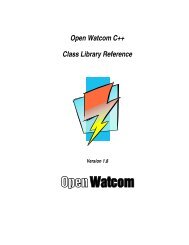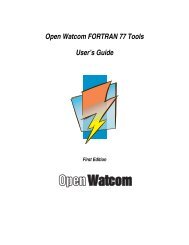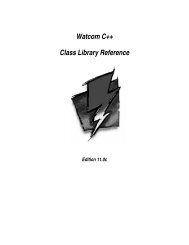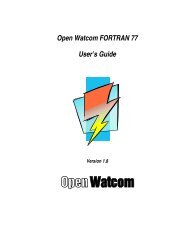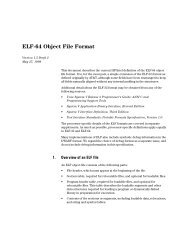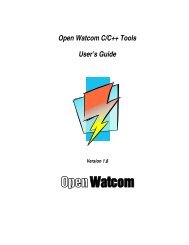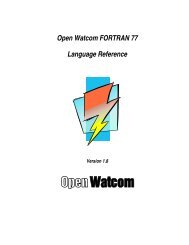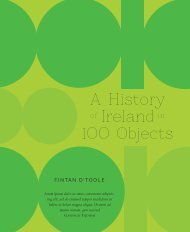WATCOM GML
WATCOM GML
WATCOM GML
Create successful ePaper yourself
Turn your PDF publications into a flip-book with our unique Google optimized e-Paper software.
Watcom C/C++<br />
User’s Guide<br />
Edition 11.0c
Notice of Copyright<br />
Copyright © 2000 Sybase, Inc. and its subsidiaries. All rights reserved.<br />
No part of this publication may be reproduced, transmitted, or translated in any form or by<br />
any means, electronic, mechanical, manual, optical, or otherwise, without the prior written<br />
permission of Sybase, Inc. and its subsidiaries.<br />
Printed in U.S.A.<br />
ii
Preface<br />
Watcom C is an implementation of ANSI/ISO 9899:1990 Programming Language C. The<br />
standard was developed by the ANSI X3J11 Technical Committee on the C Programming<br />
Language. In addition to the full C language standard, the compiler supports numerous<br />
extensions for the Intel 80x86-based personal computer environment.<br />
Watcom C++ is an implementation of the Draft Proposed International Standard for<br />
Information Systems Programming Language C++ (ANSI X3J16, ISO WG21). In addition to<br />
the full C++ language standard, the compiler supports numerous extensions for the Intel<br />
80x86-based personal computer environment.<br />
Watcom is well known for its language processors having developed, over the last decade,<br />
compilers and interpreters for the APL, BASIC, COBOL, FORTRAN and Pascal<br />
programming languages. From the start, Watcom has been committed to developing portable<br />
software products. These products have been implemented on a variety of processor<br />
architectures including the IBM 370, the Intel 8086 family, the Motorola 6809 and 68000, the<br />
MOS 6502, and the Digital PDP11 and VAX. In most cases, the tools necessary for porting to<br />
these environments had to be created first. Invariably, a code generator had to be written.<br />
Assemblers, linkers and debuggers had to be created when none were available or when<br />
existing ones were inadequate.<br />
Over the years, much research has gone into developing the "ultimate" code generator for the<br />
Intel 8086 family. We have continually looked for new ways to improve the quality of the<br />
emitted code, never being quite satisfied with the results. Several major revisions, including<br />
some entirely new approaches to code generation, have ensued over the years. Our latest<br />
version employs state of the art techniques to produce very high quality code for the 8086<br />
family. We introduced the C compiler in 1987, satisfied that we had a C software<br />
development system that would be of major benefit to those developing applications in C for<br />
the IBM PC and compatibles.<br />
The Watcom C/C++ User’s Guide describes how to use Watcom C/C++ on Intel 80x86-based<br />
personal computers with DOS, Windows, Windows NT, or OS/2.<br />
iii
Acknowledgements<br />
This book was produced with the Watcom <strong>GML</strong> electronic publishing system, a software tool<br />
developed by <strong>WATCOM</strong>. In this system, writers use an ASCII text editor to create source<br />
files containing text annotated with tags. These tags label the structural elements of the<br />
document, such as chapters, sections, paragraphs, and lists. The Watcom <strong>GML</strong> software,<br />
which runs on a variety of operating systems, interprets the tags to format the text into a form<br />
such as you see here. Writers can produce output for a variety of printers, including laser<br />
printers, using separately specified layout directives for such things as font selection, column<br />
width and height, number of columns, etc. The result is type-set quality copy containing<br />
integrated text and graphics.<br />
The Plum Hall Validation Suite for C/C++ has been invaluable in verifying the conformance<br />
of the Watcom C/C++ compilers to the ANSI C Language Standard and the Draft Proposed<br />
C++ Language Standard.<br />
Many users have provided valuable feedback on earlier versions of the Watcom C/C++<br />
compilers and related tools. Their comments were greatly appreciated. If you find problems<br />
in the documentation or have some good suggestions, we would like to hear from you.<br />
September, 2000.<br />
Trademarks Used in this Manual<br />
AutoCAD Development System is a trademark of Autodesk, Inc.<br />
DOS/4G and DOS/16M are trademarks of Tenberry Software, Inc.<br />
High C is a trademark of MetaWare, Inc.<br />
IBM Developer’s WorkFrame/2, Presentation Manager, and OS/2 are trademarks of<br />
International Business Machines Corp. IBM is a registered trademark of International<br />
Business Machines Corp.<br />
Intel and Pentium are registered trademarks of Intel Corp.<br />
Microsoft, Windows and Windows 95 are registered trademarks of Microsoft Corp. Windows<br />
NT is a trademark of Microsoft Corp.<br />
NetWare, NetWare 386, and Novell are registered trademarks of Novell, Inc.<br />
Phar Lap, 286|DOS-Extender and 386|DOS-Extender are trademarks of Phar Lap Software,<br />
Inc.<br />
iv
QNX is a registered trademark of QNX Software Systems Ltd.<br />
UNIX is a registered trademark of UNIX System Laboratories, Inc.<br />
<strong>WATCOM</strong> is a trademark of Sybase, Inc. and its subsidiaries.<br />
v
Table of Contents<br />
Watcom C/C++ User’s Guide ................................................................................................... 1<br />
1 About This Manual ..................................................................................................... 3<br />
2 Watcom C/C++ Compiler Options ............................................................................. 7<br />
2.1 Compiler Options - Summarized Alphabetically ......................................... 7<br />
2.2 Compiler Options - Summarized By Category ............................................. 12<br />
2.2.1 Target Specific ............................................................................... 13<br />
2.2.2 Debugging/Profiling ....................................................................... 13<br />
2.2.3 Preprocessor ................................................................................... 14<br />
2.2.4 Diagnostics ..................................................................................... 14<br />
2.2.5 Source/Output Control ................................................................... 15<br />
2.2.6 Code Generation ............................................................................. 16<br />
2.2.7 80x86 Floating Point ...................................................................... 16<br />
2.2.8 Segments/Modules ......................................................................... 16<br />
2.2.9 80x86 Run-time Conventions ......................................................... 17<br />
2.2.10 Optimizations ............................................................................... 18<br />
2.2.11 C++ Exception Handling .............................................................. 18<br />
2.2.12 Double-Byte/Unicode Characters ................................................ 19<br />
2.2.13 Compatibility with Microsoft Visual C++ ................................... 19<br />
2.2.14 Compatibility with Older Versions of the 80x86 Compilers ....... 19<br />
2.3 Compiler Options - Full Description ............................................................ 19<br />
2.3.1 Target Specific ............................................................................... 20<br />
2.3.2 Debugging/Profiling ....................................................................... 28<br />
2.3.3 Preprocessor ................................................................................... 32<br />
2.3.4 Diagnostics ..................................................................................... 35<br />
2.3.5 Source/Output Control ................................................................... 40<br />
2.3.6 Code Generation ............................................................................. 44<br />
2.3.7 80x86 Floating Point ...................................................................... 49<br />
2.3.8 Segments/Modules ......................................................................... 55<br />
2.3.9 80x86 Run-time Conventions ......................................................... 60<br />
2.3.10 Optimizations ............................................................................... 66<br />
2.3.11 C++ Exception Handling .............................................................. 71<br />
2.3.12 Double-Byte/Unicode Characters ................................................ 72<br />
2.3.13 Compatibility with Microsoft Visual C++ ................................... 73<br />
2.3.14 Compatibility with Older Versions of the 80x86 Compilers ....... 74<br />
3 The Watcom C/C++ Compilers .................................................................................. 75<br />
3.1 Watcom C/C++ Command Line Format ...................................................... 75<br />
3.2 Watcom C/C++ DLL-based Compilers ........................................................ 77<br />
3.3 Environment Variables ................................................................................. 77<br />
3.4 Watcom C/C++ Command Line Examples .................................................. 78<br />
vii
Table of Contents<br />
3.5 Benchmarking Hints ..................................................................................... 81<br />
3.6 Compiler Diagnostics ................................................................................... 83<br />
3.7 Watcom C/C++ #include File Processing .................................................... 85<br />
3.8 Watcom C/C++ Preprocessor ....................................................................... 88<br />
3.9 Watcom C/C++ Predefined Macros ............................................................. 89<br />
3.10 Watcom C/C++ Extended Keywords ......................................................... 95<br />
3.11 Based Pointers ............................................................................................ 104<br />
3.11.1 Segment Constant Based Pointers and Objects ............................ 105<br />
3.11.2 Segment Object Based Pointers ................................................... 106<br />
3.11.3 Void Based Pointers ..................................................................... 107<br />
3.11.4 Self Based Pointers ...................................................................... 108<br />
3.12 The __declspec Keyword ........................................................................... 109<br />
3.13 The Watcom Code Generator ..................................................................... 115<br />
4 Precompiled Headers .................................................................................................. 117<br />
4.1 Using Precompiled Headers ......................................................................... 117<br />
4.2 When to Precompile Header Files ................................................................ 117<br />
4.3 Creating and Using Precompiled Headers .................................................... 118<br />
4.4 The "/fh[q]" (Precompiled Header) Option .................................................. 118<br />
4.5 Consistency Rules for Precompiled Headers ................................................ 119<br />
5 The Watcom C/C++ Libraries ..................................................................................... 121<br />
5.1 Watcom C/C++ Library Directory Structure ................................................ 121<br />
5.2 Watcom C/C++ C Libraries .......................................................................... 122<br />
5.3 Watcom C/C++ Class Libraries .................................................................... 124<br />
5.4 Watcom C/C++ MFC Libraries .................................................................... 126<br />
5.5 Watcom C/C++ Math Libraries .................................................................... 126<br />
5.6 Watcom C/C++ 80x87 Math Libraries ......................................................... 127<br />
5.7 Watcom C/C++ Alternate Math Libraries .................................................... 128<br />
5.8 The NO87 Environment Variable ................................................................. 129<br />
5.9 The Watcom C/C++ Run-time Initialization Routines ................................. 130<br />
16-bit Topics .............................................................................................................................. 133<br />
6 16-bit Memory Models ............................................................................................... 135<br />
6.1 Introduction .................................................................................................. 135<br />
6.2 16-bit Code Models ...................................................................................... 135<br />
6.3 16-bit Data Models ....................................................................................... 136<br />
6.4 Summary of 16-bit Memory Models ............................................................ 137<br />
6.5 Tiny Memory Model ..................................................................................... 137<br />
6.6 Mixed 16-bit Memory Model ....................................................................... 137<br />
viii
Table of Contents<br />
6.7 Linking Applications for the Various 16-bit Memory Models ..................... 138<br />
6.8 Creating a Tiny Memory Model Application ............................................... 138<br />
6.9 Memory Layout ............................................................................................ 139<br />
7 16-bit Assembly Language Considerations ................................................................ 141<br />
7.1 Introduction .................................................................................................. 141<br />
7.2 Data Representation ...................................................................................... 141<br />
7.2.1 Type "char" .................................................................................... 142<br />
7.2.2 Type "short int" .............................................................................. 142<br />
7.2.3 Type "long int" ............................................................................... 142<br />
7.2.4 Type "int" ....................................................................................... 143<br />
7.2.5 Type "float" .................................................................................... 143<br />
7.2.6 Type "double" ................................................................................ 144<br />
7.3 Memory Layout ............................................................................................ 145<br />
7.4 Calling Conventions for Non-80x87 Applications ....................................... 147<br />
7.4.1 Passing Arguments Using Register-Based Calling Conventions ... 147<br />
7.4.2 Sizes of Predefined Types .............................................................. 148<br />
7.4.3 Size of Enumerated Types .............................................................. 149<br />
7.4.4 Effect of Function Prototypes on Arguments ................................. 149<br />
7.4.5 Interfacing to Assembly Language Functions ................................ 150<br />
7.4.6 Functions with Variable Number of Arguments ............................ 154<br />
7.4.7 Returning Values from Functions .................................................. 154<br />
7.5 Calling Conventions for 80x87-based Applications ..................................... 158<br />
7.5.1 Passing Values in 80x87-based Applications ................................. 158<br />
7.5.2 Returning Values in 80x87-based Applications ............................. 160<br />
8 16-bit Pragmas ............................................................................................................ 161<br />
8.1 Introduction .................................................................................................. 161<br />
8.2 Using Pragmas to Specify Options ............................................................... 162<br />
8.3 Using Pragmas to Specify Default Libraries ................................................ 164<br />
8.4 The ALLOC_TEXT Pragma (C Only) ......................................................... 165<br />
8.5 The CODE_SEG Pragma ............................................................................. 166<br />
8.6 The COMMENT Pragma ............................................................................. 167<br />
8.7 The DATA_SEG Pragma ............................................................................. 167<br />
8.8 The DISABLE_MESSAGE Pragma (C Only) ............................................. 168<br />
8.9 The DUMP_OBJECT_MODEL Pragma (C++ Only) .................................. 169<br />
8.10 The ENABLE_MESSAGE Pragma (C Only) ............................................ 169<br />
8.11 The ENUM Pragma .................................................................................... 170<br />
8.12 The ERROR Pragma ................................................................................... 171<br />
8.13 The EXTREF Pragma ................................................................................. 171<br />
8.14 The FUNCTION Pragma ............................................................................ 172<br />
8.15 Setting Priority of Static Data Initialization (C++ Only) ........................... 173<br />
ix
Table of Contents<br />
8.16 The INLINE_DEPTH Pragma (C++ Only) ................................................ 174<br />
8.17 The INLINE_RECURSION Pragma (C++ Only) ...................................... 175<br />
8.18 The INTRINSIC Pragma ............................................................................ 175<br />
8.19 The MESSAGE Pragma ............................................................................. 176<br />
8.20 The ONCE Pragma ..................................................................................... 176<br />
8.21 The PACK Pragma ..................................................................................... 177<br />
8.22 The READ_ONLY_FILE Pragma ............................................................. 178<br />
8.23 The TEMPLATE_DEPTH Pragma (C++ Only) ........................................ 179<br />
8.24 The WARNING Pragma (C++ Only) ......................................................... 180<br />
8.25 Auxiliary Pragmas ...................................................................................... 180<br />
8.25.1 Specifying Symbol Attributes ...................................................... 180<br />
8.25.2 Alias Names ................................................................................. 181<br />
8.25.3 Predefined Aliases ........................................................................ 183<br />
8.25.3.1 Predefined "__cdecl" Alias ............................................ 184<br />
8.25.3.2 Predefined "__pascal" Alias .......................................... 184<br />
8.25.4 Alternate Names for Symbols ...................................................... 185<br />
8.25.5 Describing Calling Information ................................................... 186<br />
8.25.5.1 Loading Data Segment Register .................................... 188<br />
8.25.5.2 Defining Exported Symbols in Dynamic Link<br />
Libraries ......................................................................... 189<br />
8.25.5.3 Defining Windows Callback Functions ......................... 189<br />
8.25.5.4 Forcing a Stack Frame ................................................... 190<br />
8.25.6 Describing Argument Information ............................................... 190<br />
8.25.6.1 Passing Arguments in Registers .................................... 191<br />
8.25.6.2 Forcing Arguments into Specific Registers ................... 194<br />
8.25.6.3 Passing Arguments to In-Line Functions ....................... 194<br />
8.25.6.4 Removing Arguments from the Stack ........................... 196<br />
8.25.6.5 Passing Arguments in Reverse Order ............................ 196<br />
8.25.7 Describing Function Return Information ..................................... 197<br />
8.25.7.1 Returning Function Values in Registers ........................ 197<br />
8.25.7.2 Returning Structures ...................................................... 198<br />
8.25.7.3 Returning Floating-Point Data ....................................... 200<br />
8.25.8 A Function that Never Returns .................................................... 201<br />
8.25.9 Describing How Functions Use Memory ..................................... 202<br />
8.25.10 Describing the Registers Modified by a Function ...................... 206<br />
8.25.11 An Example ................................................................................ 208<br />
8.25.12 Auxiliary Pragmas and the 80x87 .............................................. 209<br />
8.25.12.1 Using the 80x87 to Pass Arguments ............................ 209<br />
8.25.12.2 Using the 80x87 to Return Function Values ................ 213<br />
8.25.12.3 Preserving 80x87 Floating-Point Registers Across<br />
Calls ............................................................................. 213<br />
x
Table of Contents<br />
32-bit Topics .............................................................................................................................. 215<br />
9 32-bit Memory Models ............................................................................................... 217<br />
9.1 Introduction .................................................................................................. 217<br />
9.2 32-bit Code Models ...................................................................................... 217<br />
9.3 32-bit Data Models ....................................................................................... 218<br />
9.4 Summary of 32-bit Memory Models ............................................................ 218<br />
9.5 Flat Memory Model ...................................................................................... 219<br />
9.6 Mixed 32-bit Memory Model ....................................................................... 219<br />
9.7 Linking Applications for the Various 32-bit Memory Models ..................... 220<br />
9.8 Memory Layout ............................................................................................ 220<br />
10 32-bit Assembly Language Considerations .............................................................. 223<br />
10.1 Introduction ................................................................................................ 223<br />
10.2 Data Representation .................................................................................... 223<br />
10.2.1 Type "char" .................................................................................. 224<br />
10.2.2 Type "short int" ............................................................................ 224<br />
10.2.3 Type "long int" ............................................................................. 224<br />
10.2.4 Type "int" ..................................................................................... 225<br />
10.2.5 Type "float" .................................................................................. 225<br />
10.2.6 Type "double" .............................................................................. 226<br />
10.3 Memory Layout .......................................................................................... 227<br />
10.4 Calling Conventions for Non-80x87 Applications ..................................... 229<br />
10.4.1 Passing Arguments Using Register-Based Calling<br />
Conventions .................................................................................. 229<br />
10.4.2 Sizes of Predefined Types ............................................................ 230<br />
10.4.3 Size of Enumerated Types ............................................................ 231<br />
10.4.4 Effect of Function Prototypes on Arguments ............................... 231<br />
10.4.5 Interfacing to Assembly Language Functions .............................. 232<br />
10.4.6 Using Stack-Based Calling Conventions ..................................... 236<br />
10.4.7 Functions with Variable Number of Arguments .......................... 240<br />
10.4.8 Returning Values from Functions ................................................ 240<br />
10.5 Calling Conventions for 80x87-based Applications ................................... 244<br />
10.5.1 Passing Values in 80x87-based Applications ............................... 244<br />
10.5.2 Returning Values in 80x87-based Applications ........................... 246<br />
11 32-bit Pragmas .......................................................................................................... 247<br />
11.1 Introduction ................................................................................................ 247<br />
11.2 Using Pragmas to Specify Options ............................................................. 248<br />
11.3 Using Pragmas to Specify Default Libraries .............................................. 250<br />
11.4 The ALLOC_TEXT Pragma (C Only) ....................................................... 251<br />
11.5 The CODE_SEG Pragma ........................................................................... 252<br />
xi
Table of Contents<br />
11.6 The COMMENT Pragma ........................................................................... 253<br />
11.7 The DATA_SEG Pragma ........................................................................... 253<br />
11.8 The DISABLE_MESSAGE Pragma (C Only) ........................................... 254<br />
11.9 The DUMP_OBJECT_MODEL Pragma (C++ Only) ................................ 255<br />
11.10 The ENABLE_MESSAGE Pragma (C Only) .......................................... 255<br />
11.11 The ENUM Pragma .................................................................................. 256<br />
11.12 The ERROR Pragma ................................................................................. 257<br />
11.13 The EXTREF Pragma ............................................................................... 257<br />
11.14 The FUNCTION Pragma .......................................................................... 258<br />
11.15 Setting Priority of Static Data Initialization (C++ Only) ......................... 259<br />
11.16 The INLINE_DEPTH Pragma (C++ Only) .............................................. 260<br />
11.17 The INLINE_RECURSION Pragma (C++ Only) .................................... 261<br />
11.18 The INTRINSIC Pragma .......................................................................... 261<br />
11.19 The MESSAGE Pragma ........................................................................... 262<br />
11.20 The ONCE Pragma ................................................................................... 262<br />
11.21 The PACK Pragma ................................................................................... 263<br />
11.22 The READ_ONLY_FILE Pragma ........................................................... 264<br />
11.23 The TEMPLATE_DEPTH Pragma (C++ Only) ...................................... 265<br />
11.24 The WARNING Pragma (C++ Only) ....................................................... 266<br />
11.25 Auxiliary Pragmas .................................................................................... 266<br />
11.25.1 Specifying Symbol Attributes .................................................... 266<br />
11.25.2 Alias Names ............................................................................... 267<br />
11.25.3 Predefined Aliases ...................................................................... 270<br />
11.25.3.1 Predefined "__cdecl" Alias .......................................... 270<br />
11.25.3.2 Predefined "__pascal" Alias ........................................ 271<br />
11.25.3.3 Predefined "__stdcall" Alias ........................................ 271<br />
11.25.3.4 Predefined "__syscall" Alias ....................................... 272<br />
11.25.4 Alternate Names for Symbols .................................................... 272<br />
11.25.5 Describing Calling Information ................................................. 273<br />
11.25.5.1 Loading Data Segment Register .................................. 276<br />
11.25.5.2 Defining Exported Symbols in Dynamic Link<br />
Libraries ....................................................................... 276<br />
11.25.5.3 Forcing a Stack Frame ................................................. 277<br />
11.25.6 Describing Argument Information ............................................. 277<br />
11.25.6.1 Passing Arguments in Registers .................................. 278<br />
11.25.6.2 Forcing Arguments into Specific Registers ................. 281<br />
11.25.6.3 Passing Arguments to In-Line Functions ..................... 281<br />
11.25.6.4 Removing Arguments from the Stack ......................... 283<br />
11.25.6.5 Passing Arguments in Reverse Order .......................... 283<br />
11.25.7 Describing Function Return Information ................................... 284<br />
11.25.7.1 Returning Function Values in Registers ...................... 284<br />
11.25.7.2 Returning Structures .................................................... 286<br />
xii
Table of Contents<br />
11.25.7.3 Returning Floating-Point Data ..................................... 287<br />
11.25.8 A Function that Never Returns .................................................. 288<br />
11.25.9 Describing How Functions Use Memory ................................... 289<br />
11.25.10 Describing the Registers Modified by a Function .................... 294<br />
11.25.11 An Example .............................................................................. 295<br />
11.25.12 Auxiliary Pragmas and the 80x87 ............................................ 296<br />
11.25.12.1 Using the 80x87 to Pass Arguments .......................... 296<br />
11.25.12.2 Using the 80x87 to Return Function Values .............. 300<br />
11.25.12.3 Preserving 80x87 Floating-Point Registers Across<br />
Calls ........................................................................... 301<br />
In-line Assembly Language ....................................................................................................... 303<br />
12 In-line Assembly Language ...................................................................................... 305<br />
12.1 In-line Assembly Language Tutorial .......................................................... 305<br />
12.2 Labels in In-line Assembly Code ............................................................... 312<br />
12.3 Variables in In-line Assembly Code ........................................................... 312<br />
12.4 In-line Assembly Language using _asm ..................................................... 315<br />
12.5 In-line Assembly Directives and Opcodes ................................................. 317<br />
Structured Exception Handling in C .......................................................................................... 319<br />
13 Structured Exception Handling ................................................................................. 321<br />
13.1 Termination Handlers ................................................................................. 321<br />
13.2 Exception Filters and Exception Handlers ................................................. 330<br />
13.3 Resuming Execution After an Exception ................................................... 331<br />
13.4 Mixing and Matching _try/_finally and _try/_except ................................. 332<br />
13.5 Refining Exception Handling ..................................................................... 335<br />
13.6 Throwing Your Own Exceptions ................................................................ 339<br />
Embedded Systems .................................................................................................................... 341<br />
14 Creating ROM-based Applications ........................................................................... 343<br />
14.1 Introduction ................................................................................................ 343<br />
14.2 ROMable Functions .................................................................................... 343<br />
14.3 System-Dependent Functions ..................................................................... 345<br />
14.4 Modifying the Startup Code ....................................................................... 346<br />
14.5 Choosing the Correct Floating-Point Option .............................................. 347<br />
xiii
Table of Contents<br />
Appendices ................................................................................................................................ 349<br />
A. Use of Environment Variables .................................................................................. 351<br />
A.1 FORCE ........................................................................................................ 351<br />
A.2 INCLUDE .................................................................................................... 351<br />
A.3 LIB ............................................................................................................... 352<br />
A.4 LIBDOS ....................................................................................................... 352<br />
A.5 LIBWIN ....................................................................................................... 352<br />
A.6 LIBOS2 ........................................................................................................ 353<br />
A.7 LIBPHAR .................................................................................................... 353<br />
A.8 NO87 ............................................................................................................ 354<br />
A.9 PATH ........................................................................................................... 354<br />
A.10 TMP ........................................................................................................... 355<br />
A.11 <strong>WATCOM</strong> ................................................................................................. 356<br />
A.12 WCC .......................................................................................................... 356<br />
A.13 WCC386 .................................................................................................... 357<br />
A.14 WCL .......................................................................................................... 357<br />
A.15 WCL386 .................................................................................................... 358<br />
A.16 WCGMEMORY ........................................................................................ 358<br />
A.17 WD ............................................................................................................. 359<br />
A.18 WDW ......................................................................................................... 359<br />
A.19 WLANG .................................................................................................... 360<br />
A.20 WPP ........................................................................................................... 360<br />
A.21 WPP386 ..................................................................................................... 361<br />
B. Watcom C Diagnostic Messages ............................................................................... 363<br />
B.1 Warning Level 1 Messages .......................................................................... 364<br />
B.2 Warning Level 2 Messages .......................................................................... 369<br />
B.3 Warning Level 3 Messages .......................................................................... 370<br />
B.4 Error Messages ............................................................................................. 370<br />
B.5 Informational Messages ............................................................................... 394<br />
B.6 Pre-compiled Header Messages ................................................................... 395<br />
B.7 Miscellaneous Messages and Phrases .......................................................... 396<br />
C. Watcom C++ Diagnostic Messages ........................................................................... 397<br />
C.1 Diagnostic Messages .................................................................................... 398<br />
D. Watcom C/C++ Run-Time Messages ....................................................................... 639<br />
D.1 Run-Time Error Messages ........................................................................... 639<br />
D.2 errno Values and Their Meanings ................................................................ 640<br />
D.3 Math Run-Time Error Messages .................................................................. 642<br />
xiv
Watcom C/C++ User’s Guide
Watcom C/C++ User’s Guide<br />
2
1 About This Manual<br />
This manual contains the following chapters:<br />
Chapter 1 — "About This Manual".<br />
This chapter provides an overview of the contents of this guide.<br />
Chapter 2 — "Watcom C/C++ Compiler Options" on page 7.<br />
This chapter provides a summary and reference section for all the C and C++<br />
compiler options.<br />
Chapter 3 — "The Watcom C/C++ Compilers" on page 75.<br />
This chapter describes how to compile an application from the command line.<br />
This chapter also describes compiler environment variables, benchmarking hints,<br />
compiler diagnostics, #include file processing, the preprocessor, predefined<br />
macros, extended keywords, and the code generator.<br />
Chapter 4 — "Precompiled Headers" on page 117.<br />
This chapter describes the use of precompiled headers to speed up compilation.<br />
Chapter 5 — "The Watcom C/C++ Libraries" on page 121.<br />
This chapter describes the Watcom C/C++ library directory structure, C<br />
libraries, class libraries, math libraries, 80x87 math libraries, alternate math<br />
libraries, the "NO87" environment variable, and the run-time initialization<br />
routines.<br />
Chapter 6 — "16-bit Memory Models" on page 135.<br />
This chapter describes the Watcom C/C++ memory models (including code and<br />
data models), the tiny memory model, the mixed memory model, linking<br />
applications for the various memory models, creating a tiny memory model<br />
application, and memory layout in an executable.<br />
About This Manual 3
Watcom C/C++ User’s Guide<br />
Chapter 7 — "16-bit Assembly Language Considerations" on page 141.<br />
This chapter describes issues relating to 16-bit interfacing such as parameter<br />
passing conventions.<br />
Chapter 8 — "16-bit Pragmas" on page 161.<br />
This chapter describes the use of pragmas with the 16-bit compilers.<br />
Chapter 9 — "32-bit Memory Models" on page 217.<br />
This chapter describes the Watcom C/C++ memory models (including code and<br />
data models), the flat memory model, the mixed memory model, linking<br />
applications for the various memory models, and memory layout in an<br />
executable.<br />
Chapter 10 — "32-bit Assembly Language Considerations" on page 223.<br />
This chapter describes issues relating to 32-bit interfacing such as parameter<br />
passing conventions.<br />
Chapter 11 — "32-bit Pragmas" on page 247.<br />
This chapter describes the use of pragmas with the 32-bit compilers.<br />
Chapter 12 — "In-line Assembly Language" on page 305.<br />
This chapter describes in-line assembly language programming using the<br />
auxiliary pragma.<br />
Chapter 13 — "Creating ROM-based Applications" on page 343.<br />
This chapter discusses some embedded systems issues as they pertain to the C<br />
library.<br />
Appendix A. — "Use of Environment Variables" on page 351.<br />
This appendix describes all the environment variables used by the compilers and<br />
related tools.<br />
Appendix B. — "Watcom C Diagnostic Messages" on page 363.<br />
This appendix lists all of the Watcom C diagnostic messages with an explanation<br />
for each.<br />
4 About This Manual
About This Manual<br />
Appendix C. — "Watcom C++ Diagnostic Messages" on page 397.<br />
This appendix lists all of the Watcom C++ diagnostic messages with an<br />
explanation for each.<br />
Appendix D. — "Watcom C/C++ Run-Time Messages" on page 639.<br />
This appendix lists all of the C/C++ run-time diagnostic messages with an<br />
explanation for each.<br />
About This Manual 5
Watcom C/C++ User’s Guide<br />
6 About This Manual
2 Watcom C/C++ Compiler Options<br />
Source files can be compiled using either the IDE, command-line compilers or IBM<br />
WorkFrame/2 (OS/2 only). This chapter describes all the compiler options that are available.<br />
For information about compiling applications from the IDE, see the Watcom Graphical Tools<br />
User’s Guide.<br />
For information about compiling applications from the command line, see the chapter entitled<br />
"The Watcom C/C++ Compilers" on page 75.<br />
For information about creating applications using IBM WorkFrame/2, refer to IBM’s OS/2<br />
Programming Guide for more information.<br />
The Watcom C/C++ compiler command names (compiler_name) are:<br />
WCC<br />
WPP<br />
WCC386<br />
WPP386<br />
the Watcom C compiler for 16-bit Intel platforms.<br />
the Watcom C++ compiler for 16-bit Intel platforms.<br />
the Watcom C compiler for 32-bit Intel platforms.<br />
the Watcom C++ compiler for 32-bit Intel platforms.<br />
2.1 Compiler Options - Summarized Alphabetically<br />
In this section, we present a terse summary of compiler options. This summary is displayed<br />
on the screen by simply entering the compiler command name with no arguments.<br />
Option:<br />
Description:<br />
0 (16-bit only) 8088 and 8086 instructions (default for 16-bit) (see "0" on<br />
page 60)<br />
1 (16-bit only) 188 and 186 instructions (see "1" on page 60)<br />
2 (16-bit only) 286 instructions (see "2" on page 60)<br />
3 (16-bit only) 386 instructions (see "3" on page 61)<br />
4 (16-bit only) 486 instructions (see "4" on page 61)<br />
5 (16-bit only) Pentium instructions (see "5" on page 61)<br />
Compiler Options - Summarized Alphabetically 7
Watcom C/C++ User’s Guide<br />
6 (16-bit only) Pentium Pro instructions (see "6" on page 61)<br />
3r<br />
(32-bit only) generate 386 instructions based on 386 instruction timings and<br />
use register-based argument passing conventions (see "3{r|s}" on page 61)<br />
3s<br />
(32-bit only) generate 386 instructions based on 386 instruction timings and<br />
use stack-based argument passing conventions (see "3{r|s}" on page 61)<br />
4r<br />
(32-bit only) generate 386 instructions based on 486 instruction timings and<br />
use register-based argument passing conventions (see "4{r|s}" on page 63)<br />
4s<br />
(32-bit only) generate 386 instructions based on 486 instruction timings and<br />
use stack-based argument passing conventions (see "4{r|s}" on page 63)<br />
5r<br />
(32-bit only) generate 386 instructions based on Intel Pentium instruction<br />
timings and use register-based argument passing conventions (default for<br />
32-bit) (see "5{r|s}" on page 63)<br />
5s<br />
(32-bit only) generate 386 instructions based on Intel Pentium instruction<br />
timings and use stack-based argument passing conventions (see "5{r|s}" on<br />
page 63)<br />
6r<br />
(32-bit only) generate 386 instructions based on Intel Pentium Pro<br />
instruction timings and use register-based argument passing conventions<br />
(see "6{r|s}" on page 63)<br />
6s<br />
(32-bit only) generate 386 instructions based on Intel Pentium Pro<br />
instruction timings and use stack-based argument passing conventions (see<br />
"6{r|s}" on page 63)<br />
bc (C++ only) build target is a console application (see "bc" on page 20)<br />
bd build target is a Dynamic Link Library (DLL) (see "bd" on page 20)<br />
bg (C++ only) build target is a GUI application (see "bg" on page 20)<br />
bm build target is a multi-thread environment (see "bm" on page 21)<br />
br<br />
build target uses DLL version of C/C++ run-time libraries (see "br" on page<br />
21)<br />
bt[=] build target for operating system (see "bt[=]" on page 21)<br />
bw build target uses default windowing support (see "bw" on page 22)<br />
d0 (C++ only) no debugging information (see "d0" on page 28)<br />
d1 line number debugging information (see "d1" on page 29)<br />
d1+ (C only) line number debugging information plus typing information for<br />
global symbols and local structs and arrays (see "d1+" on page 29)<br />
d2 full symbolic debugging information (see "d2" on page 29)<br />
d2i<br />
d2s<br />
d2t<br />
d3<br />
(C++ only) d2 and debug inlines; emit inlines as external out-of-line<br />
functions (see "d2i" on page 29)<br />
(C++ only) d2 and debug inlines; emit inlines as static out-of-line functions<br />
(see "d2s" on page 29)<br />
(C++ only) full symbolic debugging information, without type names (see<br />
"d2t" on page 30)<br />
full symbolic debugging with unreferenced type names (see "d3" on page<br />
30) ,*<br />
8 Compiler Options - Summarized Alphabetically
Watcom C/C++ Compiler Options<br />
d3i<br />
(C++ only) d3 plus debug inlines; emit inlines as external out-of-line<br />
functions (see "d3i" on page 30)<br />
d3s<br />
(C++ only) d3 plus debug inlines; emit inlines as static out-of-line functions<br />
(see "d3s" on page 30)<br />
d[=text] preprocessor #define name [text] (see "d[=text]" on page 32)<br />
d+ allow extended -d macro definitions (see "d+" on page 33)<br />
db generate browsing information (see "db" on page 40)<br />
e set error limit number (default is 20) (see "e" on page 35)<br />
ee call epilogue hook routine (see "ee" on page 30)<br />
ef use full path names in error messages (see "ef" on page 35)<br />
ei force enum base type to use at least an int (see "ei" on page 44)<br />
em force enum base type to use minimum (see "em" on page 44)<br />
en emit routine name before prologue (see "en" on page 30)<br />
ep[] call prologue hook routine with number of stack bytes available (see<br />
"ep[]" on page 31)<br />
eq<br />
do not display error messages (they are still written to a file) (see "eq" on<br />
page 35)<br />
er<br />
(C++ only) do not recover from undefined symbol errors (see "er" on page<br />
35)<br />
et Pentium profiling (see "et" on page 31)<br />
ew (C++ only) generate less verbose messages (see "ew" on page 35)<br />
ez<br />
(32-bit only) generate Phar Lap Easy OMF-386 object file (see "ez" on page<br />
40)<br />
fc= (C++ only) specify file of command lines to be batch processed (see<br />
"fc=" on page 40)<br />
fh[q][=] use precompiled headers (see "fh[q][=]" on page 41)<br />
fhd<br />
fhr<br />
fhw<br />
fhwe<br />
store debug info for pre-compiled header once (DWARF only) (see "fhd" on<br />
page 41)<br />
(C++ only) force compiler to read pre-compiled header (see "fhr" on page<br />
41)<br />
(C++ only) force compiler to write pre-compiled header (see "fhw" on page<br />
41)<br />
(C++ only) don’t include pre-compiled header warnings when "we" is used<br />
(see "fhwe" on page 41)<br />
fi= force file_name to be included (see "fi=" on page 41)<br />
fo= set object or preprocessor output file specification (see "fo[=]<br />
(preprocessor)" on page 33) (see "fo[=]" on page 41)<br />
fpc generate calls to floating-point library (see "fpc" on page 52)<br />
fpi<br />
(16-bit only) generate in-line 80x87 instructions with emulation (default)<br />
(32-bit only) generate in-line 387 instructions with emulation (default) (see<br />
"fpi" on page 52)<br />
Compiler Options - Summarized Alphabetically 9
Watcom C/C++ User’s Guide<br />
fpi87<br />
(16-bit only) generate in-line 80x87 instructions<br />
(32-bit only) generate in-line 387 instructions (see "fpi87" on page 53)<br />
fp2 generate in-line 80x87 instructions (see "fp2" on page 54)<br />
fp3 generate in-line 387 instructions (see "fp3" on page 54)<br />
fp5<br />
generate in-line 80x87 instructions optimized for Pentium processor (see<br />
"fp5" on page 54)<br />
fp6<br />
generate in-line 80x87 instructions optimized for Pentium Pro processor<br />
(see "fp6" on page 54)<br />
fpd enable generation of Pentium FDIV bug check code (see "fpd" on page 54)<br />
fpr<br />
generate 8087 code compatible with older versions of compiler (see "fpr" on<br />
page 74)<br />
fr= set error file specification (see "fr[=]" on page 42)<br />
ft (C++ only) try truncated (8.3) header file specification (see "ft" on page 42)<br />
fx<br />
(C++ only) do not try truncated (8.3) header file specification (see "fx" on<br />
page 42)<br />
g= set code group name (see "g=" on page 55)<br />
h{w,d,c}<br />
set debug output format (Watcom, Dwarf, Codeview) (see "h{w,d,c}" on<br />
page 32)<br />
i= add directory to list of include directories (see "i=" on page 43)<br />
j change char default from unsigned to signed (see "j" on page 44)<br />
k (C++ only) continue processing files (ignore errors) (see "k" on page 43)<br />
m{f,s,m,c,l,h}<br />
memory model — mf=flat (see "mf" on page 63), ms=small (see "ms" on<br />
page 63), mm=medium (see "mm" on page 64), mc=compact (see "mc" on<br />
page 64), ml=large (see "ml" on page 64), mh=huge (see "mh" on page 64)<br />
(default is "ms" for 16-bit and Netware, "mf" for 32-bit)<br />
nc= set name of the code class (see "nc=" on page 56)<br />
nd= set name of the "data" segment (see "nd=" on page 56)<br />
nm= set module name different from filename (see "nm=" on page 57)<br />
nt= set name of the "text" segment (see "nt=" on page 58)<br />
o{a,b,c,d,e,f,f+,h,i,i+,k,l,l+,m,n,o,p,r,s,t,u,x,z} control optimization (see "oa" on page 66) (see<br />
"of" on page 22)<br />
p{e,l,c,w=} preprocess file only, sending output to standard output; "c" include<br />
comments; "e" encrypt identifiers (C++ only); "l" include #line directives;<br />
w= wrap output lines at columns (zero means no wrap) (see<br />
"p{e,l,c,w=}" on page 34)<br />
r save/restore segment registers (see "r" on page 74)<br />
ri return chars and shorts as ints (see "ri" on page 45)<br />
s remove stack overflow checks (see "s" on page 32)<br />
sg generate calls to grow the stack (see "sg" on page 24)<br />
st touch stack through SS first (see "st" on page 25)<br />
t= (C++ only) set tab stop multiplier (see "t=" on page 35)<br />
10 Compiler Options - Summarized Alphabetically
Watcom C/C++ Compiler Options<br />
u preprocessor #undef name (see "u" on page 34)<br />
v<br />
output function declarations to .def file (with typedef names) (see "v" on<br />
page 43)<br />
vc... (C++ only) VC++ compatibility options (see "vc..." on page 73)<br />
w set warning level number (default is w1) (see "w" on page 36)<br />
wcd= warning control: disable warning message (see "wcd="<br />
on page 36)<br />
wce= warning control: enable warning message (see "wce=" on<br />
page 36)<br />
we treat all warnings as errors (see "we" on page 36)<br />
wo<br />
(C only) (16-bit only) warn about problems with overlaid code (see "wo" on<br />
page 36)<br />
wx set warning level to maximum setting (see "wx" on page 36)<br />
xd (C++ only) disable exception handling (default) (see "xd" on page 71)<br />
xdt<br />
(C++ only) disable exception handling (same as "xd") (see "xdt" on page<br />
71)<br />
xds<br />
(C++ only) disable exception handling (table-driven destructors) (see "xds"<br />
on page 71)<br />
xr (C++ only) enable RTTI (see "xr" on page 45)<br />
xs (C++ only) enable exception handling (see "xs" on page 72)<br />
xst<br />
(C++ only) enable exception handling (direct calls for destruction) (see "xst"<br />
on page 72)<br />
xss<br />
(C++ only) enable exception handling (table-driven destructors) (see "xss"<br />
on page 72)<br />
z{a,e} disable/enable language extensions (default is ze) (see "za" on page 36) (see<br />
"ze" on page 37)<br />
zc place literal strings in code segment (see "zc" on page 45)<br />
zd{f,p} allow DS register to "float" or "peg" it to DGROUP (default is zdp) (see<br />
"zd{f,p}" on page 65)<br />
zdl<br />
(32-bit only) load DS register directly from DGROUP (see "zdl" on page<br />
65)<br />
zf{f,p} allow FS register to be used (default for all but flat memory model) or not<br />
be used (default for flat memory model) (see "zf{f,p}" on page 65)<br />
zg<br />
output function declarations to .def (without typedef names) (see "zg" on<br />
page 43)<br />
zg{f,p} allow GS register to be used or not used (see "zg{f,p}" on page 65)<br />
zk0 double-byte char support for Kanji (see "zk{0,1,2,l}" on page 72)<br />
zk0u<br />
translate Kanji double-byte characters to UNICODE (see "zk0u" on page<br />
73)<br />
zk1<br />
double-byte char support for Chinese/Taiwanese (see "zk{0,1,2,l}" on page<br />
72)<br />
zk2 double-byte char support for Korean (see "zk{0,1,2,l}" on page 72)<br />
Compiler Options - Summarized Alphabetically 11
Watcom C/C++ User’s Guide<br />
zkl<br />
double-byte char support if current code page has lead bytes (see<br />
"zk{0,1,2,l}" on page 72)<br />
zku= load UNICODE translate table for specified code page (see<br />
"zku=" on page 73)<br />
zl<br />
suppress generation of library file names and references in object file (see<br />
"zl" on page 43)<br />
zld<br />
suppress generation of file dependency information in object file (see "zld"<br />
on page 44)<br />
zm<br />
place each function in separate segment (near functions not allowed) (see<br />
"zm" on page 58)<br />
zmf<br />
place each function in separate segment (near functions allowed) (see "zmf"<br />
on page 59)<br />
zp[{1,2,4,8,16}] set minimal structure packing (member alignment) (default is zp1) (see<br />
zpw<br />
"zp[{1,2,4,8,16}]" on page 45)<br />
output warning when padding is added in a struct/class (see "zpw" on page<br />
48)<br />
zq operate quietly (see "zq" on page 39)<br />
zs syntax check only (see "zs" on page 40)<br />
zt set data threshold (default is zt32767) (see "zt" on page 48)<br />
zu do not assume that SS contains segment of DGROUP (see "zu" on page 65)<br />
zv<br />
zw<br />
zW<br />
zWs<br />
zz<br />
(C++ only) enable virtual function removal optimization (see "zv" on page<br />
49)<br />
Microsoft Windows prologue/epilogue code sequences (see "zw" on page<br />
26)<br />
(16-bit only) Microsoft Windows optimized prologue/epilogue code<br />
sequences (see "zW (optimized)" on page 26)<br />
(16-bit only) Microsoft Windows smart callback sequences (see "zWs" on<br />
page 27)<br />
remove "@size" from __stdcall function names (10.0 compatible) (see "zz"<br />
on page 74)<br />
2.2 Compiler Options - Summarized By Category<br />
In the following sections, we present a terse summary of compiler options organized into<br />
categories.<br />
12 Compiler Options - Summarized By Category
Watcom C/C++ Compiler Options<br />
2.2.1 Target Specific<br />
Option:<br />
Description:<br />
bc build target is a console application (see "bc" on page 20)<br />
bd build target is a Dynamic Link Library (DLL) (see "bd" on page 20)<br />
bg build target is a GUI application (see "bg" on page 20)<br />
bm build target is a multi-threaded environment (see "bm" on page 21)<br />
br<br />
build target uses DLL version of C/C++ run-time library (see "br" on page<br />
21)<br />
bt[=] build target for operating system (see "bt[=]" on page 21)<br />
bw build target uses default windowing support (see "bw" on page 22)<br />
of generate traceable stack frames as needed (see "of" on page 22)<br />
of+ always generate traceable stack frames (see "of+" on page 23)<br />
sg generate calls to grow the stack (see "sg" on page 24)<br />
st touch stack through SS first (see "st" on page 25)<br />
zw generate code for Microsoft Windows (see "zw" on page 26)<br />
zW<br />
zWs<br />
2.2.2 Debugging/Profiling<br />
(16-bit only) Microsoft Windows optimized prologue/epilogue code<br />
sequences (see "zW (optimized)" on page 26)<br />
(16-bit only) Microsoft Windows smart callback sequences (see "zWs" on<br />
page 27)<br />
Option:<br />
Description:<br />
d0 (C++ only) no debugging information (see "d0" on page 28)<br />
d1 line number debugging information (see "d1" on page 29)<br />
d1+ (C only) line number debugging information plus typing information for<br />
global symbols and local structs and arrays (see "d1+" on page 29)<br />
d2 full symbolic debugging information (see "d2" on page 29)<br />
d2i<br />
(C++ only) d2 and debug inlines; emit inlines as external out-of-line<br />
functions (see "d2i" on page 29)<br />
d2s<br />
(C++ only) d2 and debug inlines; emit inlines as static out-of-line functions<br />
(see "d2s" on page 29)<br />
d2t (C++ only) d2 but without type names (see "d2t" on page 30)<br />
d3<br />
full symbolic debugging with unreferenced type names (see "d3" on page<br />
30)<br />
d3i<br />
(C++ only) d3 plus debug inlines; emit inlines as external out-of-line<br />
functions (see "d3i" on page 30)<br />
Compiler Options - Summarized By Category 13
Watcom C/C++ User’s Guide<br />
d3s<br />
(C++ only) d3 plus debug inlines; emit inlines as static out-of-line functions<br />
(see "d3s" on page 30)<br />
ee call epilogue hook routine (see "ee" on page 30)<br />
en emit routine names in the code segment (see "en" on page 30)<br />
ep[] call prologue hook routine with number stack bytes available (see<br />
"ep[]" on page 31)<br />
et Pentium profiling (see "et" on page 31)<br />
h{w,d,c}<br />
set debug output format (Watcom, Dwarf, Codeview) (see "h{w,d,c}" on<br />
page 32)<br />
s remove stack overflow checks (see "s" on page 32)<br />
2.2.3 Preprocessor<br />
Option:<br />
Description:<br />
d[=text] precompilation #define name [text] (see "d[=text]" on page 32)<br />
d+ allow extended "d" macro definitions on command line (see "d+" on page<br />
33)<br />
fo[=] set preprocessor output file name (see "fo[=] (preprocessor)"<br />
on page 33)<br />
p{e,l,c,w=} preprocess file<br />
c<br />
e<br />
l<br />
w=<br />
preserve comments<br />
encrypt identifiers (C++ only)<br />
insert #line directives<br />
wrap output lines at columns. Zero means no wrap.<br />
(see "p{e,l,c,w=}" on page 34)<br />
u undefine macro name (see "u" on page 34)<br />
2.2.4 Diagnostics<br />
Option:<br />
Description:<br />
e set error limit number (see "e" on page 35)<br />
ef use full path names in error messages (see "ef" on page 35)<br />
eq<br />
do not display error messages (they are still written to a file) (see "eq" on<br />
page 35)<br />
er<br />
(C++ only) do not recover from undefined symbol errors (see "er" on page<br />
35)<br />
14 Compiler Options - Summarized By Category
Watcom C/C++ Compiler Options<br />
ew (C++ only) alternate error message formatting (see "ew" on page 35)<br />
t= set tab stop multiplier (see "t=" on page 35)<br />
w set warning level number (see "w" on page 36)<br />
wcd= warning control: disable warning message (see "wcd="<br />
on page 36)<br />
wce= warning control: enable warning message (see "wce=" on<br />
page 36)<br />
we treat all warnings as errors (see "we" on page 36)<br />
wx set warning level to maximum setting (see "wx" on page 36)<br />
z{a,e} disable/enable language extensions (see "za" on page 36) (see "ze" on page<br />
37)<br />
zq operate quietly (see "zq" on page 39)<br />
zs syntax check only (see "zs" on page 40)<br />
2.2.5 Source/Output Control<br />
Option:<br />
Description:<br />
db generate browsing information (see "db" on page 40)<br />
ez generate PharLap EZ-OMF object files (see "ez" on page 40)<br />
fc= (C++ only) specify file of command lines to be batch processed (see<br />
"fc=" on page 40)<br />
fh[q][=] use precompiled headers (see "fh[q][=]" on page 41)<br />
fhd<br />
store debug info for pre-compiled header once (DWARF only) (see "fhd" on<br />
page 41)<br />
fhr<br />
(C++ only) force compiler to read pre-compiled header (will never write)<br />
(see "fhr" on page 41)<br />
fhw<br />
(C++ only) force compiler to write pre-compiled header (will never read)<br />
fhwe<br />
(see "fhw" on page 41)<br />
(C++ only) don’t include pre-compiled header warnings when "we" is used<br />
(see "fhwe" on page 41)<br />
fi= force file_name to be included (see "fi=" on page 41)<br />
fo[=] set object or preprocessor output file name (see "fo[=]" on<br />
page 41)<br />
fr[=] set error file name (see "fr[=]" on page 42)<br />
ft (C++ only) try truncated (8.3) header file specification (see "ft" on page 42)<br />
fx<br />
(C++ only) do not try truncated (8.3) header file specification (see "fx" on<br />
page 42)<br />
i= another include directory (see "i=" on page 43)<br />
k continue processing files (ignore errors) (see "k" on page 43)<br />
v output function declarations to .def (see "v" on page 43)<br />
Compiler Options - Summarized By Category 15
Watcom C/C++ User’s Guide<br />
zg generate function prototypes using base types (see "zg" on page 43)<br />
zl remove default library information (see "zl" on page 43)<br />
zld remove file dependency information (see "zld" on page 44)<br />
2.2.6 Code Generation<br />
Option:<br />
Description:<br />
ei force enum base type to use at least an int (see "ei" on page 44)<br />
em force enum base type to use minimum (see "em" on page 44)<br />
j change char default from unsigned to signed (see "j" on page 44)<br />
ri return chars and shorts as ints (see "ri" on page 45)<br />
xr (C++ only) enable RTTI (see "xr" on page 45)<br />
zc place literal strings in the code segment (see "zc" on page 45)<br />
zp{1,2,4,8,16} pack structure members (see "zp[{1,2,4,8,16}]" on page 45)<br />
zpw<br />
output warning when padding is added in a struct/class (see "zpw" on page<br />
48)<br />
zt set data threshold (see "zt" on page 48)<br />
zv<br />
2.2.7 80x86 Floating Point<br />
(C++ only) enable virtual function removal optimization (see "zv" on page<br />
49)<br />
Option:<br />
Description:<br />
fpc calls to floating-point library (see "fpc" on page 52)<br />
fpi in-line 80x87 instructions with emulation (see "fpi" on page 52)<br />
fpi87 in-line 80x87 instructions (see "fpi87" on page 53)<br />
fp2 generate floating-point for 80x87 (see "fp2" on page 54)<br />
fp3 generate floating-point for 387 (see "fp3" on page 54)<br />
fp5 optimize floating-point for Pentium (see "fp5" on page 54)<br />
fp6 optimize floating-point for Pentium Pro (see "fp6" on page 54)<br />
fpd enable generation of Pentium FDIV bug check code (see "fpd" on page 54)<br />
2.2.8 Segments/Modules<br />
16 Compiler Options - Summarized By Category
Watcom C/C++ Compiler Options<br />
Option:<br />
Description:<br />
g= set code group name (see "g=" on page 55)<br />
nc= set code class name (see "nc=" on page 56)<br />
nd= set data segment name (see "nd=" on page 56)<br />
nm= set module name (see "nm=" on page 57)<br />
nt= set name of text segment (see "nt=" on page 58)<br />
zm<br />
place each function in separate segment (near functions not allowed) (see<br />
"zm" on page 58)<br />
zmf<br />
(C++ only) place each function in separate segment (near functions allowed)<br />
(see "zmf" on page 59)<br />
2.2.9 80x86 Run-time Conventions<br />
Option:<br />
Description:<br />
0 (16-bit only) 8088 and 8086 instructions (see "0" on page 60)<br />
1 (16-bit only) 188 and 186 instructions (see "1" on page 60)<br />
2 (16-bit only) 286 instructions (see "2" on page 60)<br />
3 (16-bit only) 386 instructions (see "3" on page 61)<br />
4 (16-bit only) 486 instructions (see "4" on page 61)<br />
5 (16-bit only) Pentium instructions (see "5" on page 61)<br />
6 (16-bit only) Pentium Pro instructions (see "6" on page 61)<br />
3r (32-bit only) 386 register calling conventions (see "3{r|s}" on page 61)<br />
3s (32-bit only) 386 stack calling conventions (see "3{r|s}" on page 61)<br />
4r (32-bit only) 486 register calling conventions (see "4{r|s}" on page 63)<br />
4s (32-bit only) 486 stack calling conventions (see "4{r|s}" on page 63)<br />
5r (32-bit only) Pentium register calling conventions (see "5{r|s}" on page 63)<br />
5s (32-bit only) Pentium stack calling conventions (see "5{r|s}" on page 63)<br />
6r<br />
(32-bit only) Pentium Pro register calling conventions (see "6{r|s}" on page<br />
63)<br />
6s<br />
(32-bit only) Pentium Pro stack calling conventions (see "6{r|s}" on page<br />
m{f,s,m,c,l,h}<br />
63)<br />
memory model (Flat,Small,Medium,Compact,Large,Huge) (see "mf" on<br />
page 63)<br />
zdf DS floats i.e. not fixed to DGROUP (see "zd{f,p}" on page 65)<br />
zdp DS is pegged to DGROUP (see "zd{f,p}" on page 65)<br />
zdl Load DS directly from DGROUP (see "zdl" on page 65)<br />
zff FS floats i.e. not fixed to a segment (see "zf{f,p}" on page 65)<br />
zfp FS is pegged to a segment (see "zf{f,p}" on page 65)<br />
zgf GS floats i.e. not fixed to a segment (see "zg{f,p}" on page 65)<br />
Compiler Options - Summarized By Category 17
Watcom C/C++ User’s Guide<br />
zgp GS is pegged to a segment (see "zg{f,p}" on page 65)<br />
zu SS != DGROUP (see "zu" on page 65)<br />
2.2.10 Optimizations<br />
Option:<br />
Description:<br />
oa relax aliasing constraints (see "oa" on page 66)<br />
ob enable branch prediction (see "ob" on page 66)<br />
oc<br />
disable to optimization (see "oc" on page<br />
67)<br />
od disable all optimizations (see "od" on page 67)<br />
oe[=] expand user functions in-line. controls max size (see "oe="<br />
on page 67)<br />
oh enable repeated optimizations (longer compiles) (see "oh" on page 68)<br />
oi expand intrinsic functions in-line (see "oi" on page 68)<br />
oi+<br />
(C++ only) expand intrinsic functions in-line and set inline_depth to<br />
maximum (see "oi+" on page 68)<br />
ok enable control flow prologues and epilogues (see "ok" on page 68)<br />
ol enable loop optimizations (see "ol" on page 68)<br />
ol+ enable loop optimizations with loop unrolling (see "ol+" on page 68)<br />
om generate in-line 80x87 code for math functions (see "om" on page 69)<br />
on allow numerically unstable optimizations (see "on" on page 69)<br />
oo continue compilation if low on memory (see "oo" on page 69)<br />
op generate consistent floating-point results (see "op" on page 69)<br />
or reorder instructions for best pipeline usage (see "or" on page 69)<br />
os favor code size over execution time in optimizations (see "os" on page 69)<br />
ot favor execution time over code size in optimizations (see "ot" on page 70)<br />
ou all functions must have unique addresses (see "ou" on page 70)<br />
ox equivalent to -obiklmr -s (see "ox" on page 70)<br />
oz<br />
2.2.11 C++ Exception Handling<br />
NULL points to valid memory in the target environment (see "oz" on page<br />
70)<br />
Option:<br />
Description:<br />
xd disable exception handling (default) (see "xd" on page 71)<br />
xdt disable exception handling (same as "xd") (see "xdt" on page 71)<br />
xds disable exception handling (table-driven destructors) (see "xds" on page 71)<br />
18 Compiler Options - Summarized By Category
Watcom C/C++ Compiler Options<br />
xs enable exception handling (see "xs" on page 72)<br />
xst<br />
enable exception handling (direct calls for destruction) (see "xst" on page<br />
72)<br />
xss enable exception handling (table-driven destructors) (see "xss" on page 72)<br />
2.2.12 Double-Byte/Unicode Characters<br />
Option:<br />
Description:<br />
zk{0,1,2,l} double-byte char support: 0=Kanji,1=Chinese/Taiwanese,2=Korean,l=local<br />
(see "zk{0,1,2,l}" on page 72)<br />
zk0u translate double-byte Kanji to UNICODE (see "zk0u" on page 73)<br />
zku= load UNICODE translate table for specified code page (see<br />
"zku=" on page 73)<br />
2.2.13 Compatibility with Microsoft Visual C++<br />
Option:<br />
Description:<br />
vc... VC++ compatibility options (see "vc..." on page 73)<br />
vcap<br />
allow alloca() or _alloca() in a parameter list<br />
2.2.14 Compatibility with Older Versions of the 80x86 Compilers<br />
Option:<br />
Description:<br />
r save/restore segment registers across calls (see "r" on page 74)<br />
fpr generate backward compatible 80x87 code (see "fpr" on page 74)<br />
zz<br />
generate backward compatible __stdcall conventions by removing the<br />
"@size" from __stdcall function names (10.0 compatible) (see "zz" on page<br />
74)<br />
2.3 Compiler Options - Full Description<br />
In the following sections, we present complete descriptions of compiler options organized into<br />
categories.<br />
Compiler Options - Full Description 19
Watcom C/C++ User’s Guide<br />
2.3.1 Target Specific<br />
This group of options deals with characteristics of the target application; for example, simple<br />
executables versus Dynamic Link Libraries, character-mode versus graphical user interface,<br />
single-threaded versus multi-threaded, and so on.<br />
bc<br />
(OS/2, Win16/32 only) This option causes the compiler to emit into the object file references<br />
to the appropriate startup code for a character-mode console application. The presence of<br />
LibMain/DLLMain or WinMain/wWinMain in the source code does not influence the<br />
selection of startup code. Only main and wmain are significant.<br />
If none of "bc", "bd", "bg" or "bw" are specified then the order of priority in determining<br />
which combination of startup code and libraries to use are as follows.<br />
1. The presence of one of LibMain or DLLMain implies that the DLL startup code<br />
and libraries should be used.<br />
2. The presence of WinMain or wWinMain implies that the GUI startup code and<br />
libraries should be used.<br />
3. The presence of main or wmain implies that the default startup code and libraries<br />
should be used.<br />
If both a wide and non-wide version of an entry point are specified, the "wide" entry point<br />
will be used. Thus wWinMain is called when both WinMain and wWinMain are present.<br />
Similarly, wmain is called when both main and wmain are present (and<br />
WinMain/wWinMain are not present). By default, if both wmain and WinMain are<br />
included in the source code, then the startup code will attempt to call wWinMain (since both<br />
"wide" and "windowed" entry points were included).<br />
bd<br />
bg<br />
(OS/2, Win16/32 only) This option causes the compiler to emit into the object file references<br />
to the run-time DLL startup code and, if required, special versions of the run-time libraries<br />
that support DLLs. The presence of main/wmain or WinMain/wWinMain in the source<br />
code does not influence the selection of startup code. Only LibMain and DLLMain are<br />
significant (see "bc"). The macro SW BD will be predefined if "bd" is selected.<br />
(OS/2, Win16/32 only) This option causes the compiler to emit into the object file references<br />
to the appropriate startup code for a windowed (GUI) application. The presence of<br />
20 Compiler Options - Full Description
Watcom C/C++ Compiler Options<br />
LibMain/DLLMain or main/wmain in the source code does not influence the selection of<br />
startup code. Only WinMain and wWinMain are significant (see "bc" on page 20).<br />
bm<br />
br<br />
(Netware, OS/2, Win32 only) This option causes the compiler to emit into the object file<br />
references to the appropriate multi-threaded library name(s). The macros MT and SW BM<br />
will be predefined if "bm" is selected.<br />
(OS/2, Win32 only) This option causes the compiler to emit into the object file references to<br />
the run-time DLL library name(s). The run-time DLL libraries are special subsets of the<br />
Watcom C/C++ run-time libraries that are available as DLLs. When you use this option with<br />
an OS/2 application, you must also specify the "CASEEXACT" option to the Watcom Linker.<br />
The macros DLL and SW BR will be predefined if "br" is selected.<br />
bt[=]<br />
This option causes the compiler to define the "build" target. This option is used for<br />
cross-development work. It prevents the compiler from defining the default build target<br />
(which is based on the host system the compiler is running on). The default build targets are:<br />
DOS<br />
OS2<br />
NT<br />
QNX<br />
when the host operating system is DOS,<br />
when the host operating system is OS/2,<br />
when the host operating system is Windows NT (including Windows 95), or<br />
when the host operating system is QNX.<br />
It also prevents the compiler from defining the default target macro. Instead the compiler<br />
defines a macro consisting of the string "" converted to uppercase and prefixed and<br />
suffixed with two underscores. The default target macros are described in the section entitled<br />
"Watcom C/C++ Predefined Macros" on page 89.<br />
For example, specifying the option:<br />
bt=foo<br />
would cause the compiler to define the macro<br />
FOO<br />
Compiler Options - Full Description 21
Watcom C/C++ User’s Guide<br />
and prevent it from defining MSDOS, DOS and DOS if the compiler was being run<br />
under DOS, OS2 if using the OS/2 hosted compiler, NT if using the Windows NT<br />
or Windows 95 hosted compiler, or QNX if using the QNX hosted version. Any string<br />
consisting of letters, digits, and the underscore character may be used for the target name.<br />
The compiler will also construct an environment variable called _INCLUDE and see if it<br />
has been defined. If the environment variable is defined then each directory listed in it is<br />
searched (in the order that they were specified). For example, the environment variable<br />
WINDOWS_INCLUDE will be searched if bt=WINDOWS option was specified.<br />
Example:<br />
set windows include=\watcom\h\win<br />
Include file processing is described in the section entitled "Watcom C/C++ #include File<br />
Processing" on page 85.<br />
Several target names are recognized by the compiler and perform additional operations.<br />
Target name<br />
Additional operation<br />
DOS Defines the macros DOS and MSDOS.<br />
WINDOWS<br />
NETWARE<br />
Same as specifying one of the "zw" options. Defines the macros<br />
WINDOWS (16-bit only) and WINDOWS 386 (32-bit only).<br />
(32-bit only) Causes the compiler to use stack-based calling conventions.<br />
Also defines the macro NETWARE 386 .<br />
Specifying "bt" with no target name following restores the default target name.<br />
bw<br />
of<br />
(OS/2, Win16, Win32 only) This option causes the compiler to import a special symbol so<br />
that the default windowing library code is linked into your application. The presence of<br />
LibMain/DLLMain in the source code does not influence the selection of startup code.<br />
Only main, wmain, WinMain and wWinMain are significant (see "bc" on page 20). The<br />
macro SW BW will be predefined if "bw" is selected.<br />
This option selects the generation of traceable stack frames for those functions that contain<br />
calls or require stack frame setup.<br />
22 Compiler Options - Full Description
Watcom C/C++ Compiler Options<br />
(16-bit only) To use Watcom’s "Dynamic Overlay Manager" (DOS only), you must compile<br />
all modules using one of the "of" or "of+" options ("of" is sufficient).<br />
For near functions, the following function prologue sequence is generated.<br />
(16-bit only)<br />
push BP<br />
mov BP,SP<br />
(32-bit only)<br />
push EBP<br />
mov EBP,ESP<br />
For far functions, the following function prologue sequence is generated.<br />
(16-bit only)<br />
inc BP<br />
push BP<br />
mov BP,SP<br />
(32-bit only)<br />
inc EBP<br />
push EBP<br />
mov EBP,ESP<br />
The BP/EBP value on the stack will be even or odd depending on the code model.<br />
For 16-bit DOS systems, the Dynamic Overlay Manager uses this information to determine if<br />
the return address on the stack is a short address (16-bit offset) or long address (32-bit<br />
segment:offset).<br />
Do not use this option for 16-bit Windows applications. It will alter the code sequence<br />
generated for "_export" functions.<br />
Example:<br />
C>compiler_name toaster /of<br />
The macro<br />
SW OF will be predefined if "of" is selected.<br />
of+<br />
This option selects the generation of traceable stack frames for all functions regardless of<br />
whether they contain calls or require stack frame setup. This option is intended for developers<br />
of embedded systems (ROM-based applications).<br />
Compiler Options - Full Description 23
Watcom C/C++ User’s Guide<br />
To use Watcom’s "Dynamic Overlay Manager" (16-bit DOS only), you must compile all<br />
modules using one of the "of" or "of+" options ("of" is sufficient).<br />
For near functions, the following function prologue sequence is generated.<br />
(16-bit only)<br />
push BP<br />
mov BP,SP<br />
(32-bit only)<br />
push EBP<br />
mov EBP,ESP<br />
For far functions, the following function prologue sequence is generated.<br />
(16-bit only)<br />
inc BP<br />
push BP<br />
mov BP,SP<br />
(32-bit only)<br />
inc EBP<br />
push EBP<br />
mov EBP,ESP<br />
The BP/EBP value on the stack will be even or odd depending on the code model.<br />
For 16-bit DOS systems, the Dynamic Overlay Manager uses this information to determine if<br />
the return address on the stack is a short address (16-bit offset) or long address (32-bit<br />
segment:offset).<br />
Do not use this option for 16-bit Windows applications. It will alter the code sequence<br />
generated for "_export" functions.<br />
Example:<br />
C>compiler_name toaster /of+<br />
sg<br />
This option is useful for 32-bit OS/2 multi-threaded applications. It requests the code<br />
generator to emit a run-time call at the start of any function that has more than 4K bytes of<br />
automatic variables (variables located on the stack).<br />
Under 32-bit OS/2, the stack is grown automatically in 4K pages for any threads, other than<br />
the primary thread, using the stack "guard page" mechanism. The stack consists of in-use<br />
committed pages topped off with a special guard page. A memory reference into the 4K<br />
24 Compiler Options - Full Description
Watcom C/C++ Compiler Options<br />
guard page causes the operating system to grow the stack by one 4K page and to add a new<br />
4K guard page. This works fine when there is less than 4K of automatic variables in a<br />
function. When there is more than 4K of automatic data, the stack must be grown in an<br />
orderly fashion, 4K bytes at a time, until the stack has grown sufficiently to accommodate all<br />
the automatic variable storage requirements. Hence the requirement for a stack-growing<br />
run-time routine. The stack-growing run-time routine is called GRO.<br />
The "stack=" linker option specifies how much stack is available and committed for the<br />
primary thread when an executable starts. The stack size parameter to beginthread()<br />
specifies how much stack is available for a child thread. The child thread starts with just 4k of<br />
stack committed. The stack will not grow to be bigger than the size specified by the stack size<br />
parameter.<br />
Under 32-bit Windows (Win32), the stack is grown automatically in 4K pages for all threads<br />
using a similar stack "guard page" mechanism. The stack consists of in-use committed pages<br />
topped off with a special guard page. The techniques for growing the stack in an orderly<br />
fashion are the same as that described above for OS/2.<br />
The "stack=" linker option specifies how much stack is available for the primary thread when<br />
an executable starts. The "commit stack=" linker directive specifies how much of that stack is<br />
committed when the executable starts. If no "commit stack=" directive is used, it defaults to<br />
the same value as the stack size. The stack size parameter to beginthread() specifies<br />
how much stack is committed for a child thread. If the size is set to zero, the size of the<br />
primary thread stack is used for the child thread stack. When the child thread executes, the<br />
stack space is not otherwise restricted.<br />
The macro<br />
SW SG will be predefined if "sg" is selected.<br />
st<br />
This option causes the code generator to ensure that the first reference to the stack in a<br />
function is to the stack "bottom" using the SS register. If the memory for this part of the stack<br />
is not mapped to the task, a memory fault will occur involving the SS register. This permits<br />
an operating system to allocate additional stack space to the faulting task.<br />
Suppose that a function requires 100 bytes of stack space. The code generator usually emits<br />
an instruction sequence to reduce the stack pointer by the required number of bytes of stack<br />
space, thereby establishing a new stack bottom. When the "st" option is specified, the code<br />
generator will ensure that the first reference to the stack is to a memory location with the<br />
lowest address. If a memory fault occurs, the operating system can determine that it was a<br />
stack reference (since the SS register is involved) and also how much additional stack space is<br />
required.<br />
Compiler Options - Full Description 25
Watcom C/C++ User’s Guide<br />
See the description of the "sg" option for a more general solution to the stack allocation<br />
problem. The macro SW ST will be predefined if "st" is selected.<br />
zw<br />
(16-bit only) This option causes the compiler to generate the prologue/epilogue code<br />
sequences required for Microsoft Windows applications. The following "fat"<br />
prologue/epilogue sequence is generated for any functions declared to be "far _export" or "far<br />
pascal".<br />
far pascal func(...)<br />
far export func(...)<br />
far export pascal func(...)<br />
push DS<br />
pop AX<br />
nop<br />
inc BP<br />
push BP<br />
mov BP,SP<br />
push DS<br />
mov DS,AX<br />
.<br />
.<br />
.<br />
pop DS<br />
pop BP<br />
dec BP<br />
retf n<br />
The macro WINDOWS will be predefined if "zw" is selected.<br />
(32-bit only) This option causes the compiler to generate any special code sequences required<br />
for 32-bit Microsoft Windows applications. The macro WINDOWS and<br />
WINDOWS 386 will be predefined if "zw" is selected.<br />
zW (optimized)<br />
(16-bit only) This option is similar to "zw" but causes the compiler to generate more efficient<br />
prologue/epilogue code sequences in some cases. This option may be used for Microsoft<br />
Windows applications code other than user callback functions. Any functions declared as "far<br />
_export" will be compiled with the "fat" prologue/epilogue code sequence described under the<br />
"zw" option.<br />
far export func(...)<br />
far export pascal func(...)<br />
26 Compiler Options - Full Description
Watcom C/C++ Compiler Options<br />
The following "skinny" prologue/epilogue sequence is generated for functions that are not<br />
declared to be "far _export".<br />
far pascal func(...)<br />
far func(...)<br />
inc BP<br />
push BP<br />
mov BP,SP<br />
.<br />
.<br />
.<br />
pop BP<br />
dec BP<br />
retf n<br />
The macro WINDOWS will be predefined if "zW" is selected.<br />
zWs<br />
(16-bit only) This option is similar to "zW" but causes the compiler to generate "smart<br />
callbacks". This option may be used for Microsoft Windows user callback functions in<br />
executables only. It is not permitted for DLLs. Normally, a callback function cannot be<br />
called directly. You must use MakeProcInstance to obtain a function pointer with which to<br />
call the callback function.<br />
If you specify "zWs" then you do not need to use MakeProcInstance in order to call your own<br />
callback functions. Any functions declared as "far _export" will be compiled with the "smart"<br />
prologue code sequence described here.<br />
The following example shows the usual prologue code sequence that is generated when the<br />
"zWs" option is NOT used.<br />
Compiler Options - Full Description 27
Watcom C/C++ User’s Guide<br />
Example:<br />
compiler_name winapp /mc /bt=windows /d1<br />
short FAR PASCAL export Function1( short var1,<br />
long varlong,<br />
short var2 )<br />
{<br />
0000 1e FUNCTION1 push ds<br />
0001 58 pop ax<br />
0002 90 nop<br />
0003 45 inc bp<br />
0004 55 push bp<br />
0005 89 e5 mov bp,sp<br />
0007 1e push ds<br />
0008 8e d8 mov ds,ax<br />
The following example shows the "smart" prologue code sequence that is generated when the<br />
"zWs" option is used. The assumption here is that the SS register contains the address of<br />
DGROUP.<br />
Example:<br />
compiler_name winapp /mc /bt=windows /d1 /zWs<br />
short FAR PASCAL export Function1( short var1,<br />
long varlong,<br />
short var2 )<br />
{<br />
0000 8c d0 FUNCTION1 mov ax,ss<br />
0002 45 inc bp<br />
0003 55 push bp<br />
0004 89 e5 mov bp,sp<br />
0006 1e push ds<br />
0007 8e d8 mov ds,ax<br />
2.3.2 Debugging/Profiling<br />
This group of options deals with all the forms of debugging information that can be included<br />
in an object file. Support for profiling of Pentium code is also described.<br />
d0<br />
(C++ only) No debugging information is included in the object file.<br />
28 Compiler Options - Full Description
Watcom C/C++ Compiler Options<br />
d1<br />
d1+<br />
d2<br />
Line number debugging information is included in the object file. This option provides<br />
additional information to the Watcom Debugger (at the expense of larger object files and<br />
executable files). Line numbers are handy when debugging your application with the Watcom<br />
Debugger at the source code level. Code speed is not affected by this option. To avoid<br />
recompiling, the Watcom Strip Utility can be used to remove debugging information from the<br />
executable image.<br />
(C only) Line number debugging information plus typing information for global symbols and<br />
local structs and arrays is included in the object file. Although global symbol information can<br />
be made available to the Watcom Debugger through a Watcom Linker option, typing<br />
information for global symbols and local structs and arrays must be requested when the source<br />
file is compiled. This option provides additional information to the Watcom Debugger (at the<br />
expense of larger object files and executable files). Code speed is not affected by this option.<br />
To avoid recompiling, the Watcom Strip Utility can be used to remove debugging information<br />
from the executable image.<br />
In addition to line number information, local symbol and data type information is included in<br />
the object file. Although global symbol information can be made available to the Watcom<br />
Debugger through a Watcom Linker option, local symbol and typing information must be<br />
requested when the source file is compiled. This option provides additional information to the<br />
Watcom Debugger (at the expense of larger object files and executable files).<br />
By default, the compiler will select the "od" level of optimization if "d2" is specified (see the<br />
description of the "od" option). Starting with version 11, the compiler now expands functions<br />
in-line where appropriate. This means that symbolic information for the in-lined function will<br />
not be available.<br />
The use of this option will make the debugging chore somewhat easier at the expense of code<br />
speed and size. To create production code, you should recompile without this option.<br />
d2i<br />
d2s<br />
(C++ only) This option is identical to "d2" but does not permit in-lining of functions.<br />
Functions are emitted as external out-of-line functions. This option can result in larger object<br />
and/or executable files than with "d2" (we are discussing both "code" and "file" size here).<br />
(C++ only) This option is identical to "d2" but does not permit in-lining of functions.<br />
Functions are emitted as static out-of-line functions. This option can result in larger object<br />
Compiler Options - Full Description 29
Watcom C/C++ User’s Guide<br />
and/or executable files than with "d2" or "d2i" (we are discussing both "code" and "file" size<br />
here). Link times are faster than "d2i" (fewer segment relocations) but executables are<br />
slightly larger.<br />
d2t<br />
d3<br />
d3i<br />
d3s<br />
ee<br />
en<br />
(C++ only) This option is identical to "d2" but does not include type name debugging<br />
information. This option can result in smaller object and/or executable files (we are<br />
discussing "file" size here).<br />
This option is identical to "d2" but also includes symbolic debugging information for<br />
unreferenced type names. Note that this can result in very large object and/or executable files<br />
when header files like WINDOWS.H or OS2.H are included.<br />
(C++ only) This option is identical to "d3" but does not permit in-lining of functions.<br />
Functions are emitted as external out-of-line functions. This option can result in larger object<br />
and/or executable files than with "d3" (we are discussing both "code" and "file" size here).<br />
(C++ only) This option is identical to "d3" but does not permit in-lining of functions.<br />
Functions are emitted as static out-of-line functions. This option can result in larger object<br />
and/or executable files than with "d3" or "d3i" (we are discussing both "code" and "file" size<br />
here). Link times are faster than "d3i" (fewer segment relocations) but executables are<br />
slightly larger.<br />
This option causes the compiler to generate a call to EPI in the epilogue sequence at the<br />
end of every function. This user-written routine can be used to collect/record profiling<br />
information. Other related options are "ep[]" on page 31 and "en". The macro<br />
SW EE will be predefined if "ee" is selected.<br />
The compiler will emit the function name into the object code as a string of characters just<br />
before the function prologue sequence is generated. The string is terminated by a byte count<br />
of the number of characters in the string.<br />
30 Compiler Options - Full Description
Watcom C/C++ Compiler Options<br />
ep[]<br />
; void Toaster( int arg )<br />
db "Toaster", 7<br />
public Toaster<br />
Toaster label byte<br />
.<br />
.<br />
.<br />
ret<br />
This option is intended for developers of embedded systems (ROM-based applications). It<br />
may also be used in conjunction with the "ep" option for special user-written profiling<br />
applications. The macro SW EN will be predefined if "en" is selected.<br />
This option causes the compiler to generate a call to a user-written PRO routine in the<br />
prologue sequence at the start of every function. This routine can be used to collect/record<br />
profiling information. The optional argument can be used to cause the compiler to<br />
allocate that many bytes on the stack as a place for PRO to store information. Other related<br />
options are "ee" on page 30 and "en" on page 30. The macro SW EP will be predefined if<br />
"ep" is selected.<br />
et<br />
(Pentium only) This option causes the compiler to generate code into the prolog of each<br />
function to count exactly how much time is spent within that function, in clock ticks. This<br />
option is valid only for Pentium compatible processors (i.e., the instructions inserted into the<br />
code do not work on 486 or earlier architectures). The Pentium "rdtsc" opcode is used to<br />
obtain the instruction cycle count.<br />
At the end of the execution of the program, a file will be written to the same location as the<br />
executable, except with a ".prf" extension. The contents of the file will look like this:<br />
Example:<br />
1903894223 1 main<br />
1785232334 1376153 StageA<br />
1882249150 13293 StageB<br />
1830895850 2380 StageC<br />
225730118 99 StageD<br />
The first column is the total number of clock ticks spent inside of the function during the<br />
execution of the program, the second column is the number of times it was called and the third<br />
column is the individual function name. The total number of clock ticks includes time spent<br />
within functions called from this function.<br />
Compiler Options - Full Description 31
Watcom C/C++ User’s Guide<br />
h{w,d,c}<br />
The overhead of the profiling can be somewhat intrusive, especially for small leaf functions<br />
(i.e., it may skew your results somewhat).<br />
The type of debugging information that is to be included in the object file is one of "Watcom",<br />
"Dwarf" or "Codeview". The default is "Dwarf".<br />
If you wish to use the Microsoft Codeview debugger, then choose the "hc" option (this option<br />
causes Codeview Level 4 information to be generated). It will be necessary to run the<br />
Microsoft Debugging Information Compactor, CVPACK, on the executable once the linker<br />
has created it. For information on requesting the linker to automatically run CVPACK, see<br />
the section entitled "OPTION CVPACK" in the Watcom Linker User’s Guide. Alternatively,<br />
you can run CVPACK from the command line.<br />
When linking the application, you must also choose the appropriate Watcom Linker DEBUG<br />
directive. See the Watcom Linker User’s Guide for more information.<br />
s<br />
Stack overflow checking is omitted from the generated code. By default, the compiler will<br />
emit code at the beginning of every function that checks for the "stack overflow" condition.<br />
This option can be used to disable this feature. The macro SW S will be predefined if "s"<br />
is selected.<br />
2.3.3 Preprocessor<br />
This group of options deals with the compiler preprocessor.<br />
d[=text]<br />
This option can be used to define a preprocessor macro from the command line. If =text is<br />
not specified, then 1 is assumed. In other words, specifying /dDBGON is equivalent to<br />
specifying /dDBGON=1 on the command line.<br />
If =text is specified, then this option is equivalent to including the following line in your<br />
source code.<br />
#define name text<br />
Consider the following example.<br />
32 Compiler Options - Full Description
Watcom C/C++ Compiler Options<br />
Example:<br />
d MODDATE="87.05.04"<br />
The above example is equivalent to a line in the source file containing:<br />
#define MODDATE "87.05.04"<br />
d+<br />
The syntax of any "d" option which follows on the command line is extended to include<br />
C/C++ tokens as part of "text". The token string is terminated by a space character. This<br />
permits more complex syntax than is normally allowed.<br />
Example:<br />
/d+ /d radx=x*3.1415926/180<br />
This is equivalent to specifying the following in the source code.<br />
Example:<br />
#define radx x*3.1415926/180<br />
Watcom C++ extends this feature by allowing parameterized macros. When a parameter list<br />
is specified, the "=" character must not be specified. It also permits immediate definition of<br />
the macro as shown in the second line of the example.<br />
Example:<br />
/d+ /d rad(x)x*3.1415926/180<br />
/d+ rad(x)x*3.1415926/180<br />
This is equivalent to specifying the following in the source code.<br />
Example:<br />
#define rad(x) x*3.1415926/180<br />
fo[=] (preprocessor)<br />
The "fo" option is used with any form of the "p" (preprocessor) option to name the output file<br />
drive, path, file name and extension. If the output file name is not specified, it is constructed<br />
from the source file name. If the output file extension is not specified, it is ".i" by default.<br />
Example:<br />
C>compiler_name report /p /fo=d:\proj\prep\<br />
Compiler Options - Full Description 33
Watcom C/C++ User’s Guide<br />
A trailing "\" must be specified for directory names. If, for example, the option was specified<br />
as fo=d:\proj\prep then the output file would be called D:\PROJ\PREP.I. A default<br />
filename extension must be preceded by a period (".").<br />
Example:<br />
C>compiler_name report /p /fo=d:\proj\prep\.cpr<br />
p{e,l,c,w=}<br />
The input file is preprocessed and, by default, is written to the standard output file. The "fo"<br />
option may be used to redirect the output to a file with default extension ".i".<br />
Specify "pc" if you wish to include the original source comments in the Watcom C/C++<br />
preprocessor output file.<br />
(C++ Only) Specify "pe" if you wish to encrypt the original identifiers when they are written<br />
to the Watcom C/C++ preprocessor output file.<br />
Specify "pl" if you wish to include #line directives.<br />
Specify "pcl" or "plc" if you wish both source comments and #line directives.<br />
Use the "w=" suffix if you wish to wish output lines to wrap at columns. Zero<br />
means no wrap.<br />
Example:<br />
C>compiler_name report /pcelw=80<br />
The input file is preprocessed only. When only "p" is specified, source comments and #line<br />
directives are not included. You must request these using the "c" and "l" suffixes. When the<br />
output of the preprocessor is fed into the compiler, the #line directive enables the compiler<br />
to issue diagnostics in terms of line numbers of the original source file.<br />
The options which are supported when the Watcom C/C++ preprocessor is requested are: "d",<br />
"fi", "fo", "i", "m?", and "u".<br />
u<br />
The "u" option may be used to turn off the definition of a predefined macro. If no name is<br />
specified then all predefined macros are undefined.<br />
Example:<br />
C>compiler_name report /uM I386<br />
34 Compiler Options - Full Description
Watcom C/C++ Compiler Options<br />
2.3.4 Diagnostics<br />
This group of options deals with the control of compiler diagnostics.<br />
e<br />
The compiler will stop compilation after reaching errors. By default, the compiler<br />
will stop compilation after 20 errors.<br />
ef<br />
eq<br />
er<br />
This option causes the compiler to display full path names for files in error messages.<br />
This option causes the compiler to not display error messages on the console; however, they<br />
are still written to a file (see "fr[=]" on page 42).<br />
(C++ only) This option causes the C++ compiler to not recover from undefined symbol errors.<br />
By default, the compiler recovers from "undefined symbol" errors by injecting a special entry<br />
into the symbol table that prevents further issuance of diagnostics relating to the use of the<br />
same name. Specify the "er" option if you want all uses of the symbol to be diagnosed.<br />
Example:<br />
struct S {<br />
};<br />
void foo( S *p ) {<br />
p->m = 1; // member ’m’ has not been declared in ’S’<br />
}<br />
void bar( S *p ) {<br />
p->m = 2; // no error unless "er" is specified<br />
}<br />
ew<br />
(C++ only) This option causes the C++ compiler to generate equivalent but less verbose<br />
diagnostic messages.<br />
t=<br />
(C++ only) The "t" option is used to set the tab stop interval. By default, the compiler<br />
assumes a tab stop occurs at multiples of 8 (1+n x 8 = 1, 9, 17, ... for n=0, 1, 2, ...). When the<br />
Compiler Options - Full Description 35
Watcom C/C++ User’s Guide<br />
compiler reports a line number and column number in a diagnostic message, the column<br />
number has been adjusted for intervening tabs. If the default tab stop setting for your text<br />
editor is not a multiple of 8, then you should use this option.<br />
Example:<br />
C>compiler_name report /t=4<br />
w<br />
The compiler will issue only warning type messages of severity or below. Type 1<br />
warning messages are the most severe while type 3 warning messages are the least severe.<br />
Specify "w0" to prevent warning messages from being issued. Specify "wx" to obtain all<br />
warning messages.<br />
wcd=<br />
The compiler will not issue the warning message indicated by .<br />
wce=<br />
The compiler will issue the warning message indicated by despite any pragmas<br />
that may have disabled it.<br />
we<br />
wo<br />
wx<br />
za<br />
By default, the compiler will continue to create an object file when there are warnings<br />
produced. This option can be used to treat all warnings as errors, thereby preventing the<br />
compiler from creating an object file if there are warnings found within a module.<br />
(C only) (16-bit only) This option tells the compiler to emit warnings for things that will cause<br />
problems when compiling code for use in overlays.<br />
This option sets the warning level to its maximum setting.<br />
This option helps to ensure that the module to be compiled conforms to the ANSI C or C++<br />
programming language specification (depending on the compiler which is selected). The<br />
macro NO EXT KEYS (no extended keywords) will be predefined if "za" is selected. The<br />
"ou" option will be enabled (see "ou" on page 70). See also the description of the "ze" option.<br />
36 Compiler Options - Full Description
Watcom C/C++ Compiler Options<br />
When using the C compiler, there is an exception to the enforcement of the ANSI C standard<br />
programming language specification. The use of C++ style comments (// comment) are not<br />
diagnosed.<br />
ze<br />
The "ze" option (default) enables the use of the following compiler extensions:<br />
1. The requirement for at least one external definition per module is relaxed.<br />
2. When using the C compiler, some forgiveable pointer type mismatches become<br />
warnings instead of errors.<br />
3. In-line math functions are allowed (note that errno will not be set by in-line<br />
functions).<br />
4. When using the C compiler, anonymous structs/unions are allowed (this is always<br />
permitted in C++).<br />
Example:<br />
struct {<br />
int a;<br />
union {<br />
int b;<br />
float alt b;<br />
};<br />
int c;<br />
} x;<br />
In the above example, "x.b" is a valid reference to the "b" field.<br />
5. For C only, ANSI function prototype scope rules are relaxed to allow the following<br />
program to compile without any errors.<br />
Compiler Options - Full Description 37
Watcom C/C++ User’s Guide<br />
Example:<br />
void foo( struct a * p );<br />
struct a {<br />
int b;<br />
int c;<br />
};<br />
void bar( void )<br />
{<br />
struct a x;<br />
foo( &x );<br />
}<br />
According to a strict interpretation of the ANSI C standard, the function prototype<br />
introduces a new scope which is terminated at the semicolon (;). The effect of this<br />
is that the structure tag "a" in the function "foo" is not the same structure tag "a"<br />
defined after the prototype. A diagnostic must be issued for a conforming ANSI C<br />
implementation.<br />
6. A trailing comma (,) is allowed after the last constant in an enum declaration.<br />
Example:<br />
enum colour { RED, GREEN, BLUE, };<br />
7. The ANSI requirement that all enums have a base type of int is relaxed. The<br />
motivation for this extension is conservation of storage. Many enums can be<br />
represented by integral types that are smaller in size than an int.<br />
Example:<br />
enum colour { RED, GREEN, BLUE, };<br />
void foo( void )<br />
{<br />
enum colour x;<br />
}<br />
x = RED;<br />
In the example, "x" can be stored in an unsigned char because its values span the<br />
range 0 to 2.<br />
8. The ANSI requirement that the base type of a bitfield be int or unsigned is relaxed.<br />
This allows a programmer to allocate bitfields from smaller units of storage than an<br />
int (e.g., unsigned char).<br />
38 Compiler Options - Full Description
Watcom C/C++ Compiler Options<br />
Example:<br />
struct {<br />
unsigned char a : 1;<br />
unsigned char b : 1;<br />
unsigned char c : 1;<br />
} x;<br />
struct {<br />
unsigned a : 1;<br />
unsigned b : 1;<br />
unsigned c : 1;<br />
} y;<br />
In the above example, the size of "x" is the same size as an unsigned char whereas<br />
the size of "y" is the same size as an unsigned int.<br />
9. The following macros are defined.<br />
near, near<br />
far, far, SOMDLINK (16-bit)<br />
huge, huge<br />
based<br />
segment<br />
segname<br />
self<br />
cdecl, cdecl, Cdecl, SOMLINK (16-bit)<br />
pascal, pascal, Pascal<br />
fortran, fortran<br />
interrupt, interrupt<br />
export<br />
loadds<br />
saveregs<br />
syscall, System, SOMLINK (32-bit), SOMDLINK<br />
(32-bit)<br />
far16, Far16<br />
See also the description of the "za" option.<br />
zq<br />
The "quiet mode" option causes the informational messages displayed by the compiler to be<br />
suppressed. Normally, messages are displayed identifying the compiler and summarizing the<br />
number of lines compiled. As well, a dot is displayed every few seconds while the code<br />
generator is active, to indicate that the compiler is still working. These messages are all<br />
suppressed by the "quiet mode" option. Error and warning messages are not suppressed.<br />
Compiler Options - Full Description 39
Watcom C/C++ User’s Guide<br />
zs<br />
The compiler will check the source code only and omit the generation of object code. Syntax<br />
checking, type checking, and so on are performed as usual.<br />
2.3.5 Source/Output Control<br />
This group of options deals with control over the input files and output files that the compiler<br />
processes and/or creates.<br />
db<br />
ez<br />
Use this option to generate browsing information. The browsing information is recorded in a<br />
file whose name is constructed from the source file name and the extension ".mbr".<br />
(32-bit only) The compiler will generate an object file in Phar Lap Easy OMF-386 (object<br />
module format) instead of the default Microsoft OMF. The macro SW EZ will be<br />
predefined if "ez" is selected.<br />
fc=<br />
(C++ only) The specified "batch" file contains a list of command lines to be processed. This<br />
enables the processing of a number of source files together with options for each file with one<br />
single invocation of the compiler. Only one "fc" option is allowed and no source file names<br />
are permitted on the command line.<br />
Example:<br />
[batch.txt]<br />
main /oneatx /zp4<br />
part1 part2 /oneatx /zp4 /d1<br />
part3 /oneatx /zp4 /d2<br />
C>compiler_name /fc=\watcom\h\batch.txt<br />
Each line in the file is treated stand-alone. In other words, the options from one line do not<br />
carry over to another line. However, any options specified on the command line or the<br />
associated compiler environment variable will carry over to the individual command lines in<br />
the batch file. When the compiler diagnoses errors in a source file, processing of subsequent<br />
command lines is halted unless the "k" option was specified (see "k" on page 43).<br />
40 Compiler Options - Full Description
Watcom C/C++ Compiler Options<br />
fh[q][=]<br />
The compiler will generate/use a precompiled header for the first header file referenced by<br />
#include in the source file. See the chapter entitled "Precompiled Headers" on page 117<br />
for more information.<br />
fhd<br />
fhr<br />
fhw<br />
fhwe<br />
The compiler will store debug info for the pre-compiled header once (DWARF only). See the<br />
chapter entitled "Precompiled Headers" on page 117 for more information.<br />
(C++ only) This option will force the compiler to read the pre-compiled header if it appears to<br />
be up-to-date; otherwise, it will read the header files included by the source code. It will<br />
never write the pre-compiled header (even when it is out-of-date). See the chapter entitled<br />
"Precompiled Headers" on page 117 for more information.<br />
(C++ only) This option will force the compiler to write the pre-compiled header (even when it<br />
appears to be up-to-date). See the chapter entitled "Precompiled Headers" on page 117 for<br />
more information.<br />
(C++ only) This option will ensure that pre-compiled header warnings are not counted as<br />
errors when the "we" (treat warnings as errors) option is specified.<br />
fi=<br />
The specified file is included as if a<br />
#include ""<br />
directive were placed at the start of the source file.<br />
Example:<br />
C>compiler_name report /fi=\watcom\h\stdarg.h<br />
fo[=]<br />
When generating an object file, the "fo" option may be used to name the object file drive,<br />
path, file name and extension. If the object file name is not specified, it is constructed from<br />
the source file name. If the object file extension is not specified, it is ".obj" by default.<br />
Compiler Options - Full Description 41
Watcom C/C++ User’s Guide<br />
Example:<br />
C>compiler_name report /fo=d:\proj\obj\<br />
A trailing "\" must be specified for directory names. If, for example, the option was specified<br />
as fo=d:\proj\obj then the object file would be called D:\PROJ\OBJ.OBJ.<br />
A default filename extension must be preceded by a period (".").<br />
Example:<br />
C>compiler_name report /fo=d:\proj\obj\.dbo<br />
fr[=]<br />
The "fr" option is used to name the error file drive, path, file name and extension. If the error<br />
file name is not specified, it is constructed from the source file name. If the output file<br />
extension is not specified, it is ".err" by default. If no part of the name is specified, then no<br />
error file is produced (i.e., /fr disables production of an error file).<br />
Example:<br />
C>compiler_name report /fr=d:\proj\errs\<br />
A trailing "\" must be specified for directory names. If, for example, the option was specified<br />
as fr=d:\proj\errs then the output file would be called D:\PROJ\ERRS.ERR. A<br />
default filename extension must be preceded by a period (".").<br />
Example:<br />
C>compiler_name report /fr=d:\proj\errs\.erf<br />
ft<br />
(C++ only) If the compiler cannot open a header file whose file name is longer than 8 letters<br />
or whose file extension is longer than 3 letters, it will truncate the name at 8 letters and the<br />
extension at 3 letters and try to open a file with the shortened name. This is the default<br />
behaviour for the compiler.<br />
For example, if the compiler cannot open the header file called STRSTREAM.H, it will<br />
attempt to open a header file called STRSTREA.H.<br />
fx<br />
(C++ only) This option can be used to disable the truncated header filename processing that<br />
the compiler does by default (see "ft" above).<br />
42 Compiler Options - Full Description
Watcom C/C++ Compiler Options<br />
i=<br />
where "" takes the form<br />
[d:]path;[d:]path...<br />
The specified paths are added to the list of directories in which the compiler will search for<br />
"include" files. See the section entitled "Watcom C/C++ #include File Processing" on page<br />
85 for information on directory searching.<br />
k<br />
v<br />
zg<br />
(C++ only) This option instructs the compiler to continue processing subsequent source files<br />
after an error has been diagnosed in the current source file. See the option "fc="<br />
on page 40 for information on compiling multiple source files.<br />
Watcom C will output function declarations to a file with the same filename as the C source<br />
file but with extension ".def". The "definitions" file may be used as an "include" file when<br />
compiling other modules in order to take advantage of the compiler’s function and argument<br />
type checking.<br />
The "zg" option is similar to the "v" option except that function declarations will be output to<br />
the "DEF" file using base types (i.e., typedefs are reduced to their base type).<br />
Example:<br />
typedef unsigned int UINT;<br />
UINT f( UINT x )<br />
{<br />
return( x + 1 );<br />
}<br />
If you use the "v" option, the output will be:<br />
extern UINT f(UINT );<br />
If you use the "zg" option, the output will be:<br />
extern unsigned int f(unsigned int );<br />
zl<br />
By default, the compiler places in the object file the names of the C libraries that correspond<br />
to the memory model and floating-point options that were selected. The Watcom Linker uses<br />
Compiler Options - Full Description 43
Watcom C/C++ User’s Guide<br />
these library names to select the libraries required to link the application. If you use the "zl"<br />
option, the library names will not be included in the generated object file.<br />
The compiler may generate external references for library code that conveniently cause the<br />
linker to link in different code. One such case is: if you have any functions that pass or return<br />
floating-point values (i.e., float or double), the compiler will insert an external reference that<br />
will cause the floating-point formatting routines to be included in the executable. The "zl"<br />
option will disable these external references.<br />
Use this option when you wish to create a library of object modules which do not contain<br />
Watcom C/C++ library name references.<br />
zld<br />
By default, the compiler places in the object file the names and time stamps of all the files<br />
referenced by the source file. This file dependency information can then be used by WMAKE<br />
to determine that this file needs to be recompiled if any of the referenced files has been<br />
modified since the object file was created. This option causes the compiler to not emit this<br />
information into the object file.<br />
2.3.6 Code Generation<br />
This group of options deals with controlling some aspects of the code that is generated by the<br />
compiler.<br />
ei<br />
em<br />
j<br />
This option can be used to force the compiler to allocate at least an "int" for all enumerated<br />
types. The macro SW EI will be predefined if "ei" is selected.<br />
This option can be used to force the compiler to allocate the smallest storage unit required to<br />
hold all possible values given for an enumerated list. This option is the default for the x86<br />
architecture. The macro SW EM will be predefined if "em" is selected.<br />
The default char type is changed from an unsigned to a signed quantity. The macros<br />
CHAR SIGNED and SW J will be predefined if "j" is selected.<br />
44 Compiler Options - Full Description
Watcom C/C++ Compiler Options<br />
ri<br />
xr<br />
zc<br />
Functions declared to return integral types such as chars and shorts are promoted to returning<br />
ints. This allows non-ANSI-conforming source code which does not properly declare the<br />
return types of functions to work properly. The use of this option should be avoided.<br />
The "xr" option is used to to enable the use of the C++ feature called Run-Time Type<br />
Information (RTTI). RTTI can only be used with classes that have virtual functions declared.<br />
This restriction implies that if you enable RTTI, the amount of storage used for a class in<br />
memory does not change. The RTTI information is added to the virtual function information<br />
block so there will be an increase in the executable size if you choose to enable RTTI. There<br />
is no execution penalty at all unless you use the dynamic_cast feature in which case, you<br />
should be aware that the operation requires a lookup operation in order to perform the<br />
conversion properly. You can mix and match modules compiled with and without "xr", with<br />
the caveat that dynamic_cast and typeid() may not function (return NULL or throw an<br />
exception) if used on a class instance that was not compiled with the "xr" option.<br />
The "zc" option causes the code generator to place literal strings and const items in the code<br />
segment.<br />
Example:<br />
extern const int cvar = 1;<br />
int var = 2;<br />
const int ctable[ 5 ] = { 1, 2, 3, 4, 5 };<br />
char *birds[ 3 ] = { "robin", "finch", "wren" };<br />
In the above example, cvar and ctable and the strings "robin", "finch", etc. are<br />
placed in the code segment. This option is supported in large data or flat memory models<br />
only, or if the item is explicitly "far". The macro SW ZC will be predefined if "zc" is<br />
selected.<br />
zp[{1,2,4,8,16}]<br />
The "zp" option allows you to specify the alignment of members in a structure. The default is<br />
"zp2" for the 16-bit compiler and "zp8" for 32-bit compiler. The alignment of structure<br />
members is described in the following table. If the size of the member is 1, 2, 4, 8 or 16, the<br />
alignment is given for each of the "zp" options. If the member of the structure is an array or<br />
structure, the alignment is described by the row "x".<br />
Compiler Options - Full Description 45
Watcom C/C++ User’s Guide<br />
zp1 zp2 zp4 zp8 zp16<br />
sizeof(member) \---------------------------------------<br />
1 | 0 0 0 0 0<br />
2 | 0 2 2 2 2<br />
4 | 0 2 4 4 4<br />
8 | 0 2 4 8 8<br />
16 | 0 2 4 8 16<br />
x | aligned to largest member<br />
An alignment of 0 means no alignment, 2 means word boundary, 4 means doubleword<br />
boundary, etc.<br />
Note that packed structures are padded to ensure that consecutive occurrences of the same<br />
structure in memory are aligned appropriately. This is illustrated when the following example<br />
is compiled with "zp4". The amount of padding is determined as follows. If the largest<br />
member of structure "s" is 1 byte then "s" is not aligned. If the largest member of structure "s"<br />
is 2 bytes then "s" is aligned according to row 2. If the largest member of structure "s" is 4<br />
bytes then "s" is aligned according to row 4. If the largest member of structure "s" is 8 bytes<br />
then "s" is aligned according to row 8. At present, there are no scalar objects that can have a<br />
size of 16 bytes. If the largest member of structure "s" is an array or structure then "s" is<br />
aligned according to row "x". Padding is the inclusion of slack bytes at the end of a structure<br />
in order to guarantee the alignment of consecutive occurrences of the same structure in<br />
memory.<br />
To understand why structure member alignment may be important, consider the following<br />
example.<br />
Example:<br />
#include <br />
#include <br />
typedef struct memo el {<br />
char<br />
date[9];<br />
struct memo el *prev,*next;<br />
int<br />
ref number;<br />
char<br />
sex;<br />
} memo;<br />
46 Compiler Options - Full Description
Watcom C/C++ Compiler Options<br />
void main( )<br />
{<br />
printf( "Offset of %s is %d\n",<br />
"date", offsetof( memo, date ) );<br />
printf( "Offset of %s is %d\n",<br />
"prev", offsetof( memo, prev ) );<br />
printf( "Offset of %s is %d\n",<br />
"next", offsetof( memo, next ) );<br />
printf( "Offset of %s is %d\n",<br />
"ref number", offsetof( memo, ref number ) );<br />
printf( "Offset of %s is %d\n",<br />
"sex", offsetof( memo, sex ) );<br />
printf( "Size of %s is %d\n",<br />
"memo", sizeof( memo ) );<br />
printf( "Number of padding bytes is %d\n",<br />
sizeof( memo )<br />
- (offsetof( memo, sex ) + sizeof( char )) );<br />
}<br />
In the above example, the default alignment "zp8" will cause the pointer and integer items to<br />
be aligned on even addresses although the array "date" is 9 bytes in length. The items are<br />
2-byte aligned when sizeof(item) is 2 and 4-byte aligned when sizeof(item) is 4. On computer<br />
systems that have a 16-bit (or 32-bit) bus, improved performance can be obtained when<br />
pointer, integer and floating-point items are aligned on an even boundary. This could be done<br />
by careful rearrangement of the fields of the structure or it can be forced by use of the "zp"<br />
option.<br />
16-bit output when compiled zp1:<br />
Offset of date is 0<br />
Offset of prev is 9<br />
Offset of next is 11<br />
Offset of ref number is 13<br />
Offset of sex is 15<br />
Size of memo is 16<br />
Number of padding bytes is 0<br />
16-bit output when compiled zp4:<br />
Offset of date is 0<br />
Offset of prev is 10<br />
Offset of next is 12<br />
Offset of ref number is 14<br />
Offset of sex is 16<br />
Size of memo is 18<br />
Number of padding bytes is 1<br />
Compiler Options - Full Description 47
Watcom C/C++ User’s Guide<br />
32-bit output when compiled zp1:<br />
Offset of date is 0<br />
Offset of prev is 9<br />
Offset of next is 13<br />
Offset of ref number is 17<br />
Offset of sex is 21<br />
Size of memo is 22<br />
Number of padding bytes is 0<br />
32-bit output when compiled zp4:<br />
Offset of date is 0<br />
Offset of prev is 12<br />
Offset of next is 16<br />
Offset of ref number is 20<br />
Offset of sex is 24<br />
Size of memo is 28<br />
Number of padding bytes is 3<br />
zpw<br />
The compiler will output a warning message whenever padding is added to a struct/class for<br />
alignment purposes.<br />
zt<br />
The "data threshold" option is used to set the maximum size for data objects to be included in<br />
the default data segment. This option can be used with the compact, large, and huge (16-bit)<br />
memory models only. These are memory models where there can be more than one data<br />
segment. Normally, all data objects whose size is less than or equal to the threshold value are<br />
placed in the default data segment "_DATA" unless they are specifically declared to be far<br />
items. When there is a large amount of static data, it is often useful to set the data threshold<br />
size so that all objects larger than this size are placed in another (far) data segment. For<br />
example, the option "zt100" causes all data objects larger than 100 bytes in size to be<br />
implicitly declared as far and grouped in other data segments.<br />
The default data threshold value is 32767. Thus, by default, all objects greater than 32767<br />
bytes in size are implicitly declared as far and will be placed in other data segments. If the<br />
"zt" option is specified without a size, the data threshold value is 256. The largest value that<br />
can be specified is 32767 (a larger value will result in 256 being selected).<br />
If the "zt" option is used to compile any module in a program, then you must compile all the<br />
other modules in the program with the same option (and value).<br />
Care must be exercised when declaring the size of objects in different modules. Consider the<br />
following declarations in two different C files. Suppose we define an array in one module as<br />
follows:<br />
48 Compiler Options - Full Description
Watcom C/C++ Compiler Options<br />
extern int Array[100] = { 0 };<br />
and, suppose we reference the same array in another module as follows:<br />
extern int Array[10];<br />
Assuming that these modules were compiled with the option "zt100", we would have a<br />
problem. In the first module, the array would be placed in another segment since<br />
Array[100] is bigger than the data threshold. In the second module, the array would be<br />
placed in the default data segment since Array[10] is smaller than the data threshold. The<br />
extra code required to reference the object in another data segment would not be generated.<br />
Note that this problem can also occur even when the "zt" option is not used (i.e., for objects<br />
greater than 32767 bytes in size). There are two solutions to this problem: (1) be consistent<br />
when declaring an object’s size, or, (2) do not specify the size in data reference declarations.<br />
zv<br />
(C++ only) Enable virtual function removal optimization.<br />
2.3.7 80x86 Floating Point<br />
This group of options deals with control over the type of floating-point instructions that the<br />
compiler generates. There are two basic types — floating-point calls (FPC) or floating-point<br />
instructions (FPI). They are selectable through the use of one of the compiler options<br />
described below. You may wish to use the following list when deciding which option best<br />
suits your requirements. Here is a summary of advantages/disadvantages to both.<br />
FPC<br />
1. not IEEE floating-point<br />
2. not tailorable to processor<br />
3. uses coprocessor if present; simulates otherwise<br />
4. 32-bit/64-bit accuracy<br />
5. runs somewhat faster if coprocessor present<br />
6. faster emulation (fewer bits of accuracy)<br />
7. leaner "math" library<br />
8. fatter application code (calls to library rather than in-line instructions)<br />
9. application cannot trap floating-point exceptions<br />
10. ideal for ROM applications<br />
Compiler Options - Full Description 49
Watcom C/C++ User’s Guide<br />
FPI, FPI87<br />
1. IEEE floating-point<br />
2. tailorable to processor (see fp2, fp3, fp5, fp6)<br />
3. uses coprocessor if present; emulates IEEE otherwise<br />
4. up to 80-bit accuracy<br />
5. runs "full-tilt" if coprocessor present<br />
6. slower emulation (more bits of accuracy)<br />
7. fatter "math" library<br />
8. leaner application code (in-line instructions)<br />
9. application can trap floating-point exceptions<br />
10. ideal for general-purpose applications<br />
To see the difference in the type of code generated, consider the following small example.<br />
Example:<br />
#include <br />
#include <br />
void main()<br />
{<br />
clock t cstart, cend;<br />
cstart = clock();<br />
/* .<br />
.<br />
.<br />
*/<br />
cend = clock();<br />
printf( "%4.2f seconds to calculate\n",<br />
((float)cend - cstart) / CLOCKS PER SEC );<br />
}<br />
The following 32-bit code is generated by the Watcom C compiler (wcc386) using the "fpc"<br />
option.<br />
50 Compiler Options - Full Description
Watcom C/C++ Compiler Options<br />
main push ebx<br />
push edx<br />
call clock<br />
mov edx,eax<br />
call clock<br />
call U4FS ; unsigned 4 to floating single<br />
mov ebx,eax<br />
mov eax,edx<br />
call U4FS ; unsigned 4 to floating single<br />
mov edx,eax<br />
mov eax,ebx<br />
call FSS ; floating single subtract<br />
mov edx,3c23d70aH<br />
call FSM ; floating single multiply<br />
call FSFD ; floating single to floating double<br />
push edx<br />
push eax<br />
push offset L1<br />
call printf<br />
add esp,0000000cH<br />
pop edx<br />
pop ebx<br />
ret<br />
The following 32-bit code is generated by the Watcom C compiler (wcc386) using the "fpi"<br />
option.<br />
main push ebx<br />
push edx<br />
sub esp,00000010H<br />
call clock<br />
mov edx,eax<br />
call clock<br />
xor ebx,ebx<br />
mov [esp],eax<br />
mov +4H[esp],ebx<br />
mov +8H[esp],edx<br />
mov +0cH[esp],ebx<br />
fild qword ptr [esp] ; integer to double<br />
fild qword ptr +8H[esp] ; integer to double<br />
fsubp st(1),st ; subtract<br />
fmul dword ptr L2 ; multiply<br />
sub esp,00000008H<br />
fstp qword ptr [esp] ; store into memory<br />
push offset L1<br />
call printf<br />
add esp,0000000cH<br />
add esp,00000010H<br />
pop edx<br />
pop ebx<br />
ret<br />
Compiler Options - Full Description 51
Watcom C/C++ User’s Guide<br />
fpc<br />
All floating-point arithmetic is done with calls to a floating-point emulation library. If a<br />
numeric data processor is present in the system, it will be used by the library; otherwise<br />
floating-point operations are simulated in software. This option should be used for any of the<br />
following reasons:<br />
1. Speed of floating-point emulation is favoured over code size.<br />
2. An application containing floating-point operations is to be stored in ROM and an<br />
80x87 will not be present in the system.<br />
The macro<br />
SW FPC will be predefined if "fpc" is selected.<br />
Note: When any module in an application is compiled with the "fpc" option, then all<br />
modules must be compiled with the "fpc" option.<br />
Different math libraries are provided for applications which have been compiled with a<br />
particular floating-point option. See the section entitled "Watcom C/C++ Math Libraries"<br />
on page 126.<br />
See the section entitled "The NO87 Environment Variable" on page 129 for information on<br />
testing the floating-point simulation code on personal computers equipped with a coprocessor.<br />
fpi<br />
(16-bit only) The compiler will generate in-line 80x87 numeric data processor instructions<br />
into the object code for floating-point operations. Depending on which library the code is<br />
linked against, these instructions will be left as is or they will be replaced by special interrupt<br />
instructions. In the latter case, floating-point will be emulated if an 80x87 is not present. This<br />
is the default floating-point option if none is specified.<br />
(32-bit only) The compiler will generate in-line 387-compatible numeric data processor<br />
instructions into the object code for floating-point operations. When any module containing<br />
floating-point operations is compiled with the "fpi" option, coprocessor emulation software<br />
will be included in the application when it is linked.<br />
For 32-bit Watcom Windows-extender applications or 32-bit applications run in Windows 3.1<br />
DOS boxes, you must also include the WEMU387.386 file in the [386enh] section of the<br />
SYSTEM.INI file.<br />
52 Compiler Options - Full Description
Watcom C/C++ Compiler Options<br />
Example:<br />
device=C:\<strong>WATCOM</strong>\binw\wemu387.386<br />
Note that the WDEBUG.386 file which is installed by the Watcom Installation software<br />
contains the emulation support found in the WEMU387.386 file.<br />
Thus, a math coprocessor need not be present at run-time. This is the default floating-point<br />
option if none is specified. The macros FPI and SW FPI will be predefined if "fpi"<br />
is selected.<br />
Note: When any module in an application is compiled with a particular "floating-point"<br />
option, then all modules must be compiled with the same option.<br />
If you wish to have floating-point emulation software included in the application, you<br />
should select the "fpi" option. A math coprocessor need not be present at run-time.<br />
Different math libraries are provided for applications which have been compiled with a<br />
particular floating-point option. See the section entitled "Watcom C/C++ Math Libraries"<br />
on page 126.<br />
See the section entitled "The NO87 Environment Variable" on page 129 for information on<br />
testing the math coprocessor emulation code on personal computers equipped with a<br />
coprocessor.<br />
fpi87<br />
(16-bit only) The compiler will generate in-line 80x87 numeric data processor instructions<br />
into the object code for floating-point operations. An 8087 or compatible math coprocessor<br />
must be present at run-time. If the "2" option is used in conjunction with this option, the<br />
compiler will generate 287 and upwards compatible instructions; otherwise, the compiler will<br />
generate 8087 compatible instructions.<br />
(32-bit only) The compiler will generate in-line 387-compatible numeric data processor<br />
instructions into the object code for floating-point operations. When the "fpi87" option is<br />
used exclusively, coprocessor emulation software is not included in the application when it is<br />
linked. A 387 or compatible math coprocessor must be present at run-time.<br />
The macros FPI and SW FPI87 will be predefined if "fpi87" is selected. See Note<br />
with description of "fpi" option.<br />
Compiler Options - Full Description 53
Watcom C/C++ User’s Guide<br />
fp2<br />
fp3<br />
fp5<br />
fp6<br />
fpd<br />
The compiler will generate in-line 80x87 numeric data processor instructions into the object<br />
code for floating-point operations. For Watcom compilers generating 16-bit code, this option<br />
is the default. For 32-bit applications, use this option if you wish to support those few 386<br />
systems that are equipped with a 287 numeric data processor ("fp3" is the default for Watcom<br />
compilers generating 32-bit code). However, for 32-bit applications, the use of this option<br />
will reduce execution performance. Use this option in conjunction with the "fpi" or "fpi87"<br />
options. The macro SW FP2 will be predefined if "fp2" is selected.<br />
The compiler will generate in-line 387-compatible numeric data processor instructions into<br />
the object code for floating-point operations. For 16-bit applications, the use of this option<br />
will limit the range of systems on which the application will run but there are execution<br />
performance improvements. For Watcom compilers generating 32-bit code, this option is the<br />
default. Use this option in conjunction with the "fpi" or "fpi87" options. The macro<br />
SW FP3 will be predefined if "fp3" is selected.<br />
The compiler will generate in-line 80x87 numeric data processor instructions into the object<br />
code for floating-point operations. The sequence of floating-point instructions will be<br />
optimized for greatest possible performance on the Intel Pentium processor. For 16-bit<br />
applications, the use of this option will limit the range of systems on which the application<br />
will run but there are execution performance improvements. Use this option in conjunction<br />
with the "fpi" or "fpi87" options. The macro SW FP5 will be predefined if "fp5" is<br />
selected.<br />
The compiler will generate in-line 80x87 numeric data processor instructions into the object<br />
code for floating-point operations. The sequence of floating-point instructions will be<br />
optimized for greatest possible performance on the Intel Pentium Pro processor. For 16-bit<br />
applications, the use of this option will limit the range of systems on which the application<br />
will run but there are execution performance improvements. Use this option in conjunction<br />
with the "fpi" or "fpi87" options. The macro SW FP6 will be predefined if "fp6" is<br />
selected.<br />
A subtle problem was detected in the FDIV instruction of Intel’s original Pentium CPU. In<br />
certain rare cases, the result of a floating-point divide could have less precision than it should.<br />
Contact Intel directly for more information on the issue.<br />
54 Compiler Options - Full Description
Watcom C/C++ Compiler Options<br />
As a result, the run-time system startup code has been modified to test for a faulty Pentium. If<br />
the FDIV instruction is found to be flawed, the low order bit of the run-time system variable<br />
chipbug will be set.<br />
extern unsigned near chipbug;<br />
If the FDIV instruction does not show the problem, the low order bit will be clear. If the<br />
Pentium FDIV flaw is a concern for your application, there are two approaches that you could<br />
take:<br />
1. You may test the chipbug variable in your code in all floating-point and<br />
memory models and take appropriate action (such as display a warning message or<br />
discontinue the application).<br />
2. Alternately, you can use the "fpd" option when compiling your code. This option<br />
directs the compiler to generate additional code whenever an FDIV instruction is<br />
generated which tests the low order bit of chipbug and, if on, calls the<br />
software workaround code in the math libraries. If the bit is off, an in-line FDIV<br />
instruction will be performed as before.<br />
If you know that your application will never run on a defective Pentium CPU, or your analysis<br />
shows that the FDIV problem will not affect your results, you need not use the "fpd" option.<br />
The macro SW FPD will be predefined if "fpd" is selected.<br />
2.3.8 Segments/Modules<br />
This group of options deals with object file data structures that are generated by the compiler.<br />
g=<br />
The generated code is placed in the group called "". The default "text" segment<br />
name will be "_TEXT" but this can be overridden by the "nt" option.<br />
Example:<br />
C>compiler_name report /g=RPTGROUP /s<br />
(16-bit only)
Watcom C/C++ User’s Guide<br />
routines that are referenced from one group/segment but are defined in another<br />
group/segment.<br />
For small code models, the "s" option should be used in conjunction with the "g" option to<br />
prevent the generation of calls to the C run-time "stack overflow check" routine ( STK ).<br />
You must also avoid calls to other "small code" C run-time library routines since<br />
inter-segment "near" calls to C library routines are not possible.<br />
>> (16-bit only)<br />
nc=<br />
The default "code" class name is "CODE". The small code model "_TEXT" segment and the<br />
large code model "module_name_TEXT" segments belong to the "CODE" class. This option<br />
allows you to select a different class name for these code segments. The name of the "code"<br />
class is explicitly set to "".<br />
Note that the default "data" class names are "DATA" (for the "CONST", "CONST2" and<br />
"_DATA" segments) and "BSS" (for the "_BSS" segment). There is no provision for<br />
changing the data class names.<br />
nd=<br />
This option permits you to define a special prefix for the "CONST", "CONST2", "_DATA",<br />
and "_BSS" segment names. The name of the group to which these segments belong is also<br />
changed from "DGROUP" to "_GROUP". This option is especially useful in the<br />
creation of 16-bit Dynamic Link Library (DLL) routines.<br />
Example:<br />
C>compiler_name report /nd=spec<br />
In the above example, the segment names become "specCONST", "specCONST2",<br />
"spec_DATA", and "spec_BSS" and the group name becomes "spec_GROUP".<br />
By default, the data group "DGROUP" consists of the "CONST", "CONST2", "_DATA", and<br />
"_BSS" segments. The compiler places certain types of data in each segment. The "CONST"<br />
segment contains constant literals that appear in your source code.<br />
Example:<br />
char *birds[ 3 ] = { "robin", "finch", "wren" };<br />
printf( "Hello world\n" );<br />
In the above example, the strings "Hello world\n", "robin", "finch", etc. appear in the<br />
"CONST" segment.<br />
56 Compiler Options - Full Description
Watcom C/C++ Compiler Options<br />
The "CONST2" segment contains initialized read-only data.<br />
Example:<br />
extern const int cvar = 1;<br />
int var = 2;<br />
int table[ 5 ] = { 1, 2, 3, 4, 5 };<br />
char *birds[ 3 ] = { "robin", "finch", "wren" };<br />
In the above example, the constant variable cvar is placed in the "CONST2" segment by the<br />
16-bit C compiler and the 16-bit and 32-bit C++ compilers.<br />
The "_BSS" segment contains uninitialized data such as scalars, structures, or arrays.<br />
Example:<br />
int var1;<br />
int array1[ 400 ];<br />
Other data segments containing data, specifically declared to be far or exceeding the data<br />
threshold (see "zt" option), are named either "module_nameN_DATA" when using the C<br />
compiler or "module_name_DATAN" when using the C++ compiler where "N" is some<br />
integral number.<br />
Example:<br />
int far array2[400];<br />
In the above example, array2 is placed in the segment "report11_DATA" (C) or<br />
"report_DATA11" (C++) provided that the module name is "report".<br />
The macro<br />
SW ND will be predefined if "nd" is selected.<br />
nm=<br />
By default, the object file name and the module name that is placed within it are constructed<br />
from the source file name. When the "nm" option is used, the module name that is placed into<br />
the object file is "". For large code models, the "text" segment name is<br />
"_TEXT" unless the "nt" option is used.<br />
In the following example, the preprocessed output from REPORT.C is stored on drive "D"<br />
under the name TEMP.C. The file is compiled with the "nm" option so that the module name<br />
imbedded into the object file is "REPORT" rather than "TEMP".<br />
Example:<br />
C>compiler_name report /pl /fo=d:\temp.c<br />
C>compiler_name d:\temp /nm=report /fo=report<br />
Compiler Options - Full Description 57
Watcom C/C++ User’s Guide<br />
Since the "fo" option is also used, the resultant object file is called REPORT.OBJ.<br />
nt=<br />
The name of the "text" segment is explicitly set to "". By default, the "text" segment<br />
name is "_TEXT" for small code models and "module_name_TEXT" for large code models.<br />
Application Memory Code<br />
Type Model Segment<br />
----------- ------- -------------------<br />
16-bit tiny TEXT<br />
32-bit flat TEXT<br />
16/32-bit small TEXT<br />
16/32-bit medium module name TEXT<br />
16/32-bit compact TEXT<br />
16/32-bit large module name TEXT<br />
16-bit huge module name TEXT<br />
zm<br />
The "zm" option instructs the code generator to place each function into a separate segment.<br />
In small code models, the segment name is "_TEXT" by default.<br />
(C only) In large code models, the segment name is composed of the function name<br />
concatenated with the string "_TEXT".<br />
(C++ only) In large code models, the segment name is composed of the module name<br />
concatenated with the string "_TEXT" and a unique integral number.<br />
The default string "_TEXT" can be altered using the "nt" option (see "nt=").<br />
The advantages to this option are:<br />
1. Since each function is placed in its own segment, functions that are not required by<br />
an application are omitted from the executable by the linker (when "OPTION<br />
ELIMINATE" is specified).<br />
2. This can result in smaller executables.<br />
3. This benefit applies to both small and large code models.<br />
4. This option allows you to create granular libraries without resorting to placing each<br />
function in a separate file.<br />
58 Compiler Options - Full Description
Watcom C/C++ Compiler Options<br />
Example:<br />
static int foo( int x )<br />
{<br />
return x - 1;<br />
}<br />
static int near foo1( int x )<br />
{<br />
return x + 1;<br />
}<br />
int foo2( int y )<br />
{<br />
return foo(y) * foo1(y-1);<br />
}<br />
int foo3( int x, int y )<br />
{<br />
return x + y * x;<br />
}<br />
The disadvantages to this option are:<br />
1. The "near call" optimization for static functions in large code models is disabled<br />
(e.g., the function foo in the example above will never be "near called". Static<br />
functions will always be "far called" in large code models.<br />
2. Near static functions will still be "near called" (e.g., the function foo1 is "near<br />
called" in the example above). However, this can lead to problems at link time if<br />
the caller function ends up in a different segment from the called function (the<br />
linker will issue a message if this is the case).<br />
3. The "common epilogue" optimization is lost.<br />
4. The linker "OPTION ELIMINATE" must be specified when linking an application<br />
to take advantage of the granularity inherent in object files/libraries compiled with<br />
this option.<br />
This option can be used in paging environments where special segment ordering may be<br />
employed. The "alloc_text" pragma is often used in conjunction with this option to place<br />
functions into specific segments.<br />
The macro<br />
SW ZM will be predefined if "zm" is selected.<br />
zmf<br />
(C++ only) This option is identical to the "zm" option (see "zm" on page 58) except for the<br />
following large code model consideration.<br />
Compiler Options - Full Description 59
Watcom C/C++ User’s Guide<br />
Instead of placing each function in a segment with a different name, the code generator will<br />
place each function in a segment with the same name (the name of the module suffixed by<br />
"_TEXT").<br />
The advantages to this option are:<br />
1. All functions in a module will reside in the same physical segment in an<br />
executable.<br />
2. The "near call" optimization for static functions in large code models is not<br />
disabled (e.g., the function foo in the example above will be "near called". Static<br />
functions will always be "near called" in large code models.<br />
3. The problem associated with calling "near" functions goes away since all functions<br />
in a module will reside in the same physical segment (e.g., the function foo1 is<br />
"near" in the example above).<br />
The disadvantages to this option are:<br />
1. The size of a physical segment is restricted to 64K in 16-bit applications. Although<br />
this may limit the number of functions that can be placed in the segment, the<br />
restriction is only on a "per module" basis.<br />
2. Although less constricting, the size of a physical segment is restricted to 4G in a<br />
32-bit application.<br />
2.3.9 80x86 Run-time Conventions<br />
This group of options deals with the 80x86 run-time environment.<br />
0<br />
1<br />
2<br />
(16-bit only) The compiler will make use of only 8086 instructions in the generated object<br />
code. This is the default. The resulting code will run on 8086 and all upward compatible<br />
processors. The macro SW 0 will be predefined if "0" is selected.<br />
(16-bit only) The compiler will make use of 186 instructions in the generated object code<br />
whenever possible. The resulting code probably will not run on 8086 compatible processors<br />
but it will run on 186 and upward compatible processors. The macro SW 1 will be<br />
predefined if "1" is selected.<br />
(16-bit only) The compiler will make use of 286 instructions in the generated object code<br />
whenever possible. The resulting code probably will not run on 8086 or 186 compatible<br />
60 Compiler Options - Full Description
Watcom C/C++ Compiler Options<br />
processors but it will run on 286 and upward compatible processors. The macro<br />
be predefined if "2" is selected.<br />
SW 2 will<br />
3<br />
4<br />
5<br />
6<br />
3{r|s}<br />
(16-bit only) The compiler will make use of some 386 instructions and FS or GS (if "zff" or<br />
"zgf" options are used) in the generated object code whenever possible. The code will be<br />
optimized for 386 processors. The resulting code probably will not run on 8086, 186 or 286<br />
compatible processors but it will run on 386 and upward compatible processors. The macro<br />
SW 3 will be predefined if "3" is selected.<br />
(16-bit only) The compiler will make use of some 386 instructions and FS or GS (if "zff" or<br />
"zgf" options are used) in the generated object code whenever possible. The code will be<br />
optimized for 486 processors. The resulting code probably will not run on 8086, 186 or 286<br />
compatible processors but it will run on 386 and upward compatible processors. The macro<br />
SW 4 will be predefined if "4" is selected.<br />
(16-bit only) The compiler will make use of some 386 instructions and FS or GS (if "zff" or<br />
"zgf" options are used) in the generated object code whenever possible. The code will be<br />
optimized for the Intel Pentium processor. The resulting code probably will not run on 8086,<br />
186 or 286 compatible processors but it will run on 386 and upward compatible processors.<br />
The macro SW 5 will be predefined if "5" is selected.<br />
(16-bit only) The compiler will make use of some 386 instructions and FS or GS (if "zff" or<br />
"zgf" options are used) in the generated object code whenever possible. The code will be<br />
optimized for the Intel Pentium Pro processor. The resulting code probably will not run on<br />
8086, 186 or 286 compatible processors but it will run on 386 and upward compatible<br />
processors. The macro SW 6 will be predefined if "6" is selected.<br />
(32-bit only) The compiler will generate 386 instructions based on 386 instruction timings<br />
(see "4", "5" and "6" below).<br />
If the "r" suffix is specified, the following machine-level code strategy is employed.<br />
Compiler Options - Full Description 61
Watcom C/C++ User’s Guide<br />
• The compiler will pass arguments in registers whenever possible. This is the default<br />
method used to pass arguments (unless the "bt=netware" option is specified).<br />
• All registers except EAX are preserved across function calls.<br />
• When any form of the "fpi" option is used, the result of functions of type "float" and<br />
"double" is returned in ST(0).<br />
• When the "fpc" option is used, the result of a function of type "float" is returned in<br />
EAX and the result of a function of type "double" is returned in EDX:EAX.<br />
• The resulting code will be smaller than that which is generated for the stack-based<br />
method of passing arguments (see "3s" below).<br />
• The default naming convention for all global functions is such that an underscore<br />
character ("_") is suffixed to the symbol name. The default naming convention for all<br />
global variables is such that an underscore character ("_") is prefixed to the symbol<br />
name.<br />
If the "s" suffix is specified, the following machine-level code strategy is employed.<br />
• The compiler will pass all arguments on the stack.<br />
• The EAX, ECX and EDX registers are not preserved across function calls.<br />
• The FS and GS registers are not preserved across function calls.<br />
• The result of a function of type "float" is returned in EAX. The result of a function of<br />
type "double" is returned in EDX:EAX.<br />
• The resulting code will be larger than that which is generated for the register method of<br />
passing arguments (see "3r" above).<br />
• The naming convention for all global functions and variables is modified such that no<br />
underscore characters ("_") are prefixed or suffixed to the symbol name.<br />
The "s" conventions are similar to those used by the MetaWare High C 386 compiler.<br />
By default, "r" is selected if neither "r" nor "s" is specified.<br />
The macro SW 3 will be predefined if "3" is selected. The macro SW 3R will be<br />
predefined if "r" is selected (or defaulted). The macro SW 3S will be predefined if "s" is<br />
selected.<br />
62 Compiler Options - Full Description
Watcom C/C++ Compiler Options<br />
4{r|s}<br />
5{r|s}<br />
6{r|s}<br />
mf<br />
(32-bit only) This option is identical to "3{r|s}" except that the compiler will generate 386<br />
instructions based on 486 instruction timings. The code is optimized for 486 processors rather<br />
than 386 processors. By default, "r" is selected if neither "r" nor "s" is specified. The macro<br />
SW 4 will be predefined if "4" is selected. The macro SW 3R will be predefined if "r"<br />
is selected (or defaulted). The macro SW 3S will be predefined if "s" is selected.<br />
(32-bit only) This option is identical to "3{r|s}" except that the compiler will generate 386<br />
instructions based on Intel Pentium instruction timings. This is the default. The code is<br />
optimized for Intel Pentium processors rather than 386 processors. By default, "r" is selected<br />
if neither "r" nor "s" is specified. The macro SW 5 will be predefined if "5" is selected.<br />
The macro SW 3R will be predefined if "r" is selected (or defaulted). The macro<br />
SW 3S will be predefined if "s" is selected.<br />
(32-bit only) This option is identical to "3{r|s}" except that the compiler will generate 386<br />
instructions based on Intel Pentium Pro instruction timings. The code is optimized for Intel<br />
Pentium Pro processors rather than 386 processors. By default, "r" is selected if neither "r"<br />
nor "s" is specified. The macro SW 6 will be predefined if "6" is selected. The macro<br />
SW 3R will be predefined if "r" is selected (or defaulted). The macro SW 3S will be<br />
predefined if "s" is selected.<br />
(32-bit only) The "flat" memory model (code and data up to 4 gigabytes) is selected. By<br />
default, the 32-bit compiler will select this memory model unless the target system is Netware<br />
in which case "small" is selected. The following macros will be predefined.<br />
M 386FM<br />
M 386FM<br />
FLAT<br />
ms<br />
The "small" memory model (small code, small data) is selected. By default, the 16-bit<br />
compiler will select this memory model. When the target system is Netware, the 32-bit<br />
compiler will select this memory model. The following macros will be predefined.<br />
Compiler Options - Full Description 63
Watcom C/C++ User’s Guide<br />
M I86SM<br />
M I86SM<br />
M 386SM<br />
M 386SM<br />
SMALL<br />
mm<br />
The "medium" memory model (big code, small data) is selected. The following macros will<br />
be predefined.<br />
M I86MM<br />
MEDIUM<br />
mc<br />
The "compact" memory model (small code, big data) is selected. The following macros will<br />
be predefined.<br />
M I86CM<br />
M I86CM<br />
COMPACT<br />
ml<br />
The "large" memory model (big code, big data) is selected. The following macros will be<br />
predefined.<br />
M I86LM<br />
LARGE<br />
mh<br />
(16-bit only) The "huge" memory model (big code, huge data) is selected. The following<br />
macros will be predefined.<br />
M I86HM<br />
HUGE<br />
Memory models are described in the chapters entitled "16-bit Memory Models" on page 135<br />
and "32-bit Memory Models" on page 217. Other architectural aspects of the Intel 86 family<br />
such as pointer size are discussed in the sections entitled "Sizes of Predefined Types" on page<br />
148 in the chapter entitled "16-bit Assembly Language Considerations" or "Sizes of<br />
Predefined Types" on page 230 in the chapter entitled "32-bit Assembly Language<br />
Considerations"<br />
64 Compiler Options - Full Description
Watcom C/C++ Compiler Options<br />
zd{f,p}<br />
The "zdf" option allows the code generator to use the DS register to point to other segments<br />
besides "DGROUP" This is the default in the 16-bit compact, large, and huge memory models<br />
(except for 16-bit Windows applications).<br />
The "zdp" option informs the code generator that the DS register must always point to<br />
"DGROUP" This is the default in the 16-bit small and medium memory models, all of the<br />
16-bit Windows memory models, and the 32-bit small and flat memory models. The macro<br />
SW ZDF will be predefined if "zdf" is selected. The macro SW ZDP will be predefined<br />
if "zdp" is selected.<br />
zdl<br />
zf{f,p}<br />
zg{f,p}<br />
zu<br />
(32-bit only) The "zdl" option causes generation of code to load the DS register directly from<br />
DGROUP (rather than the default run-time call). This option causes the generation of a<br />
segment relocation. This option is used with the "zdp" option but not the "zdf" option.<br />
The "zff" option allows the code generator to use the FS register (default for all but flat<br />
memory model). The "zfp" option informs the code generator that the FS register must not be<br />
used (default in flat memory model). The macro SW ZFF will be predefined if "zff" is<br />
selected. The macro SW ZFP will be predefined if "zfp" is selected.<br />
The "zgf" option allows the code generator to use the GS register (default for all memory<br />
models). The "zgp" option informs the code generator that the GS register must not be used.<br />
The macro SW ZGF will be predefined if "zgf" is selected. The macro SW ZGP will be<br />
predefined if "zgp" is selected.<br />
The "zu" option relaxes the restriction that the SS register contains the base address of the<br />
default data segment, "DGROUP". Normally, all data items are placed into the group<br />
"DGROUP" and the SS register contains the base address of this group. When the "zu" option<br />
is selected, the SS register is volatile (assumed to point to another segment) and any global<br />
data references require loading a segment register such as DS with the base address of<br />
"DGROUP".<br />
(16-bit only) This option is useful when compiling routines that are to be placed in a Dynamic<br />
Link Library (DLL) since the SS register points to the stack segment of the calling application<br />
upon entry to the function.<br />
The macro<br />
SW ZU will be predefined if "zu" is selected.<br />
Compiler Options - Full Description 65
Watcom C/C++ User’s Guide<br />
2.3.10 Optimizations<br />
When specified on the command line, optimization options may be specified individually (oa,<br />
oi) or the letters may be strung together (oailt).<br />
oa<br />
Alias checking is relaxed. When this option is specified, the code optimizer will assume that<br />
global variables are not indirectly referenced through pointers. This assumption may reduce<br />
the size of the code that is generated. The following example helps to illustrate this point.<br />
Example:<br />
extern int i;<br />
void rtn( int *pi )<br />
{<br />
int k;<br />
for( k = 0; k < 10; ++k ) {<br />
(*pi)++;<br />
i++;<br />
}<br />
}<br />
In the above example, if "i" and "*pi" referenced the same integer object then "i" would be<br />
incremented by 2 each time through the "for" loop and we would call the pointer reference<br />
"*pi" an alias for the variable "i". In this situation, the compiler could not bind the variable<br />
"i" to a register without making sure that the "in-memory" copy of "i" was kept up-to-date. In<br />
most cases, the above situation does not arise. Rarely would we reference the same variable<br />
directly by name and indirectly through a pointer in the same routine. The "oa" option<br />
instructs the code generator that such cases do not arise in the module to be compiled. The<br />
code generator will be able to produce more efficient code when it does not have to worry<br />
about the alias "problem".<br />
The macro<br />
SW OA will be predefined if "oa" is selected.<br />
ob<br />
When the "ob" option is specified, the code generator will try to order the blocks of code<br />
emitted such that the "expected" execution path (as determined by a set of simple heuristics)<br />
will be straight through, with other cases being handled by jumps to separate blocks of code<br />
"out of line". This will result in better cache utilization on the Pentium. If the heuristics do<br />
not apply to your code, it could result in a performance decrease.<br />
66 Compiler Options - Full Description
Watcom C/C++ Compiler Options<br />
oc<br />
This option may be used to disable the optimization where a "CALL" followed by a "RET"<br />
(return) is changed into a "JMP" (jump) instruction.<br />
(16-bit only) This option is required if you wish to link an overlayed program using the<br />
Microsoft DOS Overlay Linker. The Microsoft DOS Overlay Linker will create overlay calls<br />
for a "CALL" instruction only. This option is not required when using the Watcom Linker.<br />
The macro<br />
SW OC will be predefined if "oc" is selected.<br />
od<br />
Non-optimized code sequences are generated. The resulting code will be much easier to<br />
debug when using the Watcom Debugger. By default, the compiler will select "od" if "d2" is<br />
specified. If "d2" is followed by one of the other "o?" options then "od" is overridden.<br />
Example:<br />
C>compiler_name report /d2 /os<br />
The macro<br />
SW OD will be predefined if "od" is selected.<br />
oe=<br />
Certain user functions are expanded in-line. The criteria for which functions are selected for<br />
in-line expansion is based on the "size" of the function in terms of the number of "quads"<br />
generated by the function. A quad (quadruple) consists of four components: an operator, two<br />
arguments and a result (hence the name). All expressions can be decomposed into a series of<br />
quads. For example, the statement a = -b * (c + d) can be broken down into the<br />
following quads.<br />
OP ARG1 ARG2 RESULT<br />
------- ------- ------- ------<br />
uminus b<br />
t1<br />
+ c d t2<br />
* t1 t2 t3<br />
= t3 a<br />
The number of "quads" generated corresponds closely with the number of operators used in an<br />
expression. Functions which require more than "" quads are not expanded in-line. The<br />
default number is 20. This optimization is useful when locally-referenced functions are small<br />
in size.<br />
Example:<br />
C>compiler_name dhrystone /oe<br />
Compiler Options - Full Description 67
Watcom C/C++ User’s Guide<br />
oh<br />
oi<br />
This option enables repeated optimizations (which can result in longer compiles).<br />
Certain library functions are generated in-line. You must include the appropriate header file<br />
containing the prototype for the desired function so that it will be generated in-line. The<br />
functions that can be generated in-line are:<br />
abs disable div enable fabs<br />
fmemchr fmemcmp fmemcpy fmemset fstrcat<br />
fstrcmp fstrcpy fstrlen inpd (2) inpw<br />
inp labs ldiv (2) lrotl (2) lrotr (2)<br />
memchr memcmp memcpy memset (1) movedata<br />
outpd (2) outpw outp rotl rotr<br />
strcat strchr strcmp (1) strcpy strlen<br />
*1 16-bit only<br />
*2 32-bit only<br />
The macros INLINE FUNCTIONS and SW OI will be predefined if "oi" is<br />
selected.<br />
oi+<br />
ok<br />
ol<br />
ol+<br />
(C++ only) This option encompasses "oi" but also sets inline_depth to its maximum (255). By<br />
default, inline_depth is 3. The inline_depth can also be changed by using the C++<br />
inline depth pragma.<br />
This option enables flowing of register save (from prologue) down into the function’s flow<br />
graph. This means that register save/restores will not be executed when it is not necessary (as<br />
can be the case when a function consists of an if-else construct with a simple part that does<br />
little and a more complex part that does a lot).<br />
Loop optimizations are performed. This includes moving loop-invariant expressions outside<br />
the loops. The macro SW OL will be predefined if "ol" is selected.<br />
Loop optimizations are performed including loop unrolling. This includes moving<br />
loop-invariant expressions outside the loops and turning some loops into straight-line code.<br />
The macro SW OL will be predefined if "ol+" is selected.<br />
68 Compiler Options - Full Description
Watcom C/C++ Compiler Options<br />
om<br />
Generate in-line 80x87 code for math functions like sin, cos, tan, etc. If this option is<br />
selected, it is the programmer’s responsibility to make sure that arguments to these functions<br />
are within the range accepted by the fsin, fcos, etc. instructions since no run-time<br />
check is made. For 16-bit, you must also include the "fp3" option to get in-line 80x87 code<br />
(except for fabs). The functions that can be generated in-line are:<br />
atan cos exp fabs log10 log sin sqrt tan<br />
The macro<br />
SW OM will be predefined if "om" is selected.<br />
on<br />
oo<br />
op<br />
or<br />
os<br />
This option allows the compiler to replace floating-point divisions with multiplications by the<br />
reciprocal. This generates faster code, but the result may not be the same because the<br />
reciprocal may not be exactly representable. The macro SW ON will be predefined if "on"<br />
is selected.<br />
By default, the compiler will abort compilation if it runs low on memory. This option forces<br />
the compiler to continue compilation even when low on memory, however, this can result in<br />
very poor code being generated. The macro SW OO will be predefined if "oo" is selected.<br />
This option causes the compiler to store intermediate floating-point results into memory in<br />
order to generate consistent floating-point results rather than keeping values in the 80x87<br />
registers where they have more precision. The macro SW OP will be predefined if "op" is<br />
selected.<br />
This option enables reordering of instructions (instruction scheduling) to achieve better<br />
performance on pipelined architectures such as the Intel 486 and Pentium processors. This<br />
option is essential for generating fast code for the Intel Pentium processor. Selecting this<br />
option will make it slightly more difficult to debug because the assembly language<br />
instructions generated for a source statement may be intermixed with instructions generated<br />
for surrounding statements. The macro SW OR will be predefined if "or" is selected.<br />
Space is favoured over time when generating code (smaller code but possibly slower<br />
execution). By default, the compiler selects a balance between "space" and "time". The<br />
macro SW OS will be predefined if "os" is selected.<br />
Compiler Options - Full Description 69
Watcom C/C++ User’s Guide<br />
ot<br />
ou<br />
ox<br />
oz<br />
Time is favoured over space when generating code (faster execution but possibly larger code).<br />
By default, the compiler selects a balance between "space" and "time". The macro SW OT<br />
will be predefined if "ot" is selected.<br />
This option forces the compiler to make sure that all function labels are unique. Thus the<br />
compiler will not place two function labels at the same address even if the code for the two<br />
functions are identical. This option is automatically selected if the "za" option is specified.<br />
The macro SW OU will be predefined if "ou" is selected.<br />
The "obiklmr" and "s" (no stack overflow checking) options are selected.<br />
This option prevents the compiler from omitting NULL pointer checks on pointer<br />
conversions. By default, the compiler omits NULL pointer checks on pointer conversions<br />
when it is safe to do so. Consider the following example.<br />
struct B1 {<br />
int b1;<br />
};<br />
struct B2 {<br />
int b2;<br />
};<br />
struct D : B1, B2 {<br />
int d;<br />
};<br />
void clear D( D *p )<br />
{<br />
p->d = 0;<br />
B1 *p1 = p;<br />
p1->b1 = 0;<br />
B2 *p2 = p;<br />
p2->b2 = 0;<br />
}<br />
In this example, the C++ compiler must ensure that p1 and p2 become NULL if p is NULL<br />
(since no offset adjustment is allowed for a NULL pointer). However, the first executable<br />
statement implies that p is not NULL since, in most operating environments, the executing<br />
program would crash at the first executable statement if p was NULL. The "oz" option will<br />
prevent the compiler from omitting the check for a NULL pointer.<br />
70 Compiler Options - Full Description
Watcom C/C++ Compiler Options<br />
The macro<br />
SW OZ will be predefined if "oz" is selected.<br />
When "ox" is combined with the "on", "oe", "oa" and "ot" options ("oneatx") and the "zp4"<br />
option, the code generator will attempt to give you the fastest executing code possible<br />
irrespective of architecture. Other options can give you architecture specific optimizations to<br />
further improve the speed of your code. Note that specifying "oneatx" is equivalent to<br />
specifying "oneatilmr" and "s". See the section entitled "Benchmarking Hints" on page 81 for<br />
more information on generating fast code.<br />
2.3.11 C++ Exception Handling<br />
The "xd..." options disable exception handling. Consequently, it is not possible to use throw,<br />
try, or catch statements, or to specify a function exception specification. If your program (or<br />
a library which it includes) throws exceptions, then one of the "xs..." options should be used to<br />
compile all the modules in your program; otherwise, any active objects created within the<br />
module will not be destructed during exception processing.<br />
Multiple schemes are possible, allowing experimentation to determine the optimal scheme for<br />
particular circumstances. You can mix and match schemes on a module basis, with the<br />
proviso that exceptions should be enabled wherever it is possible that a created object should<br />
be destructed by the exception mechanism.<br />
xd<br />
This option disables exception handling. It is the default option if no exception handling<br />
option is specified. When this option is specified (or defaulted):<br />
• Destruction of objects is caused by direct calls to the appropriate destructors<br />
• Destructor functions are implemented with direct calls to appropriate destructors to<br />
destruct base classes and class members.<br />
xdt<br />
xds<br />
This option is the same as "xd" (see "xd").<br />
This option disables exception handling. When this option is specified:<br />
• Destruction of objects is caused by direct calls to the appropriate destructors.<br />
• Destruction of base classes and class members is accomplished by interpreting tables.<br />
Compiler Options - Full Description 71
Watcom C/C++ User’s Guide<br />
• This option, in general, generates smaller code, with increased execution time and with<br />
more run-time system routines included by the linker.<br />
xs<br />
This option enables exception handling using a balanced scheme. When this option is<br />
specified:<br />
• Tables are interpreted to effect destruction of temporaries and automatic objects;<br />
destructor functions are implemented with direct calls to appropriate destructors to<br />
destruct base classes and class members.<br />
xst<br />
This option enables exception handling using a time-saving scheme. When this option is<br />
specified:<br />
• Destruction of temporaries and automatic objects is accomplished with direct calls to<br />
appropriate destructors; destructor functions are implemented with direct calls to<br />
appropriate destructors to destruct base classes and class members.<br />
• This scheme will execute faster, but will use more space in general.<br />
xss<br />
This option enables exception handling using a space-saving scheme. When this option is<br />
specified:<br />
• Tables are interpreted to effect destruction of temporaries and automatic objects;<br />
destruction of base classes and class members is accomplished by interpreting tables.<br />
• This option, in general, generates smaller code, with increased execution time.<br />
2.3.12 Double-Byte/Unicode Characters<br />
This group of options deals with compile-time aspects of character sets used in the source<br />
code.<br />
zk{0,1,2,l}<br />
This option causes the compiler to recognize double-byte characters in strings. When the<br />
compiler scans a text string enclosed in quotes ("), it will recognize the first byte of a<br />
double-byte character and suppress lexical analysis of the second byte. This will prevent the<br />
compiler from misinterpreting the second byte as a "\" or quote (") character.<br />
72 Compiler Options - Full Description
Watcom C/C++ Compiler Options<br />
zk, zk0<br />
zk1<br />
zk2<br />
zkl<br />
The macro<br />
These options cause the compiler to process strings for Japanese double-byte<br />
characters (range 0x81 - 0x9F and 0xE0 - 0xFC). The characters in the range<br />
A0 - DF are single-byte Katakana.<br />
This option causes the compiler to process strings for Traditional Chinese and<br />
Taiwanese double-byte characters (range 0x81 - 0xFC).<br />
This option causes the compiler to process strings for Korean Hangeul<br />
double-byte characters (range 0x81 - 0xFD).<br />
This option causes the compiler to process strings using the current code page.<br />
If the local character set includes double-byte characters then string processing<br />
will check for lead bytes.<br />
SW ZK will be predefined if any "zk" option is selected.<br />
zk0u<br />
This option causes the compiler to process strings for Japanese double-byte characters (range<br />
0x81 - 0x9F and 0xE0 - 0xFC). The characters in the range A0 - DF are single-byte<br />
Katakana. All characters, including Kanji, in wide characters (L’c’) and wide strings<br />
(L"string") are translated to UNICODE.<br />
When the compiler scans a text string enclosed in quotes ("), it will recognize the first byte of<br />
a double-byte character and suppress lexical analysis of the second byte. This will prevent the<br />
compiler from misinterpreting the second byte as a "\" or quote (") character.<br />
zku=<br />
Characters in wide characters (L’c’) and wide strings (L"string") are translated to UNICODE.<br />
The UNICODE translate table for the specified code page is loaded from a file with the name<br />
"UNICODE.cpn" where "cpn" is the code page number (e.g., zku=850 selects file<br />
"UNICODE.850"). The compiler locates this file by searching the paths listed in the PATH<br />
environment variable.<br />
2.3.13 Compatibility with Microsoft Visual C++<br />
This group of options deals with compatibility with Microsoft’s Visual C++ compiler.<br />
vc...<br />
The "vc" option prefix is used to introduce a set of Microsoft Visual C++ compatibility<br />
options. At present, there is only one: vcap.<br />
Compiler Options - Full Description 73
Watcom C/C++ User’s Guide<br />
vcap<br />
This options tells the compiler to allow _alloca() to be used in a parameter list. The optimizer<br />
has to do extra work to allow this but since it is rare (and easily worked around if you can),<br />
you have to ask the optimizer to handle this case. You also may get less efficient code in<br />
some cases.<br />
2.3.14 Compatibility with Older Versions of the 80x86 Compilers<br />
This group of options deals with compatibility with older versions of Watcom’s 80x86<br />
compilers.<br />
r<br />
fpr<br />
zz<br />
This option instructs the compiler to generate function prologue and epilogue sequences that<br />
save and restore any segment registers that are modified by the function. Caution should be<br />
exercised when using this option. If the value of the segment register being restored matches<br />
the value of a segment that was freed within the function, a general protection fault will occur<br />
in protected-mode environments. By default, the compiler does not generate code to save and<br />
restore segment registers. This option is provided for compatibility with the version 8.0<br />
release. The macro SW R will be predefined if "r" is selected.<br />
Use this option if you want to generate floating-point instructions that will be compatible with<br />
version 9.0 or earlier of the compilers. For more information on floating-point conventions<br />
see the sections entitled "Using the 80x87 to Pass Arguments" on page 209 and "Using the<br />
80x87 to Pass Arguments" on page 296.<br />
Use this option if you want to generate __stdcall function names that will be compatible with<br />
version 10.0 of the compilers. When this option is omitted, all C symbols (extern "C"<br />
symbols in C++) are suffixed by "@nnn" where "nnn" is the sum of the argument sizes (each<br />
size is rounded up to a multiple of 4 bytes so that char and short are size 4). When the<br />
argument list contains "...", the "@nnn" suffix is omitted. This convention is compatible with<br />
Microsoft. For more information on the __stdcall convention see the section entitled<br />
"Watcom C/C++ Extended Keywords" on page 95.<br />
74 Compiler Options - Full Description
3 The Watcom C/C++ Compilers<br />
This chapter covers the following topics.<br />
• Command line syntax (see "Watcom C/C++ Command Line Format")<br />
• Environment variables used by the compilers (see "Environment Variables" on page<br />
77)<br />
• Examples of command line syntax (see "Watcom C/C++ Command Line Examples" on<br />
page 78)<br />
• Interpreting diagnostic messages (see "Compiler Diagnostics" on page 83)<br />
• #include file handling (see "Watcom C/C++ #include File Processing" on page 85)<br />
• Using the preprocessor built into the compilers (see "Watcom C/C++ Preprocessor" on<br />
page 88)<br />
• System-dependent macros predefined by the compilers (see "Watcom C/C++<br />
Predefined Macros" on page 89)<br />
• Additional keywords supported by the compilers (see "Watcom C/C++ Extended<br />
Keywords" on page 95)<br />
• Based pointer support in the compilers (see "Based Pointers" on page 104)<br />
• Notes about the Code Generator (see "The Watcom Code Generator" on page 115)<br />
3.1 Watcom C/C++ Command Line Format<br />
The formal Watcom C/C++ command line syntax is shown below.<br />
Watcom C/C++ Command Line Format 75
Watcom C/C++ User’s Guide<br />
compiler_name [options] [file_spec] [options] [@extra_opts]<br />
The square brackets [ ] denote items which are optional.<br />
compiler_name is one of the Watcom C/C++ compiler command names.<br />
WCC<br />
WPP<br />
WCC386<br />
WPP386<br />
is the Watcom C compiler for 16-bit Intel platforms.<br />
is the Watcom C++ compiler for 16-bit Intel platforms.<br />
is the Watcom C compiler for 32-bit Intel platforms.<br />
is the Watcom C++ compiler for 32-bit Intel platforms.<br />
file_spec<br />
is the file name specification of one or more files to be compiled.<br />
If no drive is specified, the default drive is assumed.<br />
If no path is specified, the current working directory is assumed. If the file is<br />
not in the current directory, an adjacent "C" directory (i.e., ..\C) is searched if<br />
it exists.<br />
If no file extension is specified, the compiler will check for a file with one of the<br />
following extensions in the order listed:<br />
.CPP (C++ only)<br />
.CC (C++ only)<br />
.C (C/C++)<br />
If a period "." is specified but not the extension, the file is assumed to have no<br />
filename extension.<br />
If only the compiler name is specified then the compiler will display a list of<br />
available options.<br />
options<br />
extra_opts<br />
is a list of valid compiler options, each preceded by a slash ("/") or a dash ("−").<br />
Options may be specified in any order.<br />
is the name of an environment variable or file which contains additional<br />
command line options to be processed. If the specified environment variable<br />
does not exist, a search is made for a file with the specified name. If no file<br />
extension is included in the specified name, the default file extension is ".occ".<br />
A search of the current directory is made. If not successful, an adjacent "OCC"<br />
directory (i.e., ..\OCC) is searched if it exists.<br />
76 Watcom C/C++ Command Line Format
The Watcom C/C++ Compilers<br />
3.2 Watcom C/C++ DLL-based Compilers<br />
The compilers are also available in Dynamic Link Library (DLL) form.<br />
WCCD<br />
WPPDI86<br />
WCCD386<br />
WPPD386<br />
is the DLL version of the Watcom C compiler for 16-bit Intel platforms.<br />
is the DLL version of the Watcom C++ compiler for 16-bit Intel platforms.<br />
is the DLL version of the Watcom C compiler for 32-bit Intel platforms.<br />
is the DLL version of the Watcom C++ compiler for 32-bit Intel platforms.<br />
The DLL versions of the compilers can be loaded from the Watcom Integrated Development<br />
Environment (IDE) and Watcom Make.<br />
3.3 Environment Variables<br />
Environment variables can be used to specify commonly used compiler options. There is one<br />
environment variable for each compiler (the name of the environment variable is the same as<br />
the compiler name). The Watcom C/C++ environment variable names are:<br />
WCC<br />
used with the Watcom C compiler for 16-bit Intel platforms<br />
Example:<br />
C>set wcc=/d1 /ot<br />
WPP<br />
used with the Watcom C++ compiler for 16-bit Intel platforms<br />
Example:<br />
C>set wpp=/d1 /ot<br />
WCC386<br />
used with the Watcom C compiler for 32-bit Intel platforms<br />
Example:<br />
C>set wcc386=/d1 /ot<br />
WPP386<br />
used with the Watcom C++ compiler for 32-bit Intel platforms<br />
Example:<br />
C>set wpp386=/d1 /ot<br />
The options specified in environment variables are processed before options specified on the<br />
command line. The above examples define the default options to be "d1" (include line<br />
number debugging information in the object file), and "ot" (favour time optimizations over<br />
size optimizations).<br />
Environment Variables 77
Watcom C/C++ User’s Guide<br />
Whenever you wish to specify an option that requires the use of an "=" character, you can use<br />
the "#" character in its place. This is required by the syntax of the "SET" command.<br />
Once a particular environment variable has been defined, those options listed become the<br />
default each time the associated compiler is used. The compiler command line can be used to<br />
override any options specified in the environment string.<br />
These environment variables are not examined by the Watcom Compile and Link utilities.<br />
Since the Watcom Compile and Link utilities pass the relevant options found in their<br />
associated environment variables to the compiler command line, their environment variable<br />
options take precedence over the options specified in the environment variables associated<br />
with the compilers.<br />
Hint: If you are running DOS and you use the same compiler options all the time, you<br />
may find it handy to define the environment variable in your DOS system initialization<br />
file, AUTOEXEC.BAT.<br />
If you are running Windows NT, use the "System" icon in the Control Panel to define<br />
environment variables.<br />
If you are running OS/2 and you use the same compiler options all the time, you may find<br />
it handy to define the environment variable in your OS/2 system initialization file,<br />
CONFIG.SYS.<br />
3.4 Watcom C/C++ Command Line Examples<br />
The following are some examples of using Watcom C/C++ to compile C/C++ source<br />
programs.<br />
Example:<br />
C>compiler_name report /d1 /s<br />
The compiler processes REPORT.C(PP) producing an object file which contains source line<br />
number information. Stack overflow checking is omitted from the object code.<br />
Example:<br />
C>compiler_name /mm /fpc calc<br />
78 Watcom C/C++ Command Line Examples
The Watcom C/C++ Compilers<br />
The compiler compiles CALC.C(PP) for the Intel "medium" memory model and generates<br />
calls to floating-point library emulation routines for all floating-point operations. Memory<br />
models are described in the chapter entitled "16-bit Memory Models" on page 135.<br />
Example:<br />
C>compiler_name kwikdraw /2 /fpi87 /oaxt<br />
The compiler processes KWIKDRAW.C(PP) producing 16-bit object code for an Intel 286<br />
system equipped with an Intel 287 numeric data processor (or any upward compatible<br />
386/387, 486DX, or Pentium system). While the choice of these options narrows the number<br />
of microcomputer systems where this code will execute, the resulting code will be highly<br />
optimized for this type of system.<br />
Example:<br />
C>compiler_name /mf /3s calc<br />
The compiler compiles CALC.C(PP) for the Intel 32-bit "flat" memory model. The<br />
compiler will generate 386 instructions based on 386 instruction timings using the stack-based<br />
argument passing convention. The resulting code will be optimized for Intel 386 systems.<br />
Memory models are described in the chapter entitled "32-bit Memory Models" on page 217.<br />
Argument passing conventions are described in the chapter entitled "32-bit Assembly<br />
Language Considerations" on page 223.<br />
Example:<br />
C>compiler_name kwikdraw /4r /fpi87 /oaimxt<br />
The compiler processes KWIKDRAW.C(PP) producing 32-bit object code for an Intel<br />
386-compatible system equipped with a 387 numeric data processor. The compiler will<br />
generate 386 instructions based on 486 instruction timings using the register-based argument<br />
passing convention. The resulting code will be highly optimized for Intel 486 systems.<br />
Example:<br />
C>compiler_name ..\source\modabs /d2<br />
The compiler processes ..\SOURCE\MODABS.C(PP) (a file in a directory which is<br />
adjacent to the current one). The object file is placed in the current directory. Included with<br />
the object code and data is information on local symbols and data types. The code generated<br />
is straight-forward, unoptimized code which can be readily debugged with the Watcom<br />
Debugger.<br />
Example:<br />
C>set compiler_name=/i#\includes /mc<br />
C>compiler_name \cprogs\grep.tst /fi=iomods.c<br />
Watcom C/C++ Command Line Examples 79
Watcom C/C++ User’s Guide<br />
The compiler processes the program contained in the file \CPROGS\GREP.TST. The file<br />
IOMODS.C is included as if it formed part of the source input stream. The include search<br />
path and memory model options are defaults each time the compiler is invoked. The memory<br />
model option could be overridden on the command line. After looking for an "include" file in<br />
the current directory, the compiler will search each directory listed in the "i" path. See the<br />
section entitled "Watcom C/C++ #include File Processing" on page 85 for more information.<br />
Example:<br />
C>compiler_name grep /fo=..\obj\<br />
The compiler processes the program contained in the file GREP.C(PP) which is located in<br />
the current directory. The object file is placed in the directory ..\OBJ under the name<br />
GREP.OBJ.<br />
Example:<br />
C>compiler_name /dDBG=1 grep /fo=..\obj\.dbo<br />
The compiler processes the program contained in the file GREP.C(PP) which is located in<br />
the current directory. The macro "DBG" is defined so that conditional debugging statements<br />
that have been placed in the source are compiled. The object file is placed in the directory<br />
..\OBJ and its filename extension will be ".dbo" (instead of ".obj"). Selection of a different<br />
filename extension permits easy identification of object files that have been compiled with<br />
debugging statements.<br />
Example:<br />
C>compiler_name /g=GKS /s \gks\gopks<br />
The compiler generates code for GOPKS.C(PP) and places it into the "GKS" group. If the<br />
"g" option had not been specified, the code would not have been placed in any group.<br />
Assume that this file contains the definition of the routine gopengks as follows:<br />
void far gopengks( int workstation, long int h )<br />
{<br />
.<br />
.<br />
.<br />
}<br />
For a small code model, the routine gopengks must be defined in this file as far since it is<br />
placed in another group. The "s" option is also specified to prevent a run-time call to the stack<br />
overflow check routine which will be placed in a different code segment at link time. The<br />
gopengks routine must be prototyped by C routines in other groups as<br />
void far gopengks( int workstation, long int h );<br />
80 Watcom C/C++ Command Line Examples
The Watcom C/C++ Compilers<br />
since it will appear in a different code segment.<br />
3.5 Benchmarking Hints<br />
The Watcom C/C++ compiler contains many options for controlling the code to be produced.<br />
It is impossible to have a certain set of compiler options that will produce the absolute fastest<br />
execution times for all possible applications. With that said, we will list the compiler options<br />
that we think will give the best execution times for most applications. You may have to<br />
experiment with different options to see which combination of options generates the fastest<br />
code for your particular application.<br />
The recommended options for generating the fastest 16-bit Intel code are:<br />
Pentium Pro /oneatx /oh /oi+ /ei /zp8 /6 /fpi87 /fp6<br />
Pentium<br />
/oneatx /oh /oi+ /ei /zp8 /5 /fpi87 /fp5<br />
486 /oneatx /oh /oi+ /ei /zp8 /4 /fpi87 /fp3<br />
386 /oneatx /oh /oi+ /ei /zp8 /3 /fpi87 /fp3<br />
286 /oneatx /oh /oi+ /ei /zp8 /2 /fpi87 /fp2<br />
186 /oneatx /oh /oi+ /ei /zp8 /1 /fpi87<br />
8086 /oneatx /oh /oi+ /ei /zp8 /0 /fpi87<br />
The recommended options for generating the fastest 32-bit Intel code are:<br />
Pentium Pro /oneatx /oh /oi+ /ei /zp8 /6 /fp6<br />
Pentium<br />
/oneatx /oh /oi+ /ei /zp8 /5 /fp5<br />
486 /oneatx /oh /oi+ /ei /zp8 /4 /fp3<br />
386 /oneatx /oh /oi+ /ei /zp8 /3 /fp3<br />
The "oi+" option is for C++ only. Under some circumstances, the "ob" and "ol+"<br />
optimizations may also give better performance with 32-bit Intel code.<br />
Benchmarking Hints 81
Watcom C/C++ User’s Guide<br />
Option "on" causes the compiler to replace floating-point divisions with multiplications by the<br />
reciprocal. This generates faster code (multiplication is faster than division), but the result<br />
may not be the same because the reciprocal may not be exactly representable.<br />
Option "oe" causes small user written functions to be expanded in-line rather than generating<br />
a call to the function. Expanding functions in-line can further expose other optimizations that<br />
couldn’t otherwise be detected if a call was generated to the function.<br />
Option "oa" causes the compiler to relax alias checking.<br />
Option "ot" must be specified to cause the code generator to select code sequences which are<br />
faster without any regard to the size of the code. The default is to select code sequences<br />
which strike a balance between size and speed.<br />
Option "ox" is equivalent to "obiklmr" and "s" which causes the compiler/code generator to do<br />
branch prediction ("ob"), expand intrinsic functions in-line ("oi"), enable control flow<br />
prologues and epilogues ("ok"), perform loop optimizations ("ol"), generate 387 instructions<br />
in-line for math functions such as sin, cos, sqrt ("om"), reorder instructions to avoid pipeline<br />
stalls ("or"), and to not generate any stack overflow checking ("s"). Option "or" is very<br />
important for generating fast code for the Pentium and Pentium Pro processors.<br />
Option "oh" causes the compiler to attempt repeated optimizations (which can result in longer<br />
compiles but more optimal code).<br />
Option "oi+" causes the C++ compiler to expand intrinsic functions in-line (just like "oi") but<br />
also sets the inline_depth to its maximum (255). By default, inline_depth is 3. The<br />
inline_depth can also be changed by using the C++ inline depth pragma.<br />
Option "ei" causes the compiler to allocate at least an "int" for all enumerated types.<br />
Option "zp8" causes all data to be aligned on 8 byte boundaries. The default is "zp2" for the<br />
16-bit compiler and "zp8" for 32-bit compiler. If, for example, "zp1" packing was specified<br />
then this would pack all data which would reduce the amount of data memory required but<br />
would require extra clock cycles to access data that is not on an appropriate boundary.<br />
Options "0", "1", "2", "3", "4", "5" and "6" emit Intel code sequences optimized for<br />
processor-specific instruction set features and timings. For 16-bit Intel applications, the use of<br />
these options may limit the range of systems on which the application will run but there are<br />
execution performance improvements.<br />
Options "fp2", "fp3", "fp5" and "fp6" emit Intel floating-point operations targetted at specific<br />
features of the math coprocessor in the Intel series. For 16-bit Intel applications, the use of<br />
these options may limit the range of systems on which the application will run but there are<br />
execution performance improvements.<br />
82 Benchmarking Hints
The Watcom C/C++ Compilers<br />
Option "fpi87" causes in-line Intel 80x87 numeric data processor instructions to be generated<br />
into the object code for floating-point operations. Floating-point instruction emulation is not<br />
included so as to obtain the best floating-point performance in 16-bit Intel applications.<br />
For 32-bit Intel applications, the use of the "fp5" option will give good performance on the<br />
Intel Pentium but less than optimal performance on the 386 and 486. The use of the "5"<br />
option will give good performance on the Pentium and minimal, if any, impact on the 386 and<br />
486. Thus, the following set of options gives good overall performance for the 386, 486 and<br />
Pentium processors.<br />
/oneatx /oh /oi+ /ei /zp8 /5 /fp3<br />
3.6 Compiler Diagnostics<br />
If the compiler prints diagnostic messages to the screen, it will also place a copy of these<br />
messages in a file in your current directory. The file will have the same file name as the<br />
source file and an extension of ".err". The compiler issues two types of diagnostic messages,<br />
namely warnings or errors. A warning message does not prevent the production of an object<br />
file. However, error messages indicate that a problem is severe enough that it must be<br />
corrected before the compiler will produce an object file. The error file is a handy reference<br />
when you wish to correct the errors in the source file.<br />
Just to illustrate the diagnostic features of Watcom C/C++, we will modify the "hello"<br />
program in such a way as to introduce some errors.<br />
Example:<br />
#include <br />
int main()<br />
{<br />
int x;<br />
printf( "Hello world\n" );<br />
return( y );<br />
}<br />
The equivalent C++ program follows:<br />
Compiler Diagnostics 83
Watcom C/C++ User’s Guide<br />
Example:<br />
#include <br />
#include <br />
int main()<br />
{<br />
int x;<br />
cout
The Watcom C/C++ Compilers<br />
2. the variable y has probably been incorrectly typed and should have been entered as<br />
x.<br />
The complete list of Watcom C/C++ diagnostic messages is presented in an appendix of this<br />
guide.<br />
3.7 Watcom C/C++ #include File Processing<br />
When using the #include preprocessor directive, a header is identified by a sequence of<br />
characters placed between the "" delimiters (e.g., ) and a source file is<br />
identified by a sequence of characters enclosed by quotation marks (e.g., "file"). Watcom<br />
C/C++ makes a distinction between the use of "" or quotation marks to surround the name<br />
of the file to be included. The search techniques for header files and source files are slightly<br />
different. Consider the following example.<br />
Example:<br />
#include /* a system header file */<br />
#include "stdio.h" /* your own header or source file */<br />
You should use "" when referring to standard or system header files and quotation<br />
marks when referring to your own header and source files.<br />
The character sequence placed between the delimiters in an #include directive represents<br />
the name of the file to be included. The file name may include drive, path, and extension.<br />
It is not necessary to include the drive and path specifiers in the file specification when the file<br />
resides on a different drive or in a different directory. Watcom C/C++ provides a mechanism<br />
for looking up include files which may be located in various directories and disks of the<br />
computer system. Watcom C/C++ searches directories for header and source files in the<br />
following order (the search stops once the file has been located):<br />
1. If the file specification enclosed in quotation marks ("file-spec") or angle brackets<br />
() contains the complete drive and path specification, that file is<br />
included (provided it exists). No other searching is performed. The drive need not<br />
be specified in which case the current drive is assumed.<br />
2. If the file specification is enclosed in quotation marks, the current directory is<br />
searched.<br />
3. Next, if the file specification is enclosed in quotation marks, the directory of the<br />
file containing the #include directive is searched. If the current file is also an<br />
#include file, the directory of the parent file is searched next. This search<br />
Watcom C/C++ #include File Processing 85
Watcom C/C++ User’s Guide<br />
continues recursively through all the nested #include files until the original<br />
source file’s directory is searched.<br />
4. Next, if the file specification enclosed in quotation marks ("file-spec") or in angle<br />
brackets (), each directory listed in the "i" path is searched (in the order<br />
that they were specified).<br />
5. Next, each directory listed in the _INCLUDE environment variable is<br />
searched (in the order that they were specified). The environment variable name is<br />
constructed from the current build target name. The default build targets are:<br />
DOS<br />
OS2<br />
NT<br />
QNX<br />
when the host operating system is DOS,<br />
when the host operating system is OS/2,<br />
when the host operating system is Windows NT/95, or<br />
when the host operating system is QNX.<br />
For example, the environment variable OS2_INCLUDE will be searched if the<br />
build target is "OS2". The build target would be OS/2 if:<br />
1. the host operating system is OS/2 and the "bt" option was not specified,<br />
or<br />
2. the "bt=OS2" option was explicitly specified.<br />
6. Next, each directory listed in the INCLUDE environment variable is searched (in<br />
the order that they were specified).<br />
7. Finally, if the file specification is enclosed in quotation marks, an adjacent "H"<br />
directory (i.e., ..\H) is searched if it exists.<br />
In the above example, and "stdio.h" could refer to two different files if<br />
there is a STDIO.H in the current directory and one in the Watcom C/C++ include file<br />
directory (\<strong>WATCOM</strong>\H) and the current directory is not listed in an "i" path or the<br />
INCLUDE environment variable.<br />
The compiler will search the directories listed in "i" paths (see description of the "i" option)<br />
and the INCLUDE environment variable in a manner analogous to that which the operating<br />
system shell will use when searching for programs by using the PATH environment variable.<br />
The "SET" command is used to define an INCLUDE environment variable that contains a list<br />
of directories. A command of the form<br />
86 Watcom C/C++ #include File Processing
The Watcom C/C++ Compilers<br />
SET INCLUDE=[d:]path;[d:]path...<br />
is issued before running Watcom C/C++ the first time. The brackets indicate that the drive<br />
"d:" is optional and the ellipsis indicates that any number of paths may be specified. For<br />
Windows NT, use the "System" icon in the Control Panel to define environment variables.<br />
We illustrate the use of the #include directive in the following example.<br />
Example:<br />
#include <br />
#include <br />
#include <br />
#include "common.c"<br />
int main()<br />
{<br />
initialize();<br />
update files();<br />
create report();<br />
finalize();<br />
}<br />
#include "part1.c"<br />
#include "part2.c"<br />
If the above text is stored in the source file REPORT.C in the current directory then we might<br />
issue the following commands to compile the application.<br />
Example:<br />
C>rem -- Two places to look for include files<br />
C>set include=c:\watcom\h;b:\headers<br />
C>rem -- Now compile application specifying a<br />
C>rem third location for include files<br />
C>compiler_name report /fo=..\obj\ /i=..\source<br />
In the above example, the "SET" command is used to define the INCLUDE environment<br />
variable. It specifies that the \<strong>WATCOM</strong>\H directory (of the "C" disk) and the \HEADERS<br />
directory (a directory of the "B" disk) are to be searched.<br />
The Watcom C/C++ "i" option defines a third place to search for include files. The advantage<br />
of the INCLUDE environment variable is that it need not be specified each time the compiler<br />
is run.<br />
Watcom C/C++ #include File Processing 87
Watcom C/C++ User’s Guide<br />
3.8 Watcom C/C++ Preprocessor<br />
The Watcom C/C++ preprocessor forms an integral part of Watcom C/C++. When any form<br />
of the "p" option is specified, only the preprocessor is invoked. No code is generated and no<br />
object file is produced. The output of the preprocessor is written to the standard output file,<br />
although it can also be redirected to a file using the "fo" option. Suppose the following<br />
C/C++ program is contained in the file MSGID.C.<br />
Example:<br />
#define IBMPC 0<br />
#define IBMPS2 1<br />
#if TARGET == IBMPS2<br />
char *SysId = { "IBM PS/2" };<br />
#else<br />
char *SysId = { "IBM PC" };<br />
#endif<br />
/* Return pointer to System Identification */<br />
char *GetSysId()<br />
{<br />
return( SysId );<br />
}<br />
We can use the Watcom C/C++ preprocessor to generate the C/C++ code that would actually<br />
be compiled by the compiler by issuing the following command.<br />
Example:<br />
C>compiler_name msgid /plc /fo /d TARGET= IBMPS2<br />
The file MSGID.I will be created and will contain the following C/C++ code.<br />
88 Watcom C/C++ Preprocessor
The Watcom C/C++ Compilers<br />
#line 1 "msgid.c"<br />
char *SysId = { "IBM PS/2" };<br />
#line 9 "msgid.c"<br />
/* Return pointer to System Identification */<br />
char *GetSysId()<br />
{<br />
return( SysId );<br />
}<br />
Note that the file MSGID.I can be used as input to the compiler.<br />
Example:<br />
C>compiler_name msgid.i<br />
Since #line directives are present in the file, the compiler can issue error messages in terms<br />
of the original source file line numbers.<br />
3.9 Watcom C/C++ Predefined Macros<br />
In addition to the standard ANSI/ISO-defined macros supported by the Watcom C/C++<br />
compilers, several additional system-dependent macros are also defined. These are described<br />
in this section. See the <strong>WATCOM</strong> C Language Reference manual for a description of the<br />
standard macros.<br />
The Watcom C/C++ compilers run on various host operating systems including DOS, OS/2,<br />
Windows NT, Windows 95 and QNX. Any of the supported host operating systems can be<br />
used to develop applications for a number of target systems. By default, the target operating<br />
system for the application is the same as the host operating system unless some option or<br />
combination of options is specified. For example, DOS applications are built on DOS by<br />
default, OS/2 applications are built on OS/2 by default, and so on. But the flexibility is there<br />
to build applications for other operating systems/environments.<br />
The macros described below may be used to identify the target system for which the<br />
application is being compiled. (Note: In several places in the following text, a pair of<br />
underscore characters appears as __ which resembles a single, elongated underscore.)<br />
Watcom C/C++ Predefined Macros 89
Watcom C/C++ User’s Guide<br />
The Watcom C/C++ compilers support both 16-bit and 32-bit application development. The<br />
following macros are defined for 16-bit and 32-bit target systems.<br />
Notes:<br />
16-bit 32-bit<br />
======== ========<br />
X86 X86<br />
I86 386<br />
M I86 M I386<br />
M I86 M I386<br />
M IX86 M IX86<br />
1. The X86 identifies the target as an Intel environment.<br />
2. The I86 ,M I86 and M I86 macros identify the target as a 16-bit Intel<br />
environment.<br />
3. The 386 ,M I386 and M I386 macros identify the target as a 32-bit<br />
Intel environment.<br />
4. The M IX86 macro is identically equal to 100 times the architecture compiler<br />
option value (/0, /1, /2, /3, /4, /5, etc.). If "/5" (Pentium instruction timings) was<br />
specified as a compiler option, then the value of M IX86 would be 500.<br />
The Watcom C/C++ compilers support application development for a variety of operating<br />
systems. The following macros are defined for particular target operating systems.<br />
Notes:<br />
Target Macros<br />
====== ======================================<br />
DOS DOS , DOS, MSDOS<br />
OS/2<br />
OS2<br />
QNX<br />
QNX<br />
Netware NETWARE , NETWARE 386<br />
NT<br />
NT<br />
Windows WINDOWS , WINDOWS, WINDOWS 386<br />
1. The DOS , DOS and MSDOS macros are defined when the build target is<br />
"DOS" (16-bit DOS or 32-bit extended DOS).<br />
2. The OS2 macro is defined when the build target is "OS2" (16-bit or 32-bit<br />
OS/2).<br />
90 Watcom C/C++ Predefined Macros
The Watcom C/C++ Compilers<br />
3. The QNX macro is defined when the build target is "QNX" (16-bit or 32-bit<br />
QNX).<br />
4. The NETWARE and NETWARE 386 macros are defined when the build<br />
target is "NETWARE" (Novell NetWare).<br />
5. The NT macro is defined when the build target is "NT" (Windows NT and<br />
Windows 95).<br />
6. The WINDOWS macro is defined when the build target is "WINDOWS" or<br />
one of the "zw", "zW", "zWs" options is specified (identifies the target operating<br />
system as 16-bit Windows or 32-bit extended Windows but not Windows NT or<br />
Windows 95).<br />
7. The WINDOWS macro is defined when the build target is "WINDOWS" or one of<br />
the "zw", "zW", "zWs" options is specified and you are using a 16-bit compiler<br />
(identifies the target operating system as 16-bit Windows).<br />
8. The WINDOWS 386 macro is defined when the build target is "WINDOWS"<br />
or the "zw" option is specified and you are using a 32-bit compiler (identifies the<br />
target operating system as 32-bit extended Windows).<br />
The following macros are defined for the indicated options.<br />
Option Macro<br />
====== ==================<br />
bm MT<br />
br DLL<br />
fpi FPI<br />
fpi87 FPI<br />
j CHAR SIGNED<br />
oi INLINE FUNCTIONS<br />
xr CPPRTTI (C++ only)<br />
xs CPPUNWIND (C++ only)<br />
xss CPPUNWIND (C++ only)<br />
xst CPPUNWIND (C++ only)<br />
za NO EXT KEYS<br />
zw WINDOWS<br />
zW WINDOWS<br />
zWs WINDOWS<br />
The following memory model macros are defined for the indicated memory model options.<br />
Watcom C/C++ Predefined Macros 91
Watcom C/C++ User’s Guide<br />
Option All 16-bit only 32-bit only<br />
====== =========== ================= =================<br />
mf FLAT M 386FM M 386FM<br />
ms SMALL M I86SM M I86SM M 386SM M 386SM<br />
mm MEDIUM M I86MM M I86MM M 386MM M 386MM<br />
mc COMPACT M I86CM M I86CM M 386CM M 386CM<br />
ml LARGE M I86LM M I86LM M 386LM M 386LM<br />
mh HUGE M I86HM M I86HM<br />
The following macros indicate which compiler is compiling the C/C++ source code.<br />
__cplusplus Watcom C++ predefines the macro<br />
C++ compiler.<br />
cplusplus to identify the compiler as a<br />
__<strong>WATCOM</strong>C__<br />
Watcom C/C++ predefines the macro <strong>WATCOM</strong>C to identify the compiler<br />
as one of the Watcom C/C++ compilers.<br />
The value of the macro depends on the version number of the compiler. The<br />
value is 100 times the version number (version 8.5 yields 850, version 9.0 yields<br />
900, etc.).<br />
__<strong>WATCOM</strong>_CPLUSPLUS__<br />
Watcom C/C++ predefines the macro <strong>WATCOM</strong> CPLUSPLUS to identify<br />
the compiler as one of the Watcom C++ compilers.<br />
The value of the macro depends on the version number of the compiler. The<br />
value is 100 times the version number (version 10.0 yields 1000, version 10.5<br />
yields 1050, etc.).<br />
The following macros are defined for compatibility with Microsoft.<br />
__CPPRTTI Watcom C++ predefines the CPPRTTI macro to indicate that C++ Run-Time<br />
Type Information (RTTI) is in force. This macro is predefined if the Watcom<br />
C++ "xr" compile option is specified and is not defined otherwise.<br />
__CPPUNWIND<br />
Watcom C++ predefines the CPPUNWIND macro to indicate that C++<br />
exceptions supported. This macro is predefined if any of the Watcom C++ "xs",<br />
"xss" or "xst" compile options are specified and is not defined otherwise.<br />
_fastcall, __fastcall<br />
Watcom C++ predefines the fastcall and fastcall macros to an<br />
92 Watcom C/C++ Predefined Macros
The Watcom C/C++ Compilers<br />
empty string so that source code containing this Microsoft keyword can be<br />
compiled without syntax errors. The fastcall keyword refers to a<br />
Microsoft calling convention that is not supported by Watcom C/C++.<br />
Watcom’s calling conventions are already "fast" to start with; hence, the<br />
keyword is not required.<br />
_inline, __inline<br />
Watcom C++ predefines the inline and inline macros to be identical<br />
to the inline keyword.<br />
_INTEGRAL_MAX_BITS<br />
&prodname predefines the INTEGRAL MAX BITS macro to indicate that<br />
maximum number of bits supported in an integral type (see the description of the<br />
"__int64" keyword in the next section). Its value is 64 currently.<br />
_PUSHPOP_SUPPORTED<br />
Watcom C/C++ predefines the PUSHPOP SUPPORTED macro to indicate that<br />
#pragma pack(push) and #pragma pack(pop) are supported.<br />
_STDCALL_SUPPORTED<br />
Watcom C/C++ predefines the STDCALL SUPPORTED macro to indicate that<br />
the standard 32-bit Win32 calling convention is supported.<br />
The following table summarizes the predefined macros supported by the compilers and the<br />
values that the respective compilers assign to them. A "yes" under the column means that the<br />
compiler supports the macro with the indicated value. Note that the C and C++ compilers<br />
sometime support the same macro but with different values (including no value which means<br />
the symbol is defined without a value).<br />
Watcom C/C++ Predefined Macros 93
Watcom C/C++ User’s Guide<br />
Predefined Macro<br />
Supported by Compiler<br />
and Setting wcc wcc386 wpp wpp386<br />
--------------------------- ------ ------ ------ ------<br />
386 =1 Yes Yes<br />
3R =1 Yes<br />
based= based Yes Yes Yes Yes<br />
cdecl= cdecl Yes Yes Yes Yes<br />
cdecl= cdecl Yes Yes Yes Yes<br />
cplusplus=1 Yes Yes<br />
CPPRTTI=1 Yes Yes<br />
CPPUNWIND=1 Yes Yes<br />
export= export Yes Yes Yes Yes<br />
far16= far16 Yes Yes Yes Yes<br />
far= far Yes Yes Yes Yes<br />
far= far Yes Yes Yes Yes<br />
fastcall= Yes Yes<br />
fastcall= Yes Yes<br />
fastcall= fastcall Yes Yes<br />
FLAT =1 Yes Yes<br />
fortran= fortran Yes Yes Yes Yes<br />
fortran= fortran Yes Yes Yes Yes<br />
FPI =1 Yes Yes Yes Yes<br />
huge= huge Yes Yes Yes Yes<br />
huge= huge Yes Yes Yes Yes<br />
I86 =1 Yes Yes<br />
inline= inline Yes Yes<br />
inline=inline Yes Yes<br />
inline=inline Yes Yes<br />
INTEGRAL MAX BITS=64 Yes Yes Yes Yes<br />
interrupt= interrupt Yes Yes Yes Yes<br />
interrupt= interrupt Yes Yes Yes Yes<br />
loadds= loadds Yes Yes Yes Yes<br />
M 386FM=1<br />
Yes<br />
M 386FM=1<br />
Yes<br />
M I386=1<br />
Yes<br />
M I386=1 Yes Yes<br />
M I86=1<br />
Yes<br />
M I86=1 Yes Yes<br />
M I86SM=1 Yes Yes<br />
M I86SM=1 Yes Yes<br />
M IX86=0 Yes Yes<br />
M IX86=500 Yes Yes<br />
near= near Yes Yes Yes Yes<br />
near= near Yes Yes Yes Yes<br />
NT =1 (on Win32 platform) Yes Yes Yes Yes<br />
pascal= pascal Yes Yes Yes Yes<br />
pascal= pascal Yes Yes Yes Yes<br />
saveregs= saveregs Yes Yes Yes Yes<br />
segment= segment Yes Yes Yes Yes<br />
segname= segname Yes Yes Yes Yes<br />
self= self Yes Yes Yes Yes<br />
SMALL =1 Yes Yes<br />
SOMDLINK= far Yes<br />
SOMDLINK= Syscall Yes Yes<br />
SOMLINK= cdecl Yes<br />
SOMLINK= Syscall Yes Yes<br />
STDCALL SUPPORTED=1 Yes Yes<br />
SW 0=1 Yes Yes<br />
94 Watcom C/C++ Predefined Macros
The Watcom C/C++ Compilers<br />
SW 3R=1 Yes Yes<br />
SW 5=1 Yes Yes<br />
SW FP287=1<br />
Yes<br />
SW FP2=1<br />
Yes<br />
SW FP387=1<br />
Yes<br />
SW FP3=1<br />
Yes<br />
SW FPI=1 Yes Yes Yes Yes<br />
SW MF=1 Yes Yes<br />
SW MS=1<br />
Yes<br />
SW ZDP=1 Yes Yes Yes Yes<br />
SW ZFP=1 Yes Yes Yes Yes<br />
SW ZGF=1 Yes Yes<br />
SW ZGP=1 Yes Yes<br />
syscall= Syscall Yes Yes Yes Yes<br />
System= Syscall Yes Yes Yes Yes<br />
<strong>WATCOM</strong> CPLUSPLUS =1100 Yes Yes<br />
<strong>WATCOM</strong>C =1100 Yes Yes Yes Yes<br />
X86 =1 Yes Yes Yes Yes<br />
3.10 Watcom C/C++ Extended Keywords<br />
Watcom C/C++ supports the use of some special keywords to describe system dependent<br />
attributes of functions and other object names. These attributes are inspired by the Intel<br />
processor architecture and the plethora of function calling conventions in use by compilers for<br />
this architecture. In keeping with the ANSI/ISO C and C++ language standards, Watcom<br />
C/C++ uses the double underscore (i.e., "__") or single underscore followed by uppercase<br />
letter (e.g., "_S") prefix with these keywords. To support compatibility with other C/C++<br />
compilers, alternate forms of these keywords are also supported through predefined macros.<br />
__near Watcom C/C++ supports the near keyword to describe functions and other<br />
object names that are in near memory and pointers to near objects.<br />
Watcom C/C++ predefines the macros near and<br />
near keyword.<br />
near to be equivalent to the<br />
__far Watcom C/C++ supports the far keyword to describe functions and other<br />
object names that are in far memory and pointers to far objects.<br />
Watcom C/C++ predefines the macros far,<br />
only) to be equivalent to the far keyword.<br />
far and SOMDLINK (16-bit<br />
__huge Watcom C/C++ supports the huge keyword to describe functions and other<br />
object names that are in huge memory and pointers to huge objects. The 32-bit<br />
compilers treat these as equivalent to far objects.<br />
Watcom C/C++ predefines the macros huge and<br />
huge keyword.<br />
huge to be equivalent to the<br />
Watcom C/C++ Extended Keywords 95
Watcom C/C++ User’s Guide<br />
__based Watcom C/C++ supports the based keyword to describe pointers to objects<br />
that appear in other segments or the objects themselves. See the section entitled<br />
"Based Pointers" on page 104 for an explanation of the based keyword.<br />
Watcom C/C++ predefines the macro based to be equivalent to the based<br />
keyword.<br />
__segment Watcom C/C++ supports the segment keyword which is used when<br />
describing objects of type segment. See the section entitled "Based Pointers" on<br />
page 104 for an explanation of the segment keyword.<br />
Watcom C/C++ predefines the macro<br />
segment keyword.<br />
segment to be equivalent to the<br />
__segname Watcom C/C++ supports the segname keyword which is used when<br />
describing segname constant based pointers or objects. See the section entitled<br />
"Based Pointers" on page 104 for an explanation of the segname keyword.<br />
Watcom C/C++ predefines the macro<br />
segname keyword.<br />
segname to be equivalent to the<br />
__self Watcom C/C++ supports the self keyword which is used when describing<br />
self based pointers. See the section entitled "Based Pointers" on page 104 for an<br />
explanation of the self keyword.<br />
Watcom C/C++ predefines the macro self to be equivalent to the self<br />
keyword.<br />
_Packed Watcom C/C++ supports the Packed keyword which is used when describing<br />
a structure. If specified before the struct keyword, the compiler will force the<br />
structure to be packed (no alignment, no gaps) regardless of the setting of the<br />
command-line option or the #pragma controlling the alignment of members.<br />
__cdecl Watcom C/C++ supports the cdecl keyword to describe C functions that are<br />
called using a special convention.<br />
Notes:<br />
1. All symbols are preceded by an underscore character.<br />
2. Arguments are pushed on the stack from right to left. That is, the last<br />
argument is pushed first. The calling routine will remove the<br />
arguments from the stack.<br />
96 Watcom C/C++ Extended Keywords
The Watcom C/C++ Compilers<br />
3. Floating-point values are returned in the same way as structures.<br />
When a structure is returned, the called routine returns a pointer in<br />
register AX/EAX to the return value which is stored in the data<br />
segment (DGROUP).<br />
4. For the 16-bit compiler, registers AX, BX, CX and DX, and segment<br />
register ES are not saved and restored when a call is made.<br />
5. For the 32-bit compiler, registers EAX, ECX and EDX are not saved<br />
and restored when a call is made.<br />
Watcom C/C++ predefines the macros cdecl, cdecl, Cdecl and<br />
SOMLINK (16-bit only) to be equivalent to the cdecl keyword.<br />
__pascal Watcom C/C++ supports the pascal keyword to describe Pascal functions<br />
that are called using a special convention described by a pragma in the<br />
"stddef.h" header file.<br />
Watcom C/C++ predefines the macros pascal, pascal and Pascal to<br />
be equivalent to the pascal keyword.<br />
__fortran Watcom C/C++ supports the fortran keyword to describe functions that<br />
are called from FORTRAN. It converts the name to uppercase letters and<br />
suppresses the "_" which is appended to the function name for certain calling<br />
conventions.<br />
Watcom C/C++ predefines the macros fortran and<br />
equivalent to the fortran keyword.<br />
fortran to be<br />
__interrupt Watcom C/C++ supports the<br />
that is an interrupt handler.<br />
interrupt keyword to describe a function<br />
Example:<br />
#include <br />
void interrupt int10( union INTPACK r )<br />
{<br />
.<br />
.<br />
.<br />
}<br />
The code generator will emit instructions to save all registers. The registers are<br />
saved on the stack in a specific order so that they may be referenced using the<br />
Watcom C/C++ Extended Keywords 97
Watcom C/C++ User’s Guide<br />
"INTPACK" union as shown in the DOS example above. The code generator<br />
will emit instructions to establish addressability to the program’s data segment<br />
since the DS segment register contents are unpredictable. The function will<br />
return using an "IRET" (16-bit) or "IRETD" (32-bit) (interrupt return)<br />
instruction.<br />
Watcom C/C++ predefines the macros interrupt and<br />
equivalent to the interrupt keyword.<br />
interrupt to be<br />
__declspec( modifier )<br />
Watcom C/C++ supports the declspec keyword for compatibility with<br />
Microsoft C++. The declspec keyword is used to modify storage-class<br />
attributes of functions and/or data. There are several modifiers that can be<br />
specified with the declspec keyword: thread, naked, dllimport,<br />
dllexport, pragma( "string" ), cdecl, pascal,<br />
fortran, stdcall, and syscall. These attributes are a<br />
property only of the declaration of the object or function to which they are<br />
applied. Unlike the near and far keywords, which actually affect the<br />
type of object or function (in this case, 2- and 4-byte addresses), these<br />
storage-class attributes do not redefine the type attributes of the object itself.<br />
The pragma modifier is supported by Watcom C++ only. The thread<br />
attribute affects data and objects only. The naked, pragma, cdecl,<br />
pascal, fortran, stdcall, and syscall attributes affect<br />
functions only. The dllimport and dllexport attributes affect functions,<br />
data, and objects. For more information on the declspec keyword, please<br />
see the section entitled "The __declspec Keyword" on page 109.<br />
__export Watcom C/C++ supports the export keyword to describe functions and<br />
other object names that are to be exported from a Microsoft Windows DLL,<br />
OS/2 DLL, or Netware NLM. See also the description of the "zu" option.<br />
Example:<br />
void export Setcolor( int color )<br />
{<br />
.<br />
.<br />
.<br />
}<br />
Watcom C/C++ predefines the macro<br />
export keyword.<br />
export to be equivalent to the<br />
__loadds Watcom C/C++ supports the loadds keyword to describe functions that<br />
require specific loading of the DS register to establish addressability to the<br />
98 Watcom C/C++ Extended Keywords
The Watcom C/C++ Compilers<br />
function’s data segment. This keyword is useful in describing a function that<br />
will be placed in a Microsoft Windows or OS/2 1.x Dynamic Link Library<br />
(DLL). See also the description of the "nd" and "zu" options.<br />
Example:<br />
void export loadds Setcolor( int color )<br />
{<br />
.<br />
.<br />
.<br />
}<br />
If the function in an OS/2 1.x Dynamic Link Library requires access to private<br />
data, the data segment register must be loaded with an appropriate value since it<br />
will contain the DS value of the calling application upon entry to the function.<br />
Watcom C/C++ predefines the macro<br />
loadds keyword.<br />
loadds to be equivalent to the<br />
__saveregs Watcom C/C++ recognizes the saveregs keyword which is an attribute<br />
used by C/C++ compilers to describe a function that must save and restore all<br />
registers.<br />
Watcom C/C++ predefines the macro<br />
saveregs keyword.<br />
saveregs to be equivalent to the<br />
__stdcall (32-bit only) The stdcall keyword may be used with function definitions,<br />
and indicates that the 32-bit Win32 calling convention is to be used.<br />
Notes:<br />
1. All symbols are preceded by an underscore character.<br />
2. All C symbols (extern "C" symbols in C++) are suffixed by "@nnn"<br />
where "nnn" is the sum of the argument sizes (each size is rounded up<br />
to a multiple of 4 bytes so that char and short are size 4). When the<br />
argument list contains "...", the "@nnn" suffix is omitted.<br />
3. Arguments are pushed on the stack from right to left. That is, the last<br />
argument is pushed first. The called routine will remove the<br />
arguments from the stack.<br />
4. When a structure is returned, the caller allocates space on the stack.<br />
The address of the allocated space will be pushed on the stack<br />
Watcom C/C++ Extended Keywords 99
Watcom C/C++ User’s Guide<br />
immediately before the call instruction. Upon returning from the call,<br />
register EAX will contain address of the space allocated for the return<br />
value. Floating-point values are returned in 80x87 register ST(0).<br />
5. Registers EAX, ECX and EDX are not saved and restored when a call<br />
is made.<br />
__syscall (32-bit only) The syscall keyword may be used with function definitions,<br />
and indicates that the calling convention used is compatible with functions<br />
provided by 32-bit OS/2.<br />
Notes:<br />
1. Symbols names are not modified, that is, they are not adorned with<br />
leading or trailing underscores.<br />
2. Arguments are pushed on the stack from right to left. That is, the last<br />
argument is pushed first. The calling routine will remove the<br />
arguments from the stack.<br />
3. When a structure is returned, the caller allocates space on the stack.<br />
The address of the allocated space will be pushed on the stack<br />
immediately before the call instruction. Upon returning from the call,<br />
register EAX will contain address of the space allocated for the return<br />
value. Floating-point values are returned in 80x87 register ST(0).<br />
4. Registers EAX, ECX and EDX are not saved and restored when a call<br />
is made.<br />
Watcom C/C++ predefines the macros syscall, System, SOMLINK<br />
(32-bit only) and SOMDLINK (32-bit only) to be equivalent to the syscall<br />
keyword.<br />
__far16 (32-bit only) Watcom C/C++ recognizes the far16 keyword which can be<br />
used to define far 16-bit (far16) pointers (16-bit selector with 16-bit offset) or<br />
far 16-bit function prototypes. This keyword can be used under 32-bit OS/2 to<br />
call 16-bit functions from your 32-bit flat model program. Integer arguments<br />
will automatically be converted to 16-bit integers, and 32-bit pointers will be<br />
converted to far16 pointers before calling a special thunking layer to transfer<br />
control to the 16-bit function.<br />
Watcom C/C++ predefines the macros far16 and Far16 to be equivalent<br />
to the far16 keyword. This keyword is compatible with Microsoft C.<br />
100 Watcom C/C++ Extended Keywords
The Watcom C/C++ Compilers<br />
In the OS/2 operating system (version 2.0 or higher), the first 512 megabytes of<br />
the 4 gigabyte segment referenced by the DS register is divided into 8192 areas<br />
of 64K bytes each. A far16 pointer consists of a 16-bit selector referring to one<br />
of the 64K byte areas, and a 16-bit offset into that area.<br />
A pointer declared as,<br />
[type] __far16 *name;<br />
defines an object that is a far16 pointer. If such a pointer is accessed in the<br />
32-bit environment, the compiler will generate the necessary code to convert<br />
between the far16 pointer and a "flat" 32-bit pointer.<br />
For example, the declaration,<br />
char<br />
far16 *bufptr;<br />
declares the object bufptr to be a far16 pointer to char.<br />
A function declared as,<br />
[type] __far16 func( [arg_list] );<br />
declares a 16-bit function. Any calls to such a function from the 32-bit<br />
environment will cause the compiler to convert any 32-bit pointer arguments to<br />
far16 pointers, and any int arguments from 32 bits to 16 bits. (In the 16-bit<br />
environment, an object of type int is only 16 bits.) Any return value from the<br />
function will have its return value converted in an appropriate manner.<br />
For example, the declaration,<br />
char * far16 Scan( char *buffer, int len, short err );<br />
declares the 16-bit function Scan. When this function is called from the 32-bit<br />
environment, the buffer argument will be converted from a flat 32-bit pointer<br />
to a far16 pointer (which, in the 16-bit environment, would be declared as char<br />
far *. The len argument will be converted from a 32-bit integer to a<br />
16-bit integer. The err argument will be passed unchanged. Upon returning,<br />
the far16 pointer (far pointer in the 16-bit environment) will be converted to a<br />
32-bit pointer which describes the equivalent location in the 32-bit address<br />
space.<br />
Watcom C/C++ Extended Keywords 101
Watcom C/C++ User’s Guide<br />
_Seg16 (32-bit only) Watcom C/C++ recognizes the Seg16 keyword which has a<br />
similar but not identical function as the far16 keyword described above.<br />
This keyword is compatible with IBM C Set/2.<br />
In the OS/2 operating system (version 2.0 or higher), the first 512 megabytes of<br />
the 4 gigabyte segment referenced by the DS register is divided into 8192 areas<br />
of 64K bytes each. A far16 pointer consists of a 16-bit selector referring to one<br />
of the 64K byte areas, and a 16-bit offset into that area.<br />
Note that Seg16 is not interchangeable with far16.<br />
A pointer declared as,<br />
[type] * _Seg16 name;<br />
defines an object that is a far16 pointer. Note that the Seg16 appears on the<br />
right side of the * which is opposite to the far16 keyword described above.<br />
For example,<br />
char * Seg16 bufptr;<br />
declares the object bufptr to be a far16 pointer to char (the same as above).<br />
The Seg16 keyword may not be used to describe a 16-bit function. A<br />
#pragma directive must be used instead. A function declared as,<br />
[type] * _Seg16 func( [parm_list] );<br />
declares a 32-bit function that returns a far16 pointer.<br />
For example, the declaration,<br />
char * Seg16 Scan( char * buffer, int len, short err );<br />
declares the 32-bit function Scan. No conversion of the argument list will take<br />
place. The return value is a far16 pointer.<br />
__pragma Watcom C++ supports the pragma keyword to support in-lining of member<br />
functions. The pragma keyword must be followed by parentheses<br />
containing a string that names an auxiliary pragma. Here is a simplified<br />
example showing usage and syntax.<br />
102 Watcom C/C++ Extended Keywords
The Watcom C/C++ Compilers<br />
Example:<br />
#pragma aux fast mul = \<br />
"imul eax,edx" \<br />
parm caller [eax] [edx] \<br />
value struct;<br />
struct fixed {<br />
unsigned v;<br />
};<br />
fixed pragma( "fast mul") operator *( fixed,<br />
fixed );<br />
fixed two = { 2 };<br />
fixed three = { 3 };<br />
fixed foo()<br />
{<br />
return two * three;<br />
}<br />
See the chapters entitled "16-bit Pragmas" on page 161 and "32-bit Pragmas" on<br />
page 247 for more information on pragmas.<br />
__int64 Watcom C/C++ supports the int64 keyword to define 64-bit integer data<br />
objects.<br />
Example:<br />
static<br />
int64 bigInt;<br />
Also supported are signed and unsigned 64-bit integer constants.<br />
signed __int64 Use the "i64" suffix for a signed 64-bit integer constant.<br />
Example:<br />
12345i64<br />
12345I64<br />
unsigned __int64 Use the "ui64" suffix for a signed 64-bit integer constant.<br />
Watcom C/C++ Extended Keywords 103
Watcom C/C++ User’s Guide<br />
Example:<br />
12345Ui64<br />
12345uI64<br />
The run-time library supports formatting of<br />
of the printf library function).<br />
int64 items (see the description<br />
Example:<br />
#include <br />
#include <br />
void main()<br />
{<br />
int64 bigint;<br />
int64 bigint2;<br />
}<br />
bigint2 = 8I64 * (LONG MAX + 1I64);<br />
for( bigint = 0;<br />
bigint
The Watcom C/C++ Compilers<br />
type which is as small as and almost as efficient as a near pointer, but with most of the<br />
flexibility of a far pointer.<br />
An object declared as a based pointer falls into one of the following categories:<br />
• the based pointer is in the segment described by another object,<br />
• the based pointer, used as a pointer to another object of the same type (as in a linked<br />
list), refers to the same segment,<br />
• the based pointer is an offset to no particular segment, and must be combined explicitly<br />
with a segment value to produce a valid pointer.<br />
To support based pointers, the following keywords are provided:<br />
based<br />
segment<br />
segname<br />
self<br />
The following operator is also provided:<br />
:><br />
These keywords and operator are described in the following sections.<br />
Two macros, defined in MALLOC.H, are also provided:<br />
NULLSEG<br />
NULLOFF<br />
They are used in a manner similar to NULL, but are used with objects declared as<br />
segment and based respectively.<br />
3.11.1 Segment Constant Based Pointers and Objects<br />
A segment constant based pointer or object has its segment value based on a specific, named<br />
segment. A segment constant based object is specified as:<br />
[type] __based( __segname( "segment" ) ) object_name;<br />
and a segment constant based pointer is specified as:<br />
[type] __based( __segname( "segment" ) ) *object-name;<br />
Based Pointers 105
Watcom C/C++ User’s Guide<br />
where segment is the name of the segment in which the pointer or object is based. As<br />
shown above, the segment name is always specified as a string. There are three special<br />
segment names recognized by the compiler:<br />
" CODE"<br />
" CONST"<br />
" DATA"<br />
The " CODE" segment is the default code segment. The " CONST" segment is the segment<br />
containing constant values. The " DATA" segment is the default data segment. If the<br />
segment name is not one of the three recognized names, then a segment will be created with<br />
that name. If a segment constant based object is being defined, then it will be placed in the<br />
named segment. If a segment constant based pointer is being defined, then it can point at<br />
objects in the named segment.<br />
The following examples illustrate segment constant based pointers and objects.<br />
Example:<br />
int based( segname( " CODE" ) ) ival = 3;<br />
int based( segname( " CODE" ) ) *iptr;<br />
ival is an object that resides in the default code segment. iptr is an object that resides in<br />
the data segment (the usual place for data objects), but points at an integer which resides in the<br />
default code segment. iptr is suitable for pointing at ival.<br />
Example:<br />
char based( segname( "GOODTHINGS" ) ) thing;<br />
thing is an object which resides in the segment GOODTHINGS, which will be created if it<br />
does not already exist. (The creation of segments is done by the linker, and is a method of<br />
grouping objects and functions. Nothing is implicitly created during the execution of the<br />
program.)<br />
3.11.2 Segment Object Based Pointers<br />
A segment object based pointer derives its segment value from another named object. A<br />
segment object based pointer is specified as follows:<br />
[type] __based( segment ) *name;<br />
where segment is an object defined as type<br />
segment.<br />
106 Based Pointers
The Watcom C/C++ Compilers<br />
An object of type segment may contain a segment value. Such an object is particularly<br />
designed for use with segment object based pointers.<br />
The following example illustrates a segment object based pointer:<br />
Example:<br />
segment<br />
seg;<br />
char based( seg ) *cptr;<br />
The object seg contains only a segment value. Whenever the object cptr is used to point to<br />
a character, the actual pointer value will be made up of the segment value found in seg and<br />
the offset value found in cptr. The object seg might be assigned values such as the<br />
following:<br />
• a constant value (e.g., the segment containing screen memory),<br />
• the result of the library function _bheapseg,<br />
• the segment portion of another pointer value, by casting it to the type<br />
segment.<br />
3.11.3 Void Based Pointers<br />
A void based pointer must be explicitly combined with a segment value to produce a reference<br />
to a memory location. A void based pointer does not infer its segment value from another<br />
object. The :> (base) operator is used to combine a segment value and a void based pointer.<br />
For example, on a personal computer running DOS with a color monitor, the screen memory<br />
begins at segment 0xB800, offset 0. In a video text mode, to examine the first character<br />
currently displayed on the screen, the following code could be used:<br />
Example:<br />
extern void main()<br />
{<br />
segment<br />
screen;<br />
char based( void ) *scrptr;<br />
}<br />
screen = 0xB800;<br />
scrptr = 0;<br />
printf( "Top left character is ’%c’.\n",<br />
*(screen:>scrptr) );<br />
The general form of the :> operator is:<br />
segment :> offset<br />
Based Pointers 107
Watcom C/C++ User’s Guide<br />
where segment is an expression of type<br />
type based( void ) *.<br />
segment, and offset is an expression of<br />
3.11.4 Self Based Pointers<br />
A self based pointer infers its segment value from itself. It is particularly useful for structures<br />
such as linked lists, where all of the list elements are in the same segment. A self based<br />
pointer pointing to one element may be used to access the next element, and the compiler will<br />
use the same segment as the original pointer.<br />
The following example illustrates a function which will print the values stored in the last two<br />
members of a linked list:<br />
Example:<br />
struct a {<br />
struct a based( self ) *next;<br />
int<br />
number;<br />
};<br />
extern void PrintLastTwo( struct a far *list )<br />
{<br />
segment<br />
seg;<br />
struct a based( seg ) *aptr;<br />
}<br />
seg = FP SEG( list );<br />
aptr = FP OFF( list );<br />
for( ; aptr != NULLOFF; aptr = aptr->next ) {<br />
if( aptr->next == NULLOFF ) {<br />
printf( "Last item is %d\n",<br />
aptr->number );<br />
} else if( aptr->next->next == NULLOFF ) {<br />
printf( "Second last item is %d\n",<br />
aptr->number );<br />
}<br />
}<br />
The argument to the function PrintLastTwo is a far pointer, pointing to a linked list<br />
structure anywhere in memory. It is assumed that all members of a particular linked list of<br />
this type reside in the same segment of the computer’s memory. (Another instance of the<br />
linked list might reside entirely in a different segment.) The object seg is given the segment<br />
portion of the far pointer. The object aptr is given the offset portion, and is described as<br />
being based in the segment stored in seg.<br />
108 Based Pointers
The Watcom C/C++ Compilers<br />
The expression aptr->next refers to the next member of the structure stored in memory<br />
at the offset stored in aptr and the segment implied by aptr, which is the value stored in<br />
seg. So far, the behavior is no different than if next had been declared as,<br />
struct a *next;<br />
The expression aptr->next->next illustrates the difference of using a self based pointer.<br />
The first part of the expression ( aptr->next) occurs as described above. However, using<br />
the result to point to the next member occurs by using the offset value found in the next<br />
member and combining it with the segment value of the pointer used to get to that member,<br />
which is still the segment implied by aptr, which is the value stored in seg. If next had<br />
not been declared using based( self ), then the second pointing operation would<br />
refer to the offset value found in the next member, but with the default data segment<br />
(DGROUP), which may or may not be the same segment as stored in seg.<br />
3.12 The __declspec Keyword<br />
Watcom C/C++ supports the declspec keyword for compatibility with Microsoft C++.<br />
The declspec keyword is used to modify storage-class attributes of functions and/or<br />
data.<br />
__declspec( thread ) is used to define thread local storage (TLS). TLS is the mechanism by<br />
which each thread in a multithreaded process allocates storage for<br />
thread-specific data. In standard multithreaded programs, data is shared among<br />
all threads of a given process, whereas thread local storage is the mechanism for<br />
allocating per-thread data.<br />
Example:<br />
declspec(thread) static int tls data = 0;<br />
The following rules apply to the use of the thread attribute.<br />
• The thread attribute can be used with data and objects only.<br />
• You can specify the thread attribute only on data items with static<br />
storage duration. This includes global data objects (both static and<br />
extern), local static objects, and static data members of classes.<br />
Automatic data objects cannot be declared with the thread attribute.<br />
The following example illustrates this error:<br />
The __declspec Keyword 109
Watcom C/C++ User’s Guide<br />
Example:<br />
#define TLS declspec( thread )<br />
void func1()<br />
{<br />
TLS int tls data;<br />
// Wrong!<br />
}<br />
int func2( TLS int tls data )<br />
{<br />
return tls data;<br />
}<br />
// Wrong!<br />
• The thread attribute must be used for both the declaration and the<br />
definition of a thread local object, whether the declaration and definition<br />
occur in the same file or separate files. The following example illustrates<br />
this error:<br />
Example:<br />
#define TLS declspec( thread )<br />
extern int tls data; // This generates an<br />
error, because the<br />
TLS int tls data; // declaration and the<br />
definition differ.<br />
• Classes cannot use the thread attribute. However, you can instantiate<br />
class objects with the thread attribute, as long as the objects do not need<br />
to be constructed or destructed. For example, the following code<br />
generates an error:<br />
Example:<br />
#define TLS declspec( thread )<br />
TLS class A // Wrong! Classes are not<br />
objects<br />
{<br />
// Code<br />
};<br />
A AObject;<br />
Because the declaration of objects that use the thread attribute is<br />
permitted, these two examples are semantically equivalent:<br />
110 The __declspec Keyword
The Watcom C/C++ Compilers<br />
Example:<br />
#define TLS declspec( thread )<br />
TLS class B<br />
{<br />
// Code<br />
} BObject; // Okay! BObject declared<br />
thread local.<br />
class C<br />
{<br />
// Code<br />
};<br />
TLS C CObject; // Okay! CObject declared<br />
thread local.<br />
• Standard C permits initialization of an object or variable with an<br />
expression involving a reference to itself, but only for objects of non-static<br />
extent. Although C++ normally permits such dynamic initialization of an<br />
object with an expression involving a reference to itself, this type of<br />
initialization is not permitted with thread local objects.<br />
Example:<br />
#define TLS declspec( thread )<br />
TLS int tls i = tls i;<br />
// C and C++<br />
error<br />
int j = j;<br />
// Okay in<br />
C++; C error<br />
TLS int tls k = sizeof( tls k ); // Okay in C<br />
and C++<br />
Note that a sizeof expression that includes the object being initialized<br />
does not constitute a reference to itself and is allowed in C and C++.<br />
__declspec( naked ) indicates to the code generator that no prologue or epilogue sequence is<br />
to be generated for a function. Any statements other than "_asm" directives or<br />
auxiliary pragmas are not compiled. _asm Essentially, the compiler will emit a<br />
"label" with the specified function name into the code.<br />
The __declspec Keyword 111
Watcom C/C++ User’s Guide<br />
Example:<br />
#include <br />
int declspec( naked ) foo( int x )<br />
{<br />
asm {<br />
#if defined( 386 )<br />
inc eax<br />
#else<br />
inc ax<br />
#endif<br />
ret<br />
}<br />
}<br />
void main()<br />
{<br />
printf( "%d\n", foo( 1 ) );<br />
}<br />
The following rules apply to the use of the naked attribute.<br />
• The naked attribute cannot be used in a data declaration. The following<br />
declaration would be flagged in error.<br />
Example:<br />
declspec(naked) static int data object = 0;<br />
__declspec( dllimport ) is used to declare functions, data and objects imported from a DLL.<br />
Example:<br />
#define DLLImport<br />
declspec(dllimport)<br />
DLLImport void dll func();<br />
DLLImport int dll data;<br />
Functions, data and objects are exported from a DLL by use of<br />
declspec(export), the export keyword (for which<br />
declspec(export) is the replacement), or through linker "EXPORT"<br />
directives.<br />
__declspec( dllexport ) is used to declare functions, data and objects exported from a DLL.<br />
Declaring functions as dllexport eliminates the need for linker "EXPORT"<br />
directives. The declspec(dllexport) attribute is a replacement for the<br />
export keyword.<br />
112 The __declspec Keyword
The Watcom C/C++ Compilers<br />
__declspec( __pragma( "string" ) ) is used to declare functions which adhere to the<br />
conventions described by the pragma identified by "string".<br />
Example:<br />
#include <br />
#pragma aux my stdcall " *" \<br />
parm routine [] \<br />
value struct struct caller [] \<br />
modify [eax ecx edx];<br />
struct list {<br />
struct list *next;<br />
int<br />
value;<br />
float flt value;<br />
};<br />
#define STDCALL declspec( pragma("my stdcall")<br />
)<br />
STDCALL struct list foo( int x, char *y, double z<br />
);<br />
void main()<br />
{<br />
int a = 1;<br />
char *b = "Hello there";<br />
double c = 3.1415926;<br />
struct list t;<br />
}<br />
t = foo( a, b, c );<br />
printf( "%d\n", t.value );<br />
struct list foo( int x, char *y, double z )<br />
{<br />
struct list tmp;<br />
}<br />
printf( "%s\n", y );<br />
tmp.next = NULL;<br />
tmp.value = x;<br />
tmp.flt value = z;<br />
return( tmp );<br />
The<br />
pragma modifier is supported by Watcom C++ only.<br />
The __declspec Keyword 113
Watcom C/C++ User’s Guide<br />
__declspec( __cdecl ) is used to declare functions which conform to the Microsoft compiler<br />
calling convention.<br />
__declspec( __pascal ) is used to declare functions which conform to the OS/2 1.x and<br />
Windows 3.x calling convention.<br />
__declspec( __fortran ) is used to declare functions which conform to the __fortran calling<br />
convention.<br />
Example:<br />
#include <br />
#define DLLFunc declspec(dllimport fortran)<br />
#define DLLData declspec(dllimport)<br />
#ifdef cplusplus<br />
extern "C" {<br />
#endif<br />
DLLFunc int dll func( int, int, int );<br />
DLLData int dll data;<br />
#ifdef<br />
};<br />
#endif<br />
cplusplus<br />
void main()<br />
{<br />
printf( "%d %d\n", dll func( 1,2,3 ), dll data<br />
);<br />
}<br />
__declspec( __stdcall ) is used to declare functions which conform to the 32-bit Win32<br />
"standard" calling convention.<br />
Example:<br />
114 The __declspec Keyword
The Watcom C/C++ Compilers<br />
#include <br />
#define DLLFunc<br />
#define DLLData<br />
declspec(dllimport stdcall)<br />
declspec(dllimport)<br />
DLLFunc int dll func( int, int, int );<br />
DLLData int dll data;<br />
void main()<br />
{<br />
printf( "%d %d\n", dll func( 1,2,3 ), dll data<br />
);<br />
}<br />
__declspec( __syscall ) is used to declare functions which conform to the 32-bit OS/2<br />
__syscall calling convention.<br />
3.13 The Watcom Code Generator<br />
The Watcom Code Generator performs such optimizations as common subexpression<br />
elimination, global flow analysis, and so on.<br />
In some cases, the code generator can do a better job of optimizing code if it could utilize<br />
more memory. This is indicated when a<br />
Not enough memory to optimize procedure ’xxxx’<br />
message appears on the screen as the source program is compiled. In such an event, you may<br />
wish to make more memory available to the code generator.<br />
A special environment variable may be used to obtain memory usage information or set<br />
memory usage limits on the code generator. The WCGMEMORY environment variable may<br />
be used to request a report of the amount of memory used by the compiler’s code generator<br />
for its work area.<br />
The Watcom Code Generator 115
Watcom C/C++ User’s Guide<br />
Example:<br />
C>set WCGMEMORY=?<br />
When the memory amount is "?" then the code generator will report how much memory was<br />
used to generate the code.<br />
It may also be used to instruct the compiler’s code generator to allocate a fixed amount of<br />
memory for a work area.<br />
Example:<br />
C>set WCGMEMORY=128<br />
When the memory amount is "nnn" then exactly "nnnK" bytes will be used. In the above<br />
example, 128K bytes is requested. If less than "nnnK" is available then the compiler will quit<br />
with a fatal error message. If more than "nnnK" is available then only "nnnK" will be used.<br />
There are two reasons why this second feature may be quite useful. In general, the more<br />
memory available to the code generator, the more optimal code it will generate. Thus, for two<br />
personal computers with different amounts of memory, the code generator may produce<br />
different (although correct) object code. If you have a software quality assurance requirement<br />
that the same results (i.e., code) be produced on two different machines then you should use<br />
this feature. To generate identical code on two personal computers with different memory<br />
configurations, you must ensure that the WCGMEMORY environment variable is set<br />
identically on both machines.<br />
The second reason where this feature is useful is on virtual memory paging systems (e.g.,<br />
OS/2) where an unlimited amount of memory can be used by the code generator. If a very<br />
large module is being compiled, it may take a very long time to compile it. The code<br />
generator will continue to allocate more and more memory and cause an excessive amount of<br />
paging. By restricting the amount of memory that the code generator can use, you can reduce<br />
the amount of time required to compile a routine.<br />
116 The Watcom Code Generator
4 Precompiled Headers<br />
4.1 Using Precompiled Headers<br />
Watcom C/C++ supports the use of precompiled headers to decrease the time required to<br />
compile several source files that include the same header file.<br />
4.2 When to Precompile Header Files<br />
Using precompiled headers reduces compilation time when:<br />
• You always use a large body of code that changes infrequently.<br />
• Your program comprises multiple modules, all of which use the same first include file<br />
and the same compilation options. In this case, the first include file along with all the<br />
files that it includes can be precompiled into one precompiled header.<br />
Because the compiler only uses the first include file to create a precompiled header, you may<br />
want to create a master or global header file that includes all the other header files that you<br />
wish to have precompiled. Then all source files should include this master header file as the<br />
first #include in the source file. Even if you don’t use a master header file, you can benefit<br />
from using precompiled headers for Windows programs by using #include<br />
as the first include file, or by using #include as the first<br />
include file for MFC applications.<br />
The first compilation — the one that creates the precompiled header file — takes a bit longer<br />
than subsequent compilations. Subsequent compilations can proceed more quickly by<br />
including the precompiled header.<br />
You can precompile C and C++ programs. In C++ programming, it is common practice to<br />
separate class interface information into header files which can later be included in programs<br />
that use the class. By precompiling these headers, you can reduce the time a program takes to<br />
compile.<br />
When to Precompile Header Files 117
Watcom C/C++ User’s Guide<br />
Note: Although you can use only one precompiled header (.PCH) file per source file, you<br />
can use multiple .PCH files in a project.<br />
4.3 Creating and Using Precompiled Headers<br />
Precompiled code is stored in a file called a precompiled header when you use the<br />
precompiled header option ( /fh or /fhq) on the command line. The /fh option causes the<br />
compiler to either create a precompiled header or use the precompiled header if it already<br />
exists. The /fhq option is similar but prevents the compiler from issuing informational or<br />
warning messages about precompiled header files. The default name of the precompiled<br />
header file is one of WCC.PCH, WCC386.PCH, WPP.PCH, or WPP386.PCH (depending<br />
on the compiler used). You can also control the name of the precompiled header that is<br />
created or used with the /fh=filename or /fhq=filename ("specify precompiled header<br />
filename") options.<br />
Example:<br />
/fh=projectx.pch<br />
/fhq=projectx.pch<br />
4.4 The "/fh[q]" (Precompiled Header) Option<br />
The /fh option instructs the compiler to use a precompiled header file with a default name of<br />
WCC.PCH, WCC386.PCH, WPP.PCH, or WPP386.PCH (depending on the compiler used)<br />
if it exists or to create one if it does not. The file is created in the current directory. You can<br />
use the /fh=filename option to change the default name (and placement) of the precompiled<br />
header. Add the letter "q" (for "quiet") to the option name to prevent the compiler from<br />
displaying precompiled header activity information.<br />
The following command line uses the /fh option to create a precompiled header.<br />
Example:<br />
wpp /fh myprog.cpp<br />
wpp386 /fh myprog.cpp<br />
The following command line creates a precompiled header named MYPROG.PCH and places<br />
it in the \PROJPCH directory.<br />
118 The "/fh[q]" (Precompiled Header) Option
Precompiled Headers<br />
Example:<br />
wpp /fh=\projpch\myprog.pch myprog.cpp<br />
wpp386 /fh=\projpch\myprog.pch myprog.cpp<br />
The precompiled header is created and/or used when the compiler encounters the first<br />
#include directive that occurs in the source file. In a subsequent compilation, the compiler<br />
performs a consistency check to see if it can use an existing precompiled header. If the<br />
consistency check fails then the compiler discards the existing precompiled header and builds<br />
a new one.<br />
The /fhq form of the precompiled header option prevents the compiler from issuing warning<br />
or informational messages about precompiled header files. For example, if you change a<br />
header file, the compiler will tell you that it changed and that it must regenerate the<br />
precompiled header file. If you specify /fhq then the compiler just generates the new<br />
precompiled header file without displaying a message.<br />
4.5 Consistency Rules for Precompiled Headers<br />
If a precompiled header file exists (either the default file or one specified by /fh=filename), it<br />
is compared to the current compilation for consistency. A new precompiled header file is<br />
created and the new file overwrites the old unless the following requirements are met:<br />
• The current compiler options must match those specified when the precompiled header<br />
was created.<br />
• The current working directory must match that specified when the precompiled header<br />
was created.<br />
• The name of the first #include directive must match the one that was specified when<br />
the precompiled header was created.<br />
• All macros defined prior to the first #include directive must have the same values as<br />
the macros defined when the precompiled header was created. A sequence of<br />
#define directives need not occur in exactly the same order because there are no<br />
semantic order dependencies for #define directives.<br />
• The value and order of include paths specified on the command line with /i options<br />
must match those specified when the precompiled header was created.<br />
• The time stamps of all the header files (all files specified with #include directives)<br />
used to build the precompiled header must match those that existed when the<br />
precompiled header was created.<br />
Consistency Rules for Precompiled Headers 119
Watcom C/C++ User’s Guide<br />
120 Consistency Rules for Precompiled Headers
5 The Watcom C/C++ Libraries<br />
The Watcom C/C++ library routines are described in the Watcom C Library Reference<br />
manual, and the Watcom C++ Class Library Reference manual.<br />
5.1 Watcom C/C++ Library Directory Structure<br />
Since Watcom C/C++ supports both 16-bit and 32-bit application development, libraries are<br />
grouped under two major subdirectories. The LIB286 directory is used to contain libraries<br />
for 16-bit application development. The LIB386 directory is used to contain libraries for<br />
32-bit application development.<br />
For 16-bit application development, the Intel x86 processor-dependent libraries are placed<br />
under the \<strong>WATCOM</strong>\LIB286 directory.<br />
For 32-bit application development, the Intel 386 and upward-compatible<br />
processor-dependent libraries are placed under the \<strong>WATCOM</strong>\LIB386 directory.<br />
Since Watcom C/C++ also supports several operating systems, including DOS, OS/2,<br />
Windows 3.x and Windows NT, system-dependent libraries are grouped under different<br />
directories underneath the processor-dependent directories.<br />
For DOS applications, the system-dependent libraries are placed in \<strong>WATCOM</strong>\LIB286\DOS<br />
(16-bit applications) and \<strong>WATCOM</strong>\LIB386\DOS (32-bit applications).<br />
For OS/2 applications, the system-dependent libraries are placed in<br />
\<strong>WATCOM</strong>\LIB286\OS2 (16-bit applications) and \<strong>WATCOM</strong>\LIB386\OS2 (32-bit<br />
applications).<br />
For Microsoft Windows applications, the system-dependent libraries are placed in<br />
\<strong>WATCOM</strong>\LIB286\WIN (16-bit applications) and \<strong>WATCOM</strong>\LIB386\WIN (32-bit<br />
applications).<br />
For Microsoft Windows NT applications, the system-dependent libraries are placed in<br />
\<strong>WATCOM</strong>\LIB386\NT (32-bit applications).<br />
Watcom C/C++ Library Directory Structure 121
Watcom C/C++ User’s Guide<br />
For Novell NetWare 386 applications, the system-dependent libraries are placed in<br />
\<strong>WATCOM</strong>\LIB386\NETWARE (32-bit applications).<br />
\watcom<br />
|<br />
.-----------+----------------.<br />
| |<br />
lib286<br />
lib386<br />
| |<br />
.-------+-------. .-------.-------+-------.-------.<br />
| | | | | | | |<br />
dos os2 win dos os2 win nt netware<br />
| | | | | | | |<br />
5.2 Watcom C/C++ C Libraries<br />
Due to the many code generation strategies possible in the 80x86 family of processors, a<br />
number of versions of the libraries are provided. You must use the libraries which coincide<br />
with the particular architecture, operating system, and code generation strategy or model that<br />
you have selected. For the type of code generation strategy or model that you intend to use,<br />
refer to the description of the "m?" memory model compiler option. The various code models<br />
supported by Watcom C/C++ are described in the chapters entitled "16-bit Memory Models"<br />
on page 135 and "32-bit Memory Models" on page 217.<br />
We have selected a simple naming convention for the libraries that are provided with Watcom<br />
C/C++. Letters are affixed to the file name to indicate the particular strategy with which the<br />
modules in the library have been compiled.<br />
16-bit only<br />
S<br />
M<br />
C<br />
L<br />
denotes a version of the Watcom C/C++ libraries which have been compiled for<br />
the "small" memory model (small code, small data).<br />
denotes a version of the Watcom C/C++ libraries which have been compiled for<br />
the "medium" memory model (big code, small data).<br />
denotes a version of the Watcom C/C++ libraries which have been compiled for<br />
the "compact" memory model (small code, big data).<br />
denotes a version of the Watcom C/C++ libraries which have been compiled for<br />
the "large" memory model (big code, big data).<br />
122 Watcom C/C++ C Libraries
The Watcom C/C++ Libraries<br />
H<br />
MT<br />
DL<br />
denotes a version of the Watcom C/C++ libraries which have been compiled for<br />
the "huge" memory model (big code, huge data).<br />
denotes a version of the Watcom C/C++ libraries which may be used with OS/2<br />
multi-threaded applications.<br />
denotes a version of the Watcom C/C++ libraries which may be used when<br />
creating an OS/2 Dynamic Link Library.<br />
32-bit only<br />
3R<br />
3S<br />
denotes a version of the Watcom C/C++ libraries that will be used by programs<br />
which have been compiled for the "flat/small" memory models using the "3r",<br />
"4r" or "5r" option.<br />
denotes a version of the Watcom C/C++ libraries that will be used by programs<br />
which have been compiled for the "flat/small" memory models using the "3s",<br />
"4s" or "5s" option.<br />
The Watcom C/C++ 16-bit libraries are listed below by directory.<br />
Under \<strong>WATCOM</strong>\LIB286\DOS<br />
CLIBS.LIB<br />
CLIBM.LIB<br />
CLIBC.LIB<br />
CLIBL.LIB<br />
CLIBH.LIB<br />
GRAPH.LIB<br />
(DOS small model support)<br />
(DOS medium model support)<br />
(DOS compact model support)<br />
(DOS large model support)<br />
(DOS huge model support)<br />
(model independent, DOS graphics support)<br />
Under \<strong>WATCOM</strong>\LIB286\OS2<br />
CLIBS.LIB (OS/2 small model support)<br />
CLIBM.LIB (OS/2 medium model support)<br />
CLIBC.LIB (OS/2 compact model support)<br />
CLIBL.LIB (OS/2 large model support)<br />
CLIBH.LIB (OS/2 huge model support)<br />
CLIBMTL.LIB (OS/2 multi-thread, large model support)<br />
CLIBDLL.LIB (OS/2 DLL, large model support)<br />
DOSPMS.LIB (Phar Lap 286 PM small model support)<br />
DOSPMM.LIB (Phar Lap 286 PM medium model support)<br />
DOSPMC.LIB (Phar Lap 286 PM compact model support)<br />
DOSPML.LIB (Phar Lap 286 PM large model support)<br />
DOSPMH.LIB (Phar Lap 286 PM huge model support)<br />
Watcom C/C++ C Libraries 123
Watcom C/C++ User’s Guide<br />
Under \<strong>WATCOM</strong>\LIB286\WIN<br />
CLIBS.LIB (Windows small model support)<br />
CLIBM.LIB (Windows medium model support)<br />
CLIBC.LIB (Windows compact model support)<br />
CLIBL.LIB (Windows large model support)<br />
WINDOWS.LIB (Windows API library)<br />
The Watcom C/C++ 32-bit libraries are listed below by directory.<br />
Under \<strong>WATCOM</strong>\LIB386\DOS<br />
CLIB3R.LIB<br />
CLIB3S.LIB<br />
GRAPH.LIB<br />
(flat/small models, "3r", "4r" or "5r" option)<br />
(flat/small models, "3s", "4s" or "5s" option)<br />
(flat/small models, DOS graphics support)<br />
The graphics library GRAPH.LIB is independent of the argument passing conventions.<br />
Under \<strong>WATCOM</strong>\LIB386\OS2<br />
CLIB3R.LIB<br />
CLIB3S.LIB<br />
(flat/small models, "3r", "4r" or "5r" option)<br />
(flat/small models, "3s", "4s" or "5s" option)<br />
Under \<strong>WATCOM</strong>\LIB386\WIN<br />
CLIB3R.LIB<br />
CLIB3S.LIB<br />
WIN386.LIB<br />
(flat/small models, "3r", "4r" or "5r" option)<br />
(flat/small models, "3s", "4s" or "5s" option)<br />
(32-bit Windows API)<br />
Under \<strong>WATCOM</strong>\LIB386\NT<br />
CLIB3R.LIB<br />
CLIB3S.LIB<br />
(flat/small models, "3r", "4r" or "5r" option)<br />
(flat/small models, "3s", "4s" or "5s" option)<br />
5.3 Watcom C/C++ Class Libraries<br />
The Watcom C/C++ Class Library routines are described in the Watcom C++ Class Library<br />
Reference manual.<br />
The Watcom C++ 16-bit Class Libraries are listed below.<br />
124 Watcom C/C++ Class Libraries
The Watcom C/C++ Libraries<br />
Under \<strong>WATCOM</strong>\LIB286<br />
(iostream and string class libraries)<br />
PLIBS.LIB (small model support)<br />
PLIBM.LIB (medium model support)<br />
PLIBC.LIB (compact model support)<br />
PLIBL.LIB (large model support)<br />
PLIBH.LIB (huge model support)<br />
PLIBMTL.LIB (OS/2 multi-thread, large model support)<br />
PLIBDLL.LIB (OS/2 DLL, large model support)<br />
(complex class library for "fpc" option)<br />
CPLXS.LIB (small model support)<br />
CPLXM.LIB (medium model support)<br />
CPLXC.LIB (compact model support)<br />
CPLXL.LIB (large model support)<br />
CPLXH.LIB (huge model support)<br />
(complex class library for "fpi..." options)<br />
CPLX7S.LIB (small model support)<br />
CPLX7M.LIB (medium model support)<br />
CPLX7C.LIB (compact model support)<br />
CPLX7L.LIB (large model support)<br />
CPLX7H.LIB (huge model support)<br />
These libraries are independent of the operating system (except those designated for OS/2).<br />
The "7" designates a library compiled with the "7" option.<br />
The Watcom C++ 32-bit Class Libraries are listed below.<br />
Under \<strong>WATCOM</strong>\LIB386<br />
(iostream and string class libraries)<br />
PLIB3R.LIB (flat models, "3r", "4r" or "5r" option)<br />
PLIB3S.LIB (flat models, "3s", "4s" or "5s" option)<br />
PLIBMT3R.LIB (multi-thread library for OS/2 and Windows NT)<br />
PLIBMT3S.LIB (multi-thread library for OS/2 and Windows NT)<br />
(complex class library for "fpc" option)<br />
CPLX3R.LIB (flat models, "3r", "4r" or "5r" option)<br />
CPLX3S.LIB (flat models, "3s", "4s" or "5s" option)<br />
(complex class library for "fpi..." options)<br />
CPLX73R.LIB (flat models, "3r", "4r" or "5r" option)<br />
CPLX73S.LIB (flat models, "3s", "4s" or "5s" option)<br />
These libraries are independent of the operating system (except those designated for OS/2 and<br />
Windows NT). The "3R" and "3S" suffixes refer to the argument passing convention used.<br />
The "7" designates a library compiled with the "7" option.<br />
Watcom C/C++ Class Libraries 125
Watcom C/C++ User’s Guide<br />
5.4 Watcom C/C++ MFC Libraries<br />
The Microsoft Foundation Class (MFC) Library routines are described in the on-line help.<br />
The MFC Libraries are provided in source form under \<strong>WATCOM</strong>\SRC\MFC.<br />
5.5 Watcom C/C++ Math Libraries<br />
In general, a Math library is required when floating-point computations are included in the<br />
application. The Math libraries are operating-system independent.<br />
For the 286 architecture, the Math libraries are placed under the \<strong>WATCOM</strong>\LIB286<br />
directory.<br />
For the 386 architecture, the Math libraries are placed under the \<strong>WATCOM</strong>\LIB386<br />
directory.<br />
An 80x87 emulator library, EMU87.LIB, is also provided which is both operating-system<br />
and architecture dependent.<br />
The following situations indicate that one of the Math libraries should be included when<br />
linking the application.<br />
1. When one or more of the functions described in the MATH.H header file is<br />
referenced, then a Math library must be included.<br />
2. If an application is linked and the message<br />
" fltused is an undefined reference"<br />
appears, then a Math library must be included.<br />
3. (16-bit only) If an application is linked and the message<br />
" init 87 emulator is an undefined reference"<br />
appears, then one of the modules in the application was compiled with one of the<br />
"fpi", "fpi87", "fp2", "fp3" or "fp5" options. If the "fpi" option was used, the 80x87<br />
emulator library ( EMU87.LIB ) or the 80x87 fixup library ( NOEMU87.LIB )<br />
should be included when linking the application.<br />
126 Watcom C/C++ Math Libraries
The Watcom C/C++ Libraries<br />
If the "fpi87" option was used, the 80x87 fixup library NOEMU87.LIB should be<br />
included when linking the application.<br />
The 80x87 emulator is contained in EMU87.LIB. Use NOEMU87.LIB in place<br />
of EMU87.LIB when the emulator is not wanted.<br />
4. (32-bit only) If an application is linked and the message<br />
" init 387 emulator is an undefined reference"<br />
appears, then one of the modules in the application was compiled with one of the<br />
"fpi", "fpi87", "fp2", "fp3" or "fp5" options. If the "fpi" option was used, the 80x87<br />
emulator library ( EMU387.LIB) should be included when linking the application.<br />
If the "fpi87" option was used, the empty 80x87 emulator library NOEMU387.LIB<br />
should be included when linking the application.<br />
The 80x87 emulator is contained in EMU387.LIB. Use NOEMU387.LIB in<br />
place of EMU387.LIB when the emulator is not wanted.<br />
Normally, the compiler and linker will automatically take care of this. Simply ensure that the<br />
<strong>WATCOM</strong> environment variable includes the location of the Watcom C/C++ libraries.<br />
5.6 Watcom C/C++ 80x87 Math Libraries<br />
One of the following Math libraries must be used if any of the modules of your application<br />
were compiled with one of the Watcom C/C++ "fpi", "fpi87", "fp2", "fp3" or "fp5" options<br />
and your application requires floating-point support for the reasons given above.<br />
16-bit libraries:<br />
MATH87S.LIB (small model)<br />
MATH87M.LIB (medium model)<br />
MATH87C.LIB (compact model)<br />
MATH87L.LIB (large model)<br />
MATH87H.LIB (huge model)<br />
NOEMU87.LIB<br />
DOS\EMU87.LIB (DOS dependent)<br />
OS2\EMU87.LIB (OS/2 dependent)<br />
WIN\EMU87.LIB (Windows dependent)<br />
WIN\MATH87C.LIB (Windows dependent)<br />
WIN\MATH87L.LIB (Windows dependent)<br />
Watcom C/C++ 80x87 Math Libraries 127
Watcom C/C++ User’s Guide<br />
32-bit libraries:<br />
MATH387R.LIB (flat/small models, "3r", "4r" or "5r" option)<br />
MATH387S.LIB (flat/small models, "3s", "4s" or "5s" option)<br />
DOS\EMU387.LIB (DOS dependent)<br />
WIN\EMU387.LIB (Windows dependent)<br />
OS2\EMU387.LIB (OS/2 dependent)<br />
NT\EMU387.LIB (Windows NT dependent)<br />
The "fpi" option causes an 80x87 numeric data processor emulator to be linked into your<br />
application in addition to any 80x87 math routines that were referenced. This emulator will<br />
decode and emulate 80x87 instructions when an 80x87 is not present in the system or if the<br />
environment variable NO87 has been set (this variable is described below).<br />
For 32-bit Watcom Windows-extender applications or 32-bit applications run in Windows 3.1<br />
DOS boxes, you must also include the WEMU387.386 file in the [386enh] section of the<br />
SYSTEM.INI file.<br />
Example:<br />
device=C:\<strong>WATCOM</strong>\binw\wemu387.386<br />
Note that the WDEBUG.386 file which is installed by the Watcom Installation software<br />
contains the emulation support found in the WEMU387.386 file.<br />
When the "fpi87" option is used exclusively, the emulator is not included. In this case, the<br />
application must be run on personal computer systems equipped with the numeric data<br />
processor.<br />
5.7 Watcom C/C++ Alternate Math Libraries<br />
One of the following Math libraries must be used if any of the modules of your application<br />
were compiled with the Watcom C/C++ "fpc" option and your application requires<br />
floating-point support for the reasons given above. The following Math libraries include<br />
support for floating-point which is done out-of-line through run-time calls.<br />
16-bit libraries:<br />
128 Watcom C/C++ Alternate Math Libraries
The Watcom C/C++ Libraries<br />
MATHS.LIB (small model)<br />
MATHM.LIB (medium model)<br />
MATHC.LIB (compact model)<br />
MATHL.LIB (large model)<br />
MATHH.LIB (huge model)<br />
WIN\MATHC.LIB (Windows dependent)<br />
WIN\MATHL.LIB (Windows dependent)<br />
32-bit libraries:<br />
MATH3R.LIB (flat/small models, "3r", "4r" or "5r" option)<br />
MATH3S.LIB (flat/small models, "3s", "4s" or "5s" option)<br />
Applications which are linked with one of these libraries do not require a numeric data<br />
processor for floating-point operations. If one is present in the system, it will be used;<br />
otherwise floating-point operations are simulated in software. The numeric data processor<br />
will not be used if the environment variable NO87 has been set (this variable is described<br />
below).<br />
5.8 The NO87 Environment Variable<br />
If you have a numeric data processor (math coprocessor) in your system but you wish to test a<br />
version of your application that will use floating-point emulation ("fpi" option) or simulation<br />
("fpc" option), you can define the NO87 environment variable.<br />
(16-bit only) The application must be compiled using the "fpc" (floating-point calls) option<br />
and linked with the appropriate MATH?.LIB library or the "fpi" option (default) and linked<br />
with the appropriate MATH87?.LIB and EMU87.LIB libraries.<br />
(32-bit only) The application must be compiled using the "fpc" (floating-point calls) option<br />
and linked with the appropriate MATH3?.LIB library or the "fpi" option (default) and linked<br />
with the appropriate MATH387?.LIB library.<br />
Using the "SET" command, define the environment variable as follows:<br />
C>SET NO87=1<br />
Now, when you run your application, the 80x87 will be ignored. To undefine the<br />
environment variable, enter the command:<br />
C>SET NO87=<br />
The NO87 Environment Variable 129
Watcom C/C++ User’s Guide<br />
5.9 The Watcom C/C++ Run-time Initialization Routines<br />
Source files are included in the package for the Watcom C/C++ application startup (or<br />
initialization) sequence.<br />
(16-bit only) The initialization code directories/files are listed below:<br />
Under \<strong>WATCOM</strong>\SRC\STARTUP<br />
WILDARGV.C<br />
8087CW.C<br />
(wild card processing for argv)<br />
(value loaded into 80x87 control word)<br />
Under \<strong>WATCOM</strong>\SRC\STARTUP\DOS (DOS initialization)<br />
CSTRT086.ASM (startup for 16-bit apps)<br />
DOS16M.ASM (startup code for Tenberry Software’s<br />
DOS/16M)<br />
CMAIN086.C (final part of initialization sequence)<br />
MDEF.INC (macros included by assembly code)<br />
Under \<strong>WATCOM</strong>\SRC\STARTUP\WIN (Windows initialization)<br />
CSTRTW16.ASM (startup for 16-bit Windows apps)<br />
LIBENTRY.ASM (startup for 16-bit Windows DLLs)<br />
MDEF.INC (macros included by assembly code)<br />
Under \<strong>WATCOM</strong>\SRC\STARTUP\OS2 (OS/2 initialization)<br />
CMAIN086.C (final part of initialization sequence)<br />
MAINO16.C (middle part of initialization sequence)<br />
CSTRTO16.ASM (startup for 16-bit OS/2)<br />
EXITWMSG.H (header file required by MAINO16.C)<br />
WOS2.H (header file required by MAINO16.C)<br />
INITFINI.H (header file required by MAINO16.C)<br />
MDEF.INC (macros included by assembly code)<br />
The following is a summary description of the startup files for DOS. The startup files for<br />
Windows and OS/2 are similar. The assembler file CSTRT086.ASM contains the first part of<br />
the initialization code and the remainder is continued in the file CMAIN086.C. It is<br />
CMAIN086.C that calls your main routine (main).<br />
The DOS16M.ASM file is a special version of the CSTRT086.ASM file which is required<br />
when using the Tenberry Software, Inc. DOS/16M 286 DOS extender.<br />
(32-bit only) The initialization code directories/files are listed below:<br />
130 The Watcom C/C++ Run-time Initialization Routines
The Watcom C/C++ Libraries<br />
Under \<strong>WATCOM</strong>\SRC\STARTUP<br />
WILDARGV.C<br />
8087CW.C<br />
(wild card processing for argv)<br />
(value loaded into 80x87 control word)<br />
Under \<strong>WATCOM</strong>\SRC\STARTUP\386<br />
CSTRT386.ASM (startup for most DOS Extenders)<br />
CSTRTW32.ASM (startup for 32-bit Windows)<br />
CSTRTX32.ASM (startup for FlashTek DOS Extender)<br />
CMAIN386.C (final part of initialization sequence)<br />
Under \<strong>WATCOM</strong>\SRC\STARTUP\ADS<br />
ADSTART.ASM (startup for AutoCAD Development System)<br />
The assembler files CSTRT*.ASM contain the first part of the initialization code and the<br />
remainder is continued in the file CMAIN386.C. It is CMAIN386.C that calls your main<br />
routine (main).<br />
The source code is provided for those who wish to customize the initialization sequence for<br />
special applications.<br />
The file WILDARGV.C contains an alternate form of "argv" processing in which wild card<br />
command line arguments are transformed into lists of matching file names. Wild card<br />
arguments are any arguments containing "*" or "?" characters unless the argument is placed<br />
within quotes ("). Consider the following example in which we run an application called<br />
"TOUCH" with the argument "*.c".<br />
C>touch *.c<br />
Suppose that the application was linked with the object code for the file WILDARGV.C.<br />
Suppose that the files AP1.C, AP2.C and AP3.C are stored in the current directory. The<br />
single argument "*.c" is transformed into a list of arguments such that:<br />
argc == 4<br />
argv[1] points to "ap1.c"<br />
argv[2] points to "ap2.c"<br />
argv[3] points to "ap3.c"<br />
The source file WILDARGV.C must be compiled to produce the object file<br />
WILDARGV.OBJ. This file must be specified before the Watcom C/C++ libraries in the<br />
linker command file in order to replace the standard "argv" processing.<br />
The Watcom C/C++ Run-time Initialization Routines 131
Watcom C/C++ User’s Guide<br />
132 The Watcom C/C++ Run-time Initialization Routines
16-bit Topics
16-bit Topics<br />
134
6 16-bit Memory Models<br />
6.1 Introduction<br />
This chapter describes the various 16-bit memory models supported by Watcom C/C++. Each<br />
memory model is distinguished by two properties; the code model used to implement function<br />
calls and the data model used to reference data.<br />
6.2 16-bit Code Models<br />
There are two code models;<br />
1. the small code model and<br />
2. the big code model.<br />
A small code model is one in which all calls to functions are made with near calls. In a near<br />
call, the destination address is 16 bits and is relative to the segment value in segment register<br />
CS. Hence, in a small code model, all code comprising your program, including library<br />
functions, must be less than 64K.<br />
A big code model is one in which all calls to functions are made with far calls. In a far call,<br />
the destination address is 32 bits (a segment value and an offset relative to the segment value).<br />
This model allows the size of the code comprising your program to exceed 64K.<br />
Note: If your program contains less than 64K of code, you should use a memory model<br />
that employs the small code model. This will result in smaller and faster code since near<br />
calls are smaller instructions and are processed faster by the CPU.<br />
16-bit Code Models 135
16-bit Topics<br />
6.3 16-bit Data Models<br />
There are three data models;<br />
1. the small data model,<br />
2. the big data model and<br />
3. the huge data model.<br />
A small data model is one in which all references to data are made with near pointers. Near<br />
pointers are 16 bits; all data references are made relative to the segment value in segment<br />
register DS. Hence, in a small data model, all data comprising your program must be less than<br />
64K.<br />
A big data model is one in which all references to data are made with far pointers. Far<br />
pointers are 32 bits (a segment value and an offset relative to the segment value). This<br />
removes the 64K limitation on data size imposed by the small data model. However, when a<br />
far pointer is incremented, only the offset is adjusted. Watcom C/C++ assumes that the offset<br />
portion of a far pointer will not be incremented beyond 64K. The compiler will assign an<br />
object to a new segment if the grouping of data in a segment will cause the object to cross a<br />
segment boundary. Implicit in this is the requirement that no individual object exceed 64K<br />
bytes. For example, an array containing 40,000 integers does not fit into the big data model.<br />
An object such as this should be described as huge.<br />
A huge data model is one in which all references to data are made with far pointers. This is<br />
similar to the big data model. However, in the huge data model, incrementing a far pointer<br />
will adjust the offset and the segment if necessary. The limit on the size of an object pointed<br />
to by a far pointer imposed by the big data model is removed in the huge data model.<br />
Notes:<br />
1. If your program contains less than 64K of data, you should use the small data<br />
model. This will result in smaller and faster code since references using near<br />
pointers produce fewer instructions.<br />
2. The huge data model should be used only if needed. The code generated in the<br />
huge data model is not very efficient since a run-time routine is called in order to<br />
increment far pointers. This increases the size of the code significantly and<br />
increases execution time.<br />
136 16-bit Data Models
16-bit Topics<br />
6.7 Linking Applications for the Various 16-bit Memory<br />
Models<br />
Each memory model requires different run-time and floating-point libraries. Each library<br />
assumes a particular memory model and should be linked only with modules that have been<br />
compiled with the same memory model. The following table lists the libraries that are to be<br />
used to link an application that has been compiled for a particular memory model.<br />
Memory Run-time Floating-Point Floating-Point<br />
Model Library Calls Library Library (80x87)<br />
------- -------- -------------- ---------------<br />
tiny CLIBS.LIB MATHS.LIB MATH87S.LIB<br />
+CSTART T.OBJ<br />
+(NO)EMU87.LIB*<br />
small CLIBS.LIB MATHS.LIB MATH87S.LIB<br />
+(NO)EMU87.LIB*<br />
medium CLIBM.LIB MATHM.LIB MATH87M.LIB<br />
+(NO)EMU87.LIB*<br />
compact CLIBC.LIB MATHC.LIB MATH87C.LIB<br />
+(NO)EMU87.LIB*<br />
large CLIBL.LIB MATHL.LIB MATH87L.LIB<br />
+(NO)EMU87.LIB*<br />
huge CLIBH.LIB MATHH.LIB MATH87H.LIB<br />
+(NO)EMU87.LIB*<br />
* One of EMU87.LIB or NOEMU87.LIB will be used with the 80x87 math libraries<br />
depending on the use of the "fpi" (include emulation) or "fpi87" (do not include emulation)<br />
options.<br />
6.8 Creating a Tiny Memory Model Application<br />
Tiny memory model programs are created by compiling all modules with the small memory<br />
model option and linking in the special initialization file "CSTART_T.OBJ". This file is<br />
found in the Watcom C/C++ LIB286\DOS directory. It must be the first object file specified<br />
when linking the program.<br />
The following sequence will create the executable file "MYPROG.COM" from the file<br />
"MYPROG.C":<br />
138 Creating a Tiny Memory Model Application
16-bit Memory Models<br />
Example:<br />
C>wcc myprog /ms<br />
C>wlink system com file myprog<br />
Most of the details of linking a "COM" program are handled by the "SYSTEM COM"<br />
directive (see the WLSYSTEM.LNK file for details). When linking a "COM" program, the<br />
message "Stack segment not found" is issued. This message may be ignored.<br />
6.9 Memory Layout<br />
The following describes the segment ordering of an application linked by the Watcom Linker.<br />
Note that this assumes that the "DOSSEG" linker option has been specified.<br />
1. all segments not belonging to group "DGROUP" with class "CODE"<br />
2. all other segments not belonging to group "DGROUP"<br />
3. all segments belonging to group "DGROUP" with class "BEGDATA"<br />
4. all segments belonging to group "DGROUP" not with class "BEGDATA", "BSS"<br />
or "STACK"<br />
5. all segments belonging to group "DGROUP" with class "BSS"<br />
6. all segments belonging to group "DGROUP" with class "STACK"<br />
A special segment belonging to class "BEGDATA" is defined when linking with Watcom<br />
run-time libraries. This segment is initialized with the hexadecimal byte pattern "01" and is<br />
the first segment in group "DGROUP" so that storing data at location 0 can be detected.<br />
Segments belonging to class "BSS" contain uninitialized data. Note that this only includes<br />
uninitialized data in segments belonging to group "DGROUP". Segments belonging to class<br />
"STACK" are used to define the size of the stack used for your application. Segments<br />
belonging to the classes "BSS" and "STACK" are last in the segment ordering so that<br />
uninitialized data need not take space in the executable file.<br />
In addition to these special segments, the following conventions are used by Watcom C/C++.<br />
1. The "CODE" class contains the executable code for your application. In a small<br />
code model, this consists of the segment "_TEXT". In a big code model, this<br />
consists of the segments "_TEXT" where is the file name of<br />
the source file.<br />
Memory Layout 139
16-bit Topics<br />
2. The "FAR_DATA" class consists of the following:<br />
(a)<br />
(b)<br />
(c)<br />
(d)<br />
data objects whose size exceeds the data threshold in large data<br />
memory models (the data threshold is 32K unless changed using the<br />
"zt" compiler option)<br />
data objects defined using the "FAR" or "HUGE" keyword,<br />
literals whose size exceeds the data threshold in large data memory<br />
models (the data threshold is 32K unless changed using the "zt"<br />
compiler option)<br />
literals defined using the "FAR" or "HUGE" keyword.<br />
You can override the default naming convention used by Watcom C/C++ to name segments.<br />
1. The Watcom C/C++ "nm" option can be used to change the name of the module.<br />
This, in turn, changes the name of the code segment when compiling for a big code<br />
model.<br />
2. The Watcom C/C++ "nt" option can be used to specify the name of the code<br />
segment regardless of the code model used.<br />
140 Memory Layout
7 16-bit Assembly Language Considerations<br />
7.1 Introduction<br />
This chapter will deal with the following topics.<br />
1. The data representation of the basic types supported by Watcom C/C++.<br />
2. The memory layout of a Watcom C/C++ program.<br />
3. The method for passing arguments and returning values.<br />
4. The two methods for passing floating-point arguments and returning floating-point<br />
values.<br />
One method is used when one of the Watcom C/C++ "fpi" or "fpi87" options is<br />
specified for the generation of in-line 80x87 instructions. When the "fpi" option is<br />
specified, an 80x87 emulator is included from a math library if the application<br />
includes floating-point operations. When the "fpi87" option is used exclusively,<br />
the 80x87 emulator will not be included.<br />
The other method is used when the Watcom C/C++ "fpc" option is specified. In<br />
this case, the compiler generates calls to floating-point support routines in the<br />
alternate math libraries.<br />
An understanding of the Intel 80x86 architecture is assumed.<br />
7.2 Data Representation<br />
This section describes the internal or machine representation of the basic types supported by<br />
Watcom C/C++.<br />
Data Representation 141
16-bit Topics<br />
7.2.1 Type "char"<br />
An item of type "char" occupies 1 byte of storage. Its value is in the following range.<br />
0
16-bit Assembly Language Considerations<br />
7.2.4 Type "int"<br />
An item of type "int" occupies 2 bytes of storage. Its value is in the following range.<br />
-32768
16-bit Topics<br />
Notes<br />
S<br />
Exponent<br />
S = Sign bit (0=positive, 1=negative)<br />
The exponent bias is 127 (i.e., exponent value 1 represents 2 -126 ; exponent<br />
value 127 represents 2 0 ; exponent value 254 represents 2 127 ; etc.). The<br />
exponent field is 8 bits long.<br />
Significand The leading bit of the significand is always 1, hence it is not stored in the<br />
significand field. Thus the significand is always "normalized". The significand<br />
field is 23 bits long.<br />
Zero<br />
Infinity<br />
A real zero quantity occurs when the sign bit, exponent, and significand are all<br />
zero.<br />
When the exponent field is all 1 bits and the significand field is all zero bits then<br />
the quantity represents positive or negative infinity, depending on the sign bit.<br />
Not Numbers When the exponent field is all 1 bits and the significand field is non-zero then<br />
the quantity is a special value called a NAN (Not-A-Number).<br />
When the exponent field is all 0 bits and the significand field is non-zero then<br />
the quantity is a special value called a "denormal" or nonnormal number.<br />
7.2.6 Type "double"<br />
A datum of type "double" is an approximate representation of a real number. The precision of<br />
a datum of type "double" is greater than or equal to one of type "float". Each datum of type<br />
"double" occupies 8 bytes. If m is the magnitude of x (an item of type "double") then x can be<br />
approximated if<br />
2 -1022
16-bit Assembly Language Considerations<br />
Notes:<br />
+---+---------+--------------------------------------+<br />
| S | Biased | Significand |<br />
| | Exponent| |<br />
+---+---------+--------------------------------------+<br />
63 62-52 51-0<br />
S<br />
Exponent<br />
S = Sign bit (0=positive, 1=negative)<br />
The exponent bias is 1023 (i.e., exponent value 1 represents 2 -1022 ; exponent<br />
value 1023 represents 2 0 ; exponent value 2046 represents 2 1023 ; etc.). The<br />
exponent field is 11 bits long.<br />
Significand The leading bit of the significand is always 1, hence it is not stored in the<br />
significand field. Thus the significand is always "normalized". The significand<br />
field is 52 bits long.<br />
Zero<br />
Infinity<br />
A double precision zero quantity occurs when the sign bit, exponent, and<br />
significand are all zero.<br />
When the exponent field is all 1 bits and the significand field is all zero bits then<br />
the quantity represents positive or negative infinity, depending on the sign bit.<br />
Not Numbers When the exponent field is all 1 bits and the significand field is non-zero then<br />
the quantity is a special value called a NAN (Not-A-Number).<br />
When the exponent field is all 0 bits and the significand field is non-zero then<br />
the quantity is a special value called a "denormal" or nonnormal number.<br />
7.3 Memory Layout<br />
The following describes the segment ordering of an application linked by the Watcom Linker.<br />
Note that this assumes that the "DOSSEG" linker option has been specified.<br />
1. all segments not belonging to group "DGROUP" with class "CODE"<br />
2. all other segments not belonging to group "DGROUP"<br />
3. all segments belonging to group "DGROUP" with class "BEGDATA"<br />
Memory Layout 145
16-bit Topics<br />
4. all segments belonging to group "DGROUP" not with class "BEGDATA", "BSS"<br />
or "STACK"<br />
5. all segments belonging to group "DGROUP" with class "BSS"<br />
6. all segments belonging to group "DGROUP" with class "STACK"<br />
A special segment belonging to class "BEGDATA" is defined when linking with Watcom<br />
run-time libraries. This segment is initialized with the hexadecimal byte pattern "01" and is<br />
the first segment in group "DGROUP" so that storing data at location 0 can be detected.<br />
Segments belonging to class "BSS" contain uninitialized data. Note that this only includes<br />
uninitialized data in segments belonging to group "DGROUP". Segments belonging to class<br />
"STACK" are used to define the size of the stack used for your application. Segments<br />
belonging to the classes "BSS" and "STACK" are last in the segment ordering so that<br />
uninitialized data need not take space in the executable file.<br />
In addition to these special segments, the following conventions are used by Watcom C/C++.<br />
1. The "CODE" class contains the executable code for your application. In a small<br />
code model, this consists of the segment "_TEXT". In a big code model, this<br />
consists of the segments "_TEXT" where is the file name of<br />
the source file.<br />
2. The "FAR_DATA" class consists of the following:<br />
(a)<br />
(b)<br />
(c)<br />
(d)<br />
data objects whose size exceeds the data threshold in large data<br />
memory models (the data threshold is 32K unless changed using the<br />
"zt" compiler option)<br />
data objects defined using the "FAR" or "HUGE" keyword,<br />
literals whose size exceeds the data threshold in large data memory<br />
models (the data threshold is 32K unless changed using the "zt"<br />
compiler option)<br />
literals defined using the "FAR" or "HUGE" keyword.<br />
You can override the default naming convention used by Watcom C/C++ to name segments.<br />
1. The Watcom C/C++ "nm" option can be used to change the name of the module.<br />
This, in turn, changes the name of the code segment when compiling for a big code<br />
model.<br />
146 Memory Layout
16-bit Assembly Language Considerations<br />
2. The Watcom C/C++ "nt" option can be used to specify the name of the code<br />
segment regardless of the code model used.<br />
7.4 Calling Conventions for Non-80x87 Applications<br />
The following sections describe the calling convention used when compiling with the "fpc"<br />
compiler option.<br />
7.4.1 Passing Arguments Using Register-Based Calling Conventions<br />
How arguments are passed to a function with register-based calling conventions is determined<br />
by the size (in bytes) of the argument and where in the argument list the argument appears.<br />
Depending on the size, arguments are either passed in registers or on the stack. Arguments<br />
such as structures are almost always passed on the stack since they are generally too large to<br />
fit in registers. Since arguments are processed from left to right, the first few arguments are<br />
likely to be passed in registers (if they can fit) and, if the argument list contains many<br />
arguments, the last few arguments are likely to be passed on the stack.<br />
The registers used to pass arguments to a function are AX, BX, CX and DX. The following<br />
algorithm describes how arguments are passed to functions.<br />
Initially, we have the following registers available for passing arguments: AX, DX, BX and<br />
CX. Note that registers are selected from this list in the order they appear. That is, the first<br />
register selected is AX and the last is CX. For each argument Ai, starting with the left most<br />
argument, perform the following steps.<br />
1. If the size of Ai is 1 byte, convert it to 2 bytes and proceed to the next step. If Ai is<br />
of type "unsigned char", it is converted to an "unsigned int". If Ai is of type<br />
"signed char", it is converted to a "signed int". If Ai is a 1-byte structure, the<br />
padding is determined by the compiler.<br />
2. If an argument has already been assigned a position on the stack, Ai will also be<br />
assigned a position on the stack. Otherwise, proceed to the next step.<br />
3. If the size of Ai is 2 bytes, select a register from the list of available registers. If a<br />
register is available, Ai is assigned that register. The register is then removed from<br />
the list of available registers. If no registers are available, Ai will be assigned a<br />
position on the stack.<br />
4. If the size of Ai is 4 bytes, select a register pair from the following list of<br />
combinations: [DX AX] or [CX BX]. The first available register pair is assigned<br />
Calling Conventions for Non-80x87 Applications 147
16-bit Topics<br />
Notes:<br />
to Ai and removed from the list of available pairs. The high-order 16 bits of the<br />
argument are assigned to the first register in the pair; the low-order 16 bits are<br />
assigned to the second register in the pair. If none of the above register pairs is<br />
available, Ai will be assigned a position on the stack.<br />
5. If the type of Ai is "double" or "float" (in the absence of a function prototype),<br />
select [AX BX CX DX] from the list of available registers. All four registers are<br />
removed from the list of available registers. The high-order 16 bits of the argument<br />
are assigned to the first register and the low-order 16 bits are assigned to the fourth<br />
register. If any of the four registers is not available, Ai will be assigned a position<br />
on the stack.<br />
6. All other arguments will be assigned a position on the stack.<br />
1. Arguments that are assigned a position on the stack are padded to a multiple of 2<br />
bytes. That is, if a 3-byte structure is assigned a position on the stack, 4 bytes will<br />
be pushed on the stack.<br />
2. Arguments that are assigned a position on the stack are pushed onto the stack<br />
starting with the rightmost argument.<br />
7.4.2 Sizes of Predefined Types<br />
The following table lists the predefined types, their size as returned by the "sizeof" function,<br />
the size of an argument of that type and the registers used to pass that argument if it was the<br />
only argument in the argument list.<br />
Basic Type "sizeof" Argument Registers<br />
Size Used<br />
char 1 2 [AX]<br />
short int 2 2 [AX]<br />
int 2 2 [AX]<br />
long int 4 4 [DX AX]<br />
float 4 8 [AX BX CX DX]<br />
double 8 8 [AX BX CX DX]<br />
near pointer 2 2 [AX]<br />
far pointer 4 4 [DX AX]<br />
huge pointer 4 4 [DX AX]<br />
148 Calling Conventions for Non-80x87 Applications
16-bit Assembly Language Considerations<br />
Note that the size of the argument listed in the table assumes that no function prototypes are<br />
specified. Function prototypes affect the way arguments are passed. This will be discussed in<br />
the section entitled "Effect of Function Prototypes on Arguments".<br />
Notes:<br />
1. Provided no function prototypes exist, an argument will be converted to a default<br />
type as described in the following table.<br />
Argument Type<br />
char<br />
signed char<br />
unsigned char<br />
float<br />
Passed As<br />
unsigned int<br />
signed int<br />
unsigned int<br />
double<br />
7.4.3 Size of Enumerated Types<br />
The integral type of an enumerated type is determined by the values of the enumeration<br />
constants. In strict ANSI C mode, all enumerated constants are of type int. In the<br />
extensions mode, the compiler will use the smallest integral type possible (excluding long<br />
ints) that can represent all values of the enumerated type. For instance, if the minimum and<br />
maximum values of the enumeration constants are in the range −128 and 127, the enumerated<br />
type will be equivalent to a signed char (size = 1 byte). All references to enumerated<br />
constants in the previous instance will have type signed char. An enumerated constant<br />
is always promoted to an int when passed as an argument.<br />
7.4.4 Effect of Function Prototypes on Arguments<br />
Function prototypes define the types of the formal parameters of a function. Their appearance<br />
affects the way in which arguments are passed. An argument will be converted to the type of<br />
the corresponding formal parameter in the function prototype. Consider the following<br />
example.<br />
Calling Conventions for Non-80x87 Applications 149
16-bit Topics<br />
void prototype( float x, int i );<br />
void main()<br />
{<br />
float x;<br />
int i;<br />
}<br />
x = 3.14;<br />
i = 314;<br />
prototype( x, i );<br />
rtn( x, i );<br />
The function prototype for prototype specifies that the first argument is to be passed as a<br />
"float" and the second argument is to be passed as an "int". This results in the first argument<br />
being passed in registers DX and AX and the second argument being passed in register BX.<br />
If no function prototype is given, as is the case for the function rtn, the first argument will<br />
be passed as a "double" and the second argument would be passed as an "int". This results in<br />
the first argument being passed in registers AX, BX, CX and DX and the second argument<br />
being passed on the stack.<br />
Note that even though both prototype and rtn were called with identical argument lists,<br />
the way in which the arguments were passed was completely different simply because a<br />
function prototype for prototype was specified. Function prototyping is an excellent way<br />
to guarantee that arguments will be passed as expected to your assembly language function.<br />
7.4.5 Interfacing to Assembly Language Functions<br />
Consider the following example.<br />
Example:<br />
void main()<br />
{<br />
long int x;<br />
int i;<br />
long int y;<br />
}<br />
x = 7;<br />
i = 77;<br />
y = 777;<br />
myrtn( x, i, y );<br />
150 Calling Conventions for Non-80x87 Applications
16-bit Assembly Language Considerations<br />
myrtn is an assembly language function that requires three arguments. The first argument is<br />
of type "long int", the second argument is of type "int" and the third argument is again of type<br />
"long int". Using the rules for register-based calling conventions, these arguments will be<br />
passed to myrtn in the following way:<br />
1. The first argument will be passed in registers DX and AX leaving BX and CX as<br />
available registers for other arguments.<br />
2. The second argument will be passed in register BX leaving CX as an available<br />
register for other arguments.<br />
3. The third argument will not fit in register CX (its size is 4 bytes) and hence will be<br />
pushed on the stack.<br />
Let us look at the stack upon entry to myrtn.<br />
Notes:<br />
Small Code Model<br />
Offset<br />
+----------------+<br />
0 | return address |
16-bit Topics<br />
register BP is set to point to the stack but before doing so we must save its contents. The<br />
following two instructions achieve this.<br />
push BP ; save current value of BP<br />
mov BP,SP ; get access to arguments<br />
After executing these instructions, the stack looks like this.<br />
Small Code Model<br />
Offset<br />
+----------------+<br />
0 | saved BP |
16-bit Assembly Language Considerations<br />
Notes:<br />
Small Memory Model (small code, small data)<br />
DGROUP group DATA, BSS<br />
TEXT segment byte public ’CODE’<br />
assume CS: TEXT<br />
assume DS:DGROUP<br />
public myrtn<br />
myrtn proc near<br />
push BP ; save BP<br />
mov BP,SP ; get access to arguments<br />
;<br />
; body of function<br />
;<br />
mov SP,BP ; restore SP<br />
pop BP ; restore BP<br />
ret 4 ; return and pop last arg<br />
myrtn endp<br />
TEXT ends<br />
Large Memory Model (big code, big data)<br />
DGROUP group DATA, BSS<br />
MYRTN TEXT segment byte public ’CODE’<br />
assume CS:MYRTN TEXT<br />
public myrtn<br />
myrtn proc far<br />
push BP ; save BP<br />
mov BP,SP ; get access to arguments<br />
;<br />
; body of function<br />
;<br />
mov SP,BP ; restore SP<br />
pop BP ; restore BP<br />
ret 4 ; return and pop last arg<br />
myrtn endp<br />
MYRTN TEXT ends<br />
1. Global function names must be followed with an underscore. Global variable<br />
names must be preceded with an underscore.<br />
2. All used 80x86 registers must be saved on entry and restored on exit except those<br />
used to pass arguments and return values. Note that segment registers only have to<br />
saved and restored if you are compiling your application with the "r" option.<br />
3. The direction flag must be clear before returning to the caller.<br />
Calling Conventions for Non-80x87 Applications 153
16-bit Topics<br />
4. In a small code model, any segment containing executable code must belong to the<br />
segment "_TEXT" and the class "CODE". The segment "_TEXT" must have a<br />
"combine" type of "PUBLIC". On entry, CS contains the segment address of the<br />
segment "_TEXT". In a big code model there is no restriction on the naming of<br />
segments which contain executable code.<br />
5. In a small data model, segment register DS contains the segment address of the<br />
group "DGROUP". This is not the case in a big data model.<br />
6. When writing assembly language functions for the small code model, you must<br />
declare them as "near". If you wish to write assembly language functions for the<br />
big code model, you must declare them as "far".<br />
7. In general, when naming segments for your code or data, you should follow the<br />
conventions described in the section entitled "Memory Layout" in this chapter.<br />
8. If any of the arguments was pushed onto the stack, the called routine must pop<br />
those arguments off the stack in the "ret" instruction.<br />
7.4.6 Functions with Variable Number of Arguments<br />
A function prototype with a parameter list that ends with ",..." has a variable number of<br />
arguments. In this case, all arguments are passed on the stack. Since no prototyping<br />
information exists for arguments represented by ",...", those arguments are passed as described<br />
in the section "Passing Arguments".<br />
7.4.7 Returning Values from Functions<br />
The way in which function values are returned depends on the size of the return value. The<br />
following examples describe how function values are to be returned. They are coded for a<br />
small code model.<br />
1. 1-byte values are to be returned in register AL.<br />
154 Calling Conventions for Non-80x87 Applications
16-bit Assembly Language Considerations<br />
Example:<br />
TEXT segment byte public ’CODE’<br />
assume CS: TEXT<br />
public Ret1<br />
Ret1 proc near ; char Ret1()<br />
mov AL,’G’<br />
ret<br />
Ret1<br />
TEXT<br />
endp<br />
ends<br />
end<br />
2. 2-byte values are to be returned in register AX.<br />
Example:<br />
TEXT segment byte public ’CODE’<br />
assume CS: TEXT<br />
public Ret2<br />
Ret2 proc near ; short int Ret2()<br />
mov AX,77<br />
ret<br />
Ret2<br />
TEXT<br />
endp<br />
ends<br />
end<br />
3. 4-byte values are to be returned in registers DX and AX with the most significant<br />
word in register DX.<br />
Example:<br />
TEXT segment byte public ’CODE’<br />
assume CS: TEXT<br />
public Ret4<br />
Ret4 proc near ; long int Ret4()<br />
mov AX,word ptr CS:Val4+0<br />
mov DX,word ptr CS:Val4+2<br />
ret<br />
Val4 dd 7777777<br />
Ret4<br />
TEXT<br />
endp<br />
ends<br />
end<br />
4. 8-byte values, except structures, are to be returned in registers AX, BX, CX and<br />
DX with the most significant word in register AX.<br />
Calling Conventions for Non-80x87 Applications 155
16-bit Topics<br />
Example:<br />
.8087<br />
TEXT segment byte public ’CODE’<br />
assume CS: TEXT<br />
public Ret8<br />
Ret8 proc near ; double Ret8()<br />
mov DX,word ptr CS:Val8+0<br />
mov CX,word ptr CS:Val8+2<br />
mov BX,word ptr CS:Val8+4<br />
mov AX,word ptr CS:Val8+6<br />
ret<br />
Val8: dq 7.7<br />
Ret8 endp<br />
TEXT ends<br />
end<br />
The ".8087" pseudo-op must be specified so that all floating-point constants are<br />
generated in 8087 format. When using the "fpc" (floating-point calls) option,<br />
"float" and "double" are returned in registers. See section "Returning Values in<br />
80x87-based Applications" when using the "fpi" or "fpi87" options.<br />
5. Otherwise, the caller allocates space on the stack for the return value and sets<br />
register SI to point to this area. In a big data model, register SI contains an offset<br />
relative to the segment value in segment register SS.<br />
Example:<br />
TEXT<br />
segment byte public ’CODE’<br />
assume CS: TEXT<br />
public RetX<br />
;<br />
; struct int values {<br />
; int value1, value2, value3, value4, value5;<br />
; };<br />
;<br />
RetX proc near ; struct int values RetX()<br />
RetX<br />
TEXT<br />
mov<br />
mov<br />
mov<br />
mov<br />
mov<br />
ret<br />
endp<br />
ends<br />
end<br />
word ptr SS:0[SI],71<br />
word ptr SS:4[SI],72<br />
word ptr SS:8[SI],73<br />
word ptr SS:12[SI],74<br />
word ptr SS:16[SI],75<br />
156 Calling Conventions for Non-80x87 Applications
16-bit Assembly Language Considerations<br />
When returning values on the stack, remember to use a segment override to the<br />
stack segment (SS).<br />
The following is an example of a Watcom C/C++ program calling the above assembly<br />
language subprograms.<br />
#include <br />
struct int values {<br />
int value1;<br />
int value2;<br />
int value3;<br />
int value4;<br />
int value5;<br />
};<br />
extern char<br />
Ret1(void);<br />
extern short int<br />
Ret2(void);<br />
extern long int<br />
Ret4(void);<br />
extern double<br />
Ret8(void);<br />
extern struct int values RetX(void);<br />
void main()<br />
{<br />
struct int values x;<br />
}<br />
printf( "Ret1 = %c\n", Ret1() );<br />
printf( "Ret2 = %d\n", Ret2() );<br />
printf( "Ret4 = %ld\n", Ret4() );<br />
printf( "Ret8 = %f\n", Ret8() );<br />
x = RetX();<br />
printf( "RetX1 = %d\n", x.value1 );<br />
printf( "RetX2 = %d\n", x.value2 );<br />
printf( "RetX3 = %d\n", x.value3 );<br />
printf( "RetX4 = %d\n", x.value4 );<br />
printf( "RetX5 = %d\n", x.value5 );<br />
The above function should be compiled for a small code model (use the "ms" or "mc"<br />
compiler option).<br />
Calling Conventions for Non-80x87 Applications 157
16-bit Topics<br />
7.5 Calling Conventions for 80x87-based Applications<br />
When a source file is compiled by Watcom C/C++ with one of the "fpi" or "fpi87" options, all<br />
floating-point arguments are passed on the 80x86 stack. The rules for passing arguments are<br />
as follows.<br />
1. If the argument is not floating-point, use the procedure described earlier in this<br />
chapter.<br />
2. If the argument is floating-point, it is assigned a position on the 80x86 stack.<br />
7.5.1 Passing Values in 80x87-based Applications<br />
Consider the following example.<br />
Example:<br />
extern void<br />
myrtn(int,float,double,long int);<br />
void main()<br />
{<br />
float x;<br />
double y;<br />
int i;<br />
long int j;<br />
}<br />
x = 7.7;<br />
i = 7;<br />
y = 77.77<br />
j = 77;<br />
myrtn( i, x, y, j );<br />
myrtn is an assembly language function that requires four arguments. The first argument is<br />
of type "int" ( 2 bytes), the second argument is of type "float" (4 bytes), the third argument is<br />
of type "double" (8 bytes) and the fourth argument is of type "long int" (4 bytes). These<br />
arguments will be passed to myrtn in the following way:<br />
1. The first argument will be passed in register AX leaving BX, CX and DX as<br />
available registers for other arguments.<br />
2. The second argument will be passed on the 80x86 stack since it is a floating-point<br />
argument.<br />
158 Calling Conventions for 80x87-based Applications
16-bit Assembly Language Considerations<br />
3. The third argument will also be passed on the 80x86 stack since it is a<br />
floating-point argument.<br />
4. The fourth argument will be passed on the 80x86 stack since a previous argument<br />
has been assigned a position on the 80x86 stack.<br />
Remember, arguments are pushed on the stack from right to left. That is, the rightmost<br />
argument is pushed first.<br />
Any assembly language function must obey the following rule.<br />
1. All arguments passed on the stack must be removed by the called function.<br />
The following is a sample assembly language function which implements myrtn.<br />
Example:<br />
.8087<br />
TEXT segment byte public ’CODE’<br />
assume CS: TEXT<br />
public myrtn<br />
myrtn proc near<br />
;<br />
; body of function<br />
;<br />
ret 16<br />
; return and pop arguments<br />
myrtn endp<br />
TEXT ends<br />
end<br />
Notes:<br />
1. Function names must be followed by an underscore.<br />
2. All used 80x86 registers must be saved on entry and restored on exit except those<br />
used to pass arguments and return values. Note that segment registers only have to<br />
saved and restored if you are compiling your application with the "r" option. In<br />
this example, AX does not have to be saved as it was used to pass the first<br />
argument. Floating-point registers can be modified without saving their contents.<br />
3. The direction flag must be clear before returning to the caller.<br />
4. This function has been written for a small code model. Any segment containing<br />
executable code must belong to the class "CODE" and the segment "_TEXT". On<br />
entry, CS contains the segment address of the segment "_TEXT". The above<br />
restrictions do not apply in a big code memory model.<br />
Calling Conventions for 80x87-based Applications 159
16-bit Topics<br />
5. When writing assembly language functions for a small code model, you must<br />
declare them as "near". If you wish to write assembly language functions for a big<br />
code model, you must declare them as "far".<br />
7.5.2 Returning Values in 80x87-based Applications<br />
Floating-point values are returned in ST(0) when using the "fpi" or "fpi87" options. All other<br />
values are returned in the manner described earlier in this chapter.<br />
160 Calling Conventions for 80x87-based Applications
8 16-bit Pragmas<br />
8.1 Introduction<br />
A pragma is a compiler directive that provides the following capabilities.<br />
• Pragmas allow you to specify certain compiler options.<br />
• Pragmas can be used to direct the Watcom C/C++ code generator to emit specialized<br />
sequences of code for calling functions which use argument passing and value return<br />
techniques that differ from the default used by Watcom C/C++.<br />
• Pragmas can be used to describe attributes of functions (such as side effects) that are<br />
not possible at the C/C++ language level. The code generator can use this information<br />
to generate more efficient code.<br />
• Any sequence of in-line machine language instructions, including DOS and BIOS<br />
function calls, can be generated in the object code.<br />
Pragmas are specified in the source file using the pragma directive. The following notation is<br />
used to describe the syntax of pragmas.<br />
keywords<br />
A keyword is shown in a mono-spaced courier font.<br />
program-item A program-item is shown in a roman bold-italics font. A program-item is a<br />
symbol name or numeric value supplied by the programmer.<br />
punctuation A punctuation character shown in a mono-spaced courier font must be<br />
entered as is.<br />
A punctuation character shown in a roman bold-italics font is used to describe<br />
syntax. The following syntactical notation is used.<br />
Introduction 161
16-bit Topics<br />
[abc]<br />
{abc}<br />
a|b|c<br />
The item abc is optional.<br />
The item abc may be repeated zero or more times.<br />
One of a, b or c may be specified.<br />
a ::= b The item a is defined in terms of b.<br />
(a)<br />
Item a is evaluated first.<br />
The following classes of pragmas are supported.<br />
• pragmas that specify options<br />
• pragmas that specify default libraries<br />
• pragmas that describe the way structures are stored in memory<br />
• pragmas that provide auxiliary information used for code generation<br />
8.2 Using Pragmas to Specify Options<br />
Currently, the following options can be specified with pragmas:<br />
unreferenced The "unreferenced" option controls the way Watcom C/C++ handles unused<br />
symbols. For example,<br />
#pragma on (unreferenced);<br />
will cause Watcom C/C++ to issue warning messages for all unused symbols.<br />
This is the default. Specifying<br />
#pragma off (unreferenced);<br />
will cause Watcom C/C++ to ignore unused symbols. Note that if the warning<br />
level is not high enough, warning messages for unused symbols will not be<br />
issued even if "unreferenced" was specified.<br />
check_stack The "check_stack" option controls the way stack overflows are to be handled.<br />
For example,<br />
#pragma on (check stack);<br />
162 Using Pragmas to Specify Options
16-bit Pragmas<br />
will cause stack overflows to be detected and<br />
#pragma off (check stack);<br />
will cause stack overflows to be ignored. When "check_stack" is on, Watcom<br />
C/C++ will generate a run-time call to a stack-checking routine at the start of<br />
every routine compiled. This run-time routine will issue an error if a stack<br />
overflow occurs when invoking the routine. The default is to check for stack<br />
overflows. Stack overflow checking is particularly useful when functions are<br />
invoked recursively. Note that if the stack overflows and stack checking has<br />
been suppressed, unpredictable results can occur.<br />
If a stack overflow does occur during execution and you are sure that your<br />
program is not in error (i.e. it is not unnecessarily recursing), you must increase<br />
the stack size. This is done by linking your application again and specifying the<br />
"STACK" option to the Watcom Linker with a larger stack size.<br />
It is also possible to specify more than one option in a pragma as illustrated by<br />
the following example.<br />
#pragma on (check stack unreferenced);<br />
reuse_duplicate_strings (C only) (C Only) The "reuse_duplicate_strings" option controls the<br />
way Watcom C handles identical strings in an expression. For example,<br />
#pragma on (reuse duplicate strings);<br />
will cause Watcom C to reuse identical strings in an expression. This is the<br />
default. Specifying<br />
#pragma off (reuse duplicate strings);<br />
will cause Watcom C to generate additional copies of the identical string. The<br />
following example shows where this may be of importance to the way the<br />
application behaves.<br />
Using Pragmas to Specify Options 163
16-bit Topics<br />
Example:<br />
#include <br />
#pragma off (reuse duplicate strings)<br />
void poke( char *, char * );<br />
void main()<br />
{<br />
poke( "Hello world\n", "Hello world\n" );<br />
}<br />
void poke( char *x, char *y )<br />
{<br />
x[3] = ’X’;<br />
printf( x );<br />
y[4] = ’Y’;<br />
printf( y );<br />
}<br />
/*<br />
Default output:<br />
HelXo world<br />
HelXY world<br />
*/<br />
8.3 Using Pragmas to Specify Default Libraries<br />
Default libraries are specified in special object module records. Library names are extracted<br />
from these special records by the Watcom Linker. When unresolved references remain after<br />
processing all object modules specified in linker "FILE" directives, these default libraries are<br />
searched after all libraries specified in linker "LIBRARY" directives have been searched.<br />
By default, that is if no library pragma is specified, the Watcom C/C++ compiler generates, in<br />
the object file defining the main program, default libraries corresponding to the memory<br />
model and floating-point model used to compile the file. For example, if you have compiled<br />
the source file containing the main program for the medium memory model and the<br />
floating-point calls floating-point model, the libraries "clibm" and "mathm" will be placed in<br />
the object file.<br />
If you wish to add your own default libraries to this list, you can do so with a library pragma.<br />
Consider the following example.<br />
#pragma library (mylib);<br />
164 Using Pragmas to Specify Default Libraries
16-bit Pragmas<br />
The name "mylib" will be added to the list of default libraries specified in the object file.<br />
If the library specification contains characters such as ’\’, ’:’ or ’,’ (i.e., any character not<br />
allowed in a C identifier), you must enclose it in double quotes as in the following example.<br />
#pragma library ("\watcom\lib286\dos\graph.lib");<br />
#pragma library ("\watcom\lib386\dos\graph.lib");<br />
If you wish to specify more than one library in a library pragma you must separate them with<br />
spaces as in the following example.<br />
#pragma library (mylib "\watcom\lib286\dos\graph.lib");<br />
#pragma library (mylib "\watcom\lib386\dos\graph.lib");<br />
8.4 The ALLOC_TEXT Pragma (C Only)<br />
The "alloc_text" pragma can be used to specify the name of the text segment into which the<br />
generated code for a function, or a list of functions, is to be placed. The following describes<br />
the form of the "alloc_text" pragma.<br />
#pragma alloc text ( seg_name, fn {, fn} ) [;]<br />
where<br />
seg_name<br />
fn<br />
description:<br />
is the name of the text segment.<br />
is the name of a function.<br />
Consider the following example.<br />
extern int fn1(int);<br />
extern int fn2(void);<br />
#pragma alloc text ( my text, fn1, fn2 );<br />
The code for the functions fn1 and fn2 will be placed in the segment my text. Note:<br />
function prototypes for the named functions must exist prior to the "alloc_text" pragma.<br />
The ALLOC_TEXT Pragma (C Only) 165
16-bit Topics<br />
8.5 The CODE_SEG Pragma<br />
The "code_seg" pragma can be used to specify the name of the text segment into which the<br />
generated code for functions is to be placed. The following describes the form of the<br />
"code_seg" pragma.<br />
#pragma code seg ( seg_name [, class_name] ) [;]<br />
where<br />
seg_name<br />
description:<br />
is the name of the text segment enclosed in quotes. Also, seg name may be a<br />
macro as in:<br />
#define seg name "MY CODE SEG"<br />
#pragma code seg ( seg name );<br />
class_name is the optional class name of the text segment enclosed in quotes. Also,<br />
class name may be a macro as in:<br />
Consider the following example.<br />
#define class name "MY CLASS"<br />
#pragma code seg ( "MY CODE SEG", class name );<br />
#pragma code seg ( "my text" );<br />
int incr( int i )<br />
{<br />
return( i + 1 );<br />
}<br />
int decr( int i )<br />
{<br />
return( i - 1 );<br />
}<br />
The code for the functions incr and decr will be placed in the segment my text.<br />
To return to the default segment, do not specify any string between the opening and closing<br />
parenthesis.<br />
#pragma code seg ();<br />
166 The CODE_SEG Pragma
16-bit Pragmas<br />
8.6 The COMMENT Pragma<br />
The "comment" pragma can be used to place a comment record in an object file or executable<br />
file. The following describes the form of the "comment" pragma.<br />
#pragma comment ( comment_type [, "comment_string"] ) [;]<br />
where<br />
description:<br />
comment_type specifies the type of comment record. The allowable comment types are:<br />
lib<br />
Default libraries are specified in special object module records.<br />
Library names are extracted from these special records by the<br />
Watcom Linker. When unresolved references remain after<br />
processing all object modules specified in linker "FILE" directives,<br />
these default libraries are searched after all libraries specified in<br />
linker "LIBRARY" directives have been searched.<br />
The "lib" form of this pragma offers the same features as the<br />
"library" pragma. See the section entitled "Using Pragmas to<br />
Specify Default Libraries" on page 164 for more information.<br />
"comment_string" is an optional string literal that provides additional information for some<br />
comment types.<br />
Consider the following example.<br />
#pragma comment ( lib, "mylib" );<br />
8.7 The DATA_SEG Pragma<br />
The "data_seg" pragma can be used to specify the name of the segment into which data is to<br />
be placed. The following describes the form of the "data_seg" pragma.<br />
The DATA_SEG Pragma 167
16-bit Topics<br />
#pragma data seg ( seg_name [, class_name] ) [;]<br />
where<br />
seg_name<br />
description:<br />
is the name of the data segment enclosed in quotes. Also, seg name may be a<br />
macro as in:<br />
#define seg name "MY DATA SEG"<br />
#pragma data seg ( seg name );<br />
class_name is the optional class name of the data segment enclosed in quotes. Also,<br />
class name may be a macro as in:<br />
Consider the following example.<br />
#define class name "MY CLASS"<br />
#pragma data seg ( "MY DATA SEG", class name );<br />
#pragma data seg ( "my data" );<br />
static int i;<br />
static int j;<br />
The data for i and j will be placed in the segment my data.<br />
To return to the default segment, do not specify any string between the opening and closing<br />
parenthesis.<br />
#pragma data seg ();<br />
8.8 The DISABLE_MESSAGE Pragma (C Only)<br />
The "disable_message" pragma disables the issuance of specified diagnostic messages. The<br />
form of the "disable_message" pragma is as follows.<br />
#pragma disable message ( msg_num {, msg_num} ) [;]<br />
168 The DISABLE_MESSAGE Pragma (C Only)
16-bit Pragmas<br />
where<br />
msg_num<br />
description:<br />
is the number of the diagnostic message. This number corresponds to the<br />
number issued by the compiler and can be found in the appendix entitled<br />
"Watcom C Diagnostic Messages" on page 363. Make sure to strip all leading<br />
zeroes from the message number (to avoid interpretation as an octal constant).<br />
See also the description of "The ENABLE_MESSAGE Pragma (C Only)".<br />
8.9 The DUMP_OBJECT_MODEL Pragma (C++ Only)<br />
The "dump_object_model" pragma causes the C++ compiler to print information about the<br />
object model for an indicated class or an enumeration name to the diagnostics file. For class<br />
names, this information includes the offsets and sizes of fields within the class and within base<br />
classes. For enumeration names, this information consists of a list of all the enumeration<br />
constants with their values.<br />
The general form of the "dump_object_model" pragma is as follows.<br />
#pragma dump object model class [;]<br />
#pragma dump object model enumeration [;]<br />
class ::= a defined C++ class free of errors<br />
enumeration ::= a defined C++ enumeration name<br />
This pragma is designed to be used for information purposes only.<br />
8.10 The ENABLE_MESSAGE Pragma (C Only)<br />
The "enable_message" pragma re-enables the issuance of specified diagnostic messages that<br />
have been previously disabled. The form of the "enable_message" pragma is as follows.<br />
#pragma enable message ( msg_num {, msg_num} ) [;]<br />
The ENABLE_MESSAGE Pragma (C Only) 169
16-bit Topics<br />
where<br />
msg_num<br />
description:<br />
is the number of the diagnostic message. This number corresponds to the<br />
number issued by the compiler and can be found in the appendix entitled<br />
"Watcom C Diagnostic Messages" on page 363. Make sure to strip all leading<br />
zeroes from the message number (to avoid interpretation as an octal constant).<br />
See also the description of "The DISABLE_MESSAGE Pragma (C Only)" on page 168.<br />
8.11 The ENUM Pragma<br />
The "enum" pragma affects the underlying storage-definition for subsequent enum<br />
declarations. The forms of the "enum" pragma are as follows.<br />
#pragma enum int [;]<br />
#pragma enum minimum [;]<br />
#pragma enum original [;]<br />
#pragma enum pop [;]<br />
where<br />
int<br />
minimum<br />
original<br />
pop<br />
description:<br />
Make int the underlying storage definition (same as the "ei" compiler option).<br />
Minimize the underlying storage definition (same as not specifying the "ei"<br />
compiler option).<br />
Reset back to the original compiler option setting (i.e., what was or was not<br />
specified on the command line).<br />
Restore the previous setting.<br />
The first three forms all push the previous setting before establishing the new setting.<br />
170 The ENUM Pragma
16-bit Pragmas<br />
8.12 The ERROR Pragma<br />
The "error" pragma can be used to issue an error message with the specified text. The<br />
following describes the form of the "error" pragma.<br />
#pragma error "error text" [;]<br />
where<br />
description:<br />
"error text" is the text of the message that you wish to display.<br />
You should use the ANSI #error directive rather than this pragma. This pragma is provided<br />
for compatibility with legacy code. The following is an example.<br />
#if defined( 386 )<br />
...<br />
#elseif defined( 86 )<br />
...<br />
#else<br />
#pragma error ( "neither 386 or 86 defined" );<br />
#endif<br />
8.13 The EXTREF Pragma<br />
The "extref" pragma is used to generate a reference to an external function or data item. The<br />
form of the "extref" pragma is as follows.<br />
#pragma extref name [;]<br />
where<br />
name<br />
description:<br />
is the name of an external function or data item. It must be declared to be an<br />
external function or data item before the pragma is encountered. In C++, when<br />
name is a function, it must not be overloaded.<br />
This pragma causes an external reference for the function or data item to be emitted into the<br />
object file even if that function or data item is not referenced in the module. The external<br />
The EXTREF Pragma 171
16-bit Topics<br />
reference will cause the linker to include the module containing that name in the linked<br />
program or DLL.<br />
This is useful for debugging since you can cause debugging routines (callable from within<br />
debugger) to be included into a program or DLL to be debugged.<br />
In C++, you can also force constructors and/or destructors to be called for a data item without<br />
necessarily referencing the data item anywhere in your code.<br />
8.14 The FUNCTION Pragma<br />
Certain functions, such as those listed in the description of the "oi" and "om" options, have<br />
intrinsic forms. These functions are special functions that are recognized by the compiler and<br />
processed in a special way. For example, the compiler may choose to generate in-line code<br />
for the function. The intrinsic attribute for these special functions is set by specifying the "oi"<br />
or "om" option or using an "intrinsic" pragma. The "function" pragma can be used to remove<br />
the intrinsic attribute for a specified list of functions.<br />
The following describes the form of the "function" pragma.<br />
#pragma function ( fn {, fn} ) [;]<br />
where<br />
fn<br />
description:<br />
is the name of a function.<br />
Suppose the following source code was compiled using the "om" option so that when one of<br />
the special math functions is referenced, the intrinsic form will be used. In our example, we<br />
have referenced the function sin which does have an intrinsic form. By specifying sin in a<br />
"function" pragma, the intrinsic attribute will be removed, causing the function sin to be<br />
treated as a regular user-defined function.<br />
#include <br />
#pragma function( sin );<br />
double test( double x )<br />
{<br />
return( sin( x ) );<br />
}<br />
172 The FUNCTION Pragma
16-bit Pragmas<br />
8.15 Setting Priority of Static Data Initialization (C++<br />
Only)<br />
The "initialize" pragma sets the priority for initialization of static data in the file. This priority<br />
only applies to initialization of static data that requires the execution of code. For example,<br />
the initialization of a class that contains a constructor requires the execution of the<br />
constructor. Note that if the sequence in which initialization of static data in your program<br />
takes place has no dependencies, the "initialize" pragma need not be used.<br />
The general form of the "initialize" pragma is as follows.<br />
#pragma initialize [before | after] priority [;]<br />
priority ::= n | library | program<br />
where<br />
n<br />
description:<br />
is a number representing the priority and must be in the range 0-255. The larger<br />
the priority, the later the point at which initialization will occur.<br />
Priorities in the range 0-20 are reserved for the C++ compiler. This is to ensure that proper<br />
initialization of the C++ run-time system takes place before the execution of your program.<br />
The "library" keyword represents a priority of 32 and can be used for class libraries that<br />
require initialization before the program is initialized. The "program" keyword represents a<br />
priority of 64 and is the default priority for any compiled code. Specifying "before" adjusts<br />
the priority by subtracting one. Specifying "after" adjusts the priority by adding one.<br />
A source file containing the following "initialize" pragma specifies that the initialization of<br />
static data in the file will take place before initialization of all other static data in the program<br />
since a priority of 63 will be assigned.<br />
Example:<br />
#pragma initialize before program<br />
If we specify "after" instead of "before", the initialization of the static data in the file will<br />
occur after initialization of all other static data in the program since a priority of 65 will be<br />
assigned.<br />
Note that the following is equivalent to the "before" example<br />
Setting Priority of Static Data Initialization (C++ Only) 173
16-bit Topics<br />
Example:<br />
#pragma initialize 63<br />
and the following is equivalent to the "after" example.<br />
Example:<br />
#pragma initialize 65<br />
The use of the "before", "after", and "program" keywords are more descriptive in the intent of<br />
the pragmas.<br />
It is recommended that a priority of 32 (the priority used when the "library" keyword is<br />
specified) be used when developing class libraries. This will ensure that initialization of static<br />
data defined by the class library will take place before initialization of static data defined by<br />
the program. The following "initialize" pragma can be used to achieve this.<br />
Example:<br />
#pragma initialize library<br />
8.16 The INLINE_DEPTH Pragma (C++ Only)<br />
When an in-line function is called, the function call may be replaced by the in-line expansion<br />
for that function. This in-line expansion may include calls to other in-line functions which<br />
can also be expanded. The "inline_depth" pragma can be used to set the number of times this<br />
expansion of in-line functions will occur for a call.<br />
The form of the "inline_depth" pragma is as follows.<br />
#pragma inline depth [(] n [)] [;]<br />
where<br />
n<br />
description:<br />
is the depth of expansion. If n is 0, no expansion will occur. If n is 1, only the<br />
original call is expanded. If n is 2, the original call and the in-line functions<br />
invoked by the original function will be expanded. The default value for n is 3.<br />
The maximum value for n is 255. Note that no expansion of recursive in-line<br />
functions occur unless enabled using the "inline_recursion" pragma.<br />
174 The INLINE_DEPTH Pragma (C++ Only)
16-bit Pragmas<br />
8.17 The INLINE_RECURSION Pragma (C++ Only)<br />
The "inline_recursion" pragma controls the recursive expansion of inline functions. The form<br />
of the "inline_recursion" pragma is as follows.<br />
#pragma inline recursion [(] on | off [)] [;]<br />
Specifying "on" will enable expansion of recursive inline functions. The depth of expansion<br />
is specified by the "inline_depth" pragma. The default depth is 3. Specifying "off" suppresses<br />
expansion of recursive inline functions. This is the default.<br />
8.18 The INTRINSIC Pragma<br />
Certain functions, those listed in the description of the "oi" option, have intrinsic forms.<br />
These functions are special functions that are recognized by the compiler and processed in a<br />
special way. For example, the compiler may choose to generate in-line code for the function.<br />
The intrinsic attribute for these special functions is set by specifying the "oi" option or using<br />
an "intrinsic" pragma.<br />
The following describes the form of the "intrinsic" pragma.<br />
#pragma intrinsic ( fn {, fn} ) [;]<br />
where<br />
fn<br />
description:<br />
is the name of a function.<br />
Suppose the following source code was compiled without using the "oi" option so that no<br />
function had the intrinsic attribute. If we wanted the intrinsic form of the sin function to be<br />
used, we could specify the function in an "intrinsic" pragma.<br />
#include <br />
#pragma intrinsic( sin );<br />
double test( double x )<br />
{<br />
return( sin( x ) );<br />
}<br />
The INTRINSIC Pragma 175
16-bit Topics<br />
8.19 The MESSAGE Pragma<br />
The "message" pragma can be used to issue a message with the specified text to the standard<br />
output without terminating compilation. The following describes the form of the "message"<br />
pragma.<br />
#pragma message ( "message text" ) [;]<br />
where<br />
description:<br />
"message text" is the text of the message that you wish to display.<br />
The following is an example.<br />
#if defined( 386 )<br />
...<br />
#else<br />
#pragma message ( "assuming 16-bit compile" );<br />
#endif<br />
8.20 The ONCE Pragma<br />
The "once" pragma can be used to indicate that the file which contains this pragma should<br />
only be opened and processed "once". The following describes the form of the "once"<br />
pragma.<br />
#pragma once [;]<br />
Assume that the file "foo.h" contains the following text.<br />
176 The ONCE Pragma
16-bit Pragmas<br />
Example:<br />
#ifndef FOO H INCLUDED<br />
#define FOO H INCLUDED<br />
#pragma once<br />
.<br />
.<br />
.<br />
#endif<br />
The first time that the compiler processes "foo.h" and encounters the "once" pragma, it<br />
records the file’s name. Subsequently, whenever the compiler encounters a #include<br />
statement that refers to "foo.h", it will not open the include file again. This can help speed up<br />
processing of #include files and reduce the time required to compile an application.<br />
8.21 The PACK Pragma<br />
The "pack" pragma can be used to control the way in which structures are stored in memory.<br />
By default, Watcom C/C++ aligns all structures and its fields on a byte boundary. There are 4<br />
forms of the "pack" pragma.<br />
The following form of the "pack" pragma can be used to change the alignment of structures<br />
and their fields in memory.<br />
#pragma pack ( n ) [;]<br />
where<br />
n<br />
description:<br />
is 1, 2, 4, 8 or 16 and specifies the method of alignment.<br />
The alignment of structure members is described in the following table. If the size of the<br />
member is 1, 2, 4, 8 or 16, the alignment is given for each of the "zp" options. If the member<br />
of the structure is an array or structure, the alignment is described by the row "x".<br />
zp1 zp2 zp4 zp8 zp16<br />
sizeof(member) \---------------------------------------<br />
1 | 0 0 0 0 0<br />
2 | 0 2 2 2 2<br />
4 | 0 2 4 4 4<br />
8 | 0 2 4 8 8<br />
16 | 0 2 4 8 16<br />
x | aligned to largest member<br />
The PACK Pragma 177
16-bit Topics<br />
An alignment of 0 means no alignment, 2 means word boundary, 4 means doubleword<br />
boundary, etc. If the largest member of structure "x" is 1 byte then "x" is not aligned. If the<br />
largest member of structure "x" is 2 bytes then "x" is aligned according to row 2. If the largest<br />
member of structure "x" is 4 bytes then "x" is aligned according to row 4. If the largest<br />
member of structure "x" is 8 bytes then "x" is aligned according to row 8. If the largest<br />
member of structure "x" is 16 bytes then "x" is aligned according to row 16.<br />
If no value is specified in the "pack" pragma, a default value of 2 is used. Note that the<br />
default value can be changed with the "zp" Watcom C/C++ compiler command line option.<br />
The following form of the "pack" pragma can be used to save the current alignment amount<br />
on an internal stack.<br />
#pragma pack ( push ) [;]<br />
The following form of the "pack" pragma can be used to save the current alignment amount<br />
on an internal stack and set the current alignment.<br />
#pragma pack ( push, number ) [;]<br />
The following form of the "pack" pragma can be used to restore the previous alignment<br />
amount from an internal stack.<br />
#pragma pack ( pop ) [;]<br />
8.22 The READ_ONLY_FILE Pragma<br />
Explicit listing of dependencies in a makefile can often be tedious in the development and<br />
maintenance phases of a project. The Watcom C/C++ compiler will insert dependency<br />
information into the object file as it processes source files so that a complete snapshot of the<br />
files necessary to build the object file are recorded. The "read_only_file" pragma can be used<br />
to prevent the name of the source file that includes it from being included in the dependency<br />
information that is written to the object file.<br />
This pragma is commonly used in system header files since they change infrequently (and,<br />
when they do, there should be no impact on source files that have included them).<br />
178 The READ_ONLY_FILE Pragma
16-bit Pragmas<br />
The form of the "read_only_file" pragma follows.<br />
#pragma read only file [;]<br />
For more information on make dependencies, see the section entitled "Automatic Dependency<br />
Detection (.AUTODEPEND)" in the Watcom C/C++ Tools User’s Guide.<br />
8.23 The TEMPLATE_DEPTH Pragma (C++ Only)<br />
The "template_depth" pragma provides a hard limit for the amount of nested template<br />
expansions allowed so that infinite expansion can be detected.<br />
The form of the "template_depth" pragma is as follows.<br />
#pragma template depth [(] n [)] [;]<br />
where<br />
n<br />
description:<br />
is the depth of expansion. If the value of n is less than 2, if will default to 2. If<br />
n is not specified, a warning message will be issued and the default value for n<br />
will be 100.<br />
The following example of recursive template expansion illustrates why this pragma can be<br />
useful.<br />
Example:<br />
#pragma template depth(10);<br />
template <br />
struct S {<br />
S x;<br />
};<br />
S v;<br />
The TEMPLATE_DEPTH Pragma (C++ Only) 179
16-bit Topics<br />
8.24 The WARNING Pragma (C++ Only)<br />
The "warning" pragma sets the level of warning messages. The form of the "warning" pragma<br />
is as follows.<br />
#pragma warning msg_num level [;]<br />
where<br />
msg_num<br />
level<br />
description:<br />
is the number of the warning message. This number corresponds to the number<br />
issued by the compiler and can be found in the appendix entitled "Watcom C++<br />
Diagnostic Messages" on page 397. If msg num is "*", the level of all warning<br />
messages is changed to the specified level. Make sure to strip all leading zeroes<br />
from the message number (to avoid interpretation as an octal constant).<br />
is a number from 0 to 9 and represents the level of the warning message. When<br />
a value of zero is specified, the warning becomes an error.<br />
8.25 Auxiliary Pragmas<br />
The following sections describe the capabilities provided by auxiliary pragmas.<br />
8.25.1 Specifying Symbol Attributes<br />
Auxiliary pragmas are used to describe attributes that affect code generation. Initially, the<br />
compiler defines a default set of attributes. Each auxiliary pragma refers to one of the<br />
following.<br />
1. a symbol (such as a variable or function)<br />
2. a type definition that resolves to a function type<br />
3. the default set of attributes defined by the compiler<br />
When an auxiliary pragma refers to a particular symbol, a copy of the current set of default<br />
attributes is made and merged with the attributes specified in the auxiliary pragma. The<br />
resulting attributes are assigned to the specified symbol and can only be changed by another<br />
auxiliary pragma that refers to the same symbol.<br />
An example of a type definition that resolves to a function type is the following.<br />
180 Auxiliary Pragmas
16-bit Pragmas<br />
typedef void (*func type)();<br />
When an auxiliary pragma refers to a such a type definition, a copy of the current set of<br />
default attributes is made and merged with the attributes specified in the auxiliary pragma.<br />
The resulting attributes are assigned to each function whose type matches the specified type<br />
definition.<br />
When "default" is specified instead of a symbol name, the attributes specified by the auxiliary<br />
pragma change the default set of attributes. The resulting attributes are used by all symbols<br />
that have not been specifically referenced by a previous auxiliary pragma.<br />
Note that all auxiliary pragmas are processed before code generation begins. Consider the<br />
following example.<br />
code in which symbol x is referenced<br />
#pragma aux y ;<br />
code in which symbol y is referenced<br />
code in which symbol z is referenced<br />
#pragma aux default ;<br />
#pragma aux x ;<br />
Auxiliary attributes are assigned to x, y and z in the following way.<br />
1. Symbol x is assigned the initial default attributes merged with the attributes<br />
specified by and .<br />
2. Symbol y is assigned the initial default attributes merged with the attributes<br />
specified by .<br />
3. Symbol z is assigned the initial default attributes merged with the attributes<br />
specified by .<br />
8.25.2 Alias Names<br />
When a symbol referred to by an auxiliary pragma includes an alias name, the attributes of the<br />
alias name are also assumed by the specified symbol.<br />
There are two methods of specifying alias information. In the first method, the symbol<br />
assumes only the attributes of the alias name; no additional attributes can be specified. The<br />
second method is more general since it is possible to specify an alias name as well as<br />
additional auxiliary information. In this case, the symbol assumes the attributes of the alias<br />
name as well as the attributes specified by the additional auxiliary information.<br />
Auxiliary Pragmas 181
16-bit Topics<br />
The simple form of the auxiliary pragma used to specify an alias is as follows.<br />
#pragma aux ( sym, alias ) [;]<br />
where<br />
sym<br />
alias<br />
description:<br />
is any valid C/C++ identifier.<br />
is the alias name and is any valid C/C++ identifier.<br />
Consider the following example.<br />
#pragma aux push args parm [] ;<br />
#pragma aux ( rtn, push args ) ;<br />
The routine rtn assumes the attributes of the alias name push args which specifies that<br />
the arguments to rtn are passed on the stack.<br />
Let us look at an example in which the symbol is a type definition.<br />
typedef void (func type)(int);<br />
#pragma aux push args parm [];<br />
#pragma aux ( func type, push args );<br />
extern func type rtn1;<br />
extern func type rtn2;<br />
The first auxiliary pragma defines an alias name called push args that specifies the<br />
mechanism to be used to pass arguments. The mechanism is to pass all arguments on the<br />
stack. The second auxiliary pragma associates the attributes specified in the first pragma with<br />
the type definition func type. Since rtn1 and rtn2 are of type func type,<br />
arguments to either of those functions will be passed on the stack.<br />
The general form of an auxiliary pragma that can be used to specify an alias is as follows.<br />
#pragma aux ( alias ) sym aux_attrs [;]<br />
182 Auxiliary Pragmas
16-bit Pragmas<br />
where<br />
alias<br />
sym<br />
aux_attrs<br />
description:<br />
is the alias name and is any valid C/C++ identifier.<br />
is any valid C/C++ identifier.<br />
are attributes that can be specified with the auxiliary pragma.<br />
Consider the following example.<br />
#pragma aux MS C " *" \<br />
parm caller [] \<br />
value struct float struct routine [ax]\<br />
modify [ax bx cx dx es];<br />
#pragma aux (MS C) rtn1;<br />
#pragma aux (MS C) rtn2;<br />
#pragma aux (MS C) rtn3;<br />
The routines rtn1, rtn2 and rtn3 assume the same attributes as the alias name MS C<br />
which defines the calling convention used by the Microsoft C compiler. Whenever calls are<br />
made to rtn1, rtn2 and rtn3, the Microsoft C calling convention will be used.<br />
Note that if the attributes of MS C change, only one pragma needs to be changed. If we had<br />
not used an alias name and specified the attributes in each of the three pragmas for rtn1,<br />
rtn2 and rtn3, we would have to change all three pragmas. This approach also reduces<br />
the amount of memory required by the compiler to process the source file.<br />
WARNING! The alias name MS C is just another symbol. If MS C appeared in your<br />
source code, it would assume the attributes specified in the pragma for MS C.<br />
8.25.3 Predefined Aliases<br />
A number of symbols are predefined by the compiler with a set of attributes that describe a<br />
particular calling convention. These symbols can be used as aliases. The following is a list of<br />
these symbols.<br />
Auxiliary Pragmas 183
16-bit Topics<br />
__cdecl<br />
__pascal<br />
cdecl or cdecl defines the calling convention used by Microsoft<br />
compilers.<br />
pascal or pascal defines the calling convention used by OS/2 1.x and<br />
Windows 3.x API functions.<br />
The following describes the attributes of the above alias names.<br />
8.25.3.1 Predefined "__cdecl" Alias<br />
Notes:<br />
#pragma aux cdecl " *" \<br />
parm caller [] \<br />
value struct float struct routine [ax] \<br />
modify [ax bx cx dx es]<br />
1. All symbols are preceded by an underscore character.<br />
2. Arguments are pushed on the stack from right to left. That is, the last argument is<br />
pushed first. The calling routine will remove the arguments from the stack.<br />
3. Floating-point values are returned in the same way as structures. When a structure<br />
is returned, the called routine allocates space for the return value and returns a<br />
pointer to the return value in register AX.<br />
4. Registers AX, BX, CX and DX, and segment register ES are not saved and restored<br />
when a call is made.<br />
8.25.3.2 Predefined "__pascal" Alias<br />
Notes:<br />
#pragma aux pascal "^" \<br />
parm reverse routine [] \<br />
value struct float struct caller [] \<br />
modify [ax bx cx dx es]<br />
1. All symbols are mapped to upper case.<br />
2. Arguments are pushed on the stack in reverse order. That is, the first argument is<br />
pushed first, the second argument is pushed next, and so on. The routine being<br />
called will remove the arguments from the stack.<br />
184 Auxiliary Pragmas
16-bit Pragmas<br />
3. Floating-point values are returned in the same way as structures. When a structure<br />
is returned, the caller allocates space on the stack. The address of the allocated<br />
space will be pushed on the stack immediately before the call instruction. Upon<br />
returning from the call, register AX will contain address of the space allocated for<br />
the return value.<br />
4. Registers AX, BX, CX and DX, and segment register ES are not saved and restored<br />
when a call is made.<br />
8.25.4 Alternate Names for Symbols<br />
The following form of the auxiliary pragma can be used to describe the mapping of a symbol<br />
from its source form to its object form.<br />
#pragma aux sym obj_name [;]<br />
where<br />
sym<br />
obj_name<br />
description:<br />
is any valid C/C++ identifier.<br />
is any character string enclosed in double quotes.<br />
When specifying obj name, the asterisk character (’*’) has a special meaning; it is a<br />
placeholder for sym.<br />
In the following example, the name "myrtn" will be replaced by "myrtn_" in the object file.<br />
#pragma aux myrtn "* ";<br />
This is the default for all function names.<br />
In the following example, the name "myvar" will be replaced by "_myvar" in the object file.<br />
#pragma aux myvar " *";<br />
This is the default for all variable names.<br />
The default mapping for all symbols can also be changed as illustrated by the following<br />
example.<br />
#pragma aux default " * ";<br />
Auxiliary Pragmas 185
16-bit Topics<br />
The above auxiliary pragma specifies that all names will be prefixed and suffixed by an<br />
underscore character (’_’).<br />
The ’^’ character also has a special meaning. Whenever it is encountered in obj name, it is<br />
replaced by the upper case version of sym.<br />
In the following example, the name "myrtn" will be replaced by "MYRTN" in the object file.<br />
#pragma aux myrtn "^";<br />
8.25.5 Describing Calling Information<br />
The following form of the auxiliary pragma can be used to describe the way a function is to be<br />
called.<br />
#pragma aux sym far [;]<br />
or<br />
#pragma aux sym near [;]<br />
or<br />
#pragma aux sym = in_line [;]<br />
in_line ::= { const | (seg id) | (offset id) | (reloff id)<br />
| (float fpinst) | "asm" }<br />
where<br />
sym<br />
const<br />
id<br />
fpinst<br />
seg<br />
offset<br />
description:<br />
is a function name.<br />
is a valid C/C++ integer constant.<br />
is any valid C/C++ identifier.<br />
is a sequence of bytes that forms a valid 80x87 instruction. The keyword float<br />
must precede fpinst so that special fixups are applied to the 80x87<br />
instruction.<br />
specifies the segment of the symbol id.<br />
specifies the offset of the symbol id.<br />
186 Auxiliary Pragmas
16-bit Pragmas<br />
reloff<br />
asm<br />
specifies the relative offset of the symbol id for near control transfers.<br />
is an assembly language instruction or directive.<br />
In the following example, Watcom C/C++ will generate a far call to the function myrtn.<br />
#pragma aux myrtn far;<br />
Note that this overrides the calling sequence that would normally be generated for a particular<br />
memory model. In other words, a far call will be generated even if you are compiling for a<br />
memory model with a small code model.<br />
In the following example, Watcom C/C++ will generate a near call to the function myrtn.<br />
#pragma aux myrtn near;<br />
Note that this overrides the calling sequence that would normally be generated for a particular<br />
memory model. In other words, a near call will be generated even if you are compiling for a<br />
memory model with a big code model.<br />
In the following DOS example, Watcom C/C++ will generate the sequence of bytes following<br />
the "=" character in the auxiliary pragma whenever a call to mode4 is encountered. mode4 is<br />
called an in-line function.<br />
void mode4(void);<br />
#pragma aux mode4 = \<br />
0xb4 0x00 /* mov AH,0 */ \<br />
0xb0 0x04 /* mov AL,4 */ \<br />
0xcd 0x10 /* int 10H */ \<br />
modify [ AH AL ];<br />
The sequence in the above DOS example represents the following lines of assembly language<br />
instructions.<br />
mov AH,0 ; select function "set mode"<br />
mov AL,4 ; specify mode (mode 4)<br />
int 10H ; BIOS video call<br />
The above example demonstrates how to generate BIOS function calls in-line without writing<br />
an assembly language function and calling it from your C/C++ program. The C prototype for<br />
the function mode4 is not necessary but is included so that we can take advantage of the<br />
argument type checking provided by Watcom C/C++.<br />
Auxiliary Pragmas 187
16-bit Topics<br />
The following DOS example is equivalent to the above example but mnemonics for the<br />
assembly language instructions are used instead of the binary encoding of the assembly<br />
language instructions.<br />
void mode4(void);<br />
#pragma aux mode4 = \<br />
"mov AH,0", \<br />
"mov AL,4", \<br />
"int 10H" \<br />
modify [ AH AL ];<br />
If a sequence of in-line assembly language instructions contains 80x87 floating-point<br />
instructions, each floating-point instruction must be preceded by "float". Note that this is only<br />
required if you have specified the "fpi" compiler option; otherwise it will be ignored.<br />
The following example generates the 80x87 "square root" instruction.<br />
double mysqrt(double);<br />
#pragma aux mysqrt parm [8087] = \<br />
float 0xd9 0xfa /* fsqrt */;<br />
A sequence of in-line assembly language instructions may contain symbolic references. In the<br />
following example, a near call to the function myalias is made whenever myrtn is called.<br />
extern void myalias(void);<br />
void myrtn(void);<br />
#pragma aux myrtn = \<br />
0xe8 offset myalias /* near call */;<br />
In the following example, a far call to the function myalias is made whenever myrtn is<br />
called.<br />
extern void myalias(void);<br />
void myrtn(void);<br />
#pragma aux myrtn = \<br />
0x9a offset myalias seg myalias /* far call */;<br />
8.25.5.1 Loading Data Segment Register<br />
An application may have been compiled so that the segment register DS does not contain the<br />
segment address of the default data segment (group "DGROUP"). This is usually the case if<br />
you are using a large data memory model. Suppose you wish to call a function that assumes<br />
that the segment register DS contains the segment address of the default data segment. It<br />
would be very cumbersome if you were forced to compile your application so that the<br />
segment register DS contained the default data segment (a small data memory model).<br />
188 Auxiliary Pragmas
16-bit Pragmas<br />
The following form of the auxiliary pragma will cause the segment register DS to be loaded<br />
with the segment address of the default data segment before calling the specified function.<br />
#pragma aux sym parm loadds [;]<br />
where<br />
sym<br />
description:<br />
is a function name.<br />
Alternatively, the following form of the auxiliary pragma will cause the segment register DS<br />
to be loaded with the segment address of the default data segment as part of the prologue<br />
sequence for the specified function.<br />
#pragma aux sym loadds [;]<br />
where<br />
sym<br />
description:<br />
is a function name.<br />
8.25.5.2 Defining Exported Symbols in Dynamic Link Libraries<br />
An exported symbol in a dynamic link library is a symbol that can be referenced by an<br />
application that is linked with that dynamic link library. Normally, symbols in dynamic link<br />
libraries are exported using the Watcom Linker "EXPORT" directive. An alternative method<br />
is to use the following form of the auxiliary pragma.<br />
#pragma aux sym export [;]<br />
where<br />
sym<br />
description:<br />
is a function name.<br />
8.25.5.3 Defining Windows Callback Functions<br />
When compiling a Microsoft Windows application, you must use the "zW" option so that<br />
special prologue/epilogue sequences are generated. Furthermore, callback functions require<br />
Auxiliary Pragmas 189
16-bit Topics<br />
larger prologue/epilogue sequences than those generated when the "zW" compiler option is<br />
specified. The following form of the auxiliary pragma will cause a callback<br />
prologue/epilogue sequence to be generated for a callback function when compiled using the<br />
"zW" option.<br />
#pragma aux sym export [;]<br />
where<br />
sym<br />
description:<br />
is a callback function name.<br />
Alternatively, the "zw" compiler option can be used to generate callback prologue/epilogue<br />
sequences. However, all functions contained in a module compiled using the "zw" option will<br />
have a callback prologue/epilogue sequence even if the functions are not callback functions.<br />
8.25.5.4 Forcing a Stack Frame<br />
Normally, a function contains a stack frame if arguments are passed on the stack or an<br />
automatic variable is allocated on the stack. No stack frame will be generated if the above<br />
conditions are not satisfied. The following form of the auxiliary pragma will force a stack<br />
frame to be generated under any circumstance.<br />
#pragma aux sym frame [;]<br />
where<br />
sym<br />
description:<br />
is a function name.<br />
8.25.6 Describing Argument Information<br />
Using auxiliary pragmas, you can describe the calling convention that Watcom C/C++ is to<br />
use for calling functions. This is particularly useful when interfacing to functions that have<br />
been compiled by other compilers or functions written in other programming languages.<br />
The general form of an auxiliary pragma that describes argument passing is the following.<br />
190 Auxiliary Pragmas
16-bit Pragmas<br />
#pragma aux sym parm { pop_info | reverse | {reg_set} } [;]<br />
pop_info ::= caller | routine<br />
where<br />
sym<br />
reg_set<br />
description:<br />
is a function name.<br />
is called a register set. The register sets specify the registers that are to be used<br />
for argument passing. A register set is a list of registers separated by spaces and<br />
enclosed in square brackets.<br />
8.25.6.1 Passing Arguments in Registers<br />
The following form of the auxiliary pragma can be used to specify the registers that are to be<br />
used to pass arguments to a particular function.<br />
#pragma aux sym parm {reg_set} [;]<br />
where<br />
sym<br />
reg_set<br />
description:<br />
is a function name.<br />
is called a register set. The register sets specify the registers that are to be used<br />
for argument passing. A register set is a list of registers separated by spaces and<br />
enclosed in square brackets.<br />
Register sets establish a priority for register allocation during argument list processing.<br />
Register sets are processed from left to right. However, within a register set, registers are<br />
chosen in any order. Once all register sets have been processed, any remaining arguments are<br />
pushed on the stack.<br />
Note that regardless of the register sets specified, only certain combinations of registers will<br />
be selected for arguments of a particular type.<br />
Note that arguments of type float and double are always pushed on the stack when the "fpi"<br />
or "fpi87" option is used.<br />
Auxiliary Pragmas 191
16-bit Topics<br />
double<br />
Arguments of type double can only be passed in the following register<br />
combination: AX:BX:CX:DX. For example, if the following register set was<br />
specified for a routine having an argument of type double,<br />
[AX BX SI DI]<br />
the argument would be pushed on the stack since a valid register combination<br />
for 8-byte arguments is not contained in the register set. Note that this method<br />
for passing arguments of type double is supported only when the "fpc" option is<br />
used. Note that this argument passing method does not include the passing of<br />
8-byte structures.<br />
far pointer<br />
A far pointer can only be passed in one of the following register pairs: DX:AX,<br />
CX:BX, CX:AX, CX:SI, DX:BX, DI:AX, CX:DI, DX:SI, DI:BX, SI:AX,<br />
CX:DX, DX:DI, DI:SI, SI:BX, BX:AX, DS:CX, DS:DX, DS:DI, DS:SI,<br />
DS:BX, DS:AX, ES:CX, ES:DX, ES:DI, ES:SI, ES:BX or ES:AX. For<br />
example, if a far pointer is passed to a function with the following register set,<br />
[ES BP]<br />
the argument would be pushed on the stack since a valid register combination<br />
for a far pointer is not contained in the register set.<br />
long int, float<br />
The only registers that will be assigned to 4-byte arguments (e.g., arguments of<br />
type long int,) are: DX:AX, CX:BX, CX:AX, CX:SI, DX:BX, DI:AX, CX:DI,<br />
DX:SI, DI:BX, SI:AX, CX:DX, DX:DI, DI:SI, SI:BX and BX:AX. For<br />
example, if the following register set was specified for a routine with one<br />
argument of type long int,<br />
[ES DI]<br />
the argument would be pushed on the stack since a valid register combination<br />
for 4-byte arguments is not contained in the register set. Note that this argument<br />
passing method includes 4-byte structures. Note that this argument passing<br />
method includes arguments of type float but only when the "fpc" option is used.<br />
int<br />
The only registers that will be assigned to 2-byte arguments (e.g., arguments of<br />
type int) are: AX, BX, CX, DX, SI and DI. For example, if the following<br />
register set was specified for a routine with one argument of type int,<br />
[BP]<br />
192 Auxiliary Pragmas
16-bit Pragmas<br />
the argument would be pushed on the stack since a valid register combination<br />
for 2-byte arguments is not contained in the register set.<br />
char Arguments whose size is 1 byte (e.g., arguments of type char) are promoted to 2<br />
bytes and are then assigned registers as if they were 2-byte arguments.<br />
others<br />
Arguments that do not fall into one of the above categories cannot be passed in<br />
registers and are pushed on the stack. Once an argument has been assigned a<br />
position on the stack, all remaining arguments will be assigned a position on the<br />
stack even if all register sets have not yet been exhausted.<br />
Notes:<br />
1. The default register set is [AX BX CX DX].<br />
2. Specifying registers AH and AL is equivalent to specifying register AX.<br />
Specifying registers DH and DL is equivalent to specifying register DX.<br />
Specifying registers CH and CL is equivalent to specifying register CX. Specifying<br />
registers BH and BL is equivalent to specifying register BX.<br />
3. If you are compiling for a memory model with a small data model, or the "zdp"<br />
compiler option is specified, any register combination containing register DS<br />
becomes illegal. In a small data model, segment register DS must remain<br />
unchanged as it points to the program’s data segment. Note that the "zdf" compiler<br />
option can be used to specify that register DS does not contain that segment address<br />
of the program’s data segment. In this case, register combinations containing<br />
register DS are legal.<br />
Consider the following example.<br />
#pragma aux myrtn parm [ax bx cx dx] [bp si];<br />
Suppose myrtn is a routine with 3 arguments each of type long int.<br />
1. The first argument will be passed in the register pair DX:AX.<br />
2. The second argument will be passed in the register pair CX:BX.<br />
3. The third argument will be pushed on the stack since BP:SI is not a valid register<br />
pair for arguments of type long int.<br />
It is possible for registers from the second register set to be used before registers from the first<br />
register set are used. Consider the following example.<br />
#pragma aux myrtn parm [ax bx cx dx] [si di];<br />
Auxiliary Pragmas 193
16-bit Topics<br />
Suppose myrtn is a routine with 3 arguments, the first of type int and the second and third of<br />
type long int.<br />
1. The first argument will be passed in the register AX.<br />
2. The second argument will be passed in the register pair CX:BX.<br />
3. The third argument will be passed in the register set DI:SI.<br />
Note that registers are no longer selected from a register set after registers are selected from<br />
subsequent register sets, even if all registers from the original register set have not been<br />
exhausted.<br />
An empty register set is permitted. All subsequent register sets appearing after an empty<br />
register set are ignored; all remaining arguments are pushed on the stack.<br />
Notes:<br />
1. If a single empty register set is specified, all arguments are passed on the stack.<br />
2. If no register set is specified, the default register set [AX BX CX DX] is used.<br />
8.25.6.2 Forcing Arguments into Specific Registers<br />
It is possible to force arguments into specific registers. Suppose you have a function, say<br />
"mycopy", that copies data. The first argument is the source, the second argument is the<br />
destination, and the third argument is the length to copy. If we want the first argument to be<br />
passed in the register SI, the second argument to be passed in register DI and the third<br />
argument to be passed in register CX, the following auxiliary pragma can be used.<br />
void mycopy( char near *, char *, int );<br />
#pragma aux mycopy parm [DI] [SI] [CX];<br />
Note that you must be aware of the size of the arguments to ensure that the arguments get<br />
passed in the appropriate registers.<br />
8.25.6.3 Passing Arguments to In-Line Functions<br />
For functions whose code is generated by Watcom C/C++ and whose argument list is<br />
described by an auxiliary pragma, Watcom C/C++ has some freedom in choosing how<br />
arguments are assigned to registers. Since the code for in-line functions is specified by the<br />
programmer, the description of the argument list must be very explicit. To achieve this,<br />
Watcom C/C++ assumes that each register set corresponds to an argument. Consider the<br />
following DOS example of an in-line function called scrollactivepgup.<br />
194 Auxiliary Pragmas
16-bit Pragmas<br />
void scrollactivepgup(char,char,char,char,char,char);<br />
#pragma aux scrollactivepgup = \<br />
"mov AH,6" \<br />
"int 10h" \<br />
parm [ch] [cl] [dh] [dl] [al] [bh] \<br />
modify [ah];<br />
The BIOS video call to scroll the active page up requires the following arguments.<br />
1. The row and column of the upper left corner of the scroll window is passed in<br />
registers CH and CL respectively.<br />
2. The row and column of the lower right corner of the scroll window is passed in<br />
registers DH and DL respectively.<br />
3. The number of lines blanked at the bottom of the window is passed in register AL.<br />
4. The attribute to be used on the blank lines is passed in register BH.<br />
When passing arguments, Watcom C/C++ will convert the argument so that it fits in the<br />
register(s) specified in the register set for that argument. For example, in the above example,<br />
if the first argument to scrollactivepgup was called with an argument whose type was<br />
int, it would first be converted to char before assigning it to register CH. Similarly, if an<br />
in-line function required its argument in register pair DX:AX and the argument was of type<br />
short int, the argument would be converted to long int before assigning it to register pair<br />
DX:AX.<br />
In general, Watcom C/C++ assigns the following types to register sets.<br />
1. A register set consisting of a single 8-bit register (1 byte) is assigned a type of<br />
unsigned char.<br />
2. A register set consisting of a single 16-bit register (2 bytes) is assigned a type of<br />
unsigned short int.<br />
3. A register set consisting of two 16-bit registers (4 bytes) is assigned a type of<br />
unsigned long int.<br />
4. A register set consisting of four 16-bit registers (8 bytes) is assigned a type of<br />
double.<br />
Auxiliary Pragmas 195
16-bit Topics<br />
8.25.6.4 Removing Arguments from the Stack<br />
The following form of the auxiliary pragma specifies who removes from the stack arguments<br />
that were pushed on the stack.<br />
#pragma aux sym parm (caller | routine) [;]<br />
where<br />
sym<br />
description:<br />
is a function name.<br />
"caller" specifies that the caller will pop the arguments from the stack; "routine" specifies that<br />
the called routine will pop the arguments from the stack. If "caller" or "routine" is omitted,<br />
"routine" is assumed unless the default has been changed in a previous auxiliary pragma, in<br />
which case the new default is assumed.<br />
8.25.6.5 Passing Arguments in Reverse Order<br />
The following form of the auxiliary pragma specifies that arguments are passed in the reverse<br />
order.<br />
#pragma aux sym parm reverse [;]<br />
where<br />
sym<br />
description:<br />
is a function name.<br />
Normally, arguments are processed from left to right. The leftmost arguments are passed in<br />
registers and the rightmost arguments are passed on the stack (if the registers used for<br />
argument passing have been exhausted). Arguments that are passed on the stack are pushed<br />
from right to left.<br />
When arguments are reversed, the rightmost arguments are passed in registers and the leftmost<br />
arguments are passed on the stack (if the registers used for argument passing have been<br />
exhausted). Arguments that are passed on the stack are pushed from left to right.<br />
Reversing arguments is most useful for functions that require arguments to be passed on the<br />
stack in an order opposite from the default. The following auxiliary pragma demonstrates<br />
such a function.<br />
196 Auxiliary Pragmas
16-bit Pragmas<br />
#pragma aux rtn parm reverse [];<br />
8.25.7 Describing Function Return Information<br />
Using auxiliary pragmas, you can describe the way functions are to return values. This is<br />
particularly useful when interfacing to functions that have been compiled by other compilers<br />
or functions written in other programming languages.<br />
The general form of an auxiliary pragma that describes the way a function returns its value is<br />
the following.<br />
#pragma aux sym value {no8087 | reg_set | struct_info} [;]<br />
struct_info ::= struct {float | struct | (routine | caller) | reg_set}<br />
where<br />
sym<br />
reg_set<br />
description:<br />
is a function name.<br />
is called a register set. The register sets specify the registers that are to be used<br />
for argument passing. A register set is a list of registers separated by spaces and<br />
enclosed in square brackets.<br />
8.25.7.1 Returning Function Values in Registers<br />
The following form of the auxiliary pragma can be used to specify the registers that are to be<br />
used to return a function’s value.<br />
#pragma aux sym value reg_set [;]<br />
where<br />
sym<br />
reg_set<br />
description:<br />
is a function name.<br />
is a register set.<br />
Note that the method described below for returning values of type float or double is<br />
supported only when the "fpc" option is used.<br />
Auxiliary Pragmas 197
16-bit Topics<br />
Depending on the type of the return value, only certain registers are allowed in reg_set.<br />
1-byte<br />
2-byte<br />
4-byte<br />
far pointer<br />
8-byte<br />
For 1-byte return values, only the following registers are allowed: AL, AH, DL,<br />
DH, BL, BH, CL or CH. If no register set is specified, register AL will be used.<br />
For 2-byte return values, only the following registers are allowed: AX, DX, BX,<br />
CX, SI or DI. If no register set is specified, register AX will be used.<br />
For 4-byte return values (except far pointers), only the following register pairs<br />
are allowed: DX:AX, CX:BX, CX:AX, CX:SI, DX:BX, DI:AX, CX:DI, DX:SI,<br />
DI:BX, SI:AX, CX:DX, DX:DI, DI:SI, SI:BX or BX:AX. If no register set is<br />
specified, registers DX:AX will be used. This form of the auxiliary pragma is<br />
legal for functions of type float when using the "fpc" option only.<br />
For functions that return far pointers, the following register pairs are allowed:<br />
DX:AX, CX:BX, CX:AX, CX:SI, DX:BX, DI:AX, CX:DI, DX:SI, DI:BX,<br />
SI:AX, CX:DX, DX:DI, DI:SI, SI:BX, BX:AX, DS:CX, DS:DX, DS:DI, DS:SI,<br />
DS:BX, DS:AX, ES:CX, ES:DX, ES:DI, ES:SI, ES:BX or ES:AX. If no<br />
register set is specified, the registers DX:AX will be used.<br />
For 8-byte return values (including functions of type double), only the following<br />
register combination is allowed: AX:BX:CX:DX. If no register set is specified,<br />
the registers AX:BX:CX:DX will be used. This form of the auxiliary pragma is<br />
legal for functions of type double when using the "fpc" option only.<br />
Notes:<br />
1. An empty register set is not allowed.<br />
2. If you are compiling for a memory model which has a small data model, any of the<br />
above register combinations containing register DS becomes illegal. In a small<br />
data model, segment register DS must remain unchanged as it points to the<br />
program’s data segment.<br />
8.25.7.2 Returning Structures<br />
Typically, structures are not returned in registers. Instead, the caller allocates space on the<br />
stack for the return value and sets register SI to point to it. The called routine then places the<br />
return value at the location pointed to by register SI.<br />
The following form of the auxiliary pragma can be used to specify the register that is to be<br />
used to point to the return value.<br />
198 Auxiliary Pragmas
16-bit Pragmas<br />
#pragma aux sym value struct (caller|routine) reg_set [;]<br />
where<br />
sym<br />
reg_set<br />
description:<br />
is a function name.<br />
is a register set.<br />
"caller" specifies that the caller will allocate memory for the return value. The address of the<br />
memory allocated for the return value is placed in the register specified in the register set by<br />
the caller before the function is called. If an empty register set is specified, the address of the<br />
memory allocated for the return value will be pushed on the stack immediately before the call<br />
and will be returned in register AX by the called routine. It is assumed that the memory for<br />
the return value is allocated from the stack segment (the stack segment is contained in<br />
segment register SS).<br />
"routine" specifies that the called routine will allocate memory for the return value. Upon<br />
returning to the caller, the register specified in the register set will contain the address of the<br />
return value. An empty register set is not allowed.<br />
Only the following registers are allowed in the register set: AX, DX, BX, CX, SI or DI. Note<br />
that in a big data model, the address in the return register is assumed to be in the segment<br />
specified by the value in the SS segment register.<br />
If the size of the structure being returned is 1, 2 or 4 bytes, it will be returned in registers. The<br />
return register will be selected from the register set in the following way.<br />
1. A 1-byte structure will be returned in one of the following registers: AL, AH, DL,<br />
DH, BL, BH, CL or CH. If no register set is specified, register AL will be used.<br />
2. A 2-byte structure will be returned in one of the following registers: AX, DX, BX,<br />
CX, SI or DI. If no register set is specified, register AX will be used.<br />
3. A 4-byte structure will be returned in one of the following register pairs: DX:AX,<br />
CX:BX, CX:AX, CX:SI, DX:BX, DI:AX, CX:DI, DX:SI, DI:BX, SI:AX, CX:DX,<br />
DX:DI, DI:SI, SI:BX or BX:AX. If no register set is specified, register pair<br />
DX:AX will be used.<br />
The following form of the auxiliary pragma can be used to specify that structures whose size<br />
is 1, 2 or 4 bytes are not to be returned in registers. Instead, the caller will allocate space on<br />
the stack for the structure return value and point register SI to it.<br />
Auxiliary Pragmas 199
16-bit Topics<br />
#pragma aux sym value struct struct [;]<br />
where<br />
sym<br />
description:<br />
is a function name.<br />
8.25.7.3 Returning Floating-Point Data<br />
There are a few ways available for specifying how the value for a function whose type is float<br />
or double is to be returned.<br />
The following form of the auxiliary pragma can be used to specify that function return values<br />
whose type is float or double are not to be returned in registers. Instead, the caller will<br />
allocate space on the stack for the return value and point register SI to it.<br />
#pragma aux sym value struct float [;]<br />
where<br />
sym<br />
description:<br />
is a function name.<br />
In other words, floating-point values are to be returned in the same way structures are<br />
returned.<br />
The following form of the auxiliary pragma can be used to specify that function return values<br />
whose type is float or double are not to be returned in 80x87 registers when compiling with<br />
the "fpi" or "fpi87" option. Instead, the value will be returned in 80x86 registers. This is the<br />
default behaviour for the "fpc" option. Function return values whose type is float will be<br />
returned in registers DX:AX. Function return values whose type is double will be returned in<br />
registers AX:BX:CX:DX. This is the default method for the "fpc" option.<br />
#pragma aux sym value no8087 [;]<br />
200 Auxiliary Pragmas
16-bit Pragmas<br />
where<br />
sym<br />
description:<br />
is a function name.<br />
The following form of the auxiliary pragma can be used to specify that function return values<br />
whose type is float or double are to be returned in ST(0) when compiling with the "fpi" or<br />
"fpi87" option. This form of the auxiliary pragma is not legal for the "fpc" option.<br />
#pragma aux sym value [8087] [;]<br />
where<br />
sym<br />
description:<br />
is a function name.<br />
8.25.8 A Function that Never Returns<br />
The following form of the auxiliary pragma can be used to describe a function that does not<br />
return to the caller.<br />
#pragma aux sym aborts [;]<br />
where<br />
sym<br />
description:<br />
is a function name.<br />
Consider the following example.<br />
#pragma aux exitrtn aborts;<br />
extern void exitrtn(void);<br />
void rtn()<br />
{<br />
exitrtn();<br />
}<br />
exitrtn is defined to be a function that does not return. For example, it may call exit to<br />
return to the system. In this case, Watcom C/C++ generates a "jmp" instruction instead of a<br />
"call" instruction to invoke exitrtn.<br />
Auxiliary Pragmas 201
16-bit Topics<br />
8.25.9 Describing How Functions Use Memory<br />
The following form of the auxiliary pragma can be used to describe a function that does not<br />
modify any memory (i.e., global or static variables) that is used directly or indirectly by the<br />
caller.<br />
#pragma aux sym modify nomemory [;]<br />
where<br />
sym<br />
description:<br />
is a function name.<br />
Consider the following example.<br />
#pragma off (check stack);<br />
extern void myrtn(void);<br />
int i = { 1033 };<br />
extern Rtn() {<br />
while( i < 10000 ) {<br />
i += 383;<br />
}<br />
myrtn();<br />
i += 13143;<br />
};<br />
To compile the above program, "rtn.c", we issue the following command.<br />
C>wcc rtn /oai /d1<br />
C>wpp rtn /oai /d1<br />
C>wcc386 rtn /oai /d1<br />
C>wpp386 rtn /oai /d1<br />
For illustrative purposes, we omit loop optimizations from the list of code optimizations that<br />
we want the compiler to perform. The "d1" compiler option is specified so that the object file<br />
produced by Watcom C/C++ contains source line information.<br />
We can generate a file containing a disassembly of RTN.OBJ by issuing the following<br />
command.<br />
C>wdis rtn /l /s /r<br />
202 Auxiliary Pragmas
16-bit Pragmas<br />
The "s" option is specified so that the listing file produced by the Watcom Disassembler<br />
contains source lines taken from RTN.C. The listing file RTN.LST appears as follows.<br />
Module: rtn.c<br />
Group: ’DGROUP’ CONST, DATA<br />
Segment: ’ TEXT’ BYTE 0026 bytes<br />
#pragma off (check stack);<br />
extern void MyRtn( void );<br />
int i = { 1033 };<br />
extern Rtn()<br />
{<br />
0000 52 Rtn push DX<br />
0001 8b 16 00 00 mov DX, i<br />
while( i < 10000 ) {<br />
0005 81 fa 10 27 L1 cmp DX,2710H<br />
0009 7d 06 jge L2<br />
i += 383;<br />
}<br />
000b 81 c2 7f 01 add DX,017fH<br />
000f eb f4 jmp L1<br />
MyRtn();<br />
0011 89 16 00 00 L2 mov i,DX<br />
0015 e8 00 00 call MyRtn<br />
0018 8b 16 00 00 mov DX, i<br />
i += 13143;<br />
001c 81 c2 57 33 add DX,3357H<br />
0020 89 16 00 00 mov i,DX<br />
};<br />
0024 5a pop DX<br />
0025 c3 ret<br />
No disassembly errors<br />
------------------------------------------------------------<br />
Segment: ’ DATA’ WORD 0002 bytes<br />
0000 09 04 i - ..<br />
No disassembly errors<br />
------------------------------------------------------------<br />
Let us add the following auxiliary pragma to the source file.<br />
#pragma aux myrtn modify nomemory;<br />
Auxiliary Pragmas 203
16-bit Topics<br />
If we compile the source file with the above pragma and disassemble the object file using the<br />
Watcom Disassembler, we get the following listing file.<br />
Module: rtn.c<br />
Group: ’DGROUP’ CONST, DATA<br />
Segment: ’ TEXT’ BYTE 0022 bytes<br />
#pragma off (check stack);<br />
extern void MyRtn( void );<br />
#pragma aux MyRtn modify nomemory;<br />
int i = { 1033 };<br />
extern Rtn()<br />
{<br />
0000 52 Rtn push DX<br />
0001 8b 16 00 00 mov DX, i<br />
while( i < 10000 ) {<br />
0005 81 fa 10 27 L1 cmp DX,2710H<br />
0009 7d 06 jge L2<br />
i += 383;<br />
}<br />
000b 81 c2 7f 01 add DX,017fH<br />
000f eb f4 jmp L1<br />
MyRtn();<br />
0011 89 16 00 00 L2 mov i,DX<br />
0015 e8 00 00 call MyRtn<br />
i += 13143;<br />
0018 81 c2 57 33 add DX,3357H<br />
001c 89 16 00 00 mov i,DX<br />
};<br />
0020 5a pop DX<br />
0021 c3 ret<br />
No disassembly errors<br />
------------------------------------------------------------<br />
Segment: ’ DATA’ WORD 0002 bytes<br />
0000 09 04 i - ..<br />
No disassembly errors<br />
------------------------------------------------------------<br />
Notice that the value of i is in register DX after completion of the "while" loop. After the call<br />
to myrtn, the value of i is not loaded from memory into a register to perform the final<br />
addition. The auxiliary pragma informs the compiler that myrtn does not modify any<br />
204 Auxiliary Pragmas
16-bit Pragmas<br />
memory (i.e., global or static variables) that is used directly or indirectly by Rtn and hence<br />
register DX contains the correct value of i.<br />
The preceding auxiliary pragma deals with routines that modify memory. Let us consider the<br />
case where routines reference memory. The following form of the auxiliary pragma can be<br />
used to describe a function that does not reference any memory (i.e., global or static variables)<br />
that is used directly or indirectly by the caller.<br />
#pragma aux sym parm nomemory modify nomemory [;]<br />
where<br />
sym<br />
description:<br />
is a function name.<br />
Notes:<br />
1. You must specify both "parm nomemory" and "modify nomemory".<br />
Let us replace the auxiliary pragma in the above example with the following auxiliary pragma.<br />
#pragma aux myrtn parm nomemory modify nomemory;<br />
If you now compile our source file and disassemble the object file using WDIS, the result is<br />
the following listing file.<br />
Module: rtn.c<br />
Group: ’DGROUP’ CONST, DATA<br />
Segment: ’ TEXT’ BYTE 001e bytes<br />
#pragma off (check stack);<br />
extern void MyRtn( void );<br />
#pragma aux MyRtn parm nomemory modify nomemory;<br />
int i = { 1033 };<br />
Auxiliary Pragmas 205
16-bit Topics<br />
extern Rtn()<br />
{<br />
0000 52 Rtn push DX<br />
0001 8b 16 00 00 mov DX, i<br />
while( i < 10000 ) {<br />
0005 81 fa 10 27 L1 cmp DX,2710H<br />
0009 7d 06 jge L2<br />
i += 383;<br />
}<br />
000b 81 c2 7f 01 add DX,017fH<br />
000f eb f4 jmp L1<br />
MyRtn();<br />
0011 e8 00 00 L2 call MyRtn<br />
i += 13143;<br />
0014 81 c2 57 33 add DX,3357H<br />
0018 89 16 00 00 mov i,DX<br />
};<br />
001c 5a pop DX<br />
001d c3<br />
ret<br />
No disassembly errors<br />
------------------------------------------------------------<br />
Segment: ’ DATA’ WORD 0002 bytes<br />
0000 09 04 i - ..<br />
No disassembly errors<br />
------------------------------------------------------------<br />
Notice that after completion of the "while" loop we did not have to update i with the value in<br />
register DX before calling myrtn. The auxiliary pragma informs the compiler that myrtn<br />
does not reference any memory (i.e., global or static variables) that is used directly or<br />
indirectly by myrtn so updating i was not necessary before calling myrtn.<br />
8.25.10 Describing the Registers Modified by a Function<br />
The following form of the auxiliary pragma can be used to describe the registers that a<br />
function will use without saving.<br />
#pragma aux sym modify [exact] reg_set [;]<br />
206 Auxiliary Pragmas
16-bit Pragmas<br />
where<br />
sym<br />
reg_set<br />
description:<br />
is a function name.<br />
is a register set.<br />
Specifying a register set informs Watcom C/C++ that the registers belonging to the register set<br />
are modified by the function. That is, the value in a register before calling the function is<br />
different from its value after execution of the function.<br />
Registers that are used to pass arguments are assumed to be modified and hence do not have to<br />
be saved and restored by the called function. Also, since the AX register is frequently used to<br />
return a value, it is always assumed to be modified. If necessary, the caller will contain code<br />
to save and restore the contents of registers used to pass arguments. Note that saving and<br />
restoring the contents of these registers may not be necessary if the called function does not<br />
modify them. The following form of the auxiliary pragma can be used to describe exactly<br />
those registers that will be modified by the called function.<br />
#pragma aux sym modify exact reg_set [;]<br />
where<br />
sym<br />
reg_set<br />
description:<br />
is a function name.<br />
is a register set.<br />
The above form of the auxiliary pragma tells Watcom C/C++ not to assume that the registers<br />
used to pass arguments will be modified by the called function. Instead, only the registers<br />
specified in the register set will be modified. This will prevent generation of the code which<br />
unnecessarily saves and restores the contents of the registers used to pass arguments.<br />
Also, any registers that are specified in the value register set are assumed to be unmodified<br />
unless explicitly listed in the exact register set. In the following example, the code<br />
generator will not generate code to save and restore the value of the stack pointer register<br />
since we have told it that "GetSP" does not modify any register whatsoever.<br />
Auxiliary Pragmas 207
16-bit Topics<br />
Example:<br />
unsigned GetSP(void);<br />
#if defined( 386 )<br />
#pragma aux GetSP = value [esp] modify exact [];<br />
#else<br />
#pragma aux GetSP = value [sp] modify exact [];<br />
#endif<br />
8.25.11 An Example<br />
As mentioned in an earlier section, the following pragma defines the calling convention for<br />
functions compiled by Microsoft C.<br />
#pragma aux MS C " *" \<br />
parm caller [] \<br />
value struct float struct routine [ax]\<br />
modify [ax bx cx dx es];<br />
Let us discuss this pragma in detail.<br />
"_*"<br />
specifies that all function and variable names are preceded by the underscore<br />
character (_) when translated from source form to object form.<br />
parm caller [] specifies that all arguments are to be passed on the stack (an empty register set<br />
was specified) and the caller will remove the arguments from the stack.<br />
value struct marks the section describing how the called routine returns structure<br />
information.<br />
float<br />
struct<br />
routine<br />
[ax]<br />
specifies that floating-point arguments are returned in the same<br />
way as structures are returned.<br />
specifies that 1, 2 and 4-byte structures are not to be returned in<br />
registers.<br />
specifies that the called routine allocates storage for the return<br />
structure and returns with a register pointing at it.<br />
specifies that register AX is used to point to the structure return<br />
value.<br />
modify [ax bx cx dx es]<br />
208 Auxiliary Pragmas
16-bit Pragmas<br />
specifies that registers AX, BX, CX, DX and ES are not preserved by the called<br />
routine.<br />
Note that the default method of returning integer values is used; 1-byte characters are returned<br />
in register AL, 2-byte integers are returned in register AX, and 4-byte integers are returned in<br />
the register pair DX:AX.<br />
8.25.12 Auxiliary Pragmas and the 80x87<br />
This section deals with those aspects of auxiliary pragmas that are specific to the 80x87. The<br />
discussion in this chapter assumes that one of the "fpi" or "fpi87" options is used to compile<br />
functions. The following areas are affected by the use of these options.<br />
1. passing floating-point arguments to functions,<br />
2. returning floating-point values from functions and<br />
3. which 80x87 floating-point registers are allowed to be modified by the called<br />
routine.<br />
8.25.12.1 Using the 80x87 to Pass Arguments<br />
By default, floating-point arguments are passed on the 80x86 stack. The 80x86 registers are<br />
never used to pass floating-point arguments when a function is compiled with the "fpi" or<br />
"fpi87" option. However, they can be used to pass arguments whose type is not floating-point<br />
such as arguments of type "int".<br />
The following form of the auxiliary pragma can be used to describe the registers that are to be<br />
used to pass arguments to functions.<br />
#pragma aux sym parm {reg_set} [;]<br />
where<br />
sym<br />
reg_set<br />
description:<br />
is a function name.<br />
is a register set. The register set can contain 80x86 registers and/or the string<br />
"8087".<br />
Auxiliary Pragmas 209
16-bit Topics<br />
Notes:<br />
1. If an empty register set is specified, all arguments, including floating-point<br />
arguments, will be passed on the 80x86 stack.<br />
When the string "8087" appears in a register set, it simply means that floating-point arguments<br />
can be passed in 80x87 floating-point registers if the source file is compiled with the "fpi" or<br />
"fpi87" option. Before discussing argument passing in detail, some general notes on the use<br />
of the 80x87 floating-point registers are given.<br />
The 80x87 contains 8 floating-point registers which essentially form a stack. The stack<br />
pointer is called ST and is a number between 0 and 7 identifying which 80x87 floating-point<br />
register is at the top of the stack. ST is initially 0. 80x87 instructions reference these registers<br />
by specifying a floating-point register number. This number is then added to the current value<br />
of ST. The sum (taken modulo 8) specifies the 80x87 floating-point register to be used. The<br />
notation ST(n), where "n" is between 0 and 7, is used to refer to the position of an 80x87<br />
floating-point register relative to ST.<br />
When a floating-point value is loaded onto the 80x87 floating-point register stack, ST is<br />
decremented (modulo 8), and the value is loaded into ST(0). When a floating-point value is<br />
stored and popped from the 80x87 floating-point register stack, ST is incremented (modulo 8)<br />
and ST(1) becomes ST(0). The following illustrates the use of the 80x87 floating-point<br />
registers as a stack, assuming that the value of ST is 4 (4 values have been loaded onto the<br />
80x87 floating-point register stack).<br />
+----------------+<br />
0 | 4th from top | ST(4)<br />
+----------------+<br />
1 | 5th from top | ST(5)<br />
+----------------+<br />
2 | 6th from top | ST(6)<br />
+----------------+<br />
3 | 7th from top | ST(7)<br />
+----------------+<br />
ST -> 4 | top of stack | ST(0)<br />
+----------------+<br />
5 | 1st from top | ST(1)<br />
+----------------+<br />
6 | 2nd from top | ST(2)<br />
+----------------+<br />
7 | 3rd from top | ST(3)<br />
+----------------+<br />
Starting with version 9.5, the Watcom compilers use all eight of the 80x87 registers as a stack.<br />
The initial state of the 80x87 register stack is empty before a program begins execution.<br />
210 Auxiliary Pragmas
16-bit Pragmas<br />
Note:<br />
For compatibility with code compiled with version 9.0 and earlier, you can<br />
compile with the "fpr" option. In this case only four of the eight 80x87 registers<br />
are used as a stack. These four registers were used to pass arguments. The other<br />
four registers form what was called the 80x87 cache. The cache was used for<br />
local floating-point variables. The state of the 80x87 registers before a program<br />
began execution was as follows.<br />
1. The four 80x87 floating-point registers that form the stack are<br />
uninitialized.<br />
2. The four 80x87 floating-point registers that form the 80x87 cache are<br />
initialized with zero.<br />
Hence, initially the 80x87 cache was comprised of ST(0), ST(1), ST(2) and<br />
ST(3). ST had the value 4 as in the above diagram. When a floating-point value<br />
was pushed on the stack (as is the case when passing floating-point arguments),<br />
it became ST(0) and the 80x87 cache was comprised of ST(1), ST(2), ST(3) and<br />
ST(4). When the 80x87 stack was full, ST(0), ST(1), ST(2) and ST(3) formed<br />
the stack and ST(4), ST(5), ST(6) and ST(7) formed the 80x87 cache. Version<br />
9.5 and later no longer use this strategy.<br />
The rules for passing arguments are as follows.<br />
1. If the argument is not floating-point, use the procedure described earlier in this<br />
chapter.<br />
2. If the argument is floating-point, and a previous argument has been assigned a<br />
position on the 80x86 stack (instead of the 80x87 stack), the floating-point<br />
argument is also assigned a position on the 80x86 stack. Otherwise proceed to the<br />
next step.<br />
3. If the string "8087" appears in a register set in the pragma, and if the 80x87 stack is<br />
not full, the floating-point argument is assigned floating-point register ST(0) (the<br />
top element of the 80x87 stack). The previous top element (if there was one) is<br />
now in ST(1). Since arguments are pushed on the stack from right to left, the<br />
leftmost floating-point argument will be in ST(0). Otherwise the floating-point<br />
argument is assigned a position on the 80x86 stack.<br />
Consider the following example.<br />
Auxiliary Pragmas 211
16-bit Topics<br />
#pragma aux myrtn parm [8087];<br />
void main()<br />
{<br />
float x;<br />
double y;<br />
int i;<br />
long int j;<br />
}<br />
x = 7.7;<br />
i = 7;<br />
y = 77.77;<br />
j = 77;<br />
myrtn( x, i, y, j );<br />
myrtn is an assembly language function that requires four arguments. The first argument of<br />
type float (4 bytes), the second argument is of type int (2 bytes), the third argument is of type<br />
double (8 bytes) and the fourth argument is of type long int (4 bytes). These arguments will<br />
be passed to myrtn in the following way.<br />
1. Since "8087" was specified in the register set, the first argument, being of type<br />
float, will be passed in an 80x87 floating-point register.<br />
2. The second argument will be passed on the stack since no 80x86 registers were<br />
specified in the register set.<br />
3. The third argument will also be passed on the stack. Remember the following rule:<br />
once an argument is assigned a position on the stack, all remaining arguments will<br />
be assigned a position on the stack. Note that the above rule holds even though<br />
there are some 80x87 floating-point registers available for passing floating-point<br />
arguments.<br />
4. The fourth argument will also be passed on the stack.<br />
Let us change the auxiliary pragma in the above example as follows.<br />
#pragma aux myrtn parm [ax 8087];<br />
The arguments will now be passed to myrtn in the following way.<br />
1. Since "8087" was specified in the register set, the first argument, being of type<br />
float will be passed in an 80x87 floating-point register.<br />
212 Auxiliary Pragmas
16-bit Pragmas<br />
2. The second argument will be passed in register AX, exhausting the set of available<br />
80x86 registers for argument passing.<br />
3. The third argument, being of type double, will also be passed in an 80x87<br />
floating-point register.<br />
4. The fourth argument will be passed on the stack since no 80x86 registers remain in<br />
the register set.<br />
8.25.12.2 Using the 80x87 to Return Function Values<br />
The following form of the auxiliary pragma can be used to describe a function that returns a<br />
floating-point value in ST(0).<br />
#pragma aux sym value reg_set [;]<br />
where<br />
sym<br />
description:<br />
is a function name.<br />
reg_set is a register set containing the string "8087", i.e. [8087].<br />
8.25.12.3 Preserving 80x87 Floating-Point Registers Across Calls<br />
The code generator assumes that all eight 80x87 floating-point registers are available for use<br />
within a function unless the "fpr" option is used to generate backward compatible code (older<br />
Watcom compilers used four registers as a cache). The following form of the auxiliary<br />
pragma specifies that the floating-point registers in the 80x87 cache may be modified by the<br />
specified function.<br />
#pragma aux sym modify reg_set [;]<br />
where<br />
sym<br />
description:<br />
is a function name.<br />
reg_set is a register set containing the string "8087", i.e. [8087].<br />
Auxiliary Pragmas 213
16-bit Topics<br />
This instructs Watcom C/C++ to save any local variables that are located in the 80x87 cache<br />
before calling the specified routine.<br />
214 Auxiliary Pragmas
32-bit Topics
32-bit Topics<br />
216
9 32-bit Memory Models<br />
9.1 Introduction<br />
This chapter describes the various 32-bit memory models supported by Watcom C/C++. Each<br />
memory model is distinguished by two properties; the code model used to implement function<br />
calls and the data model used to reference data.<br />
9.2 32-bit Code Models<br />
There are two code models;<br />
1. the small code model and<br />
2. the big code model.<br />
A small code model is one in which all calls to functions are made with near calls. In a near<br />
call, the destination address is 32 bits and is relative to the segment value in segment register<br />
CS. Hence, in a small code model, all code comprising your program, including library<br />
functions, must be less than 4GB.<br />
A big code model is one in which all calls to functions are made with far calls. In a far call,<br />
the destination address is 48 bits (a 16-bit segment value and a 32-bit offset relative to the<br />
segment value). This model allows the size of the code comprising your program to exceed<br />
4GB.<br />
Note: If your program contains less than 4GB of code, you should use a memory model<br />
that employs the small code model. This will result in smaller and faster code since near<br />
calls are smaller instructions and are processed faster by the CPU.<br />
32-bit Code Models 217
32-bit Topics<br />
9.3 32-bit Data Models<br />
There are two data models;<br />
1. the small data model and<br />
2. the big data model.<br />
A small data model is one in which all references to data are made with near pointers. Near<br />
pointers are 32 bits; all data references are made relative to the segment value in segment<br />
register DS. Hence, in a small data model, all data comprising your program must be less than<br />
4GB.<br />
A big data model is one in which all references to data are made with far pointers. Far<br />
pointers are 48 bits (a 16-bit segment value and a 32-bit offset relative to the segment value).<br />
This removes the 4GB limitation on data size imposed by the small data model. However,<br />
when a far pointer is incremented, only the offset is adjusted. Watcom C/C++ assumes that<br />
the offset portion of a far pointer will not be incremented beyond 4GB. The compiler will<br />
assign an object to a new segment if the grouping of data in a segment will cause the object to<br />
cross a segment boundary. Implicit in this is the requirement that no individual object exceed<br />
4GB.<br />
Note: If your program contains less than 4GB of data, you should use the small data<br />
model. This will result in smaller and faster code since references using near pointers<br />
produce fewer instructions.<br />
9.4 Summary of 32-bit Memory Models<br />
As previously mentioned, a memory model is a combination of a code model and a data<br />
model. The following table describes the memory models supported by Watcom C/C++.<br />
218 Summary of 32-bit Memory Models
32-bit Memory Models<br />
Memory Code Data Default Default<br />
Model Model Model Code Data<br />
Pointer Pointer<br />
-------- -------- -------- -------- --------<br />
flat small small near near<br />
small small small near near<br />
medium big small far near<br />
compact small big near far<br />
large big big far far<br />
9.5 Flat Memory Model<br />
In the flat memory model, the application’s code and data must total less than 4GB in size.<br />
Segment registers CS, DS, SS and ES point to the same linear address space (this does not<br />
imply that the segment registers contain the same value). That is, a given offset in one<br />
segment refers to the same memory location as that offset in another segment. Essentially, a<br />
flat model operates as if there were no segments.<br />
9.6 Mixed 32-bit Memory Model<br />
A mixed memory model application combines elements from the various code and data<br />
models. A mixed memory model application might be characterized as one that uses the near,<br />
far, or huge keywords when describing some of its functions or data objects.<br />
For example, a medium memory model application that uses some far pointers to data can be<br />
described as a mixed memory model. In an application such as this, most of the data is in a<br />
4GB segment (DGROUP) and hence can be referenced with near pointers relative to the<br />
segment value in segment register DS. This results in more efficient code being generated and<br />
better execution times than one can expect from a big data model. Data objects outside of the<br />
DGROUP segment are described with the far keyword.<br />
Mixed 32-bit Memory Model 219
32-bit Topics<br />
9.7 Linking Applications for the Various 32-bit Memory<br />
Models<br />
Each memory model requires different run-time and floating-point libraries. Each library<br />
assumes a particular memory model and should be linked only with modules that have been<br />
compiled with the same memory model. The following table lists the libraries that are to be<br />
used to link an application that has been compiled for a particular memory model. Currently,<br />
only libraries for the flat/small memory model are provided.<br />
Memory Run-time Floating-Point Floating-Point<br />
Model Library Library (80x87) Library (f-p calls)<br />
---------- ---------- --------------- -------------------<br />
flat/small CLIB3R.LIB MATH387R.LIB MATH3R.LIB<br />
CLIB3S.LIB MATH387S.LIB MATH3S.LIB<br />
PLIB3R.LIB CPLX73R.LIB CPLX3R.LIB<br />
PLIB3S.LIB CPLX73S.LIB CPLX3S.LIB<br />
The letter "R" or "S" which is affixed to the file name indicates the particular strategy with<br />
which the modules in the library have been compiled.<br />
R<br />
S<br />
denotes a version of the Watcom C/C++ 32-bit libraries which have been<br />
compiled for the "flat/small" memory models using the "3r", "4r" or "5r" option.<br />
denotes a version of the Watcom C/C++ 32-bit libraries which have been<br />
compiled for the "flat/small" memory models using the "3s", "4s" or "5s" option.<br />
9.8 Memory Layout<br />
The following describes the segment ordering of an application linked by the Watcom Linker.<br />
Note that this assumes that the "DOSSEG" linker option has been specified.<br />
1. all "USE16" segments. These segments are present in applications that execute in<br />
both real mode and protected mode. They are first in the segment ordering so that<br />
the "REALBREAK" option of the "RUNTIME" directive can be used to separate<br />
the real-mode part of the application from the protected-mode part of the<br />
application. Currently, the "RUNTIME" directive is valid for Phar Lap executables<br />
only.<br />
2. all segments not belonging to group "DGROUP" with class "CODE"<br />
3. all other segments not belonging to group "DGROUP"<br />
220 Memory Layout
32-bit Memory Models<br />
4. all segments belonging to group "DGROUP" with class "BEGDATA"<br />
5. all segments belonging to group "DGROUP" not with class "BEGDATA", "BSS"<br />
or "STACK"<br />
6. all segments belonging to group "DGROUP" with class "BSS"<br />
7. all segments belonging to group "DGROUP" with class "STACK"<br />
Segments belonging to class "BSS" contain uninitialized data. Note that this only includes<br />
uninitialized data in segments belonging to group "DGROUP". Segments belonging to class<br />
"STACK" are used to define the size of the stack used for your application. Segments<br />
belonging to the classes "BSS" and "STACK" are last in the segment ordering so that<br />
uninitialized data need not take space in the executable file.<br />
In addition to these special segments, the following conventions are used by Watcom C/C++.<br />
1. The "CODE" class contains the executable code for your application. In a small<br />
code model, this consists of the segment "_TEXT". In a big code model, this<br />
consists of the segments "_TEXT" where is the file name of<br />
the source file.<br />
2. The "FAR_DATA" class consists of the following:<br />
(a)<br />
(b)<br />
(c)<br />
(d)<br />
data objects whose size exceeds the data threshold in large data<br />
memory models (the data threshold is 32K unless changed using the<br />
"zt" compiler option)<br />
data objects defined using the "FAR" or "HUGE" keyword,<br />
literals whose size exceeds the data threshold in large data memory<br />
models (the data threshold is 32K unless changed using the "zt"<br />
compiler option)<br />
literals defined using the "FAR" or "HUGE" keyword.<br />
You can override the default naming convention used by Watcom C/C++ to name segments.<br />
1. The Watcom C/C++ "nm" option can be used to change the name of the module.<br />
This, in turn, changes the name of the code segment when compiling for a big code<br />
model.<br />
2. The Watcom C/C++ "nt" option can be used to specify the name of the code<br />
segment regardless of the code model used.<br />
Memory Layout 221
32-bit Topics<br />
222 Memory Layout
10 32-bit Assembly Language<br />
Considerations<br />
10.1 Introduction<br />
This chapter will deal with the following topics.<br />
1. The data representation of the basic types supported by Watcom C/C++.<br />
2. The memory layout of a Watcom C/C++ program.<br />
3. The method for passing arguments and returning values.<br />
4. The two methods for passing floating-point arguments and returning floating-point<br />
values.<br />
One method is used when one of the Watcom C/C++ "fpi" or "fpi87" options is<br />
specified for the generation of in-line 80x87 instructions. When the "fpi" option is<br />
specified, an 80x87 emulator is included from a math library if the application<br />
includes floating-point operations. When the "fpi87" option is used exclusively,<br />
the 80x87 emulator will not be included.<br />
The other method is used when the Watcom C/C++ "fpc" option is specified. In<br />
this case, the compiler generates calls to floating-point support routines in the<br />
alternate math libraries.<br />
An understanding of the Intel 80x86 architecture is assumed.<br />
10.2 Data Representation<br />
This section describes the internal or machine representation of the basic types supported by<br />
Watcom C/C++.<br />
Data Representation 223
32-bit Topics<br />
10.2.1 Type "char"<br />
An item of type "char" occupies 1 byte of storage. Its value is in the following range.<br />
0
32-bit Assembly Language Considerations<br />
10.2.4 Type "int"<br />
An item of type "int" occupies 4 bytes of storage. Its value is in the following range.<br />
-2147483648
32-bit Topics<br />
Notes<br />
S<br />
Exponent<br />
S = Sign bit (0=positive, 1=negative)<br />
The exponent bias is 127 (i.e., exponent value 1 represents 2 -126 ; exponent<br />
value 127 represents 2 0 ; exponent value 254 represents 2 127 ; etc.). The<br />
exponent field is 8 bits long.<br />
Significand The leading bit of the significand is always 1, hence it is not stored in the<br />
significand field. Thus the significand is always "normalized". The significand<br />
field is 23 bits long.<br />
Zero<br />
Infinity<br />
A real zero quantity occurs when the sign bit, exponent, and significand are all<br />
zero.<br />
When the exponent field is all 1 bits and the significand field is all zero bits then<br />
the quantity represents positive or negative infinity, depending on the sign bit.<br />
Not Numbers When the exponent field is all 1 bits and the significand field is non-zero then<br />
the quantity is a special value called a NAN (Not-A-Number).<br />
When the exponent field is all 0 bits and the significand field is non-zero then<br />
the quantity is a special value called a "denormal" or nonnormal number.<br />
10.2.6 Type "double"<br />
A datum of type "double" is an approximate representation of a real number. The precision of<br />
a datum of type "double" is greater than or equal to one of type "float". Each datum of type<br />
"double" occupies 8 bytes. If m is the magnitude of x (an item of type "double") then x can be<br />
approximated if<br />
2 -1022
32-bit Assembly Language Considerations<br />
Notes:<br />
+---+---------+--------------------------------------+<br />
| S | Biased | Significand |<br />
| | Exponent| |<br />
+---+---------+--------------------------------------+<br />
63 62-52 51-0<br />
S<br />
Exponent<br />
S = Sign bit (0=positive, 1=negative)<br />
The exponent bias is 1023 (i.e., exponent value 1 represents 2 -1022 ; exponent<br />
value 1023 represents 2 0 ; exponent value 2046 represents 2 1023 ; etc.). The<br />
exponent field is 11 bits long.<br />
Significand The leading bit of the significand is always 1, hence it is not stored in the<br />
significand field. Thus the significand is always "normalized". The significand<br />
field is 52 bits long.<br />
Zero<br />
Infinity<br />
A double precision zero quantity occurs when the sign bit, exponent, and<br />
significand are all zero.<br />
When the exponent field is all 1 bits and the significand field is all zero bits then<br />
the quantity represents positive or negative infinity, depending on the sign bit.<br />
Not Numbers When the exponent field is all 1 bits and the significand field is non-zero then<br />
the quantity is a special value called a NAN (Not-A-Number).<br />
When the exponent field is all 0 bits and the significand field is non-zero then<br />
the quantity is a special value called a "denormal" or nonnormal number.<br />
10.3 Memory Layout<br />
The following describes the segment ordering of an application linked by the Watcom Linker.<br />
Note that this assumes that the "DOSSEG" linker option has been specified.<br />
1. all "USE16" segments. These segments are present in applications that execute in<br />
both real mode and protected mode. They are first in the segment ordering so that<br />
the "REALBREAK" option of the "RUNTIME" directive can be used to separate<br />
the real-mode part of the application from the protected-mode part of the<br />
application. Currently, the "RUNTIME" directive is valid for Phar Lap executables<br />
only.<br />
Memory Layout 227
32-bit Topics<br />
2. all segments not belonging to group "DGROUP" with class "CODE"<br />
3. all other segments not belonging to group "DGROUP"<br />
4. all segments belonging to group "DGROUP" with class "BEGDATA"<br />
5. all segments belonging to group "DGROUP" not with class "BEGDATA", "BSS"<br />
or "STACK"<br />
6. all segments belonging to group "DGROUP" with class "BSS"<br />
7. all segments belonging to group "DGROUP" with class "STACK"<br />
Segments belonging to class "BSS" contain uninitialized data. Note that this only includes<br />
uninitialized data in segments belonging to group "DGROUP". Segments belonging to class<br />
"STACK" are used to define the size of the stack used for your application. Segments<br />
belonging to the classes "BSS" and "STACK" are last in the segment ordering so that<br />
uninitialized data need not take space in the executable file.<br />
In addition to these special segments, the following conventions are used by Watcom C/C++.<br />
1. The "CODE" class contains the executable code for your application. In a small<br />
code model, this consists of the segment "_TEXT". In a big code model, this<br />
consists of the segments "_TEXT" where is the file name of<br />
the source file.<br />
2. The "FAR_DATA" class consists of the following:<br />
(a)<br />
(b)<br />
(c)<br />
(d)<br />
data objects whose size exceeds the data threshold in large data<br />
memory models (the data threshold is 32K unless changed using the<br />
"zt" compiler option)<br />
data objects defined using the "FAR" or "HUGE" keyword,<br />
literals whose size exceeds the data threshold in large data memory<br />
models (the data threshold is 32K unless changed using the "zt"<br />
compiler option)<br />
literals defined using the "FAR" or "HUGE" keyword.<br />
You can override the default naming convention used by Watcom C/C++ to name segments.<br />
228 Memory Layout
32-bit Assembly Language Considerations<br />
1. The Watcom C/C++ "nm" option can be used to change the name of the module.<br />
This, in turn, changes the name of the code segment when compiling for a big code<br />
model.<br />
2. The Watcom C/C++ "nt" option can be used to specify the name of the code<br />
segment regardless of the code model used.<br />
10.4 Calling Conventions for Non-80x87 Applications<br />
The following sections describe the calling convention used when compiling with the "fpc"<br />
compiler option.<br />
10.4.1 Passing Arguments Using Register-Based Calling<br />
Conventions<br />
How arguments are passed to a function with register-based calling conventions is determined<br />
by the size (in bytes) of the argument and where in the argument list the argument appears.<br />
Depending on the size, arguments are either passed in registers or on the stack. Arguments<br />
such as structures are almost always passed on the stack since they are generally too large to<br />
fit in registers. Since arguments are processed from left to right, the first few arguments are<br />
likely to be passed in registers (if they can fit) and, if the argument list contains many<br />
arguments, the last few arguments are likely to be passed on the stack.<br />
The registers used to pass arguments to a function are EAX, EBX, ECX and EDX. The<br />
following algorithm describes how arguments are passed to functions.<br />
Initially, we have the following registers available for passing arguments: EAX, EDX, EBX<br />
and ECX. Note that registers are selected from this list in the order they appear. That is, the<br />
first register selected is EAX and the last is ECX. For each argument Ai, starting with the left<br />
most argument, perform the following steps.<br />
1. If the size of Ai is 1 byte or 2 bytes, convert it to 4 bytes and proceed to the next<br />
step. If Ai is of type "unsigned char" or "unsigned short int", it is converted to an<br />
"unsigned int". If Ai is of type "signed char" or "signed short int", it is converted to<br />
a "signed int". If Ai is a 1-byte or 2-byte structure, the padding is determined by<br />
the compiler.<br />
2. If an argument has already been assigned a position on the stack, Ai will also be<br />
assigned a position on the stack. Otherwise, proceed to the next step.<br />
3. If the size of Ai is 4 bytes, select a register from the list of available registers. If a<br />
register is available, Ai is assigned that register. The register is then removed from<br />
Calling Conventions for Non-80x87 Applications 229
32-bit Topics<br />
Notes:<br />
the list of available registers. If no registers are available, Ai will be assigned a<br />
position on the stack.<br />
4. If the type of Ai is "far pointer", select a register pair from the following list of<br />
combinations: [EDX EAX] or [ECX EBX]. The first available register pair is<br />
assigned to Ai and removed from the list of available pairs. The segment value will<br />
actually be passed in register DX or CX and the offset in register EAX or EBX. If<br />
none of the above register pairs is available, Ai will be assigned a position on the<br />
stack. Note that 8 bytes will be pushed on the stack even though the size of an item<br />
of type "far pointer" is 6 bytes.<br />
5. If the type of Ai is "double" or "float" (in the absence of a function prototype),<br />
select a register pair from the following list of combinations: [EDX EAX] or [ECX<br />
EBX]. The first available register pair is assigned to Ai and removed from the list<br />
of available pairs. The high-order 32 bits of the argument are assigned to the first<br />
register in the pair; the low-order 32 bits are assigned to the second register in the<br />
pair. If none of the above register pairs is available, Ai will be assigned a position<br />
on the stack.<br />
6. All other arguments will be assigned a position on the stack.<br />
1. Arguments that are assigned a position on the stack are padded to a multiple of 4<br />
bytes. That is, if a 3-byte structure is assigned a position on the stack, 4 bytes will<br />
be pushed on the stack.<br />
2. Arguments that are assigned a position on the stack are pushed onto the stack<br />
starting with the rightmost argument.<br />
10.4.2 Sizes of Predefined Types<br />
The following table lists the predefined types, their size as returned by the "sizeof" function,<br />
the size of an argument of that type and the registers used to pass that argument if it was the<br />
only argument in the argument list.<br />
Basic Type "sizeof" Argument Registers<br />
Size Used<br />
char 1 4 [EAX]<br />
short int 2 4 [EAX]<br />
int 4 4 [EAX]<br />
long int 4 4 [EAX]<br />
float 4 8 [EDX EAX]<br />
230 Calling Conventions for Non-80x87 Applications
32-bit Assembly Language Considerations<br />
double 8 8 [EDX EAX]<br />
near pointer 4 4 [EAX]<br />
far pointer 6 8 [EDX EAX]<br />
Note that the size of the argument listed in the table assumes that no function prototypes are<br />
specified. Function prototypes affect the way arguments are passed. This will be discussed in<br />
the section entitled "Effect of Function Prototypes on Arguments".<br />
Notes:<br />
1. Provided no function prototypes exist, an argument will be converted to a default<br />
type as described in the following table.<br />
Argument Type<br />
char<br />
signed char<br />
unsigned char<br />
short<br />
signed short<br />
unsigned short<br />
float<br />
Passed As<br />
unsigned int<br />
signed int<br />
unsigned int<br />
unsigned int<br />
signed int<br />
unsigned int<br />
double<br />
10.4.3 Size of Enumerated Types<br />
The integral type of an enumerated type is determined by the values of the enumeration<br />
constants. In strict ANSI C mode, all enumerated constants are of type int. In the<br />
extensions mode, the compiler will use the smallest integral type possible (excluding long<br />
ints) that can represent all values of the enumerated type. For instance, if the minimum and<br />
maximum values of the enumeration constants are in the range −128 and 127, the enumerated<br />
type will be equivalent to a signed char (size = 1 byte). All references to enumerated<br />
constants in the previous instance will have type signed char. An enumerated constant<br />
is always promoted to an int when passed as an argument.<br />
10.4.4 Effect of Function Prototypes on Arguments<br />
Function prototypes define the types of the formal parameters of a function. Their appearance<br />
affects the way in which arguments are passed. An argument will be converted to the type of<br />
the corresponding formal parameter in the function prototype. Consider the following<br />
example.<br />
Calling Conventions for Non-80x87 Applications 231
32-bit Topics<br />
void prototype( float x, int i );<br />
void main()<br />
{<br />
float x;<br />
int i;<br />
}<br />
x = 3.14;<br />
i = 314;<br />
prototype( x, i );<br />
rtn( x, i );<br />
The function prototype for prototype specifies that the first argument is to be passed as a<br />
"float" and the second argument is to be passed as an "int". This results in the first argument<br />
being passed in register EAX and the second argument being passed in register EDX.<br />
If no function prototype is given, as is the case for the function rtn, the first argument will<br />
be passed as a "double" and the second argument would be passed as an "int". This results in<br />
the first argument being passed in registers EDX and EAX and the second argument being<br />
passed in register EBX.<br />
Note that even though both prototype and rtn were called with identical argument lists,<br />
the way in which the arguments were passed was completely different simply because a<br />
function prototype for prototype was specified. Function prototyping is an excellent way<br />
to guarantee that arguments will be passed as expected to your assembly language function.<br />
10.4.5 Interfacing to Assembly Language Functions<br />
Consider the following example.<br />
Example:<br />
void main()<br />
{<br />
double x;<br />
int i;<br />
double y;<br />
}<br />
x = 7;<br />
i = 77;<br />
y = 777;<br />
myrtn( x, i, y );<br />
232 Calling Conventions for Non-80x87 Applications
32-bit Assembly Language Considerations<br />
myrtn is an assembly language function that requires three arguments. The first argument is<br />
of type "double", the second argument is of type "int" and the third argument is again of type<br />
"double". Using the rules for register-based calling conventions, these arguments will be<br />
passed to myrtn in the following way:<br />
1. The first argument will be passed in registers EDX and EAX leaving EBX and<br />
ECX as available registers for other arguments.<br />
2. The second argument will be passed in register EBX leaving ECX as an available<br />
register for other arguments.<br />
3. The third argument will not fit in register ECX (its size is 8 bytes) and hence will<br />
be pushed on the stack.<br />
Let us look at the stack upon entry to myrtn.<br />
Notes:<br />
Small Code Model<br />
Offset<br />
+----------------+<br />
0 | return address |
32-bit Topics<br />
push EBP ; save current value of EBP<br />
mov EBP,ESP ; get access to arguments<br />
After executing these instructions, the stack looks like this.<br />
Small Code Model<br />
Offset<br />
+----------------+<br />
0 | saved EBP |
32-bit Assembly Language Considerations<br />
Notes:<br />
Small Memory Model (small code, small data)<br />
DGROUP group DATA, BSS<br />
TEXT segment byte public ’CODE’<br />
assume CS: TEXT<br />
assume DS:DGROUP<br />
public myrtn<br />
myrtn proc near<br />
push EBP ; save EBP<br />
mov EBP,ESP ; get access to arguments<br />
;<br />
; body of function<br />
;<br />
mov ESP,EBP ; restore ESP<br />
pop EBP ; restore EBP<br />
ret 8 ; return and pop last arg<br />
myrtn endp<br />
TEXT ends<br />
Large Memory Model (big code, big data)<br />
DGROUP group DATA, BSS<br />
MYRTN TEXT segment byte public ’CODE’<br />
assume CS:MYRTN TEXT<br />
public myrtn<br />
myrtn proc far<br />
push EBP ; save EBP<br />
mov EBP,ESP ; get access to arguments<br />
;<br />
; body of function<br />
;<br />
mov ESP,EBP ; restore ESP<br />
pop EBP ; restore EBP<br />
ret 8 ; return and pop last arg<br />
myrtn endp<br />
MYRTN TEXT ends<br />
1. Global function names must be followed with an underscore. Global variable<br />
names must be preceded with an underscore.<br />
2. All used 80x86 registers must be saved on entry and restored on exit except those<br />
used to pass arguments and return values. Note that segment registers only have to<br />
saved and restored if you are compiling your application with the "r" option.<br />
3. The direction flag must be clear before returning to the caller.<br />
Calling Conventions for Non-80x87 Applications 235
32-bit Topics<br />
4. In a small code model, any segment containing executable code must belong to the<br />
segment "_TEXT" and the class "CODE". The segment "_TEXT" must have a<br />
"combine" type of "PUBLIC". On entry, CS contains the segment address of the<br />
segment "_TEXT". In a big code model there is no restriction on the naming of<br />
segments which contain executable code.<br />
5. In a small data model, segment register DS contains the segment address of the<br />
group "DGROUP". This is not the case in a big data model.<br />
6. When writing assembly language functions for the small code model, you must<br />
declare them as "near". If you wish to write assembly language functions for the<br />
big code model, you must declare them as "far".<br />
7. In general, when naming segments for your code or data, you should follow the<br />
conventions described in the section entitled "Memory Layout" in this chapter.<br />
8. If any of the arguments was pushed onto the stack, the called routine must pop<br />
those arguments off the stack in the "ret" instruction.<br />
10.4.6 Using Stack-Based Calling Conventions<br />
Let us now consider the example in the previous section except this time we will use the<br />
stack-based calling convention. The most significant difference between the stack-based<br />
calling convention and the register-based calling convention is the way the arguments are<br />
passed. When using the stack-based calling conventions, no registers are used to pass<br />
arguments. Instead, all arguments are passed on the stack.<br />
Let us look at the stack upon entry to myrtn.<br />
Small Code Model<br />
Offset<br />
+----------------+<br />
0 | return address |
32-bit Assembly Language Considerations<br />
Notes:<br />
Big Code Model<br />
Offset<br />
+----------------+<br />
0 | return address |
32-bit Topics<br />
Small Code Model<br />
Offset<br />
+----------------+<br />
0 | saved EBP |
32-bit Assembly Language Considerations<br />
The following is a sample assembly language function which implements myrtn.<br />
Notes:<br />
Small Memory Model (small code, small data)<br />
DGROUP group DATA, BSS<br />
TEXT segment byte public ’CODE’<br />
assume CS: TEXT<br />
assume DS:DGROUP<br />
public myrtn<br />
myrtn proc near<br />
push EBP ; save EBP<br />
mov EBP,ESP ; get access to arguments<br />
;<br />
; body of function<br />
;<br />
mov ESP,EBP ; restore ESP<br />
pop EBP ; restore EBP<br />
ret<br />
; return<br />
myrtn endp<br />
TEXT ends<br />
Large Memory Model (big code, big data)<br />
DGROUP group DATA, BSS<br />
MYRTN TEXT segment byte public ’CODE’<br />
assume CS:MYRTN TEXT<br />
public myrtn<br />
myrtn proc far<br />
push EBP ; save EBP<br />
mov EBP,ESP ; get access to arguments<br />
;<br />
; body of function<br />
;<br />
mov ESP,EBP ; restore ESP<br />
pop EBP ; restore EBP<br />
ret<br />
; return<br />
myrtn endp<br />
MYRTN TEXT ends<br />
1. Global function names must not be followed with an underscore as was the case<br />
with the register-based calling convention. Global variable names must not be<br />
preceded with an underscore as was the case with the register-based calling<br />
convention.<br />
Calling Conventions for Non-80x87 Applications 239
32-bit Topics<br />
2. All used 80x86 registers except registers EAX, ECX and EDX must be saved on<br />
entry and restored on exit. Segment registers DS and ES must also be saved on<br />
entry and restored on exit. Segment register ES does not have to be saved and<br />
restored when using a memory model that is not a small data model. Note that<br />
segment registers only have to be saved and restored if you are compiling your<br />
application with the "r" option.<br />
3. The direction flag must be clear before returning to the caller.<br />
4. In a small code model, any segment containing executable code must belong to the<br />
segment "_TEXT" and the class "CODE". The segment "_TEXT" must have a<br />
"combine" type of "PUBLIC". On entry, CS contains the segment address of the<br />
segment "_TEXT". In a big code model there is no restriction on the naming of<br />
segments which contain executable code.<br />
5. In a small data model, segment register DS contains the segment address of the<br />
group "DGROUP". This is not the case in a big data model.<br />
6. When writing assembly language functions for the small code model, you must<br />
declare them as "near". If you wish to write assembly language functions for the<br />
big code model, you must declare them as "far".<br />
7. In general, when naming segments for your code or data, you should follow the<br />
conventions described in the section entitled "Memory Layout" in this chapter.<br />
8. The caller is responsible for removing arguments from the stack.<br />
10.4.7 Functions with Variable Number of Arguments<br />
A function prototype with a parameter list that ends with ",..." has a variable number of<br />
arguments. In this case, all arguments are passed on the stack. Since no prototyping<br />
information exists for arguments represented by ",...", those arguments are passed as described<br />
in the section "Passing Arguments".<br />
10.4.8 Returning Values from Functions<br />
The way in which function values are returned depends on the size of the return value. The<br />
following examples describe how function values are to be returned. They are coded for a<br />
small code model.<br />
1. 1-byte values are to be returned in register AL.<br />
240 Calling Conventions for Non-80x87 Applications
32-bit Assembly Language Considerations<br />
Example:<br />
TEXT segment byte public ’CODE’<br />
assume CS: TEXT<br />
public Ret1<br />
Ret1 proc near ; char Ret1()<br />
mov AL,’G’<br />
ret<br />
Ret1<br />
TEXT<br />
endp<br />
ends<br />
end<br />
2. 2-byte values are to be returned in register AX.<br />
Example:<br />
TEXT segment byte public ’CODE’<br />
assume CS: TEXT<br />
public Ret2<br />
Ret2 proc near ; short int Ret2()<br />
mov AX,77<br />
ret<br />
Ret2<br />
TEXT<br />
endp<br />
ends<br />
end<br />
3. 4-byte values are to be returned in register EAX.<br />
Example:<br />
TEXT segment byte public ’CODE’<br />
assume CS: TEXT<br />
public Ret4<br />
Ret4 proc near ; int Ret4()<br />
mov EAX,7777777<br />
ret<br />
Ret4<br />
TEXT<br />
endp<br />
ends<br />
end<br />
4. 8-byte values, except structures, are to be returned in registers EDX and EAX.<br />
When using the "fpc" (floating-point calls) option, "float" and "double" are<br />
returned in registers. See section "Returning Values in 80x87-based Applications"<br />
when using the "fpi" or "fpi87" options.<br />
Calling Conventions for Non-80x87 Applications 241
32-bit Topics<br />
Example:<br />
.8087<br />
TEXT segment byte public ’CODE’<br />
assume CS: TEXT<br />
public Ret8<br />
Ret8 proc near ; double Ret8()<br />
mov EDX,dword ptr CS:Val8+4<br />
mov EAX,dword ptr CS:Val8<br />
ret<br />
Val8: dq 7.7<br />
Ret8 endp<br />
TEXT ends<br />
end<br />
The ".8087" pseudo-op must be specified so that all floating-point constants are<br />
generated in 8087 format.<br />
5. Otherwise, the caller allocates space on the stack for the return value and sets<br />
register ESI to point to this area. In a big data model, register ESI contains an<br />
offset relative to the segment value in segment register SS.<br />
Example:<br />
TEXT<br />
segment byte public ’CODE’<br />
assume CS: TEXT<br />
public RetX<br />
;<br />
; struct int values {<br />
; int value1, value2, value3, value4, value5;<br />
; };<br />
;<br />
RetX proc near ; struct int values RetX()<br />
RetX<br />
TEXT<br />
mov<br />
mov<br />
mov<br />
mov<br />
mov<br />
ret<br />
endp<br />
ends<br />
end<br />
dword ptr SS:0[ESI],71<br />
dword ptr SS:4[ESI],72<br />
dword ptr SS:8[ESI],73<br />
dword ptr SS:12[ESI],74<br />
dword ptr SS:16[ESI],75<br />
When returning values on the stack, remember to use a segment override to the<br />
stack segment (SS).<br />
The following is an example of a Watcom C/C++ program calling the above assembly<br />
language subprograms.<br />
242 Calling Conventions for Non-80x87 Applications
32-bit Assembly Language Considerations<br />
#include <br />
struct int values {<br />
int value1;<br />
int value2;<br />
int value3;<br />
int value4;<br />
int value5;<br />
};<br />
extern char<br />
Ret1(void);<br />
extern short int<br />
Ret2(void);<br />
extern long int<br />
Ret4(void);<br />
extern double<br />
Ret8(void);<br />
extern struct int values RetX(void);<br />
void main()<br />
{<br />
struct int values x;<br />
}<br />
printf( "Ret1 = %c\n", Ret1() );<br />
printf( "Ret2 = %d\n", Ret2() );<br />
printf( "Ret4 = %ld\n", Ret4() );<br />
printf( "Ret8 = %f\n", Ret8() );<br />
x = RetX();<br />
printf( "RetX1 = %d\n", x.value1 );<br />
printf( "RetX2 = %d\n", x.value2 );<br />
printf( "RetX3 = %d\n", x.value3 );<br />
printf( "RetX4 = %d\n", x.value4 );<br />
printf( "RetX5 = %d\n", x.value5 );<br />
The above function should be compiled for a small code model (use the "mf", "ms" or "mc"<br />
compiler option).<br />
Note: Returning values from functions in the stack-based calling convention is the same<br />
as returning values from functions in the register-based calling convention when using the<br />
"fpc" option.<br />
Calling Conventions for Non-80x87 Applications 243
32-bit Topics<br />
10.5 Calling Conventions for 80x87-based Applications<br />
When a source file is compiled by Watcom C/C++ with one of the "fpi" or "fpi87" options, all<br />
floating-point arguments are passed on the 80x86 stack. The rules for passing arguments are<br />
as follows.<br />
1. If the argument is not floating-point, use the procedure described earlier in this<br />
chapter.<br />
2. If the argument is floating-point, it is assigned a position on the 80x86 stack.<br />
Note: When compiling using the "fpi" or "fpi87" options, the method used for passing<br />
floating-point arguments in the stack-based calling convention is identical to the method<br />
used in the register-based calling convention. However, when compiling using the "fpi" or<br />
"fpi87" options, the method used for returning floating-point values in the stack-based<br />
calling convention is different from the method used in the register-based calling<br />
convention. The register-based calling convention returns floating-point values in ST(0),<br />
whereas the stack-based calling convention returns floating-point values in EDX and<br />
EAX.<br />
10.5.1 Passing Values in 80x87-based Applications<br />
Consider the following example.<br />
Example:<br />
extern void<br />
myrtn(int,float,double,long int);<br />
void main()<br />
{<br />
float x;<br />
double y;<br />
int i;<br />
long int j;<br />
}<br />
x = 7.7;<br />
i = 7;<br />
y = 77.77<br />
j = 77;<br />
myrtn( i, x, y, j );<br />
244 Calling Conventions for 80x87-based Applications
32-bit Assembly Language Considerations<br />
myrtn is an assembly language function that requires four arguments. The first argument is<br />
of type "int" ( 4 bytes), the second argument is of type "float" (4 bytes), the third argument is<br />
of type "double" (8 bytes) and the fourth argument is of type "long int" (4 bytes).<br />
When using the stack-based calling conventions, all of the arguments will be passed on the<br />
stack. When using the register-based calling conventions, the above arguments will be passed<br />
to myrtn in the following way:<br />
1. The first argument will be passed in register EAX leaving EBX, ECX and EDX as<br />
available registers for other arguments.<br />
2. The second argument will be passed on the 80x86 stack since it is a floating-point<br />
argument.<br />
3. The third argument will also be passed on the 80x86 stack since it is a<br />
floating-point argument.<br />
4. The fourth argument will be passed on the 80x86 stack since a previous argument<br />
has been assigned a position on the 80x86 stack.<br />
Remember, arguments are pushed on the stack from right to left. That is, the rightmost<br />
argument is pushed first.<br />
Any assembly language function must obey the following rule.<br />
1. All arguments passed on the stack must be removed by the called function.<br />
The following is a sample assembly language function which implements myrtn.<br />
Example:<br />
.8087<br />
TEXT segment byte public ’CODE’<br />
assume CS: TEXT<br />
public myrtn<br />
myrtn proc near<br />
;<br />
; body of function<br />
;<br />
ret 16<br />
; return and pop arguments<br />
myrtn endp<br />
TEXT ends<br />
end<br />
Calling Conventions for 80x87-based Applications 245
32-bit Topics<br />
Notes:<br />
1. Function names must be followed by an underscore.<br />
2. All used 80x86 registers must be saved on entry and restored on exit except those<br />
used to pass arguments and return values. Note that segment registers only have to<br />
saved and restored if you are compiling your application with the "r" option. In<br />
this example, EAX does not have to be saved as it was used to pass the first<br />
argument. Floating-point registers can be modified without saving their contents.<br />
3. The direction flag must be clear before returning to the caller.<br />
4. This function has been written for a small code model. Any segment containing<br />
executable code must belong to the class "CODE" and the segment "_TEXT". On<br />
entry, CS contains the segment address of the segment "_TEXT". The above<br />
restrictions do not apply in a big code memory model.<br />
5. When writing assembly language functions for a small code model, you must<br />
declare them as "near". If you wish to write assembly language functions for a big<br />
code model, you must declare them as "far".<br />
10.5.2 Returning Values in 80x87-based Applications<br />
When using the stack-based calling conventions with "fpi" or "fpi87", floating-point values<br />
are returned in registers. Single precision values are returned in EAX, and double precision<br />
values are returned in EDX:EAX.<br />
When using the register-based calling conventions with "fpi" or "fpi87", floating-point values<br />
are returned in ST(0). All other values are returned in the manner described earlier in this<br />
chapter.<br />
246 Calling Conventions for 80x87-based Applications
11 32-bit Pragmas<br />
11.1 Introduction<br />
A pragma is a compiler directive that provides the following capabilities.<br />
• Pragmas allow you to specify certain compiler options.<br />
• Pragmas can be used to direct the Watcom C/C++ code generator to emit specialized<br />
sequences of code for calling functions which use argument passing and value return<br />
techniques that differ from the default used by Watcom C/C++.<br />
• Pragmas can be used to describe attributes of functions (such as side effects) that are<br />
not possible at the C/C++ language level. The code generator can use this information<br />
to generate more efficient code.<br />
• Any sequence of in-line machine language instructions, including DOS and BIOS<br />
function calls, can be generated in the object code.<br />
Pragmas are specified in the source file using the pragma directive. The following notation is<br />
used to describe the syntax of pragmas.<br />
keywords<br />
A keyword is shown in a mono-spaced courier font.<br />
program-item A program-item is shown in a roman bold-italics font. A program-item is a<br />
symbol name or numeric value supplied by the programmer.<br />
punctuation A punctuation character shown in a mono-spaced courier font must be<br />
entered as is.<br />
A punctuation character shown in a roman bold-italics font is used to describe<br />
syntax. The following syntactical notation is used.<br />
Introduction 247
32-bit Topics<br />
[abc]<br />
{abc}<br />
a|b|c<br />
The item abc is optional.<br />
The item abc may be repeated zero or more times.<br />
One of a, b or c may be specified.<br />
a ::= b The item a is defined in terms of b.<br />
(a)<br />
Item a is evaluated first.<br />
The following classes of pragmas are supported.<br />
• pragmas that specify options<br />
• pragmas that specify default libraries<br />
• pragmas that describe the way structures are stored in memory<br />
• pragmas that provide auxiliary information used for code generation<br />
11.2 Using Pragmas to Specify Options<br />
Currently, the following options can be specified with pragmas:<br />
unreferenced The "unreferenced" option controls the way Watcom C/C++ handles unused<br />
symbols. For example,<br />
#pragma on (unreferenced);<br />
will cause Watcom C/C++ to issue warning messages for all unused symbols.<br />
This is the default. Specifying<br />
#pragma off (unreferenced);<br />
will cause Watcom C/C++ to ignore unused symbols. Note that if the warning<br />
level is not high enough, warning messages for unused symbols will not be<br />
issued even if "unreferenced" was specified.<br />
check_stack The "check_stack" option controls the way stack overflows are to be handled.<br />
For example,<br />
#pragma on (check stack);<br />
248 Using Pragmas to Specify Options
32-bit Pragmas<br />
will cause stack overflows to be detected and<br />
#pragma off (check stack);<br />
will cause stack overflows to be ignored. When "check_stack" is on, Watcom<br />
C/C++ will generate a run-time call to a stack-checking routine at the start of<br />
every routine compiled. This run-time routine will issue an error if a stack<br />
overflow occurs when invoking the routine. The default is to check for stack<br />
overflows. Stack overflow checking is particularly useful when functions are<br />
invoked recursively. Note that if the stack overflows and stack checking has<br />
been suppressed, unpredictable results can occur.<br />
If a stack overflow does occur during execution and you are sure that your<br />
program is not in error (i.e. it is not unnecessarily recursing), you must increase<br />
the stack size. This is done by linking your application again and specifying the<br />
"STACK" option to the Watcom Linker with a larger stack size.<br />
It is also possible to specify more than one option in a pragma as illustrated by<br />
the following example.<br />
#pragma on (check stack unreferenced);<br />
reuse_duplicate_strings (C only) (C Only) The "reuse_duplicate_strings" option controls the<br />
way Watcom C handles identical strings in an expression. For example,<br />
#pragma on (reuse duplicate strings);<br />
will cause Watcom C to reuse identical strings in an expression. This is the<br />
default. Specifying<br />
#pragma off (reuse duplicate strings);<br />
will cause Watcom C to generate additional copies of the identical string. The<br />
following example shows where this may be of importance to the way the<br />
application behaves.<br />
Using Pragmas to Specify Options 249
32-bit Topics<br />
Example:<br />
#include <br />
#pragma off (reuse duplicate strings)<br />
void poke( char *, char * );<br />
void main()<br />
{<br />
poke( "Hello world\n", "Hello world\n" );<br />
}<br />
void poke( char *x, char *y )<br />
{<br />
x[3] = ’X’;<br />
printf( x );<br />
y[4] = ’Y’;<br />
printf( y );<br />
}<br />
/*<br />
Default output:<br />
HelXo world<br />
HelXY world<br />
*/<br />
11.3 Using Pragmas to Specify Default Libraries<br />
Default libraries are specified in special object module records. Library names are extracted<br />
from these special records by the Watcom Linker. When unresolved references remain after<br />
processing all object modules specified in linker "FILE" directives, these default libraries are<br />
searched after all libraries specified in linker "LIBRARY" directives have been searched.<br />
By default, that is if no library pragma is specified, the Watcom C/C++ compiler generates, in<br />
the object file defining the main program, default libraries corresponding to the memory<br />
model and floating-point model used to compile the file. For example, if you have compiled<br />
the source file containing the main program for the flat memory model and the floating-point<br />
calls floating-point model, the libraries "clib3r" and "math3r" will be placed in the object file.<br />
If you wish to add your own default libraries to this list, you can do so with a library pragma.<br />
Consider the following example.<br />
#pragma library (mylib);<br />
250 Using Pragmas to Specify Default Libraries
32-bit Pragmas<br />
The name "mylib" will be added to the list of default libraries specified in the object file.<br />
If the library specification contains characters such as ’\’, ’:’ or ’,’ (i.e., any character not<br />
allowed in a C identifier), you must enclose it in double quotes as in the following example.<br />
#pragma library ("\watcom\lib286\dos\graph.lib");<br />
#pragma library ("\watcom\lib386\dos\graph.lib");<br />
If you wish to specify more than one library in a library pragma you must separate them with<br />
spaces as in the following example.<br />
#pragma library (mylib "\watcom\lib286\dos\graph.lib");<br />
#pragma library (mylib "\watcom\lib386\dos\graph.lib");<br />
11.4 The ALLOC_TEXT Pragma (C Only)<br />
The "alloc_text" pragma can be used to specify the name of the text segment into which the<br />
generated code for a function, or a list of functions, is to be placed. The following describes<br />
the form of the "alloc_text" pragma.<br />
#pragma alloc text ( seg_name, fn {, fn} ) [;]<br />
where<br />
seg_name<br />
fn<br />
description:<br />
is the name of the text segment.<br />
is the name of a function.<br />
Consider the following example.<br />
extern int fn1(int);<br />
extern int fn2(void);<br />
#pragma alloc text ( my text, fn1, fn2 );<br />
The code for the functions fn1 and fn2 will be placed in the segment my text. Note:<br />
function prototypes for the named functions must exist prior to the "alloc_text" pragma.<br />
The ALLOC_TEXT Pragma (C Only) 251
32-bit Topics<br />
11.5 The CODE_SEG Pragma<br />
The "code_seg" pragma can be used to specify the name of the text segment into which the<br />
generated code for functions is to be placed. The following describes the form of the<br />
"code_seg" pragma.<br />
#pragma code seg ( seg_name [, class_name] ) [;]<br />
where<br />
seg_name<br />
description:<br />
is the name of the text segment enclosed in quotes. Also, seg name may be a<br />
macro as in:<br />
#define seg name "MY CODE SEG"<br />
#pragma code seg ( seg name );<br />
class_name is the optional class name of the text segment enclosed in quotes. Also,<br />
class name may be a macro as in:<br />
Consider the following example.<br />
#define class name "MY CLASS"<br />
#pragma code seg ( "MY CODE SEG", class name );<br />
#pragma code seg ( "my text" );<br />
int incr( int i )<br />
{<br />
return( i + 1 );<br />
}<br />
int decr( int i )<br />
{<br />
return( i - 1 );<br />
}<br />
The code for the functions incr and decr will be placed in the segment my text.<br />
To return to the default segment, do not specify any string between the opening and closing<br />
parenthesis.<br />
#pragma code seg ();<br />
252 The CODE_SEG Pragma
32-bit Pragmas<br />
11.6 The COMMENT Pragma<br />
The "comment" pragma can be used to place a comment record in an object file or executable<br />
file. The following describes the form of the "comment" pragma.<br />
#pragma comment ( comment_type [, "comment_string"] ) [;]<br />
where<br />
description:<br />
comment_type specifies the type of comment record. The allowable comment types are:<br />
lib<br />
Default libraries are specified in special object module records.<br />
Library names are extracted from these special records by the<br />
Watcom Linker. When unresolved references remain after<br />
processing all object modules specified in linker "FILE" directives,<br />
these default libraries are searched after all libraries specified in<br />
linker "LIBRARY" directives have been searched.<br />
The "lib" form of this pragma offers the same features as the<br />
"library" pragma. See the section entitled "Using Pragmas to<br />
Specify Default Libraries" on page 250 for more information.<br />
"comment_string" is an optional string literal that provides additional information for some<br />
comment types.<br />
Consider the following example.<br />
#pragma comment ( lib, "mylib" );<br />
11.7 The DATA_SEG Pragma<br />
The "data_seg" pragma can be used to specify the name of the segment into which data is to<br />
be placed. The following describes the form of the "data_seg" pragma.<br />
The DATA_SEG Pragma 253
32-bit Topics<br />
#pragma data seg ( seg_name [, class_name] ) [;]<br />
where<br />
seg_name<br />
description:<br />
is the name of the data segment enclosed in quotes. Also, seg name may be a<br />
macro as in:<br />
#define seg name "MY DATA SEG"<br />
#pragma data seg ( seg name );<br />
class_name is the optional class name of the data segment enclosed in quotes. Also,<br />
class name may be a macro as in:<br />
Consider the following example.<br />
#define class name "MY CLASS"<br />
#pragma data seg ( "MY DATA SEG", class name );<br />
#pragma data seg ( "my data" );<br />
static int i;<br />
static int j;<br />
The data for i and j will be placed in the segment my data.<br />
To return to the default segment, do not specify any string between the opening and closing<br />
parenthesis.<br />
#pragma data seg ();<br />
11.8 The DISABLE_MESSAGE Pragma (C Only)<br />
The "disable_message" pragma disables the issuance of specified diagnostic messages. The<br />
form of the "disable_message" pragma is as follows.<br />
#pragma disable message ( msg_num {, msg_num} ) [;]<br />
254 The DISABLE_MESSAGE Pragma (C Only)
32-bit Pragmas<br />
where<br />
msg_num<br />
description:<br />
is the number of the diagnostic message. This number corresponds to the<br />
number issued by the compiler and can be found in the appendix entitled<br />
"Watcom C Diagnostic Messages" on page 363. Make sure to strip all leading<br />
zeroes from the message number (to avoid interpretation as an octal constant).<br />
See also the description of "The ENABLE_MESSAGE Pragma (C Only)".<br />
11.9 The DUMP_OBJECT_MODEL Pragma (C++ Only)<br />
The "dump_object_model" pragma causes the C++ compiler to print information about the<br />
object model for an indicated class or an enumeration name to the diagnostics file. For class<br />
names, this information includes the offsets and sizes of fields within the class and within base<br />
classes. For enumeration names, this information consists of a list of all the enumeration<br />
constants with their values.<br />
The general form of the "dump_object_model" pragma is as follows.<br />
#pragma dump object model class [;]<br />
#pragma dump object model enumeration [;]<br />
class ::= a defined C++ class free of errors<br />
enumeration ::= a defined C++ enumeration name<br />
This pragma is designed to be used for information purposes only.<br />
11.10 The ENABLE_MESSAGE Pragma (C Only)<br />
The "enable_message" pragma re-enables the issuance of specified diagnostic messages that<br />
have been previously disabled. The form of the "enable_message" pragma is as follows.<br />
#pragma enable message ( msg_num {, msg_num} ) [;]<br />
The ENABLE_MESSAGE Pragma (C Only) 255
32-bit Topics<br />
where<br />
msg_num<br />
description:<br />
is the number of the diagnostic message. This number corresponds to the<br />
number issued by the compiler and can be found in the appendix entitled<br />
"Watcom C Diagnostic Messages" on page 363. Make sure to strip all leading<br />
zeroes from the message number (to avoid interpretation as an octal constant).<br />
See also the description of "The DISABLE_MESSAGE Pragma (C Only)" on page 254.<br />
11.11 The ENUM Pragma<br />
The "enum" pragma affects the underlying storage-definition for subsequent enum<br />
declarations. The forms of the "enum" pragma are as follows.<br />
#pragma enum int [;]<br />
#pragma enum minimum [;]<br />
#pragma enum original [;]<br />
#pragma enum pop [;]<br />
where<br />
int<br />
minimum<br />
original<br />
pop<br />
description:<br />
Make int the underlying storage definition (same as the "ei" compiler option).<br />
Minimize the underlying storage definition (same as not specifying the "ei"<br />
compiler option).<br />
Reset back to the original compiler option setting (i.e., what was or was not<br />
specified on the command line).<br />
Restore the previous setting.<br />
The first three forms all push the previous setting before establishing the new setting.<br />
256 The ENUM Pragma
32-bit Pragmas<br />
11.12 The ERROR Pragma<br />
The "error" pragma can be used to issue an error message with the specified text. The<br />
following describes the form of the "error" pragma.<br />
#pragma error "error text" [;]<br />
where<br />
description:<br />
"error text" is the text of the message that you wish to display.<br />
You should use the ANSI #error directive rather than this pragma. This pragma is provided<br />
for compatibility with legacy code. The following is an example.<br />
#if defined( 386 )<br />
...<br />
#elseif defined( 86 )<br />
...<br />
#else<br />
#pragma error ( "neither 386 or 86 defined" );<br />
#endif<br />
11.13 The EXTREF Pragma<br />
The "extref" pragma is used to generate a reference to an external function or data item. The<br />
form of the "extref" pragma is as follows.<br />
#pragma extref name [;]<br />
where<br />
name<br />
description:<br />
is the name of an external function or data item. It must be declared to be an<br />
external function or data item before the pragma is encountered. In C++, when<br />
name is a function, it must not be overloaded.<br />
This pragma causes an external reference for the function or data item to be emitted into the<br />
object file even if that function or data item is not referenced in the module. The external<br />
The EXTREF Pragma 257
32-bit Topics<br />
reference will cause the linker to include the module containing that name in the linked<br />
program or DLL.<br />
This is useful for debugging since you can cause debugging routines (callable from within<br />
debugger) to be included into a program or DLL to be debugged.<br />
In C++, you can also force constructors and/or destructors to be called for a data item without<br />
necessarily referencing the data item anywhere in your code.<br />
11.14 The FUNCTION Pragma<br />
Certain functions, such as those listed in the description of the "oi" and "om" options, have<br />
intrinsic forms. These functions are special functions that are recognized by the compiler and<br />
processed in a special way. For example, the compiler may choose to generate in-line code<br />
for the function. The intrinsic attribute for these special functions is set by specifying the "oi"<br />
or "om" option or using an "intrinsic" pragma. The "function" pragma can be used to remove<br />
the intrinsic attribute for a specified list of functions.<br />
The following describes the form of the "function" pragma.<br />
#pragma function ( fn {, fn} ) [;]<br />
where<br />
fn<br />
description:<br />
is the name of a function.<br />
Suppose the following source code was compiled using the "om" option so that when one of<br />
the special math functions is referenced, the intrinsic form will be used. In our example, we<br />
have referenced the function sin which does have an intrinsic form. By specifying sin in a<br />
"function" pragma, the intrinsic attribute will be removed, causing the function sin to be<br />
treated as a regular user-defined function.<br />
#include <br />
#pragma function( sin );<br />
double test( double x )<br />
{<br />
return( sin( x ) );<br />
}<br />
258 The FUNCTION Pragma
32-bit Pragmas<br />
11.15 Setting Priority of Static Data Initialization (C++<br />
Only)<br />
The "initialize" pragma sets the priority for initialization of static data in the file. This priority<br />
only applies to initialization of static data that requires the execution of code. For example,<br />
the initialization of a class that contains a constructor requires the execution of the<br />
constructor. Note that if the sequence in which initialization of static data in your program<br />
takes place has no dependencies, the "initialize" pragma need not be used.<br />
The general form of the "initialize" pragma is as follows.<br />
#pragma initialize [before | after] priority [;]<br />
priority ::= n | library | program<br />
where<br />
n<br />
description:<br />
is a number representing the priority and must be in the range 0-255. The larger<br />
the priority, the later the point at which initialization will occur.<br />
Priorities in the range 0-20 are reserved for the C++ compiler. This is to ensure that proper<br />
initialization of the C++ run-time system takes place before the execution of your program.<br />
The "library" keyword represents a priority of 32 and can be used for class libraries that<br />
require initialization before the program is initialized. The "program" keyword represents a<br />
priority of 64 and is the default priority for any compiled code. Specifying "before" adjusts<br />
the priority by subtracting one. Specifying "after" adjusts the priority by adding one.<br />
A source file containing the following "initialize" pragma specifies that the initialization of<br />
static data in the file will take place before initialization of all other static data in the program<br />
since a priority of 63 will be assigned.<br />
Example:<br />
#pragma initialize before program<br />
If we specify "after" instead of "before", the initialization of the static data in the file will<br />
occur after initialization of all other static data in the program since a priority of 65 will be<br />
assigned.<br />
Note that the following is equivalent to the "before" example<br />
Setting Priority of Static Data Initialization (C++ Only) 259
32-bit Topics<br />
Example:<br />
#pragma initialize 63<br />
and the following is equivalent to the "after" example.<br />
Example:<br />
#pragma initialize 65<br />
The use of the "before", "after", and "program" keywords are more descriptive in the intent of<br />
the pragmas.<br />
It is recommended that a priority of 32 (the priority used when the "library" keyword is<br />
specified) be used when developing class libraries. This will ensure that initialization of static<br />
data defined by the class library will take place before initialization of static data defined by<br />
the program. The following "initialize" pragma can be used to achieve this.<br />
Example:<br />
#pragma initialize library<br />
11.16 The INLINE_DEPTH Pragma (C++ Only)<br />
When an in-line function is called, the function call may be replaced by the in-line expansion<br />
for that function. This in-line expansion may include calls to other in-line functions which<br />
can also be expanded. The "inline_depth" pragma can be used to set the number of times this<br />
expansion of in-line functions will occur for a call.<br />
The form of the "inline_depth" pragma is as follows.<br />
#pragma inline depth [(] n [)] [;]<br />
where<br />
n<br />
description:<br />
is the depth of expansion. If n is 0, no expansion will occur. If n is 1, only the<br />
original call is expanded. If n is 2, the original call and the in-line functions<br />
invoked by the original function will be expanded. The default value for n is 3.<br />
The maximum value for n is 255. Note that no expansion of recursive in-line<br />
functions occur unless enabled using the "inline_recursion" pragma.<br />
260 The INLINE_DEPTH Pragma (C++ Only)
32-bit Pragmas<br />
11.17 The INLINE_RECURSION Pragma (C++ Only)<br />
The "inline_recursion" pragma controls the recursive expansion of inline functions. The form<br />
of the "inline_recursion" pragma is as follows.<br />
#pragma inline recursion [(] on | off [)] [;]<br />
Specifying "on" will enable expansion of recursive inline functions. The depth of expansion<br />
is specified by the "inline_depth" pragma. The default depth is 3. Specifying "off" suppresses<br />
expansion of recursive inline functions. This is the default.<br />
11.18 The INTRINSIC Pragma<br />
Certain functions, those listed in the description of the "oi" option, have intrinsic forms.<br />
These functions are special functions that are recognized by the compiler and processed in a<br />
special way. For example, the compiler may choose to generate in-line code for the function.<br />
The intrinsic attribute for these special functions is set by specifying the "oi" option or using<br />
an "intrinsic" pragma.<br />
The following describes the form of the "intrinsic" pragma.<br />
#pragma intrinsic ( fn {, fn} ) [;]<br />
where<br />
fn<br />
description:<br />
is the name of a function.<br />
Suppose the following source code was compiled without using the "oi" option so that no<br />
function had the intrinsic attribute. If we wanted the intrinsic form of the sin function to be<br />
used, we could specify the function in an "intrinsic" pragma.<br />
#include <br />
#pragma intrinsic( sin );<br />
double test( double x )<br />
{<br />
return( sin( x ) );<br />
}<br />
The INTRINSIC Pragma 261
32-bit Topics<br />
11.19 The MESSAGE Pragma<br />
The "message" pragma can be used to issue a message with the specified text to the standard<br />
output without terminating compilation. The following describes the form of the "message"<br />
pragma.<br />
#pragma message ( "message text" ) [;]<br />
where<br />
description:<br />
"message text" is the text of the message that you wish to display.<br />
The following is an example.<br />
#if defined( 386 )<br />
...<br />
#else<br />
#pragma message ( "assuming 16-bit compile" );<br />
#endif<br />
11.20 The ONCE Pragma<br />
The "once" pragma can be used to indicate that the file which contains this pragma should<br />
only be opened and processed "once". The following describes the form of the "once"<br />
pragma.<br />
#pragma once [;]<br />
Assume that the file "foo.h" contains the following text.<br />
262 The ONCE Pragma
32-bit Pragmas<br />
Example:<br />
#ifndef FOO H INCLUDED<br />
#define FOO H INCLUDED<br />
#pragma once<br />
.<br />
.<br />
.<br />
#endif<br />
The first time that the compiler processes "foo.h" and encounters the "once" pragma, it<br />
records the file’s name. Subsequently, whenever the compiler encounters a #include<br />
statement that refers to "foo.h", it will not open the include file again. This can help speed up<br />
processing of #include files and reduce the time required to compile an application.<br />
11.21 The PACK Pragma<br />
The "pack" pragma can be used to control the way in which structures are stored in memory.<br />
By default, Watcom C/C++ aligns all structures and its fields on a byte boundary. There are 4<br />
forms of the "pack" pragma.<br />
The following form of the "pack" pragma can be used to change the alignment of structures<br />
and their fields in memory.<br />
#pragma pack ( n ) [;]<br />
where<br />
n<br />
description:<br />
is 1, 2, 4, 8 or 16 and specifies the method of alignment.<br />
The alignment of structure members is described in the following table. If the size of the<br />
member is 1, 2, 4, 8 or 16, the alignment is given for each of the "zp" options. If the member<br />
of the structure is an array or structure, the alignment is described by the row "x".<br />
zp1 zp2 zp4 zp8 zp16<br />
sizeof(member) \---------------------------------------<br />
1 | 0 0 0 0 0<br />
2 | 0 2 2 2 2<br />
4 | 0 2 4 4 4<br />
8 | 0 2 4 8 8<br />
16 | 0 2 4 8 16<br />
x | aligned to largest member<br />
The PACK Pragma 263
32-bit Topics<br />
An alignment of 0 means no alignment, 2 means word boundary, 4 means doubleword<br />
boundary, etc. If the largest member of structure "x" is 1 byte then "x" is not aligned. If the<br />
largest member of structure "x" is 2 bytes then "x" is aligned according to row 2. If the largest<br />
member of structure "x" is 4 bytes then "x" is aligned according to row 4. If the largest<br />
member of structure "x" is 8 bytes then "x" is aligned according to row 8. If the largest<br />
member of structure "x" is 16 bytes then "x" is aligned according to row 16.<br />
If no value is specified in the "pack" pragma, a default value of 8 is used. Note that the<br />
default value can be changed with the "zp" Watcom C/C++ compiler command line option.<br />
The following form of the "pack" pragma can be used to save the current alignment amount<br />
on an internal stack.<br />
#pragma pack ( push ) [;]<br />
The following form of the "pack" pragma can be used to save the current alignment amount<br />
on an internal stack and set the current alignment.<br />
#pragma pack ( push, number ) [;]<br />
The following form of the "pack" pragma can be used to restore the previous alignment<br />
amount from an internal stack.<br />
#pragma pack ( pop ) [;]<br />
11.22 The READ_ONLY_FILE Pragma<br />
Explicit listing of dependencies in a makefile can often be tedious in the development and<br />
maintenance phases of a project. The Watcom C/C++ compiler will insert dependency<br />
information into the object file as it processes source files so that a complete snapshot of the<br />
files necessary to build the object file are recorded. The "read_only_file" pragma can be used<br />
to prevent the name of the source file that includes it from being included in the dependency<br />
information that is written to the object file.<br />
This pragma is commonly used in system header files since they change infrequently (and,<br />
when they do, there should be no impact on source files that have included them).<br />
264 The READ_ONLY_FILE Pragma
32-bit Pragmas<br />
The form of the "read_only_file" pragma follows.<br />
#pragma read only file [;]<br />
For more information on make dependencies, see the section entitled "Automatic Dependency<br />
Detection (.AUTODEPEND)" in the Watcom C/C++ Tools User’s Guide.<br />
11.23 The TEMPLATE_DEPTH Pragma (C++ Only)<br />
The "template_depth" pragma provides a hard limit for the amount of nested template<br />
expansions allowed so that infinite expansion can be detected.<br />
The form of the "template_depth" pragma is as follows.<br />
#pragma template depth [(] n [)] [;]<br />
where<br />
n<br />
description:<br />
is the depth of expansion. If the value of n is less than 2, if will default to 2. If<br />
n is not specified, a warning message will be issued and the default value for n<br />
will be 100.<br />
The following example of recursive template expansion illustrates why this pragma can be<br />
useful.<br />
Example:<br />
#pragma template depth(10);<br />
template <br />
struct S {<br />
S x;<br />
};<br />
S v;<br />
The TEMPLATE_DEPTH Pragma (C++ Only) 265
32-bit Topics<br />
11.24 The WARNING Pragma (C++ Only)<br />
The "warning" pragma sets the level of warning messages. The form of the "warning" pragma<br />
is as follows.<br />
#pragma warning msg_num level [;]<br />
where<br />
msg_num<br />
level<br />
description:<br />
is the number of the warning message. This number corresponds to the number<br />
issued by the compiler and can be found in the appendix entitled "Watcom C++<br />
Diagnostic Messages" on page 397. If msg num is "*", the level of all warning<br />
messages is changed to the specified level. Make sure to strip all leading zeroes<br />
from the message number (to avoid interpretation as an octal constant).<br />
is a number from 0 to 9 and represents the level of the warning message. When<br />
a value of zero is specified, the warning becomes an error.<br />
11.25 Auxiliary Pragmas<br />
The following sections describe the capabilities provided by auxiliary pragmas.<br />
11.25.1 Specifying Symbol Attributes<br />
Auxiliary pragmas are used to describe attributes that affect code generation. Initially, the<br />
compiler defines a default set of attributes. Each auxiliary pragma refers to one of the<br />
following.<br />
1. a symbol (such as a variable or function)<br />
2. a type definition that resolves to a function type<br />
3. the default set of attributes defined by the compiler<br />
When an auxiliary pragma refers to a particular symbol, a copy of the current set of default<br />
attributes is made and merged with the attributes specified in the auxiliary pragma. The<br />
resulting attributes are assigned to the specified symbol and can only be changed by another<br />
auxiliary pragma that refers to the same symbol.<br />
An example of a type definition that resolves to a function type is the following.<br />
266 Auxiliary Pragmas
32-bit Pragmas<br />
typedef void (*func type)();<br />
When an auxiliary pragma refers to a such a type definition, a copy of the current set of<br />
default attributes is made and merged with the attributes specified in the auxiliary pragma.<br />
The resulting attributes are assigned to each function whose type matches the specified type<br />
definition.<br />
When "default" is specified instead of a symbol name, the attributes specified by the auxiliary<br />
pragma change the default set of attributes. The resulting attributes are used by all symbols<br />
that have not been specifically referenced by a previous auxiliary pragma.<br />
Note that all auxiliary pragmas are processed before code generation begins. Consider the<br />
following example.<br />
code in which symbol x is referenced<br />
#pragma aux y ;<br />
code in which symbol y is referenced<br />
code in which symbol z is referenced<br />
#pragma aux default ;<br />
#pragma aux x ;<br />
Auxiliary attributes are assigned to x, y and z in the following way.<br />
1. Symbol x is assigned the initial default attributes merged with the attributes<br />
specified by and .<br />
2. Symbol y is assigned the initial default attributes merged with the attributes<br />
specified by .<br />
3. Symbol z is assigned the initial default attributes merged with the attributes<br />
specified by .<br />
11.25.2 Alias Names<br />
When a symbol referred to by an auxiliary pragma includes an alias name, the attributes of the<br />
alias name are also assumed by the specified symbol.<br />
There are two methods of specifying alias information. In the first method, the symbol<br />
assumes only the attributes of the alias name; no additional attributes can be specified. The<br />
second method is more general since it is possible to specify an alias name as well as<br />
additional auxiliary information. In this case, the symbol assumes the attributes of the alias<br />
name as well as the attributes specified by the additional auxiliary information.<br />
Auxiliary Pragmas 267
32-bit Topics<br />
The simple form of the auxiliary pragma used to specify an alias is as follows.<br />
#pragma aux ( sym, [far16] alias ) [;]<br />
where<br />
sym<br />
alias<br />
description:<br />
is any valid C/C++ identifier.<br />
is the alias name and is any valid C/C++ identifier.<br />
The far16 attribute should only be used on systems that permit the calling of 16-bit code<br />
from 32-bit code. Currently, the only supported operating system that allows this is 32-bit<br />
OS/2. If you have any libraries of functions or APIs that are only available as 16-bit code and<br />
you wish to access these functions and APIs from 32-bit code, you must specify the far16<br />
attribute. If the far16 attribute is specified, the compiler will generate special code which<br />
allows the 16-bit code to be called from 32-bit code. Note that a far16 function must be a<br />
function whose attributes are those specified by one of the alias names cdecl or<br />
pascal. These alias names will be described in a later section.<br />
Consider the following example.<br />
#pragma aux push args parm [] ;<br />
#pragma aux ( rtn, push args ) ;<br />
The routine rtn assumes the attributes of the alias name push args which specifies that<br />
the arguments to rtn are passed on the stack.<br />
Let us look at an example in which the symbol is a type definition.<br />
typedef void (func type)(int);<br />
#pragma aux push args parm [];<br />
#pragma aux ( func type, push args );<br />
extern func type rtn1;<br />
extern func type rtn2;<br />
The first auxiliary pragma defines an alias name called push args that specifies the<br />
mechanism to be used to pass arguments. The mechanism is to pass all arguments on the<br />
stack. The second auxiliary pragma associates the attributes specified in the first pragma with<br />
the type definition func type. Since rtn1 and rtn2 are of type func type,<br />
arguments to either of those functions will be passed on the stack.<br />
268 Auxiliary Pragmas
32-bit Pragmas<br />
The general form of an auxiliary pragma that can be used to specify an alias is as follows.<br />
#pragma aux ( alias ) sym aux_attrs [;]<br />
where<br />
alias<br />
sym<br />
aux_attrs<br />
description:<br />
is the alias name and is any valid C/C++ identifier.<br />
is any valid C/C++ identifier.<br />
are attributes that can be specified with the auxiliary pragma.<br />
Consider the following example.<br />
#pragma aux HIGH C "*" \<br />
parm caller [] \<br />
value no8087 \<br />
modify [eax ecx edx fs gs];<br />
#pragma aux (HIGH C) rtn1;<br />
#pragma aux (HIGH C) rtn2;<br />
#pragma aux (HIGH C) rtn3;<br />
The routines rtn1, rtn2 and rtn3 assume the same attributes as the alias name HIGH C<br />
which defines the calling convention used by the MetaWare High C compiler. Note that<br />
register ES must also be specified in the "modify" register set when using a memory model<br />
that is not a small data model. Whenever calls are made to rtn1, rtn2 and rtn3, the<br />
MetaWare High C calling convention will be used.<br />
Note that if the attributes of HIGH C change, only one pragma needs to be changed. If we<br />
had not used an alias name and specified the attributes in each of the three pragmas for<br />
rtn1, rtn2 and rtn3, we would have to change all three pragmas. This approach also<br />
reduces the amount of memory required by the compiler to process the source file.<br />
WARNING! The alias name HIGH C is just another symbol. If HIGH C appeared in<br />
your source code, it would assume the attributes specified in the pragma for HIGH C.<br />
Auxiliary Pragmas 269
32-bit Topics<br />
11.25.3 Predefined Aliases<br />
A number of symbols are predefined by the compiler with a set of attributes that describe a<br />
particular calling convention. These symbols can be used as aliases. The following is a list of<br />
these symbols.<br />
__cdecl<br />
__pascal<br />
__stdcall<br />
__syscall<br />
cdecl or cdecl defines the calling convention used by Microsoft<br />
compilers.<br />
pascal or pascal defines the calling convention used by OS/2 1.x and<br />
Windows 3.x API functions.<br />
stdcall or stdcall defines a special calling convention used by the<br />
Win32 API functions.<br />
syscall or syscall defines the calling convention used by the 32-bit<br />
OS/2 API functions.<br />
__system system or system are identical to syscall.<br />
The following describes the attributes of the above alias names.<br />
11.25.3.1 Predefined "__cdecl" Alias<br />
Notes:<br />
#pragma aux cdecl " *" \<br />
parm caller [] \<br />
value struct float struct routine [eax] \<br />
modify [eax ecx edx]<br />
1. All symbols are preceded by an underscore character.<br />
2. Arguments are pushed on the stack from right to left. That is, the last argument is<br />
pushed first. The calling routine will remove the arguments from the stack.<br />
3. Floating-point values are returned in the same way as structures. When a structure<br />
is returned, the called routine allocates space for the return value and returns a<br />
pointer to the return value in register EAX.<br />
4. Registers EAX, ECX and EDX are not saved and restored when a call is made.<br />
270 Auxiliary Pragmas
32-bit Pragmas<br />
11.25.3.2 Predefined "__pascal" Alias<br />
Notes:<br />
#pragma aux pascal "^" \<br />
parm reverse routine [] \<br />
value struct float struct caller [] \<br />
modify [eax ebx ecx edx]<br />
1. All symbols are mapped to upper case.<br />
2. Arguments are pushed on the stack in reverse order. That is, the first argument is<br />
pushed first, the second argument is pushed next, and so on. The routine being<br />
called will remove the arguments from the stack.<br />
3. Floating-point values are returned in the same way as structures. When a structure<br />
is returned, the caller allocates space on the stack. The address of the allocated<br />
space will be pushed on the stack immediately before the call instruction. Upon<br />
returning from the call, register EAX will contain address of the space allocated for<br />
the return value.<br />
4. Registers EAX, EBX, ECX and EDX are not saved and restored when a call is<br />
made.<br />
11.25.3.3 Predefined "__stdcall" Alias<br />
Notes:<br />
#pragma aux stdcall " *@nnn" \<br />
parm routine [] \<br />
value struct struct caller [] \<br />
modify [eax ecx edx]<br />
1. All symbols are preceded by an underscore character.<br />
2. All C symbols (extern "C" symbols in C++) are suffixed by "@nnn" where "nnn" is<br />
the sum of the argument sizes (each size is rounded up to a multiple of 4 bytes so<br />
that char and short are size 4). When the argument list contains "...", the "@nnn"<br />
suffix is omitted.<br />
3. Arguments are pushed on the stack from right to left. That is, the last argument is<br />
pushed first. The called routine will remove the arguments from the stack.<br />
Auxiliary Pragmas 271
32-bit Topics<br />
4. When a structure is returned, the caller allocates space on the stack. The address of<br />
the allocated space will be pushed on the stack immediately before the call<br />
instruction. Upon returning from the call, register EAX will contain address of the<br />
space allocated for the return value. Floating-point values are returned in 80x87<br />
register ST(0).<br />
5. Registers EAX, ECX and EDX are not saved and restored when a call is made.<br />
11.25.3.4 Predefined "__syscall" Alias<br />
Notes:<br />
#pragma aux syscall "*" \<br />
parm caller [] \<br />
value struct struct caller [] \<br />
modify [eax ecx edx]<br />
1. Symbols names are not modified, that is, they are not adorned with leading or<br />
trailing underscores.<br />
2. Arguments are pushed on the stack from right to left. That is, the last argument is<br />
pushed first. The calling routine will remove the arguments from the stack.<br />
3. When a structure is returned, the caller allocates space on the stack. The address of<br />
the allocated space will be pushed on the stack immediately before the call<br />
instruction. Upon returning from the call, register EAX will contain address of the<br />
space allocated for the return value. Floating-point values are returned in 80x87<br />
register ST(0).<br />
4. Registers EAX, ECX and EDX are not saved and restored when a call is made.<br />
11.25.4 Alternate Names for Symbols<br />
The following form of the auxiliary pragma can be used to describe the mapping of a symbol<br />
from its source form to its object form.<br />
#pragma aux sym obj_name [;]<br />
272 Auxiliary Pragmas
32-bit Pragmas<br />
where<br />
sym<br />
obj_name<br />
description:<br />
is any valid C/C++ identifier.<br />
is any character string enclosed in double quotes.<br />
When specifying obj name, the asterisk character (’*’) has a special meaning; it is a<br />
placeholder for sym.<br />
In the following example, the name "myrtn" will be replaced by "myrtn_" in the object file.<br />
#pragma aux myrtn "* ";<br />
This is the default for all function names.<br />
In the following example, the name "myvar" will be replaced by "_myvar" in the object file.<br />
#pragma aux myvar " *";<br />
This is the default for all variable names.<br />
The default mapping for all symbols can also be changed as illustrated by the following<br />
example.<br />
#pragma aux default " * ";<br />
The above auxiliary pragma specifies that all names will be prefixed and suffixed by an<br />
underscore character (’_’).<br />
The ’^’ character also has a special meaning. Whenever it is encountered in obj name, it is<br />
replaced by the upper case version of sym.<br />
In the following example, the name "myrtn" will be replaced by "MYRTN" in the object file.<br />
#pragma aux myrtn "^";<br />
11.25.5 Describing Calling Information<br />
The following form of the auxiliary pragma can be used to describe the way a function is to be<br />
called.<br />
Auxiliary Pragmas 273
32-bit Topics<br />
#pragma aux sym far [;]<br />
or<br />
#pragma aux sym near [;]<br />
or<br />
#pragma aux sym = in_line [;]<br />
in_line ::= { const | (seg id) | (offset id) | (reloff id)<br />
| "asm" }<br />
where<br />
sym<br />
const<br />
id<br />
seg<br />
offset<br />
reloff<br />
asm<br />
description:<br />
is a function name.<br />
is a valid C/C++ integer constant.<br />
is any valid C/C++ identifier.<br />
specifies the segment of the symbol id.<br />
specifies the offset of the symbol id.<br />
specifies the relative offset of the symbol id for near control transfers.<br />
is an assembly language instruction or directive.<br />
In the following example, Watcom C/C++ will generate a far call to the function myrtn.<br />
#pragma aux myrtn far;<br />
Note that this overrides the calling sequence that would normally be generated for a particular<br />
memory model. In other words, a far call will be generated even if you are compiling for a<br />
memory model with a small code model.<br />
In the following example, Watcom C/C++ will generate a near call to the function myrtn.<br />
#pragma aux myrtn near;<br />
Note that this overrides the calling sequence that would normally be generated for a particular<br />
memory model. In other words, a near call will be generated even if you are compiling for a<br />
memory model with a big code model.<br />
274 Auxiliary Pragmas
32-bit Pragmas<br />
In the following DOS example, Watcom C/C++ will generate the sequence of bytes following<br />
the "=" character in the auxiliary pragma whenever a call to mode4 is encountered. mode4 is<br />
called an in-line function.<br />
void mode4(void);<br />
#pragma aux mode4 = \<br />
0xb4 0x00 /* mov AH,0 */ \<br />
0xb0 0x04 /* mov AL,4 */ \<br />
0xcd 0x10 /* int 10H */ \<br />
modify [ AH AL ];<br />
The sequence in the above DOS example represents the following lines of assembly language<br />
instructions.<br />
mov AH,0 ; select function "set mode"<br />
mov AL,4 ; specify mode (mode 4)<br />
int 10H ; BIOS video call<br />
The above example demonstrates how to generate BIOS function calls in-line without writing<br />
an assembly language function and calling it from your C/C++ program. The C prototype for<br />
the function mode4 is not necessary but is included so that we can take advantage of the<br />
argument type checking provided by Watcom C/C++.<br />
The following DOS example is equivalent to the above example but mnemonics for the<br />
assembly language instructions are used instead of the binary encoding of the assembly<br />
language instructions.<br />
void mode4(void);<br />
#pragma aux mode4 = \<br />
"mov AH,0", \<br />
"mov AL,4", \<br />
"int 10H" \<br />
modify [ AH AL ];<br />
A sequence of in-line assembly language instructions may contain symbolic references. In the<br />
following example, a near call to the function myalias is made whenever myrtn is called.<br />
extern void myalias(void);<br />
void myrtn(void);<br />
#pragma aux myrtn = \<br />
0xe8 offset myalias /* near call */;<br />
In the following example, a far call to the function myalias is made whenever myrtn is<br />
called.<br />
Auxiliary Pragmas 275
32-bit Topics<br />
extern void myalias(void);<br />
void myrtn(void);<br />
#pragma aux myrtn = \<br />
0x9a offset myalias seg myalias /* far call */;<br />
11.25.5.1 Loading Data Segment Register<br />
An application may have been compiled so that the segment register DS does not contain the<br />
segment address of the default data segment (group "DGROUP"). This is usually the case if<br />
you are using a large data memory model. Suppose you wish to call a function that assumes<br />
that the segment register DS contains the segment address of the default data segment. It<br />
would be very cumbersome if you were forced to compile your application so that the<br />
segment register DS contained the default data segment (a small data memory model).<br />
The following form of the auxiliary pragma will cause the segment register DS to be loaded<br />
with the segment address of the default data segment before calling the specified function.<br />
#pragma aux sym parm loadds [;]<br />
where<br />
sym<br />
description:<br />
is a function name.<br />
Alternatively, the following form of the auxiliary pragma will cause the segment register DS<br />
to be loaded with the segment address of the default data segment as part of the prologue<br />
sequence for the specified function.<br />
#pragma aux sym loadds [;]<br />
where<br />
sym<br />
description:<br />
is a function name.<br />
11.25.5.2 Defining Exported Symbols in Dynamic Link Libraries<br />
An exported symbol in a dynamic link library is a symbol that can be referenced by an<br />
application that is linked with that dynamic link library. Normally, symbols in dynamic link<br />
276 Auxiliary Pragmas
32-bit Pragmas<br />
libraries are exported using the Watcom Linker "EXPORT" directive. An alternative method<br />
is to use the following form of the auxiliary pragma.<br />
#pragma aux sym export [;]<br />
where<br />
sym<br />
description:<br />
is a function name.<br />
11.25.5.3 Forcing a Stack Frame<br />
Normally, a function contains a stack frame if arguments are passed on the stack or an<br />
automatic variable is allocated on the stack. No stack frame will be generated if the above<br />
conditions are not satisfied. The following form of the auxiliary pragma will force a stack<br />
frame to be generated under any circumstance.<br />
#pragma aux sym frame [;]<br />
where<br />
sym<br />
description:<br />
is a function name.<br />
11.25.6 Describing Argument Information<br />
Using auxiliary pragmas, you can describe the calling convention that Watcom C/C++ is to<br />
use for calling functions. This is particularly useful when interfacing to functions that have<br />
been compiled by other compilers or functions written in other programming languages.<br />
The general form of an auxiliary pragma that describes argument passing is the following.<br />
#pragma aux sym parm { pop_info | reverse | {reg_set} } [;]<br />
pop_info ::= caller | routine<br />
Auxiliary Pragmas 277
32-bit Topics<br />
where<br />
sym<br />
reg_set<br />
description:<br />
is a function name.<br />
is called a register set. The register sets specify the registers that are to be used<br />
for argument passing. A register set is a list of registers separated by spaces and<br />
enclosed in square brackets.<br />
11.25.6.1 Passing Arguments in Registers<br />
The following form of the auxiliary pragma can be used to specify the registers that are to be<br />
used to pass arguments to a particular function.<br />
#pragma aux sym parm {reg_set} [;]<br />
where<br />
sym<br />
reg_set<br />
description:<br />
is a function name.<br />
is called a register set. The register sets specify the registers that are to be used<br />
for argument passing. A register set is a list of registers separated by spaces and<br />
enclosed in square brackets.<br />
Register sets establish a priority for register allocation during argument list processing.<br />
Register sets are processed from left to right. However, within a register set, registers are<br />
chosen in any order. Once all register sets have been processed, any remaining arguments are<br />
pushed on the stack.<br />
Note that regardless of the register sets specified, only certain combinations of registers will<br />
be selected for arguments of a particular type.<br />
Note that arguments of type float and double are always pushed on the stack when the "fpi"<br />
or "fpi87" option is used.<br />
double<br />
Arguments of type double can only be passed in one of the following register<br />
pairs: EDX:EAX, ECX:EBX, ECX:EAX, ECX:ESI, EDX:EBX, EDI:EAX,<br />
ECX:EDI, EDX:ESI, EDI:EBX, ESI:EAX, ECX:EDX, EDX:EDI, EDI:ESI,<br />
ESI:EBX or EBX:EAX. For example, if the following register set was specified<br />
for a routine having an argument of type double,<br />
[EBP EBX]<br />
278 Auxiliary Pragmas
32-bit Pragmas<br />
the argument would be pushed on the stack since a valid register combination<br />
for 8-byte arguments is not contained in the register set. Note that this method<br />
for passing arguments of type double is supported only when the "fpc" option is<br />
used. Note that this argument passing method does not include the passing of<br />
8-byte structures.<br />
far pointer<br />
A far pointer can only be passed in one of the following register pairs:<br />
DX:EAX, CX:EBX, CX:EAX, CX:ESI, DX:EBX, DI:EAX, CX:EDI, DX:ESI,<br />
DI:EBX, SI:EAX, CX:EDX, DX:EDI, DI:ESI, SI:EBX, BX:EAX, FS:ECX,<br />
FS:EDX, FS:EDI, FS:ESI, FS:EBX, FS:EAX, GS:ECX, GS:EDX, GS:EDI,<br />
GS:ESI, GS:EBX, GS:EAX, DS:ECX, DS:EDX, DS:EDI, DS:ESI, DS:EBX,<br />
DS:EAX, ES:ECX, ES:EDX, ES:EDI, ES:ESI, ES:EBX or ES:EAX. For<br />
example, if a far pointer is passed to a function with the following register set,<br />
[ES EBP]<br />
the argument would be pushed on the stack since a valid register combination<br />
for a far pointer is not contained in the register set.<br />
int<br />
The only registers that will be assigned to 4-byte arguments (e.g., arguments of<br />
type int) are: EAX, EBX, ECX, EDX, ESI and EDI. For example, if the<br />
following register set was specified for a routine with one argument of type int,<br />
[EBP]<br />
the argument would be pushed on the stack since a valid register combination<br />
for 4-byte arguments is not contained in the register set. Note that this argument<br />
passing method includes 4-byte structures. Note that this argument passing<br />
method also includes arguments of type float but only when the "fpc" option is<br />
used.<br />
char, short int<br />
Arguments whose size is 1 byte or 2 bytes (e.g., arguments of type char and<br />
short int as well as 2-byte structures) are promoted to 4 bytes and are then<br />
assigned registers as if they were 4-byte arguments.<br />
others<br />
Arguments that do not fall into one of the above categories cannot be passed in<br />
registers and are pushed on the stack. Once an argument has been assigned a<br />
position on the stack, all remaining arguments will be assigned a position on the<br />
stack even if all register sets have not yet been exhausted.<br />
Auxiliary Pragmas 279
32-bit Topics<br />
Notes:<br />
1. The default register set is [EAX EBX ECX EDX].<br />
2. Specifying registers AH and AL is equivalent to specifying register AX.<br />
Specifying registers DH and DL is equivalent to specifying register DX.<br />
Specifying registers CH and CL is equivalent to specifying register CX. Specifying<br />
registers BH and BL is equivalent to specifying register BX. Specifying register<br />
EAX implies that register AX has been specified. Specifying register EBX implies<br />
that register BX has been specified. Specifying register ECX implies that register<br />
CX has been specified. Specifying register EDX implies that register DX has been<br />
specified. Specifying register EDI implies that register DI has been specified.<br />
Specifying register ESI implies that register SI has been specified. Specifying<br />
register EBP implies that register BP has been specified. Specifying register ESP<br />
implies that register SP has been specified.<br />
3. If you are compiling for a memory model with a small data model, or the "zdp"<br />
compiler option is specified, any register combination containing register DS<br />
becomes illegal. In a small data model, segment register DS must remain<br />
unchanged as it points to the program’s data segment. Note that the "zdf" compiler<br />
option can be used to specify that register DS does not contain that segment address<br />
of the program’s data segment. In this case, register combinations containing<br />
register DS are legal.<br />
4. If you are compiling for the flat memory model, any register combination<br />
containing DS or ES becomes illegal. In a flat memory model, code and data reside<br />
in the same segment. Segment registers DS and ES point to this segment and must<br />
remain unchanged.<br />
Consider the following example.<br />
#pragma aux myrtn parm [eax ebx ecx edx] [ebp esi];<br />
Suppose myrtn is a routine with 3 arguments each of type double.<br />
1. The first argument will be passed in the register pair EDX:EAX.<br />
2. The second argument will be passed in the register pair ECX:EBX.<br />
3. The third argument will be pushed on the stack since EBP:ESI is not a valid<br />
register pair for arguments of type double.<br />
It is possible for registers from the second register set to be used before registers from the first<br />
register set are used. Consider the following example.<br />
#pragma aux myrtn parm [eax ebx ecx edx] [esi edi];<br />
280 Auxiliary Pragmas
32-bit Pragmas<br />
Suppose myrtn is a routine with 3 arguments, the first of type int and the second and third of<br />
type double.<br />
1. The first argument will be passed in the register EAX.<br />
2. The second argument will be passed in the register pair ECX:EBX.<br />
3. The third argument will be passed in the register set EDI:ESI.<br />
Note that registers are no longer selected from a register set after registers are selected from<br />
subsequent register sets, even if all registers from the original register set have not been<br />
exhausted.<br />
An empty register set is permitted. All subsequent register sets appearing after an empty<br />
register set are ignored; all remaining arguments are pushed on the stack.<br />
Notes:<br />
1. If a single empty register set is specified, all arguments are passed on the stack.<br />
2. If no register set is specified, the default register set [EAX EBX ECX EDX] is<br />
used.<br />
11.25.6.2 Forcing Arguments into Specific Registers<br />
It is possible to force arguments into specific registers. Suppose you have a function, say<br />
"mycopy", that copies data. The first argument is the source, the second argument is the<br />
destination, and the third argument is the length to copy. If we want the first argument to be<br />
passed in the register ESI, the second argument to be passed in register EDI and the third<br />
argument to be passed in register ECX, the following auxiliary pragma can be used.<br />
void mycopy( char near *, char *, int );<br />
#pragma aux mycopy parm [EDI] [ESI] [ECX];<br />
Note that you must be aware of the size of the arguments to ensure that the arguments get<br />
passed in the appropriate registers.<br />
11.25.6.3 Passing Arguments to In-Line Functions<br />
For functions whose code is generated by Watcom C/C++ and whose argument list is<br />
described by an auxiliary pragma, Watcom C/C++ has some freedom in choosing how<br />
arguments are assigned to registers. Since the code for in-line functions is specified by the<br />
programmer, the description of the argument list must be very explicit. To achieve this,<br />
Watcom C/C++ assumes that each register set corresponds to an argument. Consider the<br />
following DOS example of an in-line function called scrollactivepgup.<br />
Auxiliary Pragmas 281
32-bit Topics<br />
void scrollactivepgup(char,char,char,char,char,char);<br />
#pragma aux scrollactivepgup = \<br />
"mov AH,6" \<br />
"int 10h" \<br />
parm [ch] [cl] [dh] [dl] [al] [bh] \<br />
modify [ah];<br />
The BIOS video call to scroll the active page up requires the following arguments.<br />
1. The row and column of the upper left corner of the scroll window is passed in<br />
registers CH and CL respectively.<br />
2. The row and column of the lower right corner of the scroll window is passed in<br />
registers DH and DL respectively.<br />
3. The number of lines blanked at the bottom of the window is passed in register AL.<br />
4. The attribute to be used on the blank lines is passed in register BH.<br />
When passing arguments, Watcom C/C++ will convert the argument so that it fits in the<br />
register(s) specified in the register set for that argument. For example, in the above example,<br />
if the first argument to scrollactivepgup was called with an argument whose type was<br />
int, it would first be converted to char before assigning it to register CH. Similarly, if an<br />
in-line function required its argument in register EAX and the argument was of type short int,<br />
the argument would be converted to long int before assigning it to register EAX.<br />
In general, Watcom C/C++ assigns the following types to register sets.<br />
1. A register set consisting of a single 8-bit register (1 byte) is assigned a type of<br />
unsigned char.<br />
2. A register set consisting of a single 16-bit register (2 bytes) is assigned a type of<br />
unsigned short int.<br />
3. A register set consisting of a single 32-bit register (4 bytes) is assigned a type of<br />
unsigned long int.<br />
4. A register set consisting of two 32-bit registers (8 bytes) is assigned a type of<br />
double.<br />
282 Auxiliary Pragmas
32-bit Pragmas<br />
11.25.6.4 Removing Arguments from the Stack<br />
The following form of the auxiliary pragma specifies who removes from the stack arguments<br />
that were pushed on the stack.<br />
#pragma aux sym parm (caller | routine) [;]<br />
where<br />
sym<br />
description:<br />
is a function name.<br />
"caller" specifies that the caller will pop the arguments from the stack; "routine" specifies that<br />
the called routine will pop the arguments from the stack. If "caller" or "routine" is omitted,<br />
"routine" is assumed unless the default has been changed in a previous auxiliary pragma, in<br />
which case the new default is assumed.<br />
11.25.6.5 Passing Arguments in Reverse Order<br />
The following form of the auxiliary pragma specifies that arguments are passed in the reverse<br />
order.<br />
#pragma aux sym parm reverse [;]<br />
where<br />
sym<br />
description:<br />
is a function name.<br />
Normally, arguments are processed from left to right. The leftmost arguments are passed in<br />
registers and the rightmost arguments are passed on the stack (if the registers used for<br />
argument passing have been exhausted). Arguments that are passed on the stack are pushed<br />
from right to left.<br />
When arguments are reversed, the rightmost arguments are passed in registers and the leftmost<br />
arguments are passed on the stack (if the registers used for argument passing have been<br />
exhausted). Arguments that are passed on the stack are pushed from left to right.<br />
Reversing arguments is most useful for functions that require arguments to be passed on the<br />
stack in an order opposite from the default. The following auxiliary pragma demonstrates<br />
such a function.<br />
Auxiliary Pragmas 283
32-bit Topics<br />
#pragma aux rtn parm reverse [];<br />
11.25.7 Describing Function Return Information<br />
Using auxiliary pragmas, you can describe the way functions are to return values. This is<br />
particularly useful when interfacing to functions that have been compiled by other compilers<br />
or functions written in other programming languages.<br />
The general form of an auxiliary pragma that describes the way a function returns its value is<br />
the following.<br />
#pragma aux sym value {no8087 | reg_set | struct_info} [;]<br />
struct_info ::= struct {float | struct | (routine | caller) | reg_set}<br />
where<br />
sym<br />
reg_set<br />
description:<br />
is a function name.<br />
is called a register set. The register sets specify the registers that are to be used<br />
for argument passing. A register set is a list of registers separated by spaces and<br />
enclosed in square brackets.<br />
11.25.7.1 Returning Function Values in Registers<br />
The following form of the auxiliary pragma can be used to specify the registers that are to be<br />
used to return a function’s value.<br />
#pragma aux sym value reg_set [;]<br />
where<br />
sym<br />
reg_set<br />
description:<br />
is a function name.<br />
is a register set.<br />
Note that the method described below for returning values of type float or double is<br />
supported only when the "fpc" option is used.<br />
284 Auxiliary Pragmas
32-bit Pragmas<br />
Depending on the type of the return value, only certain registers are allowed in reg_set.<br />
1-byte<br />
2-byte<br />
4-byte<br />
far pointer<br />
8-byte<br />
For 1-byte return values, only the following registers are allowed: AL, AH, DL,<br />
DH, BL, BH, CL or CH. If no register set is specified, register AL will be used.<br />
For 2-byte return values, only the following registers are allowed: AX, DX, BX,<br />
CX, SI or DI. If no register set is specified, register AX will be used.<br />
For 4-byte return values (including near pointers), only the following register are<br />
allowed: EAX, EDX, EBX, ECX, ESI or EDI. If no register set is specified,<br />
register EAX will be used. This form of the auxiliary pragma is legal for<br />
functions of type float when using the "fpc" option only.<br />
For functions that return far pointers, the following register pairs are allowed:<br />
DX:EAX, CX:EBX, CX:EAX, CX:ESI, DX:EBX, DI:EAX, CX:EDI, DX:ESI,<br />
DI:EBX, SI:EAX, CX:EDX, DX:EDI, DI:ESI, SI:EBX, BX:EAX, FS:ECX,<br />
FS:EDX, FS:EDI, FS:ESI, FS:EBX, FS:EAX, GS:ECX, GS:EDX, GS:EDI,<br />
GS:ESI, GS:EBX, GS:EAX, DS:ECX, DS:EDX, DS:EDI, DS:ESI, DS:EBX,<br />
DS:EAX, ES:ECX, ES:EDX, ES:EDI, ES:ESI, ES:EBX or ES:EAX. If no<br />
register set is specified, the registers DX:EAX will be used.<br />
For 8-byte return values (including functions of type double), only the following<br />
register pairs are allowed: EDX:EAX, ECX:EBX, ECX:EAX, ECX:ESI,<br />
EDX:EBX, EDI:EAX, ECX:EDI, EDX:ESI, EDI:EBX, ESI:EAX, ECX:EDX,<br />
EDX:EDI, EDI:ESI, ESI:EBX or EBX:EAX. If no register set is specified, the<br />
registers EDX:EAX will be used. This form of the auxiliary pragma is legal for<br />
functions of type double when using the "fpc" option only.<br />
Notes:<br />
1. An empty register set is not allowed.<br />
2. If you are compiling for a memory model which has a small data model, any of the<br />
above register combinations containing register DS becomes illegal. In a small<br />
data model, segment register DS must remain unchanged as it points to the<br />
program’s data segment.<br />
3. If you are compiling for the flat memory model, any register combination<br />
containing DS or ES becomes illegal. In a flat memory model, code and data reside<br />
in the same segment. Segment registers DS and ES point to this segment and must<br />
remain unchanged.<br />
Auxiliary Pragmas 285
32-bit Topics<br />
11.25.7.2 Returning Structures<br />
Typically, structures are not returned in registers. Instead, the caller allocates space on the<br />
stack for the return value and sets register ESI to point to it. The called routine then places the<br />
return value at the location pointed to by register ESI.<br />
The following form of the auxiliary pragma can be used to specify the register that is to be<br />
used to point to the return value.<br />
#pragma aux sym value struct (caller|routine) reg_set [;]<br />
where<br />
sym<br />
reg_set<br />
description:<br />
is a function name.<br />
is a register set.<br />
"caller" specifies that the caller will allocate memory for the return value. The address of the<br />
memory allocated for the return value is placed in the register specified in the register set by<br />
the caller before the function is called. If an empty register set is specified, the address of the<br />
memory allocated for the return value will be pushed on the stack immediately before the call<br />
and will be returned in register EAX by the called routine.<br />
"routine" specifies that the called routine will allocate memory for the return value. Upon<br />
returning to the caller, the register specified in the register set will contain the address of the<br />
return value. An empty register set is not allowed.<br />
Only the following registers are allowed in the register set: EAX, EDX, EBX, ECX, ESI or<br />
EDI. Note that in a big data model, the address in the return register is assumed to be in the<br />
segment specified by the value in the SS segment register.<br />
If the size of the structure being returned is 1, 2 or 4 bytes, it will be returned in registers. The<br />
return register will be selected from the register set in the following way.<br />
1. A 1-byte structure will be returned in one of the following registers: AL, AH, DL,<br />
DH, BL, BH, CL or CH. If no register set is specified, register AL will be used.<br />
2. A 2-byte structure will be returned in one of the following registers: AX, DX, BX,<br />
CX, SI or DI. If no register set is specified, register AX will be used.<br />
286 Auxiliary Pragmas
32-bit Pragmas<br />
3. A 4-byte structure will be returned in one of the following registers: EAX, EDX,<br />
EBX, ECX, ESI or EDI. If no register set is specified, register EAX will be used.<br />
The following form of the auxiliary pragma can be used to specify that structures whose size<br />
is 1, 2 or 4 bytes are not to be returned in registers. Instead, the caller will allocate space on<br />
the stack for the structure return value and point register ESI to it.<br />
#pragma aux sym value struct struct [;]<br />
where<br />
sym<br />
description:<br />
is a function name.<br />
11.25.7.3 Returning Floating-Point Data<br />
There are a few ways available for specifying how the value for a function whose type is float<br />
or double is to be returned.<br />
The following form of the auxiliary pragma can be used to specify that function return values<br />
whose type is float or double are not to be returned in registers. Instead, the caller will<br />
allocate space on the stack for the return value and point register ESI to it.<br />
#pragma aux sym value struct float [;]<br />
where<br />
sym<br />
description:<br />
is a function name.<br />
In other words, floating-point values are to be returned in the same way structures are<br />
returned.<br />
The following form of the auxiliary pragma can be used to specify that function return values<br />
whose type is float or double are not to be returned in 80x87 registers when compiling with<br />
the "fpi" or "fpi87" option. Instead, the value will be returned in 80x86 registers. This is the<br />
default behaviour for the "fpc" option. Function return values whose type is float will be<br />
returned in register EAX. Function return values whose type is double will be returned in<br />
registers EDX:EAX. This is the default method for the "fpc" option.<br />
Auxiliary Pragmas 287
32-bit Topics<br />
#pragma aux sym value no8087 [;]<br />
where<br />
sym<br />
description:<br />
is a function name.<br />
The following form of the auxiliary pragma can be used to specify that function return values<br />
whose type is float or double are to be returned in ST(0) when compiling with the "fpi" or<br />
"fpi87" option. This form of the auxiliary pragma is not legal for the "fpc" option.<br />
#pragma aux sym value [8087] [;]<br />
where<br />
sym<br />
description:<br />
is a function name.<br />
11.25.8 A Function that Never Returns<br />
The following form of the auxiliary pragma can be used to describe a function that does not<br />
return to the caller.<br />
#pragma aux sym aborts [;]<br />
where<br />
sym<br />
description:<br />
is a function name.<br />
288 Auxiliary Pragmas
32-bit Pragmas<br />
Consider the following example.<br />
#pragma aux exitrtn aborts;<br />
extern void exitrtn(void);<br />
void rtn()<br />
{<br />
exitrtn();<br />
}<br />
exitrtn is defined to be a function that does not return. For example, it may call exit to<br />
return to the system. In this case, Watcom C/C++ generates a "jmp" instruction instead of a<br />
"call" instruction to invoke exitrtn.<br />
11.25.9 Describing How Functions Use Memory<br />
The following form of the auxiliary pragma can be used to describe a function that does not<br />
modify any memory (i.e., global or static variables) that is used directly or indirectly by the<br />
caller.<br />
#pragma aux sym modify nomemory [;]<br />
where<br />
sym<br />
description:<br />
is a function name.<br />
Consider the following example.<br />
Auxiliary Pragmas 289
32-bit Topics<br />
#pragma off (check stack);<br />
extern void myrtn(void);<br />
int i = { 1033 };<br />
extern Rtn() {<br />
while( i < 10000 ) {<br />
i += 383;<br />
}<br />
myrtn();<br />
i += 13143;<br />
};<br />
To compile the above program, "rtn.c", we issue the following command.<br />
C>wcc rtn /oai /d1<br />
C>wpp rtn /oai /d1<br />
C>wcc386 rtn /oai /d1<br />
C>wpp386 rtn /oai /d1<br />
For illustrative purposes, we omit loop optimizations from the list of code optimizations that<br />
we want the compiler to perform. The "d1" compiler option is specified so that the object file<br />
produced by Watcom C/C++ contains source line information.<br />
We can generate a file containing a disassembly of RTN.OBJ by issuing the following<br />
command.<br />
C>wdis rtn /l /s /r<br />
The "s" option is specified so that the listing file produced by the Watcom Disassembler<br />
contains source lines taken from RTN.C. The listing file RTN.LST appears as follows.<br />
Module: rtn.c<br />
Group: ’DGROUP’ CONST, DATA<br />
Segment: ’ TEXT’ BYTE USE32 00000036 bytes<br />
#pragma off (check stack);<br />
extern void myrtn(void);<br />
int i = { 1033 };<br />
290 Auxiliary Pragmas
32-bit Pragmas<br />
extern Rtn() {<br />
0000 52 Rtn push EDX<br />
0001 8b 15 00 00 00 00 mov EDX, i<br />
while( i < 10000 ) {<br />
0007 81 fa 10 27 00 00 L1 cmp EDX,00002710H<br />
000d 7d 08 jge L2<br />
i += 383;<br />
}<br />
000f 81 c2 7f 01 00 00 add EDX,0000017fH<br />
0015 eb f0 jmp L1<br />
myrtn();<br />
0017 89 15 00 00 00 00 L2 mov i,EDX<br />
001d e8 00 00 00 00 call myrtn<br />
0022 8b 15 00 00 00 00 mov EDX, i<br />
i += 13143;<br />
0028 81 c2 57 33 00 00 add EDX,00003357H<br />
002e 89 15 00 00 00 00 mov i,EDX<br />
}<br />
0034 5a pop EDX<br />
0035 c3 ret<br />
No disassembly errors<br />
------------------------------------------------------------<br />
Segment: ’ DATA’ WORD USE32 00000004 bytes<br />
0000 09 04 00 00 i - ....<br />
No disassembly errors<br />
------------------------------------------------------------<br />
Let us add the following auxiliary pragma to the source file.<br />
#pragma aux myrtn modify nomemory;<br />
If we compile the source file with the above pragma and disassemble the object file using the<br />
Watcom Disassembler, we get the following listing file.<br />
Module: rtn.c<br />
Group: ’DGROUP’ CONST, DATA<br />
Segment: ’ TEXT’ BYTE USE32 00000030 bytes<br />
#pragma off (check stack);<br />
#pragma aux myrtn modify nomemory;<br />
Auxiliary Pragmas 291
32-bit Topics<br />
extern void myrtn(void);<br />
int i = { 1033 };<br />
extern Rtn() {<br />
0000 52 Rtn push EDX<br />
0001 8b 15 00 00 00 00 mov EDX, i<br />
while( i < 10000 ) {<br />
0007 81 fa 10 27 00 00 L1 cmp EDX,00002710H<br />
000d 7d 08 jge L2<br />
i += 383;<br />
}<br />
000f 81 c2 7f 01 00 00 add EDX,0000017fH<br />
0015 eb f0 jmp L1<br />
myrtn();<br />
0017 89 15 00 00 00 00 L2 mov i,EDX<br />
001d e8 00 00 00 00 call myrtn<br />
i += 13143;<br />
0022 81 c2 57 33 00 00 add EDX,00003357H<br />
0028 89 15 00 00 00 00 mov i,EDX<br />
}<br />
002e 5a pop EDX<br />
002f c3<br />
ret<br />
No disassembly errors<br />
------------------------------------------------------------<br />
Segment: ’ DATA’ WORD USE32 00000004 bytes<br />
0000 09 04 00 00 i - ....<br />
No disassembly errors<br />
------------------------------------------------------------<br />
Notice that the value of i is in register EDX after completion of the "while" loop. After the<br />
call to myrtn, the value of i is not loaded from memory into a register to perform the final<br />
addition. The auxiliary pragma informs the compiler that myrtn does not modify any<br />
memory (i.e., global or static variables) that is used directly or indirectly by Rtn and hence<br />
register EDX contains the correct value of i.<br />
The preceding auxiliary pragma deals with routines that modify memory. Let us consider the<br />
case where routines reference memory. The following form of the auxiliary pragma can be<br />
used to describe a function that does not reference any memory (i.e., global or static variables)<br />
that is used directly or indirectly by the caller.<br />
292 Auxiliary Pragmas
32-bit Pragmas<br />
#pragma aux sym parm nomemory modify nomemory [;]<br />
where<br />
sym<br />
description:<br />
is a function name.<br />
Notes:<br />
1. You must specify both "parm nomemory" and "modify nomemory".<br />
Let us replace the auxiliary pragma in the above example with the following auxiliary pragma.<br />
#pragma aux myrtn parm nomemory modify nomemory;<br />
If you now compile our source file and disassemble the object file using WDIS, the result is<br />
the following listing file.<br />
Module: rtn.c<br />
Group: ’DGROUP’ CONST, DATA<br />
Segment: ’ TEXT’ BYTE USE32 0000002a bytes<br />
#pragma off (check stack);<br />
#pragma aux myrtn parm nomemory modify nomemory;<br />
extern void myrtn(void);<br />
int i = { 1033 };<br />
extern Rtn() {<br />
0000 52 Rtn push EDX<br />
0001 8b 15 00 00 00 00 mov EDX, i<br />
while( i < 10000 ) {<br />
0007 81 fa 10 27 00 00 L1 cmp EDX,00002710H<br />
000d 7d 08 jge L2<br />
i += 383;<br />
}<br />
000f 81 c2 7f 01 00 00 add EDX,0000017fH<br />
0015 eb f0 jmp L1<br />
Auxiliary Pragmas 293
32-bit Topics<br />
myrtn();<br />
0017 e8 00 00 00 00 L2 call myrtn<br />
i += 13143;<br />
001c 81 c2 57 33 00 00 add EDX,00003357H<br />
0022 89 15 00 00 00 00 mov i,EDX<br />
}<br />
0028 5a pop EDX<br />
0029 c3 ret<br />
No disassembly errors<br />
------------------------------------------------------------<br />
Segment: ’ DATA’ WORD USE32 00000004 bytes<br />
0000 09 04 00 00 i - ....<br />
No disassembly errors<br />
------------------------------------------------------------<br />
Notice that after completion of the "while" loop we did not have to update i with the value in<br />
register EDX before calling myrtn. The auxiliary pragma informs the compiler that myrtn<br />
does not reference any memory (i.e., global or static variables) that is used directly or<br />
indirectly by myrtn so updating i was not necessary before calling myrtn.<br />
11.25.10 Describing the Registers Modified by a Function<br />
The following form of the auxiliary pragma can be used to describe the registers that a<br />
function will use without saving.<br />
#pragma aux sym modify [exact] reg_set [;]<br />
where<br />
sym<br />
reg_set<br />
description:<br />
is a function name.<br />
is a register set.<br />
Specifying a register set informs Watcom C/C++ that the registers belonging to the register set<br />
are modified by the function. That is, the value in a register before calling the function is<br />
different from its value after execution of the function.<br />
294 Auxiliary Pragmas
32-bit Pragmas<br />
Registers that are used to pass arguments are assumed to be modified and hence do not have to<br />
be saved and restored by the called function. Also, since the EAX register is frequently used<br />
to return a value, it is always assumed to be modified. If necessary, the caller will contain<br />
code to save and restore the contents of registers used to pass arguments. Note that saving and<br />
restoring the contents of these registers may not be necessary if the called function does not<br />
modify them. The following form of the auxiliary pragma can be used to describe exactly<br />
those registers that will be modified by the called function.<br />
#pragma aux sym modify exact reg_set [;]<br />
where<br />
sym<br />
reg_set<br />
description:<br />
is a function name.<br />
is a register set.<br />
The above form of the auxiliary pragma tells Watcom C/C++ not to assume that the registers<br />
used to pass arguments will be modified by the called function. Instead, only the registers<br />
specified in the register set will be modified. This will prevent generation of the code which<br />
unnecessarily saves and restores the contents of the registers used to pass arguments.<br />
Also, any registers that are specified in the value register set are assumed to be unmodified<br />
unless explicitly listed in the exact register set. In the following example, the code<br />
generator will not generate code to save and restore the value of the stack pointer register<br />
since we have told it that "GetSP" does not modify any register whatsoever.<br />
Example:<br />
unsigned GetSP(void);<br />
#if defined( 386 )<br />
#pragma aux GetSP = value [esp] modify exact [];<br />
#else<br />
#pragma aux GetSP = value [sp] modify exact [];<br />
#endif<br />
11.25.11 An Example<br />
As mentioned in an earlier section, the following pragma defines the calling convention for<br />
functions compiled by MetaWare’s High C compiler.<br />
Auxiliary Pragmas 295
32-bit Topics<br />
#pragma aux HIGH C "*" \<br />
parm caller [] \<br />
value no8087 \<br />
modify [eax ecx edx fs gs];<br />
Note that register ES must also be specified in the "modify" register set when using a memory<br />
model with a non-small data model. Let us discuss this pragma in detail.<br />
"*" specifies that all function and variable names appear in object form as they do in<br />
source form.<br />
parm caller [] specifies that all arguments are to be passed on the stack (an empty register set<br />
was specified) and the caller will remove the arguments from the stack.<br />
value no8087 specifies that floating-point values are to be returned using 80x86 registers and<br />
not 80x87 floating-point registers.<br />
modify [eax ecx edx fs gs] specifies that registers EAX, ECX, EDX, FS and GS are not<br />
preserved by the called routine.<br />
Note that the default method of returning integer values is used; 1-byte characters are returned<br />
in register AL, 2-byte integers are returned in register AX, and 4-byte integers are returned in<br />
register EAX.<br />
11.25.12 Auxiliary Pragmas and the 80x87<br />
This section deals with those aspects of auxiliary pragmas that are specific to the 80x87. The<br />
discussion in this chapter assumes that one of the "fpi" or "fpi87" options is used to compile<br />
functions. The following areas are affected by the use of these options.<br />
1. passing floating-point arguments to functions,<br />
2. returning floating-point values from functions and<br />
3. which 80x87 floating-point registers are allowed to be modified by the called<br />
routine.<br />
11.25.12.1 Using the 80x87 to Pass Arguments<br />
By default, floating-point arguments are passed on the 80x86 stack. The 80x86 registers are<br />
never used to pass floating-point arguments when a function is compiled with the "fpi" or<br />
"fpi87" option. However, they can be used to pass arguments whose type is not floating-point<br />
such as arguments of type "int".<br />
296 Auxiliary Pragmas
32-bit Pragmas<br />
The following form of the auxiliary pragma can be used to describe the registers that are to be<br />
used to pass arguments to functions.<br />
#pragma aux sym parm {reg_set} [;]<br />
where<br />
sym<br />
reg_set<br />
description:<br />
is a function name.<br />
is a register set. The register set can contain 80x86 registers and/or the string<br />
"8087".<br />
Notes:<br />
1. If an empty register set is specified, all arguments, including floating-point<br />
arguments, will be passed on the 80x86 stack.<br />
When the string "8087" appears in a register set, it simply means that floating-point arguments<br />
can be passed in 80x87 floating-point registers if the source file is compiled with the "fpi" or<br />
"fpi87" option. Before discussing argument passing in detail, some general notes on the use<br />
of the 80x87 floating-point registers are given.<br />
The 80x87 contains 8 floating-point registers which essentially form a stack. The stack<br />
pointer is called ST and is a number between 0 and 7 identifying which 80x87 floating-point<br />
register is at the top of the stack. ST is initially 0. 80x87 instructions reference these registers<br />
by specifying a floating-point register number. This number is then added to the current value<br />
of ST. The sum (taken modulo 8) specifies the 80x87 floating-point register to be used. The<br />
notation ST(n), where "n" is between 0 and 7, is used to refer to the position of an 80x87<br />
floating-point register relative to ST.<br />
When a floating-point value is loaded onto the 80x87 floating-point register stack, ST is<br />
decremented (modulo 8), and the value is loaded into ST(0). When a floating-point value is<br />
stored and popped from the 80x87 floating-point register stack, ST is incremented (modulo 8)<br />
and ST(1) becomes ST(0). The following illustrates the use of the 80x87 floating-point<br />
registers as a stack, assuming that the value of ST is 4 (4 values have been loaded onto the<br />
80x87 floating-point register stack).<br />
Auxiliary Pragmas 297
32-bit Topics<br />
+----------------+<br />
0 | 4th from top | ST(4)<br />
+----------------+<br />
1 | 5th from top | ST(5)<br />
+----------------+<br />
2 | 6th from top | ST(6)<br />
+----------------+<br />
3 | 7th from top | ST(7)<br />
+----------------+<br />
ST -> 4 | top of stack | ST(0)<br />
+----------------+<br />
5 | 1st from top | ST(1)<br />
+----------------+<br />
6 | 2nd from top | ST(2)<br />
+----------------+<br />
7 | 3rd from top | ST(3)<br />
+----------------+<br />
Starting with version 9.5, the Watcom compilers use all eight of the 80x87 registers as a stack.<br />
The initial state of the 80x87 register stack is empty before a program begins execution.<br />
Note:<br />
For compatibility with code compiled with version 9.0 and earlier, you can<br />
compile with the "fpr" option. In this case only four of the eight 80x87 registers<br />
are used as a stack. These four registers were used to pass arguments. The other<br />
four registers form what was called the 80x87 cache. The cache was used for<br />
local floating-point variables. The state of the 80x87 registers before a program<br />
began execution was as follows.<br />
1. The four 80x87 floating-point registers that form the stack are<br />
uninitialized.<br />
2. The four 80x87 floating-point registers that form the 80x87 cache are<br />
initialized with zero.<br />
Hence, initially the 80x87 cache was comprised of ST(0), ST(1), ST(2) and<br />
ST(3). ST had the value 4 as in the above diagram. When a floating-point value<br />
was pushed on the stack (as is the case when passing floating-point arguments),<br />
it became ST(0) and the 80x87 cache was comprised of ST(1), ST(2), ST(3) and<br />
ST(4). When the 80x87 stack was full, ST(0), ST(1), ST(2) and ST(3) formed<br />
the stack and ST(4), ST(5), ST(6) and ST(7) formed the 80x87 cache. Version<br />
9.5 and later no longer use this strategy.<br />
The rules for passing arguments are as follows.<br />
298 Auxiliary Pragmas
32-bit Pragmas<br />
1. If the argument is not floating-point, use the procedure described earlier in this<br />
chapter.<br />
2. If the argument is floating-point, and a previous argument has been assigned a<br />
position on the 80x86 stack (instead of the 80x87 stack), the floating-point<br />
argument is also assigned a position on the 80x86 stack. Otherwise proceed to the<br />
next step.<br />
3. If the string "8087" appears in a register set in the pragma, and if the 80x87 stack is<br />
not full, the floating-point argument is assigned floating-point register ST(0) (the<br />
top element of the 80x87 stack). The previous top element (if there was one) is<br />
now in ST(1). Since arguments are pushed on the stack from right to left, the<br />
leftmost floating-point argument will be in ST(0). Otherwise the floating-point<br />
argument is assigned a position on the 80x86 stack.<br />
Consider the following example.<br />
#pragma aux myrtn parm [8087];<br />
void main()<br />
{<br />
float x;<br />
double y;<br />
int i;<br />
long int j;<br />
}<br />
x = 7.7;<br />
i = 7;<br />
y = 77.77;<br />
j = 77;<br />
myrtn( x, i, y, j );<br />
myrtn is an assembly language function that requires four arguments. The first argument of<br />
type float (4 bytes), the second argument is of type int (4 bytes), the third argument is of type<br />
double (8 bytes) and the fourth argument is of type long int (4 bytes). These arguments will<br />
be passed to myrtn in the following way.<br />
1. Since "8087" was specified in the register set, the first argument, being of type<br />
float, will be passed in an 80x87 floating-point register.<br />
2. The second argument will be passed on the stack since no 80x86 registers were<br />
specified in the register set.<br />
Auxiliary Pragmas 299
32-bit Topics<br />
3. The third argument will also be passed on the stack. Remember the following rule:<br />
once an argument is assigned a position on the stack, all remaining arguments will<br />
be assigned a position on the stack. Note that the above rule holds even though<br />
there are some 80x87 floating-point registers available for passing floating-point<br />
arguments.<br />
4. The fourth argument will also be passed on the stack.<br />
Let us change the auxiliary pragma in the above example as follows.<br />
#pragma aux myrtn parm [eax 8087];<br />
The arguments will now be passed to myrtn in the following way.<br />
1. Since "8087" was specified in the register set, the first argument, being of type<br />
float will be passed in an 80x87 floating-point register.<br />
2. The second argument will be passed in register EAX, exhausting the set of<br />
available 80x86 registers for argument passing.<br />
3. The third argument, being of type double, will also be passed in an 80x87<br />
floating-point register.<br />
4. The fourth argument will be passed on the stack since no 80x86 registers remain in<br />
the register set.<br />
11.25.12.2 Using the 80x87 to Return Function Values<br />
The following form of the auxiliary pragma can be used to describe a function that returns a<br />
floating-point value in ST(0).<br />
#pragma aux sym value reg_set [;]<br />
where<br />
sym<br />
description:<br />
is a function name.<br />
reg_set is a register set containing the string "8087", i.e. [8087].<br />
300 Auxiliary Pragmas
32-bit Pragmas<br />
11.25.12.3 Preserving 80x87 Floating-Point Registers Across Calls<br />
The code generator assumes that all eight 80x87 floating-point registers are available for use<br />
within a function unless the "fpr" option is used to generate backward compatible code (older<br />
Watcom compilers used four registers as a cache). The following form of the auxiliary<br />
pragma specifies that the floating-point registers in the 80x87 cache may be modified by the<br />
specified function.<br />
#pragma aux sym modify reg_set [;]<br />
where<br />
sym<br />
description:<br />
is a function name.<br />
reg_set is a register set containing the string "8087", i.e. [8087].<br />
This instructs Watcom C/C++ to save any local variables that are located in the 80x87 cache<br />
before calling the specified routine.<br />
Auxiliary Pragmas 301
32-bit Topics<br />
302 Auxiliary Pragmas
In-line Assembly Language
In-line Assembly Language<br />
304
12 In-line Assembly Language<br />
The chapters entitled "16-bit Pragmas" on page 161 and "32-bit Pragmas" on page 247 briefly<br />
describe the use of the auxiliary pragma to create a sequence of assembly language<br />
instructions that can be placed anywhere executable C/C++ statements can appear in your<br />
source code. This chapter is devoted to an in-depth look at in-line assembly language<br />
programming.<br />
The reasons for resorting to in-line assembly code are varied:<br />
• Speed - You may be interested in optimizing a heavily-used section of code.<br />
• Size - You may wish to optimize a module for size by replacing a library function call<br />
with a direct system call.<br />
• Architecture - You may want to access certain features of the Intel x86 architecture that<br />
cannot be done so with C/C++ statements.<br />
There are also some reasons for not resorting to in-line assembly code.<br />
• Portability - The code is not portable to different architectures.<br />
• Optimization - Sometimes an optimizing compiler can do a better job of arranging the<br />
instruction stream so that it is optimal for a particular processor (such as the 486 or<br />
Pentium).<br />
12.1 In-line Assembly Language Tutorial<br />
Doing in-line assembly is reasonably straight-forward with Watcom C/C++ although care<br />
must be exercised. You can generate a sequence of in-line assembly anywhere in your C/C++<br />
code stream. The first step is to define the sequence of instructions that you wish to place<br />
in-line. The auxiliary pragma is used to do this. Here is a simple example based on a DOS<br />
function call that returns a far pointer to the Double-Byte Character Set (DBCS) encoding<br />
table.<br />
In-line Assembly Language Tutorial 305
In-line Assembly Language<br />
Example:<br />
extern unsigned short far *dbcs table( void );<br />
#pragma aux dbcs table = \<br />
"mov ax,6300h" \<br />
"int 21h" \<br />
value [ds si] \<br />
modify [ax];<br />
To set up the DOS call, the AH register must contain the hexadecimal value "63" (63h). A<br />
DOS function call is invoked by interrupt 21h. DOS returns a far pointer in DS:SI to a table<br />
of byte pairs in the form (start of range, end of range). On a non-DBCS system, the first pair<br />
will be (0,0). On a Japanese DBCS system, the first pair will be (81h,9Fh).<br />
With each pragma, we define a corresponding function prototype that explains the behaviour<br />
of the function in terms of C/C++. Essentially, it is a function that does not take any<br />
arguments and that returns a far pointer to a unsigned short item.<br />
The pragma indicates that the result of this "function" is returned in DS:SI (value [ds si]). The<br />
pragma also indicates that the AX register is modified by the sequence of in-line assembly<br />
code (modify [ax]).<br />
Having defined our in-line assembly code, let us see how it is used in actual C code.<br />
Example:<br />
#include <br />
extern unsigned short far *dbcs table( void );<br />
#pragma aux dbcs table = \<br />
"mov ax,6300h" \<br />
"int 21h" \<br />
value [ds si] \<br />
modify [ax];<br />
void main()<br />
{<br />
if( *dbcs table() != 0 ) {<br />
/*<br />
we are running on a DOS system that<br />
supports double-byte characters<br />
*/<br />
printf( "DBCS supported\n" );<br />
}<br />
}<br />
306 In-line Assembly Language Tutorial
In-line Assembly Language<br />
Before you attempt to compile and run this example, consider this: The program will not<br />
work! At least, it will not work in most 16-bit memory models. And it doesn’t work at all in<br />
32-bit protected mode using a DOS extender. What is wrong with it?<br />
We can examine the disassembled code for this program in order to see why it does not<br />
always work in 16-bit real-mode applications.<br />
if( *dbcs table() != 0 ) {<br />
/*<br />
we are running on a DOS system that<br />
supports double-byte characters<br />
*/<br />
0007 b8 00 63 mov ax,6300H<br />
000a cd 21 int 21H<br />
000c 83 3c 00 cmp word ptr [si],0000H<br />
000f 74 0a je L1<br />
printf( "DBCS supported\n" );<br />
}<br />
0011 be 00 00 mov si,offset L2<br />
0014 56 push si<br />
0015 e8 00 00 call printf<br />
0018 83 c4 02 add sp,0002H<br />
}<br />
After the DOS interrupt call, the DS register has been altered and the code generator does<br />
nothing to recover the previous value. In the small memory model, the contents of the DS<br />
register never change (and any code that causes a change to DS must save and restore its<br />
value). It is the programmer’s responsibility to be aware of the restrictions imposed by certain<br />
memory models especially with regards to the use of segmentation registers. So we must<br />
make a small change to the pragma.<br />
extern unsigned short far *dbcs table( void );<br />
#pragma aux dbcs table = \<br />
"push ds" \<br />
"mov ax,6300h" \<br />
"int 21h" \<br />
"mov di,ds" \<br />
"pop ds" \<br />
value [di si] \<br />
modify [ax];<br />
If we compile and run this example with a 16-bit compiler, it will work properly. We can<br />
examine the disassembled code for this revised program.<br />
In-line Assembly Language Tutorial 307
In-line Assembly Language<br />
if( *dbcs table() != 0 ) {<br />
/*<br />
we are running on a DOS system that<br />
supports double-byte characters<br />
*/<br />
0008 1e push ds<br />
0009 b8 00 63 mov ax,6300H<br />
000c cd 21 int 21H<br />
000e 8c df mov di,ds<br />
0010 1f pop ds<br />
0011 8e c7 mov es,di<br />
0013 26 83 3c 00 cmp word ptr es:[si],0000H<br />
0017 74 0a je L1<br />
printf( "DBCS supported\n" );<br />
}<br />
0019 be 00 00 mov si,offset L2<br />
001c 56 push si<br />
001d e8 00 00 call printf<br />
0020 83 c4 02 add sp,0002H<br />
If you examine this code, you can see that the DS register is saved and restored by the in-line<br />
assembly code. The code generator, having been informed that the far pointer is returned in<br />
(DI:SI), loads up the ES register from DI in order to reference the far data correctly.<br />
That takes care of the 16-bit real-mode case. What about 32-bit protected mode? When using<br />
a DOS extender, you must examine the accompanying documentation to see if the system call<br />
that you wish to make is supported by the DOS extender. One of the reasons that this<br />
particular DOS call is not so clear-cut is that it returns a 16-bit real-mode segment:offset<br />
pointer. A real-mode pointer must be converted by the DOS extender into a protected-mode<br />
pointer in order to make it useful. As it turns out, neither the Tenberry Software DOS/4G(W)<br />
nor Phar Lap DOS extenders support this particular DOS call (although others may). The<br />
issues with each DOS extender are complex enough that the relative merits of using in-line<br />
assembly code are not worth it. We present an excerpt from the final solution to this problem.<br />
Example:<br />
#ifndef 386<br />
extern unsigned short far *dbcs table( void );<br />
#pragma aux dbcs table = \<br />
"push ds" \<br />
"mov ax,6300h" \<br />
"int 21h" \<br />
"mov di,ds" \<br />
"pop ds" \<br />
value [di si] \<br />
modify [ax];<br />
308 In-line Assembly Language Tutorial
In-line Assembly Language<br />
#else<br />
unsigned short far * dbcs table( void )<br />
{<br />
union REGPACK regs;<br />
static short dbcs dummy = 0;<br />
memset( ®s, 0, sizeof( regs ) );<br />
if( IsPharLap() ) {<br />
PHARLAP block pblock;<br />
memset( &pblock, 0, sizeof( pblock ) );<br />
pblock.real eax = 0x6300; /* get DBCS vector table */<br />
pblock.int num = 0x21; /* DOS call */<br />
regs.x.eax = 0x2511; /* issue real-mode interrupt */<br />
regs.x.edx = FP OFF( &pblock ); /* DS:EDX -> parameter block */<br />
regs.w.ds = FP SEG( &pblock );<br />
intr( 0x21, ®s );<br />
return( firstmeg( pblock.real ds, regs.w.si ) );<br />
} else if( IsDOS4G() ) {<br />
DPMI block dblock;<br />
}<br />
memset( &dblock, 0, sizeof( dblock ) );<br />
dblock.eax = 0x6300; /* get DBCS vector table */<br />
regs.w.ax = 0x300; /* DPMI Simulate R-M intr */<br />
regs.h.bl = 0x21; /* DOS call */<br />
regs.h.bh = 0; /* flags */<br />
regs.w.cx = 0; /* # bytes from stack */<br />
regs.x.edi = FP OFF( &dblock );<br />
regs.x.es = FP SEG( &dblock );<br />
intr( 0x31, ®s );<br />
return( firstmeg( dblock.ds, dblock.esi ) );<br />
} else {<br />
return( &dbcs dummy );<br />
}<br />
#endif<br />
The 16-bit version will use in-line assembly code but the 32-bit version will use a C function<br />
that has been crafted to work with both Tenberry Software DOS/4G(W) and Phar Lap DOS<br />
extenders. The firstmeg function used in the example is shown below.<br />
#define REAL SEGMENT<br />
0x34<br />
void far *firstmeg( unsigned segment, unsigned offset )<br />
{<br />
void far *meg1;<br />
}<br />
if( IsDOS4G() ) {<br />
meg1 = MK FP( FP SEG( &meg1 ), ( segment
In-line Assembly Language<br />
We have taken a brief look at two features of the auxiliary pragma, the "modify" and "value"<br />
attributes.<br />
The "modify" attribute describes those registers that are modified by the execution of the<br />
sequence of in-line code. You usually have two choices here; you can save/restore registers<br />
that are affected by the code sequence in which case they need not appear in the modify list or<br />
you can let the code generator handle the fact that the registers are modified by the code<br />
sequence. When you invoke a system function (such as a DOS or BIOS call), you should be<br />
careful about any side effects that the call has on registers. If a register is modified by a call<br />
and you have not listed it in the modify list or saved/restored it, this can have a disastrous<br />
affect on the rest of the code in the function where you are including the in-line code.<br />
The "value" attribute describes the register or registers in which a value is returned (we use<br />
the term "returned", not in the sense that a function returns a value, but in the sense that a<br />
result is available after execution of the code sequence).<br />
This leads the discussion into the third feature of the auxiliary pragma, the feature that allows<br />
us to place the results of C expressions into specific registers as part of the "setup" for the<br />
sequence of in-line code. To illustrate this, let us look at another example.<br />
Example:<br />
extern void BIOSSetCurPos( unsigned short rowcol,<br />
unsigned char page );<br />
#pragma aux BIOSSetCurPos = \<br />
"push bp" \<br />
"mov ah,2" \<br />
"int 10h" \<br />
"pop bp" \<br />
parm [dx] [bh] \<br />
modify [ah];<br />
The "parm" attribute specifies the list of registers into which values are to be placed as part of<br />
the prologue to the in-line code sequence. In the above example, the "set cursor position"<br />
function requires three pieces of information. It requires that the cursor row value be placed<br />
in the DH register, that the cursor column value be placed in the DL register, and that the<br />
screen page number be placed in the BH register. In this example, we have decided to<br />
combine the row and column information into a single "argument" to the function. Note that<br />
the function prototype for BIOSSetCurPos is important. It describes the types and number<br />
of arguments to be set up for the in-line code. It also describes the type of the return value (in<br />
this case there is none).<br />
Once again, having defined our in-line assembly code, let us see how it is used in actual C<br />
code.<br />
310 In-line Assembly Language Tutorial
In-line Assembly Language<br />
Example:<br />
#include <br />
extern void BIOSSetCurPos( unsigned short rowcol,<br />
unsigned char page );<br />
#pragma aux BIOSSetCurPos = \<br />
"push bp" \<br />
"mov ah,2" \<br />
"int 10h" \<br />
"pop bp" \<br />
parm [dx] [bh] \<br />
modify [ah];<br />
void main()<br />
{<br />
BIOSSetCurPos( (5
In-line Assembly Language<br />
know all of the side effects on registers when the in-line code is executed;<br />
otherwise it assumes that all registers, other than those used for parameters, are<br />
preserved. In our examples, we chose to push/pop some of the registers that are<br />
modified by the code burst.<br />
12.2 Labels in In-line Assembly Code<br />
Labels can be used in in-line assembly code. Here is an example.<br />
Example:<br />
extern void disable video( unsigned );<br />
#pragma aux disable video = \<br />
"again: in al,dx" \<br />
"test al,8" \<br />
"jz again" \<br />
"mov dx,03c0h" \<br />
"mov al,11h" \<br />
"out dx,al" \<br />
"mov al,0" \<br />
"out dx,al" \<br />
parm [dx] \<br />
modify [al dx];<br />
12.3 Variables in In-line Assembly Code<br />
To finish our discussion, we provide examples that illustrate the use of variables in the in-line<br />
assembly code. The following example illustrates the use of static variable references in the<br />
auxiliary pragma.<br />
Example:<br />
#include <br />
static short<br />
rowcol;<br />
static unsigned char page;<br />
312 Variables in In-line Assembly Code
In-line Assembly Language<br />
extern void BIOSSetCurPos( void );<br />
#pragma aux BIOSSetCurPos = \<br />
"mov dx, rowcol" \<br />
"mov bh, page" \<br />
"push bp" \<br />
"mov ah,2" \<br />
"int 10h" \<br />
"pop bp" \<br />
modify [ah bx dx];<br />
void main()<br />
{<br />
rowcol = (5
In-line Assembly Language<br />
Example:<br />
#include <br />
void main()<br />
{<br />
short<br />
rowcol;<br />
unsigned char page;<br />
extern void BIOSSetCurPos( void );<br />
# pragma aux BIOSSetCurPos = \<br />
"mov dx, rowcol" \<br />
"mov bh, page" \<br />
"push bp" \<br />
"mov ah,2" \<br />
"int 10h" \<br />
"pop bp" \<br />
modify [ah bx dx];<br />
}<br />
rowcol = (5
In-line Assembly Language<br />
12.4 In-line Assembly Language using _asm<br />
There is an alternative to Watcom’s auxiliary pragma method for creating in-line assembly<br />
code. You can use one of the _asm or __asm keywords to imbed assembly code into the<br />
generated code. The following is a revised example of the cursor positioning example<br />
introduced above.<br />
Example:<br />
#include <br />
void main()<br />
{<br />
unsigned short rowcol;<br />
unsigned char page;<br />
}<br />
rowcol = (5
In-line Assembly Language<br />
void main()<br />
{<br />
int i;<br />
int j;<br />
}<br />
asm {<br />
push bp<br />
mov bp,sp<br />
sub sp, LOCAL SIZE<br />
};<br />
structure<br />
references are not supported by Watcom C/C++. This is illustrated in the<br />
following example.<br />
Example:<br />
#include <br />
struct rowcol {<br />
unsigned char col;<br />
unsigned char row;<br />
};<br />
void main()<br />
{<br />
struct rowcol pos;<br />
unsigned char page;<br />
}<br />
pos.row = 5;<br />
pos.col = 20;<br />
page = 0;<br />
asm {<br />
mov dl, pos.col<br />
mov dh, pos.row<br />
mov bh, page<br />
push bp<br />
mov ah,2<br />
int 10h<br />
pop bp<br />
};<br />
printf( "Hello world\n" );<br />
316 In-line Assembly Language using _asm
In-line Assembly Language<br />
12.5 In-line Assembly Directives and Opcodes<br />
It is not the intention of this chapter to describe assembly-language programming in any<br />
detail. You should consult a book that deals with this topic. However, we present a list of the<br />
directives, opcodes and register names that are recognized by the assembler built into the<br />
compiler’s auxiliary pragma processor.<br />
.8086 .186 .286 .286c .286p .386<br />
.386p .486 .486p .586 .586p .8087<br />
.287 .387 aaa aad aam aas<br />
adc add ah al and arpl<br />
ax bh bl bound bp bsf<br />
bsr bswap bt btc btr bts<br />
bx byte call callf cbw cdq<br />
ch cl clc cld cli clts<br />
cmc cmp cmps cmpsb cmpsd cmpsw<br />
cmpxchg cmpxchg8b cpuid cr0 cr2 cr3<br />
cr4 cs cwd cwde cx daa<br />
das db dd dec df dh<br />
di div dl dp dr0 dr1<br />
dr2 dr3 dr6 dr7 ds dup<br />
dw dword dx eax ebp ebx<br />
ecx edi edx enter es esi<br />
esp f2xm1 fabs fadd faddp far<br />
fbld fbstp fchs fclex fcom fcomp<br />
fcompp fcos fdecstp fdisi fdiv fdivp<br />
fdivr fdivrp feni ffree fiadd ficom<br />
ficomp fidiv fidivr fild fimul fincstp<br />
finit fist fistp fisub fisubr fld<br />
fld1 fldcw fldenv fldenvd fldenvw fldl2e<br />
fldl2t fldlg2 fldln2 fldpi fldz fmul<br />
fmulp fnclex fndisi fneni fninit fnop<br />
fnrstor fnrstord fnrstorw fnsave fnsaved fnsavew<br />
fnstcw fnstenv fnstenvd fnstenvw fnstsw fpatan<br />
fprem fprem1 fptan frndint frstor frstord<br />
frstorw fs fsave fsaved fsavew fscale<br />
fsetpm fsin fsincos fsqrt fst fstcw<br />
fstenv fstenvd fstenvw fstp fstsw fsub<br />
fsubp fsubr fsubrp ftst fucom fucomp<br />
fucompp fwait fword fxam fxch fxtract<br />
fyl2x fyl2xp1 gs hlt idiv imul<br />
in inc ins insb insd insw<br />
int into invd invlpg iret iretd<br />
In-line Assembly Directives and Opcodes 317
In-line Assembly Language<br />
ja jae jb jbe jc jcxz<br />
je jecxz jg jge jl jle<br />
jmp jmpf jna jnae jnb jnbe<br />
jnc jne jng jnge jnl jnle<br />
jno jnp jns jnz jo jp<br />
jpe jpo js jz lahf lar<br />
lds lea leave les lfs lgdt<br />
lgs lidt lldt lmsw lock lods<br />
lodsb lodsd lodsw loop loope loopne<br />
loopnz loopz lsl lss ltr mov<br />
movs movsb movsd movsw movsx movzx<br />
mul near neg no87 nop not<br />
offset or out outs outsb outsd<br />
outsw pop popa popad popf popfd<br />
ptr push pusha pushad pushf pushfd<br />
pword qword rcl rcr rdmsr rdtsc<br />
rep repe repne repnz repz ret<br />
retf retn rol ror rsm sahf<br />
sal sar sbb scas scasb scasd<br />
scasw seg seta setae setb setbe<br />
setc sete setg setge setl setle<br />
setna setnae setnb setnbe setnc setne<br />
setng setnge setnl setnle setno setnp<br />
setns setnz seto setp setpe setpo<br />
sets setz sgdt shl shld short<br />
shr shrd si sidt sldt smsw<br />
sp ss st stc std sti<br />
stos stosb stosd stosw str sub<br />
tbyte test tr3 tr4 tr5 tr6<br />
tr7 verr verw wait wbinvd word<br />
wrmsr xadd xchg xlat xlatb xor<br />
A separate assembler is also included with this product and is described in the Watcom C/C++<br />
Tools User’s Guide<br />
318 In-line Assembly Directives and Opcodes
Structured Exception Handling in<br />
C
Structured Exception Handling in C<br />
320
13 Structured Exception Handling<br />
Microsoft-style Structured Exception Handling (SEH) is supported by the Watcom C compiler<br />
only. MS SEH is supported under the Win32, Win32s and OS/2 platforms. You should not<br />
confuse SEH with C++ exception handling. The Watcom C++ compiler supports the standard<br />
C++ syntax for exception handling.<br />
The following sections introduce some of the aspects of SEH. For a good description of SEH,<br />
please refer to Advanced Windows NT by Jeffrey Richter (Microsoft Press, 1994). You may<br />
also wish to read the article "Clearer, More Comprehensive Error Processing with Win32<br />
Structured Exception Handling" by Kevin Goodman in the January, 1994 issue of Microsoft<br />
Systems Journal.<br />
13.1 Termination Handlers<br />
We begin our look at SEH with a simple model. In this model, there are two blocks of code<br />
— the "guarded" block and the "termination" block. The termination code is guaranteed to be<br />
executed regardless of how the "guarded" block of code is exited (including execution of any<br />
"return" statement).<br />
try {<br />
/* guarded code */<br />
.<br />
.<br />
.<br />
}<br />
finally {<br />
/* termination handler */<br />
.<br />
.<br />
.<br />
}<br />
The _finally block of code is guaranteed to be executed no matter how the guarded block is<br />
exited ( break, continue, return, goto, or longjmp()). Exceptions to this are calls to abort(),<br />
exit() or _exit() which terminate the execution of the process.<br />
There can be no intervening code between try and finally blocks.<br />
Termination Handlers 321
Structured Exception Handling in C<br />
The following is a contrived example of the use of _try and _finally.<br />
Example:<br />
#include <br />
#include <br />
#include <br />
int docopy( char *in, char *out )<br />
{<br />
FILE *in file = NULL;<br />
FILE *out file = NULL;<br />
char buffer[256];<br />
try {<br />
in file = fopen( in, "r" );<br />
if( in file == NULL ) return( EXIT FAILURE );<br />
out file = fopen( out, "w" );<br />
if( out file == NULL ) return( EXIT FAILURE );<br />
}<br />
while( fgets((char *)buffer, 255, in file) != NULL ) {<br />
fputs( (char *)buffer, out file );<br />
}<br />
}<br />
finally {<br />
if( in file != NULL ) {<br />
printf( "Closing input file\n" );<br />
fclose( in file );<br />
}<br />
if( out file != NULL ) {<br />
printf( "Closing output file\n" );<br />
fclose( out file );<br />
}<br />
printf( "End of processing\n" );<br />
}<br />
return( EXIT SUCCESS );<br />
void main( int argc, char **argv )<br />
{<br />
if( argc < 3 ) {<br />
printf( "Usage: mv [in filename] [out filename]\n" );<br />
exit( EXIT FAILURE );<br />
}<br />
exit( docopy( argv[1], argv[2] ) );<br />
}<br />
322 Termination Handlers
Structured Exception Handling<br />
The try block ignores the messy details of what to do when either one of the input or output<br />
files cannot be opened. It simply tests whether a file can be opened and quits if it cannot. The<br />
finally block ensures that the files are closed if they were opened, releasing the resources<br />
associated with open files. This simple example could have been written in C without the use<br />
of SEH.<br />
There are two ways to enter the finally block. One way is to exit the try block using a<br />
statement like return. The other way is to fall through the end of the try block and into the<br />
finally block (the normal execution flow for this program). Any code following the finally<br />
block is only executed in the second case. You can think of the finally block as a special<br />
function that is invoked whenever an exit (other than falling out the bottom) is attempted from<br />
a corresponding try block.<br />
More formally stated, a local unwind occurs when the system executes the contents of a<br />
finally block because of the premature exit of code in a try block.<br />
Note: Kevin Goodman describes "unwinds" in his article. "There are two types of<br />
unwinds: global and local. A global unwind occurs when there are nested functions and<br />
an exception takes place. A local unwind takes place when there are multiple handlers<br />
within one function. Unwinding means that the stack is going to be clean by the time your<br />
handler’s code gets executed."<br />
The try/finally structure is a rejection mechanism which is useful when a set of statements is<br />
to be conditionally chosen for execution, but not all of the conditions required to make the<br />
selection are available beforehand. It is an extension to the C language. You start out with<br />
the assumption that a certain task can be accomplished. You then introduce statements into<br />
the code that test your hypothesis. The try block consists of the code that you assume, under<br />
normal conditions, will succeed. Statements like if ... return can be used as tests. Execution<br />
begins with the statements in the try block. If a condition is detected which indicates that the<br />
assumption of a normal state of affairs is wrong, a return statement may be executed to cause<br />
control to be passed to the statements in the finally block. If the try block completes execution<br />
without executing a return statement (i.e., all statements are executed up to the final brace),<br />
then control is passed to the first statement following the try block (i.e., the first statement in<br />
the finally block).<br />
In the following example, two sets of codes and letters are read in and some simple sequence<br />
checking is performed. If a sequence error is detected, an error message is printed and<br />
processing terminates; otherwise the numbers are processed and another pair of numbers is<br />
read.<br />
Termination Handlers 323
Structured Exception Handling in C<br />
Example:<br />
#include <br />
#include <br />
#include <br />
void main( int argc, char **argv )<br />
{<br />
read file( fopen( argv[1], "r" ) );<br />
}<br />
void read file( FILE *input )<br />
{<br />
int line = 0;<br />
char buffer[256];<br />
char icode;<br />
char x, y;<br />
if( input == NULL ) {<br />
printf( "Unable to open file\n" );<br />
return;<br />
}<br />
try {<br />
for(;;) {<br />
line++;<br />
if( fgets( buffer, 255, input ) == NULL ) break;<br />
icode = buffer[0];<br />
if( icode != ’1’ ) return;<br />
x = buffer[1];<br />
line++;<br />
if( fgets( buffer, 255, input ) == NULL ) return;<br />
icode = buffer[0];<br />
if( icode != ’2’ ) return;<br />
y = buffer[1];<br />
process( x, y );<br />
}<br />
printf( "Processing complete\n" );<br />
fclose( input );<br />
input = NULL;<br />
}<br />
}<br />
finally {<br />
if( input != NULL ) {<br />
printf( "Invalid sequence: line = %d\n", line );<br />
fclose( input );<br />
}<br />
}<br />
324 Termination Handlers
Structured Exception Handling<br />
void process( char x, char y )<br />
{<br />
printf( "processing pair %c,%c\n", x, y );<br />
}<br />
The above example attempts to read a code and letter. If an end of file occurs then the loop is<br />
terminated by the break statement.<br />
If the code is not 1 then we did not get what we expected and an error condition has arisen.<br />
Control is passed to the first statement in the finally block by the return statement. An error<br />
message is printed and the open file is closed.<br />
If the code is 1 then a second code and number are read. If an end of file occurs then we are<br />
missing a complete set of data and an error condition has arisen. Control is passed to the first<br />
statement in the finally block by the return statement. An error message is printed and the<br />
open file is closed.<br />
Similarly if the expected code is not 2 an error condition has arisen. The same error handling<br />
procedure occurs.<br />
If the second code is 2, the values of variables x and y are processed (printed). The for loop<br />
is repeated again.<br />
The above example illustrates the point that all the information required to test an assumption<br />
(that the file contains valid pairs of data) is not available from the start. We write our code<br />
with the assumption that the data values are correct (our hypothesis) and then test the<br />
assumption at various points in the algorithm. If any of the tests fail, we reject the hypothesis.<br />
Consider the following example. What values are printed by the program?<br />
Example:<br />
#include <br />
#include <br />
#include <br />
void main( int argc, char **argv )<br />
{<br />
int ctr = 0;<br />
Termination Handlers 325
Structured Exception Handling in C<br />
while( ctr < 10 ) {<br />
printf( "%d\n", ctr );<br />
try {<br />
if( ctr == 2 ) continue;<br />
if( ctr == 3 ) break;<br />
}<br />
finally {<br />
ctr++;<br />
}<br />
}<br />
ctr++;<br />
}<br />
printf( "%d\n", ctr );<br />
At the top of the loop, the value of ctr is 0. The next time we reach the top of the loop, the<br />
value of ctr is 2 (having been incremented twice, once by the finally block and once at the<br />
bottom of the loop). When ctr has the value 2, the continue statement will cause the finally<br />
block to be executed (resulting in ctr being incremented to 3), after which execution<br />
continues at the top of the while loop. When ctr has the value 3, the break statement will<br />
cause the finally block to be executed (resulting in ctr being incremented to 4), after which<br />
execution continues after the while loop. Thus the output is:<br />
0<br />
2<br />
3<br />
4<br />
The point of this exercise was that after the finally block is executed, the normal flow of<br />
execution is resumed at the break, continue, return, etc. statement and the normal behaviour<br />
for that statement occurs. It is as if the compiler had inserted a function call just before the<br />
statement that exits the try block.<br />
try {<br />
if( ctr == 2 ) invoke finally block() continue;<br />
if( ctr == 3 ) invoke finally block() break;<br />
}<br />
There is some overhead associated with local unwinds such as that incurred by the use of<br />
break, continue, return, etc. To avoid this overhead, a new transfer keyword called _leave<br />
can be used. The use of this keyword causes a jump to the end of the try block. Consider the<br />
following modified version of an earlier example.<br />
326 Termination Handlers
Structured Exception Handling<br />
Example:<br />
#include <br />
#include <br />
#include <br />
void main( int argc, char **argv )<br />
{<br />
read file( fopen( argv[1], "r" ) );<br />
}<br />
void read file( FILE *input )<br />
{<br />
int line = 0;<br />
char buffer[256];<br />
char icode;<br />
char x, y;<br />
if( input == NULL ) {<br />
printf( "Unable to open file\n" );<br />
return;<br />
}<br />
try {<br />
for(;;) {<br />
line++;<br />
if( fgets( buffer, 255, input ) == NULL ) break;<br />
icode = buffer[0];<br />
if( icode != ’1’ ) leave;<br />
x = buffer[1];<br />
line++;<br />
if( fgets( buffer, 255, input ) == NULL ) leave;<br />
icode = buffer[0];<br />
if( icode != ’2’ ) leave;<br />
y = buffer[1];<br />
process( x, y );<br />
}<br />
printf( "Processing complete\n" );<br />
fclose( input );<br />
input = NULL;<br />
}<br />
}<br />
finally {<br />
if( input != NULL ) {<br />
printf( "Invalid sequence: line = %d\n", line );<br />
fclose( input );<br />
}<br />
}<br />
Termination Handlers 327
Structured Exception Handling in C<br />
void process( char x, char y )<br />
{<br />
printf( "processing pair %c,%c\n", x, y );<br />
}<br />
There are two ways to enter the finally block. One way is caused by unwinds — either local<br />
(by the use of break, continue, return, or goto) or global (more on global unwinds later). The<br />
other way is through the normal flow of execution (i.e., simply by falling through the bottom<br />
of the try block). There is a function called AbnormalTermination that can be used to<br />
determine which of these two methods was used to enter the finally block. If the function<br />
returns TRUE (1) then the finally block was entered using the first method; if the function<br />
returns FALSE (0) then the finally block was entered using the second method. This<br />
information may be useful in some circumstances. For example, you may wish to avoid<br />
executing any code in a finally block if the block was entered through the normal flow of<br />
execution.<br />
Example:<br />
#include <br />
#include <br />
#include <br />
void main( int argc, char **argv )<br />
{<br />
read file( fopen( argv[1], "r" ) );<br />
}<br />
void read file( FILE *input )<br />
{<br />
int line = 0;<br />
char buffer[256];<br />
char icode;<br />
char x, y;<br />
if( input == NULL ) {<br />
printf( "Unable to open file\n" );<br />
return;<br />
}<br />
328 Termination Handlers
Structured Exception Handling<br />
try {<br />
for(;;) {<br />
line++;<br />
if( fgets( buffer, 255, input ) == NULL ) break;<br />
icode = buffer[0];<br />
if( icode != ’1’ ) return;<br />
x = buffer[1];<br />
line++;<br />
if( fgets( buffer, 255, input ) == NULL ) return;<br />
icode = buffer[0];<br />
if( icode != ’2’ ) return;<br />
y = buffer[1];<br />
process( x, y );<br />
}<br />
printf( "Processing complete\n" );<br />
}<br />
}<br />
finally {<br />
if( AbnormalTermination() )<br />
printf( "Invalid sequence: line = %d\n", line );<br />
fclose( input );<br />
}<br />
void process( char x, char y )<br />
{<br />
printf( "processing pair %c,%c\n", x, y );<br />
}<br />
In the above example, we reverted back to the use of the return statement since the execution<br />
of a _leave statement is considered part of the normal flow of execution and is not considered<br />
an "abnormal termination" of the try block. Note that since it is not possible to determine<br />
whether the finally block is executing as the result of a local or global unwind, it may not be<br />
appropriate to use the AbnormalTermination function as a way to determine what has gone<br />
on. However, in our simple example, we expect that nothing could go wrong in the<br />
"processing" routine.<br />
Termination Handlers 329
Structured Exception Handling in C<br />
13.2 Exception Filters and Exception Handlers<br />
We would all like to create flawless software but situations arise for which we did not plan.<br />
An event that we did not expect which causes the software to cease to function properly is<br />
called an exception. The computer can generate a hardware exception when the software<br />
attempts to execute an illegal instruction. We can force this quite easily in C by dereferencing<br />
a NULL pointer as shown in the following sample fragment of code.<br />
Example:<br />
char *nullp = NULL;<br />
*nullp = ’\1’;<br />
We can also generate software exceptions from software by calling a special function for this<br />
purpose. We will look at software exceptions in more detail later on.<br />
Given that exceptions are generally very difficult to avoid in large software projects, we can<br />
acknowledge that they are a fact of life and prepare for them. A mechanism similar to<br />
try/finally has been devised that makes it possible to gain control when an exception occurs<br />
and to execute procedures to handle the situation.<br />
The exception handling mechanism involves the pairing up of a _try block with an _except<br />
block. This is illustrated in the following example.<br />
Example:<br />
#include <br />
#include <br />
#include <br />
void main( int argc, char **argv )<br />
{<br />
char *nullp = NULL;<br />
}<br />
printf( "Attempting illegal memory reference.\n" );<br />
try {<br />
*nullp = ’\1’;<br />
}<br />
except (EXCEPTION EXECUTE HANDLER) {<br />
printf( "Oh no! We had an exception!\n" );<br />
}<br />
printf( "We recovered fine...\n" );<br />
In this example, any exception that occurs while executing "inside" the try block will cause<br />
the except block to execute. Unlike the finally block, execution of the except block occurs<br />
330 Exception Filters and Exception Handlers
Structured Exception Handling<br />
only when an exception is generated and only when the expression after the _except keyword<br />
evaluates to EXCEPTION EXECUTE HANDLER. The expression can be quite complex and<br />
can involve the execution of a function that returns one of the permissible values. The<br />
expression is called the exception "filter" since it determines whether or not the exception is to<br />
be handled by the except block. The permissible result values for the exception filer are:<br />
EXCEPTION_EXECUTE_HANDLER<br />
meaning "I will handle the exception".<br />
EXCEPTION_CONTINUE_EXECUTION<br />
meaning "I want to resume execution at the point where the exception was<br />
generated".<br />
EXCEPTION_CONTINUE_SEARCH<br />
meaning "I do not want to handle the exception so continue looking down the<br />
try/except chain until you find an exception handler that does want to handle the<br />
exception".<br />
13.3 Resuming Execution After an Exception<br />
Why would you want to resume execution of the instruction that caused the exception? Since<br />
the exception filter can involve a function call, that function can attempt to correct the<br />
problem. For example, if it is determined that the exception has occurred because of the<br />
NULL pointer dereference, the function could modify the pointer so that it is no longer<br />
NULL.<br />
Example:<br />
#include <br />
#include <br />
#include <br />
char *NullP = NULL;<br />
int filter()<br />
{<br />
if( NullP == NULL ) {<br />
NullP == malloc( 20 );<br />
return( EXCEPTION CONTINUE EXECUTION )<br />
}<br />
return( EXCEPTION EXECUTE HANDLER )<br />
}<br />
Resuming Execution After an Exception 331
Structured Exception Handling in C<br />
void main( int argc, char **argv )<br />
{<br />
printf( "Attempting illegal memory reference.\n" );<br />
try {<br />
*NullP = ’\1’;<br />
}<br />
}<br />
except (filter()) {<br />
printf( "Oh no! We had an exception!\n" );<br />
}<br />
printf( "We recovered fine...\n" );<br />
Unfortunately, this is does not solve the problem. Understanding why it does not involves<br />
looking at the sequence of computer instructions that is generated for the expression in<br />
question.<br />
*NullP = ’\1’;<br />
mov eax,dword ptr NullP<br />
mov byte ptr [eax],01H<br />
The exception is caused by the second instruction which contains a pointer to the referenced<br />
memory location (i.e., 0) in register EAX. This is the instruction that will be repeated when<br />
the filter returns EXCEPTION CONTINUE EXECUTION. Since EAX did not get changed<br />
by our fix, the exception will reoccur. Fortunately, NullP is changed and this prevents our<br />
program from looping forever. The moral here is that there are very few instances where you<br />
can correct "on the fly" a problem that is causing an exception to occur. Certainly, any<br />
attempt to do so must involve a careful inspection of the computer instruction sequence that is<br />
generated by the compiler (and this sequence usually varies with the selection of compiler<br />
optimization options). The best solution is to add some more code to detect the problem<br />
before the exception occurs.<br />
13.4 Mixing and Matching _try/_finally and _try/_except<br />
Where things really get interesting is in the interaction between try/finally blocks and<br />
try/except blocks. These blocks can be nested within each other. In an earlier part of the<br />
discussion, we talked about global unwinds and how they can be caused by exceptions being<br />
generated in nested function calls. All of this should become clear after studying the<br />
following example.<br />
332 Mixing and Matching _try/_finally and _try/_except
Structured Exception Handling<br />
Example:<br />
#include <br />
#include <br />
#include <br />
func level4()<br />
{<br />
char *nullp = NULL;<br />
printf( "Attempting illegal memory reference\n" );<br />
try {<br />
*nullp = ’\1’;<br />
}<br />
finally {<br />
if( AbnormalTermination() )<br />
printf( "Unwind in func level4\n" );<br />
}<br />
printf( "Normal return from func level4\n" );<br />
}<br />
func level3()<br />
{<br />
try {<br />
func level4();<br />
}<br />
finally {<br />
if( AbnormalTermination() )<br />
printf( "Unwind in func level3\n" );<br />
}<br />
printf( "Normal return from func level3\n" );<br />
}<br />
func level2()<br />
{<br />
try {<br />
try {<br />
func level3();<br />
}<br />
except (EXCEPTION CONTINUE SEARCH) {<br />
printf( "Exception never handled in func level2\n" );<br />
}<br />
}<br />
finally {<br />
if( AbnormalTermination() )<br />
printf( "Unwind in func level2\n" );<br />
}<br />
printf( "Normal return from func level2\n" );<br />
}<br />
func level1()<br />
{<br />
try {<br />
func level2();<br />
}<br />
finally {<br />
if( AbnormalTermination() )<br />
printf( "Unwind in func level1\n" );<br />
}<br />
printf( "Normal return from func level1\n" );<br />
}<br />
Mixing and Matching _try/_finally and _try/_except 333
Structured Exception Handling in C<br />
func level0()<br />
{<br />
try {<br />
try {<br />
func level1();<br />
}<br />
except (EXCEPTION EXECUTE HANDLER) {<br />
printf( "Exception handled in func level0\n" );<br />
}<br />
}<br />
finally {<br />
if( AbnormalTermination() )<br />
printf( "Unwind in func level0\n" );<br />
}<br />
printf( "Normal return from func level0\n" );<br />
}<br />
void main( int argc, char **argv )<br />
{<br />
try {<br />
try {<br />
func level0();<br />
}<br />
except (EXCEPTION EXECUTE HANDLER) {<br />
printf( "Exception handled in main\n" );<br />
}<br />
}<br />
finally {<br />
if( AbnormalTermination() )<br />
printf( "Unwind in main\n" );<br />
}<br />
printf( "Normal return from main\n" );<br />
}<br />
In this example,<br />
1. main calls func level0<br />
2. func level0 calls func level1<br />
3. func level1 calls func level2<br />
4. func level2 calls func level3<br />
5. func level3 calls func level4<br />
It is in func level4 where the exception occurs. The run-time system traps the exception<br />
and performs a search of the active try blocks looking for one that is paired up with an except<br />
block.<br />
When it finds one, the filter is executed and, if the result is<br />
EXCEPTION EXECUTE HANDLER, then the except block is executed after performing a<br />
global unwind.<br />
334 Mixing and Matching _try/_finally and _try/_except
Structured Exception Handling<br />
If the result is EXCEPTION CONTINUE EXECUTION, the run-time system resumes<br />
execution at the instruction that caused the exception.<br />
If the result is EXCEPTION CONTINUE SEARCH, the run-time system continues its search<br />
for an except block with a filter that returns one of the other possible values. If it does not<br />
find any exception handler that is prepared to handle the exception, the application will be<br />
terminated with the appropriate exception notification.<br />
Let us look at the result of executing the example program. The following messages are<br />
printed.<br />
Attempting illegal memory reference<br />
Unwind in func level4<br />
Unwind in func level3<br />
Unwind in func level2<br />
Unwind in func level1<br />
Exception handled in func level0<br />
Normal return from func level0<br />
Normal return from main<br />
The run-time system searched down the try/except chain until it got to func level0 which<br />
had an except filter that evaluated to EXCEPTION EXECUTE HANDLER. It then performed<br />
a global unwind in which the try/finally blocks of func level4, func level3,<br />
func level2, and func level1 were executed. After this, the exception handler in<br />
func level0 did its thing and execution resumed in func level0 which returned back<br />
to main which returned to the run-time system for normal program termination. Note the use<br />
of the built-in AbnormalTermination function in the finally blocks of each function.<br />
This sequence of events permits each function to do any cleaning up that it deems necessary<br />
before it is wiped off the execution stack.<br />
13.5 Refining Exception Handling<br />
The decision to handle an exception must be weighed carefully. It is not necessarily a<br />
desirable thing for an exception handler to handle all exceptions. In the previous example, the<br />
expression in the exception filter in func level0 always evaluates to<br />
EXCEPTION EXECUTE HANDLER which means it will snag every exception that comes its<br />
way. There may be other exception handlers further on down the chain that are better<br />
equipped to handle certain types of exceptions. There is a way to determine the exact type of<br />
exception using the built-in GetExceptionCode() function. It may be called only from<br />
within the exception handler filter expression or within the exception handler block. Here is a<br />
description of the possible return values from the GetExceptionCode() function.<br />
Refining Exception Handling 335
Structured Exception Handling in C<br />
Value<br />
Meaning<br />
EXCEPTION_ACCESS_VIOLATION<br />
The thread tried to read from or write to a virtual address for which<br />
it does not have the appropriate access.<br />
EXCEPTION_BREAKPOINT<br />
A breakpoint was encountered.<br />
EXCEPTION_DATATYPE_MISALIGNMENT<br />
The thread tried to read or write data that is misaligned on<br />
hardware that does not provide alignment. For example, 16-bit<br />
values must be aligned on 2-byte boundaries; 32-bit values on<br />
4-byte boundaries, and so on.<br />
EXCEPTION_SINGLE_STEP<br />
A trace trap or other single-instruction mechanism signaled that<br />
one instruction has been executed.<br />
EXCEPTION_ARRAY_BOUNDS_EXCEEDED<br />
The thread tried to access an array element that is out of bounds<br />
and the underlying hardware supports bounds checking.<br />
EXCEPTION_FLT_DENORMAL_OPERAND<br />
One of the operands in a floating-point operation is denormal. A<br />
denormal value is one that is too small to represent as a standard<br />
floating-point value.<br />
EXCEPTION_FLT_DIVIDE_BY_ZERO<br />
The thread tried to divide a floating-point value by a floating-point<br />
divisor of zero.<br />
EXCEPTION_FLT_INEXACT_RESULT<br />
The result of a floating-point operation cannot be represented<br />
exactly as a decimal fraction.<br />
EXCEPTION_FLT_INVALID_OPERATION<br />
This exception represents any floating-point exception not included<br />
in this list.<br />
EXCEPTION_FLT_OVERFLOW<br />
The exponent of a floating-point operation is greater than the<br />
magnitude allowed by the corresponding type.<br />
336 Refining Exception Handling
Structured Exception Handling<br />
EXCEPTION_FLT_STACK_CHECK<br />
The stack overflowed or underflowed as the result of a<br />
floating-point operation.<br />
EXCEPTION_FLT_UNDERFLOW<br />
The exponent of a floating-point operation is less than the<br />
magnitude allowed by the corresponding type.<br />
EXCEPTION_INT_DIVIDE_BY_ZERO<br />
The thread tried to divide an integer value by an integer divisor of<br />
zero.<br />
EXCEPTION_INT_OVERFLOW<br />
The result of an integer operation caused a carry out of the most<br />
significant bit of the result.<br />
EXCEPTION_PRIV_INSTRUCTION<br />
The thread tried to execute an instruction whose operation is not<br />
allowed in the current machine mode.<br />
EXCEPTION_NONCONTINUABLE_EXCEPTION<br />
The thread tried to continue execution after a non-continuable<br />
exception occurred.<br />
These constants are defined by including WINDOWS.H in the source code.<br />
The following example is a refinement of the func level1() function in our previous<br />
example.<br />
Example:<br />
Refining Exception Handling 337
Structured Exception Handling in C<br />
#include <br />
func level0()<br />
{<br />
try {<br />
try {<br />
func level1();<br />
}<br />
except (<br />
(GetExceptionCode() == EXCEPTION ACCESS VIOLATION)<br />
? EXCEPTION EXECUTE HANDLER<br />
: EXCEPTION CONTINUE SEARCH<br />
) {<br />
printf( "Exception handled in func level0\n" );<br />
}<br />
}<br />
finally {<br />
if( AbnormalTermination() )<br />
printf( "Unwind in func level0\n" );<br />
}<br />
printf( "Normal return from func level0\n" );<br />
}<br />
In this version, only an "access violation" will be handled by the exception handler in the<br />
func level0() function. All other types of exceptions will be passed on to main (which<br />
can also be modified to be somewhat more selective about the types of exceptions it should<br />
handle).<br />
More information on the exception that has occurred can be obtained by the use of the<br />
GetExceptionInformation() function. The use of this function is also restricted. It<br />
can be called only from within the filter expression of an exception handler. However, the<br />
return value of GetExceptionInformation() can be passed as a parameter to a filter<br />
function. This is illustrated in the following example.<br />
Example:<br />
338 Refining Exception Handling
Structured Exception Handling<br />
int GetCode( LPEXCEPTION POINTERS exceptptrs )<br />
{<br />
return (exceptptrs->ExceptionRecord->ExceptionCode );<br />
}<br />
func level0()<br />
{<br />
try {<br />
try {<br />
func level1();<br />
}<br />
except (<br />
(GetCode( GetExceptionInformation() )<br />
== EXCEPTION ACCESS VIOLATION)<br />
? EXCEPTION EXECUTE HANDLER<br />
: EXCEPTION CONTINUE SEARCH<br />
) {<br />
printf( "Exception handled in func level0\n" );<br />
}<br />
}<br />
finally {<br />
if( AbnormalTermination() )<br />
printf( "Unwind in func level0\n" );<br />
}<br />
printf( "Normal return from func level0\n" );<br />
}<br />
The return value of GetExceptionInformation() is a pointer to an<br />
EXCEPTION POINTERS structure that contains pointers to two other structures: an<br />
EXCEPTION RECORD structure containing a description of the exception, and a CONTEXT<br />
structure containing the machine-state information. The filter function can make a copy of the<br />
structures if a more permanent copy is desired. Check your Win32 SDK documentation for<br />
more information on these structures.<br />
13.6 Throwing Your Own Exceptions<br />
You can use the same exception handling mechanisms to deal with software exceptions raised<br />
by your application. The RaiseException() function can be used to throw your own<br />
application-defined exceptions. The first argument to this function is the exception code. It<br />
would be wise to define your exception codes so that they do not collide with system defined<br />
ones. The following example shows how to throw an exception.<br />
Throwing Your Own Exceptions 339
Structured Exception Handling in C<br />
Example:<br />
#define MY EXCEPTION ( (DWORD) 123L )<br />
RaiseException( MY EXCEPTION,<br />
EXCEPTION NONCONTINUABLE,<br />
0, NULL );<br />
In this example, the GetExceptionCode() function, when used in an exception handler<br />
filter expression or in the body of an exception handler, would return the value 123.<br />
See the Win32 SDK documentation for more information on the arguments to the<br />
RaiseException() function.<br />
340 Throwing Your Own Exceptions
Embedded Systems
Embedded Systems<br />
342
14 Creating ROM-based Applications<br />
14.1 Introduction<br />
This chapter provides information for developers who wish to write applications to be placed<br />
in read-only memory (ROM).<br />
14.2 ROMable Functions<br />
The following functions in the Watcom C/C++ library are not dependent on any operating<br />
system. Therefore they can be used for embedded applications. The math functions are listed<br />
here because they are ROMable, however you must supply a different matherr function if<br />
you are not running in the DOS, OS/2 or Windows NT environment.<br />
abs acos alloca<br />
asctime asin atan<br />
atan2 atexit atof<br />
atoi atol bsearch<br />
cabs ceil chain intr<br />
clear87 control87 cos<br />
cosh difftime disable<br />
div enable exp<br />
fabs floor fmemccpy<br />
fmemchr fmemcmp fmemcpy<br />
fmemicmp fmemmove fmemset<br />
fmod FP OFF FP SEG<br />
fpreset frexp fstrcat<br />
fstrchr fstrcmp fstrcpy<br />
fstrcspn fstricmp fstrlen<br />
fstrlwr fstrncat fstrncmp<br />
fstrncpy fstrnicmp fstrnset<br />
fstrpbrk fstrrchr fstrrev<br />
fstrset fstrspn fstrstr<br />
fstrtok fstrupr gmtime<br />
hypot inp inpw<br />
int86 (1) int86x (1) int386 (2)<br />
int386x (2) intr isalnum<br />
isalpha isascii iscntrl<br />
ROMable Functions 343
Embedded Systems<br />
isdigit isgraph islower<br />
isprint ispunct isspace<br />
isupper isxdigit itoa<br />
j0 j1 jn<br />
labs ldexp ldiv<br />
lfind localeconv log<br />
log10 longjmp lrotl<br />
lrotr lsearch ltoa<br />
matherr mblen mbstowcs<br />
mbtowc memccpy memchr<br />
memcmp memcpy memicmp<br />
memmove memset MK FP<br />
modf movedata offsetof<br />
outp outpw pow<br />
qsort rand rotl<br />
rotr segread setjmp<br />
setlocale sin sinh<br />
sprintf sqrt srand<br />
sscanf stackavail status87<br />
strcat strchr strcmp<br />
strcmpi strcoll strcpy<br />
strcspn strdup strerror<br />
stricmp strlen strlwr<br />
strncat strncmp strncpy<br />
strnicmp strnset strpbrk<br />
strrchr strrev strset<br />
strspn strstr strtod<br />
strtok strtol strtoul<br />
strupr strxfrm swab<br />
tan tanh tolower<br />
toupper ultoa utoa<br />
va arg va end va start<br />
vsprintf vsscanf wcstombs<br />
wctomb y0 y1<br />
yn<br />
* (1) 16-bit libraries<br />
* (2) 32-bit libraries<br />
344 ROMable Functions
Creating ROM-based Applications<br />
14.3 System-Dependent Functions<br />
The following functions in the C/C++ library directly or indirectly make use of operating<br />
system functions. They cannot be used on systems that are not running on one of the DOS,<br />
OS/2 or Windows NT operating systems.<br />
abort access assert<br />
bdos beginthread bios disk<br />
bios equiplist bios keybrd bios memsize<br />
bios printer bios serialcom bios timeofday<br />
calloc cgets chdir<br />
chmod chsize clearerr<br />
clock close closedir<br />
cprintf cputs creat<br />
cscanf ctime cwait<br />
delay dos allocmem dos close<br />
dos creat dos creatnew dos findfirst<br />
dos findnext dos freemem dos getdate<br />
dos getdiskfree dos getdrive dos getfileattr<br />
dos getftime dos gettime dos getvect<br />
dos keep dos open dos read<br />
dos setblock dos setdate dos setdrive<br />
dos setfileattr dos setftime dos settime<br />
dos setvect dos write dosexterr<br />
dup dup2 endthread<br />
eof execl (1) execle (1)<br />
execlp (1) execlpe (1) execv (1)<br />
execve (1) execvp (1) execvpe (1)<br />
exit exit fclose<br />
fcloseall fdopen feof<br />
ferror fflush ffree<br />
fheapchk fheapgrow (1) fheapmin<br />
fheapset fheapshrink fheapwalk<br />
fgetc fgetpos fgets<br />
filelength fileno flushall<br />
fmalloc fopen fprintf<br />
fputc fputs fread<br />
frealloc free freopen<br />
fscanf fseek fsetpos<br />
fstat ftell fwrite<br />
getc getch getchar<br />
getche getcmd getcwd<br />
getenv getpid gets<br />
halloc heapchk heapgrow<br />
heapmin heapset heapshrink<br />
heapwalk hfree intdos<br />
System-Dependent Functions 345
Embedded Systems<br />
intdosx isatty kbhit<br />
localtime lock locking<br />
lseek makepath malloc<br />
mkdir mktime nfree<br />
nheapchk nheapgrow nheapmin<br />
nheapset nheapshrink nheapwalk<br />
nmalloc nrealloc nosound<br />
open opendir perror<br />
printf putc putch<br />
putchar putenv puts<br />
raise read readdir<br />
realloc remove rename<br />
rewind rmdir sbrk<br />
scanf searchenv setbuf<br />
setmode setvbuf signal<br />
sleep sopen sound<br />
spawnl spawnle spawnlp<br />
spawnlpe spawnv spawnve<br />
spawnvp spawnvpe splitpath<br />
stat strftime system<br />
tell time tmpfile<br />
tmpnam tzset umask<br />
ungetc ungetch unlink<br />
unlock utime vfprintf<br />
vfscanf vprintf vscanf<br />
wait<br />
write<br />
* (1) 16-bit libraries<br />
14.4 Modifying the Startup Code<br />
Source files are included in the package for the Watcom C/C++ application start-up (or<br />
initialization) sequence. These files are described in the section entitled "The Watcom C/C++<br />
Run-time Initialization Routines" on page 130. The startup code will have to be modified if<br />
you are creating a ROMable application or you are not running in a DOS, OS/2, QNX, or<br />
Windows environment.<br />
346 Modifying the Startup Code
Creating ROM-based Applications<br />
14.5 Choosing the Correct Floating-Point Option<br />
If there will be a math coprocessor chip in your embedded system, then you should compile<br />
your application with the "fpi87" option and one of "fp2", "fp3" or "fp5" depending on which<br />
math coprocessor chip will be in your embedded system. If there will not be a math<br />
coprocessor chip in your embedded system, then you should compile your application with the<br />
"fpc" option. You should not use the "fpi" option since that will cause extra code to be linked<br />
into your application to decode and emulate the 80x87 instructions contained in your<br />
application.<br />
Choosing the Correct Floating-Point Option 347
Embedded Systems<br />
348 Choosing the Correct Floating-Point Option
Appendices
Appendices<br />
350
Use of Environment Variables<br />
A. Use of Environment Variables<br />
In the Watcom C/C++ software development package, a number of environment variables are<br />
used. This appendix summarizes their use with a particular component of the package.<br />
A.1 FORCE<br />
The FORCE environment variable identifies a file that is to be included as part of the source<br />
input stream. This variable is used by Watcom C/C++.<br />
SET FORCE=[d:][path]filename[.ext]<br />
The specified file is included as if a<br />
#include "[d:][path]filename[.ext]"<br />
directive were placed at the start of the source file.<br />
Example:<br />
C>set force=\watcom\h\common.cnv<br />
C>wcc report<br />
The FORCE environment variable can be overridden by use of the Watcom C/C++ "fi"<br />
option.<br />
A.2 INCLUDE<br />
The INCLUDE environment variable describes the location of the C and C++ header files<br />
(files with the ".h" filename extension). This variable is used by Watcom C/C++.<br />
SET include=[d:][path];[d:][path]...<br />
The INCLUDE environment string is like the PATH string in that you can specify one or<br />
more directories separated by semicolons (";").<br />
INCLUDE 351
Appendices<br />
A.3 LIB<br />
The use of the <strong>WATCOM</strong> environment variable and the Watcom Linker "SYSTEM"<br />
directive is recommended over the use of this environment variable.<br />
The LIB environment variable is used to select the libraries that will be used when the<br />
application is linked. This variable is used by the Watcom Linker (WLINK.EXE). The LIB<br />
environment string is like the PATH string in that you can specify one or more directories<br />
separated by semicolons (";").<br />
If you have the 286 development system, 16-bit applications can be linked for DOS,<br />
Microsoft Windows, OS/2, and QNX depending on which libraries are selected. If you have<br />
the 386 development system, 32-bit applications can be linked for DOS Extender systems,<br />
Microsoft Windows and QNX.<br />
A.4 LIBDOS<br />
The use of the <strong>WATCOM</strong> environment variable and the Watcom Linker "SYSTEM"<br />
directive is recommended over the use of this environment variable.<br />
If you are developing a DOS application, the LIBDOS environment variable must include the<br />
location of the 16-bit Watcom C/C++ DOS library files (files with the ".lib" filename<br />
extension). This variable is used by the Watcom Linker (WLINK.EXE). The default<br />
installation directory for the 16-bit Watcom C/C++ DOS libraries is<br />
\<strong>WATCOM</strong>\LIB286\DOS. The LIBDOS environment variable must also include the<br />
location of the 16-bit Watcom C/C++ math library files. The default installation directory for<br />
the 16-bit Watcom C/C++ math libraries is \<strong>WATCOM</strong>\LIB286.<br />
Example:<br />
C>set libdos=c:\watcom\lib286\dos;c:\watcom\lib286<br />
A.5 LIBWIN<br />
The use of the <strong>WATCOM</strong> environment variable and the Watcom Linker "SYSTEM"<br />
directive is recommended over the use of this environment variable.<br />
If you are developing a 16-bit Microsoft Windows application, the LIBWIN environment<br />
variable must include the location of the 16-bit Watcom C/C++ Windows library files (files<br />
with the ".lib" filename extension). This variable is used by the Watcom Linker<br />
(WLINK.EXE). If you are developing a 32-bit Microsoft Windows application, see the<br />
352 LIBWIN
Use of Environment Variables<br />
description of the LIBPHAR environment variable. The default installation directory for the<br />
16-bit Watcom C/C++ Windows libraries is \<strong>WATCOM</strong>\LIB286\WIN. The LIBWIN<br />
environment variable must also include the location of the 16-bit Watcom C/C++ math library<br />
files. The default installation directory for the 16-bit Watcom C/C++ math libraries is<br />
\<strong>WATCOM</strong>\LIB286.<br />
Example:<br />
C>set libwin=c:\watcom\lib286\win;c:\watcom\lib286<br />
A.6 LIBOS2<br />
The use of the <strong>WATCOM</strong> environment variable and the Watcom Linker "SYSTEM"<br />
directive is recommended over the use of this environment variable.<br />
If you are developing an OS/2 application, the LIBOS2 environment variable must include<br />
the location of the 16-bit Watcom C/C++ OS/2 library files (files with the ".lib" filename<br />
extension). This variable is used by the Watcom Linker (WLINK.EXE). The default<br />
installation directory for the 16-bit Watcom C/C++ OS/2 libraries is<br />
\<strong>WATCOM</strong>\LIB286\OS2. The LIBOS2 environment variable must also include the<br />
directory of the OS/2 DOSCALLS.LIB file which is usually \OS2. The LIBOS2<br />
environment variable must also include the location of the 16-bit Watcom C/C++ math library<br />
files. The default installation directory for the 16-bit Watcom C/C++ math libraries is<br />
\<strong>WATCOM</strong>\LIB286.<br />
Example:<br />
C>set libos2=c:\watcom\lib286\os2;c:\watcom\lib286;c:\os2<br />
A.7 LIBPHAR<br />
The use of the <strong>WATCOM</strong> environment variable and the Watcom Linker "SYSTEM"<br />
directive is recommended over the use of this environment variable.<br />
If you are developing a 32-bit Windows or DOS Extender application, the LIBPHAR<br />
environment variable must include the location of the 32-bit Watcom C/C++ DOS Extender<br />
library files or the 32-bit Watcom C/C++ Windows library files (files with the ".lib" filename<br />
extension). This variable is used by the Watcom Linker (WLINK.EXE). The default<br />
installation directory for the 32-bit Watcom C/C++ DOS Extender libraries is<br />
\<strong>WATCOM</strong>\LIB386\DOS. The default installation directory for the 32-bit Watcom C/C++<br />
Windows libraries is \<strong>WATCOM</strong>\LIB386\WIN. The LIBPHAR environment variable must<br />
also include the location of the 32-bit Watcom C/C++ math library files. The default<br />
installation directory for the 32-bit Watcom C/C++ math libraries is \<strong>WATCOM</strong>\LIB386.<br />
LIBPHAR 353
Appendices<br />
Example:<br />
C>set libphar=c:\watcom\lib386\dos;c:\watcom\lib386<br />
or<br />
C>set libphar=c:\watcom\lib386\win;c:\watcom\lib386<br />
A.8 NO87<br />
The NO87 environment variable is checked by the Watcom run-time math libraries that<br />
include floating-point emulation support. Normally, these libraries will detect the presence of<br />
a numeric data processor (80x87) and use it. If you have a numeric data processor in your<br />
system but you wish to test a version of your application that will use floating-point<br />
emulation, you can define the NO87 environment variable. Using the "SET" command,<br />
define the environment variable as follows:<br />
SET NO87=1<br />
Now, when you run your application, the 80x87 will be ignored. To undefine the<br />
environment variable, enter the command:<br />
SET NO87=<br />
A.9 PATH<br />
The PATH environment variable is used by DOS "COMMAND.COM" or OS/2 "CMD.EXE"<br />
to locate programs.<br />
PATH [d:][path];[d:][path]...<br />
The PATH environment variable should include the disk and directory of the Watcom C/C++<br />
binary program files when using Watcom C/C++ and its related tools.<br />
If your host system is DOS:<br />
The default installation directory for 16-bit Watcom C/C++ and 32-bit Watcom C/C++ DOS<br />
binaries is called \<strong>WATCOM</strong>\BINW.<br />
354 PATH
Use of Environment Variables<br />
Example:<br />
C>path c:\watcom\binw;c:\dos;c:\windows<br />
If your host system is OS/2:<br />
The default installation directories for 16-bit Watcom C/C++ and 32-bit Watcom C/C++ OS/2<br />
binaries are called \<strong>WATCOM</strong>\BINP and \<strong>WATCOM</strong>\BINW.<br />
Example:<br />
[C:\]path c:\watcom\binp;c:\watcom\binw<br />
If your host system is Windows NT:<br />
The default installation directories for 16-bit Watcom C/C++ and 32-bit Watcom C/C++<br />
Windows NT binaries are called \<strong>WATCOM</strong>\BINNT and \<strong>WATCOM</strong>\BINW.<br />
Example:<br />
C>path c:\watcom\binnt;c:\watcom\binw<br />
The PATH environment variable is also used by the following programs in the described<br />
manner.<br />
1. Watcom Compile and Link to locate the 16-bit Watcom C/C++ and 32-bit Watcom<br />
C/C++ compilers and the Watcom Linker.<br />
2. "WD.EXE" to locate programs and debugger command files.<br />
A.10 TMP<br />
The TMP environment variable describes the location (disk and path) for temporary files<br />
created by the 16-bit Watcom C/C++ and 32-bit Watcom C/C++ compilers and the Watcom<br />
Linker.<br />
SET TMP=[d:][path]<br />
Normally, Watcom C/C++ will create temporary spill files in the current directory. However,<br />
by defining the TMP environment variable to be a certain disk and directory, you can tell<br />
Watcom C/C++ where to place its temporary files. The same is true of the Watcom Linker<br />
temporary file.<br />
TMP 355
Appendices<br />
Consider the following definition of the TMP environment variable.<br />
Example:<br />
C>set tmp=d:\watcom\tmp<br />
The Watcom C/C++ compiler and Watcom Linker will create its temporary files in<br />
D:\<strong>WATCOM</strong>\TMP.<br />
A.11 <strong>WATCOM</strong><br />
In order for the Watcom Linker to locate the 16-bit Watcom C/C++ and 32-bit Watcom<br />
C/C++ library files, the <strong>WATCOM</strong> environment variable should be defined. The<br />
<strong>WATCOM</strong> environment variable is used to locate the libraries that will be used when the<br />
application is linked. The default directory for 16-bit Watcom C/C++ and 32-bit Watcom<br />
C/C++ files is "\<strong>WATCOM</strong>".<br />
Example:<br />
C>set watcom=c:\watcom<br />
A.12 WCC<br />
The WCC environment variable can be used to specify commonly-used options for the 16-bit<br />
C compiler.<br />
SET WCC=/option1 /option2 ...<br />
These options are processed before options specified on the command line. The following<br />
example defines the default options to be "d1" (include line number debug information in the<br />
object file) and "ox" (compile for maximum number of code optimizations).<br />
Example:<br />
C>set wcc=/d1 /ox<br />
Once the WCC environment variable has been defined, those options listed become the<br />
default each time the WCC command is used.<br />
356 WCC
Use of Environment Variables<br />
A.13 WCC386<br />
The WCC386 environment variable can be used to specify commonly-used options for the<br />
32-bit C compiler.<br />
SET WCC386=/option1 /option2 ...<br />
These options are processed before options specified on the command line. The following<br />
example defines the default options to be "d1" (include line number debug information in the<br />
object file) and "ox" (compile for maximum number of code optimizations).<br />
Example:<br />
C>set wcc386=/d1 /ox<br />
Once the WCC386 environment variable has been defined, those options listed become the<br />
default each time the WCC386 command is used.<br />
A.14 WCL<br />
The WCL environment variable can be used to specify commonly-used WCL options.<br />
SET WCL=/option1 /option2 ...<br />
These options are processed before options specified on the command line. The following<br />
example defines the default options to be "mm" (compile code for medium memory model),<br />
"d1" (include line number debug information in the object file), and "ox" (compile for<br />
maximum number of code optimizations).<br />
Example:<br />
C>set wcl=/mm /d1 /ox<br />
Once the WCL environment variable has been defined, those options listed become the<br />
default each time the WCL command is used.<br />
WCL 357
Appendices<br />
A.15 WCL386<br />
The WCL386 environment variable can be used to specify commonly-used WCL386 options.<br />
SET WCL386=/option1 /option2 ...<br />
These options are processed before options specified on the command line. The following<br />
example defines the default options to be "3s" (compile code for stack-based argument<br />
passing convention), "d1" (include line number debug information in the object file), and "ox"<br />
(compile for maximum number of code optimizations).<br />
Example:<br />
C>set wcl386=/3s /d1 /ox<br />
Once the WCL386 environment variable has been defined, those options listed become the<br />
default each time the WCL386 command is used.<br />
A.16 WCGMEMORY<br />
The WCGMEMORY environment variable may be used to request a report of the amount of<br />
memory used by the compiler’s code generator for its work area.<br />
Example:<br />
C>set WCGMEMORY=?<br />
When the memory amount is "?" then the code generator will report how much memory was<br />
used to generate the code.<br />
It may also be used to instruct the compiler’s code generator to allocate a fixed amount of<br />
memory for a work area.<br />
Example:<br />
C>set WCGMEMORY=128<br />
When the memory amount is "nnn" then exactly "nnnK" bytes will be used. In the above<br />
example, 128K bytes is requested. If less than "nnnK" is available then the compiler will quit<br />
with a fatal error message. If more than "nnnK" is available then only "nnnK" will be used.<br />
There are two reasons why this second feature may be quite useful. In general, the more<br />
memory available to the code generator, the more optimal code it will generate. Thus, for two<br />
personal computers with different amounts of memory, the code generator may produce<br />
different (although correct) object code. If you have a software quality assurance requirement<br />
358 WCGMEMORY
Use of Environment Variables<br />
that the same results (i.e., code) be produced on two different machines then you should use<br />
this feature. To generate identical code on two personal computers with different memory<br />
configurations, you must ensure that the WCGMEMORY environment variable is set<br />
identically on both machines.<br />
The second reason where this feature is useful is on virtual memory paging systems (e.g.,<br />
OS/2) where an unlimited amount of memory can be used by the code generator. If a very<br />
large module is being compiled, it may take a very long time to compile it. The code<br />
generator will continue to allocate more and more memory and cause an excessive amount of<br />
paging. By restricting the amount of memory that the code generator can use, you can reduce<br />
the amount of time required to compile a routine.<br />
A.17 WD<br />
The WD environment variable can be used to specify commonly-used Watcom Debugger<br />
options. This environment variable is not used by the Windows version of the debugger,<br />
WDW.<br />
SET WD=/option1 /option2 ...<br />
These options are processed before options specified on the command line. The following<br />
example defines the default options to be "noinvoke" (do not execute the PROFILE.DBG<br />
file) and "reg=10" (retain up to 10 register sets while tracing).<br />
Example:<br />
C>set wd=/noinvoke /reg#10<br />
Once the WD environment variable has been defined, those options listed become the default<br />
each time the WD command is used.<br />
A.18 WDW<br />
The WDW environment variable can be used to specify commonly-used Watcom Debugger<br />
options. This environment variable is used by the Windows version of the debugger, WDW.<br />
SET WDW=/option1 /option2 ...<br />
These options are processed before options specified in the WDW prompt dialogue box. The<br />
following example defines the default options to be "noinvoke" (do not execute the<br />
PROFILE.DBG file) and "reg=10" (retain up to 10 register sets while tracing).<br />
WDW 359
Appendices<br />
Example:<br />
C>set wdw=/noinvoke /reg#10<br />
Once the WDW environment variable has been defined, those options listed become the<br />
default each time the WDW command is used.<br />
A.19 WLANG<br />
The WLANG environment variable can be used to control which language is used to display<br />
diagnostic and program usage messages by various Watcom software tools. The two<br />
currently-supported values for this variable are "English" or "Japanese".<br />
SET WLANG=English<br />
SET WLANG=Japanese<br />
Alternatively, a numeric value of 0 (for English) or 1 (for Japanese) can be specified.<br />
Example:<br />
C>set wlang=0<br />
By default, Japanese messages are displayed when the current codepage is 932 and English<br />
messages are displayed otherwise. Normally, use of the WLANG environment variable<br />
should not be required.<br />
A.20 WPP<br />
The WPP environment variable can be used to specify commonly-used options for the 16-bit<br />
C++ compiler.<br />
SET WPP=/option1 /option2 ...<br />
These options are processed before options specified on the command line. The following<br />
example defines the default options to be "d1" (include line number debug information in the<br />
object file) and "ox" (compile for maximum number of code optimizations).<br />
360 WPP
Use of Environment Variables<br />
Example:<br />
C>set wpp=/d1 /ox<br />
Once the WPP environment variable has been defined, those options listed become the default<br />
each time the WPP command is used.<br />
A.21 WPP386<br />
The WPP386 environment variable can be used to specify commonly-used options for the<br />
32-bit C++ compiler.<br />
SET WPP386=/option1 /option2 ...<br />
These options are processed before options specified on the command line. The following<br />
example defines the default options to be "d1" (include line number debug information in the<br />
object file) and "ox" (compile for maximum number of code optimizations).<br />
Example:<br />
C>set wpp386=/d1 /ox<br />
Once the WPP386 environment variable has been defined, those options listed become the<br />
default each time the WPP386 command is used.<br />
WPP386 361
Appendices<br />
362 WPP386
Watcom C Diagnostic Messages<br />
B. Watcom C Diagnostic Messages<br />
The following is a list of all warning and error messages produced by the Watcom C<br />
compilers. Diagnostic messages are issued during compilation and execution.<br />
The messages listed in the following sections contain references to %s, %d and %u. They<br />
represent strings that are substituted by the Watcom C compilers to make the error message<br />
more exact. %d and %u represent a string of digits; %s a string, usually a symbolic name.<br />
Consider the following program, named ERR.C, which contains errors.<br />
Example:<br />
#include <br />
void main()<br />
{<br />
int i;<br />
float i;<br />
}<br />
i = 383;<br />
x = 13143.0;<br />
printf( "Integer value is %d\n", i );<br />
printf( "Floating-point value is %f\n", x );<br />
If we compile the above program, the following messages will appear on the screen.<br />
err.c(6): Error! E1034: Symbol ’i’ already defined<br />
err.c(9): Error! E1011: Symbol ’x’ has not been declared<br />
err.c: 12 lines, included 191, 0 warnings, 2 errors<br />
The diagnostic messages consist of the following information:<br />
1. the name of the file being compiled,<br />
2. the line number of the line containing the error (in parentheses),<br />
3. a message number, and<br />
4. text explaining the nature of the error.<br />
Watcom C Diagnostic Messages 363
Appendices<br />
In the above example, the first error occurred on line 6 of the file ERR.C. Error number<br />
1034 (with the appropriate substitutions) was diagnosed. The second error occurred on line 9<br />
of the file ERR.C. Error number 1011 (with the appropriate substitutions) was diagnosed.<br />
The following sections contain a complete list of the messages. Run-time messages (messages<br />
displayed during execution) do not have message numbers associated with them.<br />
B.1 Warning Level 1 Messages<br />
W100<br />
Parameter %d contains inconsistent levels of indirection<br />
The function is expecting something like char ** and it is being passed a<br />
char * for instance.<br />
W101<br />
Non-portable pointer conversion<br />
This message is issued whenever you convert a non-zero constant to a pointer.<br />
W102<br />
Type mismatch (warning)<br />
This message is issued for a function return value or an assignment where both<br />
types are pointers, but they are pointers to different kinds of objects.<br />
W103<br />
Parameter count does not agree with previous definition (warning)<br />
You have either not enough parameters or too many parameters in a call to a<br />
function. If the function is supposed to have a variable number of parameters,<br />
then you can ignore this warning, or you can change the function declaration and<br />
prototypes to use the ",..." to indicate that the function indeed takes a variable<br />
number of parameters.<br />
W104<br />
Inconsistent levels of indirection<br />
This occurs in an assignment or return statement when one of the operands has<br />
more levels of indirection than the other operand. For example, a char ** is<br />
being assigned to a char *.<br />
Solution: Correct the levels of indirection or use a void *.<br />
364 Warning Level 1 Messages
Watcom C Diagnostic Messages<br />
W105<br />
Assignment found in boolean expression<br />
An assignment of a constant has been detected in a boolean expression. For<br />
example: "if( var = 0 )". It is most likely that you want to use "==" for testing<br />
for equality.<br />
W106<br />
Constant out of range - truncated<br />
This message is issued if a constant cannot be represented in 32 bits or if a<br />
constant is outside the range of valid values that can be assigned to a variable.<br />
W107<br />
Missing return value for function ’%s’<br />
A function has been declared with a function return type, but no return<br />
statement was found in the function. Either add a return statement or change<br />
the function return type to void.<br />
W108<br />
Duplicate typedef already defined<br />
A duplicate typedef is not allowed in ANSI C. This warning is issued when<br />
compiling with extensions enabled. You should delete the duplicate typedef<br />
definition.<br />
W109<br />
not used<br />
unused message<br />
W110<br />
’fortran’ pragma not defined<br />
You have used the fortran keyword in your program, but have not defined a<br />
#pragma for fortran.<br />
W111<br />
Meaningless use of an expression<br />
The line contains an expression that does nothing useful. In the example "i =<br />
(1,5);", the expression "1," is meaningless.<br />
Warning Level 1 Messages 365
Appendices<br />
W112<br />
Pointer truncated<br />
A far pointer is being passed to a function that is expecting a near pointer, or a<br />
far pointer is being assigned to a near pointer.<br />
W113<br />
Pointer type mismatch<br />
You have two pointers that either point to different objects, or the pointers are of<br />
different size, or they have different modifiers.<br />
W114<br />
Missing semicolon<br />
You are missing the semicolon ";" on the field definition just before the right<br />
curly brace "}".<br />
W115<br />
&array may not produce intended result<br />
The type of the expression "&array" is different from the type of the expression<br />
"array". Suppose we have the declaration char buffer[80] Then the<br />
expression (&buffer + 3) will be evaluated as (buffer + 3 *<br />
sizeof(buffer)) which is (buffer + 3 * 80) and not (buffer +<br />
3 * 1) which is what most people expect to happen. The address of operator<br />
"&" is not required for getting the address of an array.<br />
W116<br />
Attempt to return address of auto variable<br />
This warning usually indicates a serious programming error. When a function<br />
exits, the storage allocated on the stack for auto variables is released. This<br />
storage will be overwritten by further function calls and/or hardware interrupt<br />
service routines. Therefore, the data pointed to by the return value may be<br />
destroyed before your program has a chance to reference it or make a copy of it.<br />
W117<br />
’##’ tokens did not generate a single token (rest discarded)<br />
When two tokens are pasted together using ##, they must form a string that can<br />
be parsed as a single token.<br />
366 Warning Level 1 Messages
Watcom C Diagnostic Messages<br />
W118<br />
Label ’%s’ has been defined but not referenced<br />
You have defined a label that is not referenced in a goto statement. It is possible<br />
that you are missing the case keyword when using an enumerated type name as a<br />
case in a switch statement. If not, then the label can be deleted.<br />
W119<br />
Address of static function ’%s’ has been taken<br />
This warning may indicate a potential problem when the program is overlayed.<br />
W120<br />
lvalue cast is not standard C<br />
A cast operation does not yield an lvalue in ANSI standard C. However, to<br />
provide compatibility with code written prior to the availability of ANSI<br />
standard C compilers, if an expression was an lvalue prior to the cast operation,<br />
and the cast operation does not cause any conversions, the compiler treats the<br />
result as an lvalue and issues this warning.<br />
W121<br />
Text following pre-processor directives is not standard C<br />
Arbitrary text is not allowed following a pre-processor directive. Only<br />
comments are allowed following a pre-processor directive.<br />
W122<br />
Literal string too long for array - truncated<br />
The supplied literal string contains more characters than the specified dimension<br />
of the array. Either shorten the literal string, or increase the dimension of the<br />
array to hold all of the characters from the literal string.<br />
W123<br />
’//’ style comment continues on next line<br />
The compiler has detected a line continuation during the processing of a C++<br />
style comment ("//"). The warning can be removed by switching to a C style<br />
comment ("/**/"). If you require the comment to be terminated at the end of the<br />
line, make sure that the backslash character is not the last character in the line.<br />
Warning Level 1 Messages 367
Appendices<br />
Example:<br />
#define XX 23 // comment start \<br />
comment \<br />
end<br />
int x = XX; // comment start ...\<br />
comment end<br />
W124 Comparison result always %d<br />
The line contains a comparison that is alway true (1) or false (0). For example<br />
comparing an unsigned expression to see if it is >= 0 or < 0 is redundant. Check<br />
to see if the expression should be signed instead of unsigned.<br />
W125<br />
Nested include depth of %d exceeded<br />
The number of nested include files has reached a preset limit, check for<br />
recursive include statements.<br />
W126<br />
Constant must be zero for pointer compare<br />
A pointer is being compared using == or != to a non-zero constant.<br />
W127<br />
trigraph found in string<br />
Trigraph expansion occurs inside a string literal. This warning can be disabled<br />
via the command line or #pragma warning directive.<br />
Example:<br />
// string expands to "(?]?????"!<br />
char *e = "(???)???-????";<br />
// possible work-arounds<br />
char *f = "(" "???" ")" "???" "-" "????";<br />
char *g = "(\?\?\?)\?\?\?-\?\?\?\?";<br />
W128<br />
%d padding byte(s) added<br />
The compiler has added slack bytes to align a member to the correct offset.<br />
368 Warning Level 1 Messages
Watcom C Diagnostic Messages<br />
W129<br />
#endif matches #if in different source file ’%s’<br />
This warning may indicate a #endif nesting problem since the traditional usage<br />
of #if directives is confined to the same source file. This warning may often<br />
come before an error and it is hoped will provide information to solve a<br />
preprocessing directive problem.<br />
B.2 Warning Level 2 Messages<br />
W200<br />
’%s’ has been referenced but never assigned a value<br />
You have used the variable in an expression without previously assigning a<br />
value to that variable.<br />
W201<br />
Unreachable code<br />
The statement will never be executed, because there is no path through the<br />
program that causes control to reach this statement.<br />
W202<br />
Symbol ’%s’ has been defined, but not referenced<br />
There are no references to the declared variable. The declaration for the variable<br />
can be deleted.<br />
In some cases, there may be a valid reason for retaining the variable. You can<br />
prevent the message from being issued through use of #pragma<br />
off(unreferenced).<br />
W203<br />
Preprocessing symbol ’%s’ has not been declared<br />
The symbol has been used in a preprocessor expression. The compiler assumes<br />
the symbol has a value of 0 and continues. A #define may be required for the<br />
symbol, or you may have forgotten to include the file which contains a<br />
#define for the symbol.<br />
Warning Level 2 Messages 369
Appendices<br />
B.3 Warning Level 3 Messages<br />
W300 Nested comment found in comment started on line %u<br />
While scanning a comment for its end, the compiler detected /* for the start of<br />
another comment. Nested comments are not allowed in ANSI C. You may be<br />
missing the */ for the previous comment.<br />
W301<br />
No prototype found for ’%s’<br />
A reference for a function appears in your program, but you do not have a<br />
prototype for that function defined.<br />
W302<br />
Expression is only useful for its side effects<br />
You have an expression that would have generated the warning "Meaningless<br />
use of an expression", except that it also contains a side-effect, such as ++, −−,<br />
or a function call.<br />
W303<br />
Parameter ’%s’ has been defined, but not referenced<br />
There are no references to the declared parameter. The declaration for the<br />
parameter can be deleted. Since it is a parameter to a function, all calls to the<br />
function must also have the value for that parameter deleted.<br />
In some cases, there may be a valid reason for retaining the parameter. You can<br />
prevent the message from being issued through use of #pragma<br />
off(unreferenced).<br />
This warning is initially disabled. It must be specifically enabled with #pragma<br />
enable_message(303). It can be disabled later by using #pragma<br />
disable_message(303).<br />
B.4 Error Messages<br />
370 Error Messages
Watcom C Diagnostic Messages<br />
E1000<br />
BREAK must appear in while, do, for or switch statement<br />
A break statement has been found in an illegal place in the program. You may<br />
be missing an opening brace { for a while, do, for or switch statement.<br />
E1001<br />
CASE must appear in switch statement<br />
A case label has been found that is not inside a switch statement.<br />
E1002<br />
CONTINUE must appear in while, do or for statement<br />
The continue statement must be inside a while, do or for statement. You may<br />
have too many } between the while, do or for statement and the continue<br />
statement.<br />
E1003<br />
DEFAULT must appear in switch statement<br />
A default label has been found that is not inside a switch statement. You may<br />
have too many } between the start of the switch and the default label.<br />
E1004 Misplaced ’}’ or missing earlier ’{’<br />
An extra } has been found which cannot be matched up with an earlier {.<br />
E1005<br />
Misplaced #elif directive<br />
The #elif directive must be inside an #if preprocessing group and before the<br />
#else directive if present.<br />
E1006<br />
Misplaced #else directive<br />
The #else directive must be inside an #if preprocessing group and follow all<br />
#elif directives if present.<br />
E1007<br />
Misplaced #endif directive<br />
A preprocessing directive has been found without a matching #if directive.<br />
You either have an extra or you are missing an #if directive earlier in the file.<br />
Error Messages 371
Appendices<br />
E1008<br />
Only 1 DEFAULT per switch allowed<br />
You cannot have more than one default label in a switch statement.<br />
E1009<br />
Expecting ’%s’ but found ’%s’<br />
A syntax error has been detected. The tokens displayed in the message should<br />
help you to determine the problem.<br />
E1010<br />
Type mismatch<br />
For pointer subtraction, both pointers must point to the same type. For other<br />
operators, both expressions must be assignment compatible.<br />
E1011<br />
Symbol ’%s’ has not been declared<br />
The compiler has found a symbol which has not been previously declared. The<br />
symbol may be spelled differently than the declaration, or you may need to<br />
#include a header file that contains the declaration.<br />
E1012<br />
Expression is not a function<br />
The compiler has found an expression that looks like a function call, but it is not<br />
defined as a function.<br />
E1013<br />
Constant variable cannot be modified<br />
An expression or statement has been found which modifies a variable which has<br />
been declared with the const keyword.<br />
E1014<br />
Left operand must be an ’lvalue’<br />
The operand on the left side of an "=" sign must be a variable or memory<br />
location which can have a value assigned to it.<br />
E1015<br />
’%s’ is already defined as a variable<br />
You are trying to declare a function with the same name as a previously declared<br />
variable.<br />
372 Error Messages
Watcom C Diagnostic Messages<br />
E1016<br />
Expecting identifier<br />
The token following "->" and "." operators must be the name of an identifier<br />
which appears in the struct or union identified by the operand preceding the "->"<br />
and "." operators.<br />
E1017<br />
Label ’%s’ already defined<br />
All labels within a function must be unique.<br />
E1018<br />
Label ’%s’ not defined in function<br />
A goto statement has referenced a label that is not defined in the function. Add<br />
the necessary label or check the spelling of the label(s) in the function.<br />
E1019<br />
Tag ’%s’ already defined<br />
All struct, union and enum tag names must be unique.<br />
E1020<br />
Dimension cannot be 0 or negative<br />
The dimension of an array must be positive and non-zero.<br />
E1021<br />
Dimensions of multi-dimension array must be specified<br />
All dimensions of a multiple dimension array must be specified. The only<br />
exception is the first dimension which can declared as "[]".<br />
E1022<br />
Missing or misspelled data type near ’%s’<br />
The compiler has found an identifier that is not a predefined type or the name of<br />
a "typedef". Check the identifier for a spelling mistake.<br />
E1023<br />
Storage class of parameter must be register or unspecified<br />
The only storage class allowed for a parameter declaration is register.<br />
Error Messages 373
Appendices<br />
E1024<br />
Declared symbol ’%s’ is not in parameter list<br />
Make sure that all the identifiers in the parameter list match those provided in<br />
the declarations between the start of the function and the opening brace "{".<br />
E1025<br />
Parameter ’%s’ already declared<br />
A declaration for the specified parameter has already been processed.<br />
E1026<br />
Invalid declarator<br />
A syntax error has occurred while parsing a declaration.<br />
E1027<br />
Invalid storage class for function<br />
If a storage class is given for a function, it must be static or extern.<br />
E1028<br />
Variable ’%s’ cannot be void<br />
You cannot declare a void variable.<br />
E1029 Expression must be ’pointer to ...’<br />
An attempt has been made to de-reference (*) a variable or expression which is<br />
not declared to be a pointer.<br />
E1030<br />
Cannot take the address of an rvalue<br />
You can only take the address of a variable or memory location.<br />
E1031 Name ’%s’ not found in struct/union %s<br />
The specified identifier is not one of the fields declared in the struct or union.<br />
Check that the field name is spelled correctly, or that you are pointing to the<br />
correct struct or union.<br />
374 Error Messages
Watcom C Diagnostic Messages<br />
E1032<br />
Expression for ’.’ must be a ’structure’ or ’union’<br />
The compiler has encountered the pattern "expression" "." "field_name" where<br />
the expression is not a struct or union type.<br />
E1033<br />
Expression for ’->’ must be ’pointer to struct or union’<br />
The compiler has encountered the pattern "expression" "->" "field_name" where<br />
the expression is not a pointer to struct or union type.<br />
E1034<br />
Symbol ’%s’ already defined<br />
The specified symbol has already been defined.<br />
E1035<br />
static function ’%s’ has not been defined<br />
A prototype has been found for a static function, but a definition for the static<br />
function has not been found in the file.<br />
E1036<br />
Right operand of ’%s’ is a pointer<br />
The right operand of "+=" and "−=" cannot be a pointer. The right operand of<br />
"−" cannot be a pointer unless the left operand is also a pointer.<br />
E1037<br />
Type cast must be a scalar type<br />
You cannot type cast an expression to be a struct, union, array or function.<br />
E1038<br />
Expecting label for goto statement<br />
The goto statement requires the name of a label.<br />
E1039<br />
Duplicate case value ’%s’ found<br />
Every case value in a switch statement must be unique.<br />
Error Messages 375
Appendices<br />
E1040<br />
Field width too large<br />
The maximum field width allowed is 16 bits.<br />
E1041<br />
Field width of 0 with symbol not allowed<br />
A bit field must be at least one bit in size.<br />
E1042<br />
Field width must be positive<br />
You cannot have a negative field width.<br />
E1043<br />
Invalid type specified for bit field<br />
The types allowed for bit fields are signed or unsigned varieties of char, short<br />
and int.<br />
E1044<br />
Variable ’%s’ has incomplete type<br />
A full definition of a struct or union has not been given.<br />
E1045<br />
Subscript on non-array<br />
One of the operands of "[]" must be an array.<br />
E1046<br />
Incomplete comment<br />
The compiler did not find */ to mark the end of a comment.<br />
E1047<br />
Argument for # must be a macro parm<br />
The argument for the stringize operator "#" must be a macro parameter.<br />
E1048<br />
Unknown preprocessing directive ’#%s’<br />
An unrecognized preprocessing directive has been encountered. Check for<br />
correct spelling.<br />
376 Error Messages
Watcom C Diagnostic Messages<br />
E1049<br />
Invalid #include directive<br />
A syntax error has been encountered in a #include directive.<br />
E1050<br />
Not enough parameters given for macro ’%s’<br />
You have not supplied enough parameters to the specified macro.<br />
E1051<br />
Not expecting a return value for function ’%s’<br />
The specified function is declared as a void function. Delete the return<br />
statement, or change the type of the function.<br />
E1052<br />
Expression has void type<br />
You tried to use the value of a void expression inside another expression.<br />
E1053<br />
Cannot take the address of a bit field<br />
The smallest addressable unit is a byte. You cannot take the address of a bit<br />
field.<br />
E1054<br />
Expression must be constant<br />
The compiler expects a constant expression. This message can occur during<br />
static initialization if you are trying to initialize a non-pointer type with an<br />
address expression.<br />
E1055<br />
Unable to open ’%s’<br />
The file specified in an #include directive could not be located. Make sure<br />
that the file name is spelled correctly, or that the appropriate path for the file is<br />
included in the list of paths specified in the INCLUDE environment variable or<br />
the "i=" option on the command line.<br />
E1056<br />
Too many parameters given for macro ’%s’<br />
You have supplied too many parameters for the specified macro.<br />
Error Messages 377
Appendices<br />
E1057<br />
Modifiers disagree with previous definition of ’%s’<br />
You have more than one definition or prototype for the variable or function<br />
which have different type modifiers.<br />
E1058<br />
Cannot use typedef ’%s’ as a variable<br />
The name of a typedef has been found when an operand or operator is expected.<br />
If you are trying to use a type cast, make sure there are parentheses around the<br />
type, otherwise check for a spelling mistake.<br />
E1059<br />
Invalid storage class for non-local variable<br />
A variable with module scope cannot be defined with the storage class of auto or<br />
register.<br />
E1060<br />
Invalid type<br />
An invalid combination of the following keywords has been specified in a type<br />
declaration: const, volatile, signed, unsigned, char, int, short, long, float and<br />
double.<br />
E1061<br />
Expecting data or function declaration, but found ’%s’<br />
The compiler is expecting the start of a data or function declaration. If you are<br />
only part way through a function, then you have too many closing braces "}".<br />
E1062<br />
Inconsistent return type for function ’%s’<br />
Two prototypes for the same function disagree.<br />
E1063<br />
Missing operand<br />
An operand is required in the expression being parsed.<br />
E1064<br />
Out of memory<br />
The compiler has run out of memory to store information about the file being<br />
compiled. Try reducing the number of data declarations and or the size of the<br />
file being compiled. Do not #include header files that are not required.<br />
For the 16-bit <strong>WATCOM</strong> C compiler, the "/d2" switch causes the compiler to<br />
use more memory. Try compiling with the "/d1" switch instead.<br />
378 Error Messages
Watcom C Diagnostic Messages<br />
E1065<br />
Invalid character constant<br />
This message is issued for an improperly formed character constant.<br />
E1066<br />
Cannot perform operation with pointer to void<br />
You cannot use a "pointer to void" with the operators +, −, ++, −−, += and −=.<br />
E1067<br />
Cannot take address of variable with storage class ’register’<br />
If you want to take the address of a local variable, change the storage class from<br />
register to auto.<br />
E1068<br />
Variable ’%s’ already initialized<br />
The specified variable has already been statically initialized.<br />
E1069<br />
Ending \" missing for string literal<br />
The compiler did not find a second double quote to end the string literal.<br />
E1070<br />
Data for aggregate type must be enclosed in curly braces<br />
When an array, struct or union is statically initialized, the data must be enclosed<br />
in curly braces {}.<br />
E1071<br />
Type of parameter %d does not agree with previous definition<br />
The type of the specified parameter is incompatible with the prototype for that<br />
function. The following example illustrates a problem that can arise when the<br />
sequence of declarations is in the wrong order.<br />
Example:<br />
Error Messages 379
Appendices<br />
/* Uncommenting the following line will<br />
eliminate the error */<br />
/* struct foo; */<br />
void fn1( struct foo * );<br />
struct foo {<br />
int a,b;<br />
};<br />
void fn1( struct foo *bar )<br />
{<br />
fn2( bar );<br />
}<br />
The problem can be corrected by reordering the sequence in which items are<br />
declared (by moving the description of the structure foo ahead of its first<br />
reference or by adding the indicated statement). This will assure that the first<br />
instance of structure foo is defined at the proper outer scope.<br />
E1072<br />
Storage class disagrees with previous definition of ’%s’<br />
The previous definition of the specified variable has a storage class of static.<br />
The current definition must have a storage class of static or extern.<br />
E1073<br />
Invalid option ’%s’<br />
The specified option is not recognized by the compiler.<br />
E1074<br />
Invalid optimization option ’%s’<br />
The specified option is an unrecognized optimization option.<br />
E1075<br />
Invalid memory model ’%s’<br />
Memory model option must be one of "ms", "mm", "mc", "ml", "mh" or "mf"<br />
which selects the Small, Medium, Compact, Large, Huge or Flat memory model.<br />
380 Error Messages
Watcom C Diagnostic Messages<br />
E1076<br />
Missing semicolon at end of declaration<br />
E1077 Missing ’}’<br />
You are missing a semicolon ";" on the declaration just before the left curly<br />
brace "{".<br />
The compiler detected end of file before finding a right curly brace "}" to end<br />
the current function.<br />
E1078<br />
Invalid type for switch expression<br />
The type of a switch expression must be integral.<br />
E1079<br />
Expression must be integral<br />
An integral expression is required.<br />
E1080<br />
Expression must be arithmetic<br />
Both operands of the "*", "/" and "%" operators must be arithmetic. The<br />
operand of the unary minus must also be arithmetic.<br />
E1081<br />
Expression must be scalar type<br />
A scalar expression is required.<br />
E1082<br />
Statement required after label<br />
The C language definition requires a statement following a label. You can use a<br />
null statement which consists of just a semicolon (";").<br />
E1083<br />
Statement required after ’do’<br />
A statement is required between the do and while keywords.<br />
Error Messages 381
Appendices<br />
E1084<br />
Statement required after ’case’<br />
The C language definition requires a statement following a case label. You can<br />
use a null statement which consists of just a semicolon (";").<br />
E1085<br />
Statement required after ’default’<br />
The C language definition requires a statement following a default label. You<br />
can use a null statement which consists of just a semicolon (";").<br />
E1086<br />
Expression too complicated, split it up and try again<br />
The expression contains too many levels of nested parentheses. Divide the<br />
expression up into two or more sub-expressions.<br />
E1087<br />
Missing matching #endif directive<br />
You are missing a to terminate a #if, #ifdef or #ifndef preprocessing<br />
directive.<br />
E1088 Invalid macro definition, missing )<br />
The right parenthesis ")" is required for a function-like macro definition.<br />
E1089<br />
Missing ) for expansion of ’%s’ macro<br />
The compiler encountered end-of-file while collecting up the argument for a<br />
function-like macro. A right parenthesis ")" is required to mark the end of the<br />
argument(s) for a function-like macro.<br />
E1090<br />
Invalid conversion<br />
E1091 %s<br />
A struct or union cannot be converted to anything. A float or double cannot be<br />
converted to a pointer and a pointer cannot be converted to a float or double.<br />
This is a user message generated with the #error preprocessing directive.<br />
382 Error Messages
Watcom C Diagnostic Messages<br />
E1092<br />
Cannot define an array of functions<br />
You can have an array of pointers to functions, but not an array of functions.<br />
E1093<br />
Function cannot return an array<br />
A function cannot return an array. You can return a pointer to an array.<br />
E1094<br />
Function cannot return a function<br />
You cannot return a function. You can return a pointer to a function.<br />
E1095<br />
Cannot take address of local variable in static initialization<br />
You cannot take the address of an auto variable at compile time.<br />
E1096<br />
Inconsistent use of return statements<br />
The compiler has found a return statement which returns a value and a return<br />
statement that does not return a value both in the same function. The return<br />
statement which does not return a value needs to have a value specified to be<br />
consistent with the other return statement in the function.<br />
E1097 Missing ? or misplaced :<br />
The compiler has detected a syntax error related to the "?" and ":" operators.<br />
You may need parenthesis around the expressions involved so that it can be<br />
parsed correctly.<br />
E1098<br />
Maximum struct or union size is 64K<br />
The size of a struct or union is limited to 64K so that the compiler can represent<br />
the offset of a member in a 16-bit register.<br />
E1099 Statement must be inside function. Probable cause: missing {<br />
The compiler has detected a statement such as for, while, switch, etc., which<br />
must be inside a function. You either have too many closing braces "}" or you<br />
are missing an opening brace "{" earlier in the function.<br />
Error Messages 383
Appendices<br />
E1100<br />
Definition of macro ’%s’ not identical to previous definition<br />
If a macro is defined more than once, the definitions must be identical. If you<br />
want to redefine a macro to have a different definition, you must #undef it<br />
before you can define it with a new definition.<br />
E1101<br />
Cannot #undef ’%s’<br />
The special macros LINE , FILE , DATE , TIME ,<br />
and STDC , and the identifier "defined", cannot be deleted by the #undef<br />
directive.<br />
E1102<br />
Cannot #define the name ’defined’<br />
You cannot define a macro called defined.<br />
E1103<br />
## must not be at start or end of replacement tokens<br />
There must be a token on each side of the "##" (token pasting) operator.<br />
E1104<br />
Type cast not allowed in #if or #elif expression<br />
A type cast is not allowed in a preprocessor expression.<br />
E1105<br />
’sizeof’ not allowed in #if or #elif expression<br />
The sizeof operator is not allowed in a preprocessor expression.<br />
E1106<br />
Cannot compare a struct or union<br />
A struct or union cannot be compared with "==" or "!=". You must compare<br />
each member of a struct or union to determine equality or inequality. If the<br />
struct or union is packed (has no holes in it for alignment purposes) then you<br />
can compare two structs using memcmp.<br />
E1107<br />
Enumerator list cannot be empty<br />
You must have at least one identifier in an enum list.<br />
384 Error Messages
Watcom C Diagnostic Messages<br />
E1108<br />
Invalid floating-point constant<br />
The exponent part of the floating-point constant is not formed correctly.<br />
E1109<br />
Cannot take sizeof a bit field<br />
The smallest object that you can ask for the size of is a char.<br />
E1110<br />
Cannot initialize variable with storage class of extern<br />
A storage class of extern is used to associate the variable with its actual<br />
definition somewhere else in the program.<br />
E1111<br />
Invalid storage class for parameter<br />
The only storage class allowed for a parameter is register.<br />
E1112<br />
Initializer list cannot be empty<br />
An initializer list must have at least one item specified.<br />
E1113<br />
Expression has incomplete type<br />
An attempt has been made to access a struct or union whose definition is not<br />
known, or an array whose dimensions are not known.<br />
E1114<br />
Struct or union cannot contain itself<br />
You cannot have a struct or union contain itself. You can have a pointer in the<br />
struct which points to an instance of itself. Check for a missing "*" in the<br />
declaration.<br />
E1115<br />
Incomplete enum declaration<br />
The enumeration tag has not been previously defined.<br />
Error Messages 385
Appendices<br />
E1116<br />
An id list not allowed except for function definition<br />
A function prototype must contain type information.<br />
E1117<br />
Must use ’va_start’ macro inside function with variable parameters<br />
The va start macro is used to setup access to the parameters in a function<br />
that takes a variable number of parameters. A function is defined with a variable<br />
number of parameters by declaring the last parameter in the function as "...".<br />
E1118 ***FATAL*** %s<br />
A fatal error has been detected during code generation time. The type of error is<br />
displayed in the message.<br />
E1119 Internal compiler error %d<br />
A bug has been encountered in the <strong>WATCOM</strong> C compiler. Please report the<br />
specified internal compiler error number and any other helpful details about the<br />
program being compiled to <strong>WATCOM</strong> so that we can fix the problem.<br />
E1120<br />
Parameter number %d - invalid register in #pragma<br />
The designated registers cannot hold the value for the parameter.<br />
E1121<br />
Procedure ’%s’ has invalid return register in #pragma<br />
The size of the return register does not match the size of the result returned by<br />
the function.<br />
E1122<br />
Illegal register modified by ’%s’ #pragma<br />
For the 16-bit <strong>WATCOM</strong> C compiler: The BP, CS, DS, and SS registers cannot<br />
be modified in small data models. The BP, CS, and SS registers cannot be<br />
modified in large data models.<br />
For the 32-bit <strong>WATCOM</strong> C compiler: The EBP, CS, DS, ES, and SS registers<br />
cannot be modified in flat memory models. The EBP, CS, DS, and SS registers<br />
cannot be modified in small data models. The EBP, CS, and SS registers cannot<br />
be modified in large data models.<br />
386 Error Messages
Watcom C Diagnostic Messages<br />
E1123<br />
File must contain at least one external definition<br />
Every file must contain at least one global object, (either a data variable or a<br />
function). This message is only issued in strict ANSI mode (-za).<br />
E1124<br />
Out of macro space<br />
The compiler ran out of memory for storing macro definitions.<br />
E1125<br />
Keyboard interrupt detected<br />
The compile has been aborted with Ctrl/C or Ctrl/Break.<br />
E1126<br />
Array, struct or union cannot be placed in a register<br />
Only scalar objects can be specified with the register class.<br />
E1127<br />
Type required in parameter list<br />
If the first parameter in a function definition or prototype is defined with a type,<br />
then all of the parameters must have a type specified.<br />
E1128<br />
Enum constant too large<br />
All of the constants must fit in either an int or unsigned.<br />
E1129<br />
Type does not agree with previous definition of ’%s’<br />
You have more than one definition of a variable or function that do not agree.<br />
E1130<br />
Duplicate name ’%s’ not allowed in struct or union<br />
All the field names in a struct or union must be unique.<br />
E1131<br />
Duplicate macro parameter ’%s’<br />
The parameters specified in a macro definition must be unique.<br />
Error Messages 387
Appendices<br />
E1132 Unable to open work file: error code = %d<br />
The compiler tries to open a new work file by the name "__wrkN__.tmp" where<br />
N is the digit 0 to 9. This message will be issued if all of those files already<br />
exist.<br />
E1133 Write error on work file: error code = %d<br />
An error was encountered trying to write information to the work file. The disk<br />
could be full.<br />
E1134 Read error on work file: error code = %d<br />
An error was encountered trying to read information from the work file.<br />
E1135 Seek error on work file: error code = %d<br />
An error was encountered trying to seek to a position in the work file.<br />
E1136<br />
Token too long - truncated<br />
The token must be less than 510 bytes in length.<br />
E1137<br />
Out of enum space<br />
The compiler has run out of space allocated to store information on all of the<br />
enum constants defined in your program.<br />
E1138<br />
Filename required on command line<br />
The name of a file to be compiled must be specified on the command line.<br />
E1139<br />
Command line contains more than one file to compile<br />
You have more than one file name specified on the command line to be<br />
compiled. The compiler can only compile one file at a time. You can use the<br />
Watcom Compile and Link utility to compile multiple files with a single<br />
command.<br />
388 Error Messages
Watcom C Diagnostic Messages<br />
E1140<br />
_leave must appear in a _try statement<br />
The _leave keyword must be inside a _try statement. The _leave keyword<br />
causes the program to jump to the start of the _finally block.<br />
E1141<br />
Expecting end of line but found ’%s’<br />
A syntax error has been detected. The token displayed in the message should<br />
help you determine the problem.<br />
E1142<br />
Too many bytes specified in #pragma<br />
There is an internal limit on the number of bytes for in-line code that can be<br />
specified with a pragma. Try splitting the function into two or more smaller<br />
functions.<br />
E1143<br />
Cannot resolve linkage conventions for routine ’%s’ #pragma<br />
The compiler cannot generate correct code for the specified routine because of<br />
register conflicts. Change the registers used by the parameters of the pragma.<br />
E1144<br />
Symbol ’%s’ in pragma must be global<br />
The in-line code for a pragma can only reference a global variable or function.<br />
You can only reference a parameter or local variable by passing it as a parameter<br />
to the in-line code pragma.<br />
E1145<br />
Internal compiler limit exceeded, break module into smaller pieces<br />
The compiler can handle 65535 quadruples, 65535 leaves, and 65535 symbol<br />
table entries and literal strings. If you exceed one of these limits, the program<br />
must be broken into smaller pieces until it is capable of being processed by the<br />
compiler.<br />
E1146<br />
Invalid initializer for integer data type<br />
Integer data types (int and long) can be initialized with numeric expressions or<br />
address expressions that are the same size as the integer data type being<br />
initialized.<br />
Error Messages 389
Appendices<br />
E1147<br />
Too many errors: compilation aborted<br />
The compiler stops compiling when the number of errors generated exceeds the<br />
error limit. The error limit can be set with the "-e" option. The default error<br />
limit is 20.<br />
E1148<br />
Expecting identifier but found ’%s’<br />
A syntax error has been detected. The token displayed in the message should<br />
help you determine the problem.<br />
E1149<br />
Expecting constant but found ’%s’<br />
The #line directive must be followed by a constant indicating the desired line<br />
number.<br />
E1150<br />
Expecting \"filename\" but found ’%s’<br />
The second argument of the #line directive must be a filename enclosed in<br />
quotes.<br />
E1151<br />
Parameter count does not agree with previous definition<br />
You have either not enough parameters or too many parameters in a call to a<br />
function. If the function is supposed to have a variable number of parameters,<br />
then you are missing the ", ..." in the function prototype.<br />
E1152<br />
Segment name required<br />
A segment name must be supplied in the form of a literal string to the<br />
__segname() directive.<br />
E1153<br />
Invalid __based declaration<br />
The compiler could not recognize one of the allowable forms of __based<br />
declarations. See the <strong>WATCOM</strong> C Language Reference for description of all the<br />
allowable forms of __based declarations.<br />
390 Error Messages
Watcom C Diagnostic Messages<br />
E1154<br />
Variable for __based declaration must be of type __segment or pointer<br />
A based pointer declaration must be based on a simple variable of type<br />
__segment or pointer.<br />
E1155 Duplicate external symbol %s<br />
Duplicate external symbols will exist when the specified symbol name is<br />
truncated to 8 characters.<br />
E1156<br />
Assembler error: ’%s’<br />
An error has been detected by the in-line assembler. The message indicates the<br />
error detected.<br />
E1157<br />
Variable must be ’huge’<br />
A variable or an array that requires more than 64K of storage in the 16-bit<br />
compiler must be declared as huge.<br />
E1158<br />
Too many parm sets<br />
Too many parameter register sets have been specified in the pragma.<br />
E1159 I/O error reading ’%s’: %s<br />
An I/O error has been detected by the compiler while reading the source file.<br />
The system dependent reason is also displayed in the message.<br />
E1160<br />
Attempt to access far memory with all segment registers disabled in ’%s’<br />
The compiler does not have any segment registers available to access the desired<br />
far memory location.<br />
E1161<br />
No identifier provided for /D option<br />
The command line option /D must be followed by the name of the macro to be<br />
defined.<br />
Error Messages 391
Appendices<br />
E1162<br />
Invalid register pegged to a segment in ’%s’<br />
The register specified in a #pragma data_seg, or a __segname expression must<br />
be a valid segment register.<br />
E1163<br />
Invalid octal constant<br />
An octal constant cannot contain the digits 8 or 9.<br />
E1164<br />
Invalid hexadecimal constant<br />
The token sequence "0x" must be followed by a hexadecimal character (0-9, a-f,<br />
or A-F).<br />
E1165 Unexpected ’)’. Probable cause: missing ’(’<br />
A closing parenthesis was found in an expression without a corresponding<br />
opening parenthesis.<br />
E1166<br />
Symbol ’%s’ is unreachable from #pragma<br />
The in-line assembler found a jump instruction to a label that is too far away.<br />
E1167<br />
Division or remainder by zero in a constant expression<br />
The compiler found a constant expression containing a division or remainder by<br />
zero.<br />
E1168<br />
Cannot end string literal with backslash<br />
The argument to a macro that uses the stringize operator ’#’ on that argument<br />
must not end in a backslash character.<br />
Example:<br />
#define str(x) #x<br />
str(@#\)<br />
392 Error Messages
Watcom C Diagnostic Messages<br />
E1169<br />
Invalid __declspec declaration<br />
The only valid __declspec declarations are "__declspec(thread)",<br />
"__declspec(dllexport)", and "__declspec(dllimport)".<br />
E1170<br />
Too many storage class specifiers<br />
You can only specify one storage class specifier in a declaration.<br />
E1171<br />
Expecting ’%s’ but found end of file<br />
A syntax error has been detected. The compiler is still expecting more input<br />
when it reached the end of the source program.<br />
E1172<br />
Expecting struct/union tag but found ’%s’<br />
The compiler expected to find an identifier following the struct or union<br />
keyword.<br />
E1173<br />
Operand of __builtin_isfloat() must be a type<br />
The __builtin_isfloat() function is used by the va_arg macro to determine if a<br />
type is a floating-point type.<br />
E1174<br />
Invalid constant<br />
The token sequence does not represent a valid numeric constant.<br />
E1175<br />
Too many initializers<br />
There are more initializers than objects to initialize. For example int X[2] = { 0,<br />
1, 2 }; The variable "X" requires two initializers not three.<br />
E1176<br />
Parameter %d, pointer type mismatch<br />
You have two pointers that either point to different objects, or the pointers are of<br />
different size, or they have different modifiers.<br />
Error Messages 393
Appendices<br />
E1177<br />
Modifier repeated in declaration<br />
You have repeated the use of a modifier like "const" (an error) or "far" (a<br />
warning) in a declaration.<br />
E1178<br />
Type qualifier mismatch<br />
You have two pointers that have different "const" or "volatile" qualifiers.<br />
E1179<br />
Parameter %d, type qualifier mismatch<br />
You have two pointers that have different const or "volatile" qualifiers.<br />
E1180<br />
Sign specifier mismatch<br />
You have two pointers that point to types that have different sign specifiers.<br />
E1181<br />
Parameter %d, sign specifier mismatch<br />
You have two pointers that point to types that have different sign specifiers.<br />
E1182<br />
Missing \\ for string literal<br />
You need a ’\’ to continue a string literal across a line.<br />
B.5 Informational Messages<br />
I2000<br />
Not enough memory to fully optimize procedure ’%s’<br />
The compiler did not have enough memory to fully optimize the specified<br />
procedure. The code generated will still be correct and execute properly. This<br />
message is purely informational.<br />
I2001<br />
Not enough memory to maintain full peephole<br />
Certain optimizations benefit from being able to store the entire module in<br />
memory during optimization. All functions will be individually optimized but<br />
the optimizer will not be able to share code between functions if this message<br />
appears. The code generated will still be correct and execute properly. This<br />
message is purely informational. It is only printed if the warning level is greater<br />
than or equal to 4.<br />
394 Informational Messages
Watcom C Diagnostic Messages<br />
The main reason for this message is for those people who are concerned about<br />
reproducing the exact same object code when the same source file is compiled<br />
on a different machine. You may not be able to reproduce the exact same object<br />
code from one compile to the next unless the available memory is exactly the<br />
same.<br />
B.6 Pre-compiled Header Messages<br />
H3000<br />
Error reading PCH file<br />
The pre-compiled header file does not follow the correct format.<br />
H3001<br />
PCH file header is out of date<br />
The pre-compiled header file is out of date with the compiler. The current<br />
version of the compiler is expecting a different format.<br />
H3002<br />
Compile options differ with PCH file<br />
The command line options are not the same as used when making the<br />
pre-compiled header file. This can effect the values of the pre-compiled<br />
information.<br />
H3003<br />
Current working directory differs with PCH file<br />
The pre-compiled header file was compiled in a different directory.<br />
H3004<br />
Include file ’%s’ has been modified since PCH file was made<br />
The include files have been modified since the pre-compiled header file was<br />
made.<br />
H3005<br />
PCH file was made from a different include file<br />
The pre-compiled header file was made using a different include file.<br />
Pre-compiled Header Messages 395
Appendices<br />
H3006<br />
Include path differs with PCH file<br />
The include paths have changed.<br />
H3007<br />
Preprocessor macro definition differs with PCH file<br />
The definition of a preprocessor macro has changed.<br />
H3008<br />
PCH cannot have data or code definitions.<br />
The include files used to build the pre-compiled header contain function or data<br />
definitions. This is not currently supported.<br />
B.7 Miscellaneous Messages and Phrases<br />
M4000<br />
Code size<br />
String used in message construction.<br />
M4001<br />
Error!<br />
String used in message construction.<br />
M4002<br />
Warning!<br />
String used in message construction.<br />
M4003<br />
Note!<br />
String used in message construction.<br />
M4004<br />
(Press return to continue)<br />
String used in message construction.<br />
396 Miscellaneous Messages and Phrases
Watcom C++ Diagnostic Messages<br />
C. Watcom C++ Diagnostic Messages<br />
The following is a list of all warning and error messages produced by the Watcom C++<br />
compilers. Diagnostic messages are issued during compilation and execution.<br />
The messages listed in the following sections contain references to %N, %S, %T, %s, %d<br />
and %u. They represent strings that are substituted by the Watcom C++ compilers to make<br />
the error message more exact. %d and %u represent a string of digits; %N, %S, %T and %s a<br />
string, usually a symbolic name.<br />
Consider the following program, named ERR.CPP, which contains errors.<br />
Example:<br />
#include <br />
void main()<br />
{<br />
int i;<br />
float i;<br />
}<br />
i = 383;<br />
x = 13143.0;<br />
printf( "Integer value is %d\n", i );<br />
printf( "Floating-point value is %f\n", x );<br />
If we compile the above program, the following messages will appear on the screen.<br />
File: err.cpp<br />
(6,12): Error! E042: symbol ’i’ already defined<br />
’i’ declared at: (5,9)<br />
(9,5): Error! E029: symbol ’x’ has not been declared<br />
err.cpp: 12 lines, included 174, no warnings, 2 errors<br />
The diagnostic messages consist of the following information:<br />
1. the name of the file being compiled,<br />
2. the line number and column of the line containing the error (in parentheses),<br />
3. a message number, and<br />
Watcom C++ Diagnostic Messages 397
Appendices<br />
4. text explaining the nature of the error.<br />
In the above example, the first error occurred on line 6 of the file ERR.CPP. Error number<br />
042 (with the appropriate substitutions) was diagnosed. The second error occurred on line 9<br />
of the file ERR.CPP. Error number 029 (with the appropriate substitutions) was diagnosed.<br />
The following sections contain a complete list of the messages. Run-time messages (messages<br />
displayed during execution) do not have message numbers associated with them.<br />
A number of messages contain a reference to the ARM. This is the "Annotated C++<br />
Reference Manual" written by Margaret A. Ellis and Bjarne Stroustrup and published by<br />
Addison-Wesley (ISBN 0-201-51459-1).<br />
C.1 Diagnostic Messages<br />
000 internal compiler error<br />
If this message appears, please report the problem directly to Watcom.<br />
001 assignment of constant found in boolean expression<br />
An assignment of a constant has been detected in a boolean expression. For<br />
example: "if( var = 0 )". It is most likely that you want to use "==" for testing<br />
for equality.<br />
002 constant out of range; truncated<br />
This message is issued if a constant cannot be represented in 32 bits or if a<br />
constant is outside the range of valid values that can be assigned to a variable.<br />
Example:<br />
int a = 12345678901234567890;<br />
003 missing return value<br />
A function has been declared with a function return type, but no return<br />
statement was found in the function. Either add a return statement or change<br />
the function return type to void.<br />
398 Diagnostic Messages
Watcom C++ Diagnostic Messages<br />
Example:<br />
int foo( int a )<br />
{<br />
int b = a + a;<br />
}<br />
The message will be issued at the end of the function.<br />
004 base class ’%T’ does not have a virtual destructor<br />
A virtual destructor has been declared in a class with base classes. The compiler<br />
has detected that a base class does not have a virtual destructor, so a delete of a<br />
pointer cast to the base class will not function properly in all circumstances.<br />
Example:<br />
struct Base {<br />
~Base();<br />
};<br />
struct Derived : Base {<br />
virtual ~Derived();<br />
};<br />
It is usually considered good programming practice to declare virtual destructors<br />
in all classes used as base classes of classes having virtual destructors.<br />
005 pointer or reference truncated<br />
The expression contains a transfer of a pointer value to another pointer value of<br />
smaller size. This can be caused by __near or __far qualifiers (i.e., assigning a<br />
far pointer to a near pointer). Function pointers can also have a different size<br />
than data pointers in certain memory models. This message indicates that some<br />
information is being lost so check the code carefully.<br />
Example:<br />
extern int far *foo();<br />
int far *p far = foo();<br />
int near *p near = p far; // truncated<br />
Diagnostic Messages 399
Appendices<br />
006 syntax error; probable cause: missing ’;’<br />
The compiler has found a complete expression (or declaration) during parsing<br />
but could not continue. The compiler has detected that it could have continued<br />
if a semicolon was present so there may be a semicolon missing.<br />
Example:<br />
enum S {<br />
} // missing ’;’<br />
class X {<br />
};<br />
007 "&array" may not produce intended result<br />
The type of the expression "&array" is different from the type of the expression<br />
"array". Suppose we have the declaration char buffer[80]. Then the<br />
expression (&buffer + 3) will be evaluated as (buffer + 3 *<br />
sizeof(buffer)) which is (buffer + 3 * 80) and not (buffer +<br />
3 * 1) which is what most people expect to happen. The address of operator<br />
"&" is not required for getting the address of an array.<br />
008 returning address of function argument or of auto or register variable<br />
This warning usually indicates a serious programming error. When a function<br />
exits, the storage allocated on the stack for auto variables is released. This<br />
storage will be overwritten by further function calls and/or hardware interrupt<br />
service routines. Therefore, the data pointed to by the return value may be<br />
destroyed before your program has a chance to reference it or make a copy of it.<br />
Example:<br />
int *foo()<br />
{<br />
int k = 123;<br />
return &k;<br />
}<br />
// k is automatic variable<br />
400 Diagnostic Messages
Watcom C++ Diagnostic Messages<br />
009 option requires a file name<br />
The specified option is not recognized by the compiler since there was no file<br />
name after it (i.e., "-fo=my.obj" ).<br />
010 asm directive ignored<br />
The asm directive (e.g., asm( "mov r0,1" ); ) is a non-portable construct. The<br />
Watcom C++ compiler treats all asm directives like comments.<br />
011 all members are private<br />
This message warns the programmer that there will be no way to use the<br />
contents of the class because all accesses will be flagged as erroneous (i.e.,<br />
accessing a private member).<br />
Example:<br />
class Private {<br />
int a;<br />
Private();<br />
~Private();<br />
Private( const Private& );<br />
};<br />
012 template argument cannot be type ’%T’<br />
A template argument can be either a generic type (e.g., template < class<br />
T > ), a pointer, or an integral type. These types are required for expressions<br />
that can be checked at compile time.<br />
013 unreachable code<br />
The statement will never be executed, because there is no path through the<br />
program that causes control to reach this statement.<br />
Example:<br />
void foo( int *p )<br />
{<br />
*p = 4;<br />
return;<br />
*p = 6;<br />
}<br />
The statement following the return statement cannot be reached.<br />
Diagnostic Messages 401
Appendices<br />
014 no reference to symbol ’%S’<br />
There are no references to the declared variable. The declaration for the variable<br />
can be deleted. If the variable is a parameter to a function, all calls to the<br />
function must also have the value for that parameter deleted.<br />
In some cases, there may be a valid reason for retaining the variable. You can<br />
prevent the message from being issued through use of #pragma<br />
off(unreferenced), or adding a statement that assigns the variable to itself.<br />
015 nested comment found in comment started on line %u<br />
While scanning a comment for its end, the compiler detected /* for the start of<br />
another comment. Nested comments are not allowed in ISO/ANSI C. You may<br />
be missing the */ for the previous comment.<br />
016 template argument list cannot be empty<br />
An empty template argument list would result in a template that could only<br />
define a single class or function.<br />
017 label ’%s’ has not been referenced by a goto<br />
The indicated label has not been referenced and, as such, is useless. This<br />
warning can be safely ignored.<br />
Example:<br />
int foo( int a, int b )<br />
{<br />
un refed:<br />
return a + b;<br />
}<br />
018 no reference to anonymous union member ’%S’<br />
The declaration for the anonymous member can be safely deleted without any<br />
effect.<br />
402 Diagnostic Messages
Watcom C++ Diagnostic Messages<br />
019 ’break’ may only appear in a for, do, while, or switch statement<br />
A break statement has been found in an illegal place in the program. You may<br />
be missing an opening brace { for a while, do, for or switch statement.<br />
Example:<br />
int foo( int a, int b )<br />
{<br />
break; // illegal<br />
return a+b;<br />
}<br />
020 ’case’ may only appear in a switch statement<br />
A case label has been found that is not inside a switch statement.<br />
Example:<br />
int foo( int a, int b )<br />
{<br />
case 4: // illegal<br />
return a+b;<br />
}<br />
021 ’continue’ may only appear in a for, do, or while statement<br />
The continue statement must be inside a while, do or for statement. You may<br />
have too many } between the while, do or for statement and the continue<br />
statement.<br />
Example:<br />
int foo( int a, int b )<br />
{<br />
continue; // illegal<br />
return a+b;<br />
}<br />
022 ’default’ may only appear in a switch statement<br />
A default label has been found that is not inside a switch statement. You may<br />
have too many } between the start of the switch and the default label.<br />
Diagnostic Messages 403
Appendices<br />
Example:<br />
int foo( int a, int b )<br />
{<br />
default: // illegal<br />
return a+b;<br />
}<br />
023 misplaced ’}’ or missing earlier ’{’<br />
An extra } has been found which cannot be matched up with an earlier {.<br />
024 misplaced #elif directive<br />
The #elif directive must be inside an #if preprocessing group and before the<br />
#else directive if present.<br />
Example:<br />
int a;<br />
#else<br />
int c;<br />
#elif IN IF<br />
int b;<br />
#endif<br />
The #else, #elif, and #endif statements are all illegal because there is no #if that<br />
corresponds to them.<br />
025 misplaced #else directive<br />
The #else directive must be inside an #if preprocessing group and follow all<br />
#elif directives if present.<br />
Example:<br />
int a;<br />
#else<br />
int c;<br />
#elif IN IF<br />
int b;<br />
#endif<br />
The #else, #elif, and #endif statements are all illegal because there is no #if that<br />
corresponds to them.<br />
404 Diagnostic Messages
Watcom C++ Diagnostic Messages<br />
026 misplaced #endif directive<br />
A #endif preprocessing directive has been found without a matching #if<br />
directive. You either have an extra #endif or you are missing an #if directive<br />
earlier in the file.<br />
Example:<br />
int a;<br />
#else<br />
int c;<br />
#elif IN IF<br />
int b;<br />
#endif<br />
The #else, #elif, and #endif statements are all illegal because there is no #if that<br />
corresponds to them.<br />
027 only one ’default’ per switch statement is allowed<br />
You cannot have more than one default label in a switch statement.<br />
Example:<br />
int translate( int a )<br />
{<br />
switch( a ) {<br />
case 1:<br />
a = 8;<br />
break;<br />
default:<br />
a = 9;<br />
break;<br />
default: // illegal<br />
a = 10;<br />
break;<br />
}<br />
return a;<br />
}<br />
Diagnostic Messages 405
Appendices<br />
028 expecting ’%s’ but found ’%s’<br />
A syntax error has been detected. The tokens displayed in the message should<br />
help you to determine the problem.<br />
029 symbol ’%N’ has not been declared<br />
The compiler has found a symbol which has not been previously declared. The<br />
symbol may be spelled differently than the declaration, or you may need to<br />
#include a header file that contains the declaration.<br />
Example:<br />
int a = b; // b has not been declared<br />
030 left expression must be a function or a function pointer<br />
The compiler has found an expression that looks like a function call, but it is not<br />
defined as a function.<br />
Example:<br />
int a;<br />
int b = a( 12 );<br />
031 operand must be an ’lvalue’<br />
The operand on the left side of an "=" sign must be a variable or memory<br />
location which can have a value assigned to it.<br />
Example:<br />
void foo( int a )<br />
{<br />
( a + 1 ) = 7;<br />
int b = ++ ( a + 6 );<br />
}<br />
Both statements within the function are erroneous, since "lvalues" are expected<br />
where the additions are shown.<br />
406 Diagnostic Messages
Watcom C++ Diagnostic Messages<br />
032 label ’%s’ already defined<br />
All labels within a function must be unique.<br />
Example:<br />
void bar( int *p )<br />
{<br />
label:<br />
*p = 0;<br />
label:<br />
return;<br />
}<br />
The second label is illegal.<br />
033 label ’%s’ is not defined in function<br />
A goto statement has referenced a label that is not defined in the function. Add<br />
the necessary label or check the spelling of the label(s) in the function.<br />
Example:<br />
void bar( int *p )<br />
{<br />
*p = 0;<br />
goto label;<br />
}<br />
The label referenced in the goto is not defined.<br />
034 dimension cannot be zero<br />
The dimension of an array must be non-zero.<br />
Example:<br />
int array[0];<br />
// not allowed<br />
035 dimension cannot be negative<br />
The dimension of an array must be positive.<br />
Diagnostic Messages 407
Appendices<br />
Example:<br />
int array[-1]; // not allowed<br />
036 dimensions of multi-dimension array must be specified<br />
All dimensions of a multiple dimension array must be specified. The only<br />
exception is the first dimension which can declared as "[]".<br />
Example:<br />
int array[][]; // not allowed<br />
037 invalid storage class for function<br />
If a storage class is given for a function, it must be static or extern.<br />
Example:<br />
auto void foo()<br />
{<br />
}<br />
038 expression must be ’pointer to ...’<br />
An attempt has been made to de-reference (*) a variable or expression which is<br />
not declared to be a pointer.<br />
Example:<br />
int a;<br />
int b = *a;<br />
039 cannot take address of an ’rvalue’<br />
You can only take the address of a variable or memory location.<br />
Example:<br />
char c;<br />
char *p1 = & & c; // not allowed<br />
char *p2 = & (c+1); // not allowed<br />
408 Diagnostic Messages
Watcom C++ Diagnostic Messages<br />
040 expression for ’.’ must be a class, struct or union<br />
The compiler has encountered the pattern "expression" "." "field_name" where<br />
the expression is not a class, struct or union type.<br />
Example:<br />
struct S<br />
{<br />
int a;<br />
};<br />
int &fun();<br />
int a = fun().a;<br />
041 expression for ’->’ must be pointer to class, struct or union<br />
The compiler has encountered the pattern "expression" "->" "field_name" where<br />
the expression is not a pointer to class, struct or union type.<br />
Example:<br />
struct S<br />
{<br />
int a;<br />
};<br />
int *fun();<br />
int a = fun()->a;<br />
042 symbol ’%S’ already defined<br />
The specified symbol has already been defined.<br />
Example:<br />
char a = 2;<br />
char a = 2;<br />
// not allowed<br />
043 static function ’%S’ has not been defined<br />
A prototype has been found for a static function, but a definition for the static<br />
function has not been found in the file.<br />
Diagnostic Messages 409
Appendices<br />
Example:<br />
static int fun( void );<br />
int k = fun();<br />
// fun not defined by end of program<br />
044 expecting label for goto statement<br />
The goto statement requires the name of a label.<br />
Example:<br />
int fun( void )<br />
{<br />
goto;<br />
}<br />
045 duplicate case value ’%s’ found<br />
Every case value in a switch statement must be unique.<br />
Example:<br />
int fun( int a )<br />
{<br />
switch( a ) {<br />
case 1:<br />
return 7;<br />
case 2:<br />
return 9;<br />
case 1: // duplicate not allowed<br />
return 7;<br />
}<br />
return 79;<br />
}<br />
046 bit-field width is too large<br />
The maximum field width allowed is 16 bits in the 16-bit compiler and 32 bits in<br />
the 32-bit compiler.<br />
410 Diagnostic Messages
Watcom C++ Diagnostic Messages<br />
Example:<br />
struct S<br />
{<br />
unsigned bitfield :48; // too wide<br />
};<br />
047 width of a named bit-field must not be zero<br />
A bit field must be at least one bit in size.<br />
Example:<br />
struct S {<br />
int bitfield :10;<br />
int :0; // ok, aligns to int<br />
int h :0; // err, field is named<br />
};<br />
048 bit-field width must be positive<br />
You cannot have a negative field width.<br />
Example:<br />
struct S<br />
{<br />
unsigned bitfield :-10; // cannot be negative<br />
};<br />
049 bit-field base type must be an integral type<br />
The types allowed for bit fields are signed or unsigned varieties of char, short<br />
and int.<br />
Example:<br />
struct S<br />
{<br />
float bitfield : 10;<br />
};<br />
// must be integral<br />
Diagnostic Messages 411
Appendices<br />
050 subscript on non-array<br />
One of the operands of "[]" must be an array or a pointer.<br />
Example:<br />
int array[10];<br />
int i1 = array[0]; // ok<br />
int i2 = 0[array]; // same as above<br />
int i3 = 0[1]; // illegal<br />
051 incomplete comment<br />
The compiler did not find */ to mark the end of a comment.<br />
052 argument for # must be a macro parm<br />
The argument for the stringize operator "#" must be a macro parameter.<br />
053 unknown preprocessing directive ’#%s’<br />
An unrecognized preprocessing directive has been encountered. Check for<br />
correct spelling.<br />
Example:<br />
#i goofed // not valid<br />
054 invalid #include directive<br />
A syntax error has been encountered in a #include directive.<br />
Example:<br />
#include // no header file<br />
#include stdio.h<br />
Both examples are illegal.<br />
412 Diagnostic Messages
Watcom C++ Diagnostic Messages<br />
055 not enough parameters given for macro ’%s’<br />
You have not supplied enough parameters to the specified macro.<br />
Example:<br />
#define mac(a,b) a+b<br />
int i = mac(123);<br />
// needs 2 parameters<br />
056 not expecting a return value<br />
The specified function is declared as a void function. Delete the return<br />
statement, or change the type of the function.<br />
Example:<br />
void fun()<br />
{<br />
return 14; // not expecting return value<br />
}<br />
057 cannot take address of a bit-field<br />
The smallest addressable unit is a byte. You cannot take the address of a bit<br />
field.<br />
Example:<br />
struct S<br />
{ int bits :6;<br />
int bitfield :10;<br />
};<br />
S var;<br />
void* p = &var.bitfield;<br />
// illegal<br />
058 expression must be constant<br />
The compiler expects a constant expression. This message can occur during<br />
static initialization if you are trying to initialize a non-pointer type with an<br />
address expression.<br />
Diagnostic Messages 413
Appendices<br />
059 unable to open ’%s’<br />
The file specified in an #include directive could not be located. Make sure that<br />
the file name is spelled correctly, or that the appropriate path for the file is<br />
included in the list of paths specified in the INCLUDE or INCLUDE<br />
environment variables or in the "i=" option on the command line.<br />
060 too many parameters given for macro ’%s’<br />
You have supplied too many parameters for the specified macro. The extra<br />
parameters are ignored.<br />
Example:<br />
#define mac(a,b) a+b<br />
int i = mac(1,2,3);<br />
// needs 2 parameters<br />
061 cannot use __based or __far16 pointers in this context<br />
The use of __based and __far16 pointers is prohibited in throw expressions and<br />
catch statements.<br />
Example:<br />
extern int based( segname( "myseg" ) ) *pi;<br />
void bad()<br />
{<br />
try {<br />
throw pi;<br />
} catch( int far16 *p16 ) {<br />
*p16 = 87;<br />
}<br />
}<br />
Both the throw expression and catch statements cause this error to be diagnosed.<br />
062 only one type is allowed in declaration specifiers<br />
Only one type is allowed for the first part of a declaration. A common cause of<br />
this message is that there may be a missing semi-colon (’;’) after a class<br />
definition.<br />
414 Diagnostic Messages
Watcom C++ Diagnostic Messages<br />
Example:<br />
class C<br />
{<br />
public:<br />
C();<br />
} // needs ";"<br />
063 out of memory<br />
int foo() { return 7; }<br />
The compiler has run out of memory to store information about the file being<br />
compiled. Try reducing the number of data declarations and or the size of the<br />
file being compiled. Do not #include header files that are not required.<br />
064 invalid character constant<br />
This message is issued for an improperly formed character constant.<br />
Example:<br />
char c = ’12345’;<br />
char d = ’’’;<br />
065 taking address of variable with storage class ’register’<br />
You can take the address of a register variable in C++ (but not in ISO/ANSI C).<br />
If there is a chance that the source will be compiled using a C compiler, change<br />
the storage class from register to auto.<br />
Example:<br />
extern int foo( char* );<br />
int bar()<br />
{<br />
register char c = ’c’;<br />
return foo( &c );<br />
}<br />
Diagnostic Messages 415
Appendices<br />
066 ’delete’ expression size is not allowed<br />
The C++ language has evolved to the point where the delete expression size is<br />
no longer required for a correct deletion of an array.<br />
Example:<br />
void fn( unsigned n, char *p ) {<br />
delete [n] p;<br />
}<br />
067 ending " missing for string literal<br />
The compiler did not find a second double quote to end the string literal.<br />
Example:<br />
char *a = "no ending quote;<br />
068 invalid option<br />
The specified option is not recognized by the compiler.<br />
069 invalid optimization option<br />
The specified option is an unrecognized optimization option.<br />
070 invalid memory model<br />
Memory model option must be one of "ms", "mm", "mc", "ml", "mh" or "mf"<br />
which selects the Small, Medium, Compact, Large, Huge or Flat memory model.<br />
071 expression must be integral<br />
An integral expression is required.<br />
Example:<br />
416 Diagnostic Messages
Watcom C++ Diagnostic Messages<br />
int foo( int a, float b, int *p )<br />
{<br />
switch( a ) {<br />
case 1.3:<br />
// must be integral<br />
return p[b]; // index not integer<br />
case 2:<br />
b
Appendices<br />
074 statement required after ’do’<br />
A statement is required between the do and while keywords.<br />
075 statement required after ’case’<br />
The C language definition requires a statement following a case label. You can<br />
use a null statement which consists of just a semicolon (";").<br />
Example:<br />
int foo( int a )<br />
{<br />
switch( a ) {<br />
default:<br />
return 7;<br />
case 1: // needs statement following<br />
}<br />
return 18;<br />
}<br />
076 statement required after ’default’<br />
The C language definition requires a statement following a default label. You<br />
can use a null statement which consists of just a semicolon (";").<br />
Example:<br />
int foo( int a )<br />
{<br />
switch( a ) {<br />
case 7:<br />
return 7;<br />
default:<br />
// needs statement following<br />
}<br />
return 18;<br />
}<br />
418 Diagnostic Messages
Watcom C++ Diagnostic Messages<br />
077 missing matching #endif directive<br />
You are missing a #endif to terminate a #if, #ifdef or #ifndef preprocessing<br />
directive.<br />
Example:<br />
#if 1<br />
int a;<br />
// needs #endif<br />
078 invalid macro definition, missing )<br />
The right parenthesis ")" is required for a function-like macro definition.<br />
Example:<br />
#define bad mac( a, b<br />
079 missing ) for expansion of ’%s’ macro<br />
080 %s<br />
The compiler encountered end-of-file while collecting up the argument for a<br />
function-like macro. A right parenthesis ")" is required to mark the end of the<br />
argument(s) for a function-like macro.<br />
Example:<br />
#define mac( a, b) a+b<br />
int d = mac( 1, 2<br />
This is a user message generated with the #error preprocessing directive.<br />
Example:<br />
#error my very own error message<br />
081 cannot define an array of functions<br />
You can have an array of pointers to functions, but not an array of functions.<br />
Diagnostic Messages 419
Appendices<br />
Example:<br />
typedef int TD(float);<br />
TD array[12];<br />
082 function cannot return an array<br />
A function cannot return an array. You can return a pointer to an array.<br />
Example:<br />
typedef int ARR[10];<br />
ARR fun( float );<br />
083 function cannot return a function<br />
You cannot return a function. You can return a pointer to a function.<br />
Example:<br />
typedef int TD();<br />
TD fun( float );<br />
084 function templates can only have type arguments<br />
A function template argument can only be a generic type (e.g., template <<br />
class T > ). This is a restriction in the C++ language that allows compilers to<br />
automatically instantiate functions purely from the argument types of calls.<br />
085 maximum class size has been exceeded<br />
The 16-bit compiler limits the size of a struct or union to 64K so that the<br />
compiler can represent the offset of a member in a 16-bit register. This error<br />
also occurs if the size of a structure overflows the size of an unsigned integer.<br />
Example:<br />
struct S<br />
{<br />
char arr1[ 0xfffe ];<br />
char arr2[ 0xfffe ];<br />
char arr3[ 0xfffe ];<br />
char arr4[ 0xfffffffe ];<br />
};<br />
420 Diagnostic Messages
Watcom C++ Diagnostic Messages<br />
086 definition of macro ’%s’ not identical to previous definition<br />
If a macro is defined more than once, the definitions must be identical. If you<br />
want to redefine a macro to have a different definition, you must #undef it<br />
before you can define it with a new definition.<br />
Example:<br />
#define CON 123<br />
#define CON 124<br />
// not same as previous<br />
087 initialization of ’%S’ must be in file scope<br />
A file scope variable must be initialized in file scope.<br />
Example:<br />
void fn()<br />
{<br />
extern int v = 1;<br />
}<br />
088 default argument for ’%S’ declared outside of class definition<br />
Problems can occur with member functions that do not declare all of their<br />
default arguments during the class definition. For instance, a copy constructor is<br />
declared if a class does not define a copy constructor. If a default argument is<br />
added later on to a constructor that makes it a copy constructor, an ambiguity<br />
results.<br />
Example:<br />
struct S {<br />
S( S const &, int );<br />
// S( S const & );
Appendices<br />
089 ## must not be at start or end of replacement tokens<br />
There must be a token on each side of the "##" (token pasting) operator.<br />
Example:<br />
#define badmac( a, b ) ## a ## b<br />
090 invalid floating-point constant<br />
The exponent part of the floating-point constant is not formed correctly.<br />
Example:<br />
float f = 123.9E+Q;<br />
091 ’sizeof’ is not allowed for a bit-field<br />
The smallest object that you can ask for the size of is a char.<br />
Example:<br />
struct S<br />
{ int a;<br />
int b :10;<br />
} v;<br />
int k = sizeof( v.b );<br />
092 option requires a path<br />
The specified option is not recognized by the compiler since there was no path<br />
after it (i.e., "-i=d:\include;d:\path" ).<br />
093 must use ’va_start’ macro inside function with variable arguments<br />
The va start macro is used to setup access to the parameters in a function<br />
that takes a variable number of parameters. A function is defined with a variable<br />
number of parameters by declaring the last parameter in the function as "...".<br />
422 Diagnostic Messages
Watcom C++ Diagnostic Messages<br />
Example:<br />
#include <br />
int foo( int a, int b )<br />
{<br />
va list args;<br />
va start( args, a );<br />
va end( args );<br />
return b;<br />
}<br />
094 ***FATAL*** %s<br />
A fatal error has been detected during code generation time. The type of error is<br />
displayed in the message.<br />
095 internal compiler error %d<br />
A bug has been encountered in the compiler. Please report the specified internal<br />
compiler error number and any other helpful details about the program being<br />
compiled to Watcom so that we can fix the problem.<br />
096 argument number %d - invalid register in #pragma<br />
The designated registers cannot hold the value for the parameter.<br />
097 procedure ’%s’ has invalid return register in #pragma<br />
The size of the return register does not match the size of the result returned by<br />
the function.<br />
098 illegal register modified by ’%s’ #pragma<br />
For the 16-bit Watcom C/C++ compiler: The BP, CS, DS, and SS registers<br />
cannot be modified in small data models. The BP, CS, and SS registers cannot<br />
be modified in large data models.<br />
For the 32-bit Watcom C/C++ compiler: The EBP, CS, DS, ES, and SS<br />
registers cannot be modified in flat memory models. The EBP, CS, DS, and SS<br />
registers cannot be modified in small data models. The EBP, CS, and SS<br />
registers cannot be modified in large data models.<br />
Diagnostic Messages 423
Appendices<br />
099 file must contain at least one external definition<br />
Every file must contain at least one global object, (either a data variable or a<br />
function). This message is only issued in strict ISO/ANSI mode (-za).<br />
100 out of macro space<br />
The compiler ran out of memory for storing macro definitions.<br />
101 keyboard interrupt detected<br />
The compile has been aborted with Ctrl/C or Ctrl/Break.<br />
102 duplicate macro parameter ’%s’<br />
The parameters specified in a macro definition must be unique.<br />
Example:<br />
#define badmac( a, b, a ) a ## b<br />
103 unable to open work file: error code = %d<br />
The compiler tries to open a new work file by the name "__wrkN__.tmp" where<br />
N is the digit 0 to 9. This message will be issued if all of those files already<br />
exist.<br />
104 write error on work file: error code = %d<br />
An error was encountered trying to write information to the work file. The disk<br />
could be full.<br />
105 read error on work file: error code = %d<br />
An error was encountered trying to read information from the work file.<br />
106 token too long; truncated<br />
The token must be less than 510 bytes in length.<br />
424 Diagnostic Messages
Watcom C++ Diagnostic Messages<br />
107 filename required on command line<br />
The name of a file to be compiled must be specified on the command line.<br />
108 command line contains more than one file to compile<br />
You have more than one file name specified on the command line to be<br />
compiled. The compiler can only compile one file at a time. You can use the<br />
Watcom Compile and Link utility to compile multiple files with a single<br />
command.<br />
109 virtual member functions are not allowed in an union<br />
A union can only be used to overlay the storage of data. The storage of virtual<br />
function information (in a safe manner) cannot be done if storage is overlaid.<br />
Example:<br />
struct S1{ int f( int ); };<br />
struct S2{ int f( int ); };<br />
union un { S1 s1;<br />
S2 s2;<br />
virtual int vf( int );<br />
};<br />
110 union cannot be used as a base class<br />
This restriction prevents C++ programmers from viewing a union as an<br />
encapsulation unit. If it is necessary, one can encapsulate the union into a class<br />
and achieve the same effect.<br />
Example:<br />
union U { int a; int b; };<br />
class S : public U { int s; };<br />
111 union cannot have a base class<br />
This restriction prevents C++ programmers from viewing a union as an<br />
encapsulation unit. If it is necessary, one can encapsulate the union into a class<br />
and inherit the base classes normally.<br />
Diagnostic Messages 425
Appendices<br />
Example:<br />
class S { public: int s; };<br />
union U : public S { int a; int b; };<br />
112 cannot inherit an undefined base class ’%T’<br />
The storage requirements for a class type must be known when inheritance is<br />
involved because the layout of the final class depends on knowing the complete<br />
contents of all base classes.<br />
Example:<br />
class Undefined;<br />
class C : public Undefined {<br />
int c;<br />
};<br />
113 repeated direct base class will cause ambiguities<br />
Almost all accesses will be ambiguous. This restriction is useful in catching<br />
programming errors. The repeated base class can be encapsulated in another<br />
class if the repetition is required.<br />
Example:<br />
class Dup<br />
{<br />
int d;<br />
};<br />
class C : public Dup, public Dup<br />
{<br />
int c;<br />
};<br />
114 templates may only be declared in file scope<br />
Currently, templates can only be declared at file scope. This simple restriction<br />
was chosen in favour of more freedom with possibly subtle restrictions.<br />
426 Diagnostic Messages
Watcom C++ Diagnostic Messages<br />
115 linkages may only be declared in file scope<br />
A common source of errors for C and C++ result from the use of prototypes<br />
inside of functions. This restriction attempts to prevent such errors.<br />
116 unknown linkage ’%s’<br />
Only the linkages "C" and "C++" are supported by Watcom C++.<br />
Example:<br />
extern "APL" void AplFunc( int* );<br />
117 too many storage class specifiers<br />
This message is a result of duplicating a previous storage class or having a<br />
different storage class. You can only have one of the following storage classes,<br />
extern, static, auto, register, or typedef.<br />
Example:<br />
extern typedef int (*fn)( void );<br />
118 nameless declaration is not allowed<br />
A type was used in a declaration but no name was given.<br />
Example:<br />
static int;<br />
119 illegal combination of type specifiers<br />
An incorrect scalar type was found. Either a scalar keyword was repeated or the<br />
combination is illegal.<br />
Example:<br />
short short x;<br />
short long y;<br />
Diagnostic Messages 427
Appendices<br />
120 illegal combination of type qualifiers<br />
121 syntax error<br />
A repetition of a type qualifier has been detected. Some compilers may ignore<br />
repetitions but strictly speaking it is incorrect code.<br />
Example:<br />
const const x;<br />
struct S {<br />
int virtual virtual fn();<br />
};<br />
The C++ compiler was unable to interpret the text starting at the location of the<br />
message. The C++ language is sufficiently complicated that it is difficult for a<br />
compiler to correct the error itself.<br />
122 parser stack corrupted<br />
The C++ parser has detected an internal problem that usually indicates a<br />
compiler problem. Please report this directly to Watcom.<br />
123 template declarations cannot be nested within each other<br />
Currently, templates can only be declared at file scope. Furthermore, a template<br />
declaration must be finished before another template can be declared.<br />
124 expression is too complicated<br />
The expression contains too many levels of nested parentheses. Divide the<br />
expression up into two or more sub-expressions.<br />
125 invalid redefinition of the typedef name ’%S’<br />
Redefinition of typedef names is only allowed if you are redefining a typedef<br />
name to itself. Any other redefinition is illegal. You should delete the duplicate<br />
typedef definition.<br />
428 Diagnostic Messages
Watcom C++ Diagnostic Messages<br />
Example:<br />
typedef int TD;<br />
typedef float TD;<br />
// illegal<br />
126 class ’%T’ has already been defined<br />
This message usually results from the definition of two classes in the same<br />
scope. This is illegal regardless of whether the class definitions are identical.<br />
Example:<br />
class C {<br />
};<br />
class C {<br />
};<br />
127 ’sizeof’ is not allowed for an undefined type<br />
If a type has not been defined, the compiler cannot know how large it is.<br />
Example:<br />
class C;<br />
int x = sizeof( C );<br />
128 initializer for variable ’%S’ cannot be bypassed<br />
The variable may not be initialized when code is executing at the position<br />
indicated in the message. The C++ language places these restrictions to prevent<br />
the use of uninitialized variables.<br />
Example:<br />
int foo( int a )<br />
{<br />
switch( a ) {<br />
case 1:<br />
int b = 2;<br />
return b;<br />
default: // b bypassed<br />
return b + 5;<br />
}<br />
}<br />
Diagnostic Messages 429
Appendices<br />
129 division by zero in a constant expression<br />
Division by zero is not allowed in a constant expression. The value of the<br />
expression cannot be used with this error.<br />
Example:<br />
int foo( int a )<br />
{<br />
switch( a ) {<br />
case 4 / 0: // illegal<br />
return a;<br />
}<br />
return a + 2;<br />
}<br />
130 arithmetic overflow in a constant expression<br />
The multiplication of two integral values cannot be represented. The value of<br />
the expression cannot be used with this error.<br />
Example:<br />
int foo( int a )<br />
{<br />
switch( a ) {<br />
case 0x7FFF * 0x7FFF * 0x7FFF: // overflow<br />
return a;<br />
}<br />
return a + 2;<br />
}<br />
131 not enough memory to fully optimize procedure ’%s’<br />
The indicated procedure cannot be fully optimized with the amount of memory<br />
available. The code generated will still be correct and execute properly. This<br />
message is purely informational (i.e., buy more memory).<br />
132 not enough memory to maintain full peephole<br />
Certain optimizations benefit from being able to store the entire module in<br />
memory during optimization. All functions will be individually optimized but<br />
the optimizer will not be able to share code between functions if this message<br />
appears. The code generated will still be correct and execute properly. This<br />
message is purely informational (i.e., buy more memory).<br />
430 Diagnostic Messages
Watcom C++ Diagnostic Messages<br />
133 too many errors: compilation aborted<br />
The Watcom C++ compiler sets a limit to the number of error messages it will<br />
issue. Once the number of messages reaches the limit the above message is<br />
issued. This limit can be changed via the "/e" command line option.<br />
134 too many parm sets<br />
An extra parameter passing description has been found in the aux pragma text.<br />
Only one parameter passing description is allowed.<br />
135 ’friend’, ’virtual’ or ’inline’ modifiers may only be used on functions<br />
This message indicates that you are trying to declare a strange entity like an<br />
inline variable. These qualifiers can only be used on function declarations and<br />
definitions.<br />
136 more than one calling convention has been specified<br />
A function cannot have more than one #pragma modifier applied to it. Combine<br />
the pragmas into one pragma and apply it once.<br />
137 pure member function constant must be ’0’<br />
The constant must be changed to ’0’ in order for the Watcom C++ compiler to<br />
accept the pure virtual member function declaration.<br />
Example:<br />
struct S {<br />
virtual int wrong( void ) = 91;<br />
};<br />
138 ’based’ modifier has been repeated<br />
A repeated based modifier has been detected. There are no semantics for<br />
combining base modifiers so this is not allowed.<br />
Diagnostic Messages 431
Appendices<br />
Example:<br />
char *ptr;<br />
char based( void ) based( ptr ) *a;<br />
139 enumeration variable is not assigned a constant from its enumeration<br />
In C++ (as opposed to C), enums represent values of distinct types. Thus, the<br />
compiler will not automatically convert an integer value to an enum type if you<br />
are compiling your source in strict ISO/ANSI C++ mode. If you have<br />
extensions enabled, this message is treated as a warning.<br />
Example:<br />
enum Days { sun, mod, tues, wed, thur, fri, sat };<br />
enum Days day = 2;<br />
140 bit-field declaration cannot have a storage class specifier<br />
Bit-fields (along with most members) cannot have storage class specifiers in<br />
their declaration. Remove the storage class specifier to correct the code.<br />
Example:<br />
class C<br />
{<br />
public:<br />
extern unsigned bitf :10;<br />
};<br />
141 bit-field declaration must have a base type specified<br />
A bit-field cannot make use of a default integer type. Specify the type int to<br />
correct the code.<br />
Example:<br />
class C<br />
{<br />
public:<br />
bitf :10;<br />
};<br />
432 Diagnostic Messages
Watcom C++ Diagnostic Messages<br />
142 illegal qualification of a bit-field declaration<br />
A bit-field can only be declared const or volatile. Qualifications like friend are<br />
not allowed.<br />
Example:<br />
struct S {<br />
friend int bit1 :10;<br />
inline int bit2 :10;<br />
virtual int bit3 :10;<br />
};<br />
All three declarations of bit-fields are illegal.<br />
143 duplicate base qualifier<br />
The compiler has found a repetition of base qualifiers like protected or virtual.<br />
Example:<br />
struct Base { int b; };<br />
struct Derived : public public Base { int d; };<br />
144 only one access specifier is allowed<br />
The compiler has found more than one access specifier for a base class. Since<br />
the compiler cannot choose one over the other, remove the unwanted access<br />
specifier to correct the code.<br />
Example:<br />
struct Base { int b; };<br />
struct Derived : public protected Base { int d; };<br />
145 unexpected type qualifier found<br />
Type specifiers cannot have const or volatile qualifiers. This shows up in new<br />
expressions because one cannot allocate a const object.<br />
Diagnostic Messages 433
Appendices<br />
146 unexpected storage class specifier found<br />
Type specifiers cannot have auto or static storage class specifiers. This shows<br />
up in new expressions because one cannot allocate a static object.<br />
147 access to ’%S’ is not allowed because it is ambiguous<br />
There are two ways that this error can show up in C++ code. The first way a<br />
member can be ambiguous is that the same name can be used in two different<br />
classes. If these classes are combined with multiple inheritance, accesses of the<br />
name will be ambiguous.<br />
Example:<br />
struct S1 { int s; };<br />
struct S2 { int s; };<br />
struct Der : public S1, public S2<br />
{<br />
void foo() { s = 2; }; // s is ambiguous<br />
};<br />
The second way a member can be ambiguous involves multiple inheritance. If a<br />
class is inherited non-virtually by two different classes which then get combined<br />
with multiple inheritance, an access of the member is faced with deciding which<br />
copy of the member is intended. Use the ’::’ operator to clarify what member is<br />
being accessed or access the member with a different class pointer or reference.<br />
Example:<br />
struct Top { int t; };<br />
struct Mid : public Top { int m; };<br />
struct Bot : public Top, public Mid<br />
{<br />
void foo() { t = 2; }; // t is ambiguous<br />
};<br />
148 access to private member ’%S’ is not allowed<br />
The indicated member is being accessed by an expression that does not have<br />
permission to access private members of the class.<br />
434 Diagnostic Messages
Watcom C++ Diagnostic Messages<br />
Example:<br />
struct Top { int t; };<br />
class Bot : private Top<br />
{<br />
int foo() { return t; }; // t is private<br />
};<br />
Bot b;<br />
int k = b.foo(); // foo is private<br />
149 access to protected member ’%S’ is not allowed<br />
The indicated member is being accessed by an expression that does not have<br />
permission to access protected members of the class. The compiler also requires<br />
that protected members be accessed through a derived class to ensure that an<br />
unrelated base class cannot be quietly modified. This is a fairly recent change to<br />
the C++ language that may cause Watcom C++ to not accept older C++ code.<br />
See Section 11.5 in the ARM for a discussion of protected access.<br />
Example:<br />
struct Top { int t; };<br />
struct Mid : public Top { int m; };<br />
class Bot : protected Mid<br />
{<br />
protected:<br />
// t cannot be accessed<br />
int foo() { return t; };<br />
};<br />
Bot b;<br />
int k = b.foo(); // foo is protected<br />
150 operation does not allow both operands to be pointers<br />
There may be a missing indirection in the code exhibiting this error. An<br />
example of this error is adding two pointers.<br />
Example:<br />
void fn()<br />
{<br />
char *p, *q;<br />
}<br />
p += q;<br />
Diagnostic Messages 435
Appendices<br />
151 operand is neither a pointer nor an arithmetic type<br />
An example of this error is incrementing a class that does not have any<br />
overloaded operators.<br />
Example:<br />
struct S { } x;<br />
void fn()<br />
{<br />
++x;<br />
}<br />
152 left operand is neither a pointer nor an arithmetic type<br />
An example of this error is trying to add 1 to a class that does not have any<br />
overloaded operators.<br />
Example:<br />
struct S { } x;<br />
void fn()<br />
{<br />
x = x + 1;<br />
}<br />
153 right operand is neither a pointer nor an arithmetic type<br />
An example of this error is trying to add 1 to a class that does not have any<br />
overloaded operators.<br />
Example:<br />
struct S { } x;<br />
void fn()<br />
{<br />
x = 1 + x;<br />
}<br />
154 cannot subtract a pointer from an arithmetic operand<br />
The subtract operands are probably in the wrong order.<br />
436 Diagnostic Messages
Watcom C++ Diagnostic Messages<br />
Example:<br />
int fn( char *p )<br />
{<br />
return( 10 - p );<br />
}<br />
155 left expression must be arithmetic<br />
Certain operations like multiplication require both operands to be of arithmetic<br />
types.<br />
Example:<br />
struct S { } x;<br />
void fn()<br />
{<br />
x = x * 1;<br />
}<br />
156 right expression must be arithmetic<br />
Certain operations like multiplication require both operands to be of arithmetic<br />
types.<br />
Example:<br />
struct S { } x;<br />
void fn()<br />
{<br />
x = 1 * x;<br />
}<br />
157 left expression must be integral<br />
Certain operators like the bit manipulation operators require both operands to be<br />
of integral types.<br />
Example:<br />
struct S { } x;<br />
void fn()<br />
{<br />
x = x ^ 1;<br />
}<br />
Diagnostic Messages 437
Appendices<br />
158 right expression must be integral<br />
Certain operators like the bit manipulation operators require both operands to be<br />
of integral types.<br />
Example:<br />
struct S { } x;<br />
void fn()<br />
{<br />
x = 1 ^ x;<br />
}<br />
159 cannot assign a pointer value to an arithmetic item<br />
The pointer value must be cast to the desired type before the assignment takes<br />
place.<br />
Example:<br />
void fn( char *p )<br />
{<br />
int a;<br />
}<br />
a = p;<br />
160 attempt to destruct a far object when data model is near<br />
Destructors cannot be applied to objects which are stored in far memory when<br />
the default memory model for data is near.<br />
Example:<br />
struct Obj<br />
{ char *p;<br />
~Obj();<br />
};<br />
Obj far obj;<br />
The last line causes this error to be displayed when the memory model is small<br />
(switch -ms), since the memory model for data is near.<br />
438 Diagnostic Messages
Watcom C++ Diagnostic Messages<br />
161 attempt to call member function for far object when the data model is near<br />
Member functions cannot be called for objects which are stored in far memory<br />
when the default memory model for data is near.<br />
Example:<br />
struct Obj<br />
{ char *p;<br />
int foo();<br />
};<br />
Obj far obj;<br />
int integer = obj.foo();<br />
The last line causes this error to be displayed when the memory model is small<br />
(switch -ms), since the memory model for data is near.<br />
162 template type argument cannot have a default argument<br />
Currently, the C++ language does not allow template type arguments to have a<br />
default type. There is neither syntax to express the notion nor semantics defined<br />
for its meaning.<br />
163 attempt to ’delete’ a far object when the data model is near<br />
delete cannot be used to deallocate objects which are stored in far memory when<br />
the default memory model for data is near.<br />
Example:<br />
struct Obj<br />
{ char *p;<br />
};<br />
void foo( Obj far *p )<br />
{<br />
delete p;<br />
}<br />
The second last line causes this error to be displayed when the memory model is<br />
small (switch -ms), since the memory model for data is near.<br />
Diagnostic Messages 439
Appendices<br />
164 first operand is not a class, struct or union<br />
The offsetof operation can only be performed on a type that can have members.<br />
It is meaningless for any other type.<br />
Example:<br />
#include <br />
int fn( void )<br />
{<br />
return offsetof( double, sign );<br />
}<br />
165 syntax error; class template cannot be processed<br />
The class template contains unbalanced braces. The class definition cannot be<br />
processed in this form.<br />
166 cannot convert right pointer to type of left operand<br />
The C++ language will not allow the implicit conversion of unrelated class<br />
pointers. An explicit cast is required.<br />
Example:<br />
class C1;<br />
class C2;<br />
void fun( C1* pc1, C2* pc2 )<br />
{<br />
pc2 = pc1;<br />
}<br />
167 left operand must be an ’lvalue’<br />
The left operand must be an expression that is valid on the left side of an<br />
assignment. Examples of incorrect lvalues include constants and the results of<br />
most operators.<br />
440 Diagnostic Messages
Watcom C++ Diagnostic Messages<br />
Example:<br />
int i, j;<br />
void fn()<br />
{<br />
( i - 1 ) = j;<br />
1 = j;<br />
}<br />
168 static data members are not allowed in an union<br />
A union should only be used to organize memory in C++. Enclose the union in<br />
a class if you need a static data member associated with the union.<br />
Example:<br />
union U<br />
{<br />
static int a;<br />
int b;<br />
int c;<br />
};<br />
169 invalid storage class for a member<br />
A class member cannot be declared with auto, register, or extern storage class.<br />
Example:<br />
class C<br />
{<br />
auto int a;<br />
};<br />
// cannot specify auto<br />
170 declaration is too complicated<br />
The declaration contains too many declarators (i.e., pointer, array, and function<br />
types). Break up the declaration into a series of typedefs ending in a final<br />
declaration.<br />
Diagnostic Messages 441
Appendices<br />
Example:<br />
int ************p;<br />
Example:<br />
// transform this to ...<br />
typedef int ****PD1;<br />
typedef PD1 ****PD2;<br />
PD2 ****p;<br />
171 exception declaration is too complicated<br />
The exception declaration contains too many declarators (i.e., pointer, array, and<br />
function types). Break up the declaration into a series of typedefs ending in a<br />
final declaration.<br />
172 floating-point constant too large to represent<br />
The Watcom C++ compiler cannot represent the floating-point constant because<br />
the magnitude of the positive exponent is too large.<br />
Example:<br />
float f = 1.2e78965;<br />
173 floating-point constant too small to represent<br />
The Watcom C++ compiler cannot represent the floating-point constant because<br />
the magnitude of the negative exponent is too large.<br />
Example:<br />
float f = 1.2e-78965;<br />
174 class template ’%S’ cannot be overloaded<br />
A class template name must be unique across the entire C++ program.<br />
Furthermore, a class template cannot coexist with another class template of the<br />
same name.<br />
442 Diagnostic Messages
Watcom C++ Diagnostic Messages<br />
175 range of enum constants cannot be represented<br />
If one integral type cannot be chosen to represent all values of an enumeration,<br />
the values cannot be used reliably in the generated code. Shrink the range of<br />
enumerator values used in the enum declaration.<br />
Example:<br />
enum E<br />
{ e1 = 0xFFFFFFFF<br />
, e2 = -1<br />
};<br />
176 ’%S’ cannot be in the same scope as a class template<br />
A class template name must be unique across the entire C++ program. Any<br />
other use of a name cannot be in the same scope as the class template.<br />
177 invalid storage class in file scope<br />
A declaration in file scope cannot have a storage class of auto or register.<br />
Example:<br />
auto int a;<br />
178 const object must be initialized<br />
Constant objects cannot be modified so they must be initialized before use.<br />
Example:<br />
const int a;<br />
179 declaration cannot be in the same scope as class template ’%S’<br />
A class template name must be unique across the entire C++ program. Any<br />
other use of a name cannot be in the same scope as the class template.<br />
Diagnostic Messages 443
Appendices<br />
180 template arguments must be named<br />
A member function of a template class cannot be defined outside the class<br />
declaration unless all template arguments have been named.<br />
181 class template ’%S’ is already defined<br />
A class template cannot have its definition repeated regardless of whether it is<br />
identical to the previous definition.<br />
182 invalid storage class for an argument<br />
An argument declaration cannot have a storage class of extern, static, or typedef.<br />
Example:<br />
int foo( extern int a )<br />
{<br />
return a;<br />
}<br />
183 unions cannot have members with constructors<br />
A union should only be used to organize memory in C++. Allowing union<br />
members to have constructors would mean that the same piece of memory could<br />
be constructed twice.<br />
Example:<br />
class C<br />
{ C();<br />
};<br />
union U<br />
{<br />
int a;<br />
C c;<br />
};<br />
// has constructor<br />
184 statement is too complicated<br />
The statement contains too many nested constructs. Break up the statement into<br />
multiple statements.<br />
444 Diagnostic Messages
Watcom C++ Diagnostic Messages<br />
185 ’%s’ is not the name of a class or namespace<br />
The right hand operand of a ’::’ operator turned out not to reference a class type<br />
or namespace. Because the name is followed by another ’::’, it must name a<br />
class or namespace.<br />
186 attempt to modify a constant value<br />
Modification of a constant value is not allowed. If you must force this to work,<br />
take the address and cast away the constant nature of the type.<br />
Example:<br />
static int const con = 12;<br />
void foo()<br />
{<br />
con = 13;<br />
// error<br />
*(int*)&con = 13; // ok<br />
}<br />
187 ’offsetof’ is not allowed for a bit-field<br />
A bit-field cannot have a simple offset so it cannot be referenced in an offsetof<br />
expression.<br />
Example:<br />
#include <br />
struct S<br />
{<br />
unsigned b1 :10;<br />
unsigned b2 :15;<br />
unsigned b3 :11;<br />
};<br />
int k = offsetof( S, b2 );<br />
188 base class is inherited with private access<br />
This warning indicates that the base class was originally declared as a class as<br />
opposed to a struct. Furthermore, no access was specified so the base class<br />
defaults to private inheritance. Add the private or public access specifier to<br />
prevent this message depending on the intended access.<br />
Diagnostic Messages 445
Appendices<br />
189 overloaded function cannot be selected for arguments used in call<br />
Either conversions were not possible for an argument to the function or a<br />
function with the right number of arguments was not available.<br />
Example:<br />
class C1;<br />
class C2;<br />
int foo( C1* );<br />
int foo( C2* );<br />
int k = foo( 5 );<br />
190 base operator operands must be " __segment :> pointer "<br />
The base operator (:>) requires the left operand to be of type __segment and the<br />
right operand to be a pointer.<br />
Example:<br />
char based( void ) *pcb;<br />
char far *pcf = pcb; // needs :> operator<br />
Examples of typical uses are as follows:<br />
Example:<br />
const segment mySegAbs = 0x4000;<br />
char based( void ) *c bv = 24;<br />
char far *c fp 1 = mySegAbs :> c bv;<br />
char far *c fp 2 = segname( " DATA" ) :> c bv;<br />
191 expression must be a pointer or a zero constant<br />
In a conditional expression, if one side of the ’:’ is a pointer then the other side<br />
must also be a pointer or a zero constant.<br />
Example:<br />
extern int a;<br />
int *p = ( a > 7 ) ? &a : 12;<br />
446 Diagnostic Messages
Watcom C++ Diagnostic Messages<br />
192 left expression pointer type cannot be incremented or decremented<br />
The expression requires that the scaling size of the pointer be known. Pointers<br />
to functions, arrays of unknown size, or void cannot be incremented because<br />
there is no size defined for functions, arrays of unknown size, or void.<br />
Example:<br />
void *p;<br />
void *q = p + 2;<br />
193 right expression pointer type cannot be incremented or decremented<br />
The expression requires that the scaling size of the pointer be known. Pointers<br />
to functions, arrays of unknown size, or void cannot be incremented because<br />
there is no size defined for functions, arrays of unknown size, or void.<br />
Example:<br />
void *p;<br />
void *q = 2 + p;<br />
194 expression pointer type cannot be incremented or decremented<br />
The expression requires that the scaling size of the pointer be known. Pointers<br />
to functions, arrays of unknown size, or void cannot be incremented because<br />
there is no size defined for functions, arrays of unknown size, or void.<br />
Example:<br />
void *p;<br />
void *q = ++p;<br />
195 ’sizeof’ is not allowed for a function<br />
A function has no size defined for it by the C++ language specification.<br />
Example:<br />
typedef int FT( int );<br />
unsigned y = sizeof( FT );<br />
Diagnostic Messages 447
Appendices<br />
196 ’sizeof’ is not allowed for a type ’void’<br />
The type void has no size defined for it by the C++ language specification.<br />
Example:<br />
void *p;<br />
unsigned size = sizeof( *p );<br />
197 type cannot be defined in this context<br />
A type cannot be defined in certain contexts. For example, a new type cannot be<br />
defined in an argument list, a new expression, a conversion function identifier,<br />
or a catch handler.<br />
Example:<br />
extern int goop();<br />
int foo()<br />
{<br />
try {<br />
return goop();<br />
} catch( struct S { int s; } ) {<br />
return 2;<br />
}<br />
}<br />
198 expression cannot be used as a class template parameter<br />
The compiler has to be able to compare expressions during compilation so this<br />
limits the complexity of expressions that can be used for template parameters.<br />
The only types of expressions that can be used for template parameters are<br />
constant integral expressions and addresses. Any symbols must have external<br />
linkage or must be static class members.<br />
199 premature end-of-file encountered during compilation<br />
The compiler expects more source code at this point. This can be due to missing<br />
parentheses (’)’) or missing closing braces (’}’).<br />
448 Diagnostic Messages
Watcom C++ Diagnostic Messages<br />
200 duplicate case value ’%s’ after conversion to type of switch expression<br />
A duplicate case value has been found. Keep in mind that all case values must<br />
be converted to the type of the switch expression. Constants that may be<br />
different initially may convert to the same value.<br />
Example:<br />
enum E { e1, e2 };<br />
void foo( short a )<br />
{<br />
switch( a ) {<br />
case 1:<br />
case 0x10001:<br />
break;<br />
}<br />
}<br />
// converts to 1 as short<br />
201 declaration statement follows an if statement<br />
There are implicit scopes created for most control structures. Because of this, no<br />
code can access any of the names declared in the declaration. Although the code<br />
is legal it may not be what the programmer intended.<br />
Example:<br />
void foo( int a )<br />
{<br />
if( a )<br />
int b = 14;<br />
}<br />
202 declaration statement follows an else statement<br />
There are implicit scopes created for most control structures. Because of this, no<br />
code can access any of the names declared in the declaration. Although the code<br />
is legal it may not be what the programmer intended.<br />
Example:<br />
void foo( int a )<br />
{<br />
if( a )<br />
int c = 15;<br />
else<br />
int b = 14;<br />
}<br />
Diagnostic Messages 449
Appendices<br />
203 declaration statement follows a switch statement<br />
There are implicit scopes created for most control structures. Because of this, no<br />
code can access any of the names declared in the declaration. Although the code<br />
is legal it may not be what the programmer intended.<br />
Example:<br />
void foo( int a )<br />
{<br />
switch( a )<br />
int b = 14;<br />
}<br />
204 ’this’ pointer is not defined<br />
The this value can only be used from within non-static member functions.<br />
Example:<br />
void *fn()<br />
{<br />
return this;<br />
}<br />
205 declaration statement cannot follow a while statement<br />
There are implicit scopes created for most control structures. Because of this, no<br />
code can access any of the names declared in the declaration. Although the code<br />
is legal it may not be what the programmer intended.<br />
Example:<br />
void foo( int a )<br />
{<br />
while( a )<br />
int b = 14;<br />
}<br />
206 declaration statement cannot follow a do statement<br />
There are implicit scopes created for most control structures. Because of this, no<br />
code can access any of the names declared in the declaration. Although the code<br />
is legal it may not be what the programmer intended.<br />
450 Diagnostic Messages
Watcom C++ Diagnostic Messages<br />
Example:<br />
void foo( int a )<br />
{<br />
do<br />
int b = 14;<br />
while( a );<br />
}<br />
207 declaration statement cannot follow a for statement<br />
There are implicit scopes created for most control structures. Because of this, no<br />
code can access any of the names declared in the declaration. Although the code<br />
is legal it may not be what the programmer intended. A for loop with an initial<br />
declaration is allowed to be used within another for loop, so this code is legal<br />
C++:<br />
Example:<br />
void fn( int **a )<br />
{<br />
for( int i = 0; i < 10; ++i )<br />
for( int j = 0; j < 10; ++j )<br />
a[i][j] = i + j;<br />
}<br />
The following example, however, illustrates a potentially erroneous situation.<br />
Example:<br />
void foo( int a )<br />
{<br />
for( ; a
Appendices<br />
Example:<br />
struct VBase { int v; };<br />
struct Der : virtual public VBase { int d; };<br />
extern VBase *pv;<br />
Der *pd = (Der *)pv;<br />
209 cannot use far pointer in this context<br />
Only near pointers can be thrown when the data memory model is near.<br />
Example:<br />
extern int far *p;<br />
void foo()<br />
{<br />
throw p;<br />
}<br />
When the small memory model (-ms switch) is selected, the throw expression is<br />
diagnosed as erroneous. Similarly, only near pointers can be specified in catch<br />
statements when the data memory model is near.<br />
210 returning reference to function argument or to auto or register variable<br />
The storage for the automatic variable will be destroyed immediately upon<br />
function return. Returning a reference effectively allows the caller to modify<br />
storage which does not exist.<br />
Example:<br />
class C<br />
{<br />
char *p;<br />
public:<br />
C();<br />
~C();<br />
};<br />
C& foo()<br />
{<br />
C auto var;<br />
return auto var;<br />
}<br />
// not allowed<br />
452 Diagnostic Messages
Watcom C++ Diagnostic Messages<br />
211 #pragma attributes for ’%S’ may be inconsistent<br />
A pragma attribute was changed to a value which matches neither the current<br />
default not the previous value for that attribute. A warning is issued since this<br />
usually indicates an attribute is being set twice (or more) in an inconsistent way.<br />
The warning can also occur when the default attribute is changed between two<br />
pragmas for the same object.<br />
212 function arguments cannot be of type ’void’<br />
Having more than one void argument is not allowed. The special case of one<br />
void argument indicates that the function accepts no parameters.<br />
Example:<br />
void fn1( void )<br />
{<br />
}<br />
void fn2( void, void, void )<br />
{<br />
}<br />
// OK<br />
// Error!<br />
213 class template requires more parameters for instantiation<br />
The class template instantiation has too few parameters supplied so the class<br />
cannot be instantiated properly.<br />
214 class template requires less parameters for instantiation<br />
The class template instantiation has too many parameters supplied so the class<br />
cannot be instantiated properly.<br />
215 no declared ’operator new’ has arguments that match<br />
An operator new could not be found to match the new expression. Supply the<br />
correct arguments for special operator new functions that are defined with the<br />
placement syntax.<br />
Diagnostic Messages 453
Appendices<br />
Example:<br />
#include <br />
struct S {<br />
void *operator new( size t, char );<br />
};<br />
void fn()<br />
{<br />
S *p = new (’a’) S;<br />
}<br />
216 wide character string concatenated with a simple character string<br />
There are no semantics defined for combining a wide character string with a<br />
simple character string. To correct the problem, make the simple character<br />
string a wide character string by prefixing it with a L.<br />
Example:<br />
char *p = "1234" L"5678";<br />
217 ’offsetof’ is not allowed for a static member<br />
A static member does not have an offset like simple data members. If this is<br />
required, use the address of the static member.<br />
Example:<br />
#include <br />
class C<br />
{<br />
public:<br />
static int stat;<br />
int memb;<br />
};<br />
int size 1 = offsetof( C, stat );<br />
int size 2 = offsetof( C, memb );<br />
// not allowed<br />
// ok<br />
454 Diagnostic Messages
Watcom C++ Diagnostic Messages<br />
218 cannot define an array of ’void’<br />
Since the void type has no size and there are no values of void type, one cannot<br />
declare an array of void.<br />
Example:<br />
void array[24];<br />
219 cannot define an array of references<br />
References are not objects, they are simply a way of creating an efficient alias to<br />
another name. Creating an array of references is currently not allowed in the<br />
C++ language.<br />
Example:<br />
int& array[24];<br />
220 cannot define a reference to ’void’<br />
One cannot create a reference to a void because there can be no void variables to<br />
supply for initializing the reference.<br />
Example:<br />
void& ref;<br />
221 cannot define a reference to another reference<br />
References are not objects, they are simply a way of creating an efficient alias to<br />
another name. Creating a reference to another reference is currently not allowed<br />
in the C++ language.<br />
Example:<br />
int & & ref;<br />
222 cannot define a pointer to a reference<br />
References are not objects, they are simply a way of creating an efficient alias to<br />
another name. Creating a pointer to a reference is currently not allowed in the<br />
C++ language.<br />
Diagnostic Messages 455
Appendices<br />
Example:<br />
char& *ptr;<br />
223 cannot initialize array with ’operator new’<br />
The initialization of arrays created with operator new can only be done with<br />
default constructors. The capability of using another constructor with arguments<br />
is currently not allowed in the C++ language.<br />
Example:<br />
struct S<br />
{<br />
S( int );<br />
};<br />
S *p = new S[10] ( 12 );<br />
224 ’%N’ is a variable of type ’void’<br />
A variable cannot be of type void. The void type can only be used in restricted<br />
circumstances because it has no size. For instance, a function returning void<br />
means that it does not return any value. A pointer to void is used as a generic<br />
pointer but it cannot be dereferenced.<br />
225 cannot define a member pointer to a reference<br />
References are not objects, they are simply a way of creating an efficient alias to<br />
another name. Creating a member pointer to a reference is currently not allowed<br />
in the C++ language.<br />
Example:<br />
struct S<br />
{<br />
S();<br />
int &ref;<br />
};<br />
int& S::* p;<br />
456 Diagnostic Messages
Watcom C++ Diagnostic Messages<br />
226 function ’%S’ is not distinct<br />
The function being declared is not distinct enough from the other functions of<br />
the same name. This means that all function overloads involving the function’s<br />
argument types will be ambiguous.<br />
Example:<br />
struct S {<br />
int s;<br />
};<br />
extern int foo( S* );<br />
extern int foo( S* const ); // not distinct enough<br />
227 overloaded function is ambiguous for arguments used in call<br />
The compiler could not find an unambiguous choice for the function being<br />
called.<br />
Example:<br />
extern int foo( char );<br />
extern int foo( short );<br />
int k = foo( 4 );<br />
228 declared ’operator new’ is ambiguous for arguments used<br />
The compiler could not find an unambiguous choice for operator new.<br />
Example:<br />
#include <br />
struct Der<br />
{<br />
int s[2];<br />
void* operator new( size t, char );<br />
void* operator new( size t, short );<br />
};<br />
Der *p = new(10) Der;<br />
Diagnostic Messages 457
Appendices<br />
229 function ’%S’ has already been defined<br />
The function being defined has already been defined elsewhere. Even if the two<br />
function bodies are identical, there must be only one definition for a particular<br />
function.<br />
Example:<br />
int foo( int s ) { return s; }<br />
int foo( int s ) { return s; } // illegal<br />
230 expression on left is an array<br />
The array expression is being used in a context where only pointers are allowed.<br />
Example:<br />
void fn( void *p )<br />
{<br />
int a[10];<br />
}<br />
a = 0;<br />
a = p;<br />
a++;<br />
231 user-defined conversion has a return type<br />
A user-defined conversion cannot be declared with a return type. The "return<br />
type" of the user-defined conversion is implicit in the name of the user-defined<br />
conversion.<br />
Example:<br />
struct S {<br />
int operator int(); // cannot have return type<br />
};<br />
232 user-defined conversion must be a function<br />
The operator name describing a user-defined conversion can only be used to<br />
designate functions.<br />
458 Diagnostic Messages
Watcom C++ Diagnostic Messages<br />
Example:<br />
// operator char can only be a function<br />
int operator char = 9;<br />
233 user-defined conversion has an argument list<br />
A user-defined conversion cannot have an argument list. Since user-defined<br />
conversions can only be non-static member functions, they have an implicit this<br />
argument.<br />
Example:<br />
struct S {<br />
operator int( S& ); // cannot have arguments<br />
};<br />
234 destructor cannot have a return type<br />
A destructor cannot have a return type (even void ). The destructor is a special<br />
member function that is not required to be identical in form to all other member<br />
functions. This allows different implementations to have different uses for any<br />
return values.<br />
Example:<br />
struct S {<br />
void* ~S();<br />
};<br />
235 destructor must be a function<br />
The tilde (’~’) style of name is reserved for declaring destructor functions.<br />
Variable names cannot make use of the destructor style of names.<br />
Example:<br />
struct S {<br />
int ~S; // illegal<br />
};<br />
Diagnostic Messages 459
Appendices<br />
236 destructor has an argument list<br />
A destructor cannot have an argument list. Since destructors can only be<br />
non-static member functions, they have an implicit this argument.<br />
Example:<br />
struct S {<br />
~S( S& );<br />
};<br />
237 ’%N’ must be a function<br />
The operator style of name is reserved for declaring operator functions.<br />
Variable names cannot make use of the operator style of names.<br />
Example:<br />
struct S {<br />
int operator+; // illegal<br />
};<br />
238 ’%N’ is not a function<br />
The compiler has detected what looks like a function body. The message is a<br />
result of not finding a function being declared. This can happen in many ways,<br />
such as dropping the ’:’ before defining base classes, or dropping the ’=’ before<br />
initializing a structure via a braced initializer.<br />
Example:<br />
struct D B { int i; };<br />
239 nested type ’class %s’ has not been declared<br />
A nested class has not been found but is required by the use of repeated ’::’<br />
operators. The construct "A::B::C" requires that ’A’ be a class type, and ’B’ be<br />
a nested class within the scope of ’A’.<br />
460 Diagnostic Messages
Watcom C++ Diagnostic Messages<br />
Example:<br />
struct B {<br />
static int b;<br />
};<br />
struct A : public B {<br />
};<br />
int A::B::b = 2; // B not nested in A<br />
The preceding example is illegal; the following is legal<br />
Example:<br />
struct A {<br />
struct B {<br />
static int b;<br />
};<br />
};<br />
int A::B::b = 2; // B nested in A<br />
240 ’enum %s’ has not been declared<br />
An elaborated reference to an enum could not be satisfied. All enclosing scopes<br />
have been searched for an enum name. Visible variable declarations do not<br />
affect the search.<br />
Example:<br />
struct D {<br />
int i;<br />
enum E { e1, e2, e3 };<br />
};<br />
enum E enum var; // E not visible<br />
241 ’class %s’ has not been declared<br />
The construct "A::B::C" requires that ’A’ be a class type, and ’B’ be a nested<br />
class within the scope of ’A’. The reference to ’A’ could not be satisfied. All<br />
enclosing scopes have been searched for a class name. Visible variable<br />
declarations do not affect the search.<br />
Diagnostic Messages 461
Appendices<br />
Example:<br />
struct A{ int a; };<br />
int b;<br />
int c = B::A::b;<br />
242 only one initializer argument allowed<br />
The comma (’,’) in a function like cast is treated like an argument list comma<br />
(’,’). If a comma expression is desired, use parentheses to enclose the comma<br />
expression.<br />
Example:<br />
void fn()<br />
{<br />
int a;<br />
}<br />
a = int( 1, 2 );<br />
a = int( ( 1, 2 ) );<br />
// Error!<br />
// OK<br />
243 default arguments are not part of a function’s type<br />
This message indicates that a declaration has been found that requires default<br />
arguments to be part of a function’s type. Either declaring a function typedef or<br />
a pointer to a function with default arguments are examples of incorrect<br />
declarations.<br />
Example:<br />
typedef int TD( int, int a = 14 );<br />
int (*p)( int, int a = 14 ) = 0;<br />
244 missing default arguments<br />
Gaps in a succession of default arguments are not allowed in the C++ language.<br />
Example:<br />
void fn( int = 1, int, int = 3 );<br />
462 Diagnostic Messages
Watcom C++ Diagnostic Messages<br />
245 overloaded operator cannot have default arguments<br />
Preventing overloaded operators from having default arguments enforces the<br />
property that binary operators will only be called from a use of a binary<br />
operator. Allowing default arguments would allow a binary operator + to<br />
function as a unary operator +.<br />
Example:<br />
class C<br />
{<br />
public:<br />
C operator +( int a = 10 );<br />
};<br />
246 left expression is not a pointer to a constant object<br />
One cannot assign a pointer to a constant type to a pointer to a non-constant<br />
type. This would allow a constant object to be modified via the non-constant<br />
pointer. Use a cast if this is absolutely necessary.<br />
Example:<br />
char* fun( const char* p )<br />
{<br />
char* q;<br />
q = p;<br />
return q;<br />
}<br />
247 cannot redefine default argument for ’%S’<br />
Default arguments can only be defined once in a program regardless of whether<br />
the value of the default argument is identical.<br />
Example:<br />
static int foo( int a = 10 );<br />
static int foo( int a = 10 )<br />
{<br />
return a+a;<br />
}<br />
Diagnostic Messages 463
Appendices<br />
248 using default arguments would be overload ambiguous with ’%S’<br />
The declaration declares enough default arguments that the function is<br />
indistinguishable from another function of the same name.<br />
Example:<br />
void fn( int );<br />
void fn( int, int = 1 );<br />
Calling the function ’fn’ with one argument is ambiguous because it could match<br />
either the first ’fn’ without any default arguments or the second ’fn’ with a<br />
default argument applied.<br />
249 using default arguments would be overload ambiguous with ’%S’ using default<br />
arguments<br />
The declaration declares enough default arguments that the function is<br />
indistinguishable from another function of the same name with default<br />
arguments.<br />
Example:<br />
void fn( int, int = 1 );<br />
void fn( int, char = ’a’ );<br />
Calling the function ’fn’ with one argument is ambiguous because it could match<br />
either the first ’fn’ with a default argument or the second ’fn’ with a default<br />
argument applied.<br />
250 missing default argument for ’%S’<br />
In C++, one is allowed to add default arguments to the right hand arguments of a<br />
function declaration in successive declarations. The message indicates that the<br />
declaration is only valid if there was a default argument previously declared for<br />
the next argument.<br />
Example:<br />
void fn1( int , int );<br />
void fn1( int , int = 3 );<br />
void fn1( int = 2, int ); // OK<br />
void fn2( int , int );<br />
void fn2( int = 2, int ); // Error!<br />
464 Diagnostic Messages
Watcom C++ Diagnostic Messages<br />
251 enum references must have an identifier<br />
There is no way to reference an anonymous enum. If all enums are named, the<br />
cause of this message is most likely a missing identifier.<br />
Example:<br />
enum { X, Y, Z }; // anonymous enum<br />
void fn()<br />
{<br />
enum *p;<br />
}<br />
252 class declaration has not been seen for ’~%s’<br />
A destructor has been used in a context where its class is not visible.<br />
Example:<br />
class C;<br />
void fun( C* p )<br />
{<br />
p->~S();<br />
}<br />
253 ’::’ qualifier cannot be used in this context<br />
Qualified identifiers in a class context are allowed for declaring friend member<br />
functions. The Watcom C++ compiler also allows code that is qualified with its<br />
own class so that declarations can be moved in and out of class definitions<br />
easily.<br />
Example:<br />
struct N {<br />
void bar();<br />
};<br />
struct S {<br />
void S::foo() { // OK<br />
}<br />
void N::bar() { // error<br />
}<br />
};<br />
Diagnostic Messages 465
Appendices<br />
254 ’%S’ has not been declared as a member<br />
In a definition of a class member, the indicated declaration must already have<br />
been declared when the class was defined.<br />
Example:<br />
class C<br />
{<br />
public:<br />
int c;<br />
int goop();<br />
};<br />
int C::x = 1;<br />
C::not decled() { }<br />
255 default argument expression cannot use function argument ’%S’<br />
Default arguments must be evaluated at each call. Since the order of evaluation<br />
for arguments is undefined, a compiler must diagnose all default arguments that<br />
depend on other arguments.<br />
Example:<br />
void goop( int d )<br />
{<br />
struct S {<br />
// cannot access "d"<br />
int foo( int c, int b = d )<br />
{<br />
return b + c;<br />
};<br />
};<br />
}<br />
256 default argument expression cannot use local variable ’%S’<br />
Default arguments must be evaluated at each call. Since a local variable is not<br />
always available in all contexts (e.g., file scope initializers), a compiler must<br />
diagnose all default arguments that depend on local variables.<br />
466 Diagnostic Messages
Watcom C++ Diagnostic Messages<br />
Example:<br />
void goop( void )<br />
{<br />
int a;<br />
struct S {<br />
// cannot access "a"<br />
int foo( int c, int b = a )<br />
{<br />
return b + c;<br />
};<br />
};<br />
}<br />
257 access declarations may only be ’public’ or ’protected’<br />
Access declarations are used to increase access. A private access declaration is<br />
useless because there is no access level for which private is an increase in<br />
access.<br />
Example:<br />
class Base<br />
{<br />
int pri;<br />
protected:<br />
int pro;<br />
public:<br />
int pub;<br />
};<br />
class Derived : public Base<br />
{<br />
private: Base::pri;<br />
};<br />
258 cannot declare both a function and variable of the same name (’%N’)<br />
Functions can be overloaded in C++ but they cannot be overloaded in the<br />
presence of a variable of the same name. Likewise, one cannot declare a<br />
variable in the same scope as a set of overloaded functions of the same name.<br />
Diagnostic Messages 467
Appendices<br />
Example:<br />
int foo();<br />
int foo;<br />
struct S {<br />
int bad();<br />
int bad;<br />
};<br />
259 class in access declaration (’%T’) must be a direct base class<br />
Access declarations can only be applied to direct (immediate) base classes.<br />
Example:<br />
struct B {<br />
int f;<br />
};<br />
struct C : B {<br />
int g;<br />
};<br />
struct D : private C {<br />
B::f;<br />
};<br />
In the above example, "C" is a direct base class of "D" and "B" is a direct base<br />
class of "C", but "B" is not a direct base class of "D".<br />
260 overloaded functions (’%N’) do not have the same access<br />
If an access declaration is referencing a set of overloaded functions, then they all<br />
must have the same access. This is due to the lack of a type in an access<br />
declaration.<br />
Example:<br />
class C<br />
{<br />
static int foo( int );<br />
public:<br />
static int foo( float );<br />
};<br />
// private<br />
// public<br />
class B : private C<br />
{<br />
public: C::foo;<br />
};<br />
468 Diagnostic Messages
Watcom C++ Diagnostic Messages<br />
261 cannot grant access to ’%N’<br />
A derived class cannot change the access of a base class member with an access<br />
declaration. The access declaration can only be used to restore access changed<br />
by inheritance.<br />
Example:<br />
class Base<br />
{<br />
public:<br />
int pub;<br />
protected:<br />
int pro;<br />
};<br />
class Der : private Base<br />
{<br />
public: Base::pub;<br />
public: Base::pro;<br />
};<br />
// ok<br />
// changes access<br />
262 cannot reduce access to ’%N’<br />
A derived class cannot change the access of a base class member with an access<br />
declaration. The access declaration can only be used to restore access changed<br />
by inheritance.<br />
Example:<br />
class Base<br />
{<br />
public:<br />
int pub;<br />
protected:<br />
int pro;<br />
};<br />
class Der : public Base<br />
{<br />
protected: Base::pub;<br />
protected: Base::pro;<br />
};<br />
// changes access<br />
// ok<br />
Diagnostic Messages 469
Appendices<br />
263 nested class ’%N’ has not been defined<br />
The current state of the C++ language supports nested types. Unfortunately, this<br />
means that some working C code will not work unchanged.<br />
Example:<br />
struct S {<br />
struct T;<br />
T *link;<br />
};<br />
In the above example, the class "T" will be reported as not being defined by the<br />
end of the class declaration. The code can be corrected in the following manner.<br />
Example:<br />
struct S {<br />
struct T;<br />
T *link;<br />
struct T {<br />
};<br />
};<br />
264 user-defined conversion must be a non-static member function<br />
A user-defined conversion is a special member function that allows the class to<br />
be converted implicitly (or explicitly) to an arbitrary type. In order to do this, it<br />
must have access to an instance of the class so it is restricted to being a<br />
non-static member function.<br />
Example:<br />
struct S<br />
{<br />
static operator int();<br />
};<br />
265 destructor must be a non-static member function<br />
A destructor is a special member function that will perform cleanup on a class<br />
before the storage for the class will be released. In order to do this, it must have<br />
access to an instance of the class so it is restricted to being a non-static member<br />
function.<br />
470 Diagnostic Messages
Watcom C++ Diagnostic Messages<br />
Example:<br />
struct S<br />
{<br />
static ~S();<br />
};<br />
266 ’%N’ must be a non-static member function<br />
The operator function in the message is restricted to being a non-static member<br />
function. This usually means that the operator function is treated in a special<br />
manner by the compiler.<br />
Example:<br />
class C<br />
{<br />
public:<br />
static operator =( C&, int );<br />
};<br />
267 ’%N’ must have one argument<br />
The operator function in the message is only allowed to have one argument. An<br />
operator like operator ~ is one such example because it represents a unary<br />
operator.<br />
Example:<br />
class C<br />
{<br />
public: int c;<br />
};<br />
C& operator~( const C&, int );<br />
268 ’%N’ must have two arguments<br />
The operator function in the message must have two arguments. An operator<br />
like operator += is one such example because it represents a binary operator.<br />
Diagnostic Messages 471
Appendices<br />
Example:<br />
class C<br />
{<br />
public: int c;<br />
};<br />
C& operator += ( const C& );<br />
269 ’%N’ must have either one argument or two arguments<br />
The operator function in the message must have either one argument or two<br />
arguments. An operator like operator + is one such example because it<br />
represents either a unary or a binary operator.<br />
Example:<br />
class C<br />
{<br />
public: int c;<br />
};<br />
C& operator+( const C&, int, float );<br />
270 ’%N’ must have at least one argument<br />
The operator new and operator new [] member functions must have at least one<br />
argument for the size of the allocation. After that, any arguments are up to the<br />
programmer. The extra arguments can be supplied in a new expression via the<br />
placement syntax.<br />
Example:<br />
#include <br />
struct S {<br />
void * operator new( size t, char );<br />
};<br />
void fn()<br />
{<br />
S *p = new (’a’) S;<br />
}<br />
472 Diagnostic Messages
Watcom C++ Diagnostic Messages<br />
271 ’%N’ must have a return type of ’void’<br />
The C++ language requires that operator delete and operator delete [] have a<br />
return type of void.<br />
Example:<br />
class C<br />
{<br />
public:<br />
int c;<br />
C* operator delete( void* );<br />
C* operator delete []( void* );<br />
};<br />
272 ’%N’ must have a return type of ’void *’<br />
The C++ language requires that both operator new and operator new [] have a<br />
return type of void *.<br />
Example:<br />
#include <br />
class C<br />
{<br />
public:<br />
int c;<br />
C* operator new( size t size );<br />
C* operator new []( size t size );<br />
};<br />
273 the first argument of ’%N’ must be of type ’size_t’<br />
The C++ language requires that the first argument for operator new and<br />
operator new [] be of the type "size_t". The definition for "size_t" can be<br />
included by using the standard header file .<br />
Example:<br />
void *operator new( int size );<br />
void *operator new( double size, char c );<br />
void *operator new []( int size );<br />
void *operator new []( double size, char c );<br />
Diagnostic Messages 473
Appendices<br />
274 the first argument of ’%N’ must be ’void *’<br />
The C++ language requires that the first argument for operator delete and<br />
operator delete [] be a void *.<br />
Example:<br />
class C;<br />
void operator delete( C* );<br />
void operator delete []( C* );<br />
275 the second argument of ’%N’ must be of type ’size_t’<br />
The C++ language requires that the second argument for operator delete and<br />
operator delete [] be of type "size_t". The two argument form of operator delete<br />
and operator delete [] is optional and it can only be present inside of a class<br />
declaration. The definition for "size_t" can be included by using the standard<br />
header file .<br />
Example:<br />
struct S {<br />
void operator delete( void *, char );<br />
void operator delete []( void *, char );<br />
};<br />
276 the second argument of ’operator ++’ or ’operator --’ must be ’int’<br />
The C++ language requires that the second argument for operator ++ be int.<br />
The two argument form of operator ++ is used to overload the postfix operator<br />
"++". The postfix operator "--" can be overloaded similarly.<br />
Example:<br />
class C {<br />
public:<br />
long cv;<br />
};<br />
C& operator ++( C&, unsigned );<br />
474 Diagnostic Messages
Watcom C++ Diagnostic Messages<br />
277 return type of ’%S’ must allow the ’->’ operator to be applied<br />
This restriction is a result of the transformation that the compiler performs when<br />
the operator -> is overloaded. The transformation involves transforming the<br />
expression to invoke the operator with "->" applied to the result of operator ->.<br />
Example:<br />
struct S {<br />
int a;<br />
S *operator ->();<br />
};<br />
void fn( S &q )<br />
{<br />
q->a = 1; // becomes (q.operator ->())->a = 1;<br />
}<br />
278 ’%N’ must take at least one argument of a class/enum or a reference to a<br />
class/enum<br />
Overloaded operators can only be defined for classes and enumerations. At least<br />
one argument, must be a class or an enum type in order for the C++ compiler to<br />
distinguish the operator from the built-in operators.<br />
Example:<br />
class C {<br />
public:<br />
long cv;<br />
};<br />
C& operator ++( unsigned, int );<br />
279 too many initializers<br />
The compiler has detected extra initializers.<br />
Example:<br />
int a[3] = { 1, 2, 3, 4 };<br />
Diagnostic Messages 475
Appendices<br />
280 too many initializers for character string<br />
A string literal used in an initialization of a character array is viewed as<br />
providing the terminating null character. If the number of array elements isn’t<br />
enough to accept the terminating character, this message is output.<br />
Example:<br />
char ac[3] = "abc";<br />
281 expecting ’%s’ but found expression<br />
This message is output when some bracing or punctuation is expected but an<br />
expression was encountered.<br />
Example:<br />
int b[3] = 3;<br />
282 anonymous struct/union member ’%N’ cannot be declared in this class<br />
An anonymous member cannot be declared with the same name as its containing<br />
class.<br />
Example:<br />
struct S {<br />
union {<br />
int S;<br />
char b;<br />
};<br />
};<br />
// Error!<br />
283 unexpected ’%s’ during initialization<br />
This message is output when some unexpected bracing or punctuation is<br />
encountered during initialization.<br />
Example:<br />
int e = { { 1 };<br />
476 Diagnostic Messages
Watcom C++ Diagnostic Messages<br />
284 nested type ’%N’ cannot be declared in this class<br />
A nested type cannot be declared with the same name as its containing class.<br />
Example:<br />
struct S {<br />
typedef int S;<br />
};<br />
// Error!<br />
285 enumerator ’%N’ cannot be declared in this class<br />
An enumerator cannot be declared with the same name as its containing class.<br />
Example:<br />
struct S {<br />
enum E {<br />
S, // Error!<br />
T<br />
};<br />
};<br />
286 static member ’%N’ cannot be declared in this class<br />
A static member cannot be declared with the same name as its containing class.<br />
Example:<br />
struct S {<br />
static int S;<br />
};<br />
// Error!<br />
287 constructor cannot have a return type<br />
A constructor cannot have a return type (even void ). The constructor is a<br />
special member function that is not required to be identical in form to all other<br />
member functions. This allows different implementations to have different uses<br />
for any return values.<br />
Diagnostic Messages 477
Appendices<br />
Example:<br />
class C {<br />
public:<br />
C& C( int );<br />
};<br />
288 constructor cannot be a static member<br />
A constructor is a special member function that takes raw storage and changes it<br />
into an instance of a class. In order to do this, it must have access to storage for<br />
the instance of the class so it is restricted to being a non-static member function.<br />
Example:<br />
class C {<br />
public:<br />
static C( int );<br />
};<br />
289 invalid copy constructor argument list (causes infinite recursion)<br />
A copy constructor’s first argument must be a reference argument. Furthermore,<br />
any default arguments must also be reference arguments. Without the reference,<br />
a copy constructor would require a copy constructor to execute in order to<br />
prepare its arguments. Unfortunately, this would be calling itself since it is the<br />
copy constructor.<br />
Example:<br />
struct S {<br />
S( S const & ); // copy constructor<br />
};<br />
290 constructor cannot be declared ’const’ or ’volatile’<br />
A constructor must be able to operate on all instances of classes regardless of<br />
whether they are const or volatile.<br />
Example:<br />
class C {<br />
public:<br />
C( int ) const;<br />
C( float ) volatile;<br />
};<br />
478 Diagnostic Messages
Watcom C++ Diagnostic Messages<br />
291 constructor cannot be ’virtual’<br />
Virtual functions cannot be called for an object before it is constructed. For this<br />
reason, a virtual constructor is not allowed in the C++ language. Techniques for<br />
simulating a virtual constructor are known, one such technique is described in<br />
the ARM p.263.<br />
Example:<br />
class C {<br />
public:<br />
virtual C( int );<br />
};<br />
292 types do not match in simple type destructor<br />
A simple type destructor is available for "destructing" simple types. The<br />
destructor has no effect. Both of the types must be identical, for the destructor<br />
to have meaning.<br />
Example:<br />
void foo( int *p )<br />
{<br />
p->int::~double();<br />
}<br />
293 overloaded operator is ambiguous for operands used<br />
The Watcom C++ compiler performs exhaustive analysis using formalized<br />
techniques in order to decide what implicit conversions should be applied for<br />
overloading operators. Because of this, Watcom C++ detects ambiguities that<br />
may escape other C++ compilers. The most common ambiguity that Watcom<br />
C++ detects involves classes having constructors with single arguments and a<br />
user-defined conversion.<br />
Example:<br />
Diagnostic Messages 479
Appendices<br />
struct S {<br />
S(int);<br />
operator int();<br />
int a;<br />
};<br />
int fn( int b, int i, S s )<br />
{<br />
// i : s.operator int()<br />
// OR S(i) : s<br />
return b ? i : s;<br />
}<br />
In the above example, "i" and "s" must be brought to a common type.<br />
Unfortunately, there are two common types so the compiler cannot decide which<br />
one it should choose, hence an ambiguity.<br />
294 feature not implemented<br />
The compiler does not support the indicated feature.<br />
295 invalid friend declaration<br />
This message indicates that the compiler found extra declaration specifiers like<br />
auto, float, or const in the friend declaration.<br />
Example:<br />
class C<br />
{<br />
friend float;<br />
};<br />
296 friend declarations may only be declared in a class<br />
This message indicates that a friend declaration was found outside a class scope<br />
(i.e., a class definition). Friends are only meaningful for class types.<br />
480 Diagnostic Messages
Watcom C++ Diagnostic Messages<br />
Example:<br />
extern void foo();<br />
friend void foo();<br />
297 class friend declaration needs ’class’ or ’struct’ keyword<br />
The C++ language has evolved to require that all friend class declarations be of<br />
the form "class S" or "struct S". The Watcom C++ compiler accepts the older<br />
syntax with a warning but rejects the syntax in pure ISO/ANSI C++ mode.<br />
Example:<br />
struct S;<br />
struct T {<br />
friend S;<br />
};<br />
// should be "friend class S;"<br />
298 class friend declarations cannot contain a class definition<br />
A class friend declaration cannot define a new class. This is a restriction<br />
required in the C++ language.<br />
Example:<br />
struct S {<br />
friend struct X {<br />
int f;<br />
};<br />
};<br />
299 ’%T’ has already been declared as a friend<br />
The class in the message has already been declared as a friend. Remove the<br />
extra friend declaration.<br />
Example:<br />
class S;<br />
class T {<br />
friend class S;<br />
int tv;<br />
friend class S;<br />
};<br />
Diagnostic Messages 481
Appendices<br />
300 function ’%S’ has already been declared as a friend<br />
The function in the message has already been declared as a friend. Remove the<br />
extra friend declaration.<br />
Example:<br />
extern void foo();<br />
class T {<br />
friend void foo();<br />
int tv;<br />
friend void foo();<br />
};<br />
301 ’friend’, ’virtual’ or ’inline’ modifiers are not part of a function’s type<br />
This message indicates that the modifiers may be incorrectly placed in the<br />
declaration. If the declaration is intended, it cannot be accepted because the<br />
modifiers can only be applied to functions that have code associated with them.<br />
Example:<br />
typedef friend (*PF)( void );<br />
302 cannot assign right expression to element on left<br />
This message indicates that the assignment cannot be performed. It usually<br />
arises in assignments of a class type to an arithmetic type.<br />
Example:<br />
struct S<br />
{ int sv;<br />
};<br />
S s;<br />
int foo()<br />
{<br />
int k;<br />
k = s;<br />
return k;<br />
}<br />
482 Diagnostic Messages
Watcom C++ Diagnostic Messages<br />
303 constructor is ambiguous for operands used<br />
The operands provided for the constructor did not select a unique constructor.<br />
Example:<br />
struct S {<br />
S(int);<br />
S(char);<br />
};<br />
S x = S(1.0);<br />
304 ’class %s’ has not been defined<br />
The name before a ’::’ scope resolution operator must be defined unless a<br />
member pointer is being declared.<br />
Example:<br />
struct S;<br />
int S::* p;<br />
int S::a = 1;<br />
// OK<br />
// Error!<br />
305 all bit-fields in a union must be named<br />
This is a restriction in the C++ language. The same effect can be achieved with<br />
a named bitfield.<br />
Example:<br />
union u<br />
{ unsigned bit1 :10;<br />
unsigned :6;<br />
};<br />
306 cannot convert expression to type of cast<br />
The cast is trying to convert an expression to a completely unrelated type. There<br />
is no way the compiler can provide any meaning for the intended cast.<br />
Diagnostic Messages 483
Appendices<br />
Example:<br />
struct T {<br />
};<br />
void fn()<br />
{<br />
T y = (T) 0;<br />
}<br />
307 conversion ambiguity: [expression] to [cast type]<br />
The cast caused a constructor overload to occur. The operands provided for the<br />
constructor did not select a unique constructor.<br />
Example:<br />
struct S {<br />
S(int);<br />
S(char);<br />
};<br />
void fn()<br />
{<br />
S x = (S) 1.0;<br />
}<br />
308 an anonymous class without a declarator is useless<br />
There is no way to reference the type in this kind of declaration. A name must<br />
be provided for either the class or a variable using the class as its type.<br />
Example:<br />
struct {<br />
int a;<br />
int b;<br />
};<br />
309 global anonymous union must be declared ’static’<br />
This is a restriction in the C++ language. Since there is no unique name for the<br />
anonymous union, it is difficult for C++ translators to provide a correct<br />
implementation of external linkage anonymous unions.<br />
484 Diagnostic Messages
Watcom C++ Diagnostic Messages<br />
Example:<br />
static union {<br />
int a;<br />
int b;<br />
};<br />
310 anonymous struct/union cannot have storage class in this context<br />
Anonymous unions (or structs) declared in class scopes cannot be static. Any<br />
other storage class is also disallowed.<br />
Example:<br />
struct S {<br />
static union {<br />
int iv;<br />
unsigned us;<br />
};<br />
};<br />
311 union contains a ’protected’ member<br />
A union cannot have a protected member because a union cannot be a base class.<br />
Example:<br />
static union {<br />
int iv;<br />
protected:<br />
unsigned sv;<br />
} u;<br />
312 anonymous struct/union contains a private member ’%S’<br />
An anonymous union (or struct) cannot have member functions or friends so it<br />
cannot have private members since no code could access them.<br />
Example:<br />
static union {<br />
int iv;<br />
private:<br />
unsigned sv;<br />
};<br />
Diagnostic Messages 485
Appendices<br />
313 anonymous struct/union contains a function member ’%S’<br />
An anonymous union (or struct) cannot have any function members. This is a<br />
restriction in the C++ language.<br />
Example:<br />
static union {<br />
int iv;<br />
void foo();<br />
unsigned sv;<br />
};<br />
// error<br />
314 anonymous struct/union contains a typedef member ’%S’<br />
An anonymous union (or struct) cannot have any nested types. This is a<br />
restriction in the C++ language.<br />
Example:<br />
static union {<br />
int iv;<br />
unsigned sv;<br />
typedef float F;<br />
F fv;<br />
};<br />
315 anonymous struct/union contains an enumeration member ’%S’<br />
An anonymous union (or struct) cannot have any enumeration members. This is<br />
a restriction in the C++ language.<br />
Example:<br />
static union {<br />
int iv;<br />
enum choice { good, bad, indifferent };<br />
choice c;<br />
unsigned sv;<br />
};<br />
486 Diagnostic Messages
Watcom C++ Diagnostic Messages<br />
316 anonymous struct/union member ’%s’ is not distinct in enclosing scope<br />
Since an anonymous union (or struct) provides its member names to the<br />
enclosing scope, the names must not collide with other names in the enclosing<br />
scope.<br />
Example:<br />
int iv;<br />
unsigned sv;<br />
static union {<br />
int iv;<br />
unsigned sv;<br />
};<br />
317 unions cannot have members with destructors<br />
A union should only be used to organize memory in C++. Allowing union<br />
members to have destructors would mean that the same piece of memory could<br />
be destructed twice.<br />
Example:<br />
struct S {<br />
int sv1, sv2, sv3;<br />
};<br />
struct T {<br />
~T();<br />
};<br />
static union<br />
{<br />
S su;<br />
T tu;<br />
};<br />
318 unions cannot have members with user-defined assignment operators<br />
A union should only be used to organize memory in C++. Allowing union<br />
members to have assignment operators would mean that the same piece of<br />
memory could be assigned twice.<br />
Diagnostic Messages 487
Appendices<br />
Example:<br />
struct S {<br />
int sv1, sv2, sv3;<br />
};<br />
struct T {<br />
int tv;<br />
operator = ( int );<br />
operator = ( float );<br />
};<br />
static union<br />
{<br />
S su;<br />
T tu;<br />
} u;<br />
319 anonymous struct/union cannot have any friends<br />
An anonymous union (or struct) cannot have any friends. This is a restriction in<br />
the C++ language.<br />
Example:<br />
struct S {<br />
int sv1, sv2, sv3;<br />
};<br />
static union {<br />
S su1;<br />
S su2;<br />
friend class S;<br />
};<br />
320 specific versions of template classes can only be defined in file scope<br />
Currently, specific versions of class templates can only be declared at file scope.<br />
This simple restriction was chosen in favour of more freedom with possibly<br />
subtle restrictions.<br />
Example:<br />
488 Diagnostic Messages
Watcom C++ Diagnostic Messages<br />
template class S {<br />
G x;<br />
};<br />
struct Q {<br />
struct S {<br />
int x;<br />
};<br />
};<br />
void foo()<br />
{<br />
struct S {<br />
double x;<br />
};<br />
}<br />
321 anonymous union in a function may only be ’static’ or ’auto’<br />
The current C++ language definition only allows auto anonymous unions. The<br />
Watcom C++ compiler allows static anonymous unions. Any other storage class<br />
is not allowed.<br />
322 static data members are not allowed in a local class<br />
Static data members are not allowed in a local class because there is no way to<br />
define the static member in file scope.<br />
Example:<br />
int foo()<br />
{<br />
struct local {<br />
static int s;<br />
};<br />
local lv;<br />
}<br />
lv.s = 3;<br />
return lv.s;<br />
Diagnostic Messages 489
Appendices<br />
323 conversion ambiguity: [return value] to [return type of function]<br />
The cast caused a constructor overload to occur. The operands provided for the<br />
constructor did not select a unique constructor.<br />
Example:<br />
struct S {<br />
S(int);<br />
S(char);<br />
};<br />
S fn()<br />
{<br />
return 1.0;<br />
}<br />
324 conversion of return value is impossible<br />
The return is trying to convert an expression to a completely unrelated type.<br />
There is no way the compiler can provide any meaning for the intended return<br />
type.<br />
Example:<br />
struct T {<br />
};<br />
T fn()<br />
{<br />
return 0;<br />
}<br />
325 function cannot return a pointer based on __self<br />
A function cannot return a pointer that is based on __self.<br />
Example:<br />
void based( self) *fn( unsigned );<br />
490 Diagnostic Messages
Watcom C++ Diagnostic Messages<br />
326 defining ’%S’ is not possible because its type has unknown size<br />
In order to define a variable, the size must be known so that the correct amount<br />
of storage can be reserved.<br />
Example:<br />
class S;<br />
S sv;<br />
327 typedef cannot be initialized<br />
Initializing a typedef is meaningless in the C++ language.<br />
Example:<br />
typedef int INT = 15;<br />
328 storage class of ’%S’ conflicts with previous declaration<br />
The symbol declaration conflicts with a previous declaration with regard to<br />
storage class. A symbol cannot be both static and extern.<br />
329 modifiers of ’%S’ conflict with previous declaration<br />
The symbol declaration conflicts with a previous declaration with regard to<br />
modifiers. Correct the program by using the same modifiers for both<br />
declarations.<br />
330 function cannot be initialized<br />
A function cannot be initialized with an initializer syntax intended for variables.<br />
A function body is the only way to provide a definition for a function.<br />
331 access permission of nested class ’%T’ conflicts with previous declaration<br />
Example:<br />
struct S {<br />
struct N; // public<br />
private:<br />
struct N { // private<br />
};<br />
};<br />
Diagnostic Messages 491
Appendices<br />
332 *** FATAL *** internal error in front end<br />
If this message appears, please report the problem directly to Watcom.<br />
333 cannot convert argument to type specified in function prototype<br />
It is impossible to convert the indicated argument in the function.<br />
Example:<br />
extern int foo( int& );<br />
extern int m;<br />
extern int n;<br />
int k = foo( m + n );<br />
In the example, the value of "m+n" cannot be converted to a reference (it could<br />
be converted to a constant reference), as shown in the following example.<br />
Example:<br />
extern int foo( const int& );<br />
extern int m;<br />
extern int n;<br />
int k = foo( m + n );<br />
334 conversion ambiguity: [argument] to [argument type in prototype]<br />
An argument in the function call could not be converted since there is more than<br />
one constructor or user-defined conversion which could be used to convert the<br />
argument.<br />
Example:<br />
492 Diagnostic Messages
Watcom C++ Diagnostic Messages<br />
struct S;<br />
struct T<br />
{<br />
T( S& );<br />
};<br />
struct S<br />
{<br />
operator T();<br />
};<br />
S s;<br />
extern int foo( T );<br />
int k = foo( s ); // ambiguous<br />
In the example, the argument "s" could be converted by both the constructor in<br />
class "T" and by the user-conversion in class "S".<br />
335 cannot be based on based pointer ’%S’<br />
A based pointer cannot be based on another based pointer.<br />
Example:<br />
segment s;<br />
void based(s) *p;<br />
void based(p) *q;<br />
336 declaration specifiers are required to declare ’%N’<br />
The compiler has detected that the name does not represent a function. Only<br />
function declarations can leave out declaration specifiers. This error also shows<br />
up when a typedef name declaration is missing.<br />
Example:<br />
x;<br />
typedef int;<br />
Diagnostic Messages 493
Appendices<br />
337 static function declared in block scope<br />
The C++ language does not allow static functions to be declared in block scope.<br />
This error can be triggered when the intent is to define a static variable. Due to<br />
the complexities of parsing C++, statements that appear to be variable<br />
definitions may actually parse as function prototypes. A work-around for this<br />
problem is contained in the example.<br />
Example:<br />
struct C {<br />
};<br />
struct S {<br />
S( C );<br />
};<br />
void foo()<br />
{<br />
static S a( C() ); // function prototype!<br />
static S b( (C()) );// variable definition<br />
}<br />
338 cannot define a __based reference<br />
A C++ reference cannot be based on anything. Based modifiers can only be<br />
used with pointers.<br />
Example:<br />
segment s;<br />
void fn( int based(s) & x );<br />
339 conversion ambiguity: conversion to common pointer type<br />
A conversion to a common base class of two different pointers has been<br />
attempted. The pointer conversion could not be performed because the<br />
destination type points to an ambiguous base class of one of the source types.<br />
340 cannot construct object from argument(s)<br />
There is not an appropriate constructor for the set of arguments provided.<br />
494 Diagnostic Messages
Watcom C++ Diagnostic Messages<br />
341 number of arguments for function ’%S’ is incorrect<br />
The number of arguments in the function call does not match the number<br />
declared for the indicated non-overloaded function.<br />
Example:<br />
extern int foo( int, int );<br />
int k = foo( 1, 2, 3 );<br />
In the example, the function was declared to have two arguments. Three<br />
arguments were used in the call.<br />
342 private base class accessed to convert cast expression<br />
A conversion involving the inheritance hierarchy required access to a private<br />
base class. The access check did not succeed so the conversion is not allowed.<br />
Example:<br />
struct Priv<br />
{<br />
int p;<br />
};<br />
struct Der : private Priv<br />
{<br />
int d;<br />
};<br />
extern Der *pd;<br />
Priv *pp = (Priv*)pd;<br />
343 private base class accessed to convert return expression<br />
A conversion involving the inheritance hierarchy required access to a private<br />
base class. The access check did not succeed so the conversion is not allowed.<br />
Example:<br />
Diagnostic Messages 495
Appendices<br />
struct Priv<br />
{<br />
int p;<br />
};<br />
struct Der : private Priv<br />
{<br />
int d;<br />
};<br />
Priv *foo( Der *p )<br />
{<br />
return p;<br />
}<br />
344 cannot subtract pointers to different objects<br />
Pointer subtraction can be performed only for objects of the same type.<br />
Example:<br />
#include <br />
ptrdiff t diff( float *fp, int *ip )<br />
{<br />
return fp - ip;<br />
}<br />
In the example, a diagnostic results from the attempt to subtract a pointer to an<br />
int object from a pointer to a float object.<br />
345 private base class accessed to convert to common pointer type<br />
A conversion involving the inheritance hierarchy required access to a private<br />
base class. The access check did not succeed so the conversion is not allowed.<br />
Example:<br />
496 Diagnostic Messages
Watcom C++ Diagnostic Messages<br />
struct Priv<br />
{<br />
int p;<br />
};<br />
struct Der : private Priv<br />
{<br />
int d;<br />
};<br />
int foo( Der *pd, Priv *pp )<br />
{<br />
return pd == pp;<br />
}<br />
346 protected base class accessed to convert cast expression<br />
A conversion involving the inheritance hierarchy required access to a protected<br />
base class. The access check did not succeed so the conversion is not allowed.<br />
Example:<br />
struct Prot<br />
{<br />
int p;<br />
};<br />
struct Der : protected Prot<br />
{<br />
int d;<br />
};<br />
extern Der *pd;<br />
Prot *pp = (Prot*)pd;<br />
347 protected base class accessed to convert return expression<br />
A conversion involving the inheritance hierarchy required access to a protected<br />
base class. The access check did not succeed so the conversion is not allowed.<br />
Example:<br />
Diagnostic Messages 497
Appendices<br />
struct Prot<br />
{<br />
int p;<br />
};<br />
struct Der : protected Prot<br />
{<br />
int d;<br />
};<br />
Prot *foo( Der *p )<br />
{<br />
return p;<br />
}<br />
348 cannot define a member pointer with a memory model modifier<br />
A member pointer describes how to access a field from a class. Because of this<br />
a member pointer must be independent of any memory model considerations.<br />
Example:<br />
struct S;<br />
int near S::*mp;<br />
349 protected base class accessed to convert to common pointer type<br />
A conversion involving the inheritance hierarchy required access to a protected<br />
base class. The access check did not succeed so the conversion is not allowed.<br />
Example:<br />
struct Prot<br />
{<br />
int p;<br />
};<br />
struct Der : protected Prot<br />
{<br />
int d;<br />
};<br />
int foo( Der *pd, Prot *pp )<br />
{<br />
return pd == pp;<br />
}<br />
498 Diagnostic Messages
Watcom C++ Diagnostic Messages<br />
350 non-type parameter supplied for a type argument<br />
A non-type parameter (e.g., an address or a constant expression) has been<br />
supplied for a template type argument. A type should be used instead.<br />
351 type parameter supplied for a non-type argument<br />
A type parameter (e.g., int ) has been supplied for a template non-type argument.<br />
An address or a constant expression should be used instead.<br />
352 cannot access enclosing function’s auto variable ’%S’<br />
A local class member function cannot access its enclosing function’s automatic<br />
variables.<br />
Example:<br />
void goop( void )<br />
{<br />
int a;<br />
struct S<br />
{<br />
int foo( int c, int b )<br />
{<br />
return b + c + a;<br />
};<br />
};<br />
}<br />
353 cannot initialize pointer to non-constant with a pointer to constant<br />
A pointer to a non-constant type cannot be initialized with a pointer to a constant<br />
type because this would allow constant data to be modified via the non-constant<br />
pointer to it.<br />
Example:<br />
extern const int *pic;<br />
extern int *pi = pic;<br />
Diagnostic Messages 499
Appendices<br />
354 pointer expression is always >= 0<br />
The indicated pointer expression will always be true because the pointer value is<br />
always treated as an unsigned quantity, which will be greater or equal to zero.<br />
Example:<br />
extern char *p;<br />
unsigned k = ( 0 = p ); // always 0<br />
356 type cannot be used in this context<br />
This message is issued when a type name is being used in a context where a<br />
non-type name should be used.<br />
Example:<br />
struct S {<br />
typedef int T;<br />
};<br />
void fn( S *p )<br />
{<br />
p->T = 1;<br />
}<br />
357 virtual function may only be declared in a class<br />
Virtual functions can only be declared inside of a class. This error may be a<br />
result of forgetting the "C::" qualification of a virtual function’s name.<br />
500 Diagnostic Messages
Watcom C++ Diagnostic Messages<br />
Example:<br />
virtual void foo();<br />
struct S<br />
{<br />
int f;<br />
virtual void bar();<br />
};<br />
virtual void bar()<br />
{<br />
f = 9;<br />
}<br />
358 ’%T’ referenced as a union<br />
A class type defined as a class or struct has been referenced as a union (i.e.,<br />
union S).<br />
Example:<br />
struct S<br />
{<br />
int s1, s2;<br />
};<br />
union S var;<br />
359 ’union %T’ referenced as a class<br />
A class type defined as a union has been referenced as a struct or a class (i.e.,<br />
class S).<br />
Example:<br />
union S<br />
{<br />
int s1, s2;<br />
};<br />
struct S var;<br />
360 typedef ’%N’ defined without an explicit type<br />
The typedef declaration was found to not have an explicit type in the declaration.<br />
If int is the desired type, use an explicit int keyword to specify the type.<br />
Diagnostic Messages 501
Appendices<br />
Example:<br />
typedef T;<br />
361 member function was not defined in its class<br />
Member functions of local classes must be defined in their class if they will be<br />
defined at all. This is a result of the C++ language not allowing nested function<br />
definitions.<br />
Example:<br />
void fn()<br />
{<br />
struct S {<br />
int bar();<br />
};<br />
}<br />
362 local class can only have its containing function as a friend<br />
A local class can only be referenced from within its containing function. It is<br />
impossible to define an external function that can reference the type of the local<br />
class.<br />
Example:<br />
extern void ext();<br />
void foo()<br />
{<br />
class S<br />
{<br />
int s;<br />
public:<br />
friend void ext();<br />
int q;<br />
};<br />
}<br />
363 local class cannot have ’%S’ as a friend<br />
The only classes that a local class can have as a friend are classes within its own<br />
containing scope.<br />
502 Diagnostic Messages
Watcom C++ Diagnostic Messages<br />
Example:<br />
struct ext<br />
{<br />
goop();<br />
};<br />
void foo()<br />
{<br />
class S<br />
{<br />
int s;<br />
public:<br />
friend class ext;<br />
int q;<br />
};<br />
}<br />
364 adjacent >=, , < operators<br />
This message is warning about the possibility that the code may not do what was<br />
intended. An expression like "a > b > c" evaluates one relational operator to a 1<br />
or a 0 and then compares it against the other variable.<br />
Example:<br />
extern int a;<br />
extern int b;<br />
extern int c;<br />
int k = a > b > c;<br />
365 cannot access enclosing function’s argument ’%S’<br />
A local class member function cannot access its enclosing function’s arguments.<br />
Example:<br />
void goop( int d )<br />
{<br />
struct S<br />
{<br />
int foo( int c, int b )<br />
{<br />
return b + c + d;<br />
};<br />
};<br />
}<br />
Diagnostic Messages 503
Appendices<br />
366 support for switch ’%s’ is not implemented<br />
Actions for the indicated switch have not been implemented. The switch is<br />
supported for compatibility with the Watcom C compiler.<br />
367 conditional expression in if statement is always true<br />
The compiler has detected that the expression will always be true. If this is not<br />
the expected behaviour, the code may contain a comparison of an unsigned<br />
value against zero (e.g., unsigned integers are always greater than or equal to<br />
zero). Comparisons against zero for addresses can also result in trivially true<br />
expressions.<br />
Example:<br />
#define TEST 143<br />
int foo( int a, int b )<br />
{<br />
if( TEST ) return a;<br />
return b;<br />
}<br />
368 conditional expression in if statement is always false<br />
The compiler has detected that the expression will always be false. If this is not<br />
the expected behaviour, the code may contain a comparison of an unsigned<br />
value against zero (e.g., unsigned integers are always greater than or equal to<br />
zero). Comparisons against zero for addresses can also result in trivially false<br />
expressions.<br />
Example:<br />
#define TEST 14-14<br />
int foo( int a, int b )<br />
{<br />
if( TEST ) return a;<br />
return b;<br />
}<br />
504 Diagnostic Messages
Watcom C++ Diagnostic Messages<br />
369 selection expression in switch statement is a constant value<br />
The expression in the switch statement is a constant. This means that only one<br />
case label will be executed. If this is not the expected behaviour, check the<br />
switch expression.<br />
Example:<br />
#define TEST 0<br />
int foo( int a, int b )<br />
{<br />
switch ( TEST ) {<br />
case 0:<br />
return a;<br />
default:<br />
return b;<br />
}<br />
}<br />
370 constructor is required for a class with a const member<br />
If a class has a constant member, a constructor is required in order to initialize it.<br />
Example:<br />
struct S<br />
{<br />
const int s;<br />
int i;<br />
};<br />
371 constructor is required for a class with a reference member<br />
If a class has a reference member, a constructor is required in order to initialize<br />
it.<br />
Example:<br />
struct S<br />
{<br />
int& r;<br />
int i;<br />
};<br />
Diagnostic Messages 505
Appendices<br />
372 inline member friend function ’%S’ is not allowed<br />
A friend that is a member function of another class cannot be defined. Inline<br />
friend rules are currently in flux so it is best to avoid inline friends.<br />
373 invalid modifier for auto variable<br />
An automatic variable cannot have a memory model adjustment because they are<br />
always located on the stack (or in a register). There are also other types of<br />
modifiers that are not allowed for auto variables such as thread-specific data<br />
modifiers.<br />
Example:<br />
int fn( int far x )<br />
{<br />
int far y = x + 1;<br />
return y;<br />
}<br />
374 object (or object pointer) required to access non-static data member<br />
A reference to a member in a class has occurred. The member is non-static so in<br />
order to access it, an object of the class is required.<br />
Example:<br />
struct S {<br />
int m;<br />
static void fn()<br />
{<br />
m = 1; // Error!<br />
}<br />
};<br />
375 user-defined conversion has not been declared<br />
The named user-defined conversion has not been declared in the class of any of<br />
its base classes.<br />
506 Diagnostic Messages
Watcom C++ Diagnostic Messages<br />
Example:<br />
struct S {<br />
operator int();<br />
int a;<br />
};<br />
double fn( S *p )<br />
{<br />
return p->operator double();<br />
}<br />
376 virtual function must be a non-static member function<br />
A member function cannot be both a static function and a virtual function. A<br />
static member function does not have a this argument whereas a virtual function<br />
must have a this argument so that the virtual function table can be accessed in<br />
order to call it.<br />
Example:<br />
struct S<br />
{<br />
static virtual int foo();<br />
virtual int bar();<br />
static int stat();<br />
};<br />
// error<br />
// ok<br />
// ok<br />
377 protected base class accessed to convert argument expression<br />
A conversion involving the inheritance hierarchy required access to a protected<br />
base class. The access check did not succeed so the conversion is not allowed.<br />
Example:<br />
class C<br />
{<br />
protected:<br />
C( int );<br />
public:<br />
int c;<br />
};<br />
int cfun( C );<br />
int i = cfun( 14 );<br />
The last line is erroneous since the constructor is protected.<br />
Diagnostic Messages 507
Appendices<br />
378 private base class accessed to convert argument expression<br />
A conversion involving the inheritance hierarchy required access to a private<br />
base class. The access check did not succeed so the conversion is not allowed.<br />
Example:<br />
class C<br />
{<br />
C( int );<br />
public:<br />
int c;<br />
};<br />
int cfun( C );<br />
int i = cfun( 14 );<br />
The last line is erroneous since the constructor is private.<br />
379 ’delete’ expression will invoke a non-virtual destructor<br />
In C++, it is possible to assign a base class pointer the value of a derived class<br />
pointer so that code that makes use of base class virtual functions can be used.<br />
A problem that occurs is that a delete has to know the correct size of the type in<br />
some instances (i.e., when a two argument version of operator delete is defined<br />
for a class). This problem is solved by requiring that a destructor be defined as<br />
virtual if polymorphic deletes must work. The delete expression will virtually<br />
call the correct destructor, which knows the correct size of the complete object.<br />
This message informs you that the class you are deleting has virtual functions<br />
but it has a non-virtual destructor. This means that the delete will not work<br />
correctly in all circumstances.<br />
Example:<br />
508 Diagnostic Messages
Watcom C++ Diagnostic Messages<br />
#include <br />
struct B {<br />
int b;<br />
void operator delete( void *, size t );<br />
virtual void fn();<br />
~B();<br />
};<br />
struct D : B {<br />
int d;<br />
void operator delete( void *, size t );<br />
virtual void fn();<br />
~D();<br />
};<br />
void dfn( B *p )<br />
{<br />
delete p; // could be a pointer to D!<br />
}<br />
380 ’offsetof’ is not allowed for a function<br />
A member function does not have an offset like simple data members. If this is<br />
required, use a member pointer.<br />
Example:<br />
#include <br />
struct S<br />
{<br />
int fun();<br />
};<br />
int s = offsetof( S, fun );<br />
381 ’offsetof’ is not allowed for an enumeration<br />
An enumeration does not have an offset like simple data members.<br />
Diagnostic Messages 509
Appendices<br />
Example:<br />
#include <br />
struct S<br />
{<br />
enum SE { S1, S2, S3, S4 };<br />
SE var;<br />
};<br />
int s = offsetof( S, SE );<br />
382 could not initialize for code generation<br />
The source code has been parsed and fully analysed when this error is emitted.<br />
The compiler attempted to start generating object code but due to some problem<br />
(e.g., out of memory, no file handles) could not initialize itself. Try changing<br />
the compilation environment to eliminate this error.<br />
383 ’offsetof’ is not allowed for an undefined type<br />
The class type used in offsetof must be completely defined, otherwise data<br />
member offsets will not be known.<br />
Example:<br />
#include <br />
struct S {<br />
int a;<br />
int b;<br />
int c[ offsetof( S, b ) ];<br />
};<br />
384 attempt to override virtual function ’%S’ with a different return type<br />
A function cannot be overloaded with identical argument types and a different<br />
return type. This is due to the fact that the C++ language does not consider the<br />
function’s return type when overloading. The exception to this rule in the C++<br />
language involves restricted changes in the return type of virtual functions. The<br />
derived virtual function’s return type can be derived from the return type of the<br />
base virtual function.<br />
510 Diagnostic Messages
Watcom C++ Diagnostic Messages<br />
Example:<br />
struct B {<br />
virtual B *fn();<br />
};<br />
struct D : B {<br />
virtual D *fn();<br />
};<br />
385 attempt to overload function ’%S’ with a different return type<br />
A function cannot be overloaded with identical argument types and a different<br />
return type. This is due to the fact that the C++ language does not consider the<br />
function’s return type when overloading.<br />
Example:<br />
int foo( char );<br />
unsigned foo( char );<br />
386 attempt to use pointer to undefined class<br />
An attempt was made to indirect or increment a pointer to an undefined class.<br />
Since the class is undefined, the size is not known so the compiler cannot<br />
compile the expression properly.<br />
Example:<br />
class C;<br />
extern C* pc1;<br />
C* pc2 = ++pc1; // C not defined<br />
int foo( C*p )<br />
{<br />
return p->x;<br />
}<br />
// C not defined<br />
387 expression is useful only for its side effects<br />
The indicated expression is not meaningful. The expression, however, does<br />
contain one or more side effects.<br />
Diagnostic Messages 511
Appendices<br />
Example:<br />
extern int* i;<br />
void func()<br />
{<br />
*(i++);<br />
}<br />
In the example, the expression is a reference to an integer which is meaningless<br />
in itself. The incrementation of the pointer in the expression is a side effect.<br />
388 integral constant will be truncated during assignment or initialization<br />
This message indicates that the compiler knows that a constant value will not be<br />
preserved after the assignment. If this is acceptable, cast the constant value to<br />
the appropriate type in the assignment.<br />
Example:<br />
unsigned char c = 567;<br />
389 integral value may be truncated during assignment or initialization<br />
This message indicates that the compiler knows that all values will not be<br />
preserved after the assignment. If this is acceptable, cast the value to the<br />
appropriate type in the assignment.<br />
Example:<br />
extern unsigned s;<br />
unsigned char c = s;<br />
390 cannot generate default constructor to initialize ’%T’ since constructors were<br />
declared<br />
A default constructor will not be generated by the compiler if there are already<br />
constructors declared. Try using default arguments to change one of the<br />
constructors to a default constructor or define a default constructor explicitly.<br />
512 Diagnostic Messages
Watcom C++ Diagnostic Messages<br />
Example:<br />
class C {<br />
C( const C& );<br />
public :<br />
int c;<br />
};<br />
C cv;<br />
391 assignment found in boolean expression<br />
This is a construct that can lead to errors if it was intended to be an equality<br />
(using "==") test.<br />
Example:<br />
int foo( int a, int b )<br />
{<br />
if( a = b ) {<br />
return b;<br />
}<br />
return a; // always return 1 ?<br />
}<br />
392 ’%F’ defined %L<br />
This informational message indicates where the symbol in question was defined.<br />
The message is displayed following an error or warning diagnostic for the<br />
symbol in question.<br />
Example:<br />
static int a = 9;<br />
int b = 89;<br />
The variable ’a’ is not referenced in the preceding example and so will cause a<br />
warning to be generated. Following the warning, the informational message<br />
indicates the line at which ’a’ was declared.<br />
393 included from %s(%u)<br />
This informational message indicates the line number of the file including the<br />
file in which an error or warning was diagnosed. A number of such messages<br />
will allow you to trace back through the #include directives which are currently<br />
being processed.<br />
Diagnostic Messages 513
Appendices<br />
394 reference object must be initialized<br />
A reference cannot be set except through initialization. Also references cannot<br />
be 0 so they must always be initialized.<br />
Example:<br />
int & ref;<br />
395 option requires an identifier<br />
The specified option is not recognized by the compiler since there was no<br />
identifier after it (i.e., "-nt=module" ).<br />
396 ’main’ cannot be overloaded<br />
There can only be one entry point for a C++ program. The "main" function<br />
cannot be overloaded.<br />
Example:<br />
int main();<br />
int main( int );<br />
397 ’new’ expression cannot allocate a ’void’<br />
Since the void type has no size and there are no values of void type, one cannot<br />
allocate an instance of void.<br />
Example:<br />
void *p = new void;<br />
398 ’new’ expression cannot allocate a function<br />
A function type cannot be allocated since there is no meaningful size that can be<br />
used. The new expression can allocate a pointer to a function.<br />
Example:<br />
typedef int tdfun( int );<br />
tdfun *tdv = new tdfun;<br />
514 Diagnostic Messages
Watcom C++ Diagnostic Messages<br />
399 ’new’ expression allocates a ’const’ or ’volatile’ object<br />
The pool of raw memory cannot be guaranteed to support const or volatile<br />
semantics. Usually const and volatile are used for statically allocated objects.<br />
Example:<br />
typedef const int con int;<br />
con int* p = new con int;<br />
400 cannot convert right expression for initialization<br />
The initialization is trying to convert an argument expression to a completely<br />
unrelated type. There is no way the compiler can provide any meaning for the<br />
intended conversion.<br />
Example:<br />
struct T {<br />
};<br />
T x = 0;<br />
401 conversion ambiguity: [initialization expression] to [type of object]<br />
The initialization caused a constructor overload to occur. The operands<br />
provided for the constructor did not select a unique constructor.<br />
Example:<br />
struct S {<br />
S(int);<br />
S(char);<br />
};<br />
S x = 1.0;<br />
402 class template ’%S’ has already been declared as a friend<br />
The class template in the message has already been declared as a friend.<br />
Remove the extra friend declaration.<br />
Diagnostic Messages 515
Appendices<br />
Example:<br />
template <br />
class S;<br />
class X {<br />
friend class S;<br />
int f;<br />
friend class S;<br />
};<br />
403 private base class accessed to convert initialization expression<br />
A conversion involving the inheritance hierarchy required access to a private<br />
base class. The access check did not succeed so the conversion is not allowed.<br />
404 protected base class accessed to convert initialization expression<br />
A conversion involving the inheritance hierarchy required access to a protected<br />
base class. The access check did not succeed so the conversion is not allowed.<br />
405 cannot return a pointer or reference to a constant object<br />
A pointer or reference to a constant object cannot be returned.<br />
Example:<br />
int *foo( const int *p )<br />
{<br />
return p;<br />
}<br />
406 cannot pass a pointer or reference to a constant object<br />
A pointer or reference to a constant object could not be passed as an argument.<br />
Example:<br />
int *bar( int * );<br />
int *foo( const int *p )<br />
{<br />
return bar( p );<br />
}<br />
516 Diagnostic Messages
Watcom C++ Diagnostic Messages<br />
407 class templates must be named<br />
There is no syntax in the C++ language to reference an unnamed class template.<br />
Example:<br />
template <br />
class {<br />
};<br />
408 function templates can only name functions<br />
Variables cannot be overloaded in C++ so it is not possible to have many<br />
different instances of a variable with different types.<br />
Example:<br />
template <br />
T x[1];<br />
409 template argument ’%S’ is not used in the function argument list<br />
This restriction ensures that function templates can be bound to types during<br />
overload resolution. Functions currently can only be overloaded based on<br />
argument types.<br />
Example:<br />
template <br />
int foo( int * );<br />
template <br />
T bar( int * );<br />
410 destructor cannot be declared ’const’ or ’volatile’<br />
A destructor must be able to operate on all instances of classes regardless of<br />
whether they are const or volatile.<br />
411 static member function cannot be declared ’const’ or ’volatile’<br />
A static member function does not have an implicit this argument so the const<br />
and volatile function qualifiers cannot be used.<br />
Diagnostic Messages 517
Appendices<br />
412 only member functions can be declared ’const’ or ’volatile’<br />
A non-member function does not have an implicit this argument so the const<br />
and volatile function qualifiers cannot be used.<br />
413 ’const’ or ’volatile’ modifiers are not part of a function’s type<br />
The const and volatile qualifiers for a function cannot be used in typedefs or<br />
pointers to functions. The trailing qualifiers are used to change the type of the<br />
implicit this argument so that member functions that do not modify the object<br />
can be declared accurately.<br />
Example:<br />
// const is illegal<br />
typedef void (*baddcl)() const;<br />
struct S {<br />
void fun() const;<br />
int a;<br />
};<br />
// "this" has type "S const *"<br />
void S::fun() const<br />
{<br />
this->a = 1; // Error!<br />
}<br />
414 type cannot be defined in an argument<br />
A new type cannot be defined in an argument because the type will only be<br />
visible within the function. This amounts to defining a function that can never<br />
be called because C++ uses name equivalence for type checking.<br />
Example:<br />
extern foo( struct S { int s; } );<br />
415 type cannot be defined in return type<br />
This is a restriction in the current C++ language. A function prototype should<br />
only use previously declared types in order to guarantee that it can be called<br />
from other functions. The restriction is required for templates because the<br />
compiler would have to wait until the end of a class definition before it could<br />
decide whether a class template or function template is being defined.<br />
518 Diagnostic Messages
Watcom C++ Diagnostic Messages<br />
Example:<br />
template <br />
class C {<br />
T value;<br />
} fn( T x ) {<br />
C y;<br />
};<br />
y.x = 0;<br />
return y;<br />
A common problem that results in this error is to forget to terminate a class or<br />
enum definition with a semicolon.<br />
Example:<br />
struct S {<br />
int x,y;<br />
S( int, int );<br />
} // missing semicolon ’;’<br />
S::S( int x, int y ) : x(x), y(y) {<br />
}<br />
416 data members cannot be initialized inside a class definition<br />
This message appears when an initialization is attempted inside of a class<br />
definition. In the case of static data members, initialization must be done<br />
outside the class definition. Ordinary data members can be initialized in a<br />
constructor.<br />
Example:<br />
struct S {<br />
static const int size = 1;<br />
};<br />
417 only virtual functions may be declared pure<br />
The C++ language requires that all pure functions be declared virtual. A pure<br />
function establishes an interface that must consist of virtual functions because<br />
the functions are required to be defined in the derived class.<br />
Diagnostic Messages 519
Appendices<br />
Example:<br />
struct S {<br />
void foo() = 0;<br />
};<br />
418 destructor is not declared in its proper class<br />
The destructor name is not declared in its own class or qualified by its own class.<br />
This is required in the C++ language.<br />
419 cannot call non-const function for a constant object<br />
A function that does not promise to not modify an object cannot be called for a<br />
constant object. A function can declare its intention to not modify an object by<br />
using the const qualifier.<br />
Example:<br />
struct S {<br />
void fn();<br />
};<br />
void cfn( const S *p )<br />
{<br />
p->fn(); // Error!<br />
}<br />
420 memory initializer list may only appear in a constructor definition<br />
A memory initializer list should be declared along with the body of the<br />
constructor function.<br />
421 cannot initialize member ’%N’ twice<br />
A member cannot be initialized twice in a member initialization list.<br />
422 cannot initialize base class ’%T’ twice<br />
A base class cannot be constructed twice in a member initialization list.<br />
520 Diagnostic Messages
Watcom C++ Diagnostic Messages<br />
423 ’%T’ is not a direct base class<br />
A base class initializer in a member initialization list must either be a direct base<br />
class or a virtual base class.<br />
424 ’%N’ cannot be initialized because it is not a member<br />
The name used in the member initialization list does not name a member in the<br />
class.<br />
425 ’%N’ cannot be initialized because it is a member function<br />
The name used in the member initialization list does not name a non-static data<br />
member in the class.<br />
426 ’%N’ cannot be initialized because it is a static member<br />
The name used in the member initialization list does not name a non-static data<br />
member in the class.<br />
427 ’%N’ has not been declared as a member<br />
This message indicates that the member does not exist in the qualified class.<br />
This usually occurs in the context of access declarations.<br />
428 const/reference member ’%S’ must have an initializer<br />
The const or reference member does not have an initializer so the constructor is<br />
not completely defined. The member initialization list is the only way to<br />
initialize these types of members.<br />
429 abstract class ’%T’ cannot be used as an argument type<br />
An abstract class can only exist as a base class of another class. The C++<br />
language does not allow an abstract class to be used as an argument type.<br />
Diagnostic Messages 521
Appendices<br />
430 abstract class ’%T’ cannot be used as a function return type<br />
An abstract class can only exist as a base class of another class. The C++<br />
language does not allow an abstract class to be used as a return type.<br />
431 defining ’%S’ is not possible because ’%T’ is an abstract class<br />
An abstract class can only exist as a base class of another class. The C++<br />
language does not allow an abstract class to be used as either a member or a<br />
variable.<br />
432 cannot convert to an abstract class ’%T’<br />
An abstract class can only exist as a base class of another class. The C++<br />
language does not allow an abstract class to be used as the destination type in a<br />
conversion.<br />
433 mangled name for ’%S’ has been truncated<br />
The name used in the object file that encodes the name and full type of the<br />
symbol is often called a mangled name. The warning indicates that the mangled<br />
name had to be truncated due to limitations in the object file format.<br />
434 cannot convert to a type of unknown size<br />
A completely unknown type cannot be used in a conversion because its size is<br />
not known. The behaviour of the conversion would be undefined also.<br />
435 cannot convert a type of unknown size<br />
A completely unknown type cannot be used in a conversion because its size is<br />
not known. The behaviour of the conversion would be undefined also.<br />
436 cannot construct an abstract class<br />
An instance of an abstract class cannot be created because an abstract class can<br />
only be used as a base class.<br />
522 Diagnostic Messages
Watcom C++ Diagnostic Messages<br />
437 cannot construct an undefined class<br />
An instance of an undefined class cannot be created because the size is not<br />
known.<br />
438 string literal concatenated during array initialization<br />
This message indicates that a missing comma (’,’) could have made a quiet<br />
change in the program. Otherwise, ignore this message.<br />
439 maximum size of segment ’%s’ has been exceeded for ’%S’<br />
The indicated symbol has grown in size to a point where it has caused the<br />
segment it is defined inside of to be exhausted.<br />
440 maximum data item size has been exceeded for ’%S’<br />
A non-huge data item is larger than 64k bytes in size. This message only occurs<br />
during 16-bit compilation of C++ code.<br />
441 function attribute has been repeated<br />
A function attribute (like the __export attribute) has been repeated. Remove the<br />
extra attribute to correct the declaration.<br />
442 modifier has been repeated<br />
A modifier (like the far modifier) has been repeated. Remove the extra modifier<br />
to correct the declaration.<br />
443 illegal combination of memory model modifiers<br />
Memory model modifiers must be used individually because they cannot be<br />
combined meaningfully.<br />
444 argument name ’%N’ has already been used<br />
The indicated argument name has already been used in the same argument list.<br />
This is not allowed in the C++ language.<br />
Diagnostic Messages 523
Appendices<br />
445 function definition for ’%S’ must be declared with an explicit argument list<br />
A function cannot be defined with a typedef. The argument list must be explicit.<br />
446 user-defined conversion cannot convert to its own class or base class<br />
A user-defined conversion cannot be declared as a conversion either to its own<br />
class or to a base class of itself.<br />
Example:<br />
struct B {<br />
};<br />
struct D : private B {<br />
operator B();<br />
};<br />
447 user-defined conversion cannot convert to ’void’<br />
A user-defined conversion cannot be declared as a conversion to void.<br />
Example:<br />
struct S {<br />
operator void();<br />
};<br />
448 expecting identifier<br />
An identifier was expected during processing.<br />
449 symbol ’%S’ does not have a segment associated with it<br />
A pointer cannot be based on a member because it has no segment associated<br />
with it. A member describes a layout of storage that can occur in any segment.<br />
450 symbol ’%S’ must have integral or pointer type<br />
If a symbol is based on another symbol, it must be integral or a pointer type. An<br />
integral type indicates the segment value that will be used. A pointer type<br />
means that all accesses will be added to the pointer value to construct a full<br />
pointer.<br />
524 Diagnostic Messages
Watcom C++ Diagnostic Messages<br />
451 symbol ’%S’ cannot be accessed in all contexts<br />
The symbol that the pointer is based on is in another class so it cannot be<br />
accessed in all contexts that the based pointer can be accessed.<br />
452 cannot convert class expression to be copied<br />
A convert class expression could not be copied.<br />
453 conversion ambiguity: multiple copy constructors<br />
More than one constructor could be used to copy a class object.<br />
454 function template ’%S’ already has a definition<br />
The function template has already been defined with a function body. A<br />
function template cannot be defined twice even if the function body is identical.<br />
Example:<br />
template <br />
void f( T *p )<br />
{<br />
}<br />
template <br />
void f( T *p )<br />
{<br />
}<br />
455 function templates cannot have default arguments<br />
A function template must not have default arguments because there are certain<br />
types of default arguments that do not force the function argument to be a<br />
specific type.<br />
Example:<br />
template <br />
void f2( T *p = 0 )<br />
{<br />
}<br />
Diagnostic Messages 525
Appendices<br />
456 ’main’ cannot be a function template<br />
This is a restriction in the C++ language because "main" cannot be overloaded.<br />
A function template provides the possibility of having more than one "main"<br />
function.<br />
457 ’%S’ was previously declared as a typedef<br />
The C++ language only allows function and variable names to coexist with<br />
names of classes or enumerations. This is due to the fact that the class and<br />
enumeration names can still be referenced in their elaborated form after the<br />
non-type name has been declared.<br />
Example:<br />
typedef int T;<br />
int T( int )<br />
{<br />
}<br />
// error!<br />
enum E { A, B, C };<br />
void E()<br />
{<br />
enum E x = A; // use "enum E"<br />
}<br />
class C { };<br />
void C()<br />
{<br />
class C x; // use "class C"<br />
}<br />
458 ’%S’ was previously declared as a variable/function<br />
The C++ language only allows function and variable names to coexist with<br />
names of classes or enumerations. This is due to the fact that the class and<br />
enumeration names can still be referenced in their elaborated form after the<br />
non-type name has been declared.<br />
526 Diagnostic Messages
Watcom C++ Diagnostic Messages<br />
Example:<br />
int T( int )<br />
{<br />
}<br />
typedef int T;<br />
// error!<br />
void E()<br />
{<br />
}<br />
enum E { A, B, C };<br />
enum E x = A; // use "enum E"<br />
void C()<br />
{<br />
}<br />
class C { };<br />
class C x; // use "class C"<br />
459 private base class accessed to convert assignment expression<br />
A conversion involving the inheritance hierarchy required access to a private<br />
base class. The access check did not succeed so the conversion is not allowed.<br />
460 protected base class accessed to convert assignment expression<br />
A conversion involving the inheritance hierarchy required access to a protected<br />
base class. The access check did not succeed so the conversion is not allowed.<br />
461 maximum size of DGROUP has been exceeded for ’%S’ in segment ’%s’<br />
The indicated symbol’s size has caused the DGROUP contribution of this<br />
module to exceed 64k. Changing memory models or declaring some data as far<br />
data are two ways of fixing this problem.<br />
462 type of return value is not the enumeration type of function<br />
The return value does not have the proper enumeration type. Keep in mind that<br />
integral values are not automatically converted to enum types like the C<br />
language.<br />
Diagnostic Messages 527
Appendices<br />
463 linkage must be first in a declaration; probable cause: missing ’;’<br />
This message usually indicates a missing semicolon (’;’). The linkage<br />
specification must be the first part of a declaration if it is used.<br />
464 ’main’ cannot be a static function<br />
This is a restriction in the C++ language because "main" must have external<br />
linkage.<br />
465 ’main’ cannot be an inline function<br />
This is a restriction in the C++ language because "main" must have external<br />
linkage.<br />
466 ’main’ cannot be referenced<br />
This is a restriction in the C++ language to prevent implementations from having<br />
to work around multiple invocations of "main". This can occur if an<br />
implementation has to generate special code in "main" to construct all of the<br />
statically allocated classes.<br />
467 cannot call a non-volatile function for a volatile object<br />
A function that does not promise to not modify an object using volatile<br />
semantics cannot be called for a volatile object. A function can declare its<br />
intention to modify an object only through volatile semantics by using the<br />
volatile qualifier.<br />
Example:<br />
struct S {<br />
void fn();<br />
};<br />
void cfn( volatile S *p )<br />
{<br />
p->fn(); // Error!<br />
}<br />
528 Diagnostic Messages
Watcom C++ Diagnostic Messages<br />
468 cannot convert pointer to constant or volatile objects to ’void*’<br />
You cannot convert a pointer to constant or volatile objects to ’void*’.<br />
Example:<br />
extern const int* pci;<br />
extern void *vp;<br />
int k = ( pci == vp );<br />
469 cannot convert pointer to constant or non-volatile objects to ’volatile void*’<br />
You cannot convert a pointer to constant or non-volatile objects to ’volatile<br />
void*’.<br />
Example:<br />
extern const int* pci;<br />
extern volatile void *vp;<br />
int k = ( pci == vp );<br />
470 address of function is too large to be converted to ’void*’<br />
The address of a function can be converted to ’void*’ only when the size of a<br />
’void*’ object is large enough to contain the function pointer.<br />
Example:<br />
void<br />
void<br />
far foo();<br />
near *v = &foo;<br />
471 address of data object is too large to be converted to ’void*’<br />
The address of an object can be converted to ’void*’ only when the size of a<br />
’void*’ object is large enough to contain the pointer.<br />
Example:<br />
int<br />
void<br />
far *ip;<br />
near *v = ip;<br />
Diagnostic Messages 529
Appendices<br />
472 expression with side effect in ’sizeof’ discarded<br />
The indicated expression will be discarded; consequently, any side effects in that<br />
expression will not be executed.<br />
Example:<br />
int a = 14;<br />
int b = sizeof( a++ );<br />
In the example, the variable a will still have a value 14 after b has been<br />
initialized.<br />
473 function argument(s) do not match those in prototype<br />
The C++ language requires great precision in specifying arguments for a<br />
function. For instance, a pointer to char is considered different than a pointer<br />
to unsigned char regardless of whether char is an unsigned quantity. This<br />
message occurs when a non-overloaded function is invoked and one or more of<br />
the arguments cannot be converted. It also occurs when the number of<br />
arguments differs from the number specified in the prototype.<br />
474 conversion ambiguity: [expression] to [class object]<br />
The conversion of the expression to a class object is ambiguous.<br />
475 cannot assign right expression to class object<br />
The expression on the right cannot be assigned to the indicated class object.<br />
476 argument count is %d since there is an implicit ’this’ argument<br />
This informational message indicates the number of arguments for the function<br />
mentioned in the error message. The function is a member function with a this<br />
argument so it may have one more argument than expected.<br />
477 argument count is %d since there is no implicit ’this’ argument<br />
This informational message indicates the number of arguments for the function<br />
mentioned in the error message. The function is a member function without a<br />
this argument so it may have one less argument than expected.<br />
530 Diagnostic Messages
Watcom C++ Diagnostic Messages<br />
478 argument count is %d for a non-member function<br />
This informational message indicates the number of arguments for the function<br />
mentioned in the error message. The function is not a member function but it<br />
could be declared as a friend function.<br />
479 conversion ambiguity: multiple copy constructors to copy array ’%S’<br />
More than one constructor to copy the indicated array exists.<br />
480 variable/function has the same name as the class/enum ’%S’<br />
In C++, a class or enum name can coexist with a variable or function of the same<br />
name in a scope. This warning is indicating that the current declaration is<br />
making use of this feature but the typedef name was declared in another file.<br />
This usually means that there are two unrelated uses of the same name.<br />
481 class/enum has the same name as the function/variable ’%S’<br />
In C++, a class or enum name can coexist with a variable or function of the same<br />
name in a scope. This warning is indicating that the current declaration is<br />
making use of this feature but the function/variable name was declared in<br />
another file. This usually means that there are two unrelated uses of the same<br />
name. Furthermore, all references to the class or enum must be elaborated (i.e.,<br />
use ’class C’ instead of ’C’) in order for subsequent references to compile<br />
properly.<br />
482 cannot create a default constructor<br />
A default constructor could not be created, because other constructors were<br />
declared for the class in question.<br />
Example:<br />
struct X {<br />
X(X&);<br />
};<br />
struct Y {<br />
X a[10];<br />
};<br />
Y yvar;<br />
In the example, the variable "yvar" causes a default constructor for the class "Y"<br />
to be generated. The default constructor for "Y" attempts to call the default<br />
constructor for "X" in order to initialize the array "a" in class "Y". The default<br />
Diagnostic Messages 531
Appendices<br />
constructor for "X" cannot be defined because another constructor has been<br />
declared.<br />
483 attempting to access default constructor for %T<br />
This informational message indicates that a default constructor was referenced<br />
but could not be generated.<br />
484 cannot align symbol ’%S’ to segment boundary<br />
The indicated symbol requires more than one segment of storage and the<br />
symbol’s components cannot be aligned to the segment boundary.<br />
485 friend declaration does not specify a class or function<br />
A class or function must be declared as a friend.<br />
Example:<br />
struct T {<br />
// should be class or function declaration<br />
friend int;<br />
};<br />
486 cannot take address of overloaded function<br />
This message indicates that an overloaded function’s name was used in a context<br />
where a final type could not be found. Because a final type was not specified,<br />
the compiler cannot select one function to use in the expression. Initialize a<br />
properly-typed temporary with the appropriate function and use the temporary in<br />
the expression.<br />
Example:<br />
int foo( char );<br />
int foo( unsigned );<br />
extern int (*p)( char );<br />
int k = ( p == &foo );<br />
// fails<br />
The first foo can be passed as follows:<br />
532 Diagnostic Messages
Watcom C++ Diagnostic Messages<br />
Example:<br />
int foo( char );<br />
int foo( unsigned );<br />
extern int (*p)( char );<br />
// introduce temporary<br />
static int (*temp)( char ) = &foo;<br />
// ok<br />
int k = ( p == temp );<br />
487 cannot use address of overloaded function as a variable argument<br />
This message indicates that an overloaded function’s name was used as a<br />
argument for a "..." style function. Because a final function type is not present,<br />
the compiler cannot select one function to use in the expression. Initialize a<br />
properly-typed temporary with the appropriate function and use the temporary in<br />
the call.<br />
Example:<br />
int foo( char );<br />
int foo( unsigned );<br />
int ellip fun( int, ... );<br />
int k = ellip fun( 14, &foo );<br />
// fails<br />
The first foo can be passed as follows:<br />
Example:<br />
int foo( char );<br />
int foo( unsigned );<br />
int ellip fun( int, ... );<br />
static int (*temp)( char ) = &foo; // introduce<br />
temporary<br />
int k = ellip fun( 14, temp );<br />
// ok<br />
488 ’%N’ cannot be overloaded<br />
The indicated function cannot be overloaded. Functions that fall into this<br />
category include operator delete.<br />
Diagnostic Messages 533
Appendices<br />
489 symbol ’%S’ has already been initialized<br />
The indicated symbol has already been initialized. It cannot be initialized twice<br />
even if the initialization value is identical.<br />
490 ’delete’ expression is a pointer to a function<br />
A pointer to a function cannot be allocated so it cannot be deleted.<br />
491 delete of a pointer to const data<br />
Since deleting a pointer may involve modification of data, it is not always safe<br />
to delete a pointer to const data.<br />
Example:<br />
struct S { };<br />
void fn( S const *p, S const *q ) {<br />
delete p;<br />
delete [] q;<br />
}<br />
492 ’delete’ expression is not a pointer to data<br />
A delete expression can only delete pointers. For example, trying to delete an<br />
int is not allowed in the C++ language.<br />
Example:<br />
void fn( int a )<br />
{<br />
delete a; // Error!<br />
}<br />
493 template argument is not a constant expression<br />
The compiler has found an incorrect expression provided as the value for a<br />
constant value template argument. The only expressions allowed for scalar<br />
template arguments are integral constant expressions.<br />
534 Diagnostic Messages
Watcom C++ Diagnostic Messages<br />
494 template argument is not an external linkage symbol<br />
The compiler has found an incorrect expression provided as the value for a<br />
pointer value template argument. The only expressions allowed for pointer<br />
template arguments are addresses of symbols. Any symbols must have external<br />
linkage or must be static class members.<br />
495 conversion of const reference to volatile reference<br />
The constant value can be modified by assigning into the volatile reference.<br />
This would allow constant data to be modified quietly.<br />
Example:<br />
void fn( const int &rci )<br />
{<br />
int volatile &r = rci;<br />
}<br />
// Error!<br />
496 conversion of volatile reference to const reference<br />
The volatile value can be read incorrectly by accessing the const reference. This<br />
would allow volatile data to be accessed without correct volatile semantics.<br />
Example:<br />
void fn( volatile int &rvi )<br />
{<br />
int const &r = rvi; // Error!<br />
}<br />
497 conversion of const or volatile reference to plain reference<br />
The constant value can be modified by assigning into the plain reference. This<br />
would allow constant data to be modified quietly. In the case of volatile data,<br />
any access to the plain reference will not respect the volatility of the data and<br />
thus would be incorrectly accessing the data.<br />
Diagnostic Messages 535
Appendices<br />
Example:<br />
void fn( const int &rci, volatile int &rvi )<br />
{<br />
int &r1 = rci; // Error!<br />
int &r2 = rvi; // Error!<br />
}<br />
498 syntax error before ’%s’; probable cause: incorrectly spelled type name<br />
The identifier in the error message has not been declared as a type name in any<br />
scope at this point in the code. This may be the cause of the syntax error.<br />
499 object (or object pointer) required to access non-static member function<br />
A reference to a member function in a class has occurred. The member is<br />
non-static so in order to access it, an object of the class is required.<br />
Example:<br />
struct S {<br />
int m();<br />
static void fn()<br />
{<br />
m(); // Error!<br />
}<br />
};<br />
500 object (or object pointer) cannot be used to access function<br />
The indicated object (or object pointer) cannot be used to access function.<br />
501 object (or object pointer) cannot be used to access data<br />
The indicated object (or object pointer) cannot be used to access data.<br />
502 cannot access member function in enclosing class<br />
A member function in enclosing class cannot be accessed.<br />
536 Diagnostic Messages
Watcom C++ Diagnostic Messages<br />
503 cannot access data member in enclosing class<br />
A data member in enclosing class cannot be accessed.<br />
504 syntax error before type name ’%s’<br />
The identifier in the error message has been declared as a type name at this point<br />
in the code. This may be the cause of the syntax error.<br />
505 implementation restriction: cannot generate thunk from ’%S’<br />
This implementation restriction is due to the use of a shared code generator<br />
between Watcom compilers. The virtual this adjustment thunks are generated as<br />
functions linked into the virtual function table. The functions rely on knowing<br />
the correct number of arguments to pass on to the overriding virtual function but<br />
in the case of ellipsis (...) functions, the number of arguments cannot be known<br />
when the thunk function is being generated by the compiler. The target symbol<br />
is listed in a diagnostic message. The work around for this problem is to recode<br />
the source so that the virtual functions make use of the va_list type found in the<br />
stdarg header file.<br />
Example:<br />
Diagnostic Messages 537
Appendices<br />
#include <br />
#include <br />
struct B {<br />
virtual void fun( char *, ... );<br />
};<br />
struct D : B {<br />
virtual void fun( char *, ... );<br />
};<br />
void B::fun( char *f, ... )<br />
{<br />
va list args;<br />
va start( args, f );<br />
while( *f ) {<br />
cout
Watcom C++ Diagnostic Messages<br />
#include <br />
#include <br />
struct B {<br />
void fun( char *f, ... )<br />
{<br />
va list args;<br />
va start( args, f );<br />
fun( f, args );<br />
va end( args );<br />
}<br />
virtual void fun( char *, va list );<br />
};<br />
~b<br />
struct D : B {<br />
// this can be removed since using B::fun<br />
// will result in the same behaviour<br />
// since fun is a virtual function<br />
void fun( char *f, ... )<br />
{<br />
va list args;<br />
va start( args, f );<br />
fun( f, args );<br />
va end( args );<br />
}<br />
virtual void fun( char *, va list );<br />
};<br />
~b<br />
void B:: fun( char *f, va list args )<br />
{<br />
while( *f ) {<br />
cout
Appendices<br />
~b<br />
// no changes are required for users of the class<br />
B x;<br />
D y;<br />
void dump( B *p )<br />
{<br />
p->fun( "1234", ’a’, ’b’, ’c’, ’d’ );<br />
p->fun( "12", ’a’, ’b’ );<br />
}<br />
~b<br />
void main()<br />
{<br />
dump( &x );<br />
dump( &y );<br />
}<br />
506 conversion of __based( void ) pointer to virtual base class<br />
An __based(void) pointer to a class object cannot be converted to a pointer to<br />
virtual base class, since this conversion applies only to specific objects.<br />
Example:<br />
struct Base {};<br />
struct Derived : virtual Base {};<br />
Derived based( void ) *p derived;<br />
Base based( void ) *p base = p derived; // error<br />
The conversion would be allowed if the base class were not virtual.<br />
507 class for target operand is not derived from class for source operand<br />
A member pointer conversion can only be performed safely when converting a<br />
base class member pointer to a derived class member pointer.<br />
508 conversion ambiguity: [pointer to class member] to [assignment object]<br />
The base class in the original member pointer is not a unique base class of the<br />
derived class.<br />
540 Diagnostic Messages
Watcom C++ Diagnostic Messages<br />
509 conversion of pointer to class member involves a private base class<br />
The member pointer conversion required access to a private base class. The<br />
access check did not succeed so the conversion is not allowed.<br />
510 conversion of pointer to class member involves a protected base class<br />
The member pointer conversion required access to a protected base class. The<br />
access check did not succeed so the conversion is not allowed.<br />
511 item is neither a non-static member function nor data member<br />
A member pointer can only be created for non-static member functions and<br />
non-static data members. Static members can have their address taken just like<br />
their file scope counterparts.<br />
512 function address cannot be converted to pointer to class member<br />
The indicated function address cannot be converted to pointer to class member.<br />
513 conversion ambiguity: [address of function] to [pointer to class member]<br />
The indicated conversion is ambiguous.<br />
514 addressed function is in a private base class<br />
The addressed function is in a private base class.<br />
515 addressed function is in a protected base class<br />
The addressed function is in a protected base class.<br />
516 class for object is not defined<br />
The left hand operand for the "." or ".*" operator must be of a class type that is<br />
completely defined.<br />
Diagnostic Messages 541
Appendices<br />
Example:<br />
class C;<br />
int fun( C& x )<br />
{<br />
return x.y;<br />
}<br />
// class C not defined<br />
517 left expression is not a class object<br />
The left hand operand for the ".*" operator must be of a class type since member<br />
pointers can only be used with classes.<br />
518 right expression is not a pointer to class member<br />
The right hand operand for the ".*" operator must be a member pointer type.<br />
519 cannot convert pointer to class of member pointer<br />
The class of the left hand operand cannot be converted to the class of the<br />
member pointer because it is not a derived class.<br />
520 conversion ambiguity: [pointer] to [class of pointer to class member]<br />
The class of the pointer to member is an ambiguous base class of the left hand<br />
operand.<br />
521 conversion of pointer to class of member pointer involves a private base class<br />
The class of the pointer to member is a private base class of the left hand<br />
operand.<br />
522 conversion of pointer to class of member pointer involves a protected base class<br />
The class of the pointer to member is a protected base class of the left hand<br />
operand.<br />
542 Diagnostic Messages
Watcom C++ Diagnostic Messages<br />
523 cannot convert object to class of member pointer<br />
The class of the left hand operand cannot be converted to the class of the<br />
member pointer because it is not a derived class.<br />
524 conversion ambiguity: [object] to [class object of pointer to class member]<br />
The class of the pointer to member is an ambiguous base class of the left hand<br />
operand.<br />
525 conversion of object to class of member pointer involves a private base class<br />
The class of the pointer to member is a private base class of the left hand<br />
operand.<br />
526 conversion of object to class of member pointer involves a protected base class<br />
The class of the pointer to member is a protected base class of the left hand<br />
operand.<br />
527 conversion of pointer to class member from a derived to a base class<br />
A member pointer can only be converted from a base class to a derived class.<br />
This is the opposite of the conversion rule for pointers.<br />
528 form is ’#pragma inline_recursion en’ where ’en’ is ’on’ or ’off’<br />
This pragma indicates whether inline expansion will occur for an inline function<br />
which is called (possibly indirectly) a subsequent time during an inline<br />
expansion. Either ’on’ or ’off’ must be specified.<br />
529 expression for number of array elements must be integral<br />
The expression for the number of elements in a new expression must be integral<br />
because it is used to calculate the size of the allocation (which is an integral<br />
quantity). The compiler will not automatically convert to an integer because of<br />
rounding and truncation issues with floating-point values.<br />
Diagnostic Messages 543
Appendices<br />
530 function accessed with ’.*’ or ’->*’ can only be called<br />
The result of the ".*" and "->*" operators can only be called because it is often<br />
specific to the instance used for the left hand operand.<br />
531 left operand must be a pointer, pointer to class member, or arithmetic<br />
The left operand must be a pointer, pointer to class member, or arithmetic.<br />
532 right operand must be a pointer, pointer to class member, or arithmetic<br />
The right operand must be a pointer, pointer to class member, or arithmetic.<br />
533 neither pointer to class member can be converted to the other<br />
The two member pointers being compared are from two unrelated classes. They<br />
cannot be compared since their members can never be related.<br />
534 left operand is not a valid pointer to class member<br />
The specified operator requires a pointer to member as the left operand.<br />
Example:<br />
struct S;<br />
void fn( int S::* mp, int *p )<br />
{<br />
if( p == mp )<br />
p[0] = 1;<br />
}<br />
535 right operand is not a valid pointer to class member<br />
The specified operator requires a pointer to member as the right operand.<br />
Example:<br />
struct S;<br />
void fn( int S::* mp, int *p )<br />
{<br />
if( mp == p )<br />
p[0] = 1;<br />
}<br />
544 Diagnostic Messages
Watcom C++ Diagnostic Messages<br />
536 cannot use ’.*’ nor ’->*’ with pointer to class member with zero value<br />
The compiler has detected a NULL pointer use with a member pointer<br />
dereference.<br />
537 operand is not a valid pointer to class member<br />
The operand cannot be converted to a valid pointer to class member.<br />
Example:<br />
struct S;<br />
int S::* fn()<br />
{<br />
int a;<br />
return a;<br />
}<br />
538 destructor can be invoked only with ’.’ or ’->’<br />
This is a restriction in the C++ language. An explicit invocation of a destructor<br />
is not recommended for objects that have their destructor called automatically.<br />
539 class of destructor must be class of object being destructed<br />
Destructors can only be called for the exact static type of the object being<br />
destroyed.<br />
540 destructor is not properly qualified<br />
An explicit destructor invocation can only be qualified with its own class.<br />
541 pointers to class members reference different object types<br />
Conversion of member pointers can only occur if the object types are identical.<br />
This is necessary to ensure type safety.<br />
Diagnostic Messages 545
Appendices<br />
542 operand must be pointer to class or struct<br />
The left hand operand of a ’->*’ operator must be a pointer to a class. This is a<br />
restriction in the C++ language.<br />
543 expression must have ’void’ type<br />
If one operand of the ’:’ operator has void type, then the other operand must also<br />
have void type.<br />
544 expression types do not match for ’:’ operator<br />
The compiler could not bring both operands to a common type. This is<br />
necessary because the result of the conditional operator must be a unique type.<br />
545 cannot create an undefined type with ’operator new’<br />
A new expression cannot allocate an undefined type because it must know how<br />
large an allocation is required and it must also know whether there are any<br />
constructors to execute.<br />
546 delete of a pointer to an undefined type<br />
A delete expression cannot safely deallocate an undefined type because it must<br />
know whether there are any destructors to execute. In spite of this, the<br />
ISO/ANSI C++ Working Paper requires that an implementation support this<br />
usage.<br />
Example:<br />
struct U;<br />
void foo( U *p, U *q ) {<br />
delete p;<br />
delete [] q;<br />
}<br />
546 Diagnostic Messages
Watcom C++ Diagnostic Messages<br />
547 cannot access ’%S’ through a private base class<br />
The indicated symbol cannot be accessed because it requires access to a private<br />
base class.<br />
548 cannot access ’%S’ through a protected base class<br />
The indicated symbol cannot be accessed because it requires access to a<br />
protected base class.<br />
549 ’sizeof’ operand contains compiler generated information<br />
The type used in the ’sizeof’ operand contains compiler generated information.<br />
Clearing a struct with a call to memset() would invalidate all of this information.<br />
550 cannot convert ’:’ operands to a common reference type<br />
The two reference types cannot be converted to a common reference type. This<br />
can happen when the types are not related through base class inheritance.<br />
551 conversion ambiguity: [reference to object] to [type of opposite ’:’ operand]<br />
One of the reference types is an ambiguous base class of the other. This<br />
prevents the compiler from converting the operand to a unique common type.<br />
552 conversion of reference to ’:’ object involves a private base class<br />
The conversion of the reference operands requires a conversion through a<br />
private base class.<br />
553 conversion of reference to ’:’ object involves a protected base class<br />
The conversion of the reference operands requires a conversion through a<br />
protected base class.<br />
554 expression must have type arithmetic, pointer, or pointer to class member<br />
This message means that the type cannot be converted to any of these types,<br />
also. All of the mentioned types can be compared against zero (’0’) to produce a<br />
true or false value.<br />
Diagnostic Messages 547
Appendices<br />
555 expression for ’while’ is always false<br />
The compiler has detected that the expression will always be false. If this is not<br />
the expected behaviour, the code may contain a comparison of an unsigned<br />
value against zero (e.g., unsigned integers are always greater than or equal to<br />
zero). Comparisons against zero for addresses can also result in trivially false<br />
expressions.<br />
556 testing expression for ’for’ is always false<br />
The compiler has detected that the expression will always be false. If this is not<br />
the expected behaviour, the code may contain a comparison of an unsigned<br />
value against zero (e.g., unsigned integers are always greater than or equal to<br />
zero). Comparisons against zero for addresses can also result in trivially false<br />
expressions.<br />
557 message number ’%d’ is invalid<br />
The message number used in the #pragma does not match the message number<br />
for any warning message. This message can also indicate that a number or ’*’<br />
(meaning all warnings) was not found when it was expected.<br />
558 warning level must be an integer in range 0 to 9<br />
The new warning level that can be used for the warning can be in the range 0 to<br />
9. The level 0 means that the warning will be treated as an error (compilation<br />
will not succeed). Levels 1 up to 9 are used to classify warnings. The -w option<br />
sets an upper limit on the level for warnings. By setting the level above the<br />
command line limit, you effectively ignore all cases where the warning shows<br />
up.<br />
559 function ’%S’ cannot be defined because it is generated by the compiler<br />
The indicated function cannot be defined because it is generated by the<br />
compiler. The compiler will automatically generate default constructors, copy<br />
constructors, assignment operators, and destructors according to the rules of the<br />
C++ language. This message indicates that you did not declare the function in<br />
the class definition.<br />
548 Diagnostic Messages
Watcom C++ Diagnostic Messages<br />
560 neither environment variable nor file found for ’@’ name<br />
The indirection operator for the command line will first check for an<br />
environment variable of the name and use the contents for the command line. If<br />
an environment variable is not found, a check for a file with the same name will<br />
occur.<br />
561 more than 5 indirections during command line processing<br />
The Watcom C++ compiler only allows a fixed number nested indirections using<br />
files or environment variables, to prevent runaway chains of indirections.<br />
562 cannot take address of non-static member function<br />
The only way to create a value that described the non-static member function is<br />
to use a member pointer.<br />
563 cannot generate default ’%S’ because class contains either a constant or a<br />
reference member<br />
An assignment operator cannot be generated because the class contains members<br />
that cannot be assigned into.<br />
564 cannot convert pointer to non-constant or volatile objects to ’const void*’<br />
A pointer to non-constant or volatile objects cannot be converted to ’const<br />
void*’.<br />
565 cannot convert pointer to non-constant or non-volatile objects to ’const volatile<br />
void*’<br />
A pointer to non-constant or non-volatile objects cannot be converted to ’const<br />
volatile void*’.<br />
566 cannot initialize pointer to non-volatile with a pointer to volatile<br />
A pointer to a non-volatile type cannot be initialized with a pointer to a volatile<br />
type because this would allow volatile data to be modified without volatile<br />
semantics via the non-volatile pointer to it.<br />
Diagnostic Messages 549
Appendices<br />
567 cannot pass a pointer or reference to a volatile object<br />
A pointer or reference to a volatile object cannot be passed in this context.<br />
568 cannot return a pointer or reference to a volatile object<br />
A pointer or reference to a volatile object cannot be returned.<br />
569 left expression is not a pointer to a volatile object<br />
One cannot assign a pointer to a volatile type to a pointer to a non-volatile type.<br />
This would allow a volatile object to be modified via the non-volatile pointer.<br />
Use a cast if this is absolutely necessary.<br />
570 virtual function override for ’%S’ is ambiguous<br />
This message indicates that there are at least two overrides for the function in the<br />
base class. The compiler cannot arbitrarily choose one so it is up to the<br />
programmer to make sure there is an unambiguous choice. Two of the<br />
overriding functions are listed as informational messages.<br />
571 initialization priority must be number 0-255, ’library’, or ’program’<br />
An incorrect module initialization priority has been provided. Check the User’s<br />
Guide for the correct format of the priority directive.<br />
572 previous ’case’ label defined %L<br />
This informational message indicates where a preceding case label is defined.<br />
573 previous ’default’ label defined %L<br />
This informational message indicates where a preceding default label is defined.<br />
574 label defined %L<br />
This informational message indicates where a label is defined.<br />
550 Diagnostic Messages
Watcom C++ Diagnostic Messages<br />
575 label referenced %L<br />
This informational message indicates where a label is referenced.<br />
576 object thrown has type: %T<br />
This informational message indicates the type of the object being thrown.<br />
577 object thrown has an ambiguous base class %T<br />
It is illegal to throw an object with a base class to which a conversion would be<br />
ambiguous.<br />
Example:<br />
struct ambiguous{ };<br />
struct base1 : public ambiguous { };<br />
struct base2 : public ambiguous { };<br />
struct derived : public base1, public base2 { };<br />
foo( derived &object )<br />
{<br />
throw object;<br />
}<br />
The throw will cause an error to be displayed because an object of type<br />
"derived" cannot be converted to an object of type "ambiguous".<br />
578 form is ’#pragma inline_depth level’ where ’level’ is 0 to 255<br />
This pragma sets the number of times inline expansion will occur for an inline<br />
function which contains calls to inline functions. The level must be a number<br />
from zero to 255. When the level is zero, no inline expansion occurs.<br />
579 pointer or reference truncated by cast<br />
The cast expression causes a conversion of a pointer value to another pointer<br />
value of smaller size. This can be caused by __near or __far qualifiers (i.e.,<br />
casting a far pointer to a near pointer). Function pointers can also have a<br />
different size than data pointers in certain memory models. Because this<br />
message indicates that some information is being lost, check the code carefully.<br />
Diagnostic Messages 551
Appendices<br />
580 cannot find a constructor for given initializer argument list<br />
The initializer list provided for the new expression does not uniquely identify a<br />
single constructor.<br />
581 variable ’%N’ can only be based on a string in this context<br />
All of the based modifiers can only be applied to pointer types. The only based<br />
modifier that can be applied to non-pointer types is the<br />
’__based(__segname("<strong>WATCOM</strong>"))’ style.<br />
582 memory model modifiers are not allowed for class members<br />
Class members describe the arrangement and interpretation of memory and, as<br />
such, assume the memory model of the address used to access the member.<br />
583 redefinition of the typedef name ’%S’ ignored<br />
The compiler has detected that a slightly different type has been assigned to a<br />
typedef name. The type is functionally equivalent but typedef redefinitions<br />
should be precisely identical.<br />
584 constructor for variable ’%S’ cannot be bypassed<br />
The variable may not be constructed when code is executing at the position the<br />
message indicated. The C++ language places these restrictions to prevent the<br />
use of unconstructed variables.<br />
585 syntax error; missing start of function body after constructor initializer<br />
Member initializers can only be used in a constructor’s definition.<br />
Example:<br />
struct S {<br />
int a;<br />
S( int x = 1 ) : a(x)<br />
{<br />
}<br />
};<br />
552 Diagnostic Messages
Watcom C++ Diagnostic Messages<br />
586 conversion ambiguity: [expression] to [type of default argument]<br />
A conversion to an ambiguous base class was detected in the default argument<br />
expression.<br />
587 conversion of expression for default argument is impossible<br />
A conversion to a unrelated class was detected in the default argument<br />
expression.<br />
588 syntax error before template name ’%s’<br />
The identifier in the error message has been declared as a template name at this<br />
point in the code. This may be the cause of the syntax error.<br />
589 private base class accessed to convert default argument<br />
A conversion to a private base class was detected in the default argument<br />
expression.<br />
590 protected base class accessed to convert default argument<br />
A conversion to a protected base class was detected in the default argument<br />
expression.<br />
591 operand must be an ’lvalue’ (cast produces ’rvalue’)<br />
The compiler is expecting a value which can be assigned into. The result of a<br />
cast cannot be assigned into because a brand new value is always created.<br />
Assigning a new value to a temporary is a meaningless operation.<br />
592 left operand must be an ’lvalue’ (cast produces ’rvalue’)<br />
The compiler is expecting a value which can be assigned into. The result of a<br />
cast cannot be assigned into because a brand new value is always created.<br />
Assigning a new value to a temporary is a meaningless operation.<br />
Diagnostic Messages 553
Appendices<br />
593 right operand must be an ’lvalue’ (cast produces ’rvalue’)<br />
The compiler is expecting a value which can be assigned into. The result of a<br />
cast cannot be assigned into because a brand new value is always created.<br />
Assigning a new value to a temporary is a meaningless operation.<br />
594 construct resolved as a declaration/type<br />
The C++ language contains language ambiguities that force compilers to rely on<br />
extra information in order to understand certain language constructs. The extra<br />
information required to disambiguate the language can be deduced by looking<br />
ahead in the source file. Once a single interpretation has been found, the<br />
compiler can continue analysing source code. See the ARM p.93 for more<br />
details. This warning is intended to inform the programmer that an ambiguous<br />
construct has been resolved in a certain direction. In this case, the construct has<br />
been determined to be part of a type. The final resolution varies between<br />
compilers so it is wise to change the source code so that the construct is not<br />
ambiguous. This is especially important in cases where the resolution is more<br />
than three tokens away from the start of the ambiguity.<br />
595 construct resolved as an expression<br />
The C++ language contains language ambiguities that force compilers to rely on<br />
extra information in order to understand certain language constructs. The extra<br />
information required to disambiguate the language can be deduced by looking<br />
ahead in the source file. Once a single interpretation has been found, the<br />
compiler can continue analysing source code. See the ARM p.93 for more<br />
details. This warning is intended to inform the programmer that an ambiguous<br />
construct has been resolved in a certain direction. In this case, the construct has<br />
been determined to be part of an expression (a function-like cast). The final<br />
resolution varies between compilers so it is wise to change the source code so<br />
that the construct is not ambiguous. This is especially important in cases where<br />
the resolution is more than three tokens away from the start of the ambiguity.<br />
596 construct cannot be resolved<br />
The C++ language contains language ambiguities that force compilers to rely on<br />
extra information in order to understand certain language constructs. The extra<br />
information required to disambiguate the language can be deduced by looking<br />
ahead in the source file. Once a single interpretation has been found, the<br />
compiler can continue analysing source code. See the ARM p.93 for more<br />
details. This warning is intended to inform the programmer that an ambiguous<br />
construct could not be resolved by the compiler. Please report this to Watcom<br />
so that the problem can be analysed.<br />
554 Diagnostic Messages
Watcom C++ Diagnostic Messages<br />
597 encountered another ambiguous construct during disambiguation<br />
The C++ language contains language ambiguities that force compilers to rely on<br />
extra information in order to understand certain language constructs. The extra<br />
information required to disambiguate the language can be deduced by looking<br />
ahead in the source file. Once a single interpretation has been found, the<br />
compiler can continue analysing source code. See the ARM p.93 for more<br />
details. This warning is intended to inform the programmer that another<br />
ambiguous construct was found inside an ambiguous construct. The compiler<br />
will correctly disambiguate the construct. The programmer is advised to change<br />
code that exhibits this warning because this is definitely uncharted territory in<br />
the C++ language.<br />
598 ellipsis (...) argument contains compiler generated information<br />
A class with virtual functions or virtual bases is being passed to a function that<br />
will not know the type of the argument. Since this information can be encoded<br />
in a variety of ways, the code may not be portable to another environment.<br />
Example:<br />
struct S<br />
{ virtual int foo();<br />
};<br />
static S sv;<br />
extern int bar( S, ... );<br />
static int test = bar( sv, 14, 64 );<br />
The call to "bar" causes a warning, since the structure S contains information<br />
associated with the virtual function for that class.<br />
599 cannot convert argument for ellipsis (...) argument<br />
This argument cannot be used as an ellipsis (...) argument to a function.<br />
Diagnostic Messages 555
Appendices<br />
600 conversion ambiguity: [argument] to [ellipsis (...) argument]<br />
A conversion ambiguity was detected while converting an argument to an<br />
ellipsis (...) argument.<br />
601 converted function type has different #pragma from original function type<br />
Since a #pragma can affect calling conventions, one must be very careful<br />
performing casts involving different calling conventions.<br />
602 class value used as return value or argument in converted function type<br />
The compiler has detected a cast between "C" and "C++" linkage function types.<br />
The calling conventions are different because of the different language rules for<br />
copying structures.<br />
603 class value used as return value or argument in original function type<br />
The compiler has detected a cast between "C" and "C++" linkage function types.<br />
The calling conventions are different because of the different language rules for<br />
copying structures.<br />
604 must look ahead to determine whether construct is a declaration/type or an<br />
expression<br />
The C++ language contains language ambiguities that force compilers to rely on<br />
extra information in order to understand certain language constructs. The extra<br />
information required to disambiguate the language can be deduced by looking<br />
ahead in the source file. Once a single interpretation has been found, the<br />
compiler can continue analysing source code. See the ARM p.93 for more<br />
details. This warning is intended to inform the programmer that an ambiguous<br />
construct has been used. The final resolution varies between compilers so it is<br />
wise to change the source code so that the construct is not ambiguous.<br />
605 assembler: ’%s’<br />
An error has been detected by the #pragma inline assembler.<br />
556 Diagnostic Messages
Watcom C++ Diagnostic Messages<br />
606 default argument expression cannot reference ’this’<br />
The order of evaluation for function arguments is unspecified in the C++<br />
language document. Thus, a default argument must be able to be evaluated<br />
before the ’this’ argument (or any other argument) is evaluated.<br />
607 #pragma aux must reference a "C" linkage function ’%S’<br />
The method of assigning pragma information via the #pragma syntax is provided<br />
for compatibility with Watcom C. Because C only allows one function per<br />
name, this was adequate for the C language. Since C++ allows functions to be<br />
overloaded, a new method of referencing pragmas has been introduced.<br />
Example:<br />
#pragma aux this in SI parm caller [si] [ax];<br />
struct S {<br />
void pragma("this in SI") foo( int );<br />
void pragma("this in SI") foo( char );<br />
};<br />
608 assignment is ambiguous for operands used<br />
An ambiguity was detected while attempting to convert the right operand to the<br />
type of the left operand.<br />
Example:<br />
struct S1 {<br />
int a;<br />
};<br />
struct S2 : S1 {<br />
int b;<br />
};<br />
struct S3 : S2, S1 {<br />
int c;<br />
};<br />
S1* fn( S3 *p )<br />
{<br />
return p;<br />
}<br />
Diagnostic Messages 557
Appendices<br />
In the example, class S1 occurs ambiguously for an object or pointer to an<br />
object of type S3. A pointer to an S3 object cannot be converted to a pointer to<br />
an S1 object.<br />
609 pragma name ’%s’ is not defined<br />
Pragmas are defined with the #pragma aux syntax. See the User’s Guide for the<br />
details of defining a pragma name. If the pragma has been defined then check<br />
the spelling between the definition and the reference of the pragma name.<br />
610 ’%S’ could not be generated by the compiler<br />
An error occurred while the compiler tried to generate the specified function.<br />
The error prevented the compiler from generating the function properly so the<br />
compilation cannot continue.<br />
611 ’catch’ does not immediately follow a ’try’ or ’catch’<br />
The catch handler syntax must be used in conjunction with a try block.<br />
Example:<br />
void f()<br />
{<br />
try {<br />
// code that may throw an exception<br />
} catch( int x ) {<br />
// handle ’int’ exceptions<br />
} catch( ... ) {<br />
// handle all other exceptions<br />
}<br />
}<br />
612 preceding ’catch’ specified ’...’<br />
Since an ellipsis "..." catch handler will handle any type of exception, no further<br />
catch handlers can exist afterwards because they will never execute. Reorder the<br />
catch handlers so that the "..." catch handler is the last handler.<br />
558 Diagnostic Messages
Watcom C++ Diagnostic Messages<br />
613 argument to extern "C" function contains compiler generated information<br />
A class with virtual functions or virtual bases is being passed to a function that<br />
will not know the type of the argument. Since this information can be encoded<br />
in a variety of ways, the code may not be portable to another environment.<br />
Example:<br />
struct S<br />
{ virtual int foo();<br />
};<br />
static S sv;<br />
extern "C" int bar( S );<br />
static int test = bar( sv );<br />
The call to "bar" causes a warning, since the structure S contains information<br />
associated with the virtual function for that class.<br />
614 previous try block defined %L<br />
This informational message indicates where a preceding try block is defined.<br />
615 previous catch block defined %L<br />
This informational message indicates where a preceding catch block is defined.<br />
616 ’catch’ handler can never be invoked<br />
Because the handlers for a try block are tried in order of appearance, the type<br />
specified in a preceding catch can ensure that the current handler will never be<br />
invoked. This occurs when a base class (or reference) precedes a derived class<br />
(or reference); when a pointer to a base class (or reference to the pointer)<br />
precedes a pointer to a derived class (or reference to the pointer); or, when<br />
"void*" or "void*&" precedes a pointer or a reference to the pointer.<br />
Diagnostic Messages 559
Appendices<br />
Example:<br />
struct BASE {};<br />
struct DERIVED : public BASE {};<br />
foo()<br />
{<br />
try {<br />
// code for try<br />
} catch( BASE b ) { // [1]<br />
// code<br />
} catch( DERIVED ) { // warning: [1]<br />
// code<br />
} catch( BASE* pb ) { // [2]<br />
// code<br />
} catch( DERIVED* pd ) {// warning: [2]<br />
// code<br />
} catch( void* pv ) { // [3]<br />
// code<br />
} catch( int* pi ) { // warning: [3]<br />
// code<br />
} catch( BASE& br ) { // warning: [1]<br />
// code<br />
} catch( float*& pfr ) {// warning: [3]<br />
// code<br />
}<br />
}<br />
Each erroneous catch specification indicates the preceding catch block which<br />
caused the error.<br />
617 cannot overload extern "C" functions (the other function is ’%S’)<br />
The C++ language only allows you to overload functions that are strictly C++<br />
functions. The compiler will automatically generate the correct code to<br />
distinguish each particular function based on its argument types. The extern "C"<br />
linkage mechanism only allows you to define one "C" function of a particular<br />
name because the C language does not support function overloading.<br />
560 Diagnostic Messages
Watcom C++ Diagnostic Messages<br />
618 function will be overload ambiguous with ’%S’ using default arguments<br />
The declaration declares a function that is indistinguishable from another<br />
function of the same name with default arguments.<br />
Example:<br />
void fn( int, int = 1 );<br />
void fn( int );<br />
Calling the function ’fn’ with one argument is ambiguous because it could match<br />
either the first ’fn’ with a default argument applied or the second ’fn’ without<br />
any default arguments.<br />
619 linkage specification is different than previous declaration ’%S’<br />
The linkage specification affects the binding of names throughout a program. It<br />
is important to maintain consistency because subtle problems could arise when<br />
the incorrect function is called. Usually this error prevents an unresolved<br />
symbol error during linking because the name of a declaration is affected by its<br />
linkage specification.<br />
Example:<br />
extern "C" void fn( void );<br />
void fn( void )<br />
{<br />
}<br />
620 not enough segment registers available to generate ’%s’<br />
Through a combination of options, the number of available segment registers is<br />
too small. This can occur when too many segment registers are pegged. This<br />
can be fixed by changing the command line options to only peg the segment<br />
registers that must absolutely be pegged.<br />
621 pure virtual destructors must have a definition<br />
This is an anomaly for pure virtual functions. A destructor is the only special<br />
function that is inherited and allowed to be virtual. A derived class must be able<br />
to call the base class destructor so a pure virtual destructor must be defined in a<br />
C++ program.<br />
Diagnostic Messages 561
Appendices<br />
622 jump into try block<br />
Jumps cannot enter try blocks.<br />
Example:<br />
foo( int a )<br />
{<br />
if(a) goto tr lab;<br />
try {<br />
tr lab:<br />
throw 1234;<br />
} catch( int ) {<br />
if(a) goto tr lab;<br />
}<br />
}<br />
if(a) goto tr lab;<br />
All the preceding goto’s are illegal. The error is detected at the label for forward<br />
jumps and at the goto’s for backward jumps.<br />
623 jump into catch handler<br />
Jumps cannot enter catch handlers.<br />
Example:<br />
foo( int a )<br />
{<br />
if(a)goto ca lab;<br />
try {<br />
if(a)goto ca lab;<br />
} catch( int ) {<br />
ca lab:<br />
}<br />
}<br />
if(a)goto ca lab;<br />
All the preceding goto’s are illegal. The error is detected at the label for forward<br />
jumps and at the goto’s for backward jumps.<br />
562 Diagnostic Messages
Watcom C++ Diagnostic Messages<br />
624 catch block does not immediately follow try block<br />
At least one catch handler must immediately follow the "}" of a try block.<br />
Example:<br />
extern void goop();<br />
void foo()<br />
{<br />
try {<br />
goop();<br />
} // a catch block should follow!<br />
}<br />
In the example, there were no catch blocks after the try block.<br />
625 exceptions must be enabled to use feature (use ’xs’ option)<br />
Exceptions are enabled by specifying the ’xs’ option when the compiler is<br />
invoked. The error message indicates that a feature such as try, catch, throw, or<br />
function exception specification has been used without enabling exceptions.<br />
626 I/O error reading ’%s’: %s"<br />
When attempting to read data from a source or header file, the indicated system<br />
error occurred. Likely there is a hardware problem, or the file system has<br />
become corrupt.<br />
627 text following pre-processor directive<br />
A #else or #endif directive was found which had tokens following it rather than<br />
an end of line. Some UNIX style preprocessors allowed this, but it is not legal<br />
under standard C or C++. Make the tokens into a comment.<br />
628 expression is not meaningful<br />
This message indicates that the indicated expression is not meaningful. An<br />
expression is meaningful when a function is invoked, when an assignment or<br />
initialization is performed, or when the expression is casted to void.<br />
Diagnostic Messages 563
Appendices<br />
Example:<br />
void foo( int i, int j )<br />
{<br />
i + j; // not meaningful<br />
}<br />
629 expression has no side effect<br />
The indicated expression does not cause a side effect. A side effect is caused by<br />
invoking a function, by an assignment or an initialization, or by reading a<br />
volatile variable.<br />
Example:<br />
int k;<br />
void foo( int i, int j )<br />
{<br />
i + j, // no side effect (note comma)<br />
k = 3;<br />
}<br />
630 source conversion type is "%T"<br />
This informational message indicates the type of the source operand, for the<br />
preceding conversion diagnostic.<br />
631 target conversion type is "%T"<br />
This informational message indicates the target type of the conversion, for the<br />
preceding conversion diagnostic.<br />
632 redeclaration of ’%S’ has different attributes<br />
A function cannot be made virtual or pure virtual in a subsequent declaration.<br />
All properties of a function should be described in the first declaration of a<br />
function. This is especially important for member functions because the<br />
properties of a class are affected by its member functions.<br />
564 Diagnostic Messages
Watcom C++ Diagnostic Messages<br />
Example:<br />
struct S {<br />
void fun();<br />
};<br />
virtual void S::fun()<br />
{<br />
}<br />
633 template class instantiation for ’%T’ was %L<br />
This informational message indicates that the error or warning was detected<br />
during the instantiation of a class template. The final type of the template class<br />
is shown as well as the location in the source where the instantiation was<br />
initiated.<br />
634 template function instantiation for ’%S’ was %L<br />
This informational message indicates that the error or warning was detected<br />
during the instantiation of a function template. The final type of the template<br />
function is shown as well as the location in the source where the instantiation<br />
was initiated.<br />
635 template class member instantiation was %L<br />
This informational message indicates that the error or warning was detected<br />
during the instantiation of a member of a class template. The location in the<br />
source where the instantiation was initiated is shown.<br />
636 function template binding for ’%S’ was %L<br />
This informational message indicates that the error or warning was detected<br />
during the binding process of a function template. The binding process occurs at<br />
the point where arguments are analysed in order to infer what types should be<br />
used in a function template instantiation. The function template in question is<br />
shown along with the location in the source code that initiated the binding<br />
process.<br />
Diagnostic Messages 565
Appendices<br />
637 function template binding of ’%S’ was %L<br />
This informational message indicates that the error or warning was detected<br />
during the binding process of a function template. The binding process occurs at<br />
the point where a function prototype is analysed in order to see if the prototype<br />
matches any function template of the same name. The function template in<br />
question is shown along with the location in the source code that initiated the<br />
binding process.<br />
638 ’%s’ defined %L<br />
This informational message indicates where the class in question was defined.<br />
The message is displayed following an error or warning diagnostic for the class<br />
in question.<br />
Example:<br />
class S;<br />
int foo( S*p )<br />
{<br />
return p->x;<br />
}<br />
The variable p is a pointer to an undefined class and so will cause an error to be<br />
generated. Following the error, the informational message indicates the line at<br />
which the class S was declared.<br />
639 form is ’#pragma template_depth level’ where ’level’ is a non-zero number<br />
This pragma sets the number of times templates will be instantiated for nested<br />
instantiations. The depth check prevents infinite compile times for incorrect<br />
programs.<br />
640 possible non-terminating template instantiation (use "#pragma template_depth<br />
%d" to increase depth)<br />
This message indicates that a large number of expansions were required to<br />
complete a template class or template function instantiation. This may indicate<br />
that there is an erroneous use of a template. If the program will complete given<br />
more depth, try using the suggested #pragma in the error message to increase the<br />
depth. The number provided is double the previous value.<br />
566 Diagnostic Messages
Watcom C++ Diagnostic Messages<br />
641 cannot inherit a partially defined base class ’%T’<br />
This message indicates that the base class was in the midst of being defined<br />
when it was inherited. The storage requirements for a class type must be known<br />
when inheritance is involved because the layout of the final class depends on<br />
knowing the complete contents of all base classes.<br />
Example:<br />
struct Partial {<br />
struct Nested : Partial {<br />
int n;<br />
};<br />
};<br />
642 ambiguous function: %F defined %L<br />
This informational message shows the functions that were detected to be<br />
ambiguous.<br />
Example:<br />
int amb( char );<br />
int amb( unsigned char );<br />
int amb( char, char );<br />
int k = amb( 14 );<br />
// will be ambiguous<br />
// will be ambiguous<br />
The constant value 14 has an int type and so the attempt to invoke the function<br />
amb is ambiguous. The first two functions are ambiguous (and will be<br />
displayed); the third is not considered (nor displayed) since it is declared to have<br />
a different number of arguments.<br />
643 cannot convert argument %d defined %L<br />
This informational message indicates the first argument which could not be<br />
converted to the corresponding type for the declared function. It is displayed<br />
when there is exactly one function declared with the indicated name.<br />
644 ’this’ cannot be converted<br />
This informational message indicates the this pointer for the function which<br />
could not be converted to the type of the this pointer for the declared function.<br />
It is displayed when there is exactly one function declared with the indicated<br />
name.<br />
Diagnostic Messages 567
Appendices<br />
645 rejected function: %F defined %L<br />
This informational message shows the overloaded functions which were rejected<br />
from consideration during function-overload resolution. These functions are<br />
displayed when there is more than one function with the indicated name.<br />
646 ’%T’ operator can be used<br />
Following a diagnosis of operator ambiguity, this information message indicates<br />
that the operator can be applied with operands of the type indicated in the<br />
message.<br />
Example:<br />
struct S {<br />
S( int );<br />
operator int();<br />
S operator+( int );<br />
};<br />
S s(15);<br />
int k = s + 123; // "+" is ambiguous<br />
In the example, the "+" operation is ambiguous because it can implemented as<br />
by the addition of two integers (with S::operator int applied to the<br />
second operand) or by a call to S::operator+. This informational message<br />
indicates that the first is possible.<br />
647 cannot #undef ’%s’<br />
The predefined macros cplusplus, DATE , FILE ,<br />
LINE , STDC , and TIME cannot be undefined using the<br />
#undef directive.<br />
Example:<br />
#undef<br />
#undef<br />
#undef<br />
#undef<br />
#undef<br />
#undef<br />
cplusplus<br />
DATE<br />
FILE<br />
LINE<br />
STDC<br />
TIME<br />
All of the preceding directives are not permitted.<br />
568 Diagnostic Messages
Watcom C++ Diagnostic Messages<br />
648 cannot #define ’%s’<br />
The predefined macros cplusplus, DATE , FILE ,<br />
LINE , STDC , and TIME cannot be defined using the<br />
#define directive.<br />
Example:<br />
#define cplusplus 1<br />
#define DATE 2<br />
#define FILE 3<br />
#define LINE 4<br />
#define STDC 5<br />
#define TIME 6<br />
All of the preceding directives are not permitted.<br />
649 template function ’%F’ defined %L<br />
This informational message indicates where the function template in question<br />
was defined. The message is displayed following an error or warning diagnostic<br />
for the function template in question.<br />
Example:<br />
template <br />
void foo( T, T * )<br />
{<br />
}<br />
void bar()<br />
{<br />
foo(1);<br />
}<br />
// could not instantiate<br />
The function template for foo cannot be instantiated for a single argument<br />
causing an error to be generated. Following the error, the informational message<br />
indicates the line at which foo was declared.<br />
Diagnostic Messages 569
Appendices<br />
650 ambiguous function template: %F defined %L<br />
This informational message shows the function templates that were detected to<br />
be ambiguous for the arguments at the call point.<br />
651 cannot instantiate %S<br />
This message indicates that the function template could not be instantiated for<br />
the arguments supplied. It is displayed when there is exactly one function<br />
template declared with the indicated name.<br />
652 rejected function template: %F defined %L<br />
This informational message shows the overloaded function template which was<br />
rejected from consideration during function-overload resolution. These<br />
functions are displayed when there is more than one function or function<br />
template with the indicated name.<br />
653 operand cannot be a function<br />
The indicated operation cannot be applied to a function.<br />
Example:<br />
int Fun();<br />
int j = ++Fun; // illegal<br />
In the example, the attempt to increment a function is illegal.<br />
654 left operand cannot be a function<br />
The indicated operation cannot be applied to the left operand which is a<br />
function.<br />
Example:<br />
extern int Fun();<br />
void foo()<br />
{<br />
Fun = 0; // illegal<br />
}<br />
In the example, the attempt to assign zero to a function is illegal.<br />
570 Diagnostic Messages
Watcom C++ Diagnostic Messages<br />
655 right operand cannot be a function<br />
The indicated operation cannot be applied to the right operand which is a<br />
function.<br />
Example:<br />
extern int Fun();<br />
void foo()<br />
{<br />
void* p = 3[Fun];<br />
}<br />
// illegal<br />
In the example, the attempt to subscript a function is illegal.<br />
656 define this function inside its class definition (may improve code quality)<br />
The Watcom C++ compiler has found a constructor or destructor with an empty<br />
function body. An empty function body can usually provide optimization<br />
opportunities so the compiler is indicating that by defining the function inside its<br />
class definition, the compiler may be able to perform some important<br />
optimizations.<br />
Example:<br />
struct S {<br />
~S();<br />
};<br />
S::~S() {<br />
}<br />
657 define this function inside its class definition (could have improved code quality)<br />
The Watcom C++ compiler has found a constructor or destructor with an empty<br />
function body. An empty function body can usually provide optimization<br />
opportunities so the compiler is indicating that by defining the function inside its<br />
class definition, the compiler may be able to perform some important<br />
optimizations. This particular warning indicates that the compiler has already<br />
found an opportunity in previous code but it found out too late that the<br />
constructor or destructor had an empty function body.<br />
Diagnostic Messages 571
Appendices<br />
Example:<br />
struct S {<br />
~S();<br />
};<br />
struct T : S {<br />
~T() {}<br />
};<br />
S::~S() {<br />
}<br />
658 cannot convert address of overloaded function ’%S’<br />
This information message indicates that an address of an overloaded function<br />
cannot be converted to the indicated type.<br />
Example:<br />
int ovload( char );<br />
int ovload( float );<br />
int routine( int (*)( int );<br />
int k = routine( ovload );<br />
The first argument for the function routine cannot be converted, resulting in<br />
the informational message.<br />
659 expression cannot have ’void’ type<br />
The indicated expression cannot have a void type.<br />
Example:<br />
main( int argc, char* argv )<br />
{<br />
if( (void)argc ) {<br />
return 5;<br />
} else {<br />
return 9;<br />
}<br />
}<br />
Conditional expressions, such as the one illustrated in the if statement cannot<br />
have a void type.<br />
572 Diagnostic Messages
Watcom C++ Diagnostic Messages<br />
660 cannot reference a bit field<br />
The smallest addressable unit is a byte. You cannot reference a bit field.<br />
Example:<br />
struct S<br />
{ int bits :6;<br />
int bitfield :10;<br />
};<br />
S var;<br />
int& ref = var.bitfield;<br />
// illegal<br />
661 cannot assign to object having an undefined class<br />
An assignment cannot be be made to an object whose class has not been defined.<br />
Example:<br />
class X;<br />
extern X& foo();<br />
extern X obj;<br />
void goop()<br />
{<br />
obj = foo();<br />
}<br />
// declared, but not defined<br />
// returns reference (ok)<br />
// error<br />
662 cannot create member pointer to constructor<br />
A member pointer value cannot reference a constructor.<br />
Example:<br />
class C {<br />
C();<br />
};<br />
int foo()<br />
{<br />
return 0 == &C::C;<br />
}<br />
Diagnostic Messages 573
Appendices<br />
663 cannot create member pointer to destructor<br />
A member pointer value cannot reference a destructor.<br />
Example:<br />
class C {<br />
~C();<br />
};<br />
int foo()<br />
{<br />
return 0 == &C::~C;<br />
}<br />
664 attempt to initialize a non-constant reference with a temporary object<br />
A temporary value cannot be converted to a non-constant reference type.<br />
Example:<br />
struct C {<br />
C( C& );<br />
C( int );<br />
};<br />
C & c1 = 1;<br />
C c2 = 2;<br />
The initializations of c1 and c2 are erroneous, since temporaries are being<br />
bound to non-const references. In the case of c1, an implicit constructor call is<br />
required to convert the integer to the correct object type. This results in a<br />
temporary object being created to initialize the reference. Subsequent code can<br />
modify this temporary’s state. The initialization of c2, is erroneous for a<br />
similar reason. In this case, the temporary is being bound to the non-const<br />
reference argument of the copy constructor.<br />
665 temporary object used to initialize a non-constant reference<br />
Ordinarily, a temporary value cannot be bound to a non-constant reference.<br />
There is enough legacy code present that the Watcom C++ compiler issues a<br />
warning in cases that should be errors. This may change in the future so it is<br />
advisable to correct the code as soon as possible.<br />
574 Diagnostic Messages
Watcom C++ Diagnostic Messages<br />
666 assuming unary ’operator &’ not overloaded for type ’%T’<br />
An explicit address operator can be applied to a reference to an undefined class.<br />
The Watcom C++ compiler will assume that the address is required but it does<br />
not know whether this was the programmer’s intention because the class<br />
definition has not been seen.<br />
Example:<br />
struct S;<br />
S * fn( S &y ) {<br />
// assuming no operator ’&’ defined<br />
return &y;<br />
}<br />
667 ’va_start’ macro will not work without an argument before "..."<br />
The warning indicates that it is impossible to access the arguments passed to the<br />
function without declaring an argument before the "..." argument. The "..." style<br />
of argument list (without any other arguments) is only useful as a prototype or if<br />
the function is designed to ignore all of its arguments.<br />
Example:<br />
void fn( ... )<br />
{<br />
}<br />
668 ’va_start’ macro will not work with a reference argument before "..."<br />
The warning indicates that taking the address of the argument before the "..."<br />
argument, which ’va_start’ does in order to access the variable list of arguments,<br />
will not give the expected result. The arguments will have to be rearranged so<br />
that an acceptable argument is declared before the "..." argument or a dummy int<br />
argument can be inserted after the reference argument with the corresponding<br />
adjustments made to the callers of the function.<br />
Example:<br />
Diagnostic Messages 575
Appendices<br />
#include <br />
void fn( int &r, ... )<br />
{<br />
va list args;<br />
}<br />
// address of ’r’ is address of<br />
// object ’r’ references so<br />
// ’va start’ will not work properly<br />
va start( args, r );<br />
va end( args );<br />
669 ’va_start’ macro will not work with a class argument before "..."<br />
This warning is specific to C++ compilers that quietly convert class arguments<br />
to class reference arguments. The warning indicates that taking the address of<br />
the argument before the "..." argument, which ’va_start’ does in order to access<br />
the variable list of arguments, will not give the expected result. The arguments<br />
will have to be rearranged so that an acceptable argument is declared before the<br />
"..." argument or a dummy int argument can be inserted after the class argument<br />
with the corresponding adjustments made to the callers of the function.<br />
Example:<br />
#include <br />
struct S {<br />
S();<br />
};<br />
void fn( S c, ... )<br />
{<br />
va list args;<br />
}<br />
// Watcom C++ passes a pointer to<br />
// the temporary created for passing<br />
// ’c’ rather than pushing ’c’ on the<br />
// stack so ’va start’ will not work<br />
// properly<br />
va start( args, c );<br />
va end( args );<br />
576 Diagnostic Messages
Watcom C++ Diagnostic Messages<br />
670 function modifier conflicts with previous declaration ’%S’<br />
The symbol declaration conflicts with a previous declaration with regard to<br />
function modifiers. Either the previous declaration did not have a function<br />
modifier or it had a different one.<br />
Example:<br />
#pragma aux never returns aborts;<br />
void fn( int, int );<br />
void pragma("never returns") fn( int, int );<br />
671 function modifier cannot be used on a variable<br />
The symbol declaration has a function modifier being applied to a variable or<br />
non-function. The cause of this may be a declaration with a missing function<br />
argument list.<br />
Example:<br />
int (*<br />
int (*<br />
pascal ok)();<br />
pascal not ok);<br />
672 ’%T’ contains the following pure virtual functions<br />
This informational message indicates that the class contains pure virtual function<br />
declarations. The class is definitely abstract as a result and cannot be used to<br />
declare variables. The pure virtual functions declared in the class are displayed<br />
immediately following this message.<br />
Example:<br />
struct A {<br />
void virtual fn( int ) = 0;<br />
};<br />
A x;<br />
673 ’%T’ has no implementation for the following pure virtual functions<br />
This informational message indicates that the class is derived from an abstract<br />
class but the class did not override enough virtual function declarations. The<br />
pure virtual functions declared in the class are displayed immediately following<br />
this message.<br />
Diagnostic Messages 577
Appendices<br />
Example:<br />
struct A {<br />
void virtual fn( int ) = 0;<br />
};<br />
struct D : A {<br />
};<br />
D x;<br />
674 pure virtual function ’%F’ defined %L<br />
This informational message indicates that the pure virtual function has not been<br />
overridden. This means that the class is abstract.<br />
Example:<br />
struct A {<br />
void virtual fn( int ) = 0;<br />
};<br />
struct D : A {<br />
};<br />
D x;<br />
675 restriction: standard calling convention required for ’%S’<br />
The indicated function may be called by the C++ run-time system using the<br />
standard calling convention. The calling convention specified for the function is<br />
incompatible with the standard convention. This message may result when<br />
pascal is specified for a default constructor, a copy constructor, or a<br />
destructor. It may also result when parm reverse is specified in a #pragma<br />
for the function.<br />
676 number of arguments in function call is incorrect<br />
The number of arguments in the function call does not match the number<br />
declared for the function type.<br />
578 Diagnostic Messages
Watcom C++ Diagnostic Messages<br />
Example:<br />
extern int (*pfn)( int, int );<br />
int k = pfn( 1, 2, 3 );<br />
In the example, the function pointer was declared to have two arguments. Three<br />
arguments were used in the call.<br />
677 function has type ’%T’<br />
This informational message indicates the type of the function being called.<br />
678 invalid octal constant<br />
The constant started with a ’0’ digit which makes it look like an octal constant<br />
but the constant contained the digits ’8’ and ’9’. The problem could be an<br />
incorrect octal constant or a missing ’.’ for a floating constant.<br />
Example:<br />
int i = 0123456789; // invalid octal constant<br />
double d = 0123456789; // missing ’.’?<br />
679 class template definition started %L<br />
This informational message indicates where the class template definition started<br />
so that any problems with missing braces can be fixed quickly and easily.<br />
Example:<br />
template <br />
struct S {<br />
void f1() {<br />
// error missing ’}’<br />
};<br />
template <br />
struct X {<br />
void f2() {<br />
}<br />
};<br />
Diagnostic Messages 579
Appendices<br />
680 constructor initializer started %L<br />
This informational message indicates where the constructor initializer started so<br />
that any problems with missing parenthesis can be fixed quickly and easily.<br />
Example:<br />
struct S {<br />
S( int x ) : a(x), b(x // missing parenthesis<br />
{<br />
}<br />
};<br />
681 zero size array must be the last data member<br />
The language extension that allows a zero size array to be declared in a class<br />
definition requires that the array be the last data member in the class.<br />
Example:<br />
struct S {<br />
char a[];<br />
int b;<br />
};<br />
682 cannot inherit a class that contains a zero size array<br />
The language extension that allows a zero size array to be declared in a class<br />
definition disallows the use of the class as a base class. This prevents the<br />
programmer from corrupting storage in derived classes through the use of the<br />
zero size array.<br />
Example:<br />
struct B {<br />
int b;<br />
char a[];<br />
};<br />
struct D : B {<br />
int d;<br />
};<br />
580 Diagnostic Messages
Watcom C++ Diagnostic Messages<br />
683 zero size array ’%S’ cannot be used in a class with base classes<br />
The language extension that allows a zero size array to be declared in a class<br />
definition requires that the class not have any base classes. This is required<br />
because the C++ compiler must be free to organize base classes in any manner<br />
for optimization purposes.<br />
Example:<br />
struct B {<br />
int b;<br />
};<br />
struct D : B {<br />
int d;<br />
char a[];<br />
};<br />
684 cannot catch abstract class object<br />
C++ does not allow abstract classes to be instantiated and so an abstract class<br />
object cannot be specified in a catch clause. It is permissible to catch a<br />
reference to an abstract class.<br />
Example:<br />
class Abstract {<br />
public:<br />
virtual int foo() = 0;<br />
};<br />
class Derived : Abstract {<br />
public:<br />
int foo();<br />
};<br />
int xyz;<br />
void func( void ) {<br />
try {<br />
throw Derived();<br />
} catch( Abstract abstract ) { // object<br />
xyz = 1;<br />
}<br />
}<br />
The catch clause in the preceding example would be diagnosed as improper,<br />
since an abstract class is specified. The example could be coded as follows.<br />
Diagnostic Messages 581
Appendices<br />
Example:<br />
class Abstract {<br />
public:<br />
virtual int foo() = 0;<br />
};<br />
class Derived : Abstract {<br />
public:<br />
int foo();<br />
};<br />
int xyz;<br />
void func( void ) {<br />
try {<br />
throw Derived();<br />
} catch( Abstract & abstract ) { // reference<br />
xyz = 1;<br />
}<br />
}<br />
685 non-static member function ’%S’ cannot be specified<br />
The indicated non-static member function cannot be used in this context. For<br />
example, such a function cannot be used as the second or third operand of the<br />
conditional operator.<br />
Example:<br />
struct S {<br />
int foo();<br />
int bar();<br />
int fun();<br />
};<br />
int S::fun( int i ) {<br />
return (i ? foo : bar)();<br />
}<br />
Neither foo nor bar can be specified as shown in the example. The example<br />
can be properly coded as follows:<br />
582 Diagnostic Messages
Watcom C++ Diagnostic Messages<br />
Example:<br />
struct S {<br />
int foo();<br />
int bar();<br />
int fun();<br />
};<br />
int S::fun( int i ) {<br />
return i ? foo() : bar();<br />
}<br />
686 attempt to convert pointer or reference from a base to a derived class<br />
A pointer or reference to a base class cannot be converted to a pointer or<br />
reference, respectively, of a derived class, unless there is an explicit cast. The<br />
return statements in the following example will be diagnosed.<br />
Example:<br />
struct Base {};<br />
struct Derived : Base {};<br />
Base b;<br />
Derived* ReturnPtr() { return &b; }<br />
Derived& ReturnRef() { return b; }<br />
The following program would be acceptable:<br />
Example:<br />
struct Base {};<br />
struct Derived : Base {};<br />
Base b;<br />
Derived* ReturnPtr() { return (Derived*)&b; }<br />
Derived& ReturnRef() { return (Derived&)b; }<br />
687 expression for ’while’ is always true<br />
The compiler has detected that the expression will always be true.<br />
Consequently, the loop will execute infinitely unless there is a break statement<br />
within the loop or a throw statement is executed while executing within the loop.<br />
If such an infinite loop is required, it can be coded as for( ; ) without causing<br />
warnings.<br />
Diagnostic Messages 583
Appendices<br />
688 testing expression for ’for’ is always true<br />
The compiler has detected that the expression will always be true.<br />
Consequently, the loop will execute infinitely unless there is a break statement<br />
within the loop or a throw statement is executed while executing within the loop.<br />
If such an infinite loop is required, it can be coded as for( ; ) without causing<br />
warnings.<br />
689 conditional expression is always true (non-zero)<br />
The indicated expression is a non-zero constant and so will always be true.<br />
690 conditional expression is always false (zero)<br />
The indicated expression is a zero constant and so will always be false.<br />
691 expecting a member of ’%T’ to be defined in this context<br />
A class template member definition must define a member of the associated<br />
class template. The complexity of the C++ declaration syntax can make this<br />
error hard to identify visually.<br />
Example:<br />
template <br />
struct S {<br />
typedef int X;<br />
static X fn( int );<br />
static X qq;<br />
};<br />
template <br />
S::X fn( int ) {// should be ’S::fn’<br />
}<br />
return fn( 2 );<br />
template <br />
S::X qq = 1;<br />
// should be ’S::q’<br />
S x;<br />
584 Diagnostic Messages
Watcom C++ Diagnostic Messages<br />
692 cannot throw an abstract class<br />
An abstract class cannot be thrown since copies of that object may have to be<br />
made (which is impossible );<br />
Example:<br />
struct abstract class {<br />
abstract class( int );<br />
virtual int foo() = 0;<br />
};<br />
void goop()<br />
{<br />
throw abstract class( 17 );<br />
}<br />
The throw expression is illegal since it specifies an abstract class.<br />
693 cannot create pre-compiled header file ’%s’<br />
The compiler has detected a problem while trying to open the pre-compiled<br />
header file for write access.<br />
694 error occurred while writing pre-compiled header file<br />
The compiler has detected a problem while trying to write some data to the<br />
pre-compiled header file.<br />
695 error occurred while reading pre-compiled header file<br />
The compiler has detected a problem while trying to read some data from the<br />
pre-compiled header file.<br />
696 pre-compiled header file being recreated<br />
The existing pre-compiled header file may either be corrupted or is a version<br />
that the compiler cannot use due to updates to the compiler. A new version of<br />
the pre-compiled header file will be created.<br />
Diagnostic Messages 585
Appendices<br />
697 pre-compiled header file being recreated (different compile options)<br />
The compiler has detected that the command line options have changed enough<br />
so the contents of the pre-compiled header file cannot be used. A new version of<br />
the pre-compiled header file will be created.<br />
698 pre-compiled header file being recreated (different #include file)<br />
The compiler has detected that the first #include file name is different so the<br />
contents of the pre-compiled header file cannot be used. A new version of the<br />
pre-compiled header file will be created.<br />
699 pre-compiled header file being recreated (different current directory)<br />
The compiler has detected that the working directory is different so the contents<br />
of the pre-compiled header file cannot be used. A new version of the<br />
pre-compiled header file will be created.<br />
700 pre-compiled header file being recreated (different INCLUDE path)<br />
The compiler has detected that the INCLUDE path is different so the contents of<br />
the pre-compiled header file cannot be used. A new version of the pre-compiled<br />
header file will be created.<br />
701 pre-compiled header file being recreated (’%s’ has been modified)<br />
The compiler has detected that an include file has changed so the contents of the<br />
pre-compiled header file cannot be used. A new version of the pre-compiled<br />
header file will be created.<br />
702 pre-compiled header file being recreated (macro ’%s’ is different)<br />
The compiler has detected that a macro definition is different so the contents of<br />
the pre-compiled header file cannot be used. The macro was referenced during<br />
processing of the header file that created the pre-compiled header file so the<br />
contents of the pre-compiled header may be affected. A new version of the<br />
pre-compiled header file will be created.<br />
586 Diagnostic Messages
Watcom C++ Diagnostic Messages<br />
703 pre-compiled header file being recreated (macro ’%s’ is not defined)<br />
The compiler has detected that a macro has not been defined so the contents of<br />
the pre-compiled header file cannot be used. The macro was referenced during<br />
processing of the header file that created the pre-compiled header file so the<br />
contents of the pre-compiled header may be affected. A new version of the<br />
pre-compiled header file will be created.<br />
704 command line specifies smart windows callbacks and DS not equal to SS<br />
An illegal combination of switches has been detected. The windows smart<br />
callbacks option cannot be combined with either of the build DLL or DS not<br />
equal to SS options.<br />
705 class ’%N’ cannot be used with #pragma dump_object_model<br />
The indicated name has not yet been declared or has been declared but not yet<br />
been defined as a class. Consequently, the object model cannot be dumped.<br />
706 repeated modifier is ’%s’<br />
This informational message indicates what modifier was repeated in the<br />
declaration.<br />
Example:<br />
typedef int far FARINT;<br />
FARINT far *p; // repeated far modifier<br />
707 semicolon (’;’) may be missing after class/enum definition<br />
This informational message indicates that a missing semicolon (’;’) may be the<br />
cause of the error.<br />
Example:<br />
struct S {<br />
int x,y;<br />
S( int, int );<br />
} // missing semicolon ’;’<br />
S::S( int x, int y ) : x(x), y(y) {<br />
}<br />
Diagnostic Messages 587
Appendices<br />
708 cannot return a type of unknown size<br />
A value of an unknown type cannot be returned.<br />
Example:<br />
class S;<br />
S foo();<br />
int goo()<br />
{<br />
foo();<br />
}<br />
In the example, foo cannot be invoked because the class which it returns has not<br />
been defined.<br />
709 cannot initialize array member ’%S’<br />
An array class member cannot be specified as a constructor initializer.<br />
Example:<br />
class S {<br />
public:<br />
int arr[3];<br />
S();<br />
};<br />
S::S() : arr( 1, 2, 3 ) {}<br />
In the example, arr cannot be specified as a constructor initializer. Instead, the<br />
array may be initialized within the body of the constructor.<br />
Example:<br />
class S {<br />
public:<br />
int arr[3];<br />
S();<br />
};<br />
S::S()<br />
{<br />
arr[0] = 1;<br />
arr[1] = 2;<br />
arr[2] = 3;<br />
}<br />
588 Diagnostic Messages
Watcom C++ Diagnostic Messages<br />
710 file ’%s’ will #include itself forever<br />
The compiler has detected that the file in the message has been #include from<br />
within itself without protecting against infinite inclusion. This can happen if<br />
#ifndef and #define header file protection has not been used properly.<br />
Example:<br />
#include<br />
FILE<br />
711 ’mutable’ may only be used for non-static class members<br />
A declaration in file scope or block scope cannot have a storage class of<br />
mutable.<br />
Example:<br />
mutable int a;<br />
712 ’mutable’ member cannot also be ’const’<br />
A mutable member can be modified even if its class object is const. Due to the<br />
semantics of mutable, the programmer must decide whether a member will be<br />
const or mutable because it cannot be both at the same time.<br />
Example:<br />
struct S {<br />
mutable const int * p;<br />
mutable int * const q;<br />
};<br />
// OK<br />
// error<br />
713 left operand cannot be of type ’bool’<br />
The left hand side of an assignment operator cannot be of type bool except for<br />
simple assignment. This is a restriction required in the C++ language.<br />
Example:<br />
bool q;<br />
void fn()<br />
{<br />
q += 1;<br />
}<br />
Diagnostic Messages 589
Appendices<br />
714 operand cannot be of type ’bool’<br />
The operand of both postfix and prefix "--" operators cannot be of type bool.<br />
This is a restriction required in the C++ language.<br />
Example:<br />
bool q;<br />
void fn()<br />
{<br />
--q;<br />
q--;<br />
}<br />
// error<br />
// error<br />
715 member ’%N’ has not been declared in ’%T’<br />
The compiler has found a member which has not been previously declared. The<br />
symbol may be spelled differently than the declaration, or the declaration may<br />
simply not be present.<br />
Example:<br />
struct X { int m; };<br />
void fn( X *p )<br />
{<br />
p->x = 1;<br />
}<br />
716 integral value may be truncated<br />
This message indicates that the compiler knows that all values will not be<br />
preserved after the assignment or initialization. If this is acceptable, cast the<br />
value to the appropriate type in the assignment or initialization.<br />
Example:<br />
char inc( char c )<br />
{<br />
return c + 1;<br />
}<br />
590 Diagnostic Messages
Watcom C++ Diagnostic Messages<br />
717 left operand type is ’%T’<br />
This informational message indicates the type of the left hand side of the<br />
expression.<br />
718 right operand type is ’%T’<br />
This informational message indicates the type of the right hand side of the<br />
expression.<br />
719 operand type is ’%T’<br />
This informational message indicates the type of the operand.<br />
720 expression type is ’%T’<br />
This informational message indicates the type of the expression.<br />
721 virtual function ’%S’ cannot have its return type changed<br />
This restriction is due to the relatively new feature in the C++ language that<br />
allows return values to be changed when a virtual function has been overridden.<br />
It is not possible to support both features because in order to support changing<br />
the return value of a function, the compiler must construct a "wrapper" function<br />
that will call the virtual function first and then change the return value and<br />
return. It is not possible to do this with "..." style functions because the number<br />
of parameters is not known.<br />
Example:<br />
struct B {<br />
};<br />
struct D : virtual B {<br />
};<br />
struct X {<br />
virtual B *fn( int, ... );<br />
};<br />
struct Y : X {<br />
virtual D *fn( int, ... );<br />
};<br />
Diagnostic Messages 591
Appendices<br />
722 __declspec( ’%N’ ) is not supported<br />
The identifier used in the __declspec declaration modifier is not supported by<br />
Watcom C++.<br />
723 attempt to construct a far object when data model is near<br />
Constructors cannot be applied to objects which are stored in far memory when<br />
the default memory model for data is near.<br />
Example:<br />
struct Obj<br />
{ char *p;<br />
Obj();<br />
};<br />
Obj far obj;<br />
The last line causes this error to be displayed when the memory model is small<br />
(switch -ms), since the memory model for data is near.<br />
724 -zo is an obsolete switch (has no effect)<br />
725 "%s"<br />
The -zo option was required in an earlier version of the compiler but is no longer<br />
used.<br />
This is a user message generated with the #pragma message preprocessing<br />
directive.<br />
Example:<br />
#pragma message( "my very own warning" );<br />
726 no reference to formal parameter ’%S’<br />
There are no references to the declared formal parameter. The simplest way to<br />
remove this warning in C++ is to remove the name from the argument<br />
declaration.<br />
592 Diagnostic Messages
Watcom C++ Diagnostic Messages<br />
Example:<br />
int fn1( int a, int b, int c )<br />
{<br />
// ’b’ not referenced<br />
return a + c;<br />
}<br />
int fn2( int a, int /* b */, int c )<br />
{<br />
return a + c;<br />
}<br />
727 cannot dereference a pointer to ’void’<br />
A pointer to void is used as a generic pointer but it cannot be dereferenced.<br />
Example:<br />
void fn( void *p )<br />
{<br />
return *p;<br />
}<br />
728 class modifiers for ’%T’ conflict with class modifiers for ’%T’<br />
A conflict between class modifiers for classes related through inheritance has<br />
been detected. A conflict will occur if two base classes have class modifiers that<br />
are different. The conflict can be resolved by ensuring that all classes related<br />
through inheritance have the same class modifiers. The default resolution is to<br />
have no class modifier for the derived base.<br />
Example:<br />
struct cdecl B1 {<br />
void fn( int );<br />
};<br />
struct stdcall B2 {<br />
void fn( int );<br />
};<br />
struct D : B1, B2 {<br />
};<br />
Diagnostic Messages 593
Appendices<br />
729 invalid hexadecimal constant<br />
The constant started with a ’0x’ prefix which makes it look like a hexadecimal<br />
constant but the constant was not followed by any hexadecimal digits.<br />
Example:<br />
unsigned i = 0x;<br />
// invalid hex constant<br />
730 return type of ’operator ->’ will not allow ’->’ to be applied<br />
This restriction is a result of the transformation that the compiler performs when<br />
the operator -> is overloaded. The transformation involves transforming the<br />
expression to invoke the operator with "->" applied to the result of operator ->.<br />
This warning indicates that the operator -> can never be used as an overloaded<br />
operator. The only way the operator can be used is to explicitly call it by name.<br />
Example:<br />
struct S {<br />
int a;<br />
void *operator ->();<br />
};<br />
void *fn( S &q )<br />
{<br />
return q.operator ->();<br />
}<br />
731 class should have a name since it needs a constructor or a destructor<br />
The class definition does not have a class name but it includes members that<br />
have constructors or destructors. Since the class has C++ semantics, it should be<br />
have a name in case the constructor or destructor needs to be referenced.<br />
Example:<br />
struct P {<br />
int x,y;<br />
P();<br />
};<br />
typedef struct {<br />
P c;<br />
int v;<br />
} T;<br />
594 Diagnostic Messages
Watcom C++ Diagnostic Messages<br />
732 class should have a name since it inherits a class<br />
The class definition does not have a class name but it inherits a class. Since the<br />
class has C++ semantics, it should be have a name in case the constructor or<br />
destructor needs to be referenced.<br />
Example:<br />
struct P {<br />
int x,y;<br />
P();<br />
};<br />
typedef struct : P {<br />
int v;<br />
} T;<br />
733 cannot open pre-compiled header file ’%s’<br />
The compiler has detected a problem while trying to open the pre-compiled<br />
header file for read/write access.<br />
734 invalid second argument to ’va_start’<br />
The second argument to the va_start macro should be the name of the argument<br />
just before the "..." in the argument list.<br />
735 ’//’ style comment continues on next line<br />
The compiler has detected a line continuation during the processing of a C++<br />
style comment ("//"). The warning can be removed by switching to a C style<br />
comment ("/**/"). If you require the comment to be terminated at the end of the<br />
line, make sure that the backslash character is not the last character in the line.<br />
Example:<br />
#define XX 23 // comment start \<br />
comment \<br />
end<br />
int x = XX; // comment start ...\<br />
comment end<br />
Diagnostic Messages 595
Appendices<br />
736 cannot open file ’%s’ for write access<br />
The compiler has detected a problem while trying to open the indicated file for<br />
write access.<br />
737 implicit conversion of pointers to integral types of same size<br />
The compiler allows, when extensions are enabled, implicit conversions between<br />
pointers to integral types when the size of the integral types are the same. Thus,<br />
conversions from unsigned char to either char or signed char would be<br />
allowed. This is an extension as the ISO/ANSI Draft Working Paper permits<br />
implicit conversions only when the types pointed at are identical.<br />
According to the ISO/ANSI Draft Working Paper, a string literal is an array of<br />
char. Consequently, it is illegal to initialize or assign the pointer resulting from<br />
that literal to a pointer of either unsigned char or signed char, since these<br />
pointers point at objects of a different type. When extensions are enabled, this<br />
condition is diagnosed as a warning; otherwise, it is an error.<br />
738 option requires a number<br />
The specified option is not recognized by the compiler since there was no<br />
number after it (i.e., "-w=1"). Numbers must be non-negative decimal numbers.<br />
739 option -fc specified more than once<br />
The -fc option can be specified at most once on a command line.<br />
740 option -fc specified in batch file of commands<br />
The -fc option cannot be specified on a line in the batch file of command lines<br />
specified by the -fc option on the command line used to invoke the compiler.<br />
741 file specified by -fc is empty or cannot be read<br />
The file specified using the -fc option is either empty or an input/output error<br />
was diagnosed for the file.<br />
596 Diagnostic Messages
Watcom C++ Diagnostic Messages<br />
742 cannot open file specified by -fc option<br />
The compiler was unable to open the indicated file. Most likely, the file does<br />
not exist. An input/output error is also possible.<br />
743 input/output error reading the file specified by -fc option<br />
The compiler was unable to open the indicated file. Most likely, the file does<br />
not exist. An input/output error is also possible.<br />
744 ’%N’ does not have a return type specified (’int’ assumed)<br />
In C++, operator functions should have an explicit return type specified. In<br />
future revisions of the ISO/ANSI C++ standard, the use of default int type<br />
specifiers may be prohibited so removing any dependencies on default int early<br />
will prevent problems in the future.<br />
Example:<br />
struct S {<br />
operator = ( S const & );<br />
operator += ( S const & );<br />
};<br />
745 cannot initialize reference to non-constant with a constant object<br />
A reference to a non-constant object cannot be initialized with a reference to a<br />
constant type because this would allow constant data to be modified via the<br />
non-constant pointer to it.<br />
Example:<br />
extern const int *pic;<br />
extern int & ref = pic;<br />
746 processing %s<br />
This informational message indicates where an error or warning was detected<br />
while processing the switches specified on the command line, in environment<br />
variables, in command files (using the ’@’ notation), or in the batch command<br />
file (specified using the -fc option).<br />
Diagnostic Messages 597
Appendices<br />
747 ’class %T’ has not been defined<br />
This informational message indicates a class which was not defined. This is<br />
noted following an error or warning message because it often helps to a user to<br />
determine the cause of that diagnostic.<br />
748 cannot catch undefined class object<br />
C++ does not allow abstract classes to be copied and so an undefined class<br />
object cannot be specified in a catch clause. It is permissible to catch a<br />
reference to an undefined class.<br />
749 class ’%T’ cannot be used since its definition has errors<br />
The analysis of the expression could not continue due to previous errors<br />
diagnosed in the class definition.<br />
750 function prototype in block scope missing ’extern’<br />
This warning can be triggered when the intent is to define a variable with a<br />
constructor. Due to the complexities of parsing C++, statements that appear to<br />
be variable definitions may actually parse as a function prototype. A<br />
work-around for this problem is contained in the example. If a prototype is<br />
desired, add the extern storage class to remove this warning.<br />
Example:<br />
struct C {<br />
};<br />
struct S {<br />
S( C );<br />
};<br />
void foo()<br />
{<br />
S a( C() ); // function prototype!<br />
S b( (C()) );// variable definition<br />
}<br />
int bar( int );// warning<br />
extern int sam( int ); // no warning<br />
598 Diagnostic Messages
Watcom C++ Diagnostic Messages<br />
751 function prototype is ’%T’<br />
This informational message indicates what the type of the function prototype is<br />
for the message in question.<br />
752 class ’%T’ contains a zero size array<br />
This warning is triggered when a class with a zero sized array is used in an array<br />
or as a class member. This is a questionable practice since a zero sized array at<br />
the end of a class often indicates a class that is dynamically sized when it is<br />
constructed.<br />
Example:<br />
struct C {<br />
C *next;<br />
char name[];<br />
};<br />
struct X {<br />
C q;<br />
};<br />
C a[10];<br />
753 invalid ’new’ modifier<br />
The Watcom C++ compiler does not support new expression modifiers but<br />
allows them to match the ambient memory model for compatibility. Invalid<br />
memory model modifiers are also rejected by the compiler.<br />
Example:<br />
int *fn( unsigned x )<br />
{<br />
return new interrupt int[x];<br />
}<br />
754 ’__declspec(thread)’ data ’%S’ must be link-time initialized<br />
This error message indicates that the data item in question either requires a<br />
constructor, destructor, or run-time initialization. This cannot be supported for<br />
thread-specific data at this time.<br />
Diagnostic Messages 599
Appendices<br />
Example:<br />
#include <br />
struct C {<br />
C();<br />
};<br />
struct D {<br />
~D();<br />
};<br />
C declspec(thread) c;<br />
D declspec(thread) d;<br />
int declspec(thread) e = rand();<br />
755 code may not work properly if this module is split across a code segment<br />
The "zm" option allows the compiler to generate functions into separate<br />
segments that have different names so that more than 64k of code can be<br />
generated in one object file. Unfortunately, if an explicit near function is coded<br />
in a large code model, the possibility exists that the linker can place the near<br />
function in a separate code segment than a function that calls it. This would<br />
cause a linker error followed by an execution error if the executable is executed.<br />
The "zmf" option can be used if you require explicit near functions in your code.<br />
Example:<br />
// These functions may not end up in the<br />
// same code segment if the -zm option<br />
// is used. If this is the case, the near<br />
// call will not work since near functions<br />
// must be in the same code segment to<br />
// execute properly.<br />
static int near near fn( int x )<br />
{<br />
return x + 1;<br />
}<br />
int far fn( int y )<br />
{<br />
return near fn( y * 2 );<br />
}<br />
600 Diagnostic Messages
Watcom C++ Diagnostic Messages<br />
756 #pragma extref: symbol ’%N’ not declared<br />
This error message indicates that the symbol referenced by #pragma extref has<br />
not been declared in the context where the pragma was encountered.<br />
757 #pragma extref: overloaded function ’%S’ cannot be used<br />
An external reference can be emitted only for external functions which are not<br />
overloaded.<br />
758 #pragma extref: ’%N’ is not a function or data<br />
This error message indicates that the symbol referenced by #pragma extref<br />
cannot have an external reference emitted for it because the referenced symbol is<br />
neither a function nor a data item. An external reference can be emitted only for<br />
external functions which are not overloaded and for external data items.<br />
759 #pragma extref: ’%S’ is not external<br />
This error message indicates that the symbol referenced by #pragma extref<br />
cannot have an external reference emitted for it because the symbol is not<br />
external. An external reference can be emitted only for external functions which<br />
are not overloaded and for external data items.<br />
760 pre-compiled header file being recreated (debugging info may change)<br />
The compiler has detected that the module being compiled was used to create<br />
debugging information for use by other modules. In order to maintain<br />
correctness, the pre-compiled header file must be recreated along with the object<br />
file.<br />
761 octal escape sequence out of range; truncated<br />
This message indicates that the octal escape sequence produces an integer that<br />
cannot fit into the required character type.<br />
Diagnostic Messages 601
Appendices<br />
Example:<br />
char *p = "\406";<br />
762 binary operator ’%s’ missing right operand<br />
There is no expression to the right of the indicated binary operator.<br />
763 binary operator ’%s’ missing left operand<br />
There is no expression to the left of the indicated binary operator.<br />
764 expression contains extra operand(s)<br />
The expression contains operand(s) without an operator<br />
765 expression contains consecutive operand(s)<br />
More than one operand found in a row.<br />
766 unmatched right parenthesis ")"<br />
The expression contains a right parenthesis ")" without a matching left<br />
parenthesis.<br />
767 unmatched left parenthesis "("<br />
The expression contains a left parenthesis "(" without a matching right<br />
parenthesis.<br />
768 no expression between parentheses "()"<br />
There is a matching set of parenthesis "()" which do not contain an expression.<br />
769 expecting ’:’ operator in conditional expression<br />
A conditional expression exists without the ’:’ operator.<br />
602 Diagnostic Messages
Watcom C++ Diagnostic Messages<br />
770 expecting ’?’ operator in conditional expression<br />
A conditional expression exists without the ’?’ operator.<br />
771 expecting first operand in conditional expression<br />
A conditional expression exists without the first operand.<br />
772 expecting second operand in conditional expression<br />
A conditional expression exists without the second operand.<br />
773 expecting third operand in conditional expression<br />
A conditional expression exists without the third operand.<br />
774 expecting operand after unary operator ’%s’<br />
A unary operator without being followed by an operand.<br />
775 ’%s’ unexpected in constant expression<br />
’%s’ not allowed in constant expression<br />
776 assembler: ’%s’<br />
A warning has been issued by the #pragma inline assembler.<br />
777 expecting ’id’ after ’::’ but found ’%s’<br />
The ’::’ operator has an invalid token following it.<br />
Example:<br />
#define fn( x ) ((x)+1)<br />
struct S {<br />
int inc( int y ) {<br />
return ::fn( y );<br />
}<br />
};<br />
Diagnostic Messages 603
Appendices<br />
778 only constructors can be declared ’explicit’<br />
Currently, only constructors can be declared with the explicit keyword.<br />
Example:<br />
int explicit fn( int x ) {<br />
return x + 1;<br />
}<br />
779 const_cast type must be pointer, member pointer, or reference<br />
The type specified in a const_cast operator must be a pointer, a pointer to a<br />
member of a class, or a reference.<br />
Example:<br />
extern int const *p;<br />
long lp = const cast( p );<br />
780 const_cast expression must be pointer to same kind of object<br />
Ignoring const and volatile qualification, the expression must be a pointer to the<br />
same type of object as that specified in the const_cast operator.<br />
Example:<br />
extern int const * ip;<br />
long* lp = const cast( ip );<br />
781 const_cast expression must be lvalue of the same kind of object<br />
Ignoring const and volatile qualification, the expression must be an lvalue or<br />
reference to the same type of object as that specified in the const_cast operator.<br />
Example:<br />
extern int const i;<br />
long& lr = const cast( i );<br />
782 expression must be pointer to member from same class in const_cast<br />
The expression must be a pointer to member from the same class as that<br />
specified in the const_cast operator.<br />
604 Diagnostic Messages
Watcom C++ Diagnostic Messages<br />
Example:<br />
struct B {<br />
int ib;<br />
};<br />
struct D : public B {<br />
};<br />
extern int const B::* imb;<br />
int D::* imd const cast( imb );<br />
783 expression must be member pointer to same type as specified in const_cast<br />
Ignoring const and volatile qualification, the expression must be a pointer to<br />
member of the same type as that specified in the const_cast operator.<br />
Example:<br />
struct B {<br />
int ib;<br />
long lb;<br />
};<br />
int D::* imd const cast( &B::lb );<br />
784 reinterpret_cast expression must be pointer or integral object<br />
When a pointer type is specified in the reinterpret_cast operator, the expression<br />
must be a pointer or an integer.<br />
Example:<br />
extern float fval;<br />
long* lp = const cast( fval );<br />
The expression has float type and so is illegal.<br />
785 reinterpret_cast expression cannot be casted to reference type<br />
When a reference type is specified in the reinterpret_cast operator, the<br />
expression must be an lvalue (or have reference type). Additionally, constness<br />
cannot be casted away.<br />
Diagnostic Messages 605
Appendices<br />
Example:<br />
extern long f;<br />
extern const long f2;<br />
long& lr1 = const cast( f + 2 );<br />
long& lr2 = const cast( f2 );<br />
Both initializations are illegal. The first cast expression is not an lvalue. The<br />
second cast expression attempts to cast away constness.<br />
786 reinterpret_cast expression cannot be casted to pointer to member<br />
When a pointer to member type is specified in the reinterpret_cast operator, the<br />
expression must be a pointer to member. Additionally, constness cannot be<br />
casted away.<br />
Example:<br />
extern long f;<br />
struct S {<br />
const long f2;<br />
S();<br />
};<br />
long S::* mp1 = const cast( f );<br />
long S::* mp2 = const cast( &S::f2 );<br />
Both initializations are illegal. The first cast expression does not involve a<br />
member pointer. The second cast expression attempts to cast away constness.<br />
787 only integral arithmetic types can be used with reinterpret_cast<br />
Pointers can only be casted to sufficiently large integral types.<br />
Example:<br />
void* p;<br />
float f = reinterpret cast( p );<br />
The cast is illegal because float type is specified.<br />
606 Diagnostic Messages
Watcom C++ Diagnostic Messages<br />
788 only integral arithmetic types can be used with reinterpret_cast<br />
Only integral arithmetic types can be casted to pointer types.<br />
Example:<br />
float flt;<br />
void* p = reinterpret cast( flt );<br />
The cast is illegal because flt has float type which is not integral.<br />
789 cannot cast away constness<br />
A cast or implicit conversion is illegal because a conversion to the target type<br />
would remove constness from a pointer, reference, or pointer to member.<br />
Example:<br />
struct S {<br />
int s;<br />
};<br />
extern S const * ps;<br />
extern int const S::* mps;<br />
S* ps1 = ps;<br />
S& rs1 = *ps;<br />
int S::* mp1 = mps;<br />
The three initializations are illegal since they are attempts to remove constness.<br />
790 size of integral type in cast less than size of pointer<br />
An object of the indicated integral type is too small to contain the value of the<br />
indicated pointer.<br />
Example:<br />
int x;<br />
char p = reinterpret cast( &x );<br />
char q = (char)( &x );<br />
Both casts are illegal since a char is smaller than a pointer.<br />
Diagnostic Messages 607
Appendices<br />
791 type cannot be used in reinterpret_cast<br />
The type specified with reinterpret_cast must be an integral type, a pointer type,<br />
a pointer to a member of a class, or a reference type.<br />
Example:<br />
void* p;<br />
float f = reinterpret cast( p );<br />
void* q = ( reinterpret cast( p ), p );<br />
The casts specify illegal types.<br />
792 only pointers can be casted to integral types with reinterpret_cast<br />
The expression must be a pointer type.<br />
Example:<br />
void* p;<br />
float f = reinterpret cast( p );<br />
void* q = ( reinterpret cast( p ), p );<br />
The casts specify illegal types.<br />
793 only integers and pointers can be casted to pointer types with reinterpret_cast<br />
The expression must be a pointer or integral type.<br />
Example:<br />
void* x;<br />
void* p = reinterpret cast( 16 );<br />
void* q = ( reinterpret cast( x ), p );<br />
The casts specify illegal types.<br />
794 static_cast cannot convert the expression<br />
The indicated expression cannot be converted to the type specified with the<br />
static_cast operator. Perhaps reinterpret_cast or dynamic_cast should be used<br />
instead;<br />
608 Diagnostic Messages
Watcom C++ Diagnostic Messages<br />
795 static_cast cannot be used with the type specified<br />
A static cast cannot be used with a function type or array type.<br />
Example:<br />
typedef int fun( int );<br />
extern int poo( long );<br />
int i = ( static cast
Appendices<br />
799 static_cast type is ambiguous<br />
More than one constructor and/or used-defined conversion function can be used<br />
to convert the expression to the indicated type.<br />
800 cannot cast from ambiguous base class<br />
When more than one base class of a given type exists, with respect to a derived<br />
class, it is impossible to cast from the base class to the derived class.<br />
Example:<br />
struct Base { int b1; };<br />
struct DerA public Base { int da; };<br />
struct DerB public Base { int db; };<br />
struct Derived public DerA, public DerB { int d; }<br />
Derived* foo( Base* p )<br />
{<br />
return static cast( p );<br />
}<br />
The cast fails since Base is an ambiguous base class for Derived.<br />
801 cannot cast to ambiguous base class<br />
When more than one base class of a given type exists, with respect to a derived<br />
class, it is impossible to cast from the derived class to the base class.<br />
Example:<br />
struct Base { int b1; };<br />
struct DerA public Base { int da; };<br />
struct DerB public Base { int db; };<br />
struct Derived public DerA, public DerB { int d; }<br />
Base* foo( Derived* p )<br />
{<br />
return (Base*)p;<br />
}<br />
The cast fails since Base is an ambiguous base class for Derived.<br />
610 Diagnostic Messages
Watcom C++ Diagnostic Messages<br />
802 can only static_cast integers to enumeration type<br />
When an enumeration type is specified with static_cast, the expression must be<br />
an integer.<br />
Example:<br />
enum sex { male, female };<br />
sex father = static cast( 1.0 );<br />
The cast is illegal because the expression is not an integer.<br />
803 dynamic_cast cannot be used with the type specified<br />
A dynamic cast can only specify a reference to a class or a pointer to a class or<br />
void. When a class is referenced, it must have virtual functions defined within<br />
that class or a base class of that class.<br />
804 dynamic_cast cannot convert the expression<br />
The indicated expression cannot be converted to the type specified with the<br />
dynamic_cast operator. Only a pointer or reference to a class object can be<br />
converted. When a class object is referenced, it must have virtual functions<br />
defined within that class or a base class of that class.<br />
805 dynamic_cast requires class ’%T’ to have virtual functions<br />
The indicated class must have virtual functions defined within that class or a<br />
base class of that class.<br />
806 base class for type in dynamic_cast is ambiguous (will fail)<br />
The type in the dynamic_cast is a pointer or reference to an ambiguous base<br />
class.<br />
Example:<br />
struct A { virtual void f(){}; };<br />
struct D1 : A { };<br />
struct D2 : A { };<br />
struct D : D1, D2 { };<br />
A *foo( D *p ) {<br />
// will always return NULL<br />
return( dynamic cast< A* >( p ) );<br />
}<br />
Diagnostic Messages 611
Appendices<br />
807 base class for type in dynamic_cast is private (may fail)<br />
The type in the dynamic_cast is a pointer or reference to a private base class.<br />
Example:<br />
struct V { virtual void f(){}; };<br />
struct A : private virtual V { };<br />
struct D : public virtual V, A { };<br />
V *foo( A *p ) {<br />
// returns NULL if ’p’ points to an ’A’<br />
// returns non-NULL if ’p’ points to a ’D’<br />
return( dynamic cast< V* >( p ) );<br />
}<br />
808 base class for type in dynamic_cast is protected (may fail)<br />
The type in the dynamic_cast is a pointer or reference to a protected base class.<br />
Example:<br />
struct V { virtual void f(){}; };<br />
struct A : protected virtual V { };<br />
struct D : public virtual V, A { };<br />
V *foo( A *p ) {<br />
// returns NULL if ’p’ points to an ’A’<br />
// returns non-NULL if ’p’ points to a ’D’<br />
return( dynamic cast< V* >( p ) );<br />
}<br />
809 type cannot be used with an explicit cast<br />
The indicated type cannot be specified as the type of an explicit cast. For<br />
example, it is illegal to cast to an array or function type.<br />
810 cannot cast to an array type<br />
It is not permitted to cast to an array type.<br />
612 Diagnostic Messages
Watcom C++ Diagnostic Messages<br />
Example:<br />
typedef int array type[5];<br />
int array[5];<br />
int* p = (array type)array;<br />
811 cannot cast to a function type<br />
It is not permitted to cast to a function type.<br />
Example:<br />
typedef int fun type( void );<br />
void* p = (fun type)0;<br />
812 implementation restriction: cannot generate RTTI info for ’%T’ (%d classes)<br />
The information for one class must fit into one segment. If the segment size is<br />
restricted to 64k, the compiler may not be able to emit the correct information<br />
properly if it requires more than 64k of memory to represent the class hierarchy.<br />
813 more than one default constructor for ’%T’<br />
The compiler found more than one default constructor signature in the class<br />
definition. There must be only one constructor declared that accepts no<br />
arguments.<br />
Example:<br />
struct C {<br />
C();<br />
C( int = 0 );<br />
};<br />
C cv;<br />
814 user-defined conversion is ambiguous<br />
The compiler found more than one user-defined conversion which could be<br />
performed. The indicated functions that could be used are shown.<br />
Diagnostic Messages 613
Appendices<br />
Example:<br />
struct T {<br />
T( S const& );<br />
};<br />
struct S {<br />
operator T const& ();<br />
};<br />
extern S sv;<br />
T const & tref = sv;<br />
Either the constructor or the conversion function could be used; consequently,<br />
the conversion is ambiguous.<br />
815 range of possible values for type ’%T’ is %u to %u<br />
This informational message indicates the range of values possible for the<br />
indicated unsigned type.<br />
Example:<br />
unsigned char uc;<br />
if( uc >= 0 );<br />
Being unsigned, the char is always >= 0, so a warning will be issued. Following<br />
the warning, this informational message indicates the possible range of values<br />
for the unsigned type involved.<br />
816 range of possible values for type ’%T’ is %d to %d<br />
This informational message indicates the range of values possible for the<br />
indicated signed type.<br />
Example:<br />
signed char c;<br />
if( c
Watcom C++ Diagnostic Messages<br />
817 constant expression in comparison has value %d<br />
This informational message indicates the value of the constant expression<br />
involved in a comparison which caused a warning to be issued.<br />
Example:<br />
unsigned char uc;<br />
if( uc >= 0 );<br />
Being unsigned, the char is always >= 0, so a warning will be issued. Following<br />
the warning, this informational message indicates the constant value (0 in this<br />
case) involved in the comparison.<br />
818 constant expression in comparison has value %u<br />
This informational message indicates the value of the constant expression<br />
involved in a comparison which caused a warning to be issued.<br />
Example:<br />
signed char c;<br />
if( c
Appendices<br />
820 conversion of volatile reference to non-volatile reference<br />
A reference to a volatile object is being converted to a reference to a<br />
non-volatile object. This can only be accomplished by using an explicit or<br />
const cast cast.<br />
Example:<br />
extern int volatile & volatile ref;<br />
int & non volatile ref = volatile ref;<br />
821 conversion of const volatile reference to plain reference<br />
A reference to a constant and volatile object is being converted to a reference to<br />
a non-volatile and non-constant object. This can only be accomplished by using<br />
an explicit or const cast cast.<br />
Example:<br />
extern int const volatile & const volatile ref;<br />
int & non const volatile ref = const volatile ref;<br />
822 current declaration has type ’%T’<br />
This informational message indicates the type of the current declaration that<br />
caused the message to be issued.<br />
Example:<br />
extern int near foo( int );<br />
extern int far foo( int );<br />
823 only a non-volatile const reference can be bound to temporary<br />
The expression being bound to a reference will need to be converted to a<br />
temporary of the type referenced. This means that the reference will be bound to<br />
that temporary and so the reference must be a non-volatile const reference.<br />
Example:<br />
extern int * pi;<br />
void * & r1 = pi;<br />
// error<br />
void * const & r2 = pi;<br />
// ok<br />
void * volatile & r3 = pi; // error<br />
void * const volatile & r4 = pi;// error<br />
616 Diagnostic Messages
Watcom C++ Diagnostic Messages<br />
824 conversion of pointer to member across a virtual base<br />
In November 1995, the Draft Working Paper was amended to disallow pointer to<br />
member conversions when the source class is a virtual base of the target class.<br />
This situation is treated as a warning (unless -za is specified to require strict<br />
conformance), as a temporary measure. In the future, an error will be diagnosed<br />
for this situation.<br />
Example:<br />
struct B {<br />
int b;<br />
};<br />
struct D : virtual B {<br />
int d;<br />
};<br />
int B::* mp b = &B::b;<br />
int D::* mp d = mp b;<br />
virtual base<br />
// conversion across a<br />
825 declaration cannot be in the same scope as namespace ’%S’<br />
A namespace name must be unique across the entire C++ program. Any other<br />
use of a name cannot be in the same scope as the namespace.<br />
Example:<br />
namespace x {<br />
int q;<br />
};<br />
int x;<br />
826 ’%S’ cannot be in the same scope as a namespace<br />
A namespace name must be unique across the entire C++ program. Any other<br />
use of a name cannot be in the same scope as the namespace.<br />
Example:<br />
int x;<br />
namespace x {<br />
int q;<br />
};<br />
Diagnostic Messages 617
Appendices<br />
827 File: %s<br />
828 %s<br />
829 %s: %s<br />
830 %s: %S<br />
This informative message is written when the -ew switch is specified on a<br />
command line. It indicates the name of the file in which an error or warning was<br />
detected. The message precedes a group of one or more messages written for the<br />
file in question. Within each group, references within the file have the format<br />
(line[,column]).<br />
This informative message is written when the -ew switch is specified on a<br />
command line. It indicates the location of an error when the error was detected<br />
either before or after the source file was read during the compilation process.<br />
This informative message is written when the -ew switch is specified on a<br />
command line. It indicates the location of an error when the error was detected<br />
while processing the switches specified in a command file or by the contents of<br />
an environment variable. The switch that was being processed is displayed<br />
following the name of the file or the environment variable.<br />
This informative message is written when the -ew switch is specified on a<br />
command line. It indicates the location of an error when the error was detected<br />
while generating a function, such as a constructor, destructor, or assignment<br />
operator or while generating the machine instructions for a function which has<br />
been analysed. The name of the function is given following text indicating the<br />
context from which the message originated.<br />
831 possible override is ’%S’<br />
The indicated function is ambiguous since that name was defined in more than<br />
one base class and one or more of these functions is virtual. Consequently, it<br />
cannot be decided which is the virtual function to be used in a class derived from<br />
these base classes.<br />
618 Diagnostic Messages
Watcom C++ Diagnostic Messages<br />
832 function being overridden is ’%S’<br />
This informational message indicates a function which cannot be overridden by<br />
a virtual function which has ellipsis parameters.<br />
833 name does not reference a namespace<br />
A namespace alias definition must reference a namespace definition.<br />
Example:<br />
typedef int T;<br />
namespace a = T;<br />
834 namespace alias cannot be changed<br />
A namespace alias definition cannot change which namespace it is referencing.<br />
Example:<br />
namespace ns1 { int x; }<br />
namespace ns2 { int x; }<br />
namespace a = ns1;<br />
namespace a = ns2;<br />
835 cannot throw undefined class object<br />
C++ does not allow undefined classes to be copied and so an undefined class<br />
object cannot be specified in a throw expression.<br />
836 symbol has different type than previous symbol in same declaration<br />
This warning indicates that two symbols in the same declaration have different<br />
types. This may be intended but it is often due to a misunderstanding of the C++<br />
declaration syntax.<br />
Example:<br />
// change to:<br />
// char *p;<br />
// char q;<br />
// or:<br />
// char *p, *q;<br />
char* p, q;<br />
Diagnostic Messages 619
Appendices<br />
837 companion definition is ’%S’<br />
This informational message indicates the other symbol that shares a common<br />
base type in the same declaration.<br />
838 syntax error; default argument cannot be processed<br />
The default argument contains unbalanced braces or parenthesis. The default<br />
argument cannot be processed in this form.<br />
839 default argument started %L<br />
This informational message indicates where the default argument started so that<br />
any problems with missing braces or parenthesis can be fixed quickly and easily.<br />
Example:<br />
struct S {<br />
int f( int t= (4+(3-7), // missing parenthesis<br />
);<br />
};<br />
840 ’%N’ cannot be declared in a namespace<br />
A namespace cannot contain declarations or definitions of operator new or<br />
operator delete since they will never be called implicitly in a new or delete<br />
expression.<br />
Example:<br />
namespace N {<br />
void *operator new( unsigned );<br />
void operator delete( void * );<br />
};<br />
841 namespace cannot be defined in a non-namespace scope<br />
A namespace can only be defined in either the global namespace scope (file<br />
scope) or a namespace scope.<br />
620 Diagnostic Messages
Watcom C++ Diagnostic Messages<br />
Example:<br />
struct S {<br />
namespace N {<br />
int x;<br />
};<br />
}<br />
842 namespace ’::’ qualifier cannot be used in this context<br />
Qualified identifiers in a class context are allowed for declaring friend<br />
functions. A namespace qualified name can only be declared in a namespace<br />
scope that encloses the qualified name’s namespace.<br />
Example:<br />
namespace M {<br />
namespace N {<br />
void f();<br />
void g();<br />
namespace O {<br />
void N::f() {<br />
// error<br />
}<br />
}<br />
}<br />
void N::g() {<br />
// OK<br />
}<br />
}<br />
843 cannot cast away volatility<br />
A cast or implicit conversion is illegal because a conversion to the target type<br />
would remove volatility from a pointer, reference, or pointer to member.<br />
Example:<br />
struct S {<br />
int s;<br />
};<br />
extern S volatile * ps;<br />
extern int volatile S::* mps;<br />
S* ps1 = ps;<br />
S& rs1 = *ps;<br />
int S::* mp1 = mps;<br />
The three initializations are illegal since they are attempts to remove volatility.<br />
Diagnostic Messages 621
Appendices<br />
844 cannot cast away constness and volatility<br />
A cast or implicit conversion is illegal because a conversion to the target type<br />
would remove constness and volatility from a pointer, reference, or pointer to<br />
member.<br />
Example:<br />
struct S {<br />
int s;<br />
};<br />
extern S const volatile * ps;<br />
extern int const volatile S::* mps;<br />
S* ps1 = ps;<br />
S& rs1 = *ps;<br />
int S::* mp1 = mps;<br />
The three initializations are illegal since they are attempts to remove constness<br />
and volatility.<br />
845 cannot cast away unaligned<br />
A cast or implicit conversion is illegal because a conversion to the target type<br />
would add alignment to a pointer, reference, or pointer to member.<br />
Example:<br />
struct S {<br />
int s;<br />
};<br />
extern S unaligned * ps;<br />
extern int unaligned S::* mps;<br />
S* ps1 = ps;<br />
S& rs1 = *ps;<br />
int S::* mp1 = mps;<br />
The three initializations are illegal since they are attempts to add alignment.<br />
846 subscript expression must be integral<br />
Both of the operands of the indicated index expression are pointers. There may<br />
be a missing indirection or function call.<br />
622 Diagnostic Messages
Watcom C++ Diagnostic Messages<br />
Example:<br />
int f();<br />
int *p;<br />
int g() {<br />
return p[f];<br />
}<br />
847 extension: non-standard user-defined conversion<br />
An extended conversion was allowed. The latest draft of the C++ working paper<br />
does not allow a user-defined conversion to be used in this context. As an<br />
extension, the <strong>WATCOM</strong> compiler supports the conversion since substantial<br />
legacy code would not compile without the extension.<br />
848 useless using directive ignored<br />
This warning indicates that for most purposes, the using namespace directive<br />
can be removed.<br />
Example:<br />
namespace A {<br />
using namespace A; // useless<br />
};<br />
849 base class virtual function has not been overridden<br />
This warning indicates that a virtual function name has been overridden but in<br />
an incomplete manner, namely, a virtual function signature has been omitted in<br />
the overriding class.<br />
Example:<br />
struct B {<br />
virtual void f() const;<br />
};<br />
struct D : B {<br />
virtual void f();<br />
};<br />
Diagnostic Messages 623
Appendices<br />
850 virtual function is ’%S’<br />
This message indicates which virtual function has not been overridden.<br />
851 macro ’%s’ defined %L<br />
This informational message indicates where the macro in question was defined.<br />
The message is displayed following an error or warning diagnostic for the macro<br />
in question.<br />
Example:<br />
#define mac(a,b,c) a+b+c<br />
int i = mac(6,7,8,9,10);<br />
The expansion of macro mac is erroneous because it contains too many<br />
arguments. The informational message will indicate where the macro was<br />
defined.<br />
852 expanding macro ’%s’ defined %L<br />
These informational messages indicate the macros that are currently being<br />
expanded, along with the location at which they were defined. The message(s)<br />
are displayed following a diagnostic which is issued during macro expansion.<br />
853 conversion to common class type is impossible<br />
The conversion to a common class is impossible. One or more of the left and<br />
right operands are class types. The informational messages indicate these types.<br />
Example:<br />
class A { A(); };<br />
class B { B(); };<br />
extern A a;<br />
extern B b;<br />
int i = ( a == b );<br />
The last statement is erroneous since a conversion to a common class type is<br />
impossible.<br />
624 Diagnostic Messages
Watcom C++ Diagnostic Messages<br />
854 conversion to common class type is ambiguous<br />
The conversion to a common class is ambiguous. One or more of the left and<br />
right operands are class types. The informational messages indicate these types.<br />
Example:<br />
class A { A(); };<br />
class B : public A { B(); };<br />
class C : public A { C(); };<br />
class D : public B, public C { D(); };<br />
extern A a;<br />
extern D d;<br />
int i = ( a == d );<br />
The last statement is erroneous since a conversion to a common class type is<br />
ambiguous.<br />
855 conversion to common class type requires private access<br />
The conversion to a common class violates the access permission which was<br />
private. One or more of the left and right operands are class types. The<br />
informational messages indicate these types.<br />
Example:<br />
class A { A(); };<br />
class B : private A { B(); };<br />
extern A a;<br />
extern B b;<br />
int i = ( a == b );<br />
The last statement is erroneous since a conversion to a common class type<br />
violates the (private) access permission.<br />
856 conversion to common class type requires protected access<br />
The conversion to a common class violates the access permission which was<br />
protected. One or more of the left and right operands are class types. The<br />
informational messages indicate these types.<br />
Diagnostic Messages 625
Appendices<br />
Example:<br />
class A { A(); };<br />
class B : protected A { B(); };<br />
extern A a;<br />
extern B b;<br />
int i = ( a == b );<br />
The last statement is erroneous since a conversion to a common class type<br />
violates the (protected) access permission.<br />
857 namespace lookup is ambiguous<br />
A lookup for a name resulted in two or more non-function names being found.<br />
This is not allowed according to the C++ working paper.<br />
Example:<br />
namespace M {<br />
int i;<br />
}<br />
namespace N {<br />
int i;<br />
using namespace M;<br />
}<br />
void f() {<br />
using namespace N;<br />
i = 7; // error<br />
}<br />
858 ambiguous namespace symbol is ’%S’<br />
This informational message shows a symbol that conflicted with another symbol<br />
during a lookup.<br />
859 attempt to static_cast from a private base class<br />
An attempt was made to static_cast a pointer or reference to a private base class<br />
to a derived class.<br />
626 Diagnostic Messages
Watcom C++ Diagnostic Messages<br />
Example:<br />
struct PrivateBase {<br />
};<br />
struct Derived : private PrivateBase {<br />
};<br />
extern PrivateBase* pb;<br />
extern PrivateBase& rb;<br />
Derived* pd = static cast( pb );<br />
Derived& rd = static cast( rb );<br />
The last two statements are erroneous since they would involve a static_cast<br />
from a private base class.<br />
860 attempt to static_cast from a protected base class<br />
An attempt was made to static_cast a pointer or reference to a protected base<br />
class to a derived class.<br />
Example:<br />
struct ProtectedBase {<br />
};<br />
struct Derived : protected ProtectedBase {<br />
};<br />
extern ProtectedBase* pb;<br />
extern ProtectedBase& rb;<br />
Derived* pd = static cast( pb );<br />
Derived& rd = static cast( rb );<br />
The last two statements are erroneous since they would involve a static_cast<br />
from a protected base class.<br />
861 qualified symbol cannot be defined in this scope<br />
This message indicates that the scope of the symbol is not nested in the current<br />
scope. This is a restriction in the C++ language.<br />
Diagnostic Messages 627
Appendices<br />
Example:<br />
namespace A {<br />
struct S {<br />
void ok();<br />
void bad();<br />
};<br />
void ok();<br />
void bad();<br />
};<br />
void A::S::ok() {<br />
}<br />
void A::ok() {<br />
}<br />
namespace B {<br />
void A::S::bad() {<br />
// error!<br />
}<br />
void A::bad() {<br />
// error!<br />
}<br />
};<br />
862 using declaration references non-member<br />
This message indicates that the entity referenced by the using declaration is not<br />
a class member even though the using declaration is in class scope.<br />
Example:<br />
namespace B {<br />
int x;<br />
};<br />
struct D {<br />
using B::x;<br />
};<br />
863 using declaration references class member<br />
This message indicates that the entity referenced by the using declaration is a<br />
class member even though the using declaration is not in class scope.<br />
628 Diagnostic Messages
Watcom C++ Diagnostic Messages<br />
Example:<br />
struct B {<br />
int m;<br />
};<br />
using B::m;<br />
864 invalid suffix for a constant<br />
An invalid suffix was coded for a constant.<br />
Example:<br />
int64 a[] = {<br />
0i7, // error<br />
0i8,<br />
0i15, // error<br />
0i16,<br />
0i31, // error<br />
0i32,<br />
0i63, // error<br />
0i64,<br />
};<br />
865 class in using declaration (’%T’) must be a base class<br />
A using declaration declared in a class scope can only reference entities in a<br />
base class.<br />
Example:<br />
struct B {<br />
int f;<br />
};<br />
struct C {<br />
int g;<br />
};<br />
struct D : private C {<br />
B::f;<br />
};<br />
Diagnostic Messages 629
Appendices<br />
866 name in using declaration is already in scope<br />
A using declaration can only reference entities in other scopes. It cannot<br />
reference entities within its own scope.<br />
Example:<br />
namespace B {<br />
int f;<br />
using B::f;<br />
};<br />
867 conflict with a previous using-decl ’%S’<br />
A using declaration can only reference entities in other scopes. It cannot<br />
reference entities within its own scope.<br />
Example:<br />
namespace B {<br />
int f;<br />
using B::f;<br />
};<br />
868 conflict with current using-decl ’%S’<br />
A using declaration can only reference entities in other scopes. It cannot<br />
reference entities within its own scope.<br />
Example:<br />
namespace B {<br />
int f;<br />
using B::f;<br />
};<br />
869 use of ’%N’ requires build target to be multi-threaded<br />
The compiler has detected a use of a run-time function that will create a new<br />
thread but the current build target indicates only single-threaded C++ source<br />
code is expected. Depending on the user’s environment, enabling<br />
multi-threaded applications can involve using the "-bm" option or selecting<br />
multi-threaded applications through a dialogue.<br />
630 Diagnostic Messages
Watcom C++ Diagnostic Messages<br />
870 implementation restriction: cannot use 64-bit value in switch statement<br />
The use of 64-bit values in switch statements has not been implemented.<br />
871 implementation restriction: cannot use 64-bit value in case statement<br />
The use of 64-bit values in case statements has not been implemented.<br />
872 implementation restriction: cannot use __int64 as bit-field base type<br />
The use of __int64 for the base type of a bit-field has not been implemented.<br />
873 ’based’ function object cannot be placed in non-code segment "%s".<br />
Use __segname with the default code segment "_CODE", or a code segment<br />
with the appropriate suffix (indicated by informational message).<br />
Example:<br />
int based( segname("foo")) f() {return 1;}<br />
Example:<br />
int based( segname(" CODE")) f() {return 1;}<br />
874 Use a segment name ending in "%s", or the default code segment "_CODE".<br />
This informational message explains how to use __segname to name a code<br />
segment.<br />
875 RTTI must be enabled to use feature (use ’xr’ option)<br />
RTTI must be enabled by specifying the ’xr’ option when the compiler is<br />
invoked. The error message indicates that a feature such as dynamic_cast, or<br />
typeid has been used without enabling RTTI.<br />
876 ’typeid’ class type must be defined<br />
The compile-time type of the expression or type must be completely defined if it<br />
is a class type.<br />
Diagnostic Messages 631
Appendices<br />
Example:<br />
struct S;<br />
void foo( S *p ) {<br />
typeid( *p );<br />
typeid( S );<br />
}<br />
877 cast involves unrelated member pointers<br />
This warning is issued to indicate that a dangerous cast of a member pointer has<br />
been used. This occurs when there is an explicit cast between sufficiently<br />
unrelated types of member pointers that the cast must be implemented using a<br />
reinterpret_cast. These casts were illegal, but became legal when the new-style<br />
casts were added to the draft working paper.<br />
Example:<br />
struct C1 {<br />
int foo();<br />
};<br />
struct D1 {<br />
int poo();<br />
};<br />
typedef int (C1::* C1mp )();<br />
C1mp fmp = (C1mp)&D1::poo;<br />
The cast on the last line of the example would be diagnosed.<br />
878 unexpected type modifier found<br />
A __declspec modifier was found that could not be applied to an object or could<br />
not be used in this context.<br />
Example:<br />
declspec(thread) struct S {<br />
};<br />
632 Diagnostic Messages
Watcom C++ Diagnostic Messages<br />
879 invalid bit-field name ’%N’<br />
A bit-field can only have a simple identifier as its name. A qualified name is<br />
also not allowed for a bit-field.<br />
Example:<br />
struct S {<br />
int operator + : 1;<br />
};<br />
880 %u padding byte(s) added<br />
This warning indicates that some extra bytes have been added to a class in order<br />
to align member data to its natural alignment.<br />
Example:<br />
#pragma pack(push,8)<br />
struct S {<br />
char c;<br />
double d;<br />
};<br />
#pragma pack(pop);<br />
881 cannot be called with a ’%T *’<br />
This message indicates that the virtual function cannot be called with a pointer<br />
or reference to the current class.<br />
882 cast involves an undefined member pointer<br />
This warning is issued to indicate that a dangerous cast of a member pointer has<br />
been used. This occurs when there is an explicit cast between sufficiently<br />
unrelated types of member pointers that the cast must be implemented using a<br />
reinterpret_cast. In this case, the host class of at least one member pointer was<br />
not a fully defined class and, as such, it is unknown whether the host classes are<br />
related through derivation. These casts were illegal, but became legal when the<br />
new-style casts were added to the draft working paper.<br />
Diagnostic Messages 633
Appendices<br />
Example:<br />
struct C1 {<br />
int foo();<br />
};<br />
struct D1;<br />
typedef int (C1::* C1mp )();<br />
typedef int (D1::* D1mp )();<br />
C1mp fn( D1mp x ) {<br />
return (C1mp) x;<br />
}<br />
// D1 may derive from C1<br />
The cast on the last line of the example would be diagnosed.<br />
883 cast changes both member pointer object and class type<br />
This warning is issued to indicate that a dangerous cast of a member pointer has<br />
been used. This occurs when there is an explicit cast between sufficiently<br />
unrelated types of member pointers that the cast must be implemented using a<br />
reinterpret_cast. In this case, the host classes of the member pointers are related<br />
through derivation and the object type is also being changed. The cast can be<br />
broken up into two casts, one that changes the host class without changing the<br />
object type, and another that changes the object type without changing the host<br />
class.<br />
Example:<br />
struct C1 {<br />
int fn1();<br />
};<br />
struct D1 : C1 {<br />
int fn2();<br />
};<br />
typedef int (C1::* C1mp )();<br />
typedef void (D1::* D1mp )();<br />
C1mp fn( D1mp x ) {<br />
return (C1mp) x;<br />
}<br />
The cast on the last line of the example would be diagnosed.<br />
634 Diagnostic Messages
Watcom C++ Diagnostic Messages<br />
884 virtual function ’%S’ has a different calling convention<br />
This error indicates that the calling conventions specified in the virtual function<br />
prototypes are different. This means that virtual function calls will not function<br />
properly since the caller and callee may not agree on how parameters should be<br />
passed. Correct the problem by deciding on one calling convention and change<br />
the erroneous declaration.<br />
Example:<br />
struct B {<br />
virtual void cdecl foo( int, int );<br />
};<br />
struct D : B {<br />
void foo( int, int );<br />
};<br />
885 #endif matches #if in different source file<br />
This warning may indicate a #endif nesting problem since the traditional usage<br />
of #if directives is confined to the same source file. This warning may often<br />
come before an error and it is hoped will provide information to solve a<br />
preprocessing directive problem.<br />
886 preprocessing directive found %L<br />
This informational message indicates the location of a preprocessing directive<br />
associated with the error or warning message.<br />
887 unary ’-’ of unsigned operand produces unsigned result<br />
When a unary minus (’-’) operator is applied to an unsigned operand, the result<br />
has an unsigned type rather than a signed type. This warning often occurs<br />
because of the misconception that ’-’ is part of a numeric token rather than as a<br />
unary operator. The work-around for the warning is to cast the unary minus<br />
operand to the appropriate signed type.<br />
Diagnostic Messages 635
Appendices<br />
Example:<br />
extern void u( int );<br />
extern void u( unsigned );<br />
void fn( unsigned x ) {<br />
u( -x );<br />
u( -2147483648 );<br />
}<br />
888 trigraph expansion produced ’%c’<br />
Trigraph expansion occurs at a very low-level so it can affect string literals that<br />
contain question marks. This warning can be disabled via the command line or<br />
#pragma warning directive.<br />
Example:<br />
// string expands to "(?]?~????"!<br />
char *e = "(???)???-????";<br />
// possible work-arounds<br />
char *f = "(" "???" ")" "???" "-" "????";<br />
char *g = "(\?\?\?)\?\?\?-\?\?\?\?";<br />
889 hexadecimal escape sequence out of range; truncated<br />
This message indicates that the hexadecimal escape sequence produces an<br />
integer that cannot fit into the required character type.<br />
Example:<br />
char *p = "\x0aCache Timings\x0a";<br />
890 undefined macro ’%s’ evaluates to 0<br />
The ISO C/C++ standard requires that undefined macros evaluate to zero during<br />
preprocessor expression evaluation. This default behaviour can often mask<br />
incorrectly spelled macro references. The warning is useful when used in<br />
critical environments where all macros will be defined.<br />
Example:<br />
#if PRODUCTI0N // should be PRODUCTION<br />
#endif<br />
636 Diagnostic Messages
Watcom C++ Diagnostic Messages<br />
891 char constant has value %u (more than 8 bits)<br />
The ISO C/C++ standard requires that multi-char character constants be<br />
accepted with an implementation defined value. This default behaviour can<br />
often mask incorrectly specified character constants.<br />
Example:<br />
int x = ’\0x1a’; // warning<br />
int y = ’\x1a’;<br />
892 promotion of unadorned char type to int<br />
This message is enabled by the hidden -jw option. The warning may be used to<br />
locate all places where an unadorned char type (i.e., a type that is specified as<br />
char and neither signed char nor unsigned char ). This may cause portability<br />
problems since compilers have freedom to specify whether the unadorned char<br />
type is to be signed or unsigned. The promotion to int will have different<br />
values, depending on the choice being made.<br />
893 switch statement has no case labels<br />
The switch statement referenced in the warning did not have any case labels.<br />
Without case labels, a switch statement will always jump to the default case<br />
code.<br />
Example:<br />
void fn( int x )<br />
{<br />
switch( x ) {<br />
default:<br />
++x;<br />
}<br />
}<br />
Diagnostic Messages 637
Appendices<br />
638 Diagnostic Messages
Watcom C/C++ Run-Time Messages<br />
D. Watcom C/C++ Run-Time Messages<br />
The following is a list of error messages produced by the Watcom C/C++ run-time library.<br />
These messages can only appear during the execution of an application built with one of the C<br />
run-time libraries.<br />
D.1 Run-Time Error Messages<br />
Assertion failed: %s, file %s, line %d<br />
Stack Overflow!<br />
This message is displayed whenever an assertion that you have made in your<br />
program is not true.<br />
Your program is trying to use more stack space than is available. If you believe<br />
that your program is correct, you can increase the size of the stack by using the<br />
"option stack=nnnn" when you link the program. The stack size can also be<br />
specified with the "k" option if you are using WCL or WCL386.<br />
Floating-point support not loaded<br />
You have called one of the printf functions with a format of "%e", "%f", or<br />
"%g", but have not passed a floating-point value. The compiler generates a<br />
reference to the variable "_fltused_" whenever you pass a floating-point value to<br />
a function. During the linking phase, the extra floating-point formatting routines<br />
will also be brought into your application when "_fltused_" is referenced.<br />
Otherwise, you only get the non floating-point formatting routines.<br />
*** NULL assignment detected<br />
This message is displayed if any of the first 32 bytes of your program’s data<br />
segment has been modified. The check is performed just before your program<br />
exits to the operating system. All this message means is that sometime during<br />
the execution of your program, this memory was modified.<br />
Run-Time Error Messages 639
Appendices<br />
To find the problem, you must link your application with debugging information<br />
and use Watcom Debugger to monitor its execution. First, run the application<br />
with Watcom Debugger until it completes. Examine the first 16 bytes of the<br />
data segment ("examine __nullarea") and press the space bar to see the next 16<br />
bytes. Any values that are not equal to ’01’ have been modified. Reload the<br />
application, set watch points on the modified locations, and start execution.<br />
Watcom Debugger will stop when the specified location(s) change in value.<br />
D.2 errno Values and Their Meanings<br />
The following errors can be generated by the C run-time library. These error codes<br />
correspond to the error types defined in ERRNO.H.<br />
ENOENT<br />
No such file or directory<br />
The specified file or directory cannot be found.<br />
E2BIG<br />
Argument list too big<br />
The argument list passed to the spawn..., exec... or system functions<br />
requires more than 128 bytes, or the environment information exceeds 32K.<br />
ENOEXEC Exec format error<br />
The executable file has an invalid format.<br />
EBADF<br />
Bad file number<br />
The file handle is not a valid file handle value or it does not correspond to an<br />
open file.<br />
ENOMEM<br />
Not enough memory<br />
There was not enough memory available to perform the specified request.<br />
EACCES<br />
Permission denied<br />
You do not have the required (or correct) permissions to access a file.<br />
EEXIST<br />
File exists<br />
640 errno Values and Their Meanings
Watcom C/C++ Run-Time Messages<br />
An attempt was made to create a file with the O_EXCL (exclusive) flag when<br />
the file already exists.<br />
EXDEV<br />
Cross-device link<br />
An attempt was made to rename a file to a different device.<br />
EINVAL<br />
Invalid argument<br />
An invalid value was specified for one of the arguments to a function.<br />
ENFILE<br />
File table overflow<br />
All the FILE structures are in use, so no more files can be opened.<br />
EMFILE<br />
Too many open files<br />
There are no more file handles available, so no more files can be opened. The<br />
maximum number of file handles available is controlled by the "FILES=" option<br />
in the "CONFIG.SYS" file.<br />
ENOSPC<br />
No space left on device<br />
No more space is left for writing on the device, which usually means that the<br />
disk is full.<br />
EDOM<br />
Argument too large<br />
An argument to a math function is not in the domain of the function.<br />
ERANGE<br />
Result too large<br />
The result of a math function could not be represented (too small, or too large).<br />
EDEADLK Resource deadlock would occur<br />
A resource deadlock would occur with regards to locked files.<br />
errno Values and Their Meanings 641
Appendices<br />
D.3 Math Run-Time Error Messages<br />
The following errors can be generated by the math functions in the C run-time library. These<br />
error codes correspond to the exception types defined in MATH.H and returned by the<br />
matherr function when a math error occurs.<br />
DOMAIN<br />
Domain error<br />
An argument to the function is outside the domain of<br />
the function.<br />
OVERFLOW<br />
Overflow range error<br />
The function result is too large.<br />
PLOSS<br />
Partial loss of significance<br />
A partial loss of significance occurred.<br />
SING<br />
Argument singularity<br />
An argument to the function has a bad value (e.g.,<br />
log(0.0)).<br />
TLOSS<br />
Total loss of significance<br />
A total loss of significance occurred. An argument to<br />
a function was too large to produce a meaningful<br />
result.<br />
UNDERFLOW<br />
Underflow range error<br />
The result is too small to be represented.<br />
642 Math Run-Time Error Messages
Index<br />
# <<br />
#define 569, 589 _INCLUDE environment variable 22, 86<br />
#elif 404-405<br />
#else 404-405, 563<br />
#endif 369, 404-405, 419, 563, 635<br />
#error 171, 257, 419 \<br />
#if 369, 404-405, 419, 635<br />
#ifdef 419<br />
#ifndef 419, 589<br />
#include 85, 406, 412, 414-415, 513, 586, 589 \H directory 86<br />
#line 34<br />
#pragma 96, 102, 578, 592<br />
#pragma extref 601<br />
#pragma warning 368, 636<br />
A<br />
#undef 421, 568<br />
AbnormalTermination 328-329, 335<br />
abort() 321<br />
-<br />
aborts (pragma) 201, 288<br />
access violation 338<br />
addressing arguments 151, 233, 237<br />
-zo 592<br />
ADSTART.ASM 131<br />
alias name (pragma) 181, 267<br />
alias names<br />
cdecl 184, 270<br />
3<br />
pascal 184, 270<br />
stdcall 270<br />
syscall 270<br />
system 270<br />
__386__ 90 aliasing 66<br />
alloc_text 59<br />
alloc_text pragma 165, 251<br />
_alloca() 74<br />
8<br />
ANSI compatibility 36<br />
argument list (pragma) 190, 277<br />
arguments<br />
removing from the stack 196, 283<br />
8087CW.C 130-131 arguments on the stack 194, 281<br />
80x87 emulator 126 __asm 111, 315<br />
643
Index<br />
assembly language<br />
automatic variables 313<br />
directives 317<br />
C<br />
in-line 305<br />
labels 312<br />
opcodes 317<br />
C directory 76<br />
variables 312<br />
C libraries<br />
auto 378-379, 383, 415, 427, 434, 441, 443, 480,<br />
compact 122, 127<br />
489<br />
flat 128-129, 220<br />
AUTODEPEND 178, 264<br />
huge 122, 127<br />
AUTOEXEC.BAT 78<br />
large 122, 127<br />
auxiliary pragma 180, 266<br />
medium 122, 127<br />
small 122, 127-129, 220<br />
C/C++ libraries<br />
flat 123<br />
B<br />
small 123<br />
callback functions 189<br />
calling convention<br />
base operator 107<br />
MetaWare High C 269, 295<br />
__based 96, 105, 414<br />
Microsoft C 183, 208<br />
_based macro 39<br />
calling conventions 141, 223<br />
based pointers 104<br />
calling functions<br />
segment constant 105<br />
far 186, 273<br />
segment object 106<br />
near 186, 273<br />
self 108<br />
calling information (pragma) 186, 273<br />
void 107<br />
case 367, 371, 382, 403, 418, 449, 550<br />
benchmarking 81<br />
catch 71, 414, 452, 559, 562-563, 581, 598<br />
_bheapseg 107<br />
cdecl 96-98, 184, 268, 270<br />
big code model 135, 217<br />
cdecl alias name 184, 270<br />
big data model 136, 218<br />
_Cdecl macro 39<br />
BINNT directory 355<br />
char 44, 101-102, 376, 378, 411, 596, 607, 637<br />
BINP directory 355<br />
size of 148, 230<br />
BINW directory 354<br />
char type 142, 224<br />
BIOS call 195, 282<br />
__CHAR_SIGNED__ 44, 91<br />
bool 589-590<br />
check_stack option 162, 248<br />
break 321, 325-326, 328, 371, 403, 583-584<br />
class 409, 425-426, 445, 461, 501, 558, 567<br />
BSS class 56<br />
BSS 56<br />
_BSS segment 56<br />
CODE 56, 139, 146, 221, 228<br />
DATA 56<br />
FAR_DATA 140, 146, 221, 228<br />
class information 169, 255<br />
CLIB3R.LIB 124<br />
CLIB3S.LIB 124<br />
644
Index<br />
CLIBC.LIB 123-124 continue 321, 326, 328, 371, 403<br />
CLIBDLL.LIB 123<br />
conventions<br />
CLIBH.LIB 123 80x87 158, 160, 244, 246<br />
CLIBL.LIB 123-124 non-80x87 147, 229<br />
CLIBM.LIB 123-124 __cplusplus 92<br />
CLIBMTL.LIB 123 CPLX3R.LIB 125<br />
CLIBS.LIB 123-124 CPLX3S.LIB 125<br />
CMAIN086.C 130 CPLX73R.LIB 125<br />
CMAIN386.C 131 CPLX73S.LIB 125<br />
CODE class 56, 139, 146, 221, 228 CPLX7C.LIB 125<br />
code generation 115 CPLX7H.LIB 125<br />
memory requirements 115, 358 CPLX7L.LIB 125<br />
code models CPLX7M.LIB 125<br />
big 135, 217 CPLX7S.LIB 125<br />
small 135, 217 CPLXC.LIB 125<br />
code segment 45 CPLXH.LIB 125<br />
code_seg pragma 166, 252 CPLXL.LIB 125<br />
command line format 75 CPLXM.LIB 125<br />
command line options CPLXS.LIB 125<br />
compiler 76 __CPPRTTI 92<br />
environment variable 76 __CPPUNWIND 92<br />
options file 76 CSTRT086.ASM 130<br />
command name CSTRT386.ASM 131<br />
compiler 7, 76 CSTRTO16.ASM 130<br />
comment pragma 167, 253 CSTRTW16.ASM 130<br />
compact memory model 137, 218 CSTRTW32.ASM 131<br />
compact model CSTRTX32.ASM 131<br />
libraries 122, 127 CVPACK 32<br />
__COMPACT__ 64<br />
compile time 116, 359<br />
compiler<br />
features 75<br />
D<br />
compiling<br />
command line format 75<br />
using DLL compilers 77<br />
compiling options 7, 12, 19<br />
DATA class 56<br />
CONFIG.SYS 78<br />
data models<br />
console application 20<br />
big 136, 218<br />
const 372, 378, 433, 478, 480, 515, 517-518,<br />
huge 136<br />
520-521, 589, 604-605<br />
small 136, 218<br />
CONST segment 56<br />
data representation 141, 223<br />
CONST2 segment 56<br />
_DATA segment 56<br />
const_cast 604-605<br />
data types 141, 223<br />
CONTEXT 339<br />
data_seg pragma 167, 253<br />
645
Index<br />
Debugging Information Compactor 32 __DOS__ 22, 90<br />
debugging information format 32 DOSCALLS.LIB 353<br />
__declspec 98, 109, 592, 632 DOSPMC.LIB 123<br />
__declspec(dllexport) 112 DOSPMH.LIB 123<br />
__declspec(export) 112 DOSPML.LIB 123<br />
default 371-372, 382, 403, 405, 418, 550 DOSPMM.LIB 123<br />
default filename extension 76 DOSPMS.LIB 123<br />
default libraries double 378, 382<br />
using pragmas 164, 250 size of 148, 230<br />
delete 399, 416, 439, 508, 534, 546, 620 double type 144, 226<br />
DGROUP group 56 DPMI example 308<br />
diagnostic messages DS segment register 98<br />
language 360 dump_object_model pragma 169, 255<br />
diagnostics dynamic link library 20, 56, 65, 99<br />
errno 640 exporting functions 98<br />
error 84 dynamic_cast 611-612, 631<br />
matherr 642<br />
run-time 640, 642<br />
warning 84<br />
Watcom C/C++ 83<br />
E<br />
directives<br />
assembly language 317<br />
directories<br />
C 76<br />
ELIMINATE linker option 58-59<br />
OCC 76<br />
emu387.lib 127<br />
disable_message pragma 168, 254<br />
emu87.lib 126, 129<br />
disabling error file 42<br />
emulator<br />
DLL 20-21, 56, 65, 99<br />
80x87 126<br />
exporting functions 98<br />
floating-point 126<br />
DLL compilers 77<br />
enable_message pragma 169, 255<br />
dllexport 98, 112<br />
English diagnostic messages 360<br />
dllimport 98<br />
enum 373, 384, 388, 443, 461, 465<br />
do 371, 381, 403, 418<br />
enum pragma 170, 256<br />
DOS 22, 90<br />
enumerated types<br />
initialization 130<br />
size of 149, 231<br />
DOS Extender<br />
enumeration<br />
286 130<br />
information 169, 255<br />
Tenberry Software 130<br />
values 169, 255<br />
DOS subdirectory 121<br />
environment string<br />
DOS-dependent functions 345<br />
# 78<br />
DOS/16M 130<br />
= substitute 78<br />
initialization 130<br />
environment variable<br />
DOS/4GW example 308<br />
command line options 76<br />
DOS16M.ASM 130<br />
environment variables 77<br />
646
Index<br />
_INCLUDE 22, 86 MATH.H 642<br />
FORCE 351 error file 42<br />
INCLUDE 86-87, 351, 414 .err 83<br />
LIB 352 disabling 42<br />
LIBDOS 352 error messages 363<br />
LIBOS2 353 error pragma 171, 257<br />
LIBPHAR 353 _except 330-331<br />
LIBWIN 352-353 exception handling 18, 71<br />
NO87 128-129, 354 EXCEPTION_ACCESS_VIOLATION 336<br />
OS2_INCLUDE 86 EXCEPTION_BREAKPOINT 336<br />
PATH 73, 86, 351-352, 354-355<br />
EXCEPTION_CONTINUE_EXECUTION<br />
TMP 355-356 331-332, 335<br />
use 351 EXCEPTION_CONTINUE_SEARCH 331, 335<br />
<strong>WATCOM</strong> 127, 352-353, 356 EXCEPTION_EXECUTE_HANDLER 331,<br />
WCC 77, 356 334-335<br />
WCC386 77, 357<br />
EXCEPTION_FLT_DENORMAL_OPERAND<br />
WCGMEMORY 115-116, 358-359 336<br />
WCL 357 EXCEPTION_FLT_DIVIDE_BY_ZERO 336<br />
WCL386 358 EXCEPTION_FLT_INEXACT_RESULT 336<br />
WD 359<br />
EXCEPTION_FLT_INVALID_OPERATION<br />
WDW 359-360 336<br />
WINDOWS_INCLUDE 22 EXCEPTION_FLT_OVERFLOW 336<br />
WLANG 360 EXCEPTION_FLT_STACK_CHECK 337<br />
WPP 77, 360-361 EXCEPTION_FLT_UNDERFLOW 337<br />
WPP386 77, 361 EXCEPTION_INT_OVERFLOW 337<br />
__EPI 30<br />
EXCEPTION_NONCONTINUABLE_EXCEPTI<br />
errno 640 ON 337<br />
E2BIG 640 EXCEPTION_POINTERS 339<br />
EACCES 640 EXCEPTION_PRIV_INSTRUCTION 337<br />
EBADF 640 EXCEPTION_RECORD 339<br />
EDEADLK 641 EXCEPTION_SINGLE_STEP 336<br />
EDOM 641<br />
execution<br />
EEXIST 640 fastest 70<br />
EINVAL 641 _exit() 321<br />
EMFILE 641 EXITWMSG.H 130<br />
ENFILE 641 explicit 604<br />
ENOENT 640 __export 98, 112, 523<br />
ENOEXEC 640 export (pragma) 189-190, 277<br />
ENOMEM 640 _export functions 23-24, 26-27<br />
ENOSPC 641 _export macro 39<br />
ERANGE 641 exporting symbols in dynamic link libraries 189,<br />
EXDEV 641 276<br />
error codes<br />
extension<br />
ERRNO.H 640 default 76<br />
647
Index<br />
extern 109, 374, 380, 385, 408, 427, 441, 444, for 325, 371, 383, 403, 451<br />
491, 598 FORCE environment variable 351<br />
external references 171, 257 fortran 97-98, 114, 365<br />
extref pragma 171, 257 fortran macro 39<br />
Foundation Class 126<br />
__FPI__ 53, 91<br />
frame (pragma) 190, 277<br />
F<br />
friend 433, 465, 480, 531, 621<br />
function pragma 172, 258<br />
function prototypes<br />
effect on arguments 149, 231<br />
far 48, 55, 57, 80, 95, 98, 137, 219, 399, 523,<br />
functions<br />
527, 551 DOS-dependent 345<br />
far (pragma) 186, 273 in ROM 343<br />
far call 135, 217 OS/2-dependent 345<br />
far macro 39 returning values 154, 240<br />
far pointer Windows NT-dependent 345<br />
size of 148, 230<br />
__far16 100, 102, 268, 414<br />
_Far16 macro 39<br />
FAR_DATA class 140, 146, 221, 228<br />
G<br />
_fastcall 92-93<br />
fastest 16-bit code 81<br />
fastest 32-bit code 81<br />
fastest code 70 GetExceptionCode 335<br />
FDIV bug 54 GetExceptionInformation 338-339<br />
filename extension 76 goto 321, 328, 367, 373, 375, 407, 410<br />
_finally 321-322, 389 GRAPH.LIB 123-124<br />
flat memory model 218<br />
__GRO<br />
flat model stack growing 25<br />
libraries 123, 128-129, 220<br />
group<br />
__FLAT__ 63 DGROUP 56<br />
float 186, 378, 382, 480, 496, 605-607 guard page 24<br />
size of 148, 230<br />
float type 143, 225<br />
floating-point<br />
consistency of options 52-53<br />
H<br />
_fltused_ 126<br />
__init_387_emulator 127<br />
__init_87_emulator 126<br />
option 53<br />
header file<br />
floating-point emulator 126<br />
including 85<br />
floating-point in ROM 347<br />
searching 85<br />
_fltused_ 126<br />
High C calling convention 295<br />
648
Index<br />
huge 95, 137, 219, 391 initialize pragma 173, 259<br />
huge data model 136 inline 93, 431<br />
huge macro 39 inline_depth pragma 174, 260<br />
huge memory model 137 __INLINE_FUNCTIONS__ 68, 91<br />
huge model inline_recursion pragma 175, 261<br />
libraries 122, 127 int 84, 101, 376, 378, 387, 411, 432, 474, 496,<br />
__HUGE__ 64 499, 501, 534, 567, 575-576, 637<br />
size of 148, 230<br />
int type 143, 225<br />
__int64 103-104, 631<br />
I<br />
_INTEGRAL_MAX_BITS 93<br />
__interrupt 97-98<br />
interrupt macro 39<br />
interrupt routine 97<br />
__I86__ 90 intrinsic pragma 175, 261<br />
if 572 invoking Watcom C/C++ 75<br />
in-line 80x87 floating-point instructions 188<br />
in-line assembly<br />
in pragmas 186, 273<br />
in-line assembly language 305<br />
J<br />
automatic variables 313<br />
directives 317<br />
labels 312<br />
opcodes 317 Japanese diagnostic messages 360<br />
variables 312<br />
in-line assembly language instructions<br />
using mnemonics 188, 275<br />
in-line functions 187, 275<br />
K<br />
in-line functions (pragma) 194, 281<br />
include<br />
directive 85<br />
header file 85<br />
keywords<br />
source file 85<br />
__based 96<br />
INCLUDE environment variable 86-87, 351, 414 __cdecl 96<br />
include file<br />
__declspec 98, 109<br />
searching 85<br />
__export 98<br />
__init_387_emulator 127<br />
__far 95<br />
__init_87_emulator 126<br />
__far16 100<br />
INITFINI.H 130<br />
__fortran 97<br />
initialization<br />
__huge 95<br />
DOS 130<br />
__int64 93, 103<br />
DOS/16M 130<br />
__interrupt 97<br />
OS/2 130<br />
__loadds 98<br />
Windows 130<br />
__near 95<br />
649
Index<br />
_Packed 96 loading DS before calling a function 188, 276<br />
__pascal 97<br />
loading DS in prologue sequence of a function<br />
__pragma 102 189, 276<br />
__saveregs 99 __LOCAL_SIZE 315<br />
_Seg16 102 long 378<br />
__segment 96<br />
long double<br />
__segname 96 size of 148, 230<br />
__self 96<br />
long float<br />
__stdcall 99 size of 148, 230<br />
__syscall 100<br />
long int<br />
size of 148, 230<br />
long int type 142, 224<br />
longjmp() 321<br />
L<br />
L 454<br />
language 360<br />
large memory model 137, 218<br />
large model _M_386FM 63<br />
libraries 122, 127 _M_386SM 64<br />
__LARGE__ 64 _M_I386 90<br />
_leave 326, 329, 389 _M_I86 90<br />
LIB environment variable 352 _M_I86CM 64<br />
LIB286 126 M_I86HM 64<br />
LIB386 126 M_I86LM 64<br />
LIBDOS environment variable 352 M_I86MM 64<br />
LIBENTRY.ASM 130 _M_I86SM 64<br />
LIBOS2 environment variable 353 _M_IX86 90<br />
LIBPHAR environment variable 353<br />
macros<br />
libraries 121 __386__ 90<br />
80x87 math 127 _based 39<br />
alternate math 128 _Cdecl 39<br />
class 124 __CHAR_SIGNED__ 44, 91<br />
directory structure 121 __COMPACT__ 64, 91<br />
math 126 __cplusplus 92<br />
MFC 126 __CPPRTTI 92<br />
library path 356 __CPPUNWIND 92<br />
LIBWIN environment variable 352-353 _DLL 21<br />
line directive 34 _DOS 90<br />
__loadds 98-99 __DOS__ 90<br />
loadds (pragma) 189, 276 _export 39<br />
_loadds macro 39 far 39<br />
M<br />
650
Index<br />
_Far16 39 SOMLINK 39<br />
_fastcall, __fastcall 92 _STDCALL_SUPPORTED 93<br />
__FLAT__ 63, 91 __SW_3R 63<br />
fortran 39 __SW_6 61, 63<br />
__FPI__ 53, 91 __SW_BD 20<br />
huge 39 __SW_BM 21<br />
__HUGE__ 64, 91 __SW_BR 21<br />
__I86__ 90 __SW_BW 22<br />
_inline, __inline 93 __SW_EE 30<br />
__INLINE_FUNCTIONS__ 68, 91 __SW_EI 44<br />
_INTEGRAL_MAX_BITS 93 __SW_EM 44<br />
interrupt 39 __SW_EN 31<br />
__LARGE__ 64, 91 __SW_EP 31<br />
_loadds 39 __SW_EZ 40<br />
_M_386CM 91 __SW_FP2 54<br />
_M_386FM 63, 91 __SW_FP3 54<br />
_M_386LM 91 __SW_FP5 54<br />
_M_386MM 91 __SW_FP6 54<br />
_M_386SM 91 __SW_FPC 52<br />
_M_I386 90 __SW_FPD 55<br />
_M_I86 90 __SW_FPI 53<br />
_M_I86CM 64, 91 __SW_FPI87 53<br />
_M_I86HM 64, 91 __SW_J 44<br />
_M_I86LM 64, 91 __SW_ND 57<br />
_M_I86MM 64, 91 __SW_OA 66<br />
_M_I86SM 64, 91 __SW_OC 67<br />
_M_IX86 90 __SW_OD 67<br />
__MEDIUM__ 64, 91 __SW_OF 23<br />
MSDOS 90 __SW_OI 68<br />
_MT 21 __SW_OL 68<br />
near 39 __SW_OM 69<br />
__NETWARE_386__ 90 __SW_ON 69<br />
__NETWARE__ 90 __SW_OO 69<br />
NO_EXT_KEYS 36, 91 __SW_OP 69<br />
__NT__ 90 __SW_OR 69<br />
__OS2__ 90 __SW_OS 69<br />
_Pascal 39 __SW_OT 70<br />
_PUSHPOP_SUPPORTED 93 __SW_OU 70<br />
__QNX__ 90 __SW_OZ 71<br />
_saveregs 39 __SW_R 74<br />
_segment 39 __SW_S 32<br />
_self 39 __SW_SG 25<br />
__SMALL__ 64, 91 __SW_ST 26<br />
SOMDLINK 39 __SW_ZC 45<br />
651
Index<br />
__SW_ZK 73<br />
memory models<br />
__SW_ZM 59 16-bit 135<br />
_syscall 39 32-bit 217<br />
_System 39 compact 137, 218<br />
__<strong>WATCOM</strong>_CPLUSPLUS__ 92 creating tiny applications 138<br />
__<strong>WATCOM</strong>C__ 92 flat 218-219<br />
_WINDOWS 90 huge 137<br />
__WINDOWS_386__ 26, 90 large 137, 218<br />
__WINDOWS__ 26-27, 90 libraries 138, 220<br />
__X86__ 90 medium 137, 218<br />
MAINO16.C 130 mixed 137, 219<br />
math coprocessor 128-129 small 137, 218<br />
option 53 tiny 137<br />
math functions 343 message 592<br />
MATH387R.LIB 128 message pragma 176, 262<br />
MATH387S.LIB 128<br />
messages<br />
MATH3R.LIB 129 errno 640<br />
MATH3S.LIB 129 matherr 642<br />
MATH87C.LIB 127 run-time 640, 642<br />
MATH87H.LIB 127<br />
MetaWare<br />
MATH87L.LIB 127 High C calling convention 62, 269, 295<br />
MATH87M.LIB 127<br />
Microsoft<br />
MATH87S.LIB 127 C calling convention 183, 208<br />
MATHC.LIB 128 Microsoft Foundation Class 126<br />
matherr 642 mixed memory model 137, 219<br />
DOMAIN 642 modify exact (pragma) 206-207, 294-295<br />
OVERFLOW 642 modify nomemory (pragma) 202, 205, 289, 292<br />
PLOSS 642 modify reg_set (pragma) 213, 301<br />
SING 642 MSDOS 22, 90<br />
TLOSS 642 _MT 21<br />
UNDERFLOW 642 mutable 589<br />
MATHH.LIB 128<br />
MATHL.LIB 128<br />
MATHM.LIB 128<br />
MATHS.LIB 128<br />
N<br />
MDEF.INC 130<br />
medium memory model 137, 218<br />
medium model<br />
libraries 122, 127<br />
naked 98, 112<br />
__MEDIUM__ 64<br />
namespace 619-621<br />
memory<br />
near 95, 98, 137, 219, 399, 551<br />
first megabyte 309<br />
near (pragma) 186, 273<br />
memory layout 139, 145, 220, 227<br />
near call 135, 217<br />
memory model 78-79<br />
near macro 39<br />
652
Index<br />
near pointer optimization 176, 262<br />
size of 148, 230 options 7<br />
NETWARE subdirectory 122 0 60<br />
__NETWARE_386__ 22, 90-91 1 60<br />
__NETWARE__ 90-91 2 60<br />
new 433-434, 448, 453, 472, 514, 543, 546, 552, 3 61<br />
620 3r, 3s 61<br />
no8087 (pragma) 197, 284 4 61<br />
NO87 environment variable 128-129, 354 4r, 4s 63<br />
NO_EXT_KEYS 36, 91 5 61<br />
noemu387.lib 127 5r, 5s 63<br />
noemu87.lib 126 6 61<br />
NT subdirectory 121 6r, 6s 63<br />
__NT__ 22, 90-91 bc 20<br />
NULL 105 bd 20<br />
_NULLOFF 105 bg 20<br />
_NULLSEG 105 bm 21<br />
numeric data processor 128-129 br 21<br />
option 53 bt 21, 86<br />
bw 22<br />
C++ exception handling 18<br />
O<br />
check_stack 162, 248<br />
code generation 16<br />
compatibility with older versions 19<br />
compatibility with Visual C++ 19, 73<br />
d 32<br />
object model 169, 255 d+ 33<br />
OCC directory 76 d0 28<br />
occ file extension 76 d1 29<br />
offsetof 440, 445, 510 d1+ 29<br />
once pragma 176, 262 d2 29<br />
opcodes d2i 29<br />
assembly language 317 d2s 29<br />
operator 460 d2t 30<br />
:> 107 d3 30<br />
operator + 463, 472 d3i 30<br />
operator ++ 474 d3s 30<br />
operator += 471 db 40<br />
operator -> 475, 594 debugging/profiling 13<br />
operator delete 473-474, 508, 533, 620 diagnostics 14<br />
operator delete [] 473-474 double-byte characters 19<br />
operator new 453, 456-457, 472-473, 620 e 35<br />
operator new [] 472-473 ee 30<br />
operator ~ 471 ef 35<br />
653
Index<br />
ei 44 ms 63<br />
em 44 nc 56<br />
en 30 nm 57<br />
ep 31 nt 56, 58<br />
eq 35 oa 66<br />
er 35 ob 66<br />
et 31 oc 67<br />
ew 35 od 67<br />
ez 40 oe 67<br />
fc 40 of 22<br />
fh 41 of+ 23<br />
fhd 41 oh 68<br />
fhq 41 oi 68<br />
fhr 41 oi+ 68<br />
fhw 41 ok 68<br />
fhwe 41 ol 68<br />
fi 41 ol+ 68<br />
floating point 16 on 69<br />
floating-point in ROM 347 oo 69<br />
fo 33, 41 op 69<br />
fp2 54, 127, 347 optimizations 18<br />
fp3 54, 127, 347 or 69<br />
fp5 54, 127, 347 os 69<br />
fp6 54 ot 70<br />
fpc 52, 128-129, 243, 347 ou 70<br />
fpd 54 ox 70<br />
fpi 52, 127-129, 347 oz 70<br />
fpi87 53, 127-128, 347 p 34<br />
fpr 74 pc 34<br />
fr 42 pe 34<br />
ft 42 pl 34<br />
fx 42 preprocessor 14<br />
g 55 pw 34<br />
hc 32 r 74, 153, 159, 235, 240, 246<br />
hd 32 reuse_duplicate_strings 163, 249<br />
hw 32 ri 45<br />
i 43, 86-87 RTTI 45<br />
j 44 run-time conventions 17<br />
k 43 s 32<br />
mc 64 segments/modules 17<br />
mf 63 sg 24<br />
mh 64 source/output control 15<br />
ml 64 st 25<br />
mm 64 t 35<br />
654
Index<br />
target specific 13 zv 49<br />
u 34 zW 26<br />
unreferenced 162, 248 zWs 27<br />
using pragmas 162, 248 zz 74<br />
v 43<br />
options file<br />
vc 73 command line options 76<br />
vcap 74<br />
OS/2<br />
w 36 DOSCALLS.LIB 353<br />
wcd 36 initialization 130<br />
wce 36 OS/2-dependent functions 345<br />
we 36 OS2 subdirectory 121<br />
wo 36 __OS2__ 22, 90<br />
wx 36 OS2_INCLUDE environment variable 86<br />
xd 71 overview of contents 3<br />
xds 71<br />
xdt 71<br />
xr 45<br />
xs 72<br />
P<br />
xss 72<br />
xst 72<br />
za 36<br />
zc 45<br />
pack pragma 177, 263<br />
zdf 65<br />
_Packed 96<br />
zdl 65<br />
parm (pragma) 191, 278<br />
zdp 65<br />
parm caller (pragma) 196, 283<br />
ze 37<br />
parm nomemory (pragma) 205, 292<br />
zff 65<br />
parm reg_set (pragma) 209, 297<br />
zfp 65<br />
parm reverse (pragma) 196, 283<br />
zg 43<br />
parm routine (pragma) 196, 283<br />
zgf 65<br />
pascal 97-98, 184, 268, 270<br />
zgp 65<br />
pascal alias name 184, 270<br />
zk 72<br />
pascal functions 26-27<br />
zk0u 73<br />
_Pascal macro 39<br />
zku 73<br />
passing arguments 147, 229<br />
zl 43<br />
1 byte 147, 229<br />
zld 44<br />
2 bytes 147, 229<br />
zm 58<br />
4 bytes 229<br />
zmf 59<br />
8 bytes 148, 230<br />
zp 45<br />
far pointers 147, 230<br />
zpw 48<br />
in 80x87 registers 210, 297<br />
zq 39<br />
in 80x87-based applications 158, 244<br />
zs 40<br />
in registers 147, 229<br />
zt 48<br />
of type double 148, 230<br />
zu 65<br />
655
Index<br />
PATH environment variable 73, 86, 351-352, inline_recursion 175, 261<br />
354-355 intrinsic 175, 261<br />
Pentium bug 54 loadds 189, 276<br />
Phar Lap example 308 message 176, 262<br />
PLIB3R.LIB 125 modify exact 206-207, 294-295<br />
PLIB3S.LIB 125 modify nomemory 202, 205, 289, 292<br />
PLIBC.LIB 125 modify reg_set 213, 301<br />
PLIBDLL.LIB 125 near 186, 273<br />
PLIBH.LIB 125 no8087 197, 284<br />
PLIBL.LIB 125 notation used to describe 161, 247<br />
PLIBM.LIB 125 once 176, 262<br />
PLIBMTL.LIB 125 pack 177, 263<br />
PLIBS.LIB 125 parm 191, 278<br />
pragma 98, 102, 113, 161, 247, 543, 551, 566 parm caller 196, 283<br />
alloc_text 59 parm nomemory 205, 292<br />
pragma options 162, 248 parm reg_set 209, 297<br />
__pragma( "string" ) 98 parm reverse 196, 283<br />
pragmas parm routine 196, 283<br />
= const 186, 273 read_only_file 178, 264<br />
aborts 201, 288 specifying default libraries 164, 250<br />
alias name 182, 269 struct caller 197-198, 284, 286<br />
alloc_text 165, 251 struct float 197, 200, 284, 287<br />
alternate name 185, 272 struct routine 197-198, 284, 286<br />
auxiliary 180, 266 template_depth 179, 265<br />
calling information 186, 273 value 197-198, 200, 284, 286-287<br />
code_seg 166, 252 value [8087] 201, 288<br />
comment 167, 253 value no8087 200, 287<br />
data_seg 167, 253 value reg_set 213, 300<br />
describing argument lists 190, 277 warning 180, 266<br />
describing return value 197, 284 precompiled headers 117<br />
disable_message 168, 254 compiler options 118<br />
dump_object_model 169, 255 rules 119<br />
enable_message 169, 255 uses 117<br />
enum 170, 256 using 118<br />
error 171, 257<br />
predefined macros<br />
export 189-190, 277 see macros 20<br />
extref 171, 257<br />
predefined types<br />
far 186, 273 size of 148, 230<br />
frame 190, 277 predictable code size 115, 358<br />
function 172, 258 preprocessor 33-35, 88<br />
in-line assembly 186, 273 #line directives 34<br />
in-line functions 194, 281 encryption 34<br />
initialize 173, 259 source comments 34<br />
inline_depth 174, 260 primary thread 24<br />
656
Index<br />
printf 104<br />
private 445, 467, 485<br />
__PRO 31<br />
S<br />
protected 433, 435, 485<br />
public 445<br />
_PUSHPOP_SUPPORTED 93<br />
save/restore segment registers 74<br />
__saveregs 99<br />
_saveregs macro 39<br />
_Seg16 102<br />
Q<br />
segment 96, 105-108<br />
_BSS 56<br />
CONST 56<br />
__QNX__ 22, 90-91<br />
CONST2 56<br />
_DATA 56<br />
_TEXT 56-57, 139, 146, 221, 228<br />
_segment macro 39<br />
R<br />
segment ordering 139, 145, 220, 227<br />
segment references 96<br />
__segname 96, 105, 392, 631<br />
segname references 96<br />
RaiseException 339-340<br />
__self 96, 105, 490<br />
read_only_file pragma 178, 264<br />
_self macro 39<br />
real-mode memory 309<br />
self references 96<br />
register 373, 378-379, 385, 387, 415, 427, 441, SET 77, 351<br />
443<br />
INCLUDE environment variable 86-87<br />
reinterpret_cast 605-606<br />
NO87 environment variable 129<br />
return 321, 323, 325-326, 328-329, 365, 377, 383, short 376, 378, 411<br />
398, 401, 413<br />
short int<br />
return value (pragma) 197, 284<br />
size of 148, 230<br />
returning values from functions 154, 240<br />
short int type 142, 224<br />
reuse_duplicate_strings option 163, 249<br />
side effects of functions 202, 289<br />
ROM-based functions 343<br />
signed 376, 378, 411<br />
ROMable code 343<br />
signed char 596, 637<br />
startup 346<br />
size of 148, 230<br />
RTTI 45<br />
signed int<br />
run-time<br />
size of 148, 230<br />
error messages 364, 398, 639-640<br />
signed long int<br />
messages 639<br />
size of 148, 230<br />
run-time initialization 130<br />
signed short int<br />
size of 148, 230<br />
size of<br />
char 148, 230<br />
double 148, 230<br />
657
Index<br />
enumerated types 149, 231 static 109, 374-375, 380, 408-409, 427, 434, 444,<br />
far pointer 148, 230 454, 485, 489, 491, 494, 507<br />
float 148, 230 static_cast 608, 611, 627<br />
int 148, 230 stdcall 98-99, 270<br />
long double 148, 230 stdcall alias name 270<br />
long float 148, 230 _STDCALL_SUPPORTED 93<br />
long int 148, 230<br />
__STK<br />
near pointer 148, 230 stack overflow 56<br />
predefined types 148, 230 struct 96, 373-376, 382-385, 387, 393, 409, 420,<br />
short int 148, 230 445, 501<br />
signed char 148, 230 struct caller (pragma) 197-198, 284, 286<br />
signed int 148, 230 struct float (pragma) 197, 200, 284, 287<br />
signed long int 148, 230 struct routine (pragma) 197-198, 284, 286<br />
signed short int 148, 230 structured exception handling 321<br />
unsigned char 148, 230 __SW_0 60<br />
unsigned int 148, 230 __SW_1 60<br />
unsigned long int 148, 230 __SW_2 61<br />
unsigned short int 148, 230 __SW_3 61-62<br />
sizeof 111, 384 __SW_3R 62-63<br />
small code model 135, 217 __SW_3S 62-63<br />
small data model 136, 218 __SW_4 61, 63<br />
small memory model 137, 218 __SW_5 61, 63<br />
small model __SW_6 61, 63<br />
libraries 122-123, 127-129, 220 __SW_BD 20<br />
__SMALL__ 64 __SW_BM 21<br />
software quality assurance 116, 358 __SW_BR 21<br />
SOMDLINK 95, 100 __SW_BW 22<br />
SOMDLINK macro 39 __SW_EE 30<br />
SOMLINK 97, 100 __SW_EI 44<br />
SOMLINK macro 39 __SW_EM 44<br />
source file __SW_EN 31<br />
including 85 __SW_EP 31<br />
searching 85 __SW_EZ 40<br />
SS segment register 65 __SW_FP2 54<br />
stack frame 190, 277 __SW_FP3 54<br />
stack frame (pragma) 190, 277 __SW_FP5 54<br />
stack growing 24 __SW_FP6 54<br />
stack overflow 32, 56 __SW_FPC 52<br />
stack touching 25 __SW_FPD 55<br />
stack-based calling convention 236 __SW_FPI 53<br />
80x87 considerations 244 __SW_FPI87 53<br />
returning values from functions 243 __SW_J 44<br />
stacking arguments 194, 281 __SW_ND 57<br />
startup code 346 __SW_OA 66<br />
658
Index<br />
__SW_OC 67<br />
__SW_OD 67<br />
__SW_OF 23<br />
T<br />
__SW_OI 68<br />
__SW_OL 68<br />
__SW_OM 69<br />
template_depth pragma 179, 265<br />
__SW_ON 69<br />
Tenberry Software<br />
__SW_OO 69<br />
DOS/16M 130<br />
__SW_OP 69<br />
_TEXT segment 56-57, 139, 146, 221, 228<br />
__SW_OR 69<br />
this 450, 459-460, 507, 517-518, 530, 537, 567<br />
__SW_OS 69<br />
thread 98, 109-110<br />
__SW_OT 70<br />
threads<br />
__SW_OU 70<br />
growing the stack 24<br />
__SW_OZ 71<br />
throw 71, 414, 452, 551, 563, 583-585, 619<br />
__SW_R 74<br />
tiny memory model 137<br />
__SW_S 32<br />
tiny memory model applications 138<br />
__SW_SG 25<br />
TMP environment variable 355-356<br />
__SW_ST 26<br />
try 71, 321-322, 330, 389, 559, 562-563<br />
__SW_ZC 45<br />
typedef 427-428, 444, 462, 491<br />
__SW_ZDF 65<br />
typeid 631<br />
__SW_ZDP 65<br />
types<br />
__SW_ZFF 65<br />
char 142, 224<br />
__SW_ZFP 65<br />
double 144, 226<br />
__SW_ZGF 65<br />
float 143, 225<br />
__SW_ZGP 65<br />
int 143, 225<br />
__SW_ZK 73<br />
long int 142, 224<br />
__SW_ZM 59<br />
short int 142, 224<br />
__SW_ZU 65<br />
switch 367, 371-372, 375, 383, 403, 405, 410,<br />
505<br />
symbol attributes 180, 266<br />
U<br />
symbolic references in in-line code sequences<br />
188, 275<br />
__syscall 98, 100, 115, 270<br />
syscall alias name 270 union 373-376, 382-385, 387, 393, 409, 420, 425,<br />
_syscall macro 39 501<br />
system 100, 270 unreferenced option 162, 248<br />
system alias name 270 unsigned 376, 378, 387, 411, 420<br />
system initialization unsigned char 596, 637<br />
Windows NT 78 size of 148, 230<br />
system initialization file<br />
unsigned int<br />
AUTOEXEC.BAT 78 size of 148, 230<br />
CONFIG.SYS 78<br />
unsigned long int<br />
_System macro 39 size of 148, 230<br />
659
Index<br />
unsigned short int<br />
WCC386 options<br />
size of 148, 230 nm 140, 146, 221, 229<br />
USE16 segments 220, 227 nt 140, 147, 221, 229<br />
using 628-630 WCGMEMORY environment variable 115-116,<br />
using namespace 623 358-359<br />
WCL environment variable 357<br />
WCL386 environment variable 358<br />
WD environment variable 359<br />
V<br />
WDW environment variable 359-360<br />
while 326, 371, 381, 383, 403, 418<br />
WILDARGV.C 130-131<br />
WIN subdirectory 121<br />
va_arg 393 WIN386.LIB 124<br />
value (pragma) 197-198, 200, 284, 286-287 Windows 22, 90-91<br />
value [8087] (pragma) 201, 288 initialization 130<br />
value no8087 (pragma) 200, 287<br />
Windows NT<br />
value reg_set (pragma) 213, 300 system initialization 78<br />
variable argument lists 154, 240 Windows NT-dependent functions 345<br />
virtual 433, 507-508, 564<br />
Windows SDK<br />
void 84, 365, 374, 377, 398, 413, 447-448, 453, Microsoft 124<br />
455-456, 459, 473, 477, 514, 524, 546, WINDOWS.LIB 124<br />
572, 593, 611 __WINDOWS_386__ 22, 26, 90-91<br />
volatile 378, 433, 478, 515, 517-518, 528, 564, __WINDOWS__ 26-27, 90-91<br />
604-605 WINDOWS_INCLUDE environment variable 22<br />
WLANG environment variable 360<br />
WOS2.H 130<br />
WPP 361<br />
W WPP environment variable 77, 360-361<br />
WPP options<br />
nm 140, 146, 221, 229<br />
warning messages 363<br />
nt 140, 147, 221, 229<br />
warning pragma 180, 266<br />
WPP386 361<br />
<strong>WATCOM</strong> environment variable 127, 352-353,<br />
WPP386 environment variable 77, 361<br />
356<br />
WPP386 options<br />
__<strong>WATCOM</strong>_CPLUSPLUS__ 92<br />
nm 140, 146, 221, 229<br />
__<strong>WATCOM</strong>C__ 92<br />
nt 140, 147, 221, 229<br />
WCC 356<br />
WCC environment variable 77, 356<br />
WCC options<br />
nm 140, 146, 221, 229<br />
X<br />
nt 140, 147, 221, 229<br />
WCC386 357<br />
WCC386 environment variable 77, 357 __X86__ 90<br />
660