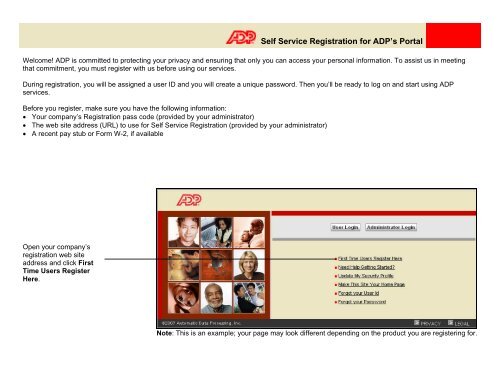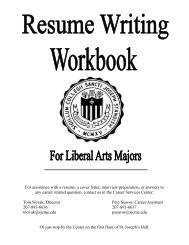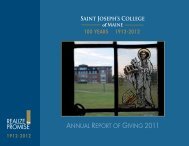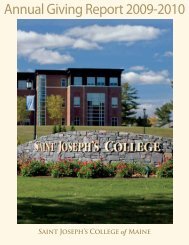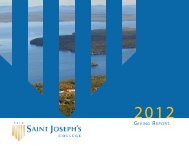Self Service Registration for ADP's Portal
Self Service Registration for ADP's Portal
Self Service Registration for ADP's Portal
You also want an ePaper? Increase the reach of your titles
YUMPU automatically turns print PDFs into web optimized ePapers that Google loves.
<strong>Self</strong> <strong>Service</strong> <strong>Registration</strong> <strong>for</strong> ADP’s <strong>Portal</strong><br />
Welcome! ADP is committed to protecting your privacy and ensuring that only you can access your personal in<strong>for</strong>mation. To assist us in meeting<br />
that commitment, you must register with us be<strong>for</strong>e using our services.<br />
During registration, you will be assigned a user ID and you will create a unique password. Then you’ll be ready to log on and start using ADP<br />
services.<br />
Be<strong>for</strong>e you register, make sure you have the following in<strong>for</strong>mation:<br />
• Your company’s <strong>Registration</strong> pass code (provided by your administrator)<br />
• The web site address (URL) to use <strong>for</strong> <strong>Self</strong> <strong>Service</strong> <strong>Registration</strong> (provided by your administrator)<br />
• A recent pay stub or Form W-2, if available<br />
Open your company’s<br />
registration web site<br />
address and click First<br />
Time Users Register<br />
Here.<br />
Note: This is an example; your page may look different depending on the product you are registering <strong>for</strong>.
<strong>Self</strong> <strong>Service</strong> <strong>Registration</strong> <strong>for</strong> ADP’s <strong>Portal</strong><br />
Click Register now.<br />
Enter your <strong>Registration</strong> pass<br />
code and click Next.<br />
Copyright © 2007 ADP, Inc. All rights reserved. MAS Page 2
<strong>Self</strong> <strong>Service</strong> <strong>Registration</strong> <strong>for</strong> ADP’s <strong>Portal</strong><br />
Enter your name, Social<br />
Security number, and date<br />
of birth. Then click Next.<br />
Copyright © 2007 ADP, Inc. All rights reserved. MAS Page 3
<strong>Self</strong> <strong>Service</strong> <strong>Registration</strong> <strong>for</strong> ADP’s <strong>Portal</strong><br />
This verification page may be<br />
displayed. If so, complete the<br />
in<strong>for</strong>mation and click Next.<br />
Note: Click I don’t have an ADP<br />
Pay Statement/Earnings<br />
Statement or Form W-2 if you<br />
don’t have one of the verification<br />
documents.<br />
You can continue the registration<br />
process but your administrator must<br />
approve your registration.<br />
Copyright © 2007 ADP, Inc. All rights reserved. MAS Page 4
<strong>Self</strong> <strong>Service</strong> <strong>Registration</strong> <strong>for</strong> ADP’s <strong>Portal</strong><br />
Enter your e-mail address<br />
and click Next.<br />
John<br />
Doe<br />
Your phone number is<br />
optional.<br />
Copyright © 2007 ADP, Inc. All rights reserved. MAS Page 5
<strong>Self</strong> <strong>Service</strong> <strong>Registration</strong> <strong>for</strong> ADP’s <strong>Portal</strong><br />
Enter your place of birth.<br />
Select your security questions, enter<br />
your answers, and then click Next.<br />
Important: The security questions<br />
and answers are used if you <strong>for</strong>get<br />
your logon credentials so be sure to<br />
choose in<strong>for</strong>mation that you can<br />
remember.<br />
You should make a note of your<br />
answers and keep them in a safe<br />
place.<br />
Copyright © 2007 ADP, Inc. All rights reserved. MAS Page 6
<strong>Self</strong> <strong>Service</strong> <strong>Registration</strong> <strong>for</strong> ADP’s <strong>Portal</strong><br />
Your user ID is displayed.<br />
Note: If your administrator must<br />
approve your registration, you will<br />
receive an e-mail containing your User<br />
ID after the approval is processed.<br />
Create your password and click Submit.<br />
Your password must be at least 8<br />
characters long and must contain at<br />
least 1 letter and either 1 number or 1<br />
special character. Also, your password<br />
is case sensitive.<br />
Important: You should make a note of<br />
your user ID and password and keep<br />
them in a safe place. You’ll need them<br />
to log on to ADP services.<br />
Copyright © 2007 ADP, Inc. All rights reserved. MAS Page 7
<strong>Self</strong> <strong>Service</strong> <strong>Registration</strong> <strong>for</strong> ADP’s <strong>Portal</strong><br />
Select the service you want to use and<br />
click Log On.<br />
Note: If your administrator must<br />
approve your registration, you will not<br />
have immediate access to ADP<br />
services.<br />
Note: “ADP <strong>Service</strong>” represents the product you registered <strong>for</strong>.<br />
Copyright © 2007 ADP, Inc. All rights reserved. MAS Page 8