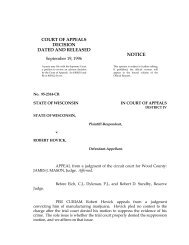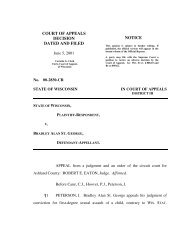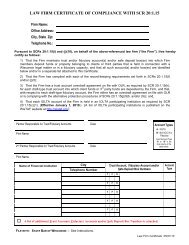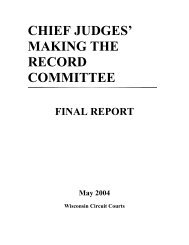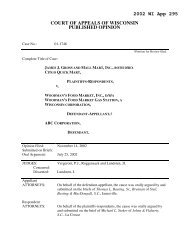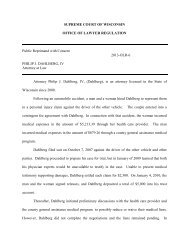Wisconsin appellate court eFiling frequently asked questions
Wisconsin appellate court eFiling frequently asked questions
Wisconsin appellate court eFiling frequently asked questions
You also want an ePaper? Increase the reach of your titles
YUMPU automatically turns print PDFs into web optimized ePapers that Google loves.
<strong>Wisconsin</strong> Appellate Court <strong>eFiling</strong> System<br />
Frequently Asked Questions<br />
What is <strong>eFiling</strong>?<br />
Electronic filing (<strong>eFiling</strong>) is the submission of a document in electronic form to the office<br />
of the Clerk of the Supreme Court and Court of Appeals (the “Clerk’s Office”) via the<br />
Internet.<br />
Is <strong>eFiling</strong> mandatory?<br />
Under the Rules of Appellate Procedure, <strong>eFiling</strong> of an electronic copy of a brief, no-merit<br />
report, or petition for review is mandatory for attorneys and optional for self-represented<br />
parties. The <strong>eFiling</strong> of an electronic copy of an appendix is optional for both attorneys<br />
and self-represented parties.<br />
Are there procedural rules concerning <strong>eFiling</strong>? Yes. The relevant sections of the Rules<br />
of Appellate Procedure (Wis. Stat. ch. 809) are §§ 809.19(8)(a)4., 809.19(12),<br />
809.19(13), 809.32(1)(fm), 809.62(4)(b), (c), and (d), 809.80(3), and 809.80(5). The<br />
Supreme Court’s January 6, 2009 order adopting the new rules on <strong>appellate</strong> <strong>eFiling</strong> is<br />
available here. The Rules of Appellate Procedure are available here.<br />
How do I register for the <strong>eFiling</strong> system?<br />
To register for the <strong>Wisconsin</strong> Courts’ <strong>eFiling</strong> system, go to www.wi<strong>court</strong>s.gov, click on<br />
the eCourts menu at the top of the screen and choose the links titled "Appellate <strong>court</strong><br />
<strong>eFiling</strong>" and “Go the <strong>appellate</strong> <strong>court</strong> <strong>eFiling</strong> website” and follow the directions. When<br />
you register, you will create an “eCourts” account that will enable you to use the<br />
electronic filing system in the circuit <strong>court</strong> and <strong>appellate</strong> <strong>court</strong>s and the continuing legal<br />
education (CLE) reporting system.<br />
Do I need to re-register for <strong>eFiling</strong> on appeal if I have already registered to eFile in the<br />
circuit <strong>court</strong>s or to report CLE to the Board of Bar Examiners?<br />
No. Once you have registered, it is not necessary to create a new eCourts account to<br />
eFile documents with the Supreme Court and Court of Appeals. However, in order to<br />
view case documents through the <strong>eFiling</strong> system (other than briefs, which will be<br />
available to the public), you will need to register your eCourts account with the Clerk’s<br />
Office.<br />
How do I register my eCourts account with the Clerk’s Office?<br />
When you eFile a document with the <strong>court</strong>, your eCourts account information will be sent<br />
to the Clerk’s Office, where your status as counsel or party to the case will be verified.<br />
Once your information is verified, the Clerk’s Office will authenticate your eCourts<br />
account and you will receive notification and a verification code, which will be sent by<br />
mail to the address on file for you with the Clerk’s Office. Once you have entered the<br />
verification code, you will be able to view eFiled documents in your case or, if you are an<br />
attorney, in all the cases in which you are representing a party.
<strong>Wisconsin</strong> Appellate Court <strong>eFiling</strong> System<br />
Frequently Asked Questions<br />
What if I lose my password or PIN number?<br />
You can receive a reminder of your username or request a new password or PIN from the<br />
initial log in screen in the <strong>eFiling</strong> system. Simply select “User options” and choose one of<br />
the four options for recovering your username, password, or PIN.<br />
How can I change my account information?<br />
To update your account information, including your e-mail address, go to<br />
http://logon.wi<strong>court</strong>s.gov and (before logging in) follow the 'user options' link and then<br />
the link to update your account information.<br />
Can I view documents without registering my eCourts account with the Supreme Court<br />
and Court of Appeals?<br />
Yes, but you will only be able to view briefs (and not appendices, no-merit reports, or<br />
petitions for review). Briefs can be viewed through the <strong>Wisconsin</strong> Supreme Court and<br />
Court of Appeals Case Access (WSCCA) http://wscca.wi<strong>court</strong>s.gov by any member of<br />
the public. Just search for a case and open the record of events in the case. If a brief is<br />
available, a link to it will appear next to the event showing the filing of the brief.<br />
Can I search for eFiled briefs online using search terms?<br />
Yes, the database of eFiled briefs can be searched using the new “Document Search”<br />
feature (on the right side of the banner at the top of the screen), which allows users to<br />
enter a word or phrase and search the entire database of eFiled briefs. The search will<br />
retrieve a list of all briefs containing the word or phrase, and each brief can be viewed<br />
and searched.<br />
Can I eFile my document in Word or Wordperfect?<br />
No. The rules require that electronically-filed briefs, no-merit reports, and petitions for<br />
review (and responses) be submitted in text-searchable Portable Document Format<br />
(PDF). Text-searchable PDF is created by converting a word processing document into<br />
PDF. An electronic appendix must be filed in PDF Image format, which is created by<br />
scanning the paper appendix.<br />
How do I convert a Word or Wordperfect document to PDF?<br />
There are many software applications you can use to convert your Microsoft Word or<br />
WordPerfect document to text-searchable PDFs. Recent versions of Word and<br />
WordPerfect include a PDF conversion feature. In addition, the <strong>Wisconsin</strong> Law Library<br />
recommends two free document converter products available on the Web: CutePDF, a<br />
tool to convert documents (Word, HTML, WordPerfect, etc) to PDF format, or PDF<br />
ReDirect, which provides additional capabilities including merging documents. You can<br />
also purchase the full version of Adobe Acrobat, which provides the ability to convert<br />
documents to PDF and other functionality.
<strong>Wisconsin</strong> Appellate Court <strong>eFiling</strong> System<br />
Frequently Asked Questions<br />
What are the requirements for electronic briefs, no-merit reports, and petitions for<br />
review?<br />
First, the electronic version of the brief, no-merit report, or petition for review will be<br />
required to be in text-searchable PDF format. Second, the document must not contain the<br />
Appendix. Third, you must eFile your electronic document on the same day you file<br />
your paper copies – meaning by 5:00 p.m. on that day. Fourth, the document will be<br />
required to contain a certification that the text of the electronic version is identical to the<br />
text of the paper document. There is a sample certification in the comments to Wis. Stat.<br />
§ 809.19.<br />
What are the requirements for a scanned Appendix?<br />
First, it must be a PDF image document, which means it is scanned into PDF rather than<br />
converted. Second, it cannot be part of the same document as your brief, though for the<br />
paper copies you will continue to bind them together unless the appendix is particularly<br />
large. Third, if the appendix is greater than 200 pages, the electronic copy must be split<br />
into files of no more than 200 pages each. Fourth, the appendix will be required to<br />
contain a certification that the content of the electronic version is identical to the content<br />
of the paper appendix. There is a sample certification in the comments to the rule. Fifth,<br />
like the brief, the electronic appendix must be filed the same day as the paper copies.<br />
Do you still have to file paper copies if you eFile?<br />
Yes. The filing of an electronic version of the brief, no-merit report, or petition for<br />
review is in addition to the paper copies currently required. The number of required<br />
paper copies has not changed, and the deadlines for filing of paper copies have not<br />
changed.<br />
What are the deadlines for <strong>eFiling</strong>?<br />
Electronic versions of documents must be filed by the same deadline as paper documents.<br />
Filing a document electronically does not alter or extend any filing deadline. A<br />
document that is received electronically after the close of business is considered to have<br />
been filed on the next business day.<br />
Can eFilers be electronically notified of <strong>court</strong> proceedings?<br />
No. The <strong>eFiling</strong> system will notify users of the <strong>eFiling</strong> of documents by other parties in<br />
the case, but it will not notify users of other events, such as the issuance of rulings or<br />
orders.<br />
Do I need to serve an electronic copy on other parties to the case?<br />
No. Other parties or attorneys in the case who are registered with the <strong>eFiling</strong> system will<br />
have access through the system to the electronic copy of documents you file.<br />
How will I know if the <strong>eFiling</strong> system is not available?<br />
The Consolidated Court Automation Programs (CCAP) will post information about the<br />
availability of <strong>eFiling</strong> on the Web site. Otherwise, the <strong>eFiling</strong> system will be available
<strong>Wisconsin</strong> Appellate Court <strong>eFiling</strong> System<br />
Frequently Asked Questions<br />
twenty-four hours per day. Please keep in mind that electronic documents, like paper<br />
documents, must be filed by 5:00 p.m. on the deadline date.<br />
How will I know if I have successfully eFiled a document?<br />
You will immediately receive an e-mail receipt confirming a successful transmission.<br />
However, the document is not considered filed until the clerk reviews the electronic<br />
document. You will receive another e-mail notification when the clerk accepts or rejects<br />
the <strong>eFiling</strong>.<br />
What should I do if I have not received a confirmation e-mail after completing the<br />
registration process and/or submitting electronic documents?<br />
Prior to contacting the office of the Clerk of the Supreme Court and Court of Appeals,<br />
please verify that your spam filters are not blocking e-mails from clerk@wi<strong>court</strong>s.gov or<br />
efiling@wi<strong>court</strong>s.gov. If this is not the problem, please contact the office of the Clerk of<br />
the Supreme Court and Court of Appeals at (608) 266-1880 or by e-mail at<br />
clerk@wi<strong>court</strong>s.gov.<br />
When are documents considered filed by the <strong>court</strong>?<br />
The date on which the paper document is filed is the official date of the filing. The<br />
electronic copy must be electronically transmitted to the Clerk’s Office on or before the<br />
date that the paper is filed.<br />
What should I do if I need to file a corrected brief or other corrected document?<br />
The Appellate Court <strong>eFiling</strong> System allows you to mark the electronic document as<br />
“Corrected,” notifying the Clerk’s Office to discard the previous document.<br />
What if I don’t have computer access?<br />
An attorney who lacks technological capability to comply with the <strong>eFiling</strong> requirements<br />
may file a motion under s. 809.14 for relief. The attorney must show good cause why the<br />
attorney is unable to comply with <strong>eFiling</strong>. See § 809.19(12)(g).<br />
Instead of using the <strong>eFiling</strong> system, can I just send a copy of the document on a CD or<br />
diskette?<br />
Electronic filing must be accomplished using the <strong>court</strong>'s Web-based <strong>eFiling</strong> interface.<br />
The Clerk’s Office will not accept submission of electronic documents by e-mail or on<br />
diskettes, CDs, or flash drives.<br />
Who can I contact if I have other <strong>questions</strong>?<br />
Please contact the office of the Clerk of the Supreme Court and Court of Appeals at (608)<br />
266-1880 or by e-mail at clerk@wi<strong>court</strong>s.gov.