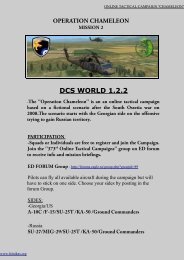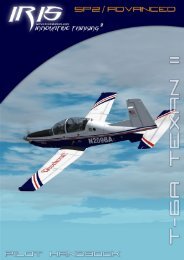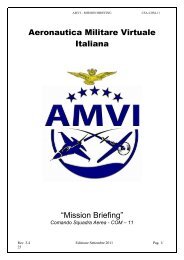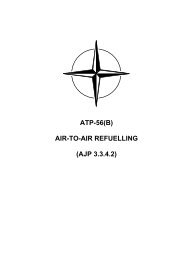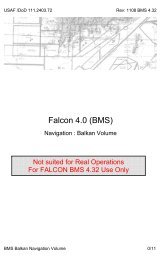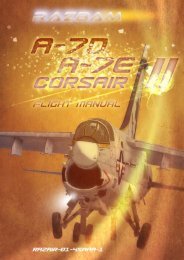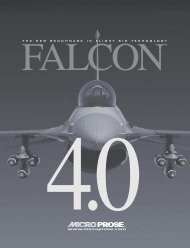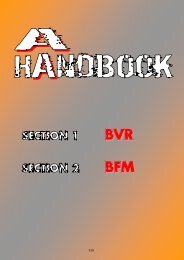Create successful ePaper yourself
Turn your PDF publications into a flip-book with our unique Google optimized e-Paper software.
Introduction<br />
Michael Hägele.<br />
This gentleman’s work is something many of you have had experience of in the<br />
form of the HUD coded for the IRIS Pro Series F-14 Tomcat. It is from a simple<br />
successful collaboration between ourselves and Michael on that project that<br />
has led us to this point.<br />
The IRIS Pro Series F-<strong>16D</strong> Fighting Falcon, designed by Michael’s own Triple Six<br />
Design Studio has been a labour of love for Michael over the last two years. His<br />
attention to detail as well as his superb coding knowledge really makes this<br />
new product shine.<br />
Michael has put together all the visual aspects, flight characteristics and<br />
systems for this fantastic product by himself, with the team at IRIS simply adding<br />
the necessary final touches.<br />
Michael’s attention to detail and knowledge of coding has really pushed a<br />
number of Flight Simulator boundaries, allowing us to provide functions to an F-<br />
16 simulation which previously have not been done, such as a working EPU<br />
system, true Fly-By-Wire system and for the first time in Flight Simulator history, a<br />
working Continuously Computed Impact Point (CCIP) system for accurate<br />
dropping of ordnance within Flight Simulator.<br />
All these improvements have not come at a cost to system resources either!<br />
The aircraft visual model and systems have just a fraction of the system impact<br />
as other comparable products, allowing this F-<strong>16D</strong> to be enjoyed on a greater<br />
variety of user systems, something that was a fundamental key component in<br />
the design philosophy.<br />
It is with great pride that we add this product to our catalogue and provide it<br />
the ‘Pro Series’ branding, synonymous with superb quality from IRIS Flight<br />
Simulation Software.<br />
I would like to thank Michael for his choosing us as distributor of this fine<br />
product and hope that this is the beginning of a long and successful<br />
relationship.<br />
Good luck in your future endeavours Michael.. :)<br />
David Brice<br />
Founder & Product Manager<br />
IRIS Flight Simulation Software
IMPORTANT INFORMATION<br />
Disclaimer & End User License Agreement<br />
Please remember that this product is for entertainment purposes only and<br />
as such should not be used for real world flight training.<br />
Not all systems have been simulated and those which have been simulated<br />
are done so using the limitations of the Microsoft Flight Simulator platform.<br />
Any enquiries regarding commercial, military or academic use of this<br />
program should be directed via e-mail to admin@irissimulations.com<br />
Furthermore, all components of this product are copyright IRIS Flight<br />
Simulation Software with the exception of the product visual model,<br />
artwork, coding and flight model which are copyright Michael Hägele and<br />
are distributed under license.<br />
NO replication, unauthorized distribution, reduction or reverse engineering<br />
of this software, either in whole or in part, is permitted in ANY form without<br />
the express written permission of IRIS Flight Simulation Software.<br />
By installing this software, you are hereby agreeing to the above terms and<br />
conditions.<br />
ABOUT THIS GUIDE<br />
This guide has been written to familiarize new users to the systems, operations<br />
and handling of the IRIS Pro Series F-<strong>16D</strong> Fighting Falcon product. It is highly<br />
recommended that users have a working knowledge of Microsoft Flight<br />
Simulator and the theory of flight PRIOR to running this product.<br />
By reading and learning the Pilot Manual prior to flying and keeping it to hand<br />
during your flight for reference, you will gain the most enjoyment from this<br />
product.
AIRCRAFT SPECIFICATIONS<br />
General characteristics<br />
Crew: 2, tandem seating<br />
Length: 49 ft 5 in (14.8 m)<br />
Wingspan: 32 ft 8 in (9.8 m)<br />
Height: 16 ft (4.8 m)<br />
Empty weight: 18,900 lb (8,670 kg)<br />
Loaded weight: 26,500 lb (12,000 kg)<br />
Max takeoff weight: 42,300 lb (19,200 kg)<br />
Powerplant: 1× General Electric F110-GE-129 afterburning turbofan<br />
Performance<br />
Maximum speed: 1,470 km/h (Mach 2+ at high altitude, 2,414 km/h)<br />
Range: 2,280 nm (4,220 km)<br />
Service ceiling 60,000+ ft (18,000+ m)<br />
Rate of climb: 50,000 ft/min (254 m/s)<br />
Armament<br />
Carries an internal 20mm M61 Vulcan gatling gun and a wide variety of<br />
external stores for air to air and air to ground sorties.
QUICK-START & CLICK PHILOSOPHY<br />
QUICKSTART INSTRUCTIONS<br />
We all realize that so many armchair joystick jockeys (that‟s you!) may not<br />
have time or necessarily the patience to go through an exhaustive 15 minute<br />
startup procedure every time you want a flight… with that in mind, Michael<br />
has incorporated a „Quick-start‟ switch to the aircraft.<br />
The switch which is located just rear of the pilot and back-seater control sticks<br />
on the right side of the console allows you the option to either quick-start or<br />
shutdown the aircraft‟s systems in an instant.<br />
Below is a simplified checklist for quick-start and shutdown.<br />
1. Flip the quick-start guard open.<br />
2. Click the quick-start switch to the „QUICKSTART‟ position. This will power up<br />
all systems and align the INS.<br />
3. Flip the quick-start guard back into place.<br />
4. Click the „JFS START 2‟ switch and wait for the engine to spool up and start.<br />
Note; if you’ve clicked the throttle to move it into its cutoff position, be sure to<br />
click it again at about 20% RPM to engage fuel flow to the engine.<br />
A quick shutdown is even simpler, simply open the shutdown guard and flip<br />
the switch to the shutdown position, and the aircraft will be powered down<br />
and the engine stopped ready for the pilot to leave.<br />
The F-<strong>16D</strong> ‘Click Philosophy’<br />
In general, a LEFT mouse-click (LC) places a switch AWAY from the pilot and a<br />
rotary selector COUNTER CLOCKWISE.<br />
A RIGHT mouse-click (RC) places a switch TOWARDS the pilot and a rotary<br />
selector CLOCKWISE.
Ground attack!<br />
As pioneered in our PC-9 software, we have also included the option to drop<br />
Mk-82 Paveway II Laser Guided Bombs from the F-<strong>16D</strong> in this package.<br />
We recommend you follow the instructions contained in this document to set<br />
up your own customized ground attack situation in Flight Simulator X.<br />
1. Create a situation in FSX with your favorite IRIS F-<strong>16D</strong> CAS model at the<br />
airfield of your choice.<br />
2. Save the situation as a name of your choice. (i.e. F-16 Bombing Test)<br />
Close Flight Simulator X and navigate to your;<br />
‘My Documents/Flight Simulator X Files’ folder.<br />
3. In that folder you should see a file with the name of your saved<br />
situation followed by an .flt suffix. As I named my situation „F-16<br />
Bombing Test‟ my saved file I‟d look for is „F-16 Bombing Test.flt‟<br />
5. Open the required .flt file in notepad.<br />
6. Scroll to the very bottom of the notepad document and copy the<br />
following text in;<br />
[DroppableObjects.0]<br />
ObjectSet.0=GBU-12 Paveway, 8<br />
7. The number at the end of „GBU-12 Paveway‟ corresponds to the amount<br />
of bombs carried. For accuracy, I‟ve gone with eight, however you can<br />
adjust the number to suit your needs.<br />
8. Once you‟ve pasted the text into your document, save the file and<br />
reload the situation in Flight Simulator X.<br />
You should now find you‟re sitting at the airfield of your choice in the F-<strong>16D</strong><br />
you chose with an onscreen indication that you‟re carrying Paveway bombs.<br />
To drop the bombs, you need to assign a joystick switch or keyboard<br />
command to the „release droppable objects‟ command in Flight Simulator X.<br />
Please note that the CAS model is the ONLY model with visibly disappearing<br />
bombs. Whilst you can add bombs to any saved file, only the CAS model will<br />
have the bombs disappear from the rack as you drop them.<br />
A pre-saved situation file is located in your „Microsoft Flight Simulator X/IRIS Pro<br />
Series/F-<strong>16D</strong> Fighting Falcon/Saved Flights/‟ folder. Simply copy the contents<br />
into your appropriate „My Documents‟ folder and you should be able to load<br />
the Eglin Strike Training Sortie, all armed up!
SP1/SP2 USERS PLEASE NOTE<br />
This product has been developed for Microsoft Flight Simulator X with the<br />
Acceleration Expansion pack installed.<br />
Whilst every effort has been made to ensure accurate compatibility with FSX:<br />
SP1 and SP2, to get the very best from this simulation, we strongly recommend<br />
the use of Microsoft Flight Simulator‟s Acceleration Expansion Pack.<br />
This product is NOT compatible with RTM (off the shelf) versions of Microsoft<br />
Flight Simulator X, with the exception of the „Gold Edition‟ which features<br />
Acceleration built in.<br />
If you are running SP1 or SP2, the following file is required to be run AFTER<br />
installing this product.<br />
SP1 & SP2 users -<br />
Microsoft Flight Simulator X/IRIS Pro Series/F-<strong>16D</strong> Fighting Falcon/patches/Accel-SP1_SP2-fix.exe<br />
If you‟ve installed on SP1 or SP2 and have upgraded to acceleration, simply<br />
reinstall the product from its original installer to get the Acceleration version.
Sec.1 COCKPIT OVERVIEW<br />
Item indexing method<br />
The following pages will outline the switches and where possible, the functions<br />
and systems relating to them of the IRIS Pro Series F-<strong>16D</strong> Fighting Falcon.<br />
Each subsystem is colour coded for easy identification and this colour coded<br />
indexing method will follow across the for standardization.<br />
The indexing method is set up as follows;<br />
Cockpit-Console-Colour-Number<br />
For example: FC-LRC-B-1 would correspond to;<br />
(Front Cockpit (FC))-(Left-hand Rear Console (LRC))-(Blue (B))-(Item 1)<br />
The abbreviations are as follows;<br />
Section 1. - Cockpit<br />
FC - Front Cockpit<br />
RC - Rear Cockpit<br />
Section 2. - Consoles<br />
LRC - Left-hand rear console<br />
LFC - Left-hand forward console<br />
LAC - Left-hand auxiliary console<br />
IP - Instrument panel<br />
RAC - Right-hand auxiliary console<br />
RFC - Right-hand forward console<br />
RRC - Right-hand rear console<br />
Section 3. - Colours<br />
R - Red<br />
B - Blue<br />
C - Cyan<br />
O - Orange<br />
G - Green<br />
P - Purple<br />
Section 4. - Items<br />
All switches and displays are numbered items in various diagrams. The item<br />
numbers correspond to the relevant numbers on displayed images.
Sec.1 Cockpit Overview<br />
F-<strong>16D</strong> Cockpit Layout (front cockpit)<br />
The IRIS F-<strong>16D</strong> Fighting Falcon cockpit layout is based on the Block 50 variant<br />
and the publicly available pilot‟s manual. However as this is based on a single<br />
variant‟s documentation, you may find that some switches and systems<br />
operate differently in various real world airframes dependant on the country<br />
of origin.<br />
The image below shows the F-<strong>16D</strong> front cockpit in virtual cockpit mode.<br />
A more detailed description of the highlighted sections can be found on the<br />
following pages.
Sec.1 Cockpit Overview<br />
F-<strong>16D</strong> Cockpit Layout (front cockpit cont.)<br />
F-<strong>16D</strong> Fighting Falcon Virtual Cockpit Layout Overview<br />
1. (FC-LRC & LFC) Left-hand console featuring;<br />
a.) System test panel<br />
b.) ANTI-G test panel<br />
c.) Flight control panel<br />
d.) Manual trim control panel<br />
e.) Fuel control panel<br />
f.) Auxiliary communication panel<br />
g.) External lighting control panel<br />
h.) EPU control panel<br />
i.) Electrical control panel<br />
j.) Engine & jet start control panel<br />
k.) MPO panel<br />
l.) AVTR panel<br />
m.) ECM control panel<br />
n.) Audio1 control panel<br />
o.) Audio2 control panel<br />
p.) UHF control panel<br />
2. (FC-LAC) Left-hand auxiliary console featuring;<br />
a.) Threat Warning Auxiliary (TWA) panel and Misc items<br />
b.) Chaff-Flare control panel<br />
c.) Landing gear control panel<br />
3. (FC-IP) Instrument panel featuring;<br />
a.) Misc armament panel<br />
b.) Eyebrow lights and upper console instruments<br />
c.) Primary flight instrumentation<br />
d.) Engine status instrumentation<br />
e.) Primary flight management components<br />
4. (FC-RAC) Right-hand auxiliary console<br />
5. (FC-RFC & RRC) Right console featuring;<br />
a.) Sensor Power Management (SPM) panel<br />
b.) HUD Remote Control panel<br />
c.) Interior lighting panel<br />
d.) Armament and misc panel.<br />
e.) Air Conditioning panel<br />
f.) Pilots control column panel<br />
g.) Secure Voice Connector and antenna panels<br />
h.) Oxygen regulator panel<br />
i.) Avionics panel
Sec.1 Cockpit Overview<br />
F-<strong>16D</strong> Cockpit Layout (front cockpit cont.)<br />
Whilst we have made every effort to make all the switches and controls<br />
functional in the F-<strong>16D</strong> Fighting Falcon, due to the limitations of the software,<br />
some systems may not be replicated at this time.<br />
In those instances, whilst some of the switches will be clickable for procedural<br />
purposes, they will have no effect in the simulation.<br />
In instances where a system has no effect on the simulation, we have marked<br />
the system description as (INOP).
Sec.2 COCKPIT IN DETAIL<br />
(FC-LRC) Front Cockpit - Left Rear Console<br />
a.) System test panel<br />
FC-LRC-R-1 - Fire & Overheat Detect test pushbutton.<br />
Checks both fire & overheat systems and illuminates the ENG FIRE and OVERHEAT<br />
warning lights simultaneously.<br />
FC-LRC-R-2 - Oxygen quantity test switch.<br />
Checks the oxygen warning system and illuminates the OXY LOW caution light.<br />
In addition, the FLOW indicator on the oxygen panel will blink and the SUPPLY<br />
PRESSURE will decrease to zero.<br />
FC-LRC-R-3 - Malfunction & indicator lights test pushbutton.<br />
Illuminates all malfunction and indicator lights for bulb malfunction.<br />
FC-LRC-R-4 - Probe Heat switch with test position.<br />
Pilot selectable switch to turn pitot probe heat on or off. A test function is<br />
selectable which flashes the PROBE HEAT caution light.<br />
FC-LRC-R-5 - EPU/GEN warn test switch.<br />
Tests the EPU/GEN system and when the ENG RPM is above ~73%, illuminates the<br />
AIR caution light and the EPU RUN light on the EPU panel as well as the FLCS PWR<br />
lights (A,B,C,D).<br />
FC-LRC-R-6 - FLCS power display.<br />
Illuminates to indicate the proper power output of FLCC during an FLCS power<br />
test.<br />
FC-LRC-R-7 - FLCS test switch.<br />
Tests the aircraft FLCC power output when in TEST position. When in NORM, it tests<br />
EPU PMG power availability during EPU/GEN test on the ground.<br />
In MAINT tests the FLCS batteries one at a time.<br />
FC-LRC-R-8 - Stick control switch.<br />
Reactivates the HUD if HUD OVRD was selected in rear cockpit.
Sec.2 COCKPIT IN DETAIL<br />
(FC-LRC) Front Cockpit - Left Rear Console<br />
b.) Anti-G test panel<br />
FC-LRC-B-1 - Anti-G test pushbutton.<br />
Pressure tests the pilot‟s Anti-G equipment. (INOP)<br />
c.) Flight control panel<br />
FC-LRC-O-1 - Digital switch.<br />
Selects backup software program within the FLCC, and illuminates the DBU ON<br />
warning light when in the BACKUP position.<br />
FC-LRC-O-2 - Alternate Flaps switch.<br />
In the EXTEND position, the trailing edge flaps extend regardless of the Landing<br />
Gear handle position. In the NORMAL position, the trailing edge flaps are<br />
controlled by the Landing Gear Handle and Fly-By-Wire system.<br />
FC-LRC-O-3 - Manual TF Fly-up switch. (INOP)<br />
FC-LRC-O-4 - Bit Test indicator light.<br />
Illuminates RUN when the FLCS BIT is running. If a failure occurs, the light will<br />
illuminate FAIL.<br />
FC-LRC-O-5 - Leading edge flaps switch.<br />
When in the LOCK position, the switch manually locks the Leading Edge Flaps (LEF)<br />
in the current position. When in the AUTO position, the Leading Edge Flaps (LEF)<br />
are controlled by the Fly-By-Wire system as a function of Mach number, altitude<br />
and angle of attack.<br />
FC-LRC-O-6 - FLCS reset switch. (INOP)<br />
FC-LRC-O-7 - Bit Test switch.<br />
In the BIT position, this commands a built in test (BIT) of the FLCS if there is weight<br />
on the main gear.<br />
Switch returns to OFF automatically after completion of BIT.
Sec.2 COCKPIT IN DETAIL<br />
(FC-LRC) Front Cockpit - Left Rear Console<br />
d.) Manual trim control panel<br />
FC-LRC-G-1 - Roll trim adjustment knob.<br />
Rotate the knob upwards to trim the left wing downwards, rotate the knob<br />
downwards to trim the right wing downwards.<br />
FC-LRC-G-2 - Roll trim indicator.<br />
Displays the current roll trim position.<br />
FC-LRC-G-3 - Trim/AP disc switch.<br />
In NORM position, trim is enabled through stick or autopilot function. In the DISC<br />
position, trim is disabled for both stick and autopilot function and autopilot is<br />
disabled if active at the time of disabling trim.<br />
FC-LRC-G-4 - Yaw trim adjustment knob.<br />
Rotate the knob upwards to trim the rudder left, rotate the knob downwards to<br />
trim the rudder right.<br />
FC-LRC-G-5 - Pitch trim indicator<br />
Displays the current pitch trim position.<br />
FC-LRC-G-6 - Pitch trim adjustment knob.<br />
Rotate the knob left for nose up trim, rotate the knob right for nose down trim.
Sec.2 COCKPIT IN DETAIL<br />
(FC-LRC) Front Cockpit - Left Rear Console<br />
e.) Fuel control panel<br />
FC-LRC-C-1 - Master cutoff switch with guard.<br />
When in MASTER position, the switch opens the engine fuel shutoff valve and in<br />
turn opens the EEC (electronic engine control) fuel shutoff valve.<br />
Opening the guard and switching the switch to OFF will close the engine fuel<br />
shutoff valve, which then closes the EEC fuel shutoff valve for engine shutdown.<br />
Used only for EMERGENCY engine shutdown.<br />
FC-LRC-C-2 - Tank inerting switch.<br />
In the TANK INERTING position, the Halon reservoir valve is opened to inert any<br />
gasses in the empty spaces in the F-16 fuel tanks. The OFF position closes the<br />
Halon reservoir valve.<br />
FC-LRC-C-3 - Engine Fuel feed knob.<br />
This four position switch controls fuel feed pumps to the aircraft engine as follows;<br />
OFF - De-energizes all electric-driven fuel pumps and shuts down the engine.<br />
NORM - Energizes ALL electric-driven fuel pumps.<br />
AFT - Energizes electric-driven fuel pumps in the aft tanks and opens cross-feed<br />
valves.<br />
FWD - Energizes electric-driven fuel pumps in the forward tanks and opens<br />
cross-feed valves.<br />
FC-LRC-C-4 - Air refuel doors switch.<br />
When in the OPEN position, the aerial refueling door is opened, the refueling door<br />
light is enabled and the flight control system is placed in a suitable position for inflight<br />
refueling.<br />
The CLOSE position will close the aerial refueling door, disable the refueling<br />
receptacle light and return the aircraft to its standard flight control configuration.
Sec.2 COCKPIT IN DETAIL<br />
(FC-LRC) Front Cockpit - Left Rear Console<br />
f.) Auxiliary communication panel<br />
Note: As most of the F-16 IFF data is classified or unable to be replicated in FSX, a large<br />
number of systems are not replicated here. All communication and navigation functions are<br />
sourced from the ICP.<br />
FC-LRC-B-3 - IFF Master knob<br />
Controls the various IFF modes, For flight, IFF Mode should be in the LOW or<br />
NORMAL position.<br />
Status can be checked on DED IFF page. Is influenced by RF switch. IFF caution<br />
light on if switched OFF.<br />
FC-LRC-B-4 - M-4 Code switch<br />
Status can be checked on DED IFF page.<br />
FC-LRC-B-5 - CNI knob (INOP)<br />
In BACKUP position, all communication, navigation and IFF data is sourced from<br />
the auxiliary communication panel.<br />
In the UFC position, all communication, navigation and IFF data is sourced from<br />
the ICP.<br />
FC-LRC-B-6 - IFF Mode 4 reply switch<br />
Status can be checked on DED IFF page.<br />
FC-LRC-B-7 - IFF Mode 4 monitor switch (INOP)<br />
FC-LRC-B-8 - TACAN channel display (INOP)<br />
Displays the currently selected TACAN frequency<br />
FC-LRC-B-9 - TACAN station switch (INOP)<br />
In T/R, communication is Transmitted and received from a<br />
ground based TACAN station.<br />
In A/A TR, communication is transmitted and received from<br />
an air based station.
Sec.2 COCKPIT IN DETAIL<br />
(FC-LRC) Front Cockpit - Left Rear Console<br />
g.) External lighting control panel<br />
FC-LRC-P-1 - Anti-Collision switch<br />
Toggles the aircraft anti-collision lighting on or off.<br />
FC-LRC-P-2 - Position Light Flasher switch<br />
Toggles the aircraft position lights between flashing or steady.<br />
FC-LRC-P-3 - Wing/Tail switch<br />
Toggles the aircraft wing/tail position lighting on or off.<br />
FC-LRC-P-4 - Fuselage switch (See note)<br />
Toggles the aircraft fuselage position lighting on or off.<br />
FC-LRC-P-5 - Formation lighting Knob (See note)<br />
Toggles the aircraft formation lighting on or off.<br />
FC-LRC-P-6 - Exterior master lighting switch (INOP)<br />
Toggles the aircraft exterior lighting system on or off.<br />
FC-LRC-P-7 - Aerial refueling lighting knob (INOP)<br />
Toggles the aircraft refueling receptacle light on or off.<br />
Note: Formation lighting & fuselage position lighting are both controlled from the Wing/Tail<br />
light switch (FC-LRC-P-3)
Sec.2 COCKPIT IN DETAIL<br />
(FC-LFC) Front Cockpit - Left Front Console<br />
h.) Emergency Power Unit (EPU) control panel<br />
FC-LFC-R-1 - EPU master switch<br />
If switched to ON, the EPU will start manually by pilot interaction.<br />
If the switch is set to NORM, the EPU will start and run automatically when required.<br />
If the switch is set to OFF, the EPU will not run unless no generator is present.<br />
FC-LFC-R-2 - EPU status light<br />
Illuminates if the Emergency Power Unit is active.<br />
FC-LFC-R-3 - EPU status button<br />
Displays HYDRAZN if EPU is consuming Hydrazine fuel rather than running off engine<br />
pressure.<br />
Displays AIR if EPU has been commanded to run or if EPU test switch is activated.
Sec.2 COCKPIT IN DETAIL<br />
(FC-LFC) Front Cockpit - Left Front Console<br />
i.) Electrical control panel<br />
FC-LFC-O-1 - ACFT BATT light<br />
Illuminates TO FLCS if the battery bus is supplying power to one or more FLCS<br />
branches and voltage is 25V or less.<br />
Illuminates FLCS RLY if voltage on one or more of the four FLCC branches<br />
connected to the aircraft battery is below 20V or that one or more FLCS branches<br />
are not connected to the battery.<br />
FC-LFC-O-2 - ACFT BATT light<br />
Illuminates FAIL if the battery has failed.<br />
FC-LFC-O-3 - EPU GEN/EPU PMG light<br />
Illuminates EPU GEN if the EPU has been commanded ON, but the EPU generator is<br />
not providing power to both essential AC buses.<br />
Illuminates EPU PMG if the EPU has been commanded ON, but the EPU PMG<br />
power is not available to all branches of the FLCS.<br />
FC-LFC-O-4 - STBY GEN light<br />
Illuminates STBY GEN if standby generator power is not available.<br />
FC-LFC-O-5 - FLCS PMG/MAIN GEN light<br />
Illuminates FLCS PMG if FLCS PMG is not supplying power to any FLCS branch.<br />
Illuminates MAIN GEN if external power or main generator is not connected to one<br />
or both non-essential AC buses.<br />
FC-LFC-O-6 - Main power switch<br />
In MAIN PWR position, the switch connects external power or the main generator<br />
to the electrical system and also enables the standby generator.<br />
In BATT position, the switch connects the aircraft battery to the battery buses,<br />
disconnects main generator or external power, resets the main generator and<br />
disables the standby generator.<br />
In the OFF position, the switch disconnects the main generator from the electrical<br />
system and disables the standby generator.
Sec.2 COCKPIT IN DETAIL<br />
(FC-LFC) Front Cockpit - Left Front Console<br />
j.) Engine & Jet Start control panel<br />
FC-LFC-O-7 - MAX power switch (INOP)<br />
In MAX POWER position, this switch delivers maximum thrust at Mach 1.1 or above<br />
and when the throttle is at MAX AB. OFF is the standard position for this switch.<br />
FC-LFC-O-8 - A/B Reset switch (INOP)<br />
FC-LFC-O-9 - Electronic Engine Control (EEC) switch<br />
In the PRI position, the switch provides Electronic Engine Control.<br />
In the SEC position, the switch disables Electronic Engine Control.<br />
CAUTION: Operating on primary (PRI) engine control, throttle movements are unrestricted,<br />
unless above 20,000 feet and below 250 knots indicated airspeed. In this region engine stalls<br />
or blow-outs may occur if the afterburner (AB) is selected before the engine has stabilized at<br />
military (MIL, full dry) power.<br />
Operating on secondary (SEC) engine control throttle movements are unrestricted up to MIL<br />
power only. Ensure the engine is stabilized in MIL power before selecting AB, to avoid engine<br />
stalls/blow-outs.<br />
FC-LFC-O-10 - Jet Fuel Starter (JFS) Run light<br />
Illuminates GREEN within 30 seconds after initiating JFS start to indicate that the JFS<br />
has attained governed speed.<br />
FC-LFC-O-11 - Jet Fuel Starter (JFS) switch<br />
In the START 1 position, the switch vents one of the hydraulic accumulators to the<br />
hydraulic start motor.<br />
In the OFF position, the JFS is shut down.<br />
In the START 2 position, the switch vents both hydraulic accumulators to the<br />
hydraulic start motor.<br />
Note: Only Start 2 and OFF positions are replicated in this simulation as it is common practice<br />
to vent both accumulators for the best chance of engine start.
Sec.2 COCKPIT IN DETAIL<br />
(FC-LFC) Front Cockpit - Left Front Console<br />
k.) Manual Pitch Override (MPO) panel<br />
FC-LFC-O-12 - Manual pitch switch (INOP)<br />
l.) Audio-Visual Tape Recorder (AVTR) panel<br />
FC-LFC-O-13 - AVTR switch (INOP)<br />
Toggles the Audio-Visual Tape Recorder on or off.<br />
m.) Electronic Countermeasures (ECM) panel<br />
FC-LFC-G-1 - ECM operation switch<br />
When in OFF position, the switch disconnects the ECM unit.<br />
When switched to the STBY position, the ECM unit goes through a self-test and<br />
power-up stage lasting approximately 3 minutes, during which time all ECM lights<br />
are illuminated. When the ECM unit is ready to be turned ON, the lights will<br />
extinguish.<br />
When turned to the ON position, and with a successful power-up, the ECM unit will<br />
function fully. If a successful power-up did not occur, the ECM unit will not<br />
activate in the ON position.<br />
FC-LFC-G-2 - ECM transmit (XMIT) switch (INOP)<br />
Cycles through various ECM transmission systems.<br />
FC-LFC-G-2 - ECM status display<br />
Displays single lights during normal ECM use and illuminates all lights during system<br />
power-up. All lights extinguish when not in use.
Sec.2 COCKPIT IN DETAIL<br />
(FC-LFC) Front Cockpit - Left Front Console<br />
n.) Audio 2 panel<br />
FC-LFC-C-1 - Intercom knob (INOP)<br />
Rotating knob which increases the volume of the signals available to the intercom<br />
set.<br />
FC-LFC-C-2 - TACAN knob<br />
Rotating knob applies power and increases volume of the TACAN station<br />
identification signal.<br />
FC-LFC-C-3 - ILS knob<br />
Rotating knob applies power and increases volume of the ILS station<br />
identification signal.<br />
FC-LFC-C-4 - HOT MIC switch (INOP)<br />
In the MIC position, activates communication between pilot and tanker boom<br />
operator or ground crew.<br />
In the OFF position, deactivates HIT MIC and CIPHER functions.<br />
In the CIPHER position, the switch limits UHF and VHF reception to secure voice<br />
only.
Sec.2 COCKPIT IN DETAIL<br />
(FC-LFC) Front Cockpit - Left Front Console<br />
o.) Audio 1 panel<br />
FC-LFC-P-1 - COMM 1 mode knob (INOP)<br />
FC-LFC-P-2 - COMM 2 mode knob (INOP)<br />
FC-LFC-P-3 - Terrain Following signal knob (INOP)<br />
FC-LFC-P-4 - Threat Warning System (TWS) tone knob (INOP)<br />
FC-LFC-P-5 - COMM 1 volume knob<br />
Toggles COMM 1 through three positions, OFF/Receive/Transmit & Receive<br />
In the OFF position, no Audio is transmitted or received.<br />
In the RECEIVE position, you can listen but not transmit<br />
In the TRANSMIT/RECEIVE position, you can listen and transmit.<br />
FC-LFC-P-6 - COMM 2 volume knob<br />
See COMM 1 volume knob details<br />
Note: In FSX, you can only Transmit on one frequency at a time. Either COMM 1 or COMM 2<br />
can be used for transmission of audio, however you can listen in on either frequency. You will<br />
notice that if you have COMM 1 currently set to transmit/receive and you turn the COMM 2<br />
knob to transmit/receive, COMM 1’s knob will automatically revert to the receive only<br />
position.<br />
FC-LFC-P-7 - Secure voice knob (INOP)<br />
FC-LFC-P-8 - Missile tone volume knob (INOP)
Sec.2 COCKPIT IN DETAIL<br />
(FC-LFC) Front Cockpit - Left Front Console<br />
o.) Ultra High Frequency (UHF) control panel<br />
UHF is normally controlled by the ICP.<br />
FC-LFC-B-1 - UHF Master knob (INOP)<br />
FC-LFC-B-2 - VOL knob (INOP)<br />
FC-LFC-B-3 - UHF Mode knob<br />
In MANUAL position, UHF frequency is selected by manually setting the five<br />
frequency knobs.<br />
In PRESET mode, UHF frequency is determined by the preset channel knob.<br />
In GUARD mode, the main transmitter and receiver are tuned to the guard<br />
frequency.<br />
FC-LFC-B-4 - UHF frequency knob<br />
Turn to adjust the tuned UHF frequency if in UHF manual mode.<br />
Also applies to items B-5,6,7&8<br />
FC-LFC-B-9 - UHF frequency display<br />
A digital readout of the currently tuned UHF frequency.<br />
FC-LFC-B-10 - UHF frequency card<br />
A display card of the currently assigned preset UHF frequencies to be used in<br />
conjunction with the UHF preset mode and preset knob.<br />
FC-LFC-B-11 - UHF preset frequency knob<br />
Turn to cycle through the 18 preset UHF frequencies available.<br />
This can only be used when UHF is in preset mode.
Sec.2 COCKPIT IN DETAIL<br />
(FC-LAC) Front Cockpit - Left-hand Auxiliary Console<br />
a.) Threat Warning Auxiliary (TWA) panel and Misc items<br />
FC-LAC-B-1 - ALT Gear handle<br />
Alternate Landing Gear handle for emergencies.<br />
FC-LAC-B-2 - Canopy lock<br />
Locks the aircraft canopy from opening. Ensure this is closed prior to flight as it will<br />
interfere with full throttle lever movement if left unlocked.<br />
FC-LAC-B-3 - Threat Warning Auxiliary (TWA) panel (INOP)<br />
FC-LAC-B-4 - Speed-brake indicator<br />
Indicator which displays the current status of the aircraft speed-brake.<br />
FC-LAC-B-5 - Ejection Seat arming handle<br />
Ensure this is armed prior to flight and corresponding EJECTION SEAT NOT ARMED<br />
caution light is extinguished.
Sec.2 COCKPIT IN DETAIL<br />
(FC-LAC) Front Cockpit - Left-hand Auxiliary Console<br />
b.) Chaff-Flare control panel<br />
FC-LAC-O-1 - Chaff/Flare master switch with guard<br />
In the ARM position, the chaff-flare system is active.<br />
In the OFF position, the chaff-flare systems is inactive.<br />
In the TEST position, the chaff-flare system runs a self-test.<br />
FC-LAC-O-2 - Chaff discharge select knob<br />
In the OFF position, chaff discharge is inactive.<br />
In the SINGLE position, manual single chaff discharge is enabled.<br />
In the MULTI position, manual multi-chaff discharge is enabled.<br />
In the PROG position, automatic chaff discharge is enabled.<br />
FC-LAC-O-3 - Chaff status light<br />
Displays COM when Chaff discharge is controlled by on board systems.<br />
Cycles through various displays when the master switch is in TEST mode.<br />
FC-LAC-O-4 - Chaff counter (INOP)<br />
Displays currently number of chaffs on board.<br />
FC-LAC-O-5 - Flare discharge select switch<br />
In the OFF position, flare discharge is inactive.<br />
In the SINGLE position, manual single flare discharge is enabled.<br />
In the PROG position, automatic flare discharge is enabled.<br />
FC-LAC-O-6 - Flare status light<br />
Displays COM when flare discharge is controlled by on board systems.<br />
Displays DISP when manual flare jettison switch is toggled to the JETTISON position.<br />
Cycles through various displays when the master switch is in TEST mode.<br />
FC-LAC-O-7 - Flare counter (INOP)<br />
Displays currently number of flares on board.<br />
FC-LAC-O-8 - Flare Jettison switch (INOP)<br />
Jettisons on-board flares. Tied to the flare status light.
Sec.2 COCKPIT IN DETAIL<br />
(FC-LAC) Front Cockpit - Left-hand Auxiliary Console<br />
c.) Landing gear control panel<br />
FC-LAC-R-1 - Stores configuration switch<br />
In the CAT 1 position, aircraft maneuverability is restricted to category 1.<br />
In the CAT III position, aircraft maneuverability is restricted to category 3.<br />
FC-LAC-R-2 - Horn silencer pushbutton (INOP)<br />
Push to silence the low speed warning horn.<br />
FC-LAC-R-3 - Landing/Taxi lights switch<br />
In the LANDING position, the aircraft‟s landing lights will illuminate.<br />
In the OFF position, the aircraft‟s landing and taxi lights will be off.<br />
In the TAXI position, the aircraft‟s taxi light will illuminate.<br />
FC-LAC-R-4 - Landing gear handle<br />
Pull down to lower the landing gear, push upwards to raise the landing gear.<br />
FC-LAC-R-5 - Ground jettison enable switch (INOP)<br />
Switch to ENABLE to allow for stores jettison whilst still on the ground.<br />
FC-LAC-R-6 - Brakes channel switch (INOP)<br />
FC-LAC-R-7 - Park Brake & Anti-Skid switch<br />
In the PARKING BRAKE position, the switch enables the aircraft‟s parking brakes.<br />
In the ANTI-SKID position, the switch releases the parking brake and enables the<br />
anti-skid system which prevents wheel lock under braking and provides a shorter<br />
stopping distance.<br />
In the OFF position, the switch releases the parking brake system and disables the<br />
anti-skid system
Sec.2 COCKPIT IN DETAIL<br />
(FC-LAC) Front Cockpit - Left-hand Auxiliary Console<br />
c.) Landing gear control panel (cont.)<br />
FC-LAC-R-8 - Emergency Stores Jettison pushbutton (INOP)<br />
Push to jettison all under-wing stores<br />
FC-LAC-R-9 - Landing gear indicator lights<br />
Displays each item in GREEN when down & locked and extinguishes all lights when<br />
raised and gear doors closed.<br />
FC-LAC-R-10 - Tail-hook switch<br />
Toggles the raising and lowering of the aircraft tail-hook for emergency landings<br />
where cables are available.
Sec.2 COCKPIT IN DETAIL<br />
(FC-IP) Front Cockpit - Instrument Panel<br />
a.) Misc armament panel<br />
FC-IP-R-1 - Roll command autopilot switch<br />
In the HDG SEL position, the autopilot will attempt to hold the current selected<br />
heading as indicated by the Horizontal Situation Indicator (HSI).<br />
In the ATT HOLD position, the aircraft will attempt to hold a wings level position.<br />
In the STRG SEL position, the aircraft will intercept and hold a VOR radial if the<br />
INST SEL (FC-IP-P-6) switch is in the ILS/TCN, TCN, or ILS/NAV position.<br />
If the INST SEL (FC-IP-P-6) switch is in the NAV position, and STRG SEL is selected, the<br />
aircraft will attempt to hold and follow an FSX flight-plan or GPS route.<br />
FC-IP-R-2 - Pitch command autopilot switch<br />
In the PITCH ALT HOLD position, the autopilot will attempt to hold the current<br />
altitude of the aircraft with the altitude value taken at the time the switch is<br />
engaged.<br />
In the AP OFF position, all pitch and roll autopilot functions will be disabled and the<br />
aircraft will be under full pilot control.<br />
In the ATT HOLD position, the autopilot will attempt to hold the current pitch of the<br />
aircraft within moderate pitch values. The pitch value is taken at the time the<br />
switch is engaged.<br />
FC-IP-R-3 - ADV mode status light<br />
Illuminates ACTIVE when the terrain following system is active, STBY when the<br />
system is on standby and is extinguished if the terrain following system is inactive.<br />
As FSX does not support terrain following, the light illuminates STBY when the<br />
autopilot switches are on, and extinguished when the autopilot functions are<br />
turned off.
Sec.2 COCKPIT IN DETAIL<br />
(FC-IP) Front Cockpit - Instrument Panel<br />
a.) Misc armament panel<br />
FC-IP-R-4 - Master arm switch<br />
In the ARM position, the weapons are armed, weapons symbology on HUD<br />
becomes available, MFD SMS page shows ARM & MFD FCR page shows RDY.<br />
In the OFF position, all weapons are safe and NO weapons symbology is available<br />
on the HUD.<br />
In the SIMULATE position, all weapons are safe and HUD weapons symbology is still<br />
available.<br />
FC-IP-R-5 - LASER switch<br />
In the ARM position, the Forward Looking Infrared targeting laser is ON.<br />
In the OFF position, the targeting laser is OFF.<br />
Status can be checked on DED LIST MISC LASER page<br />
FC-IP-R-6 - ECM Status Light<br />
Illuminates GREEN if the electronic countermeasures system is active.<br />
FC-IP-R-7 - RF switch<br />
In the NORM position, FCR and IFF work as set by the pilot.<br />
In the QUIET position, the FCR is put to STBY & IFF MODE is set to maximum LO<br />
(DED IFF page)<br />
In the SILENT position, the FCR and IFF are put to STBY.
Sec.2 COCKPIT IN DETAIL<br />
(FC-IP) Front Cockpit - Instrument Panel<br />
b.) Eyebrow lights and upper console instruments<br />
FC-IP-C-1 - F-ACK switch<br />
Toggles through various system status displays on the Pilots Fault Display (PFD).<br />
FC-IP-C-2 - Master Caution light<br />
Illuminates whenever a caution or warning is displayed on the caution panel.<br />
Click to reset the light.<br />
FC-IP-C-3 - Threat warning prime (INOP)<br />
FC-IP-C-4 - Radar Warning Receiver (RWR)<br />
Displays traffic in a 5 mile radius around the aircraft.<br />
FC-IP-C-5 - Data Entry Display (DED) unit<br />
Displays various system information in conjunction with the ICP.<br />
See Sec.5 ICP/DED in Detail for more information.<br />
FC-IP-C-6 - Backup attitude indicator<br />
Displays attitude information for the aircraft. Pull „Cage‟ knob to center the gyro.<br />
Note: in FSX, the pitch MUST be un-caged for the autopilot to operate.<br />
FC-IP-C-7 - Fuel flow readout<br />
Displays the current fuel consumption in pounds per hour of the aircraft‟s engine.
Sec.2 COCKPIT IN DETAIL<br />
(FC-IP) Front Cockpit - Instrument Panel<br />
c.) Primary flight instrumentation<br />
See Sec3. Instruments in Detail for more information.<br />
FC-IP-P-1 - Airspeed indicator<br />
Displays the current airspeed in knots and aircraft speed in relation to the speed of<br />
sound in mach.<br />
FC-IP-P-2 - Altitude indicator<br />
Displays the current height of the aircraft above sea level in feet.<br />
FC-IP-P-3 - Angle of attack indicator<br />
Displays the current angle of attack of the wing in relation to the forward<br />
momentum of the airframe.<br />
FC-IP-P-4 - Attitude indicator<br />
Displays the current attitude of the aircraft in relation to the world around you.<br />
Also features reference needles for glide-slope and selected course.<br />
FC-IP-P-5 - Vertical velocity indicator<br />
Displays the current vertical speed of the aircraft in feet per minute in relation to<br />
the world around you.<br />
FC-IP-P-6 - Instrument mode knob<br />
Allows you to select between four sub-modes of navigation which the HSI and<br />
HUD will use for navigation.<br />
FC-IP-P-7 - Horizontal situation indicator<br />
Displays the current position of the aircraft in relation to the world and based on<br />
tuned navigation aids.<br />
FC-IP-P-8 - Fuel selection knob<br />
Displays the current fuel quantity of internal fuel cells and external fuel tanks on<br />
the fuel quantity indicator based on the selectable position of this knob.
Sec.2 COCKPIT IN DETAIL<br />
(FC-IP) Front Cockpit - Instrument Panel<br />
d.) Engine status instrumentation<br />
FC-IP-O-1 - Oil pressure indicator<br />
Measures engine oil pressure, ranging from 0 to 100 psi (pounds per square inch).<br />
If this pressure exceeds 85psi or drops below 14psi, the OIL PRESSURE caution light<br />
will illuminate.<br />
FC-IP-O-2 - Nozzle position indicator<br />
Displays the position of the engine nozzle. The indicator will be mostly open at idle,<br />
closed at 100% thrust and fully open at full afterburner with the landing gear down.<br />
When the landing gear is up, the nozzle is closed at idle, opening slightly to military<br />
thrust and fully open at full afterburner<br />
FC-IP-O-3 - Engine RPM indicator<br />
Displays the engine revolutions per minute (RPM) in a percentage from 0-106%<br />
FC-IP-O-4 - Fan Turbine Inlet Temperature (FTIT) indicator<br />
Displays the current Turbine Inlet Temperature in degrees Celsius. Running<br />
excessively high values will result in engine damage.
Sec.2 COCKPIT IN DETAIL<br />
(FC-IP) Front Cockpit - Instrument Panel<br />
e.) Primary flight management components<br />
FC-IP-B-1 - Multi Function Displays (MFD)<br />
Displays critical navigation, weapons, and systems data.<br />
Please see Sec.4 MFDs in Detail for more information.<br />
FC-IP-B-2 - Integrated Control Panel (ICP)<br />
Pilot controlled unit which interfaces with many on-board systems for operation of<br />
the F-16.<br />
Please see Sec.5 ICP/DED in Detail for more information.<br />
FC-IP-B-3 - Head up Display (HUD)<br />
Displays primary flight information on a combiner glass unit<br />
Please see Sec.6 HUD in Detail for more information.<br />
e.) Ejection seat components<br />
FC-IP-G-1 - Ejection seat arming device<br />
Flip down bar to arm the ejection seat prior to takeoff. Extinguishes the<br />
EJECTION SEAT NOT ARMED caution light.<br />
FC-IP-G-2 - Ejection seat handle (INOP)
Sec.2 COCKPIT IN DETAIL<br />
(FC-RAC) Front Cockpit - Right-hand Auxiliary Console<br />
a.) Right-hand auxiliary panel<br />
FC-RAC-G-1 - Magnetic compass<br />
Displays the current magnetic heading of the aircraft relative to magnetic north.<br />
FC-RAC-G-2 - Fuel quantity indicator<br />
Displays a drum based total fuel quantity in pounds, along with a dial based<br />
indicator of left, right, forward and aft tank positions.<br />
FC-RAC-G-3 - Pilot Fault Display (PFD)<br />
Displays various systems information in accordance with the F-ACK eyebrow<br />
button (FC-IP-C-1).<br />
FC-RAC-G-4 - Caution panel<br />
Displays all caution warning indications in conjunction with the illumination of the<br />
caution warning light.<br />
FC-RAC-G-5 - Hydraulic Pressure gauge A<br />
Displays the current hydraulic pressure for system A.<br />
FC-RAC-G-6 - Hydraulic Pressure gauge B<br />
Displays the current hydraulic pressure for system B.<br />
FC-RAC-G-7 - EPU Fuel gauge<br />
Displays the current quantity of hydrazine left for the EPU system.<br />
FC-RAC-G-8 - Cabin altimeter<br />
Displays the current cabin altitude based on pressure.<br />
FC-RAC-G-9 - Analogue clock<br />
Displays the current time in GMT.
Sec.2 COCKPIT IN DETAIL<br />
(FC-RFC) Front Cockpit - Right-hand Forward Console<br />
a.) Sensor Power Management (SPM) panel<br />
FC-RFC-C-1 - Left Hard-point switch<br />
In LEFT HDPT position, the switch powers up the hard-points on the left fuselage.<br />
In OFF position, the power is cut from all left hard-points.<br />
FC-RFC-C-2 - Right Hard-point switch<br />
In RIGHT HDPT position, the switch powers up the hard-points on the right fuselage.<br />
In OFF position, the power is cut from all right hard-points.<br />
FC-RFC-C-3 - Fire Control Radar (FCR) switch<br />
In the FCR position, the switch powers up the Fire Control Radar. In the OFF<br />
position, the Fire Control Radar system is powered down.<br />
FC-RFC-C-4 - Radar altimeter switch<br />
In RDR ALT position, the switch powers up the radar altimeter allowing for distance<br />
above ground to be measured.<br />
In OFF position, the power is cut from the system and the aircraft relies on<br />
barometric altimeter values only.
Sec.2 COCKPIT IN DETAIL<br />
(FC-RFC) Front Cockpit - Right-hand Forward Console<br />
b.) HUD Remote Control panel<br />
Please see Sec.6 HUD in Detail for more information.<br />
FC-RFC-B-1 - Vertical Velocity display switch<br />
In VV/VAH position, the switch displays vertical velocity, velocity, altitude, heading<br />
and the Bank Angle Indicator (BAI) on the Head up Display.<br />
In VAH position, the switch displays velocity, altitude and heading on the Head up<br />
Display.<br />
In OFF position, the switch replaces the heading velocity and altitude scales with<br />
digital readouts.<br />
FC-RFC-B-2 - Attitude/Flight Path Marker display switch<br />
In ATT/FPM position, the switch displays the Flight Path Marker (FPM) and the pitch<br />
ladder on the Head up Display.<br />
In FPM position, the switch displays the Flight Path Marker on the Head up Display.<br />
In OFF position, no Flight Path Marker (FPM) or pitch ladder are displayed.<br />
FC-RFC-B-3 - DED Data display switch<br />
In DED DATA position, the switch displays DED data in the lower portion of the<br />
Head up Display.<br />
In OFF position, no DED data is displayed on the HUD.<br />
FC-RFC-B-4 - Depressible Reticle display switch<br />
In PRI position, the switch displays the Depressible Reticle (DP) on the Head up<br />
Display.<br />
In OFF position, the switch removes the Depressible Reticle from the Head up<br />
Display.
Sec.2 COCKPIT IN DETAIL<br />
(FC-RFC) Front Cockpit - Right-hand Forward Console<br />
b.) HUD Remote Control panel<br />
Please see Sec.6 HUD in Detail for more information.<br />
FC-RFC-B-5 - Airspeed display switch<br />
In CAS position, the switch displays the current calibrated airspeed on the<br />
Head up Display in knots.<br />
In TAS position, the switch displays the current true airspeed on the Head up<br />
Display in knots.<br />
In GND SPD position, the switch displays the current ground speed on the Head up<br />
Display in knots.<br />
FC-RFC-B-6 - Altitude display switch<br />
In RADAR position, the switch displays the current altitude above ground level in<br />
feet on the Head up Display.<br />
In BARO position, the switch displays the current barometric altitude above sea<br />
level in relation to air pressure on the Head up Display.<br />
In AUTO position, the switch automatically alters the displayed altitude on the<br />
Head up Display based on landing gear handle position and aircraft altitude.<br />
FC-RFC-B-7 - HUD brightness switch (INOP)<br />
FC-RFC-B-8 - HUD test switch (INOP)
Sec.2 COCKPIT IN DETAIL<br />
(FC-RFC) Front Cockpit - Right-hand Forward Console<br />
c.) Interior lighting panel<br />
FC-RFC-P-1 - Console brightness knob<br />
Rotate to toggle the cockpit text backlighting on or off.<br />
FC-RFC-P-2 - Instrument panel brightness knob<br />
Cloned to the Console brightness knob.<br />
FC-RFC-P-3 - Navigation frequency display brightness knob<br />
Cloned to the Console brightness knob.<br />
FC-RFC-P-4 - Console floodlight brightness knob<br />
Rotate to toggle the cockpit floodlight on or off.<br />
FC-RFC-P-5 - Instrument panel floodlight brightness knob<br />
Cloned to the Console floodlight brightness knob.<br />
FC-RFC-P-6 - Malfunction and Indicator lights brightness switch (INOP)<br />
d.) Armament and misc panel.<br />
FC-RFC-O-1 - Nuclear Consent switch (INOP)<br />
FC-RFC-O-2 - Secure radio switch<br />
Selects which radio is to be used for secure voice encryption.<br />
FC-RFC-O-3 - Rotating Armrest<br />
Click to toggle the armrest open or closed.
Sec.2 COCKPIT IN DETAIL<br />
(FC-RFC) Front Cockpit - Right-hand Forward Console<br />
e.) Air Conditioning panel<br />
FC-RFC-R-1 - Temperature knob (INOP)<br />
FC-RFC-R-2 - Air Source knob<br />
In the OFF position, the engine bleed air valves close. All air-conditioning, cooling<br />
and pressurizing functions shut off, including anti-g suit, canopy seal and fuel tank<br />
pressurization.<br />
In the NORM position, the air-conditioning system is set for automatic temperature<br />
and pressure regulation.<br />
In the DUMP position, the cockpit pressure Dump valve opens to atmospheric<br />
pressure. Conditioned air ventilates cockpit and performs all other system<br />
functions.<br />
In the RAM position, the engine bleed air valves close. All air-conditioning, cooling<br />
and pressurizing functions shut off, including anti-g suit, canopy seal and fuel tank<br />
pressurization. The ram air valve opens to admit ram air to ventilate the cockpit<br />
and avionics equipment.<br />
Note: Cockpit pressurization is only possible in NORM, check CABIN PRESS indicator and<br />
caution light
Sec.2 COCKPIT IN DETAIL<br />
(FC-RFC) Front Cockpit - Right-hand Forward Console<br />
f.) Pilots control column panel<br />
FC-RFC-G-1 - Quickstart/Shutdown switch<br />
In the QUICKSTART position, the switch will place the aircraft and the systems in a<br />
„ready to go‟ status including full alignment of the Inertial Navigation System (INS),<br />
with the exception of the engines which will need starting if not done so by the<br />
pilot.<br />
In the SHUTDOWN position, the switch will place the aircraft in an instant „cold and<br />
dark‟ status with all systems powered down.<br />
FC-RFC-G-2 - Nose wheel Steering indicator<br />
Switches control of the nose wheel steering between front and rear cockpit as<br />
noted by the ACT display illuminating.<br />
FC-RFC-G-3 - Voice Inhibit switch<br />
In a nutshell, this switch silences or enables the VMS system, aka „Bitching Betty‟.
Sec.2 COCKPIT IN DETAIL<br />
(FC-RRC) Front Cockpit - Right-hand Rear Console<br />
g.) Secure Voice Connector and antenna panels<br />
FC-RRC-O-1 - KY-58 Secure Voice Connector panel (INOP)<br />
FC-RRC-O-2 - Engine Anti-Ice switch<br />
In the ON position, the inlet electrical heater turns on and seventh-stage bleed air<br />
is directed to the fixed inlet guide vanes and the nose cone.<br />
In the AUTO position, seventh-stage bleed air is directed to the fixed inlet guide<br />
vanes and nose cone when engine icing is detected.<br />
In the OFF position, electrical power closes the engine anti-ice valve.<br />
FC-RRC-O-3 - Antenna Selector (INOP)<br />
h.) Oxygen regulator panel<br />
FC-RRC-P-1 - Oxygen flow visual indicator<br />
Displays white when oxygen flowing, black when no oxygen flow is detected.<br />
FC-RRC-P-2 - Oxygen pressure indicator<br />
Displays current oxygen flow pressure in pounds per square inch.<br />
FC-RRC-P-3 - Oxygen pressure test switch<br />
In the EMERGENCY position, the switch provides emergency pressure to the<br />
oxygen mask.<br />
In the NORMAL position, the switch provides a steady and normal pressure oxygen<br />
flow to the mask.<br />
In the TEST MASK position, the switch provides and oxygen flow for mask testing.<br />
FC-RRC-P-4 - Oxygen saturation switch<br />
Adjust oxygen/air saturation, between normal and 100% oxygen.<br />
FC-RRC-P-5 - Oxygen supply switch<br />
Toggles the flow of oxygen to the pilot‟s breathing apparatus.
Sec.2 COCKPIT IN DETAIL<br />
(FC-RRC) Front Cockpit - Right-hand Rear Console<br />
i.) Avionics panel<br />
FC-RRC-B-1 - Multi-Mission Computer (MMC) power switch<br />
Toggles system avionics and mission computer systems on or off.<br />
FC-RRC-B-2 - Stores Station Management System (ST STA) power switch<br />
Toggles stores station management system on or off, confirmed on the MFD SMS<br />
page.<br />
FC-RRC-B-3 - Multi-Function Display (MFD) power switch<br />
Toggles the two multi-function display systems on or off.<br />
FC-RRC-B-4 - Up Front Control (UFC) power switch<br />
Toggles power supply to the ICP, DED and PFL systems on or off.<br />
FC-RRC-B-5 - Inertial Navigation System (INS) knob<br />
In the ALIGN NORM position, the Inertial Navigation System will begin to align and<br />
will call up the DED INS page.<br />
In the NAV position, all reference data and accurate navigation systems will<br />
engage. Requires a successful and complete INS alignment as indicated by a<br />
blinking RDY light on the DED INS page and HUD.<br />
FC-RRC-B-6 - Global Positioning System (GPS) power switch<br />
Toggles the Global Positioning Systems on or off.<br />
FC-RRC-B-7 - Data Link (DL) power switch<br />
Toggles power supply to the Data Link systems controlling aircraft symbology on<br />
the MFD & HSD on or off. Please see Sec.4 MFDs in Detail for more information.<br />
FC-RRC-G-1 - Data Transfer Unit (DTU) receptacle (INOP)<br />
FC-RRC-R-1 - Static Armrest
Sec.2 COCKPIT IN DETAIL<br />
F-<strong>16D</strong> Cockpit Layout (rear cockpit)<br />
The IRIS Pro Series F-<strong>16D</strong> Fighting Falcon features replication of both front and<br />
rear cockpits for multiplayer and shared cockpit flight environment.<br />
The image below shows the F-<strong>16D</strong> rear cockpit in virtual cockpit mode.<br />
A more detailed description of the highlighted sections can be found on the<br />
following pages.
Sec.2 COCKPIT IN DETAIL<br />
F-<strong>16D</strong> Cockpit Layout (rear cockpit cont.)<br />
F-<strong>16D</strong> Fighting Falcon Virtual Cockpit Layout Overview<br />
1. (RC-LC) Left-hand console featuring;<br />
a.) System test panel<br />
b.) Anti-G test panel<br />
c.) Fuel control panel<br />
d.) Manual Pitch Override (MPO) panel<br />
e.) Engine & Jet Start control panel<br />
f.) Audio 2 panel<br />
g.) Audio 1 panel<br />
2. (RC-LAC) Left-hand auxiliary console featuring;<br />
a.) Threat Warning Auxiliary (TWA) panel and Misc items<br />
b.) Landing gear control panel<br />
3. (RC-IP) Instrument panel featuring;<br />
a.) Eyebrow lights and primary systems<br />
b.) Engine status instrumentation<br />
c.) Primary flight management components<br />
d.) Primary flight instrumentation<br />
4. (RC-RAC) Right-hand auxiliary console<br />
5. (RC-RC) Right console featuring;<br />
a.) Interior lighting panel<br />
b.) Rear systems panel<br />
c.) Oxygen regulator panel<br />
d.) Navigator control column panel
Sec.2 COCKPIT IN DETAIL<br />
(RC-LC) Rear Cockpit - Left Console<br />
a.) System test panel<br />
RC-LC-R-1 - Malfunction & indicator lights test pushbutton.<br />
Illuminates all malfunction and indicator lights for bulb malfunction.<br />
b.) Anti-G test panel<br />
RC-LC-B-1 - Anti-G test pushbutton.<br />
Pressure tests the pilot‟s Anti-G equipment. (INOP)<br />
c.) Fuel control panel<br />
RC-LC-O-1 - Master cutoff switch with guard.<br />
When in MASTER position, the switch opens the engine fuel shutoff valve and in<br />
turn opens the EEC (electronic engine control) fuel shutoff valve.<br />
Opening the guard and switching the switch to OFF will close the engine fuel<br />
shutoff valve, which then closes the EEC fuel shutoff valve for engine shutdown.<br />
Used only for EMERGENCY engine shutdown.<br />
d.) Manual Pitch Override (MPO) panel<br />
RC-LC-O-2 - Manual pitch switch (INOP)<br />
e.) Engine & Jet Start control panel<br />
RC-LC-O-3 - Electronic Engine Control (EEC) switch<br />
In the PRI position, the switch provides Electronic Engine Control.<br />
In the SEC position, the switch disables Electronic Engine Control.<br />
See (FC-LFC-O-9) for more information.
Sec.2 COCKPIT IN DETAIL<br />
(RC-LC) Rear Cockpit - Left Console<br />
f.) Audio 2 panel<br />
RC-LC-C-1 - Intercom knob (INOP)<br />
Rotating knob which increases the volume of the signals available to the intercom<br />
set.<br />
RC-LC-C-2 - TACAN knob<br />
Rotating knob applies power and increases volume of the TACAN station<br />
identification signal.<br />
RC-LC-C-3 - ILS knob<br />
Rotating knob applies power and increases volume of the ILS station<br />
identification signal.<br />
RC-LC-C-4 - HOT MIC switch (INOP)<br />
In the MIC position, activates communication between pilot and tanker boom<br />
operator or ground crew.<br />
In the OFF position, deactivates HIT MIC and CIPHER functions.<br />
In the CIPHER position, the switch limits UHF and VHF reception to secure voice<br />
only.
Sec.2 COCKPIT IN DETAIL<br />
(RC-LC) Rear Cockpit - Left Console<br />
g.) Audio 1 panel<br />
FC-LFC-P-1 - COMM 1 mode knob (INOP)<br />
FC-LFC-P-2 - COMM 2 mode knob (INOP)<br />
FC-LFC-P-3 - Terrain Following signal knob (INOP)<br />
FC-LFC-P-4 - Threat Warning System (TWS) tone knob (INOP)<br />
FC-LFC-P-5 - COMM 1 volume knob<br />
Toggles COMM 1 through three positions, OFF/Receive/Transmit & Receive<br />
In the OFF position, no Audio is transmitted or received.<br />
In the RECEIVE position, you can listen but not transmit<br />
In the TRANSMIT/RECEIVE position, you can listen and transmit.<br />
FC-LFC-P-6 - COMM 2 volume knob<br />
See COMM 1 volume knob details<br />
Note: In FSX, you can only Transmit on one frequency at a time. Either COMM 1 or COMM 2<br />
can be used for transmission of audio, however you can listen in on either frequency. You will<br />
notice that if you have COMM 1 currently set to transmit/receive and you turn the COMM 2<br />
knob to transmit/receive, COMM 1’s knob will automatically revert to the receive only<br />
position.<br />
FC-LFC-P-7 - Secure voice knob (INOP)<br />
FC-LFC-P-8 - Missile tone volume knob (INOP)
Sec.2 COCKPIT IN DETAIL<br />
(RC-LAC) Rear Cockpit - Left-hand Auxiliary Console<br />
a.) Threat Warning Auxiliary (TWA) panel and Misc items<br />
RC-LAC-B-1 - ALT Gear handle<br />
Alternate Landing Gear handle for emergencies.<br />
RC-LAC-B-2 - Threat Warning Auxiliary (TWA) panel (INOP)<br />
RC-LAC-B-3 - Ejection Seat arming handle<br />
Ensure this is armed prior to flight and corresponding EJECTION SEAT NOT ARMED<br />
caution light is extinguished.<br />
b.) Landing gear control panel<br />
RC-LAC-R-1 - Stores configuration switch<br />
In the CAT 1 position, aircraft maneuverability is restricted to category 1.<br />
In the CAT III position, aircraft maneuverability is restricted to category 3.<br />
RC-LAC-R-2 - Horn silencer pushbutton (INOP)<br />
Push to silence the low speed warning horn.<br />
RC-LAC-R-3 - Speed-brake indicator<br />
Indicator which displays the current status of the aircraft speed-brake.
Sec.2 COCKPIT IN DETAIL<br />
(RC-LAC) Rear Cockpit - Left-hand Auxiliary Console<br />
b.) Landing gear control panel (cont.)<br />
RC-LAC-R-6 - Emergency Stores Jettison pushbutton (INOP)<br />
Push to jettison all under-wing stores<br />
RC-LAC-R-7 - Landing gear indicator lights<br />
Displays each item in GREEN when down & locked and extinguishes all lights when<br />
raised and gear doors closed.<br />
RC-LAC-R-8 - Tail-hook switch<br />
Toggles the raising and lowering of the aircraft tail-hook for emergency landings<br />
where cables are available.
Sec.2 COCKPIT IN DETAIL<br />
(RC-IP) Rear Cockpit - Instrument Panel<br />
a.) Eyebrow lights and primary systems<br />
RC-IP-R-1 - Integrated Keyboard Panel (IKP)<br />
Pilot controlled unit which interfaces with many on-board systems for operation of<br />
the F-16.<br />
Please see Sec.5 ICP/DED in Detail for more information.<br />
RC-IP-R-2 - Stick control indicator<br />
Displays FWD or AFT depending on which cockpit has primary control.<br />
RC-IP-R-3 - Radar Warning Receiver (RWR)<br />
Displays traffic in a 5 mile radius around the aircraft.<br />
RC-IP-R-4 - Threat warning prime (INOP)<br />
RC-IP-R-5 - Data Entry Display (DED) unit<br />
Displays various system information in conjunction with the ICP.<br />
See Sec.5 ICP/DED in Detail for more information.<br />
RC-IP-R-6 - Armament consent switch<br />
Inhibits arming of weapons from front cockpit.<br />
RC-IP-R-7 - Master Caution light<br />
Illuminates whenever a caution or warning is displayed on the caution panel.<br />
Click to reset the light.<br />
RC-IP-R-8 - HUD override switch<br />
Toggles front cockpit HUD on or off to conserve performance in the rear seat.<br />
Note: to switch back use (FC-LRC-R-8) - Stick control switch.
Sec.2 COCKPIT IN DETAIL<br />
(RC-IP) Rear Cockpit - Instrument Panel<br />
a.) Eyebrow lights and primary systems (cont.)<br />
RC-IP-R-9 - Backup attitude indicator<br />
Displays attitude information for the aircraft. Pull „Cage‟ knob to center the gyro.<br />
Note: in FSX, the pitch MUST be un-caged for the autopilot to operate.<br />
RC-IP-R-10 - Fuel flow readout<br />
Displays the current fuel consumption in pounds per hour of the aircraft‟s engine.<br />
RC-IP-R-11 - Pilot Fault Display (PFD)<br />
Displays various systems information in accordance with the F-ACK eyebrow<br />
button (RC-IP-R-12).<br />
RC-IP-R-12 - F-ACK switch<br />
Toggles through various system status displays on the Pilots Fault Display (PFD).<br />
b.) Engine status instrumentation<br />
FC-IP-O-1 - Oil pressure indicator<br />
Measures engine oil pressure, ranging from 0 to 100 psi (pounds per square inch).<br />
If this pressure exceeds 85psi or drops below 14psi, the OIL PRESSURE caution light<br />
will illuminate.<br />
FC-IP-O-2 - Nozzle position indicator<br />
Displays the position of the engine nozzle. The indicator will be mostly open at idle,<br />
closed at 100% thrust and fully open at full afterburner with the landing gear down.<br />
When the landing gear is up, the nozzle is closed at idle, opening slightly to military<br />
thrust and fully open at full afterburner
Sec.2 COCKPIT IN DETAIL<br />
(RC-IP) Rear Cockpit - Instrument Panel<br />
b.) Engine status instrumentation (cont.)<br />
RC-IP-O-3 - Engine RPM indicator<br />
Displays the engine revolutions per minute (RPM) in a percentage from 0-106%<br />
RC-IP-O-4 - Fan Turbine Inlet Temperature (FTIT) indicator<br />
Displays the current Turbine Inlet Temperature in degrees Celsius. Running<br />
excessively high values will result in engine damage.<br />
c.) Primary flight management components<br />
RC-IP-B-1 - Multi Function Displays (MFD)<br />
Displays critical navigation, weapons, and systems data.<br />
d.) Primary flight instrumentation<br />
See Sec3. Instruments in Detail for more information.<br />
RC-IP-B-2 - Airspeed indicator<br />
Displays the current airspeed in knots and aircraft speed in relation to the speed of<br />
sound in mach.<br />
RC-IP-B-3 - Altitude indicator<br />
Displays the current height of the aircraft above sea level in feet.<br />
RC-IP-B-4 - G-Meter indicator<br />
Displays the current G-force being experienced by the aircraft, along with two<br />
needles, for providing maximum and minimum G-forces logged. A pushbutton is<br />
included to reset the maximum and minimum needles.<br />
RC-IP-B-5 - Angle of attack indicator<br />
Displays the current angle of attack of the wing in relation to the forward<br />
momentum of the airframe.
Sec.2 COCKPIT IN DETAIL<br />
(RC-IP) Rear Cockpit - Instrument Panel<br />
c.) Primary flight instrumentation (cont.)<br />
See Sec3. Instruments in Detail for more information.<br />
RC-IP-B-6 - Attitude indicator<br />
Displays the current attitude of the aircraft in relation to the world around you.<br />
Also features reference needles for glide-slope and selected course.<br />
RC-IP-B-7 - Vertical velocity indicator<br />
Displays the current vertical speed of the aircraft in feet per minute in relation to<br />
the world around you.<br />
RC-IP-B-8 - Instrument mode knob<br />
Allows you to select between four sub-modes of navigation which the HSI and<br />
HUD will use for navigation.<br />
RC-IP-B-9 - Horizontal situation indicator<br />
Displays the current position of the aircraft in relation to the world and based on<br />
tuned navigation aids.
Sec.2 COCKPIT IN DETAIL<br />
(RC-RAC) Rear Cockpit - Right-hand Auxiliary Console<br />
a.) Right-hand auxiliary panel<br />
RC-RAC-R-1 - Analogue clock<br />
Displays the current time in GMT.<br />
RC-RAC-R-2 - Fuel quantity indicator<br />
Displays a drum based total fuel quantity in pounds, along with a dial based<br />
indicator of left, right, forward and aft tank positions.<br />
RC-RAC-R-3 - Caution panel<br />
Displays all caution warning indications in conjunction with the illumination of the<br />
caution warning light.<br />
RC-RAC-R-4 - Hydraulic Pressure gauge A<br />
Displays the current hydraulic pressure for system A.<br />
RC-RAC-R-5 - Hydraulic Pressure gauge B<br />
Displays the current hydraulic pressure for system B.<br />
RC-RAC-R-6 - Ejection mode select handle (INOP)
Sec.2 COCKPIT IN DETAIL<br />
(RC-RC) Rear Cockpit - Right Console<br />
a.) Interior lighting panel<br />
RC-RC-P-1 - Console brightness knob<br />
Rotate to toggle the cockpit text backlighting on or off.<br />
RC-RC-P-2 - Instrument panel brightness knob<br />
Cloned to the Console brightness knob.<br />
RC-RC-P-3 - Navigation frequency display brightness knob<br />
Cloned to the Console brightness knob.<br />
RC-RC-P-4 - Console floodlight brightness knob<br />
Rotate to toggle the cockpit floodlight on or off.<br />
RC-RC-P-5 - Instrument panel floodlight brightness knob<br />
Cloned to the Console floodlight brightness knob.<br />
RC-RC-P-6 - Malfunction and Indicator lights brightness switch (INOP)<br />
b.) Rear systems panel<br />
RC-RC-B-1 - Multi-Function Display (MFD) power switch<br />
Toggles the two multi-function display systems on or off.<br />
RC-RC-B-2 - HUD override switch<br />
Toggles front cockpit HUD on or off to conserve performance in the rear seat.<br />
Note: to switch back use (FC-LRC-R-8) - Stick control switch.
Sec.2 COCKPIT IN DETAIL<br />
(RC-RC) Rear Cockpit - Right Console<br />
c.) Oxygen regulator panel<br />
RC-RC-O-1 - Oxygen flow visual indicator<br />
Displays white when oxygen flowing, black when no oxygen flow is detected.<br />
RC-RC-O-2 - Oxygen pressure indicator<br />
Displays current oxygen flow pressure in pounds per square inch.<br />
RC-RC-O-3 - Oxygen pressure test switch<br />
In the EMERGENCY position, the switch provides emergency pressure to the<br />
oxygen mask.<br />
In the NORMAL position, the switch provides a steady and normal pressure oxygen<br />
flow to the mask.<br />
In the TEST MASK position, the switch provides and oxygen flow for mask testing.<br />
RC-RC-O-4 - Oxygen saturation switch<br />
Adjust oxygen/air saturation, between normal and 100% oxygen.<br />
RC-RC-O-5 - Oxygen supply switch<br />
Toggles the flow of oxygen to the pilot‟s breathing apparatus.
Sec.3 INSTRUMENTS IN DETAIL<br />
The following section outlines the standard instruments used in the operation of the F-16. Most<br />
instruments can be found in both the front and rear cockpit.<br />
The flight instruments are located on the center instrument panel. The engine instruments are<br />
located on the engine panel, to the right side of the main panel.<br />
Air-Speed Indicator (ASI)<br />
The ASI shows indicated airspeed (IAS), mach number, maximum allowed airspeed (VNE) and<br />
an adjustable speed bug.<br />
IAS is read at the outer tip of the needle, against a fixed scale (80 – 850 knots) .<br />
Mach is read at the inner needle tip against a moving (inner) scale (0.2 -2.45 MACH).<br />
A SET KNOB (lower right-hand corner) is used to set the speed-bug to the desired value.<br />
Altimeter<br />
The Altimeter has two modes, pneumatic and electric. In pneumatic mode (PNEU) the<br />
altimeter is a conventional pressure altitude indicator (backup).<br />
In electric mode (ELECT) the altimeter is driven by the CADC (Central Air Data Computer).<br />
The mode selector (lower right-hand corner) toggles the modes.<br />
A SET KNOB (lower left-hand corner) is used to set the altimeter setting (QNH).<br />
Angle Of Attack (AOA) Indicator<br />
The AOA Indicator indicates the actual AOA on a vertical moving tape (-5 - +33 degrees),<br />
color-coded for the optimum approach AOA. The colors match the AOA indexer colors.<br />
Vertical Velocity Indicator (VVI)<br />
The VVI shows pneumatically measured vertical speed in thousands of feet per minute<br />
(-6000 - +6000).
Sec.3 INSTRUMENTS IN DETAIL<br />
Instrument Mode Selector Panel<br />
The instrument mode selector knob controls what is indicated on the Attitude Director<br />
Indicator (ADI), Horizontal Situation Display (HSI) and Head-Up Display (HUD).<br />
For further information on the HUD, refer to Sec.6 HUD in Detail.<br />
HSI<br />
ADI<br />
INSTR<br />
MODE<br />
RANGE<br />
INDICATOR<br />
COURSE<br />
ARROW &<br />
COURSE<br />
SELECTED<br />
COURSE<br />
DEVIATION<br />
INDICATOR<br />
TO-FROM<br />
INDICATOR<br />
BEARING<br />
POINTER<br />
ATTITUDE<br />
SPHERE<br />
LOCALIZER<br />
DEVIATION<br />
BAR<br />
GLIDE-<br />
SLOPE<br />
DEVIATION<br />
BAR<br />
ILS/TCN<br />
TCN<br />
NAV<br />
ILS/NAV<br />
RANGE TO<br />
TACAN<br />
STATION<br />
OR DME<br />
NAV AID<br />
RANGE TO<br />
INS<br />
WAYPOINT<br />
MANUALLY<br />
SELECTED<br />
LOCALIZER<br />
COURSE<br />
MANUALLY<br />
SELECTED<br />
COURSE<br />
MANUALLY<br />
SELECTED<br />
LOCALIZER<br />
COURSE<br />
LOCALIZER<br />
DEVIATION<br />
DEVIATION<br />
FROM<br />
SELECTED<br />
COURSE<br />
CROSS<br />
TRACK<br />
DEVIATION<br />
LOCALIZER<br />
DEVIATION<br />
OUT OF<br />
VIEW<br />
IN VIEW<br />
OUT OF<br />
VIEW<br />
BEARING<br />
TO TACAN<br />
(VOR)<br />
STATION<br />
BEARING<br />
TO INS<br />
WAYPOINT<br />
INS ROLL<br />
AND PITCH<br />
ATTITUDE<br />
BACKUP<br />
ATTITUDE<br />
WHEN AUX<br />
FLAG IN<br />
VIEW<br />
LOCALIZER<br />
DEVIATION<br />
OUT OF<br />
VIEW<br />
LOCALIZER<br />
DEVIATION<br />
GLIDE-<br />
SLOPE<br />
DEVIATION<br />
OUT OF<br />
VIEW<br />
GLIDE-<br />
SLOPE<br />
DEVIATION<br />
Attitude Director Indicator (ADI)<br />
The ADI is not limited in pitch or roll and indicates INS (Inertial Navigation System) data. If INS<br />
data is not available the AUX (auxiliary) flag (yellow) is shown and the ADI duplicates the<br />
standby horizons (conventional gyro) pitch and roll data. If that is not available either, the OFF<br />
flag is shown and the sphere moves to zero pitch and bank.<br />
Two Instrument Landing System (ILS) bars are available to indicate ILS deviation. They are<br />
hidden when not in use (see instrument mode table above). LOC (localizer) and GS (glideslope)<br />
FLAGS are only available in ILS/TCN and ILS/NAV instrument modes.<br />
Horizontal Situation Indicator (HSI)<br />
The HSI is conventional, but the navigation source is selectable (see instrument mode table<br />
above). The course (CRS) and its readout as well as the heading bug (HDG) are selected<br />
mechanically.<br />
Magnetic Compass<br />
The self-contained magnetic compass is located on the right auxiliary panel, indicating<br />
aircraft heading in reference to magnetic north. It may be erratic during accelerated flight or<br />
in turns.<br />
Clock<br />
A self-contained clock is located on the right auxiliary panel, indicating GMT (ZULU) time.
Sec.3 INSTRUMENTS IN DETAIL<br />
Fuel Quantity Indicator and Selector Knob<br />
The fuel quantity indicator is located on the right auxiliary panel,<br />
while the fuel quantity selector knob is located on the center<br />
instrument panel.<br />
The indicator shows total fuel on board to the nearest 100 pounds<br />
(lbs) on a drum-type readout, regardless of the fuel quantity<br />
selector, except in TEST mode (6000 +/- 100 is shown in TEST).<br />
Two needles, labeled F/R (Forward/Right) and A/L (Aft/Left)<br />
indicate the selected fuel quantity in hundreds of pounds.<br />
FUEL QUANTITY SELECTOR F/R NEEDLE A/L NEEDLE<br />
TEST Drives to 2000 (+/- 100) Drives to 2000 (+/- 100)<br />
NORM<br />
Sum of forward (right)<br />
reservoir and forward<br />
fuselage tanks<br />
Sum of aft (left) reservoir and<br />
aft fuselage tanks<br />
RSVR Forward reservoir Aft reservoir<br />
INT WING & CFT<br />
Right wing and conformal<br />
fuel tank<br />
Left wing and conformal fuel<br />
tank<br />
EXT WING Right external wing tank Left external wing tank<br />
EXT CTR Center-line external tank zero<br />
Air Refueling (AR) System<br />
The system is armed when the AIR REFUEL switch is placed to OPEN.<br />
Check the system status in the AR indexer lights, on the glare-shield, right of the HUD<br />
(see pictures below).<br />
The AIR REFUEL switch also lowers the Trailing Edge Flaps (TEF) a few degrees to give the<br />
refueling boom more clearance to the D-model canopy, as the pitch decreases.<br />
Note that the airspeed is limited to 400 knots IAS when the TEFs are not retracted.<br />
To refuel in the air in FSX the system has to be armed and the following conditions have to be<br />
met:<br />
Airspeed 295 knots (+/- 10 knots)<br />
Altitude 18000 - 28000 feet<br />
Level flight (+/- 200 feet per minute)<br />
System armed and ready Refueling in progress Disconnected<br />
you flew out of the parameters,<br />
system will rearm in 3 seconds<br />
It will take some time, so be patient. Fly the above parameters as exact as possible. Find the<br />
altitude you're most comfortable with for your air refueling.<br />
Note: only internal tanks (incl. CFT's )can be refueled in the air.
Sec.4 Mfd IN DETAIL<br />
The Multi Function Displays (MFD) are the two active-matrix, color liquid crystal displays<br />
located left and right of the center instrument panel in the front cockpit and on the center of<br />
the instrument panel in the aft cockpit.<br />
DISPLAY PAGES<br />
Seven display pages, or formats, are available on each of the two MFDs. The selection on one<br />
MFD is independent of the other and can be swapped. The selections made on one display<br />
that effects other aircraft systems, like the Fire Control Radar (FCR), stay that way,<br />
independent of further page selection.<br />
The pages are:<br />
MENU<br />
HSD<br />
FCR<br />
SMS<br />
DTE<br />
FLCS<br />
BLANK<br />
- A menu with the available pages<br />
- Horizontal Situation Display<br />
- Fire Control Radar<br />
- Stores Management Set<br />
- Data Transfer Equipment<br />
- Flight Control System<br />
- A blank page<br />
Option Select Buttons (OBS)<br />
Twenty Option Select Buttons (OBS) are available as soft keys on the frame of the MFD. They<br />
control the function, or option, that is shown on the display next to them, or nothing,<br />
depending on the selected page.<br />
The OBS are numbered 1-20 starting at the top row left OBS and counting clockwise.<br />
Page Selection<br />
Pages can either be selected by calling up the menu and then pressing the OBS next to the<br />
desired page name or by using one of the page short-cut OBS (middle three OBS, lower row,<br />
OBS 12, 13, 14). The page shortcuts are available on all pages.<br />
OBS 11, lower row right most, is used for selecting the menu page at all times.<br />
Pressing OBS 15, lower row left most, “SWAP”, will call up the left MFD page on the right MFD<br />
and vice versa.<br />
Menu Page
Sec.4 Mfd IN DETAIL<br />
Horizontal Situation Display (HSD) Page<br />
The Horizontal Situation Display (HSD) provides the pilot with a plan view, including tactical<br />
and navigational data.<br />
OBS 19 and 20 decrease/increase the displayed range.<br />
Range rings are available for orientation (white), while the aircraft's 12 o'clock position is<br />
marked by a gray tic on the range rings.<br />
A magenta diamond marks the present track of the aircraft on the second range ring.<br />
Three white tics and a triangle show the cardinal headings (S, E, W) and north (triangle) on the<br />
inner range ring.<br />
OBS 1 switches between centered (CEN) and depressed (DEP) display modes. Shown in the<br />
picture is the depressed mode. In centered mode the own-ship symbol (aircraft position) is in<br />
the center of the MFD.<br />
OBS 2 selects coupled (CPL) or decoupled (DCPL) mode. In coupled mode the FCR range is<br />
also used for the HSD and can be altered on either the FCR or the HSD page.<br />
The airspace searched by the FCR is shown on the HSD in cyan, extending form the own-ship<br />
symbol.<br />
If Data Link (DL) is selected on the AVIONICS POWER panel, aft right console, traffic positions<br />
will be indicated on the HSD. Note that this feature does not require the FCR to be active.
Sec.4 Mfd IN DETAIL<br />
Horizontal Situation Display (HSD) Page (cont.)<br />
The Horizontal Situation Display (HSD) provides the pilot with a plan view, including tactical<br />
and navigational data.<br />
Certain map data is displayed:<br />
If a flight plan is loaded or a direct-to is entered, this is shown by a white line.<br />
Airports with paved runways are displayed with their identifies (ID's not available in largest<br />
range setting, airport elevation added in lowest range setting) in red.<br />
The bulls-eye indication (also available on the HUD) shows distance and bearing FROM a<br />
reference point (called bulls-eye) in cyan color.<br />
In the circle the distance can be read, while the bearing from bulls-eye to the aircraft's<br />
position is shown above.<br />
A small tic indicates relative bearing from the aircraft. The reference point can either be the<br />
tuned TACAN (VOR) station or the GPS to-waypoint.<br />
Please see Sec.5 ICP in Detail for more information on how to set the bulls-eye reference.<br />
OBS 6 toggles the navigation needles option, NAV is highlighted when the option is selected.<br />
With the needles displayed the pilot can choose from 4 different needle sets:<br />
OFF - only the course (HSI CRS) and course deviation needles are displayed<br />
TAC - displays the CRS needles and the TACAN (VOR) needle, labeled “T”<br />
NAV - displays the CRS needles and the NAV (GPS) needle, labeled “N”<br />
ALL - displays both NAV and TACAN needles, as well as the course (CRS) and course<br />
deviation needles.<br />
The airports map display is suppressed with the NAV needle option selected.
Sec.4 Mfd IN DETAIL<br />
Fire Control Radar (FCR) Page<br />
The (FSX) AN/APG-68 Fire Control Radar offers two air-to-air and one air-to-ground mode:<br />
Combined Radar Mode (CRM), with Range While Search (RWS) and Track While Scan (TWS)<br />
sub-mode, for the air-to-air role and Ground Map (GM), normal and de-cluttered.<br />
OBS 1 toggles between Combined Radar Mode (CRM) and Ground Map (GM) mode. In CRM<br />
OBS 2 selects Range While Search (RWS) or Track While Scan (TWS) sub-modes, RWS is default.<br />
The avionics master mode buttons on the ICP call up the respective FCR modes<br />
automatically.<br />
The radar cursor is fixed in the middle of the display serves only as a reference for the horizon<br />
line. The horizon is shown for situational awareness while flying head-down.<br />
The radar display itself is a birds-eye view (top down), with the aircraft in the middle of the<br />
lower edge of the screen.<br />
To eliminate all FCR transmissions quickly, press the override (OVRD) button (OBS 4).<br />
NO RAD is displayed in the HUD (top), OVRD is highlighted and the antenna position indicators<br />
do not move as long as the FCR is in the override mode.<br />
No targets or ground returns are displayed as long as the FCR is in override mode.<br />
CRM Range While Search (RWS) sub-mode offers target symbols with target history (faded)<br />
and is capable of detecting aircraft on the ground and airborne.<br />
CRM Track While Scan (TWS) sub-mode offers larger target symbol with a velocity vector, short<br />
for lower speeds and longer for higher speed. TWS however can only detect airborne targets.
Sec.4 Mfd IN DETAIL<br />
Fire Control Radar (FCR) Page (cont.)<br />
The Ground Map (GM) radar mode is de-cluttered be default. OBS 8 toggles the de-clutter<br />
function on and off.<br />
De-cluttered, only landable surfaces are shown and terrain radar returns are suppressed. In<br />
normal mode terrain is displayed as well, lighter gray for higher, and darker for lower<br />
elevation. Water is shown dark.<br />
NOT SOI stands for “NOT Sensor Of Interest” and is displayed when the avionics master mode is<br />
A-G, as the HUD is then sensor of interest (SOI, CCIP mode). The sensor of interest has no<br />
influence on the radar display.<br />
Stores Management System (SMS) Page<br />
The stores management system in FSX can only be rudimentary. It is a fixed page, with the<br />
exception that the master arm status is displayed in magenta in the upper right corner. If the<br />
system is in SIM (simulated weapon mode) “SAFE” will be displayed instead of “SIM” to confirm<br />
that the weapons are still de-armed.<br />
Data Transfer Equipment (DTE) Page<br />
The data transfer equipment is used to load various systems data from the Data Transfer<br />
Cartridge (DTC) into the airplanes on-board computers. Doing so before each flight is optional<br />
in FSX.<br />
Call up the DTE page via the MENU (OBS 11, then OBS 8). Note that on pages that can not be<br />
selected via a short-cut button (no highlight on the bottom row), the title of the page can be<br />
read below OBS 2.<br />
The DTC name, or ID, is shown in the middle of the page. Select the four data groups to start<br />
the transfer. Either OBS 6 through 9, or OBS 17 through 20 can be used to do so. Once all<br />
groups are selected (highlighted), the data transfer will take a few seconds. When complete,<br />
DATA TRANSFERED will appear below the DTC-ID. The DTE is reset when the aircraft is airborne.
Sec.4 Mfd IN DETAIL<br />
Flight Control System (FLCS) Pages<br />
The two FLCS pages are used to monitor and control the aircraft's digital fly-by-wire system<br />
(FLCS) together with the controls provided on the FLT CONTROL panel, aft right console.<br />
OBS 2 alternates the two pages. The first page (FLCS 1, title, shown below OBS 2) displays the<br />
Built-In-Test (BIT) status as well as warning and caution massages in the lower part of the<br />
screen (warnings in red, caution and advisory massages in amber).<br />
On the second page, left side (top to bottom) the present Gross Weight (GW) and all three<br />
trim axes can be cross-checked. Abeam OBS 16 can be confirmed whether the FLCS is<br />
operating in landing (LDG) or cruise (CRS) gains. The gains change with the landing gear<br />
handle.<br />
The right side of the FLCS 2 page gives a readout of the total (TAT) and static air temperature<br />
(SAT).<br />
Note: OBS 8 has a special function: During testing it became obvious, that some users<br />
experienced elevator flutter in certain flight conditions.<br />
With the ALT ELEV (alternate elevator control law) selected this does not occur. However the<br />
animation of the elevator is then less sophisticated.<br />
With this function the user can choose for her-/himself, which elevator animation she/he<br />
preferred.<br />
Blank Page<br />
A blank page showing only the page selection options (lower row) is accessible from the<br />
menu and is a way to improve frame-rates when either MFD's information is not needed.<br />
HUD Replication (Aft Cockpit only)<br />
In the aft cockpit there is an option to switch the HUD to the right MFD. Just right of the right<br />
MFD is a switch labeled VIDEO SEL, with the options HUD and MFD.
Sec.5 ICP/DED IN DETAIL<br />
Upfront Controls (UFC)<br />
Upfront controls are those controls located on the Integrated Control Panel (ICP), used for<br />
frequently needed communication-, navigation-, weapons delivery- and other aircraft<br />
systems data.<br />
The Integrated Control Panel (ICP) and Data Entry Display (DED) form a unit. The DED displays<br />
the requested page, while the ICP is used to select the pages and enter new values.<br />
Integrated Control Panel (ICP)<br />
Master Mode Buttons<br />
Two master mode buttons, labeled “A-A” (Air-to-Air) and “A-G” (Air-to-Ground) are located<br />
in the top row on the ICP. Navigation (NAV) is the default master mode.<br />
It is the only mode available with the gear lever down. Pressing either master mode buttons<br />
selects the appropriate pages on the multi function displays (MFD), sets up the fire control<br />
radar and configures the HUD.<br />
Pressing the same master mode button again reverts the systems back to the default<br />
navigation (NAV) mode.<br />
Override Buttons<br />
The override buttons are utilized to call up frequently used, high priority pages on the DED.<br />
Pressing one of them replaces the present DED page with the page corresponding to the<br />
depressed button. A second press calls up the CNI page. The four override buttons are:<br />
COM 1<br />
COM 2<br />
IFF<br />
LIST<br />
- UHF radio page (FSX COM 1 radio)<br />
- VHF radio page (FSX COM 2 radio)<br />
- Identification Friend of Foe (including FSX transponder)<br />
- A list of additional pages
Sec.5 ICP/DED IN DETAIL<br />
Priority Function Buttons<br />
Nine priority buttons can be used to call up frequently used in-flight pages while the CNI page<br />
is displayed. Once the desired page is shown the priority buttons are used for data entry as a<br />
numeric keyboard (1-9).<br />
Data Control Switch (DCS)<br />
A left click on the DCS activated the return (RTN) function, which returns the DED to the CNI<br />
page.<br />
A right click on the DCS activates the sequence (SEQ) function.<br />
On the CNI page the wind readout is toggled on/off by the SEQ function.<br />
On pages where data can be entered the SEQ function will position the asterisks around the<br />
data that needs to be changed.<br />
Increment/Decrement Toggle Switch<br />
Many values that can be entered by the numeric keyboard can also be changed<br />
incrementally by the Increment/Decrement Toggle Switch. Default values are added/<br />
subtracted from the last valid data if you left/right click (up/down) on the toggle switch.<br />
A Increase/Decrease symbol consisting of two triangles, one pointing up, the other pointing<br />
down, is displayed whenever the toggle switch has additional functions on that page. For<br />
example selecting the next pre-set UHF channel on the CNI page.<br />
Enter (ENTR) Button<br />
After new data is keyed-in, the ENTR button must be pressed to accepted it into the avionics<br />
system.<br />
Recall (RCL) Button<br />
Rejects keyed-in data and recalls the last valid data, if pressed prior to the ENTR button. The<br />
data entry highlight is then removed.<br />
Controls on the ICP that are associated to the HUD<br />
For a detailed description of the HUD controls that are located on the ICP see the Head Up<br />
Display (HUD) section in this document. They are:<br />
- Symbology Brightness (SYM) Thumb Wheel<br />
- Reticle Depression (RET DEPR) Thumb Wheel<br />
- Drift Cut-Out (DRIFT C/O) and Warning Reset (WARN RESET) Switch
Sec.5 ICP/DED IN DETAIL<br />
Example 1: The CNI page<br />
The picture above shows the CNI page. The following information is displayed:<br />
UHF pre-set channel 02 is selected; in the inset top left, frequency 283.00 is selected.<br />
Note: Since FSX does not support UHF frequencies the first digit of the VHF frequency is omitted<br />
and the decimal placed one digit to the right. So 283.00 is the VHF frequency 128.30.<br />
Frequencies can be entered in 3, 4 or 5 digits and in the VHF format (123.45 type: 1-2-3-4-5-<br />
ENTR) or the UHF format (234.50 type: 2-3-4-5-ENTR).<br />
VHF frequency is 121.50, the international emergency frequency, called “guardfrequency”<br />
(GRD).<br />
IFF mode 3 code, the transponder code, is 4602. All IFF modes are enabled (fixed).<br />
The GPS “TO-Waypoint” is KDFW, the Dallas-Fort-Worth-JRB airport.<br />
The present wind is from 000 degrees with 0 knots<br />
23:02:45 is the present GMT (Zulu) time and the hack time is 15 seconds.<br />
The VOR frequency set is 115.70 (the FSX VOR is called TACAN)
Sec.5 ICP/DED IN DETAIL<br />
Example 2: Selecting UHF channel 8<br />
Every page follows the same principle.<br />
If you can alter a value, you have to push the DCS right (right click) to “SEQ” to position the<br />
asterisks around that value. Then key-in the new digits and press ENTR to confirm.<br />
The CNI page will be displayed, if the new value can be verified there (UHF Freq or CH, VHF<br />
Freq, IFF mode 3 code), in all other cases the page remains the same.<br />
Use the DCS (left to RTN) to get back to the CNI page.
Sec.5 ICP/DED IN DETAIL<br />
DATA ENTRY DISPLAY (DED) PAGES<br />
Note: Only the most important pages are shown. Other pages may contain more information<br />
or may be static.<br />
COM 1 / COM 2 – UHF and VHF<br />
IFF<br />
The Status can be:<br />
T/R – Transmit and Receive<br />
RCV – Receive only<br />
STBY – Standby, not receiving<br />
It can be selected on the AUDIO 1 panel, left<br />
console, by the COMM 1 and COMM 2<br />
knobs.<br />
The VHF page is basically the same, except<br />
there is no channel indication.<br />
The master mode can be selected on the<br />
AUX COMM panel on the aft left console, as<br />
well as the mode 4 and mode 4 audio.<br />
If the RF switch on the left switch panel is out<br />
of NORM, the master mode is adjusted<br />
accordingly, regardless of the selector on the<br />
AUX COMM panel.<br />
LIST<br />
T-ILS – TACAN (VOR) and ILS<br />
Press any of the 12 buttons to select a listpage.<br />
Status is “T/R” and “ON” if station is received<br />
okay.<br />
ALOW – ALLOW LEVELS<br />
STPT – STEER POINT (read only)<br />
CRUS EDR – ENDURANCE<br />
CRUS TOS – TIME-OVER-STEER-POINT<br />
Note: Cycle through the 4 CRUS pages (EDR,<br />
TOS, RNG, HOME) with the toggle switch or<br />
select a page by pressing numeric keys 1-4.<br />
The page title must be designated by the<br />
asterisks.<br />
See note at CRUS END.<br />
CRUS RNG – RANGE<br />
CRUS HOME<br />
See note at CRUS END.<br />
See note at CRUS END.
Sec.5 ICP/DED IN DETAIL<br />
DATA ENTRY DISPLAY (DED) PAGES<br />
Note: Only the most important pages are shown. Other pages may contain more information<br />
or may be static.<br />
TIME<br />
MARK<br />
The hack-time can be reset by pressing ENTR<br />
Press enter to mark the present coordinates<br />
and time (max 3). To delete all marks press<br />
RCL and ENTR.<br />
The toggle switch cycles through the 3<br />
pages.<br />
BINGO – LIST-2 – BINGO FUEL<br />
INS – LIST-6 – INERTIAL NAVIGATION SYSTEM<br />
When the bingo fuel value is reached, “FUEL”<br />
will flash in the HUD. The value can be reset at<br />
any time.<br />
This pages is shown automatically whenever<br />
the INS selector on the AVIONICS POWER<br />
panel on the aft right console is switched to<br />
ALIGN NORM.<br />
Normal alignment takes at least 7 minutes,<br />
see the NORMAL OPS part of this manual for<br />
further details.<br />
MISC – LIST-0 – MISCELLANEOUS LIST<br />
BULLSEYE – MISC-8<br />
Press any of the 9 numeric buttons to select a<br />
miscellaneous-list-page.<br />
CCIP - MISC-9 – CCIP INITIALISATION<br />
Select whether the bulls-eye indication<br />
should be referenced to the selected TACAN<br />
(VOR) or the GPS TO-WAYPOINT. The<br />
indication can also be hidden.<br />
CCIP stands for Continuously Computed<br />
Impact Point. It is a real-time HUD bombing<br />
mode.<br />
Please see Sec.6 HUD in Detail for more<br />
information
Sec.6 HUD IN DETAIL<br />
Head-Up Display (HUD)<br />
The Head-Up Display (HUD) symbology is superimposed upon the outside world. That means<br />
for example that the horizon line is in the same spot on the combiner glass as the outside<br />
world horizon and the Flight Path Marker (FPM) can be placed on any place of the outside<br />
world and, with no changes, the aircraft will fly through that exact spot.<br />
Display Formats<br />
The HUD has four basic formats, Navigation (NAV), Air-to-Air (A-A) and Air-to-Ground (A-G)<br />
and Landing (NAV sub-mode).<br />
The avionics master mode determines the HUD format. All formats display basic navigation<br />
and performance data, including airspeed, altitude, heading and attitude.<br />
Navigation Format and General Information<br />
The gun cross is the main pitch reference. It is on the aircraft's waterline, in front of the nose.<br />
The Flight Path Marker (FPM) is showing the total velocity vector, thus indicating where the<br />
aircraft is moving towards.<br />
In strong crosswind the FPM might exceed the lateral limits of the HUD's field of view. Use the<br />
DRIFT C/O (cut-out) switch on the Integrated Control Panel (ICP) to center the FPM on the HUD.<br />
CAUTION: The CCIP will not be wind corrected with the DRIFT C/O switch in the C/O (cut-out)<br />
position!<br />
The steering diamond is superimposed on the present steer-point (VOR or GPS to-waypoint,<br />
depending on the instrument mode)<br />
Fly the FPM to the steering cue (tadpole symbol) to go directly to the present steer-point. The<br />
tail indicates relative bearing to the steer-point. The 12 o'clock position indicates a 0° relative<br />
bearing (point is on the nose), 3 o'clock indicates a 90° relative bearing (right abreast).<br />
In the navigation mode the HUD operating mode shows the selected instrument mode.<br />
If the horizon line is not in the HUD's field of view a so called “ghost horizon” (dashed line) is<br />
shown. It always indicates the direction to the nearest horizon and enhances situational<br />
awareness.<br />
Also for situational awareness the pitch attitude dive bars (dashed) are angled towards the<br />
horizon and zenith and nadir symbols are provided.
Sec.6 HUD IN DETAIL<br />
Air-to-Ground Format<br />
The air-to-ground mode is CCIP (Continuously Computed Impact Point). It provides a real-time<br />
indication of the impact point of dumb-bombs.<br />
On roll-in fly the Bomb Fall Line (BFL) to your target by placing the FPM above the target. On<br />
final make only small corrections and keep your dive angle constant. When the pipper<br />
reaches the target, pickle you bomb(s).<br />
If the pull-up cue reaches the FPM before the pipper is on the target, go-around and set up<br />
for a new pass. The picture above shows the optimum release point to hit the fuel tank.<br />
Crosswind is compensated by the FPM lateral movement, if the drift cut-out switch on the ICP<br />
is in NORM (centered). Head-/tailwind is not automatically corrected. It can only be<br />
corrected by adjusting the drag/correction value on the CCIP page on the DED.<br />
See Sec.5 ICP/DED in Detail for further details. In general, the effects of head and tailwind are<br />
minor.<br />
If, after the first pass, bomb accuracy is unsatisfactory, the drag/correction value can be<br />
adjusted as follows:<br />
Bombs SHORT<br />
Bombs LONG<br />
- INCREASE correction value<br />
- DECREASE correction value<br />
Also very steep dive deliveries (steeper than 55 degrees) may require a higher than default<br />
correction value.<br />
Level deliveries are only practical with high speeds and flown rather low, otherwise the CCIP<br />
pipper will be below the HUD field of view.<br />
CAUTION: As the CCIP mode (in FSX) relies on radio altimeter data it is essential that the terrain<br />
underneath the aircraft is approximately of the SAME elevation as the target. Attacking a<br />
target while flying along a downhill slope, e.g. into a valley, will be inaccurate. Fly ALONG the<br />
valley instead.
Sec.6 HUD IN DETAIL<br />
ILS / Landing Format<br />
Non essential information is removed from the HUD with the gear lever down. It is restored on<br />
the ground with ground speed below approximately 60 knots. With the LG lever down or the<br />
instrument mode selector in either ILS position, the AOA bracket as well as a 3 degree dive bar<br />
is added to the HUD.<br />
The picture above shows a final approach on a 3 degree glide path, with optimum AOA/<br />
speed, and a light crosswind from the right (Note: the gun cross is not in the center of the pitch<br />
reference bars, they move laterally with the FPM).<br />
Final approach is flown with reference to Angle of Attack (AOA) rather than airspeed. That<br />
eliminates the need for a gross weight correction and is very accurate. The correct final<br />
approach AOA is read against the AOA bracket, a squared bracket next to the FPM. With the<br />
FPM in the middle of the bracket the AOA is optimal.
Sec.6 HUD IN DETAIL<br />
ILS / Landing Format (cont.)<br />
Note: The AOA bracket is g force corrected, the AOA indexer is not. You might see different<br />
indications while pulling some g's during turns.<br />
The speed, altitude and heading scales move with the FPM to further facilitate the perception<br />
of the current AOA.<br />
With the instrument mode selector (located left of the HSI, center instrument panel) in either<br />
ILS/TCN or ILS/NAV position, a two-bar Instrument Landing System (ILS) indication is added to<br />
the FPM.<br />
The vertical line is the localizer deviation, the horizontal line is the glide-slope deviation. You<br />
are on course and glide-path when both bars cross the FPM in the middle. The picture below<br />
shows a slightly low, slightly right-of-centerline condition.<br />
Air-to-Air Format<br />
Note: For any weapon symbology to show up, the MASTER ARM switch must be in ARM or SIM.
Sec.6 HUD IN DETAIL<br />
HUD Remote Control Panel<br />
The HUD displays can be customized by the HUD control panel on the forward right console<br />
and the Integrated Control Panel (ICP) just below the HUD combiner glass.<br />
SCALES SWITCH<br />
FPM SWITCH<br />
DED DATA SWITCH<br />
DEPRESSIBLE RETICLE<br />
VELOCITY SWITCH<br />
ALTITUDE SWITCH<br />
BRIGHTNESS SWITCH<br />
TEST SWITCH<br />
– Selects vertical velocity (VV), velocity, altitude and heading scales<br />
– Selects attitude bars, horizon line and Flight Path Marker (FPM)<br />
– Displays DED CNI page data in the lower portion of the HUD<br />
– Selects the depressible reticle option (see below)<br />
– Selects Calibrated (CAS), True (TAS) or Ground Speed (GS) for<br />
display on the speed scale<br />
– Selects barometric, radar or automatic display options<br />
– not functional<br />
– not functional<br />
The depressible reticle option is a backup, manual weapon delivery cue. Once selected by<br />
the DEPR RET switch the two circle reticle can be depressed, or lowered, by the RET DEPR<br />
thumb-wheel on the ICP. The amount is displayed in milliradians below the aircraft bore-sight<br />
(gun cross), on the left side of the HUD, just above the master arm status.<br />
Special Indications and Warnings<br />
The word WARNING is flashing whenever a stall or over-speed condition (either because of<br />
trailing edge flaps limitations or a general over-speed) is sensed.<br />
CAUTION: The Landing Gear speed limit (300 knots CAS) is NOT monitored.<br />
A flashing BRAKE-X is shown when ground impact is imminent and aggressive pilot action is<br />
necessary to avoid ground contact. The same warning is also shown in red on the Multi<br />
Function Displays (MFD).<br />
The word ALTITUDE is flashing for about 8 seconds when descending through the MSL-FLOOR<br />
(as set on the ALOW page of the DED).<br />
When descending below the CARA ALLOW level (DED ALOW page) the allow level indication<br />
(AL XXX, lower right) on the HUD is flashing and the red ALT LOW warning light illuminates,<br />
except when the LG is down.<br />
Upon reaching bingo fuel (set on the DED LIST->BINGO page) the word FUEL is flashing for 15<br />
seconds in the center of the HUD. In the lower left-hand corner a FUEL indication is shown as<br />
long as the remaining fuel on board is below bingo and complemented by a three digit figure<br />
when the fuel level becomes critical. The three digits indicate the remaining fuel in hundred<br />
pounds (“004” indicates 400 lbs).
Sec.7 Flight characteristics<br />
Flight Control System (FLCS)<br />
The Flight Control System (FLCS) is a four channel fly-by-wire system.<br />
It combines pilot stick an rudder inputs as well as aircraft motions to position the flight control<br />
surfaces. Artificial stability provided by the FLCS allows for relaxed static stability. That means<br />
the aircraft is, under certain center of gravity positions, aerodynamically unstable. It would flip<br />
ends if the FLCS didn't constantly balance it out. That brings higher maneuverability and less<br />
drag, as the elevator does not have to produce that much down-force.<br />
If the pilot pulls back on the stick, the FLCS knows he wants to go up and places the elevator<br />
"trailing edge up". Since the aircraft is unstable, it has no aerodynamic desire to stop the nose<br />
from moving up, in fact it will even accelerate. So when the commanded pitch rate is<br />
reached the elevator moves back towards neutral.<br />
A way to check it out is to taxi down the runway fast (100 knots or more), look at the elevator<br />
and hit the brakes WITHOUT applying forward or aft stick inputs. As the nose drops with<br />
deceleration the elevator will deflect trailing edge up for a short while and return to neutral,<br />
as the FLCS attempts to counter the un-commanded pitch change. Same thing when the<br />
aircraft stops, but this time trailing edge down.<br />
FLCS Limiters<br />
Maximum AOA (Angle Of Attack) and maximum g-force is limited by the FLCS. However<br />
under certain conditions, in heavy maneuvering the limiters may be defeated.<br />
After the maximum AOA is reached, even with full aft stick and in low speed conditions, a stall<br />
will not occur. The FLCS rather lowers the nose of the aircraft to prevent further speed<br />
reduction.<br />
Leading Edge Flaps (LEF)<br />
The LEF optimize airflow across the wing and move in accordance with airspeed, AOA and g-<br />
loading. They also provide special functions on takeoff and landing, moving to a 2 degrees up<br />
position with main landing gear compression. This reduces aircraft tendency to bounce or lift<br />
of prematurely.<br />
Trailing Edge Flaps (TEF)<br />
The TEF are automatically controlled, except when the ALTN FLAPS switch is in the EXTEND<br />
position. With landing gear (LG) UP the TEF are retracted. With LG DOWN the TEF extend in<br />
accordance with airspeed. Very little or no pitch trim changes are required as the FLCS<br />
counters any negative effects of TEF movement.<br />
Speed Brakes<br />
The speed brakes can be used over the entire speed range and do not cause any trim<br />
changes. With LG extension the speed brakes are limited to 43 degrees (normal: 60 degrees)<br />
to prevent ground contact upon landing. After nose landing gear compression the speed<br />
brakes are not limited and open to 60 degrees again.
Sec.7 Flight characteristics<br />
Normal Flight Characteristics<br />
Landing<br />
Trim for “on-speed” AOA and fly that speed throughout the final approach. The throttle is used<br />
primarily to control glide-path, and the stick is used to control airspeed through control of<br />
AOA and direction through bank angle. Only very small inputs are required once established<br />
and trimmed.<br />
This technique allows for a precise control of the touchdown point and aids in minimizing<br />
landing distance.<br />
The speed brakes should be open during normal landings to prevent any floating tendencies<br />
and to make a higher engine RPM setting possible, that allows for better, more instantaneous,<br />
engine response.<br />
If pitch trim is used during the turn to final a forward stick input is required upon roll-out in final<br />
to counter nose-up motion. Do not fully trim stick forces on base or be ready to re-trim on final.<br />
Engine Characteristics<br />
Operating on primary (PRI) engine control, throttle movements are unrestricted, unless above<br />
20000 feet and below 250 knots indicated airspeed. In this region engine stalls or blow-outs<br />
may occur if the afterburner (AB) is selected before the engine has stabilized at military (MIL,<br />
full dry) power.<br />
Operating on secondary (SEC) engine control throttle movements are unrestricted up to MIL<br />
power only. Ensure the engine is stabilized in MIL power before selecting AB, to avoid engine<br />
stalls/blow-outs.<br />
Operating the engine above the FTIT hard limit (995° C), ENGINE warning light ON, may cause<br />
severe engine damage.<br />
Out-of-Control Characteristics<br />
Deep Stalls<br />
If a very high AOA is reached, despite of the FLCS limiters, a deep stall might occur. Due to the<br />
relaxed lateral stability, the aircraft will not be able to recover to normal AOA by means of<br />
elevator force.<br />
A deep stall is recognized by the AOA indicator showing 33 degrees (max indication), a g-<br />
level around 1.0 and airspeed indications of 150 knots or less. Pitch and roll oscillations may be<br />
experienced.<br />
Deep Stall Recoveries<br />
As the elevator can not produce enough nose down force to recover from a deep stall<br />
maximum left or right roll input should be applied. If the airspeed is high enough to produce a<br />
sufficient roll rate the AOA should return to normal values as soon a the aircraft is inverted.<br />
Delay the subsequent dive recovery until airspeed is well above 200 knots, altitude permitting.<br />
If descending through 7000 feet AGL in a deep stall, EJECT.
Sec.8 NORMAL OPERATIONS<br />
INTRODUCTION<br />
* - Items to be performed in BOTH cockpits (forward and aft)<br />
# - MANDATORY Items (FSX)<br />
DR - REAR Cockpit ONLY<br />
Note: In general, a LEFT click (LC) places a switch AWAY from the pilot<br />
and a rotary selector COUNTER CLOCKWISE.<br />
A RIGHT click (RC) places a switch TOWARDS the pilot and<br />
a rotary selector CLOCKWISE.<br />
On the right console a QUICK START switch is provided.<br />
START (LC) will set all systems ready for flight.<br />
SHUTDOWN (RC) will cut the engine and set all<br />
systems to OFF for a "cold" start.<br />
WEIGHT AND BALANCE<br />
# Fuel & Load... ...Set / Confirm<br />
FUEL<br />
“External 1” are the EXTERNAL WING TANKS (both)<br />
“External 2” is the CENTERLINE EXTERNAL TANK<br />
“Center 3” are the CONFORMAL FUEL TANKS (CFTs) (both)<br />
The other tanks are the various internal tanks and should<br />
be full on ENG start to ensure proper CG settings.<br />
ENTERING COCKPIT<br />
* Ejection Safety Lever... ...Safe (up) LC<br />
MAIN PWR... ...OFF RC<br />
Chaff/Flare Arm Switch...<br />
...Safe (Guard Down)<br />
* # ENG CONT... ...PRI (Guard Down) LC<br />
* # FUEL MASTER... ...MASTER (Guard Down) LC<br />
* # ALTN GEAR Handle... ...IN RC<br />
* # ALTN FLAPS... ...NORM RC<br />
* GND JETT ENABLE... ...OFF RC<br />
* HOOK Switch... ...UP LC<br />
DR ARMT CONSENT... ...CONSENT (Guard Down) LC<br />
COCKPIT INTERIOR CHECK<br />
* Loose Items... ...Stow<br />
* Harness... ...Fasten<br />
* Personal Equipment... ...Connect
Sec.8 NORMAL OPERATIONS<br />
LEFT CONSOLE<br />
OXY QTY Test Switch... ...OFF RC<br />
# EPU/GEN Test Switch... ...OFF RC<br />
PROBE HEAT...<br />
...OFF<br />
STICK CONTROL...<br />
...AS REQIRED<br />
If flying from the forward cockpit: FWD,<br />
flying from the rear cockpit: AFT<br />
FLCS PWR TEST...<br />
...NORM<br />
DIGITAL BACKUP... ...OFF RC<br />
# ALTN FLAPS... ...NORM RC<br />
# LE FLAPS... ...AUTO RC<br />
BIT... ...OFF RC<br />
ROLL, YAW, PITCH trim...<br />
...Center<br />
* # FUEL MASTER... ...MASTER LC<br />
TANK INERTING... ...OFF RC<br />
# ENG FEED... ...NORM<br />
AIR REFUELING... ...CLOSE RC<br />
IFF MASTER...<br />
...STBY<br />
EXT LIGHTING...<br />
...As required<br />
# EPU... ...NORM (2 Guards Down)<br />
# EPU Run Light... ...OFF<br />
if EPU RUN Light is ON, switch OFF EPU and check<br />
EPU FUEL is sufficient.<br />
To refill the EPU FUEL: Stop the aircraft<br />
Set the parking brake<br />
Ensure RPM is 5% or less<br />
Ensure Fuel is 1500lbs or more<br />
Ensure EPU is OFF<br />
MAIN PWR... ...OFF RC<br />
AVTR Power Switch... ...OFF RC<br />
ECM Power Switch... ...OFF RC<br />
* AUDIO 1... ...SET as required<br />
* AUDIO 2... ...SET as required<br />
# ENG CONT... ...PRI (Guard Down) LC<br />
DR ENG CONT... ...NORM (Guard Down) LC<br />
# JSF... ...OFF (Light off) LC<br />
UHF...<br />
...SET as required<br />
# THROTTLE... ...OFF RC<br />
LEFT AUXILIARY CONSOLE<br />
# ALTN GEAR Handle... ...IN RC<br />
Chaff/Flare Arm Switch...<br />
...Safe (Guard Down)<br />
CHAFF/FLARE...<br />
...OFF<br />
STORES CONFIG... ...CAT I LC<br />
LANDING TAXI Light...<br />
...OFF<br />
* # LG Handle... ...DN RC<br />
* GND JETT ENABLE... ...OFF RC<br />
BRAKES... ...CHAN 1 LC<br />
PARKING BRAKE/ANTI-SKID... ...ANTI SKID<br />
* # HOOK... ...UP LC
Sec.8 NORMAL OPERATIONS<br />
INSTRUMENT PANEL<br />
ROLL...<br />
...ATT HOLD<br />
PITCH...<br />
...A/P OFF<br />
MASTER ARM...<br />
...OFF<br />
DR ARMT CONSENT... ...CONSENT (Guard Dn) LC<br />
LASER ARM... ...OFF RC<br />
# RF... ...NORM LC<br />
* ALTIMETER... ...SET<br />
FUEL QTY SEL...<br />
...NORM<br />
* INSTR MODE... ...SET as required<br />
RIGHT AUXILIARY CONSOLE<br />
DR EJECT MODE SEL... ...NORM or AFT RC<br />
RIGHT CONSOLE<br />
SNSR PWR Switches (4)... ...OFF RC<br />
HUD...<br />
...SET as required<br />
VOICE MESSAGE Switch... ... VOICE MESSAGE LC<br />
INHIBIT will silence GPWS aural alerts<br />
# AIR SOURCE... ...NORM<br />
# AVCS POWER (6)... ...OFF RC<br />
# INS... ...OFF LC<br />
# ANTI ICE... ...AUTO/ON LC<br />
OXY PRESS...<br />
...CHECK (40-400psi)<br />
OXY SUPPLY... ...ON LC<br />
OXY Diluter... ...NORM RC<br />
OXY EMER... ...NORM RC<br />
OXY FLOW Indicator...<br />
...CHECK (white)<br />
AFTER COCKPIT INTERIOR CHECK COMPLETE...<br />
...VERIFY
Sec.8 NORMAL OPERATIONS<br />
BEFORE STARTING ENGINE<br />
# MAIN PWR... ...BATT LC<br />
Verify FLCS RLY light ON.<br />
FLCS PWR... ...TEST LC<br />
Verify lights ON:<br />
ACFT BATT TO FLCS<br />
FLCS PMG<br />
FLCS PWR (4, A,B,C,D)<br />
Verify FLCS RLY light OFF<br />
FLCS PWR... ...NORM RC<br />
# MAIN PWR... ...MAIN PWR LC<br />
Verify light ON:<br />
ELEC SYS<br />
HYD/OIL PRESS<br />
FLCS RLY<br />
SEC<br />
ENGINE<br />
EPU GEN Light...<br />
...OFF<br />
EPU PMG Light...<br />
...OFF<br />
# CANOPY... ...CLOSE and LOCK LC<br />
# PARKING BRAKE... ...SET LC<br />
INTAKE & DANGER AREA... ...CLEAR<br />
STARTING ENGINE<br />
# JFS... ...START 2 RC<br />
JFS RUN Light...<br />
...Confirm ON<br />
Engine RPM increases to approximately 22%<br />
At 20% RPM:<br />
# THROTTLE... ...IDLE at 20% RPM LC<br />
If NO fuel flow at 20% RPM place JFS to OFF,<br />
THOTTLE to OFF and cycle FUEL MASTER and<br />
FUEL FEED to OFF and back to MASTER/NORM.<br />
Reset/check THROTTLE in OFF (RC).<br />
Go back to first item "Starting Engine"<br />
# JFS RUN Light... ...OFF at 50% RPM<br />
If still ON switch OFF JFS manually (RC)<br />
ENG IDLE...<br />
...CHECK<br />
HYD/OIL PRESS Light... ...OFF<br />
FUEL FLOW...<br />
...500-1500 pph<br />
OIL PRESS...<br />
...15 psi or more<br />
NOZZLE...<br />
...85% or more<br />
RPM... ...60% - 64%<br />
FTIT...<br />
...650°C or less<br />
HYD PRESS A & B...<br />
...2750 psi or more<br />
JFS DOORS (ground crew)...<br />
...Confirm CLOSED
Sec.8 NORMAL OPERATIONS<br />
AFTER ENGINE START<br />
# AVCS POWER... ...SET<br />
MMC... ...ON LC<br />
ST STA... ...ON LC<br />
MFD... ...ON LC<br />
UFC... ...ON LC<br />
DL... ...ON LC<br />
GPS... ...ON LC<br />
# INS... ...ALIGN RC<br />
Caution: Starting the alignment with the GPS in OFF<br />
will cause a longer than normal alignment.<br />
Caution: Avoid taxiing the aircraft until the alignment<br />
is complete and INS is in NAV. If moving the aircraft<br />
is necessary expect a long alignment or reset INS to<br />
ALIGN when stationary again to restart the alignment.<br />
SNSR PWR Panel:<br />
LEFT HDPT...<br />
...OFF, unless required<br />
RIGHT HDPT...<br />
...AS REQIRED<br />
# FCR... ...FCR LC<br />
# RDR ALT... ...RDR ALT LC (2)<br />
# ICP SYM... ...INCREASE LC<br />
MFDs...<br />
...SET as required<br />
DTE...<br />
...SELECT<br />
NAV...<br />
...SELECT<br />
COM...<br />
...SELECT<br />
PERF...<br />
...SELECT<br />
SMS...<br />
...SELECT<br />
DATA TRANSFERED... ...VERIFY<br />
PROBE HEAT Switch... ...PROBE HEAT LC<br />
Verify PROBE HEAT Caution light OFF<br />
PROBE HEAT Switch... ...TEST RC (2)<br />
Verify PROBE HEAT Caution light FLASHING<br />
PROBE HEAT Switch... ...OFF LC<br />
FIRE & OHEAT DETECT... ...TEST LC (2)<br />
Verify ENG FIRE light and OVERHEAT light ON<br />
OXY QTY Switch... ...OXY QTY LC<br />
OXY LOW light...<br />
...ON<br />
FLOW Indication...<br />
...BLINKING<br />
SUPPLY PRESS...<br />
...DECREASING TO ZERO<br />
OXY QTY Switch... ...OFF RC<br />
MAL & IND LTS... ...TEST LC (2)<br />
Check all lights ON
Sec.8 NORMAL OPERATIONS<br />
AFTER ENGINE START (cont.)<br />
SEC Check:<br />
May be delayed until the BEFORE TAKEOFF Check<br />
ENG CONT Switch... ...SEC RC<br />
SEC Caution light... ...ON<br />
RPM...<br />
THROTTLE...<br />
...STABILIZED<br />
...Snap to MIL and then snap<br />
to IDLE when RPM reaches 85%.<br />
Check for normal indications<br />
and smooth operation.<br />
ENG CONT Switch... ...NORM (Guard Down) LC<br />
SEC Caution light... ...OFF<br />
FLIGHT CONTROLS...<br />
...CYCLE<br />
To assist warming the hydraulic fluid and removing<br />
air from the system, maximum stick and rudder inputs<br />
should be made prior to running FLCS BIT.<br />
FLCS BIT... ...BIT LC<br />
RUN light will illuminate. At successful completion<br />
of BIT (approximately 45 sec), the RUN light goes<br />
OFF, and the FAIL and FLSC Warning light remain<br />
OFF. If the FAIL light is ON before the BIT, there<br />
was a failure on the previous flight. During the first<br />
steps of the BIT the FAIL light will go OFF unless<br />
a failure is still detected.<br />
AVTR...<br />
...SET as required<br />
ECM... ...STBY / SET LC<br />
A self test (approximately 2 minutes) is<br />
initiated, all lights are ON.<br />
The light extinguish when the test is<br />
passed and the ECM can be switched<br />
to OPR.<br />
IFF...<br />
...SET as required<br />
AIR REFUEL...<br />
...CHECK<br />
AIR REFUEL... ...OPEN LC<br />
RDY Light...<br />
...ON<br />
DISC Light...<br />
...OFF<br />
AIR REFUEL... ...CLOSE RC<br />
RDY Light...<br />
...OFF<br />
CHAFF/FLARE... ...TEST RC<br />
All lights blinking indicates a passed test<br />
ALTIMETER... ...ELECT LC<br />
FUEL QTY Selector... ...TEST LC<br />
FR, AL pointers indicate 2000 (± 100) pounds and<br />
totalizer indicates 6000 (± 100) pounds.<br />
FWD and AFT FUEL LOW caution lights ON.<br />
EPU FUEL... ...95% - 102%
Sec.8 NORMAL OPERATIONS<br />
AFTER ENGINE START (cont.)<br />
After FLCS BIT completed:<br />
DBU Check:<br />
DIGITAL BACKUP Switch... ...DIGITAL BACKUP LC<br />
DBU Warning light... ...ON<br />
FLIGHT CONTROLS... ...CYCLE, check normal response<br />
DIGITAL BACKUP Switch... ...OFF RC<br />
TRIM...<br />
...CHECK ROLL and YAW CENTERED<br />
EPU Check:<br />
EPU may be checked any time after ENG start.<br />
EPU GEN Light...<br />
...OFF<br />
EPU PMG Light...<br />
...OFF<br />
EPU Switch...<br />
...NORM<br />
If the EPU RUN light is ON place EPU switch to OFF and wait until<br />
all EPU lights are OFF before placing EPU switch back to NORM.<br />
Verify EPU FUEL.<br />
OXYGEN... ...100%<br />
RPM...<br />
…INCREASE at least 10% above IDLE<br />
Attempting EPU/GEN TEST at IDLE may result in low EPU speed<br />
and may cause electrical problems/failure.<br />
If the MAIN PWR switch de-latches to BATT during EPU/GEN TEST,<br />
one reset may be attempted.<br />
EPU/GEN TEST Switch... ...GEN/TEST<br />
EPU AIR Light... ...ON<br />
EPU GEN Light... ...OFF<br />
EPU PMG Light... ...OFF<br />
EPU RUN Light... ...ON, minimum 5 seconds<br />
EPU/GEN TEST Switch... ...OFF<br />
THROTTLE...<br />
…IDLE<br />
OXYGEN...<br />
...NORMAL<br />
LC<br />
RC<br />
When INS READY blinking on DED or HUD:<br />
# INS... ...NAV RC<br />
Caution: placing INS to OFF will require another full alignment<br />
DR HUD OVRD... ...AS REQIRED<br />
if flying from the forward cockpit: NORM<br />
flying form the rear cockpit: OVRD<br />
* AVIONICS and INSTRUMENTS... ...CHECK / SET<br />
Use ICP and DED as required
Sec.8 NORMAL OPERATIONS<br />
TAXI<br />
* NWS... ...SELECT LC<br />
* BRAKES... ...CHECK<br />
* HEADING... ...CHECK<br />
* FLIGHT INTRUMENTS... ...CHECK<br />
BEFORE TAKEOFF<br />
# PROBE HEAT... ...PROBE HEAT LC<br />
* # ALTN FLAPS... ...NORM RC<br />
TRIM...<br />
...CENTER<br />
Pitch TRIM will be set by FLCS during T/O<br />
IFF... ...LOW / NORM RC<br />
* # SPEEDBRAKES... ...CLOSED<br />
CHAFF/FLARE... ...SET as required LC<br />
MASTER ARM... ...SIM RC<br />
* # Ejection Safety Lever... ...ARM (Down) RC<br />
# CANOPY... ...LOCKED, Light OFF<br />
OIL PRESS...<br />
...CEHCK 15 psi or more<br />
# ALL WARN & CAUT Lights... ...OFF<br />
If the TO/LDG CONFIG Warning light is still on, taxi with 5 knots or more for<br />
at least 5 seconds and then verify TEF down.<br />
TAKEOFF<br />
THROTTLE...<br />
ENGINE INSTRUMENTS...<br />
BRAKES...<br />
THROTTLE...<br />
NWS Light...<br />
...INREASE TO 75-80% RPM<br />
...CHECK<br />
...RELEASE<br />
...MIL or MAX AB<br />
...OFF before 80 knots<br />
IN-FLIGHT<br />
10 knots below TAKEOFF SPEED... ...ROTATE to 12° PITCH<br />
before 300 knots...<br />
...LG UP, red light OFF<br />
CAUTION: Do not rush LG retraction after lift off. TEF retract with the LG. The<br />
reduction in lift may cause the aircraft to decent and contact the runway.<br />
FUEL...<br />
QXYGEN...<br />
COCKPIT PRESSURE...<br />
ENGINE INSTRUMENTS...<br />
...CHECK quantity, balance<br />
...CHECK flow, pressure<br />
...CHECK<br />
...CHECK
Sec.8 NORMAL OPERATIONS<br />
CHANGING BETWEEN COCKPITS<br />
CHANGING TO AFT SEAT<br />
DR HUD OVRD... ...OVRD or as required LC<br />
DR VIDEO SEL... ...as required<br />
CHANGING TO FRONT SEAT<br />
# STICK CONTROL... ...FWD RC<br />
LANDING<br />
CHAFF/FLARE...<br />
...SAFE (Guard down)<br />
MASTER ARM... ...SIM / OFF RC<br />
LASER ARM... ...OFF RC<br />
INITIAL<br />
SPEED...<br />
BRAKE<br />
THROTTLE...<br />
SPEEDBRAKES...<br />
DOWNWIND<br />
LG...<br />
...300kt, 1500ft AGL<br />
...RETARD as required<br />
...OPEN as required<br />
...DOWN (below 300kt)<br />
BASETURN<br />
DECENT...<br />
...INITIATE<br />
LG...<br />
...CHECK DOWN, 3 GREEN<br />
SPEED...<br />
..."ON SPPED" AOA<br />
AOA is higher during turns and when pulling G's<br />
FINAL<br />
SPEEDBRAKES...<br />
SPEED...<br />
...CHECK OPEN<br />
..."ON SPEED" AOA<br />
TOUCHDOWN<br />
AOA...<br />
...MAX 13 degrees<br />
CAUTION: Above 13 degrees AOA AB nozzle and speed-brakes will contact the<br />
ground.<br />
AEROBRAKE...<br />
...MAX "ON SPEED" AOA<br />
GO-AROUND / TOUCH AND GO<br />
THROTTLE...<br />
...MIL / MAX AB<br />
MAX AB is recommended for go-around<br />
SPEEDBRAKES...<br />
...CLOSE<br />
CLIMBING...<br />
...LG UP
Sec.8 NORMAL OPERATIONS<br />
AFTER LANDING<br />
SPEEDBRAKES...<br />
...CLOSE<br />
PROBE HEAT... ...OFF RC<br />
IFF MASTER... ...STBY LC<br />
IFF M-4 CODE... ...HOLD RC<br />
* # Ejection Safety Lever... ...SAFE (Up) LC<br />
EXT LIGHTS...<br />
...as required<br />
MASTER ARM...<br />
...OFF<br />
PRIOR ENGINE SHUTDOWN<br />
# INS... ...OFF LC<br />
# AVIONICS (6)... ...OFF RC<br />
# SNSR PWR (4)... ...OFF RC<br />
ICP SYM... ...OFF LD<br />
ENGINE SHUTDOWN<br />
# THROTTLE... ...OFF RC<br />
EPU GEN Light...<br />
...CONFIRM OFF<br />
EPU PMG Light...<br />
...CONFIRM OFF<br />
EPU RUN Light...<br />
...CONFIRM OFF<br />
If ON, EPU is running. Switch EPU OFF.<br />
# MAIN PWR... ...OFF RC<br />
# OXY SUPPLY... ...OFF RC<br />
CANOPY... ...OPEN RC
Sec.9 EMERGENCY OPERATIONS<br />
Introduction<br />
This section covers the operation of the aircraft during emergency/abnormal conditions. It<br />
includes indications of a problem as well as corrective actions.<br />
There are three basic rules that apply to all abnormal and emergency conditions:<br />
1. FLY THE AIRCRAFT<br />
Aviate, Navigate, Communicate! Keep the aircraft under control. Do not hit the ground or<br />
other aircraft. Only if the flight-path is stabilized:<br />
2. ANALYZE THE SITUATION AND TAKE PROPER ACTIONS<br />
Use the warning/caution light analysis if practical and/or take corrective action.<br />
3. LAND AS THE SITUATION DICTATES<br />
Heavy emergencies require a LAND AS SOON AS POSSIBLE, at the nearest suitable airfield.<br />
Less urgent abnormal situations require a LAND AS SOON AS PRACTICAL. The flight has to be<br />
terminated, but a landing at the nearest airfield may not be necessary and a return to homebase<br />
may be possible.<br />
WARNING LIGHT ANALYSIS<br />
The warning lights are located on the left and right edge of the glare-shield, illuminating in red.<br />
WARNING LIGHT CAUSE CORRECTIVE ACTION / REMARK<br />
Engine compartment<br />
fire<br />
RPM is below idle value<br />
or<br />
If not at, climb to minimum safe ejection<br />
altitude (2000 feet AGL). Then retard throttle as<br />
far as practicable.<br />
If warning light stays on: EJECT.<br />
If warning light goes off: LAND AS SOON AS<br />
POSSIBLE. Consider flying a flame-out pattern.<br />
If engine flamed-out (fuel flow zero), attempt a<br />
in-flight restart by retarding the throttle to idle<br />
and selecting JFS START 2.<br />
If unsuccessful: refer to FLAME-OUT LANDING.<br />
FTIT is above 995° C<br />
hard limit<br />
Low pressure in one or<br />
both hydraulic systems<br />
or<br />
Low engine oil pressure<br />
If engine over-temperature (FTIT < 995°), retard<br />
the throttle below FTIT limit.<br />
Check pressure indicators to determine system<br />
and condition.<br />
If engine oil pressure below 15 psi minimize<br />
throttle movement and prepare for engine<br />
failure. Consider flying a flame-out pattern.<br />
If hydraulic pressure below 1000 psi, limit flight<br />
control movement to minimum.<br />
If HYD-A system effected: Use ALTN GEAR<br />
handle to lower the landing gear, speed-brakes<br />
are inoperable.<br />
If airplane control becomes sluggish: EJECT.<br />
LAND AS SOON AS POSSIBLE
Sec.9 EMERGENCY OPERATIONS<br />
WARNING LIGHT ANALYSIS (cont.)<br />
WARNING LIGHT CAUSE CORRECTIVE ACTION / REMARK<br />
Aircraft configuration<br />
wrong for takeoff or<br />
landing-<br />
In flight:<br />
If below 10000 ft, slower than 190 knots and<br />
vertical speed at least 250 FPM descend: LG/TEF<br />
NOT DOWN<br />
INCREASE AIRSPEED, DECREASE SINK-RATE OR<br />
LOWER LANDING GEAR<br />
If LG is selected down: refer to the LG panel, to<br />
check down-lock indicators.<br />
If LG down-locked: TEF not extended, USE ALTN<br />
FLAPS<br />
If unsuccessful: INCREASED LANDING DISTANCE<br />
If LG NOT down-locked: Attempt a LG recycle.<br />
I unsuccessful: USE ALTN GEAR HANDLE<br />
If still unsuccessful: PARTIAL or ALL LG FAILURE,<br />
LAND WITH EXTREME CAUTION<br />
On ground:<br />
Canopy not closed<br />
and locked<br />
TEF not fully down. Taxi with 5 knots or more for<br />
at least 5 seconds and then verify TEF down.<br />
If unsuccessful: ABORT the aircraft.<br />
Verify the canopy lock is in the LOCK (DOWN)<br />
position.<br />
One or more FLCS<br />
malfunctions.<br />
FLCS operating on<br />
Digital Back-Up<br />
program.<br />
Terrain Following (TF) or<br />
autopilot system failure.<br />
Also indicates autopilot<br />
ON below TF ADV<br />
(MSL).<br />
Radar altitude is below<br />
CARA ALOW value, set<br />
on DED ALOW page.<br />
In flight:<br />
LAND AS SOON AS PRACTICAL,<br />
REDUCE SPEED BELOW 250 KNOTS<br />
On ground:<br />
Recycle the canopy with the canopy lock lever.<br />
If unsuccessful: ABORT the aircraft.<br />
Disregard until FLCS BIT has been performed.<br />
LAND AS SOON AS PRACTICAL<br />
Verify DIGITAL BACKUP switch on FLT CONTROL<br />
panel is OFF.<br />
LAND AS SOON AS POSSIBLE<br />
If autopilot is lost: FLY MANUALLY<br />
DISENGAGE AUTOPILOT and MANUALLY FLY SAFE<br />
ALTITUDE.<br />
CLIMB IMMEDIATELY<br />
CAUTION: Only works with operational RDR<br />
ALTIMETER.
Sec.9 EMERGENCY OPERATIONS<br />
CAUTION LIGHT ANALYSIS<br />
The caution lights are located on the caution light panel, right auxiliary panel, or directly on<br />
their respective systems panel.<br />
Note: Self-explanatory or not functional (FSX) caution lights may be omitted.<br />
CAUTION LIGHT CAUSE CORRECTIVE ACTION / REMARK<br />
FLCS minor fault<br />
or<br />
LEF LOCK<br />
ELEC SYSTEM fault<br />
LAND AS SOON AS PRACTICAL<br />
CHECK SWITCH on FLT CONTROL PANEL<br />
CHECK MAIN PWR ON and engine at or above<br />
idle<br />
PROBE HEAT off or fault AVOID ICING CONDITIONS<br />
AUTO TERRAIN<br />
FOLLOWING (ATF) NOT<br />
ENGAGED when<br />
AUTOPILOT ON<br />
Forward reservoir fuel<br />
below 250 lbs<br />
Aft reservoir fuel below<br />
400 lbs<br />
Engine damaged or<br />
failed<br />
SECONDARY ENG<br />
control active<br />
ICE detected in the<br />
ENG inlet<br />
In FSX there is no terrain following feature<br />
LAND AS SOON AS PRACTICAL<br />
LAND AS SOON AS PRACTICAL<br />
LAND AS SOON AS POSSIBLE<br />
Consider flying a flame-out pattern.<br />
If ENG FAILED: refer to FLAMEOUT LANDING.<br />
Move throttle with care.<br />
STABILIZE AT MIL POWER BEFORE SELECTING<br />
AFTER BURNER (higher flame-out risk)<br />
CHECK ENGINE ANTI ICE ON, ANTI ICE panel,<br />
aft right console<br />
AVOID ICING CONDITIONS<br />
OVERHEAT condition in<br />
ENG or EPU<br />
compartment, or MAIN<br />
LG wheel well<br />
ELECTRONIC ENG<br />
CONTROL off or fault<br />
LAND AS SOON AS POSSIBLE<br />
CHECK MAIN PWR ON and engine at or above<br />
idle<br />
MAIN and STBY GENERATOR may FAIL<br />
AVIONICS off or fault<br />
CHECK MMC ON, AVIONICS POWER panel, aft<br />
right console<br />
LAND AS SOON AS PRACTICAL
Sec.9 EMERGENCY OPERATIONS<br />
CAUTION LIGHT ANALYSIS (cont.)<br />
The caution lights are located on the caution light panel, right auxiliary panel, or directly on<br />
their respective systems panel.<br />
Note: Self-explanatory or not functional (FSX) caution lights may be omitted.<br />
CAUTION LIGHT CAUSE CORRECTIVE ACTION / REMARK<br />
AVIONIC EQUIPMENT<br />
cooling air<br />
temperature or<br />
pressure insufficient<br />
RADAR ALTIMETER off<br />
or fault<br />
IDENTIFICATION FRIEND<br />
OR FOE (IFF) off or fault<br />
EJECTION SAFETY lever<br />
UP (system safe)<br />
May be seen on hot days, limit operation to 10<br />
minutes maximum.<br />
In flight: CLIMB TO COOLER AIR-TEMPS<br />
CHECK RDR ALT switch, SNSR panel, forward<br />
right console, out of OFF<br />
CHECK IFF MASTER switch on AUX COMM<br />
panel, aft left console not in OFF.<br />
ARM EJECTION SEAT (lever down) before flight.<br />
ANTI SKID SYSTEM off or<br />
fault<br />
TAIL HOOK not<br />
uplocked<br />
OXYGEN SUPPLY off or<br />
fault<br />
CABIN ALTITUDE too<br />
high<br />
ATTENTION GETTER<br />
CHECK / RECYCLE PARKING BRAKE / ANTI SKID<br />
switch, LG panel, left auxiliary panel<br />
CHECK HOOK switch, LG panel, left auxiliary<br />
panel<br />
CHECK OXYGEN SUPPLY switch ON, OXYGEN<br />
REGULATOR panel, aft right console.<br />
In flight: DESCEND to limit CABIN ALT to 12000<br />
feet.<br />
LAND AS SOON AS PRACTICAL<br />
CHECK AIR SOURCE switch NORMAL, forward<br />
right console, USE 100% OXYGEN<br />
DESCEND TO LOWER ALTITUDE UNTIL LIGHT OFF<br />
Whenever a caution light illuminates, the<br />
master caution lights up as well, to direct the<br />
pilots attention to the caution light panel. The<br />
master caution should be reset by pressing it,<br />
so the next caution is recognized as well.
Sec.9 EMERGENCY OPERATIONS<br />
FLAME-OUT LANDING PATTERN (Typical, Overhead Approach)<br />
Notes:<br />
1. Maximum range (LG up) is achieved at 7 degrees AOA for any gross weight (GW) and<br />
drag index (DI) (airspeed 200 knots approximately, for a clean a/c). Glide ratio is<br />
approximately 7 NM per 5000 feet AGL. With stores glide ration decreases.<br />
2. Optimum bank angles are 50 degrees (LG up) and 55 degrees (LG down) for least<br />
altitude lost per degree of turn.<br />
3. Use the HUD FPM on final. Aim for the approach end of the runway before initiating the<br />
flare with 190 knots optimum. Flare will reduce speed significantly. Touchdown with<br />
optimum AOA (indexer: green donut).<br />
4. Use speed brakes as necessary during flame-out patterns.<br />
WARNING:<br />
Do not allow the airspeed to drop below MINIMUM AIRSPEED (170 knots).<br />
<br />
EJECT if it becomes obvious that a safe landing can not be made. Ejection can be<br />
accomplished at any point in the pattern; however, do not delay ejection below 2000<br />
feet AGL in an attempt to salvage a questionable approach.<br />
Simulated Flame-Out Approach (SFO Approach)<br />
A Simulated Flame-Out (SFO) approach can and should be flown from time to time for pilots<br />
proficiency.<br />
Throttle AT IDLE will provide a adequate thrust level (close to zero). Check normal engine<br />
operations on base.
CREDITS<br />
David Brice, Michael Hägele………………….……………….Project Management<br />
Documentation<br />
Michael Hägele……………………………….………………….……….Aircraft Design<br />
Panel and Gauge Artwork & Coding<br />
Systems Simulation<br />
Flight Dynamics<br />
(Pretty much everything else!)<br />
Michael Hägele, Nick Degnan, „Butch‟, Matt Wynn……………...Aircraft Artwork<br />
David Brice, IRIS AudioworX……….………….………………………...Aircraft Sounds<br />
IRIS Beta Test Team<br />
Norm ‟Gibo‟ Gibson, Chris Halpin, Chris Sykes, Pam Brooker, Nick Degnan,<br />
Andrew Nott, Paul Frimston, Jeremy Brown, Anthony Douglas, Jose Valez,<br />
Matt Wynn, Scott Hash, Bill Mackay.<br />
A special thanks go to Nick Rammos for coming in late in development<br />
wielding a whip made of Falcon talons.. ;) This product is all the more detailed<br />
thanks to your valued input.<br />
Rob and Scott from A2A Simulations for being kind enough to share the secret<br />
that is a „Collimated HUD‟.<br />
Dean Hall for providing once again, the joy of ambient occlusion for our<br />
textures and some very snazzy weathering techniques for our bashed up<br />
cockpits.<br />
Finally a personal thanks to Jerome Meriweather for a fantastic F-16 cockpit<br />
website with plenty of information to hand. The site helped me learn what all<br />
the damn switches do when Michael wasn‟t around to ask!<br />
(Thanks guys for all your hard work..)<br />
For further support, please visit and register to our forums at<br />
www.irissimulations.com.<br />
David Brice<br />
Founder & Product Manager<br />
IRIS Flight Simulation Software
THIS PAGE INTENTIONALY BLANK