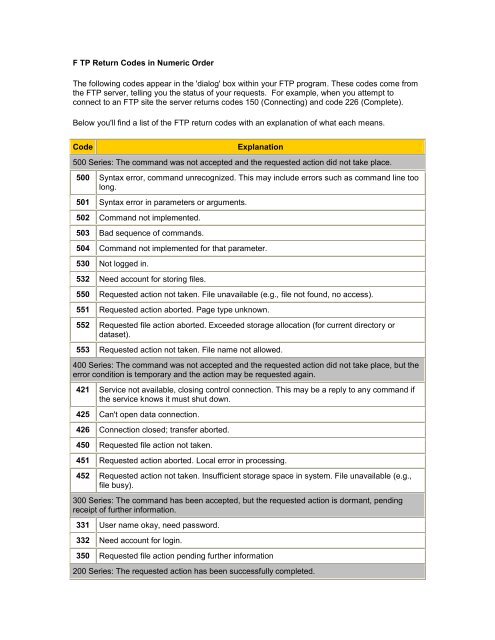FTP Return Codes - Level5Software.net
FTP Return Codes - Level5Software.net
FTP Return Codes - Level5Software.net
You also want an ePaper? Increase the reach of your titles
YUMPU automatically turns print PDFs into web optimized ePapers that Google loves.
F TP <strong>Return</strong> <strong>Codes</strong> in Numeric Order<br />
The following codes appear in the 'dialog' box within your <strong>FTP</strong> program. These codes come from<br />
the <strong>FTP</strong> server, telling you the status of your requests. For example, when you attempt to<br />
connect to an <strong>FTP</strong> site the server returns codes 150 (Connecting) and code 226 (Complete).<br />
Below you'll find a list of the <strong>FTP</strong> return codes with an explanation of what each means.<br />
Code<br />
Explanation<br />
500 Series: The command was not accepted and the requested action did not take place.<br />
500 Syntax error, command unrecognized. This may include errors such as command line too<br />
long.<br />
501 Syntax error in parameters or arguments.<br />
502 Command not implemented.<br />
503 Bad sequence of commands.<br />
504 Command not implemented for that parameter.<br />
530 Not logged in.<br />
532 Need account for storing files.<br />
550 Requested action not taken. File unavailable (e.g., file not found, no access).<br />
551 Requested action aborted. Page type unknown.<br />
552 Requested file action aborted. Exceeded storage allocation (for current directory or<br />
dataset).<br />
553 Requested action not taken. File name not allowed.<br />
400 Series: The command was not accepted and the requested action did not take place, but the<br />
error condition is temporary and the action may be requested again.<br />
421 Service not available, closing control connection. This may be a reply to any command if<br />
the service knows it must shut down.<br />
425 Can't open data connection.<br />
426 Connection closed; transfer aborted.<br />
450 Requested file action not taken.<br />
451 Requested action aborted. Local error in processing.<br />
452 Requested action not taken. Insufficient storage space in system. File unavailable (e.g.,<br />
file busy).<br />
300 Series: The command has been accepted, but the requested action is dormant, pending<br />
receipt of further information.<br />
331 User name okay, need password.<br />
332 Need account for login.<br />
350 Requested file action pending further information<br />
200 Series: The requested action has been successfully completed.
200 Command okay.<br />
202 Command not implemented, superfluous at this site.<br />
211 System status, or system help reply.<br />
212 Directory status.<br />
213 File status.<br />
214 Help message. On how to use the server or the meaning of a particular non-standard<br />
command. This reply is useful only to the human user.<br />
215 NAME system type. Where NAME is an official system name from the list in the Assigned<br />
Numbers document.<br />
220 Service ready for new user.<br />
221 Service closing control connection.<br />
225 Data connection open; no transfer in progress.<br />
226 Closing data connection. Requested file action successful (for example, file transfer or file<br />
abort).<br />
227 Entering Passive Mode (h1,h2,h3,h4,p1,p2).<br />
230 User logged in, proceed. Logged out if appropriate.<br />
250 Requested file action okay, completed.<br />
257 "PATHNAME" created.<br />
100 Series: The requested action is being initiated, expect another reply before proceeding with a<br />
new command.<br />
110 Restart marker reply. In this case, the text is exact and not left to the particular<br />
implementation; it must read: MARK yyyy = mmmm where yyyy is User-process data<br />
stream marker, and mmmm server's equivalent marker (note the spaces between markers<br />
and "=").<br />
120 Service ready in nnn minutes.<br />
125 Data connection already open; transfer starting.<br />
150 File status okay; about to open data connection.