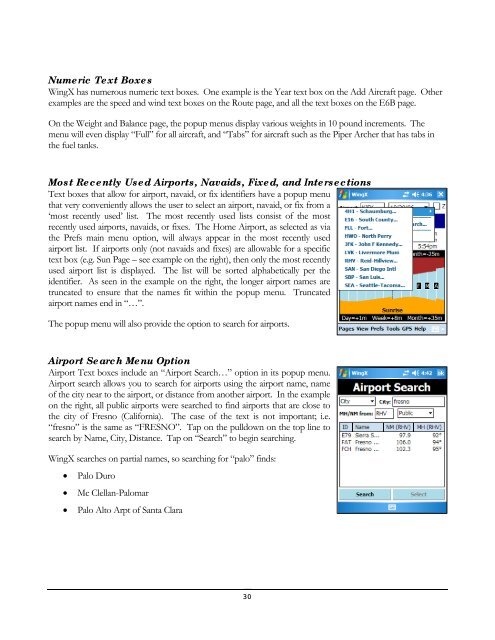WingX 2.0 User Manual - FAASafety.gov
WingX 2.0 User Manual - FAASafety.gov
WingX 2.0 User Manual - FAASafety.gov
You also want an ePaper? Increase the reach of your titles
YUMPU automatically turns print PDFs into web optimized ePapers that Google loves.
Numeric Text Boxes<br />
<strong>WingX</strong> has numerous numeric text boxes. One example is the Year text box on the Add Aircraft page. Other<br />
examples are the speed and wind text boxes on the Route page, and all the text boxes on the E6B page.<br />
On the Weight and Balance page, the popup menus display various weights in 10 pound increments. The<br />
menu will even display “Full” for all aircraft, and “Tabs” for aircraft such as the Piper Archer that has tabs in<br />
the fuel tanks.<br />
Most Recently Used Airports, Navaids, Fixed, and Intersections<br />
Text boxes that allow for airport, navaid, or fix identifiers have a popup menu<br />
that very conveniently allows the user to select an airport, navaid, or fix from a<br />
‘most recently used’ list. The most recently used lists consist of the most<br />
recently used airports, navaids, or fixes. The Home Airport, as selected as via<br />
the Prefs main menu option, will always appear in the most recently used<br />
airport list. If airports only (not navaids and fixes) are allowable for a specific<br />
text box (e.g. Sun Page – see example on the right), then only the most recently<br />
used airport list is displayed. The list will be sorted alphabetically per the<br />
identifier. As seen in the example on the right, the longer airport names are<br />
truncated to ensure that the names fit within the popup menu. Truncated<br />
airport names end in “…”.<br />
The popup menu will also provide the option to search for airports.<br />
Airport Search Menu Option<br />
Airport Text boxes include an “Airport Search…” option in its popup menu.<br />
Airport search allows you to search for airports using the airport name, name<br />
of the city near to the airport, or distance from another airport. In the example<br />
on the right, all public airports were searched to find airports that are close to<br />
the city of Fresno (California). The case of the text is not important; i.e.<br />
“fresno” is the same as “FRESNO”. Tap on the pulldown on the top line to<br />
search by Name, City, Distance. Tap on “Search” to begin searching.<br />
<strong>WingX</strong> searches on partial names, so searching for “palo” finds:<br />
• Palo Duro<br />
• Mc Clellan-Palomar<br />
• Palo Alto Arpt of Santa Clara<br />
30