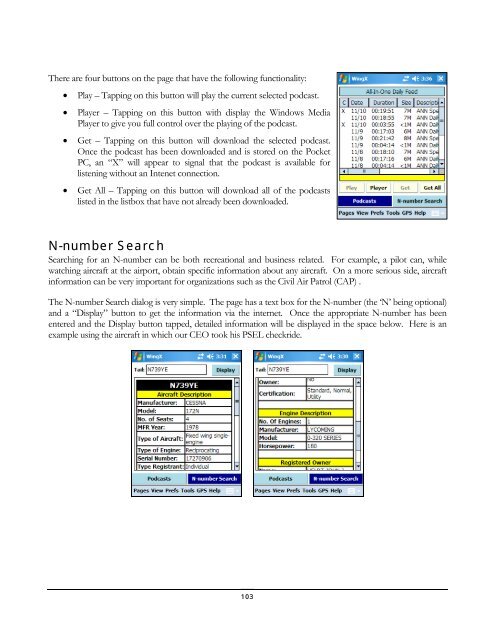WingX 2.0 User Manual - FAASafety.gov
WingX 2.0 User Manual - FAASafety.gov
WingX 2.0 User Manual - FAASafety.gov
You also want an ePaper? Increase the reach of your titles
YUMPU automatically turns print PDFs into web optimized ePapers that Google loves.
There are four buttons on the page that have the following functionality:<br />
• Play – Tapping on this button will play the current selected podcast.<br />
• Player – Tapping on this button with display the Windows Media<br />
Player to give you full control over the playing of the podcast.<br />
• Get – Tapping on this button will download the selected podcast.<br />
Once the podcast has been downloaded and is stored on the Pocket<br />
PC, an “X” will appear to signal that the podcast is available for<br />
listening without an Intenet connection.<br />
• Get All – Tapping on this button will download all of the podcasts<br />
listed in the listbox that have not already been downloaded.<br />
N-number Search<br />
Searching for an N-number can be both recreational and business related. For example, a pilot can, while<br />
watching aircraft at the airport, obtain specific information about any aircraft. On a more serious side, aircraft<br />
information can be very important for organizations such as the Civil Air Patrol (CAP) .<br />
The N-number Search dialog is very simple. The page has a text box for the N-number (the ‘N’ being optional)<br />
and a “Display” button to get the information via the internet. Once the appropriate N-number has been<br />
entered and the Display button tapped, detailed information will be displayed in the space below. Here is an<br />
example using the aircraft in which our CEO took his PSEL checkride.<br />
103