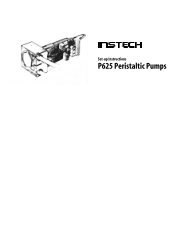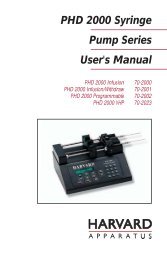110 / 210 Fiber Optic Oxygen Monitor - Instech Laboratories, Inc.
110 / 210 Fiber Optic Oxygen Monitor - Instech Laboratories, Inc.
110 / 210 Fiber Optic Oxygen Monitor - Instech Laboratories, Inc.
Create successful ePaper yourself
Turn your PDF publications into a flip-book with our unique Google optimized e-Paper software.
Jumper Block 2 (JP2)<br />
There are nine sets of pins in JP2. The number of pulses per second of the R-LS-450 depends on the pins<br />
you jumper on JP2. However, the pulses per second are also dependent upon the master frequency of your<br />
A/D converter.<br />
♦ A jumper over the CW pins makes the R-LS-450 operate continuously, which means that there is no pulsing of<br />
the light source. Other jumper blocks must be configured correctly. However, this configuration is not<br />
recommended for use with the FOXY system.<br />
♦ A jumper over the 2 16 , 2 15 , 2 14 , 2 13 , 2 12 , 2 11 and 2 10 pins controls the pulse rate per second of the R-LS-450,<br />
depending on the A/D converter you are using to interface to your S2000. (See table below for pulse rates.)<br />
♦ A jumper over the CS pins allows you to control the pulse rate via the OOISensors Software. (See Using JP3 on<br />
the S2000 on the next page for more information.)<br />
Pins on the JP2<br />
Function<br />
DAQ700<br />
Frequency (Hz)<br />
SAD500<br />
Frequency (Hz)<br />
ADC1000<br />
Frequency (Hz)<br />
CW Continuous Mode 0 0 0<br />
2 16 Divide by 2 16 1.5 7.6 15.2<br />
2 15 Divide by 2 15 3.1 15.2 30.4<br />
2 14 Divide by 2 14 6.1 30.0 60.8<br />
2 13 Divide by 2 13 12.2 60.8 122.0<br />
2 12 Divide by 2 12 24.0 122.0 244.0<br />
2 11 Divide by 2 11 48.0 244.0 488.0<br />
2 10 Divide by 2 10 98.0 488.0 976.0<br />
CS* Continuous Strobe N/A N/A Software Controlled<br />
Jumper Block 3 (JP3)<br />
There are two sets of pins in JP3. The jumper position here determines the source of control for the R-LS-450:<br />
manual or remote control. A jumper over the Remote pins means that you can control the R-LS-450 through the<br />
software (if other jumper blocks are configured correctly).<br />
R-LS-450 Operating Matrix<br />
This matrix will help you configure the jumper blocks on the R-LS-450.<br />
S1 Switch JP1 JP3 LED Status<br />
Off No jumper No jumper Off<br />
CW No jumper No jumper Continuously on<br />
CW Jumpered Jumper Remote pins<br />
CW Jumpered Jumper Manual pins Continuously on<br />
Pulsed No jumper No jumper<br />
Pulsed Jumpered Jumper Remote pins<br />
Pulsed Jumpered Jumper Manual pins<br />
Continuous wave mode controlled by software<br />
(see Continuous Wave Mode with the S2000’s JP3 for more information)<br />
Pulse rate determined by JP2 on the R-LS-450 board<br />
(see the JP2 table for pulse rates)<br />
Pulsed mode controlled by software<br />
(see Pulsed Mode with the S2000’s JP3 for more information)<br />
Pulse rate determined by JP2 on the R-LS-450 board<br />
(see the JP2 table for pulse rates)<br />
34