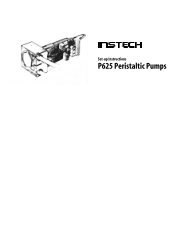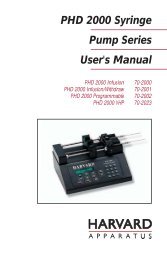110 / 210 Fiber Optic Oxygen Monitor - Instech Laboratories, Inc.
110 / 210 Fiber Optic Oxygen Monitor - Instech Laboratories, Inc.
110 / 210 Fiber Optic Oxygen Monitor - Instech Laboratories, Inc.
Create successful ePaper yourself
Turn your PDF publications into a flip-book with our unique Google optimized e-Paper software.
Appendix 2: Hardware Descriptions<br />
S2000-series Pin-outs and Jumpers<br />
The average user would not normally need to know about the interconnect scheme of the S2000, as the cables<br />
supplied with all of the units need only be plugged into the matching connectors on the hardware. However, if the<br />
need arises to design and fabricate your own cabling system, the following tables supply the necessary information.<br />
J1 (D-25) Interface Cable (connects the S2000 master with the A/D board)<br />
J1 Pin Function A/D Pin Connection<br />
1 Analog Channel 0 37<br />
2 Analog Channel 1 36<br />
3 Analog Channel 2 35<br />
4 Analog Channel 3 34<br />
5 Analog Ground 19<br />
6 Reserved<br />
7 N/C<br />
8 N/C<br />
9 Digital Ground 7<br />
10 A/D Trigger 25<br />
11 Master Clock 20<br />
12 Digital Ground Not in Cable<br />
13 +5VDC 1<br />
14 Analog Channel 4 33<br />
15 Analog Channel 5 32<br />
16 Analog Channel 6 31<br />
17 Analog Channel 7 30<br />
18 Analog Ground Not in Cable<br />
19 N/C<br />
20 Continuous Strobe In 8 (or use internal jumpers)<br />
21 External Software Trigger Out (DO3) 5<br />
22 Spectrometer Mode Input S1 4<br />
23 Integration Time Clock In 2<br />
24 Strobe Enable, Spectrometer Mode Input S0 23<br />
25 Enable Read In 3<br />
31