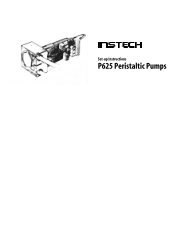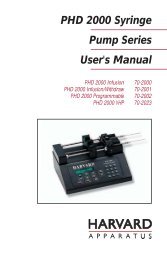110 / 210 Fiber Optic Oxygen Monitor - Instech Laboratories, Inc.
110 / 210 Fiber Optic Oxygen Monitor - Instech Laboratories, Inc.
110 / 210 Fiber Optic Oxygen Monitor - Instech Laboratories, Inc.
You also want an ePaper? Increase the reach of your titles
YUMPU automatically turns print PDFs into web optimized ePapers that Google loves.
Display Functions<br />
Several functions are accessed not through the menu<br />
but through buttons and taskbars directly on the<br />
display window, on the top and to the right of the<br />
spectral graph and time chart areas. From the display<br />
window, you can choose a mode to acquire data, take<br />
scans of your sample, store a dark spectrum,<br />
configure the cursor, configure the graph, enter data<br />
acquisition parameters and analyze data. Scan Single<br />
and Continuous<br />
When in Single mode, the Scan function acts as a<br />
snapshot. After selecting the Single mode, click the<br />
Scan switch to ON to take a scan of the sample. The<br />
switch stays in the ON position until the scan has<br />
been completed (the time set in the Integration Time<br />
box). The switch then moves to the OFF position.<br />
When in Cont. (continuous) mode,<br />
the recommended setting, the Scan<br />
function continuously takes as many<br />
scans of the sample as needed. After<br />
each integration cycle, another scan<br />
will immediately begin. Click the switch to OFF to<br />
discontinue acquiring data.<br />
Store Dark<br />
This function stores the current<br />
spectrum as the dark spectrum<br />
for all active channels<br />
It is not necessary to use this function as long as the<br />
Subtract Dark box is checked Configure |<br />
Spectrometer from the menu, click on the Sensors<br />
tab and select Scan dark for every measurement.<br />
When this function is enabled, while the LS-450<br />
automatically turns off, and a dark scan is stored,<br />
each time you take a sample scan.<br />
Subtract Dark<br />
Selecting this box subtracts the current dark spectrum<br />
from the spectra being displayed. This command is<br />
useful if you are trying to eliminate from the spectra<br />
fixed pattern noise caused by a very long integration<br />
time. This function is only for display purposes. It<br />
should be checked along with Scan dark for every<br />
measurement.<br />
15