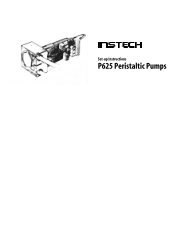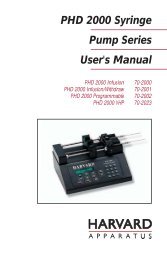110 / 210 Fiber Optic Oxygen Monitor - Instech Laboratories, Inc.
110 / 210 Fiber Optic Oxygen Monitor - Instech Laboratories, Inc.
110 / 210 Fiber Optic Oxygen Monitor - Instech Laboratories, Inc.
You also want an ePaper? Increase the reach of your titles
YUMPU automatically turns print PDFs into web optimized ePapers that Google loves.
Configuring ADC1000-USB<br />
Note: ORDER IS IMPORTANT. After restarting<br />
your computer, first turn the monitor unit on and<br />
attach USB cable to the rear of the <strong>110</strong> or <strong>210</strong><br />
monitor. Initiate OOISensors.<br />
The first time you run OOISensors after installation,<br />
select the Configure Hardware dialog box.<br />
1. Select Configure | Hardware from the menu.<br />
The parameters in this dialog box are usually set<br />
only once -- when OOISensors is first installed<br />
and the software first runs.<br />
2. Under Spectrometer Type<br />
S2000,PC2000,HR2000<br />
3. Under A/D Converter Type, choose ADC1000-<br />
USB.<br />
4. Under USB Serial Number, select the<br />
spectrometer serial number, this should match<br />
the calibration sheet number.<br />
5. Select Configure|Spectrometer, activate the<br />
channel/s you will be using and check that the<br />
spectrometer coefficients appear as on the<br />
calibration sheet provided. If they do not match,<br />
enter each value and exit the program to save<br />
these values to non-volatile ram on the<br />
ADC1000.<br />
Software Operation<br />
OOISensors Software is our next generation of<br />
operating software for our FOXY <strong>Fiber</strong> <strong>Optic</strong> <strong>Oxygen</strong><br />
Sensing systems. OOISensors is a 32-bit, advanced<br />
acquisition and display program that provides a realtime<br />
interface to a variety of signal-processing<br />
functions for Windows 95/98/2000/NT users. With<br />
OOISensors, users have the ability to obtain oxygen<br />
partial pressure and concentration values, control all<br />
system parameters, collect data from up to 8<br />
spectrometer channels simultaneously and display the<br />
results in a single spectral window, perform time<br />
acquisition experiments and display and correct for<br />
temperature fluctuations in the sample.<br />
The most important change from the previous oxygen<br />
sensing software, the 16-bit OOIFOXY, is the ability<br />
to use the Second Order Polynomial algorithm in the<br />
calibration procedure. This algorithm often provides<br />
more accurate data than the linear Stern-Volmer<br />
algorithm. Also, with OOISensors, you can now<br />
monitor temperature. The software corrects the data<br />
for any fluctuations in temperature. Another<br />
improvement over OOIFOXY is that OOISensors can<br />
display up to 8 spectrometer channels in one spectral<br />
window, and yet each spectrometer channel can have<br />
its own data acquisition parameters.<br />
What's more, a time chart displays the data from all<br />
active channels at a specific wavelength over time.<br />
During a timed data acquisition procedure, you can<br />
enter text for an event into the log file. Enabling the<br />
time chart and the data logging function are as easy<br />
as clicking on switches next to the graph.<br />
14