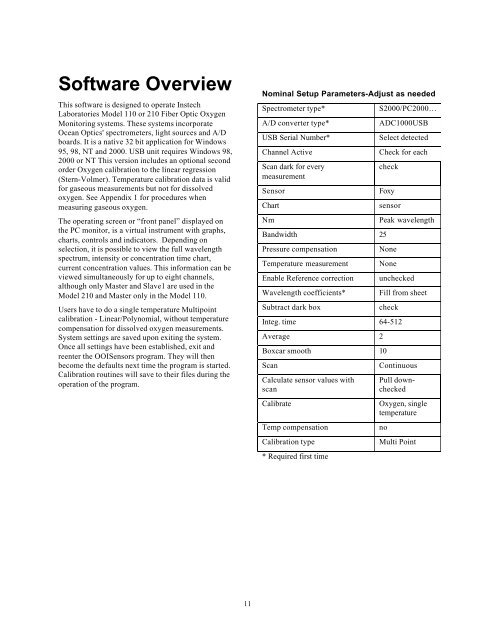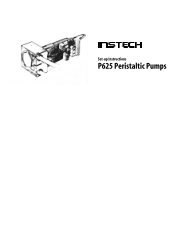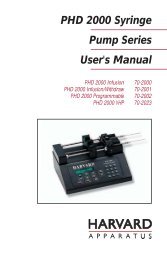110 / 210 Fiber Optic Oxygen Monitor - Instech Laboratories, Inc.
110 / 210 Fiber Optic Oxygen Monitor - Instech Laboratories, Inc.
110 / 210 Fiber Optic Oxygen Monitor - Instech Laboratories, Inc.
You also want an ePaper? Increase the reach of your titles
YUMPU automatically turns print PDFs into web optimized ePapers that Google loves.
Software Overview<br />
This software is designed to operate <strong>Instech</strong><br />
<strong>Laboratories</strong> Model <strong>110</strong> or <strong>210</strong> <strong>Fiber</strong> <strong>Optic</strong> <strong>Oxygen</strong><br />
<strong>Monitor</strong>ing systems. These systems incorporate<br />
Ocean <strong>Optic</strong>s' spectrometers, light sources and A/D<br />
boards. It is a native 32 bit application for Windows<br />
95, 98, NT and 2000. USB unit requires Windows 98,<br />
2000 or NT This version includes an optional second<br />
order <strong>Oxygen</strong> calibration to the linear regression<br />
(Stern-Volmer). Temperature calibration data is valid<br />
for gaseous measurements but not for dissolved<br />
oxygen. See Appendix 1 for procedures when<br />
measuring gaseous oxygen.<br />
The operating screen or “front panel” displayed on<br />
the PC monitor, is a virtual instrument with graphs,<br />
charts, controls and indicators. Depending on<br />
selection, it is possible to view the full wavelength<br />
spectrum, intensity or concentration time chart,<br />
current concentration values. This information can be<br />
viewed simultaneously for up to eight channels,<br />
although only Master and Slave1 are used in the<br />
Model <strong>210</strong> and Master only in the Model <strong>110</strong>.<br />
Users have to do a single temperature Multipoint<br />
calibration - Linear/Polynomial, without temperature<br />
compensation for dissolved oxygen measurements.<br />
System settings are saved upon exiting the system.<br />
Once all settings have been established, exit and<br />
reenter the OOISensors program. They will then<br />
become the defaults next time the program is started.<br />
Calibration routines will save to their files during the<br />
operation of the program.<br />
Nominal Setup Parameters-Adjust as needed<br />
Spectrometer type*<br />
A/D converter type*<br />
USB Serial Number*<br />
Channel Active<br />
Scan dark for every<br />
measurement<br />
Sensor<br />
Chart<br />
Nm<br />
Bandwidth 25<br />
Pressure compensation<br />
Temperature measurement<br />
Enable Reference correction<br />
Wavelength coefficients*<br />
Subtract dark box<br />
S2000/PC2000…<br />
ADC1000USB<br />
Select detected<br />
Check for each<br />
check<br />
Foxy<br />
sensor<br />
Peak wavelength<br />
None<br />
None<br />
unchecked<br />
Fill from sheet<br />
check<br />
Integ. time 64-512<br />
Average 2<br />
Boxcar smooth 10<br />
Scan<br />
Calculate sensor values with<br />
scan<br />
Calibrate<br />
Temp compensation<br />
Calibration type<br />
* Required first time<br />
Continuous<br />
Pull downchecked<br />
<strong>Oxygen</strong>, single<br />
temperature<br />
no<br />
Multi Point<br />
11