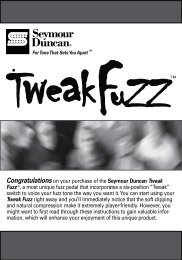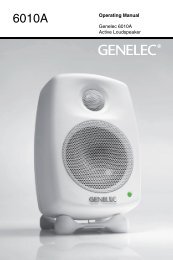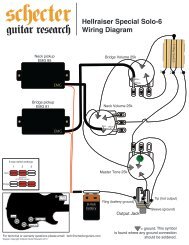Create successful ePaper yourself
Turn your PDF publications into a flip-book with our unique Google optimized e-Paper software.
Explanation of Controls<br />
Back Panel<br />
1. Input Jack – Plug in your guitar here.<br />
2. Output Jack – Provides the output signal. Run a cable from this jack to<br />
the input of a guitar amp or to the input of the next effect in your chain.<br />
3. Power Jack – This is where you can connect a <strong>Seymour</strong> <strong>Duncan</strong><br />
regulated 9-volt DC adapter if you opt not to run the Lava Box on a<br />
9-volt battery.<br />
The Lava Box is an incredibly flexible effect and, as a result, it can be<br />
worked into your setup in a variety of ways. Let’s examine a couple<br />
of possibilities.<br />
Take the ¼” mono instrument cable from your guitar and plug it into the<br />
Lava Box’s Input jack. Run another cable from the Lava Box’s Output jack<br />
to the input of your amplifier. Set the Volume and Rumble knobs fully<br />
counterclockwise, turn the Gain to 12:00 for starters, hit the On/Bypass<br />
footswitch, and gradually bring the Volume control up. You should be<br />
greeted with a bright, punchy tone with a great squawk. Go through the<br />
other Rumble settings and hear how more low end kicks in with each<br />
subsequent click. Rotating the Gain control will give you cleaner or dirtier<br />
versions of these tones.<br />
If you have other stompboxes in your chain, such as wah-wah or chorus<br />
pedals, experiment with placing the Lava Box before or after them.<br />
You can’t really go wrong, but the character of the Lava Box effect will<br />
change depending on where you put it in your signal chain, so see what<br />
sounds best to you.<br />
BACK PANEL 3