SERVICE MANUAL - Encompass Imaging
SERVICE MANUAL - Encompass Imaging
SERVICE MANUAL - Encompass Imaging
Create successful ePaper yourself
Turn your PDF publications into a flip-book with our unique Google optimized e-Paper software.
HOW TO INITIALIZE THE LCD TV<br />
The purpose of initialization is to place the set in a new out of box condition. The customer will be prompted to<br />
select a language and program channels after the set has been initialized.<br />
To put the program back at the factory-default, initialize the LCD TV using the following procedure.<br />
1. Turn the power on.<br />
2. To enter the service mode, press the service<br />
button on the service remote control unit.<br />
- To cancel the service mode, press [POWER]<br />
button on the service remote control unit.<br />
3. Press [INFO] button on the service remote control<br />
unit to initialize the LCD television.<br />
4. "INITIALIZED" will appear in the upper right of the<br />
screen. "INITIALIZED" color will change to green<br />
from red when initializing is complete.<br />
6-1 A91F3INT













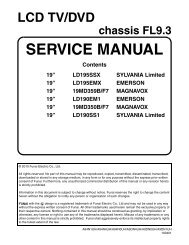
![mechanical parts list [ lc320ssx ] - Encompass Imaging](https://img.yumpu.com/2954724/1/190x245/mechanical-parts-list-lc320ssx-encompass-imaging.jpg?quality=85)

