SERVICE MANUAL - Encompass Imaging
SERVICE MANUAL - Encompass Imaging
SERVICE MANUAL - Encompass Imaging
Create successful ePaper yourself
Turn your PDF publications into a flip-book with our unique Google optimized e-Paper software.
3. The flat pack-IC on the CBA is affixed with glue, so<br />
be careful not to break or damage the foil of each<br />
pin or the solder lands under the IC when<br />
removing it.<br />
CBA<br />
Masking<br />
Tape<br />
Tweezers<br />
Hot-air<br />
Flat Pack-IC<br />
Desoldering<br />
Machine<br />
Flat Pack-IC<br />
Fig. S-1-2<br />
With Soldering Iron:<br />
1. Using desoldering braid, remove the solder from<br />
all pins of the flat pack-IC. When you use solder<br />
flux which is applied to all pins of the flat pack-IC,<br />
you can remove it easily. (Fig. S-1-3)<br />
Flat Pack-IC<br />
2. Lift each lead of the flat pack-IC upward one by<br />
one, using a sharp pin or wire to which solder will<br />
not adhere (iron wire). When heating the pins, use<br />
a fine tip soldering iron or a hot air desoldering<br />
machine. (Fig. S-1-4)<br />
Fine Tip<br />
Soldering Iron<br />
Desoldering Braid<br />
Soldering Iron<br />
Sharp<br />
Pin<br />
Fig. S-1-3<br />
Fig. S-1-4<br />
3. Bottom of the flat pack-IC is fixed with glue to the<br />
CBA; when removing entire flat pack-IC, first apply<br />
soldering iron to center of the flat pack-IC and heat<br />
up. Then remove (glue will be melted). (Fig. S-1-6)<br />
4. Release the flat pack-IC from the CBA using<br />
tweezers. (Fig. S-1-6)<br />
3-2 TVN_SN













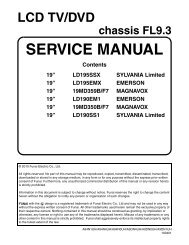
![mechanical parts list [ lc320ssx ] - Encompass Imaging](https://img.yumpu.com/2954724/1/190x245/mechanical-parts-list-lc320ssx-encompass-imaging.jpg?quality=85)

