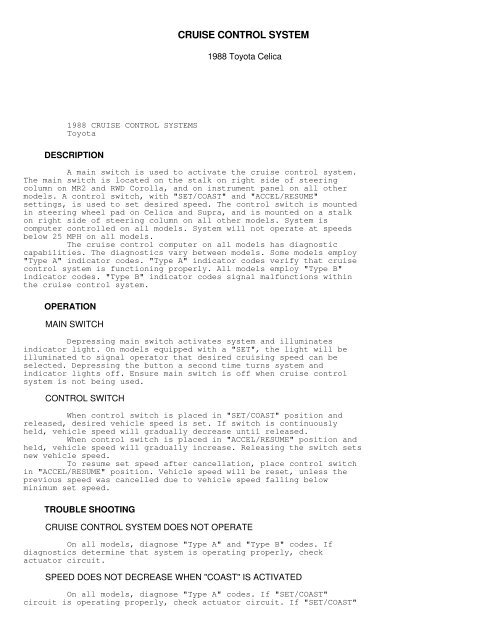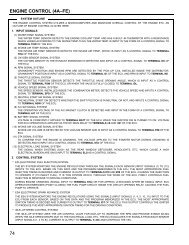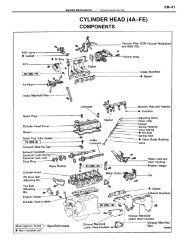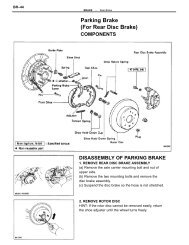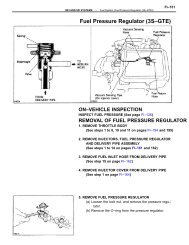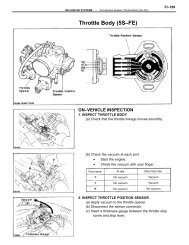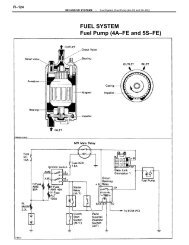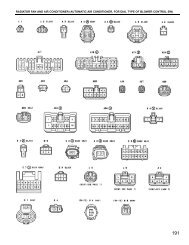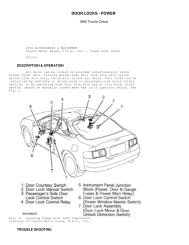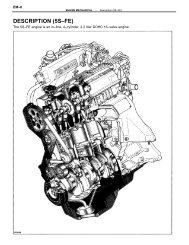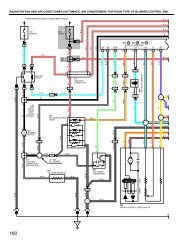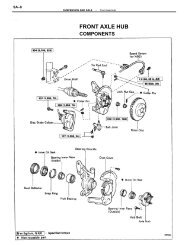cruise control system.pdf - CelicaTech
cruise control system.pdf - CelicaTech
cruise control system.pdf - CelicaTech
Create successful ePaper yourself
Turn your PDF publications into a flip-book with our unique Google optimized e-Paper software.
CRUISE CONTROL SYSTEM<br />
1988 Toyota Celica<br />
1988 CRUISE CONTROL SYSTEMS<br />
Toyota<br />
DESCRIPTION<br />
A main switch is used to activate the <strong>cruise</strong> <strong>control</strong> <strong>system</strong>.<br />
The main switch is located on the stalk on right side of steering<br />
column on MR2 and RWD Corolla, and on instrument panel on all other<br />
models. A <strong>control</strong> switch, with "SET/COAST" and "ACCEL/RESUME"<br />
settings, is used to set desired speed. The <strong>control</strong> switch is mounted<br />
in steering wheel pad on Celica and Supra, and is mounted on a stalk<br />
on right side of steering column on all other models. System is<br />
computer <strong>control</strong>led on all models. System will not operate at speeds<br />
below 25 MPH on all models.<br />
The <strong>cruise</strong> <strong>control</strong> computer on all models has diagnostic<br />
capabilities. The diagnostics vary between models. Some models employ<br />
"Type A" indicator codes. "Type A" indicator codes verify that <strong>cruise</strong><br />
<strong>control</strong> <strong>system</strong> is functioning properly. All models employ "Type B"<br />
indicator codes. "Type B" indicator codes signal malfunctions within<br />
the <strong>cruise</strong> <strong>control</strong> <strong>system</strong>.<br />
OPERATION<br />
MAIN SWITCH<br />
Depressing main switch activates <strong>system</strong> and illuminates<br />
indicator light. On models equipped with a "SET", the light will be<br />
illuminated to signal operator that desired cruising speed can be<br />
selected. Depressing the button a second time turns <strong>system</strong> and<br />
indicator lights off. Ensure main switch is off when <strong>cruise</strong> <strong>control</strong><br />
<strong>system</strong> is not being used.<br />
CONTROL SWITCH<br />
When <strong>control</strong> switch is placed in "SET/COAST" position and<br />
released, desired vehicle speed is set. If switch is continuously<br />
held, vehicle speed will gradually decrease until released.<br />
When <strong>control</strong> switch is placed in "ACCEL/RESUME" position and<br />
held, vehicle speed will gradually increase. Releasing the switch sets<br />
new vehicle speed.<br />
To resume set speed after cancellation, place <strong>control</strong> switch<br />
in "ACCEL/RESUME" position. Vehicle speed will be reset, unless the<br />
previous speed was cancelled due to vehicle speed falling below<br />
minimum set speed.<br />
TROUBLE SHOOTING<br />
CRUISE CONTROL SYSTEM DOES NOT OPERATE<br />
On all models, diagnose "Type A" and "Type B" codes. If<br />
diagnostics determine that <strong>system</strong> is operating properly, check<br />
actuator circuit.<br />
SPEED DOES NOT DECREASE WHEN "COAST" IS ACTIVATED<br />
On all models, diagnose "Type A" codes. If "SET/COAST"<br />
circuit is operating properly, check actuator circuit. If "SET/COAST"
circuit is not operating properly, check "SET/COAST" switch circuit.<br />
SPEED DOES NOT FLUCTUATE WHEN "SET" IS ACTIVATED<br />
On all models, diagnose "Type A" codes. If "SET/COAST"<br />
circuit is operating properly, check actuator circuit. If "SET/COAST"<br />
circuit is not operating properly, check "SET/COAST" switch circuit.<br />
SPEED DOES NOT INCREASE WHEN "ACCEL" IS ACTIVATED<br />
On all models, diagnose "Type A" codes. If "ACCEL/RESUME"<br />
circuit is operating properly, check actuator circuit. If<br />
"ACCEL/RESUME" is not operating properly, check "SET/COAST" switch<br />
circuit.<br />
VEHICLE DOES NOT RETURN TO PREVIOUS SPEED WHEN "RESUME" IS<br />
ACTIVATED<br />
On all models, diagnose "Type A" codes. If "ACCEL/RESUME"<br />
circuit is operating properly, check actuator circuit. If<br />
"ACCEL/RESUME" is not operating properly, check "SET/COAST" switch<br />
circuit.<br />
VEHICLE SPEED IS LOWER OR HIGHER THAN SET SPEED<br />
Except Van<br />
Diagnose "Type A" codes. If <strong>system</strong> is operating properly for<br />
deviation on high and low side of set speed, check actuator and speed<br />
sensor circuits. If fault is in <strong>system</strong> on high side of set speed,<br />
check "SET/COAST" circuit of <strong>control</strong> switch. If fault is in <strong>system</strong> on<br />
low side of set speed, check vacuum switch circuit.<br />
Van<br />
Actuator cable free play out of adjustment. Defective<br />
actuator, brake cancel switch or <strong>cruise</strong> <strong>control</strong> computer. Open or<br />
short in actuator electrical circuit.<br />
RETURN & ACCELERATION RESPONSE SLUGGISH<br />
On all models, diagnose "Type A" codes. If vacuum switch<br />
circuit is operating properly, check actuator circuit. If diagnosis<br />
determines vacuum switch circuit is not operating properly, check<br />
vacuum switch.<br />
SET SPEED DOES NOT CANCEL WHEN BRAKES ARE APPLIED<br />
On all models, diagnose "Type A" codes. If cancel switch<br />
circuit is operating properly, check actuator circuit. If diagnosis<br />
determines cancel switch circuit is not operating properly, check stop<br />
light switch circuit.<br />
SET SPEED DOES NOT CANCEL WHEN PARKING BRAKE IS APPLIED<br />
On all models, diagnose "Type A" codes. If cancel switch<br />
circuit is operating properly, check actuator circuit. If diagnosis<br />
determines cancel switch circuit is not operating properly, check<br />
parking brake switch circuit.<br />
SET SPEED DOES NOT CANCEL WHEN CLUTCH IS DEPRESSED<br />
Manual Transmission<br />
On all models, diagnose "Type A" codes. If cancel switch
circuit is operating properly, check actuator circuit. If cancel<br />
switch circuit is not operating properly, check clutch switch circuit.<br />
SET SPEED DOES NOT CANCEL WHEN TRANSMISSION IS SHIFTED TO "N"<br />
Automatic Transmission<br />
On all models, diagnose "Type A" codes. If cancel switch<br />
circuit is operating properly, check actuator circuit. If cancel<br />
switch circuit is not operating properly, check neutral start switch<br />
circuit.<br />
SPEED CAN BE SET BELOW 25 MPH<br />
On all models, diagnose "Type A" codes. If speed sensor<br />
circuit is operating properly, check actuator circuit. If speed sensor<br />
circuit is not operating properly, check speed sensor circuit.<br />
SYSTEM WILL NOT DEACTIVATE BELOW 25 MPH<br />
On all models, diagnose "Type A" codes. If speed sensor<br />
circuit is operating properly, check actuator circuit. If speed sensor<br />
circuit is not operating properly, check speed sensor circuit.<br />
circuit.<br />
ABOUT 14 SECONDS AFTER OVERDRIVE CUTS OUT, OVERDRIVE RESUMES<br />
Exc. Tercel<br />
Check Electronically Controlled Transmission (ECT) solenoid<br />
ADJUSTMENTS<br />
ACTUATOR CABLE FREE PLAY<br />
If cable free play is less than .39" (10.0 mm) all models<br />
except Van, .08" (2.0 mm) at bellcrank on Van models, adjust free<br />
play. Adjust play by loosening lock nut and turning adjusting nut.<br />
When free play is set to specification, tighten lock nut.<br />
DIAGNOSTICS<br />
"TYPE A" CODES<br />
1) To enable diagnostics to read "Type A" codes, turn<br />
ignition on. Turn main switch and "SET/COAST" switch on<br />
simultaneously. Refer to "TYPE A" DIAGNOSTIC CODES table.<br />
2) Read output codes by observing indicator light flashes on<br />
main switch. The indicator light will glow for 1/4 second and go out<br />
for 1/4 second to display codes. There is a one second delay between<br />
codes. The codes will display beginning with first code set. Each code<br />
will be repeated until next function is selected.<br />
3) "Type A" codes indicate that computer and all switch<br />
circuits are operating properly. If a code is not displayed, trouble<br />
is indicated on that particular circuit. If no code is displayed and<br />
problems still exist, see DIAGNOSTIC ROUTINE in this article.
Fig. 1: TYPE "A" DIAGNOSTIC CODES<br />
"TYPE B" CODES<br />
1) To enable diagnostics to read "Type B" codes, DO NOT turn<br />
ignition switch and main switch off (if vehicle is exiting "Type A"<br />
diagnostics). If vehicle is not provided with "Type A" codes, turn<br />
ignition switch and <strong>cruise</strong> <strong>control</strong> main switch to "ON" position. On<br />
all models, drive at a speed of 10 MPH or less, activate "SET/COAST"<br />
switch 3 times within 2 seconds. Refer to "TYPE B" DIAGNOSTIC CODES<br />
table.<br />
2) Read output codes by observing indicator light flashes on<br />
main switch. If no malfunctions are recorded in <strong>cruise</strong> <strong>control</strong><br />
computer, indicator light will glow (blink on) for 1/4 second and go<br />
out for 1/4 second.<br />
3) If malfunctions are recorded in computer, indicator light<br />
will glow for 1/2 second and go out for 1.5 seconds to display codes.<br />
There is a 4 second delay between codes. The codes will display<br />
beginning with Code 11. Each code will be repeated until next function<br />
is selected.<br />
4) "Type B" codes indicate a malfunction in a particular<br />
circuit. If code for normal <strong>system</strong> operation is displayed and problems<br />
still exists, see DIAGNOSTIC ROUTINE in this article.<br />
5) On Cressida and Supra models with "Super Monitor" <strong>system</strong>,<br />
"Type B" codes can also be read in numeric form on "Super Monitor"<br />
screen.
6) To enter diagnostics on Supra, test drive vehicle and note<br />
performance of <strong>cruise</strong> <strong>control</strong> <strong>system</strong>. Idle vehicle and stop engine.<br />
Set "Super Monitor" display to calendar mode. Push and hold "SELECT"<br />
button and "M" (input) button simultaneously. Keep buttons depressed<br />
for at least 3 seconds.<br />
7) Display should change from "ERROR" to "DIAG". After a few<br />
seconds, hold "SET" button for at least 3 seconds. Display should now<br />
read "ECT". Depress "SET" button once. Display should now read "C/C".<br />
Push "SET/COAST" button 3 times within 2 seconds.<br />
8) If code is stored in computer, it will appear on display.<br />
If <strong>cruise</strong> <strong>control</strong> <strong>system</strong> is operating normally, "C/C OK" will appear<br />
on display. If wire harness between <strong>cruise</strong> <strong>control</strong> computer and super<br />
monitor is open, "C/C OO" will appear on display. If no code is<br />
displayed and problems still exist, see DIAGNOSTIC ROUTINE in this<br />
article.<br />
9) To enter diagnostics on Cressida, complete "Type A"<br />
diagnostics leaving ignition and <strong>cruise</strong> <strong>control</strong> main switches on. With<br />
engine idling, unplug electrical connector from fuel pump. When engine<br />
stops, reconnect fuel pump connector.<br />
10) With engine off, turn ignition on. Push and hold "SELECT"<br />
button and "M" (input) button simultaneously. Keep buttons depressed<br />
for at least 3 seconds. Display should read "DIAG".<br />
11) After a few seconds, hold "SET" button for at least 3<br />
seconds. Display should now read "E/G". Push "SET/COAST" button 3<br />
times within 2 seconds. If code is stored in computer, "C/C" will<br />
appear on display.<br />
12) If <strong>cruise</strong> <strong>control</strong> <strong>system</strong> is operating normally, "C/C OK"<br />
will appear on display. If wire harness between <strong>cruise</strong> <strong>control</strong><br />
computer and super monitor is open, "C/C OO" will appear on display.<br />
If no code is displayed and problems still exist, see DIAGNOSTIC<br />
ROUTINE in this article.
Fig. 2: TYPE "B" DIAGNOSTIC CODES<br />
DIAGNOSTIC ROUTINE<br />
Power Source Circuit<br />
Turn ignition on. Check "GAUGE" fuse ("ECU-IG" on Camry,<br />
Celica, Cressida, Supra, Tercel and Van, "WIPER" on Pickup and<br />
4Runner, and "TURN GAUGE" on MR2). If fuse is blown, replace fuse and<br />
recheck <strong>system</strong>. If fuse blows again, check for short circuit between<br />
fuse and terminal No. 2 of main switch (terminal 16 of computer<br />
connector terminal on MR2). See Fig. 3. Also inspect main switch.<br />
Fig. 3: Main Switch Connector Terminal Identification<br />
Courtesy of Toyota Motor Sales, U.S.A., Inc.<br />
Main Power Relay (Van Only)<br />
1) Check for battery voltage between terminal No. 2 of main
power relay and body ground. See Fig. 4. If battery voltage is not<br />
present, check for open or short between terminal No. 2 and "ECU-IG"<br />
fuse.<br />
Fig. 4: Van Main Power Relay Connector Terminal Identification<br />
Courtesy of Toyota Motor Sales, U.S.A., Inc.<br />
2) If battery voltage is present, check for battery voltage<br />
between terminal No. 3 of main power relay and body ground with main<br />
switch turned on. If voltage is not present, check for open or short<br />
between terminal No. 3 of main switch and terminal No. 3 of main power<br />
relay. See Figs. 3 and 4.<br />
3) If voltage is present, check for continuity between<br />
terminal No. 1 of main power relay and body ground. If continuity is<br />
not present, check for open between terminal No. 1 and ground. If<br />
voltage is present, test main power relay operation. Replace main<br />
power relay if defective.<br />
4) If main power relay is operating properly, disconnect<br />
connector from <strong>control</strong> switch. Check for continuity between terminal<br />
No. 9 of harness side of connector and body ground. See Fig. 5. If<br />
continuity is not present, check for open circuit between terminal No.<br />
9 and ground.
Fig. 5: Control Switch Connector Terminal Identification<br />
Courtesy of Toyota Motor Sales, U.S.A., Inc.<br />
Main Switch<br />
1) If fuse is okay, check for continuity between terminal No.<br />
3 (terminal No. 20 on MR2 and terminal No. 1 on Van) of main switch<br />
and body ground. See Fig. 3. If continuity is not present, check for<br />
open between terminal and fuse.<br />
2) If fuse is blown, replace fuse and recheck. If fuse blows<br />
again, check for short between fuse and switch. Check switch<br />
operation. If continuity is present, check for battery voltage between<br />
terminal No. 2 (terminal No. 16 on MR2) of switch and body ground.<br />
3) If battery voltage is not present, check for open between<br />
terminal and fuse. If voltage is present, check for battery voltage<br />
between terminal No. 6 (terminal No. 21 on MR2) of harness side of<br />
connector and body ground with main switch turned on.<br />
4) If battery voltage is not present, inspect main switch. If<br />
battery voltage is present, inspect indicator light operation. Connect<br />
terminal No. 4 (terminal No. 18 on MR2) to body ground. Indicator<br />
light should glow with main switch turned on.<br />
5) If indicator light does not glow, inspect main (<strong>control</strong> on<br />
MR2) switch. If indicator light does glow, check to see if light glows<br />
with main (<strong>control</strong>) switch turned off.
Computer Circuit<br />
1) Disconnect electrical connector from <strong>cruise</strong> <strong>control</strong><br />
computer. Check for continuity between terminal No. 13 and body<br />
ground. See Fig. 6. If no continuity is present, check for open<br />
between terminal No. 13 and body ground and check for faulty ground<br />
connection.<br />
Fig. 6: Computer Connector Terminal Identification<br />
Courtesy of Toyota Motor Sales, U.S.A., Inc.<br />
2) If continuity is present, check for battery voltage<br />
between harness connector terminal No. 10 and body ground with main<br />
switch turned on. If voltage is not present, check for open between<br />
terminal No. 10 of computer and terminal No. 6 (terminal No. 21 on MR2<br />
and terminal No. 4 on Van) of main (<strong>control</strong>) switch.<br />
3) If voltage is present, connect terminal No. 3 (terminal<br />
No. 9 on Van) to body ground. Indicator light should glow with main<br />
switch turned on. If indicator light does not glow, check for open<br />
between terminal No. 3 (terminal No. 9 on Van) of computer and<br />
terminal No. 4 (terminal No. 18 on MR2) of main (<strong>control</strong>) switch.<br />
4) If indicator light did glow, disconnect main (<strong>control</strong>)<br />
switch connector. Check for continuity between terminal No. 3<br />
(terminal No. 9 on Van) and body ground. If no continuity is present,<br />
check for short between terminal No. 3 (terminal No. 9 on Van) of<br />
computer and terminal No. 4 (terminal No. 18 on MR2) of main (<strong>control</strong>)<br />
switch. If no continuity is present, replace computer.<br />
TESTING
"SET/COAST" SWITCH CIRCUIT<br />
Camry, Corolla, Cressida, Pickup, Tercel, Van & 4Runner<br />
1) Turn ignition off. Disconnect electrical connector from<br />
<strong>cruise</strong> <strong>control</strong> switch. Check for continuity between harness connector<br />
terminal No. 14 (terminal No. 16 on Camry and terminal No. 9 of Van)<br />
of connector and body ground. See Fig. 6.<br />
2) If no continuity is present, check for open between<br />
terminal No. 14 (terminal No. 16 on Camry and terminal No. 9 of Van)<br />
and body ground. Check for faulty ground connection. If continuity is<br />
present, check if "SET/COAST" switch operation is normal. If switch is<br />
not operating normal, replace <strong>control</strong> switch.<br />
3) If switch operates normal, reconnect <strong>control</strong> switch<br />
connector. Disconnect computer connector, check connector. Check for<br />
continuity between terminal No. 5 (terminal No. 17 on Van) and body<br />
ground with the "SET/COAST" switch turned on.<br />
4) If no continuty is present, check for open or short<br />
between terminal No. 5 (terminal No. 17 on Van) of computer and<br />
terminal No. 25 (terminal No. 23 on Cressida, terminal No. 5 on Camry<br />
and terminal No. 2 on Van) of <strong>control</strong> switch. If continuity is<br />
present, replace <strong>cruise</strong> <strong>control</strong> computer.<br />
Celica & Supra<br />
1) Turn ignition off. Disconnect electrical connector from<br />
<strong>cruise</strong> <strong>control</strong> switch. Check for continuity between terminal No. 2 of<br />
wire connector and body ground. See Fig. 5.<br />
2) If no continuity is present, check for open between<br />
terminal No. 2 and body ground. Check for faulty ground connection. If<br />
continuity is present, check if "SET/COAST" switch operation is<br />
normal. If switch is not operating normal, replace <strong>control</strong> switch.<br />
3) If switch operates normal, reconnect <strong>control</strong> switch<br />
connector. Disconnect computer connector, check connector. Check<br />
resistance value between terminal No. 17 and good body ground with<br />
"SET/COAST" switch turned on. See Fig. 6.<br />
4) Resistance value should be 198 ohms. If resistance value<br />
is not as specified, check for open or short between terminal No. 17<br />
of computer and terminal No. 3 of <strong>control</strong> switch. If resistance value<br />
is as specified, replace <strong>cruise</strong> <strong>control</strong> computer.<br />
MR2<br />
1) Turn ignition off. Disconnect electrical connector from<br />
<strong>cruise</strong> <strong>control</strong> switch. Check for continuity between connector terminal<br />
No. 20 and body ground. See Fig. 5.<br />
2) If no continuity is present, check for open between<br />
terminal No. 20 and body ground. Check for faulty ground connection.<br />
If continuity is present, check if "SET/COAST" switch operation is<br />
normal. If switch is not operating normal, replace <strong>control</strong> switch.<br />
3) If switch operates normal, reconnect <strong>control</strong> switch<br />
connector. Disconnect computer connector, check connector. Check for<br />
continuity between terminal No. 5 and body ground with "SET/COAST"<br />
switch turned on. See Fig. 6.<br />
4) If no continuity is present, check for open or short<br />
between terminal No. 5 of computer and terminal No. 14 of <strong>control</strong><br />
switch. If continuity is present, replace <strong>cruise</strong> <strong>control</strong> computer.<br />
"ACCEL/RESUME" SWITCH CIRCUIT<br />
Camry, Corolla, Cressida, MR2, Pickup, Tercel, Van & 4Runner<br />
1) Turn ignition off. Disconnect electrical connector from<br />
<strong>cruise</strong> <strong>control</strong> switch. Check for continuity between connector terminal<br />
No. 16 on Camry and Tercel Sedan (terminal No. 20 on MR2, terminal No.<br />
14 on Cressida, Tercel Wagon, Corolla, Pickup and 4Runner and terminal
No. 9 on Van) and body ground. See Fig. 5.<br />
2) If no continuity is present, check for open between<br />
terminal and body ground. Check for faulty ground connection. If<br />
continuity is present, check if the "ACCEL/RESUME" switch operation is<br />
normal. If switch is not operating normal, replace <strong>control</strong> switch.<br />
3) If switch operates normal, reconnect <strong>control</strong> switch<br />
connector. Disconnect computer connector, check connector. Check for<br />
continuity between terminal No. 17 and the body ground with<br />
"ACCEL/RESUME" switch turned on. See Fig. 6.<br />
4) If no continuity is present, check for open or short<br />
between terminal No. 17 of computer (terminal No. 5 on MR2 and<br />
terminal No. 16 on Van) and terminal No. 17 on Camry and Tercel<br />
(terminal No. 25 on Cressida, terminal No. 23 on Corolla, Pickup and<br />
4Runner, terminal No. 14 on MR2 and terminal No. 1 on Van) of <strong>control</strong><br />
switch. If continuity is present, replace <strong>cruise</strong> <strong>control</strong> computer.<br />
Celica & Supra<br />
1) Turn ignition off. Disconnect electrical connector from<br />
<strong>cruise</strong> <strong>control</strong> switch. Check for continuity between connector terminal<br />
No. 2 and body ground. See Fig. 5.<br />
2) If no continuity is present, check for open between<br />
terminal No. 2 and body ground. Check for faulty ground connection. If<br />
continuity is present, check if "ACCEL/RESUME" switch operation is<br />
normal. If switch is not operating normal, replace <strong>control</strong> switch.<br />
3) If switch operates normal, reconnect <strong>control</strong> switch<br />
connector. Disconnect computer connector, check connector. Check<br />
resistance value between terminal No. 17 and body ground with<br />
"SET/COAST" switch turned on. See Fig. 6.<br />
4) Resistance value should be about 198 ohms. If resistance<br />
value is not as specified, check for open or short between terminal<br />
No. 17 of computer and terminal No. 3 of <strong>control</strong> switch. If resistance<br />
value is as specified, replace <strong>cruise</strong> <strong>control</strong> computer.<br />
VACUUM SWITCH CIRCUIT<br />
Celica, Corolla, Cressida, MR2 & Supra<br />
1) Turn ignition off. Check vacuum hoses for cracks or leaks.<br />
Replace hoses as necessary. If no vacuum leaks are found, disconnect<br />
vacuum switch connector.<br />
2) Check for continuity between terminal of vacuum switch and<br />
body ground (between both terminals on Celica). If continuity is not<br />
present, check vacuum switch installation or faulty ground connection.<br />
If continuity is present, check vacuum switch operation.<br />
3) If switch is not operating properly, replace vacuum<br />
switch. If switch is operating properly, disconnect vacuum pump<br />
connector. Check for continuity between terminal No. 2 connector and<br />
body ground. See Fig. 7.<br />
Fig. 7: Vacuum Pump Connector Terminal Identification<br />
Courtesy of Toyota Motor Sales, U.S.A., Inc.<br />
4) If continuity is not present, check for open between<br />
terminal No. 2 and body ground. Also test body ground circuit. If
continuity is present, check vacuum pump operation.<br />
5) If vacuum pump is not operating properly, replace vacuum<br />
pump. If pump is operating properly, reconnect vacuum switch and pump<br />
connectors. Disconnect computer connector and check for continuity<br />
between terminal No. 9 and body ground. See Fig. 6.<br />
6) If no continuity is present, check for open between<br />
terminal No. 9 of computer and terminal of vacuum switch. If<br />
continuity is present, start engine and let engine idle.<br />
7) Check for continuity between terminal No. 9 and body<br />
ground. If continuity is present, check for short circuit between<br />
terminal No. 9 of computer and terminal of vacuum switch.<br />
8) If no continuity is present, stop engine and check for<br />
continuity between terminal and body ground. If no continuity is<br />
present, check for open between terminal No. 1 of computer and<br />
terminal of vacuum switch.<br />
9) If continuity is present, check for continuity between<br />
terminal No. 1 and body ground with vacuum pump connector<br />
disconnected. If continuity is present, check for short between<br />
terminal No. 1 of computer and terminal No. 1 of vacuum pump. If no<br />
continuity is present, replace <strong>cruise</strong> <strong>control</strong> computer.<br />
STOPLIGHT SWITCH CIRCUIT<br />
1) Turn ignition off. Check stoplight fuse. If fuse is blown,<br />
replace fuse and check operation of stoplight switch circuit. If<br />
operation is not normal, check for short between terminal No. 16 of<br />
computer and terminal No. 1 of stoplight switch and fuse. See Fig. 8.<br />
Fig. 8: Stoplight Switch Terminal Identification<br />
Courtesy of Toyota Motor Sales, U.S.A., Inc.<br />
2) Disconnect stoplight switch connector, check for<br />
continuity between terminal No. 3 (terminal No. 2 on Corolla, MR2 and
Supra) of connector and body ground. If no continuity is present,<br />
check for open between terminal No. 3 and body ground. Test body<br />
ground circuit.<br />
3) If continuity is present, check stoplight switch<br />
operation. If stoplight switch is not operating properly, replace<br />
switch. If switch is operating properly, reconnect stoplight switch<br />
connector.<br />
4) Disconnect computer connector, check for battery voltage<br />
between terminal No. 16 and body ground with brake pedal released. If<br />
no battery voltage is present, check for open between terminal No. 16<br />
of computer and stoplight fuse.<br />
5) If battery voltage is present, check for battery voltage<br />
between terminal No. 15 and ground with brake pedal depressed. If no<br />
battery voltage is present, check for open between terminal No. 3<br />
(terminal No. 2 on Corolla, MR2 and Supra) of stoplight switch. If<br />
battery voltage is present, replace <strong>cruise</strong> <strong>control</strong> computer.<br />
PARKING BRAKE SWITCH CIRCUIT<br />
1) Turn ignition off. Check alternator operation. If<br />
alternator is not operating properly, replace alternator. If<br />
alternator is operating properly, disconnect brake fluid level warning<br />
switch connector.<br />
2) Check for continuity between terminal No. 2 (terminal No.<br />
1 on Van) of connector and body ground. See Fig. 9. If no continuity<br />
is present, check for open between terminal No. 2 (terminal No. 1 on<br />
Van) and body ground. Test body ground circuit.<br />
Fig. 9: Brake Fluid Level Switch Connector Terminal Identification<br />
Courtesy of Toyota Motor Sales, U.S.A., Inc.<br />
3) If continuity is present, check operation of brake fluid<br />
level warning switch. If switch is not operating properly, replace
switch. If switch is operating properly, reconnect brake warning<br />
switch connector.<br />
4) Disconnect parking brake switch connector. Check operation<br />
of switch. If switch is not operating properly, replace switch. If<br />
switch is operating properly, disconnect computer connector. Remove<br />
"CHARGE" fuse and turn ignition on.<br />
5) Check that there is no voltage between terminal No. 12<br />
(terminal No. 15 on Van) of computer and body ground with parking<br />
brake pulled up. If no voltage is present, check for open between<br />
terminal No. 12 (terminal No. 15 on Van) of computer and terminal No.<br />
1 of parking brake switch. If voltage is present, check for battery<br />
voltage between terminal No. 12 (terminal No. 15 on Van) and body<br />
ground with parking brake released.<br />
6) If no voltage is present, check for short between terminal<br />
No. 12 of computer and terminal No. 1 of parking brake switch,<br />
terminal No. 1 of brake level warning switch or terminal No. 2 of<br />
alternator. If voltage was present, replace <strong>cruise</strong> <strong>control</strong> computer.<br />
CLUTCH SWITCH CIRCUIT<br />
Manual Transmission<br />
1) Turn ignition off. Disconnect clutch switch connector.<br />
Check for continuity between terminal No. 2 (terminal No. 3 on Van)<br />
and body ground. See Fig. 10.<br />
Fig. 10: Clutch Switch Connector Terminal Identification<br />
Courtesy of Toyota Motor Sales, U.S.A., Inc.<br />
2) If no continuity is present, check for open between<br />
terminal No. 2 (terminal No. 3 on Van) and body ground. Test body<br />
ground circuit.<br />
3) If continuity is present, check clutch switch operation.
If switch is not operating properly, replace clutch switch. If switch<br />
is operating properly, reconnect clutch switch connector.<br />
4) Disconnect computer connector, check for continuity<br />
between terminal No. 11 and good body ground with clutch pedal<br />
depressed. If no continuity is present, check for open between<br />
terminal No. 11 (terminal No. 14 on Van) of computer and terminal No.<br />
3 (terminal No. 1 on Camry and Supra and terminal No. 2 on Van) of<br />
clutch switch.<br />
5) If continuity is present, check for continuity between<br />
terminal No. 11 (terminal No. 14 on Van) and body ground with clutch<br />
pedal released. If continuity is present, check for short between<br />
terminal No. 11 of computer and terminal No. 3 (terminal No. 1 on<br />
Camry and Supra and terminal No. 2 on Van) of clutch switch. If no<br />
continuity is present, replace <strong>cruise</strong> <strong>control</strong> computer.<br />
NEUTRAL/START SWITCH CIRCUIT<br />
Automatic Transmission<br />
1) Turn ignition off. Disconnect neutral start switch<br />
connector. Check for continuity between terminal No. 2 (terminal No. 3<br />
on Camry and Tercel Wagon) of connector and body ground. See Fig. 11.<br />
Fig. 11: Neutral/Start Switch Connector Terminal Identification<br />
Courtesy of Toyota Motor Sales, U.S.A., Inc.<br />
2) If no continuity is present, check for open between<br />
terminal No. 2 (terminal No. 3 Camry and Tercel Wagon and terminal No.
1 on Tercel Sedan) and body ground. Test body ground circuit.<br />
3) If continuity is present, check neutral start switch<br />
operation. If switch is not operating properly, replace neutral start<br />
switch. If switch is operating properly, reconnect neutral start<br />
switch connector. Disconnect computer connector, check for continuity<br />
between terminal No. 11 and body ground when shifted to "NEUTRAL" and<br />
"PARK" range.<br />
4) If no continuity is present, check for open between<br />
terminal No. 11 (terminal No. 14 on Van) of computer and terminal No.<br />
3 (terminal No. 1 on Corolla, Tercel Wagon and Van, terminal No. 2 on<br />
Camry and Tercel Sedan) of neutral start switch. If continuity is<br />
present, replace <strong>cruise</strong> <strong>control</strong> computer.<br />
SPEED SENSOR CIRCUIT<br />
1) Check for fluctuation of speedometer while driving at a<br />
steady speed. If speedometer fluctuates, speedometer might be faulty<br />
or dry. If speedometer does not fluctuate, turn ignition off.<br />
Disconnect speed sensor connector.<br />
2) Check for continuity between body ground and terminal B on<br />
Camry analog gauges, terminal A9 on Camry digital gauges, terminal No.<br />
2 on Celica and Corolla FX Hatchback, terminal No. 1 on Corolla Coupe,<br />
Sedan, terminal B9 on Cressida analog gauges, terminal A9 on Cressida<br />
digital gauges, terminal B5 on MR2, terminal B7 on Pickup and 4Runner,<br />
terminal A5 on Tercel Wagon, terminal B1 on Tercel Sedan, terminal No.<br />
5 on Supra and terminal No. 3 on Van. See Fig. 12-20.<br />
Fig. 12: Speed Sensor Connector Terminal Identification (COROLLA)<br />
Courtesy of Toyota Motor Sales, U.S.A., Inc.
Fig. 13: Speed Sensor Connector Terminal Identification (CAMRY)<br />
Courtesy of Toyota Motor Sales, U.S.A., Inc.<br />
Fig. 14: Speed Sensor Connector Terminal Identification (CELICA)<br />
Courtesy of Toyota Motor Sales, U.S.A., Inc.
Fig. 15: Speed Sensor Connector Terminal ID (FX W/Tach and W/O Tach)<br />
Courtesy of Toyota Motor Sales, U.S.A., Inc.<br />
Fig. 16: Speed Sensor Connector Term ID (CRESSIDA Analog & Digital)<br />
Courtesy of Toyota Motor Sales, U.S.A., Inc.<br />
Fig. 17: Speed Sensor Connector Terminal Identification (MR2 )<br />
Courtesy of Toyota Motor Sales, U.S.A., Inc.
Fig. 18: Speed Sensor Connector Terminal Identification (SUPRA )<br />
Courtesy of Toyota Motor Sales, U.S.A., Inc.<br />
Fig. 19: Speed Sensor Connector Terminal ID (PICKUP & 4RUNNER)<br />
Courtesy of Toyota Motor Sales, U.S.A., Inc.
Fig. 20: Speed Sensor Connector Terminal ID (TERCEL Sedan And Wagon)<br />
Courtesy of Toyota Motor Sales, U.S.A., Inc.<br />
3) If no continuity is present, check for open between<br />
terminal and body ground. If continuity is present, check speed sensor<br />
operation. If speed sensor is not operating properly, replace sensor.<br />
If sensor is operating properly, disconnect computer connector.<br />
4) Check for continuity between terminal A on Camry analog<br />
gauges, terminal A11 on Camry digital gauges, terminal No. 1 on<br />
Celica, terminal B6 on Corolla FX Hatchback and MR2, terminal No. 2 on<br />
Corolla Coupe, Sedan and Van, terminal B7 on Cressida analog gauges,<br />
terminal A11 on Cressida digital gauges, terminal B4 on MR2, Pickup<br />
and 4Runner, terminal A4 on Tercel Wagon, terminal B2 on Tercel Sedan,<br />
terminal No. 6 on Supra of connector and terminal No. 7 of computer.<br />
5) If no continuity is present, check for open between<br />
(terminals listed above) of speed sensor and terminal 7 of computer.<br />
If continuity is present, replace <strong>cruise</strong> <strong>control</strong> computer.<br />
ACTUATOR CIRCUIT<br />
Except Van<br />
1) Turn ignition off. Check vacuum hoses for cracks or leaks.<br />
Replace hoses as necessary. If no vacuum leaks are found, check<br />
<strong>control</strong> cable freeplay. Cable freeplay should be less than .39" (10<br />
mm).<br />
2) If cable freeplay is not as specified, adjust <strong>control</strong><br />
cable freeplay. If cable freeplay is as specified, disconnect actuator<br />
connector. Check operation of atuator. If actuator is not operating<br />
properly, replace actuator.<br />
3) If actuator is operating properly, disconnect stoplight<br />
switch connector. Check for continuity between terminal No. 4 of<br />
connector and body ground. See Fig. 8.<br />
4) If continuity is present, check for short between terminal<br />
No. 1 (terminal No. 3 on Corolla and Supra) of stoplight switch. If no<br />
continuity is present, reconnect actuator connector.<br />
5) Check for continuity between terminal No. 4 of connector<br />
and body ground. If no continuity is present, check for open between<br />
terminal No. 1 (terminal No. 3 on Corolla and Supra) of stoplight<br />
switch.<br />
6) If continuity is present, check operation of stoplight<br />
switch. If switch is not operating properly, replace stoplight switch.<br />
If switch is operating properly, reconnect stoplight switch connector.<br />
7) Disconnect computer connector. Check for continuity<br />
between terminal Nos. 2 and 14 with stoplight switch released. If no<br />
continuity is present, check for open between terminal Nos. 2 and 14
of computer. See Fig. 6.<br />
8) If continuity is present, check for continuity between<br />
terminal Nos. 2 and 14 with stoplight switch depressed. If continuity<br />
is present, check for short circuit in wire between terminal Nos. 2<br />
and 14 of computer.<br />
9) If no continuity is present, check for continuity between<br />
terminal Nos. 4 and 14. If no continuity is present, check for open<br />
between terminal Nos. 4 and 14 of computer. If continuity is present,<br />
replace <strong>cruise</strong> <strong>control</strong> computer.<br />
Van<br />
1) Turn ignition off. Check for continuity between terminal<br />
Nos. 1 and 6 of actuator. If no continuity is present, test actuator.<br />
If continuity is present, check for 2000 ohm resistance between<br />
terminal Nos. 3 and 4 of actuator. See Fig. 20.<br />
Fig. 21: Actuator Terminal Identification<br />
Courtesy of Toyota Motor Sales, U.S.A., Inc.<br />
2) If 2000 ohm resistance is not present, test actuator. If<br />
2000 ohm resistance is present, check for continuity between terminal<br />
No. 5 of actuator and body ground. If no continuity is present, test<br />
actuator. If continuity is present, check operation of actuator.<br />
3) If actuator is not operating properly, replace actuator.<br />
If actuator is operating properly, disconnect electrical connector<br />
from brake cancel switch. Check for continuity between harness<br />
connector terminal No. 2 of brake cancel switch and body ground.<br />
4) If continuity is not present, check for short in harness<br />
between cancel switch terminal No. 1 and terminal No. 5 of computer.<br />
If continuity is present, check continuity between terminal No. 1 of<br />
brake cancel switch and body ground.<br />
5) If continuity is present, check for short in harness<br />
between terminal No. 1 of brake cancel switch and terminal No. 5 of<br />
computer. If continuity is not present, check for continuity between<br />
terminal Nos. 1 and 2 of brake cancel switch.<br />
6) If continuity is not present, test switch. If continuity<br />
is present, check for continuity between terminal Nos. 1 and 2 of<br />
brake cancel switch with brake pedal depressed. If continuity is<br />
present, test brake cancel switch.<br />
7) If continuity is not present, disconnect wiring harness at
<strong>cruise</strong> <strong>control</strong> computer. Check for continuity between computer<br />
terminal No. 5 and body ground. If continuity is not present, check<br />
for broken wire in harness between terminal No. 5 of computer and<br />
terminal No. 2 of brake cancel switch.<br />
8) If continuity is present, check for continuity between<br />
terminal No. 5 of computer and body ground with brake pedal depressed.<br />
If continuity is present, check for broken wire in harness between<br />
terminal No. 5 of computer and terminal No. 2 of brake cancel switch.<br />
If continuity is not present, replace <strong>cruise</strong> <strong>control</strong> computer.<br />
ELECTRONIC CONTROLLED TRANSMISSION (ECT) SOLENOID CIRCUIT<br />
1) Turn ignition off. Disconnect electrical connector from<br />
computer. Check for continuity between terminal No. 8 of <strong>cruise</strong><br />
<strong>control</strong> computer and terminal No. 11 of ECT computer. See Fig. 22.<br />
2) If no continuity is present, check for open between<br />
terminal No. 8 of <strong>cruise</strong> <strong>control</strong> computer and terminal No. 11 of ECT<br />
computer. If continuity is present, check resistance value between<br />
terminal No. 8 of wire connector and body ground.<br />
3) Resistance value should be 11-15 ohms. If resistance is<br />
not as specified, check for open or short between terminal No. 8 of<br />
<strong>cruise</strong> <strong>control</strong> computer and terminal No. 11 of ECT computer or ECT<br />
solenoid (No. 2).<br />
4) If resistance is as specified, check for continuity<br />
between terminal No. 6 or wire connector and terminal No. 17 of ECT<br />
computer. If no continuity is present, check for open between terminal<br />
No. 6 of computer and terminal No. 17 of ECT computer. If continuity<br />
is present, replace <strong>cruise</strong> <strong>control</strong> computer.<br />
CRUISE CONTROL COMPUTER CIRCUIT<br />
Turn ignition off. Disconnect electrical connector from<br />
computer. Ensure terminals are clean and in good condition. Test<br />
circuits using appropriate CRUISE CONTROL COMPUTER CIRCUIT TEST<br />
SEQUENCE chart.<br />
Fig. 22: Electronic Controlled Trans Computer Connector Terminal ID<br />
Courtesy of Toyota Motor Sales, USA.,Inc.<br />
WIRING DIAGRAMS
NOTE:<br />
For wiring diagrams, see chassis wiring in WIRING DIAGRAMS<br />
section.<br />
CAMRY<br />
Fig. 23: Cruise Control Computer Circuit Test Sequence (Camry)<br />
Courtesy of Toyota Motor Sales, U.S.A., Inc.<br />
CELICA
Fig. 24: Cruise Control Computer Circuit Test Sequence (Celica)<br />
Courtesy of Toyota Motor Sales, U.S.A., Inc.<br />
COROLLA COUPE & SEDAN
Fig. 25: Cruise Cont Computer Ckt Test Sequence(Corolla Coupe, Sedan)<br />
Courtesy of Toyota Motor Sales, U.S.A., Inc.<br />
COROLLA FX HATCHBACK
Fig. 26: Cruise Cont Computer Ckt Test Sequence (Corolla FX HBACK)<br />
Courtesy of Toyota Motor Sales, U.S.A., Inc.<br />
CRESSIDA
Fig. 27: Cruise Control Computer Circuit Test Sequence (Cressida)<br />
Courtesy of Toyota Motor Sales, U.S.A., Inc.<br />
MR2
Fig. 28: Cruise Control Computer Circuit Test Sequence (MR2)<br />
Courtesy of Toyota Motor Sales, U.S.A., Inc.<br />
PICKUP & 4RUNNER
Fig. 29: Cruise Control Computer Ckt Test Sequence (Pickup & 4Runner)<br />
Courtesy of Toyota Motor Sales, U.S.A., Inc.<br />
SUPRA
Fig. 30: Cruise Control Computer Circuit Test Sequence (Supra)<br />
Courtesy of Toyota Motor Sales, U.S.A., Inc.<br />
TERCEL
Fig. 31: Cruise Control Computer Circuit Test Sequence (Tercel)<br />
Courtesy of Toyota Motor Sales, U.S.A., Inc.<br />
VAN
Fig. 32: Cruise Control Computer Circuit Test Sequence (Van)<br />
Courtesy of Toyota Motor Sales, U.S.A., Inc.