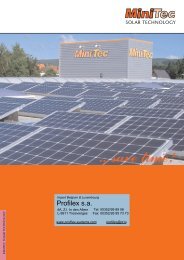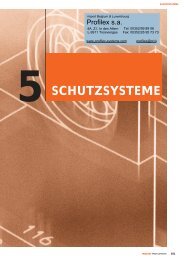LinMot
LinMot
LinMot
Create successful ePaper yourself
Turn your PDF publications into a flip-book with our unique Google optimized e-Paper software.
Motion Control SW<br />
L i n M o t ®<br />
000Bh Err:<br />
Pos Lag Always Too Big<br />
000Ch Err:<br />
Pos Lag Standing Too Big<br />
(Not on B1100)<br />
000Dh Fatal Err:<br />
X1 Pwr Over Current<br />
000Eh Err:<br />
Supply Dig Out Missing<br />
000Fh Err:<br />
PTC 2 Sensor Too Hot<br />
0010h Err:<br />
Controller Ph1+ Too Hot<br />
0011h Err:<br />
Controller Ph1- Too Hot<br />
0012h Err:<br />
Controller Ph2+ Too Hot<br />
0013h Err:<br />
Controller Ph2- Too Hot<br />
0014h Err:<br />
Controller Pwr Too Hot<br />
0015h Err:<br />
Controller RR Hot Calc<br />
0016h Err:<br />
Controller X3 Too Hot<br />
0017h Err:<br />
Controller Core Too Hot<br />
0018h Err:<br />
Power Bridge Ph1+<br />
Defective<br />
0019h Err:<br />
Power Bridge Ph1- Defective<br />
001Ah Err:<br />
Power Bridge Ph2+<br />
Defective<br />
The motor was not able to follow the demand position.<br />
The maximal allowed position difference is defined<br />
through parameter 1473h.<br />
Recommended actions: check the motor load, check<br />
the motor stroke range for possible collisions, check the<br />
position controller setup, check the setpoint generation<br />
(unreachable speed/acceleration values?), check the<br />
motor sizing.<br />
The motor was not able to reach the target position or<br />
was not able to stay at the target position. The maximal<br />
allowed position difference is defined through parameter<br />
1475h.<br />
Recommended actions: check the motor load, check<br />
the motor stroke range for possible collisions, check the<br />
position controller setup, check the motor sizing<br />
Over current on X1 detected.<br />
Recommended actions: check motor wiring, check<br />
motor configuration, for P01-48 type motors: set<br />
parameter 11F4h to value 0001h<br />
Controller board defective.<br />
Recommended actions: contact support for repair<br />
The PTC 2 sensor on X4.11 is hot or not connected.<br />
Recommended actions: check the temperature, check<br />
the wiring<br />
Servo controller power bridge phase 1+ too hot.<br />
Recommended actions: check motor wiring<br />
Servo controller power bridge phase 1- too hot.<br />
Recommended actions: check motor wiring<br />
Servo controller power bridge phase 2+ too hot.<br />
Recommended actions: check motor wiring<br />
Servo controller power bridge phase 2- too hot.<br />
Recommended actions: check motor wiring<br />
DC link temp sensor has detected over temperature.<br />
Recommended actions: check wiring<br />
Regeneration resistor switch hot:<br />
Recommended actions: check RR configuration (Turn<br />
On level, Resistance, etc.), check RR sizing<br />
Temp sensor on X3 has detected over temperature.<br />
Recommended actions: check motor wiring<br />
Temp sensor on controller's PCB board reports core<br />
being hot.<br />
Servo controller power bridge phase 1+ may be<br />
defective.<br />
Recommended actions: contact support<br />
Servo controller power bridge phase 1- may be<br />
defective.<br />
Recommended actions: contact support<br />
Servo controller power bridge phase 2+ may be<br />
defective.<br />
Recommended actions: contact support<br />
NTI AG / <strong>LinMot</strong> User Manual Motion Control SW/ 07.09.2011 Page 99/105