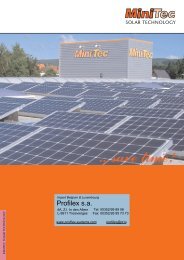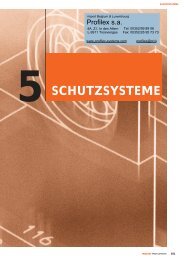LinMot
LinMot
LinMot
Create successful ePaper yourself
Turn your PDF publications into a flip-book with our unique Google optimized e-Paper software.
L i n M o t ®<br />
Motion Control SW<br />
6 Command Table<br />
NOTE: The command table in the B1100 servo controllers is limited to 31 entries, and is<br />
flash only, for this reason it is not possible to write or modify the table over a serial interface!<br />
The command table functionality can be used for programming sequences directly in the<br />
controller. The following examples illustrate the possibilities of the command table. The<br />
shown command table can be loaded from the defaults ‘CT_Example.lmc’.<br />
The first sequence ID1, ID2 and ID3 shows a simple sequence GoTo 50mm wait until motion<br />
is completed and then go back to 0mm.<br />
The second sequence ID5..12 repeats 5 times the Sequence GoTo 50mm GoTo 0mm<br />
1. ID 5: Set Command Table To Var 1= 0<br />
2. ID 6: GoTo 50mm<br />
3. ID 7: Wait Until In Target Position<br />
4. ID 8: GoTo 0mm<br />
5. ID 9: Wait until Motion Done<br />
6. ID 10: Increment Command Table Var 1<br />
7. ID 11: If Command Table To Var 1< 5 Then GoTo ID 6 Else GoTo ID 12<br />
8. ID 12: No Operation End of Sequence<br />
The third sequence ID14..23 changes the maximal current of the position controller set A<br />
(UPID 13A6), goes to 50mm wait until motion completed, tests if part is present (Act Pos <<br />
48), goes back to 0mm, sets Normal Force (Current) and sets CT Var 1 = 0 if part was<br />
present else set CT Var1 = 1.<br />
Page 84/105 User Manual Motion Control SW / 07.09.2011 NTI AG / <strong>LinMot</strong>