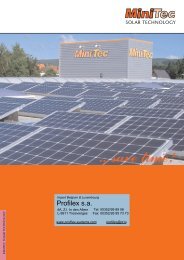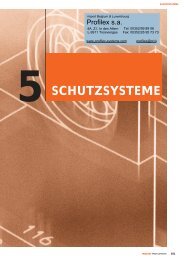LinMot
LinMot
LinMot
Create successful ePaper yourself
Turn your PDF publications into a flip-book with our unique Google optimized e-Paper software.
Motion Control SW<br />
L i n M o t ®<br />
4.3.220 VAI Go To Pos With Higher Force Ctrl Limit and Target Force<br />
(383xh)<br />
Name Byte Description Type Unit<br />
Offset<br />
Header 0 383xh: VAI Go To Pos With Higher Force Ctrl Limit UInt16 -<br />
and Target Force<br />
1. Par 2 Target Position Sint32 0.1 um<br />
2. Par 6 Maximal Velocity UInt32 1E-6 m/s<br />
3. Par 10 Acceleration UInt32 1E-5 m/s 2<br />
4. Par 14 Force Limit Uint16 0.1 N<br />
5. Par 16 Target Force Uint16 0.1 N<br />
Moves to the defined target position, if the measured force reaches the higher force limit the<br />
controller switches to the force control mode with target force = target force.<br />
To change back to position control mode use motion command VAI Go To Pos From Act Pos<br />
And Reset Force Control (381xh).<br />
4.3.221 VAI Go To Pos With Lower Force Ctrl Limit (384xh)<br />
Name Byte Description Type Unit<br />
Offset<br />
Header 0 384xh: VAI Go To Pos With Lower Force Ctrl Limit UInt16 -<br />
1. Par 2 Target Position SInt32 0.1 um<br />
2. Par 6 Maximal Velocity UInt32 1E-6 m/s<br />
3. Par 10 Acceleration UInt32 1E-5 m/s 2<br />
4. Par 14 Force Limit Uint16 0.1 N<br />
Moves to the defined target position, if the measured force reaches the lower defined value<br />
the controller switches to the force control mode with target force = force limit.<br />
To change back to position control mode use motion command VAI Go To Pos From Act Pos<br />
And Reset Force Control (381xh).<br />
4.3.222 VAI Go To Pos With Lower Force Ctrl Limit and Target Force<br />
(385xh)<br />
Name Byte Description Type Unit<br />
Offset<br />
Header 0 385xh: VAI Go To Pos With Lower Force Ctrl Limit UInt16 -<br />
and Target Force<br />
1. Par 2 Target Position Sint32 0.1 um<br />
2. Par 6 Maximal Velocity UInt32 1E-6 m/s<br />
3. Par 10 Acceleration UInt32 1E-5 m/s 2<br />
4. Par 14 Force Limit Uint16 0.1 N<br />
5. Par 16 Target Force Uint16 0.1 N<br />
Moves to the defined target position, if the measured force reaches the lower force limit the<br />
controller switches to the force control mode with target force = target force.<br />
To change back to position control mode use motion command VAI Go To Pos From Act Pos<br />
And Reset Force Control (381xh).<br />
4.3.223 Current Command Mode (390xh)<br />
Name<br />
Byte<br />
Offset<br />
Description Type Unit<br />
NTI AG / <strong>LinMot</strong> User Manual Motion Control SW/ 07.09.2011 Page 77/105