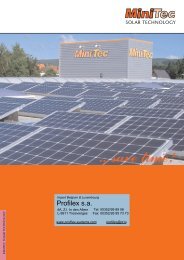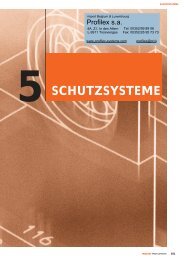LinMot
LinMot
LinMot
Create successful ePaper yourself
Turn your PDF publications into a flip-book with our unique Google optimized e-Paper software.
L i n M o t ®<br />
Motion Control SW<br />
4.3.44 Stop Streaming (03Fxh)<br />
Name Byte Description Type Unit<br />
Offset<br />
Header 0 03Fxh: Stop Streaming UInt16 -<br />
This command is used to leave the streaming mode.<br />
4.3.45 Time Curve With Default Parameters (040xh)<br />
Name Byte Description Type Unit<br />
Offset<br />
Header 0 040xh: Time Curve With Default Parameters UInt16 -<br />
1. Par 2 Curve ID UInt16 1..100<br />
4.3.46 Time Curve With Default Parameters From Act Pos (041xh)<br />
Name Byte Description Type Unit<br />
Offset<br />
Header 0 41xh: Time Curve With Default Parameters From UInt16 -<br />
Act Pos<br />
1. Par 2 Curve ID UInt16 1..100<br />
This command sets the curve offset to the actual position set point then starts the specified<br />
time curve with the default parameters (curve time scaling and curve amplitude scaling).<br />
4.3.47 Time Curve To Pos With Default Speed (042xh)<br />
Name Byte Description Type Unit<br />
Offset<br />
Header 0 042xh: Time Curve To Pos With Default Speed UInt16 -<br />
1. Par 2 Curve ID UInt16 1..100<br />
2. Par 4 Target Position SInt32 0.1 um<br />
This command sets the curve offset to the actual demand position and scales the curve the<br />
way that the target position is reached at the end (the scaling range is –2000%..2000%, if<br />
this range is exceeded an error will be generated) then starts the specified time curve with<br />
the default curve speed parameter.<br />
4.3.48 Time Curve To Pos With Adjustable Time (043xh)<br />
Name Byte Description Type Unit<br />
Offset<br />
Header 0 043xh: Time Curve To Pos With Adjustable Time UInt16 -<br />
1. Par 2 Curve ID UInt16 1..100<br />
2. Par 4 Target Position SInt32 0.1 um<br />
3. Par 8 Curve Time SInt32 10us<br />
This command sets the curve offset to the demand position and scales the curve the way<br />
that the target position is reached at the end (the scaling range is –2000%..2000%, if this<br />
range is exceeded an error will be generated). The curve time is taken from the motion<br />
command.<br />
Page 38/105 User Manual Motion Control SW / 07.09.2011 NTI AG / <strong>LinMot</strong>