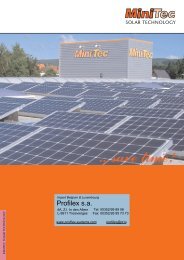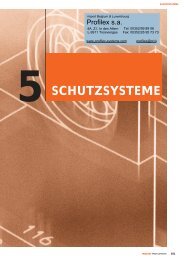LinMot
LinMot
LinMot
You also want an ePaper? Increase the reach of your titles
YUMPU automatically turns print PDFs into web optimized ePapers that Google loves.
Motion Control SW<br />
L i n M o t ®<br />
4.3.21 VAI Go To Pos On Falling Trigger Event (01Cxh)<br />
Name Byte Description Type Unit<br />
Offset<br />
Header 0 01Cxh: VAI Go To Pos On Falling Trigger Event UInt16 -<br />
1. Par 2 Target Position SInt32 0.1 um<br />
2. Par 6 Maximal Velocity UInt32 1E-6 m/s<br />
3. Par 10 Acceleration UInt32 1E-5 m/s 2<br />
4. Par 14 Deceleration UInt32 1E-5 m/s 2<br />
4.3.22 VAI Increment Target Pos On Falling Trigger Event (01Dxh)<br />
Name Byte Description Type Unit<br />
Offset<br />
Header 0 01Dxh: VAI Increment Target Pos On Falling UInt16 -<br />
Trigger Event<br />
1. Par 2 Position Increment SInt32 0.1 um<br />
2. Par 6 Maximal Velocity UInt32 1E-6 m/s<br />
3. Par 10 Acceleration UInt32 1E-5 m/s 2<br />
4. Par 14 Deceleration UInt32 1E-5 m/s 2<br />
4.3.23 VAI Change Motion Parameters On Positive Position<br />
Transition (01Exh)<br />
Name Byte Description Type Unit<br />
Offset<br />
Header 0 01Exh: VAI Change Motion Parameters On Positive UInt16 -<br />
Position Transition<br />
1. Par 2 Transition Event Position SInt32 0.1 um<br />
2. Par 6 Max Velocity After Event UInt32 1E-6 m/s<br />
3. Par 10 Acceleration After Event UInt32 1E-5 m/s 2<br />
4. Par 14 Deceleration After Event UInt32 1E-5 m/s 2<br />
This motion command moves an event change position, an event maximal speed, an event<br />
acceleration and an event deceleration to the event instance, and starts the event evaluation.<br />
As soon as the demand position crosses the event change position in the positive direction<br />
the VAI is changed with event values, the target position rests unchanged.<br />
4.3.24 VAI Change Motion Parameters On Negative Position<br />
Transition (01Fxh)<br />
Name Byte Description Type Unit<br />
Offset<br />
Header 0 01Fxh: VAI Change Motion Parameters On UInt16 -<br />
Negative Position Transition<br />
1. Par 2 Transition Event Position SInt32 0.1 um<br />
2. Par 6 Max Velocity After Event UInt32 1E-6 m/s<br />
3. Par 10 Acceleration After Event UInt32 1E-5 m/s 2<br />
4. Par 14 Deceleration After Event UInt32 1E-5 m/s 2<br />
This motion command moves an event change position, an event maximal speed, an event<br />
acceleration and an event deceleration to the event instance, and starts the event evaluation.<br />
As soon as the demand position crosses the event change position in the negative direction<br />
the VAI is changed with event values, the target position rests unchanged.<br />
NTI AG / <strong>LinMot</strong> User Manual Motion Control SW/ 07.09.2011 Page 33/105