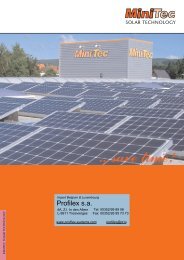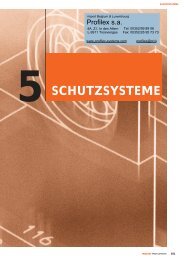LinMot
LinMot
LinMot
You also want an ePaper? Increase the reach of your titles
YUMPU automatically turns print PDFs into web optimized ePapers that Google loves.
Motion Control SW<br />
L i n M o t ®<br />
3.23 Status Word<br />
Following table shows the meaning of the single bits:¬<br />
Bit<br />
Name Val Meaning Remark<br />
0<br />
0 State Nr < 8<br />
Operation Enabled 1 Operation Enabled State Nr 8 or higher (copied to Controller EN LED )<br />
1<br />
0 Switch On Disabled<br />
Switch On Active 1 Switch On Enabled<br />
2<br />
0 Operation Disabled<br />
Enable Operation 1 Operation<br />
Control Word Bit 0<br />
Control Word Bit 3<br />
3<br />
0 No Error<br />
Error 1 Error Acknowledge with Control word Bit 7 (Reset Error)<br />
4<br />
0 Power Bridge Off<br />
Voltage Enable 1 Operation<br />
5<br />
0 Active<br />
/Quick Stop 1 Operation<br />
Control Word Bit 1<br />
Control Word Bit 2<br />
6<br />
0 Not Locked<br />
Switch On Locked 1 Switch On Locked Release with 0 of Control word bit 0 (Switch On)<br />
7<br />
0 Warning not active No bit is set in the Warn Word<br />
Warning 1 Warning active One or more bits in the Warn Word are set<br />
8<br />
0 Event Handler Inactive Event Handler cleared or disabled<br />
Event Handler Active 1 Event Handler Active Event Handler setup<br />
9<br />
0 Normal Operation<br />
Special Motion Active 1 Special Command runs Special motion commands (Homing, ..) runs<br />
10<br />
0 Not In Pos Motion active or actual position out of window<br />
In Target Position 1 In Pos Actual position after motion in window<br />
11<br />
0 Motor not homed Incremental sensor not homed (referenced)<br />
Homed 1 Motor homed Position sensor system valid<br />
12<br />
0<br />
Fatal Error 1 Fatal Error A fatal error can not be acknowledged!<br />
13<br />
0 No Motion Setpoint generation inactive<br />
Motion Active 1 Motion active Setpoint generation (VAI, curve) active<br />
14<br />
0 Not In Range 1 Defined UPID is not in Range 1<br />
Range Indicator 1 1 In Range1 Defined UPID is in Range 1<br />
15<br />
0 Not In Range 2 Defined UPID is not in Range 2<br />
Range Indicator 2 1 In Range2 Defined UPID is in Range 2<br />
NTI AG / <strong>LinMot</strong> User Manual Motion Control SW/ 07.09.2011 Page 19/105