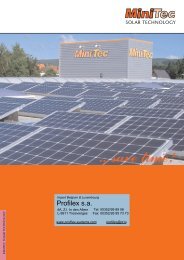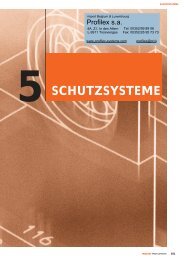LinMot
LinMot
LinMot
Create successful ePaper yourself
Turn your PDF publications into a flip-book with our unique Google optimized e-Paper software.
L i n M o t ®<br />
Motion Control SW<br />
0040h Err:<br />
X4.3 Brake Driver Error<br />
0041h Err:<br />
Dig Out X4.4..X4.11 Status<br />
0042h Err:<br />
Dig Out X6 Status<br />
0044h Err:<br />
X4 Dig Out GND Fuse Blown<br />
0045h Fatal Err:<br />
Motor Comm Lost<br />
0046h Err:<br />
PTC 1 Broken<br />
0047h Err:<br />
PTC 1 Short To 24V<br />
0050h Setup Err:<br />
HW Not Supported<br />
0051h Setup Err:<br />
SW Key Missing<br />
0058h Runtime Err:<br />
ROM write error<br />
0060h Cfg Err:<br />
RR Voltage Set Too Low<br />
0061h Cfg Err:<br />
RR Hysteresis < 0.5V<br />
0062h Cfg Err:<br />
Curve Not Defined<br />
0063h Cfg Err:<br />
Pos Ctrl Max Curr High<br />
0064h Cfg Err (Fatal):<br />
No Motor Defined<br />
0065h Cfg Err (Fatal):<br />
X4.3 brake driver reports error.<br />
Recommended actions: check for short circuit on X4.3<br />
X4.3..X4.11 output driver reports error.<br />
Recommended actions: check for short circuit on<br />
outputs X4.4..X4.11 or output configurations.<br />
X6 output driver reports error.<br />
Recommended actions: check for short circuit on<br />
outputs X6.<br />
Ground fuse for digital outputs on X4 blown.<br />
Recommended actions: check X4 wiring, contact<br />
support for repair<br />
Motor communication lost.<br />
Recommended actions: Power down and check motor<br />
wiring and motor, replace cable and/or motor.<br />
PTC 1 on X4.10 broken or not connected.<br />
Recommended actions: Power down and check PTC 1<br />
wiring and resistance.<br />
PTC 1 on X4.10 short to 24V.<br />
Recommended actions: Power down and check PTC 1<br />
wiring and resistance.<br />
Setup error, hardware is not supported by the software.<br />
Recommended actions: download correct firmware,<br />
contact support<br />
Software key and access code for special functionality<br />
is missing.<br />
Recommended actions: Order the SW key with your<br />
support together with the serial number of your HW.<br />
Runtime error, MC SW was not able to change<br />
parameter value in ROM.<br />
Recommended actions: verify PLC is not configuring<br />
during this action, contact support<br />
Configuration error: regeneration resistor turn on/off<br />
voltage parameter value is too low.<br />
Recommended actions: check parameters 101Eh and<br />
101Fh<br />
Configuration error: regeneration resistor turn on/off<br />
voltage parameter values too close to each other.<br />
Recommended actions: check parameters 101Eh and<br />
101Fh<br />
Configuration error. Software tried to start a curve that<br />
is not defined yet. Action to take: define the curve using<br />
the curves service, check if curves were downloaded to<br />
controller, check the curve IDs, check the configuration,<br />
check the PLC program<br />
Configuration error: Invalid max current setting in control<br />
parameters.<br />
Recommended actions: check parameters 13A6h and<br />
13BAh, check PLC program<br />
Configuration error: No motor has been configured yet.<br />
Recommended actions: use the motor wizard to<br />
configure the motor<br />
Configuration error: Digital input X4.6 is configured for<br />
Page 102/105 User Manual Motion Control SW / 07.09.2011 NTI AG / <strong>LinMot</strong>