Founder & Editor-in-Chief - Christian Computing Magazine
Founder & Editor-in-Chief - Christian Computing Magazine
Founder & Editor-in-Chief - Christian Computing Magazine
Create successful ePaper yourself
Turn your PDF publications into a flip-book with our unique Google optimized e-Paper software.
Us<strong>in</strong>g Quick Search<br />
Speak<strong>in</strong>g of quick search<strong>in</strong>g<br />
– highlight any text on a page,<br />
right-click on it, and click the<br />
“Search” option on the context<br />
menu. This launches the search<br />
<strong>in</strong> your default eng<strong>in</strong>e. (Select<br />
your default eng<strong>in</strong>e <strong>in</strong> the box <strong>in</strong><br />
the upper right corner of FF.)<br />
Us<strong>in</strong>g Mouse Shortcuts<br />
Here’s a few ways to use<br />
your rodent more efficiently. 1)<br />
Click the scroll wheel on any<br />
web l<strong>in</strong>k to open that l<strong>in</strong>k <strong>in</strong> a<br />
new tab without mak<strong>in</strong>g that<br />
Tab active. 2) Click the scroll<br />
wheel on a tab to close it. 3)<br />
Press<strong>in</strong>g Shift and then scroll<strong>in</strong>g<br />
the wheel backward is like<br />
click<strong>in</strong>g the “Back” button<br />
and scroll<strong>in</strong>g it forward (you<br />
guessed it). 4) Press<strong>in</strong>g Ctrl and<br />
scroll<strong>in</strong>g zooms text <strong>in</strong> and out.<br />
Us<strong>in</strong>g Keyboard Shortcuts<br />
As I told my students for<br />
years, noth<strong>in</strong>g makes a PC user<br />
more efficient than us<strong>in</strong>g keyboard<br />
shortcuts. Here’s your<br />
official guide to FF’s shortcuts.<br />
Firefox Keyboard Shortcuts<br />
PRESS<br />
Ctrl+hyphen<br />
Ctrl+Plus<br />
Ctrl+0 (Zero)<br />
Ctrl+Down Arrow<br />
Ctrl+F<br />
Ctrl+G (or F3 or Alt+N)<br />
Ctrl+D<br />
Ctrl+J (Ctrl+Y on L<strong>in</strong>ux)<br />
Ctrl+K<br />
Ctrl+L<br />
Ctrl+n (where n is a number)<br />
Ctrl+S<br />
Ctrl+T<br />
Ctrl+W<br />
Ctrl+Tab or Ctrl+Page Down<br />
Ctrl+Shift+Tab or Ctrl+Page Up<br />
Alt+Enter<br />
F5<br />
F6<br />
F7<br />
Shift+F3<br />
Alt-Home<br />
Spacebar<br />
Shift-Spacebar<br />
TO<br />
Decrease text size<br />
Increase text size<br />
Restore text to normal size<br />
Select next search eng<strong>in</strong>e <strong>in</strong> location<br />
bar<br />
F<strong>in</strong>d content by search str<strong>in</strong>g<br />
Repeat last F<strong>in</strong>d operation forward<br />
Bookmark current page<br />
Open download manager w<strong>in</strong>dow<br />
Go to Search box<br />
Go to the address bar<br />
Go to the nth tab<br />
Save current page as file<br />
Open new tab<br />
Close current tab<br />
Move to the next tab<br />
Move to the previous tab<br />
Open URL <strong>in</strong> a new tab<br />
Reload (refresh) current page<br />
Move to next frame<br />
Toggle caret brows<strong>in</strong>g<br />
Repeat last F<strong>in</strong>d operation backward<br />
Go to home page<br />
Page down<br />
Page up<br />
“W<strong>in</strong>dows Hot Tips 3” and More<br />
W<strong>in</strong>dows Hot Tips 3 covers all the tips<br />
and other stuff presented <strong>in</strong> my column from<br />
January 2004 to January 2007 (<strong>in</strong>clud<strong>in</strong>g<br />
graphics). Order yours today (it will be greatly<br />
appreciated). Like its predecessors, it makes a<br />
great quick reference because it’s divided <strong>in</strong>to<br />
sections, each of which conta<strong>in</strong>s related tips.<br />
There are two other booklets <strong>in</strong> this Hot<br />
Tips series, W<strong>in</strong>dows Hot Tips 1 and 2. A<br />
s<strong>in</strong>gle copy of each is $6.50 (sorry for the rise<br />
<strong>in</strong> price, but pr<strong>in</strong>t<strong>in</strong>g costs demanded it). Bulk<br />
prices are: $6.00 for 2-9 copies of the same title<br />
and $5.50 for 10 or more copies. If you’d like<br />
to help with costs (not required), add 50 cents<br />
for any number of booklets you order.<br />
Doc’s Giant Utility Collection on CD is<br />
still postage paid at $14 (2-5 copies $13 each,<br />
and 6 or more copies $12 each). Send orders<br />
to: MicroManuals; PO Box 235; Meeker, CO;<br />
81641. Thanks aga<strong>in</strong> for your faithful support.<br />
God bless.<br />
<strong>Christian</strong> Comput<strong>in</strong>g® Magaz<strong>in</strong>e<br />
August 2008 20