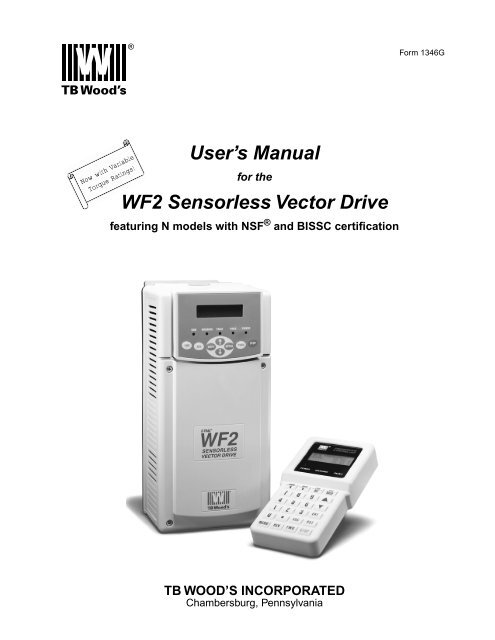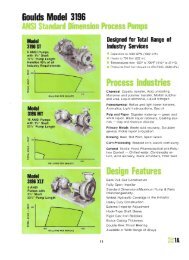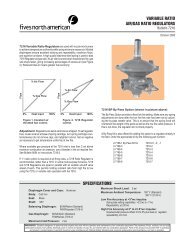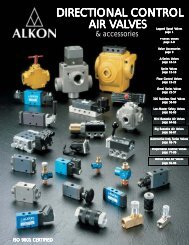User's Manual WF2 Sensorless Vector Drive - Federal Industrial Sales
User's Manual WF2 Sensorless Vector Drive - Federal Industrial Sales
User's Manual WF2 Sensorless Vector Drive - Federal Industrial Sales
Create successful ePaper yourself
Turn your PDF publications into a flip-book with our unique Google optimized e-Paper software.
®<br />
Form 1346G<br />
Now with Variable<br />
Torque Ratings!<br />
User’s <strong>Manual</strong><br />
for the<br />
<strong>WF2</strong> <strong>Sensorless</strong> <strong>Vector</strong> <strong>Drive</strong><br />
featuring N models with NSF ® and BISSC certification<br />
TB WOOD’S INCORPORATED<br />
Chambersburg, Pennsylvania
TRADEMARK NOTICE<br />
TB Wood’s and<br />
®<br />
are registered trademarks of TB Wood’s Incorporated.<br />
DeviceNet is a registered trademark of the Open DeviceNet Vendor Association (ODVA).<br />
Metasys is a registered trademark of Johnson Controls, Inc.<br />
Modbus is a registered trademark of Schneider Electric.<br />
NSF is a registered trademark of the National Sanitation Foundation.<br />
UL is a trademark of Underwriters Laboratories, Incorporated.
Table of Contents<br />
SECTION 1: INTRODUCTION<br />
1.1 Product Overview . . . . . . . . . . . . . . . . . . . . . . . . . . . . . . . . . . . . . . . . . . . . . . . . . . . . . . . . . . . . . 1<br />
1.2 <strong>Manual</strong> Overview. . . . . . . . . . . . . . . . . . . . . . . . . . . . . . . . . . . . . . . . . . . . . . . . . . . . . . . . . . . . . . 1<br />
1.3 Publication History. . . . . . . . . . . . . . . . . . . . . . . . . . . . . . . . . . . . . . . . . . . . . . . . . . . . . . . . . . . . . 2<br />
SECTION 2: TECHNICAL CHARACTERISTICS<br />
2.1 Interpreting Model Numbers . . . . . . . . . . . . . . . . . . . . . . . . . . . . . . . . . . . . . . . . . . . . . . . . . . . . . 3<br />
2.2 Power and Current Ratings . . . . . . . . . . . . . . . . . . . . . . . . . . . . . . . . . . . . . . . . . . . . . . . . . . . . . . 4<br />
2.3 Specifications . . . . . . . . . . . . . . . . . . . . . . . . . . . . . . . . . . . . . . . . . . . . . . . . . . . . . . . . . . . . . . . . 7<br />
2.3.1 Environmental . . . . . . . . . . . . . . . . . . . . . . . . . . . . . . . . . . . . . . . . . . . . . . . . . . . . . . . . . . . 7<br />
2.3.2 Electrical . . . . . . . . . . . . . . . . . . . . . . . . . . . . . . . . . . . . . . . . . . . . . . . . . . . . . . . . . . . . . . . 7<br />
2.3.3 Control Features . . . . . . . . . . . . . . . . . . . . . . . . . . . . . . . . . . . . . . . . . . . . . . . . . . . . . . . . . 8<br />
2.4 Dimensions . . . . . . . . . . . . . . . . . . . . . . . . . . . . . . . . . . . . . . . . . . . . . . . . . . . . . . . . . . . . . . . . . . 9<br />
2.5 Weights of Models . . . . . . . . . . . . . . . . . . . . . . . . . . . . . . . . . . . . . . . . . . . . . . . . . . . . . . . . . . . . 12<br />
SECTION 3: RECEIVING AND INSTALLATION<br />
3.1 Preliminary Inspection . . . . . . . . . . . . . . . . . . . . . . . . . . . . . . . . . . . . . . . . . . . . . . . . . . . . . . . . . 13<br />
3.2 Installation Precautions . . . . . . . . . . . . . . . . . . . . . . . . . . . . . . . . . . . . . . . . . . . . . . . . . . . . . . . . 13<br />
3.3 Considerations for Mounting IP31 and IP55 Models in Host Enclosures . . . . . . . . . . . . . . . . . . 14<br />
3.3.1 IP31 and IP55 Models Entirely Enclosed in the Host Enclosure . . . . . . . . . . . . . . . . . . . . 14<br />
3.3.2 IP31 and IP55 Models with Fins External to the Host Enclosure . . . . . . . . . . . . . . . . . . . 14<br />
3.4 Maintenance / Environmental Integrity . . . . . . . . . . . . . . . . . . . . . . . . . . . . . . . . . . . . . . . . . . . .17<br />
3.4.1 Removal of the Conduit Plate on NEMA 1 / IP31 Models . . . . . . . . . . . . . . . . . . . . . . . . . 17<br />
3.4.2 Minimum Torque Values to Secure Cover. . . . . . . . . . . . . . . . . . . . . . . . . . . . . . . . . . . . . 17<br />
SECTION 4: CONNECTIONS<br />
4.1 Introduction . . . . . . . . . . . . . . . . . . . . . . . . . . . . . . . . . . . . . . . . . . . . . . . . . . . . . . . . . . . . . . . . . 20<br />
4.2 General Wiring Information . . . . . . . . . . . . . . . . . . . . . . . . . . . . . . . . . . . . . . . . . . . . . . . . . . . . . 20<br />
4.2.1 Wiring Practices. . . . . . . . . . . . . . . . . . . . . . . . . . . . . . . . . . . . . . . . . . . . . . . . . . . . . . . . . 20<br />
4.2.2 Considerations for Power Wiring and Motor Lead Length. . . . . . . . . . . . . . . . . . . . . . . . . 20<br />
4.2.3 Considerations for Control Wiring . . . . . . . . . . . . . . . . . . . . . . . . . . . . . . . . . . . . . . . . . . . 21<br />
4.3 Input Line Requirements . . . . . . . . . . . . . . . . . . . . . . . . . . . . . . . . . . . . . . . . . . . . . . . . . . . . . . . 22<br />
4.3.1 Line Voltage. . . . . . . . . . . . . . . . . . . . . . . . . . . . . . . . . . . . . . . . . . . . . . . . . . . . . . . . . . . . 22<br />
4.3.2 Line Capacity. . . . . . . . . . . . . . . . . . . . . . . . . . . . . . . . . . . . . . . . . . . . . . . . . . . . . . . . . . . 22<br />
4.3.3 Use of Isolation Transformers and Line Reactors . . . . . . . . . . . . . . . . . . . . . . . . . . . . . . . 22<br />
4.3.4 Phase Imbalance. . . . . . . . . . . . . . . . . . . . . . . . . . . . . . . . . . . . . . . . . . . . . . . . . . . . . . . . 23<br />
4.3.5 Power System Configuration . . . . . . . . . . . . . . . . . . . . . . . . . . . . . . . . . . . . . . . . . . . . . . . 23<br />
1346G-0303 © 2003 TB Wood’s All Rights Reserved Page i
Table of Contents<br />
4.4 Terminals Found on the <strong>WF2</strong> Power Board . . . . . . . . . . . . . . . . . . . . . . . . . . . . . . . . . . . . . . . . 24<br />
4.4.1 Description of the Terminals . . . . . . . . . . . . . . . . . . . . . . . . . . . . . . . . . . . . . . . . . . . . . . .24<br />
4.4.2 Typical Power Connections . . . . . . . . . . . . . . . . . . . . . . . . . . . . . . . . . . . . . . . . . . . . . . . . 25<br />
4.5 Dynamic Braking . . . . . . . . . . . . . . . . . . . . . . . . . . . . . . . . . . . . . . . . . . . . . . . . . . . . . . . . . . . . . 25<br />
4.5.1 TB Wood’s Dynamic Braking Units . . . . . . . . . . . . . . . . . . . . . . . . . . . . . . . . . . . . . . . . . . 25<br />
4.5.2 User-Supplied External Resistor . . . . . . . . . . . . . . . . . . . . . . . . . . . . . . . . . . . . . . . . . . . . 26<br />
4.6 Terminals Found on the <strong>WF2</strong> Control Board. . . . . . . . . . . . . . . . . . . . . . . . . . . . . . . . . . . . . . . . 27<br />
4.6.1 Description of the Control Terminals . . . . . . . . . . . . . . . . . . . . . . . . . . . . . . . . . . . . . . . . . 27<br />
4.6.2 Configuring the Type and Range of Analog Inputs . . . . . . . . . . . . . . . . . . . . . . . . . . . . . . 30<br />
4.6.3 Control Wiring Connections (Active-High Logic) . . . . . . . . . . . . . . . . . . . . . . . . . . . . . . . . 32<br />
Single-Direction Control . . . . . . . . . . . . . . . . . . . . . . . . . . . . . . . . . . . . . . . . . . . . . . . . . . . . . . . . .32<br />
Forward and Reverse Control . . . . . . . . . . . . . . . . . . . . . . . . . . . . . . . . . . . . . . . . . . . . . . . . . . . .33<br />
Jogging Operation . . . . . . . . . . . . . . . . . . . . . . . . . . . . . . . . . . . . . . . . . . . . . . . . . . . . . . . . . . . . .34<br />
Preset Speeds . . . . . . . . . . . . . . . . . . . . . . . . . . . . . . . . . . . . . . . . . . . . . . . . . . . . . . . . . . . . . . . .37<br />
DC Injection Braking by DI . . . . . . . . . . . . . . . . . . . . . . . . . . . . . . . . . . . . . . . . . . . . . . . . . . . . . . .39<br />
Speed Potentiometer . . . . . . . . . . . . . . . . . . . . . . . . . . . . . . . . . . . . . . . . . . . . . . . . . . . . . . . . . . 39<br />
4.6.4 Control Wiring Connections (Active-Low Logic) . . . . . . . . . . . . . . . . . . . . . . . . . . . . . . . . 40<br />
4.7 Modbus Connection. . . . . . . . . . . . . . . . . . . . . . . . . . . . . . . . . . . . . . . . . . . . . . . . . . . . . . . . . . . 44<br />
SECTION 5: SET-UP AND GETTING STARTED<br />
5.1 Introduction . . . . . . . . . . . . . . . . . . . . . . . . . . . . . . . . . . . . . . . . . . . . . . . . . . . . . . . . . . . . . . . . . 45<br />
5.2 Description of The Standard Keypad. . . . . . . . . . . . . . . . . . . . . . . . . . . . . . . . . . . . . . . . . . . . . .45<br />
5.2.1 Overview . . . . . . . . . . . . . . . . . . . . . . . . . . . . . . . . . . . . . . . . . . . . . . . . . . . . . . . . . . . . . . 45<br />
5.2.2 Description of the Keys on the Standard Keypad . . . . . . . . . . . . . . . . . . . . . . . . . . . . . . . 46<br />
5.2.3 Modes and Displays of the Standard Keypad . . . . . . . . . . . . . . . . . . . . . . . . . . . . . . . . . . 48<br />
Operate Mode. . . . . . . . . . . . . . . . . . . . . . . . . . . . . . . . . . . . . . . . . . . . . . . . . . . . . . . . . . . . . . . . .49<br />
Programming Mode . . . . . . . . . . . . . . . . . . . . . . . . . . . . . . . . . . . . . . . . . . . . . . . . . . . . . . . . . . . .49<br />
Active Fault/Warning and Fault History Mode . . . . . . . . . . . . . . . . . . . . . . . . . . . . . . . . . . . . . . . .50<br />
5.2.4 Description of the LEDs on the Standard Keypad . . . . . . . . . . . . . . . . . . . . . . . . . . . . . . . 51<br />
5.2.5 Upgrading Firmware by Reflashing . . . . . . . . . . . . . . . . . . . . . . . . . . . . . . . . . . . . . . . . . . 51<br />
5.3 Quick Start. . . . . . . . . . . . . . . . . . . . . . . . . . . . . . . . . . . . . . . . . . . . . . . . . . . . . . . . . . . . . . . . . . 52<br />
5.4 Description of the Enhanced Keypad . . . . . . . . . . . . . . . . . . . . . . . . . . . . . . . . . . . . . . . . . . . . . 53<br />
5.4.1 Introduction . . . . . . . . . . . . . . . . . . . . . . . . . . . . . . . . . . . . . . . . . . . . . . . . . . . . . . . . . . . . 53<br />
5.4.2 Keys on the Enhanced Keypad . . . . . . . . . . . . . . . . . . . . . . . . . . . . . . . . . . . . . . . . . . . . . 53<br />
5.4.3 Modes and Displays of the Enhanced Keypad . . . . . . . . . . . . . . . . . . . . . . . . . . . . . . . . . 55<br />
The Operate Mode . . . . . . . . . . . . . . . . . . . . . . . . . . . . . . . . . . . . . . . . . . . . . . . . . . . . . . . . . . . . .55<br />
The Monitor Mode . . . . . . . . . . . . . . . . . . . . . . . . . . . . . . . . . . . . . . . . . . . . . . . . . . . . . . . . . . . . .56<br />
The Parameter Mode . . . . . . . . . . . . . . . . . . . . . . . . . . . . . . . . . . . . . . . . . . . . . . . . . . . . . . . . . . .57<br />
The Direct Parameter Access Mode. . . . . . . . . . . . . . . . . . . . . . . . . . . . . . . . . . . . . . . . . . . . . . . .59<br />
The Menu Display Mode. . . . . . . . . . . . . . . . . . . . . . . . . . . . . . . . . . . . . . . . . . . . . . . . . . . . . . . . .60<br />
The Active Faults Mode . . . . . . . . . . . . . . . . . . . . . . . . . . . . . . . . . . . . . . . . . . . . . . . . . . . . . . . . .60<br />
The Fault History Mode . . . . . . . . . . . . . . . . . . . . . . . . . . . . . . . . . . . . . . . . . . . . . . . . . . . . . . . . .60<br />
Upload/Download Mode . . . . . . . . . . . . . . . . . . . . . . . . . . . . . . . . . . . . . . . . . . . . . . . . . . . . . . . . .61<br />
5.4.4 LEDs on the Enhanced Keypad . . . . . . . . . . . . . . . . . . . . . . . . . . . . . . . . . . . . . . . . . . . . 62<br />
Page ii © 2003 TB Wood’s All Rights Reserved 1346G-0303
Table of Contents<br />
5.5 Security . . . . . . . . . . . . . . . . . . . . . . . . . . . . . . . . . . . . . . . . . . . . . . . . . . . . . . . . . . . . . . . . . . . . 62<br />
5.5.1 Access Levels . . . . . . . . . . . . . . . . . . . . . . . . . . . . . . . . . . . . . . . . . . . . . . . . . . . . . . . . . . 62<br />
5.5.2 Gaining Access When Security Enabled . . . . . . . . . . . . . . . . . . . . . . . . . . . . . . . . . . . . . . 62<br />
Standard Keypad. . . . . . . . . . . . . . . . . . . . . . . . . . . . . . . . . . . . . . . . . . . . . . . . . . . . . . . . . . . . . . 62<br />
Enhanced Keypad . . . . . . . . . . . . . . . . . . . . . . . . . . . . . . . . . . . . . . . . . . . . . . . . . . . . . . . . . . . . . 63<br />
5.5.3 Disabling Security. . . . . . . . . . . . . . . . . . . . . . . . . . . . . . . . . . . . . . . . . . . . . . . . . . . . . . . . 63<br />
Standard Keypad. . . . . . . . . . . . . . . . . . . . . . . . . . . . . . . . . . . . . . . . . . . . . . . . . . . . . . . . . . . . . . 63<br />
Enhanced Keypad . . . . . . . . . . . . . . . . . . . . . . . . . . . . . . . . . . . . . . . . . . . . . . . . . . . . . . . . . . . . . 63<br />
5.6 Control Paths. . . . . . . . . . . . . . . . . . . . . . . . . . . . . . . . . . . . . . . . . . . . . . . . . . . . . . . . . . . . . . . . 63<br />
5.6.1 Overview of Control Paths. . . . . . . . . . . . . . . . . . . . . . . . . . . . . . . . . . . . . . . . . . . . . . . . .63<br />
5.6.2 Selection of Control Paths . . . . . . . . . . . . . . . . . . . . . . . . . . . . . . . . . . . . . . . . . . . . . . . . . 64<br />
Method 1: Selection via Parameters Terminal/Keypad and Cntl Word 1 . . . . . . . . . . . . . . . . . . . . .64<br />
Method 2: Selection via Parameters Local/Remote, Local Config, and Remote Config. . . . . . . . .65<br />
5.7 Serial Link Communication . . . . . . . . . . . . . . . . . . . . . . . . . . . . . . . . . . . . . . . . . . . . . . . . . . . . . 67<br />
5.7.1 Configuration of the Serial Link . . . . . . . . . . . . . . . . . . . . . . . . . . . . . . . . . . . . . . . . . . . . .67<br />
5.7.2 Parameter Addresses . . . . . . . . . . . . . . . . . . . . . . . . . . . . . . . . . . . . . . . . . . . . . . . . . . . . 67<br />
5.7.3 <strong>Drive</strong> Control via the Serial Link . . . . . . . . . . . . . . . . . . . . . . . . . . . . . . . . . . . . . . . . . . . .67<br />
5.7.4 Override of Serial Link Control . . . . . . . . . . . . . . . . . . . . . . . . . . . . . . . . . . . . . . . . . . . . . .68<br />
SECTION 6: <strong>WF2</strong> PARAMETERS<br />
6.1 Introduction . . . . . . . . . . . . . . . . . . . . . . . . . . . . . . . . . . . . . . . . . . . . . . . . . . . . . . . . . . . . . . . . . 69<br />
6.2 Parameter Groups . . . . . . . . . . . . . . . . . . . . . . . . . . . . . . . . . . . . . . . . . . . . . . . . . . . . . . . . . . . . 69<br />
6.3 Security Group. . . . . . . . . . . . . . . . . . . . . . . . . . . . . . . . . . . . . . . . . . . . . . . . . . . . . . . . . . . . . . . 71<br />
6.4 <strong>Drive</strong> ID Group. . . . . . . . . . . . . . . . . . . . . . . . . . . . . . . . . . . . . . . . . . . . . . . . . . . . . . . . . . . . . . . 72<br />
6.5 <strong>Drive</strong> Status Group . . . . . . . . . . . . . . . . . . . . . . . . . . . . . . . . . . . . . . . . . . . . . . . . . . . . . . . . . . . 73<br />
6.6 Input Status Group . . . . . . . . . . . . . . . . . . . . . . . . . . . . . . . . . . . . . . . . . . . . . . . . . . . . . . . . . . . 76<br />
6.7 Control Modes Group . . . . . . . . . . . . . . . . . . . . . . . . . . . . . . . . . . . . . . . . . . . . . . . . . . . . . . . . . 77<br />
6.8 Speed Reference Group . . . . . . . . . . . . . . . . . . . . . . . . . . . . . . . . . . . . . . . . . . . . . . . . . . . . . . . 81<br />
6.9 Ramps Group . . . . . . . . . . . . . . . . . . . . . . . . . . . . . . . . . . . . . . . . . . . . . . . . . . . . . . . . . . . . . . . 85<br />
6.10 Preset Speeds Group . . . . . . . . . . . . . . . . . . . . . . . . . . . . . . . . . . . . . . . . . . . . . . . . . . . . . . . . . 88<br />
6.11 Skip Freq Group . . . . . . . . . . . . . . . . . . . . . . . . . . . . . . . . . . . . . . . . . . . . . . . . . . . . . . . . . . . . . 89<br />
6.12 Torque Limits Group . . . . . . . . . . . . . . . . . . . . . . . . . . . . . . . . . . . . . . . . . . . . . . . . . . . . . . . . . . 90<br />
6.13 <strong>Drive</strong> Output Group . . . . . . . . . . . . . . . . . . . . . . . . . . . . . . . . . . . . . . . . . . . . . . . . . . . . . . . . . . . 91<br />
6.14 Motor Setup Group . . . . . . . . . . . . . . . . . . . . . . . . . . . . . . . . . . . . . . . . . . . . . . . . . . . . . . . . . . . 94<br />
6.15 Braking Options Group . . . . . . . . . . . . . . . . . . . . . . . . . . . . . . . . . . . . . . . . . . . . . . . . . . . . . . . . 96<br />
6.16 Digital Inputs Group. . . . . . . . . . . . . . . . . . . . . . . . . . . . . . . . . . . . . . . . . . . . . . . . . . . . . . . . . . 100<br />
6.17 Analog Inputs Group . . . . . . . . . . . . . . . . . . . . . . . . . . . . . . . . . . . . . . . . . . . . . . . . . . . . . . . . . 104<br />
6.18 Digital Outputs Group . . . . . . . . . . . . . . . . . . . . . . . . . . . . . . . . . . . . . . . . . . . . . . . . . . . . . . . . 107<br />
1346G-0303 © 2003 TB Wood’s All Rights Reserved Page iii
Table of Contents<br />
6.19 Analog Outputs Group. . . . . . . . . . . . . . . . . . . . . . . . . . . . . . . . . . . . . . . . . . . . . . . . . . . . . . . . 109<br />
6.20 Fault Management Group . . . . . . . . . . . . . . . . . . . . . . . . . . . . . . . . . . . . . . . . . . . . . . . . . . . . . 111<br />
6.21 Display Options Group. . . . . . . . . . . . . . . . . . . . . . . . . . . . . . . . . . . . . . . . . . . . . . . . . . . . . . . . 115<br />
6.22 Special Group . . . . . . . . . . . . . . . . . . . . . . . . . . . . . . . . . . . . . . . . . . . . . . . . . . . . . . . . . . . . . . 118<br />
6.23 Communication Group. . . . . . . . . . . . . . . . . . . . . . . . . . . . . . . . . . . . . . . . . . . . . . . . . . . . . . . . 119<br />
6.24 PID Configure Parameters. . . . . . . . . . . . . . . . . . . . . . . . . . . . . . . . . . . . . . . . . . . . . . . . . . . . . 123<br />
6.25 Ungrouped Parameters . . . . . . . . . . . . . . . . . . . . . . . . . . . . . . . . . . . . . . . . . . . . . . . . . . . . . . . 126<br />
SECTION 7: TROUBLESHOOTING. . . . . . . . . . . . . . . . . . . . . . . . . . . . . . . . . . . . . . . . . . . . . . . . . 127<br />
SECTION 8: OPTIONS<br />
8.1 Remote Keypad Kits . . . . . . . . . . . . . . . . . . . . . . . . . . . . . . . . . . . . . . . . . . . . . . . . . . . . . . . . . 133<br />
8.2 IP31–IP21 Conversion Kits . . . . . . . . . . . . . . . . . . . . . . . . . . . . . . . . . . . . . . . . . . . . . . . . . . . . 133<br />
8.3 SIOC02 Serial Port Converter . . . . . . . . . . . . . . . . . . . . . . . . . . . . . . . . . . . . . . . . . . . . . . . . . . 133<br />
8.4 Reflash Tool. . . . . . . . . . . . . . . . . . . . . . . . . . . . . . . . . . . . . . . . . . . . . . . . . . . . . . . . . . . . . . . . 133<br />
8.5 Dynamic Braking Units . . . . . . . . . . . . . . . . . . . . . . . . . . . . . . . . . . . . . . . . . . . . . . . . . . . . . . . 133<br />
8.6 DeviceNet Option Board . . . . . . . . . . . . . . . . . . . . . . . . . . . . . . . . . . . . . . . . . . . . . . . . . . . . . . 134<br />
8.7 Analog Input/Output Option Board . . . . . . . . . . . . . . . . . . . . . . . . . . . . . . . . . . . . . . . . . . . . . . 134<br />
SECTION 9: THE SEQUENCER APPLICATION<br />
9.1 Introduction . . . . . . . . . . . . . . . . . . . . . . . . . . . . . . . . . . . . . . . . . . . . . . . . . . . . . . . . . . . . . . . . 135<br />
9.2 Parameters Modified by the Application . . . . . . . . . . . . . . . . . . . . . . . . . . . . . . . . . . . . . . . . . . 136<br />
9.2.1 Parameters No Longer Available . . . . . . . . . . . . . . . . . . . . . . . . . . . . . . . . . . . . . . . . . . . 136<br />
9.2.2 Parameters With Changed Functionality . . . . . . . . . . . . . . . . . . . . . . . . . . . . . . . . . . . . . 136<br />
9.3 Parameters Added by the Application . . . . . . . . . . . . . . . . . . . . . . . . . . . . . . . . . . . . . . . . . . . . 137<br />
9.3.1 Parameters Added to the <strong>Drive</strong> Status Group . . . . . . . . . . . . . . . . . . . . . . . . . . . . . . . . . 137<br />
9.3.2 Parameters Added to the Ramps Group . . . . . . . . . . . . . . . . . . . . . . . . . . . . . . . . . . . . . 137<br />
9.3.3 The Seq Configure Group . . . . . . . . . . . . . . . . . . . . . . . . . . . . . . . . . . . . . . . . . . . . . . . . 138<br />
APPENDICES<br />
A, Summary of <strong>WF2</strong> Parameters . . . . . . . . . . . . . . . . . . . . . . . . . . . . . . . . . . . . . . . . . . . . . . . . . . 145<br />
B. Hexadecimal to Binary Conversion . . . . . . . . . . . . . . . . . . . . . . . . . . . . . . . . . . . . . . . . . . . . . . 175<br />
C. Interference Suppression Measures . . . . . . . . . . . . . . . . . . . . . . . . . . . . . . . . . . . . . . . . . . . . . 177<br />
D. Declaration of Conformity . . . . . . . . . . . . . . . . . . . . . . . . . . . . . . . . . . . . . . . . . . . . . . . . . . . . . 179<br />
E. Fundamentals of PID Control . . . . . . . . . . . . . . . . . . . . . . . . . . . . . . . . . . . . . . . . . . . . . . . . . . 181<br />
Page iv © 2003 TB Wood’s All Rights Reserved 1346G-0303
SECTION<br />
1<br />
Introduction<br />
1.1 PRODUCT OVERVIEW<br />
The <strong>WF2</strong> drive is powerful and versatile. Its standard NEMA 1 / IP31 enclosure removes the<br />
need for mounting in a separate enclosure. It is also available in a NEMA 12 / IP55 version<br />
for dusty environments and an IP66 version that complies with NSF ® and BISSC certification<br />
(these are designated “N models”).<br />
An ‘x’ in the following table indicates the models that are currently available (see Section 2.1<br />
on page 3 for information about the model number for a particular model). All models except<br />
25 to 75 HP models are available in NSF/BISSC-certified configurations.<br />
Input Voltage<br />
Horsepower<br />
115 Vac<br />
Single-Phase<br />
230 Vac<br />
Single-Phase<br />
230 Vac<br />
Three-Phase<br />
460 Vac<br />
Three-Phase<br />
575 Vac<br />
Three-Phase<br />
1 x x x x x<br />
2 x x x x<br />
3 x x x x<br />
5 x x x<br />
7.5 x x x<br />
10 x x x<br />
15 x x x<br />
20 x x x<br />
25 x x x<br />
30 x x x<br />
40 x x<br />
50 x x<br />
60 x x<br />
75 x x<br />
With over 200 parameters, the <strong>WF2</strong> drive is capable of handling a wide variety of<br />
applications. All parameters are available via the keypad on the drive; however, security may<br />
be enabled to prevent unauthorized access to the parameters.<br />
1.2 MANUAL OVERVIEW<br />
This manual contains specifications, receiving and installation instructions, configuration,<br />
description of operation, and troubleshooting procedures for <strong>WF2</strong> drives.<br />
1346G-0303 © 2003 TB Wood’s All Rights Reserved Page 1
1.3 Publication History<br />
1.3 PUBLICATION HISTORY<br />
Date Form Number Nature of Change<br />
March 2001 1346 First edition of this form number; supports the NSF Series<br />
N models and the enhanced keypad.<br />
April 2001 1346A Added new material and corrected errors. Supports<br />
software revisions TSP 2.82, MCP 2.86, and APPL 1.13.<br />
August 2001 1346B Added information for 50 to 75 HP models, the 8-bit Digital<br />
Input Reference Mode, and DeviceNet options. Supports<br />
software revisions TSP 2.82, MCP 3.08, and APPL 1.24.<br />
October 2001 1346C Clarification of terminal strip labeling.<br />
January 2002 1346D Added information for the Sequencer application and PID<br />
control. Supports software revisions TSP 3.00, MCP 3.45,<br />
and APPL 1.29.<br />
May 2002 1346E Added information for higher-horsepower models and new<br />
fault parameters. Also added information on the use of<br />
isolation transformers and line reactors as well as<br />
considerations for length of motor leads. Supports<br />
software revisions TSP 3.00, MCP 3.45, and APPL 1.29.<br />
July 2002 1346F Added previously-unavailable information and the pin-out<br />
diagram for the Modbus connection. Supports software<br />
revisions TSP 3.00, MCP 3.45, and APPL 1.29.<br />
March 2003 1346G Added information for the new 1 HP, 115 Vac single-phase<br />
model and Metasys ® and Siemens protocols. Supports<br />
software revisions TSP 3.15, MCP 3.90, and APPL 1.40.<br />
Page 2 © 2003 TB Wood’s All Rights Reserved 1346G-0303
SECTION<br />
2<br />
Technical<br />
Characteristics<br />
2.1 INTERPRETING MODEL NUMBERS<br />
The model number of the <strong>WF2</strong> drive appears on the shipping carton label and on the<br />
technical data label affixed to the model. The information provided by the model number is<br />
shown below:<br />
<strong>WF2</strong> Series<br />
Torque<br />
C = constant torque<br />
Input Voltage<br />
1S = 115 Vac, single-phase<br />
2S = 230 Vac, single-phase<br />
20 = 230 Vac, three-phase<br />
40 = 460 Vac, three-phase<br />
50 = 575 Vac, three-phase<br />
Horsepower Rating<br />
For example, 01-0 = 1.0 HP<br />
<strong>WF2</strong> C 20 01-0 N<br />
Enclosure<br />
B = NEMA 1 / IP31, with keypad<br />
D = NEMA 12 / IP55, with keypad<br />
N = IP66, with keypad, complies with NSF and BISSC certification<br />
1346G-0303 © 2003 TB Wood’s All Rights Reserved Page 3
2.2 Power and Current Ratings<br />
2.2 POWER AND CURRENT RATINGS<br />
Table 1: Input Ratings for 115 and 230 Vac Models<br />
Model<br />
Number<br />
<strong>WF2</strong>C-<br />
Motor Power<br />
Maximum Input Current<br />
Constant Torque Variable Torque<br />
Input<br />
Constant Torque Variable Torque<br />
Voltage<br />
HP kW HP kW (Vac) 200 Vac 230 Vac 200 Vac 230 Vac<br />
1S01-0x 1.0 0.7 1.0 0.7<br />
1-phase<br />
115 ±10%<br />
— 15.0 [1] — 15.0 [1]<br />
2S01-0x 1.0 0.7 1.0 0.7 1-phase 8.9 8.0 8.9 8.0<br />
2S02-0x 2.0 1.5 2.0 1.5 200 to 230 16.2 14.6 16.2 14.6<br />
2S03-0x 3.0 2.2 3.0 2.2 ±15% 23.0 20.7 23.0 20.7<br />
2001-0x 1.0 0.7 1.5 (ref.) 1.1 (ref.)<br />
5.6 4.8 6.7 6.7<br />
2002-0x 2.0 1.5 2.0 1.5 9.0 7.8 9.0 7.8<br />
2003-0x 3.0 2.2 5 (ref.) 4 (ref.) 12.7 11.0 15.4 15.4<br />
2005-0x 5.0 4.0 7.5 5.5 20.2 17.5 25.3 25.3<br />
2007-5x 7.5 5.5 10.0 7.5<br />
3-phase<br />
29.2 25.3 32.2 32.2<br />
200 to 230<br />
2010-0x 10.0 7.5 10.0 7.5<br />
±15%<br />
37.2 32.2 37.2 32.2<br />
2015-0x 15.0 11.0 20.0 15.0 52.1 46.4 63.3 63.3<br />
2020-0x 20.0 15.0 25.0 18.5 62.1 54.0 68.0 68.0<br />
2025-0x 25.0 18.5 30.0 22.0 78.2 68.0 80.0 80.0<br />
2030-0x 30.0 22.0 40.0 30.0 92.0 80.0 104.0 104.0<br />
1. Input current is from the rated 115 Vac source.<br />
Table 2: Output Ratings for 115 and 230 Vac Models<br />
Model Number<br />
<strong>WF2</strong>C-<br />
Output Voltage<br />
(Vac)<br />
Constant Torque<br />
Output Current (A)<br />
Variable Torque<br />
200 Vac 230 Vac 200 Vac 230 Vac<br />
1S01-0x<br />
— 4.2 — 4.2<br />
2S01-0x 4.8 4.2 4.8 4.2<br />
2S02-0x 7.8 6.8 7.8 6.8<br />
2S03-0x 11.0 9.6 11.0 9.6<br />
2001-0x 4.8 4.2 5.7 5.7<br />
2002-0x 7.8 6.8 7.8 6.8<br />
2003-0x 11.0 9.6 13.1 13.1<br />
0 to 230<br />
2005-0x 17.5 15.2 22.0 22.0<br />
2007-5x 25.3 22.0 28.0 28.0<br />
2010-0x 32.2 28.0 32.2 28.0<br />
2015-0x 48.3 42.0 54.0 54.0<br />
2020-0x 62.1 54.0 68.0 68.0<br />
2025-0x 78.2 68.0 80.0 80.0<br />
2030-0x 92.0 80.0 104.0 104.0<br />
Page 4 © 2003 TB Wood’s All Rights Reserved 1346G-0303
2.2 Power and Current Ratings<br />
Table 3: Input Ratings for 460 Vac Models<br />
Motor Power<br />
Maximum Input Current<br />
Model<br />
Constant Torque Variable Torque<br />
Input<br />
Number<br />
Voltage<br />
Constant Torque Variable Torque<br />
<strong>WF2</strong>C- HP kW HP kW (Vac) 380 Vac 460 Vac 380 Vac 460 Vac<br />
4001-0x 1.0 0.7 1.5 (ref.) 1.1 (ref.)<br />
3.0 2.4 3.2 3.2<br />
4002-0x 2.0 1.5 2.0 1.5 5.2 3.9 5.2 3.9<br />
4003-0x 3.0 2.2 5 (ref.) 3 (ref.) 7.2 5.6 7.7 7.7<br />
4005-0x 5.0 4.0 7.5 5 (ref.) 12.0 8.8 12.8 12.8<br />
4007-5x 7.5 5.5 10.0 6.7 (ref.) 15.0 12.8 16.3 16.3<br />
4010-0x 10.0 7.5 10.0 7.5 19.7 16.3 19.7 16.3<br />
4015-0x 15.0 11.0 20.0 13 (ref.)<br />
3-phase<br />
30.9 25.8 33.3 33.3<br />
380 to 460<br />
4020-0x 20.0 15.0 20.0 15.0<br />
±15%<br />
40.0 33.3 40.0 33.3<br />
4025-0x 25.0 18.5 30.0 20.5 (ref.) 46.3 40.0 47.8 47.8<br />
4030-0x 30.0 22.0 40.0 25.5 (ref.) 57.5 47.8 62.4 62.4<br />
4040-0x 40.0 30.0 50.0 33.9 (ref.) 62.8 53.3 65.0 65.0<br />
4050-0x 50.0 37.0 60.0 40.3 (ref.) 71.0 65.0 77.0 77.0<br />
4060-0x 60.0 45.0 75.0 50.3 (ref.) 86.0 77.0 96.0 96.0<br />
4075-0x 75.0 55.0 82 (ref.) 55 (ref.) 105.0 96.0 105.0 105.0<br />
Table 4: Output Ratings for 460 Vac Models<br />
Model Number<br />
<strong>WF2</strong>C-<br />
Output Voltage<br />
(Vac)<br />
Constant Torque<br />
Output Current (A)<br />
Variable Torque<br />
380 Vac 460 Vac 380 Vac 460 Vac<br />
4001-0x<br />
2.4 2.1 2.8 2.8<br />
4002-0x 3.8 3.4 3.8 3.4<br />
4003-0x 5.7 4.8 6.6 6.6<br />
4005-0x 8.9 7.6 11.0 11.0<br />
4007-5x 12.0 11.0 14.0 14.0<br />
4010-0x 15.6 14.0 15.6 14.0<br />
4015-0x 23.0 21.0 27.0 27.0<br />
0 to 460<br />
4020-0x 31.0 27.0 31.0 27.0<br />
4025-0x 37.0 34.0 40.0 40.0<br />
4030-0x 43.0 40.0 52.0 52.0<br />
4040-0x 61.0 52.0 65.0 65.0<br />
4050-0x 71.0 65.0 77.0 77.0<br />
4060-0x 86.0 77.0 96.0 96.0<br />
4075-0x 105.0 96.0 105.0 105.0<br />
1346G-0303 © 2003 TB Wood’s All Rights Reserved Page 5
2.2 Power and Current Ratings<br />
Table 5: Input Ratings for 575 Vac Models<br />
Motor Power<br />
Maximum Input Current<br />
Model<br />
Constant Torque Variable Torque<br />
Input<br />
Number<br />
Voltage<br />
Constant Torque Variable Torque<br />
<strong>WF2</strong>C- HP kW HP kW (Vac) 575 Vac 575 vac<br />
5001-0x 1.0 0.7 1.5 (ref.) 1.1 (ref.)<br />
2.0 3.1<br />
5002-0x 2.0 1.5 2.0 1.5 3.6 3.6<br />
5003-0x 3.0 2.2 5 (ref.) 4 (ref.) 5.0 6.8<br />
5005-0x 5.0 4.0 5.0 4.0 7.6 7.6<br />
5007-5x 7.5 5.5 10.0 7.5 10.4 14.1<br />
5010-0x 10.0 7.5 10.0 7.5 14.1 14.1<br />
5015-0x 15.0 10.0 20.0 15.0<br />
3-phase<br />
20.8 27.8<br />
575<br />
5020-0x 20.0 15.0 25.0 18.5<br />
±15%<br />
27.8 33.4<br />
5025-0x 25.0 18.5 30.0 22.0 33.4 39.1<br />
5030-0x 30.0 22.0 30.0 22.0 39.1 39.1<br />
5040-0x 40.0 30.0 50.0 37.0 52.0 65.2<br />
5050-0x 50.0 37.0 60.0 45.0 52.0 62.0<br />
5060-0x 60.0 45.0 75.0 55.0 62.0 77.0<br />
5075-0x 75.0 55.0 100.0 75.0 77.0 99.0<br />
Table 6: Output Ratings for 575 Vac Models<br />
Model Number<br />
<strong>WF2</strong>C-<br />
Output Voltage<br />
(Vac)<br />
Constant Torque<br />
Output Current (A)<br />
Variable Torque<br />
575 Vac 575 Vac<br />
5001-0x<br />
1.7 2.3<br />
5002-0x 2.7 2.7<br />
5003-0x 3.9 5.3<br />
5005-0x 6.1 6.1<br />
5007-5x 9.0 11.0<br />
5010-0x 11.0 11.0<br />
5015-0x 17.0 22.0<br />
0 to 575<br />
5020-0x 22.0 27.0<br />
5025-0x 27.0 32.0<br />
5030-0x 32.0 32.0<br />
5040-0x 41.0 52.0<br />
5050-0x 52.0 62.0<br />
5060-0x 62.0 77.0<br />
5075-0x 77.0 99.0<br />
Page 6 © 2003 TB Wood’s All Rights Reserved 1346G-0303
2.3 Specifications<br />
2.3 SPECIFICATIONS<br />
2.3.1 Environmental<br />
Operating temperature 0 °C to +40 °C (32 °F to 104 °F) [1]<br />
Storage temperature<br />
Maximum heatsink temperature<br />
Humidity<br />
Altitude<br />
–20 °C to +65 °C (-4 °F to 149 °F)<br />
100 °C (212 °F)<br />
0% to 95% non-condensing<br />
1000 m (3300 ft) without derating<br />
Maximum vibration 5.9 m/s 2 (19.2 ft/s 2 ) [0.6 G]<br />
Acoustic noise<br />
80 dba sound power at 1 m (3 ft)<br />
Cooling<br />
2.3.2 Electrical<br />
1 and 2 HP models and all N models: Natural convection<br />
3 to 75 HP NEMA 1 and NEMA 12 models: Forced air<br />
1. On NEMA 1 models with conduit plate removed, the operating temperature is 0 °C to +55 °C (32 °F to 131 °F)<br />
for 230 and 460 Vac models and 0 °C to +50 °C (32 °F to 122 °F) for 575 Vac models. See section 3.4.1 on<br />
page 17 for further information.<br />
Voltage input<br />
Line frequency<br />
DC bus voltage for:<br />
Overvoltage trip<br />
Dynamic Brake activation<br />
Nominal undervoltage (UV) trip<br />
Control system<br />
Output voltage<br />
Overload capacity<br />
Starting torque<br />
Starting current<br />
Frequency range<br />
Frequency stability<br />
Frequency setting<br />
Agency listing<br />
<strong>WF2</strong>C1Sx models: 115 Vac, 1 Phase, ±10%<br />
<strong>WF2</strong>C2Sx models: 230 Vac, 1 Phase, ±15%<br />
<strong>WF2</strong>C20x models: 200 to 230 Vac, 3 Phase, ±15%<br />
<strong>WF2</strong>C40x models: 380 to 460 Vac, 3 Phase, ±15%<br />
<strong>WF2</strong>C50x models: 575 Vac, 3 Phase, ±15%<br />
50 / 60 Hz ±2 Hz<br />
115/230 Vac Models 460 Vac Models 575 Vac Models<br />
407 Vdc 814 Vdc 1017 Vdc<br />
391 Vdc 782 Vdc 973 Vdc<br />
202 Vdc 404 Vdc 505 Vdc<br />
Voltage <strong>Vector</strong> pulse width modulation (PWM)<br />
Carrier frequency = 1 to 16 kHz in 0.1 kHz steps<br />
0 to 100% of line voltage, 3 phase.<br />
230 Vac for <strong>WF2</strong>C1Sx models<br />
150% of rated rms for 60 seconds<br />
Up to 200% of nominal torque (motor dependent)<br />
Up to 250% of drive rating for 20 s if the output frequency<br />
is less than 30 Hz<br />
0.1 to 320 Hz<br />
0.01 Hz (digital), 0.1% (analog) over 24 h ±10 °C change<br />
By keypad, by external signal (0 to 5 Vdc, 0 to 10 Vdc,<br />
0 to 20 mA, 4 to 20 mA, or ±10 Vdc), or by a pulse train of<br />
up to 100 kHz<br />
UL and CUL Listed, CE marked<br />
1346G-0303 © 2003 TB Wood’s All Rights Reserved Page 7
2.3 Specifications<br />
2.3.3 Control Features<br />
A1 reference input<br />
A2 reference input pulse train<br />
Reference voltage<br />
Digital inputs<br />
Digital supply output<br />
Preset frequencies<br />
Control output<br />
Analog output<br />
Pulse train output<br />
DC injection braking<br />
Torque limit<br />
Current limit<br />
Speed ramps<br />
Voltage boost<br />
Voltage characteristic<br />
Timed overload<br />
Non-defeatable protective features<br />
Defeatable protective features<br />
0 to 5 Vdc, 0 to 10 Vdc, ±10 Vdc<br />
0/4 to 20 mA (50 Ω or 250 Ω load)<br />
0 to 5 Vdc, 0 to 10 Vdc, 0/4 to 20 mA (250 Ω load) or<br />
up to 100 kHz pulse train<br />
10 Vdc (10 mA maximum)<br />
Off = 0 to 3 Vdc, On = 10 to 40 Vdc<br />
(for Active High mode of operation)<br />
24 Vdc (100 mAdc maximum)<br />
3 inputs for seven preset frequencies (selectable)<br />
2 SPDT relay outputs – 130 Vac, 1 A / 250 Vac, 0.5 A<br />
3 open collector outputs (rated up to 90 mAdc per device)<br />
1 programmable pulse train with output proportional to<br />
frequency<br />
1 voltage, 0 to 10 Vdc (2 mAdc maximum)<br />
1 current, 0/4 to 20 mA<br />
Software adjustable (programmable function)<br />
Pulse train is proportional to output frequency and<br />
programmable to either 6 x, 48 x, 96 x, or 3072 x the<br />
operating frequency of the drive.<br />
Off or on with adjustable voltage (0 to 30%), adjustable<br />
time (0 to 10 ms) or continuous, activation by terminal strip<br />
or by frequency (0 to 60 Hz)<br />
Off or on, adjustable from 5 to 150% of nominal torque<br />
May be enabled on start cycle or on start/reference change<br />
Adjustable from 1 to 200% of drive rating<br />
Primary, alternate, and jog – 0.1 to 3200 s<br />
Adjustable 0 to 30% or auto-boost<br />
Linear or Quadratic<br />
Off or on, adjustable inverse time trip, 15 to 110% of rated<br />
output for 10:1 or 2:1 speed range motors<br />
Overcurrent, overvoltage, overtemperature, ground fault,<br />
short circuit, Dynamic Brake overload<br />
Phase loss, timed overload, external fault, broken wire,<br />
loss of reference<br />
Page 8 © 2003 TB Wood’s All Rights Reserved 1346G-0303
2.4 Dimensions<br />
2.4 DIMENSIONS<br />
HP Rating<br />
A<br />
in (mm)<br />
B<br />
in (mm)<br />
C<br />
in (mm)<br />
D<br />
in (mm)<br />
E<br />
in (mm)<br />
1 to 2<br />
12.36<br />
(313.7)<br />
6.13<br />
(155.7)<br />
6.20<br />
(168.1)<br />
11.03<br />
(280.2)<br />
3.20<br />
(81.3)<br />
3 to 5<br />
12.36<br />
(313.7)<br />
6.13<br />
(155.7)<br />
7.75<br />
(196.9)<br />
11.03<br />
(280.2)<br />
3.20<br />
(81.3)<br />
7.5 to 10<br />
12.36<br />
(313.7)<br />
9.20<br />
(233.7)<br />
8.40<br />
(213.4)<br />
11.03<br />
(280.2)<br />
3.20<br />
(81.3)<br />
Figure 1: Dimensions of 1 to 10 HP IP31 and IP55 Models<br />
1346G-0303 © 2003 TB Wood’s All Rights Reserved Page 9
2.4 Dimensions<br />
HP<br />
Rating<br />
A<br />
in (mm)<br />
B<br />
in (mm)<br />
C<br />
in (mm)<br />
D<br />
in (mm)<br />
E<br />
in (mm)<br />
F<br />
in (mm)<br />
G<br />
in (mm)<br />
15 to 20 [1] 3.20<br />
(81.3)<br />
7.88<br />
(200.2)<br />
19.25<br />
(489.0)<br />
11.25<br />
(285.8)<br />
20.19<br />
(512.8)<br />
11.73<br />
(297.9)<br />
0.28<br />
(7.1)<br />
15 to 20 [2] 3.20<br />
(81.3)<br />
7.88<br />
(200.2)<br />
16.50<br />
(419.1)<br />
9.20<br />
(233.7)<br />
17.44<br />
(443.0)<br />
10.30<br />
(261.7)<br />
0.28<br />
(7.1)<br />
25 to 40 [2] 3.20<br />
(81.3)<br />
7.88<br />
(200.2)<br />
19.25<br />
(489.0)<br />
11.25<br />
(285.8)<br />
20.19<br />
(512.8)<br />
11.73<br />
(297.9)<br />
0.28<br />
(7.1)<br />
25 to 30 [1]<br />
50 to 75 [2] 3.20<br />
(81.3)<br />
7.88<br />
(200.2)<br />
28.00<br />
(711.2)<br />
12.50<br />
(317.8)<br />
31.37 [3]<br />
(796.8)<br />
14.00<br />
(355.5)<br />
0.42<br />
(10.7)<br />
1. Three-phase 230 Vac models.<br />
2. 460 Vac and 575 Vac models.<br />
3. Overall package height.<br />
Figure 2: Dimensions of 15 to 75 HP IP31 and IP55 Models<br />
Page 10 © 2003 TB Wood’s All Rights Reserved 1346G-0303
2.4 Dimensions<br />
HP Rating<br />
A<br />
in (mm)<br />
B<br />
in (mm)<br />
C<br />
in (mm)<br />
D<br />
in (mm)<br />
E<br />
in (mm)<br />
F<br />
in (mm)<br />
1 to 5<br />
7.88<br />
(200.2)<br />
11.03<br />
(280.2)<br />
9.80<br />
(248.9)<br />
12.91<br />
(327.9)<br />
9.52<br />
(241.8)<br />
0.27<br />
(6.9)<br />
7.5 to 10<br />
10.25<br />
(260.3)<br />
15.00<br />
(381.0)<br />
12.23<br />
(310.8)<br />
15.92<br />
(404.4)<br />
10.37<br />
(263.4)<br />
0.376<br />
(9.6)<br />
15 to 20<br />
13.00<br />
(330.2)<br />
17.00<br />
(431.8)<br />
14.97<br />
(380.2)<br />
17.92<br />
(455.2)<br />
10.47<br />
(265.9)<br />
0.376<br />
(9.6)<br />
Figure 3: Dimensions of IP66, NSF/BISSC-certified Models<br />
1346G-0303 © 2003 TB Wood’s All Rights Reserved Page 11
2.5 Weights of Models<br />
2.5 WEIGHTS OF MODELS<br />
Table 7: IP31 and IP55 Models<br />
Power Rating (HP)<br />
Weight<br />
115 and 230 Vac 460 and 575 Vac Pounds Kilograms<br />
1 1 9.5 4.3<br />
2 2 11.0 5.0<br />
3 3 10.0 4.5<br />
5 5 10.5 4.8<br />
7.5 7.5 14.5 6.6<br />
10 10 15.0 6.8<br />
15 30 28.0 12.7<br />
20 40 60.0 27.2<br />
25 50 107.0 48.6<br />
30 60 107.0 48.6<br />
75 107.0 48.6<br />
Table 8: IP66, NSF/BISSC-certified Models<br />
Power Rating<br />
Weight<br />
HP Pounds Kilograms<br />
1 17.0 7.7<br />
2 17.0 7.7<br />
3 17.0 7.7<br />
5 17.0 7.7<br />
7.5 35.0 15.9<br />
10 35.0 15.9<br />
15 48.0 21.8<br />
20 48.0 21.8<br />
Page 12 © 2003 TB Wood’s All Rights Reserved 1346G-0303
SECTION<br />
3<br />
Receiving<br />
and Installation<br />
3.1 PRELIMINARY INSPECTION<br />
Before storing or installing the <strong>WF2</strong> drive, thoroughly inspect the device for possible<br />
shipping damage. Upon receipt:<br />
1. Remove the drive from its package and inspect exterior for shipping damage. If damage<br />
is apparent, notify the shipping agent and your sales representative.<br />
2. Remove the cover and inspect the drive for any apparent damage or foreign objects.<br />
Ensure that all mounting hardware and terminal connection hardware is properly seated,<br />
securely fastened, and undamaged.<br />
3. Read the technical data label affixed to the drive and ensure that the correct horsepower<br />
and input voltage for the application has been purchased.<br />
4. If you will store the drive after receipt, place it in its original packaging and store in a<br />
clean, dry place free from direct sunlight or corrosive fumes, where the ambient temperature<br />
is not less than -20 °C (-4 °F) or greater than +65 °C (+149 °F).<br />
CAUTION<br />
EQUIPMENT DAMAGE HAZARD<br />
Do not operate or install any drive that appears damaged.<br />
Failure to observe this instruction can result in injury or equipment damage.<br />
ATTENTION<br />
RISQUE DE DOMMAGES MATÉRIELS<br />
Ne faites pas fonctionner et n'installez pas tout variateur de vitesse qui semble être endommagé.<br />
Si cette directive n'est pas respectée, cela peut entraîner des blessures corporelles ou des<br />
dommages matériels.<br />
3.2 INSTALLATION PRECAUTIONS<br />
Improper installation of the <strong>WF2</strong> drive will greatly reduce its life. Be sure to observe the<br />
following precautions when selecting a mounting location. Failure to observe these<br />
precautions may void the warranty!<br />
• Do not install the drive in a place subjected to high temperature, high humidity,<br />
excessive vibration, corrosive gases or liquids, or airborne dust or metallic particles. See<br />
Section 2.3 on page 7 for temperature, humidity, and maximum vibration limits.<br />
• Do not mount the drive near heat-radiating elements or in direct sunlight.<br />
• Mount the drive vertically and do not restrict the air flow to the heat sink fins.<br />
• The drive generates heat. Allow sufficient space around the unit for heat dissipation.<br />
1346G-0303 © 2003 TB Wood’s All Rights Reserved Page 13
3.3 Mounting in Host Enclosures<br />
3.3 CONSIDERATIONS FOR MOUNTING IP31 AND IP55 MODELS<br />
IN HOST ENCLOSURES<br />
This section only applies to IP31 and IP55 models; it does not apply to IP66,<br />
NSF/BISSC-certified models.<br />
The <strong>WF2</strong> <strong>Sensorless</strong> <strong>Vector</strong> <strong>Drive</strong> is available from stock in a variety of enclosures that meet<br />
the requirements of almost any application. Yet, special applications (such as use in<br />
washdown environments or in integrated systems) may make it desirable to mount <strong>WF2</strong><br />
drives in a host enclosure.<br />
When <strong>WF2</strong> drives are mounted in a host enclosure, the watts dissipated by the drives must be<br />
dissipated by the host enclosure. If this is not accomplished, the control circuitry of the <strong>WF2</strong><br />
drives will be damaged.<br />
Two techniques are available for mounting <strong>WF2</strong> drives in a host enclosure:<br />
• The drives may be entirely enclosed in the host enclosure; or<br />
• The drives may be mounted with their cooling fins outside of the host enclosure.<br />
The following sections discuss these two mounting techniques in greater detail.<br />
3.3.1 IP31 and IP55 Models Entirely Enclosed in the Host Enclosure<br />
When a <strong>WF2</strong> drive is entirely enclosed in a host enclosure, the host enclosure must be<br />
properly sized to dissipate the heat generated by the drive and any other power-dissipating<br />
devices also mounted in the host enclosure. Table 9 on page 15 provides the watts dissipated<br />
by the various models of <strong>WF2</strong> drives at various switching frequencies. Use this information<br />
to adequately size the host enclosure.<br />
3.3.2 IP31 and IP55 Models with Fins External to the Host Enclosure<br />
By mounting a <strong>WF2</strong> drive so that its heatsink fins are outside of the host enclosure, you may<br />
select a smaller host enclosure than that required when the drive is mounted entirely inside<br />
the host enclosure. For most applications with this type of mounting, typically you will not<br />
need such additional cooling devices as fans, heat exchangers, or air conditioners.<br />
The amount by which the load on the host enclosure is reduced is the amount of watts<br />
dissipated by the heatsinks of the drives. Table 10 on page 16 shows the watts dissipated by<br />
each <strong>WF2</strong> model after deducting the amount of watts dissipated by the heatsinks of the<br />
model. Use the values shown in the table to adequately size the host enclosure.<br />
For further information on mounting a drive with the fins outside of the host enclosure, see<br />
Form 1364 — “<strong>WF2</strong> Fins-out Mounting Instructions.”<br />
Page 14 © 2003 TB Wood’s All Rights Reserved 1346G-0303
3.3 Mounting in Host Enclosures<br />
Table 9: Required Dissipation for Models Entirely Inside an Enclosure<br />
<strong>WF2</strong><br />
Model<br />
<strong>WF2</strong>C-<br />
Watts Dissipated<br />
at 4 kHz<br />
Switching Frequency<br />
Watts Dissipated<br />
at 7 kHz<br />
Watts Dissipated<br />
at 10 kHz<br />
Max. Switching<br />
Frequency for<br />
Rated Current<br />
(kHz)<br />
2S01-0x 37 44 51 10<br />
2S02-0x 59 71 81 10<br />
2S03-0x 77 92 106 10<br />
2001-0x 37 44 51 10<br />
2002-0x 59 71 81 10<br />
2003-0x 77 92 106 10<br />
2005-0x 112 135 156 10<br />
2007-5x 162 212 220 10<br />
2010-0x 195 251 [1] — 6<br />
2015-0x 267 312 354 [1] 9<br />
2020-0x 276 361 — 7<br />
2025-0X 597 655 676 [1] 8<br />
2030-0X 642 685 [1] — 5<br />
4001-0x 33 43 53 10<br />
4002-0x 52 69 84 10<br />
4003-0x 68 90 110 10<br />
4005-0x 99 131 161 10<br />
4007-5x 112 144 174 10<br />
4010-0x 139 180 217 10<br />
4015-0x 170 210 255 [1] 9<br />
4020-0x 200 245 [1] — 5<br />
4025-0x 280 383 — 7<br />
4030-0x 335 371 [1] — 5<br />
4040-0x 398 [1] — — 2.5<br />
4050-0x 600 670 [1] — 5<br />
4060-0x 710 — — 4<br />
4075-0x 720 [1] — — 2<br />
5001-0x 40 52 64 10<br />
5002-0x 62 83 101 10<br />
5003-0x 82 108 132 10<br />
5005-0x 85 115 155 10<br />
5007-5x 91 131 172 10<br />
5010-0x 112 160 — 8<br />
5015-0x 164 235 282 [1] 9<br />
1. Dissipation at rated current and maximum switching frequency.<br />
1346G-0303 © 2003 TB Wood’s All Rights Reserved Page 15
3.3 Mounting in Host Enclosures<br />
Table 9: Required Dissipation for Models Entirely Inside an Enclosure<br />
<strong>WF2</strong><br />
Model<br />
<strong>WF2</strong>C-<br />
Watts Dissipated<br />
at 4 kHz<br />
Switching Frequency<br />
Watts Dissipated<br />
at 7 kHz<br />
Watts Dissipated<br />
at 10 kHz<br />
Max. Switching<br />
Frequency for<br />
Rated Current<br />
(kHz)<br />
5020-0x 218 277 [1] — 6<br />
5025-0x 286 364 [1] — 6<br />
5030-0x 343 388 [1] — 5<br />
5040-0x 417 — — 4<br />
5050-0x 700 — — 4<br />
5060-0x 720 [1] — — 3<br />
5075-0x 745 [1] — — 2<br />
1. Dissipation at rated current and maximum switching frequency.<br />
Table 10: Required Dissipation When Fins Are External to the Enclosure<br />
<strong>WF2</strong> Model<br />
Watts<br />
Dissipated<br />
<strong>WF2</strong> Model<br />
Watts<br />
Dissipated<br />
<strong>WF2</strong> Model<br />
Watts<br />
Dissipated<br />
<strong>WF2</strong>C2S01-0x 19 <strong>WF2</strong>C4001-0x 20 <strong>WF2</strong>C5001-0x 20<br />
<strong>WF2</strong>C2S02-0x 20 <strong>WF2</strong>C4002-0x 21 <strong>WF2</strong>C5002-0x 21<br />
<strong>WF2</strong>C2S03-0x 27 <strong>WF2</strong>C4003-0x 27 <strong>WF2</strong>C5003-0x 27<br />
<strong>WF2</strong>C2001-0x 19 <strong>WF2</strong>C4005-0x 30 <strong>WF2</strong>C5005-0x 30<br />
<strong>WF2</strong>C2002-0x 20 <strong>WF2</strong>C4007-5x 36 <strong>WF2</strong>C5007-5x 33<br />
<strong>WF2</strong>C2003-0x 27 <strong>WF2</strong>C4010-0x 40 <strong>WF2</strong>C5010-0x 39<br />
<strong>WF2</strong>C2005-0x 29 <strong>WF2</strong>C4015-0x 46 <strong>WF2</strong>C5015-0x 43<br />
<strong>WF2</strong>C2007-5x 36 <strong>WF2</strong>C4020-0x 50 <strong>WF2</strong>C5020-0x 44<br />
<strong>WF2</strong>C2010-0x 34 <strong>WF2</strong>C4025-0x 75 <strong>WF2</strong>C5025-0x 73<br />
<strong>WF2</strong>C2015-0x 68 <strong>WF2</strong>C4030-0x 76 <strong>WF2</strong>C5030-0x 78<br />
<strong>WF2</strong>C2020-0x 73 <strong>WF2</strong>C4040-0x 80 <strong>WF2</strong>C5040-0x 82<br />
<strong>WF2</strong>C2025-0x 135 <strong>WF2</strong>C4050-0x 134 <strong>WF2</strong>C5050-0x 135<br />
<strong>WF2</strong>C2030-0x 137 <strong>WF2</strong>C4060-0x 145 <strong>WF2</strong>C5060-0x 143<br />
<strong>WF2</strong>C4075-0x 150 <strong>WF2</strong>C5075-0x 152<br />
Page 16 © 2003 TB Wood’s All Rights Reserved 1346G-0303
3.4 Maintenance of Enclosure Integrity<br />
3.4 MAINTENANCE / ENVIRONMENTAL INTEGRITY<br />
3.4.1 Removal of the Conduit Plate on NEMA 1 / IP31 Models<br />
NEMA 1 / IP31 models may be used in an expanded ambient temperature range if the<br />
conduit plate on the bottom of the unit is removed. Once the conduit plate is removed,<br />
230 and 460 Vac models of 30 HP or less may be used where ambient temperatures range<br />
from 0 to 55 °C (32 to 131 °F), while 460 Vac models of 40 HP or greater and all 575 Vac models<br />
may be used where ambient temperatures range from 0 to 50 °C (32 to 122 °F). (Note that<br />
these ratings are limited to full nominal line installations on some models.)<br />
On smaller frame sizes (1 to 10 HP models; see Figure 1 on page 9), to access the screws<br />
holding the conduit plate in place, you must first remove the terminal access cover. Once the<br />
cover is removed, unscrew the screws securing the conduit plate and remove the conduit<br />
plate. With the conduit plate removed, additional air circulates through the unit assembly,<br />
which permits operation in the expanded temperature range.<br />
On the larger frame sizes (15 to 75 HP models; see Figure 2 on page 10), the screws securing<br />
the conduit plate are directly accessible from outside the unit. Simply unscrew the screws<br />
securing the conduit plate and then remove the conduit plate to permit operation in the<br />
expanded temperature range.<br />
Also note that an IP21 conversion kit is available for NEMA 1/IP31 models. For more<br />
information, see Section 8.2 on page 133.<br />
3.4.2 Minimum Torque Values to Secure Cover<br />
If you remove the cover of an IP55 or IP66 <strong>WF2</strong> drive (models D or N), it is imperative that<br />
the cover be closed and re-secured with sufficient tightness to maintain environmental<br />
integrity. The table below specifies the torque values for the bolts that secure the covers on the<br />
various <strong>WF2</strong> models.<br />
Torque Value<br />
<strong>WF2</strong> Enclosure Type<br />
English<br />
Metric<br />
1-10 HP, 115 and 230 Vac input 18 in-lbs 2.03 Nm<br />
IP55<br />
15-30 HP, 230 Vac input 12 in-lbs 1.35 Nm<br />
1-20 HP, 460 and 575 Vac input 18 in-lbs 2.03 Nm<br />
25-75 HP, 460 and 575 Vac input 12 in-lbs 1.35 Nm<br />
IP66 All versions 26 in-lbs 2.93 Nm<br />
1346G-0303 © 2003 TB Wood’s All Rights Reserved Page 17
N O T E S<br />
Page 18 © 2003 TB Wood’s All Rights Reserved 1346G-0303
SECTION<br />
4<br />
Connections<br />
HAZARDOUS VOLTAGE<br />
DANGER<br />
• Read and understand this manual in its entirety before installing or operating the <strong>WF2</strong> <strong>Sensorless</strong> <strong>Vector</strong> <strong>Drive</strong>.<br />
Installation, adjustment, repair, and maintenance of these drives must be performed by qualified personnel.<br />
• Disconnect all power before servicing the drive. WAIT 5 MINUTES until the DC bus capacitors discharge. Then<br />
measure the DC bus capacitor charge between the B+ and B– terminals (or DB1 and B– terminals, depending<br />
on model; see page 24 for more information) to verify that the DC voltage is less than 45 Vdc. The DC Bus LED<br />
is not a definitive indication of the absence of DC voltage.<br />
• DO NOT short across DC bus capacitors or touch unshielded components or terminal strip screw connections<br />
with voltage present.<br />
• Install all covers and close door before applying power or starting and stopping the drive.<br />
• The user is responsible for conforming to all applicable code requirements for grounding all equipment.<br />
• Many parts in this drive, including printed circuit boards, operate at line voltage. DO NOT TOUCH. Use only<br />
electrically-insulated tools.<br />
Before servicing the electrical system:<br />
• Disconnect all power.<br />
• Place a “DO NOT TURN ON” label on the drive disconnect.<br />
• Lock the disconnect in the open position.<br />
Failure to observe these precautions will cause shock or burn, resulting in severe personal<br />
injury or death.<br />
TENSION ELECTRIQUE DANGEREUSE<br />
DANGER<br />
• Lisez et comprenez ces directives dans leurs intégralité avant d’installer ou de faire fonctionner le variateur de<br />
vitesse <strong>Sensorless</strong> <strong>Vector</strong> <strong>Drive</strong> E-trAC <strong>WF2</strong>. L’installation, le réglage, les réparations et l’entretien des ces<br />
variateurs de vitesse doivent être effectuées par du personnel qualifié.<br />
• Coupez toutes les alimentations avant de travailler sur le variateur de vitesse. ATTENDEZ CINQ MINUTES<br />
pour que la décharge des condensateurs du bus cc s’effectue. Ensuite, mesurez la tension des condensateurs<br />
du bus cc entre les bornes B+ et B– (DB1 et B–), afin de vérifier que la tension cc soit inférieure à 45 Vcc. La<br />
DÉL du bus cc ne fournit pas une indication définitive de l’absence de tension cc.<br />
• NE court-cuitez PAS les condensateurs du bus cc ou ne touchez pas aux composantes non blindées ou aux<br />
connexions des vis du bornier si l’appareil est sous tension.<br />
• Installez tous les couvercles et fermez la porte avant de mettre le variateur de vitesse sous tension, de le mettre<br />
en marche ou de l’arrêter.<br />
• L’utilisateur est responsable de la conformité avec tous les codes électriques en vigueur concernant la mise à<br />
la terre de tous les appareils.<br />
• De nombreuses pièces de ce variateur de vitesse, y compris les cartes de circuits imprimés, fonctionnent à la<br />
tension du secteur. N’Y TOUCHEZ PAS. N’utilisez que des outils dotés d’une isolation électrique.<br />
Avant tout entretien ou réparation sur le variateur de vitesse:<br />
• Coupez toutes les alimentations.<br />
• Placez une étiquette «NE PAS METTRE SOUS TENSION» sur le sectionneur du variateur de vitesse.<br />
• Verrouillez le sectionneur en position ouverte.<br />
Si ces précautions ne sont pas respectées, cela causera une électrocution ou des brûlures,<br />
ce qui entraînera des blessures graves ou la mort.<br />
1346G-0303 © 2003 TB Wood’s All Rights Reserved Page 19
4.1 Introduction<br />
4.1 INTRODUCTION<br />
This chapter provides information on connecting power and control wiring to the <strong>WF2</strong> drive.<br />
4.2 GENERAL WIRING INFORMATION<br />
4.2.1 Wiring Practices<br />
When making power and control connections, observe these precautions:<br />
• Never connect input AC power to the motor output terminals T1/U, T2/V, or T3/W —<br />
or damage to the drive will result.<br />
• Power wiring to the motor must have the maximum possible separation from all other<br />
power wiring. Do not run in the same conduit; this separation reduces the possibility of<br />
coupling electrical noise between circuits.<br />
• Cross conduits at right angles whenever power and control wiring cross.<br />
• Good wiring practice also requires separation of control circuit wiring from all power<br />
wiring. Since power delivered from the drive contains high frequencies which may cause<br />
interference with other equipment, do not run control wires in the same conduit or<br />
raceway with power or motor wiring.<br />
4.2.2 Considerations for Power Wiring and Motor Lead Length<br />
Power wiring refers to the line and load connections made to terminals L1/R, L2/S, L3/T,<br />
and T1/U, T2/V, T3/W respectively. Select power wiring as follows:<br />
• Use only UL recognized wire.<br />
• Wire voltage rating must be a minimum of 300 V for 230 Vac systems and 600 V (Class 1<br />
wire) for 460 Vac and 575 Vac systems.<br />
• Use circuit breakers on the incoming power lines.<br />
• Grounding must be in accordance with NEC and CEC. If multiple <strong>WF2</strong> drives are<br />
installed near each other, each must be connected to ground. Take care to not form a<br />
ground loop.<br />
• Wire must be made of copper and rated 60/75 °C unless code requirements dictate<br />
higher-temperature wire. Wire gauge should be selected for your particular installation<br />
based on the input current listed in the Power and Current Ratings tables found in<br />
Section 2.2 starting on page 4. Also see Table 11 on page 21 for the largest size of wire that<br />
will fit in the terminal block.<br />
When selecting the distance from the <strong>WF2</strong> drive to the motor, the following considerations<br />
should be kept in mind:<br />
• The distance from the <strong>WF2</strong> drive to the motor should not exceed 984 feet (300 meters).<br />
• If the leads for motor connections exceed 100 feet (30.5 meters), the motor windings may<br />
be subjected to voltage stresses two to three times nominal values unless an output filter<br />
is utilized. Consult with the motor manufacturer to ensure compatibility.<br />
• Output filters should be used to limit voltage problems experienced by the motor when<br />
the distance from the <strong>WF2</strong> drive to the motor exceeds 984 feet (300 meters) and/or when<br />
the motor connections exceed 100 feet (30.5 meters). Contact TB Wood’s for<br />
recommendations.<br />
Page 20 © 2003 TB Wood’s All Rights Reserved 1346G-0303
4.2 General Wiring Information<br />
Table 11: Maximum Wire Size Accepted by the Power Terminal Block<br />
Model<br />
<strong>WF2</strong>C-<br />
Max. Wire<br />
Size (AWG)<br />
Model<br />
<strong>WF2</strong>C-<br />
Max. Wire<br />
Size (AWG)<br />
Model<br />
<strong>WF2</strong>C-<br />
Max. Wire<br />
Size (AWG)<br />
1S01-0x 10 4001-0x 10 5001-0x 10<br />
2S01-0x 10 4002-0x 10 5002-0x 10<br />
2S02-0x 10 4003-0x 10 5003-0x 10<br />
2S03-0x 10 4005-0x 10 5005-0x 10<br />
2001-0x 10 4007-5x 10 5007-5x 10<br />
2002-0x 10 4010-0x 10 5010-0x 10<br />
2003-0x 10 4015-0x 6 5015-0x 6<br />
2005-0x 10 4020-0x 6 5020-0x 6<br />
2007-5x 6 4025-0x 3 5025-0x 3<br />
2010-0x 6 4030-0x 3 5030-0x 3<br />
2015-0x 3 4040-0x 3 5040-0x 3<br />
2020-0x 3 4050-0x 1/0 5050-0x 1/0<br />
2025-0X 1/0 4060-0x 1/0 5060-0x 1/0<br />
2030-0X 1/0 4075-0x 1/0 5075-0x 1/0<br />
4.2.3 Considerations for Control Wiring<br />
Control wiring refers to the wires connected to the control terminal strip. Select control<br />
wiring as follows:<br />
• Shielded wire is recommended to prevent electrical noise interference from causing<br />
improper operation or nuisance tripping.<br />
• Use only UL recognized wire.<br />
• Wire voltage rating must be at least 300 V for 230 Vac systems.<br />
1346G-0303 © 2003 TB Wood’s All Rights Reserved Page 21
4.3 Input Line Requirements<br />
4.3 INPUT LINE REQUIREMENTS<br />
4.3.1 Line Voltage<br />
See the Power and Current Ratings table on page 4 for the allowable fluctuation of AC line<br />
voltage for your particular <strong>WF2</strong> model. A supply voltage above or below the limits given in<br />
the table will cause the drive to trip with either an overvoltage or undervoltage fault.<br />
When supplying line voltages other than the factory default values (either 230 Vac, 460 Vac,<br />
or 575 Vac depending on the model), set the Supply Voltage parameter (see page 96) to the<br />
appropriate value.<br />
Exercise caution when applying the <strong>WF2</strong> drive on low-line conditions.<br />
For example, a <strong>WF2</strong> 2000 series inverter will operate properly on a 208 Vac line — but the<br />
maximum output voltage will be limited to 208 Vac. Now if a motor rated for 230 Vac line<br />
voltage is controlled by this drive, higher motor currents and increased heating will result.<br />
Therefore, ensure that the voltage rating of the motor matches the applied line voltage. If<br />
other than 60 Hz output is desired, proper V/Hz can be programmed into the <strong>WF2</strong> drive by<br />
setting the Nom Mtr Voltage and Nom Mtr Freq parameters (see page 94 for more information).<br />
4.3.2 Line Capacity<br />
If the source of AC power to the <strong>WF2</strong> drive is greater than 10 times the kVA rating shown in<br />
Table 12, an isolation transformer or line reactor is recommended. Consult the factory for<br />
assistance in sizing the reactor.<br />
Table 12: Transformer Sizing for the <strong>WF2</strong> <strong>Sensorless</strong> <strong>Vector</strong> <strong>Drive</strong><br />
<strong>Drive</strong> HP 1 2 3 5 7.5 10 15<br />
Transformer kVA 2 4 5 9 13 18 23<br />
<strong>Drive</strong> HP 20 25 30 40 50 60 75<br />
Transformer kVA 28 36 42 56 70 90 112<br />
NOTE<br />
E-trAC <strong>WF2</strong> <strong>Sensorless</strong> <strong>Vector</strong> <strong>Drive</strong>s are suitable for use on a circuit capable of delivering not<br />
more than 2500 rms symmetrical amperes at 10% above the maximum rated voltage.<br />
4.3.3 Use of Isolation Transformers and Line Reactors<br />
In nearly all cases, the <strong>WF2</strong> drive may be connected directly to a power source. However, in<br />
the following cases, a properly–sized isolation transformer or line reactor should be utilized<br />
to minimize the risk of drive malfunction or damage:<br />
• When the line capacity exceeds the requirements of the drive (see Section 4.3.2 above).<br />
• When power factor correction capacitors are used on the drive’s power source.<br />
• When the power source experiences transient power interruptions or voltage spikes.<br />
• When the power source supplying the drive also supplies large devices (such as DC<br />
drives) that contain controlled rectifiers.<br />
Page 22 © 2003 TB Wood’s All Rights Reserved 1346G-0303
4.3 Input Line Requirements<br />
4.3.4 Phase Imbalance<br />
Phase voltage imbalance of the input AC source can cause unbalanced currents and excessive<br />
heat in the drive’s input rectifier diodes and DC bus capacitors. Phase imbalance can also<br />
damage motors running directly across the line.<br />
CAUTION<br />
EQUIPMENT DAMAGE HAZARD<br />
Never use power-factor correction capacitors on motor terminals T1/U, T2/V, or T3/W of the E-trAC<br />
<strong>WF2</strong> <strong>Sensorless</strong> <strong>Vector</strong> <strong>Drive</strong>. Doing so will damage the semiconductors.<br />
Failure to observe this instruction can result in injury or equipment damage.<br />
ATTENTION<br />
RISQUE DE DOMMAGES MATÉRIELS<br />
Ne raccordez jamais de condensateurs de correction du facteur de puissance aux bornes T1/U,<br />
T2/V, ou T3/W du moteur du variateur de vitesse <strong>Sensorless</strong> <strong>Vector</strong> <strong>Drive</strong> E-trAC <strong>WF2</strong>. Car cela<br />
endommagera les semiconducteurs.<br />
Si cette directive n'est pas respectée, cela peut entraîner des blessures corporelles ou des<br />
dommages matériels.<br />
4.3.5 Power System Configuration<br />
Before connecting line power to a <strong>WF2</strong> drive, determine the configuration of the power<br />
system. If the configuration cannot be determined with exactitude, at least have a solid<br />
understanding of how the power system is configured. Numerous configurations of<br />
distribution transformers are in use today throughout the world. The principal difference<br />
between these various configurations is the means used to introduce a connection to earth<br />
ground.<br />
The primary consideration should be to measure the voltages from line to line (all<br />
combinations in a three-phase system) and the voltage from each line connection to earth<br />
ground. Ensure that each voltage measurement does not exceed the input voltage rating<br />
(including tolerance) for your particular model.<br />
If you discover different results than expected, contact TB Wood’s for assistance. Failure to<br />
observe these precautions may void the warranty.<br />
1346G-0303 © 2003 TB Wood’s All Rights Reserved Page 23
4.4 Description of Power Board Terminals<br />
Internal DB Resistor<br />
GND<br />
L1/R<br />
L2/S<br />
L3/T<br />
B–<br />
B+ or<br />
DB1<br />
DB<br />
T1/U<br />
T2/V<br />
T3/W<br />
GND<br />
Figure 4: <strong>WF2</strong> Power Terminals<br />
4.4 TERMINALS FOUND ON THE <strong>WF2</strong> POWER BOARD<br />
4.4.1 Description of the Terminals<br />
Figure 4 shows the power terminals for the <strong>WF2</strong> drive. Table 13 describes the terminals.<br />
Table 13: Description of <strong>WF2</strong> Power Terminals<br />
Terminal<br />
GND<br />
L1/R<br />
L2/S<br />
L3/T<br />
B–<br />
B+<br />
-or -<br />
B–<br />
DB1<br />
DB<br />
B+<br />
-or -<br />
DB<br />
DB1<br />
T1/U<br />
T2/V<br />
T3/W<br />
Earth ground.<br />
Description<br />
These terminals are the line connections for three-phase models. (Single-phase<br />
models will only have the L1/R terminal, with the other two terminals being replaced<br />
by a terminal labeled N.)<br />
The B–/B+ terminals or B–/DB1 terminals (depending on the model [1] ) provide a<br />
connection to the DC Bus. They may be used for common DC Bus connections or<br />
for powering the drive from a DC source. (If the drive is powered from a DC source,<br />
disable phase failure detection by setting parameter Input Phase Flt to disabled;<br />
see page 111 for more information.)<br />
Alternately, by connecting a TB Wood’s dynamic brake unit to these terminals,<br />
braking capacity may be enhanced. See page 25 for more information.<br />
The DB/B+ terminals or DB/DB1 terminals (depending on the model [1] ) are the<br />
connection points for the internal dynamic brake resistor.<br />
If an external resistor is used for dynamic braking, the internal resistor must be<br />
disconnected; see page 25 for more information.<br />
These terminals are for motor connections.<br />
1. The sixth terminal from the left is labeled “B+” on 230 Vac models of 20 HP or less (<strong>WF2</strong>C2S01-0x –<br />
<strong>WF2</strong>C2S03-0x and <strong>WF2</strong>C2001-0x – <strong>WF2</strong>C2020-0x) as well as 460 Vac and 575 Vac models of 40 HP or less<br />
(<strong>WF2</strong>C4001-0x – <strong>WF2</strong>C4040-0x and <strong>WF2</strong>C5001-0x – <strong>WF2</strong>C5040-0x).<br />
On the remaining, larger-horsepower models, this terminal is labeled “DB1.”<br />
The function of the terminal does not change.<br />
Page 24 © 2003 TB Wood’s All Rights Reserved 1346G-0303
4.5 Dynamic Braking<br />
Three-Phase<br />
AC Power<br />
Fuses<br />
Disconnect<br />
Switch<br />
<strong>WF2</strong> <strong>Drive</strong><br />
GND<br />
L1/R<br />
L2/S<br />
L3/T<br />
T1/U<br />
T2/V<br />
T3/W<br />
Motor<br />
GND<br />
Figure 5: Connections for Power Wiring<br />
4.4.2 Typical Power Connections<br />
Figure 5 shows the terminal connections for line power and motor output. See section 4.3<br />
starting on page 22 for input line requirements.<br />
Note that when testing for a ground fault, do not short any motor lead (T1/U, T2/V, or<br />
T3/W) back to an input phase (L1/R, L2/S, or L3/T).<br />
As shown in Figure 5, it is necessary to provide fuses and a disconnect switch for the input<br />
AC line in accordance with all applicable electrical codes. The <strong>WF2</strong> drive is able to withstand<br />
a 150% overload for 60 s.<br />
For maximum protection of the drive, size the input fuses based upon the input current for<br />
your particular configuration (see the Power and Current Input tables in Section 2.2 starting<br />
on page 4 for input current ratings). Select the fuse based upon 125% of the listed current and<br />
round your result to the next higher standard value. The recommended supplier is Bussman<br />
JJS or JJN type fuses (depending on fuse voltage rating). For current ratings up to and<br />
including 30 A, KTK type fuses may be substituted.<br />
4.5 DYNAMIC BRAKING<br />
The <strong>WF2</strong> <strong>Sensorless</strong> <strong>Vector</strong> <strong>Drive</strong> is supplied with an integrated dynamic braking (DB)<br />
resistor, and is designed to have adequate dynamic braking for most applications. In cases<br />
where short stopping times or high inertia loads require additional braking capacity, two<br />
approaches may be taken:<br />
• Purchase and install an external TB Wood’s DB unit; or<br />
• Purchase and install an external resistor.<br />
These methods are described in more detail in the following sections.<br />
4.5.1 TB Wood’s Dynamic Braking Units<br />
One method for adding braking capacity is to purchase a TB Wood’s dynamic braking unit,<br />
either model WDB211 (for 230 Vac <strong>WF2</strong> drives), model WDB411 (for 460 Vac <strong>WF2</strong> drives), or<br />
model WDB510 (for 575 Vac <strong>WF2</strong> drives).<br />
1346G-0303 © 2003 TB Wood’s All Rights Reserved Page 25
4.5 Dynamic Braking<br />
These units allow the addition of braking capacity by utilizing off-the-shelf options. Braking<br />
capacity is added in 10 HP increments, and multiple units may be connected to a single drive.<br />
To add a DB unit to a <strong>WF2</strong> drive, connect it to the B– and B+ or B– and DB1 terminals (the<br />
terminals are labeled differently depending on the horsepower rating of the drive; see<br />
page 24 for more information) and set parameter DB Config to Ext DB WDB (see page 96 for<br />
more information on this parameter). See Form 1021 for further instructions on installing and<br />
using a DB unit.<br />
4.5.2 User-Supplied External Resistor<br />
Rather than using a dynamic braking unit to increase braking capacity, an external resistor<br />
(supplied by the user) may be used.<br />
The drive may be configured to protect the external resistor by entering the resistor’s value,<br />
thermal resistance, and thermal capacitance into parameters DB Res Value, DB Cth Value, and<br />
DB Rth Value (see page 97 for the default values and additional information on these<br />
parameters). (The thermal specifications for the external resistor can be obtained from the<br />
resistor’s manufacturer.) Table 14 provides the minimum DB resistance for each model.<br />
To use an external resistor, first disconnect the internal DB resistor and properly terminate the<br />
wires leading to it. Then, connect the external resistor to the B+ and DB or DB1 and DB<br />
terminals (the terminals are labeled differently depending on the horsepower rating of the<br />
drive; see page 24 for more information). Finally, set parameter DB Config to Ext DB Res and<br />
configure the DB Res Value, DB Cth Value, and DB Rth Value parameters for the external<br />
resistor used.<br />
Table 14: Minimum Dynamic Brake (DB) Resistor Values<br />
Model<br />
<strong>WF2</strong>C-<br />
Min. DB<br />
Resistor<br />
(Ω)<br />
Peak<br />
Power<br />
(kW)<br />
Model<br />
<strong>WF2</strong>C-<br />
Min. DB<br />
Resistor<br />
(Ω)<br />
Peak<br />
Power<br />
(kW)<br />
Model<br />
<strong>WF2</strong>C-<br />
Min. DB<br />
Resistor<br />
(Ω)<br />
Peak<br />
Power<br />
(kW)<br />
1S01-0x 56 3 4001-0x 120 5 5001-0x 160 6<br />
2S01-0x 56 3 4002-0x 120 5 5002-0x 160 6<br />
2S02-0x 56 3 4003-0x 82 8 5003-0x 110 9<br />
2S03-0x 43 4 4005-0x 82 8 5005-0x 110 9<br />
2001-0x 56 3 4007-5x 47 13 5007-5x 62 16<br />
2002-0x 56 3 4010-0x 47 13 5010-0x 62 16<br />
2003-0x 43 4 4015-0x 47 13 5015-0x 62 16<br />
2005-0x 27 6 4020-0x 33 20 5020-0x 62 16<br />
2007-5x 30 6 4025-0x 24 26 5025-0x 33 30<br />
2010-0x 30 6 4030-0x 24 26 5030-0x 33 30<br />
2015-0x 13 12 4040-0x 24 26 5040-0x 33 30<br />
2020-0x 13 12 4050-0x 8.2 75 5050-0x 12 80<br />
2025-0X 4.3 36 4060-0x 8.2 75 5060-0x 12 80<br />
2030-0X 4.3 36 4075-0x 8.2 75 5075-0x 12 80<br />
Page 26 © 2003 TB Wood’s All Rights Reserved 1346G-0303
4.6 Description of Control Board Terminals<br />
4.6 TERMINALS FOUND ON THE <strong>WF2</strong> CONTROL BOARD<br />
4.6.1 Description of the Control Terminals<br />
Figure 6 shows the control terminals found on the I/O board of the <strong>WF2</strong> drive. (The actual<br />
control board cannot be accessed by the user.)<br />
Note that due to labeling constraints, the labels for some terminals start on the left (either on<br />
the side or top of the terminal block), are interrupted by the terminal screw, and then finish<br />
on the right (either on the side or top of the terminal block). For example, terminal A11 is<br />
labeled with A on the left side of the block and 11 to the right of the terminal screw on top of<br />
the block. Similarly, terminal NC2 is labeled with N to the left of the terminal screw on top of<br />
the block and then C2 on the right side of the block.<br />
As is shown in the figure, the terminals are divided into four terminal blocks, each of which<br />
pulls apart for ease of field wiring:<br />
• TB1 – analog input, analog output, and digital output terminals.<br />
• TB2 – output relay 1 (R1).<br />
• TB3 – output relay 2 (R2).<br />
• TB4 – digital input terminals.<br />
See page 8 for specification information concerning these features. Table 15 starting on the<br />
next page describes the control terminals.<br />
Enhanced<br />
Keypad<br />
Port<br />
On side of<br />
terminal block<br />
TB1<br />
TB4<br />
On side of<br />
terminal block<br />
A0<br />
CM<br />
A1<br />
CM<br />
A<br />
A<br />
+<br />
A<br />
CM<br />
CM<br />
CM<br />
D<br />
DQ<br />
DQ<br />
DQ<br />
A0<br />
CM<br />
A1<br />
CM<br />
11<br />
12<br />
10<br />
21<br />
CM<br />
CM<br />
CM<br />
PQ<br />
3<br />
2<br />
1<br />
DIP switches<br />
CM<br />
EN<br />
D<br />
D<br />
D<br />
D<br />
D<br />
D<br />
D<br />
D<br />
D<br />
D<br />
+<br />
+<br />
+<br />
CM<br />
EN<br />
10<br />
9<br />
8<br />
7<br />
6<br />
5<br />
4<br />
3<br />
2<br />
1<br />
24<br />
24<br />
24<br />
R<br />
N<br />
N<br />
C1<br />
C1<br />
O1<br />
TB2<br />
Modbus<br />
Communication<br />
Port<br />
R<br />
N<br />
N<br />
TB3<br />
C2<br />
C2<br />
O2<br />
Figure 6: <strong>WF2</strong> Control Terminals<br />
1346G-0303 © 2003 TB Wood’s All Rights Reserved Page 27
4.6 Description of Control Board Terminals<br />
Table 15: Description of <strong>WF2</strong> Control Terminals<br />
Terminal<br />
Description<br />
TB1 Terminal Block<br />
A0<br />
A1<br />
A11<br />
A12<br />
+10<br />
A21<br />
DPQ<br />
(formerly 6FS)<br />
DQ1 to DQ3<br />
Analog output 1. This terminal may output 0 to 10 Vdc (5 mAdc maximum). The type<br />
of signal output from this terminal is set with parameter AQ1 Configure (see<br />
page 109), with the default setting being Motor Spd (motor speed).<br />
Analog output 2. This terminal outputs 0 to 20 mAdc by default, but may be reconfigured<br />
to 4 to 20 mAdc by using parameter AQ2 Output Type (see page 110).<br />
The type of signal output from this terminal is set with parameter AQ2 Configure<br />
(see page 110 for more information), with the default setting being Out Torque.<br />
These two terminals comprise Analog Input 1, with A11 being the positive input and<br />
A12 being the negative input. The default setting for this input is Normal; this may<br />
be changed by re-configuring parameter A1 Configure (see page 104).<br />
The input signal may be 0 to 10 Vdc, 0 to 5 Vdc, ±10 Vdc, 0 to 20 mAdc, or 4 to 20<br />
mAdc. These input signals provide speed references; DIP switch bank SW1 on the<br />
I/O board selects the type of input signal (see Table 16 on page 31 for information<br />
on setting the DIP switch).<br />
If a 0 to 20 mAdc input signal is configured, the burden may be set to either 50 Ω or<br />
250 Ω via the DIP switch. The 50 Ω setting is intended for current loop applications<br />
where multiple drives are chained together in series on one analog current<br />
reference.<br />
A potentiometer with a minimum value of 1 kΩ may be used for this input.<br />
This terminal is the reference supply for a potentiometer used in conjunction with A1<br />
or A2. The supply voltage is +10 Vdc, with a maximum current capacity of 10 mA.<br />
This terminal is Analog Input 2. It is single-ended, and so the other lead from the<br />
circuit must be connected to a CM terminal. The input range is configured with<br />
parameter A2 Configure (see page 105), and may be an analog input or a pulse<br />
train up to 100 kHz. The default setting for this input is Normal.<br />
This terminal may also be used as a Pulse Train Input function. This signal may be<br />
an external pulse tach signal, or it may be the DPQ signal from another <strong>WF2</strong> drive<br />
or WFC inverter. (A pull-up 4.7 kΩ, 0.5 W resistor may need to be connected<br />
between the A2 and +10 terminals for a signal from a WFC inverter; consult with TB<br />
Woods for further information.)<br />
The input signal may be 0 to 10 Vdc, 0 to 5 Vdc, or 0/4 to 20 mAdc.The burden for<br />
this terminal can only be 250 Ω. (See Table 16 on page 31 for more information.)<br />
A potentiometer with a minimum value of 1 kΩ may be used for this input.<br />
Open collector pulse train output. The output from this terminal is the drive’s output<br />
frequency multiplied by 6 (default), 48, 96, or 3072 as set by parameter<br />
DPQ Scaling (see page 108). Output is 50% duty cycle, and may be used with<br />
voltages up to 24 Vdc. A 5 kΩ pull-up resistor may be necessary in some<br />
installations; contact TB Woods for details.<br />
Digital outputs 1 through 3. These are open collectors with external pull-up resistors.<br />
Each output is capable of sinking up to 90 mAdc. They require power to operate,<br />
either 24 Vdc from the drive or 10 Vdc to 35 Vdc from an external power supply.<br />
They are configured by parameters DQ1 Configure (default setting is <strong>Drive</strong> Rdy),<br />
DQ2 Configure (default setting is At Speed), and DQ3 Configure (default setting is<br />
Run Rev); see page 107 for more information.<br />
Page 28 © 2003 TB Wood’s All Rights Reserved 1346G-0303
4.6 Description of Control Board Terminals<br />
Table 15: Description of <strong>WF2</strong> Control Terminals<br />
Terminal<br />
Description<br />
TB2 Terminal Block<br />
RC1<br />
NC1<br />
NO1<br />
RC2<br />
NC2<br />
NO2<br />
EN<br />
D3 to D10<br />
D2<br />
D1<br />
Common terminal for the first auxiliary relay. The function of the relay is set by<br />
parameter R1 Configure (see page 108). The default setting is for the relay to<br />
activate when a fault is detected (Drv Flted).<br />
The contact ratings are 115 Vac at 1 A or 230 Vac at 0.5 A.<br />
Normally-closed contact for the first auxiliary relay. It will open when the relay is<br />
activated.<br />
Normally-open contact for the first auxiliary relay. It will close when the relay is<br />
activated.<br />
TB3 Terminal Block<br />
Common terminal for the second auxiliary relay. The function of the relay is set by<br />
parameter ROUT R2 Config (see page 108). The default setting is for the relay to<br />
activate when the drive is running.<br />
The contact ratings are 115 Vac at 1 A or 230 Vac at 0.5 A.<br />
Normally-closed contact for the second auxiliary relay. It will open when the relay is<br />
activated.<br />
Normally-open contact for the second auxiliary relay. It will close when the relay is<br />
activated.<br />
TB4 Terminal Block<br />
Enable terminal. A jumper is placed between this terminal and the +24 terminal at<br />
the factory. You may replace this with a contact if desired. The circuit from EN to +24<br />
must be closed for the drive to operate.<br />
Note that unlike all other terminals, this terminal cannot be configured for “pull-down<br />
logic.” That is, a high input to this terminal is always regarded as true — and must<br />
be present if the drive is to operate.<br />
Digital inputs. The function of a digital input is configured by the parameter with the<br />
same name as the digital input in the DI Configure parameter group; see pages 102<br />
and 103 for more information. Figure 7 on page 30 provides an illustration of a<br />
typical digital input configuration.<br />
Digital input. In 3-wire control, this must be a Stop input. In 2-wire control, it may be<br />
configured to another function with parameter D2 Configure; see page 101 for more<br />
information. Figure 7 on page 30 provides an illustration of a typical digital input<br />
configuration.<br />
Digital input. This must be a Start or Run input. Figure 7 on page 30 provides an<br />
illustration of a typical digital input configuration.<br />
1346G-0303 © 2003 TB Wood’s All Rights Reserved Page 29
4.6 Description of Control Board Terminals<br />
4.6.2 Configuring the Type and Range of Analog Inputs<br />
Either a 0 to 10 Vdc, 0 to 5 Vdc, ±10 Vdc, or a 0/4 to 20 mAdc input signal may be sent to<br />
Analog Input 1 and Analog Input 2. The selection of whether the input signal is voltage or<br />
current, as well as the voltage range and burden, is made via the DIP switch bank labeled<br />
SW1 located near terminal DQ3 (see Figure 6 on page 27).<br />
When connecting process current inputs, pay particular attention to the input impedance for<br />
the drive (see Table 16 and Table 17 on page 31). If one process control device must be<br />
connected to multiple <strong>WF2</strong> drives, Analog Input 1 should be used, with input terminals A11<br />
and A12 connected in series between the drives (that is, terminal A12 on drive 1 connects to<br />
terminal A11 on drive 2). Selection of 50 ohm input impedance may be best depending on the<br />
characteristics of the device connected to the <strong>WF2</strong> drive.<br />
The settings of the switches in the SW1 DIP switch bank depend on the PC number listed on<br />
the input/output board. For input/output boards labeled PC587, PC687, or PC762 the SW1<br />
DIP switch bank has eight DIP switches (SW1-1 to SW1-8). Use the settings shown in Table 16<br />
on page 31 to configure this version of the SW1 DIP switch bank.<br />
For input/output boards labeled PC653 or PC655, the SW1 DIP switch bank has six DIP<br />
switches (SW1-1 to SW1-6). Use the settings shown in Table 17 on page 31 to configure this<br />
version of the SW1 DIP switch bank.<br />
If you are unsure about the type of board, consult TB Wood’s before setting the DIP switches.<br />
+25 Vdc<br />
Active in<br />
Pull-down<br />
Logic Mode<br />
Digital (Dx)<br />
Input<br />
6.6K<br />
15K<br />
Common (CM)<br />
Input<br />
10K<br />
Figure 7: Typical Digital Input Configuration<br />
Page 30 © 2003 TB Wood’s All Rights Reserved 1346G-0303
4.6 Description of Control Board Terminals<br />
Table 16: DIP Switch Settings (PC587, PC687, and PC762)<br />
Type of Input Signal<br />
and Range<br />
SW1-<br />
1<br />
SW1-<br />
2<br />
SW1-<br />
3<br />
SW1-<br />
4<br />
SW1-<br />
5<br />
SW1-<br />
6<br />
SW1-<br />
7<br />
SW1-<br />
8<br />
Analog Input 1<br />
0 to 10 Vdc (10 kΩ) On On Off Off On On<br />
0 to 5 Vdc (10 kΩ) Off On Off Off On Off<br />
±10 Vdc (10 kΩ) On On Off Off On On<br />
0/4 to 20 mAdc (50Ω) Off Off On Off Off Off<br />
0/4 to 20 mAdc (250Ω) Off On Off On On Off<br />
Analog Input 2<br />
0 to 10 Vdc (10 kΩ) Off Off<br />
0 to 5 Vdc (10 kΩ) On Off<br />
0/4 to 20 mAdc (250Ω) On On<br />
Table 17: DIP Switch Settings (PC653 and PC655)<br />
Type of Input Signal<br />
and Range<br />
SW1-1 SW1-2 SW1-3 SW1-4 SW1-5 SW1-6<br />
Analog Input 1<br />
0 to 10 Vdc [1] Off Off Off Off<br />
0 to 5 Vdc [1] On Off Off Off<br />
±10 Vdc [1] Off Off Off Off<br />
0/4 to 20 mAdc (50Ω) Off On On Off<br />
0/4 to 20 mAdc (250Ω) On Off Off On<br />
Analog Input 2<br />
0 to 10 Vdc [1] Off Off<br />
0 to 5 Vdc [1] On Off<br />
0/4 to 20 mAdc (250Ω) On On<br />
1. The analog input impedance for voltage signals for PC653 input/output boards is 10 kΩ.<br />
The analog input impedance for voltage signals for PC655 input/output boards is 100 kΩ.<br />
1346G-0303 © 2003 TB Wood’s All Rights Reserved Page 31
4.6 Description of Control Board Terminals<br />
4.6.3 Control Wiring Connections (Active-High Logic)<br />
This section provides information on making typical control wiring connections when the<br />
digital inputs use Active-High logic (“pull-up logic”). This is the default type of logic used by<br />
the <strong>WF2</strong> drive.<br />
If desired, Active-Low logic may be utilized by setting parameter Active Logic to Active Low;<br />
see page 100 for more information. Section 4.6.4 starting on page 40 provides connection<br />
drawings that utilize active-low logic.<br />
Single-Direction Control<br />
The <strong>WF2</strong> drive supports either 2- or 3-wire control. Figure 8 shows the connections to the<br />
digital input terminals for both types of control.<br />
The default mode is 2-wire control. In this mode, digital input D1 is configured as the Run<br />
input and is not programmable, although additional Run inputs may be configured by using<br />
other digital inputs. An input on D1 will start the drive provided the Enable circuit is closed.<br />
(The Enable circuit is the connection between terminals EN and +24V, which may be either<br />
the factory-installed jumper or a normally-closed disconnect switch supplied by the<br />
customer.)<br />
Also note that line-start lockout is enabled by default. With this feature, the drive will not<br />
start if a Run command is active when power is applied. To disable line-start lockout,<br />
configure parameter Start Mode to Auto Start; see page 77 for more information.<br />
CM<br />
EN<br />
D10<br />
D9<br />
D8<br />
D7<br />
D6<br />
D5<br />
D4<br />
D3<br />
D2<br />
D1<br />
+24<br />
+24<br />
+24<br />
TB4<br />
Run<br />
- or -<br />
2-Wire Control<br />
NC disconnect<br />
switch<br />
Factory-installed Jumper<br />
TB4<br />
CM<br />
EN<br />
D10<br />
D9<br />
D8<br />
D7<br />
D6<br />
D5<br />
D4<br />
D3<br />
D2<br />
D1<br />
+24<br />
+24<br />
+24<br />
3-Wire Control<br />
Stop<br />
Start<br />
- or -<br />
NC disconnect<br />
switch<br />
Factory-installed Jumper<br />
Figure 8: 2- and 3-Wire Control (Active-High Logic)<br />
Page 32 © 2003 TB Wood’s All Rights Reserved 1346G-0303
4.6 Description of Control Board Terminals<br />
Setting parameter 2-wire/3-wire (see page 77) to 3-wire selects 3-wire control. In this type of<br />
control, the drive is started based on the rising edge of a pulse on the Start digital input —<br />
which must be digital input D1. You cannot use another digital input for the Start input. In<br />
addition, the Enable circuit must be closed for the drive to be started.<br />
The drive is stopped on the falling edge of a pulse on the Stop digital input — which must be<br />
digital input D2. You cannot use another digital input for the Stop input when 3-wire control<br />
is utilized.<br />
Forward and Reverse Control<br />
An additional digital input may be added to the basic, single-direction 2-wire and 3-wire<br />
control discussed in the previous section to allow control in two directions. The <strong>WF2</strong> drive<br />
supports two types of directional control: Forward/Reverse DI or Run Forward/Run<br />
Reverse. The choice between the two is determined by the setting of parameter Reverse Mode,<br />
which configures how digital inputs command Forward and Reverse; see page 78 for more<br />
information on the Reverse Mode parameter.<br />
In Forward/Reverse DI mode, one digital input initiates Run and a second digital input<br />
selects whether the direction is Forward or Reverse. The starting and stopping of the drive is<br />
accomplished in the same manner and using the same digital inputs as in the previous<br />
section.<br />
In Run Forward/Run Reverse mode, a digital input is assigned to be the Run Reverse input.<br />
The required D1 digital input for starting then becomes the Run Forward input by default.<br />
Figure 9 shows an example of this type of two-direction control with D5 assigned as the Run<br />
Reverse input.<br />
TB4<br />
CM<br />
EN<br />
D10<br />
D9<br />
D8<br />
D7<br />
D6<br />
D5<br />
D4<br />
D3<br />
D2<br />
D1<br />
+24<br />
+24<br />
+24<br />
Run<br />
Reverse<br />
Run<br />
Forward<br />
- or -<br />
NC disconnect<br />
switch<br />
2-Wire Control<br />
Factory-installed Jumper<br />
CM<br />
EN<br />
D10<br />
D9<br />
D8<br />
D7<br />
D6<br />
D5<br />
D4<br />
D3<br />
D2<br />
D1<br />
+24<br />
+24<br />
+24<br />
TB4<br />
Run<br />
Reverse<br />
Stop<br />
Run<br />
Forward<br />
- or -<br />
NC disconnect<br />
switch<br />
3-Wire Control<br />
Factory-installed Jumper<br />
Note: Inputs D3 to D10 are programmable; see page 102 for configuration information.<br />
Figure 9: Example of Run Forward/Run Reverse Control (Active-High Logic)<br />
1346G-0303 © 2003 TB Wood’s All Rights Reserved Page 33
4.6 Description of Control Board Terminals<br />
An input on D1 will cause the drive to begin running in the Forward direction (provided the<br />
Enable circuit is closed). Similarly, an input on D5 (in this example) will cause the drive to<br />
begin running in the Reverse direction. Note that if both inputs are active, the Run Forward<br />
input has priority regardless of which one was activated first.<br />
Jogging Operation<br />
The <strong>WF2</strong> drive supports Jog operations for both 2- and 3-wire control. Two jogging modes are<br />
available: Run/Jog DI or Pushbutton Jog, with parameter Jog Mode selecting which is used.<br />
(See page 78 for information on this parameter.)<br />
Jogging operations are controlled by a digital input (D2 to D10 for 2-wire control or D3 to D10<br />
for 3-wire control, with D3 being the default choice). The selected digital input also needs to<br />
be configured for the type of jogging (see the DI Configure parameter group starting on<br />
page 100 for more information).<br />
In the Run/Jog DI mode, a maintained-contact digital input is required. Figure 10 shows an<br />
example of the connections for this mode with digital input D4 assigned to jogging.<br />
In this example for 2-wire control, if the drive is running, activating D4 will cause the drive to<br />
ramp from the normal reference to the Jog reference using the appropriate acceleration or<br />
deceleration Jog ramp. When D4 is deactivated, the drive will ramp back to the normal<br />
reference using the appropriate acceleration or deceleration Jog ramp.<br />
TB4<br />
CM<br />
EN<br />
D10<br />
D9<br />
D8<br />
D7<br />
D6<br />
D5<br />
D4<br />
D3<br />
D2<br />
D1<br />
+24<br />
+24<br />
+24<br />
Run/Jog<br />
Run<br />
2-Wire Control<br />
- or -<br />
NC disconnect<br />
switch<br />
Factory-installed Jumper<br />
TB4<br />
CM<br />
EN<br />
D10<br />
D9<br />
D8<br />
D7<br />
D6<br />
D5<br />
D4<br />
D3<br />
D2<br />
D1<br />
+24<br />
+24<br />
+24<br />
Run/Jog<br />
Stop<br />
Start<br />
- or -<br />
NC disconnect<br />
switch<br />
3-Wire Control<br />
Factory-installed Jumper<br />
Note: Inputs D3 to D10 are programmable; see page 102 for configuration information.<br />
Figure 10: Example of Connections for the Run/Jog Mode<br />
(Active-High Logic)<br />
Page 34 © 2003 TB Wood’s All Rights Reserved 1346G-0303
4.6 Description of Control Board Terminals<br />
If the drive is stopped rather than running, activating D4 and then activating the Run digital<br />
input (D1) will cause the drive to start and ramp to the Jog reference using the Jog<br />
acceleration ramp. When D1 is deactivated (and D4 is still activated), the drive will ramp to<br />
stop using the Jog deceleration ramp.<br />
In this example for 3-wire control, when D4 is active, jogging operations may occur. The jog<br />
speed and ramp are enabled as set by the appropriate parameters. While D4 is active,<br />
pressing the Start pushbutton causes a ramp to the jogging reference speed and releasing the<br />
Start pushbutton causes the speed to go to zero using the jog ramp.<br />
Note that if the jog input is opened (returned to Run) while Start is pressed, the drive will<br />
ramp back to the normal reference speed without first stopping.<br />
In the second type of jogging (Pushbutton Jog), a pushbutton is incorporated into the control<br />
scheme to initiate jogging. Figure 11 on page 36 shows an example of this type of jogging.<br />
In this example, in both 2- and 3-wire control, if the drive is already running, pressing the jog<br />
pushbutton will have no effect. When the drive is stopped and the input to D4 is activated by<br />
pressing the pushbutton, the drive will ramp to the jogging reference speed (set by parameter<br />
Jog Ref Config; see page 83) in the time set by parameter Jog Accel Time. When the input is<br />
deactivated, the drive speed goes to zero in the time set by parameter Jog Decel Time.<br />
Note that these examples showed 2- and 3-wire control systems running in one direction.<br />
Jogging may also be incorporated into control systems that run in two directions. For these<br />
applications, two digital inputs are required – one for Forward Jog and one for Reverse Jog<br />
with the particular type of jogging selected by parameter configuration (Run/Jog DI or<br />
Pushbutton Jog) controlling the jog operations. Figure 12 on page 36 shows examples of<br />
Forward and Reverse jogging operations.<br />
1346G-0303 © 2003 TB Wood’s All Rights Reserved Page 35
4.6 Description of Control Board Terminals<br />
TB4<br />
CM<br />
EN<br />
D10<br />
D9<br />
D8<br />
D7<br />
D6<br />
D5<br />
D4<br />
D3<br />
D2<br />
D1<br />
+24<br />
+24<br />
+24<br />
Jog<br />
Run<br />
2-Wire Control<br />
- or -<br />
NC disconnect<br />
switch<br />
Factory-installed Jumper<br />
TB4<br />
CM<br />
EN<br />
D10<br />
D9<br />
D8<br />
D7<br />
D6<br />
D5<br />
D4<br />
D3<br />
D2<br />
D1<br />
+24<br />
+24<br />
+24<br />
Jog<br />
Stop<br />
Start<br />
- or -<br />
NC disconnect<br />
switch<br />
3-Wire Control<br />
Factory-installed Jumper<br />
Note: Inputs D3 to D10 are programmable; see page 102 for configuration information.<br />
Figure 11: Example of Connections for the Pushbutton Jog Mode,<br />
Forward Operation Only (Active-High Logic)<br />
TB4<br />
CM<br />
EN<br />
D10<br />
D9<br />
D8<br />
D7<br />
D6<br />
D5<br />
D4<br />
D3<br />
D2<br />
D1<br />
+24<br />
+24<br />
+24<br />
Jog<br />
Reverse<br />
Jog<br />
Forward<br />
Run<br />
Reverse<br />
Run<br />
Forward<br />
2-Wire Control<br />
- or -<br />
NC disconnect<br />
switch<br />
Factory-installed Jumper<br />
CM<br />
EN<br />
D10<br />
D9<br />
D8<br />
D7<br />
D6<br />
D5<br />
D4<br />
D3<br />
D2<br />
D1<br />
+24<br />
+24<br />
+24<br />
TB4<br />
Jog<br />
Reverse<br />
Jog<br />
Forward<br />
Run<br />
Reverse<br />
Stop<br />
Run<br />
Forward<br />
- or -<br />
NC disconnect<br />
switch<br />
3-Wire Control<br />
Factory-installed Jumper<br />
Note: Inputs D3 to D10 are programmable; see page 102 for configuration information.<br />
Figure 12: Example of Connections for Forward and Reverse Jogging<br />
(Active-High Logic)<br />
Page 36 © 2003 TB Wood’s All Rights Reserved 1346G-0303
4.6 Description of Control Board Terminals<br />
Preset Speeds<br />
The <strong>WF2</strong> drive supports up to seven preset speeds, which are in addition to the reference<br />
speed of the drive. The preset speeds may be selected by using digital inputs or serial<br />
communication to set bits 5, 6, and 7 of Cntl Word 1 (see page 121 for information on this<br />
parameter). Figure 13 shows an example of connections for seven preset speeds using three<br />
digital inputs.<br />
If digital inputs are used, the number of preset speeds available is determined by the number<br />
of digital inputs assigned this functionality:<br />
• If three digital inputs are used, all seven preset speeds are available.<br />
• If two digital inputs are used, only Preset Speed 1, Preset Speed 2, and Preset Speed 3 are<br />
available.<br />
• If only one digital input is used, only Preset Speed 1 is available.<br />
(See parameters D2 Configure through D10 Configure on pages 101 through 103 for more<br />
information on assigning digital inputs to selection of preset speeds.)<br />
The preset speeds are configured by parameters Preset Speed 1 to Preset Speed 7 found in<br />
the Preset Speeds parameter group (see page 88 for more information on the preset speed<br />
parameters). Note that the speeds are in addition to the reference speed of the drive, and that<br />
when selected, they only change the active reference speed not the actual speed of the drive.<br />
A particular speed is selected by the combination of inputs on the terminals assigned to the<br />
preset speeds. Tables 18, 19, and 20 on page 38 show what speeds are selected by an input<br />
combination depending on the number of digital inputs used.<br />
CM<br />
EN<br />
D10<br />
D9<br />
D8<br />
D7<br />
D6<br />
D5<br />
D4<br />
D3<br />
D2<br />
D1<br />
+24<br />
+24<br />
+24<br />
TB4<br />
PS In #1<br />
PS In #2<br />
PS In #3<br />
Run<br />
Forward<br />
Preset<br />
Speed<br />
Inputs<br />
- or -<br />
NC disconnect<br />
switch<br />
Factory-installed Jumper<br />
Note: Inputs D3 to D10 are programmable; see page 102 for configuration information.<br />
Figure 13: Example of Connections for Seven Preset Speeds (Active-High Logic)<br />
1346G-0303 © 2003 TB Wood’s All Rights Reserved Page 37
4.6 Description of Control Board Terminals<br />
For commanding preset speeds via serial communication, the speeds are selected much as<br />
when three digital inputs are configured. A combination of on and off states (1s and 0s) of bits<br />
5, 6, and 7 of Cntl Word 1 determine the active preset speed. Table 21 on page 39 shows how<br />
the settings of the bits combine to select an active preset speed.<br />
Note that if fewer than seven preset speeds are desired, you do not need to set all three preset<br />
speed bits. By leaving one (or two) of the bits in its default state of 0, and only varying the<br />
value of the other two (or one) bits, fewer preset speeds could be commanded.<br />
For example, Table 21 on page 39 shows that if bit 7 remained at 0 while serial<br />
communications changed the values of the other two bits, only preset speeds 1 through 3<br />
(plus the reference speed) would be available.<br />
Table 18: Selection of Preset Speeds — One Digital Input<br />
Digital Input Configured as “PS In #1”<br />
Speed Selected<br />
0 Reference Speed<br />
1 Preset Speed 1<br />
Table 19: Selection of Preset Speeds — Two Digital Inputs<br />
Digital Input<br />
Configured as<br />
“PS In #2”<br />
Digital Input<br />
Configured as<br />
“PS In #1”<br />
Speed Selected<br />
0 0 Reference Speed<br />
0 1 Preset Speed 1<br />
1 0 Preset Speed 2<br />
1 1 Preset Speed 3<br />
Table 20: Selection of Preset Speeds — Three Digital Inputs<br />
Digital Input<br />
Configured as<br />
“PS In #3”<br />
Digital Input<br />
Configured as<br />
“PS In #2”<br />
Digital Input<br />
Configured as<br />
“PS In #1”<br />
Speed<br />
Selected<br />
0 0 0 Reference Speed<br />
0 0 1 Preset Speed 1<br />
0 1 0 Preset Speed 2<br />
0 1 1 Preset Speed 3<br />
1 0 0 Preset Speed 4<br />
1 0 1 Preset Speed 5<br />
1 1 0 Preset Speed 6<br />
1 1 1 Preset Speed 7<br />
Page 38 © 2003 TB Wood’s All Rights Reserved 1346G-0303
4.6 Description of Control Board Terminals<br />
Table 21: Selection of Preset Speeds Using Serial Communication<br />
State of<br />
Bit 7 of<br />
Cntl Word #1<br />
State of<br />
Bit 6 of<br />
Cntl Word #1<br />
State of<br />
Bit 5 of<br />
Cntl Word #1<br />
Speed<br />
Selected<br />
0 0 0 Reference Speed<br />
0 0 1 Preset Speed 1<br />
0 1 0 Preset Speed 2<br />
0 1 1 Preset Speed 3<br />
1 0 0 Preset Speed 4<br />
1 0 1 Preset Speed 5<br />
1 1 0 Preset Speed 6<br />
1 1 1 Preset Speed 7<br />
DC Injection Braking by DI<br />
The <strong>WF2</strong> drive supports DC injection braking to assist in stopping high-inertia loads. A<br />
digital input (D2 to D10 for 2-wire control or D3 to D10 for 3-wire control; see page 100) may<br />
be selected as the input to activate DC injection braking, and the parameter that controls the<br />
functionality of the selected input is set for DC injection braking.<br />
When controlled by a digital input, DC injection braking is not a timed function. As long as<br />
the selected digital input is active, direct current will be injected into the motor.<br />
Speed Potentiometer<br />
A speed potentiometer may be connected to Analog Input 2 (the A21 terminal), as shown in<br />
Figure 14. (Analog Input 1, the A11 and A12 terminals, may also be configured to accept a<br />
speed potentiometer input.)<br />
TB1<br />
A0<br />
CM<br />
A1<br />
CM<br />
A11<br />
A12<br />
+10<br />
A21<br />
CM<br />
CM<br />
CM<br />
DPQ<br />
DQ3<br />
DQ2<br />
DQ1<br />
Figure 14: Connections for a Typical Speed Potentiometer<br />
1346G-0303 © 2003 TB Wood’s All Rights Reserved Page 39
4.6 Description of Control Board Terminals<br />
4.6.4 Control Wiring Connections (Active-Low Logic)<br />
The previous section described typical wiring connections when Active-High logic is used for<br />
the digital inputs. In this section, Figures 15 through 20 provide the typical control wiring<br />
connections when the digital inputs use Active-Low logic (“pull-down logic”). (Active-Low<br />
logic is selected by setting parameter Active Logic to Active Low; see page 100 for more<br />
information.) Note that this section only provides the connection diagrams; for a discussion<br />
of the function diagrammed, see the previous section.<br />
Page 40 © 2003 TB Wood’s All Rights Reserved 1346G-0303
4.6 Description of Control Board Terminals<br />
TB4<br />
CM<br />
EN<br />
D10<br />
D9<br />
D8<br />
D7<br />
D6<br />
D5<br />
D4<br />
D3<br />
D2<br />
D1<br />
+24<br />
+24<br />
+24<br />
Run<br />
2-Wire Control<br />
- or -<br />
NC disconnect<br />
switch<br />
Factory-installed Jumper<br />
TB4<br />
CM<br />
EN<br />
D10<br />
D9<br />
D8<br />
D7<br />
D6<br />
D5<br />
D4<br />
D3<br />
D2<br />
D1<br />
+24<br />
+24<br />
+24<br />
3-Wire Control<br />
Stop<br />
Start<br />
- or -<br />
NC disconnect<br />
switch<br />
Factory-installed Jumper<br />
Figure 15: Connections for 2- and 3-wire Control<br />
(Active-Low Logic)<br />
TB4<br />
CM<br />
EN<br />
D10<br />
D9<br />
D8<br />
D7<br />
D6<br />
D5<br />
D4<br />
D3<br />
D2<br />
D1<br />
+24<br />
+24<br />
+24<br />
Run<br />
Reverse<br />
Run<br />
Forward<br />
- or -<br />
NC disconnect<br />
switch<br />
2-Wire Control<br />
Factory-installed Jumper<br />
TB4<br />
CM<br />
EN<br />
D10<br />
D9<br />
D8<br />
D7<br />
D6<br />
D5<br />
D4<br />
D3<br />
D2<br />
D1<br />
+24<br />
+24<br />
+24<br />
Run<br />
Reverse<br />
Stop<br />
Run<br />
Forward<br />
- or -<br />
NC disconnect<br />
switch<br />
3-Wire Control<br />
Factory-installed Jumper<br />
Note: Inputs D3 to D10 are programmable; see page 102 for configuration information.<br />
Figure 16: Example of Run Forward/Run Reverse Control<br />
(Active-Low Logic)<br />
1346G-0303 © 2003 TB Wood’s All Rights Reserved Page 41
4.6 Description of Control Board Terminals<br />
TB4<br />
CM<br />
EN<br />
D10<br />
D9<br />
D8<br />
D7<br />
D6<br />
D5<br />
D4<br />
D3<br />
D2<br />
D1<br />
+24<br />
+24<br />
+24<br />
Run/Jog<br />
Run<br />
- or -<br />
NC disconnect<br />
switch<br />
Factory-installed Jumper<br />
TB4<br />
CM<br />
EN<br />
D10<br />
D9<br />
D8<br />
D7<br />
D6<br />
D5<br />
D4<br />
D3<br />
D2<br />
D1<br />
+24<br />
+24<br />
+24<br />
Run/Jog<br />
Stop<br />
Start<br />
- or -<br />
NC disconnect<br />
switch<br />
Factory-installed Jumper<br />
2-Wire Control<br />
Figure 17: Example of Connections for Run/Jog DI Mode<br />
(Active-Low Logic)<br />
3-Wire Control<br />
Note: Inputs D3 to D10 are programmable; see page 102 for configuration information.<br />
TB4<br />
CM<br />
EN<br />
D10<br />
D9<br />
D8<br />
D7<br />
D6<br />
D5<br />
D4<br />
D3<br />
D2<br />
D1<br />
+24<br />
+24<br />
+24<br />
Jog<br />
Run<br />
- or -<br />
NC disconnect<br />
switch<br />
Factory-installed Jumper<br />
CM<br />
EN<br />
D10<br />
D9<br />
D8<br />
D7<br />
D6<br />
D5<br />
D4<br />
D3<br />
D2<br />
D1<br />
+24<br />
+24<br />
+24<br />
TB4<br />
Jog<br />
Stop<br />
Start<br />
- or -<br />
NC disconnect<br />
switch<br />
Factory-installed Jumper<br />
2-Wire Control<br />
3-Wire Control<br />
Note: Inputs D3 to D10 are programmable; see page 102 for configuration information.<br />
Figure 18: Example of Connections for the Pushbutton Jog Mode,<br />
Forward Operation Only (Active-Low Logic)<br />
Page 42 © 2003 TB Wood’s All Rights Reserved 1346G-0303
4.6 Description of Control Board Terminals<br />
TB4<br />
CM<br />
EN<br />
D10<br />
D9<br />
D8<br />
D7<br />
D6<br />
D5<br />
D4<br />
D3<br />
D2<br />
D1<br />
+24<br />
+24<br />
+24<br />
Jog<br />
Reverse<br />
Jog<br />
Forward<br />
Run<br />
Reverse<br />
Run<br />
Forward<br />
- or -<br />
NC disconnect<br />
switch<br />
Factory-installed Jumper<br />
TB4<br />
CM<br />
EN<br />
D10<br />
D9<br />
D8<br />
D7<br />
D6<br />
D5<br />
D4<br />
D3<br />
D2<br />
D1<br />
+24<br />
+24<br />
+24<br />
Jog<br />
Reverse<br />
Jog<br />
Forward<br />
Run<br />
Reverse<br />
Stop<br />
Run<br />
Forward<br />
- or -<br />
NC disconnect<br />
switch<br />
Factory-installed Jumper<br />
2-Wire Control<br />
3-Wire Control<br />
Note: Inputs D3 to D10 are programmable; see page 102 for configuration information.<br />
Figure 19: Example of Connections for the Forward and Reverse Jogging<br />
(Active-Low Logic)<br />
TB4<br />
CM<br />
EN<br />
D10<br />
D9<br />
D8<br />
D7<br />
D6<br />
D5<br />
D4<br />
D3<br />
D2<br />
D1<br />
+24<br />
+24<br />
+24<br />
PS In #1<br />
PS In #2<br />
PS In #3<br />
Run<br />
Forward<br />
Preset<br />
Speed<br />
Inputs<br />
- or -<br />
NC disconnect<br />
switch<br />
Factory-installed Jumper<br />
Note: Inputs D3 to D10 are programmable; see page 102 for configuration information.<br />
Figure 20: Example of Connections for Seven Preset Speeds<br />
(Active-Low Logic)<br />
1346G-0303 © 2003 TB Wood’s All Rights Reserved Page 43
4.7 Modbus Connection<br />
4.7 MODBUS CONNECTION<br />
The <strong>WF2</strong> drive supports Modbus communication. The Modbus communication port is<br />
located at the bottom of the I/O board (see Figure 6 on page 27). The pin-out for this<br />
connection is shown in Figure 21.<br />
The Communication parameter group contains the parameters that configure the type of<br />
Modbus communication (the description of the parameters starts on page 119).<br />
6<br />
7<br />
8<br />
9<br />
1<br />
2<br />
3<br />
4<br />
5<br />
MB-SIO+<br />
MB-SIO–<br />
GND<br />
Figure 21: Pin-out Diagram for the Modbus Connection<br />
Page 44 © 2003 TB Wood’s All Rights Reserved 1346G-0303
SECTION<br />
5<br />
Set-up and<br />
Getting Started<br />
5.1 INTRODUCTION<br />
The <strong>WF2</strong> drive provides a comprehensive set of parameters to allow you to use the drive in<br />
nearly any industrial application. While the drive can meet the requirements of many<br />
applications right out of the box, customization of parameter values to better suit your<br />
particular application is easily accomplished with the standard keypad, with the enhanced<br />
keypad, or via serial communication.<br />
This section describes the two keypads and remote communication as well as setting up<br />
security for the <strong>WF2</strong> drive and programming control paths.<br />
5.2 DESCRIPTION OF THE STANDARD KEYPAD<br />
5.2.1 Overview<br />
The standard keypad is shipped with non-NSF-certified <strong>WF2</strong> models. It is located on the face<br />
of the <strong>WF2</strong> drive, and provides local control and programming of the drive. Figure 22 shows<br />
the keypad.<br />
This keypad provides access to a comprehensive set of parameters that allow the <strong>WF2</strong> drive<br />
to meet the needs of almost any application. To make customization as simple as possible,<br />
two levels of programming are available.<br />
2 Line by 16 Character Display<br />
RUN WARNING FAULT PROG POWER<br />
FWD<br />
REV<br />
SHIFT<br />
ENTER<br />
PROG<br />
STOP<br />
Figure 22: The Standard Keypad for <strong>WF2</strong> <strong>Drive</strong>s<br />
1346G-0303 © 2003 TB Wood’s All Rights Reserved Page 45
5.2 Description of the Standard Keypad<br />
The first level, called Level 1 Programming, provides access to the most often needed<br />
parameters. The second level, called Level 2 Programming, provides access to all <strong>WF2</strong><br />
parameters — including those found in Level 1 Programming. See Section 6 starting on<br />
page 69 for more information on these two programming levels.<br />
In addition, security may be enabled to limit a user’s access to drive parameters. Security is<br />
discussed in Section 5.3 starting on page 62.<br />
5.2.2 Description of the Keys on the Standard Keypad<br />
The following table describes the keys found on the keypad:<br />
Table 22: Functions of the Keys on the Standard Keypad<br />
Key<br />
FWD<br />
REV<br />
SHIFT<br />
Function<br />
This key causes the drive to begin operating in the Forward direction unless keypad<br />
control is disabled by parameter Terminal/Keypad (see page 79 for more<br />
information).<br />
This key causes the drive to begin operating in the Reverse direction unless keypad<br />
control is disabled by parameter Terminal/Keypad (see page 79) or parameter<br />
Reverse Mode is not set to Run FwdRev (which enables the REV key; see page 78<br />
for more information).<br />
The SHIFT key is used in a variety of ways:<br />
• When used in conjunction with the PROG key, SHIFT initiates Level 2<br />
programming. The display will then show the last parameter group accessed<br />
or the Security group if this is the first time Level 2 programming has been<br />
initiated since the last power-up.<br />
• When programming, SHIFT returns one level and discards any changes that<br />
were made to parameter values. For example, when a list of parameters in a<br />
group is displayed, SHIFT displays the list of parameter groups.<br />
• When the Operate display is shown, SHIFT is used in conjunction with the<br />
ENTER key to show the Active Faults and Fault History displays.<br />
• SHIFT may be used in conjunction with the up or down arrow key to increase<br />
the scroll rate for parameter values.<br />
This key, the up arrow key, is used in a variety of ways:<br />
• It increases the speed of the drive when the keypad is the source for the<br />
speed reference.<br />
• It scrolls forward through a list of parameter groups or parameters within a<br />
group. (When the last group or parameter is highlighted, it scrolls to the<br />
beginning of the list.) The rate of scrolling may be increased by holding the<br />
key down for 5 s or pressing the SHIFT key along with the up arrow key.<br />
• When a parameter’s value is shown, it increases the value. The scroll rate<br />
may be increased as described in the preceding bullet.<br />
• When a list of faults is displayed, it moves from one fault to the next. After the<br />
last fault is displayed, it returns to the beginning.<br />
Page 46 © 2003 TB Wood’s All Rights Reserved 1346G-0303
5.2 Description of the Standard Keypad<br />
Table 22: Functions of the Keys on the Standard Keypad<br />
Key<br />
ENTER<br />
PROG<br />
STOP<br />
Function<br />
This key, the down arrow key, is used in a variety of ways:<br />
• It decreases the speed of the drive when the keypad is the source for the<br />
speed reference.<br />
• It scrolls backward through a list of parameter groups or parameters within a<br />
group. (When the first group or parameter is highlighted, it scrolls to the end of<br />
the list.) The rate of scrolling may be increased by holding the key down for<br />
5 s or pressing the SHIFT key along with the down arrow key.<br />
• When a parameter’s value is shown, it decreases the value. The scroll rate<br />
may be increased as described in the preceding bullet.<br />
• When a list of faults is displayed, it moves from one fault to the previous fault.<br />
After the first fault is displayed, it returns to the end.<br />
The ENTER key is used in a variety of ways:<br />
• As described above for the SHIFT key, it is used in conjunction with SHIFT to<br />
access Active Fault and Fault History displays. (You may want to reset the<br />
fault from the Active Fault display by pressing the STOP key.)<br />
• When a parameter group is highlighted, ENTER accesses the first parameter<br />
in that group (if this is the first time that the parameter group was accessed) or<br />
the last parameter accessed.<br />
• When a parameter is highlighted in the list of parameters in a group, ENTER<br />
displays the current setting for the parameter.<br />
• When a parameter’s value is shown and a new value is set, ENTER stores the<br />
new value in memory and returns to the list of parameters.<br />
• Parameter Enter Key may be configured to allow this key to act as a toggle<br />
switch between Local or Remote modes, or between Terminal Strip and<br />
Keypad control modes; see page 81 for more information on this parameter.<br />
The PROG key is used in a variety of ways:<br />
• When pressed by itself, it initiates Level 1 programming. The display will then<br />
show the first parameter in the Level 1 group (Output Freq; see Table 26 on<br />
page 70) if this is the first time that Level 1 programming has been initiated, or<br />
the last parameter accessed will be shown.<br />
• When PROG is used in conjunction with the SHIFT key, Level 2 programming<br />
is initiated. See the description of the SHIFT key on the previous page.<br />
• When the list of parameter groups, or the list of parameters within a group, is<br />
displayed, PROG causes the Operate display to be shown.<br />
• When a parameter’s value is displayed, PROG discards any changes made to<br />
the value and causes the Operate display to be shown.<br />
• When PROG is used in conjunction with the STOP key, the drive enters<br />
Reflash Mode; see page 51 for more information on this mode.<br />
The Stop key halts the operation of the <strong>WF2</strong> drive unless it is disabled by parameter<br />
Stop Key. This parameter also determines the type of stop (coast or ramp) that<br />
occurs when the Stop key is pressed; see page 81 for more information.<br />
Note that parameter Man Fault Reset (see page 111) may be configured to allow<br />
the Stop key to be used to manually reset the drive after a fault. To use the Stop key<br />
in this way, an active fault/warning display must be shown in the keypad window; the<br />
Stop key will not reset the drive if the Operate or Programming display is shown.<br />
1346G-0303 © 2003 TB Wood’s All Rights Reserved Page 47
5.2 Description of the Standard Keypad<br />
5.2.3 Modes and Displays of the Standard Keypad<br />
The standard keypad provides a 2 line by 16 character display. The display varies by the<br />
mode in which the drive is placed, which may be:<br />
• Operate Mode<br />
• Programming Mode<br />
• Active Faults and Fault History Mode<br />
The displays for these modes will be described in the following sections.<br />
Note that the default language used for displays is English. This may be changed by setting<br />
parameter Language to a different value. See page 116 for information on this parameter.<br />
3-Letter Code for Control Path<br />
KST<br />
KYP<br />
LOC<br />
REM<br />
SLC<br />
SLP<br />
TRM<br />
TSK<br />
Keypad sets ref. frequency, drive control via terminal strip.<br />
Keypad (if Local/Remote switching not enabled).<br />
Local Mode.<br />
Remote Mode.<br />
Serial link is in complete control.<br />
Serial link is in partial control.<br />
Terminal strip (if Local/Remote switching not enabled).<br />
Ref. frequency set via terminal strip, drive control via keypad.<br />
keypad display window<br />
TRM ACCELERATE<br />
F 999.99Hz 100%<br />
F<br />
R<br />
S<br />
—<br />
Output<br />
Frequency<br />
Output Load<br />
Mode<br />
Running Forward.<br />
Running Reverse.<br />
Reference freq. being set.<br />
<strong>Drive</strong> is stopped.<br />
Status of the <strong>Drive</strong><br />
Listed in order from highest to lowest priority; if more than one status<br />
is active, the higher-priority status is displayed.<br />
FAULTED<br />
AUTO-RESET<br />
NO DRV EN<br />
NOT READY<br />
READY<br />
OVERVOLTAGE<br />
LOW VOLTAGE<br />
CURRENT LIM<br />
TORQUE LIM<br />
HI CURRENT<br />
HI TEMP<br />
JOG<br />
ZERO SPEED<br />
ACCELERATE<br />
DECELERATE<br />
FORWARD<br />
REVERSE<br />
DC INJECT<br />
KPAD STOP<br />
LS LOCKOUT<br />
FLY CATCH<br />
MAINS LOSS<br />
<strong>Drive</strong> is faulted.<br />
A fault occurred that may be auto-reset.<br />
No drive enable.<br />
<strong>Drive</strong> is not ready (drive enable active).<br />
<strong>Drive</strong> is ready (drive enable active).<br />
Input voltage is too high.<br />
Input voltage is too low.<br />
<strong>Drive</strong> is in Current Limit.<br />
<strong>Drive</strong> is in Torque Limit.<br />
High-current warning.<br />
High-temperature warning.<br />
Jog operation is active.<br />
Run command active, but no reference.<br />
<strong>Drive</strong> is accelerating.<br />
<strong>Drive</strong> is decelerating.<br />
<strong>Drive</strong> is at speed in Forward direction.<br />
<strong>Drive</strong> is at speed in Reverse direction.<br />
DC injection braking is active.<br />
<strong>Drive</strong> stopped from the keypad.<br />
Line-start lockout.<br />
Catch-on-the-fly start in progress.<br />
Power is not being applied to mains input<br />
(that is, it's feeding via the DC bus).<br />
Figure 23: Sample Operate Display and What Information May Be Shown<br />
Page 48 © 2003 TB Wood’s All Rights Reserved 1346G-0303
5.2 Description of the Standard Keypad<br />
Operate Mode<br />
The Operate mode is entered automatically approximately one second after the power-up<br />
display is shown, which provides information about the software version of the drive.<br />
The Operate mode is the principal mode for the standard keypad. The display for this mode<br />
provides operational information about the <strong>WF2</strong> drive. Figure 23 on the previous page shows<br />
a typical Operate display and notes what the various codes shown in the display mean. Note<br />
that if more than one status is active, the higher-priority status will be shown.<br />
Also note that you may select a different display for the Operate mode. Parameter Display<br />
Mode allows you to select a display that shows a custom unit instead of output frequency.<br />
Alternately, this parameter allows you to choose to display retention time. See page 115 for<br />
more information on this parameter.<br />
Programming Mode<br />
As described in Table 22 on page 46, Programming mode is entered by pressing either the<br />
PROG key (to access Level 1 parameters) or SHIFT+PROG (to access Level 2 parameters).<br />
(See page 70 for the parameters in each programming level.) Programming is slightly<br />
different for each level, as explained in the following paragraphs. Note that if no keys are<br />
pressed for 10 minutes while Programming mode is active, the drive will automatically revert<br />
to the Operate mode.<br />
To program a parameter’s value in Level 1 programming, perform the following steps:<br />
1. Press PROG to initiate Level 1 programming.<br />
The Operate display will change to the list of parameters in Level 1 programming. An<br />
arrowhead indicates which one is selected.<br />
2. If the desired parameter is indicated by the arrowhead, press ENTER to select the<br />
parameter and display its current value. If the indicated parameter is not the one you<br />
want to program, use the up or down arrow keys to move the arrowhead to the desired<br />
parameter, and then press ENTER to select the parameter and display its current value.<br />
After the ENTER key is pressed, the value for the parameter will be displayed. The <strong>WF2</strong><br />
drive uses two types of parameters. One type is assigned a numerical value, while the<br />
second type is assigned a function.<br />
For example, parameter Minimum Freq may range from 0 to 320 Hz, and you may<br />
configure any value within that range for the minimum frequency of the drive. This is the<br />
first type of parameter, where the parameter is assigned a numerical value. On the other<br />
hand, parameter Stop Type only allows you to choose one of two functions: Ramp to Stop<br />
or Coast to Stop. This is an example of the second type of parameter.<br />
The displays for these two types of parameters are slightly different, as shown in Figure<br />
24 on the next page.<br />
3. If the parameter is unlocked, use the up or down arrow keys to change the parameter’s<br />
value to the desired value.<br />
4. Press ENTER to save the new value. (If you do not wish to save the new value, press<br />
SHIFT.)<br />
The new value is stored, or discarded, and then the list of parameters is shown.<br />
5. You may now select another parameter or return to the Operate mode by pressing the<br />
PROG key.<br />
1346G-0303 © 2003 TB Wood’s All Rights Reserved Page 49
5.2 Description of the Standard Keypad<br />
Sample display for<br />
parameters assigned a value<br />
MIN FREQUENCY<br />
V0301 160.05 Hz<br />
Name of Parameter<br />
Sample display for<br />
parameters assigned a function<br />
STOP TYPE<br />
P0403 CST to Stp<br />
Memory<br />
Address<br />
Data<br />
Value Units Memory<br />
Can Parameter<br />
Address<br />
Be Changed?<br />
P<br />
V<br />
Unlocked — Yes.<br />
Locked — No.<br />
10-Character Description<br />
of Assigned Function<br />
Note: The display of the memory address is optional, and by default is not shown. Parameter Show Param #<br />
sets whether the address is displayed; see page 116.<br />
Figure 24: Standard Keypad Display for the Two Types of Parameters<br />
To program a parameter’s value in Level 2 programming, perform the following steps:<br />
1. Press SHIFT+PROG to initiate Level 2 programming.<br />
The Operate display will change to the list of parameters groups. An arrowhead indicates<br />
which one is selected.<br />
2. If the desired parameter group is indicated by the arrowhead, press ENTER to select the<br />
groups and display the parameters in that group. If the indicated group is not the one you<br />
want to program, use the up or down arrow keys to move the arrowhead to the desired<br />
group, and then press ENTER to select the group and display its parameters.<br />
3. If the desired parameter is indicated by the arrowhead, press ENTER to select the<br />
parameter and display its current value. If the indicated parameter is not the one you<br />
want to program, use the up or down arrow keys to move the arrowhead to the desired<br />
parameter, and then press ENTER to select the parameter and display its current value.<br />
After the ENTER key is pressed, the value for the parameter will be displayed. The <strong>WF2</strong><br />
drive uses two types of parameters. One type is assigned a numerical value, while the<br />
second type is assigned a function. See Figure 24 for how the two types of parameters are<br />
displayed.<br />
4. If the parameter is unlocked, use the up or down arrow keys to change the parameter’s<br />
value to the desired value.<br />
5. Press ENTER to save the new value. (If you do not wish to save the new value, press<br />
SHIFT to return to the list of parameters or PROG to return to the Operate mode.)<br />
6. The list of parameters will now be shown. You may select another parameter, or you may<br />
return to the list of parameter groups by pressing SHIFT. If you are finished<br />
programming and wish to return to the Operate mode, press PROG.<br />
Active Fault/Warning and Fault History Mode<br />
When a fault or warning occurs, the Operate mode automatically changes to the Active Fault<br />
mode. The drive stores up to three active faults or warnings, and provides a separate display<br />
for each. Figure 25 provides a sample display for an active fault.<br />
Page 50 © 2003 TB Wood’s All Rights Reserved 1346G-0303
5.2 Description of the Standard Keypad<br />
Display for Active Faults and Warnings<br />
Indicates which display is shown<br />
(1 denotes the first, most-recent fault or warning)<br />
Display for Fault History<br />
Indicates which display is shown<br />
(3 denotes the oldest fault)<br />
A1 FAULT #12<br />
GROUND FAULT<br />
H3 FAULT #12<br />
GROUND FAULT<br />
Name of fault or warning<br />
Name of fault or warning<br />
Figure 25: Display for Active Faults and Warnings<br />
Once the active fault display is shown, you must correct the condition causing the fault and<br />
then reset the drive to return to the Operate mode. However, if all three active fault displays<br />
only show warnings, you may return to the Operate mode by pressing SHIFT+ENTER.<br />
In addition to the active faults, the drive maintains a history of faults. The three most-recent<br />
faults are kept in the fault history log. The log is accessed by pressing SHIFT+ENTER. As<br />
shown Figure 25, the display is the same as for active faults, except that an H is shown in the<br />
upper left corner. (See Table 50 on page 127 for a description of fault codes.)<br />
After viewing the fault history log, return to the Operate mode by pressing SHIFT+ENTER.<br />
5.2.4 Description of the LEDs on the Standard Keypad<br />
The display window on the digital keypad has five LEDs. The LEDs provide information<br />
about the drive’s operating condition as shown in the table below:<br />
LED Name Duration Operating Condition<br />
RUN Continuous The <strong>WF2</strong> drive is operating.<br />
WARNING<br />
FAULT<br />
Continuous<br />
Continuous<br />
Abnormal operation is detected, but the abnormality is not severe<br />
enough to cause a fault.<br />
Abnormal operation is detected, but the abnormality is greater<br />
than a warning. The drive will halt operation when a fault is<br />
detected.<br />
Continuous The drive is ready to be programmed.<br />
PROG<br />
Flashing The drive is ready to be reflashed (see below).<br />
POWER Continuous The drive is powered-up.<br />
5.2.5 Upgrading Firmware by Reflashing<br />
The firmware of the <strong>WF2</strong> <strong>Sensorless</strong> <strong>Vector</strong> <strong>Drive</strong> can be upgraded by a process called<br />
“reflashing.” This allows the latest features to be implemented in existing hardware. For more<br />
information on this capability, refer to Form 1232, Reflash Procedures for the E-trAC <strong>WF2</strong> Series<br />
<strong>Sensorless</strong> <strong>Vector</strong> <strong>Drive</strong>.<br />
1346G-0303 © 2003 TB Wood’s All Rights Reserved Page 51
5.3 Quick Start<br />
5.3 QUICK START<br />
This section is for those users who would like to get up and running quickly without<br />
extensive research through this manual. For a quick start, follow these steps:<br />
1. Read Sections 4.1 through 4.4 as well as 5.1 and 5.2 before proceeding.<br />
In many cases, your drive will perform perfectly without making any changes to the<br />
factory settings.<br />
The factory setting is for the drive to run a typical NEMA B induction motor to a<br />
maximum speed of 60.00 Hz with acceleration and deceleration times of 3 s. The jog<br />
frequency is set for 5.0 Hz. The REV key on the keypad is disabled.<br />
2. Perform all procedures for installation as specified in Section 3. Double-check that the<br />
proper voltage is available for the drive before applying power.<br />
3. Apply AC power to the input terminals.<br />
For approximately 1 s, the display will indicate the model number of the unit along with<br />
the MCP software revision number. If an enhanced keypad is connected to the unit, the<br />
software revision number for the keypad will also be shown. After showing this<br />
information, the display will change to that for the Operate mode, and only the Power<br />
LED will be lit.<br />
4. Press the FWD key on the keypad.<br />
5. Press the up arrow key to increase the desired running frequency.<br />
When the motor starts to turn, check the direction of rotation. If the motor is turning in<br />
the wrong direction, stop the drive. Remove AC power and wait five minutes. Then<br />
reverse any two motor leads at M1, M2, or M3, and restore AC power.<br />
Use the up and down arrow keys, along with the STOP and FWD keys, to control the<br />
operation of the drive.<br />
Page 52 © 2003 TB Wood’s All Rights Reserved 1346G-0303
5.4 Description of the Enhanced Keypad<br />
5.4 DESCRIPTION OF THE ENHANCED KEYPAD<br />
5.4.1 Introduction<br />
The <strong>WF2</strong> enhanced keypad is standard with NSF-certified models and optional on other<br />
models rated 15 HP and above. The enhanced keypad is also available for use in hand-held<br />
and remote door-mount installations; see Section 8 for further information. It offers a<br />
significantly different look and feel for programming. It also allows you to monitor important<br />
<strong>WF2</strong> parameters. Figure 26 shows the enhanced keypad.<br />
The enhanced keypad provides a 4 line by 16 character display (twice as large as that found<br />
on the standard keypad), three LEDs for status information, a 0 – 9 numeric keypad (with<br />
decimal), and several function keys that are used for navigation and control. The following<br />
sections describe the keys found on the enhanced keypad and explain how to navigate to<br />
various displays.<br />
5.4.2 Keys on the Enhanced Keypad<br />
Table 23 on page 54 describes the functions of the keys found on the enhanced keypad when<br />
the keypad is the active control source.<br />
4 lines by 16 character display<br />
POWER WARNING FAULT<br />
MON<br />
F1<br />
OPR<br />
F2<br />
PAR<br />
F3<br />
DIR<br />
F4<br />
7 8 9<br />
SHIFT<br />
4 5 6<br />
1 2 3<br />
0 . ESC ENT<br />
MENU<br />
REV<br />
FWD<br />
STOP<br />
Figure 26: The Enhanced Keypad for <strong>WF2</strong> <strong>Drive</strong>s<br />
1346G-0303 © 2003 TB Wood’s All Rights Reserved Page 53
5.4 Description of the Enhanced Keypad<br />
Table 23: Functions of the Keys on the Enhanced Keypad<br />
Key<br />
MON<br />
F1<br />
OPR<br />
F2<br />
PAR<br />
F3<br />
DIR<br />
F4<br />
0 9 .<br />
Description<br />
This key performs two functions:<br />
• When pressed by itself, it acts as the F1 function key, the function of which is<br />
defined by parameter F1 Key Config (see page 117).<br />
• When SHIFT is pressed at the same time as this key, the keypad enters<br />
Monitor Mode (see page 56 for more information on this mode).<br />
This key performs two functions:<br />
• When pressed by itself, it acts as the F2 function key, the function of which is<br />
defined by parameter F2 Key Config (see page 117).<br />
• When SHIFT is pressed at the same time as this key, the keypad enters<br />
Operate Mode (see page 55 for more information on this mode).<br />
This key performs two functions:<br />
• When pressed by itself, it acts as the F3 function key, the function of which is<br />
defined by parameter F3 Key Config (see page 117).<br />
• When SHIFT is pressed at the same time as this key, the keypad enters<br />
Parameter Mode (see page 57 for more information on this mode).<br />
This key performs two functions:<br />
• When pressed by itself, it acts as the F4 function key, the function of which is<br />
defined by parameter F4 Key Config (see page 117).<br />
• When SHIFT is pressed at the same time as this key, the keypad enters Direct<br />
Parameter Access Mode (see page 59 for more information on this mode).<br />
When the keypad is in the Direct Parameter Access Mode, the numeric keypad<br />
allows you to set the value of a parameter by keying in the value rather than by<br />
scrolling to the desired value.<br />
The function of this key, the up arrow key, is dependent on the mode of the keypad:<br />
• In modes other than programming, the up arrow key moves the arrowhead<br />
from one menu selection to the next selection.<br />
• When programming the value of a parameter, it increases the value of the<br />
parameter. If the key is held down, the rate of scrolling will increase. The rate<br />
of scrolling will increase still further if the SHIFT key is pressed along with the<br />
up arrow key.<br />
The function of this key, the down arrow key, is dependent on the mode of the<br />
keypad:<br />
• In modes other than programming, the down arrow key moves the arrowhead<br />
from one menu selection to the previous selection.<br />
• When programming the value of a parameter, it decreases the value of the<br />
parameter. If the key is held down, the rate of scrolling will increase. The rate<br />
of scrolling will increase still further if the SHIFT key is pressed along with the<br />
down arrow key.<br />
ESC<br />
The ESC key is used to discard any changes made and move up one level.<br />
Page 54 © 2003 TB Wood’s All Rights Reserved 1346G-0303
5.4 Description of the Enhanced Keypad<br />
Table 23: Functions of the Keys on the Enhanced Keypad<br />
Key<br />
ENT<br />
Description<br />
The ENT key is used to save the new value of a parameter. After saving the new<br />
value, the display moves up one level.<br />
MENU<br />
This key causes the Menu Display to be shown, from which other keypad modes<br />
may be selected. See page 60 for more information.<br />
REV<br />
The REV key, if enabled by parameter Reverse Mode (see page 78), commands<br />
the motor to begin running in the Reverse direction.<br />
FWD<br />
The FWD key commands the motor to begin running in the Forward direction.<br />
STOP<br />
The STOP key, if enabled by parameter Stop Key (see page 81), commands the<br />
motor to stop using the type of stop configured by parameter Stop Mode (see<br />
page 78) and using the active deceleration ramp.<br />
If a fault occurs, the STOP key resets the fault.<br />
5.4.3 Modes and Displays of the Enhanced Keypad<br />
The enhanced keypad provides a variety of modes to assist you in monitoring and controlling<br />
a <strong>WF2</strong> drive. The principal modes of the enhanced keypad are as follows:<br />
• The Operate Mode<br />
• The Monitor Mode<br />
• The Parameter Mode<br />
• The Direct Parameter Access Mode<br />
• The Menu Display Mode<br />
This section describes each of the modes and the displays that are shown for each.<br />
Note, that while each display is specially tailored to the mode in which its shown, the fourth<br />
line of the display is common to all modes except the Operate Mode. The fourth line shows<br />
status information (drive status, output frequency, and active control source). Figure 27 on<br />
page 56 shows the fourth line of the display along with the codes that may appear on this line<br />
and what each means.<br />
The Operate Mode<br />
The Operate Mode is the primary mode of the enhanced keypad. The keypad automatically<br />
enters this mode after power-up and a short delay. In this mode, operational information<br />
about the <strong>WF2</strong> drive is displayed. From this mode, you may branch to other modes either via<br />
the Menu Display Mode or by pressing one of the navigation keys on the keypad. To return to<br />
this mode from other modes, press SHIFT+OPR/F2.<br />
Figure 28 on page 57 shows a sample display of the Operate Mode along with the various<br />
codes that may be displayed and what each means.<br />
1346G-0303 © 2003 TB Wood’s All Rights Reserved Page 55
5.4 Description of the Enhanced Keypad<br />
The Monitor Mode<br />
In Monitor Mode, you may observe the value of selected parameters while the <strong>WF2</strong> drive is<br />
running. This mode is activated by pressing SHIFT+MON/F1, or by navigating to this mode<br />
from the Menu Display Mode.<br />
The parameters that may be monitored are as follows:<br />
• Output Freq<br />
• Output Current<br />
• <strong>Drive</strong> Temp<br />
• Out Torq%<br />
• Active Spd Ref<br />
• Output Voltage<br />
• <strong>Drive</strong> Load<br />
• Motor Temp<br />
• Out Power<br />
• Motor RPM<br />
• DC Bus Voltage<br />
keypad display window<br />
first line<br />
second line<br />
third line<br />
RDY 10.00Hz KYP<br />
Output<br />
Frequency<br />
Status of the <strong>Drive</strong><br />
Listed in order from highest to lowest priority; if more than one status<br />
is active, the higher-priority status is displayed.<br />
FLTD<br />
ARP<br />
NOEN<br />
NRDY<br />
RDY<br />
OVRV<br />
LO_V<br />
CLIM<br />
TLIM<br />
HICR<br />
HITP<br />
JOG<br />
ZSPD<br />
ACCL<br />
DECL<br />
FWD<br />
REV<br />
DCI<br />
KSTP<br />
LSL<br />
COF<br />
MLOS<br />
3-Letter Code for Control Path<br />
KST<br />
KYP<br />
LOC<br />
REM<br />
SLC<br />
SLP<br />
TRM<br />
TSK<br />
<strong>Drive</strong> is faulted.<br />
A fault occurred that may be auto-reset.<br />
No drive enable at the terminal strip.<br />
<strong>Drive</strong> is not ready (drive enable active).<br />
<strong>Drive</strong> is ready (drive enable active).<br />
An overvoltage condition exists.<br />
An undervoltage condition exists.<br />
<strong>Drive</strong> is in Current Limit.<br />
<strong>Drive</strong> is in Torque Limit.<br />
A high current condition exists.<br />
High temperature warning.<br />
<strong>Drive</strong> is in jogging mode.<br />
Zero speed; Run command present, but no reference.<br />
<strong>Drive</strong> is accelerating.<br />
<strong>Drive</strong> is decelerating.<br />
<strong>Drive</strong> running Forward at speed.<br />
<strong>Drive</strong> running Reverse at speed.<br />
DC injection braking is active.<br />
<strong>Drive</strong> stopped from the keypad when terminal strip control source.<br />
Line-start lockout.<br />
Catch-on-the-fly start in progress.<br />
Line power has been interrupted to control.<br />
Keypad sets ref. frequency, drive control via terminal strip.<br />
Keypad (if Local/Remote switching not enabled).<br />
Local Mode.<br />
Remote Mode.<br />
Serial link is in complete control.<br />
Serial link is in partial control.<br />
Terminal strip (if Local/Remote switching not enabled).<br />
Ref. frequency set via terminal strip, drive control via keypad.<br />
Figure 27: Common Status Line for Displays in All Modes Except the Operate Mode<br />
Page 56 © 2003 TB Wood’s All Rights Reserved 1346G-0303
5.4 Description of the Enhanced Keypad<br />
When this mode is first entered, the current value of parameter Output Freq will be shown. To<br />
view the other parameter values, use the down arrow key to scroll through the parameters.<br />
(Of course, you may use the up arrow key to return to a parameter shown earlier.)<br />
The Parameter Mode<br />
In the Parameter Mode, you may configure the value of a parameter by scrolling. This<br />
manner of configuration is similar to that with the standard keypad. You may access this<br />
mode by pressing SHIFT+PAR/F3 or by selecting “Parameter Mode” from the Menu Display<br />
Mode.<br />
3-Letter Code for Control Path<br />
KST<br />
KYP<br />
LOC<br />
REM<br />
SLC<br />
SLP<br />
TRM<br />
TSK<br />
Keypad sets reference frequency, drive control via terminal strip.<br />
Keypad (if Local/Remote switching not enabled).<br />
Local Mode.<br />
Remote Mode.<br />
Serial link is in complete control.<br />
Serial link is in partial control.<br />
Terminal strip (if Local/Remote switching not enabled).<br />
Reference frequency set via terminal strip, drive control via keypad.<br />
keypad display window<br />
LOC FORWARD<br />
F 20.00Hz +2%<br />
Output<br />
Frequency<br />
Mode<br />
F<br />
R<br />
S<br />
—<br />
Enter # or<br />
Output Load<br />
Shown only if keypad<br />
is the control source<br />
(blank otherwise)<br />
Running Forward.<br />
Running Reverse.<br />
Reference freq. being set.<br />
<strong>Drive</strong> is stopped.<br />
Status of the <strong>Drive</strong><br />
Listed in order from highest to lowest priority; if more than one status is active,<br />
the higher-priority status is displayed.<br />
FAULTED<br />
AUTO-RESET<br />
NO DRV EN<br />
NOT READY<br />
READY<br />
OVERVOLTAGE<br />
LOW VOLTAGE<br />
CURRENT LIM<br />
TORQUE LIM<br />
HI CURRENT<br />
HI TEMP<br />
JOG<br />
ZERO SPEED<br />
ACCELERATE<br />
DECELERATE<br />
FORWARD<br />
REVERSE<br />
DC INJECT<br />
KPAD STOP<br />
LS LOCKOUT<br />
FLY CATCH<br />
MAINS LOSS<br />
<strong>Drive</strong> is faulted.<br />
<strong>Drive</strong> is faulted, but an automatic re-start is pending.<br />
No drive enable.<br />
<strong>Drive</strong> is not ready (drive enable active).<br />
<strong>Drive</strong> is ready (drive enable active).<br />
Input voltage is too high.<br />
Input voltage is too low.<br />
<strong>Drive</strong> is in Current Limit.<br />
<strong>Drive</strong> is in Torque Limit.<br />
High-current warning.<br />
High-temperature warning.<br />
Jog operation is active.<br />
Run command active, but no reference.<br />
<strong>Drive</strong> is accelerating.<br />
<strong>Drive</strong> is decelerating.<br />
<strong>Drive</strong> is at speed in Forward direction.<br />
<strong>Drive</strong> is at speed in Reverse direction.<br />
DC injection braking is active.<br />
<strong>Drive</strong> stopped from the keypad.<br />
Line-start lockout.<br />
Catch-on-the-fly start in progress.<br />
Power is not being applied to mains input<br />
(that is, it's feeding via the DC bus).<br />
Figure 28: Enhanced Keypad Display and Information Shown for the Operate Mode<br />
1346G-0303 © 2003 TB Wood’s All Rights Reserved Page 57
5.4 Description of the Enhanced Keypad<br />
To configure the value of a parameter in this mode, follow these steps:<br />
1. When the Parameter Mode is first entered after power-up, the parameter groups will be<br />
listed in the order shown in Table 25 on page 70 starting with the first group, Security. On<br />
subsequent entries to this mode, the parameter groups will appear in the same order but<br />
will start with the last parameter group accessed.<br />
2. Use the down arrow key to move the cursor down the list until the desired parameter<br />
group is reached.<br />
3. Press ENT.<br />
4. The parameters in the selected parameter group will now be displayed starting with the<br />
first parameter in the group. Use the down arrow key to scroll to the desired parameter.<br />
5. Press ENT.<br />
6. The value of the parameter will now be shown on the second line of the display. Note that<br />
this value may be an actual number (such as 120 Hz) or a function (such as 2-wire). If the<br />
value is an actual number, the fourth line will show the range for the parameter. If the<br />
value is a function, a range is not provided. Typical displays for parameter values are<br />
shown below:<br />
Sample display for<br />
parameters assigned a value<br />
Maximum Freq<br />
0303 120Hz<br />
Enter # or<br />
0 320<br />
Name of Parameter<br />
Sample display for<br />
parameters assigned a function<br />
2-wire/3-wire<br />
0401 1<br />
3-wire<br />
2-wire<br />
Parameter<br />
Address<br />
Parameter<br />
Range<br />
Current<br />
Value<br />
Parameter<br />
Address<br />
List of<br />
Available Functions<br />
Current<br />
Value<br />
Figure 29: Enhanced Keypad Display of the Two Types of Parameters<br />
7. Change the displayed value to the desired value. For parameters that configure a<br />
function, use the up or down arrow key to move the cursor to the desired function and<br />
then press ENT. Note that the second line does not show the function just configured;<br />
instead it shows a number corresponding to its position in the function list (with 0 being<br />
the first function listed). For example, in Figure 29, the number 1 for the current value<br />
indicates that 2-wire is selected, not 3-wire.<br />
For parameters that are assigned a value, you may also scroll to the desired value by<br />
using the up and/or down arrow keys and then pressing ENT to store the new value.<br />
Alternately, you could use the numeric keypad to type the parameter’s value.<br />
With either type of values, if you change your mind and do not wish to save the selected<br />
value (and you have not yet pressed ENT), press ESC to abort and return to the display<br />
showing the parameters in the parameter group.<br />
8. After configuring the value of the parameter, the list of parameters will return to the<br />
display. You may now select another parameter from the same group to configure, or<br />
press ESC to return to the list of parameter groups. To return to the Operate Mode, press<br />
SHIFT+OPR/F2 (or navigate to it via the Menu Display mode).<br />
Page 58 © 2003 TB Wood’s All Rights Reserved 1346G-0303
5.4 Description of the Enhanced Keypad<br />
The Direct Parameter Access Mode<br />
In the Direct Parameter Access Mode, you may navigate directly to a parameter by entering<br />
the parameter’s address. (Parameter addresses are shown in Section 6 and Appendix A.) You<br />
access this mode by pressing SHIFT+DIR/F4 or by selecting “Direct Params” from the Menu<br />
Display Mode. Once this mode is active, you may enter a new value for the parameter by<br />
keying in the value on the numeric keypad (rather than scrolling to the desired value). Note<br />
that if no keys are pressed for 10 minutes while this mode is active, the drive will<br />
automatically revert to the Operate mode.<br />
To configure the value of a parameter in this mode, follow these steps:<br />
1. When the Direct Parameter Access Mode is entered, the display will ask you for the<br />
address of the desired parameter number as shown below:<br />
Direct Params<br />
Param Number?<br />
XXXX<br />
RDY 30.00Hz LOC<br />
2. Obtain the parameter address from Appendix A and type the address. As you type the<br />
address, it will appear on the third line of the display.<br />
3. Press ENT.<br />
4. The parameter will be displayed and will show its current value. Note that this value may<br />
be an actual number (such as 120 Hz) or a function (such as 2-wire). If the value is an<br />
actual number, the fourth line will show the range for the parameter. If the value is a<br />
function, a range is not provided. Typical displays for these two types of parameter<br />
values are shown below:<br />
Sample display for<br />
parameters assigned a value<br />
Maximum Freq<br />
0303 120Hz<br />
Enter # or<br />
0 320<br />
Name of Parameter<br />
Sample display for<br />
parameters assigned a function<br />
2-wire/3-wire<br />
0401 1<br />
3-wire<br />
2-wire<br />
Parameter<br />
Address<br />
Parameter<br />
Range<br />
Current<br />
Value<br />
Parameter<br />
Address<br />
List of<br />
Available Functions<br />
Current<br />
Value<br />
5. Change the displayed value to the desired value. For parameters that configure a<br />
function, use the up or down arrow key to move the cursor to the desired function and<br />
then press ENT. Note that the second line does not show the function just configured;<br />
instead it shows a number corresponding to its position in the function list (with 0 being<br />
the first function listed).<br />
For parameters that are assigned a value, use the numeric keypad to key in the<br />
parameter’s value. (Alternately, you may scroll to the desired value by using the up or<br />
down arrow keys.)<br />
6. Press ENT to save the new value. (If you do not wish to save the selected value, press ESC<br />
to abort and return to the display showing the parameters in the parameter group.)<br />
1346G-0303 © 2003 TB Wood’s All Rights Reserved Page 59
5.4 Description of the Enhanced Keypad<br />
7. After configuring the value of the parameter, the list of parameters will return to the<br />
display. You may now select another parameter to configure, or press ESC to return to the<br />
list of parameter groups. To return to the Operate Mode, press SHIFT+OPR/F2 (or<br />
navigate to it via the Menu Display mode).<br />
The Menu Display Mode<br />
The Menu Display Mode may be thought of as the hub on which all the other modes are<br />
mounted. Once you navigate to this mode by pressing the MENU key on the keypad, you<br />
may highlight the desired mode (by pressing the up or down arrow key) and then pressing<br />
the ENT key. The selected mode will then become active, and the display for the mode will be<br />
shown on the keypad.<br />
The Active Faults Mode<br />
When a fault occurs, the Active Faults mode automatically activates. The display for Active<br />
Faults shows the phrase “Active Fault” followed a sequential number. The second line shows<br />
the description of the fault, while line three shows the fault code number. (See Table 50 on<br />
page 127 for a list of fault descriptions and codes, as well as suggestions for recovering from<br />
the fault condition.) A typical display would appear as follows:<br />
Active Fault #3<br />
Overcurrent<br />
F8<br />
FLT 10.00Hz KYP<br />
To recover from a fault, correct the condition causing the fault and then press STOP.<br />
The Fault History Mode<br />
The enhanced keypad stores the four most-recent faults, and these are viewed in the Fault<br />
History mode. This mode is accessed by navigating to the Menu Display Mode and then<br />
selecting Fault History.<br />
The display for Fault History shows the phrase “Fault Hist” followed a sequential number,<br />
with number 1 indicating the most-recent fault. The second line shows the description of the<br />
fault, while line three shows the fault code number. (See Table 50 on page 127 for a list of fault<br />
descriptions and codes, as well as suggestions for recovering from the fault condition.)A<br />
typical display would appear as follows:<br />
Fault Hist #1<br />
Motor Overload<br />
F20<br />
RDY 10.00Hz KYP<br />
Page 60 © 2003 TB Wood’s All Rights Reserved 1346G-0303
5.4 Description of the Enhanced Keypad<br />
Upload/Download Mode<br />
For MCP software revisions of 3.71 or greater and enhanced keypads with software revision<br />
4.00 or greater, an enhanced keypad (EKP) may be used to store a complete parameter set<br />
from a <strong>WF2</strong> drive. This becomes particularly useful when using an enhanced keypad as a<br />
hand-held controller/programmer.<br />
To use this facility, the customer’s parameter set must first be stored in the <strong>WF2</strong> via parameter<br />
Param STO/RCL. The customer set of parameters may then be uploaded to the EKP for<br />
transport to another <strong>WF2</strong> drive.<br />
To upload the parameter set, perform the following steps:<br />
1. On the EKP, press the MENU button.<br />
2. Use the cursor to navigate to the keypad setup screen.<br />
3. Press ENT.<br />
4. Highlight the option entitled “UPLoad EEPROM,” which is the upload parameter.<br />
5. Press the ENT key twice to execute the upload operation. During the transfer, the display<br />
looks like this:<br />
DRV>>>>EKP<br />
When the upload completes successfully, line 3 of the keypad will show “STORED” and<br />
line 4 will provide a TB Wood’s application number such as “w01V131.” If the upload is<br />
not successful, the display will indicate “Flash Prog Error.”<br />
You may now connect the EKP to the <strong>WF2</strong> drive to which the parameter set will be<br />
downloaded. To avoid possible errors, the APPL Sw Version of the unit to which the<br />
parameters will be downloaded should match that of the unit from which the parameters<br />
were uploaded. To download the parameter set, perform the following steps:<br />
1. On the EKP, press the MENU button.<br />
2. Use the cursor to navigate to the keypad setup screen.<br />
3. Press ENT.<br />
4. Highlight the option entitled “DNload EEPROM,” which is the download parameter.<br />
5. Press the ENT key twice to execute the download operation. When the download<br />
operation starts, the display will show the following information:<br />
The model number of the source drive — for example, <strong>WF2</strong>C1S010;<br />
The MCP code revision of the source drive — for example, MCP3.90; and<br />
The application number being transferred — for example, W01V131.<br />
During the download operation, the display will indicate:<br />
EKP>>>>DRV<br />
6. Once the download operation is complete, activate the downloaded parameter set in the<br />
destination drive by loading it from the stored customer set. To accomplish this, navigate<br />
to parameter Param STO/RCL and select “Load Param.” The downloaded parameter will<br />
then become the active parameter set.<br />
Note<br />
Some model specific adjustments may be required if the model number of the source and<br />
destination drives are not identical.<br />
1346G-0303 © 2003 TB Wood’s All Rights Reserved Page 61
5.5 Security<br />
5.4.4 LEDs on the Enhanced Keypad<br />
The enhanced keypad features three LEDs to provide status information. The following table<br />
describes these three LEDS.<br />
LED Name Duration Operating Condition<br />
POWER Continuous The drive is powered-up.<br />
WARNING<br />
FAULT<br />
Continuous<br />
Continuous<br />
Abnormal operation is detected, but the abnormality is not severe<br />
enough to cause a fault.<br />
Abnormal operation is detected, but the abnormality is greater<br />
than a warning. The drive will halt operation when a fault is<br />
detected.<br />
5.5 SECURITY<br />
5.5.1 Access Levels<br />
The <strong>WF2</strong> drive allows you to configure access levels to prevent unauthorized access. Two<br />
levels of access are available:<br />
• Configure Access — a user may read all <strong>WF2</strong> parameters, and configure the non-readonly<br />
parameters, provided the drive is stopped. This is the default setting for access.<br />
• Configure Run Access — a user may read all <strong>WF2</strong> parameters, and configure the nonread-only<br />
parameters, whether the drive is running or stopped (although some parameters<br />
may only be configured if the drive is stopped).<br />
An access level is assigned by setting the value of parameter Access Level found in the<br />
Security parameter group; see page 71 for more information on this parameter. The password<br />
(actually, a four-digit “pass-number”) for the security level is set by parameter Set Password;<br />
see page 71.<br />
5.5.2 Gaining Access When Security Enabled<br />
Standard Keypad<br />
When security is enabled and the PROG key or SHIFT+PROG keys are pressed to enter<br />
programming mode, all parameters (except the Enter Password parameter) will be locked.<br />
To unlock the parameters that are available at the configured security level, press<br />
SHIFT+PROG to initiate Level 2 programming and then navigate to the Enter Password<br />
parameter, which is in the Security group.<br />
Once this parameter is displayed, press the up or down key to set the displayed value to the<br />
value of the password, and then press the Enter key.<br />
After the Enter key is pressed, the drive compares the value of Enter Password with that in<br />
the Set Password parameter. If they match, the user is granted access at the level set by the<br />
Access Level parameter. (If they do not match, access is granted, but with Read-Only status.)<br />
Note that if the <strong>WF2</strong> drive is power-cycled while the parameters are unlocked or if the<br />
Programming mode reverts to the Operate mode due to inactivity, the parameters will<br />
Page 62 © 2003 TB Wood’s All Rights Reserved 1346G-0303
5.6 Control Paths<br />
become locked again. You must re-enter the password to configure the settings of the<br />
accessible parameters.<br />
Enhanced Keypad<br />
When a user attempts to navigate to the Parameter mode or Direct Parameter Access mode, a<br />
prompt will appear asking for the password. Type the password and press ENTER. If the<br />
password is accepted, the desired mode is entered.<br />
Note that if the <strong>WF2</strong> drive is power-cycled while the parameters are unlocked or if the<br />
Parameter mode or Direct Parameter Access mode reverts to the Operate mode due to<br />
inactivity, the parameters will become locked again. You must re-enter the password to<br />
configure the settings of the accessible parameters.<br />
5.5.3 Disabling Security<br />
Standard Keypad<br />
To disable security, perform the following steps:<br />
1. Unlock all available parameters.<br />
This is accomplished by pressing SHIFT+PROG to initiate Level 2 programming and then<br />
navigating to the Enter Password parameter. Once the parameter is displayed, use the up<br />
or down arrow keys to set the displayed value to the value of the password, and then<br />
press the Enter key. If the correct password is entered, all parameters at the configured<br />
security level will be available.<br />
2. Navigate to the Set Password parameter, which is also in the Security group. Set the<br />
displayed value of this parameter to zero, and then press the Enter key.<br />
3. Navigate to the Enter Password parameter, which is also in the Security group. Set the<br />
displayed value of this parameter to zero, and then press the Enter key.<br />
4. Security is now disabled. All parameters, not just those of the configured security level,<br />
will be available for programming.<br />
Enhanced Keypad<br />
To disable security with the enhanced keypad, navigate to the Set Password parameter in the<br />
Security group and set the value of this parameter to 0.<br />
5.6 CONTROL PATHS<br />
5.6.1 Overview of Control Paths<br />
Control paths are the means for sending the frequency (speed) reference and start/stop<br />
commands to the <strong>WF2</strong> drive. The control path may be the same for both the frequency<br />
reference and start/stop commands, or different paths may be used for each.<br />
1346G-0303 © 2003 TB Wood’s All Rights Reserved Page 63
5.6 Control Paths<br />
The <strong>WF2</strong> drive provides three control paths: the keypad (either standard or enhanced), the<br />
terminal strip, and the serial link. The table below further elaborates these control paths.<br />
Table 24: <strong>WF2</strong> Control Paths<br />
Control Path Frequency Reference Start/Stop Commands<br />
Keypad<br />
Terminal Strip<br />
Serial Link<br />
When in the Operate mode, the up and<br />
down keys are used to set the frequency.<br />
A combination of analog and digital<br />
inputs sets the frequency.<br />
Commands arriving via remote<br />
communications set the frequency.<br />
When in the Operate mode, the FWD,<br />
REV, and STOP keys control the drive.<br />
A combination of analog and digital<br />
control the drive.<br />
Commands arriving via remote<br />
communications control the drive.<br />
You may determine which control paths are currently active by reading two parameters.<br />
These read-only parameters are Freq Ref Ctrl and Start Stop Ctrl; see page 74 for more<br />
information on these parameters.<br />
5.6.2 Selection of Control Paths<br />
The <strong>WF2</strong> drive provides two methods for selecting the control path for the frequency<br />
reference and start/stop commands.<br />
Method 1: Selection via Parameters Terminal/Keypad and Cntl Word 1<br />
The first method is to set the Terminal/Keypad parameter to a value that corresponds to the<br />
desired control path or override this parameter by setting bits 0 and/or 1 of parameter Cntl<br />
Word 1 to 1 to allow the serial link to be used to select the control path.<br />
As shown on page 79 where the Terminal/Keypad parameter is described, the first four<br />
functions for this parameter allow you to select the control path directly (in the first two<br />
functions, the control path is the same for frequency reference and start/stop commands; the<br />
next two functions permit different control paths for each):<br />
• Kypd-C & R: The keypad is both the source for control functions and for the reference<br />
frequency. The Operate display on the keypad shows KYP to denote this selection.<br />
• TS-C & R: Inputs to the terminal strip are the source for both control functions and the<br />
reference frequency. The Operate display on the keypad shows TRM to denote this<br />
selection.<br />
• KP-C/TS-R: The keypad is the source for control functions, while inputs to the terminal<br />
strip are the source for the reference frequency. The Operate display on the keypad<br />
shows KST to denote this selection.<br />
• TS-C/KP-R: Inputs to the terminal strip perform control functions, while the keypad is<br />
the source for the reference frequency. The Operate display on the keypad shows TSK to<br />
denote this selection.<br />
These four settings are particularly useful when the application does not require a control<br />
path that can be altered “on the fly.” They assign the control path for the reference frequency<br />
and start/stop commands to either the keypad or the terminal strip, and this assignment<br />
cannot be altered except by re-configuring the Terminal/Keypad parameter.<br />
Page 64 © 2003 TB Wood’s All Rights Reserved 1346G-0303
5.6 Control Paths<br />
The remaining functions that may be configured for the Terminal/Keypad parameter permit<br />
greater flexibility by allowing you to select the control path “on the fly.” These functions<br />
essentially configure a “switch” to select whether the keypad or the terminal strip is the<br />
control path. Note that this is an “either/or” selection — you cannot configure “mixed<br />
modes” as with the two settings described earlier (TS-C/KP-R and KP-C/TS-R). The last<br />
three functions that may be assigned to the Terminal/Keypad parameter are:<br />
• T/K by DI: A digital input is configured to switch between the keypad as the source for<br />
both the reference frequency and start/stop commands and inputs to the terminal strip<br />
as the source for both the reference frequency and start/stop commands. When the<br />
digital input is open or false, the control path is the keypad; when the digital input is<br />
closed or true, the terminal strip is the control path.<br />
• T/K by Fkey: A function key on the enhanced keypad is configured to switch the control<br />
path between the keypad and the terminal strip (see parameters F1 Key Config through<br />
F4 Key Config on page 117 for more information).<br />
• T/K by SerLnk: Serial communication is used to set bit 11 of parameter Cntl Word 1 to 0<br />
or 1. When bit 11 is set to 0, the control path is the keypad; when bit 11 is set to 1, the terminal<br />
strip is the control path.<br />
The setting of parameter Terminal/Keypad may be overridden, which allows the serial link to<br />
be used to select the control path. This is accomplished by writing to bits 0 and 1 of parameter<br />
Cntl Word 1.<br />
As described on page 121 where parameter Cntl Word 1 is described, Bit 0 determines how the<br />
control path for start/stop commands is selected. When the bit is set to 0, the control path for<br />
start/stop commands is selected using the means set by parameter Terminal/Keypad. When<br />
the bit is set to 1, the control path for start/stop commands is the serial link.<br />
Similarly, Bit 1 determines how the control path for the reference frequency is selected. When<br />
the bit is set to 0, the control path for the reference frequency is selected using the means set<br />
by parameter Terminal/Keypad. When the bit is set to 1, the control path for the reference<br />
frequency is the serial link.<br />
If only one of the two bits is set to 1, the Operate display will show SLP to denote that the<br />
serial link is only partially the control path. If both bits are set to 1, the Operate display will<br />
show SLC to denote that the serial link is entirely the control path.<br />
Note that you may temporarily halt serial link control by configuring a digital input to<br />
perform the SLO (serial link override) function. When the configured digital input becomes<br />
true, the status of bits 0 and 1 are ignored, control via the serial link is halted, and the<br />
selection of the control path reverts to parameter Terminal/Keypad.<br />
Method 2: Selection via Parameters Local/Remote, Local Config, and Remote Config<br />
The second, alternate method is to set the Local/Remote parameter to a value other than<br />
None, with the other values for this parameter being the means to switch between Local and<br />
Remote modes. Once the means for switching modes is selected, the current mode and the<br />
settings of parameters Local Config and Remote Config determine the control path.<br />
Note that if you use this method for specifying control paths, the SLO function is unavailable.<br />
1346G-0303 © 2003 TB Wood’s All Rights Reserved Page 65
5.6 Control Paths<br />
As described on page 79 where the Local/Remote parameter is described, three means are<br />
available to switch between Local and Remote modes:<br />
• L/R by DI: A digital input is configured to switch between Local and Remote modes.<br />
When the digital input is open or false, the drive is in Local mode; when the digital input<br />
is closed or true, the drive is in Remote mode.<br />
• L/R by Fkey: A function key on the enhanced keypad is configured to switch between<br />
Local and Remote modes (see parameters F1 Key Config through F4 Key Config on<br />
page 117 for more information).<br />
• L/R by SerLnk: Serial communication is used to switch between Local and Remote<br />
modes. When Bit 10 of parameter Cntl Word 1 is set to 0, the drive is in Local mode; when<br />
Bit 10 is set to 1, the drive is in Remote mode.<br />
The Operate display will show either LOC (Local) or REM (Remote) to denote what mode is<br />
currently active.<br />
Once the drive is placed in Local or Remote mode, the settings of parameters Local Config<br />
and Remote Config (respectively) determine how the control path is selected.<br />
As described on page 80, the following functions may be assigned to the Local Config<br />
parameter to specify the control path:<br />
Kypd-C&R: The keypad is the control path for both the reference frequency and start/stop<br />
commands.<br />
Ser-C&R: The serial link is the control path for both the reference frequency and start/<br />
stop commands.<br />
Nm-R/Ser-C: The control path for the reference frequency is as defined by parameter<br />
Terminal/Keypad, while the serial link is the control path for start/stop<br />
commands.<br />
Nm non-Ser: When Local mode is active, the control path for both reference frequency and<br />
start/stop commands is set by the Terminal/Keypad parameter (although<br />
control via the serial link may be asserted if desired); when Remote mode is<br />
active, the serial link is used to select the control path and cannot be overridden<br />
using the SLO bit of Cntl Word 1. (Note that this setting forces the Remote<br />
Config parameter to Serial Lnk.)<br />
Similarly, as described on page 80, the following functions may be assigned to the Remote<br />
Config parameter to specify the control path:<br />
TS-C&R: The terminal strip is the control path for both the reference frequency and<br />
start/stop commands.<br />
Kpd-R/TS-C: The terminal strip is the control path for start/stop commands, while the<br />
keypad is the control path for the reference frequency.<br />
TS-R/Kpd-C: The keypad is the control path for start/stop commands, while the terminal<br />
strip is the control path for the reference frequency.<br />
Nm-R/Ser-C: The control path for the reference frequency is as specified by the<br />
Terminal/Keypad parameter, while the serial link is the control path for start/<br />
stop commands.<br />
TS-C/Ser-R: The serial link is the control path for the reference frequency, while the terminal<br />
strip is the control path for start/stop commands.<br />
Page 66 © 2003 TB Wood’s All Rights Reserved 1346G-0303
5.7 Serial Link Communication<br />
Serial Lnk: When Local mode is active, the control path is set by the Terminal/Keypad<br />
parameter (although control via the serial link may be asserted if desired);<br />
when Remote mode is active, the serial link sets the control path and cannot be<br />
overridden using the SLO bit of Cntl Word 1. (This setting forces the Local<br />
Config parameter to Nm non-Ser.)<br />
5.7 SERIAL LINK COMMUNICATION<br />
The <strong>WF2</strong> drive provides a serial link to support remote communication. The serial link<br />
supports ASCII or RTU communication utilizing Modbus protocol. Modbus functions 3, 6,<br />
and 16 are supported by the <strong>WF2</strong> drive.<br />
In addition, DeviceNet ® , Metasys N2, and Siemens P1 protocols are supported by the <strong>WF2</strong><br />
drive. See page 134 for further information on the DeviceNet option. Consult the factory for<br />
more information on the Siemens P1 and Metasys N2 options.<br />
The communication interface is RS485, and allows up to 247 slaves to be connected to one<br />
master (with repeaters when the number of drops exceeds 31). The pin-out diagram for the<br />
Modbus communication port is shown in Figure 21 on page 44.<br />
5.7.1 Configuration of the Serial Link<br />
The Communication parameter group contains the parameters that govern the baud rate,<br />
watchdog timer, and protocol selection for the serial interface. See page 119 for information<br />
on the parameters in this parameter group.<br />
All addresses from 1 to 247 are allowed for <strong>WF2</strong> drives. Address 0 is a broadcast address<br />
understood by all drives; however, no reply is returned for messages sent to this address.<br />
5.7.2 Parameter Addresses<br />
Each parameter is assigned a unique memory address to permit easy reading and<br />
configuration. Section 6 and Appendix A list all <strong>WF2</strong> parameters and the memory address<br />
assigned to each.<br />
Note that for the standard keypad, by default parameter addresses are not shown. They may<br />
be displayed by setting Show Param # to Enabled (see page 116). For the enhanced keypad,<br />
addresses are always shown.<br />
5.7.3 <strong>Drive</strong> Control via the Serial Link<br />
As explained in Section 5.6 starting on page 63, the serial link may be configured to be the<br />
control path for the reference frequency, for start/stop commands, or for both. This is<br />
accomplished by setting Bit 0 and/or Bit 1 of parameter Cntl Word 1 to 1. See section 5.6 for<br />
more information.<br />
When either of these bits are set to 1, the SLO (serial link override) function also becomes<br />
available, which is used to temporarily halt serial link control of the drive (see the next<br />
section for more information on the SLO function).<br />
Once Bit 1 is set to 1, the reference frequency is determined by Bit 4 of parameter Cntl Word 1.<br />
When this bit is set to 0, the value of parameter Ext Freq Ref 1 determines the reference<br />
frequency; when the bit is set to 1, the value of parameter Ext Freq Ref 2 determines the<br />
reference frequency.<br />
1346G-0303 © 2003 TB Wood’s All Rights Reserved Page 67
5.7 Serial Link Communication<br />
5.7.4 Override of Serial Link Control<br />
You may temporarily halt serial link control by assigning a digital input to perform the SLO<br />
(serial link override) function. See page 100 for information on configuring digital inputs.<br />
When the digital input assigned to the SLO function becomes true, the status of Bit 0 and Bit 1<br />
of parameter Cntl Word 1 are ignored, serial link control is halted, and the control path reverts<br />
to that specified by parameter Terminal/Keypad.<br />
Note that if serial link is explicitly assigned in either the Local Config or Remote Config<br />
parameter, the SLO function is not available. Should serial link control be lost, the drive will<br />
either fault (if the Comm Timeout parameter is set; see page 120) or will continue running at<br />
the last speed reference received.<br />
Page 68 © 2003 TB Wood’s All Rights Reserved 1346G-0303
SECTION<br />
6<br />
<strong>WF2</strong> Parameters<br />
6.1 INTRODUCTION<br />
The <strong>WF2</strong> drive incorporates a large number of parameters that allow you to configure the<br />
drive to meet the special requirements of your particular application. The parameters are<br />
organized into groups of related functionality, and within the groups the parameters are<br />
identified by a short, descriptive name.<br />
As described in the previous chapter, the parameters may be broadly grouped into two types:<br />
those assigned a value (such as the minimum frequency) and those assigned a function (such<br />
as the type of stop to be performed, either ramp or coast). The manner in which these two<br />
types are displayed is slightly different, as shown in Figure 24 on page 50 (for the standard<br />
keypad) and Figure 29 on page 58 (for the enhanced keypad).<br />
This chapter describes the available parameters, the groups in which they are located, and the<br />
values or functions that may be assigned to them. Appendix A (starting on page 145)<br />
provides a summary of all parameters including their ranges and default values. This<br />
appendix also notes the memory address of each parameter, which is useful for serial<br />
communication.<br />
6.2 PARAMETER GROUPS<br />
The <strong>WF2</strong> drive provides 23 parameter groups, all of which are accessible with either the<br />
standard or enhanced keypad (provided security conditions are met). (Note, however, that<br />
the last group — Seq Configure — only becomes available when parameter Application in the<br />
Special parameter group is set to “Sequencer” to make the Sequencer application available;<br />
see Section 9 for more information on this application.)<br />
In addition, for the standard keypad, a 24th group is also available. This group contains the<br />
most often needed parameters from the other 23 groups. This 24th group is available as Level<br />
1 Programming, with the remaining 23 groups are available as Level 2 Programming. See<br />
page 48 for more information on these two levels of programming.<br />
The names of the parameter groups are shown in Table 25 on page 70. Note that the order in<br />
which the groups are shown in the table is from the first group displayed to the last, which<br />
corresponds to what is displayed as you scroll through the parameter groups with either<br />
keypad. For the standard keypad, Table 26 on page 70 lists the parameters found in the Level<br />
1 Programming group. Since these parameters are duplicates of those found in the other 23<br />
parameter groups, see the noted page number for the description of the parameter.<br />
1346G-0303 © 2003 TB Wood’s All Rights Reserved Page 69
6.2 Parameter Groups<br />
Table 25: The Parameter Groups for the <strong>WF2</strong> <strong>Drive</strong><br />
Display<br />
Order<br />
Displayed<br />
Group Name<br />
See<br />
Page<br />
Display<br />
Order<br />
Displayed<br />
Group Name<br />
See<br />
Page<br />
1 Security 71 13 Braking Options 96<br />
2 <strong>Drive</strong> ID 72 14 Digital Inputs 100<br />
3 <strong>Drive</strong> Status 73 15 Analog Inputs 104<br />
4 Input Status 76 16 Digital Outputs 107<br />
5 Control Modes 77 17 Analog Outputs 109<br />
6 Speed Reference 81 18 Fault Management 111<br />
7 Ramps 85 19 Display Options 115<br />
8 Preset Speeds 88 20 Special 118<br />
9 Skip Freq 89 21 Communication 119<br />
10 Torque Limits 90 22 PID Configure 123<br />
11 <strong>Drive</strong> Output 91 23 Seq Enable 138<br />
12 Motor Setup 94<br />
Table 26: Parameters Available in Level 1 Programming<br />
(Standard Keypad Only)<br />
Display<br />
Order<br />
Parameter<br />
Name<br />
See<br />
Page<br />
Display<br />
Order<br />
Parameter<br />
Name<br />
See<br />
Page<br />
1 Output Freq 73 11 Minimum Freq 81<br />
2 Output Voltage 73 12 Maximum Freq 82<br />
3 Output Current 73 13 Accel Time 1 85<br />
4 <strong>Drive</strong> Load 73 14 Decel Time 1 85<br />
5 <strong>Drive</strong> Temp 73 15 Preset Speed 1 88<br />
6 DC Bus Voltage 74 16 Preset Speed 2 88<br />
7 2-wire/3-wire 77 17 Preset Speed 3 88<br />
8 Jog Mode 78 18 A1 Configure 104<br />
9 Reverse Mode 78 19 R1 Configure 108<br />
10 Terminal/Keypad 79 20 R2 Configure 108<br />
Page 70 © 2003 TB Wood’s All Rights Reserved 1346G-0303
6.3 Security Group<br />
6.3 SECURITY GROUP<br />
This parameter group allows you to configure security for the drive. See page 62 for more<br />
information on security. The parameters are shown in Table 27 in the order in which they are<br />
displayed on the keypad.<br />
Table 27: Security Parameters<br />
Enter Password Default: 0 Range: 0 to 9999 Address: 0298<br />
If the Set Password parameter is set to a non-zero value, security is enabled and a user must enter<br />
a password to gain entry. The Enter Password parameter is set by the user to the value of the<br />
password, which is then compared to the value in the Set Password parameter. If they match,<br />
access is granted.<br />
Set Password Default: 0 Range: 0 to 9999 Address: 0299<br />
If this parameter is set to a non-zero value, security is enabled. A user must enter the value of this<br />
parameter in the Password parameter to program the parameters that are made available by the<br />
Access Level parameter.<br />
Access Level Default: Configure Range: n/a Address: 0297<br />
The <strong>WF2</strong> drive provides two levels of access. This parameter sets which access level is enabled,<br />
which in turn determines which parameter groups may be accessed and adjusted.<br />
The functions that may be assigned to this parameter, and what each signifies, are shown below:<br />
Displayed Value What Is Allowed<br />
Configure<br />
Config Run<br />
You may read all parameters, and configure the non-read-only parameters,<br />
if the drive is stopped.<br />
You may read all parameters, and configure the non-read-only parameters,<br />
whether the drive is stopped or running, although some parameters (such<br />
as those for digital inputs) may only be configured when the drive is stopped.<br />
1346G-0303 © 2003 TB Wood’s All Rights Reserved Page 71
6.4 <strong>Drive</strong> ID Group<br />
6.4 DRIVE ID GROUP<br />
This parameter group shows information about the <strong>WF2</strong> drive including its serial number<br />
and the versions of software installed. The parameters are shown in Table 28 in the order in<br />
which they are displayed on the keypad.<br />
Table 28: <strong>Drive</strong> ID Parameters<br />
<strong>Drive</strong> Type Read-Only Range: n/a Address: 0999<br />
This parameter displays the type of drive. The following values may be displayed for this parameter:<br />
Displayed Name Type of <strong>Drive</strong><br />
<strong>WF2</strong>C<br />
A constant-horsepower rated <strong>WF2</strong> drive.<br />
<strong>WF2</strong>K<br />
A constant-kilowatt rated <strong>WF2</strong> drive.<br />
<strong>WF2</strong>C(N) A constant-horsepower rated, NSF-certified <strong>WF2</strong> drive.<br />
<strong>WF2</strong>K(N) A constant-kilowatt rated, NSF-certified <strong>WF2</strong> drive.<br />
Catalog Number Read-Only Range: 0 to 65535 Address: 0001<br />
This parameter contains the portion of the <strong>WF2</strong> model number related to voltage and horsepower.<br />
The number has the format vvhhf, where vv is the code for the input voltage (19 = 115 Vac singlephase;<br />
29 = 230 Vac, single-phase; 20 = 230 Vac, three-phase; 40 = 460 Vac, three-phase;<br />
50 = 575 Vac, three-phase), hh is the horsepower, and f is the fractional part of the horsepower.<br />
For example, 29010 indicates a 230 Vac, single-phase, 1.0 HP model.<br />
Serial No 1 Read-Only Range: n/a Address: 0005<br />
This parameter contains a four-digit number that corresponds to the year and week in which the<br />
<strong>WF2</strong> drive was manufactured.<br />
Serial No 2 Read-Only Range: n/a Address: 0006<br />
This parameter contains a four-digit number that is the remainder of the serial number (parameter<br />
Serial No 1 is the first part of the number; see above).<br />
MCP Sw Version Read-Only Range: 0.00 to 654.99 Address: 0007<br />
This parameter shows the version of the Motor Control Processing (MCP) program loaded in the<br />
<strong>WF2</strong> drive.<br />
TSP Sw Version Read-Only Range: 0.00 to 654.99 Address: 0009<br />
This parameter shows the version of the user interface software loaded in the drive.<br />
Appl Sw Version Read-Only Range: 0.00 to 654.99 Address: 0010<br />
This parameter shows the version of the application software loaded in the <strong>WF2</strong> drive.<br />
<strong>Drive</strong> Temp Trip Read-Only Range: 0 to125 °C Address: 0015<br />
When the temperature of the heatsink (as found in parameter <strong>Drive</strong> Temp; see page 73) exceeds<br />
the value set in parameter <strong>Drive</strong> Temp Lvl (see page 109), a warning will be given. If the<br />
temperature exceeds the value set in this parameter (<strong>Drive</strong> Temp Trip), an overtemperature fault will<br />
occur and the drive will stop.<br />
Drv Nom Current Read-Only Range: 0 to 250 A Address: 0013<br />
This parameter shows the nominal current of the <strong>WF2</strong> drive.<br />
Page 72 © 2003 TB Wood’s All Rights Reserved 1346G-0303
6.5 <strong>Drive</strong> Status Group<br />
Table 28: <strong>Drive</strong> ID Parameters<br />
Comm Option Read-Only Range: n/a Address: 0003<br />
This parameter shows the type of communication option board attached to the <strong>WF2</strong> drive. The<br />
following values may be displayed for this parameter:<br />
Displayed Name Type of Communication Board<br />
None<br />
A communication board is not attached to the <strong>WF2</strong> drive.<br />
DeviceNet A DeviceNet communication board is attached to the drive.<br />
Siemens P1 A Siemens P1 communication board is attached to the drive.<br />
Metasys N2 A Metasys N2 communication board is attached to the drive.<br />
Option Board Read-Only Range: n/a Address: 0004<br />
This parameter shows whether an option board is attached to the <strong>WF2</strong> drive by identifying the type<br />
of option board installed. The following values may be displayed for this parameter:<br />
Displayed Name Type of Option Board<br />
None<br />
An option board is not attached to the <strong>WF2</strong> drive.<br />
<strong>WF2</strong>AIO-01 The <strong>WF2</strong>AIO-01 option board is attached to the drive.<br />
6.5 DRIVE STATUS GROUP<br />
This parameter group contains parameters that are concerned with the basic operating values<br />
of the <strong>WF2</strong> drive and attached motor. The parameters are shown in Table 29 in the order in<br />
which they are displayed on the keypad.<br />
Table 29: <strong>Drive</strong> Status Parameters<br />
Output Freq Read-Only Range: 0.00 to 320.00 Hz Address: 0020<br />
This parameter contains the frequency output to the motor. It is not modified by slip compensation<br />
(parameter Slip Comp; see page 93).<br />
Output Voltage Read-Only Range: 0 to Line Voltage Address: 0022<br />
This parameter shows the voltage being output to the motor.<br />
Output Current<br />
Read-Only<br />
Range: 0 to 250% of <strong>Drive</strong><br />
Rating in Amps<br />
Address: 0023<br />
This parameter contains the current output to the motor.<br />
<strong>Drive</strong> Load Read-Only Range: –250% to +250% Address: 0024<br />
This parameter shows the percentage of maximal load relative to the drive’s capacity.<br />
<strong>Drive</strong> Temp Read-Only Range: –20 to 125 °C Address: 0025<br />
This parameter shows the actual temperature of the drive’s heatsink. Note that an overtemperature<br />
fault will be generated when the heatsink temperature reaches the value of parameter <strong>Drive</strong> Temp<br />
Trip (see page 72). If desired, you may configure a digital output to change state when the<br />
temperature exceeds the value of parameter <strong>Drive</strong> Temp Lvl — which, in effect, allows you to<br />
configure a warning of an impending overtemperature fault.<br />
1346G-0303 © 2003 TB Wood’s All Rights Reserved Page 73
6.5 <strong>Drive</strong> Status Group<br />
Table 29: <strong>Drive</strong> Status Parameters<br />
DC Bus Voltage Read-Only Range: 0 to 1000 Vdc Address: 0026<br />
This parameter shows the DC bus voltage.<br />
Motor Temp Read-Only Range: 0 to 250% Address: 0027<br />
This parameter shows the estimated temperature of the motor as a percentage of the theoretical<br />
thermal capacity of the motor. The estimated temperature and the thermal capacity are derived from<br />
a thermal model that utilizes the parameter values found in the Motor Setup group (see page 94)<br />
and on the estimated load on the motor.<br />
Out Torque (%) Read-Only Range: –250% to +250% Address: 0028<br />
This parameter shows the estimated torque being supplied to the motor as a percentage of the<br />
nominal motor torque. The estimation is based on the parameter values found in the Motor Setup<br />
group (see page 94) and on the estimated load on the motor.<br />
Out Torque (Nm) Read-Only Range: Varies Address: 0039<br />
This parameter shows the estimated torque being supplied to the motor in Newton•meters (Nm),<br />
with precision equal to 0.1 Nm. The estimation is based on the parameter values found in the Motor<br />
Setup group (see page 94) and on the estimated load on the motor.<br />
Output Power Read-Only Range: 0 to 250% Address: 0029<br />
This parameter shows the power being delivered to the motor, which is derived from the parameter<br />
values of the Motor Setup group and the estimated load on the motor.<br />
Active Spd Ref Read-Only Range: 0.00 to 320.00 Hz Address: 0031<br />
This parameter shows the speed reference that is currently in use. The source for the setting of the<br />
speed reference may be from the keypad, the terminal strip, or the serial link depending on the<br />
configuration of parameters Terminal/Keypad (see page 79) and Local/Remote (see page 79).<br />
Motor RPM Read-Only Range: 0 to 5000 RPM Address: 0033<br />
This parameter contains the estimated current speed of the motor in revolutions per minute. The<br />
estimation is based on the parameter values found in the Motor Setup group (see page 94) and on<br />
the estimated load on the motor.<br />
Start Stop Ctrl Read-Only Range: n/a Address: 0053<br />
This parameter shows the active source for Start/Stop control. It is highly dynamic, and changes as<br />
online conditions change. If you read this parameter via the serial link, 0 indicates the terminal strip;<br />
1 indicates the keypad; and 2 indicates the serial link.<br />
Freq Ref Ctrl Read-Only Range: n/a Address: 0054<br />
This parameter shows the active source for the setting of the reference frequency. It is highly<br />
dynamic, and changes as online conditions change. If you read this parameter via the serial link,<br />
0 indicates the terminal strip; 1 indicates the keypad; and 2 indicates the serial link.<br />
Page 74 © 2003 TB Wood’s All Rights Reserved 1346G-0303
6.5 <strong>Drive</strong> Status Group<br />
Table 29: <strong>Drive</strong> Status Parameters<br />
<strong>Drive</strong> Lifetime<br />
Drv Life Format<br />
Read-Only<br />
Read-Only<br />
Range: 0 to 65535<br />
Range: 50, 51, or 52<br />
Address: 0890<br />
Address: 0891<br />
These parameters work together to display the number of days that the <strong>WF2</strong> drive has been under<br />
power. When this parameter is read from a keypad, the display will show the number of days<br />
properly formatted. However, when the parameter is read via serial communication, you must also<br />
read parameter Drv Life Format to properly format the value. To format the value, divide the value<br />
shown for parameter <strong>Drive</strong> Lifetime by:<br />
• 1 if parameter Drv Life Format is 50;<br />
• 10 if parameter Drv Life Format is 51; or<br />
• 100 if parameter Drv Life Format is 52.<br />
The value of the <strong>Drive</strong> Lifetime parameter cannot be reset.<br />
Elapsed Runtime<br />
Runtime Format<br />
Read-Only<br />
Read-Only<br />
Range: 0 to 65535<br />
Range: 50, 51, or 52<br />
Address: 0892<br />
Address: 0893<br />
These parameters work together to display the number of hours that the <strong>WF2</strong> drive has been<br />
operating. When this parameter is read from a keypad, the display will show the number of hours<br />
properly formatted. However, when the parameter is read via serial communication, you must also<br />
read parameter Runtime Format to properly format the value. To format the value, divide the value<br />
shown for parameter Elapsed Runtime by:<br />
• 1 if parameter Runtime Format is 50;<br />
• 10 if parameter Runtime Format is 51; or<br />
• 100 if parameter Runtime Format is 52.<br />
The Elapsed Runtime parameter’s value may be reset by setting parameter Program Number to 10.<br />
MWh Lifetime<br />
MWh Life Format<br />
Read-Only<br />
Read-Only<br />
Range: 0 to 65535<br />
Range: 51, 52, or 53<br />
Address: 0894<br />
Address: 0895<br />
These parameters work together to display the amount of power that the <strong>WF2</strong> drive has consumed<br />
over its lifetime. When this parameter is read from a keypad, the display will show the amount of<br />
power consumed properly formatted. However, when the parameter is read via serial<br />
communication, you must also read parameter MWh Life Format to properly format the value. To<br />
format the value, divide the value shown for parameter MWh Lifetime by:<br />
• 10 if parameter MWh Life Format is 51;<br />
• 100 if parameter MWh Life Format is 52; or<br />
• 1000 if parameter MWh Life Format is 53.<br />
The value of the MWh Lifetime parameter cannot be reset.<br />
Elapsed MWh<br />
MWh Format<br />
Read-Only<br />
Read-Only<br />
Range: 0 to 65535<br />
Range: 51, 52, or 53<br />
Address: 0896<br />
Address: 0897<br />
These parameters work together to display the amount of power that the <strong>WF2</strong> drive has consumed<br />
since parameter Elapsed MWh was reset. When this parameter is read from a keypad, the display<br />
will show the amount of power consumed properly formatted. However, when the parameter is read<br />
via serial communication, you must also read parameter MWh Format to properly format the value.<br />
To format the value, divide the value shown for parameter Elapsed MWh by:<br />
• 10 if parameter MWh Format is 51;<br />
• 100 if parameter MWh Format is 52; or<br />
• 1000 if parameter MWh Format is 53.<br />
The Elapsed MWh parameter’s value may be reset by setting parameter Program Number to 20.<br />
1346G-0303 © 2003 TB Wood’s All Rights Reserved Page 75
6.6 Input Status Group<br />
6.6 INPUT STATUS GROUP<br />
This parameter group provides status information about the various inputs to the drive. The<br />
parameters are shown in Table 30 in the order in which they are displayed.<br />
Table 30: Input Status Parameters<br />
D1 Status<br />
D2 Status<br />
D3 Status<br />
D4 Status<br />
D5 Status<br />
D6 Status<br />
D7 Status<br />
D8 Status<br />
D9 Status<br />
D10 Status<br />
EN Status<br />
Read-Only<br />
Range: Off or On<br />
Address: 0150<br />
Address: 0151<br />
Address: 0152<br />
Address: 0153<br />
Address: 0154<br />
Address: 0155<br />
Address: 0156<br />
Address: 0157<br />
Address: 0158<br />
Address: 0159<br />
Address: 0160<br />
These eleven parameters show the status of the ten digital inputs and also the status of the enable<br />
circuit (the circuit connected to the EN terminal).<br />
A1 Level Read-Only Range: –100% to +100% Address: 0164<br />
This parameter contains a value representing the measured input signal at the A11 (analog input 1)<br />
terminal as a percentage of the maximum input signal. For example, if A11 was configured to range<br />
from 0 to 10 Vdc and the measured voltage was 2 V, then this parameter would show 20% (2/10).<br />
A2 Level Read-Only Range: 0 to 100% Address: 0165<br />
This parameter contains a value representing the measured input signal at the A21 (analog input 2)<br />
terminal as a percentage of the maximum input signal. For example, if A21 was configured to range<br />
from 0 to 20 mAdc and the measured current was 15 mA, then this parameter would show a value<br />
of 75% (15/20).<br />
DQ1 Status<br />
DQ2 Status<br />
DQ3 Status<br />
R1 Status<br />
R2 Status<br />
Read-Only<br />
Range: Off or On<br />
Address: 0167<br />
Address: 0168<br />
Address: 0169<br />
Address: 0170<br />
Address: 0171<br />
These five parameters show the status of the three digital outputs and also the status of the two<br />
output relays.<br />
AQ1 Level Read-Only Range: 0 to 100% Address: 0174<br />
This parameter contains a value representing the measured voltage at the A0 (analog output 1)<br />
terminal as a percentage of the maximum output voltage. For example, if this parameter showed<br />
50%, then the voltage being output at A0 would be 5 Vdc (50% of 10 Vdc, the maximum value).<br />
AQ2 Level Read-Only Range: 0 to 100% Address: 0175<br />
This parameter contains a value representing the measured current at the A1 (analog output 2)<br />
terminal as a percentage of the maximum output current. For example, if this parameter showed<br />
25%, then the process output current at A1 would be 5 mAdc (if the current range was 0 to 20 mAdc)<br />
or 8 mAdc (if the current range was 4 to 20 mAdc). (The current range is selected with parameter<br />
AQ2 Output Type; see page 110.)<br />
Page 76 © 2003 TB Wood’s All Rights Reserved 1346G-0303
6.7 Control Modes Group<br />
Table 30: Input Status Parameters<br />
AINA Level<br />
AINB Level<br />
AINC Level<br />
Read-Only Range: 0 to 100%<br />
Address: 0264<br />
Address: 0269<br />
Address: 0274<br />
These parameters contain a value representing the measured input signal at the A, B, or C terminal<br />
of the Analog Input/Output Option Board as a percentage of the maximum input signal. For example,<br />
if terminal AINC was configured to range from 0 to 20 mAdc and the measured current was 5 mA,<br />
then this parameter would show a value of 25% (5/20).<br />
AQA Level<br />
AQB Level<br />
Read-Only Range: 0 to 100%<br />
Address: 0278<br />
Address: 0282<br />
These parameters contain a value representing the measured voltage at the A, B, or C terminal of<br />
the Analog Input/Output Option Board as a percentage of the maximum output voltage. For<br />
example, if this parameter showed 70%, then the voltage being output at terminal AQB would be<br />
7 Vdc (70% of 10 Vdc, the maximum value).<br />
RA Status<br />
RB Status<br />
Read-Only<br />
Range: Off or On<br />
Address: 0285<br />
Address: 0286<br />
These parameters show the status of the two output relays found on the Analog Input/Output Option<br />
Board.<br />
6.7 CONTROL MODES GROUP<br />
This parameter group contains parameters that configure how the drive is controlled. The<br />
parameters are shown in Table 31 in the order in which they are displayed on the keypad.<br />
Table 31: Control Modes Parameters<br />
2-wire/3-wire Default: 2-Wire Range: n/a Address: 0401<br />
This parameter allows you to select whether 2-wire or 3-wire control will be used. See page 32 for<br />
more information on 2-wire and 3-wire control including sample connection diagrams. Note that if<br />
3-wire control is selected, digital input D2 is forced to act as a Stop input; it cannot be configured to<br />
perform another function. (See page 101 for more information on configuring the functionality of D2.)<br />
The following functions may be assigned to this parameter:<br />
Displayed Name Function Assigned<br />
2-Wire<br />
2-wire control is utilized.<br />
3-Wire<br />
3-wire control is utilized.<br />
Start Mode Default: Line Str L Range: n/a Address: 0402<br />
This parameter allows you to select whether the drive will automatically start when line power is<br />
applied (if a Run command is active from the terminal strip). The following functions may be<br />
assigned to this parameter:<br />
Displayed Name Function Assigned<br />
Line Str L Line Start Lock-Out. The drive will not automatically start when line power is<br />
applied and a Run command is active. Instead, a new Run command must<br />
be given.<br />
Auto Start The drive will automatically start when line power is applied and a Run<br />
command is active.<br />
1346G-0303 © 2003 TB Wood’s All Rights Reserved Page 77
6.7 Control Modes Group<br />
Table 31: Control Modes Parameters<br />
Stop Mode Default: Rmp to Stp Range: n/a Address: 0403<br />
This parameter allows you to configure whether a ramp-to-stop or a coast-to-stop occurs when a<br />
Stop command is issued. In a ramp-to-stop, the drive remains operational and may assist in the<br />
stopping. In coast-to-stop, the drive turns off when the Stop command occurs, and the load stops at<br />
a rate determined by friction and inertia.<br />
Instead of these two types of stopping, you may specify that direct current be applied just before the<br />
shaft stops turning (zero speed). The length of time that direct current is applied is set by parameter<br />
DC Inj Time-Stp (see page 99). (Note that if DC Inj Time-Stp is set to zero, braking continues until<br />
the EN (enable) input is toggled.)<br />
The following functions may be assigned to this parameter:<br />
Displayed Name Function Assigned<br />
Rmp to Stp A ramp-to-stop is performed.<br />
Cst to Stp A coast-to-stop is performed.<br />
DCI to Stp A DC pulse is applied near zero speed.<br />
Jog Mode Default: No Jogging Range: n/a Address: 0404<br />
This parameter allows you to configure whether jog operations will be allowed and the type of jog<br />
control utilized. The following functions may be assigned to this parameter:<br />
Displayed Name Function Assigned<br />
No Jogging Jogging is not configured.<br />
Run/Jog DI A maintained-contact is used to initiate jogging; see page 34.<br />
Jog Pshbutton A pushbutton is used to initiate jogging. See page 34 for more information.<br />
Reverse Mode Default: Non-revers Range: n/a Address: 0405<br />
This parameter allows you to configure whether the drive may operate in Reverse and, if so, how<br />
the direction is controlled. The following functions may be assigned to this parameter:<br />
Displayed Name Function Assigned<br />
Non-revers The drive cannot operate in Reverse; the REV key on the keypad is<br />
disabled.<br />
For/Rev DI The drive may operate in Reverse, but only via digital inputs. One digital<br />
input initiates Run, and a second digital input selects the direction. See<br />
page 33 for more information.<br />
Run FwdRev The drive may operate in Reverse whether commanded from the keypad or<br />
via digital inputs. One digital input initiates Run Forward, and a second<br />
digital input initiates Run Reverse. See page 33 for more information.<br />
Page 78 © 2003 TB Wood’s All Rights Reserved 1346G-0303
6.7 Control Modes Group<br />
Table 31: Control Modes Parameters<br />
Terminal/Keypad Default: Kypd-C & R Range: n/a Address: 0406<br />
This parameter allows you to configure whether reference speed (Reference) and control functions<br />
(Control) come from the keypad, inputs on the terminal strip, or a combination of the two. Settings<br />
are also provided for switching between the two control paths. See page 63 for information on<br />
configuring control paths by using this parameter.<br />
The following functions may be assigned to this parameter:<br />
Displayed Name Function Assigned<br />
Kypd-C & R<br />
TS-C & R<br />
TS-C/KP-R<br />
KP-C/TS-R<br />
T/K by DI<br />
T/K by Fkey<br />
T/K SerLnk<br />
Keypad Control & Reference:<br />
The keypad is the source for both the reference speed (by the up and down<br />
keys) and control inputs (by the FWD, REV [if enabled], and STOP keys).<br />
Terminal Strip Control & Reference:<br />
Inputs from the terminal strip set the reference speed and control operation.<br />
Terminal Strip Control & Keypad Reference:<br />
The reference speed is set from the keypad and operation is controlled by<br />
digital inputs of the terminal strip.<br />
Keypad Control & Terminal Strip Reference:<br />
The reference speed is set by inputs from the terminal strip, while the keys<br />
on the keypad control drive operation.<br />
Terminal Strip / Keypad Switching by DI:<br />
A digital input selects whether the keypad or the terminal strip is the source<br />
for control and the reference speed.<br />
Terminal Strip / Keypad Switching by Enhance Keypad FKey:<br />
Transfer of control and reference from the terminal strip to the keypad is<br />
accomplished by pressing the enhanced keypad function key (MON/F1,<br />
OPR/F2, PAR/F3, or DIR/F4) configured for this function; see page 117.<br />
Terminal Strip / Keypad Switching by Serial Link:<br />
Serial communication is used to set Bit 11 of parameter Cntl Word 1 (see<br />
page 121) to 0 or 1, with 0 selecting the keypad as the control path and 1<br />
selecting the terminal strip as the control path.<br />
Local/Remote Default: None Range: n/a Address: 0407<br />
This parameter determines whether Local and Remote modes will be active and how switching<br />
between the two modes is accomplished. See page 65 for information on how Local and Remote<br />
modes may be used to determine control paths.<br />
The following functions may be assigned to this parameter:<br />
Displayed Name Function Assigned<br />
None<br />
Local and Remote modes are not used (parameters Terminal/Keypad and<br />
Cntl Word 1 determine the control path).<br />
L/R by DI A digital input selects between Local and Remote modes.<br />
L/R by Fkey Transfer of control between Local and Remote modes is accomplished by<br />
pressing the enhanced keypad function key (MON/F1, OPR/F2, PAR/F3, or<br />
DIR/F4) configured for this function; see page 117.<br />
L/R SerLnk Serial communication is used to set Bit 10 of parameter Cntl Word 1 (see<br />
page 121) to 0 or 1, with 0 selecting Local mode and 1 selecting Remote<br />
mode.<br />
1346G-0303 © 2003 TB Wood’s All Rights Reserved Page 79
6.7 Control Modes Group<br />
Table 31: Control Modes Parameters<br />
Local Config Default: Keypd–C & R Range: n/a Address: 0408<br />
This parameter sets the source for reference speed and control functions when Local mode is active<br />
(see the Local/Remote parameter on the previous page for more information). The following<br />
functions may be assigned to this parameter:<br />
Displayed Name Function Assigned<br />
Keypd-C&R<br />
Ser-C & R<br />
Ser-C/Nm-R<br />
Nm-non ser<br />
Keypad Control and Reference:<br />
The keypad is the source for both the reference speed (by the up and down<br />
keys) and control functions (by the FWD, REV [if enabled], and STOP keys).<br />
Serial Link Control and Reference:<br />
Commands sent via serial communication initiate control functions and set<br />
the reference speed. Since the serial link is explicitly configured as the<br />
control path, the SLO (serial link override) function is not available.<br />
Serial Link Control and Keypad Reference:<br />
The up and down arrow keys on the keypad set the reference speed, while<br />
the control functions are commanded from the serial link.<br />
Keypad or Serial Link Control and Reference:<br />
The keypad is the source for control functions and the reference speed.<br />
However, by setting bits 0 or 1 of Cntl Word 1 to 1, the control path may be<br />
switched to the serial link. The SLO function is also available for overriding<br />
serial link control.<br />
Note that if this setting is selected, the Remote Config parameter is<br />
automatically set to Serial Lnk.<br />
Remote Config Default: TS-C & R Range: n/a Address: 0409<br />
This parameter sets the source for reference speed and control functions when Remote mode is<br />
active (see the Local/Remote parameter on page 79 for more information).The following functions<br />
may be assigned to this parameter:<br />
Displayed Name Function Assigned<br />
TS-C & R<br />
Kpd-R/TS-C<br />
TS-R/Kpd-C<br />
NM-R/Ser-C<br />
TS-C/Ser-R<br />
Serial Lnk<br />
Terminal Strip Control & Reference:<br />
Inputs from the terminal strip set the reference speed and control operation.<br />
Keypad Reference and Terminal Strip Control:<br />
The reference speed is set from the keypad and operation is controlled by<br />
digital inputs.<br />
Terminal Strip Reference and Keypad Control:<br />
The reference speed is controlled by digital inputs and operation is set from<br />
the keypad.<br />
Non-Serial Link Reference and Serial Link Control:<br />
The reference speed is set by either the keypad or terminal strip and<br />
operation is controlled by commands sent via serial communication.<br />
Serial Link Reference and Terminal Strip Control:<br />
The reference speed is set via communication across the serial link and<br />
operation is controlled by inputs to the terminal strip.<br />
Serial Link Control and Reference:<br />
Commands sent via serial communication initiate control functions and set<br />
the reference speed.<br />
Note that if this value is selected, the Local Config parameter is set<br />
to Nm - non ser.<br />
Page 80 © 2003 TB Wood’s All Rights Reserved 1346G-0303
6.8 Speed Reference Group<br />
Table 31: Control Modes Parameters<br />
Catch on Fly Default: Disabled Range: Disabled/Enabled Address: 0620<br />
This parameter sets whether the “catch on the fly” feature is enabled. When it is enabled, a Run<br />
command will cause the drive to match its output to the speed of a freewheeling load and then begin<br />
running. When the feature is disabled, a Run command causes the drive to start from zero speed.<br />
The following functions may be assigned to this parameter:<br />
Displayed Name Function Assigned<br />
Disabled The drive will not perform a “catch on the fly.”<br />
Enabled<br />
The drive will perform a “catch on the fly.”<br />
Stop Key Default: Cst to Stp Range: n/a Address: 0950<br />
This parameter sets the type of stop that occurs when the drive is running under terminal strip<br />
control and the STOP key on the keypad is pressed. The following functions may be assigned to this<br />
parameter:<br />
Displayed Name Function of the STOP Key<br />
Disabled The STOP key is disabled.<br />
Rmp to Stp A ramp-to-stop is performed.<br />
Cst to Stp A coast-to-stop is performed.<br />
Enter Key Default: Disabled Range: n/a Address: 0978<br />
This parameter allows you to use the ENTER key on the keypad as a toggle switch between different<br />
control or operating states. The following functions may be assigned to this parameter:<br />
Displayed Name Function of the ENTER Key<br />
Disabled The ENTER key does not work as a toggle switch.<br />
L/R Switch Switches between Local and Remote modes.<br />
T/K Switch Switches the control path between the terminal strip and the keypad.<br />
PID Enable Enables PID control.<br />
SL Override Overrides serial link control.<br />
6.8 SPEED REFERENCE GROUP<br />
This group contains parameters that allow you to configure the reference speed for the drive<br />
as well as for jogging operations. The parameters of this group are shown in Table 32 in the<br />
order in which they are displayed on the keypad.<br />
Table 32: Speed Reference Parameters<br />
Minimum Freq Default: 0 Hz Range: 0 to Maximum Freq Address: 0301<br />
This parameter sets the minimum frequency that may be output to the motor. Note that the<br />
resolution is 1 Hz. Also note that if the value of this parameter is changed, the value of parameters<br />
A1 Span and A2 Span will be affected as well. See pages 104 and105 for more information on these<br />
parameters.<br />
1346G-0303 © 2003 TB Wood’s All Rights Reserved Page 81
6.8 Speed Reference Group<br />
Table 32: Speed Reference Parameters<br />
Maximum Freq<br />
Default: 60 Hz<br />
Range: Minimum Freq<br />
to 320 Hz<br />
Address: 0303<br />
This parameter sets the maximum frequency that may be output to the motor. Note that the<br />
resolution is 1 Hz. Also note that if the value of this parameter is changed, the value of parameters<br />
A1 Span and A2 Span will be affected as well. See pages 104 and105 for more information on these<br />
parameters.<br />
Main Speed Ref Default: Spd - Rf 2 Range: n/a Address: 0800<br />
This parameter configures the reference speed for the drive. The reference speed results from<br />
inputs on the analog input terminals (A11/A12 and A21) and how parameters REF1 Config, REF2<br />
Config, and REF3 Config are set; see below for more information about these three parameters.<br />
The following functions may be assigned to this parameter:<br />
Displayed Name Reference Speed Is:<br />
Spd - Rf 1 Reference 1.<br />
Spd - Rf 2 Reference 2.<br />
Spd - Rf 3 Reference 3.<br />
Spd -R1+R2 The summation of references 1 and 2.<br />
Spd -R1+R3 The summation of references 1 and 3.<br />
S -R1+R2+R3 The summation of all references<br />
Spd -R2+R3 The summation of references 2 and 3.<br />
S-R1+k*R2 Reference 2 is scaled by factor k and then summed with reference 1.<br />
The value of k is set by parameter Set k-Factor (see page 84).<br />
Spd-R1-R2 The difference between references 1 and 2.<br />
Spd-R2-R1 The difference between references 2 and 1.<br />
Spd-R1-R3 The difference between references 1 and 3.<br />
Spd-R3-R1 The difference between references 3 and 1.<br />
Spd-R2-R3 The difference between references 2 and 3.<br />
Spd-R3-R2 The difference between references 3 and 2.<br />
S-R1+R2-R3 The summation of references 1 and 2 less reference 3.<br />
S-R1+R3-R2 The summation of references 1 and 3 less reference 2.<br />
Spd-Fixed The speed reference is constant and is set by parameter<br />
Set Fixed Speed (see page 83).<br />
8Bit DI PS The speed reference is set by the binary word consisting of D3 through D10,<br />
with D3 being the least significant bit and D10 the most significant bit. All<br />
digital inputs must be properly configured for proper function. If a digital<br />
input is not configured, that input is considered inactive (0).<br />
The output frequency is computed by using the following formula to convert<br />
the 8-bit binary word (“8bbw” in the formula) into a decimal value:<br />
Output Frequency = 8bbw x<br />
(Max. Frequency – Min. Frequency)<br />
255<br />
Spd-R1+R3 The summation of references 1 and 3.<br />
Page 82 © 2003 TB Wood’s All Rights Reserved 1346G-0303
6.8 Speed Reference Group<br />
Table 32: Speed Reference Parameters<br />
Jog Ref Config Default: Spd-Fixed Range: n/a Address: 0803<br />
This parameter configures the reference speed for jogging operations. As with the setting of the<br />
main reference speed for the drive, an analog input may be used to control jogging speed. The<br />
functions that may be assigned to this parameter are the same as those for parameter<br />
Main Speed Ref (see above).<br />
Ref1 Config<br />
Ref2 Config<br />
Ref3 Config<br />
Default: AI #1<br />
Default: AI #2<br />
Default: AI #2<br />
Range: n/a<br />
Range: n/a<br />
Range: n/a<br />
Address: 0810<br />
Address: 0811<br />
Address: 0812<br />
These parameters establish which analog input sets the reference indicated in the parameter name.<br />
The values that may be assigned to this parameter are as follows:<br />
Displayed Name Reference is Set by<br />
AI #1<br />
Analog input 1 of the <strong>WF2</strong> drive.<br />
AI #2<br />
Analog input 2 of the <strong>WF2</strong> drive.<br />
AI #A<br />
Analog input A of the Analog Input/Output Option Board.<br />
AI #B<br />
Analog input B of the Analog Input/Output Option Board.<br />
AI #C<br />
Analog input C of the Analog Input/Output Option Board.<br />
EMOP Config Default: None Range: n/a Address: 0420<br />
The <strong>WF2</strong> drive supports a variety of configurations for EMOP operation. The configurations are<br />
based on whether the digital inputs on the terminal strip may be used to change the EMOP reference<br />
speed or whether the Up and Down Arrow keys on the digital keypad may also be used to change<br />
the EMOP reference speed. To use a digital input, configure two digital inputs using the parameters<br />
in the Digital Inputs group (see page 100).<br />
In addition to configuring what controls the EMOP reference speed, you may configure whether the<br />
reference speed is reset when a Stop or a power cycle occurs, or only when a power cycle occurs,<br />
or does not reset. If the reference speed is reset, the reference speed upon a re-start is the minimum<br />
frequency.<br />
The following functions may be assigned to this parameter:<br />
Displayed Name Function Assigned<br />
None<br />
EMOP is not utilized.<br />
TS no Mem Digital inputs are used to change EMOP reference speed, and the EMOP<br />
reference speed is lost upon Stop or a power-cycle.<br />
TS w/ Mem Digital inputs are used to change EMOP reference speed, and the reference<br />
speed is retained upon Stop but not when power is cycled.<br />
TS w/ MemP Digital inputs are used to change EMOP reference speed, and the reference<br />
speed is retained through a Stop or when power is cycled.<br />
T/K no Mem Same as TS no Mem except the keypad also may be used to change the<br />
EMOP reference speed.<br />
T/K w/ Mem Same as TS w/ Mem except the keypad also may be used to change the<br />
EMOP reference speed.<br />
T/K MemP Same as TS w/ MemP except the keypad also may be used to change the<br />
EMOP reference speed.<br />
Set Fixed Speed Default: 5.0 Hz Range: 0.0 to 320.0 Hz Address: 0804<br />
When parameter Main Speed Ref or Jog Ref Config is set to Spd-Fixed, this parameter<br />
specifies the speed.<br />
1346G-0303 © 2003 TB Wood’s All Rights Reserved Page 83
6.8 Speed Reference Group<br />
Table 32: Speed Reference Parameters<br />
Set k-Factor Default: 1.0% Range: 0.0 to 100.0% Address: 0801<br />
When Main Speed Ref is set to S-R1+k*R2, this parameter sets the value of k, which is the scale<br />
factor by which reference 2 is multiplied before being added to reference 1.<br />
Page 84 © 2003 TB Wood’s All Rights Reserved 1346G-0303
6.9 Ramps Group<br />
6.9 RAMPS GROUP<br />
This parameter group provides access to the parameters concerned with establishing the<br />
various acceleration and deceleration ramps of the drive. (The drive supports three ramps<br />
plus a jogging ramp.) Parameters are also available to set the shape of the ramps. The<br />
parameters of this group are shown in Table 33 in the order in which they are displayed.<br />
Table 33: Ramps Parameters<br />
Accel Time 1 Default: 3.0 s Range: 0.1 to 3200.0 s Address: 0310<br />
This parameter sets the length of time to accelerate from 0 Hz to the maximum frequency<br />
(parameter Maximum Freq) for the primary ramp.<br />
Decel Time 1 Default: 3.0 s Range: 0.1 to 3200.0 s Address: 0311<br />
This parameter sets the length of time to decelerate from the maximum frequency (parameter<br />
Maximum Freq) to 0 Hz for the primary ramp.<br />
Accel Time 2 Default: 1.0 s Range: 0.1 to 3200.0 s Address: 0312<br />
This parameter sets the length of time to accelerate from 0 Hz to the maximum frequency<br />
(parameter Maximum Freq) for Alternate Ramp 1.<br />
Decel Time 2 Default: 1.0 s Range: 0.1 to 3200.0 s Address: 0313<br />
This parameter sets the length of time to decelerate from the maximum frequency (parameter<br />
Maximum Freq) to 0 Hz for Alternate Ramp 1.<br />
Accel Time 3 Default: 10.0 s Range: 0.1 to 3200.0 s Address: 0314<br />
This parameter sets the length of time to accelerate from 0 Hz to the maximum frequency<br />
(parameter Maximum Freq) for Alternate Ramp 2.<br />
Decel Time 3 Default: 10.0 s Range: 0.1 to 3200.0 s Address: 0315<br />
This parameter sets the length of time to decelerate from the maximum frequency (parameter<br />
Maximum Freq) to 0 Hz for Alternate Ramp 2.<br />
EMOP Ramp Time Default: 30.0 s Range: 0.1 to 200.0 s Address: 0316<br />
This parameter sets the length of time for acceleration (0 Hz to the EMOP reference speed) and<br />
deceleration (EMOP reference speed to 0 Hz) when EMOP is active.<br />
1346G-0303 © 2003 TB Wood’s All Rights Reserved Page 85
6.9 Ramps Group<br />
Table 33: Ramps Parameters<br />
AR1 Configure Default: AR1 on DI Range: n/a Address: 0450<br />
This parameter selects when Alternate Ramp 1 (AR1) is invoked. Parameters Accel Time 2 and<br />
Decel Time 2 (see page 85 for information on these parameters) configure the slope of the ramp,<br />
while AR1 Ramp Type determines the shape of the ramp (see page 87). The following functions may<br />
be assigned to this parameter:<br />
Displayed Name Function Assigned<br />
None<br />
AR1 is not available.<br />
AR1 on DI A digital input is used to select AR1. While the input is true, AR1 is in use.<br />
AR1 by Frq When the drive reaches a preset frequency, AR1 is invoked and remains in<br />
effect until the frequency drops below the threshold. The frequency is set by<br />
parameter AR1 Switch Freq; see page 87 for more information.<br />
AR1-Strt When a Start command occurs, AR1 is invoked and remains in effect until<br />
the reference speed is reached. Once an At Speed condition is attained, the<br />
main ramp is used for reference changes. When a Stop command occurs,<br />
AR1 is invoked and remains in effect until zero speed is reached.<br />
AR1-Fwd/Rv When the drive begins operation in Reverse, AR1 is invoked and remains in<br />
effect until the direction changes.<br />
AR2 Configure Default: AR2 on DI Range: n/a Address: 0451<br />
This parameter selects when Alternate Ramp 2 (AR2) is invoked. Parameters Accel Time 3 and<br />
Decel Time 3 (see page 85 for information on these parameters) configure the slope of the ramp,<br />
while AR2 Ramp Type determines the shape of the ramp (see below). The following functions may<br />
be assigned to this parameter:<br />
Displayed Name Function Assigned<br />
None<br />
AR2 is not available.<br />
AR2 on DI A digital input is used to select AR2. While the input is true, AR2 is in use.<br />
AR2 by Frq When the drive reaches a preset frequency, AR2 is invoked and remains in<br />
effect until the frequency drops below the threshold. The frequency is set by<br />
parameter AR2 Switch Freq; see page 87 for more information.<br />
AR2-Strt When a Start command occurs, AR2 is invoked and remains in effect until<br />
the reference speed is reached. Once an At Speed condition is attained, the<br />
main ramp is used for reference changes. When a Stop command occurs,<br />
AR2 is invoked and remains in effect until zero speed is reached.<br />
AR2-Fwd/Rv When the drive begins operation in Reverse, AR2 is invoked and remains in<br />
effect until the direction changes.<br />
Main Ramp Type Default: Linear Range: n/a Address: 0452<br />
This parameter determines the shape of the primary ramp determined by parameters Accel Time 1<br />
and Decel Time 1. The following functions may be assigned to this parameter:<br />
Displayed Name Function Assigned<br />
Linear<br />
The shape of the ramp is a straight line.<br />
S-Curve<br />
The shape of the ramp is curved at the beginning and end, with the middle<br />
portion linear. The degree of curvature is set by parameter Main S-Rounding<br />
(see the next page).<br />
Page 86 © 2003 TB Wood’s All Rights Reserved 1346G-0303
6.9 Ramps Group<br />
Table 33: Ramps Parameters<br />
Main S-Rounding Default: 0.0 s Range: 0.0 to 10.0 s Address: 0453<br />
If parameter Main Ramp Type is set to S-Curve, this parameter sets the amount of curvature at either<br />
end of the ramp. A value of 0 s produces a linear curve, while a value of 10 s produces a maximally<br />
rounded S-shaped curve<br />
AR1 Ramp Type Default: Linear Range: n/a Address: 0454<br />
This parameter determines the shape of Alternate Ramp 1 (AR1). The following functions may be<br />
assigned to this parameter:<br />
Displayed Name Function Assigned<br />
Linear<br />
The shape of the ramp is a straight line.<br />
S-Curve<br />
The shape of the ramp is curved at the beginning and end, with the middle<br />
portion linear. The degree of curvature is set by parameter AR1 S-Rounding<br />
(see below).<br />
AR1 S-Rounding Default: 0.0 s Range: 0.0 to 10.0 s Address: 0455<br />
If parameter AR1 Ramp Type is set to S-Curve, this parameter determines the amount of curvature<br />
at either end of the ramp. A value of 0 s produces a linear curve, while a value of 10 s produces a<br />
maximally rounded S-shaped curve<br />
AR1 Switch Freq Default: 0.00 Hz Range: 0.00 to 320.00 Hz Address: 0462<br />
This parameter sets the frequency reference during acceleration and deceleration when the AR1<br />
ramp is active. Note that it is accurate to the hundredths place (0.01), and that if set to 0.00 the<br />
reference frequency defaults to the value of parameter Maximum Freq.<br />
AR2 Ramp Type Default: Linear Range: n/a Address: 0456<br />
This parameter determines the shape of Alternate Ramp 2 (AR2). The following functions may be<br />
assigned to this parameter:<br />
Displayed Name Function Assigned<br />
Linear<br />
The shape of the ramp is a straight line.<br />
S-Curve<br />
The shape of the ramp is curved at the beginning and end, with the middle<br />
portion linear. The degree of curvature is set by parameter AR2 S-Rounding<br />
(see below).<br />
AR2 S-Rounding Default: 0.0 s Range: 0.0 to 10.0 s Address: 0457<br />
If parameter AR2 Ramp Type is set to S-Curve, this parameter determines the amount of curvature<br />
at either end of the ramp. A value of 0 s produces a linear curve, while a value of 10 s produces a<br />
maximally rounded S-shaped curve<br />
AR2 Switch Freq Default: 0.00 Hz Range: 0.00 to 320.00 Hz Address: 0464<br />
This parameter sets the frequency reference during acceleration and deceleration when the AR2<br />
ramp is active. Note that it is accurate to the hundredths place (0.01), and that if set to 0.00 the<br />
reference frequency defaults to the value of parameter Maximum Freq.<br />
Jog Accel Time Default: 1.0 s Range: 0.0 to 3200.0 s Address: 0458<br />
This parameter sets the acceleration time during jogging operations.<br />
Jog Decel Time Default: 1.0 s Range: 0.0 to 3200.0 s Address: 0459<br />
This parameter sets the deceleration time during jogging operations.<br />
1346G-0303 © 2003 TB Wood’s All Rights Reserved Page 87
6.10 Preset Speeds Parameter Group<br />
Table 33: Ramps Parameters<br />
Ramp Ref Frq Default: 0.00 Hz Range: 0.00 to 320.00 Hz Address: 0460<br />
This parameter sets the frequency reference range during which the acceleration or deceleration<br />
time is active. For example, if this parameter is set to 30 Hz and the acceleration time is set to 10 s,<br />
then the acceleration ramp will have the slope of a 30 Hz increase in 10 s.<br />
Note that it is accurate to the hundredths place (0.01), and that if set to 0.00, the reference frequency<br />
range is the difference between parameter Maximum Freq and parameter Minimum Freq. For<br />
example, if the minimum frequency was 20 Hz and the maximum was 60 Hz, then the acceleration<br />
and deceleration times correspond to the lengths of time to accelerate or decelerate by 40 Hz (60<br />
minus 20 Hz).<br />
For most applications, it is recommended that this parameter be left at its default value of 0.00 Hz.<br />
6.10 PRESET SPEEDS GROUP<br />
This parameter group provides access to the parameters used to configure the preset<br />
reference speeds for the drive. A preset speed is selected via a combination of digital inputs or<br />
by setting the bits of the control word appropriately (see page 37 for more information). The<br />
parameters of this group are shown in Table 34 in the order in which they are displayed.<br />
Table 34: Preset Speeds Parameters<br />
Preset Speed 1 Default: 5 Hz Range: 0.00 to Max. Freq. Address: 0350<br />
This parameter sets the first (of seven) preset speed. The speed is selected by a combination of<br />
digital inputs or settings of bits 5, 6, and 7 in parameter Cntl Word 1; see page 37 for a discussion<br />
of preset speeds and how each is selected.<br />
Preset Speed 2 Default: 10 Hz Range: 0.00 to Max. Freq. Address: 0352<br />
This parameter sets the second (of seven) preset speed. The speed is selected by a combination<br />
of digital inputs or settings of bits 5, 6, and 7 in parameter Cntl Word 1; see page 37 for a discussion<br />
of preset speeds and how each is selected.<br />
Preset Speed 3 Default: 20 Hz Range: 0.00 to Max. Freq. Address: 0354<br />
This parameter sets the third (of seven) preset speed. The speed is selected by a combination of<br />
digital inputs or settings of bits 5, 6, and 7 in parameter Cntl Word 1.<br />
Preset Speed 4 Default: 30 Hz Range: 0.00 to Max. Freq. Address: 0356<br />
This parameter sets the fourth (of seven) preset speed. The speed is selected by a combination of<br />
digital inputs or settings of bits 5, 6, and 7 in parameter Cntl Word 1.<br />
Preset Speed 5 Default: 40 Hz Range: 0.00 to Max. Freq. Address: 0358<br />
This parameter sets the fifth (of seven) preset speed. The speed is selected by a combination of<br />
digital inputs or settings of bits 5, 6, and 7 in parameter Cntl Word 1.<br />
Preset Speed 6 Default: 50 Hz Range: 0.00 to Max. Freq. Address: 0360<br />
This parameter sets the sixth (of seven) preset speed. The speed is selected by a combination of<br />
digital inputs or settings of bits 5, 6, and 7 in parameter Cntl Word 1.<br />
Page 88 © 2003 TB Wood’s All Rights Reserved 1346G-0303
6.11 Skip Freq Group<br />
Table 34: Preset Speeds Parameters<br />
Preset Speed 7 Default: 60 Hz Range: 0.00 to Max. Freq. Address: 0362<br />
This parameter sets the seventh (last) preset speed. The speed is selected by a combination of<br />
digital inputs or settings of bits 5, 6, and 7 in parameter Cntl Word 1.<br />
6.11 SKIP FREQ GROUP<br />
This group contains parameters that allow you to configure up to five frequency bands that<br />
are “skipped” during drive operation. The <strong>WF2</strong> drive will not establish a steady-state at any<br />
frequency within a skip band; instead, it will ramp through the band.<br />
The parameters of this group are shown in Table 35 in the order in which they are displayed<br />
on the keypad.<br />
Table 35: Skip Freq Parameters<br />
Skip 1 Low Lim Default: 0.0 Range: 0.0 to Max. Freq Address: 0480<br />
This parameter sets the lower frequency of the first frequency band to be skipped.<br />
Range: Skip 1 Low Lim to<br />
Skip 1 Hi Lim Default: 0.0<br />
Address: 0481<br />
Maximum Freq<br />
This parameter sets the upper frequency of the first frequency band to be skipped.<br />
Skip 2 Low Lim Default: 0.0 Range: 0.0 to Max. Freq Address: 0482<br />
This parameter sets the lower frequency of the second frequency band to be skipped.<br />
Range: Skip 2 Low Lim to<br />
Skip 2 Hi Lim Default: 0.0<br />
Address: 0483<br />
Maximum Freq<br />
This parameter establishes the upper frequency of the second frequency band to be skipped.<br />
Skip 3 Low Lim Default: 0.0 Range: 0.0 to Max. Freq Address: 0484<br />
This parameter establishes the lower frequency of the third frequency band to be skipped.<br />
Range: Skip 3 Low Lim to<br />
Skip 3 Hi Lim Default: 0.0<br />
Address: 0485<br />
Maximum Freq<br />
This parameter establishes the upper frequency of the third frequency band to be skipped.<br />
Skip 4 Low Lim Default: 0.0 Range: 0.0 to Max. Freq Address: 0486<br />
This parameter establishes the lower frequency value of the fourth frequency band to be skipped.<br />
Range: Skip 4 Low Lim to<br />
Skip 4 Hi Lim Default: 0.0<br />
Address: 0487<br />
Maximum Freq<br />
This parameter establishes the upper frequency value of the fourth frequency band to be skipped.<br />
Skip 5 Low Lim Default: 0.0 Range: 0.0 to Max. Freq Address: 0488<br />
This parameter establishes the lower frequency value of the fifth frequency band to be skipped.<br />
Range: Skip 5 Low Lim to<br />
Skip 5 Hi Lim Default: 0.0<br />
Address: 0489<br />
Maximum Freq<br />
This parameter establishes the upper frequency value of the fifth frequency band to be skipped.<br />
1346G-0303 © 2003 TB Wood’s All Rights Reserved Page 89
6.12 Torque Limits Group<br />
6.12 TORQUE LIMITS GROUP<br />
This group contains parameters that allow you to configure the torque limits for the drive.<br />
Limits may be set for both forward and reverse operation as well as for pulling a load<br />
(“motoring”) or being pulled by a load (“regenerative”). The parameters of this group are<br />
shown in Table 36 in the order in which they are displayed on the keypad.<br />
Table 36: Torque Limits Parameters<br />
Current Limit Default: 150% Range: 1 to 200% Address: 0331<br />
For some applications, it is of benefit to limit the current output of the drive.This parameter allows<br />
you to limit the current output by configuring the maximum motor current from the drive expressed<br />
as a percentage of nominal current rating.<br />
Trq Limit Type Default: Disabled Range: n/a Address: 0601<br />
The <strong>WF2</strong> drive provides a Torque Limit feature. When this feature is enabled, the drive’s frequency<br />
is automatically reduced when operating in motoring mode to keep the measured torque within<br />
limits. When operating in regenerative mode, the output frequency may be automatically increased<br />
for the same reason.<br />
Note that in addition to the torque limit parameters that activate the Torque Limit mode, two<br />
additional torque limits are available. These are Torque Level 1 and Torque Level 2 (see page 108),<br />
and you may configure a digital output to become true when either of these limits is exceeded (see<br />
page 107 for information on the parameters that configure the digital outputs).<br />
This parameter (Trq Limit Type) establishes how the feature will be enabled. The following functions<br />
may be assigned to this parameter:<br />
Displayed Name Function Assigned<br />
Disabled Torque limiting will not be used.<br />
Fixed Lvls When the measured torque exceeds the limit set by either Trq Lim Mtr Fwd,<br />
Trq Lim Reg Fwd, Trq Lim Mtr Rev, or Trq Lim Reg Rev (depending on what<br />
the motor and drive are doing), torque limiting is enabled. See page 90 for<br />
a description of these parameters.<br />
By DI<br />
Torque limiting is enabled when a digital input is true. See page 90 for<br />
information on configuring a digital input to limit torque.<br />
Follow AI The analog input identified in parameter Trq Lim AI (see page 91) is<br />
monitored and as it changes, so does the value of each of the four torque<br />
limits named for Fixed Lvls. The values of the limits are found by multiplying<br />
the percentage of full-scale being input on the analog input by the<br />
configured torque limits. For example, if Trq Lim Mtr Fwd is set to 150% and<br />
A2 is at half-scale, then the actual torque limit when motoring forward<br />
is 75%.<br />
On Freq<br />
When the drive’s output frequency is greater than the value set by<br />
Trq Lim Freq (see page 91), torque limiting is enabled.<br />
Trq Lim Mtr Fwd Default: 150% Range: 1 to 200% Address: 0332<br />
This parameter sets the torque limiting point when the drive is in motoring mode in the Forward<br />
direction. The limit is expressed as a percentage of the torque load.<br />
Trq Lim Reg Fwd Default: 80% Range: 1 to 200% Address: 0333<br />
This parameter sets the torque limiting point when the drive is in regenerative mode in the Forward<br />
direction. The limit is expressed as a percentage of the torque load.<br />
Page 90 © 2003 TB Wood’s All Rights Reserved 1346G-0303
6.13 <strong>Drive</strong> Output Group<br />
Table 36: Torque Limits Parameters<br />
Trq Lim Mtr Rev Default: 150% Range: 1 to 200% Address: 0334<br />
This parameter sets the torque limiting point when the drive is in motoring mode in the Reverse<br />
direction. The limit is expressed as a percentage of the torque load.<br />
Trq Lim Reg Rev Default: 80% Range: 1 to 200% Address: 0335<br />
This parameter sets the torque limiting point when the drive is in regenerative mode in the Reverse<br />
direction. The limit is expressed as a percentage of the torque load.<br />
Trq Lim Freq Default: 0.0 Hz Range: 0.0 to 320.0 Hz Address: 0602<br />
When parameter Trq Limit Type is set to On Freq, the Torque Limit feature will activate when a<br />
certain frequency threshold is exceeded. This parameter, Trq Lim Freq, sets the threshold<br />
frequency.<br />
Trq Lim AI Default: AI #1 Range: n/a Address: 0603<br />
When parameter Trq Limit Type is set to Follow AI, an analog input is used to set the torque limits.<br />
This parameter, Trq Lim AI, sets which analog input will be used. The following values may be<br />
assigned to this parameter:<br />
Displayed Name Analog Input That Sets Torque Limits<br />
AI #1<br />
Analog input 1 of the <strong>WF2</strong> drive.<br />
AI #2<br />
Analog input 2 of the <strong>WF2</strong> drive.<br />
AI #A<br />
Analog input A of the Analog Input/Output Option Board.<br />
AI #B<br />
Analog input B of the Analog Input/Output Option Board.<br />
AI #C<br />
Analog input C of the Analog Input/Output Option Board.<br />
Regen Timeout Default: 1 s Range: 0 to 60 s Address: 0605<br />
This parameter sets the limit for the amount of time that the drive may continue to run in regenerative<br />
current limit after a Stop command is issued. If the configured time duration expires and the drive is<br />
not yet at zero speed, Fault 59 (Regen Timeout) occurs and the drive coasts to a stop.<br />
6.13 DRIVE OUTPUT GROUP<br />
This group contains parameters that allow you to configure the SVC and V/Hz algorithms<br />
used in the drive. Figure 30 on page 92 shows how the parameters of this group determine a<br />
V/Hz curve. Table 37, which starts on the next page, shows the parameters of this group in<br />
the order in which they are displayed on the keypad.<br />
1346G-0303 © 2003 TB Wood’s All Rights Reserved Page 91
6.13 <strong>Drive</strong> Output Group<br />
Voltage<br />
Nom Mtr Voltage<br />
Boost Taper Vlt<br />
V-Boost Config<br />
Frequency<br />
Boost Taper Frq<br />
Nom Mtr Freq<br />
Figure 30: How a V/Hz Curve Is Determined<br />
Table 37: <strong>Drive</strong> Output Parameters<br />
Torque Type Default: CT - V/Hz 2pc Range: n/a Address: 0500<br />
This parameter selects the control algorithms used by the <strong>WF2</strong> drive. The following functions may<br />
be assigned to this parameter (note that all SVC control modes require optimum setup of motor<br />
parameters; see Section 6.14 [Motor Setup Group] on page 94 for more information):<br />
Displayed Name Function Assigned<br />
CT - SVC <strong>Sensorless</strong> vector control (SVC), constant torque characteristic. This setting<br />
forces Set V-Boost and Slip Comp parameters to Automatic, and they<br />
cannot be set to another function.<br />
VT - SVC Variable torque with SVC-type quadratic voltage characteristic. This setting<br />
forces Set V-Boost and Slip Comp parameters to Automatic, and they<br />
cannot be set to another function.<br />
CT - SVC 2pc Constant torque with SVC-type two-piece voltage characteristic. This<br />
setting forces Set V-Boost and Slip Comp parameters to Automatic.<br />
However, parameter V-Boost Config may be set to provide additional<br />
starting torque, with parameters Boost Taper Frq and Boost Taper Vlt<br />
defining the point on the theoretical curve where boost ceases.<br />
CT - V/Hz Constant torque with V/Hz control and linear voltage characteristic.<br />
Parameter Set V-Boost is set to None, but may be changed to Automatic<br />
(with boost ceasing at the field weakening point). Parameter Slip Comp is<br />
set to None, but may be changed to Automatic.<br />
VT - V/Hz Variable torque with V/Hz control and quadratic voltage characteristic.<br />
Parameter Set V-Boost is set to Automatic, but may be changed to None<br />
(with boost ceasing at the field weakening point). Parameter Slip Comp is<br />
set to None, but may be changed to Automatic.<br />
CT - V/Hz 2pc Constant torque with V/Hz linear two-piece voltage characteristic.<br />
Parameter Set V-Boost is set to Automatic, but it may be changed to None<br />
(with parameters Boost Taper Frq and Boost Taper Vlt defining the point on<br />
the theoretical curve where boost ceases). Parameter Slip Comp is set to<br />
None, but may be changed to Automatic.<br />
Page 92 © 2003 TB Wood’s All Rights Reserved 1346G-0303
6.13 <strong>Drive</strong> Output Group<br />
Table 37: <strong>Drive</strong> Output Parameters<br />
Carrier Freq Default: Varies Range: 1.0 to 16.0 kHz Address: 0501<br />
This parameter configures the switching (or carrier) frequency for the drive. Lower frequencies<br />
produce better torque, but produce more audible noise from the motor. Higher switching frequencies<br />
produce less audible noise, but cause more heating in the drive and motor. The factory default<br />
setting for a particular model is the frequency rated to produce continuous full-load current within<br />
rated temperatures.<br />
Auto-Carrier Default: Disabled Range: n/a Address: 0502<br />
This parameter allows you to enable or disable the auto-carrier feature. When enabled, the setting<br />
of the Carrier Freq parameter is ignored. Instead, the drive uses the optimum switching frequency,<br />
which is the highest frequency for the load that does not cause overheating.<br />
Slip Comp Default: None Range: n/a Address: 0551<br />
This parameter sets the amount of slip compensation, which may provide more constant motor<br />
speed under changing load conditions. The following functions may be assigned to this parameter:<br />
Displayed Name Function Assigned<br />
None<br />
Slip compensation is not utilized.<br />
Automatic The drive calculates how much slip compensation is needed depending on<br />
the load and motor speed.<br />
V-Boost Config Default: Varies Range: 0.00 to 30.00% Address: 0553<br />
This parameter sets the amount of boost (expressed as a percentage of nominal motor voltage) to<br />
be applied at zero frequency. The amount configured then tapers linearly as frequency increases,<br />
reaching zero at the point specified by parameters Boost Taper Frq and Boost Taper Vlt.<br />
The default values are model dependent:<br />
Model Number Default Model Number Default Model Number Default<br />
<strong>WF2</strong>C2S01-0x 2.0% <strong>WF2</strong>C4001-0x 2.0% <strong>WF2</strong>C5001-0x 2.0%<br />
<strong>WF2</strong>C2S02-0x 1.5% <strong>WF2</strong>C4002-0x 1.5% <strong>WF2</strong>C5002-0x 1.5%<br />
<strong>WF2</strong>C2S03-0x 1.5% <strong>WF2</strong>C4003-0x 1.5% <strong>WF2</strong>C5003-0x 1.5%<br />
<strong>WF2</strong>C2001-0x 2.0% <strong>WF2</strong>C4005-0x 1.5% <strong>WF2</strong>C5005-0x 1.5%<br />
<strong>WF2</strong>C2002-0x 1.5% <strong>WF2</strong>C4007-5x 1.0% <strong>WF2</strong>C5007-5x 1.0%<br />
<strong>WF2</strong>C2003-0x 1.5% <strong>WF2</strong>C4010-0x 1.0% <strong>WF2</strong>C5010-0x 1.0%<br />
<strong>WF2</strong>C2005-0x 1.5% <strong>WF2</strong>C4015-0x 1.0% <strong>WF2</strong>C5015-0x 1.0%<br />
<strong>WF2</strong>C2007-5x 1.0% <strong>WF2</strong>C4020-0x 1.0% <strong>WF2</strong>C5020-0x 1.0%<br />
<strong>WF2</strong>C2010-0x 1.0% <strong>WF2</strong>C4025-0x 0.5% <strong>WF2</strong>C5025-0x 0.5%<br />
<strong>WF2</strong>C2015-0x 1.0% <strong>WF2</strong>C4030-0x 0.5% <strong>WF2</strong>C5030-0x 0.5%<br />
<strong>WF2</strong>C2020-0x 1.0% <strong>WF2</strong>C4040-0x 0.5% <strong>WF2</strong>C5040-0x 0.5%<br />
<strong>WF2</strong>C2025-0x 1.0% <strong>WF2</strong>C4050-0x 0.5% <strong>WF2</strong>C5050-0x 0.5%<br />
<strong>WF2</strong>C2030-0x 1.0% <strong>WF2</strong>C4060-0x 0.5% <strong>WF2</strong>C5060-0x 0.5%<br />
<strong>WF2</strong>C4075-0x 0.5% <strong>WF2</strong>C5075-0x 0.5%<br />
1346G-0303 © 2003 TB Wood’s All Rights Reserved Page 93
6.14 Motor Setup Group<br />
Table 37: <strong>Drive</strong> Output Parameters<br />
Set V-Boost Default: None Range: n/a Address: 0554<br />
This parameter determines whether a voltage boost is applied. Voltage boost is the amount of<br />
voltage added at zero frequency (expressed as a percentage of nominal motor voltage), which is<br />
the start of the V/Hz curve. The boost tapers linearly to zero at the point set in parameters Boost<br />
Taper Frq and Boost Taper Vlt (see below).<br />
The following data codes may be assigned to this parameter:<br />
Displayed Name Function Assigned<br />
None<br />
No voltage boost.<br />
Automatic The <strong>WF2</strong> drive calculates the amount of boost required.<br />
Boost Taper Frq Default: 60.00 Hz Range: 0.00 to Max. Freq. Address: 0555<br />
This parameter works with the Set V-Boost parameter. When voltage boost is applied at the start of<br />
the V/Hz curve, the amount of boost tapers linearly and reaches zero at the point established by the<br />
frequency set in this parameter and the voltage set in parameter Boost Taper Vlt (see below).<br />
Boost Taper Vlt Default: Varies Range: 0.00 to 100.00% Address: 0557<br />
This parameter works with the Set V-Boost parameter. When voltage boost is applied at the start of<br />
the V/Hz curve, the amount of boost tapers linearly and reaches zero at the point established by the<br />
voltage set in this parameter and the frequency set in parameter Boost Taper Frq (see above).<br />
6.14 MOTOR SETUP GROUP<br />
This group contains parameters that allow you to configure aspects of the motor attached to<br />
the <strong>WF2</strong> drive such as nominal motor current and voltage. The parameters of this group are<br />
shown in Table 38 in the order in which they are displayed on the keypad.<br />
Table 38: Motor Setup Parameters<br />
Nom Mtr Current [1] Default: Varies Range: Varies Address: 0520<br />
This parameter configures the nominal motor current, and is obtained from the nameplate on the<br />
attached motor.<br />
Nom Mtr Voltage [1] Default: Varies Range: 100 to 690 V Address: 0521<br />
This parameter configures the voltage delivered to the motor terminals by the drive at the field<br />
weakening point.<br />
Nom Mtr Freq [1] Default: 60.00 Hz Range: 25.00 to 320.00 Hz Address: 0522<br />
This parameter sets the nominal motor frequency, as obtained from the motor’s nameplate, and also<br />
defines the frequency at the field weakening point.<br />
1. The proper setting of these values greatly influence the proper operation of the drive when in the SVC operating<br />
mode as well as the accuracy of overload protection.<br />
Page 94 © 2003 TB Wood’s All Rights Reserved 1346G-0303
6.14 Motor Setup Group<br />
Table 38: Motor Setup Parameters<br />
Nom Mtr RPM [1] Default: Varies Range: 0 to 10000 RPM Address: 0524<br />
This parameter sets the nominal motor speed in revolutions per minute, and is obtained from the<br />
nameplate of the motor attached to the drive. It is important that this be entered accurately as it is<br />
used in sensorless vector control (SVC) calculations and in slip compensation.<br />
For 50 Hz mains, the default is 1450 rpm. For 60 Hz mains, the default is 1760 rpm.<br />
Mtr Ovld Scale Default: 100.0% Range: 0.0 to 100.0% Address: 0611<br />
This parameter injects a supplemental de-rating factor into the overload calibration of the drive /<br />
motor combination. The value for this parameter should be left at its default value except when you<br />
wish to compensate for sensitive powertrain components (such as plastic chain) or where sensitive<br />
media may be stretched in an overload condition.<br />
Mtr Ovld Time Default: 60.0 s Range: 0.0 to 300.0 s Address: 0612<br />
This parameter sets the amount of time that the measured motor current may exceed by 150% the<br />
threshold set by parameter Mtr Ovld Scale before an overload trip occurs.<br />
Note: If the value of this parameter is set to 0.0 s, this function is disabled. If this parameter is set to<br />
a value of 0.1 s, a shear-pin function will be configured. When the calculated overload value exceeds<br />
that set in the Mtr Ovld Scale parameter, a fault will immediately occur and the drive will stop.<br />
Motor RS Measured by <strong>Drive</strong> Range: n/a Address: 0525<br />
This parameter represents the motor line-to-line stator resistance, and should only be modified by<br />
advanced users. The default value for this parameter is calculated by the <strong>WF2</strong> drive by using the<br />
DC pulse that occurs before a start.<br />
To modify this parameter, you must first disable the DC Pulse at start by setting parameter<br />
DC Pulse-Start to None (see below). Then, you may set the value of parameter Motor RS to the<br />
desired value. If the DC pulse at start is not disabled, any value set for parameter Motor RS will be<br />
overwritten when the <strong>WF2</strong> measures a new value at the next start.<br />
DC Pulse-Start Default: DC at Strt Range: 0 or 1 Address: 0540<br />
This parameter selects whether a DC pulse will be applied before starting. This pulse is used to<br />
determine motor parameters before beginning operation. The amount of current to be pulsed is set<br />
by parameter DC Inj Cur Lvl (see page 98), and the duration of the pulse is set by parameter<br />
DC Pulse-Time (see below).<br />
The following functions may be assigned to this parameter:<br />
Displayed Name Function Assigned<br />
None<br />
No DC pulse before Start.<br />
DC at Strt DC pulse before Start.<br />
DC Pulse-Time Default: 1.00 s Range: 0.00 to 25.00 s Address: 0541<br />
If parameter DC Pulse-Start is enabled (see above), this parameter configures the duration of the<br />
pulse at start-up. (Note that motor RS is not calculated if the value of this parameter is less than 1 s.)<br />
SVC-Lo Spd Comp [1] Default: 256 Range: 0 to 1280 Address: 0542<br />
This parameter provides a compensating factor to enable the drive to more accurately perform<br />
sensorless vector control (SVC) at low speeds.<br />
1. The proper setting of these values greatly influence the proper operation of the drive when in the SVC operating<br />
mode as well as the accuracy of overload protection.<br />
1346G-0303 © 2003 TB Wood’s All Rights Reserved Page 95
6.15 Braking Options Group<br />
Table 38: Motor Setup Parameters<br />
Motor Type<br />
Default:<br />
No Thermal Prot<br />
Range: n/a Address: 0610<br />
This parameter configures what type of motor is attached to the <strong>WF2</strong> drive. This is used for modeling<br />
thermal performance, which determines when the drive will trip due to motor overloading.<br />
The following data codes may be assigned to this parameter:<br />
Displayed Name Function Assigned<br />
No Thermal Prot The motor overload trip is disabled.<br />
Std Induction The attached motor is a standard induction (self-cooled) motor.<br />
Blower Cooled The attached motor uses a constant-speed fan for forced cooling.<br />
Supply Voltage Default: Varies Range: see below Address: 0549<br />
This parameter configures the supply voltage. Only the following values may be assigned to this<br />
parameter (the value in parentheses is the data code for serial communication):<br />
230 Vac Models 460 Vac Models 575 Vac Models<br />
180 (4) 380 (11) 480 (16)<br />
200* (5) 400 (12) 500 (17)<br />
208 (6) 415 (13) 525 (18)<br />
220 (7) 440 (14) 575 (19)<br />
230 (8) 460 (15) 600 (20)<br />
240 (9) 480 (16)<br />
250 (10)<br />
*Note<br />
This setting is only available with units having MCP software revisions greater than 1.59.<br />
6.15 BRAKING OPTIONS GROUP<br />
This parameter group contains parameters that are used to configure the various braking<br />
options for the drive. The parameters in this group are shown in Table 39 in the order in<br />
which they are displayed on the keypad.<br />
Table 39: Braking Options Parameters<br />
DB Config Default: Int DB Res Range: n/a Address: 0630<br />
The drive provides an internal dynamic brake (DB) to assist in stopping. If desired, a TB Wood’s<br />
WDB-type external brake may be connected to the B–/B+ terminals (or B–/DB1 terminals,<br />
depending on model) on the power board (see page 24 for more information).<br />
The following functions may be assigned to this parameter:<br />
Displayed Name Function Assigned<br />
Disabled Neither an internal dynamic brake or external device is used.<br />
Int DB Res The internal dynamic brake is enabled.<br />
Ext DB WDB A TB Wood’s WDB-type external braking kit is attached to the <strong>WF2</strong> drive for<br />
additional braking capacity; see page 133 for more information.<br />
Ext DB Res An external resistor is used for additional braking capacity. The<br />
characteristics of the external resistor are specified in the following three<br />
parameters. See page 25 for a discussion of dynamic braking for the <strong>WF2</strong><br />
drive and how to add an external resistor to the drive.<br />
Page 96 © 2003 TB Wood’s All Rights Reserved 1346G-0303
6.15 Braking Options Group<br />
Table 39: Braking Options Parameters<br />
DB Res Value<br />
DB Rth Value<br />
DB Cth Value<br />
Default: Varies<br />
Default: Varies<br />
Default: Varies<br />
Range: 0 to 3276.6 Ω<br />
Range: 0 to 16383<br />
Range: 0 to 65535<br />
Address: 0632<br />
Address: 0633<br />
Address: 0634<br />
These parameters establish the value of the external resistor used to augment braking capacity, its<br />
thermal resistance, and its thermal capacitance, respectively.<br />
Note that the value for DB Res Value is the actual resistance of the resistor, displayed to the nearest<br />
0.1Ω resolution.<br />
Also note that the default Cth values are for software versions 1.63 and greater; earlier software<br />
versions (1.59 – 1.62) have Cth values that are twice as large. (This manual is intended for MCP<br />
revision 2.86 and greater).<br />
The default values for these parameters varies by model as shown in the table below:<br />
Model (<strong>WF2</strong>C-) DB Res Value DB Rth Value DB Cth Value<br />
2S01-0B/D 250 19 65000<br />
2S02-0B/D 125 60 8000<br />
2S03-0B/D 125 22 5000<br />
2S01-0N thru 2S03-0N 125 30 12500<br />
2001-0B/D 250 19 65000<br />
2002-0B/D 125 60 8000<br />
2003-0B/D and 2005-0B/D 125 22 5000<br />
2007-5B/D and 2010-0B/D 60 45 3000<br />
2015-0B/D and 2020-0B/D 120 87 2200<br />
2025-0B/D and 2030-0B/D 30 125 1900<br />
2001-0N thru 2005-0N 125 30 12500<br />
2007-5N and 2010-0N 60 12 13500<br />
2015-0N 60 12 13500<br />
4001-0B/D 1000 19 65000<br />
4002-0B/D 500 60 8000<br />
4003-0B/D and 4005-0B/D 500 22 5000<br />
4007-5B/D and 4010-0B/D 120 45 3000<br />
4015-0B/D and 4020-0B/D 120 150 3000<br />
4025-0B/D thru 4040-0B/D 60 220 900<br />
4050-0B/D thru 4075-0B/D 60 250 900<br />
4001-0N thru 4005-0N 500 30 12500<br />
4007-5N and 4010-0N 120 12 13500<br />
4015-0N and 4020-0N 120 12 13500<br />
5001-0B/D thru 5005-0B/D 500 28 12500<br />
5007-5B/D and 5010-0B/D 120 45 3000<br />
5015-0B/D and 5020-0B/D 120 150 3000<br />
5025-0B/D thru 5040-0B/D 60 220 900<br />
5050-0B/D thru 5075-0B/D 60 250 900<br />
5001-0N to 5005-0N 500 30 12500<br />
5007-5N and 5010-0N 120 12 13500<br />
5015-0N and 5020-0N 120 12 13500<br />
1346G-0303 © 2003 TB Wood’s All Rights Reserved Page 97
6.15 Braking Options Group<br />
Table 39: Braking Options Parameters<br />
DC Inj Config Default: None Range: n/a Address: 0411<br />
DC injection braking may be used to stop the motor more quickly than is possible by either a rampto-stop<br />
or a coast-to-stop. The <strong>WF2</strong> drive allows DC braking to be initiated either when a digital input<br />
assigned to DC braking becomes true, or when bit 12 of parameter Cntl Word 1 is set to 1, or when<br />
a specified frequency is reached, or when any of these occur.<br />
When using a digital input for DC braking, one of the DI parameters (see page 100) must be used<br />
to configure the selected digital input for DC braking. The amount of braking force is set by<br />
parameter DC Inj Cur Lvl. The length of time that the braking force is applied is determined by the<br />
time that the selected digital input is active.<br />
The second type of DC injection braking supported by the <strong>WF2</strong> drive is where DC braking occurs at<br />
a specified frequency.<br />
With this type of braking, as the drive slows down after a Stop command, DC braking begins when<br />
the frequency reaches the value specified in DC Inj Freq. (If the frequency at the time of a Stop<br />
command is less than that of DC Inj Freq, DC braking begins immediately.) The braking continues<br />
for the time period specified by parameter DC Inj Time-Frq. Once the time period elapses, the drive<br />
may be re-started.<br />
Note<br />
If DC Inj Time-Frq is set to zero, braking is applied until the enable input, DI EN, is<br />
de-activated. To re-start, the enable input must be restored to its active condition and<br />
then the Run command re-issued.)<br />
The following functions may be assigned to this parameter:<br />
Displayed Name<br />
None<br />
DCI on Frq<br />
DCI by DI<br />
DCI-DI/Frq<br />
Function Assigned<br />
DC injection braking is not utilized.<br />
At the frequency specified by parameter DC Inj Freq, DC braking is initiated.<br />
DC braking occurs when the digital input configured for DC braking is true<br />
or pulsed.<br />
Either the specified frequency or a digital input initiates DC braking, with<br />
digital input taking precedence.<br />
DC Inj Cur Lvl Default: 50.0% Range: 0.0 to 150.0% Address: 0412<br />
This parameter configures the amount of DC current to be injected into the motor windings, which<br />
acts as a braking force. The amount of current is expressed as a percentage of nominal motor<br />
current. The braking force may be applied when starting or stopping.<br />
For starting, see parameter DC Pulse-Start on page 95.<br />
For stopping, see parameter DC Inj Config above<br />
Page 98 © 2003 TB Wood’s All Rights Reserved 1346G-0303
6.15 Braking Options Group<br />
Table 39: Braking Options Parameters<br />
DC Inj Time-Stp Default: 0.20 s Range: 0.00 to 60.00 s Address: 0413<br />
If parameter Stop Mode is set to DCI to Stp (see page 78), direct current will be applied to the motor.<br />
This parameter, DCI Stop Time, determines how long the direct current will be applied, which varies<br />
with the speed of the motor. The relationship between the speed of the motor and the length of time<br />
that direct current is applied is linear until the output frequency is 10% or less of the maximum<br />
frequency. At that point, the length of time that direct current is applied to the motor is always 20%<br />
of the setting of DC Inj Time-Stp.<br />
For example, if DC Inj Time-Stp is set to 20 s and the drive is running at maximum frequency, direct<br />
current will be applied for the entire 20 s when a Stop command occurs. If the drive was only running<br />
at half the maximum frequency, direct current would be applied for only one-half of the time specified<br />
by DC Inj Time-Stp (in this example, 10 s). Finally, if the drive was running at one-tenth of the<br />
maximum frequency, direct current would be applied for only 2 seconds (10% of 20 s).<br />
Note<br />
If this parameter is set to zero, direct current will be applied until the enable input, DI EN,<br />
is de-activated. To re-start, the enable input must be restored to its active condition and<br />
then the Run command re-issued.)<br />
This parameter is independent of the DC Inj Config parameter and the other parameters associated<br />
with that parameter. In other words, the time period configured by this parameter, DC Inj Time-Stp,<br />
does not determine how long DC injection braking will be active. When DC injection braking is<br />
controlled by a digital input or by setting bit 12 of Cntl Word 1, the braking continues as long as the<br />
digital input or bit is true; when it is controlled by frequency, it continues for the length of time set by<br />
parameter DC Inj Time-Frq.<br />
DC Inj Freq Default: 0.00 Hz Range: 0.00 to 25.00 Hz Address: 0414<br />
If parameter DC Inj Config is set to DCI on Frq or DCI-DI/Frq, a frequency threshold is used for DC<br />
braking. This parameter sets the value of the frequency threshold. See parameter DC Inj Config on<br />
page 98 for more information.<br />
DC Inj Time-Frq Default: 0.20 s Range: 0.00 to 60.00 s Address: 0416<br />
If parameter DC Inj Config is set to DCI on Frq or DCI-DI/Frq, a frequency threshold is used for DC<br />
braking. Once the threshold is crossed, DC braking is initiated and continues for the amount of time<br />
specified by this parameter, DC Inj Time-Frq.<br />
Note<br />
If this parameter is set to zero, braking is applied until the enable input, DI EN, is<br />
de-activated. To re-start, the enable input must be restored to its active condition and<br />
then the Run command re-issued.)<br />
See parameter DC Inj Config on page 98 for more information.<br />
1346G-0303 © 2003 TB Wood’s All Rights Reserved Page 99
6.16 Digital Inputs Group<br />
6.16 DIGITAL INPUTS GROUP<br />
This group contains parameters that allow you to configure the functions of the digital inputs<br />
(control terminal group TB4; see Figure 6 on page 27). The parameters of this group are<br />
shown in Table 40 in the order in which they are displayed on the keypad.<br />
Table 40: Digital Inputs Parameters<br />
Active Logic Default: Active Hgh Range: n/a Address: 0700<br />
This parameter determines whether high input is regarded as true or low input is regarded as true.<br />
A “high input” is input voltage between 10 and 24 Vdc; a “low input” is voltage between 0 and 3 Vdc.<br />
Input voltage cannot exceed 40 Vdc.<br />
Note that the EN (Enable) terminal on the TB4 terminal group is not effected by the setting of this<br />
parameter. A high input to the EN terminal is always regarded as true. Thus, if the input to the<br />
terminal goes low, the drive will not operate — even if pull-down logic is configured.<br />
The following functions may be assigned to this parameter:<br />
Displayed Name Function Assigned<br />
Active Low Low input is true (“pull-down logic”).<br />
Active Hgh High input is true (“pull-up logic”).<br />
Page 100 © 2003 TB Wood’s All Rights Reserved 1346G-0303
6.16 Digital Inputs Group<br />
Table 40: Digital Inputs Parameters<br />
D2 Configure Default: Stop Range: n/a Address: 0704<br />
This parameter configures what function is performed by digital input D2.<br />
If 3-wire control is selected in parameter 2-wire/3-wire (see page 77) or if the Sequencer application<br />
is turned on (that is, parameter Application is set to Sequencer), the D2 terminal is forced to act as<br />
a Stop input; it should not be configured to perform any other function.<br />
However, if 2-wire control is selected, any of the following functions may be assigned to this<br />
parameter provided the Sequencer application is not turned on:<br />
Displayed Name Function When True<br />
Not Assign No input on terminal D2.<br />
Forward<br />
Command the Forward direction.<br />
Stop<br />
Command a Stop.<br />
Jog<br />
Start jogging operation.<br />
Reverse<br />
Command the Reverse direction.<br />
Jog Revers Start jogging operation in Reverse.<br />
PS In #1 Set reference to Preset Speed 1.<br />
PS In #2 Set reference to Preset Speed 2.<br />
PS In #3 Set reference to Preset Speed 3.<br />
Alt Rmp #1 Activate Alternate Ramp 1.<br />
Alt Rmp #2 Activate Alternate Ramp 2.<br />
EMOP +Spd EMOP increase speed.<br />
EMOP -Spd EMOP decrease speed.<br />
T/K Switch Switch from terminal strip to keypad control.<br />
L/R Switch Switch from Local to Remote mode.<br />
DC Inject Begin DC injection braking.<br />
Torque Lim Activate Torque Limit mode.<br />
SL Override Takes control away from the serial link.<br />
PID Enable Enables PID control.<br />
Flt Reset Resets a fault.<br />
Ext Fault Monitor for an external fault. Note that you must also configure parameter<br />
External Fault to generate a warning or fault; see page 111.<br />
1346G-0303 © 2003 TB Wood’s All Rights Reserved Page 101
6.16 Digital Inputs Group<br />
Table 40: Digital Inputs Parameters<br />
D3 Configure Default: Jog Range: n/a Address: 0705<br />
When the Sequencer application is not turned on (that is, parameter Application is not set to<br />
Sequencer), this parameter configures what function is performed by the D3 terminal. (When the<br />
Sequencer application is turned on, D3 is set to Seq Enable and cannot be changed.)<br />
The following functions may be assigned to this parameter when the Sequencer application is not<br />
turned on:<br />
Displayed Name Function When True<br />
Not Assign No input on terminal D3.<br />
Forward<br />
Command the Forward direction<br />
Stop<br />
Command a Stop.<br />
Jog<br />
Start jogging operation.<br />
Reverse<br />
Command the Reverse direction.<br />
Jog Revers Start jogging operation in Reverse.<br />
PS In #1 Set reference to Preset Speed 1.<br />
PS In #2 Set reference to Preset Speed 2.<br />
PS In #3 Set reference to Preset Speed 3.<br />
Alt Rmp #1 Activate Alternate Ramp 1.<br />
Alt Rmp #2 Activate Alternate Ramp 2.<br />
EMOP +Spd EMOP increase speed.<br />
EMOP -Spd EMOP decrease speed.<br />
T/K Switch Switch from terminal strip to keypad control.<br />
L/R Switch Switch from Local to Remote mode.<br />
DC Inject Begin DC injection braking.<br />
Torque Lim Activate Torque Limit mode.<br />
SL Override Takes control away from the serial link.<br />
PID Enable Enables PID control.<br />
Flt Reset Resets a fault.<br />
Ext Fault Monitor for an external fault. Note that you must also configure parameter<br />
External Fault to generate a warning or fault; see page 111.<br />
8Bit DI PS Activates the 8-bit Digital Input Reference Mode. D3 functions as the least<br />
significant bit of the eight bits in the word, with inputs D4 through D10 (the<br />
most significant bit) being assigned to the remaining bits. If a digital input is<br />
not configured, that input is considered inactive (0). See parameter Main<br />
Speed Ref on page 82 for information on how the binary word is translated<br />
into a decimal value for the output frequency.<br />
D4 Configure Default: Reverse Range: n/a Address: 0706<br />
This parameter configures what function is performed by the D4 terminal. The functions that may be<br />
assigned to this parameter are the same as those that may be assigned to parameter D3 Configure<br />
provided that the Sequencer application is not turned on.<br />
If the Sequencer application is turned on, D4 is set to Seq Run and cannot be changed.<br />
Page 102 © 2003 TB Wood’s All Rights Reserved 1346G-0303
6.16 Digital Inputs Group<br />
Table 40: Digital Inputs Parameters<br />
D5 Configure Default: Jog Revers Range: n/a Address: 0707<br />
This parameter configures what function is performed by the D5 terminal. The functions that may be<br />
assigned to this parameter are the same as those that may be assigned to parameter D3 Configure<br />
provided that the Sequencer application is not turned on.<br />
If the Sequencer application is turned on, D5 is set to Seq Reset and cannot be changed.<br />
D6 Configure Default: PS In #1 Range: n/a Address: 0708<br />
This parameter configures what function is performed by the D6 terminal. The functions that may be<br />
assigned to this parameter are the same as those that may be assigned to parameter D3 Configure.<br />
When the Sequencer application is loaded, the function Step Chg is also available.<br />
D7 Configure Default: PS In #2 Range: n/a Address: 0709<br />
This parameter configures what function is performed by the D7 terminal. The functions that may be<br />
assigned to this parameter are the same as those that may be assigned to parameter D3 Configure.<br />
When the Sequencer application is loaded, the function Step Chg is also available.<br />
D8 Configure Default: PS In #3 Range: n/a Address: 0710<br />
This parameter configures what function is performed by the D8 terminal. The functions that may be<br />
assigned to this parameter are the same as those that may be assigned to parameter D3 Configure.<br />
When the Sequencer application is loaded, the function Step Chg is also available.<br />
D9 Configure Default: Alt Rmp #1 Range: n/a Address: 0711<br />
This parameter configures what function is performed by the D9 terminal. The functions that may be<br />
assigned to this parameter are the same as those that may be assigned to parameter D3 Configure.<br />
When the Sequencer application is loaded, the function Step Chg is also available.<br />
D10 Configure Default: Alt Rmp #2 Range: n/a Address: 0712<br />
This parameter configures what function is performed by the D10 terminal. The functions that may<br />
be assigned to this parameter are the same as those that may be assigned to parameter D3<br />
Configure. When the Sequencer application is loaded, the function Step Chg is also available.<br />
Filter Time Default: 5 ms Range: 1 to 255 ms Address: 0701<br />
This parameter sets the amount of time in which the <strong>WF2</strong> drive will recognize a change in the signal<br />
to a digital input. For example, for the default value of 5 ms, when a digital input transitions from low<br />
to high, a 5 ms delay will occur before the digital input is recognized by the drive as having<br />
transitioned.<br />
1346G-0303 © 2003 TB Wood’s All Rights Reserved Page 103
6.17 Analog Inputs Group<br />
6.17 ANALOG INPUTS GROUP<br />
This group contains parameters that allow you to configure the functions of the analog inputs<br />
(found in control terminal group TB1; see Figure 6 on page 27). The parameters of this group<br />
are shown in Table 41 in the order in which they are displayed on the keypad.<br />
Table 41: Analog Inputs Parameters<br />
A1 Configure Default: Normal Range: n/a Address: 0741<br />
This parameter configures what type of signal is being sent to terminals A11 and A12 (analog<br />
input 1). The following functions may be assigned to this parameter:<br />
Displayed Name Function Assigned<br />
Normal<br />
Signal is not altered. Note that a 4-20 mAdc signal may be input with this<br />
selection, but parameters A1 Span and A1 Offset may need to be adjusted<br />
to provide the desired drive performance.<br />
Broken Wire Det Monitor for broken wire from potentiometer.<br />
Bipolar<br />
Both positive and negative values sent.<br />
4-20 mA Range is 4 to 20 mAdc. A fixed offset of 20% and span of 100% are included<br />
with this selection. Parameters A1 Offset and A1 Span may be used to<br />
refine input calibration.<br />
0-10 Bipolar Bi-directional speed command from uni-directional reference.<br />
5 Vdc = zero speed.<br />
A1 Invert Default: Normal Range: n/a Address: 0742<br />
This parameter configures whether the signal being sent to terminals A11 and A12 (analog input 1)<br />
is inverted — that is, whether the minimum input corresponds to the maximum frequency. The<br />
following functions may be assigned to this parameter:<br />
Displayed Name Function Assigned<br />
Normal<br />
Not inverted; minimum input is minimum freq.<br />
Inverted<br />
Inverted; minimum input is maximum freq.<br />
A1 Span [1] Default: 100.0% Range: 0.0 to 200.0% Address: 0743<br />
Provided parameter A1 Configure is not set to 4-20 mA, this parameter is used to alter the range<br />
of the input being sent to terminals A11 and A12 (analog input 1). For example, with a 0 to 10 Vdc<br />
input, setting this parameter to a value of 50% alters the range to 0 to 5 Vdc.<br />
If parameter A1 Configure is set to 4-20 mA, the setting of this parameter is ignored.<br />
A1 Offset [1] Default: 0.0% Range: 0.0 to 100.0% Address: 0744<br />
Provided parameter A1 Configure is not set to 4-20 mA, this parameter is used to alter the starting<br />
value of the input being sent to terminals A11 and A12 (analog input 1). For example, with a 0 to 10<br />
Vdc input, setting this parameter to a value of 10% alters the range to 1 to 10 Vdc.<br />
If parameter A1 Configure is set to 4-20 mA, the setting of this parameter is ignored.<br />
A1 Filter Time Default: 5 ms Range: 1 to 1000 ms Address: 0745<br />
This parameter sets the filter time for the analog input signal to terminals A11 and A12. Longer filter<br />
times better reduce noise disturbances, but may slow the signal response time.<br />
1. NOTE: The minimum difference between offset and span will be limited to 10%. If offset is set to a value<br />
greater than span, zero speed output will result.<br />
Page 104 © 2003 TB Wood’s All Rights Reserved 1346G-0303
6.17 Analog Inputs Group<br />
Table 41: Analog Inputs Parameters<br />
A2 Configure Default: Normal Range: n/a Address: 0751<br />
This parameter configures what type of signal is being sent to terminal A21 (analog input 2). The<br />
following functions may be assigned to this parameter:<br />
Displayed Name Function Assigned<br />
Normal<br />
Signal is not altered. Note that a 4-20 mAdc signal may be input with this<br />
selection, but parameters A2 Span and A2 Offset may need to be adjusted<br />
to provide the desired drive performance.<br />
4-20 mA Range is 4 to 20 mAdc. A fixed offset of 20% and span of 100% are included<br />
with this selection. Parameters A2 Offset and A2 Span may be used to<br />
refine input calibration.<br />
Pls in 1kHz Up to 1 kHz pulse trains are accepted.<br />
Pls in 5kHz Up to 5 kHz pulse trains are accepted.<br />
Pls in 20kHz Up to 20 kHz pulse trains are accepted.<br />
Pls in 100kHz Up to 100 kHz pulse trains are accepted.<br />
A2 Invert Default: Normal Range: n/a Address: 0752<br />
This parameter configures whether the signal being sent to terminal A21 is inverted — that is,<br />
whether the minimum input corresponds to the maximum frequency. The following functions may be<br />
assigned to this parameter:<br />
Displayed Name Function Assigned<br />
Normal<br />
Not inverted; minimum input is minimum freq.<br />
Inverted<br />
Inverted; minimum input is maximum freq.<br />
A2 Span [1] Default: 100.0% Range: 0.0 to 200.0% Address: 0753<br />
Provided parameter A2 Configure is not set to 4-20 mA, this parameter is used to alter the range<br />
of the input being sent to terminal A21. For example, with a 0 to 10 Vdc input, setting this parameter<br />
to a value of 50% alters the range to 0 to 5 Vdc.<br />
If parameter A2 Configure is set to 4-20 mA, the setting of this parameter is ignored.<br />
A2 Offset [1] Default: 0.0% Range: 0.0 to 100.0% Address: 0754<br />
Provided parameter A2 Configure is not set to 4-20 mA, this parameter is used to alter the starting<br />
value of the input being sent to terminal A21. For example, with a 0 to 20 mAdc input, setting this<br />
parameter to a value of 20% alters the range to 4 to 20 mAdc.<br />
If parameter A2 Configure is set to 4-20 mA, the setting of this parameter is ignored.<br />
A2 Filter Time Default: 5 ms Range: 1 to 1000 ms Address: 0755<br />
This parameter sets the filter time for the analog input signal to terminal A21. Longer filter times<br />
better reduce noise disturbances, but may slow the signal response time.<br />
1. NOTE: The minimum difference between offset and span will be limited to 10%. If offset is set to a value<br />
greater than span, zero speed output will result.<br />
1346G-0303 © 2003 TB Wood’s All Rights Reserved Page 105
6.17 Analog Inputs Group<br />
Table 41: Analog Inputs Parameters<br />
AINA Invert<br />
AINB Invert<br />
AINC Invert<br />
Default: Normal<br />
Range: n/a<br />
Address: 0260<br />
Address: 0265<br />
Address: 0270<br />
These parameters configure whether the signal being sent to the A, B, or C analog input terminal of<br />
the Analog Input/Output Option Board is inverted — that is, whether the minimum input corresponds<br />
to the maximum frequency. The following functions may be assigned to this parameter:<br />
Displayed Name Function Assigned<br />
Normal<br />
Not inverted; minimum input is minimum freq.<br />
Inverted<br />
Inverted; minimum input is maximum freq.<br />
AINA Offset [1]<br />
AINB Offset [1] Default: 0.0% Range: 0.0 to 100.0%<br />
AINC Offset [1]<br />
Address: 0261<br />
Address: 0266<br />
Address: 0271<br />
These parameters are used to alter the starting value of the input being sent to the A, B, or C analog<br />
input terminal of the Analog Input/Output Option Board. For example, with a 0 to 10 Vdc input,<br />
setting this parameter to a value of 10% alters the range to 1 to 10 Vdc.<br />
AINA Span [1]<br />
AINB Span [1] Default: 100.0% Range: 0.0 to 200.0%<br />
AINC Span [1]<br />
Address: 0262<br />
Address: 0267<br />
Address: 0272<br />
These parameters are used to alter the range of the input being sent to the A, B, or C analog input<br />
terminal of the Analog Input/Output Option Board. For example, with a 0 to 10 Vdc input, setting this<br />
parameter to a value of 50% alters the range to 0 to 5 Vdc.<br />
AINA Filter Time<br />
AINB Filter Time<br />
AINC Filter Time<br />
Default: 5 ms<br />
Range: 1 to 1000 ms<br />
Address: 0263<br />
Address: 0268<br />
Address: 0273<br />
These parameters set the filter time for the analog input signal being sent to the A, B, or C analog<br />
input terminal of the Analog Input/Output Option Board. Longer filter times better reduce noise<br />
disturbances, but may slow the signal response time.<br />
1. NOTE: The minimum difference between offset and span will be limited to 10%. If offset is set to a value<br />
greater than span, zero speed output will result.<br />
Page 106 © 2003 TB Wood’s All Rights Reserved 1346G-0303
6.18 Digital Outputs Group<br />
6.18 DIGITAL OUTPUTS GROUP<br />
This group contains parameters that allow you to configure the functions of the digital<br />
outputs and output relays (found in control terminal groups TB1, TB2, and TB3; see Figure 6<br />
on page 27). In addition, this group contains parameters which configure the various<br />
thresholds of the drive. The parameters of this group are shown in Table 42 in the order in<br />
which they are displayed on the keypad.<br />
Table 42: Digital Outputs Parameters<br />
DQ1 Configure Default: <strong>Drive</strong> Rdy Range: n/a Address: 0770<br />
This parameter configures what action or state causes digital output 1 (terminal DQ1) to become<br />
active (true); note that only Active High (pull-up) logic is available. The following functions may be<br />
assigned:<br />
Displayed Name DQ1 Becomes Active When:<br />
Not Assign Digital output 1 is not used.<br />
<strong>Drive</strong> Run <strong>Drive</strong> enters Run mode.<br />
Run Fwd <strong>Drive</strong> is running in Forward.<br />
Run Rev <strong>Drive</strong> is running in Reverse.<br />
<strong>Drive</strong> Rdy <strong>Drive</strong> is powered-up, but not running.<br />
At Speed <strong>Drive</strong> has reached reference speed.<br />
Drv Flted A fault occurs.<br />
Drv NotFlt A fault has not occurred.<br />
Kpd in Ctl The keypad is the control path for reference speed and control functions.<br />
Drv in Rem <strong>Drive</strong> is in Remote mode.<br />
Jogging<br />
Jogging operation begins.<br />
Curr Lvl 1 Value of parameter Current Level 1 is exceeded.<br />
Curr Lvl 2 Value of parameter Current Level 2 is exceeded.<br />
Trq Lvl 1 Value of parameter Torque Level 1 is exceeded.<br />
Trq Lvl 2 Value of parameter Torque Level 2 is exceeded.<br />
Frq Lvl 1 Value of parameter Frequency limit 1 is exceeded.<br />
Frq Lvl 2 Value of parameter Frequency limit 2 is exceeded.<br />
Frq Lvl 3 Value of parameter Frequency limit 3 is exceeded.<br />
Temp Lvl Value of parameter <strong>Drive</strong> Temp Lvl is exceeded.<br />
In Cur Lim Current Limit mode is active.<br />
In Trq Lim Torque Limit mode is active.<br />
Loss Ref Loss of 4 to 20 mAdc follower.<br />
In Ser L Ctrl Serial link is the control path.<br />
In Ser L Ovrd Control by serial link is overridden.<br />
Zero Speed The drive is in Run mode, but the speed reference is 0 Hz.<br />
Frq Low Th The output frequency falls below parameter Low Freq Thres.<br />
PID High The output from the PID loop exceeds parameter PID High Alarm.<br />
PID Low<br />
The output from the PID loop falls below parameter PID Low Alarm.<br />
By Ser Lnk Parameter Control Word 2 controls the output.<br />
Auto-Reset An automatic reset of a fault is pending.<br />
1346G-0303 © 2003 TB Wood’s All Rights Reserved Page 107
6.18 Digital Outputs Group<br />
Table 42: Digital Outputs Parameters<br />
DQ2 Configure Default: At Speed Range: n/a Address: 0771<br />
This parameter configures what action or state causes digital output 2 (terminal DQ2) to become<br />
active (true). The functions that may be assigned to this parameter are the same as those that may<br />
be assigned to parameter DQ1 Configure; see page 107 for the available functions.<br />
DQ3 Configure Default: Run Rev Range: n/a Address: 0772<br />
This parameter configures what action or state causes digital output 3 (terminal DQ3) to become<br />
active (true). The functions that may be assigned to this parameter are the same as those that may<br />
be assigned to parameter DQ1 Configure; see page 107 for the available functions.<br />
R1 Configure Default: Drv Flted Range: n/a Address: 0780<br />
This parameter configures what action or state causes output relay 1 (terminals RC1, NC1, N01) to<br />
become active. The functions that may be assigned to this parameter are the same as those that<br />
may be assigned to parameter DQ1 Configure; see page 107 for the available functions.<br />
R2 Configure Default: <strong>Drive</strong> Run Range: n/a Address: 0781<br />
This parameter configures what action or state causes output relay 2 (terminals RC2, NC2, N02) to<br />
become active. The functions that may be assigned to this parameter are the same as those that<br />
may be assigned to parameter DQ1 Configure; see page 107 for the available functions.<br />
Range: 6, 48, 96, or 3072<br />
DPQ Scaling<br />
Default: 6 x frequency<br />
Address: 0789<br />
times the frequency<br />
This parameter selects the multiplier that is used to determine the output frequency at the DPQ<br />
terminal (see Figure 6 on page 27). The DPQ output is the product of the drive’s frequency and the<br />
value of this parameter.<br />
Current Level 1 Default: 0% Range: 0 to 200% Address: 0830<br />
This parameter sets the first threshold, expressed as a percentage of the nominal drive current.<br />
Current Level 2 Default: 0% Range: 0 to 200% Address: 0831<br />
This parameter sets the second threshold, expressed as a percentage of the nominal drive current.<br />
Torque Level 1 Default: 0% Range: 0 to 200% Address: 0832<br />
This parameter sets the first torque threshold, expressed as a percentage of the nominal torque.<br />
Torque Level 2 Default: 0% Range: 0 to 200% Address: 0833<br />
This parameter sets the second torque threshold, expressed as a percentage of the nominal torque.<br />
Freq Level 1 Default: 0.0 Hz Range: 0.0 to Max. Freq Address: 0834<br />
This parameter sets the first frequency threshold.<br />
Freq Level 2 Default: 0.0 Hz Range: 0.0 to Max. Freq Address: 0835<br />
This parameter sets the second frequency threshold.<br />
Freq Level 3 Default: 0.0 Hz Range: 0.0 to Max. Freq Address: 0836<br />
This parameter sets the third frequency threshold.<br />
Page 108 © 2003 TB Wood’s All Rights Reserved 1346G-0303
6.19 Analog Outputs Group<br />
Table 42: Digital Outputs Parameters<br />
<strong>Drive</strong> Temp Lvl Default: 100% Range: 0 to 100% Address: 0837<br />
This parameter sets the temperature threshold at which a digital output may be configured to<br />
change state — which, in effect, allows you to configure a warning of an impending overtemperature<br />
fault. It is expressed as a percentage of the overtemperature trip point (parameter <strong>Drive</strong> Temp Trip;<br />
see page 72), which is the temperature at which an overtemperature fault will be generated. 0%<br />
corresponds to –20 °C (–4 °F) and 100% corresponds to parameter <strong>Drive</strong> Temp Trip.<br />
Low Freq Thres Default: 0.0 Hz Range: 0.0 to Max. Freq Address: 0841<br />
This parameter sets the low frequency threshold.<br />
RA Configure<br />
RB Configure<br />
Default: n/a<br />
Range: n/a<br />
Address: 0283<br />
Address: 0284<br />
These parameters configure what action or state causes output relay A or B of the Analog Input/<br />
Output Option Board to become active. The functions that may be assigned to these parameters are<br />
the same as those that may be assigned to parameter DQ1 Configure; see page 107 for the<br />
available functions.<br />
6.19 ANALOG OUTPUTS GROUP<br />
This group contains parameters that allow you to configure the functions of the analog<br />
outputs (found in control terminal group TB1; see Figure 6 on page 27). The parameters of<br />
this group are shown in Table 43 in the order in which they are displayed on the keypad.<br />
Table 43: Analog Outputs Parameters<br />
AQ1 Configure Default: Motor Spd Range: n/a Address: 0790<br />
This parameter configures what variable governs the output of analog output 1 (terminal A0). The<br />
following functions may be assigned to this parameter:<br />
Displayed Name Output From AQ1 Is Governed by the: Range Limit<br />
Not Assigned Analog output 1 is not used. —<br />
Motor Spd Speed of the attached motor. Parameter Maximum Freq.<br />
Motor Curr Current being supplied to the motor. 250% of drive rating.<br />
Out Torque Estimated torque. 250% of motor nominal rating.<br />
Out Volt Voltage being supplied to the motor. Rated motor voltage.<br />
Out Power Calculated power output of the drive. 250% of drive rating.<br />
Out Freq Output frequency of the drive. Parameter Maximum Freq.<br />
Ref Freq Commanded frequency. 100% of the input configuration.<br />
Motor Temp Calculation of the motor’s temperature. 250% of motor model.<br />
PID Fback The percentage of PID feedback 100% of maximum feedback.<br />
AQ1 Calibrate Default: 100% Range: 0 to 105% Address: 0791<br />
This parameter is used to calibrate the output being sent from analog output 1 (terminal A0). For<br />
example, configuring this parameter to 100% equals a 10 V full scale.<br />
1346G-0303 © 2003 TB Wood’s All Rights Reserved Page 109
6.19 Analog Outputs Group<br />
Table 43: Analog Outputs Parameters<br />
AQ2 Configure Default: Out Torque Range: n/a Address: 0792<br />
This parameter configures what variable governs the output of analog output 2 (terminal A1). The<br />
functions that may be assigned to this parameter are the same as those for AQ1 Configure.<br />
AQ2 Calibrate Default: 100% Range: 0 to 105% Address: 0793<br />
This parameter is used to calibrate the output being sent from analog output 2 (terminal A1). For<br />
example, configuring this parameter to 100% equals a 10 V full scale.<br />
AQ2 Output Type Default: 0 - 20 mA Range: n/a Address: 0794<br />
This parameter determines the current range output from terminal A1. The following functions may<br />
be assigned to this parameter:<br />
Displayed Name Output From A1 Is Governed By:<br />
0 - 20 mA The current range output from A1 is 0 to 20 mA.<br />
4 - 20 mA The current range output from A1 is 4 to 20 mA<br />
AQ2 Offset Default: 20% Range: 0 to 100% Address: 0795<br />
When parameter AQ2 Output Type (see above) is set to 4 - 20 mA, this parameter adjusts the<br />
low-end offset. For example, if the value of this parameter was set to 50%, the range for A1 would<br />
start at 10 mA rather than 4 mA.<br />
AQA Configure<br />
AQB Configure<br />
Default: n/a<br />
Range: n/a<br />
Address: 0275<br />
Address: 0279<br />
These parameters configure what variable governs the output of analog output A or B of the Analog<br />
Input/Output Option Board. The functions that may be assigned to this parameter are the same as<br />
those for AQ1 Configure.<br />
AQA Calibrate<br />
AQB Calibrate<br />
Default: 100% Range: 0 to 105%<br />
Address: 0276<br />
Address: 0280<br />
These parameters are used to calibrate the output being sent from analog output A or B of the<br />
Analog Input/Output Option Board. For example, configuring this parameter to 100% equals a 10 V<br />
full scale.<br />
AQA Offset<br />
AQB Offset<br />
Default: 20% Range: 0 to 100%<br />
Address: 0277<br />
Address: 0281<br />
These parameters adjust the low-end offset for analog output A or B of the Analog Input/Output<br />
Option Board. For example, if the value of this parameter was set to 50%, the range for A would start<br />
at 10 mA rather than 4 mA.<br />
Page 110 © 2003 TB Wood’s All Rights Reserved 1346G-0303
6.20 Fault Managemnt Parameter Group<br />
6.20 FAULT MANAGEMENT GROUP<br />
This group contains parameters that configure what faults are available, the optional<br />
dynamic brake, and how one recovers from fault conditions. The parameters in this group are<br />
shown in Table 44 in the order in which they are displayed on the keypad.<br />
Table 44: Fault Management Parameters<br />
Man Fault Reset Default: By DI/Kypd Range: n/a Address: 0864<br />
When a fault occurs and auto-resetting is not enabled, this parameter configures how the fault may<br />
be reset manually. Note that if you configure the STOP key to reset faults, an active fault display<br />
must be shown on the keypad for the STOP key to reset a fault.The following functions may be<br />
assigned to this parameter:<br />
Displayed Name Function Assigned<br />
None<br />
Faults cannot be reset manually.<br />
By DI<br />
A digital input is configured to act as a fault reset. See page 100 for<br />
information on configuring a digital input for this purpose.<br />
By Keypad The STOP key on the digital keypad on the drive is used to reset faults.<br />
By Ser Lnk A command via the serial link resets faults.<br />
By DI/Kypd Either a digital input or the STOP key is used to reset faults.<br />
By DI/Ser Lnk Either a digital input or a command via the serial link is used to reset faults.<br />
By Kpd/Ser Lnk Either the Stop key or a command via the serial link is used to reset faults.<br />
By DI/Ser/Kypd Either a digital input, a command via the serial link, or the Stop key on the<br />
digital keypad is used to reset faults.<br />
Input Phase Flt Default: Fault Range: n/a Address: 0851<br />
This parameter configures whether the drive will monitor for an input phase failure.<br />
NOTE<br />
If the drive is fed direct current through the B+ / B– terminals (or DB1/B– terminals,<br />
depending on model; see page 24 for more information), the message “Mains Missing” will<br />
be displayed. This is not a fault; rather it is a message that will cease being displayed if the<br />
value of this parameter is set to Disabled.<br />
The following functions may be assigned:<br />
Displayed Name Function Assigned<br />
Disabled The drive will not detect input phase failure. You must assign this function if<br />
a 3-phase 230 Vac <strong>WF2</strong> model is used on a 1-phase 230 Vac line.<br />
Fault<br />
When an input phase failure is detected, a fault occurs (the drive will stop).<br />
External Fault Default: Disabled Range: n/a Address: 0853<br />
When a digital input is configured for an external fault (see pages 102 and 103), this parameter<br />
configures whether the fault is treated as a warning or a fault. The following functions may be<br />
assigned:<br />
Displayed Name Function Assigned<br />
Disabled The drive will not detect external faults.<br />
Warning<br />
When an external fault is detected, a warning is issued (the drive continues<br />
to operate).<br />
Fault<br />
When an external fault is detected, a fault occurs (the drive will stop).<br />
1346G-0303 © 2003 TB Wood’s All Rights Reserved Page 111
6.20 Fault Managemnt Parameter Group<br />
Table 44: Fault Management Parameters<br />
Motor Thrm Prot Default: Fault Range: n/a Address: 0854<br />
This parameter configures whether the drive will monitor for excessive temperature, and whether<br />
excessive temperature is treated as a warning or fault. The following functions may be assigned:<br />
Displayed Name Function Assigned<br />
Disabled The drive will not detect excessive temperature.<br />
Warning<br />
When an overtemperature condition is detected, a warning is issued (and<br />
the drive continues to operate).<br />
Fault<br />
When an overtemperature condition is detected, a fault occurs (and the<br />
drive stops).<br />
Reference Fault Default: No Action Range: n/a Address: 0859<br />
This parameter configures what action is taken, if any, when the drive loses the AI2 signal to<br />
determine the reference speed. The following functions may be assigned:<br />
Displayed Name Action Taken When Signal Is Lost<br />
No Action The drive does not take any action.<br />
Retain Spd The last known reference speed will remain in effect.<br />
Preset Lvl The drive will ramp to the frequency set by parameter Loss Ref Freq<br />
(see below).<br />
Fault<br />
A fault is generated and the drive stops.<br />
Loss Ref Freq Default: 0 Hz Range: 0 to Max. Freq Address: 0860<br />
If parameter Reference Fault (see above) is set to Preset Lvl, then the drive will ramp to the<br />
frequency set by this parameter when the AI2 signal is lost.<br />
Fan Loss Fault Default: Warning Range: n/a Address: 0862<br />
This parameter configures what action is taken, if any, when the drive senses the loss of one of its<br />
cooling fans (either external or internal). The following functions may be assigned:<br />
Displayed Name Action Taken<br />
Disabled The drive does not take any action.<br />
Warning<br />
A warning is generated, but the drive continues to operate.<br />
Fault<br />
A fault is generated and the drive stops.<br />
OV Auto-Reset Default: Disabled Range: n/a Address: 0865<br />
When an overvoltage (OV) fault is detected, this parameter configures whether the fault is<br />
automatically reset or whether a manual reset will be required.<br />
If you select automatic resetting, after a fault is detected, the drive will stop and wait for the duration<br />
configured by Auto Res Delay (see page 114).<br />
After pausing for the specified duration, the drive will attempt to perform a ramp-type or a catch-onthe-fly<br />
start (depending on the setting of the Auto Reset Strt parameter; see page 113). If the attempt<br />
is unsuccessful, the process of waiting and attempting a re-start will repeat up to the number of<br />
attempts set by parameter Fault Lockout # (see page 113). Once the number of attempts is<br />
exceeded, a manual reset and re-start must be performed.<br />
The following functions may be assigned to this parameter:<br />
Displayed Name Function Assigned<br />
Disabled The drive will not automatically reset and re-start; it must be reset manually.<br />
Enabled<br />
The drive will automatically reset and attempt to re-start.<br />
Page 112 © 2003 TB Wood’s All Rights Reserved 1346G-0303
6.20 Fault Managemnt Parameter Group<br />
Table 44: Fault Management Parameters<br />
OC Auto-Reset Default: Disabled Range: n/a Address: 0867<br />
When an overcurrent (OC) fault is detected, this parameter configures whether the fault is<br />
automatically reset or whether a manual reset will be required. See the discussion of automatic<br />
resetting and re-starting found under parameter OV Auto-Reset (page 112) for more information.<br />
The following functions may be assigned to this parameter:<br />
Displayed Name Function Assigned<br />
Disabled The drive will not automatically reset and re-start; it must be reset manually.<br />
Enabled<br />
The drive will automatically reset and attempt to re-start.<br />
OT Auto-Reset Default: Disabled Range: n/a Address: 0868<br />
When an overtemperature (OT) fault is detected (that is, the temperature exceeds the value set in<br />
parameter <strong>Drive</strong> Temp Trip – see page 72), this parameter configures whether the fault is<br />
automatically reset or whether a manual reset will be required. See the discussion of automatic<br />
resetting and re-starting found under parameter OV Auto-Reset (page 112) for more information.<br />
The following data codes may be assigned to this parameter:<br />
Displayed Name Function Assigned<br />
Disabled The drive will not automatically reset and re-start; it must be reset manually.<br />
Enabled<br />
The drive will automatically reset and attempt to re-start.<br />
Fault Lockout # Default: 0 Range: 0 to 8 Address: 0871<br />
This parameter sets the number of faults that may occur before automatic resetting is disabled.<br />
Once the number set by this parameter is exceeded, a manual reset of the fault will be required.<br />
(A manual reset is accomplished by displaying an active fault display and then pressing the STOP<br />
key on the keypad, or by using a digital input.)<br />
Auto Reset Time Default: 600 s Range: 0 to 36000 s Address: 0872<br />
When automatic resetting of certain types of faults is enabled by one of the auto-reset parameters<br />
(for example, OV Auto-Reset, OC Auto-Reset, or OT Auto-Reset), this parameter defines the autoreset<br />
lockout interval. During the auto-reset lockout interval, the drive will reset certain faults up to<br />
the limit set with parameter Fault Lockout # and execute a start in accordance with the settings of<br />
parameter Auto Reset Strt (see below). Once the auto-reset lockout interval is exceeded, the fault<br />
count will be reset to zero and auto-resetting will continue as though it were the first occurrence.<br />
Auto Reset Strt Default: Ramping Range: n/a Address: 0874<br />
When automatic resetting of certain types of faults is enabled by one of the auto-reset parameters<br />
(OV Auto-Reset, OC Auto-Reset, OT Auto-Reset), this parameter specifies the type of start to be<br />
performed after the time delay set by parameter Auto Reset Time elapses. Note that automatic restarting<br />
of the drive can only be accomplished if a 2-wire (maintained Run) control scheme is used.<br />
The following functions may be assigned to this parameter:<br />
Displayed Name Function Assigned<br />
Ramping The drive uses the active acceleration ramp to accelerate from zero speed<br />
to the commanded speed.<br />
Flying start The drive matches the commanded speed and then enters Run mode.<br />
1346G-0303 © 2003 TB Wood’s All Rights Reserved Page 113
6.20 Fault Managemnt Parameter Group<br />
Table 44: Fault Management Parameters<br />
Net Timeout Flt Default: Disabled Range: n/a Address: 0876<br />
This parameter configures what action, if any, is taken when the drive is configured for serial link<br />
control of either direction or speed and it does not sense a valid serial communication telegram<br />
within the period of time specified by parameter Comm Timeout (see page 120) when operating in<br />
a Modbus environment. When operating in a DeviceNet environment, the time duration is supplied<br />
by the DeviceNet network.<br />
The following functions may be assigned to this parameter:<br />
Displayed Name Function Assigned<br />
Disabled The drive does not take any action.<br />
Warning<br />
A warning is generated, but the drive continues to operate.<br />
Fault<br />
A fault is generated and the drive stops.<br />
DC Volt Flt Cfg Default: Fault Range: n/a Address: 0877<br />
This parameter configures what action, if any, is taken when the drive senses that the DC voltage is<br />
outside of normal limits on power-up.<br />
The following functions may be assigned to this parameter:<br />
Displayed Name Function Assigned<br />
Disabled The drive does not take any action. (The drive will display NOT READY.)<br />
Warning<br />
A warning is generated. When the condition clears, the drive will resume<br />
operation.<br />
Fault<br />
A fault is generated and the drive stops.<br />
Auto Res Delay Default: 1.0 s Range: 0.1 to 3600.0 s Address: 0878<br />
This parameter imposes a delay in the drive’s process of auto-resetting a fault. (This is often needed<br />
to accommodate the limitations of a driven machine.) Once the time duration of the imposed delay<br />
elapses, a re-start will be attempted using the type of start specified by the Auto Reset Strt<br />
parameter (see page 113).<br />
DB Flt AR Default: Disabled Range: n/a Address: 0866<br />
This parameter allows you to make the fault for the dynamic brake circuit (F15) capable of being<br />
auto-reset. The following functions may be assigned to this parameter:<br />
Displayed Name Function Assigned<br />
Disabled The fault cannot be auto-reset.<br />
Enabled<br />
The fault can be auto-reset.<br />
Loss Ref AR Default: Disabled Range: n/a Address: 0869<br />
This parameter allows you to make the fault for the loss of the reference signal (F36) capable of<br />
being auto-reset. The following functions may be assigned to this parameter:<br />
Displayed Name Function Assigned<br />
Disabled The fault cannot be auto-reset.<br />
Enabled<br />
The fault can be auto-reset.<br />
Page 114 © 2003 TB Wood’s All Rights Reserved 1346G-0303
6.21 Display Options Group<br />
Table 44: Fault Management Parameters<br />
Ext Flt AR Default: Disabled Range: n/a Address: 0870<br />
This parameter allows you to make the external fault or warning (F7) capable of being auto-reset.<br />
The following functions may be assigned to this parameter:<br />
Displayed Name Function Assigned<br />
Disabled The fault cannot be auto-reset.<br />
Enabled<br />
The fault can be auto-reset.<br />
Mtr Ovld AR Default: Disabled Range: n/a Address: 0879<br />
This parameter allows you to make the motor overload fault (F20) capable of being auto-reset. The<br />
following functions may be assigned to this parameter:<br />
Displayed Name Function Assigned<br />
Disabled The fault cannot be auto-reset.<br />
Enabled<br />
The fault can be auto-reset.<br />
6.21 DISPLAY OPTIONS GROUP<br />
This parameter group contains parameters that configure the functionality of the keypad<br />
display as well as the language used for the display. The parameters in this group are shown<br />
in Table 45 in the order in which they are displayed on the keypad.<br />
Table 45: Display Options Parameters<br />
Display Mode Default: Std Disply Range: n/a Address: 0955<br />
This parameter configures what information is shown on the display of the digital keypad in Operate<br />
mode. The following functions may be assigned to this parameter:<br />
Displayed Name Function Assigned<br />
Std Disply The output frequency is shown in the display. (See Figure 23 on page 48 for<br />
an example of this display.)<br />
User Units A custom unit may be created using the User Units Mult, User Units Div,<br />
User Label 1, User Label 2, and User Label 3 parameters and displayed on<br />
the keypad. See below for information on these parameters.<br />
Reten Time The display shows retention time, which is a reciprocal function of the<br />
normal speed/frequency proportional output. The displayed value for the<br />
retention time (RDV) is derived by dividing the value of User Units Mult<br />
(UUM) by the value of User Units Div (UUD), and then multiplying the result<br />
by the quotient of the Maximum Frequency (FMAX) divided by 10 times the<br />
operating frequency (FOUT). As an equation, this is represented as follows:<br />
RDV =<br />
UUM<br />
UUD<br />
x<br />
Max. Frequency<br />
(10 x FOUT)<br />
1346G-0303 © 2003 TB Wood’s All Rights Reserved Page 115
6.21 Display Options Group<br />
Table 45: Display Options Parameters<br />
User Units Mult Default:1 Range: 1 to 32767 Address: 0956<br />
This parameter may be used in creating a custom unit that is displayed on the keypad. The value<br />
stored in this parameter multiplies the displayed frequency value.<br />
For example, to show speed in revolutions per minute for an 1800 rpm motor, the Display Mode<br />
parameter would be set to User Units and the User Units Mult parameter would be set to 30. (The<br />
default value for the User Units Div parameter is 1, and so it does not need to be altered for this<br />
example.)<br />
User Units Div Default:1 Range: 1 to 32767 Address: 0957<br />
This parameter may be used in creating a custom unit that is displayed on the keypad. The<br />
displayed frequency is divided by the value stored in this parameter.<br />
User Label 1<br />
User Label 2<br />
User Label 3<br />
Default: 0 (space)<br />
Default: 0 (space)<br />
Default: 0 (space)<br />
Range: n/a<br />
Range: n/a<br />
Range: n/a<br />
Address: 0958<br />
Address: 0959<br />
Address: 0960<br />
The custom unit created with the above parameters may have a three-character label applied to it.<br />
These three parameters specify the first through the third characters, respectively. A character is<br />
selected by using the Up or Down arrow keys to scroll to the desired character and then pressing<br />
ENTER. The characters supported by the <strong>WF2</strong> drive are upper and lower case A through Z, 0<br />
through 9, blank (space), and # % + – . / : < = > _ , @ ^ &.<br />
When using serial communication, the data codes for these characters are as follows: A - Z (0 - 26),<br />
a – z (27 – 52), 0 – 9 (53 – 62), # (63), % (64), + (65), – (66), . (67), / (68), : (69), < (70), = (71),<br />
> (72), _ (73), , (75), @ (76), ^ (77), & (78).<br />
Language Default: English Range: n/a Address: 0980<br />
This parameter sets the language used for displays. The following languages may be assigned to<br />
this parameter:<br />
Displayed Name Function Assigned<br />
English<br />
Displays are in English.<br />
Espanol<br />
Displays are in Spanish.<br />
Italiano<br />
Displays are in Italian.<br />
Deutsch<br />
Displays are in German.<br />
Show Param # Default: Disabled Range: n/a Address: 0979<br />
This parameter allows you to display the memory address of a parameter in the standard keypad<br />
display window (see Figure 24 on page 50). The following functions may be assigned to this<br />
parameter:<br />
Displayed Name Function Assigned<br />
Disabled Memory addresses are not shown in the keypad display.<br />
Enabled<br />
Memory addresses are shown in the keypad display.<br />
Page 116 © 2003 TB Wood’s All Rights Reserved 1346G-0303
6.21 Display Options Group<br />
Table 45: Display Options Parameters<br />
F1 Key Config<br />
F2 Key Config<br />
F3 Key Config<br />
F4 Key Config<br />
Default: Disabled<br />
Range: n/a<br />
Address: 0961<br />
Address: 0962<br />
Address: 0963<br />
Address: 0964<br />
These parameters allow you to configure the function performed by the function keys found on the<br />
enhanced keypad (MON/F1, OPR/F2, PAR/F3, DIR/F4). The following functions may be assigned<br />
to these parameters:<br />
Displayed Name Function Assigned<br />
Disabled The function key does not perform any special functions (although it will,<br />
when used with the SHIFT key, navigate to the named mode).<br />
Loc/Rem The function key acts as a toggle switch between Local and Remote modes.<br />
Term/Kpd The function key acts as a toggle switch to switch the control path between<br />
the terminal strip and the keypad.<br />
PID Enable The function key enables PID control.<br />
SL Override The function key overrides serial link control.<br />
Keypad Control Default: Varies Range: n/a Address: 0875<br />
This parameter configures the type of keypad that is connected to the <strong>WF2</strong> drive (either standard,<br />
enhanced, or both) and the response of the drive if communication with the keypad is lost. The<br />
following functions may be assigned to this parameter:<br />
Displayed Name Function Assigned<br />
SKP<br />
This is only available for B and D models, and denotes that a standard<br />
keypad is attached to the drive. If communication with the keypad is lost,<br />
fault code 40 will be generated. This is the default value for models other<br />
than N models.<br />
Both<br />
This is only available for B and D models, and denotes that both a standard<br />
and an enhanced keypad are connected to the drive. Fault code 40 is<br />
generated if communication with either keypad is lost.<br />
Both No Flt [1] Same as Both, except that if communication is lost with either keypad, a<br />
fault will not be generated and the drive will continue to operate.<br />
EKP<br />
This is only available for N models, and denotes that an enhanced keypad<br />
is connected to the drive. Fault code 40 is generated if communication with<br />
the enhanced keypad does not occur in the amount of time specified in<br />
parameter EKP Timeout (see page 120). This is the default value for<br />
N models.<br />
No Flt [1]<br />
Same as EKP, except that a fault will not be generated if communication with<br />
the keypad does not occur in the specified amount of time.<br />
1. NOTE: When the keypad is the primary control mechanism, if this function is selected and<br />
communication is interrupted (that is, temporarily lost and then restored), then the drive may not<br />
recognize the pressing of the Stop key even if the keypad is communicating with the drive.<br />
1346G-0303 © 2003 TB Wood’s All Rights Reserved Page 117
6.22 Special Group<br />
6.22 SPECIAL GROUP<br />
This parameter group contains parameters that perform special functions, such as the storing<br />
of parameter values. The parameters in this group are shown in Table 46 in the order in which<br />
they are displayed on the keypad.<br />
Table 46: Special Parameters<br />
Param STO/RCL Default: Select Range: n/a Address: 0982<br />
This parameter is of assistance in debugging abnormal drive behavior. The following data codes<br />
may be assigned to this parameter:<br />
Displayed Name Function Assigned<br />
Select.... No action is performed.<br />
Factry Rst All parameters are reset to the factory defaults (see Appendix A on page 145<br />
for default values).<br />
Store Parm The customer’s parameter values are stored in non-volatile memory.<br />
Load Param All parameters are set to the values stored in non-volatile memory.<br />
Application Default: n/a Range: n/a Address: 0981<br />
This parameter allows you to select special operating modes of the <strong>WF2</strong> drive. The following data<br />
codes may be assigned to this parameter:<br />
Displayed Name Operating Mode<br />
Sequencer Makes the Sequencer application available by enabling the Seq Configure<br />
parameter group and re-configuring other parameters to support the<br />
Sequencer application. See Section 9 on page 135 for more information.<br />
Normal<br />
Standard <strong>WF2</strong> drive operation.<br />
Program Number Default: n/a Range: 10 or 20 Address: 0983<br />
This parameter allows you to perform special operations on the <strong>WF2</strong> drive. The following data codes<br />
may be assigned to this parameter:<br />
Displayed Code Special Operation<br />
10 Resets the Elapsed Runtime parameter to zero.<br />
20 Resets the Elapsed MWh parameter to zero.<br />
Page 118 © 2003 TB Wood’s All Rights Reserved 1346G-0303
6.23 Communication Group<br />
6.23 COMMUNICATION GROUP<br />
This group provides parameters for utilizing Modbus or DeviceNet ® protocol for serial link<br />
communications. It also provides access to status parameters so you may check on a drive’s<br />
performance as well as the external frequency references for the drive. Finally, for<br />
troubleshooting, the actual control words being written over the serial link may be viewed by<br />
reading the control word found in this parameter group.<br />
Note that the status and control words are represented by four hexadecimal values, which are<br />
then translated to binary values (see Appendix B on page 175). The binary values are then<br />
compared to the bit positions to derive status information. (The significance of each bit is<br />
indicated in the table below).<br />
For example, you might write hexadecimal value 0013 for Cntl Word 1. Translated to a binary<br />
value, this is 0000 0000 0001 0011. Only the ones are important, and these are found in bit<br />
positions 4, 1, and 0. As shown by the key for Cntl Word 1, the serial link is the control path for<br />
control functions and the reference speed (bits 0 and 1) and the value of parameter<br />
Ext Freq Ref 2 is the reference speed (bit 4).<br />
The parameters in this group are shown in Table 47 in the order in which they are displayed<br />
on the keypad. See page 44 for the pin-out diagram for the Modbus communication port.<br />
Table 47: Parameters in the Communication Parameter Group<br />
Comm Protocol Default: RTU Range: RTU, ASCII,<br />
DeviceNet, Siemens P1,<br />
Metasys N2<br />
Address: 0900<br />
This parameter determines whether RTU or ASCII Modbus protocol will be used for serial link<br />
communications, or whether the DeviceNet ® protocol will be used. If set to DeviceNet, Siemens P1,<br />
or Metasys N2, internal set-up of the respective option board automatically occurs.<br />
Comm Baudrate Default: See below Range: n/a Address: 0901<br />
This parameter sets the baud rate for serial communication. The following baud rates may be<br />
assigned:<br />
Displayed Name Baud Rate Assigned<br />
Disabled Serial communication is not being utilized.<br />
1200 1200 bps. [1]<br />
2400 2400 bps. [1]<br />
4800 4800 bps. [1]<br />
9600 9600 bps (default for Modbus communication). [1]<br />
19.2K 19.2K bps. [1]<br />
125K 125K bps [2] (default for DeviceNet communication). [3]<br />
250K 250K bps. [2]<br />
500K 500K bps. [2]<br />
Notes<br />
1. Only available for Modbus communication (parameter Comm Protocol set to RTU or ASCII).<br />
2. Only available for DeviceNet communication (a DeviceNet option board is installed and parameter<br />
Comm Protocol is set to DeviceNet).<br />
3. The default setting for DeviceNet may be changed to either 250K or 500K, but the change will not take effect<br />
until power is cycled.<br />
1346G-0303 © 2003 TB Wood’s All Rights Reserved Page 119
6.23 Communication Group<br />
Table 47: Parameters in the Communication Parameter Group<br />
Comm Parity Default: N81 Range: n/a Address: 0902<br />
This parameter sets the parity and the number of data and stop bits recognized by the serial<br />
communication port. If parameter Comm Protocol is set to DeviceNet, the value of this parameter<br />
cannot be changed from its default value. The following may be assigned:<br />
Displayed Name Parity Assigned<br />
N81<br />
No parity, 8 data bits, 1 stop bit.<br />
N82<br />
No parity, 8 data bits, 2 stop bits.<br />
E81<br />
Even parity, 8 data bits, 1 stop bit.<br />
O81<br />
Odd parity, 8 data bits, 1 stop bit.<br />
Comm Drop # Default: 1 or 63<br />
Range: 1 to 247 or<br />
0 to 63<br />
Address: 0903<br />
This parameter sets the drop number of the serial communication port. If parameter Comm Protocol<br />
is set to RTU or ASCII, the range is from 1 to 247 (with a default of 1); if it is set to DeviceNet, the<br />
range is 0 to 63 (with a default of 63).<br />
Note that when DeviceNet protocol is used, you may change the drop number set in this parameter,<br />
but the change will not take effect until power is cycled.<br />
Comm Timeout Default: 5 s Range: 1 to 60 s Address: 0904<br />
The serial communication interface may be monitored by a watchdog function. The <strong>WF2</strong> drive’s<br />
watchdog function is enabled by setting the value of parameter Net Timeout Flt to either Warning or<br />
Fault (see page 114).<br />
When the watchdog function is set to Fault and the drive is configured for serial link control of either<br />
direction or speed, the drive must sense a valid telegram within the duration set by Net Timeout Flt.<br />
If a valid telegram is not sensed within the configured time period, the drive will generate Fault 42<br />
(Ser Lnk Timeout) and coast to a stop.<br />
If the watchdog function is set to Warning instead of Fault, the drive must still sense a valid telegram<br />
within the duration set by Net Timeout Flt. However, if a valid telegram is not received in the<br />
configured time period, then the drive will generate Fault Code 58 (Ser Lnk TimeOut Warning) and<br />
keep running.<br />
EKP Baudrate Default: 19.2K Range: 9600 or 19.2K Address: 0906<br />
This parameter sets baud rate for communication with the enhanced keypad, and may be set to<br />
either 9600 or 19200 bps.<br />
EKP Timeout Default: 2.0 s Range: 0.0 to 60.0 s Address: 0907<br />
This parameter configures a watchdog timer for communication with an enhanced keypad. If the<br />
enhanced keypad does not respond in the configured amount of time and parameter Keypad Comm<br />
Flt is set to EKP Loss or SKP or EKP (see page 117), fault code 40 will be generated.<br />
Page 120 © 2003 TB Wood’s All Rights Reserved 1346G-0303
6.23 Communication Group<br />
Table 47: Parameters in the Communication Parameter Group<br />
Cntl Word 1 Default: 0 Range: 0 to 65535 Address: 0201<br />
The bits of the word represented by this parameter perform the following actions (note that if<br />
parameter Application is set to Sequencer to invoke the Sequencer application, Bits 10 and 11 are<br />
inactivated):<br />
15 14 13 12 11 10 9 8 7 6 5 4 3 2 1 0<br />
Bit<br />
8<br />
9<br />
10<br />
11<br />
12<br />
13<br />
14<br />
15<br />
When Set to 1 Signifies<br />
Command Alternate Ramp #1<br />
Command Alternate Ramp #2<br />
Switch to Remote mode<br />
Set terminal strip as control path<br />
Initiate DC injection braking<br />
Perform a freewheel stop<br />
not used<br />
Reset drive<br />
Bit<br />
0<br />
1<br />
2<br />
3<br />
4<br />
5<br />
6<br />
7<br />
When Set to 1 Signifies<br />
Send commands via serial link<br />
Set ref. frequency by serial link<br />
Command Forward direction<br />
Command Reverse direction<br />
Use FEXT2 value as ref. frequency<br />
Command Preset Speed (bit 1)<br />
Command Preset Speed (bit 2)<br />
Command Preset Speed (bit 3)<br />
Cntl Word 2 Default: 0 Range: 0 to 65535 Address: 0202<br />
The bits of the word represented by this parameter perform the following actions (note that if<br />
parameter Application is set to Sequencer to invoke the Sequencer application, Bit 0 enables this<br />
application for use; otherwise, Bit 0 enables PID control. Also, Bits 13 and 14 will be inactivated<br />
since network communication is not permitted when the Sequencer application is invoked):<br />
15 14 13 12 11 10 9 8 7 6 5 4 3 2 1 0<br />
Bit<br />
8<br />
9<br />
10<br />
11<br />
12<br />
13<br />
14<br />
15<br />
When Set to 1 Signifies<br />
Activate digital output DQ1<br />
Activate digital output DQ2<br />
Activate digital output DQ3<br />
Activate relay RA<br />
Activate relay RB<br />
Network Timeout Fault<br />
Network Timeout Warning<br />
Network Forced Fault<br />
Bit<br />
0<br />
1<br />
2<br />
3<br />
4<br />
5<br />
6<br />
7<br />
When Set to 1 Signifies<br />
Enable PID control or Sequencer app.<br />
Pause Sequencer application<br />
Reset Sequencer application<br />
not used<br />
not used<br />
not used<br />
Activate relay R1<br />
Activate relay R2<br />
Ext Freq Ref 1 Default: 0 Range: 0.00 to Max. Freq Address: 0203<br />
This parameter sets the frequency for the first external frequency reference (FEXT1).<br />
Ext Freq Ref 2 Default: 0 Range: 0.00 to Max. Freq Address: 0205<br />
This parameter sets the frequency for the second external frequency reference (FEXT2).<br />
1346G-0303 © 2003 TB Wood’s All Rights Reserved Page 121
6.23 Communication Group<br />
Table 47: Parameters in the Communication Parameter Group<br />
Status Word 1 Read-Only Range: 0 to 65535 Address: 0050<br />
The bits of the word represented by this parameter provide the following information (note that if<br />
parameter Application is set to Sequencer to invoke the Sequencer application, Bit 10 will be set<br />
to zero and cannot be changed because Remote mode is disabled):<br />
15 14 13 12 11 10 9 8 7 6 5 4 3 2 1 0<br />
Bit<br />
8<br />
9<br />
10<br />
11<br />
12<br />
13<br />
14<br />
15<br />
When Set to 1 Signifies<br />
Alternate ramp 1 is active<br />
Alternate ramp 2 is active<br />
<strong>Drive</strong> is in Remote<br />
Keypad controls direction<br />
DC injection braking is active<br />
<strong>Drive</strong> is jogging<br />
Run commanded, zero speed<br />
<strong>Drive</strong> is faulted (locked-out)<br />
Bit<br />
0<br />
1<br />
2<br />
3<br />
4<br />
5<br />
6<br />
7<br />
When Set to 1 Signifies<br />
SLC active, SLO is available<br />
SLF active, SLO is available<br />
<strong>Drive</strong> is running in Forward<br />
<strong>Drive</strong> is running in Reverse<br />
FEXT2 is active serial link reference<br />
<strong>Drive</strong> is accelerating<br />
<strong>Drive</strong> is decelerating<br />
<strong>Drive</strong> is at speed<br />
Status Word 3 Read-Only Range: 0 to 65535 Address: 0052<br />
The bits of the word represented by this parameter provide the following information:<br />
15 14 13 12 11 10 9 8 7 6 5 4 3 2 1 0<br />
Bit<br />
8<br />
9<br />
10<br />
11<br />
12<br />
13<br />
14<br />
15<br />
When Set to 1 Signifies<br />
Sequencer application enabled<br />
Sequencer application running<br />
Sequencer application paused<br />
not used<br />
not used<br />
<strong>Drive</strong> is in the undervoltage state<br />
Overtemperature warning<br />
<strong>Drive</strong> is faulted (not locked-out)<br />
Bit<br />
0<br />
1<br />
2<br />
3<br />
4<br />
5<br />
6<br />
7<br />
When Set to 1 Signifies<br />
<strong>Drive</strong> is ready to run (EN is active)<br />
State of EN input<br />
Forced Local control is active<br />
A warning is active<br />
<strong>Drive</strong> is operating in Current Limit<br />
<strong>Drive</strong> is operating in Torque Limit<br />
Loss of 4-20 mA follower detected<br />
Broken wire detection activated<br />
Page 122 © 2003 TB Wood’s All Rights Reserved 1346G-0303
6.24 PID Configure Parameters<br />
6.24 PID CONFIGURE PARAMETERS<br />
This group contains parameters that configure the PID control function of the <strong>WF2</strong> drive.<br />
When configuring PID control loops, you should bear in mind that the acceleration and<br />
deceleration ramps will affect closed loop operation. For optimum performance, the ramps<br />
should be set to the smallest values possible without causing nuisance tripping. Appendix E<br />
provides further information on configuring and tuning PID control loops.<br />
Table 48 lists the PID control parameters in the order in which they are displayed on the<br />
keypad.<br />
Table 48: PID Configure Parameters<br />
PID Configure Default: No PID Range: n/a Address: 0650<br />
This parameter determines what means are used to enable PID control as well as the type of PID<br />
control that is enabled. The following values may be assigned to this parameter:<br />
Displayed Name PID Control is Enabled by Type of PID Control<br />
No PID PID control is always inactive. —<br />
Feed-Fwd When Run condition exists. Feed-forward.<br />
F-fwd DI Digital input. Feed-forward.<br />
F-fwd Fkey Function key on enhanced keypad. Feed-forward.<br />
F-fwd Ser Serial communication. Feed-forward.<br />
Full-Range When Run condition exists. Full-range.<br />
Full DI Digital input. Full-range.<br />
Full Fkey Function key on enhanced keypad. Full-range.<br />
Full Ser Serial communication. Full-range.<br />
If you select a digital input or function key as the means to enable PID control, remember to<br />
configure the parameter that sets the function of the digital input or function key to enable PID<br />
control to complete the implementation. For further information on using serial communication to<br />
enable PID control, see parameter Cntl Word 2 on page 121.<br />
PID Direct Type Default: Direct Range: n/a Address: 0651<br />
This parameter sets whether the PID control loop is direct-acting or reverse-acting (inverse-acting).<br />
Direct-acting systems are characterized by the process variable (sensed by the transducer)<br />
diminishing as the setpoint is approached. Conversely, reverse-acting systems are characterized by<br />
the process variable increasing as the setpoint is approached.The following values may be assigned<br />
to this parameter:<br />
Displayed Name Type of PID Control Loop<br />
Direct<br />
Direct-acting PID control loop.<br />
Reverse<br />
Reverse-acting PID control loop.<br />
1346G-0303 © 2003 TB Wood’s All Rights Reserved Page 123
6.24 PID Configure Parameters<br />
Table 48: PID Configure Parameters<br />
Feedback Config Default: Ref 1 Range: n/a Address: 0652<br />
This parameter configures the source of the feedback signal, which may be either Ref 1, Ref 2, or<br />
Ref 3. These references are in turn configurable to be set by analog input 1 or 2 of the <strong>WF2</strong> drive or<br />
analog input A, B, or C of the Analog Input/Output Option Board; see page 83 for more information.<br />
The following sources may be assigned to this parameter:<br />
Displayed Name Source of Feedback Signal<br />
Ref 1 Ref 1.<br />
Ref 2 Ref 2.<br />
Ref 3 Ref 3.<br />
PID Prop Gain Default: 0 Range: 0 to 2000 Address: 0653<br />
This parameter configures the short-term response of the drive to incremental change in the<br />
feedback signal. The range of this parameter is 0 to 1000 corresponding to 0.0% to 100.0% of the<br />
maximum frequency.<br />
PID Int Gain Default: 0 Range: 0 to 10000 Address: 0654<br />
This parameter sets the long-term response of the drive to a change in the feedback signal. (This is<br />
sometimes called “averaging time.”)<br />
By setting this parameter appropriately, the drive may be calibrated to ignore short-term<br />
perturbations seen in the transducer signal (that may be considered either noise or insignificant) —<br />
while still responding to longer-term effects reflected in the signal.<br />
The range of this parameter is 0 to 1000, with 0 being inactive and 1000 being the quickest response<br />
time.<br />
PID Deriv Gain Default: 0 Range: 0 to 1000 Address: 0655<br />
WARNING<br />
UNSTABLE OPERATION.<br />
Changing the value of this parameter to a number greater than 0 may result in unstable<br />
operation. Since most applications only require integral feedback conditioning (not derivative<br />
feedback conditioning, which is accomplished with this parameter), adjustment of this<br />
parameter should only be performed by experienced personnel and with great care.<br />
Failure to observe this warning may result in injury or equipment damage.<br />
This parameter sets the gain of the derivative term in the drive’s response to changes in the<br />
feedback input. The range of this parameter is 0 to 1000, with 0 being inactive and 1000 being<br />
maximum derivative gain.<br />
Feedback Gain Default: 0 Range: 0 to 2000 Address: 0656<br />
This parameter provides a scaling factor for the feedback signal. The range is 0 to 2000<br />
corresponding to 0.0% to 200.0% of the maximum frequency.<br />
PID High Limit Default: 100.00% Range: 0.00 to 100.00% Address: 0657<br />
This parameter sets the high limit of PID output. The range is 0.00 to 100.00% of the maximum<br />
frequency.<br />
PID Low Limit Default: 0.00% Range: 0.00 to 100.00% Address: 0658<br />
This parameter sets the low limit of PID output. The range is 0.00 to 100.00% of the maximum<br />
frequency.<br />
Page 124 © 2003 TB Wood’s All Rights Reserved 1346G-0303
6.24 PID Configure Parameters<br />
Table 48: PID Configure Parameters<br />
PID High Alarm Default: 100.00% Range: 0.00 to 100.00% Address: 0659<br />
When the PID output exceeds the value of this parameter (which is a percentage of the reference<br />
frequency), a digital output or relay may be configured to provide notification.<br />
PID Low Alarm Default: 0.00% Range: 0.00 to 100.00% Address: 0660<br />
When the PID output falls below the value of this parameter (which is a percentage of the reference<br />
frequency), a digital output or relay may be configured to provide notification.<br />
PID Reference Read-Only Range: 0 to 100% Address: 0670<br />
This parameter shows the setpoint for the PID control loop. The setpoint is expressed as a<br />
percentage of the maximum frequency. The value shown in this parameter can be used to determine<br />
whether the control path of the drive is configured correctly as well as whether the analog input is<br />
configured correctly with respect to span and offset.<br />
PID Feedback Default: 0% Range: 0 to 100% Address: 0671<br />
This parameter establishes the setpoint for the feedback signal as a percentage of the maximum<br />
frequency. This parameter may be used to provide analog input scaling of the feedback signal. It<br />
can also be sent to either the AQ1 or AQ2 analog output terminal if the analog output is configured<br />
to show the PID feedback signal (see page 109 for more information).<br />
PID Error Read-Only Range: 0 to 100% Address: 0672<br />
This parameter shows the value of the error between PID feedback and PID reference. The error is<br />
expressed as a percentage of the maximum frequency.<br />
PID Output Read-Only Range: 0 to 100% Address: 0673<br />
This parameter shows the sum of P-Part, + I-Part, and + D-Part components. The sum is limited by<br />
parameters PID High Limit and PID Low Limit.<br />
PID P-Part Read-Only Range: 0 to 100% Address: 0674<br />
This parameter shows the amount of the proportional contribution to the total output, expressed as<br />
a percentage of the maximum frequency.<br />
PID I-Part Read-Only Range: 0 to 100% Address: 0675<br />
This parameter shows the amount of the integral contribution to the total output, expressed as a<br />
percentage of the maximum frequency.<br />
PID D-Part Read-Only Range: 0 to 100% Address: 0676<br />
This parameter shows the amount of the derivative contribution to the total output, expressed as a<br />
percentage of the maximum frequency.<br />
1346G-0303 © 2003 TB Wood’s All Rights Reserved Page 125
6.25 Ungrouped Parameters<br />
6.25 UNGROUPED PARAMETERS<br />
The parameters shown in Table 49 are not found in a parameter group, and cannot be read<br />
with the simple keypad nor with the enhanced keypad when it is in the Parameter mode.<br />
Instead, these parameters may be read with the enhanced keypad when it is in the Direct<br />
Parameter Access mode by entering the parameter address — or via serial communication.<br />
Table 49: Ungrouped Parameters<br />
<strong>Drive</strong> Family Read-Only Range: 0 to 10 Address: 0998<br />
This parameter stores a code signifying the drive family. For the <strong>WF2</strong> inverter, it is set to 6 to signify<br />
a <strong>WF2</strong>-series inverter.<br />
Fault History 1<br />
Fault History 2<br />
Fault History 3<br />
Fault History 4<br />
Fault History 5<br />
Fault History 6<br />
Fault History 7<br />
Fault History 8<br />
Fault History 9<br />
Read-Only Range: 0 to 100<br />
Address: 0100<br />
Address: 0101<br />
Address: 0102<br />
Address: 0103<br />
Address: 0104<br />
Address: 0105<br />
Address: 0106<br />
Address: 0107<br />
Address: 0108<br />
These parameters comprise a fault history log. Each parameter stores a code signifying the fault<br />
that occurred; see Section 7 for the list of fault codes. The code for the most recent fault is stored in<br />
parameter Fault History 1; the code for the oldest fault is stored in parameter Fault History 9.<br />
When a new fault occurs, the value of parameter Fault History 1 is moved to Fault History 2; the<br />
former value of Fault History 2 is moved to Fault History 3; and so on up to Fault History 9. The<br />
code that was stored in parameter Fault History 9 is discarded.<br />
Active Fault 1<br />
Active Fault 2<br />
Active Fault 3<br />
Active Fault 4<br />
Active Fault 5<br />
Active Fault 6<br />
Read-Only Range: 0 to 100<br />
Address: 0110<br />
Address: 0111<br />
Address: 0112<br />
Address: 0113<br />
Address: 0114<br />
Address: 0115<br />
These parameters store the codes of up to six faults that are currently active. (See Section 7 for the<br />
list of fault codes.) If more than six faults are active, the remaining faults are not recorded. These<br />
parameters will be cleared when the drive is reset.<br />
Page 126 © 2003 TB Wood’s All Rights Reserved 1346G-0303
SECTION<br />
7<br />
Troubleshooting<br />
Table 50 shows the fault codes that may be displayed, along with suggestions for recovering<br />
from the fault condition.<br />
Table 50: <strong>WF2</strong> Fault Codes<br />
Fault<br />
Code<br />
Fault<br />
Name<br />
Possible<br />
Cause(s)<br />
How to<br />
Recover<br />
01 Watch Dog Trip Consult factory. Consult factory.<br />
02 Power Bridge ID • Ribbon cable not correctly<br />
seated between the power and<br />
control boards.<br />
• Electrical noise.<br />
03 Current Calibr Current sensors have an<br />
offset problem.<br />
• Ensure that the ribbon cable is<br />
correctly seated.<br />
• Determine the source of the<br />
noise and eliminate it.<br />
Consult factory.<br />
04 TSP 24V Supply Overloaded +24 Vdc supply. Check the loading on the +24<br />
Vdc supply and remove any<br />
excess load.<br />
05 DC Volt Calibr DC voltage is outside of normal<br />
limits on power-up. This may be<br />
caused by:<br />
• High or low line voltage.<br />
• Supply voltage parameter<br />
incorrectly set.<br />
06 IOC Trip Output short-circuit. May also be<br />
caused by a ground fault (see<br />
Fault Code 11 below).<br />
07 Ext Flt/Warning<br />
(Fault)<br />
The configured input sensed an<br />
external fault.<br />
09 Inter-Proc Comm Loss of communication with the<br />
control terminal strip.<br />
11 Ground Fault The drive detected that the sum<br />
of the motor phases’ current is<br />
not zero. This may be caused by<br />
insulation failure in the motor or<br />
the cables.<br />
12 Input Phase Loss Current measurement detected<br />
an input phase with no current.<br />
• Check line voltage.<br />
• Check the Supply Voltage<br />
parameter (see page 96).<br />
• Check motor wiring.<br />
• Extend acceleration ramp.<br />
• Reduce boost.<br />
• Check for ground faults.<br />
Investigate why the external fault<br />
occurred and correct.<br />
Reset the drive by pressing the<br />
Stop key for more than 1 second.<br />
If problem persists, consult the<br />
factory.<br />
• Check motor wiring.<br />
• Check for and remove any<br />
capacitive load.<br />
• Check the motor and cabling<br />
for shorts to ground.<br />
Check input power cables.<br />
1346G-0303 © 2003 TB Wood’s All Rights Reserved Page 127
7: Troubleshooting<br />
Table 50: <strong>WF2</strong> Fault Codes<br />
Fault<br />
Code<br />
Fault<br />
Name<br />
Possible<br />
Cause(s)<br />
How to<br />
Recover<br />
13 Overvoltage The voltage of the internal DClink<br />
has exceeded 135% of the<br />
nominal voltage. This may be<br />
caused by incorrect deceleration<br />
time or high overvoltage spikes<br />
on line.<br />
14 Under Voltage The DC bus voltage fell below<br />
65% of the nominal voltage. This<br />
may be due to line supply failure<br />
or internal failure of the drive.<br />
15 DB Crct Failure The dynamic brake (DB) is<br />
overloaded.<br />
16 Motor Over Temp<br />
(Fault)<br />
The drive’s motor temperature<br />
model detected motor<br />
overheating severe enough to<br />
cause a fault.<br />
17 Output Fault The output sensor detected an<br />
error.<br />
18 Overcurrent The drive has measured<br />
excessive current in the motor<br />
output. This may be caused by:<br />
• Sudden, heavy load increase.<br />
• Short circuit in the motor<br />
cables.<br />
• Unsuitable motor.<br />
19 <strong>Drive</strong> Over Temp Temperature of the drive’s<br />
heatsink is too high.<br />
20 Motor OverLoad Excessive load on the motor (for<br />
example, a jammed load).<br />
• Adjust deceleration time.<br />
• Add dynamic braking module.<br />
Reset fault and attempt to restart.<br />
Check the line for proper supply.<br />
If fault persists, an internal fault<br />
has occurred; contact the factory.<br />
• Check for an open DB resistor.<br />
• Check for a shorted DB<br />
transistor.<br />
• Consult factory.<br />
Decrease motor loading. If the<br />
motor is not overheated, check<br />
the temperature model<br />
parameters.<br />
• Check motor wiring.<br />
• Check for and remove any<br />
capacitive load.<br />
• Check the motor and cabling<br />
for shorts to ground.<br />
• Check the load, motor size,<br />
and cables.<br />
• Review the settings for<br />
acceleration and deceleration<br />
times.<br />
• Check the air flow.<br />
• Check that the heatsink is not<br />
clogged.<br />
• Check the ambient<br />
temperature.<br />
• Check that the switching<br />
frequency is not too high<br />
compared to ambient<br />
temperature and load.<br />
Check the motor and load.<br />
Page 128 © 2003 TB Wood’s All Rights Reserved 1346G-0303
7: Troubleshooting<br />
Table 50: <strong>WF2</strong> Fault Codes<br />
Fault<br />
Code<br />
Fault<br />
Name<br />
Possible<br />
Cause(s)<br />
How to<br />
Recover<br />
21 <strong>Drive</strong> Under Temp • Temperature of the drive’s<br />
heatsink is below 0 °C (32 °F).<br />
• Ribbon cable not correctly<br />
seated between the power and<br />
control boards.<br />
22 Motor Stall<br />
(Fault)<br />
23 Motor Underload<br />
(Fault)<br />
The motor’s stall protection<br />
sensed a stall severe enough to<br />
cause a fault.<br />
The load on the motor is so<br />
insufficient (for example, a<br />
broken conveyor belt) that a fault<br />
occurs.<br />
24 TSP 10 V Ref 10 V reference for the analog<br />
input is overloaded.<br />
25 EE Ref Checksum Parameter restoring error due to<br />
interference fault or component<br />
failure.<br />
26 EE Par Checksum Parameter restoring error due to<br />
interference fault or component<br />
failure.<br />
27 EEPROM<br />
Checksum<br />
Parameter restoring error due to<br />
interference fault or component<br />
failure.<br />
• Increase the ambient<br />
temperature.<br />
• Ensure that the ribbon cable is<br />
correctly seated<br />
Check the motor.<br />
Check the motor and load.<br />
• Ensure that the total load on<br />
the +10 terminal does not<br />
exceed 20 mAdc.<br />
• Check for correct connection of<br />
devices to the +10 terminal.<br />
• Check for short circuits<br />
associated with devices<br />
connected to the +10 terminal.<br />
• Consult factory.<br />
Reset the fault and attempt a<br />
restart. If fault persists, contact<br />
the factory.<br />
Reset the fault and attempt a<br />
restart. If fault persists, contact<br />
the factory.<br />
Reset the fault and attempt a<br />
restart. If fault persists, contact<br />
your local distributor or the<br />
factory.<br />
28 Outpt Phase Loss Current measurement detected a Check motor cables.<br />
motor phase with no current.<br />
29 Precharge Fault Consult factory. Consult factory.<br />
30 TRIN Flt (ASIC) Consult factory. Consult factory.<br />
31 Satur Flt (ASIC) Consult factory. Consult factory.<br />
32 Empty Trp (ASIC) Consult factory. Consult factory.<br />
33 Appl Change Consult factory. Consult factory.<br />
34 High Unbal Curr Consult factory. Consult factory.<br />
35 MCP Software Consult factory. Consult factory.<br />
1346G-0303 © 2003 TB Wood’s All Rights Reserved Page 129
7: Troubleshooting<br />
Table 50: <strong>WF2</strong> Fault Codes<br />
Fault<br />
Code<br />
Fault<br />
Name<br />
Possible<br />
Cause(s)<br />
How to<br />
Recover<br />
36 Loss of Ref<br />
(Fault)<br />
37 Loss of Ref<br />
(Warning)<br />
38 Broken Wire Trip<br />
(Fault)<br />
39 Broken Wire Trip<br />
(Warning)<br />
The drive detected the loss of the<br />
reference signal.<br />
The drive detected the loss of the<br />
reference signal.<br />
The drive detected a broken wire<br />
to Analog Input 1.<br />
The drive detected a broken wire<br />
to Analog Input 1.<br />
40 Loss of Keypad Communication with the keypad<br />
is lost while keypad control is<br />
active.<br />
41 Ext Flt/Warning<br />
(Warning)<br />
42 Ser Lnk TimeOut<br />
(Fault)<br />
The configured input sensed an<br />
external fault.<br />
The programmed value of<br />
parameter Comm Timeout (see<br />
page 120) was exceeded.<br />
Restore the reference signal.<br />
Restore the reference signal.<br />
Check the control wiring for a<br />
broken wire and replace.<br />
Check the control wiring for a<br />
broken wire and replace.<br />
Investigate and correct<br />
communication problem.<br />
Investigate why the external fault<br />
occurred and correct.<br />
Reset and restore serial link<br />
communications.<br />
43 DI Logic Not Set DI active logic is not set. Set DI active logic via Active<br />
Logic parameter (see page 100).<br />
44 DI Logic Changed Consult factory. Consult factory.<br />
45 DB Res Over Temp<br />
(Fault)<br />
46 DB Res Over Temp<br />
(Warning)<br />
47 DB Res Over Load<br />
(Fault)<br />
48 DB Res Over Load<br />
(Warning)<br />
The internal dynamic brake (DB)<br />
resistor is too hot due to a peak<br />
overload.<br />
The internal DB resistor is too hot<br />
due to a peak overload.<br />
Due to continuous overload, the<br />
load is more than the DB can<br />
safely handle.<br />
Due to continuous overload, the<br />
load is more than the DB can<br />
safely handle.<br />
50 Fan Fault The cooling fan on the drive’s<br />
enclosure is drawing too much<br />
current, which may indicate that<br />
the fan is jammed or has failed.<br />
• Reduce the amount of time that<br />
the DB is applied.<br />
• Reduce how often the dynamic<br />
brake is used.<br />
• Check that parameters DB Res<br />
Value, DB Rth Value, and DB<br />
Cth Value (see page 97) are<br />
correctly set.<br />
• Reduce the load.<br />
• Consult factory.<br />
Same as for code 45.<br />
• Reduce the load.<br />
• Consult factory.<br />
• Reduce the load.<br />
• Consult factory.<br />
• Remove obstruction.<br />
• Replace fan.<br />
Page 130 © 2003 TB Wood’s All Rights Reserved 1346G-0303
7: Troubleshooting<br />
Table 50: <strong>WF2</strong> Fault Codes<br />
Fault<br />
Code<br />
Fault<br />
Name<br />
Possible<br />
Cause(s)<br />
How to<br />
Recover<br />
51 Fan Warning The cooling fan on the drive’s<br />
enclosure is drawing excessive<br />
current, but not enough to<br />
generate a fault. This may<br />
indicate that the fan is jammed.<br />
52 Motor Over Temp<br />
(Warning)<br />
53 Motor Stall<br />
(Warning)<br />
54 Motor Underload<br />
(Warning)<br />
55 Comm Timeout<br />
(Fault)<br />
56 Comm Timeout<br />
(Warning)<br />
The drive’s motor temperature<br />
model detected motor<br />
overheating, but not severe<br />
enough to generate a fault.<br />
The motor’s stall protection<br />
sensed a stall, but not severe<br />
enough to cause a fault.<br />
The load on the motor is<br />
insufficient, but not so low that a<br />
fault occurs.<br />
No communication has occurred<br />
in the specified amount of time,<br />
and a fault occurs.<br />
No communication has occurred<br />
in the specified amount of time,<br />
and a warning occurs.<br />
57 Network Ext Fault The external communication<br />
network delivered a command to<br />
the drive that is forcing a systemwide<br />
error.<br />
58 Ser Lnk TimeOut<br />
(Warning)<br />
The programmed value of<br />
parameter Comm Timeout (see<br />
page 120) was exceeded.<br />
59 Regen Timeout After a Stop command, the drive<br />
has been operating in regenerative<br />
current limit for a time period<br />
in excess of the setting of<br />
parameter Regen Timeout.<br />
60 DC Volt Calibr<br />
(Warning)<br />
DC voltage is outside of normal<br />
limits on power-up. This may be<br />
caused by:<br />
• High or low line voltage.<br />
• The Supply Voltage parameter<br />
is incorrectly set.<br />
Remove obstruction.<br />
Decrease motor loading. If the<br />
motor is not overheated, check<br />
the temperature model<br />
parameters.<br />
Check the motor.<br />
Check the motor and load.<br />
Reset and restore communication.<br />
See the communication<br />
option manual for further<br />
information.<br />
Reset and restore communication.<br />
See the communication<br />
option manual for further<br />
information.<br />
Reset and restore DeviceNet<br />
communication.<br />
Reset and restore serial link<br />
communications.<br />
Re-adjust regenerative torque<br />
limit parameters or add dynamic<br />
braking capacity to the drive.<br />
• Check line voltage.<br />
• Check the setting of the Supply<br />
Voltage parameter (see<br />
page 96).<br />
1346G-0303 © 2003 TB Wood’s All Rights Reserved Page 131
N O T E S<br />
Page 132 © 2003 TB Wood’s All Rights Reserved 1346G-0303
SECTION<br />
8<br />
<strong>WF2</strong><br />
Options<br />
8.1 REMOTE KEYPAD KITS<br />
The enhanced keypad is available for remote mounting or hand-held use in your application.<br />
It is available in either a white (part number EKPW-01) or gray configuration (part number<br />
EKPG-01). It affords all the flexibility described in Section 5 of this manual.<br />
8.2 IP31–IP21 CONVERSION KITS<br />
The IP31 model may optionally be fitted with a kit for terminating shielded cable. Four kits<br />
are available, depending on the size of the model (the part numbers for the kits are W2CP01,<br />
W2CP02, W2CP03, and W2CP04).<br />
These kits contain four clamps that slide into slots on the included cable plate. The clamps are<br />
used to terminate shielded cable. The cable plate easily replaces the conduit plate on the<br />
bottom of the IP31 model.<br />
8.3 SIOC02 SERIAL PORT CONVERTER<br />
This product allows the standard RS-232 serial port of a computer to be interfaced with the<br />
drive’s industrially-rated RS-485 communication port.<br />
8.4 REFLASH TOOL<br />
The Reflash Tool allows you to upgrade the firmware of the <strong>WF2</strong> <strong>Sensorless</strong> <strong>Vector</strong> <strong>Drive</strong>.<br />
This allows the latest features to be implemented in existing hardware. For more information<br />
on this capability, refer to Form 1322 “Reflash Procedures for the E-trAC <strong>WF2</strong> Series<br />
<strong>Sensorless</strong> <strong>Vector</strong> <strong>Drive</strong>.”<br />
8.5 DYNAMIC BRAKING UNITS<br />
To augment the braking capacity of the <strong>WF2</strong> drive, TB Wood’s makes three dynamic braking<br />
units that may be added to the drive:<br />
• Model WDB211 dynamic braking unit (for 230 Vac models),<br />
• Model WDB411 dynamic braking unit (for 460 Vac models), and<br />
• Model WDB510 dynamic braking unit (for 575 Vac models).<br />
See page 25 for more information on adding a dynamic braking unit to a <strong>WF2</strong> drive.<br />
1346G-0303 © 2003 TB Wood’s All Rights Reserved Page 133
8.6 DeviceNet Option Board<br />
8.6 DEVICENET OPTION BOARD<br />
The DeviceNet ® Option Board (part number <strong>WF2</strong>DN01) provides an RS485 interface to a<br />
DeviceNet network. It supports baud rates up to 500K. Contact TB Woods for further<br />
information.<br />
8.7 ANALOG INPUT/OUTPUT OPTION BOARD<br />
The Analog Input/Output Option Board (part number <strong>WF2</strong>AIO-01) provides up to three<br />
additional analog input channels, two additional analog output channels, and two additional<br />
relays for the <strong>WF2</strong> drive. Contact TB Woods for further information.<br />
Page 134 © 2003 TB Wood’s All Rights Reserved 1346G-0303
SECTION<br />
9<br />
The Sequencer<br />
Application<br />
9.1 INTRODUCTION<br />
The <strong>WF2</strong> drive provides a powerful feature for performing sequences of operations, the<br />
Sequencer application. The Sequencer application provides ten fully configurable steps that<br />
comprise the program for the sequencer.<br />
This application is made available (“loaded”) by setting parameter Application to the value<br />
Sequencer (see page 118 for more information). This allows the Seq Configure parameter<br />
group to be capable of being displayed and also re-configures other parameters to support<br />
the Sequencer application. New parameters become available, while other parameters are no<br />
longer needed and cease to be displayed. In addition, the functionality of some parameters is<br />
modified to support the application. Note that the values of all parameters are reset to the<br />
factory defaults when the Sequencer application is loaded.<br />
Once the application is loaded by changing the value of parameter Application, setting the<br />
value of the Seq Enable parameter to “Always” turns the application on permanently.<br />
Alternately, you may elect to turn the sequencer application on and off as needed by using a<br />
digital input, function key (if an enhanced keypad is connected to the <strong>WF2</strong> drive), or remote<br />
communication via the serial link.<br />
Once the application is turned on, it may be run via input from the keypad or the terminal<br />
strip. Once running, it may be paused at a particular step by using a digital input, function<br />
key (if an enhanced keypad is connected to the <strong>WF2</strong> drive), or remote communication via the<br />
serial link. These means may also be used to reset the application.<br />
The digital input and function key forms of control may also be used to force the sequencer to<br />
move from one step to the next if automated stepping is not desired. If automated stepping is<br />
desired, each step may be configured to start when the input signal on either analog input 1<br />
or analog input 2 crosses a high or low threshold, a certain amount of time has elapsed, or a<br />
combination of these criteria (including a combination between time duration and digital<br />
input or function key).<br />
The following sections describe the modifications that occur when parameter Application is<br />
set to Sequencer.<br />
1346G-0303 © 2003 TB Wood’s All Rights Reserved Page 135
9.2 Parameters Modified by the Application<br />
9.2 PARAMETERS MODIFIED BY THE APPLICATION<br />
9.2.1 Parameters No Longer Available<br />
When the Sequencer application is loaded, the following <strong>WF2</strong> functions and parameters are<br />
no longer supported:<br />
• Local/Remote modes: parameters Local/Remote, Local Config, and Remote Config.<br />
Further, all data values for switching between Local and Remote modes (for example,<br />
“L/R Switch” for parameter D2 Configure) are unavailable.<br />
• EMOP operation: parameters EMOP Config and EMOP Ramp Time. Further, all data<br />
values for EMOP operation (for example, “EMOP +Spd” for parameter D3 Configure) are<br />
unavailable.<br />
• The third, fourth, and fifth skip-frequency bands: parameters Skip 3 Low Lim, Skip 3 Hi<br />
Lim, Skip 4 Low Lim, Skip 4 Hi Lim, Skip 5 Low Lim, and Skip 5 Hi Lim.<br />
• Configurability of alternate acceleration and deceleration ramps (the AR1 and AR2<br />
ramps are forced to be linear with no S-rounding): parameters AR1 Ramp Type,<br />
AR1 S-Rounding, AR2 Ramp Type, and AR2 S-Rounding.<br />
• Configurability of the D2, D3, D4, and D5 digital inputs (D2 is set as Stop, D3 is set as Seq<br />
Enable, D4 is set as Seq Run, and D5 is set as Seq Reset): parameters D2 Configure, D3<br />
Configure, D4 Configure, and D5 Configure.<br />
• PID functionality is disabled so all parameters in the PID Configure group are not<br />
available.<br />
• The parameters that support configuration of the Analog Input/Output Option Board<br />
(<strong>WF2</strong>AIO-01) are not available<br />
• DeviceNet communication is not permitted.<br />
9.2.2 Parameters With Changed Functionality<br />
Due to the added requirements of the application, the following modifications are made<br />
when the Sequencer application is loaded:<br />
• Parameters Accel Time 3 and Decel Time 3 are combined into one parameter called<br />
Acc/Dec Time 3. The default value of this new parameter is 10 s (if a non-default value<br />
was set for either of the old parameters, that value is discarded).<br />
• Parameters Jog Accel Time and Jog Decel Time are combined into one parameter called<br />
Jog Acc/Dec Time. The default value of this new parameter is 1 s (if a non-default value<br />
was set for either of the old parameters, that value is discarded).<br />
• The ability to switch between terminal strip and keypad control modes via Bit 11 of<br />
parameter Cntl Word 1 is disabled.<br />
• Bit 0 of parameter Cntl Word 2 ceases to enable PID control and instead is used to turn the<br />
Sequencer application on or off. In addition, Bits 13 and 14 are ignored because<br />
DeviceNet communication is not permitted.<br />
• The assignable values for parameters D6 Configure through D10 Configure as well as<br />
Enter Key are modified to include Stp Change, Seq Reset, Seq Pause, and Seq Enable.<br />
• The parameters for configuring the function keys of the enhanced keypad are modified<br />
to allow control of the Sequencer application.<br />
Page 136 © 2003 TB Wood’s All Rights Reserved 1346G-0303
9.3 Parameters Added by the Application<br />
9.3 PARAMETERS ADDED BY THE APPLICATION<br />
When the Sequencer application is loaded, several new parameters (in various groups)<br />
become available as well as a new parameter group called Seq Configure. The following<br />
sections describe the new parameters and parameter group.<br />
9.3.1 Parameters Added to the <strong>Drive</strong> Status Group<br />
Two new parameters are made available at the end (after the Freq Ref Ctrl parameter) of the<br />
<strong>Drive</strong> Status group. These parameters are described in Table 51.<br />
Table 51: Parameters Added to the <strong>Drive</strong> Status Group<br />
Seq Start Ctrl Read-Only Range: Varies Address: 3007<br />
This parameter shows the source for start/stop commands when the Sequencer application is<br />
running.<br />
Current Step Read-Only Range: 1 to 10 Address: 3003<br />
This parameter shows the current step that is active.<br />
Step Time (Min) Read-Only Range: 0 to 65535 min Address: 3005<br />
This parameter shows the length of time (in minutes) that the current step has been running.<br />
Step Time (Sec) Read-Only Range: 0 to 60 s Address: 3006<br />
This parameter shows the length of time (in seconds) that the current step has been running.<br />
9.3.2 Parameters Added to the Ramps Group<br />
Two new parameters are inserted in the Ramps group (between parameters Acc/Dec Time 3<br />
and Main Ramp Type). These parameters are described in Table 52.<br />
Table 52: Parameters Added to the Ramps Group<br />
Acc/Dec Time 4 Default: 1.0 s Range: 0.1 to 3200.0 s Address: 0318<br />
This parameter sets the length of time to accelerate from 0 Hz to the maximum frequency as well<br />
as to decelerate from the maximum frequency to 0 Hz for Alternate Ramp 3 (AR3).<br />
Acc/Dec Time 5 Default: 1.0 s Range: 0.1 to 3200.0 s Address: 0320<br />
This parameter sets the length of time to accelerate from 0 Hz to the maximum frequency as well<br />
as to decelerate from the maximum frequency to 0 Hz for Alternate Ramp 4 (AR4).<br />
1346G-0303 © 2003 TB Wood’s All Rights Reserved Page 137
9.3 Parameters Added by the Application<br />
9.3.3 The Seq Configure Group<br />
A new parameter group becomes available to allow you to configure the steps of the<br />
Sequencer application. This is the Seq Configure group, and is placed at the end of the list of<br />
parameter groups (after the Communications group). The parameters found in this group are<br />
described in Table 53.<br />
Table 53: Seq Configure Parameters<br />
Seq Enable Default: Disabled Range: n/a Address: 3000<br />
This parameter determines the means by which the Sequencer application is turned on. The<br />
following may be assigned to this parameter:<br />
Displayed Name The Sequencer Application is:<br />
Disabled Disabled.<br />
Always<br />
Permanently turned on.<br />
By DI<br />
Turned on or off by digital input D3, which is hard-coded for this function; a<br />
different digital input cannot be used instead of D3.<br />
By F-key Turned on or off by a function key on the enhanced keypad. The parameter<br />
that configures the operation of the actual function key to be used for turning<br />
the Sequencer application on or off must be set appropriately; see page 117<br />
for more information.<br />
By Ser Lnk Turned on by setting Bit 0 of Cntrl Word 2 to 1 via the serial link.<br />
Seq Run Source Default: Keypad Range: n/a Address: 3001<br />
Once the Sequencer application is turned on, this parameter determines the means by which the<br />
application is run. The following may be assigned to this parameter:<br />
Displayed Name The Sequencer Application is Run by:<br />
Keypad<br />
Input from the keypad.<br />
Term Strip Input from the terminal strip.<br />
NOTE<br />
Parameter Cntl Word 2 (see page 121), which may be used to enable and control the Sequencer<br />
application via the serial link, takes precedence over the setting of this parameter.<br />
Seq Pause Default: Disabled Range: n/a Address: 3004<br />
This parameter determines the means by which the Sequencer application may be stopped at a<br />
particular step. The following may be assigned to this parameter:<br />
Displayed Name The Sequencer Application is Paused by:<br />
Disabled Disabled (the Sequencer application cannot be paused).<br />
By DI<br />
Digital input D4, which is hard-coded for this function; a different digital input<br />
cannot be used instead of D4.<br />
By F-key A function key on the enhanced keypad. The parameter that configures the<br />
operation of the actual function key to be used to pause the Sequencer<br />
application must be set appropriately; see page 117 for more information.<br />
By Ser Lnk Setting Bit 1 of Cntrl Word 2 to 1 via the serial link.<br />
Page 138 © 2003 TB Wood’s All Rights Reserved 1346G-0303
9.3 Parameters Added by the Application<br />
Table 53: Seq Configure Parameters<br />
Seq Reset Default: Disabled Range: n/a Address: 3002<br />
This parameter determines the means by which the Sequencer application is reset. The following<br />
may be assigned to this parameter:<br />
Displayed Name The Sequencer Application is Reset by:<br />
Disabled Disabled (the application cannot be reset even if enabled and running).<br />
By DI<br />
By digital input D5, which is hard-coded for this function; a different digital<br />
input cannot be used instead of D5.<br />
By F-key By a function key on the enhanced keypad. The parameter that configures<br />
the operation of the actual function key to be used for resetting the<br />
application must be set appropriately; see page 117 for more information.<br />
By Ser Lnk By setting Bit 2 of Cntrl Word 2 to 1 via the serial link.<br />
Each of the ten steps of the Sequencer application are configured with the same parameters, with the<br />
parameters being made unique with the addition of a number at the end of the parameter name that<br />
corresponds to the step. For example, parameter Freq Config 1 sets the reference frequency for step<br />
1, while Freq Config 8 sets the reference frequency for step 8.<br />
In the following description of the parameters, the step number is replaced with the letter n. See<br />
Appendix A for the address of each of the parameters.<br />
Freq Config n Default: Spd Fixed Range: n/a Address: See Apdx. A<br />
This parameter configures the reference frequency for step n of the Sequencer application. The<br />
following reference frequencies may be assigned to this parameter:<br />
Displayed Name The Reference Frequency is:<br />
Spd - Rf 1 Reference 1.<br />
Spd - Rf 2 Reference 2.<br />
Spd - Rf 3 Reference 3.<br />
Spd -R1+R2 The summation of references 1 and 2.<br />
Spd -R1+R3 The summation of references 1 and 3.<br />
S -R1+R2+R3 The summation of all references<br />
Spd -R2+R3 The summation of references 2 and 3.<br />
S-R1+k*R2 Reference 2 is scaled by factor k and then summed with reference 1.<br />
The value of k is set by parameter Set k-Factor (see page 84).<br />
Spd-R1-R2 The difference between references 1 and 2.<br />
Spd-R2-R1 The difference between references 2 and 1.<br />
Spd-R1-R3 The difference between references 1 and 3.<br />
Spd-R3-R1 The difference between references 3 and 1.<br />
Spd-R2-R3 The difference between references 2 and 3.<br />
Spd-R3-R2 The difference between references 3 and 2.<br />
S-R1+R2-R3 The summation of references 1 and 2 less reference 3.<br />
S-R1+R3-R2 The summation of references 1 and 3 less reference 2.<br />
Spd-Fixed The speed reference is constant and is set by parameter<br />
Fixed Freq n (see below).<br />
Fixed Freq n Default: 0 Hz Range: 0.00 to 320.00 Hz Address: See Apdx. A<br />
When parameter Freq Config n is set to Spd-Fixed, this parameter specifies the frequency.<br />
1346G-0303 © 2003 TB Wood’s All Rights Reserved Page 139
9.3 Parameters Added by the Application<br />
Table 53: Seq Configure Parameters<br />
Dir Control n Default: Stop Range: n/a Address: See Apdx. A<br />
This parameter sets the direction of rotation for step n of the Sequencer application. The following<br />
directions may be assigned to this parameter:<br />
Displayed Name Direction:<br />
Stop<br />
The shaft does not turn.<br />
Forward<br />
The shaft turns in the Forward direction.<br />
Reverse<br />
The shaft turns in the Reverse direction.<br />
Seq Time(min) n Default: 0 min Range: 0 to 65535 min Address: See Apdx. A<br />
If parameter Go Next Step n or Goto X Step n uses a time duration (either alone or in combination<br />
with other criteria; see pages 141 and 142), this parameter sets the number of minutes that step n<br />
will run (partial minutes are set with the following parameter).<br />
Seq Time(sec) n Default: 0 s Range: 0 to 60 s Address: See Apdx. A<br />
If parameter Go Next Step n or Goto X Step n uses a time duration (either alone or in combination<br />
with other criteria; see pages 141 and 142), this parameter sets the number of seconds in addition<br />
to the number of minutes configured in parameter Seq Time(min) n that step n will run.<br />
Ramp Select n Default: Main Ramps Range: n/a Address: See Apdx. A<br />
This parameter configures the acceleration and deceleration ramps for step n of the Sequencer<br />
application. The following may be assigned to this parameter:<br />
Displayed Name Acceleration/Deceleration Ramp is Configured by:<br />
Main Ramps Parameters Accel Time 1 and Decel Time 1.<br />
AR1 Parameters Accel Time 2 and Decel Time 2 (Alternate Ramp 1).<br />
AR2 Parameter Accel/Decel Time 3 (Alternate Ramp 2).<br />
AR3 Parameter Accel/Decel Time 4 (Alternate Ramp 3).<br />
AR4 Parameter Accel/Decel Time 5 (Alternate Ramp 4).<br />
Page 140 © 2003 TB Wood’s All Rights Reserved 1346G-0303
9.3 Parameters Added by the Application<br />
Table 53: Seq Configure Parameters<br />
Go Next Step n Default: Disabled Range: n/a Address: See Apdx. A<br />
This parameter configures the condition that will cause the Sequencer application to move from<br />
step n to the next step. The following conditions may be assigned to this parameter:<br />
Displayed Name Condition Causing Advancement to Step n+1:<br />
Disabled The Sequencer application does not advance.<br />
DI6<br />
Digital input D6. Parameter D6 Config must also be set to Step Change.<br />
DI7<br />
Digital input D7. Parameter D7 Config must also be set to Step Change.<br />
DI8<br />
Digital input D8. Parameter D8 Config must also be set to Step Change.<br />
DI9<br />
Digital input D9. Parameter D9 Config must also be set to Step Change.<br />
DI10<br />
Digital input D10. Parameter D10 Config must also be set to Step Change.<br />
AI1 Low<br />
The frequency input to analog input 1 goes below the value set in<br />
parameter AI Low Thres n.<br />
AI1 High The frequency input to analog input 1 goes above the value set in<br />
parameter AI High Thres n.<br />
AI2 Low<br />
The frequency input to analog input 2 goes below the value set in<br />
parameter AI Low Thres n.<br />
AI2 High The frequency input to analog input 2 goes above the value set in<br />
parameter AI High Thres n.<br />
AI1L/AI1H Either the signal input to analog input 1 goes below the value set in<br />
parameter AI Low Thres n or above that set in parameter AI High Thres n.<br />
DI10/AI1L Either digital input D10 (set to Step Change) or the input to analog input 1<br />
goes below the value set in parameter AI Low Thres n.<br />
DI9/AI2H Either digital input D9 (set to Step Change) or the input to analog input 2<br />
goes above the value set in parameter AI High Thres n.<br />
F1 Key<br />
Function key F1 on the enhanced keypad. Parameter F1 Key Config must<br />
also be set to Step Change.<br />
F2 Key<br />
Function key F2 on the enhanced keypad. Parameter F2 Key Config must<br />
also be set to Step Change.<br />
F3 Key<br />
Function key F3 on the enhanced keypad. Parameter F3 Key Config must<br />
also be set to Step Change.<br />
F4 Key<br />
Function key F4 on the enhanced keypad. Parameter F4 Key Config must<br />
also be set to Step Change.<br />
Enter Key The Enter key. Parameter Enter Key must also be set to Step Change.<br />
Time<br />
After the duration specified by parameters Seq Time(min) n and<br />
Seq Time(sec) n.<br />
DI6/Time Either digital input D6 (set to Step Change) or the configured time elapses.<br />
DI7/Time Either digital input D7 (set to Step Change) or the configured time elapses.<br />
DI8/Time Either digital input D8 (set to Step Change) or the configured time elapses.<br />
DI9/Time Either digital input D9 (set to Step Change) or the configured time elapses.<br />
DI10/Time Either digital input D10 (set to Step Change) or the configured time elapses.<br />
AI1L/Time Either the signal input to analog input 1 goes below the value set in<br />
parameter AI Low Thres n or the configured time elapses.<br />
AI2H/Time Either the signal input to analog input 2 goes above the value set in<br />
parameter AI High Thres n or the configured time elapses.<br />
F1/Time<br />
Either function key 1 (set to Step Change) or the configured time elapses.<br />
F2/Time<br />
Either function key 2 (set to Step Change) or the configured time elapses.<br />
1346G-0303 © 2003 TB Wood’s All Rights Reserved Page 141
9.3 Parameters Added by the Application<br />
Table 53: Seq Configure Parameters<br />
Goto X Step n Default: Disabled Range: n/a Address: See Apdx. A<br />
This parameter configures the condition that will cause the Sequencer application to move from<br />
step n to step x, where x is the step set in parameter X Step n (see page 143). The following<br />
conditions may be assigned to this parameter:<br />
Displayed Name Condition Causing Advancement to Step X:<br />
Disabled The Sequencer application does not advance.<br />
DI6<br />
Digital input D6. Parameter D6 Config must also be set to Step Change.<br />
DI7<br />
Digital input D7. Parameter D7 Config must also be set to Step Change.<br />
DI8<br />
Digital input D8. Parameter D8 Config must also be set to Step Change.<br />
DI9<br />
Digital input D9. Parameter D9 Config must also be set to Step Change.<br />
DI10<br />
Digital input D10. Parameter D10 Config must also be set to Step Change.<br />
AI1 Low<br />
The frequency input to analog input 1 goes below the value set in<br />
parameter AI Low Thres n.<br />
AI1 High The frequency input to analog input 1 goes above the value set in<br />
parameter AI High Thres n.<br />
AI2 Low<br />
The frequency input to analog input 2 goes below the value set in<br />
parameter AI Low Thres n.<br />
AI2 High The frequency input to analog input 2 goes above the value set in<br />
parameter AI High Thres n.<br />
AI1L/AI1H Either the signal input to analog input 1 goes below the value set in<br />
parameter AI Low Thres n or above that set in parameter AI High Thres n.<br />
DI10/AI1L Either digital input D10 (set to Step Change) or the input to analog input 1<br />
goes below the value set in parameter AI Low Thres n.<br />
DI9/AI2H Either digital input D9 (set to Step Change) or the input to analog input 2<br />
goes above the value set in parameter AI High Thres n.<br />
F1 Key<br />
Function key F1 on the enhanced keypad. Parameter F1 Key Config must<br />
also be set to Step Change.<br />
F2 Key<br />
Function key F2 on the enhanced keypad. Parameter F2 Key Config must<br />
also be set to Step Change.<br />
F3 Key<br />
Function key F3 on the enhanced keypad. Parameter F3 Key Config must<br />
also be set to Step Change.<br />
F4 Key<br />
Function key F4 on the enhanced keypad. Parameter F4 Key Config must<br />
also be set to Step Change.<br />
Enter Key The Enter key. Parameter Enter Key must also be set to Step Change.<br />
Time<br />
After the duration specified by parameters Seq Time(min) n and<br />
Seq Time(sec) n.<br />
DI6/Time Either digital input D6 (set to Step Change) or the configured time elapses.<br />
DI7/Time Either digital input D7 (set to Step Change) or the configured time elapses.<br />
DI8/Time Either digital input D8 (set to Step Change) or the configured time elapses.<br />
DI9/Time Either digital input D9 (set to Step Change) or the configured time elapses.<br />
DI10/Time Either digital input D10 (set to Step Change) or the configured time elapses.<br />
AI1L/Time Either the signal input to analog input 1 goes below the value set in<br />
parameter AI Low Thres n or the configured time elapses.<br />
AI2H/Time Either the signal input to analog input 2 goes above the value set in<br />
parameter AI High Thres n or the configured time elapses.<br />
F1/Time<br />
Either function key 1 (set to Step Change) or the configured time elapses.<br />
F2/Time<br />
Either function key 2 (set to Step Change) or the configured time elapses.<br />
Page 142 © 2003 TB Wood’s All Rights Reserved 1346G-0303
9.3 Parameters Added by the Application<br />
Table 53: Seq Configure Parameters<br />
AI Low Thres n Default: 0.00% Range: 0.00 to 100.00% Address: See Apdx. A<br />
This parameter configures the lower threshold, expressed as a percentage of the full analog input<br />
range, for an analog input signal. When the input signal at analog input 1 or 2 falls below the value<br />
in this parameter, that condition may be used to advance the Sequencer from step n to another step.<br />
See parameters Go Next Step n and Goto X Step n for more information.<br />
AI High Thres n Default: 0.00% Range: 0.00 to 100.00% Address: See Apdx. A<br />
This parameter configures the upper threshold, expressed as a percentage of the full analog input<br />
range, for an analog input signal. When the input signal at analog input 1 or 2 goes above the value<br />
in this parameter, that condition may be used to advance the Sequencer from step n to another step.<br />
See parameters Go Next Step n and Goto X Step n for more information.<br />
X Step n Default: Disabled Range: n/a Address: See Apdx. A<br />
This parameter specifies the step to which to advance when the condition of parameter<br />
Goto X Step n is met. The following may be assigned to this parameter:<br />
Displayed Name Advance to:<br />
Disabled The Sequencer will not advance.<br />
Step 1 Step 1.<br />
Step 2 Step 2.<br />
Step 3 Step 3.<br />
Step 4 Step 4.<br />
Step 5 Step 5.<br />
Step 6 Step 6.<br />
Step 7 Step 7.<br />
Step 8 Step 8.<br />
Step 9 Step 9.<br />
Step 10 Step 10.<br />
1346G-0303 © 2003 TB Wood’s All Rights Reserved Page 143
N O T E S<br />
Page 144 © 2003 TB Wood’s All Rights Reserved 1346G-0303
APPENDIX<br />
A<br />
Summary of<br />
<strong>WF2</strong> Parameters<br />
A.1 PARAMETER GROUPS<br />
Table 54: The Parameter Groups of the <strong>WF2</strong> <strong>Drive</strong><br />
Display<br />
Order<br />
Displayed<br />
Group Name<br />
Display<br />
Order<br />
Displayed<br />
Group Name<br />
1 Security 13 Braking Options<br />
2 <strong>Drive</strong> ID 14 Digital Inputs<br />
3 <strong>Drive</strong> Status 15 Analog Inputs<br />
4 Input Status 16 Digital Outputs<br />
5 Control Modes 17 Analog Outputs<br />
6 Speed Reference 18 Fault Management<br />
7 Ramps 19 Display Options<br />
8 Preset Speeds 20 Special<br />
9 Skip Freq 21 Communication<br />
10 Torque Limits 22 PID Configure<br />
11 <strong>Drive</strong> Output 23 Seq Configure<br />
12 Motor Setup<br />
Table 55: Parameters Available in Level 1 Programming<br />
(Standard Keypad Only)<br />
Display<br />
Order<br />
Parameter<br />
Name<br />
Display<br />
Order<br />
Parameter<br />
Name<br />
1 Output Freq 11 Minimum Freq<br />
2 Output Voltage 12 Maximum Freq<br />
3 Output Current 13 Accel Time 1<br />
4 <strong>Drive</strong> Load 14 Decel Time 1<br />
5 <strong>Drive</strong> Temp 15 Preset Speed 1<br />
6 DC Bus Voltage 16 Preset Speed 2<br />
7 2-wire/3-wire 17 Preset Speed 3<br />
8 Jog Mode 18 A1 Configure<br />
9 Reverse Mode 19 R1 Configure<br />
10 Terminal/Keypad 20 R2 Configure<br />
1346G-0303 © 2003 TB Wood’s All Rights Reserved Page 145
Appendix A: Summary of <strong>WF2</strong> Parameters<br />
Security<br />
<strong>Drive</strong><br />
ID<br />
<strong>Drive</strong><br />
Status<br />
Input<br />
Status<br />
Control<br />
Modes<br />
Speed<br />
Reference<br />
Ramps<br />
Preset<br />
Speeds<br />
Skip<br />
Freq<br />
Torque<br />
Limits<br />
<strong>Drive</strong><br />
Output<br />
Access<br />
Level<br />
<strong>Drive</strong><br />
Type<br />
Output<br />
Freq<br />
D1<br />
Status<br />
2 wire/<br />
3 wire<br />
Minimum<br />
Freq<br />
Accel<br />
Time 1<br />
Preset<br />
Speed 1<br />
Skip 1<br />
Low Lim<br />
Current<br />
Limit<br />
Torque<br />
Type<br />
Enter<br />
Password<br />
Catalog<br />
Number<br />
Output<br />
Voltage<br />
D2<br />
Status<br />
Start<br />
Mode<br />
Maximum<br />
Freq<br />
Decel<br />
Time 1<br />
Preset<br />
Speed 2<br />
Skip 1<br />
High Lim<br />
Trq<br />
Limit Type<br />
Carrier<br />
Freq<br />
Set<br />
Password<br />
Serial<br />
No 1<br />
Output<br />
Current<br />
D3<br />
Status<br />
Stop<br />
Mode<br />
Main<br />
Speed Ref<br />
Accel<br />
Time 2<br />
Preset<br />
Speed 3<br />
Skip 2<br />
Low Lim<br />
Trq Lim<br />
Mtr Fwd<br />
Auto-Carrier<br />
Serial<br />
No 2<br />
<strong>Drive</strong><br />
Load<br />
D4<br />
Status<br />
Jog<br />
Mode<br />
Jog Ref<br />
Config<br />
Decel<br />
Time 2<br />
Preset<br />
Speed 4<br />
Skip 2<br />
High Lim<br />
Trq Lim<br />
Reg Fwd<br />
Slip<br />
Comp<br />
MCP Sw<br />
Version<br />
<strong>Drive</strong><br />
Temp<br />
D5<br />
Status<br />
Reverse<br />
Mode<br />
Ref1<br />
Config<br />
1<br />
Accel<br />
Time 3<br />
Preset<br />
Speed 5<br />
Skip 3<br />
Low Lim<br />
Trq Lim<br />
Mtr Rev<br />
V-Boost<br />
Config<br />
TSP Sw<br />
Version<br />
DC Bus<br />
Voltage<br />
D6<br />
Status<br />
Terminal/<br />
Keypad<br />
Ref2<br />
Config<br />
2<br />
Decel<br />
Time 3<br />
Preset<br />
Speed 6<br />
Skip 3<br />
High Lim<br />
Trq Lim<br />
Reg Rev<br />
Set<br />
V-Boost<br />
Appl Sw<br />
Version<br />
Motor<br />
Temp<br />
D7<br />
Status<br />
Local/<br />
Remote<br />
Ref3<br />
Config<br />
3<br />
EMOP<br />
Ramp Time<br />
Preset<br />
Speed 7<br />
Skip 4<br />
Low Lim<br />
Trq Lim<br />
Freq<br />
Boost<br />
Taper Frq<br />
<strong>Drive</strong> Temp<br />
Trip<br />
Output<br />
Torque %<br />
D8<br />
Status<br />
Local<br />
Config<br />
EMOP<br />
Config<br />
AR1<br />
Configure<br />
Skip 4<br />
High Lim<br />
Trq Lim<br />
AI<br />
Boost<br />
Taper Vlt<br />
<strong>Drive</strong> Nom<br />
Current<br />
Output<br />
Torque Nm<br />
D9<br />
Status<br />
Remote<br />
Config<br />
Set<br />
Fixed Speed<br />
AR2<br />
Configure<br />
Skip 5<br />
Low Lim<br />
Regen<br />
Timeout<br />
Option<br />
Board<br />
Output<br />
Power<br />
D10<br />
Status<br />
Catch<br />
on Fly<br />
Set<br />
k-Factor<br />
Main<br />
Ramp Type<br />
Skip 5<br />
High Lim<br />
Active<br />
Spd Ref<br />
EN<br />
Status<br />
Stop<br />
Key<br />
Main<br />
S-Rounding<br />
Motor<br />
RPM<br />
Start Stop<br />
Ctrl<br />
A1<br />
Level<br />
A2<br />
Level<br />
Enter<br />
Key<br />
AR1<br />
Ramp Type<br />
AR1<br />
S-Rounding<br />
Read-Only<br />
(Level 1)<br />
LEGEND<br />
Parameter<br />
Group<br />
Read-Only<br />
(Level 2)<br />
Elapsed<br />
MWh<br />
Freq Ref<br />
Ctrl<br />
DQ1<br />
Status<br />
AINA<br />
Level<br />
AR1<br />
Switch Freq<br />
Configurable<br />
(Level 1)<br />
Configurable<br />
(Level 2)<br />
MWh<br />
Format<br />
<strong>Drive</strong><br />
Lifetime<br />
DQ2<br />
Status<br />
AINB<br />
Level<br />
AR2<br />
Ramp Type<br />
Parameter unavailable<br />
when Sequencer<br />
application loaded<br />
Seq Start<br />
Ctrl<br />
Current<br />
Step<br />
Drv Life<br />
Format<br />
Elapsed<br />
Runtime<br />
DQ3<br />
Status<br />
R1<br />
Status<br />
AINC<br />
Level<br />
AQA<br />
Level<br />
AR2<br />
S-Rounding<br />
AR2<br />
Switch Freq<br />
1<br />
Parameter modified<br />
when Sequencer<br />
application loaded(the<br />
number refers to the<br />
notes shown below)<br />
Step Time<br />
(Min)<br />
Runtime<br />
Format<br />
R2<br />
Status<br />
AQB<br />
Level<br />
4<br />
Jog<br />
Accel Time<br />
NOTES<br />
When the Sequencer application is loaded:<br />
Step Time<br />
(Sec)<br />
MWh<br />
Lifetime<br />
AQ1<br />
Level<br />
RA<br />
Status<br />
Jog<br />
Decel Time<br />
1. Parameter Accel Time 3 becomes Acc/Dec Time 3.<br />
2. Parameter Accel Time 4 becomes Acc/Dec Time 4.<br />
MWh Life<br />
Format<br />
AQ2<br />
Level<br />
RB<br />
Status<br />
Ramp<br />
Ref Freq<br />
3. Parameter EMOP Ramp Time becomes Acc/Dec Time 5.<br />
4. Parameter Jog Accel Time becomes Jog Acc/Dec.<br />
Figure 31: Arrangement of <strong>WF2</strong> Parameters (First 11 Groups)<br />
Page 146 © 2003 TB Wood’s All Rights Reserved 1346G-0303
Appendix A: Summary of <strong>WF2</strong> Parameters<br />
Motor<br />
Setup<br />
Braking<br />
Options<br />
Digital<br />
Inputs<br />
Analog<br />
Inputs<br />
Digital<br />
Outputs<br />
Analog<br />
Outputs<br />
Fault<br />
Managemnt<br />
Display<br />
Options<br />
Special<br />
Communication<br />
PID<br />
Configure<br />
Nom Mtr<br />
Current<br />
DB<br />
Config<br />
Active<br />
Logic<br />
A1<br />
Configure<br />
DQ1<br />
Configure<br />
AQ1<br />
Configure<br />
Man Fault<br />
Reset<br />
Display<br />
Mode<br />
Param<br />
STO/RCL<br />
Comm<br />
Protocol<br />
PID<br />
Configure<br />
Nom Mtr<br />
Voltage<br />
DB<br />
Res Value<br />
D2<br />
Configure<br />
A1<br />
Invert<br />
DQ2<br />
Configure<br />
AQ1<br />
Calibrate<br />
Input Phase<br />
Flt<br />
User Units<br />
Mult<br />
Application<br />
Comm<br />
Baudrate<br />
PID<br />
Direct Type<br />
Nom Mtr<br />
Freq<br />
DB<br />
Rth Value<br />
D3<br />
Configure<br />
A1<br />
Span<br />
DQ3<br />
Configure<br />
AQ2<br />
Configure<br />
External<br />
Fault<br />
User Units<br />
Div<br />
Program<br />
Number<br />
Comm<br />
Parity<br />
Feedback<br />
Config<br />
Nom Mtr<br />
RPM<br />
DB<br />
Cth Value<br />
D4<br />
Configure<br />
A1<br />
Offset<br />
R1<br />
Configure<br />
AQ2<br />
Calibrate<br />
Motor<br />
Thrm Prot<br />
User Label<br />
1<br />
Comm<br />
Drop #<br />
PID<br />
Prop Gain<br />
Mtr Ovld<br />
Scale<br />
DC Inj<br />
Config<br />
D5<br />
Configure<br />
A1<br />
Filter Time<br />
R2<br />
Configure<br />
AQ2<br />
Output Type<br />
Reference<br />
Fault<br />
User Label<br />
2<br />
Comm<br />
Timeout<br />
PID<br />
Int Gain<br />
Mtr Ovld<br />
Time<br />
DC Inj<br />
Cur Lvl<br />
D6<br />
Configure<br />
A2<br />
Configure<br />
DPQ<br />
Scaling<br />
AQ2<br />
Offset<br />
Lost Ref<br />
Freq<br />
User Label<br />
3<br />
EKP<br />
Baudrate<br />
PID<br />
Deriv Gain<br />
Motor<br />
RS<br />
DC Inj<br />
Time-Stp<br />
D7<br />
Configure<br />
A2<br />
Invert<br />
Current<br />
Level 1<br />
AQA<br />
Configure<br />
Fan Loss<br />
Fault<br />
Language<br />
EKP<br />
Timeout<br />
Feedback<br />
Gain<br />
DC<br />
Pulse-Start<br />
DC Inj<br />
Freq<br />
D8<br />
Configure<br />
A2<br />
Span<br />
Current<br />
Level 2<br />
AQA<br />
Calibrate<br />
OV<br />
Auto-Reset<br />
Show<br />
Param #<br />
5<br />
Cntl<br />
Word 1<br />
PID<br />
High Limit<br />
DC<br />
Pulse-Time<br />
DC Inj<br />
Time-Frq<br />
D9<br />
Configure<br />
A2<br />
Offset<br />
Torque<br />
Level 1<br />
AQA<br />
Offset<br />
OC<br />
Auto-Reset<br />
F1 Key<br />
Config<br />
6<br />
Cntl<br />
Word 2<br />
PID<br />
Low Limit<br />
SVC-Lo<br />
Spd Comp<br />
D10<br />
Configure<br />
A2<br />
Filter Time<br />
Torque<br />
Level 2<br />
AQB<br />
Configure<br />
OT<br />
Auto-Reset<br />
F2 Key<br />
Config<br />
Ext Freq<br />
Ref 1<br />
PID<br />
High Alarm<br />
Motor<br />
Type<br />
Filter<br />
Type<br />
AINA<br />
Invert<br />
Freq<br />
Level 1<br />
AQB<br />
Calibrate<br />
Fault<br />
Lockout #<br />
F3 Key<br />
Config<br />
Ext Freq<br />
Ref 2<br />
PID<br />
Low Alarm<br />
Supply<br />
Voltage<br />
AINA<br />
Offset<br />
Freq<br />
Level 2<br />
AQB<br />
Offset<br />
Auto Reset<br />
Time<br />
F4 Key<br />
Config<br />
7<br />
Status<br />
Word 1<br />
PID<br />
Reference<br />
LEGEND<br />
AINA<br />
Span<br />
Freq<br />
Level 3<br />
Auto Reset<br />
Strt<br />
Keypad<br />
Control<br />
Status<br />
Word 3<br />
PID<br />
Feedback<br />
Parameter<br />
Group<br />
AINA<br />
Filt Time<br />
<strong>Drive</strong><br />
Temp Lvl<br />
Net Timeout<br />
Flt<br />
PID<br />
Error<br />
Read-Only<br />
(Level 1)<br />
Configurable<br />
(Level 1)<br />
1<br />
Read-Only<br />
(Level 2)<br />
Configurable<br />
(Level 2)<br />
Parameter unavailable<br />
when Sequencer<br />
application loaded<br />
Parameter modified<br />
when Sequencer<br />
application loaded (the<br />
number refers to the<br />
notes shown below)<br />
AINB<br />
Invert<br />
AINB<br />
Offset<br />
AINB<br />
Span<br />
AINB<br />
Filt Time<br />
RA<br />
Configure<br />
RB<br />
Configure<br />
Low Freq<br />
Thres<br />
DC Volt<br />
Flt Cfg<br />
Auto Res<br />
Delay<br />
DB Flt<br />
AR<br />
Loss Ref<br />
AR<br />
PID<br />
Output<br />
PID<br />
P-Part<br />
PID<br />
I-Part<br />
PID<br />
D-Part<br />
NOTES<br />
AINC<br />
Invert<br />
Ext Flt<br />
AR<br />
When the Sequencer application is loaded:<br />
5. Bits 10 and 11 (switch Local/Remote mode<br />
and switch Terminal Strip/Keypad as control<br />
source) are inactivated.<br />
6. Bit 0 ceases to enable PID control and<br />
instead turns the application on and off. Also<br />
bits 13 and 14 (DeviceNet timeout fault<br />
and warning) are inactivated.<br />
7. Bit 10 (drive in Remote mode) is inactivated.<br />
AINC<br />
Offset<br />
AINC<br />
Span<br />
AINC<br />
Filt Time<br />
Mtr Ovld<br />
AR<br />
Figure 32: Arrangement of <strong>WF2</strong> Parameters (Remaining 11 Groups)<br />
1346G-0303 © 2003 TB Wood’s All Rights Reserved Page 147
Appendix A: Summary of <strong>WF2</strong> Parameters<br />
Seq<br />
Configure<br />
Seq<br />
Enable<br />
Seq Run<br />
Source<br />
Seq<br />
Pause<br />
Seq<br />
Reset<br />
Freq<br />
Config 1<br />
Freq<br />
Config 2<br />
Freq<br />
Config 3<br />
Freq<br />
Config 4<br />
Freq<br />
Config 5<br />
Freq<br />
Config 6<br />
Freq<br />
Config 7<br />
Freq<br />
Config 8<br />
Freq<br />
Config 9<br />
Freq<br />
Config 10<br />
Fixed<br />
Freq 1<br />
Fixed<br />
Freq 2<br />
Fixed<br />
Freq 3<br />
Fixed<br />
Freq 4<br />
Fixed<br />
Freq 5<br />
Fixed<br />
Freq 6<br />
Fixed<br />
Freq 7<br />
Fixed<br />
Freq 8<br />
Fixed<br />
Freq 9<br />
Fixed<br />
Freq 10<br />
Dir<br />
Control 1<br />
Dir<br />
Control 2<br />
Dir<br />
Control 3<br />
Dir<br />
Control 4<br />
Dir<br />
Control 5<br />
Dir<br />
Control 6<br />
Dir<br />
Control 7<br />
Dir<br />
Control 8<br />
Dir<br />
Control 9<br />
Dir<br />
Control 10<br />
Seq Time<br />
(Min) 1<br />
Seq Time<br />
(Min) 2<br />
Seq Time<br />
(Min) 3<br />
Seq Time<br />
(Min) 4<br />
Seq Time<br />
(Min) 5<br />
Seq Time<br />
(Min) 6<br />
Seq Time<br />
(Min) 7<br />
Seq Time<br />
(Min) 8<br />
Seq Time<br />
(Min) 9<br />
Seq Time<br />
(Min) 10<br />
Seq Time<br />
(Sec) 1<br />
Seq Time<br />
(Sec) 2<br />
Seq Time<br />
(Sec) 3<br />
Seq Time<br />
(Sec) 4<br />
Seq Time<br />
(Sec) 5<br />
Seq Time<br />
(Sec) 6<br />
Seq Time<br />
(Sec) 7<br />
Seq Time<br />
(Sec) 8<br />
Seq Time<br />
(Sec) 9<br />
Seq Time<br />
(Sec) 10<br />
Ramp<br />
Select 1<br />
Ramp<br />
Select 2<br />
Ramp<br />
Select 3<br />
Ramp<br />
Select 4<br />
Ramp<br />
Select 5<br />
Ramp<br />
Select 6<br />
Ramp<br />
Select 7<br />
Ramp<br />
Select 8<br />
Ramp<br />
Select 9<br />
Ramp<br />
Select 10<br />
Go Next<br />
Step 1<br />
Go Next<br />
Step 2<br />
Go Next<br />
Step 3<br />
Go Next<br />
Step 4<br />
Go Next<br />
Step 5<br />
Go Next<br />
Step 6<br />
Go Next<br />
Step 7<br />
Go Next<br />
Step 8<br />
Go Next<br />
Step 9<br />
Go Next<br />
Step 10<br />
Go X Step<br />
1<br />
Go X Step<br />
2<br />
Go X Step<br />
3<br />
Go X Step<br />
4<br />
Go X Step<br />
5<br />
Go X Step<br />
6<br />
Go X Step<br />
7<br />
Go X Step<br />
8<br />
Go X Step<br />
9<br />
Go X Step<br />
10<br />
AI Low<br />
Thres 1<br />
AI Low<br />
Thres 2<br />
AI Low<br />
Thres 3<br />
AI Low<br />
Thres 4<br />
AI Low<br />
Thres 5<br />
AI Low<br />
Thres 6<br />
AI Low<br />
Thres 7<br />
AI Low<br />
Thres 8<br />
AI Low<br />
Thres 9<br />
AI Low<br />
Thres 10<br />
AI High<br />
Thres 1<br />
AI High<br />
Thres 2<br />
AI High<br />
Thres 3<br />
AI High<br />
Thres 4<br />
AI High<br />
Thres 5<br />
AI High<br />
Thres 6<br />
AI High<br />
Thres 7<br />
AI High<br />
Thres 8<br />
AI High<br />
Thres 9<br />
AI High<br />
Thres 10<br />
X Step 1<br />
X Step 2<br />
X Step 3<br />
X Step 4<br />
X Step 5<br />
X Step 6<br />
X Step 7<br />
X Step 8<br />
X Step 9<br />
X Step 10<br />
Figure 33: Seq Configure Parameters<br />
Page 148 © 2003 TB Wood’s All Rights Reserved 1346G-0303
Appendix A: Summary of <strong>WF2</strong> Parameters<br />
A.2 PARAMETERS<br />
Parameter<br />
Name<br />
Memory<br />
Address<br />
Range<br />
(Data Code)<br />
Default<br />
User<br />
Setting<br />
See<br />
Page<br />
Security Group<br />
Enter Password 0298 0 to 9999 0 71<br />
Set Password 0299 0 to 9999 0 71<br />
Access Level 0297 Configure (1)<br />
Config Run (2)<br />
Configure 71<br />
<strong>Drive</strong> ID Group<br />
<strong>Drive</strong> Type 0999 <strong>WF2</strong>C (0)<br />
<strong>WF2</strong>K (2)<br />
<strong>WF2</strong>C(N) (4)<br />
<strong>WF2</strong>K(N) (6)<br />
Read-Only 72<br />
Catalog Number 0001 0 to 65535 Read-Only 72<br />
Serial No 1 0005 0 to 9952 Read-Only 72<br />
Serial No 2 0006 0 to 32767 Read-Only 72<br />
MCP Sw Version 0007 0.00 to 327.67 Read-Only 72<br />
TSP Sw Version 0009 0.00 to 327.67 Read-Only 72<br />
Appl Sw Version 0010 0.00 to 327.67 Read-Only 72<br />
<strong>Drive</strong> Temp Trip 0015 0 to 125 °C Read-Only 72<br />
Drv Nom Current 0013 0 to 250 A Read-Only 72<br />
Comm Option 0003 None (0)<br />
DeviceNet (1)<br />
Siemens P1 (2)<br />
Metasys N2 (3)<br />
Option Board 0004 None (0)<br />
<strong>WF2</strong>AIO01 (1)<br />
Read-Only 73<br />
Read-Only 73<br />
<strong>Drive</strong> Status Group<br />
Output Freq 0020 0.00 to 320.00 Hz Read-Only 73<br />
Output Voltage 0022 0 to Line Voltage Read-Only 73<br />
Output Current 0023 0 to 250% of <strong>Drive</strong><br />
Rating in Amps<br />
Read-Only 73<br />
<strong>Drive</strong> Load 0024 –250% to +250% Read-Only 73<br />
1346G-0303 © 2003 TB Wood’s All Rights Reserved Page 149
Appendix A: Summary of <strong>WF2</strong> Parameters<br />
Parameter<br />
Name<br />
Memory<br />
Address<br />
Range<br />
(Data Code)<br />
Default<br />
User<br />
Setting<br />
See<br />
Page<br />
<strong>Drive</strong> Temp 0025 –20 to 125 °C Read-Only 73<br />
DC Bus Voltage 0026 0 to 1000 Vdc Read-Only 74<br />
Motor Temp 0027 0 to 250% Read-Only 74<br />
Out Torque (%) 0028 –250% to +250% Read-Only 74<br />
Out Torque (Nm) 0039 Varies by model Read-Only 74<br />
Output Power 0029 0 to 250% Read-Only 74<br />
Active Spd Ref 0031 0.00 to 320.00 Hz Read-Only 74<br />
Motor RPM 0033 0 to 5000 RPM Read-Only 74<br />
Start Stop Ctrl 0053 Term Strip (0)<br />
Keypad (1)<br />
Ser Lnk (2)<br />
Freq Ref Ctrl 0054 Term Strip (0)<br />
Keypad (1)<br />
Ser Lnk (2)<br />
Read-Only 74<br />
Read-Only 74<br />
<strong>Drive</strong> Lifetime 0890 0 to 65535 Read-Only 75<br />
Drv Life Format 0891 50, 51, or 52 Read-Only 75<br />
Elapsed Runtime 0892 0 to 65535 Read-Only 75<br />
Runtime Format 0893 50, 51, or 52 Read-Only 75<br />
MWh Lifetime 0894 0 to 65535 Read-Only 75<br />
MWh Life Format 0895 51, 52, or 53 Read-Only 75<br />
Elapsed MWh 0896 0 to 65535 Read-Only 75<br />
MWh Format 0897 51, 52, or 53 Read-Only 75<br />
Seq Start Ctrl 3007 Varies Read-Only 137<br />
Current Step 3003 1 to 10 Read-Only 137<br />
Step Time (Min) 3005 0 to 65535 min Read-Only 137<br />
Step Time (Sec) 3006 0 to 60 s Read-Only 137<br />
Input Status Group<br />
D1 Status 0150 Off or On (0 or 1) Read-Only 76<br />
D2 Status 0151 Off or On (0 or 1) Read-Only 76<br />
D3 Status 0152 Off or On (0 or 1) Read-Only 76<br />
Page 150 © 2003 TB Wood’s All Rights Reserved 1346G-0303
Appendix A: Summary of <strong>WF2</strong> Parameters<br />
Parameter<br />
Name<br />
Memory<br />
Address<br />
Range<br />
(Data Code)<br />
Default<br />
User<br />
Setting<br />
See<br />
Page<br />
D4 Status 0153 Off or On (0 or 1) Read-Only 76<br />
D5 Status 0154 Off or On (0 or 1) Read-Only 76<br />
D6 Status 0155 Off or On (0 or 1) Read-Only 76<br />
D7 Status 0156 Off or On (0 or 1) Read-Only 76<br />
D8 Status 0157 Off or On (0 or 1) Read-Only 76<br />
D9 Status 0158 Off or On (0 or 1) Read-Only 76<br />
D10 Status 0159 Off or On (0 or 1) Read-Only 76<br />
EN Status 0160 Off or On (0 or 1) Read-Only 76<br />
A1 Level 0164 –100% to +100% Read-Only 76<br />
A2 Level 0165 0 to 100% Read-Only 76<br />
DQ1 Status 0167 Off or On (0 or 1) Read-Only 76<br />
DQ2 Status 0168 Off or On (0 or 1) Read-Only 76<br />
DQ3 Status 0169 Off or On (0 or 1) Read-Only 76<br />
R1 Status 0170 Off or On (0 or 1) Read-Only 76<br />
R2 Status 0171 Off or On (0 or 1) Read-Only 76<br />
AQ1 Level 0174 0 to 100% Read-Only 76<br />
AQ2 Level 0175 0 to 100% Read-Only 76<br />
AINA Level 0264 0 to 100% Read-Only 77<br />
AINB Level 0269 0 to 100% Read-Only 77<br />
AINC Level 0274 0 to 100% Read-Only 77<br />
AQA Level 0278 0 to 100% Read-Only 77<br />
AQB Level 0282 0 to 100% Read-Only 77<br />
RA Status 0285 Off or On (0 or 1) Read-Only 77<br />
RB Status 0286 Off or On (0 or 1) Read-Only 77<br />
Control Modes Group<br />
2-Wire/3-Wire 0401 2-Wire (0)<br />
3-Wire (1)<br />
Start Mode 0402 Line Start L (0)<br />
Auto Start (1)<br />
2-Wire 77<br />
Line Start L 77<br />
1346G-0303 © 2003 TB Wood’s All Rights Reserved Page 151
Appendix A: Summary of <strong>WF2</strong> Parameters<br />
Parameter<br />
Name<br />
Memory<br />
Address<br />
Range<br />
(Data Code)<br />
Default<br />
User<br />
Setting<br />
See<br />
Page<br />
Stop Mode 0403 Rmp to Stp (0)<br />
Cst to Stp (1)<br />
DCI to Stp (2)<br />
Jog Mode 0404 No Jogging (0)<br />
Run/Jog DI (1)<br />
Jog Pshbutton (2)<br />
Reverse Mode 0405 Non-revers (0)<br />
For/Rev DI (1)<br />
Run FwdRev (2)<br />
Terminal/Keypad 0406 Kypd-C & R (0)<br />
TS-C & R (1)<br />
TS-C/KP-R (2)<br />
KP-C/TS-R (3)<br />
T/K by DI (4)<br />
T/K Fkey (5)<br />
T/K SerLnk (6)<br />
Local/Remote 0407 None (0)<br />
L/R by DI (1)<br />
L/R Fkey (2)<br />
L/R SerLnk (3)<br />
Local Config 0408 Keypd-C & R(0)<br />
Ser-C & R( 1)<br />
Ser-C/Nm-R (2)<br />
Nm-non ser (3)<br />
Remote Config 0409 TS-C & R (0)<br />
Kpd-R/TS-C (1)<br />
TS-R/Kpd-C (2)<br />
NM-R/Ser-C (3)<br />
TS-C/Ser-R (4)<br />
Serial Lnk (5)<br />
Catch on Fly 0620 Disabled (0)<br />
Enabled (1)<br />
Rmp to Stp 78<br />
No Jogging 78<br />
Non-revers 78<br />
Kypd-C & R 79<br />
None 79<br />
Kypd-C & R 80<br />
TS-C & R 80<br />
Disabled 81<br />
Page 152 © 2003 TB Wood’s All Rights Reserved 1346G-0303
Appendix A: Summary of <strong>WF2</strong> Parameters<br />
Parameter<br />
Name<br />
Memory<br />
Address<br />
Range<br />
(Data Code)<br />
Default<br />
User<br />
Setting<br />
See<br />
Page<br />
Stop Key 0950 Disabled (0)<br />
Rmp to Stp (1)<br />
Cst to Stp (2)<br />
Enter Key 0978 Disabled (0)<br />
L/R Switch (1)<br />
T/K Switch (2)<br />
PID Enable (3)<br />
SL Override (4)<br />
Cst to Stp 81<br />
Disabled 81<br />
Speed Reference Group<br />
Minimum Freq 0301 0 to Maximum Freq 0 Hz 81<br />
Maximum Freq 0303 Minimum Freq to<br />
320.00 Hz<br />
Main Speed Ref 0800 Spd - Rf 1 (0)<br />
Spd - Rf 2 (1)<br />
Spd - Rf 3 (2)<br />
Spd -Rf1+R2 (3)<br />
Spd -Rf1+R3 (4)<br />
Spd-R1+R2+R3 (5)<br />
Spd -R2+R3 (6)<br />
S-R1+k*R2 (7)<br />
Spd-R1-R2 (8)<br />
SpdR2-R1 (9)<br />
Spd-R1-R3 (10)<br />
Spd-R3-R1 (11)<br />
Spd-R2-R3 (12)<br />
Spd-R3-R2 (13)<br />
S-R1+R2-R3 (14)<br />
S-R1+R3-R2 (15)<br />
Spd-Fixed (16)<br />
8bit DI PS (17)<br />
Spd-R1+R3 (24)<br />
Jog Ref Config 0803 Same as<br />
Main Speed Ref<br />
Ref1 Config 0810 AI #1 (0)<br />
AI #2 (1)<br />
AI #A (2)<br />
AI #B (3)<br />
AI #C (4)<br />
Ref2 Config 0811 Same as Ref1<br />
Config<br />
60.00 Hz 82<br />
Spd - Rf 2 82<br />
Spd-Fixed 83<br />
AI #1 83<br />
AI #2 83<br />
1346G-0303 © 2003 TB Wood’s All Rights Reserved Page 153
Appendix A: Summary of <strong>WF2</strong> Parameters<br />
Parameter<br />
Name<br />
Memory<br />
Address<br />
Range<br />
(Data Code)<br />
Default<br />
User<br />
Setting<br />
See<br />
Page<br />
Ref3 Config 0812 Same as Ref1<br />
Config<br />
EMOP Config 0420 None (0)<br />
TS no Mem (1)<br />
TS w/ Mem (2)<br />
TS w/ MemP (3)<br />
T/K no Mem (4)<br />
T/K w/ Mem (5)<br />
T/K w/ MemP (6)<br />
AI #2 83<br />
None 83<br />
Set Fixed Speed 0804 0.0 to 320.0 Hz 5.0 Hz 83<br />
Set k-Factor 0801 0.0 to 100.0% 10.0% 84<br />
Ramps Group<br />
Accel Time 1 0310 0.1 to 3200.0 s 3.0 s 85<br />
Decel Time 1 0311 0.1 to 3200.0 s 3.0 s 85<br />
Accel Time 2 0312 0.1 to 3200.0 s 1.0 s 85<br />
Decel Time 2 0313 0.1 to 3200.0 s 1.0 s 85<br />
Accel Time 3 0314 0.1 to 3200.0 s 10.0 s 85<br />
Decel Time 3 0315 0.1 to 3200.0 s 10.0 s 85<br />
Acc/Dec Time 4 3018 0.1 to 3200.0 s 10.0 s 137<br />
Acc/Dec Time 5 3020 0.1 to 3200.0 s 10.0 s 137<br />
EMOP Ramp Time 0316 0.1 to 200.0 s 30.0 s 85<br />
AR1 Configure 0450 None (0)<br />
AR1 on DI (1)<br />
AR1 by Frq (2)<br />
AR1-Strt (3)<br />
AR1-Fwd/Rv (4)<br />
AR2 Configure 0451 None (0)<br />
AR2 on DI (1)<br />
AR2 by Frq (2)<br />
AR2-Strt (3)<br />
AR2-Fwd/Rv (4)<br />
Main Ramp Type 0452 Linear (0)<br />
S-Curve (1)<br />
AR1 on DI 86<br />
AR2 on DI 86<br />
Linear 86<br />
Main S-Rounding 0453 0.0 to 10.0 s 0.0 s 87<br />
Page 154 © 2003 TB Wood’s All Rights Reserved 1346G-0303
Appendix A: Summary of <strong>WF2</strong> Parameters<br />
Parameter<br />
Name<br />
Memory<br />
Address<br />
Range<br />
(Data Code)<br />
Default<br />
User<br />
Setting<br />
See<br />
Page<br />
AR1 Ramp Type 0454 Linear (0)<br />
S-Curve (1)<br />
Linear 87<br />
AR1 S-Rounding 0455 0.0 to 10.0 s 0.0 s 87<br />
AR1 Switch Freq 0462 0.00 to 320.00 Hz 0.00 Hz 87<br />
AR2 Ramp Type 0456 Linear (0)<br />
S-Curve (1)<br />
Linear 87<br />
AR2 S-Rounding 0457 0.0 to 10.0 s 0.0 s 87<br />
AR2 Switch Freq 0464 0.00 to 320.00 Hz 0.00 Hz 87<br />
Jog Accel Time 0458 0.0 to 3200.0 s 1.0 s 87<br />
Jog Decel Time 0459 0.0 to 3200.0 s 1.0 s 87<br />
Ramp Ref Frq 0460 0.00 to 320.00 Hz 0.00 Hz 88<br />
Preset Speeds Group<br />
Preset Speed 1 0350 0.00 to<br />
Maximum Freq<br />
Preset Speed 2 0352 0.00 to<br />
Maximum Freq<br />
Preset Speed 3 0354 0.00 to<br />
Maximum Freq<br />
Preset Speed 4 0356 0.00 to<br />
Maximum Freq<br />
Preset Speed 5 0358 0.00 to<br />
Maximum Freq<br />
Preset Speed 6 0360 0.00 to<br />
Maximum Freq<br />
Preset Speed 7 0362 0.00 to<br />
Maximum Freq<br />
5.00 Hz 88<br />
10.00 Hz 88<br />
20.00 Hz 88<br />
30.00 Hz 88<br />
40.00 Hz 88<br />
50.00 Hz 88<br />
60.00 Hz 89<br />
Skip Freqs Group<br />
Skip 1 Low Lim 0480 0.0 to<br />
Maximum Freq<br />
Skip 1 Hi Lim 0481 Skip 1 Low Lim to<br />
Maximum Freq<br />
Skip 2 Low Lim 0482 0.00 to<br />
Maximum Freq<br />
0.0 Hz 89<br />
0.0 Hz 89<br />
0.0 Hz 89<br />
1346G-0303 © 2003 TB Wood’s All Rights Reserved Page 155
Appendix A: Summary of <strong>WF2</strong> Parameters<br />
Parameter<br />
Name<br />
Memory<br />
Address<br />
Range<br />
(Data Code)<br />
Default<br />
User<br />
Setting<br />
See<br />
Page<br />
Skip 2 Hi Lim 0483 Skip 2 Low Lim to<br />
Maximum Freq<br />
Skip 3 Low Lim 0484 0.00 to<br />
Maximum Freq<br />
Skip 3 Hi Lim 0485 Skip 3 Low Lim to<br />
Maximum Freq<br />
Skip 4 Low Lim 0486 0.00 to<br />
Maximum Freq<br />
Skip 4 Hi Lim 0487 Skip 4 Low Lim to<br />
Maximum Freq<br />
Skip 5 Low Lim 0488 0.00 to<br />
Maximum Freq<br />
Skip 5 Hi Lim 0489 Skip 5 Low Lim to<br />
Maximum Freq<br />
0.0 Hz 89<br />
0.0 Hz 89<br />
0.0 Hz 89<br />
0.0 Hz 89<br />
0.0 Hz 89<br />
0.0 Hz 89<br />
0.0 Hz 89<br />
Torque Limits Group<br />
Current Limit 0331 1 to 200% 150% 90<br />
Trq Limit Type 0601 Disabled (0)<br />
Fixed Lvls (1)<br />
By DI (2)<br />
Follow AI (3)<br />
On Freq (4)<br />
Disabled 90<br />
Trq Lim Mtr Fwd 0332 1 to 200% 150% 90<br />
Trq Lim Reg Fwd 0333 1 to 200% 80% 90<br />
Trq Lim Mtr Rev 0334 1 to 200% 150% 91<br />
Trq Lim Reg Rev 0335 1 to 200% 80% 91<br />
Trq Lim Freq 0602 0.0 to 320.0 Hz 0.0 Hz 91<br />
Trq Lim AI 0603 AI #1 (0)<br />
AI #2 (1)<br />
AI #A (2)<br />
AI #B (3)<br />
AI #C (4)<br />
AI #1 91<br />
Regen Timeout 0605 0 to 60 s 1 s 91<br />
Page 156 © 2003 TB Wood’s All Rights Reserved 1346G-0303
Appendix A: Summary of <strong>WF2</strong> Parameters<br />
Parameter<br />
Name<br />
Memory<br />
Address<br />
Range<br />
(Data Code)<br />
Default<br />
User<br />
Setting<br />
See<br />
Page<br />
<strong>Drive</strong> Output Group<br />
Torque Type 0500 CT - SVC (0)<br />
VT - SVC (1)<br />
CT - SVC 2pc (2)<br />
CT - V/Hz (3)<br />
VT - V/Hz (4)<br />
CT - V/Hz 2pc (5)<br />
CT - V/Hz<br />
2 pc<br />
92<br />
Carrier Freq 0501 1.0 to 16.0 kHz Varies 93<br />
Auto-Carrier 0502 Disabled (0)<br />
Enabled (1)<br />
Slip Comp 0551 None (0)<br />
Automatic (1)<br />
Disabled 93<br />
None 93<br />
V-Boost Config 0553 0.00 to 30.00% Varies by<br />
model<br />
93<br />
Set V-Boost 0554 None (0)<br />
Automatic (1)<br />
Boost Taper Frq 0555 0.00 to<br />
Maximum Freq<br />
None 94<br />
60.00 Hz 94<br />
Boost Taper Vlt 0557 0.00 to 100.00% Varies by<br />
model<br />
94<br />
Motor Setup Group<br />
Nom Mtr Current 0520 Model dependent Varies by<br />
model<br />
Nom Mtr Voltage 0521 0 to 690 Vac Varies by<br />
model<br />
94<br />
94<br />
Nom Mtr Freq 0522 25.00 to 320.00 Hz 60.00 Hz 94<br />
Nom Mtr RPM 0524 0 to 10000 RPM Varies by<br />
model<br />
95<br />
Mtr Ovld Scale 0611 0.0 to 100.0% 100.0% 95<br />
Mtr Ovld Time 0612 0.0 to 300.0 s 60.0 s 95<br />
Motor RS 0525 Measured<br />
by drive<br />
95<br />
DC Pulse-Start 0540 None (0)<br />
DC at Strt (1)<br />
DC at Strt 95<br />
DC Pulse-Time 0541 0.00 to 25.00 s 1.00 s 95<br />
1346G-0303 © 2003 TB Wood’s All Rights Reserved Page 157
Appendix A: Summary of <strong>WF2</strong> Parameters<br />
Parameter<br />
Name<br />
Memory<br />
Address<br />
Range<br />
(Data Code)<br />
Default<br />
User<br />
Setting<br />
See<br />
Page<br />
SVC Lo Spd Comp 0542 0 to 1280 256 95<br />
Motor Type 0610 No Thermal Prot (0)<br />
Std Induction (1)<br />
Blower Cooled (2)<br />
No Thermal<br />
Prot<br />
96<br />
Supply Voltage 0549 See page 96 Varies by<br />
model<br />
96<br />
Braking Options Group<br />
DB Config 0630 Disabled (0)<br />
Int DB Res (1)<br />
Ext DB WDB (2)<br />
Ext DB Res (3)<br />
Int DB Res 96<br />
DB Res Value 0632 0 to 3276.6 Ω Varies 97<br />
DB Rth Value 0633 0 to 16383 Varies 97<br />
DB Cth Value 0634 0 to 65535 Varies 97<br />
DC Inj Config 0411 None (0)<br />
DCI on Frq (1)<br />
DCI by DI (2)<br />
DCI-DI/Frq (3)<br />
None 97<br />
DC Inj Cur Lvl 0412 0.0 to 150.0% 50.0% 98<br />
DC Inj Time-Stp 0413 0.00 to 60.00 s 0.20 s 99<br />
DC Inj Freq 0414 0.00 to 25.00 Hz 0.00 Hz 99<br />
DC Inj Time-Frq 0416 0.00 to 60.00 s 0.20 s 99<br />
Digital Inputs Group<br />
Active Logic 0700 Active Hgh (1)<br />
Active Low (2)<br />
Active Hgh 100<br />
Page 158 © 2003 TB Wood’s All Rights Reserved 1346G-0303
Appendix A: Summary of <strong>WF2</strong> Parameters<br />
Parameter<br />
Name<br />
Memory<br />
Address<br />
Range<br />
(Data Code)<br />
Default<br />
User<br />
Setting<br />
See<br />
Page<br />
Stop 101<br />
D2 Configure 0704 Not Assign (0)<br />
Step Chg [2]<br />
D3 Configure 0705<br />
Forward (1)<br />
Stop (2)<br />
Jog (3)<br />
Jog 102<br />
D4 Configure 0706<br />
Reverse (4)<br />
Jog Revers (5) Reverse 102<br />
D5 Configure 0707<br />
PS In #1 (6)<br />
PS In #2 (7)<br />
PS In #3 (8) Jog Revers 103<br />
D6 Configure 0708<br />
Alt Rmp #1 (9)<br />
Alt Rmp #2 (10)<br />
EMOP +Spd (11)<br />
PS In #1 103<br />
D7 Configure 0709<br />
EMOP -Spd (12)<br />
T/K Switch (13) PS In #2 103<br />
D8 Configure 0710<br />
L/R Switch (14)<br />
DC Inject (15)<br />
Torque Lim (16)<br />
PS In #3 103<br />
D9 Configure 0711<br />
SL Override (17)<br />
PID Enable (18)<br />
Alt Rmp #1 103<br />
D10 Configure 0712<br />
Flt Reset (25)<br />
Ext Fault (26)<br />
8Bit DI PS [1] (27) Alt Rmp #2 103<br />
Filter Time 0701 1 to 255 ms 5 ms 103<br />
Analog Inputs Group<br />
A1 Configure 0741 Normal (0)<br />
Broken Wire Det (1)<br />
Bipolar (2)<br />
4-20 mA (3)<br />
0-10 Bipolar (4)<br />
A1 Invert 0742 Normal (0)<br />
Inverted (1)<br />
Normal 104<br />
Normal 104<br />
A1 Span 0743 0.0 to 200.0% 100.0% 104<br />
A1 Offset 0744 0.0 to 100.0% 0.0% 104<br />
A1 Filter Time 0745 1 to 1000 ms 5 ms 104<br />
1. Not available for D2.<br />
2. Added to parameters D6 Configure – D10 Configure when the Sequencer application is loaded. This application<br />
also limits other functionality; see Section 9 for further information.<br />
1346G-0303 © 2003 TB Wood’s All Rights Reserved Page 159
Appendix A: Summary of <strong>WF2</strong> Parameters<br />
Parameter<br />
Name<br />
Memory<br />
Address<br />
Range<br />
(Data Code)<br />
Default<br />
User<br />
Setting<br />
See<br />
Page<br />
A2 Configure 0751 Normal (0)<br />
4-20 mA (1)<br />
Pls in 1kHz (2)<br />
Pls in 5kHz (3)<br />
Pls in 20kHz (4)<br />
Pls in 100kHz (5)<br />
A2 Invert 0752 Normal (0)<br />
Inverted (1)<br />
Normal 105<br />
Normal 105<br />
A2 Span 0753 0.0 to 200.0% 100.0% 105<br />
A2 Offset 0754 0.0 to 100.0% 0.0% 105<br />
A2 Filter Time 0755 1 to 1000 ms 5 ms 105<br />
AINA Invert 0260 Normal (0)<br />
Inverted (1)<br />
Normal 106<br />
AINA Offset 0261 0.0 to 100.0% 0.0% 106<br />
AINA Span 0262 0.0 to 200.0% 100.0% 106<br />
AINA Filter Time 0263 1 to 1000 ms 5 ms 106<br />
AINB Invert 0265 Normal (0)<br />
Inverted (1)<br />
Normal 106<br />
AINBOffset 0266 0.0 to 100.0% 0.0% 106<br />
AINB Span 0267 0.0 to 200.0% 100.0% 106<br />
AINB Filter Time 0268 1 to 1000 ms 5 ms 106<br />
AINC Invert 0270 Normal (0)<br />
Inverted (1)<br />
Normal 106<br />
AINC Offset 0271 0.0 to 100.0% 0.0% 106<br />
AINC Span 0272 0.0 to 200.0% 100.0% 106<br />
AINC Filter Time 0273 1 to 1000 ms 5 ms 106<br />
Page 160 © 2003 TB Wood’s All Rights Reserved 1346G-0303
Appendix A: Summary of <strong>WF2</strong> Parameters<br />
Parameter<br />
Name<br />
Memory<br />
Address<br />
Range<br />
(Data Code)<br />
Default<br />
User<br />
Setting<br />
See<br />
Page<br />
Digital Outputs Group<br />
DQ1 Configure 0770 Not Asssign (0) <strong>Drive</strong> Rdy 107<br />
DQ2 Configure 0771<br />
<strong>Drive</strong> Run (1)<br />
Run Fwd (2)<br />
Run Rev (3)<br />
<strong>Drive</strong> Rdy (4)<br />
At Speed (5)<br />
<strong>Drive</strong> Flted (6)<br />
At Speed 108<br />
DQ3 Configure 0772<br />
<strong>Drive</strong> NotFlt (7)<br />
Kpd in Ctl (8)<br />
Drv in Rem (9)<br />
Jogging (10)<br />
Curr Lvl 1 (11)<br />
Curr Lvl 2 (12)<br />
Run Rev 108<br />
R1 Configure 0780<br />
Trq Lvl 1 (13)<br />
Trq Lvl 2 (14)<br />
Frq Lvl 1 (15)<br />
Frq Lvl 2 (16)<br />
Frq Lvl 3 (17) Drv Flted 108<br />
R2 Configure 0781<br />
Temp Lvl (18)<br />
In Curr Lim (19)<br />
In Trq Lim (20)<br />
Loss Ref (21)<br />
In Ser L Ctrl (22)<br />
In Ser L Ovrd (23)<br />
Zero Speed (24)<br />
Frq Low Th (25)<br />
PID High (26)<br />
PID Low (27)<br />
By Ser Lnk (28)<br />
Auto-Reset (29)<br />
<strong>Drive</strong> Run 108<br />
DPQ Scaling 0789 6 (0)/ 48 (1) / 96 (2)<br />
/ 3072 (3)<br />
times frequency<br />
6 108<br />
Current Level 1 0830 0 to 200% 0% 108<br />
Current Level 2 0831 0 to 200% 0% 108<br />
Torque Level 1 0832 0 to 200% 0% 108<br />
Torque Level 2 0833 0 to 200% 0% 108<br />
Freq Level 1 0834 0.0 Hz to<br />
Maximum Freq<br />
0.0 Hz 108<br />
1346G-0303 © 2003 TB Wood’s All Rights Reserved Page 161
Appendix A: Summary of <strong>WF2</strong> Parameters<br />
Parameter<br />
Name<br />
Memory<br />
Address<br />
Range<br />
(Data Code)<br />
Default<br />
User<br />
Setting<br />
See<br />
Page<br />
Freq Level 2 0835 0.0 Hz to<br />
Maximum Freq<br />
Freq Level 3 0836 0.0 Hz to<br />
Maximum Freq<br />
0.0 Hz 108<br />
0.0 Hz 108<br />
<strong>Drive</strong> Temp Lvl 0837 0 to 100% 100% 109<br />
Low Freq Thres 0841 0.0 Hz to<br />
Maximum Freq<br />
0.0 Hz 109<br />
RA Configure 0283 Same as R1 n/a 109<br />
Configure<br />
RB Configure 0284 n/a 109<br />
Analog Outputs Group<br />
AQ1 Configure 0790 Not Assigned (0)<br />
Motor Spd (1)<br />
Motor Curr (2)<br />
Out Torque (3)<br />
Out Volt (4)<br />
Out Power (5)<br />
Out Freq (6)<br />
Ref Freq (7)<br />
Motor Temp (8)<br />
PID Fback (9)<br />
Motor Spd 109<br />
AQ1 Calibrate 0791 0 to 105% 100% 109<br />
AQ2 Configure 0792 Same as AQ1<br />
Configure<br />
Out Torque 110<br />
AQ2 Calibrate 0793 0 to 105% 100% 110<br />
AQ2 Output Type 0794 0 - 20 mA (0)<br />
4 - 20 mA (1)<br />
0 - 20 mA 110<br />
AQ2 Offset 0795 0 to 100% 20% 110<br />
AQA Configure 0275 Same as AQ1<br />
Configure<br />
n/a 110<br />
AQA Calibrate 0276 0 to 105% 100% 110<br />
AQA Offset 0277 0 to 100% 20% 110<br />
AQB Configure 0279 Same as AQ1<br />
Configure<br />
n/a 110<br />
AQB Calibrate 0280 0 to 105% 100% 110<br />
AQB Offset 0281 0 to 100% 20% 110<br />
Page 162 © 2003 TB Wood’s All Rights Reserved 1346G-0303
Appendix A: Summary of <strong>WF2</strong> Parameters<br />
Parameter<br />
Name<br />
Memory<br />
Address<br />
Range<br />
(Data Code)<br />
Default<br />
User<br />
Setting<br />
See<br />
Page<br />
Fault Management Group<br />
Man Fault Reset 0864 None (0)<br />
By DI (1)<br />
By Keypad (2)<br />
By Ser Lnk (3)<br />
By DI/Kypd (4)<br />
By DI/Ser Lnk (5)<br />
By Kypd/Ser Lnk (6)<br />
By DI/Ser/Kypd (7)<br />
Input Phase Flt 0851 Disabled (0)<br />
Fault (2)<br />
External Fault 0853 Disabled (0)<br />
Warning (1)<br />
Fault (2)<br />
Motor Thrm Prot 0854 Disabled (0)<br />
Warning (1)<br />
Fault (2)<br />
Reference Fault 0859 No Action (0)<br />
Retain Spd (1)<br />
Preset Lvl (2)<br />
Fault (3)<br />
Loss Ref Freq 0860 0 Hz to<br />
Maximum Freq<br />
Fan Loss Fault 0862 Disabled (0)<br />
Warning (1)<br />
Fault (2)<br />
OV Auto-Reset 0865 Disabled (0)<br />
Enabled (1)<br />
OC Auto-Reset 0867 Disabled (0)<br />
Enabled (1)<br />
OT Auto-Reset 0868 Disabled (0)<br />
Enabled (1)<br />
By DI/Kypd 111<br />
Fault 111<br />
Disabled 111<br />
Fault 112<br />
No Action 112<br />
0 Hz 112<br />
Warning 112<br />
Disabled 112<br />
Disabled 113<br />
Disabled 113<br />
Fault Lockout # 0871 0 to 10 0 113<br />
Auto Reset Time 0872 0 to 36000 s 600 s 113<br />
Auto Reset Strt 0874 Ramping (0)<br />
Flying start (1)<br />
Ramping 113<br />
1346G-0303 © 2003 TB Wood’s All Rights Reserved Page 163
Appendix A: Summary of <strong>WF2</strong> Parameters<br />
Parameter<br />
Name<br />
Memory<br />
Address<br />
Range<br />
(Data Code)<br />
Default<br />
User<br />
Setting<br />
See<br />
Page<br />
Net Timeout Flt 0876 Disabled (0)<br />
Warning (1)<br />
Fault (2)<br />
DC Volt Flt Cfg 0877 Disabled (0)<br />
Warning (1)<br />
Fault (2)<br />
Disabled 114<br />
Fault 114<br />
Auto Res Delay 0878 0.1 to 3600.0 s 1.0 s 114<br />
DB Flt AR 0866 Disabled (0)<br />
Enabled (1)<br />
Loss Ref AR 0869 Disabled (0)<br />
Enabled (1)<br />
Ext Flt AR 0870 Disabled (0)<br />
Enabled (1)<br />
Mtr Ovld AR 0879 Disabled (0)<br />
Enabled (1)<br />
Disabled 114<br />
Disabled 114<br />
Disabled 115<br />
Disabled 115<br />
Display Options Group<br />
Display Mode 0955 Std Disply (0)<br />
User Units (1)<br />
Reten Time (2)<br />
Std Disply 115<br />
User Units Mult 0956 1 to 32767 1 116<br />
User Units Div 0957 1 to 32767 1 116<br />
User Label 1 0958 see page 116 0 (space) 116<br />
User Label 2 0959 see page 116 0 (space) 116<br />
User Label 3 0960 see page 116 0 (space) 116<br />
Language 0980 English (0)<br />
Espanol (1)<br />
Italiano (2)<br />
Deutsch (3)<br />
Show Param # 0979 Disabled (0)<br />
Enabled (1)<br />
F1 Key Config 0961 Disabled (0)<br />
Loc/Rem (1)<br />
Term/Kpd (2)<br />
PID Enable (3)<br />
SL Override (4)<br />
English 116<br />
Disabled 116<br />
Disabled 117<br />
Page 164 © 2003 TB Wood’s All Rights Reserved 1346G-0303
Appendix A: Summary of <strong>WF2</strong> Parameters<br />
Parameter<br />
Name<br />
Memory<br />
Address<br />
Range<br />
(Data Code)<br />
Default<br />
User<br />
Setting<br />
See<br />
Page<br />
F2 Key Config 0962 Disabled (0)<br />
Loc/Rem (1)<br />
Term/Kpd (2)<br />
PID Enable (3)<br />
SL Override (4)<br />
F3 Key Config 0963 Disabled (0)<br />
Loc/Rem (1)<br />
Term/Kpd (2)<br />
PID Enable (3)<br />
SL Override (4)<br />
F4 Key Config 0964 Disabled (0)<br />
Loc/Rem (1)<br />
Term/Kpd (2)<br />
PID Enable (3)<br />
SL Override (4)<br />
Keypad Control 0875 SKP (0)<br />
Both (1)<br />
Both No Flt (2)<br />
EKP (3)<br />
No Flt (4)<br />
Disabled 117<br />
Disabled 117<br />
Disabled 117<br />
Varies 117<br />
Special Group<br />
Param STO/RCL 0982 Select... (0)<br />
Factry Rst (1)<br />
Store Parm (2)<br />
Load Param (3)<br />
Application 0981 Sequencer (1)<br />
Normal (2)<br />
Program Number 0983 Reset Elapsed Run<br />
Time (10)<br />
Reset MWh (20)<br />
Select.... 118<br />
Normal 118<br />
118<br />
Communication Group<br />
Comm Protocol 0900 RTU (0)<br />
ASCII (1)<br />
DeviceNet (2)<br />
Siemens P1 (3)<br />
Metasys N2 (4)<br />
RTU 119<br />
1346G-0303 © 2003 TB Wood’s All Rights Reserved Page 165
Appendix A: Summary of <strong>WF2</strong> Parameters<br />
Parameter<br />
Name<br />
Memory<br />
Address<br />
Range<br />
(Data Code)<br />
Default<br />
User<br />
Setting<br />
See<br />
Page<br />
Comm Baudrate 0901 Disabled (0)<br />
1200 (1)<br />
2400 (2)<br />
4800 (3)<br />
9600 (4)<br />
19.2K (5)<br />
38.4K (6)<br />
125K (7)<br />
250K (8)<br />
500K (9)<br />
Depends on<br />
Protocol<br />
119<br />
Comm Parity 0902 N81 (0)<br />
N82 (1)<br />
E81 (2)<br />
O81 (3)<br />
N81 120<br />
Comm Drop # 0903 1 to 247 or 0 to 63 1 or 63 120<br />
Comm Timeout 0904 1 to 60 s 5 s 120<br />
EKP Baudrate 0906 9600 (4)<br />
19.2K (5)<br />
19.2K 120<br />
EKP Timeout 0907 2.0 to 60.0 s 2.0 s 120<br />
Cntl Word 1 0201 0 to 65535 0 121<br />
Cntl Word 2 0202 0 to 65535 0 121<br />
Ext Freq Ref 1 0203 0.00 to<br />
Maximum Freq<br />
Ext Freq Ref 2 0205 0.00 to<br />
Maximum Freq<br />
0 121<br />
0 121<br />
Status Word 1 0050 0 to 65535 Read-Only 122<br />
Status Word 3 0052 0 to 65535 Read-Only 122<br />
Page 166 © 2003 TB Wood’s All Rights Reserved 1346G-0303
Appendix A: Summary of <strong>WF2</strong> Parameters<br />
Parameter<br />
Name<br />
Memory<br />
Address<br />
Range<br />
(Data Code)<br />
Default<br />
User<br />
Setting<br />
See<br />
Page<br />
PID Configure Group<br />
PID Configure 0650 No PID (0)<br />
Feed-Fwd (1)<br />
F-fwd DI (2)<br />
F-fwd Fkey (3)<br />
F-fwd Ser (4)<br />
Full-Range (5)<br />
Full DI (6)<br />
Full Fkey (7)<br />
Full Ser (8)<br />
PID Direct Type 0651 Direct (0)<br />
Reverse (1)<br />
Feedback Config 0652 Ref 1 (0)<br />
Ref 2 (1)<br />
Ref 3 (2)<br />
No PID 123<br />
Direct 123<br />
Ref 1 124<br />
PID Prop Gain 0653 0 to 2000 0 124<br />
PID Int Gain 0654 0 to 10000 0 124<br />
PID Deriv Gain 0655 0 to 1000 0 124<br />
Feedback Gain 0656 0 to 2000 0 124<br />
PID High Limit 0657 0.00 to 100.00% 100.00% 124<br />
PID Low Limit 0658 0.00 to 100.00% 0.00% 124<br />
PID High Alarm 0659 0.00 to 100.00% 0.00% 125<br />
PID Low Alarm 0660 0.00 to 100.00% 0.00% 125<br />
PID Reference 0670 0 to 100% Read-Only 125<br />
PID Feedback 0671 0 to 100% 0% 125<br />
PID Error 0672 0 to 100% Read-Only 125<br />
PID Output 0673 0 to 100% Read-Only 125<br />
PID P-Part 0674 0 to 100% Read-Only 125<br />
PID I-Part 0675 0 to 100% Read-Only 125<br />
PID D-Part 0676 0 to 100% Read-Only 125<br />
1346G-0303 © 2003 TB Wood’s All Rights Reserved Page 167
Appendix A: Summary of <strong>WF2</strong> Parameters<br />
Parameter<br />
Name<br />
Memory<br />
Address<br />
Range<br />
(Data Code)<br />
Default<br />
User<br />
Setting<br />
See<br />
Page<br />
Seq Configure Group<br />
Seq Enable 3000 Disabled (0)<br />
Always (1)<br />
By DI (2)<br />
By F-key (3)<br />
By Ser Lnk (4)<br />
Seq Run Source 3001 Keypad (0)<br />
Term Strip (1)<br />
Seq Pause 3004 Disabled (0)<br />
By DI (1)<br />
By F-key (2)<br />
By Ser Lnk (3)<br />
Seq Reset 3002 Disabled (0)<br />
By DI (1)<br />
By F-key (2)<br />
By Ser Lnk (3)<br />
Disabled 138<br />
Keypad 138<br />
Disabled 138<br />
Disabled 139<br />
Freq Config 1<br />
Freq Config 2<br />
Freq Config 3<br />
Freq Config 4<br />
Freq Config 5<br />
Freq Config 6<br />
Freq Config 7<br />
Freq Config 8<br />
Freq Config 9<br />
Freq Config 10<br />
3010<br />
3030<br />
3050<br />
3070<br />
3090<br />
3110<br />
3130<br />
3150<br />
3170<br />
3190<br />
Spd - Rf 1 (0)<br />
Spd - Rf 2 (1)<br />
Spd - Rf 3 (2)<br />
Spd -Rf1+R2 (3)<br />
Spd -Rf1+R3 (4)<br />
Spd -R1+R2+R3 (5)<br />
Spd -R2+R3 (6)<br />
S-R1+k*R2 (7)<br />
Spd-R1-R2 (8)<br />
SpdR2-R1 (9)<br />
Spd-R1-R3 (10)<br />
Spd-R3-R1 (11)<br />
Spd-R2-R3 (12)<br />
SpdR3-R2 (13)<br />
S-R1+R2-R3 (14)<br />
S-R1+R3-R2 (15)<br />
Spd-Fixed (16)<br />
Spd Fixed 139<br />
Page 168 © 2003 TB Wood’s All Rights Reserved 1346G-0303
Appendix A: Summary of <strong>WF2</strong> Parameters<br />
Parameter<br />
Name<br />
Memory<br />
Address<br />
Range<br />
(Data Code)<br />
Default<br />
User<br />
Setting<br />
See<br />
Page<br />
Fixed Freq 1<br />
Fixed Freq 2<br />
Fixed Freq 3<br />
Fixed Freq 4<br />
Fixed Freq 5<br />
Fixed Freq 6<br />
Fixed Freq 7<br />
Fixed Freq 8<br />
Fixed Freq 9<br />
Fixed Freq 10<br />
3011<br />
3031<br />
3051<br />
3071<br />
3091<br />
3111<br />
3131<br />
3151<br />
3171<br />
3191<br />
0.00 to 320.00 Hz 0 Hz 139<br />
Dir Control 1<br />
Dir Control 2<br />
Dir Control 3<br />
Dir Control 4<br />
Dir Control 5<br />
Dir Control 6<br />
Dir Control 7<br />
Dir Control 8<br />
Dir Control 9<br />
Dir Control 10<br />
3012<br />
3032<br />
3052<br />
3072<br />
3092<br />
3112<br />
3132<br />
3152<br />
3172<br />
3192<br />
Stop (0)<br />
Forward (1)<br />
Reverse (2)<br />
Stop 140<br />
Seq Time(min) 1<br />
Seq Time(min) 2<br />
Seq Time(min) 3<br />
Seq Time(min) 4<br />
Seq Time(min) 5<br />
Seq Time(min) 6<br />
Seq Time(min) 7<br />
Seq Time(min) 8<br />
Seq Time(min) 9<br />
Seq Time(min) 10<br />
Seq Time(sec) 1<br />
Seq Time(sec) 2<br />
Seq Time(sec) 3<br />
Seq Time(sec) 4<br />
Seq Time(sec) 5<br />
Seq Time(sec) 6<br />
Seq Time(sec) 7<br />
Seq Time(sec) 8<br />
Seq Time(sec) 9<br />
Seq Time(sec) 10<br />
3013<br />
3033<br />
3053<br />
3073<br />
3093<br />
3113<br />
3133<br />
3152<br />
3173<br />
3193<br />
3014<br />
3034<br />
3054<br />
3074<br />
3094<br />
3114<br />
3134<br />
3154<br />
3174<br />
3194<br />
0 to 65535 min 0 min 140<br />
0 to 60 s 0 s 140<br />
1346G-0303 © 2003 TB Wood’s All Rights Reserved Page 169
Appendix A: Summary of <strong>WF2</strong> Parameters<br />
Parameter<br />
Name<br />
Memory<br />
Address<br />
Range<br />
(Data Code)<br />
Default<br />
User<br />
Setting<br />
See<br />
Page<br />
Ramp Select 1<br />
Ramp Select 2<br />
Ramp Select 3<br />
Ramp Select 4<br />
Ramp Select 5<br />
Ramp Select 6<br />
Ramp Select 7<br />
Ramp Select 8<br />
Ramp Select 9<br />
Ramp Select 10<br />
3015<br />
3035<br />
3055<br />
3075<br />
3095<br />
3115<br />
3135<br />
3155<br />
3175<br />
3195<br />
Main Ramps (0)<br />
AR1 (1)<br />
AR2 (2)<br />
AR3 (3)<br />
AR4 (4)<br />
Main Ramps 140<br />
Go Next Step 1<br />
Go Next Step 2<br />
Go Next Step 3<br />
Go Next Step 4<br />
Go Next Step 5<br />
Go Next Step 6<br />
Go Next Step 7<br />
Go Next Step 8<br />
Go Next Step 9<br />
Go Next Step 10<br />
3016<br />
3036<br />
3056<br />
3076<br />
3096<br />
3116<br />
3136<br />
3156<br />
3176<br />
3196<br />
Disabled (0)<br />
DI6 (1)<br />
DI7 (2)<br />
DI8 (3)<br />
DI9 (4)<br />
DI10 (5)<br />
AI1 Low (6)<br />
AI1 High (7)<br />
AI2 Low (8)<br />
AI2 High (9)<br />
AI1L/AI1H (10)<br />
DI10/AI1L (11)<br />
DI9/AI2H (12)<br />
F1 Key (13)<br />
F2 Key (14)<br />
F3 Key (15)<br />
F4 Key (16)<br />
Enter Key (17)<br />
Time (18)<br />
DI6/Time (19)<br />
DI7/Time (20)<br />
DI8/Time (21)<br />
DI9/Time (22)<br />
DI10/Time (23)<br />
AI1L/Time (24)<br />
AI2H/Time (25)<br />
F1/Time (26)<br />
F2/Time (27)<br />
Disabled 141<br />
Page 170 © 2003 TB Wood’s All Rights Reserved 1346G-0303
Appendix A: Summary of <strong>WF2</strong> Parameters<br />
Parameter<br />
Name<br />
Memory<br />
Address<br />
Range<br />
(Data Code)<br />
Default<br />
User<br />
Setting<br />
See<br />
Page<br />
Goto X Step 1<br />
Goto X Step 2<br />
Goto X Step 3<br />
Goto X Step 4<br />
Goto X Step 5<br />
Goto X Step 6<br />
Goto X Step 7<br />
Goto X Step 8<br />
Goto X Step 9<br />
Goto X Step 10<br />
3017<br />
3037<br />
3057<br />
3077<br />
3097<br />
3117<br />
3137<br />
3157<br />
3177<br />
3197<br />
Disabled (0)<br />
DI6 (1)<br />
DI7 (2)<br />
DI8 (3)<br />
DI9 (4)<br />
DI10 (5)<br />
AI1 Low (6)<br />
AI1 High (7)<br />
AI2 Low (8)<br />
AI2 High (9)<br />
AI1L/AI1H (10)<br />
DI10/AI1L (11)<br />
DI9/AI2H (12)<br />
F1 Key (13)<br />
F2 Key (14)<br />
F3 Key (15)<br />
F4 Key (16)<br />
Enter Key (17)<br />
Time (18)<br />
DI6/Time (19)<br />
DI7/Time (20)<br />
DI8/Time (21)<br />
DI9/Time (22)<br />
DI10/Time (23)<br />
AI1L/Time (24)<br />
AI2H/Time (25)<br />
F1/Time (26)<br />
F2/Time (27)<br />
Disabled 142<br />
AI Low Thres 1<br />
AI Low Thres 2<br />
AI Low Thres 3<br />
AI Low Thres 4<br />
AI Low Thres 5<br />
AI Low Thres 6<br />
AI Low Thres 7<br />
AI Low Thres 8<br />
AI Low Thres 9<br />
AI Low Thres 10<br />
3018<br />
3038<br />
3058<br />
3078<br />
3098<br />
3118<br />
3138<br />
3158<br />
3178<br />
3198<br />
0.00 to 100.00% 0.00% 143<br />
1346G-0303 © 2003 TB Wood’s All Rights Reserved Page 171
Appendix A: Summary of <strong>WF2</strong> Parameters<br />
Parameter<br />
Name<br />
Memory<br />
Address<br />
Range<br />
(Data Code)<br />
Default<br />
User<br />
Setting<br />
See<br />
Page<br />
AI High Thres 1<br />
AI High Thres 2<br />
AI High Thres 3<br />
AI High Thres 4<br />
AI High Thres 5<br />
AI High Thres 6<br />
AI High Thres 7<br />
AI High Thres 8<br />
AI High Thres 9<br />
AI High Thres 10<br />
3019<br />
3039<br />
3059<br />
3079<br />
3099<br />
3119<br />
3139<br />
3159<br />
3179<br />
3199<br />
0.00 to 100.00% 0.00% 143<br />
X Step 1<br />
X Step 2<br />
X Step 3<br />
X Step 4<br />
X Step 5<br />
X Step 6<br />
X Step 7<br />
X Step 8<br />
X Step 9<br />
X Step 10<br />
3020<br />
3040<br />
3060<br />
3080<br />
3100<br />
3120<br />
3140<br />
3160<br />
3180<br />
3200<br />
Disabled (0)<br />
Step 1 (1)<br />
Step 2 (2)<br />
Step 3 (3)<br />
Step 4 (4)<br />
Step 5 (5)<br />
Step 6 (6)<br />
Step 7 (7)<br />
Step 8 (8)<br />
Step 9 (9)<br />
Step 10 (10)<br />
Disabled 143<br />
Ungrouped Parameters<br />
<strong>Drive</strong> Family 0998 0 to 10 Read-Only 126<br />
Fault History 1 0100 0 to 100 Read-Only 126<br />
Fault History 2 0101 0 to 100 Read-Only 126<br />
Fault History 3 0102 0 to 100 Read-Only 126<br />
Fault History 4 0103 0 to 100 Read-Only 126<br />
Fault History 5 0104 0 to 100 Read-Only 126<br />
Fault History 6 0105 0 to 100 Read-Only 126<br />
Fault History 7 0106 0 to 100 Read-Only 126<br />
Fault History 8 0107 0 to 100 Read-Only 126<br />
Fault History 9 0108 0 to 100 Read-Only 126<br />
Active Fault 1 0110 0 to 100 Read-Only 126<br />
Active Fault 2 0111 0 to 100 Read-Only 126<br />
Active Fault 3 0112 0 to 100 Read-Only 126<br />
Page 172 © 2003 TB Wood’s All Rights Reserved 1346G-0303
Appendix A: Summary of <strong>WF2</strong> Parameters<br />
Parameter<br />
Name<br />
Memory<br />
Address<br />
Range<br />
(Data Code)<br />
Default<br />
User<br />
Setting<br />
See<br />
Page<br />
Active Fault 4 0113 0 to 100 Read-Only 126<br />
Active Fault 5 0114 0 to 100 Read-Only 126<br />
Active Fault 6 0115 0 to 100 Read-Only 126<br />
1346G-0303 © 2003 TB Wood’s All Rights Reserved Page 173
Appendix A: Summary of <strong>WF2</strong> Parameters<br />
N O T E S<br />
Page 174 © 2003 TB Wood’s All Rights Reserved 1346G-0303
APPENDIX<br />
B<br />
Hexadecimal to<br />
Binary Conversion<br />
The <strong>WF2</strong> drive utilizes hexadecimal numbers to display and store the binary values of some<br />
parameters. These parameters are read and written as four-digit hexadecimal values. The<br />
hexadecimal values are then translated to binary values, with the binary values being<br />
compared to the “key” provided for each parameter to determine what status is shown or<br />
what action is commanded.<br />
The following table shows the sixteen hexadecimal values and the corresponding binary<br />
values. The binary values are divided into four columns so you may more readily see which<br />
bits of the status or control words are affected by the binary values.<br />
Hexadecimal Value<br />
Binary Value<br />
0 0 0 0 0<br />
1 0 0 0 1<br />
2 0 0 1 0<br />
3 0 0 1 1<br />
4 0 1 0 0<br />
5 0 1 0 1<br />
6 0 1 1 0<br />
7 0 1 1 1<br />
8 1 0 0 0<br />
9 1 0 0 1<br />
A 1 0 1 0<br />
B 1 0 1 1<br />
C 1 1 0 0<br />
D 1 1 0 1<br />
E 1 1 1 0<br />
F 1 1 1 1<br />
15<br />
11<br />
7<br />
3<br />
14<br />
10<br />
6<br />
2<br />
Corresponding Bit Positions of Parameter Words<br />
13<br />
9<br />
5<br />
1<br />
12<br />
8<br />
4<br />
0<br />
1346G-0303 © 2003 TB Wood’s All Rights Reserved Page 175
Appendix B: Hexadecimal to Binary Conversion<br />
N O T E S<br />
Page 176 © 2003 TB Wood’s All Rights Reserved 1346G-0303
APPENDIX<br />
C<br />
Interference<br />
Suppression Measures<br />
C.1 INTRODUCTION<br />
Electrical/electronic devices are capable of influencing or disturbing each other through<br />
connecting cables or other metallic connections. Interference suppression measures<br />
(electromagnetic compatibility) consists of two elements: interference resistance and<br />
interference emission.<br />
Correct installation of the <strong>WF2</strong> drive in conjunction with any possible local interference<br />
suppression measures has a crucial effect on minimizing or suppressing mutual<br />
interference.<br />
C.2 GUIDELINES FOR INTERFERENCE SUPPRESSION<br />
The following guidelines assume a power source that is not contaminated by high frequency<br />
interference. Other measures may be necessary to reduce or suppress interference if the<br />
power source is contaminated, and no general recommendations can be given for such cases.<br />
Please consult TB Wood’s Electrical Application Engineering Department if the following<br />
recommended interference suppression measures do not produce the desired result.<br />
Guidelines are as follows:<br />
• When dealing with RFI (radio frequency interference), the surface area of the conductors<br />
is a more critical consideration than its cross sectional area. Since high frequency<br />
interference does not flow through the entire cross section of the conductor, but tends to<br />
stay toward its outer surface (skin effect), braided copper tapes of equal cross section<br />
should be used.<br />
• A central grounding point should be used for interference suppression. Route the<br />
ground cables radially from this point, avoiding loops which may lead to interference.<br />
• The drive and all components used for interference suppression, particularly the shield<br />
of the motor cable, should be connected over as large a surface area as possible when<br />
passing over metallic surfaces. Remove the paint from contact surfaces to ensure a good<br />
electrical connection. See Figure 34 for recommended connection technique.<br />
Paint/varnish removed<br />
Large contact area with shield<br />
Shielded motor cable<br />
Figure 34: Recommended Connection Technique<br />
1346G-0303 © 2003 TB Wood’s All Rights Reserved Page 177
C.2 Guidelines for Interference Suppression<br />
• Take care not to damage the shield cross section when connecting it to the continuing<br />
lines. This raises the RF resistance of the shield and radiates rather than discharges the<br />
RF energy traveling on the shield. Shields, particularly those on control cables, must not<br />
be routed through pin contacts (plug connectors).<br />
When shielded cables must pass through a plug connection, use the metallic hand guard<br />
of the plug for the continuation of the shield. It is strongly recommended that the shield<br />
be uninterrupted whenever possible.<br />
• Use a shielded motor cable which is grounded over a large surface area at both ends. The<br />
shield on this cable should be uninterrupted. If a shielded motor cable cannot be used,<br />
the unshielded motor line should be laid in a metal conduit or duct which is<br />
uninterrupted and grounded at both ends.<br />
• When selecting shielded cable for use as motor leads, it is important to select a cable<br />
which is designed for operation at the frequencies and power levels involved. Improper<br />
selection of motor cable can cause high potential to exist on the shield. This could cause<br />
damage to the drive and other equipment, and could pose a safety hazard.<br />
The following cables are acceptable for this purpose: OLFlex Series 150CY, 110CY, 110CS,<br />
100CY, 100CS, and 540CP. Siemens Cordaflex SM is also acceptable. Some of these cables<br />
are VDE-approved only; others carry VDE, UL, CSA, and combinations of these ratings.<br />
Be sure to confirm that the cable you are using meets the certification of the agency<br />
required.<br />
OLFlex cables are available from OLFlex Wire & Cable, 30 Plymouth Street, Fairfield NJ<br />
07004, 800-774-3539.<br />
Cordaflex cables are available from Siemens Energy and Automation, Inc., Power Cables,<br />
3333 State Bridge Road, Atlanta GA 30202, 800-777-3539.<br />
• If the installation requires the use of an output reactor, the reactor, like the line filter,<br />
should be placed a close as possible to the drive.<br />
• Control wires longer than 3 feet (1 meter) must be run in shielded cable, and the shield<br />
must be terminated at common (CM) on the drive. Note that connection to CM, the<br />
circuit common, rather than earth ground, is allowed because <strong>WF2</strong> drives have isolated<br />
control inputs. If the signal run exceeds 30 feet (9 meters), a 0-20 mA or 4-20 mA signal<br />
should be used, as it will have better noise immunity than a low level voltage.<br />
• Other loads connected to the power source may produce voltage transients (spikes) that<br />
may interfere with or damage the drive. Line reactors or filters can be used on the input<br />
power to protect the drive from such transients.<br />
• If the drive is operated from switchgear devices or is in close proximity to switchgear<br />
devices (as in a common cabinet), the following procedures are recommended as a<br />
precaution to prevent these devices from interfering with the drive’s operation:<br />
– Wire the coils of DC devices with freewheeling diodes. The diodes should be<br />
placed as close as possible to the physical coil of the device.<br />
– Wire the coils of AC devices with RC type snubber networks. Place the snubbers<br />
as close as possible to the physical coil of the device.<br />
– Use shielded cables on all control and monitoring signals.<br />
• Route distribution cables (for example, power and contactor circuits) separately and as<br />
far away from control and monitoring signal cables as possible.<br />
Page 178 © 2003 TB Wood’s All Rights Reserved 1346G-0303
APPENDIX<br />
D<br />
Statement of<br />
Conformity<br />
® TB Wood’s Incorporated<br />
440 North Fifth Avenue<br />
Chambersburg PA 17201-1778<br />
717.264.7161 tel 717.264.6420 fax<br />
EU DECLARATION OF CONFORMITY – 03<br />
WE:<br />
TB Wood’s, Inc.<br />
440 North Fifth Avenue<br />
Chambersburg, PA 17201 USA<br />
hereby declare that the products:<br />
Product Name: <strong>WF2</strong> Series<br />
Model Number: <strong>WF2</strong>C1S010, <strong>WF2</strong>C2S010, <strong>WF2</strong>C2S020, <strong>WF2</strong>C2S030, <strong>WF2</strong>C20010, <strong>WF2</strong>C20020,<br />
<strong>WF2</strong>C20030, <strong>WF2</strong>C20050, <strong>WF2</strong>C20075, <strong>WF2</strong>C20100, <strong>WF2</strong>C20150, <strong>WF2</strong>C20200,<br />
<strong>WF2</strong>C20250, <strong>WF2</strong>C20300, <strong>WF2</strong>C40010, <strong>WF2</strong>C40020, <strong>WF2</strong>C40030, <strong>WF2</strong>C40050,<br />
<strong>WF2</strong>C40075, <strong>WF2</strong>C40100, <strong>WF2</strong>C40150, <strong>WF2</strong>C40200, <strong>WF2</strong>C40250, <strong>WF2</strong>C40300,<br />
<strong>WF2</strong>C40400, <strong>WF2</strong>C40500, <strong>WF2</strong>C40600, <strong>WF2</strong>C40750, <strong>WF2</strong>C50010, <strong>WF2</strong>C50020,<br />
<strong>WF2</strong>C50030, <strong>WF2</strong>C50050, <strong>WF2</strong>C50075, <strong>WF2</strong>C50100, <strong>WF2</strong>C50150, <strong>WF2</strong>C50200,<br />
<strong>WF2</strong>C50250, <strong>WF2</strong>C50300, <strong>WF2</strong>C50400, <strong>WF2</strong>C50500, <strong>WF2</strong>C50600, <strong>WF2</strong>C50750<br />
have been designed and manufactured in accordance with standards:<br />
Low Voltage Directive: EN50178 — Electronic equipment for use in power installations<br />
Electromagnetic compatibility: EN61800-3 — Adjustable speed electrical power drive systems–<br />
Part 3: EMC product standard including specific test methods<br />
The products referenced above are for the use of control of the speed of AC motors.<br />
For application information, consult the following document from TB Wood’s: Form 1346.<br />
The use in industrial locations (Class A) requires the internal EMC Filter Option; add a “1” to the<br />
end of the part number to order this option (for example, <strong>WF2</strong>C40050B1 or <strong>WF2</strong>C40050D1).<br />
The use in residential and commercial premises (Class B) requires an optional WLF series filter.<br />
Via internal mechanisms and Quality Control, it is verified that these products conform to the<br />
requirements of the Directive and applicable standards.<br />
Chambersburg, PA, USA — 1 February 2003<br />
ISO 9001 Registered Firm<br />
Quality Certification Bureau Inc. – DM95-012<br />
Rick Kirkpatrick<br />
Director of OEM Business<br />
Electronics Division<br />
1346G-0303 © 2003 TB Wood’s All Rights Reserved Page 179
Appendix D: Statement of Conformity<br />
N O T E S<br />
Page 180 © 2003 TB Wood’s All Rights Reserved 1346G-0303
APPENDIX<br />
E<br />
Fundamentals of<br />
PID Control<br />
E.1 INTRODUCTION<br />
<strong>WF2</strong> drives have a built-in PID (Proportional-Integral-Derivative) Controller that makes it<br />
possible to control a process by adjusting motor speed using a reference input and a feedback<br />
input. When the drive is configured to operate with feedback from a transducer, the <strong>WF2</strong><br />
drive essentially ceases to be a frequency controller and instead becomes a process controller.<br />
Several <strong>WF2</strong> parameters are specifically designed for PID control. These include:<br />
• PID Configure<br />
• PID Direct Type<br />
• Feedback Config<br />
• Feedback Gain<br />
• PID Prop Gain<br />
• PID Int Gain<br />
• PID Deriv Gain<br />
The function performed by each of these parameters is described in the following section.<br />
Figure 1 on page 182 provides a flowchart of PID control and shows the interaction of these<br />
parameters.<br />
E.2 CONFIGURATION OF PID CONTROL PARAMETERS<br />
This section discusses the parameters used for PI control and provides advice on how best to<br />
configure these parameters for your particular application.<br />
E.2.1 Parameter PID Configure<br />
Parameter PID Configure determines whether feed-forward is enabled and whether the loop<br />
is operated via digital inputs. The following paragraphs discuss these characteristics in more<br />
detail:<br />
• Feed-forward<br />
Feed-forward is usually enabled when there is very little difference between the process<br />
speed and the feedback signal.<br />
For example, feed-forward is useful in “speed regulation” situations, such as controlling<br />
motor speed in a closed loop. Note that feed-forward should be enabled when<br />
attempting to close a speed loop.<br />
Feed-forward is not suited to applications such as pressure regulation systems because<br />
generally the process speed and the process variable are vastly different.<br />
1346G-0303 © 2003 TB Wood’s All Rights Reserved Page 181
Appendix E: Fundamentals of PID Control<br />
Figure 1: PID Controller Functional Diagram<br />
Page 182 © 2003 TB Wood’s All Rights Reserved 1346G-0303
Appendix E: Fundamentals of PID Control<br />
• Enabling PID control via a remote input<br />
A digital input or the Enter key, when properly configured via the corresponding<br />
parameter, may be used to toggle PID control.<br />
Generally, a remote input is used when the process will be operated as both a closed and<br />
an open loop and/or when circumstances may arise where you would want to override<br />
the process speed as determined by the process variable and reference.<br />
Remember: to complete the implementation, you must configure a remote input separately to<br />
invoke PID control.<br />
E.2.2 Parameter PID Direct Type<br />
Parameter PID Direct Type configures another characteristic of PID control — whether the<br />
loop is direct-acting or reverse-acting (also known as inverse-acting).<br />
In a direct-acting loop, as the process speed increases, the feedback signal will decrease and<br />
cause a corresponding decrease in the process speed as it approaches the regulation point. In<br />
other words, as the regulation point is approached, the error between the reference signal and<br />
the feedback signal decreases, resulting in a decrease in the process speed. This type is<br />
typically employed in pump applications where level control is the process variable.<br />
Conversely, in an inverse-acting loop, as the process speed increases, the feedback signal<br />
increases but causes a corresponding decrease in the process speed as it approaches the<br />
regulation point. In other words, as the regulation point is approached, if the error between<br />
the reference signal and the feedback signal increases due to an increase in the feedback<br />
signal, then the process speed will increase. This type is typically employed in supply pump<br />
applications where pressure is the process variable.<br />
E.2.3 Parameter Feedback Config<br />
Parameter Feedback Config allows you to configure the source for the feedback signal. This<br />
source may be Ref 1, Ref 2, or Ref 3. Each of these sources are configurable to map to either<br />
the A1 or A2 analog input of the <strong>WF2</strong> drive or analog inputs A, B, or C of the Analog Input/<br />
Output Option Board. By default, Ref 1 maps to the A1 analog input, while Ref 2 and Ref 3<br />
map to the A2 analog input. For further information, see the discussion of the Ref1 Config,<br />
Ref2 Config, and Ref3 Config parameters on page 83. For further information on the Analog<br />
Input/Output Option Board, see page 134.<br />
E.2.4 Parameter Feedback Gain<br />
Parameter Feedback Gain is the feedback scaling factor. It is used to scale the signal supplied<br />
by the transducer — thereby optimizing the effect of the signal on the drive.<br />
E.2.5 Parameter PID Prop Gain<br />
Parameter PID Prop Gain is the proportional feedback gain for the process control loop. It<br />
determines the overall effect on the process for an incremental change in the feedback signal.<br />
Generally, when configuring this parameter, you must observe the drive’s response to an<br />
incremental change in the feedback input, and then decide if this response is sufficient.<br />
For example, if the feedback input changes 1 V (or 1 mA), what is the drive’s response? Is it<br />
enough or too much?<br />
1346G-0303 © 2003 TB Wood’s All Rights Reserved Page 183
Appendix E: Fundamentals of PID Control<br />
E.2.6 Parameter PID Int Gain<br />
Parameter PID Int Gain is the integral feedback gain for the process control loop. This<br />
parameter determines the short-term effects of a change in the feedback signal over a certain<br />
amount of time. (This is sometimes referred to as the “averaging time.”)<br />
Generally, when configuring this parameter, you must observe the drive’s response to an<br />
incremental change in the feedback input over a certain length of time, and then decide if this<br />
response is acceptable.<br />
For example, if the feedback input changed 1 V (or 1 mA) for 5 seconds, what is the drive’s<br />
response? Is it acceptable? Would you prefer to have the drive ignore a change over such a<br />
short time period, but still react to longer time durations (say, 8 to 10 seconds)? (If so,<br />
decreasing the integral gain by reducing the value for parameter PID Int Gain would have that<br />
effect.)<br />
E.2.7 Parameter PID Deriv Gain<br />
Parameter PID Deriv Gain is the derivative feedback gain for the process control loop. This<br />
parameter calibrates the magnitude of a step response to a change in the feedback signal.<br />
CAUTION<br />
UNSTABLE OPERATION<br />
Changing the value of this parameter to a number greater than 0 may result in unstable operation.<br />
Since most applications only require integral feedback conditioning (not derivative feedback<br />
conditioning, which is accomplished with this parameter), adjustment of this parameter should only be<br />
performed by experienced personnel and with great care.<br />
Failure to observe this instruction can result in injury or equipment damage.<br />
E.3 TUNING THE PID CONTROL LOOP<br />
Once the parameters are initially configured, you should tune them so the process control<br />
loop operates as optimally as possible. To make tuning easier, the following<br />
recommendations should be observed:<br />
• If your application does not require enabling by digital input, for the duration of tuning<br />
you should select a value for parameter PID Configure which does allow a digital input to<br />
enable PID control. Once tuning is finished, you can restore the parameter to its original<br />
value.<br />
• Install a switch to select closed loop and open loop performance.<br />
• Connect a calibration signal to the drive to simulate the effects of the transducer’s signal.<br />
While this is not absolutely required, it can be very helpful.<br />
Once the preparations for tuning are complete, enable PID control via the digital input and<br />
set the switch to open loop. Then operate the drive, utilizing any necessary instrumentation<br />
(for example, pressure gauges, meters, etc.) to characterize the range of the signal supplied<br />
from the transducer (for example, at 3 PSI, the transducer provides 1 V). This will aid in better<br />
understanding the operation of the system and make calibration easier.<br />
Page 184 © 2003 TB Wood’s All Rights Reserved 1346G-0303
Appendix E: Fundamentals of PID Control<br />
Select a mid-range operating point for the system and inject a signal close to that which the<br />
transducer would provide at that point. With closed-loop selected, vary the signal by the<br />
value determined by the set-up technician and determine whether the proportional response<br />
of the system is appropriate. If the questions posed in the previous section are answered<br />
correctly and your initial assumptions prove correct, a combination of input scaling and<br />
proportional gain should make the performance match the system.<br />
Next, examine the transient or short-term effects that are common on all real-world systems.<br />
Use the calibrator to change the feedback signal by some value for a measured interval, with<br />
the value and duration approximating the real system.<br />
For example, say 1 V for 5 seconds was selected. By monitoring parameter PID Feedback<br />
(either via the keypad or via an analog output configured for PID feedback), the effect of the<br />
feedback signal may be observed. The value of this parameter should increase and then settle<br />
back to its original value, or perhaps go below that value (negative). The value of the<br />
parameter may go positive and negative a number of times as a response to repeated 5<br />
second transients. Tune parameter PID Int Gain to optimize this effect to suit the<br />
circumstances.<br />
If necessary, and with due caution, use a similar technique to adjust the derivative gain. Note<br />
that parameter PID Deriv Gain will immediately produce an incremental change when the<br />
feedback signal changes. Set the parameter to a value that produces the desired amount of<br />
change in response to a change in the feedback signal. Any changes made to this parameter<br />
should be minor as instabilities in loop performance will result if the parameter is adjusted<br />
inappropriately.<br />
Finally, put the transducer into the circuit and review the results. The results will likely show<br />
that the value of parameters PID Int Gain and PID Deriv Gain (if necessary) need to be modified<br />
to complete the implementation. Minor adjustment of the other PID control parameters may<br />
also be necessary.<br />
Once the process control loop is optimally functioning, if you changed the value of parameter<br />
PID Configure for tuning, restore it to its original value. Also, it is strongly recommended that<br />
the custom settings for the parameters be saved by using parameter Param STO/RCL (see<br />
page 118 for more information).<br />
If you need further assistance or advice, please contact TB Woods.<br />
1346G-0303 © 2003 TB Wood’s All Rights Reserved Page 185
Appendix E: Fundamentals of PID Control<br />
N O T E S<br />
Page 186 © 2003 TB Wood’s All Rights Reserved 1346G-0303
®<br />
Corporate Office<br />
TB Wood’s Incorporated<br />
http://www.tbwoods.com<br />
440 North Fifth Avenue e-mail: info@tbwoods.com<br />
Chambersburg, Pennsylvania 17201-1778<br />
Telephone: 888-TBWOODS or 717-264-7161<br />
FAX: 717-264-6420<br />
Distribution Centers:<br />
CHAMBERSBURG<br />
RENO<br />
Phone: 888-TBWOODS Phone: 775-857-1800<br />
Fax: 717-264-6420<br />
Canada<br />
T. B. Wood’s Canada Ltd. e-mail: infoca@tbwoods.com<br />
750 Douro Street<br />
Stratford, Ontario, Canada N5A 6V6<br />
Telephone: 519-271-5380<br />
FAX: 519-271-3094<br />
Distribution Centers:<br />
EDMONTON MONTREAL STRATFORD<br />
Phone: 403-439-7979 Phone: 514-332-4812 Phone: 519-271-5380<br />
Fax: 403-439-7661 Fax: 514-332-6842 Fax: 519-271-3094<br />
Mexico<br />
TB Wood’s (México) S.A. de C.V<br />
Oriente 237 No. 171<br />
Colonia Agrícola Oriental<br />
08500 México, D.F.<br />
Mexico<br />
Telephone: 5-558-16-20<br />
FAX: 5-756-06-74<br />
e-mail: ventas@tbwoods.com<br />
Plant Engineering Consultants (PEC) (Wholly-Owned Subsidiary)<br />
521 Airport Rd.<br />
Chattanooga, TN 37421<br />
Phone: 800-437-3311 or 423-892-7654<br />
FAX: 423-894-0495<br />
Other TB Wood’s Manufacturing Locations:<br />
Mt. Pleasant, MI • San Marcos, TX • Scotland, PA • Trenton, TN<br />
Marienheide, Germany • Naturno, Italy • Bangalore, India<br />
Authorized Distributors Worldwide