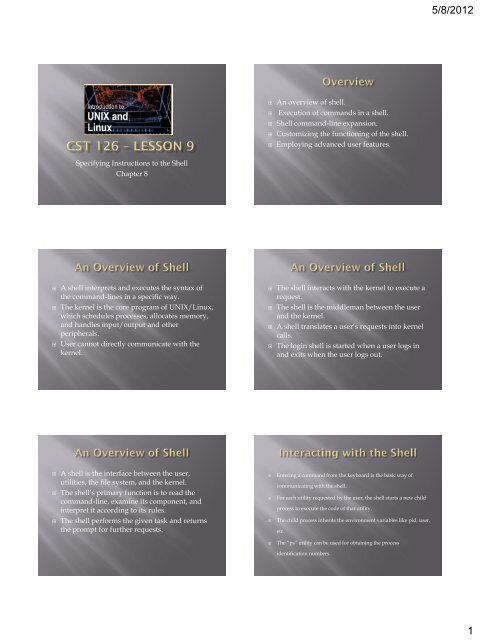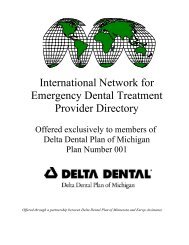Specifying Instructions to the Shell Chapter 8 An overview of shell ...
Specifying Instructions to the Shell Chapter 8 An overview of shell ...
Specifying Instructions to the Shell Chapter 8 An overview of shell ...
You also want an ePaper? Increase the reach of your titles
YUMPU automatically turns print PDFs into web optimized ePapers that Google loves.
5/8/2012<br />
• <strong>An</strong> <strong>overview</strong> <strong>of</strong> <strong>shell</strong>.<br />
• Execution <strong>of</strong> commands in a <strong>shell</strong>.<br />
• <strong>Shell</strong> command-line expansion.<br />
• Cus<strong>to</strong>mizing <strong>the</strong> functioning <strong>of</strong> <strong>the</strong> <strong>shell</strong>.<br />
• Employing advanced user features.<br />
<strong>Specifying</strong> <strong>Instructions</strong> <strong>to</strong> <strong>the</strong> <strong>Shell</strong><br />
<strong>Chapter</strong> 8<br />
• A <strong>shell</strong> interprets and executes <strong>the</strong> syntax <strong>of</strong><br />
<strong>the</strong> command-lines in a specific way.<br />
• The kernel is <strong>the</strong> core program <strong>of</strong> UNIX/Linux,<br />
which schedules processes, allocates memory,<br />
and handles input/output and o<strong>the</strong>r<br />
peripherals.<br />
• User cannot directly communicate with <strong>the</strong><br />
kernel.<br />
• The <strong>shell</strong> interacts with <strong>the</strong> kernel <strong>to</strong> execute a<br />
request.<br />
• The <strong>shell</strong> is <strong>the</strong> middleman between <strong>the</strong> user<br />
and <strong>the</strong> kernel.<br />
• A <strong>shell</strong> translates a user’s requests in<strong>to</strong> kernel<br />
calls.<br />
• The login <strong>shell</strong> is started when a user logs in<br />
and exits when <strong>the</strong> user logs out.<br />
• A <strong>shell</strong> is <strong>the</strong> interface between <strong>the</strong> user,<br />
utilities, <strong>the</strong> file system, and <strong>the</strong> kernel.<br />
• The <strong>shell</strong>’s primary function is <strong>to</strong> read <strong>the</strong><br />
command-line, examine its component, and<br />
interpret it according <strong>to</strong> its rules.<br />
• The <strong>shell</strong> performs <strong>the</strong> given task and returns<br />
<strong>the</strong> prompt for fur<strong>the</strong>r requests.<br />
• Entering a command from <strong>the</strong> keyboard is <strong>the</strong> basic way <strong>of</strong><br />
communicating with <strong>the</strong> <strong>shell</strong>.<br />
• For each utility requested by <strong>the</strong> user, <strong>the</strong> <strong>shell</strong> starts a new child<br />
process <strong>to</strong> execute <strong>the</strong> code <strong>of</strong> that utility.<br />
• The child process inherits <strong>the</strong> environment variables like pid, user,<br />
etc.<br />
• The “ps” utility can be used for obtaining <strong>the</strong> process<br />
identification numbers.<br />
1
5/8/2012<br />
• The <strong>shell</strong> proceeds through a series <strong>of</strong> specific steps after a user<br />
issues commands.<br />
• The complete command-line is first interpreted by <strong>the</strong> <strong>shell</strong>.<br />
• The <strong>shell</strong> interprets <strong>the</strong> ENTER key as <strong>the</strong> completion <strong>of</strong> a<br />
command.<br />
• The <strong>shell</strong> interprets “\” as an instruction not <strong>to</strong> interpret <strong>the</strong><br />
special meaning <strong>of</strong> <strong>the</strong> single character that immediately follows<br />
it.<br />
• The commands entered at <strong>the</strong> <strong>shell</strong> prompt<br />
usually include several words or <strong>to</strong>kens.<br />
• The <strong>shell</strong> interprets some <strong>to</strong>kens as utilities and<br />
o<strong>the</strong>rs as filenames.<br />
• The command line interprets <strong>the</strong> “>”, “|”, and<br />
“
5/8/2012<br />
• The input, <strong>the</strong> output and <strong>the</strong> error files all are<br />
connected <strong>to</strong> <strong>the</strong> default output, <strong>the</strong> moni<strong>to</strong>r.<br />
• <strong>An</strong> error message is displayed on <strong>the</strong> screen if a<br />
command is not able <strong>to</strong> execute.<br />
• <strong>An</strong> error message can be redirected <strong>to</strong> a file by<br />
using <strong>the</strong> “2>” and a filename <strong>to</strong> <strong>the</strong> commandline.<br />
• The bash, ksh, and sh uses “>” or “1>” <strong>to</strong><br />
redirect output <strong>to</strong> a file.<br />
• The standard error and output can both be<br />
redirected <strong>to</strong> <strong>the</strong> same file using <strong>the</strong> “>&” and<br />
specifying <strong>the</strong> filename in <strong>the</strong> command line.<br />
Ex: ls –l practice xxxxA > outerr 2>&1<br />
Ex: ls –l practice xxxxA > lsoutput 2> lserror<br />
• The <strong>shell</strong> interprets <strong>the</strong> variable “?” as <strong>the</strong> exit<br />
code <strong>of</strong> <strong>the</strong> last process.<br />
• Exit codes o<strong>the</strong>r than zero are error codes.<br />
• Every time a process completes its execution<br />
and exits, it informs its parent about <strong>the</strong> status<br />
<strong>of</strong> <strong>the</strong> exit code.<br />
• Some characters are interpreted by <strong>the</strong> <strong>shell</strong> as wildcard<br />
characters, while o<strong>the</strong>rs can be used for specifying a range<br />
<strong>of</strong> characters.<br />
• The filename expansion <strong>of</strong> <strong>the</strong> filename-matching feature<br />
allows <strong>the</strong> selection <strong>of</strong> many filenames while entering only<br />
one name with special characters embedded.<br />
• The * and ? are interpreted by <strong>the</strong> <strong>shell</strong> as special characters.<br />
• The asterisk (*) character can be used for matching<br />
any number <strong>of</strong> characters, while <strong>the</strong> question mark<br />
(?) is used only for matching a single character.<br />
• The <strong>shell</strong> also allows a range <strong>of</strong> letters or characters<br />
<strong>to</strong> be specified with <strong>the</strong> help <strong>of</strong> square brackets.<br />
• The curly brace characters, “{“ and “}”, are also<br />
used by <strong>the</strong> bash <strong>shell</strong> and modern ksh <strong>shell</strong>s for<br />
matching and creating multiple filenames from<br />
one pattern.<br />
• The curly braces match existing filenames if each<br />
match is specified in <strong>the</strong> braces, but does not<br />
expand ranges.<br />
• Local and environmental are <strong>the</strong> two different<br />
kinds <strong>of</strong> variables identified by <strong>the</strong> <strong>shell</strong>.<br />
• The “set” or “env” command lists <strong>the</strong> variables<br />
that are set in <strong>the</strong> <strong>shell</strong>’s memory.<br />
• In a csh or tcsh <strong>shell</strong>, <strong>the</strong> set command is used<br />
for declaring a variable and assigning a value<br />
<strong>to</strong> it.<br />
3
5/8/2012<br />
• In ksh, bash, or sh <strong>shell</strong>, a variable is directly<br />
defined and assigned a value without <strong>the</strong> set<br />
command.<br />
• The <strong>shell</strong> interprets <strong>the</strong> $ character as an<br />
instruction <strong>to</strong> locate in <strong>the</strong> <strong>shell</strong>’s memory a<br />
variable that has <strong>the</strong> name <strong>of</strong> <strong>the</strong> character<br />
string that follows <strong>the</strong> $.<br />
• The variable must be enclosed in single quotes<br />
if it includes any spaces.<br />
• The “unset” command can be used for<br />
removing a local variable.<br />
• <strong>An</strong> environmental variable can be removed<br />
with <strong>the</strong> help <strong>of</strong> <strong>the</strong> “unsetenv” command.<br />
• The “export” command is used for making a<br />
local variable available <strong>to</strong> a child process.<br />
• <strong>An</strong> environmental variable modified by <strong>the</strong> child process is<br />
not reflected in <strong>the</strong> parent’s environmental variables.<br />
• The <strong>shell</strong> also allows a variable <strong>to</strong> be created and exported at<br />
<strong>the</strong> same time.<br />
Ex: export newvar=enoughalready<br />
• The variables set in a child process are lost once <strong>the</strong> child<br />
process exits.<br />
• The “path” or “PATH” variable is searched when a user requests<br />
for a utility.<br />
• The path is a local variable and is usually assigned a value in <strong>the</strong><br />
startup script.<br />
• To add a new direc<strong>to</strong>ry <strong>to</strong> <strong>the</strong> path in <strong>the</strong> Korn <strong>shell</strong> use <strong>the</strong> : and<br />
append <strong>to</strong> <strong>the</strong> end <strong>of</strong> <strong>the</strong> existing PATH.<br />
Ex: PATH=$PATH:~/new_direc<strong>to</strong>ry<br />
Ex: PATH=$PATH:.<br />
Completing filenames:<br />
• The variable filec in a tcsh <strong>shell</strong>, when set in <strong>the</strong> environment,<br />
instructs <strong>the</strong> <strong>shell</strong> <strong>to</strong> search for matching filenames.<br />
• When a <strong>shell</strong> cannot distinguish between two existing files, it<br />
ei<strong>the</strong>r displays all matching files or simply flashes or produces<br />
beeps.<br />
• Filename completion can also be used for files, direc<strong>to</strong>ries, and<br />
executables.<br />
4
5/8/2012<br />
Completing filenames (continued):<br />
• The filename-completion variable can be set in <strong>the</strong> Korn <strong>shell</strong><br />
by executing ei<strong>the</strong>r <strong>the</strong> “set –o vi” or <strong>the</strong> “set –o vitabcomplete”<br />
command.<br />
• The “set –o vi” or “set +o posix” commands can be used for<br />
turning on <strong>the</strong> file-completion feature if it is not working.<br />
• Many C <strong>shell</strong>s include filename completion, but use <strong>the</strong> ESC<br />
key <strong>to</strong> trigger completion <strong>of</strong> filenames.<br />
Evaluating <strong>shell</strong> variables:<br />
• The bash and ksh <strong>shell</strong>s also provide built-in variables that are<br />
useful in interacting with <strong>the</strong> <strong>shell</strong>.<br />
• The SECOND <strong>shell</strong> variable can be used for determining <strong>the</strong><br />
number <strong>of</strong> seconds since <strong>the</strong> <strong>shell</strong> was started.<br />
• In a bash <strong>shell</strong>, <strong>the</strong> PROMPT_COMMAND variable allows a user<br />
<strong>to</strong> execute any command just before it displays <strong>the</strong> prompt.<br />
• A dot file is a run-control file for a specific utility or <strong>shell</strong>.<br />
Cus<strong>to</strong>mizing <strong>shell</strong> startup files:<br />
• The csh <strong>shell</strong> can be cus<strong>to</strong>mized with <strong>the</strong> help <strong>of</strong> <strong>the</strong><br />
.cshrc file in <strong>the</strong> /etc direc<strong>to</strong>ry since it is always read<br />
at startup.<br />
• The bash <strong>shell</strong> reads <strong>the</strong> file .bashrc whenever it<br />
starts.<br />
• A system setup <strong>to</strong> start a ksh file reads <strong>the</strong> .kshrc file<br />
at startup.<br />
Cus<strong>to</strong>mizing <strong>shell</strong> startup files (continued):<br />
• A system setup <strong>to</strong> start a ksh file reads <strong>the</strong> .kshrc file<br />
at startup.<br />
• The .kshrc file is not read if <strong>the</strong> ENV environmental<br />
variable is not set.<br />
• The ksh <strong>shell</strong> is programmed <strong>to</strong> read at startup<br />
whatever file is <strong>the</strong> value <strong>of</strong> <strong>the</strong> ENV variable.<br />
• A variety <strong>of</strong> command line options exist for<br />
interacting with <strong>shell</strong>s.<br />
• A child process started by <strong>the</strong> <strong>shell</strong> for each<br />
utility execution inherits <strong>the</strong> input, output, and<br />
error destinations, as well as environmental<br />
variables.<br />
• Environment and user defined <strong>shell</strong> variables<br />
provide user flexibility for interacting within<br />
<strong>the</strong> unix environment.<br />
5