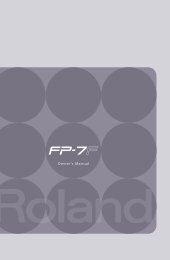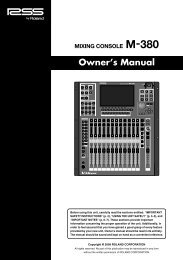GAIA Exploring Sound (PDF) - Roland Corporation Australia
GAIA Exploring Sound (PDF) - Roland Corporation Australia
GAIA Exploring Sound (PDF) - Roland Corporation Australia
Create successful ePaper yourself
Turn your PDF publications into a flip-book with our unique Google optimized e-Paper software.
Section 3<br />
The Action List - An Introduction<br />
In the top right hand corner of the<br />
Software you will find the button that<br />
opens the Action List. Press that and<br />
you should see something like this:<br />
Of course, if you have never used the<br />
Action List before then it will remain<br />
empty. This one has several items in<br />
the list already.<br />
For the moment we’d just like to<br />
introduce the Action List, and leave its<br />
operation until the next Lesson. Just<br />
think of it as a step by step guide to<br />
making a sound or patch.<br />
Look again at the list shown here. Do<br />
you know what it represents?<br />
Figure 6.4<br />
Follow the list like this:<br />
1. Initialize the Patch (TONE 1 only will operate)<br />
2. Change the Amplifier Attack Time to 3. (First line of the list)<br />
3. Change the Amplifier Decay Time to 20. (Second line), and so<br />
on....<br />
Try it. You will find that you are creating the Trumpet sound we<br />
made in Lesson Five.<br />
So now we have a simple way of showing you a list of settings. It<br />
is much like a recipe.<br />
The Action List will be very useful in later lessons, so we will<br />
spend some time exploring this new feature in the next lesson.<br />
For now, let’s return to the Controllers.<br />
71