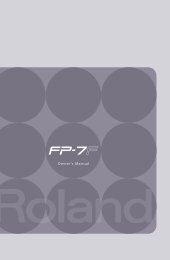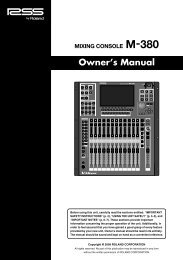GAIA Exploring Sound (PDF) - Roland Corporation Australia
GAIA Exploring Sound (PDF) - Roland Corporation Australia
GAIA Exploring Sound (PDF) - Roland Corporation Australia
Create successful ePaper yourself
Turn your PDF publications into a flip-book with our unique Google optimized e-Paper software.
Exercise<br />
Try selecting the Pulse wave again, and experiment with the two<br />
sliders labelled PWM and PW.<br />
Figure 2.10 Pulse Width Controls<br />
Summary<br />
The wave shapes provided by the Oscillator all have very<br />
different, and characteristic, sounds.<br />
Back to the Low Frequency range<br />
Earlier we discussed Low Frequency and Audibility. We found that<br />
below a certain Frequency we begin to hear a Sawtooth<br />
Waveform as a series of clicks. Why do we hear clicks?<br />
Look at the Sawtooth Wave again. If we sent this wave to a<br />
speaker can you imagine the surface of the speaker gradually<br />
being pushed forward, and then snapping back?<br />
Figure 2.11 Sawtooth Waveform<br />
You will notice from the wave viewer that these two controls<br />
change the width of the pulse, but in different ways.<br />
Most importantly, the PW control, which stands for Pulse Width,<br />
will make the pulse get more narrow, or thinner.<br />
Interestingly, the “pulse” part of the wave is always down, or<br />
negative. What would it sound like if it were positive? Well, it<br />
would sound the same. Our ears don’t care which direction.<br />
Does changing the pulse width suggest other acoustic<br />
instruments?<br />
Audio 2.4 Low Sawtooth<br />
26