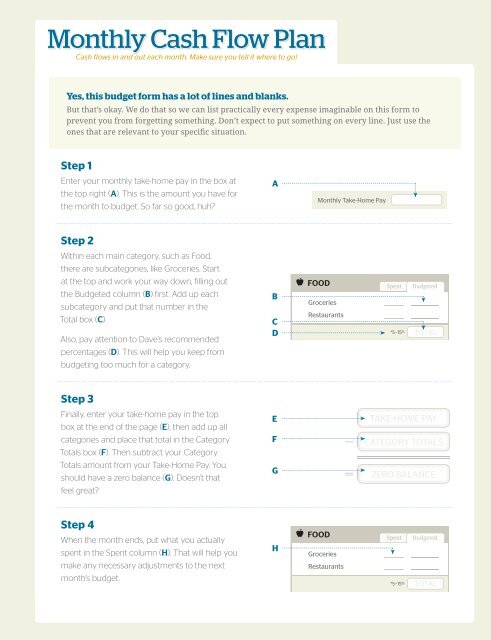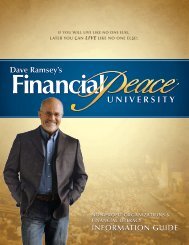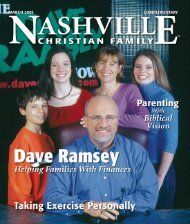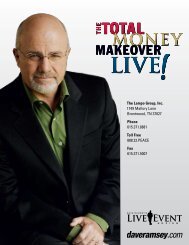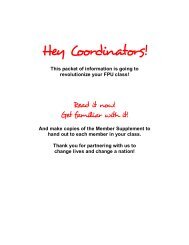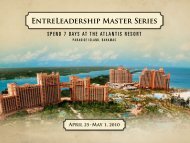Monthly Cash Flow Plan - The Dave Ramsey Show
Monthly Cash Flow Plan - The Dave Ramsey Show
Monthly Cash Flow Plan - The Dave Ramsey Show
You also want an ePaper? Increase the reach of your titles
YUMPU automatically turns print PDFs into web optimized ePapers that Google loves.
Food Transportation Charity<br />
Reality Check<br />
Food Transportation Charity<br />
Reality Check<br />
Personal Insurance Debt Envelope<br />
Housing Medical Recreation Savings Clothing Utilities Envelope<br />
Personal Insurance Debt Envelope<br />
Housing Medical Recreation Savings Clothing Utilities Envelope<br />
<strong>Monthly</strong> <strong>Cash</strong> <strong>Flow</strong> <strong>Plan</strong><br />
<strong>Cash</strong> flows in and out each month. Make sure you tell it where to go!<br />
Yes, this budget form has a lot of lines and blanks.<br />
But that’s okay. We do that so we can list practically every expense imaginable on this form to<br />
prevent you from forgetting something. Don’t expect to put something on every line. Just use the<br />
ones that are relevant to your specific situation.<br />
step 1<br />
Enter your monthly take-home pay in the box at<br />
the top right (A). This is the amount you have for<br />
the month to budget. So far so good, huh?<br />
A<br />
<strong>Monthly</strong> Take-Home Pay<br />
step 2<br />
Within each main category, such as Food,<br />
there are subcategories, like Groceries. Start<br />
at the top and work your way down, filling out<br />
the Budgeted column (B) first. Add up each<br />
subcategory and put that number in the<br />
Total box (C).<br />
Also, pay attention to <strong>Dave</strong>’s recommended<br />
percentages (D). This will help you keep from<br />
budgeting too much for a category.<br />
b<br />
c<br />
d<br />
food<br />
Spent Budgeted<br />
Groceries<br />
Restaurants<br />
step 3<br />
Finally, enter your take-home pay in the top<br />
box at the end of the page (E), then add up all<br />
e<br />
TAKE-HOME PAY<br />
categories and place that total in the Category<br />
Totals box (F). <strong>The</strong>n subtract your Category<br />
f<br />
–<br />
CATEGORY TOTALS<br />
Totals amount from your Take-Home Pay. You<br />
should have a zero balance (G). Doesn’t that<br />
G<br />
=<br />
ZERO BALANCE<br />
feel great?<br />
step 4<br />
When the month ends, put what you actually<br />
spent in the Spent column (H). That will help you<br />
make any necessary adjustments to the next<br />
month’s budget.<br />
h<br />
food<br />
Spent Budgeted<br />
Groceries<br />
Restaurants
<strong>Monthly</strong> <strong>Cash</strong> <strong>Flow</strong> <strong>Plan</strong><br />
<strong>Cash</strong> flows in and out each month. Make sure you tell it where to go!<br />
Add up budgeted column<br />
& enter here<br />
<strong>Monthly</strong> Take-Home Pay<br />
<strong>The</strong>se icons represent good options for cash envelopes<br />
Food Transportation Charity<br />
CHARITY<br />
Personal Insurance Debt Envelope<br />
Spent Budgeted<br />
FOOD<br />
Personal Insurance Debt Envelope Spent Budgeted<br />
Food Transportation Charity<br />
Reality Check<br />
Tithes<br />
Housing Medical Recreation Savings Clothing Utilities Envelope<br />
Charity & Offerings<br />
Groceries<br />
Housing Medical Recreation Savings Clothing Utilities Envelope<br />
Reality Check<br />
Restaurants<br />
*10–15 % TOTAL<br />
*5–15 % TOTAL<br />
Transportation<br />
Charity<br />
Personal Insurance Debt Envelope<br />
Food Transportation Charity<br />
Personal Insurance Debt Envelope<br />
g Medical Recreation Savings Clothing Utilities Envelope<br />
SAVING<br />
Spent Budgeted<br />
Housing Medical Recreation Savings Clothing Utilities Envelope<br />
CLOTHING<br />
Spent Budgeted<br />
heck<br />
Emergency Fund<br />
Reality Check<br />
Adults<br />
Retirement Fund<br />
Children<br />
College Fund<br />
Cleaning/Laundry<br />
*10–15%<br />
TOTAL<br />
*2–7 % TOTAL<br />
Food Transportation Charity<br />
Personal Insurance Debt Envelope<br />
HOUSING<br />
Spent Budgeted<br />
Housing Medical Recreation Savings Clothing Utilities Envelope<br />
Food Transportation Charity<br />
TRANSPORTATION<br />
Personal Insurance Debt Envelope<br />
Spent Budgeted<br />
Reality Check<br />
First Mortgage/Rent<br />
Second Mortgage<br />
Real Estate Taxes<br />
Repairs/Maint.<br />
Association Dues<br />
Gas & Oil<br />
Housing Medical Recreation Savings Clothing Utilities Envelope<br />
Reality Check<br />
Repairs & Tires<br />
License & Taxes<br />
Car Replacement<br />
Other _________________<br />
*25–35%<br />
TOTAL<br />
*10–15%<br />
TOTAL<br />
y Personal Insurance Debt Envelope<br />
Food Transportation Charity<br />
Personal Insurance Debt Envelope<br />
on Savings Clothing Utilities Envelope<br />
UTILITIES<br />
Spent Budgeted<br />
MEDICAL/HEALTH<br />
Spent Budgeted<br />
Housing Medical Recreation Savings Clothing Utilities Envelope<br />
Electricity<br />
Gas<br />
Water<br />
Trash<br />
Phone/Mobile<br />
Internet<br />
Cable<br />
Reality Check<br />
Medications<br />
Doctor Bills<br />
Dentist<br />
Optometrist<br />
Vitamins<br />
Other _________________<br />
Other _________________<br />
*5–10 % TOTAL<br />
*5–10 % TOTAL<br />
*<strong>Dave</strong>’s Recommended Percentages<br />
Sign in to FPU Central at daveramsey.com to download this form and explore our other online budgeting tools!
Food Transportation Charity<br />
Personal Insurance Debt Envelope<br />
Food Transportation Charity<br />
INSURANCE<br />
Spent Budgeted<br />
Personal Insurance Debt Envelope<br />
RECREATION<br />
Spent Budgeted<br />
Housing Medical Recreation Savings Clothing Utilities Envelope<br />
Housing Medical Recreation Savings Clothing Utilities Envelope<br />
lity Check<br />
Food Transportation Charity<br />
Reality Check<br />
Life Insurance<br />
Health Insurance<br />
Homeowner/Renter<br />
Auto Insurance<br />
Disability Insurance<br />
Identity <strong>The</strong>ft<br />
Long-Term Care<br />
*10–25%<br />
TOTAL<br />
PERSONAL<br />
Spent Reality Budgeted<br />
Check<br />
Personal Insurance Debt Envelope<br />
Child Care/Sitter<br />
Housing Medical Recreation Savings Clothing Utilities Envelope<br />
Toiletries<br />
Cosmetics/Hair Care<br />
Education/Tuition<br />
Books/Supplies<br />
Child Support<br />
Alimony<br />
Subscriptions<br />
Organization Dues<br />
Gifts (inc. Christmas)<br />
Replace Furniture<br />
Pocket Money (His)<br />
Pocket Money (Hers)<br />
Baby Supplies<br />
Pet Supplies<br />
Music/Technology<br />
Miscellaneous<br />
Other _________________<br />
Other _________________<br />
*5–10 % TOTAL<br />
Reality Check<br />
Food Transportation Charity<br />
Entertainment<br />
Vacation<br />
*5–10%<br />
TOTAL<br />
DEBTS<br />
Spent Budgeted<br />
Car Payment 1<br />
Personal Insurance Debt Envelope<br />
Car Payment 2<br />
Credit Card 1 _______<br />
Housing Medical Recreation Savings Clothing Utilities Envelope<br />
Credit Card 2 _______<br />
Credit Card 3 _______<br />
Credit Card 4 _______<br />
Credit Card 5 _______<br />
Student Loan 1<br />
Student Loan 2<br />
Student Loan 3<br />
Student Loan 4<br />
Other _________________<br />
Other _________________<br />
Other _________________<br />
Other _________________<br />
Other _________________<br />
–<br />
=<br />
*5–10 % TOTAL<br />
Once you have completed filling out each category,<br />
subtract all category totals from your take-home pay.<br />
Use the “income sources”<br />
form if necessary<br />
Remember —<br />
<strong>The</strong> goal of a zero- based<br />
budget is to get this<br />
number to zero<br />
Your goal is O%<br />
Add up totals<br />
from each category<br />
TAKE-HOME PAY<br />
CATEGORY TOTALS<br />
ZERO BALANCE<br />
Sign in to FPU Central at daveramsey.com to download this form and explore our other online budgeting tools!