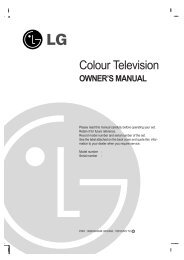KF750 User Guide - LG India - LG Electronics
KF750 User Guide - LG India - LG Electronics
KF750 User Guide - LG India - LG Electronics
You also want an ePaper? Increase the reach of your titles
YUMPU automatically turns print PDFs into web optimized ePapers that Google loves.
Charger, USB Cable,<br />
Handsfree connector<br />
TIP: To connect the<br />
USB cable, wait until the<br />
phone has powered up<br />
and has registered to the<br />
network.<br />
External camera lens<br />
USIM card socket<br />
Flash<br />
Side keys<br />
• When the screen is idle:<br />
volume of ring tone.<br />
• During a call: volume of the<br />
earpiece.<br />
• When playing a BGM track<br />
- Short press: controls the<br />
volume.<br />
- Long press: move to the next<br />
or previous music file.<br />
Touch screen button: turn the<br />
LCD into a touch screen to access<br />
your files.<br />
Opens the multitasking menu<br />
Capture button<br />
Battery cover<br />
01<br />
02<br />
03<br />
04<br />
05<br />
06<br />
07<br />
08<br />
Battery<br />
Micro SD memory<br />
card socket<br />
Setup<br />
Battery release latch<br />
Press this button to remove the battery.