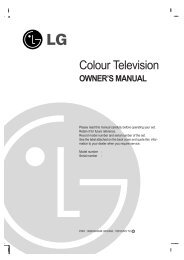KF750 User Guide - LG India - LG Electronics
KF750 User Guide - LG India - LG Electronics
KF750 User Guide - LG India - LG Electronics
You also want an ePaper? Increase the reach of your titles
YUMPU automatically turns print PDFs into web optimized ePapers that Google loves.
Settings<br />
Changing security settings<br />
PIN code request- Set the phone to<br />
ask for the PIN code of your SIM card<br />
when switching on the phone.<br />
Handset lock - Set the phone lock to<br />
avoid unauthorised use. You will need<br />
a security code.<br />
Change codes - Change the codes:<br />
PIN/ PIN2/ Security code.<br />
Using memory manager<br />
Your <strong>KF750</strong> has three memories<br />
available: the phone, the USIM Card<br />
and an external memory card (you<br />
may need to purchase the memory<br />
card separately).<br />
You can use memory manager to<br />
determine how each memory is used<br />
and see how much space is available.<br />
Press in standby screen. Select<br />
Settings then Memory Manager.<br />
Handset Common memory - View<br />
the memory available on your <strong>KF750</strong><br />
for images, sounds, videos, flash, MMS,<br />
applications, java and others.<br />
Handset reserved memory - View<br />
the memory available on your handset<br />
for SMS, contacts, calendar items, to<br />
do list, memos, alarms, call history,<br />
bookmarks and miscellaneous items.<br />
USIM memory - View the memory<br />
available on your USIM Card.<br />
External memory - View the memory<br />
available on your external memory<br />
card (you may need to purchase the<br />
memory card separately).<br />
Primary storage setting - choose<br />
Handset memory or External memory.<br />
TIP! See page 12 for information<br />
on Installing a memory card.<br />
Using flight mode<br />
Turn on flight mode by pressing<br />
in standby screen, and then select<br />
Settings and Profiles. Select Flight<br />
mode and press to activate.<br />
Flight mode will not allow you to<br />
make calls, connect to the internet,<br />
send messages or use Bluetooth.<br />
Settings<br />
76<br />
<strong>LG</strong> <strong>KF750</strong> | <strong>User</strong> <strong>Guide</strong>