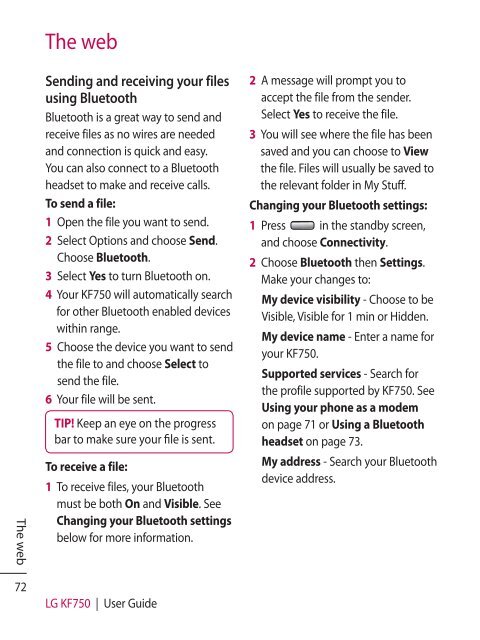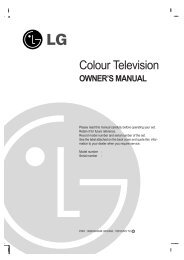KF750 User Guide - LG India - LG Electronics
KF750 User Guide - LG India - LG Electronics
KF750 User Guide - LG India - LG Electronics
You also want an ePaper? Increase the reach of your titles
YUMPU automatically turns print PDFs into web optimized ePapers that Google loves.
The web<br />
The web<br />
Sending and receiving your files<br />
using Bluetooth<br />
Bluetooth is a great way to send and<br />
receive files as no wires are needed<br />
and connection is quick and easy.<br />
You can also connect to a Bluetooth<br />
headset to make and receive calls.<br />
To send a file:<br />
1 Open the file you want to send.<br />
2 Select Options and choose Send.<br />
Choose Bluetooth.<br />
3 Select Yes to turn Bluetooth on.<br />
4 Your <strong>KF750</strong> will automatically search<br />
for other Bluetooth enabled devices<br />
within range.<br />
5 Choose the device you want to send<br />
the file to and choose Select to<br />
send the file.<br />
6 Your file will be sent.<br />
TIP! Keep an eye on the progress<br />
bar to make sure your file is sent.<br />
To receive a file:<br />
1 To receive files, your Bluetooth<br />
must be both On and Visible. See<br />
Changing your Bluetooth settings<br />
below for more information.<br />
2 A message will prompt you to<br />
accept the file from the sender.<br />
Select Yes to receive the file.<br />
3 You will see where the file has been<br />
saved and you can choose to View<br />
the file. Files will usually be saved to<br />
the relevant folder in My Stuff.<br />
Changing your Bluetooth settings:<br />
1 Press in the standby screen,<br />
and choose Connectivity.<br />
2 Choose Bluetooth then Settings.<br />
Make your changes to:<br />
My device visibility - Choose to be<br />
Visible, Visible for 1 min or Hidden.<br />
My device name - Enter a name for<br />
your <strong>KF750</strong>.<br />
Supported services - Search for<br />
the profile supported by <strong>KF750</strong>. See<br />
Using your phone as a modem<br />
on page 71 or Using a Bluetooth<br />
headset on page 73.<br />
My address - Search your Bluetooth<br />
device address.<br />
72<br />
<strong>LG</strong> <strong>KF750</strong> | <strong>User</strong> <strong>Guide</strong>