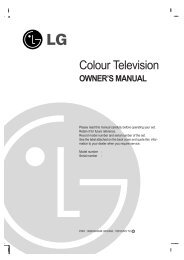KF750 User Guide - LG India - LG Electronics
KF750 User Guide - LG India - LG Electronics
KF750 User Guide - LG India - LG Electronics
Create successful ePaper yourself
Turn your PDF publications into a flip-book with our unique Google optimized e-Paper software.
Browser<br />
With a browser at the tip of your<br />
fingers, you can get up-to-date<br />
news and weather forecasts as well<br />
as information on sports or traffic<br />
whenever you need it. In addition, the<br />
browser allows you to download the<br />
latest music, ringtones, wallpapers<br />
and games.<br />
Accessing the web<br />
1 From the standby screen, press<br />
and choose Browser.<br />
2 To access the browser homepage<br />
directly, select Home.<br />
Alternatively, select Enter address<br />
and type in your desired URL,<br />
followed by Open.<br />
NOTE: An additional cost is incurred<br />
when connecting to this service and<br />
downloading content. Check your<br />
data charges with your network<br />
provider.<br />
Adding and accessing your<br />
bookmarks<br />
For easy and fast access to your<br />
favourite websites, you can add<br />
bookmarks and save web pages.<br />
1 From the standby screen press<br />
and choose Browser.<br />
2 Select Bookmarks. A list of your<br />
Bookmarks will appear on the<br />
screen.<br />
3 To create a new folder, select<br />
Options and choose Create new<br />
folder. Enter the name of your<br />
bookmark folder.<br />
4 To add a new bookmark, select<br />
Options and touch Add new. Enter<br />
a name for your bookmark followed<br />
by the URL.<br />
5 Select Done. Your bookmark will be<br />
displayed in the list of bookmarks.<br />
6 To access the bookmark, simply<br />
scroll to it and select Open.<br />
The web<br />
68<br />
<strong>LG</strong> <strong>KF750</strong> | <strong>User</strong> <strong>Guide</strong>