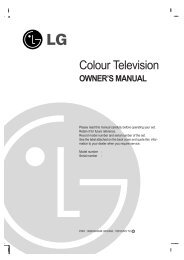KF750 User Guide - LG India - LG Electronics
KF750 User Guide - LG India - LG Electronics
KF750 User Guide - LG India - LG Electronics
You also want an ePaper? Increase the reach of your titles
YUMPU automatically turns print PDFs into web optimized ePapers that Google loves.
3 Choose Reset channel to reset the<br />
current channel or choose Reset<br />
all channels to reset all of the<br />
channels. Each channel will return<br />
to the starting 87.5Mhz frequency.<br />
TIP! To improve the radio<br />
reception, extend the headset<br />
cord, which functions as the radio<br />
antenna.<br />
Listening to the radio<br />
Select FM radio, then enter the<br />
channel number of the station you<br />
would like to listen to.<br />
Using voice recorder<br />
Use your voice recorder to record<br />
voice memos or other sounds.<br />
1 Select Multimedia.<br />
2 Select Voice recorder then options<br />
and choose from:<br />
Duration – Set the recording<br />
duration.<br />
Choose from MMS msg. size, 30<br />
secs, 1 min or No limit.<br />
Quality – Select the sound quality.<br />
Choose from Super Fine, Fine or<br />
Normal.<br />
Memory in use - Check the current<br />
status of each memory.<br />
Go to Voice recordings – Open<br />
the Voice recordings folder in My<br />
sounds.<br />
3 Select Rec. to begin recording.<br />
4 Select Stop to end recording.<br />
5 Select Play in the options menu to<br />
listen to your recording.<br />
Sending the voice recording<br />
1 Once you have finished recording,<br />
select options.<br />
2 Select Send and choose from<br />
Message, Email or Bluetooth. If<br />
you choose Message or Email,<br />
the recording will be added to the<br />
message and you can write and<br />
send it as normal. If you choose<br />
Bluetooth, you will be prompted to<br />
turn Bluetooth on.<br />
NOTE: After you have finished<br />
recording, select Options and choose<br />
Play, Send, File, Delete, Use as (to<br />
use the recording as your ringtone) or<br />
Go to Voice recordings.<br />
01<br />
02<br />
03<br />
04<br />
05<br />
06<br />
07<br />
08<br />
Get creative<br />
59