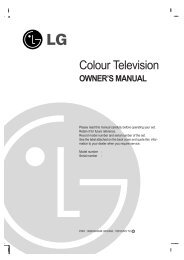KF750 User Guide - LG India - LG Electronics
KF750 User Guide - LG India - LG Electronics
KF750 User Guide - LG India - LG Electronics
Create successful ePaper yourself
Turn your PDF publications into a flip-book with our unique Google optimized e-Paper software.
Multimedia<br />
Get creative<br />
58<br />
Searching for stations<br />
You can tune radio stations by<br />
searching for them either manually or<br />
automatically. They will be saved to<br />
specific channel numbers so you don’t<br />
have to keep re-tuning. You can save<br />
up to 50 channels in your phone.<br />
To auto tune:<br />
1 From Music select FM radio then<br />
Options.<br />
2 Select Auto scan. The stations<br />
found will automatically be<br />
allocated to a channel number.<br />
TIP! You can access music<br />
using the touch screen. Press and<br />
hold the touch screen button on<br />
the right-hand side of the phone<br />
and choose the FM Radio or<br />
Music icon. You can then scroll<br />
though and select your music files<br />
or the radio functions by touching<br />
the screen.<br />
To manually tune:<br />
1 Select FM radio then Options.<br />
2 Select Channel list and choose the<br />
channel number you want to save<br />
the station to.<br />
<strong>LG</strong> <strong>KF750</strong> | <strong>User</strong> <strong>Guide</strong><br />
3 Enter the station frequency and<br />
touch Select to save.<br />
NOTE: You can also manually tune<br />
into a station by using (left) and<br />
(right) displayed next to the radio<br />
frequency.<br />
Editing the channels<br />
You may want to move the stations to<br />
another channel so that the ones you<br />
listen to most frequently are easier<br />
to access.<br />
1 Select FM radio then Options.<br />
2 Select Channel list and select the<br />
channel you want to change.<br />
3 Either select a station from one of<br />
the other channels, or manually<br />
tune the channel into the frequency<br />
you want.<br />
You can edit each channel by<br />
highlighting it and touching Options:<br />
Rename - Rename the channel.<br />
Replace - Set new frequency for the<br />
selected channel.<br />
Resetting channels<br />
1 Select FM radio, then Options.<br />
2 Select Channel list, then Options.