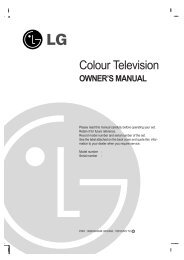KF750 User Guide - LG India - LG Electronics
KF750 User Guide - LG India - LG Electronics
KF750 User Guide - LG India - LG Electronics
You also want an ePaper? Increase the reach of your titles
YUMPU automatically turns print PDFs into web optimized ePapers that Google loves.
Get creative<br />
56<br />
Multimedia<br />
Recently played - View all of the<br />
songs you have played recently.<br />
All tracks - Contains all of the<br />
songs you have on your phone.<br />
Artists - Browse through your<br />
music collection by artist.<br />
Albums - Browse through your<br />
music collection by album.<br />
Genres - Browse through your<br />
music collection by genre.<br />
Playlists - Contains any playlists<br />
you have created.<br />
Shuffle tracks - Listen to your<br />
music in a random order.<br />
Playing a song<br />
1 Select My music, then All tracks.<br />
2 Select the song you want to play<br />
and choose Play.<br />
3 Press to pause the song.<br />
4 Touch (right) to skip to the<br />
next song.<br />
5 Touch (left) to skip to the<br />
previous song.<br />
<strong>LG</strong> <strong>KF750</strong> | <strong>User</strong> <strong>Guide</strong><br />
Using options while playing<br />
music<br />
Select Options and choose from:<br />
Minimise - Make the music player<br />
screen disappear so that you can<br />
continue using your phone as normal.<br />
Go to my music - Move the Cursor to<br />
the My music folder.<br />
Repeat - Repeat the selected track.<br />
Shuffle - Listen to your music in a<br />
random order.<br />
Equaliser - Set the equaliser menu.<br />
Visualisation - Select the visual<br />
effects.<br />
Add to playlist - Add the file to a<br />
playlist.<br />
File info. - View brief details about<br />
the file.<br />
Send - Send the song as a message or<br />
via Bluetooth.<br />
Delete - Delete the song.<br />
Use as - Use the song as one of your<br />
ringtones.<br />
Creating a playlist<br />
You can create your own playlists by<br />
choosing a selection of songs from the<br />
All tracks folder.