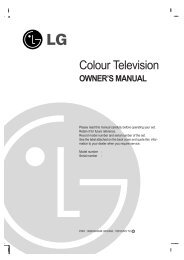KF750 User Guide - LG India - LG Electronics
KF750 User Guide - LG India - LG Electronics
KF750 User Guide - LG India - LG Electronics
You also want an ePaper? Increase the reach of your titles
YUMPU automatically turns print PDFs into web optimized ePapers that Google loves.
1 Select My stuff then My images.<br />
2 Select an image and select Options.<br />
3 Select Move or Copy.<br />
Editing an image<br />
You can edit the image using the<br />
Options menu.<br />
1 Select Multimedia menu.<br />
2 Select Media editor.<br />
3 Select Image editor and choose<br />
from several options. See page 44<br />
for details.<br />
Marking and unmarking images<br />
If you want to move, copy, send or<br />
delete several images at once, you<br />
first need to identify them by marking<br />
them with a tick.<br />
1 Select My stuff then My images.<br />
2 Select Options then Mark/Unmark.<br />
3 A box will appear to the left of each<br />
image. If you select an image, a tick<br />
will appear in the box marking it.<br />
4 To unmark an image, select the<br />
image again so that the tick<br />
disappears from the box.<br />
5 Once you have marked all of the<br />
appropriate images, choose one of<br />
the options to apply to all of them.<br />
Checking your memory status<br />
You can check to see how much of<br />
your memory you have used and how<br />
much you have remaining.<br />
1 Select My stuff, then My images.<br />
2 Select Options, then Memory<br />
manager.<br />
3 Choose Handset memory or<br />
External memory.<br />
NOTE: If you do not have a memory<br />
card inserted, you will not be able to<br />
select External memory.<br />
Sounds<br />
The My sounds folder contains<br />
the Default sounds and Voice<br />
recordings. From here you can<br />
manage, send or set sounds as<br />
ringtones.<br />
Using a sound<br />
1 Select My stuff, then My sounds.<br />
2 Select Default sounds or Voice<br />
recordings.<br />
01<br />
02<br />
03<br />
04<br />
05<br />
06<br />
07<br />
08<br />
Get creative<br />
51