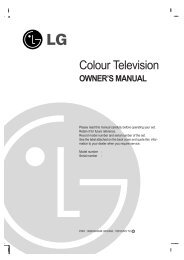KF750 User Guide - LG India - LG Electronics
KF750 User Guide - LG India - LG Electronics
KF750 User Guide - LG India - LG Electronics
You also want an ePaper? Increase the reach of your titles
YUMPU automatically turns print PDFs into web optimized ePapers that Google loves.
Multimedia<br />
Get creative<br />
50<br />
3 Select Send and choose from<br />
Message, Email, Bluetooth or<br />
Blog.<br />
4 If you choose Message or Email,<br />
your photo will be attached to the<br />
message and you can write and<br />
send the message as normal. If<br />
you choose Bluetooth, you will be<br />
prompted to turn Bluetooth on and<br />
your phone will search for a device<br />
to send the picture to.<br />
Using an image<br />
You can choose images to use as<br />
wallpapers and screensavers or even<br />
to identify a caller.<br />
1 Select My stuff then My Images.<br />
2 Select the image and touch<br />
Options.<br />
3 Select Use as and choose from:<br />
Wallpaper - Set a wallpaper for the<br />
standby screen.<br />
Contacts image - Allocate an<br />
image to a particular person in your<br />
contacts list so that the picture<br />
shows when they call you.<br />
Start up image - Set an image<br />
to appear when you switch the<br />
phone on.<br />
<strong>LG</strong> <strong>KF750</strong> | <strong>User</strong> <strong>Guide</strong><br />
Shut down image - Set an image<br />
to appear when you switch the<br />
phone off.<br />
Organising your images<br />
1 Select My stuff, then My images.<br />
2 Select Options, then Sort by.<br />
3 Choose from Date, Type or Name.<br />
Deleting an image<br />
1 Select My stuff, then My images.<br />
2 Select the image you want to delete<br />
and choose Options.<br />
3 Select Delete, then Yes to confirm.<br />
TIP! To quickly delete any<br />
file in My files, highlight it with the<br />
cursor and press the key.<br />
Moving or copying an image<br />
You can move or copy an image<br />
between the phone memory and<br />
the memory card. You might want to<br />
do this to either free up some space<br />
in one of the memory banks or to<br />
safeguard your images from being<br />
lost.