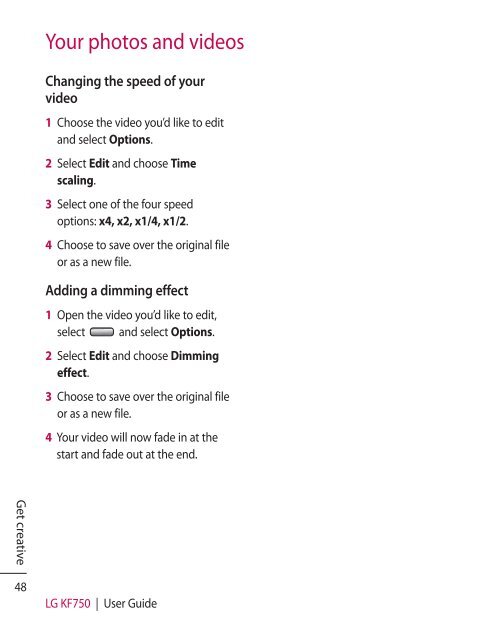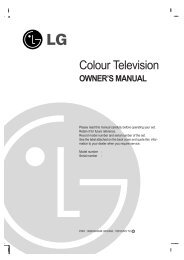KF750 User Guide - LG India - LG Electronics
KF750 User Guide - LG India - LG Electronics
KF750 User Guide - LG India - LG Electronics
Create successful ePaper yourself
Turn your PDF publications into a flip-book with our unique Google optimized e-Paper software.
Your photos and videos<br />
Changing the speed of your<br />
video<br />
1 Choose the video you’d like to edit<br />
and select Options.<br />
2 Select Edit and choose Time<br />
scaling.<br />
3 Select one of the four speed<br />
options: x4, x2, x1/4, x1/2.<br />
4 Choose to save over the original file<br />
or as a new file.<br />
Adding a dimming effect<br />
1 Open the video you’d like to edit,<br />
select and select Options.<br />
2 Select Edit and choose Dimming<br />
effect.<br />
3 Choose to save over the original file<br />
or as a new file.<br />
4 Your video will now fade in at the<br />
start and fade out at the end.<br />
Get creative<br />
48<br />
<strong>LG</strong> <strong>KF750</strong> | <strong>User</strong> <strong>Guide</strong>