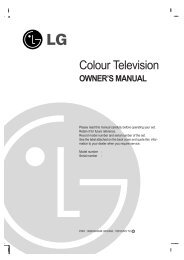KF750 User Guide - LG India - LG Electronics
KF750 User Guide - LG India - LG Electronics
KF750 User Guide - LG India - LG Electronics
Create successful ePaper yourself
Turn your PDF publications into a flip-book with our unique Google optimized e-Paper software.
decorate their surroundings.<br />
Panorama - This shot type is<br />
great for taking a photo of a large<br />
group of people or for capturing<br />
a panoramic view. See Taking a<br />
panoramic shot below for more<br />
details.<br />
Music video shot - This shot type<br />
allows to take a shot with music<br />
or voice.<br />
Using continuous shot mode<br />
Continuous shot mode is great for<br />
taking photos of moving objects or at<br />
sporting events.<br />
1 Select Continuous shot.<br />
2 Position the subject in the<br />
viewfinder and press the capture<br />
button as you would to take a<br />
normal photo.<br />
3 The camera will take nine shots in<br />
quick succession and display the<br />
first with eight thumbnails on the<br />
screen.<br />
4 Select the shot you want to keep by<br />
selecting the thumbnail.<br />
Using a frame shot mode<br />
Frame shot can be used to transform<br />
your friend into a pirate, or just to<br />
decorate their surroundings with a<br />
frame.<br />
1 Select Frame shot menu.<br />
2 Position the subject in the fun frame<br />
and press the capture button.<br />
3 Save the image by selecting Save.<br />
Taking a panoramic shot<br />
Capture life as it appears using<br />
panoramic shot. The camera will let<br />
you take three photos, all aligned,<br />
and combine them into one image so<br />
that your wide angle view becomes a<br />
panoramic photo.<br />
1 Select Panorama.<br />
2 Take the first photo as normal. A<br />
ghosted version of the right side<br />
of the image will appear in the<br />
viewfinder.<br />
3 When you take the second and<br />
third photos, line the ghost of the<br />
previous image up with the next<br />
image in the viewfinder.<br />
4 In phone photos are saved as a one<br />
panoramic image only.<br />
01<br />
02<br />
03<br />
04<br />
05<br />
06<br />
07<br />
08<br />
Get creative<br />
35