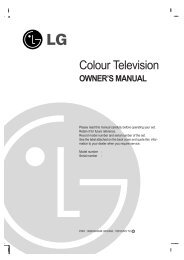KF750 User Guide - LG India - LG Electronics
KF750 User Guide - LG India - LG Electronics
KF750 User Guide - LG India - LG Electronics
Create successful ePaper yourself
Turn your PDF publications into a flip-book with our unique Google optimized e-Paper software.
Messaging<br />
The basics<br />
Send long text as - Choose to send as<br />
Multiple SMS or as an MMS.<br />
Changing your multimedia<br />
message settings<br />
Your <strong>KF750</strong> message settings are<br />
pre-defined so that you can send<br />
messages immediately. If you’d like<br />
to change the settings, you can do so<br />
as follows.<br />
Select Messaging, then choose<br />
Settings, then Multimedia message.<br />
You can make changes to:<br />
Retrieval mode - Choose Home<br />
or Roaming network. If you then<br />
choose Manual you will receive only<br />
notifications of MMS and you can then<br />
decide whether or not to download<br />
them in full.<br />
Delivery report - Choose to allow<br />
and/or request a delivery report.<br />
Read reply - Choose to allow and/or<br />
send a read reply.<br />
Priority - Choose the priority level of<br />
your MMS.<br />
Validity period - Choose how long<br />
your message is stored at the message<br />
centre.<br />
Slide duration - Choose how long<br />
your slides appear on screen.<br />
Delivery time - Deliver your message<br />
at a specific time.<br />
Multi msg. centre - Enter the details<br />
for your message centre.<br />
Changing your other settings<br />
Select Messaging, choose Settings<br />
then:<br />
Info. service - Choose your reception<br />
status, language and other settings.<br />
Service message - Choose to receive<br />
or block service messages. You can<br />
also set your message security by<br />
creating trusted and untrusted lists<br />
of senders.<br />
32<br />
<strong>LG</strong> <strong>KF750</strong> | <strong>User</strong> <strong>Guide</strong>