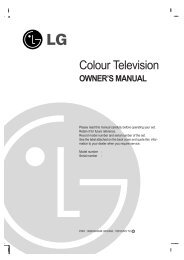KF750 User Guide - LG India - LG Electronics
KF750 User Guide - LG India - LG Electronics
KF750 User Guide - LG India - LG Electronics
You also want an ePaper? Increase the reach of your titles
YUMPU automatically turns print PDFs into web optimized ePapers that Google loves.
Messaging<br />
Messaging<br />
Your <strong>KF750</strong> combines SMS, MMS and<br />
email into one intuitive and easy to<br />
use menu.<br />
Sending a message<br />
1 Select Messaging then choose<br />
Create new message.<br />
2 Choose Message to send an SMS or<br />
MMS. A new SMS will open.<br />
3 Select Options, then Insert, to add<br />
an image, video, sound or subject.<br />
4 Press Send. Enter the phone<br />
number or select Contacts to open<br />
your contacts list. You can add<br />
multiple contacts.<br />
WARNING: You will be<br />
charged per 160 character text<br />
message for each person that<br />
you send the message to.<br />
WARNING: If an image,<br />
video or sound is added to an<br />
SMS it will be automatically<br />
convert to an MMS and you will<br />
be charged accordingly.<br />
Entering text<br />
There are two ways to enter text:<br />
T9 predictive and Abc manual.<br />
To switch between text entry<br />
methods, press and hold the key<br />
when you have a blank message open.<br />
To change between upper, lower and<br />
title case press the key.<br />
To delete a character use the<br />
key below the screen.<br />
hard<br />
To enter a symbol select Options and<br />
Insert.<br />
T9 predictive<br />
T9 mode uses a built-in dictionary<br />
to recognise words you’re writing<br />
based on the key sequences you<br />
touch. Simply touch the number key<br />
associated with the letter you want to<br />
enter, and the dictionary will recognise<br />
the word once all the letters are<br />
entered. For example, press 8, 3, 5, 3, 7,<br />
4, 6, 6, 3 to write ‘telephone’.<br />
01<br />
02<br />
03<br />
04<br />
05<br />
06<br />
07<br />
08<br />
The basics<br />
27