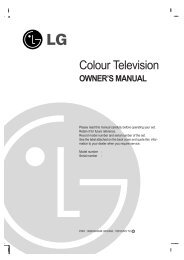KF750 User Guide - LG India - LG Electronics
KF750 User Guide - LG India - LG Electronics
KF750 User Guide - LG India - LG Electronics
You also want an ePaper? Increase the reach of your titles
YUMPU automatically turns print PDFs into web optimized ePapers that Google loves.
Using call barring<br />
1 Press , select Calling.<br />
2 Select Call barring and choose<br />
Voice calls and/or Video calls.<br />
3 Choose any or all of the five options:<br />
All outgoing<br />
Outgoing international<br />
Outgoing international calls<br />
except home country<br />
All incoming<br />
Incoming when abroad<br />
4 Enter the call barring password.<br />
Please check with your network<br />
operator for this service.<br />
TIP! Select Fixed dial number<br />
to turn on and compile a list of<br />
numbers that can be called from<br />
your phone. You’ll need your PIN2<br />
code from your operator. When<br />
activated, only numbers included<br />
in the fixed dial list can be called<br />
from your phone.<br />
Changing the common call<br />
settings<br />
1 Press , then select Calling.<br />
2 Select Common settings. From<br />
here you can amend the settings<br />
for:<br />
Call reject - Select On or Off and<br />
choose to reject all calls, those<br />
from specific groups, contacts,<br />
unregistered numbers (those not in<br />
your list of contacts) or those with<br />
no caller ID.<br />
Send my number - Choose<br />
whether your number will be<br />
displayed when you call someone.<br />
Auto redial - Choose On or Off.<br />
Answer mode - Choose whether to<br />
answer the phone by pressing the<br />
Send key, by pressing any key, or by<br />
opening the slide.<br />
Minute minder - Select On to hear<br />
a tone every minute during a call.<br />
BT answer mode - Choose how<br />
to answer a call when using<br />
a Bluetooth headset. Select<br />
Handsfree or handset.<br />
01<br />
02<br />
03<br />
04<br />
05<br />
06<br />
07<br />
08<br />
The basics<br />
21