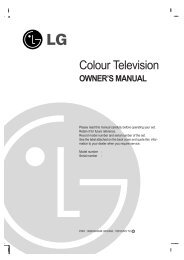KF750 User Guide - LG India - LG Electronics
KF750 User Guide - LG India - LG Electronics
KF750 User Guide - LG India - LG Electronics
Create successful ePaper yourself
Turn your PDF publications into a flip-book with our unique Google optimized e-Paper software.
4 Install the battery<br />
Insert the top of the battery first<br />
into the top edge of the battery<br />
compartment. Ensure that the<br />
battery contacts align with the<br />
terminals on the phone. Press down<br />
the bottom of the battery until it<br />
clips into place.<br />
5 Charging your phone<br />
Slide back the cover of the charger<br />
socket on the side of your <strong>KF750</strong>.<br />
Insert the charger (with the arrow<br />
to the back of the handset) and<br />
plug into a mains electricity socket.<br />
Your <strong>KF750</strong> will need to be charged<br />
until a message reading “Battery<br />
full” appears on screen.<br />
01<br />
02<br />
03<br />
04<br />
05<br />
06<br />
07<br />
08<br />
Setup<br />
11