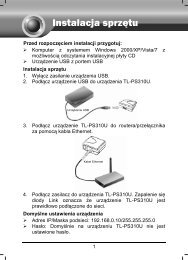TL-WR542G 54M Wireless Router - TP-Link
TL-WR542G 54M Wireless Router - TP-Link
TL-WR542G 54M Wireless Router - TP-Link
Create successful ePaper yourself
Turn your PDF publications into a flip-book with our unique Google optimized e-Paper software.
Figure 4-63 Statistics<br />
‣ Current Statistics Status - Enable or Disable. The default value is disabled. To enable, click<br />
the Enable button. If disabled, the function of DoS protection in Security settings will be<br />
ineffective.<br />
‣ Packets Statistics Interval - The default value is 10. Select a value between 5 and 60<br />
seconds in the pull-down list. The Packets Statistic interval indicates the time section of the<br />
packets statistic.<br />
‣ Sorted Rules - Here displays sort as desired.<br />
Statistics Table:<br />
IP Address<br />
The IP Address displayed with statistics<br />
Total<br />
Packets<br />
Bytes<br />
The total amount of packets received and transmitted by the router.<br />
The total amount of bytes received and transmitted by the router.<br />
Current<br />
Packets<br />
The total amount of packets received and transmitted in the last Packets<br />
Statistic interval seconds.<br />
Bytes<br />
ICMP<br />
Tx<br />
UDP<br />
Tx<br />
The total amount of bytes received and transmitted in the last Packets<br />
Statistic interval seconds.<br />
The total amount of the ICMP packets transmitted to WAN in the last<br />
Packets Statistic interval seconds.<br />
The total amount of the UDP packets transmitted to WAN in the last<br />
Packets Statistic interval seconds.<br />
70