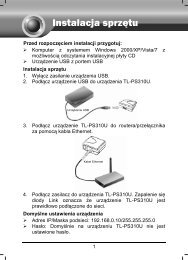TL-WR542G 54M Wireless Router - TP-Link
TL-WR542G 54M Wireless Router - TP-Link
TL-WR542G 54M Wireless Router - TP-Link
You also want an ePaper? Increase the reach of your titles
YUMPU automatically turns print PDFs into web optimized ePapers that Google loves.
Figure 4-51 Dyndns.org DDNS Settings<br />
To set up for DDNS, follow these instructions:<br />
1. Type the domain names your dynamic DNS service provider gave.<br />
2. Type the User Name for your DDNS account.<br />
3. Type the Password for your DDNS account.<br />
4. Click the Login button to login to the DDNS service.<br />
‣ Connection Status -The status of the DDNS service connection is displayed here.<br />
Click Logout to logout of the DDNS service.<br />
4.12.2 Oray.net DDNS<br />
If your selected dynamic DNS Service Provider is www.oray.net, the page will appear as<br />
shown in Figure 4-52:<br />
61