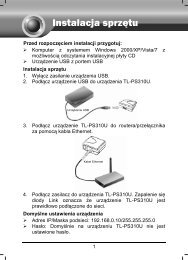TL-WR542G 54M Wireless Router - TP-Link
TL-WR542G 54M Wireless Router - TP-Link
TL-WR542G 54M Wireless Router - TP-Link
You also want an ePaper? Increase the reach of your titles
YUMPU automatically turns print PDFs into web optimized ePapers that Google loves.
4.11.1 Binding Setting<br />
This page displays the IP & MAC Binding Setting table; you can operate it in accord with your<br />
desire. (shown in Figure 4-47).<br />
Figure 4-47 IP & MAC Binding Setting<br />
• MAC Address - The MAC address of the controlled computer in the LAN.<br />
• IP Address - The assigned IP address of the controlled computer in the LAN.<br />
• Bind - Whether or not enable the arp binding.<br />
• Modify - Edit or delete item.<br />
When you want to add or modify an IP & MAC Binding entry, you can click the Add New button<br />
or Modify button, and then you will go to the next page. This page is used for adding or<br />
modifying an IP & MAC Binding entry (shown in Figure 4-48).<br />
Figure 4-48 IP & MAC Binding Setting (Add & Modify)<br />
To add IP & MAC Binding entries:<br />
1. Click the Add New... button.<br />
2. Enter the MAC Address and IP Address.<br />
3. Select the Bind checkbox.<br />
58