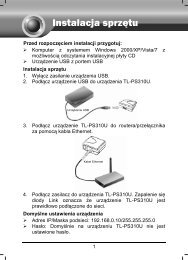TL-WR542G 54M Wireless Router - TP-Link
TL-WR542G 54M Wireless Router - TP-Link
TL-WR542G 54M Wireless Router - TP-Link
Create successful ePaper yourself
Turn your PDF publications into a flip-book with our unique Google optimized e-Paper software.
CONTENTS<br />
Package Contents ..................................................................................................... 1<br />
Chapter 1. Introduction........................................................................................... 2<br />
1.1 Overview of the <strong>Router</strong> ................................................................................................2<br />
1.2 Features ...............................................................................................................................2<br />
1.3 Panel Layout ......................................................................................................................3<br />
1.3.1 The Front Panel............................................................................................................3<br />
1.3.2 The Rear Panel .............................................................................................................4<br />
Chapter 2. Connecting the <strong>Router</strong> ...................................................................... 6<br />
2.1 System Requirements....................................................................................................6<br />
2.2 Installation Environment Requirements................................................................6<br />
2.3 Connecting the <strong>Router</strong>..................................................................................................6<br />
Chapter 3. Quick Installation Guide................................................................... 8<br />
3.1 TCP/IP configuration......................................................................................................8<br />
3.2 Quick Installation Guide .............................................................................................10<br />
Chapter 4. Configuring the <strong>Router</strong> ................................................................... 13<br />
4.1 Login....................................................................................................................................13<br />
4.2 Status ..................................................................................................................................14<br />
4.3 Quick Setup......................................................................................................................15<br />
4.4 Network..............................................................................................................................16<br />
4.4.1 LAN...................................................................................................................................16<br />
4.4.2 WAN.................................................................................................................................16<br />
4.4.3 MAC Clone ....................................................................................................................27<br />
4.5 <strong>Wireless</strong>..............................................................................................................................28<br />
4.5.1 <strong>Wireless</strong> Settings .......................................................................................................28<br />
4.5.2 MAC Filtering ...............................................................................................................33<br />
4.5.3 <strong>Wireless</strong> Statistics......................................................................................................36<br />
4.6 DHCP ...................................................................................................................................37<br />
4.6.1 DHCP Settings.............................................................................................................37<br />
4.6.2 DHCP Clients List.......................................................................................................38<br />
4.6.3 Address Reservation ................................................................................................39<br />
4.7 Forwarding........................................................................................................................40<br />
4.7.1 Virtual Servers ............................................................................................................40<br />
4.7.2 Port Triggering............................................................................................................42<br />
4.7.3 DMZ .................................................................................................................................44<br />
4.7.4 UPnP................................................................................................................................45