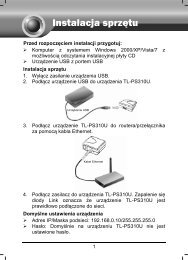TL-WR542G 54M Wireless Router - TP-Link
TL-WR542G 54M Wireless Router - TP-Link
TL-WR542G 54M Wireless Router - TP-Link
Create successful ePaper yourself
Turn your PDF publications into a flip-book with our unique Google optimized e-Paper software.
to 17:05.<br />
2. Domain Name - Type the domain or key word as desired in the field. A blank in the domain<br />
field means all websites on the Internet. For example: www.xxyy.com.cn, .net.<br />
3. Status - Select Enabled or Disabled for this entry on the Status pull-down list.<br />
4. Click the Save button to save this entry.<br />
To modify or delete an existing entry:<br />
1. Click the Modify in the entry you want to modify. If you want to delete the entry, click the<br />
Delete.<br />
2. Modify the information.<br />
3. Click the Save button.<br />
Click the Enabled All button to make all entries enabled.<br />
Click the Disabled All button to make all entries disabled.<br />
Click the Delete All button to delete all entries<br />
Click the Next button to go to the next page and the Previous button to return to the previous<br />
page.<br />
For example, if you want to block the PC(s) on your LAN to access websites www.xxyy.com.cn,<br />
www.aabbcc.com and websites with .net in the end on the Internet while no limit for other<br />
websites, you should specify the following Domain filtering list:<br />
4.8.4 MAC Address Filtering<br />
Like the IP Address Filtering page, the MAC Address Filtering page (shown in Figure 4-39) allows<br />
you to control access to the Internet by users on your local network based on their MAC Address.<br />
50