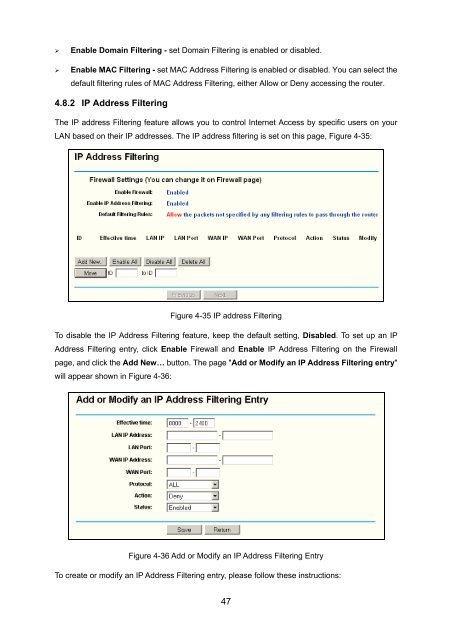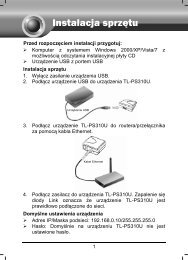TL-WR542G 54M Wireless Router - TP-Link
TL-WR542G 54M Wireless Router - TP-Link
TL-WR542G 54M Wireless Router - TP-Link
You also want an ePaper? Increase the reach of your titles
YUMPU automatically turns print PDFs into web optimized ePapers that Google loves.
‣ Enable Domain Filtering - set Domain Filtering is enabled or disabled.<br />
‣ Enable MAC Filtering - set MAC Address Filtering is enabled or disabled. You can select the<br />
default filtering rules of MAC Address Filtering, either Allow or Deny accessing the router.<br />
4.8.2 IP Address Filtering<br />
The IP address Filtering feature allows you to control Internet Access by specific users on your<br />
LAN based on their IP addresses. The IP address filtering is set on this page, Figure 4-35:<br />
Figure 4-35 IP address Filtering<br />
To disable the IP Address Filtering feature, keep the default setting, Disabled. To set up an IP<br />
Address Filtering entry, click Enable Firewall and Enable IP Address Filtering on the Firewall<br />
page, and click the Add New… button. The page "Add or Modify an IP Address Filtering entry"<br />
will appear shown in Figure 4-36:<br />
Figure 4-36 Add or Modify an IP Address Filtering Entry<br />
To create or modify an IP Address Filtering entry, please follow these instructions:<br />
47